Best Business Process Management Software
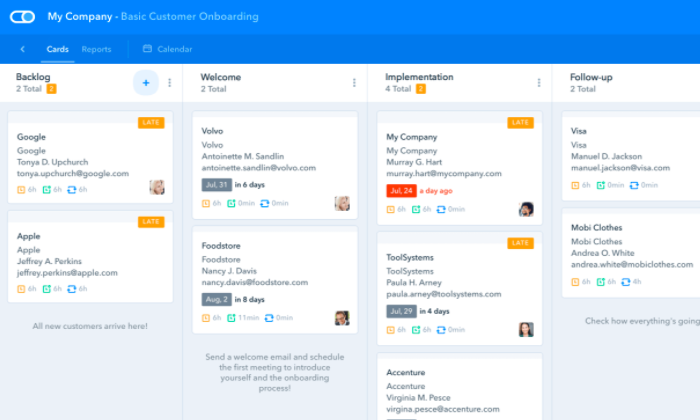
Disclosure: This content is reader-supported, which means if you click on some of our links that we may earn a commission.
There’s a constant war between growing a business and keeping an operation lean, mean, and agile.
How does a company stay efficient, even as they are trying new things and bringing on employees?
It’s actually quite simple: business process management (BPM) software. Rarely are answers this easy.
BPM software helps organizations of all sizes streamline operations and minimize waste.
Visualize every process from end to end. Find opportunities for efficiency and automation. Get more done with fewer mistakes.
If optimizing your business processes sounds like a good idea, this post will tell you everything you need to know about how to find the perfect BPM software for you.
The Top 5 Options for Business Process Management Software
- Orchestly – Best for simple workflow automation
- Pipefy – Best BPM software for Kanban
- Creatio Studio – Best low-code solution
- Tallyfy – Best for automating recurring processes
- Zoho Creator – Best for customizable workflows
How to Choose the Best Business Process Management Software for You
These tools are supposed to make life easier, right?
Yes. 100 percent.
And not just you, but your employees, customers, and potential clients, too.
Any organization can benefit from implementing BPM software. Because of their broad usefulness, these products come in a lot of shapes and sizes.
Thankfully, you can break your search down into three essential goals.
You are looking for BPM software that will help you:
- Clearly visualize business processes
- Automate more business processes
- Monitor and improve business processes
Design. Run. Automate. Improve. Repeat.
Once you get set up, it will be that simple.
Figure out which features you need by considering each product in light of how it will help you visualize, automate, and monitor the daily work of your business.
Process Visualization
The first responsibility of BPM software is to help companies define and document their business processes.
These platforms have a visual workflow builder that lets you map out every step of every process from start to finish.
Missing steps and redundancies are plain as day. If there’s a breakdown in the billing process, for example, it will be easy to understand and address with BPM software. There’s a clear picture of how the paperwork is moving (or not) from start to finish.
This is way better than finding out there’s an issue from a confused or angry customer. By providing a full, end-to-end visualization of the process, BPM software is really helpful for diagnosing and treating common symptoms of business inefficiency.
What’s really nice is that you can quickly modify workflows without writing code.
Check out the drag-and-drop workflow builder in Orchestly, where you can see how each stage and transition can be easily defined:
Each product does it a little differently. It’s a good idea to watch their videos to see what the UI is like. This will give you a base-level sense of how each BPM software thinks about process management.
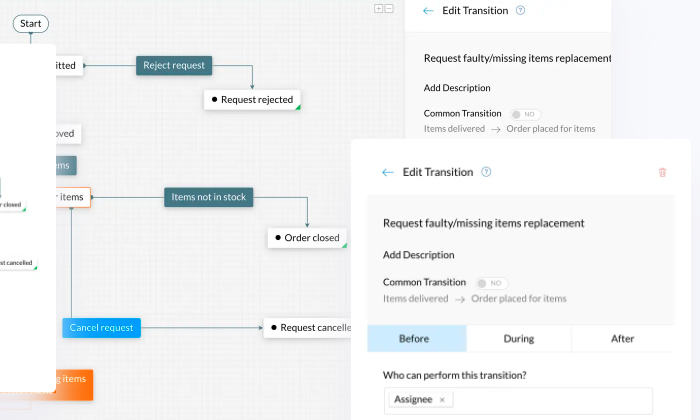
If you are a fan of the flow chart style, Orchestly is going to work well. Tallyfy wants to get away from flow charts and works off what they call a blueprint. Pipefy is designed to work best in board-based and Kanban settings.
Which one looks like it’s swimming in your current?
Process Automation
As elegant and useful as the visualization aspects of BPM software are, the process automation is where you’re going to see the major impact on your operations.
With workflows represented in a clear fashion, you can identify different points and transitions where you can add automation.
In the Pipefy workflow builder, for example, you can make it so one action triggers another. There’s no code to write, just select the option that pushes the workflow along.
This can take an incredible amount of busywork out of people’s day-to-day. A sales rep completes their proposal and it’s automatically routed to the right manager for review and approval.
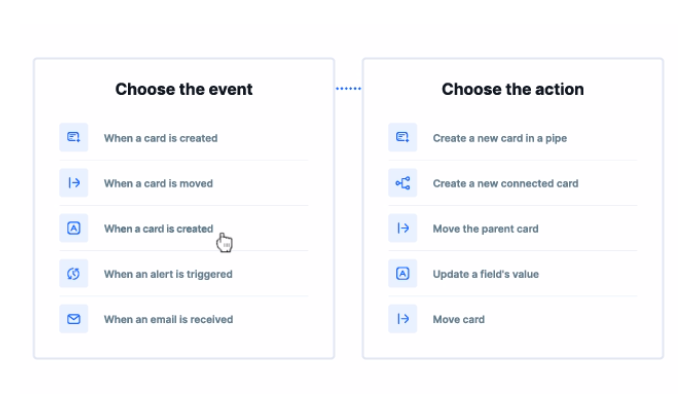
Not only is that rep moving on to their next task, the pending approval is queued up exactly where it needs to be for the manager.
Nothing gets missed or held up.
BPM software is great at automating routine and recurring processes like:
- Requests for approval
- Inventory updates
- Time-off requests
- Promotions
- Customer onboarding
- Training new hires
There’s really no limit to the applications. You can implement uniform policies, keep everyone informed, and ensure that every last lowercase j is dotted.
With regards to automation, you want to choose BPM software that strikes an appropriate balance in your workspace. Something sophisticated enough to handle the job that is still within your IT wheelhouse.
The big edge that the code-heavy platforms have is that they can be 100% customized to fit your situation.
The upshot to the no-code platforms is that non-technical users are going to be up and running in no time. They won’t need help to build out and adjust workflows. This kind of independence is really important, and shouldn’t be sacrificed lightly in favor of a more comprehensive tool.
Process Monitoring
What if you never had to send another “Hey, how’s it going?” email?
With BPM software, you can monitor your processes in real-time without ever having to bug someone again. No one does.
Users see exactly where they are on all their tasks. Dates and deadlines are clear, and everything they need to do is laid out in front of them.
Supervisors have total visibility of all projects and jobs. With workflows feeding information into dashboards, managers have a clear view of KPIs and bottlenecks can be seen—and avoided—well in advance.
Leadership can leverage your BPM platform to track tons of useful data for measuring productivity, forecasting costs, and further refining processes.
Another nice feature of good BPM software are the collaborative tools that help teams stay on track.
These aren’t monitoring tools per se, but the ability to comment, @mention, or flag tasks may serve as a critical early warning system.
The Different Types of Business Process Management Software
BPM Software can do a whole lot on its own or it can act as a guide.The type of BPM software you need depends on your goals—visualization, monitoring, and automation—and how complex your desired workflows are.
In some ways, you can think of these four different types of BPM software as a stack that grows increasingly robust:
- Business Process Modeling Software: visualization
- Workflow Monitoring Software: visualization + monitoring
- Workflow Automation Software: visualization + monitoring + automation
- Low-Code Application Development: visualization + monitoring + advanced automation
Let’s go in-depth on each type to build a firm sense of how these capabilities help companies respond to different challenges.
Business Process Modeling Software
When you see business process modeling software, think of it as a BPM solution that helps with the visualization side of process management.
These tools produce clear documentation, SOPs, and visual representations of workflows that can easily be shared throughout the company.
This is crucial for maintaining consistency of business operations and a boon to new hires who can understand exactly where they fit in.
Workflow Management Software
The next step up in functionality is workflow management software. With this type of BPM software, individuals and teams can interact with the workflows.
They can mark assignments as done, ask questions about specific tasks, and get all the information they need in one centralized location.
Workflow management solutions have a blend of visualization and monitoring capabilities that are really great for keeping everyone on track.
Workflow Automation Software
BPM software that fits in this category will let you automate repetitive tasks within workflows. Set rules that automatically route tasks, files, data to the right person or team.
Say a customer fills out a form, for instance. This could trigger a welcome email series and automatically route their contact info to the appropriate rep.
That’s a simple example, and you can set rules that automate as many steps as you like throughout the customer lifecycle.
These tools tend to connect to a variety of data sources and work well across the organization. Often they come with pre-built workflows and templates for HR, accounting, sales, and so on.
Scope out the solutions on the vendor website to see examples of who’s having success with each product. Are these markets and use-cases that apply to your business?
In terms of automation capabilities, the simpler, lighter workflow automation tools can do a lot. The more expensive premium tools can do a lot more.
I know that’s an oversimplification, but in the end, the “power” of BPM software lies in how well a team can use it. The heavyweight automation features included with premium products are amazing, no doubt, but they take some time to master.
Low-Code Application Development
Low-code application development platforms weren’t built for BPM, but they are growing in popularity as a solution.
Low-code application development platforms allow novice developers the ability to whip up custom applications that meet unique business needs. Really, anyone who puts the time in can figure out how to use these intuitive platforms with little to no coding.
Why is this important for BPM?.
The thing is, at a certain point, super-complex workflows can get unmanageable. There’s no one straw that breaks the camel’s back, but if your average user is having to reach out to IT to sort out problems with their daily work, there’s probably an issue.
Low-code application development comes at the problem from a different angle. Instead of deploying a system and trying to fit it to your needs, why not build a system that’s specific to your organization?
These tools connect with third-party SaaS apps, so you can build out really rich workflows that leverage information from the tools you already use.
It’s a different approach to the same problem as traditional BPM software. If your teams are comfortable with a low-code solution, I’d go for it. They’re really affordable and have few hard limits in terms of what you can do.
#1 – Orchestly — Best for Simple Workflow Automation
Orchestly is built to optimize your everyday business processes.
Say you want to hire a new worker, file an expense report, or request new content. Maybe the marketing department wants a killer post about the best business process management software.
In each case, there are several steps of validation and review that need to be baked into each process. With Orchestly’s visual workflow editor, literally anyone can build out the exact steps required.
Here’s an example of an onboarding workflow in Orchestly.
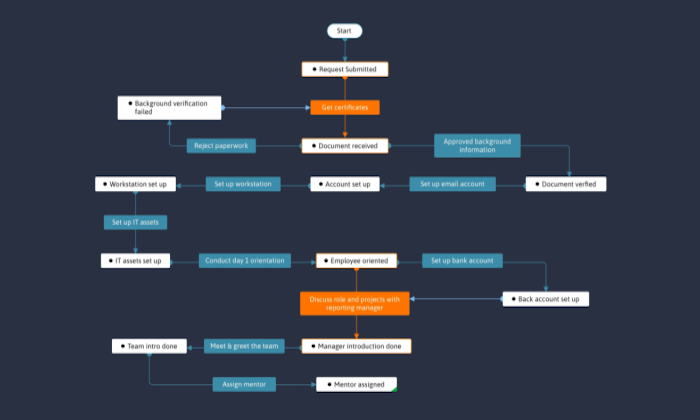
Each step in the series of tasks is clearly defined in a series of stages (white boxes), connected by transitions (turquoise boxes), and parallel transitions (orange boxes). Drill down into each stage to the set of conditions that need to be followed before, during, and after any transition.
This is a super easy interface to master.
There are tons of pre-built templates and, once users want to fine-tune their own scenarios, all of the visualization and basic automation is managed with an intuitive drag-and-drop editor.
Another really nice thing about Orchestly are the monitoring features. There are a host of ready-made report types that give you deep insight into your processes.
You can drill down into transitions to discover how many requests are at a particular stage, the ratio of approvals to rejections, and other metrics. Plus, you can filter search results to get a real time picture of specific employees, projects, or customers.
Orchestly comes with other features that help you extend BPM functionality throughout your organization:
- Role-based access control
- Request manager
- Form designer
- Audit log
- Email templates
- APIs, extensions, and webhooks
Orchestly offers a free version that is limited to five users and three orchestrations (their word for workflow). The paid version, Orchestly Business, is $7/month per user with an annual subscription.
You can try Orchestly Business free for 15 days. If you have never given BPM software a shot, this is a great, low-risk option to start out.
#2 – Pipefy — Best BPM Software for Kanban
Pipefy is winning over a lot of people because of its approachable style. For companies that are already managing processes within a Kanban framework, Pipefy is going to fit like a missing puzzle piece.
This platform has the feel and flexibility of an agile project management tool, yet you’ve got the power of BPM software.
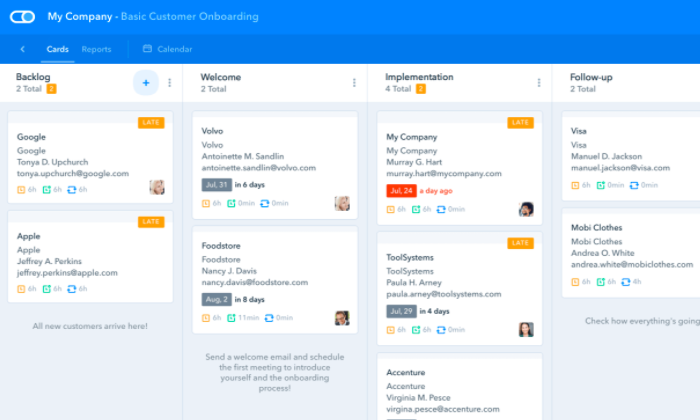
Switch between calendar, list, and Kanban views. Yes it looks like Trello, but in Pipefy you can use the drag-and-drop editor to add rules, custom fields, and ensure that everyone assigned to the process knows exactly what’s necessary to keep things moving.
Build out completely custom workflows with Pipefy’s easy editor. There are hundreds of plug-and-play process templates available in its free gallery.
What’s really helpful for marketing and sales is that you can design these workflows to kick off as soon as someone fills out a form, or reaches out by phone, email or SMS.
They’ve really made it as easy as possible for people to configure their workflows without writing a line of code.
Intuitive doesn’t even begin to describe how helpful Pipefy is for first-time users. It’s always suggesting the next step.
Plus, your customers and clients can create and track requests without being a Pipefy user, which is great for collaboration with clients and other stakeholders.
Other helpful features include:
- Reporting dashboards
- Native integration with Slack and GitHub
- API access
- Self-service portals and forms
- SLA and deadline tracking
Pipefy offers a free trial of their paid plans and a free version for up to five people. To really take advantage of this awesome tool, I recommend one of the paid plans:
- Business: $18/month per user
- Enterprise: $30/month per user
- Unlimited: contact sales
If you like the idea of moving cards through a pipeline, this is a great product. You can start small and gradually automate every one of your processes with Pipefy.
Easy to build, easy to adjust, Pipefy is perfect for the continuously improving agile workflow. If your teams are happy running Kanban, look no further than Pipefy.
#3 – Creatio Studio — Best Low-Code Solution
Creatio Studio gives you the best of both worlds in terms of power and learning curve. Non-technical users will find the platform just about as easy to use as any popular BPM software, but there’s no ceiling to what they can do if they are willing to learn.
The free version of Creatio Studio works for business process modeling, allowing teams to diagram workflows in a collaborative setting. View, comment, and edit the designs in real time, and save everything to a process library for easy access.
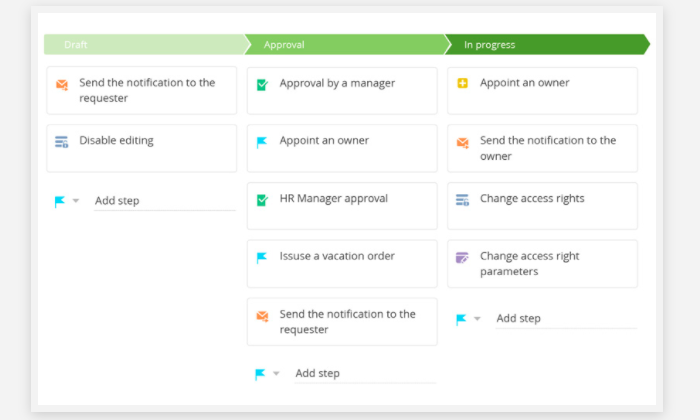
To manage, monitor, and automate processes, you’ll need the Creatio Studio Enterprise. With it, you can design workflows and business applications of any complexity.
Think of building with blocks rather than writing code. Creatio compares it to building with LEGO—you don’t have to make the parts so much as select what you want and snap it together.
There are hundreds of ready-to-use templates in the Creatio marketplace to help you get started. As you design and refine processes within the visual design builder, Creatio automatically generates the corresponding business logic.
It’s a great product that straddles the divide between technical and non-technical users. Creatio is constantly suggesting actions and helping users double-check their work.
In addition to helping people design exactly what they need, Creatio Studio comes with:
- Role-based access control
- Interactive dashboards
- API access
- No-code data migration
- One-click pdf documentation
- AI and machine learning tools
Creatio Studio is free for an unlimited number of users and Creatio Studio Enterprise starts at $25/month per user.
Shortlist the free version of Creatio if you are just starting to think about business process management. It will help you get off on the right foot at no cost.
If, on the other hand, you are hitting the limits of your current BPM software, Creatio Studio Enterprise is one of the most capable, affordable options available.
Although many low-code platforms are built for general use, Creatio was originally founded as bpm’online in 2011. Every aspect of the design has BPM in mind, which lowers the learning curve tremendously for non-IT users.
#4 – Tallyfy — Best for Automating Recurring Processes
Tallyfy gets away from the idea of flowcharts. Instead of shapes and arrows to guide your design process, Tallyfy keeps everything in something they call a blueprint.
There are pre-made blueprints you can use for marketing, finance, sales, HR, and more. Once you have designed a blueprint, you can use it over and over again.
In the example below, you can see a blueprint that captures the entire onboarding journey.
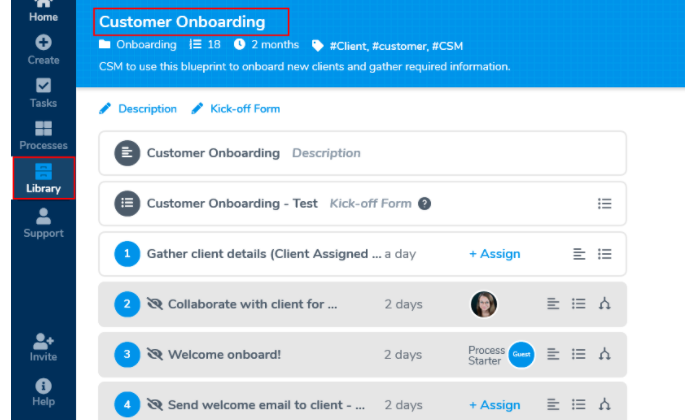
Blueprints are easy to customize without code. Point and click to add new tasks to blueprints. Within tasks, you can set required fields and add drop down menus that will pull the names of employees, customers, and projects from connected databases.
When you go to launch these blueprints, end-users love how easy it is to complete each task.
Managers can view progress at a glance or drill down into specific tasks. Clients who need to approve a request or sign off at a particular step will just see that.
Working off blueprints, it’s incredibly easy to set up and automate recurring processes. Quickly create a library of blueprints that suit your needs, and continuously improve each step. Turn all of your recurring processes into error-free workflows that save time and eliminate stress.
After launching your automated processes, Tallyfy’s process monitoring capabilities help you keep track of all your flows in real time. Some of the highlights include:
- Powerful search and filtering
- Custom process views
- Role-based access control
- Audit trails
- Commenting
- Issue flagging
Having commenting and issue flagging as separate features is so important for surfacing problems quickly.
How many times does a red alert get buried for a few hours among the constant flow of @mentions and comments? With easy opportunities to flag problems, companies never let an employee, client, or goal fall through the cracks again.
You get two months of Tallyfy free if you sign an annual contract for any of their three pricing tiers:
- Tallyfy Docs: starting at $42/month, includes 10 members
- Tallyfy Basic: starting at $100/month, includes 8 members
- Tallyfy Pro: starting at $100/month, includes 4 members
The way their tiers break down is really easy, though it looks a little unusual at first. Docs lets you create read-only blueprints, Basic lets you launch blueprints as a process, and Pro lets you add automation.
If you need additional users, the added cost increases at each tier, from $4/user with Docs, to $12.50 with Basic, and $25 with Pro.
They offer a free 14-day trial, if you want to see what Tallyfy is all about. I really recommend the blueprint-style BPM software to any business that has repetitive tasks they need to get right every time.
#5 – Zoho Creator — Best for Customizable Workflows
Zoho Creator is a low-code application development platform that can be used to create a wide range of customizable business process workflows.
Unlike Creatio Studio, Zoho Creator wasn’t born as a BPM tool. Think of it as a blank slate with an intuitive toolkit that allows companies to create everything from serverless apps to full-blown, totally specialized ERP software.
The reason companies are finding success with Zoho Creator in the BPM space is that it comes loaded with tools to build out customized workflows.
Between the templates and the drag-and-drop platform, everyone with a few weeks of Zoho Creator under their belt will think they’re a developer.
There’s nothing dazzling about the UI, but it’s easily navigable and you can build out really sophisticated apps to automate your business processes.
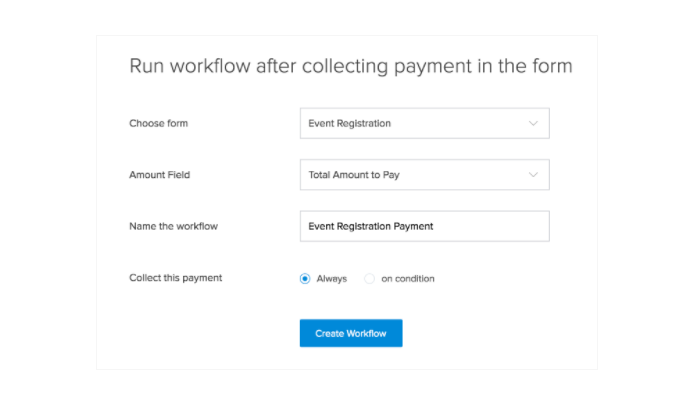
Zoho is really great at guiding users through each step, whether they are trying to set up a simple payment process, or design a mobile app for their office.
To really handle the complex tasks, users will have to familiarize themselves with Zoho’s proprietary language, Deluge, which is short for Data Enriched Language for the Universal Grid Environment.
It’s a mouthful to say, but in terms of building out custom scripts quickly, Deluge is a huge step in the right direction.An HR manager with no code experience will be able to automate a recruitment application. A sales rep can build a system to track leads automatically using Deluge.
With other platforms, end-users are at the mercy of their automated workflows and have little ability to make changes to the system. With Zoho, they can keep control and ensure that their workflows are designed according to best practices and current challenges.
For their part, technically gifted users will love Zoho Creator because they can add logic and function to their applications without having to wrestle with conventional tools.
Some of the other features that help you get off the ground quickly include:
- 50 ready-to-use apps
- Schema builder
- Developer sandbox
- Payment gateway integration
- Audit trail
- Automated application backup
Pricing is remarkable, considering how powerful the platform is.
- Basic: $10/month per user
- Premium: $20/month per user
- Ultimate: $35/month per user
The Basic tier is quite robust, though you are limited to building 3 apps. You get more apps and greater functionality at the Premium and Ultimate tiers.
You can certainly manage simple workflows with Zoho Creator, but I wouldn’t make this your first pick for that reason. It’s just too powerful to justify using when you have Orchestly and Pipefy available.
Choose Zoho Creator if lighter tools aren’t meeting your BPM needs.
Summary
There is no reason to fly blind. Get immediate insight and oversight of all your business processes with an appropriate BPM solution.
If you are just starting out, I really recommend Orchestly for and Tallyfy.
If you have simple automation and workflow goals, go with Orchestly and see how far it gets you. For many companies, it’s going to be enough to better manage all of their operations.
Tallyfy is going to knock out repetitive tasks really quickly with the workflow automation tools. Blueprint your processes and then manage them with little oversight.
For agile teams, especially those working within a Kanban or Scrum process framework, I would definitely check out Pipefy. It’s built for agility. Make adjustments on the fly and monitor performance to continually evolve better processes.
Between Creatio Studio and Zoho Creator, the two low-code options on this list of best BPM software, the choice ultimately comes down to what your users like.
Judging from reviews, lots of new users are falling in love with Zoho’s Deluge scripting language. If that’s the case, you may want to consider implementing Creator and other products from Zoho, like their CRM, which also rely on Deluge.
If someone is looking for a more traditional take on highly-customizable BPM software, I’d point you to Creatio Studio.
The post Best Business Process Management Software appeared first on Neil Patel.
source https://neilpatel.com/blog/best-business-process-management-software/
9 Great Mobile App Analytics Tools

You’ve done the incredible—you’ve built an app and started marketing it. While congratulations are in order, making the app is just the first step on your path to app success.
The next (and arguably most important) step is optimization.
With consumers spending four and a half hours per day on their phones, it pays to make sure your app is earning some of that heavy time-spend.
And better visibility can pay. On average, consumers spend $120B in the app store and $190B on mobile ad spend.
You can check traffic and user metrics on mobile app analytics to make your app as successful as possible.
Here’s what you need to know about mobile app analytics and which tools are most effective at helping you dig into the data.
Mobile App Analytics
Mobile app analytics aren’t too different from their web counterparts; they track and analyze user activity and events on apps.
Using an app analytics tool gives you access to invaluable insight into how your app works and highlights improvement opportunities.
By seeing how users interact with your app, you can optimize your app to be as user-focused as possible.
Why Analytics Are Crucial for Your Mobile App
Without visibility, your app may fall short of satisfying your users’ needs — regardless of how beautiful or useful your app is.
When that happens, your users will look elsewhere to have their needs met.
By implementing mobile app analytics, you not only equip yourself with the tools necessary to better understand your app’s performance, but you also benefit in these four key areas:
- Real-time ROI assessment: Enhance your app value and, ultimately, increase your ROI by gaining a better understanding of customers through data.
- Data-driven strategies: With increased access to data, you can pinpoint specifics that can drive future campaigns. With clear visualization of past successes and failures, you can recalibrate your approach with data-driven strategies.
- Personalized strategies: By segmenting and targeting audiences with more specificity, you’re more likely to provide them with what they want or need. By using app analytics, you can identify these populations and start targeting them with customized strategies.
- Goal tracking: App analytics allow you to determine which acquisition channels are working for you. By identifying these channels, you can dedicate more focus here and replicate the approach.
While these four areas aren’t the only advantages of implementing a mobile app analytics tool, understanding these categories is vital to overall app success.
What KPIs You Should Track for Your Mobile App Analytics
While it’s easy to get lost in the sheer amount of mobile app analytics available, there are seven crucial key performance indicators (KPIs) you should be tracking to gauge user engagement and your mobile app’s overall success.
- Retention rate: This metric identifies the percentage of customers that continue to use your app. Conversely, this figure also alerts you to the number of customers you’re losing due to churn.
- Lifetime value (LTV): This formula helps you assess what your customers are worth over the “lifetime” of their relationship with your business.
- Uninstalls: Tracking the number of people who uninstall your app is vital to understanding why those people uninstalled your app.
- Cohort Analysis: This analysis focuses on segmenting users by traffic source, country, and device and analyzing the associated metrics.
- ROI: This number represents what you’ve spent versus what you’ve earned on a particular effort.
- Cost per acquisition (CPA): This figure lets you know exactly how much you’re spending per acquisition.
- User growth rate: This figure represents the number of new users within a specific time frame.
While these seven KPIs are by no means the only helpful app analytics you can track, they provide a comprehensive view of your app’s success and highlight areas in which improvement is necessary.
What’s The Difference? SEO vs. ASO
Just like optimizing any web page for SEO is vital to your search success, it is imperative to optimize your app for app store optimization (ASO).
ASO refers to the continuous process of measuring, testing, and assessing existing app store marketing strategies to increase your app’s visibility and driving downloads. The higher your app ranks in the app store, the more likely potential customers are to see your app.
While SEO and ASO processes are similar, they also have some significant differences, including the ways users search the web versus searching an app store.
While the web is primarily used to answer questions, the app store is used to search for a specific product that matches the searcher’s intent.
This means you’ll need to use different strategies to rank high in the app store versus search engines like Google.
Which is why you don’t want to just use web-based analytics tools for SEO to track ASO.
Best Mobile App Analytics Tools
With a slew of mobile app analytics tools available, it can be challenging to figure out which ones are the right choice for you. These nine tools represent some of the most effective platforms that can help you make your app climb toward the top of the search bar.
App Annie
App Annie is a mobile and data analytics platform that provides unprecedented views of both your app’s data and other in-market apps. With both a paid and free subscription option, App Annie can help your app stand out among the digital crowd, whatever your budget.
What Platforms Support It
iOS, Android, Windows Phone.
What Data It Provides
The free version of App Annie provides ratings, rankings, reviews, charts, and app details, while the premium pricing plan adds ASO options, download and revenue estimates, usage estimates, advertising estimates, and audience estimates.
How to Use It
Use App Annie to access data to help you determine how to best optimize your app. Through the App Annie platform, you gain immediate access to the organization’s technology innovations and data sets, allowing you access to shared data, identify opportunities, and the ability to craft successful campaigns.
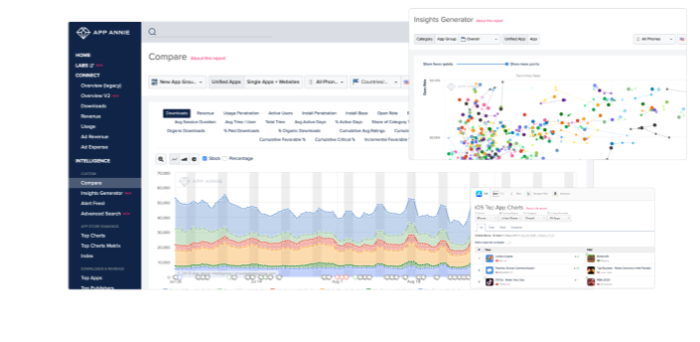
App Radar
App Radar is all about making your life easier. It offers several tutorials to help you optimize your ASO from the ground up. The mobile analytics app comes with keyword tracking and research functionality, helping you build a solid ASO strategy.
What Platforms Support It
Android, iOS, Windows Phone.
What Data It Provides
Key metrics tracking, localization, keyword rank tracking, keyword research tools, and more.
How To Use It
Use App Radar to research keywords and track competitors’ search strategy. As you build your own approach, use App Radar’s suite of tools to optimize your ASO.
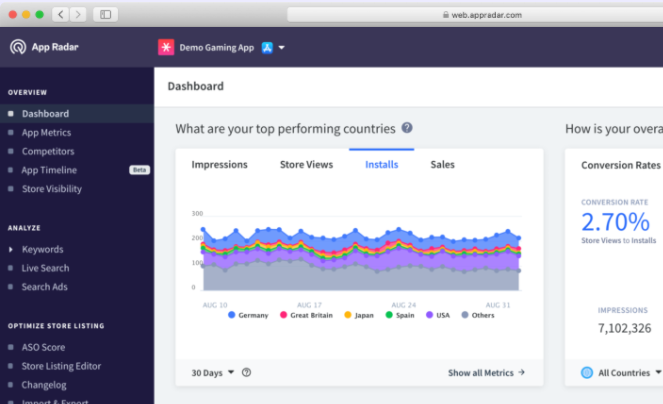
Adjust
Adjust is a mobile analytics app designed to help you identify and build your user base. This mobile analytics app tracks hourly trends, assesses LTV, and analyzes cohorts.
Adjust also allows you to aggregate lifetime user data in a single dashboard. Also noteworthy is the platform’s Fraud Prevention Suite, which protects your app from fraudulent activity.
What Platforms Support It
Android, BlackBerry, HTML5, iOS, Windows Phone.
What Data It Provides
Insights on churn, ROI, in-app interactions, LTV, event funnels, and more.
How To Use It
Use Adjust to view and understand patterns of user behavior. By identifying these patterns and metrics, you can recalibrate your app for your user and extend user engagement with the app.
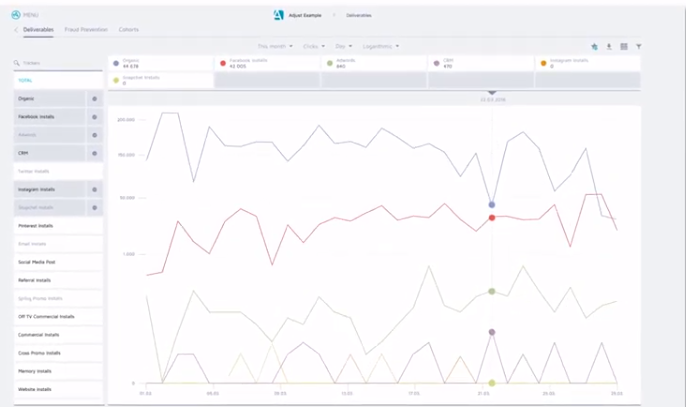
Firebase
Firebase is Google’s free mobile app analytics platform that supports developing, improving, nurturing, and growing your app by displaying all metrics in a single central location.
The app aggregates user data and shares it via an immersive dashboard, allowing you a unique view of the actions happening in and around your app.
What Platforms Support It
C++, iOS, Unity, and Android.
What Data It Provides
The number of users and sessions, session duration, operating systems, device models, geography, first launches, app opens, app updates, in-app purchases.
How To Use It
Use Firebase to identify specific audiences through segmentation. Once you’ve broken out these subsets, you can start targeting these audiences through in-app notifications or other strategies.
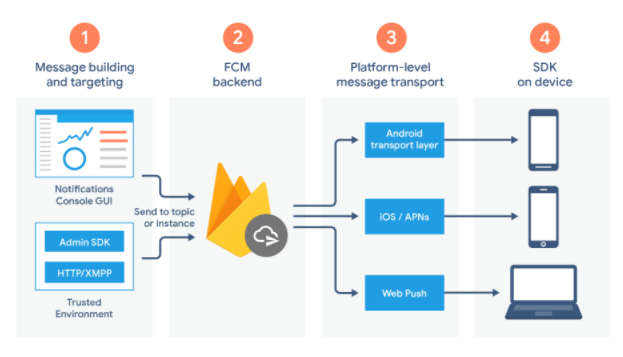
App Analytics
App Analytics is Apple’s mobile analytics app that provides specialized analytics for apps published in the Apple App Store.
This mobile analytics app gives you specific visibility into user interaction within the App Store, relaying how users discover your app.
What Platforms Support It
iOS
What Data It Provides
This mobile analytics app provides user engagement, App Store impressions, sales and trends, and user segmentation.
How To Use It
Use this app to understand how users find your app in the store and replicate this experience for your target consumers.
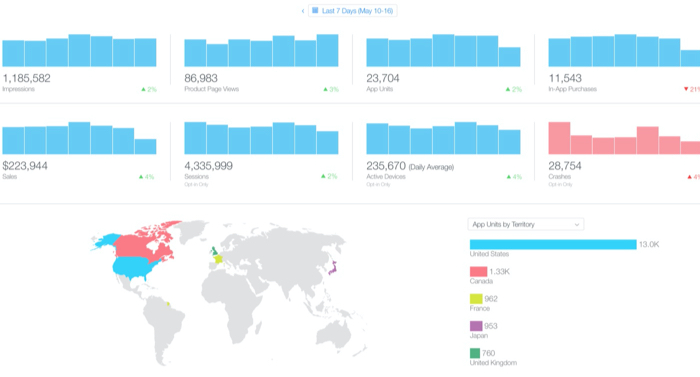
Tune
Tune is your solution for measurement and engagement throughout the customer journey, tracking a user’s trajectory by monitoring movement and unifying cross-channel touchpoints.
What Platforms Support It
Android, iOS, tvOS, Javascript, Windows Phone.
What Data It Provides
Tune provides ROI, cohort ingestion, impression, click, event measuring, and more.
How To Use It
Use Tune to gain a complete view of the customer’s journey throughout your campaigns. By providing you with real-time data, Tune can help you identify specific improvement points with your strategy.
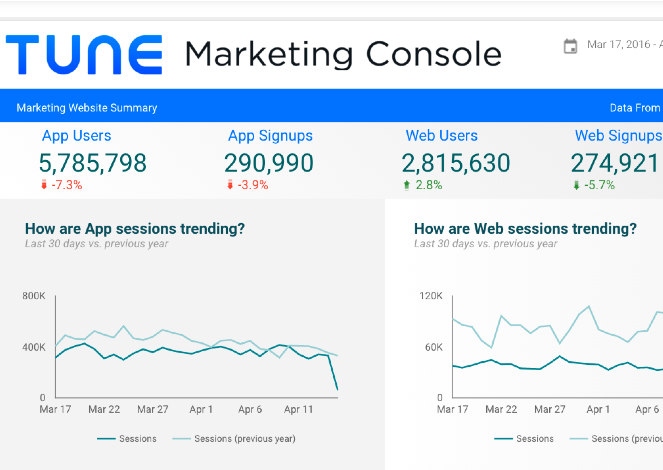
Kochava
Kochava is a platform designed for tracking engagement, LTV, and user acquisition. Through this mobile app analytics platform, you can view vital data points and build user groups. This platform allows you to analyze ROI through pinpointed data.
What Platforms Support It
Android, iOS, tvOS, Windows & Xbox One, Unity, ReactNative, Cordova, Adobe Air, Xamarin, Web SDK, Corona Labs, Adobe DPS, Adobe Analytics.
What Data It Provides
Retention analytics, real-time ROI, location-based marketing, channel attribution, contextual targeting, and much more.
How To Use It
Use Kochava’s data points for real-time visualization of campaign performance and engagement, targeted audience identification and creation, targeting, and prevention of mobile ad fraud.
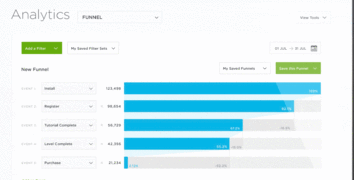
MixPanel
MixPanel is chock-full of unique analytics tools, including a funnel analysis and its uniquely-titled engagement tracker, the Addiction Report. These tools allow you to understand which strategies increase conversion, retention, and engagement.
What Platforms Support It
iOS, Android.
What Data It Provides
Retention rate, churn, campaign segmentation, funnel analysis, and more.
How To Use It
MixPanel comes with interactive reports so you can pull data quickly and easily. This interactive feature provides answers to all of your audience engagement questions in seconds.
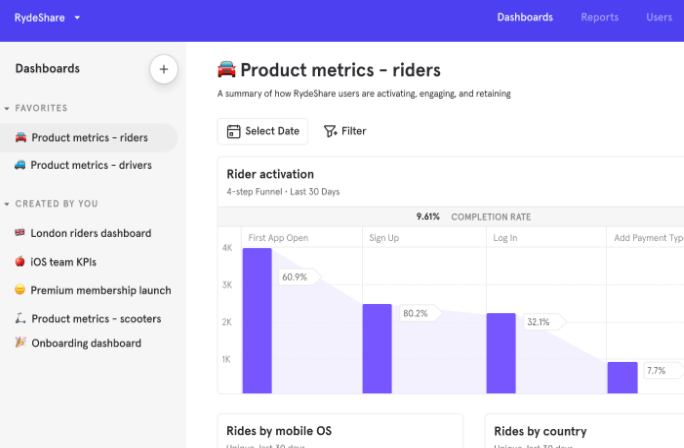
Flurry
Flurry Analytics is an extension of Yahoo’s Develop Network. This mobile app analytics platform lets you track new users, active users, and sessions via a single dashboard.
What Platforms Support It
iOS, Android, React Native, watchOS, Unity.
What Data It Provides
Installs, sessions, time spent, user journeys, custom events, user segmentation, and more.
How To Use It
Use Flurry Analytics to see app performance easily. Flurry also comes equipped with crash reporting, which helps you identify issues and fix them before they impact performance — and customer satisfaction.
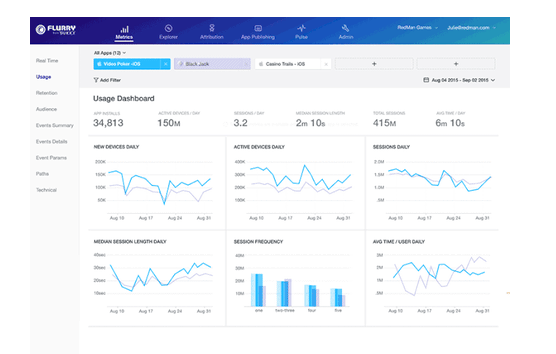
Conclusion
Whether you’re just beginning your app-marketing journey and looking to increase visibility, or if you’re looking to delve into the nitty-gritty of advanced data, you need a mobile app analytics tool to help you navigate the realities of ASO.
While there are tons of mobile analytics apps available to choose from, the nine tools I highlighted above offer detailed information about your users and provide unique data points that can highlight patterns of behavior.
Armed with these new metrics, you make your app irresistible for your targeted audience.
What’s your favorite mobile app analytics tool?
The post 9 Great Mobile App Analytics Tools appeared first on Neil Patel.
How to Grow a Facebook Group

Facebook now has over 2 billion active monthly users. Nearly 1 billion of those users participate in Facebook Groups.
Creating a group of your own is an inexpensive and effective way to reach your target market.
If you’re not already familiar with Facebook Groups, it’s essentially a community within Facebook’s platform that users can join and participation is encouraged. Groups are built around common interests or goals, like cooking or running, but there are plenty of business-focused groups too.
In this post, I’m going to cover everything you need to know to start and grow your own successful Facebook group and how to use it to market your business.
By the end, you’ll know more than most Facebook marketers about taking a Facebook Group from nothing to something spectacular.
Let’s get started.
Who is Your Facebook Group For?
The first thing you need to figure out about your group is who it’s for.
If the goal of your group is to generate leads for your business, your group should attract your ideal customers.
For example, say you’re a graphic designer who wants to work with small businesses or startups. Your group should provide valuable tips for small business owners, like how their brand can make them stand out.
It’s important to have a specific target market in mind for your Facebook group.
There are a few reasons for this.
First, if you can be precise in terms of who you want to help, you’ll be able to describe your group more effectively. When you can clearly communicate how your group can benefit others, you’ll easily attract new members.
The biggest benefit of clearly communicating the benefits of your group is that it becomes filled with your ideal customers instead of random people.
For instance, imagine you were looking to create a group that provided “dog training advice for Labrador owners.”
Which group do you think your target audience would like to join most?
A group called ‘dog training,’ or a group called ‘dog training for Labrador owners.’
I bet you chose the second one, right?
That’s because the second one sounds like it’s more tailored to the needs of someone who has just adopted a Labrador and is in need of training advice specific to the breed.
The sense of community in the second group is also likely to be higher because there’s an increased level of commonality too. People join groups to be around others like themselves.
So, that’s one reason why you need to be precise when setting up your Facebook group.
The second reason is that it makes it easier for people to find your group.
One of the main ways new people will find your group is by searching on Facebook. There are 2 billion daily searches on Facebook.
If you give your Facebook group a specific, keyword-rich name, it will be easier for people to find. Using our Labrador example above, it’s likely to show up for the term “Labrador dog training” but could get lost in thousands of search results for just “dog training.”
How to Create a Facebook group
First, log in to Facebook. Then, open the + icon to view the Create menu.
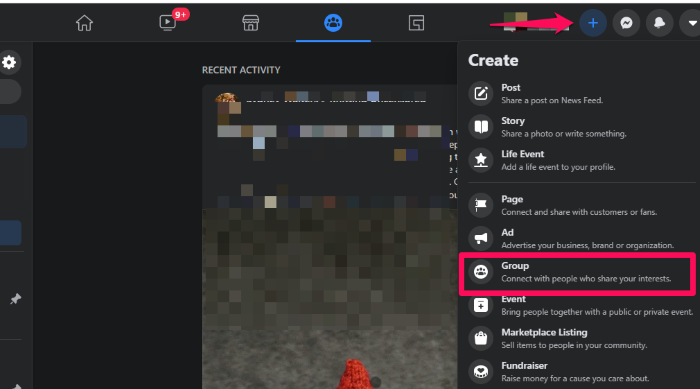
Choose Group, then provide some basic information about your group.
Create a ‘Group Name’ based on the principles we just covered. You might also want to click on ‘Pin to Shortcuts.’ This will ensure that the group can be found in the left-hand sidebar of your Facebook profile.
Next, choose the privacy level. I suggest setting the group to Private so only people who join will be able to see your content. This makes the group exclusive and gives people a reason to actually join (so they can access your content).
You can screen people who join to ensure that not just anyone with a social media account gets in. Remember, to keep your group high quality; it needs to be informative and not ‘sales-ey.’
Next, choose whether you want your group to be visible (anyone can search for it and request to join) or hidden (only members can see the group exists.) I suggest visible so people can find your group in search.
The last part of setting up your group is to add a friend. This is optional, but it’s a good way to get started.
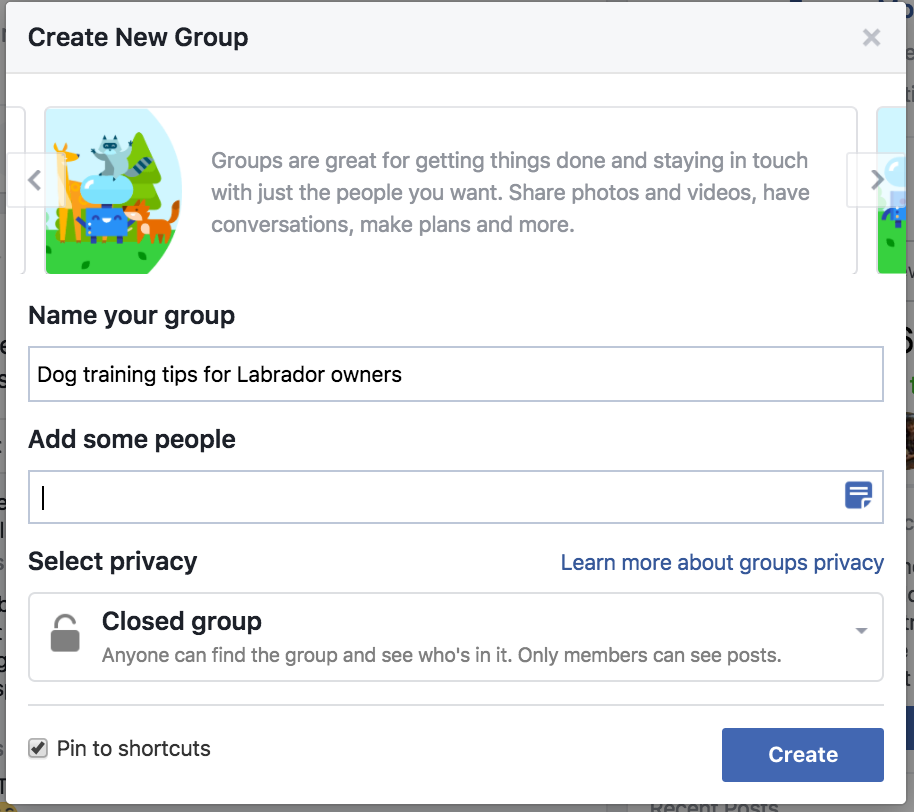
The best way to get around this is to just add one of your friends. You can always delete them from the group later.
If they’re a good friend, they probably won’t mind!
Click Create, and you’ll be taken to the page where you can update your featured image, manage posts, schedule posts, and add a description.
First, we need to give the group a description. Click on “Add a description” on the right-hand side.
This is what potential members will see when they find your group. Make sure the description is clear and entices people to join.
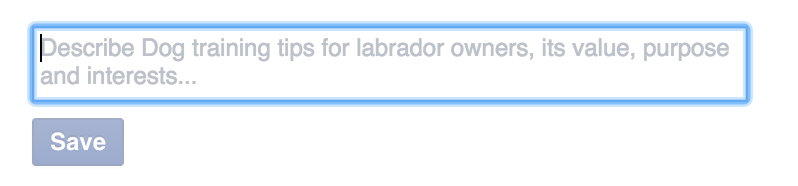
Here’s what I came up with.
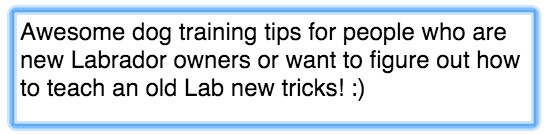
Then, click on Add tags (also on the right-hand side) to choose up to 5 descriptive tags for your group. Here’s what I picked:

We then need to give the group a ‘Cover Photo.’
If you don’t have a great photo that matches your group, you can head over to Flickr and find one. Search for something related to your group topic.
I searched for ‘labradors.’
On the search results page, click on ‘Any license’ near the top left and choose ‘Commercial use & mods allowed.’ This means the photographer is okay with you using it to promote your business, or in this case, a Facebook group.
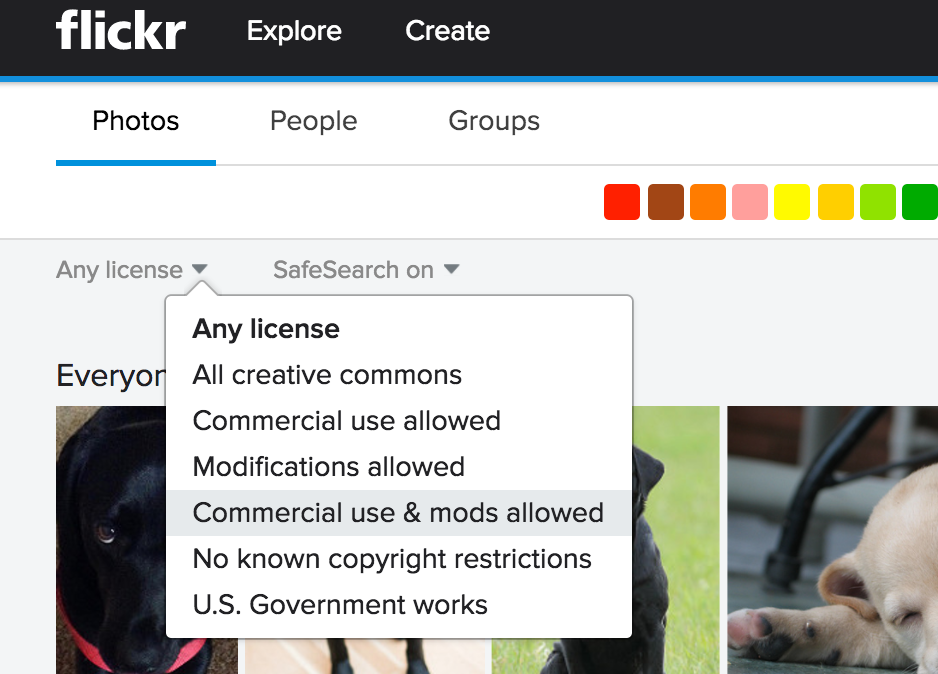
Here’s a cool picture I found.
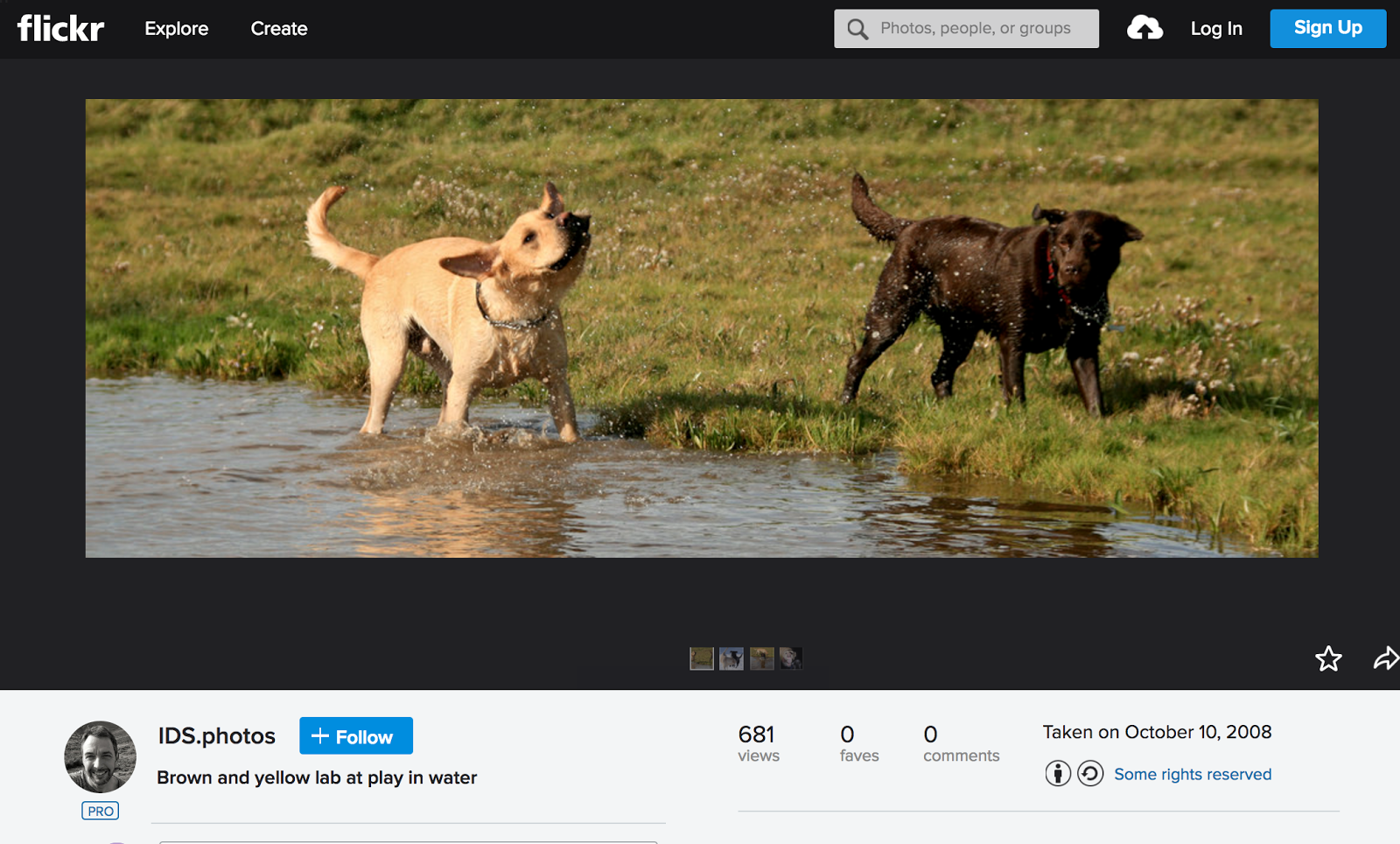
If you want to download a picture, click on the arrow icon in the bottom right, and then choose ‘Original.’
Go back to your Facebook group page and click on ‘Upload Photo.’
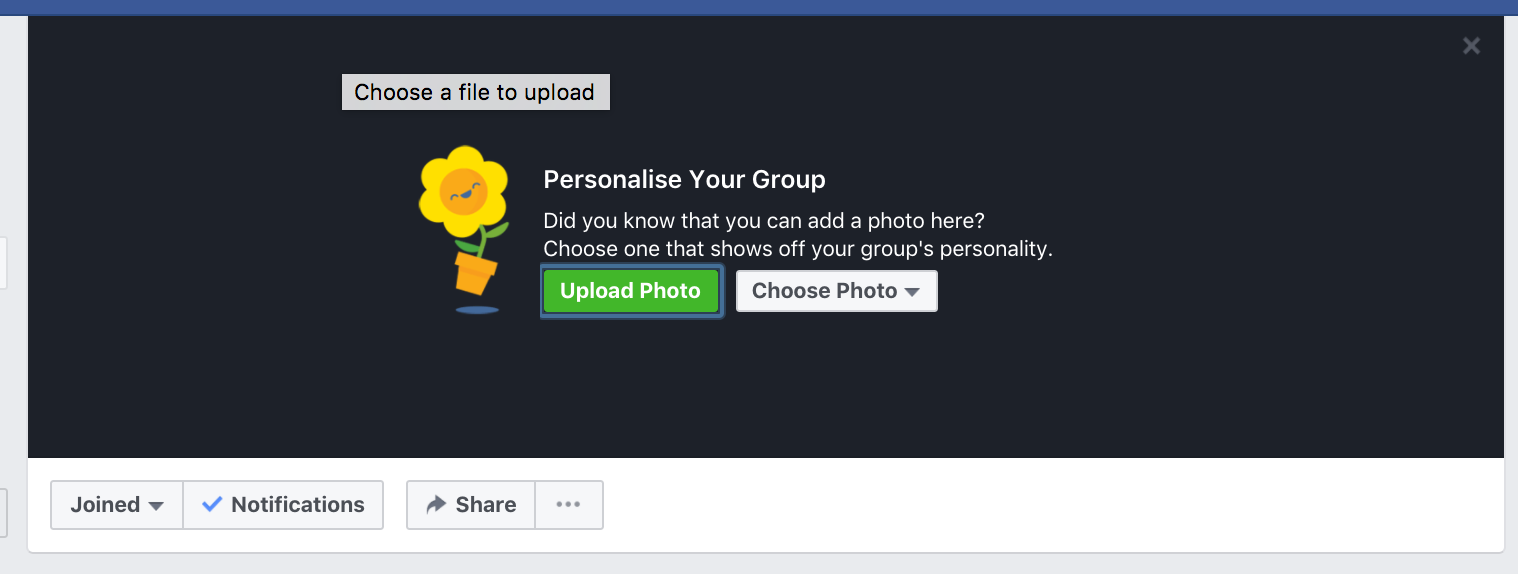
Click and drag it around to reposition it until it looks good.

Those are the basics of setting up your group.
There are a few more things we can do to increase its chances of being found in Facebook’s search.
Scroll down the “Manage Group” bar to the left and click on “Settings.”
You’ll then see this page with a few more settings.
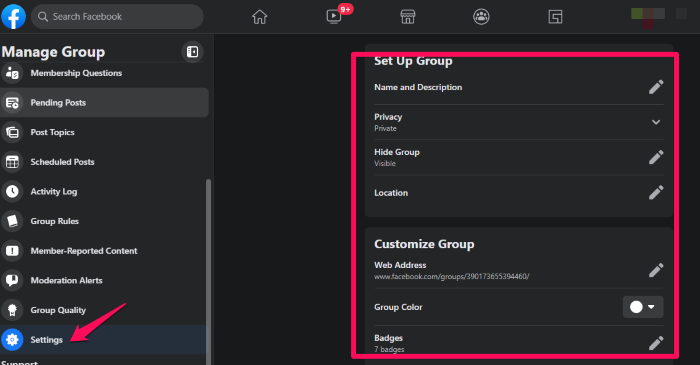
First, select a group type. I’ll choose General because I don’t need any of the other features like templates or managing sale items.
If you’re trying to attract people from your area, add a location for your group.
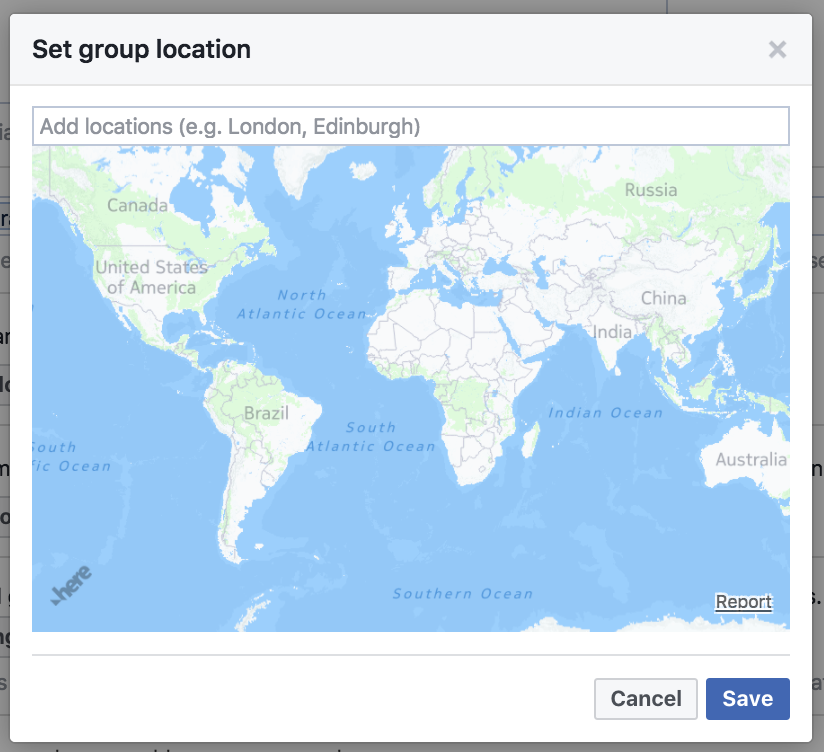
You can also require people to answer questions before they join. This is handy to learn more about your members and see if they would be a good customer fit for your business.
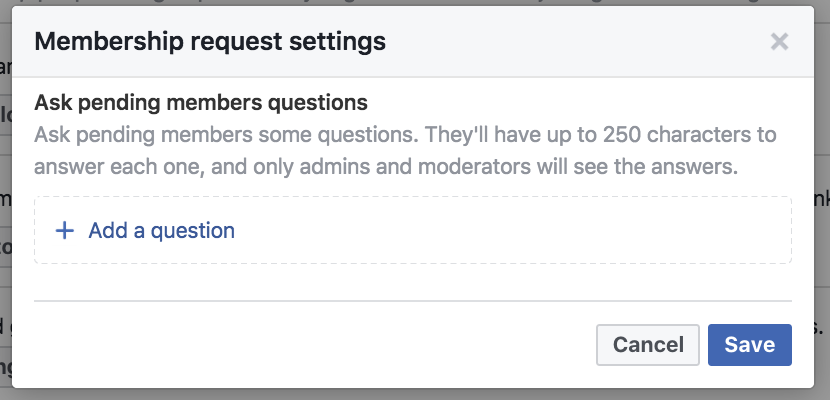
Let’s dive into how to grow it now that your group is set up.
Create a Facebook Page for Your Group
You may be wondering why you need a Facebook Page and a group.
You don’t necessarily need a page for your group, but if you want to promote your group with ads or with public social media posts, you need a page to do that.
Your group is a private area where only members can view and discuss content.
A Facebook page is a public profile where anyone can see your content. They can “like” your page, which means they’ll see your posts on their personal Facebook feeds.
There are two main benefits to a public Facebook page:
- It allows you to run ads promoting your group (more on that in a bit).
- And, it allows you to freely promote your group via public social media. People who stumble across your page may find your group interesting too and join it.
Setting up a Facebook page is quite similar to a group. Click on the + icon in the menu next to your profile photo and choose “ Page.”
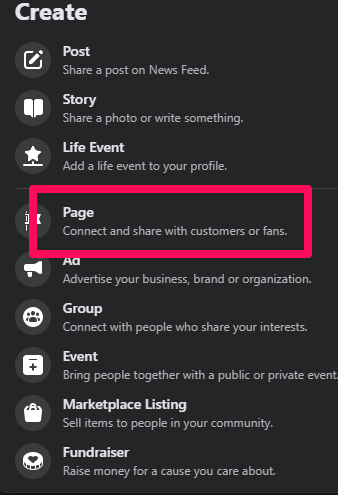
Then you have to choose a type of page to create. I chose Cause or Community since I want to create a community of Labrador owners.
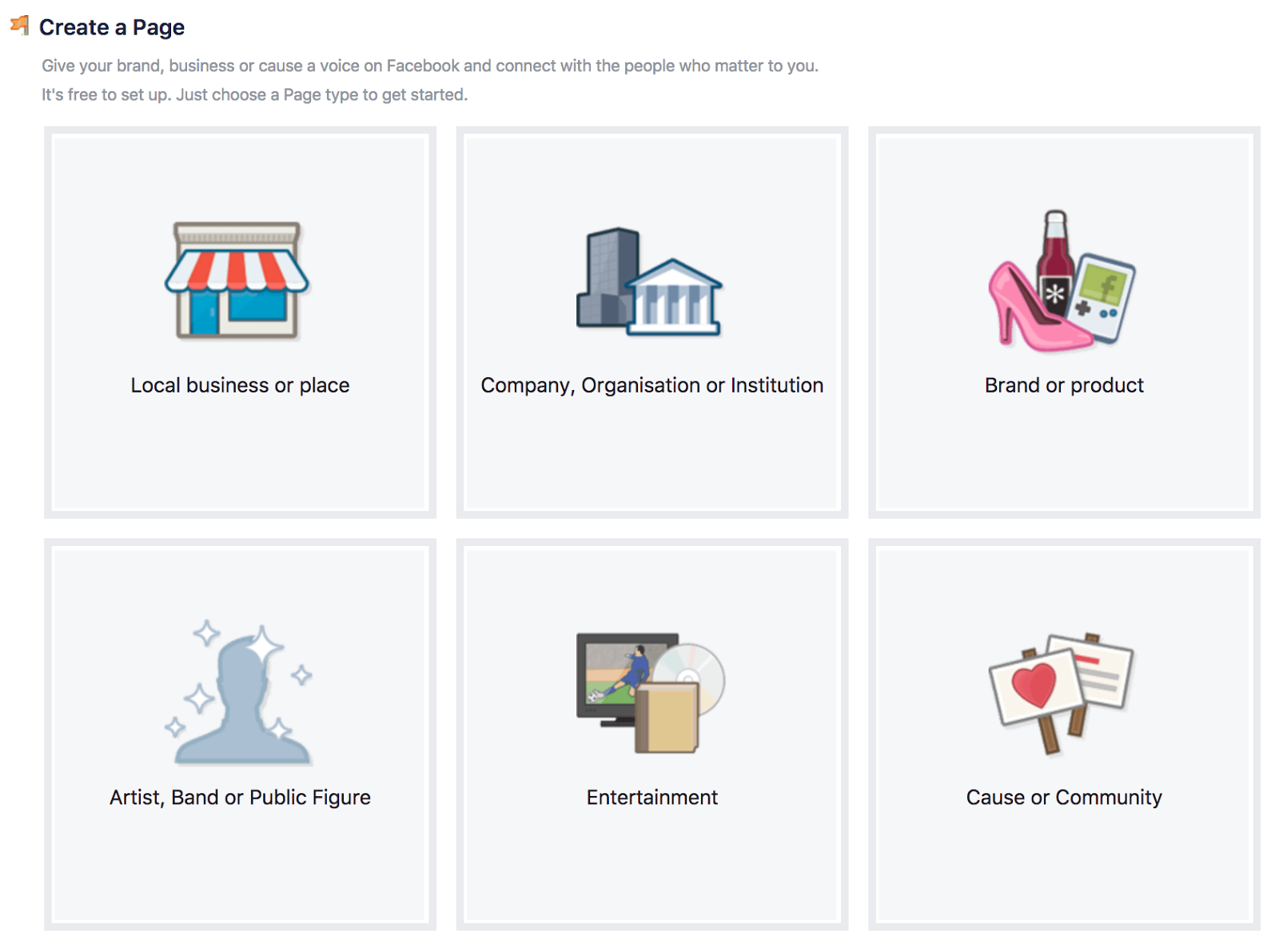
Enter a page name and click Get Started.
Like our group page, you’ll want to spend a few minutes setting up your page. Add a profile photo and a cover photo. You can use the same ones as your group.
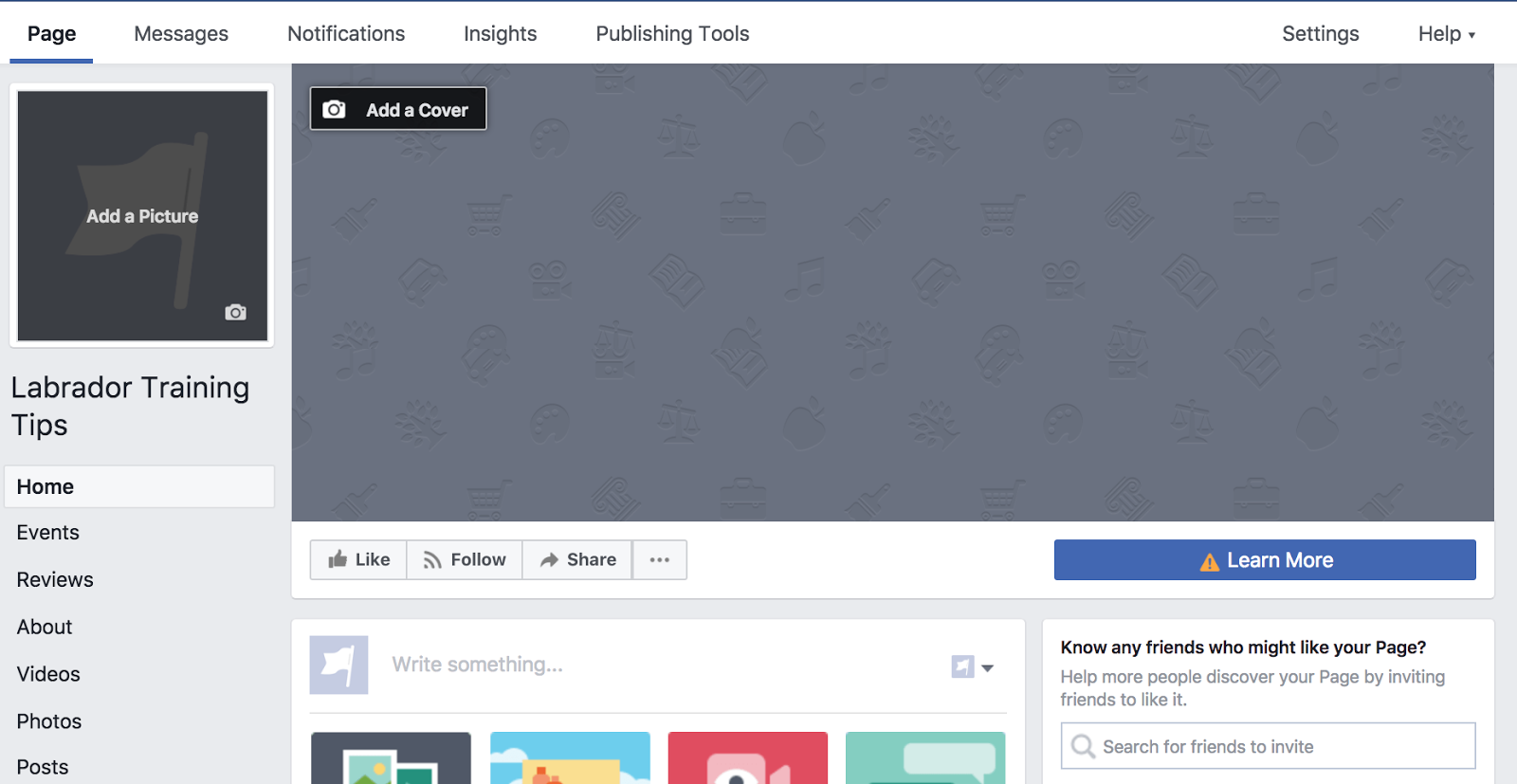
In fact, you should use the same photos in order to associate them clearly. When a visitor sees them, they’ll know the page and group are related.
Then you want to add a description and a bit more info. Click on About on the left-hand menu, then click on Edit Page Info at the top right.
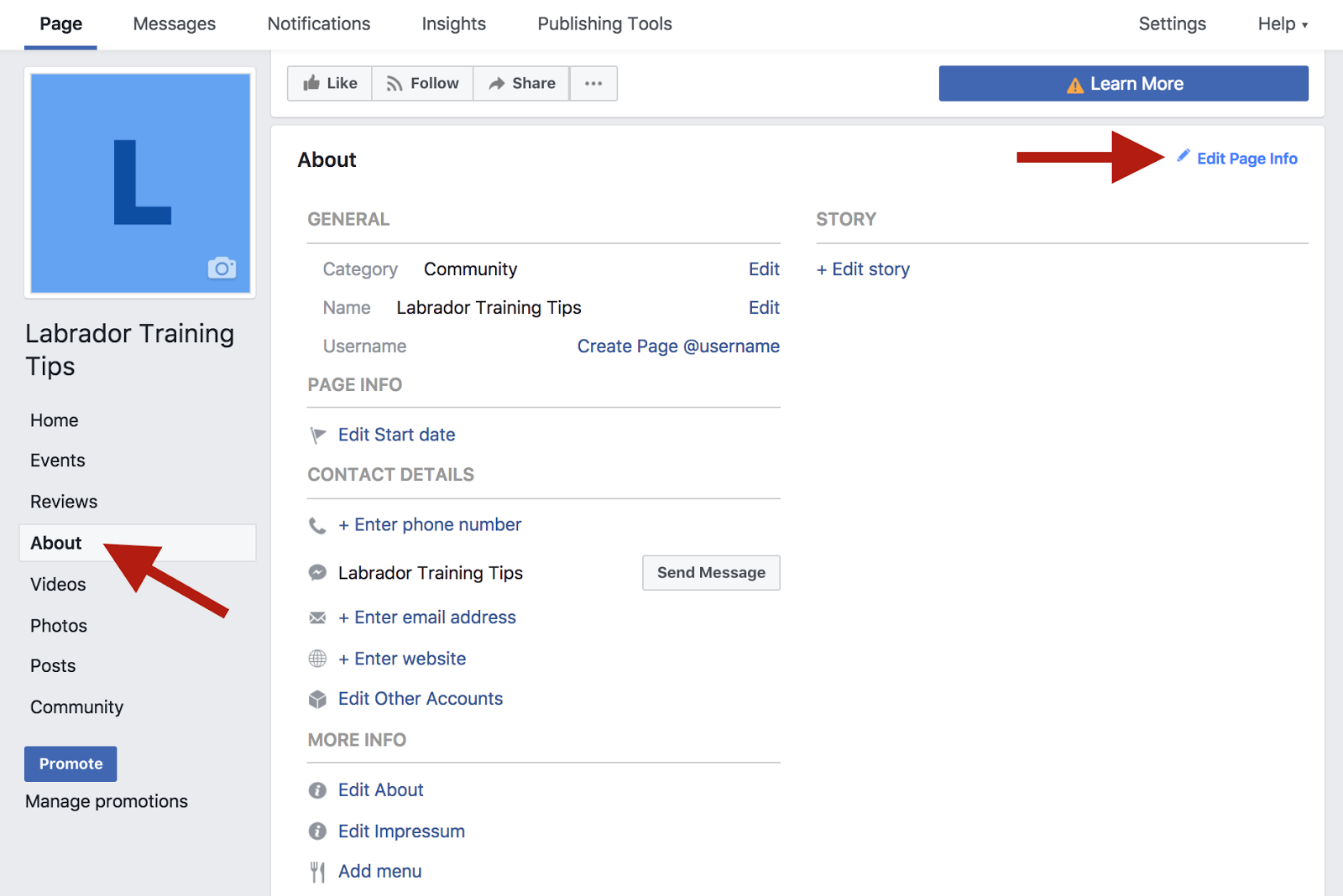
You’ll want to add relevant categories for your page and a description. In the description, promote your group and include the link to it to encourage people to join.
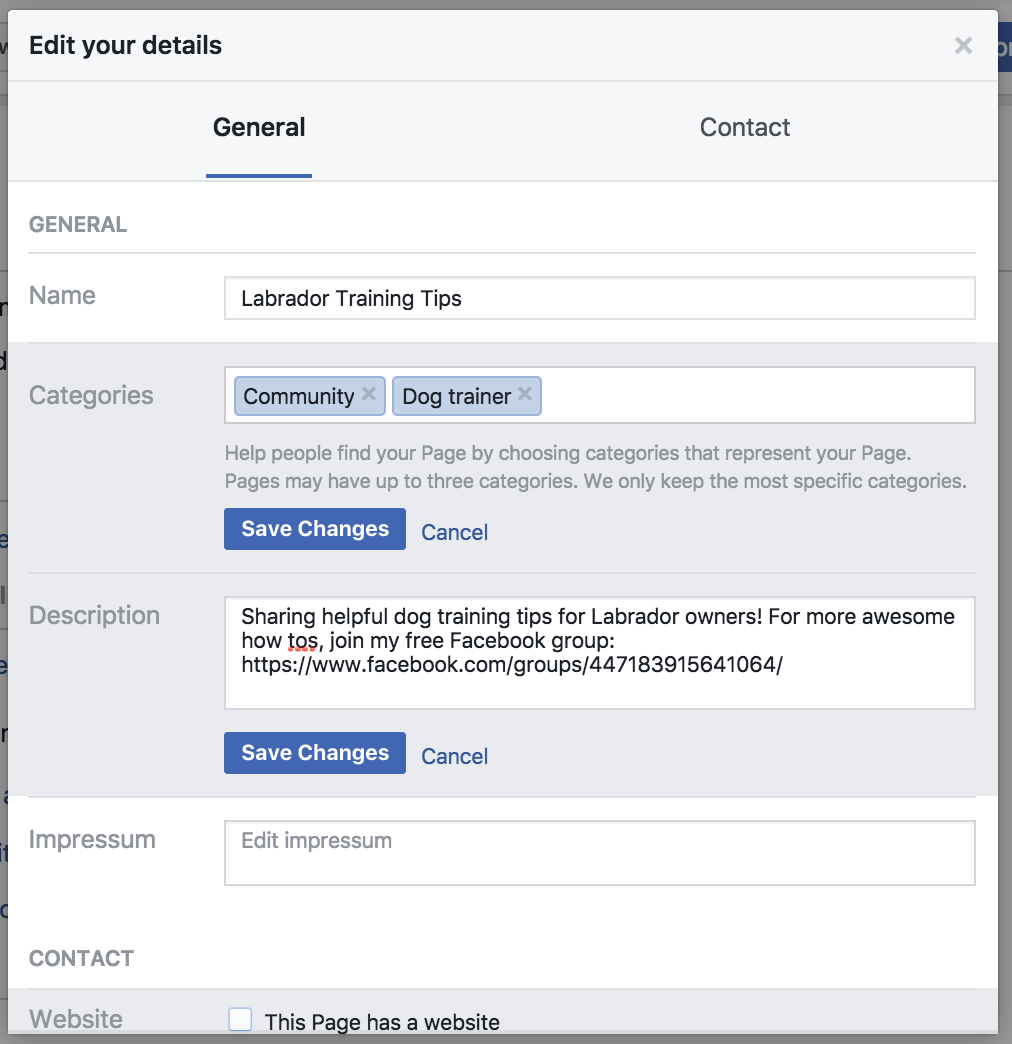
In addition to listing your group in the description, you’ll want to create a pinned post on the page that promotes your group.
A pinned post is just a regular post that an admin has ‘pinned,’ or fixed, to the top, so it’s the first thing everyone sees when they visit your page.
To create one, write a regular post on your page.

Press Publish. On the post, click on the downward arrow at the top right of it and then click ‘Pin to top of page.’
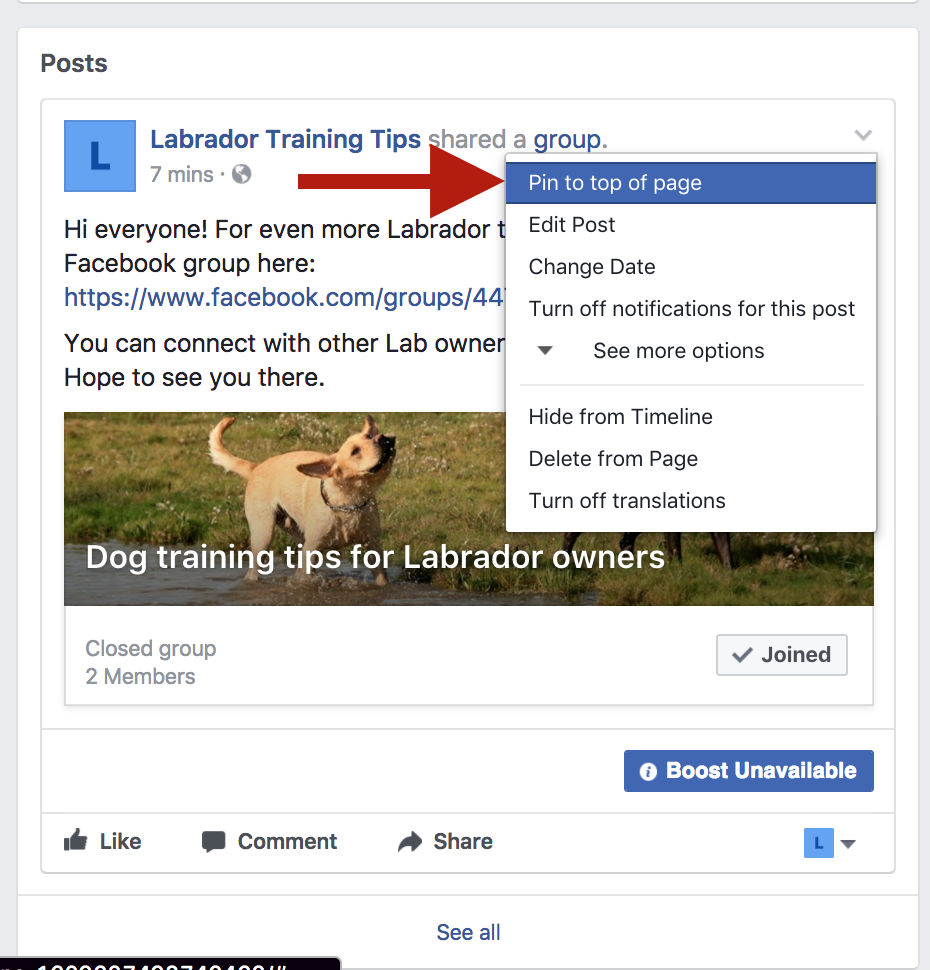
This will keep the post at the top of your Facebook page for everyone. When new visitors check out your page from your ad, they’ll see the link over to your group as well.
Let’s explore how to use your page to grow your new Facebook group.
Grow Your Facebook Group with Ads
One of the easiest ways you can get people to join your group is to run some targeted Facebook Ads. Like I mentioned before, running ads requires a page.
Once you’re happy with how your Facebook group and page look, head over to Facebook’s Ads Manager.
Click on the green Create Ad button in the top right.
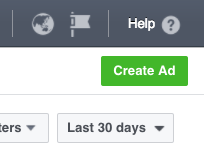
Then choose Engagement from the list of ad options.
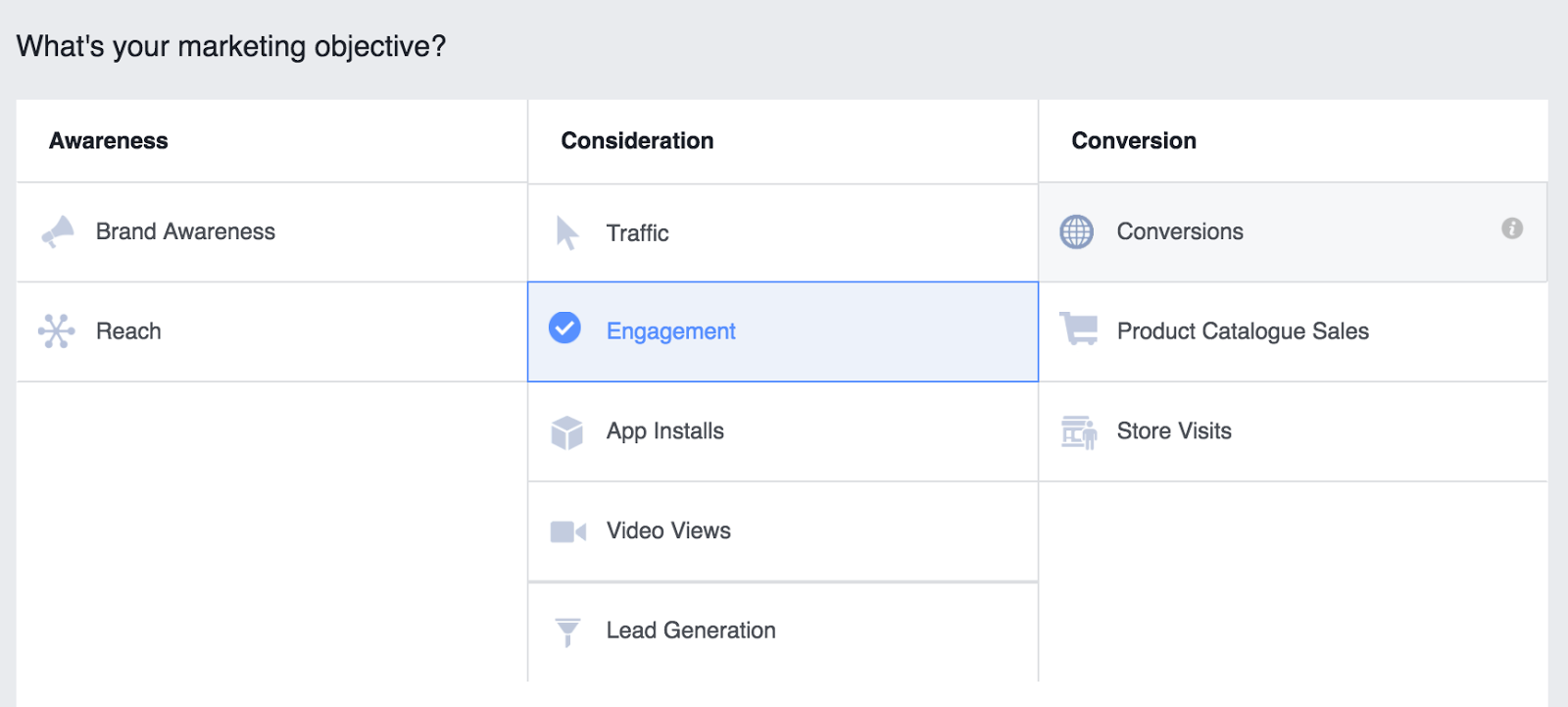
Choose a name for your ad campaign, and make sure to select Page Likes as the goal.
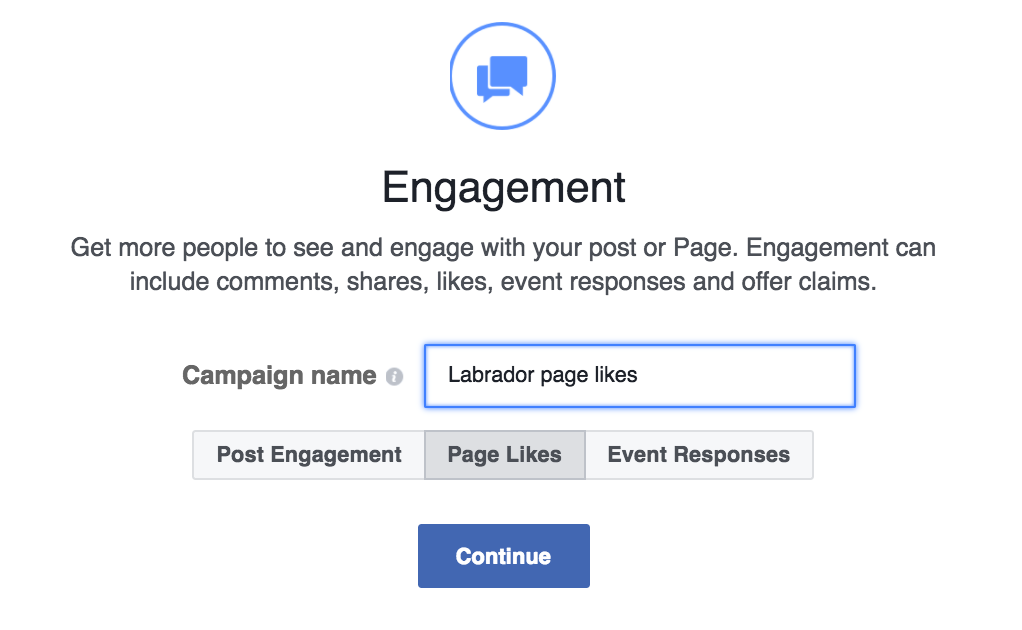
Click Continue to advance to the next section.
What I’m going to focus on now is showing you how to set up a unique audience of Labrador owners. You’ll target your ad to this audience so that you can drive Lab owners to your page, where they can discover and join your group.
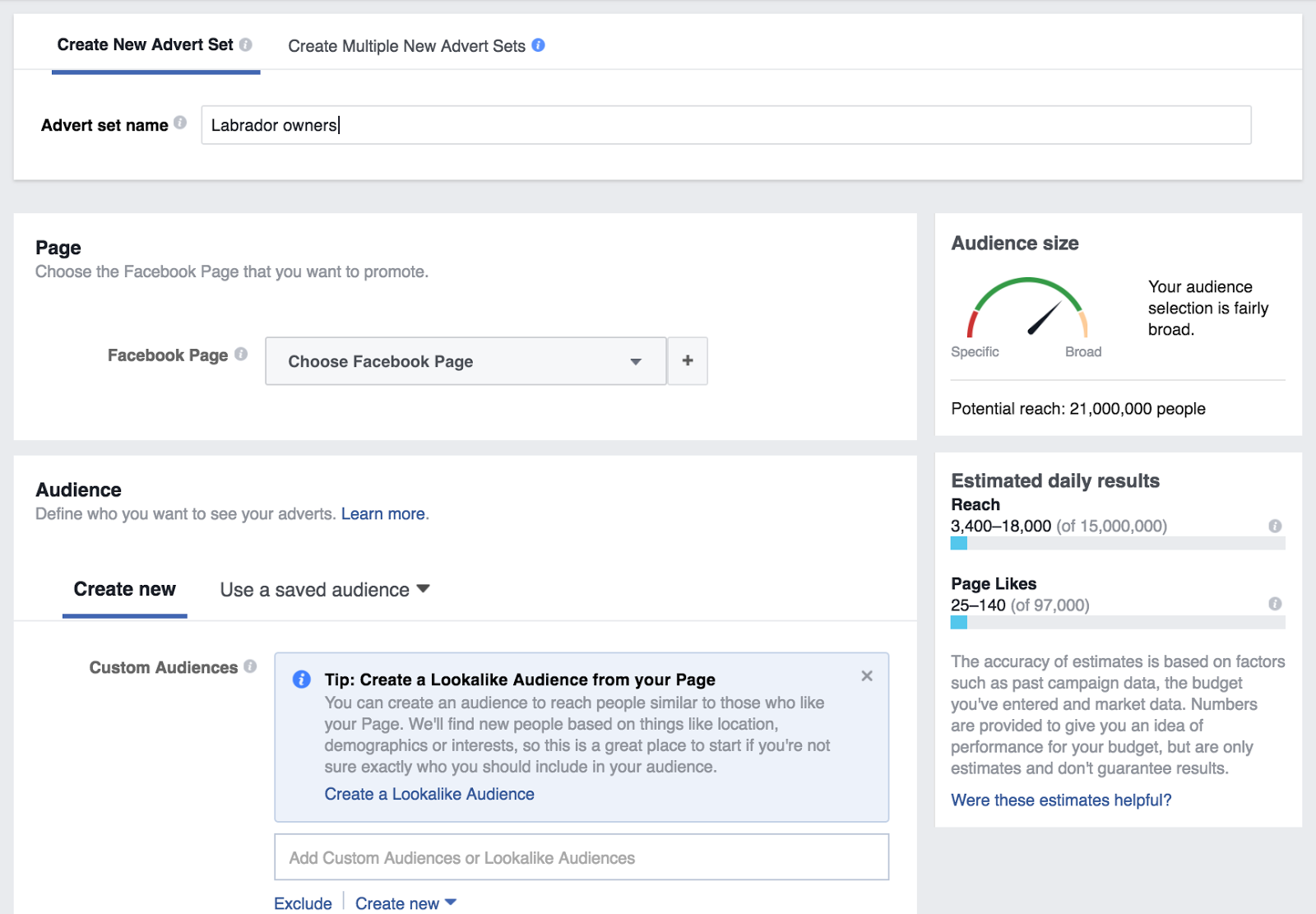
Enter a name for your ad set. I chose ‘Labrador owners.’ Next, pick your Facebook page from the drop-down list.
The Audience section is really important.
This is where you’re going to define who’s going to see your ad.
Since we’re promoting your Labrador training page and group, clearly, we want to attract Labrador owners, right?
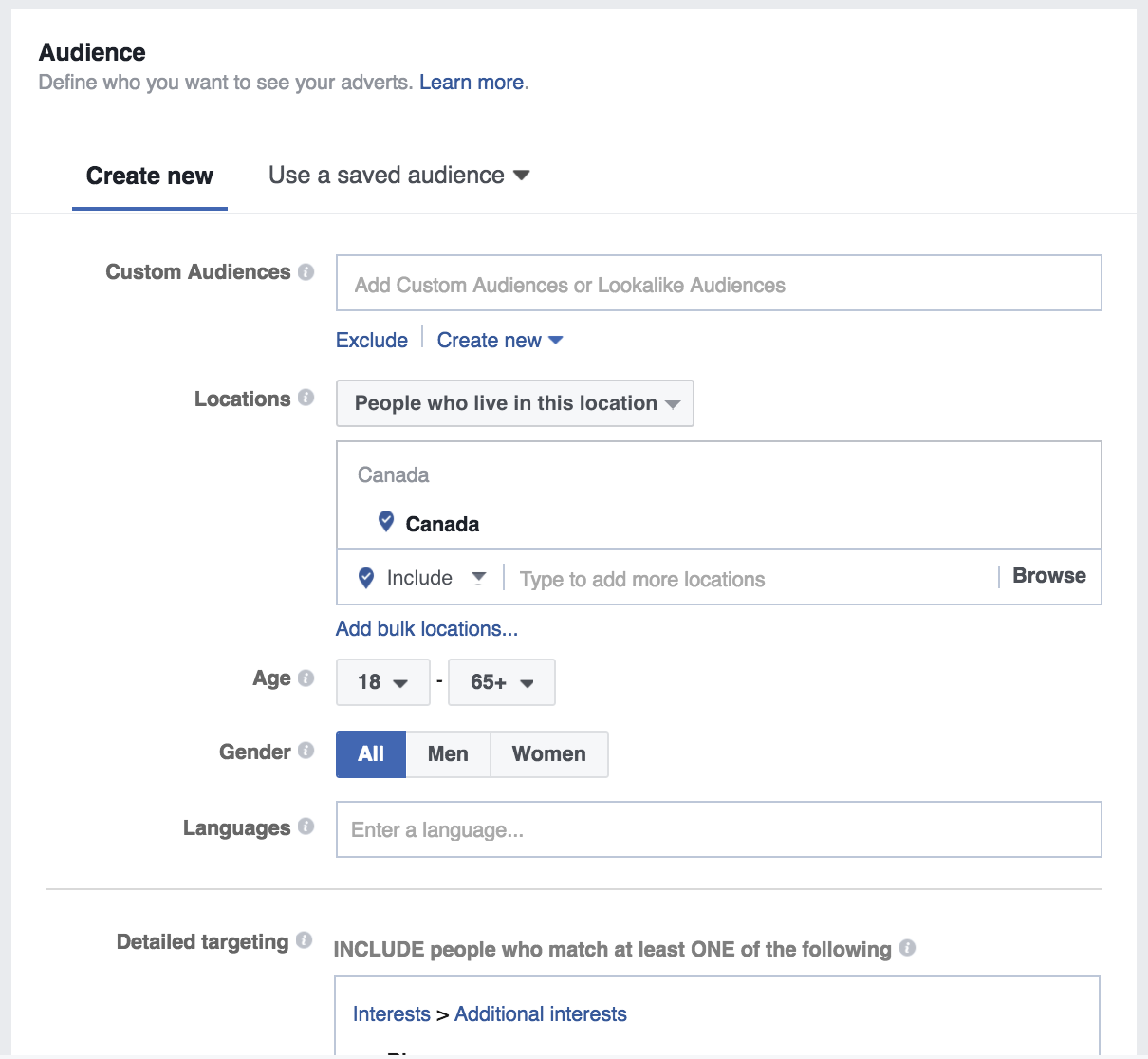
First, enter the locations you want to target. I’ve picked Canada, the United States, and the United Kingdom.
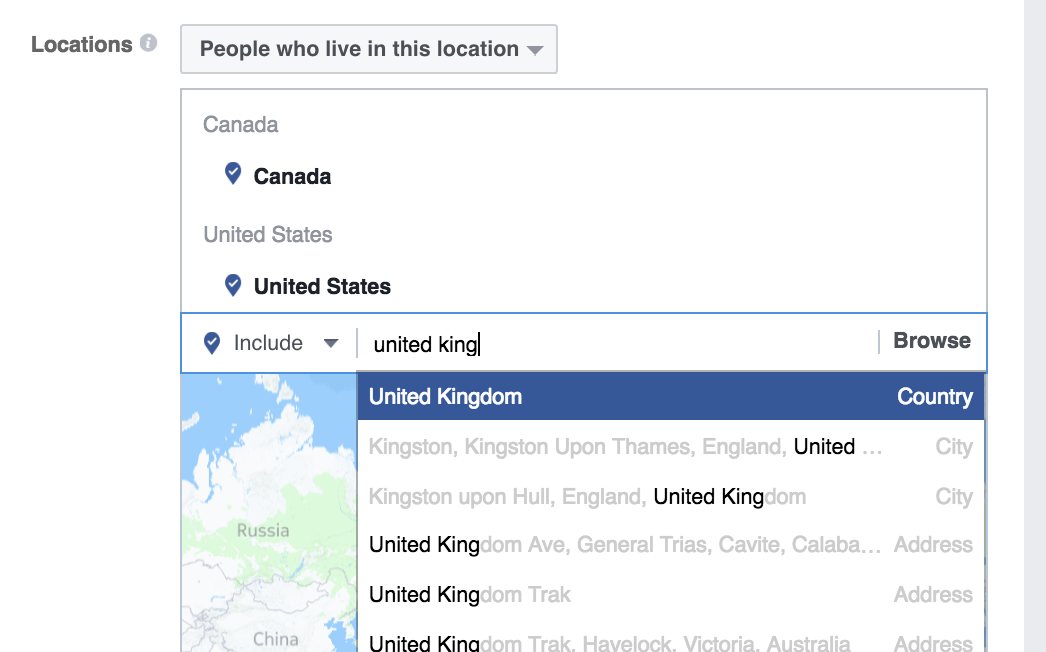
The Detailed Targeting section is the most important. This is where you can specify interests and hobbies. Facebook will show your ad to people that fit this description.
Type in “Labrador” to get a list of related interests.
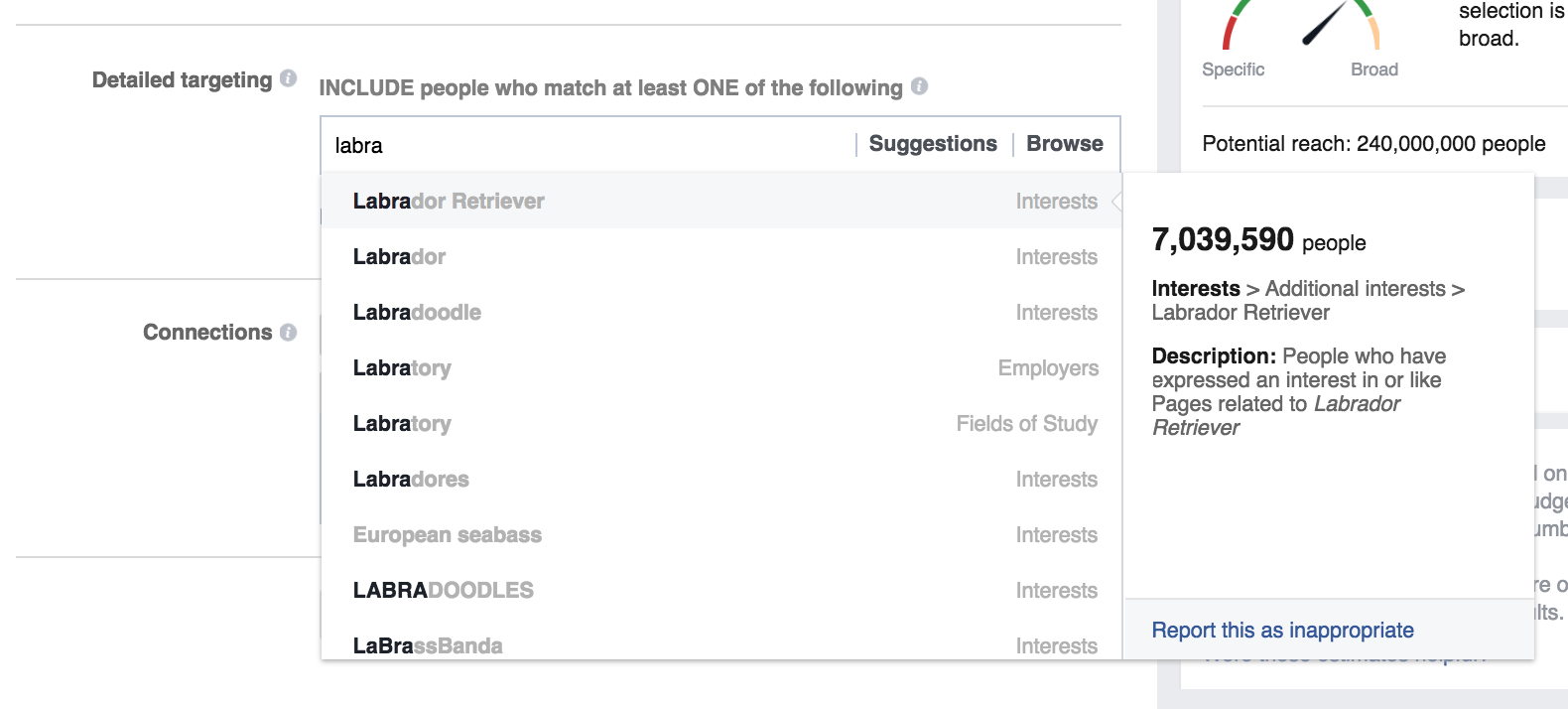
Here’s what I picked for my audience’s interests.
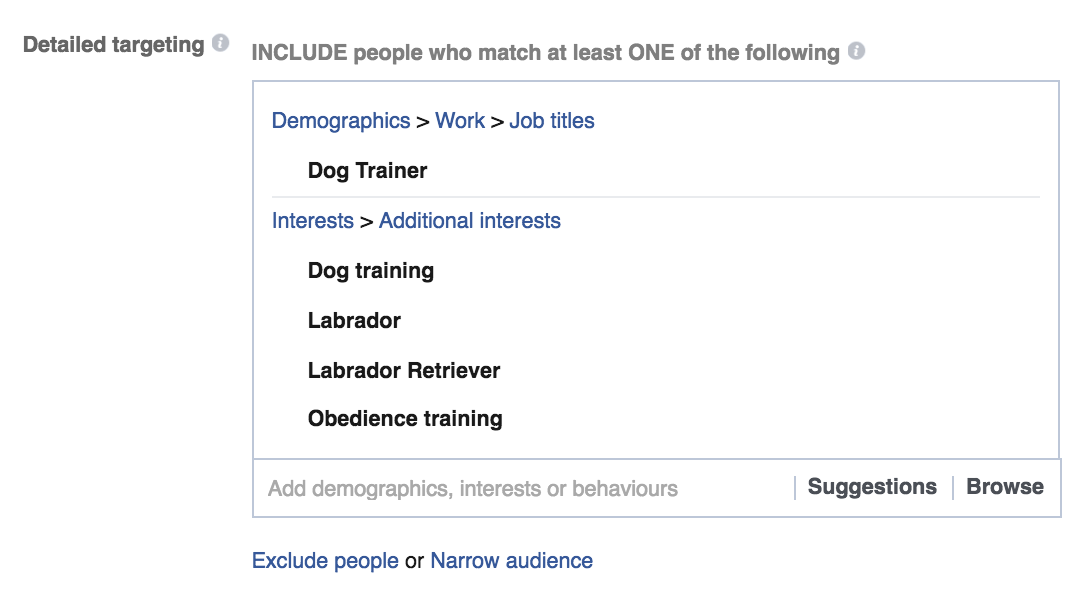
You can also click Suggestions on the right side for interests Facebook thinks are relevant to your audience. This is a good way to find new ones you hadn’t thought of already.
Facebook picked a few good ones for me, like Golden Retrievers, dog owners, and I Love Labradors. I added those to my audience profile.
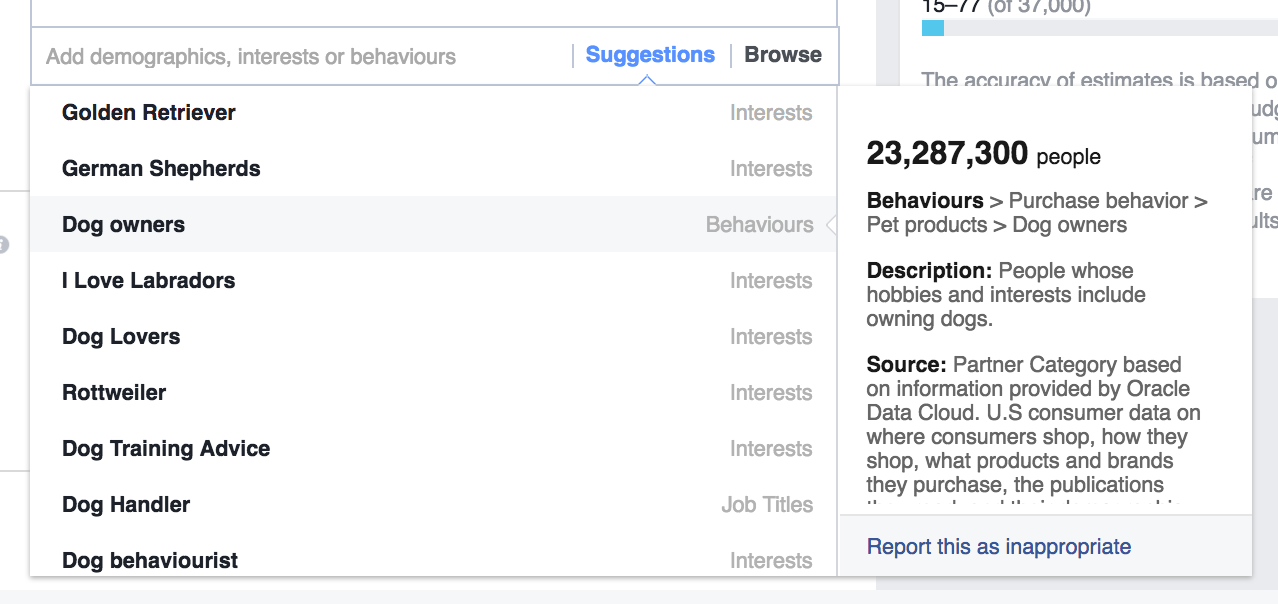
Click Save Audience, and you’re done!
Now you have a defined group of people to target with your ads.
By targeting an ad specifically to people interested in Labradors, you have a good chance of attracting them into your group.
There’s a lot more that goes into setting up a Facebook ad, like writing the content, setting a budget, and more. For detailed steps on how to create effective Facebook ads, read this post, I wrote all about it.
Another method of advertising on Facebook is to promote a post on your page, known as “Boosting,” a post.
You’ll notice this button at the bottom right of all your page’s posts.

If you have a small budget for advertising, it doesn’t hurt to experiment with this tactic.
If you click the button, you’ll see a few options for instantly setting up your ad.
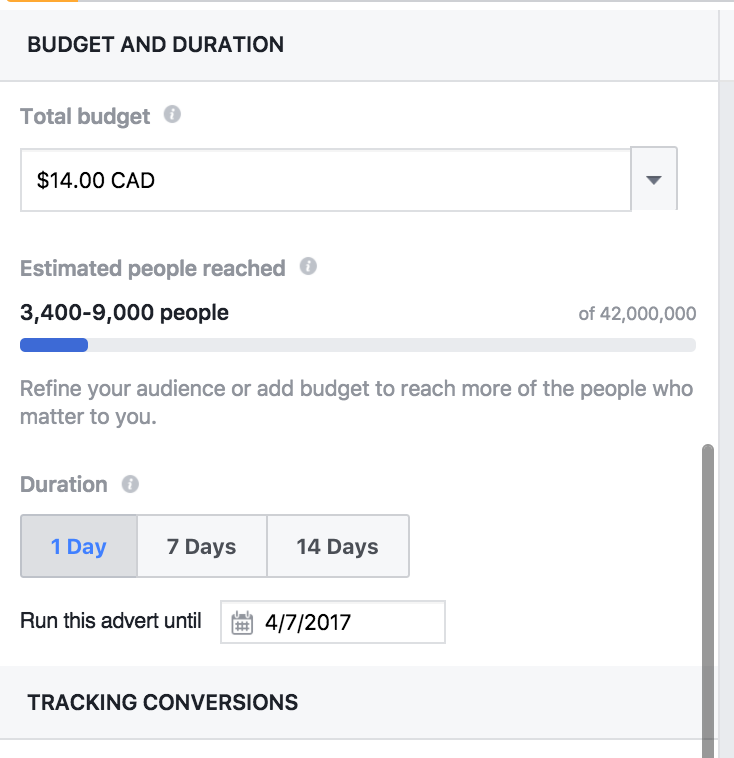
Adjust the budget and timeframe to your liking, then click Boost.
Since this is promoting a post on your page, it’s a good idea to boost a post that mentions joining your group.
Many factors go into a successful Facebook Ad, from the visuals to the written content and especially who it’s targeting. You’ll most likely have to experiment with a few different ads and targeting strategies to achieve the desired results.
After spending $50 or so, you’ll have a much better sense as to whether or not this strategy is working, and if you should continue to boost posts or not.
Once your Facebook page starts to grow, it’s a good idea to promote some of your most popular Facebook posts to see if there is any ‘trickle-down’ effect.
This effect happens when people see your page from an ad, see the pinned post about your group, and jump over and join the group.
Advertising your page and using a pinned post are two effective and relatively inexpensive ways to grow your new group on Facebook.
But you don’t have to spend money to grow your group!
Now I’m going to explain some totally free ways to market your group.
Grow Your Facebook Group Without Advertising
More than 1 billion people visit Facebook Pages every month, and there’s an average of 4 million ‘Likes’ every minute! That adds up to 250 million Likes every day.
You just need to get a small slice of that action to see results for your group.
An easy way to do this is by mentioning your group on your Facebook Page from time to time.
Don’t just use your page to drive traffic to your group. The page has to provide valuable and interesting content for visitors too. Otherwise, they won’t “like” the page or follow it for updates.
You already have the pinned post at the top of the page for new visitors to see, so I suggest waiting until your page has around 100 followers (or, “likes”) before mentioning the group again.
This is because your page fans will have forgotten the pinned post by then, but will see your new post in their timelines. Don’t be overly pushy or spammy. Just tell people what they can expect from your group.
Here’s something that I came up with.

Posting about your group should be done no more than once a month, so you don’t start to annoy people who just want to follow your page’s content, but don’t want to join the group.
An easy way to post links to your group every month without remembering to do it is to use a social media scheduling tool like Hootsuite.
Hootsuite has a plan that allows you to post to three social media profiles as much as you want. And the best part? It’s 100% free!
Once you’re signed up, add your social media accounts.
After signing into your Facebook account, select the Facebook page you want to post to and click Done.
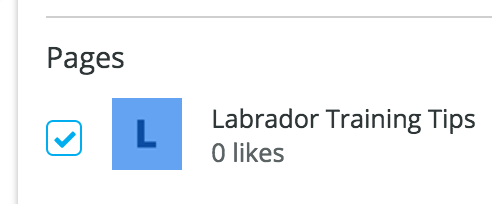
Move your mouse to the top of the page, and the post creation box appears. Write a promotional message for your Facebook group here.
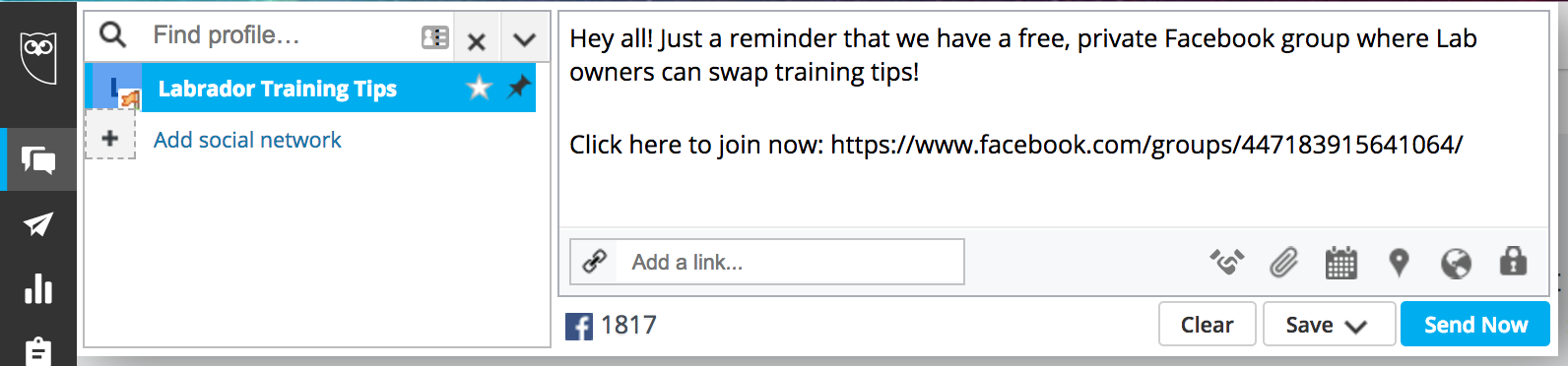
Click on the calendar icon near the bottom right.
You can choose to either AutoSchedule your post or pick a specific date and time to post it. AutoSchedule is great when the date doesn’t matter, as it means Hootsuite will pick what it thinks the best time to post your message is.
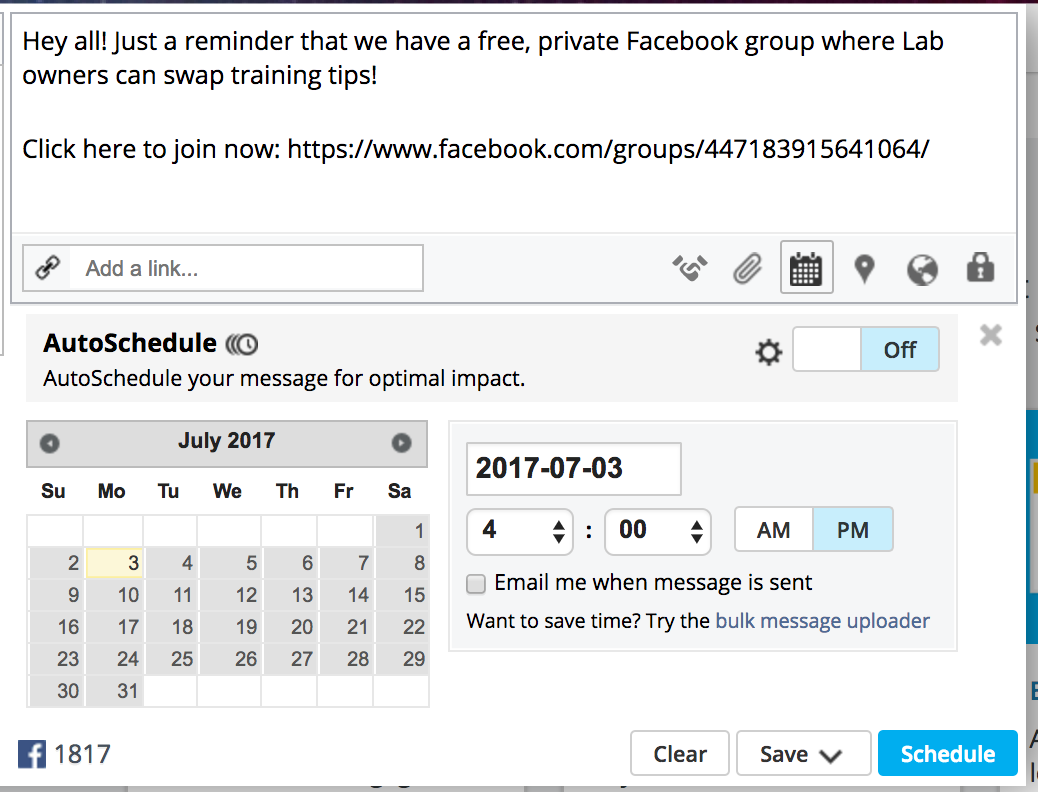
In this case, we want to set the date and time ourselves to be sure to space out our group promotion messages.
After you click Schedule, your post will be sent out on the date and time you specified.
Just repeat this a few times to build up several months’ worth of promotional posts in only a few minutes.
Make sure you schedule them about a month apart, so it doesn’t look like you’re spamming your page with requests to join your group all the time.
If you have an email list of subscribers from your blog or website, you can also send them a note to let them know about your new group too.
This is a very effective way of getting new group members, as these are people who are already interested in what you have to say.
Grow Your Facebook Group by Promoting it in Other Groups
Another extremely effective strategy you can use to grow your Facebook group is cross-promotion.
There are over a billion groups on Facebook, so chances are there are some similar ones to yours.
Cross promoting your group in other related groups is a great way to grow it quickly. However, you also want to be mindful of each group’s rules about self-promotion.
Many groups don’t allow you to just drop in, make a post about your own group, and leave. It’s disrespectful, so make sure that you’re not just spamming these groups with your link.
You wouldn’t want someone doing that in your group, right?
To find a group to promote yours in, search for topics related to your group on Facebook.
Carrying on with my Labrador training example, I typed in ‘dog training tips.’
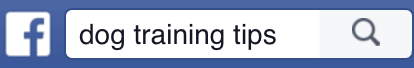
Find a group that has at least 50 members.
Here’s one that’s quite popular with over 1,500 members.
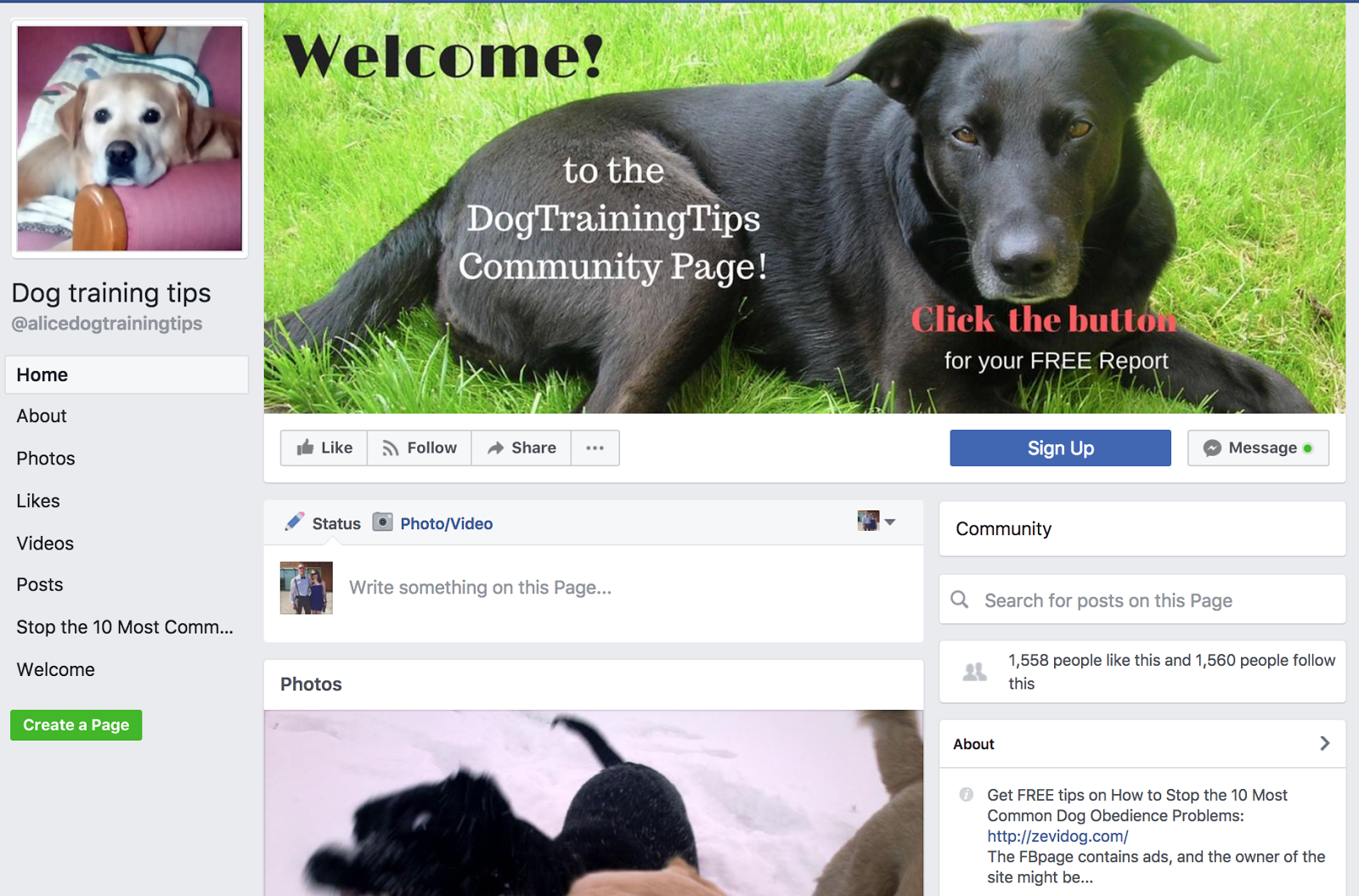
Join the group and provide value in at least three to five posts before talking about yourself. Look for questions from others you can answer and leave a thoughtful, genuine comment.
Remember, it doesn’t do any good to just run in, drop your link, and run out. People will tune out if they think you’re just there to promote yourself.
Take a bit of time to be helpful first, then promote your group.
Some groups have strict rules about promoting yourself and say that you can’t just make a post on the group page, but instead can only post as a comment in a weekly promotion thread, like “Promo Fridays.”
The group rules are usually written in the description, so take a look before making a post.
Groups may also have a pinned post to the top of the page that details their rules or links to them, like this one:
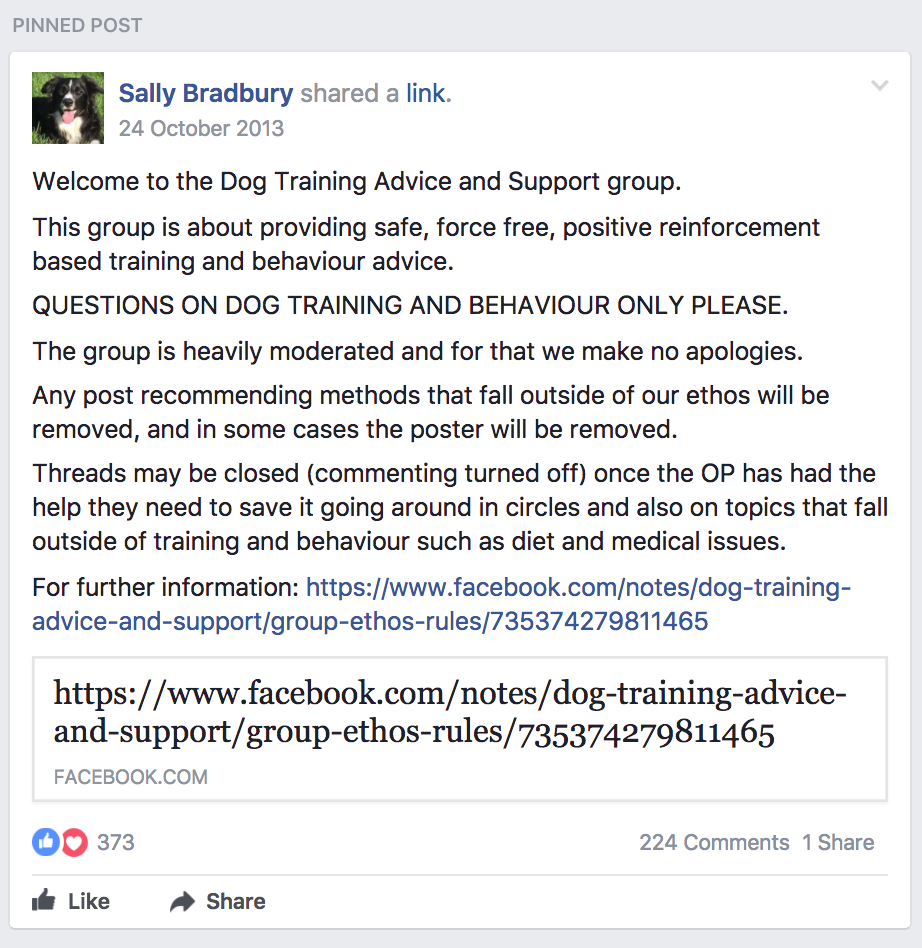
Make sure you review the rules and post accordingly.
Here’s something I posted to promote my Labrador group.
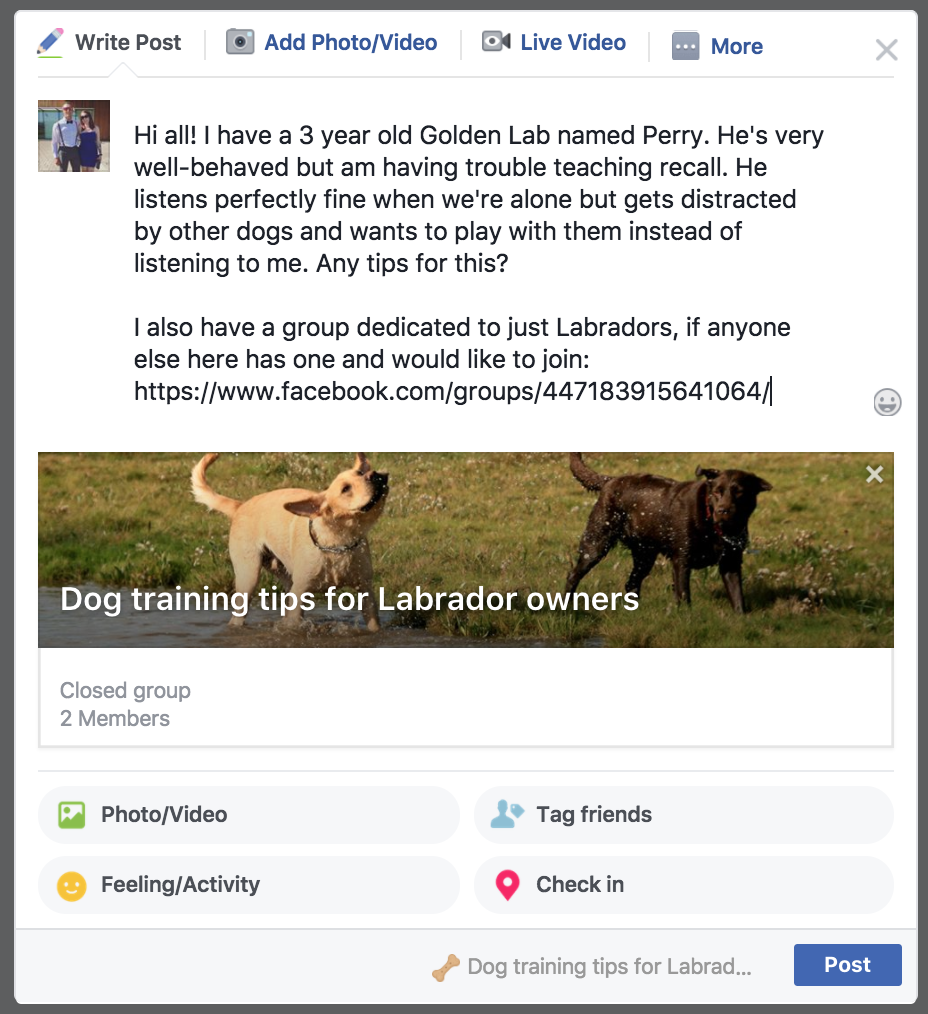
I made a point of asking a question to the group, instead of just saying, “Hey, I have a group for Labradors, come join!”
You can also cross-promote your group by contacting the group admin and asking them to help market your group. In exchange, you could link over to theirs from your group too.
Not everyone will take you up on it, but it’s worth a few minutes of your time to try!
Most groups list the admins in the description, like this:
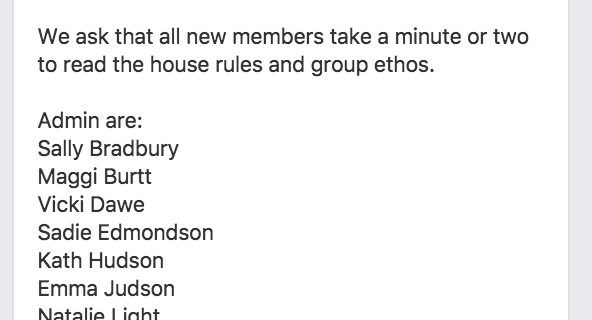
I’m going to assume that Sally created the group since she’s listed first. I’m going to send her a message.
Click on the Members tab on the left side.
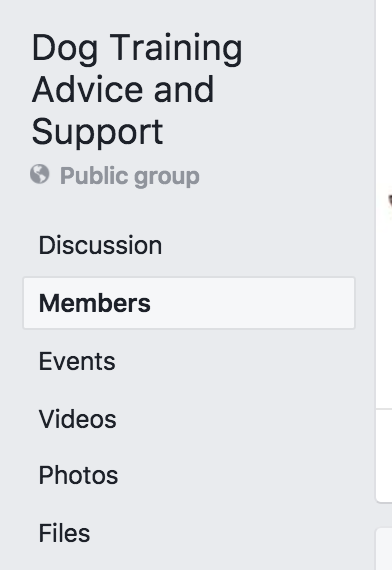
Then, click on Admins.
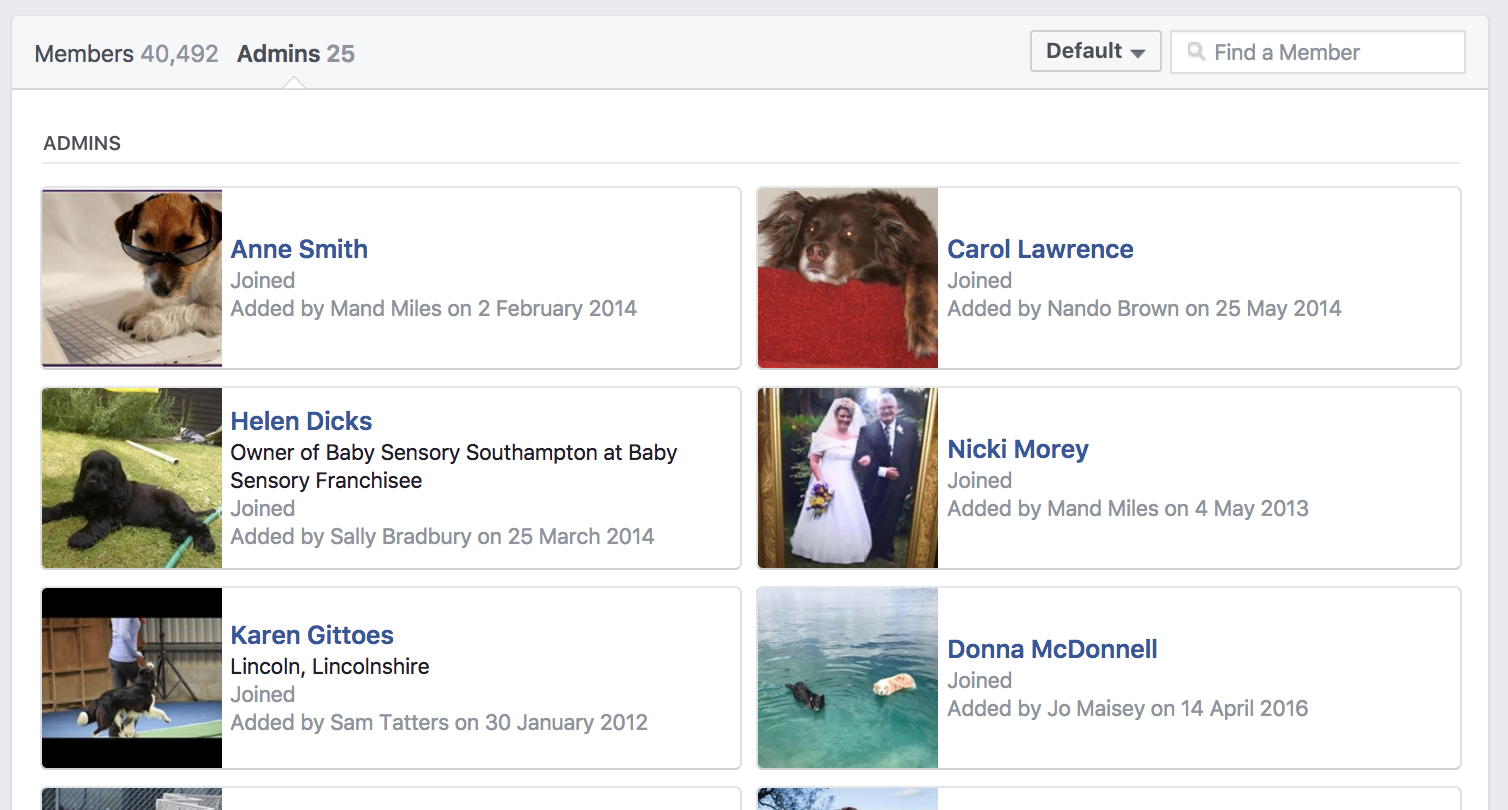
Scroll through until you find Sally (or search at the top right!).
Click on her name and you’ll be taken to her profile. Click Message.

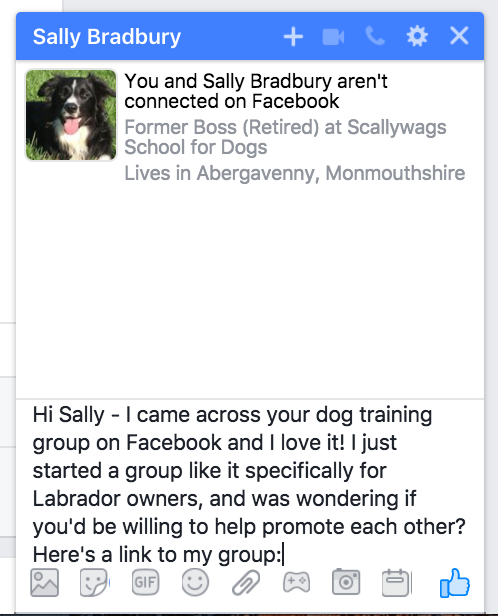
I wrote Sally a quick but nice message about promoting each other and included a link to my group. It only took a few minutes and could result in a lot of exposure for my group if she agrees to promote it.
Chris from STB Collaborations used this strategy to grow his Facebook group by 923% in just three days!
He left a post promoting his group about living in Asia on other large groups in his niche. He made sure to include a nice note to the group admin that he’d have no hard feelings if they deleted his post.
Some deleted it, but others were more than happy to help Chris promote his Facebook group.

Chris also used what he calls his “Super Fans,” the highly engaged members of his group, to attract new members. He created a private chat with his top 25 fans and asked for their help growing the group.
He says this was crucial to growing his group so quickly for free.
His Super Fans ensured posts welcoming new members went out often, kept offensive posts from being seen, and helped approve new member requests quickly.
This leads us to another easy way to grow your group.
Encourage Existing Members to Promote Your Group
Like Chris did, you can use your group’s existing members to help attract new ones.
Exactly how you do this will vary on what your group’s about and how many members you currently have.
As a good first step, you can simply make a post in your group asking people to share it. Let them know you want to make this group the best and most popular one for your topic, and you need their help to do it.
People like to feel helpful.
In fact, a study conducted by The New York Times found that people shared content on social media for five main reasons:
- To reveal valuable and entertaining content to others.
- To define themselves to others.
- To grow and nourish relationships.
- For self-fulfillment.
- To get the word out about brands and causes they like or support.
Appeal to your group members’ emotions by letting them know how much their sharing helps grow the group, and how much you appreciate it.
Another option to get your members to share the group is to run a contest.
Contests are very effective, for obvious reasons. Everyone likes to win!
Your contest winner could be the person who gets the most new members to join the group. At the end of the contest, get everyone who invited others to tag who they brought into the group in the comments section of a post.
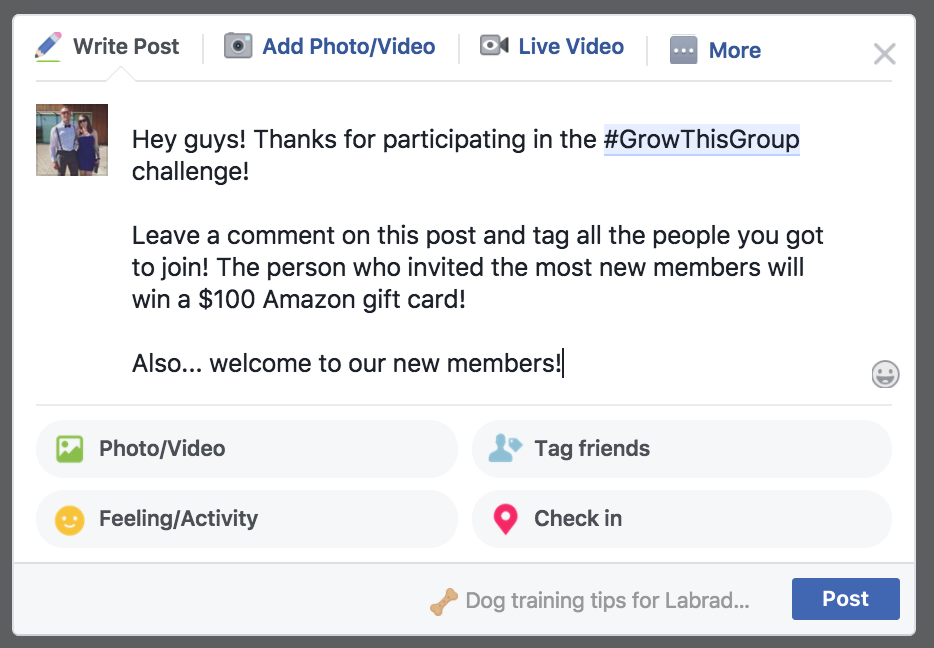
Additionally, you could run competitions for each milestone that the group reaches.
So, for my Labrador group, I might say that for every 100 members who join, I’ll do a $100 giveaway of dog-related goodies.
In these posts, I could also ask members to invite people they know to join and enter the giveaway.
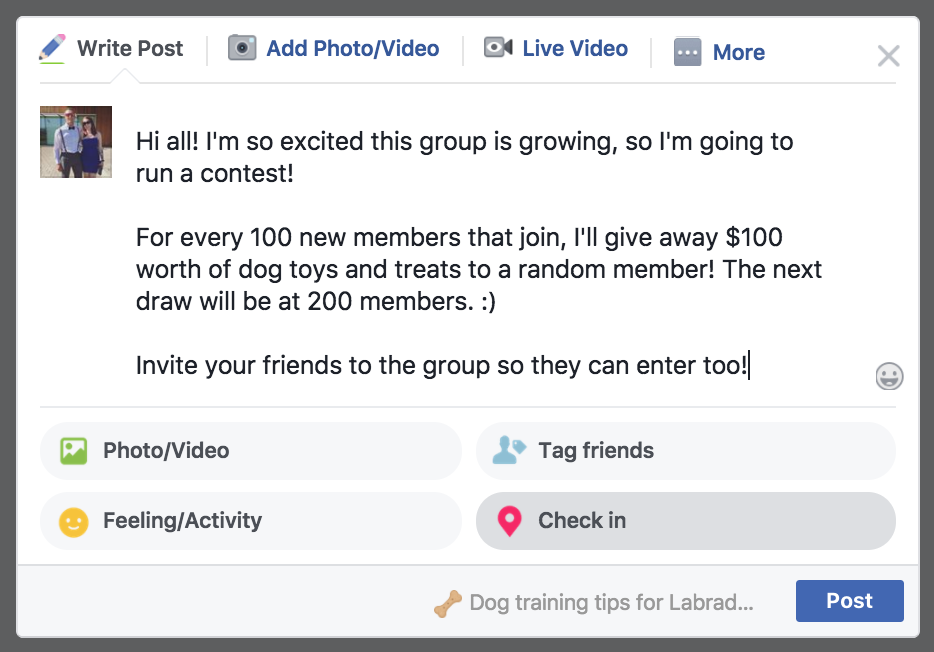
According to Facebook, the average user has 155 friends.
Surely your members will think that at least a few of their family and friends would like to get in on your Labrador group and win some dog goodies.
Encourage Influencers to Join Your Facebook Group
Another way to grow your group is to get influencers in your niche to join.
This may be hard to find for certain industries, like my Labrador example,, unless I can attract a top dog trainer like Cesar Milan or someone of his fame!
The main idea is to promote some of the influencer’s content and then tag them when promoting their item.
You should do this on your Facebook page because what you post here will be public. The influencer will see that you tagged them in a post and may comment on it or share it with their audience.
If you tagged an influencer in your Facebook group, they wouldn’t see it unless they were already a member.
By tagging them in your public post, the influencer will be notified, and they’ll potentially check out your group. Hopefully, they’ll also become a member.
As other people see that the influencer is a member, they may join your group simply out of curiosity. Their thought process is that if the influencer is a member, surely the group must be good!
Here’s how the tactic worked for Ryan Stewart, who managed to get Matthew Barby to join his Facebook group.
Ryan made a post on his Facebook page, sharing one of Matthew’s articles. He also tagged Matthew in the post.
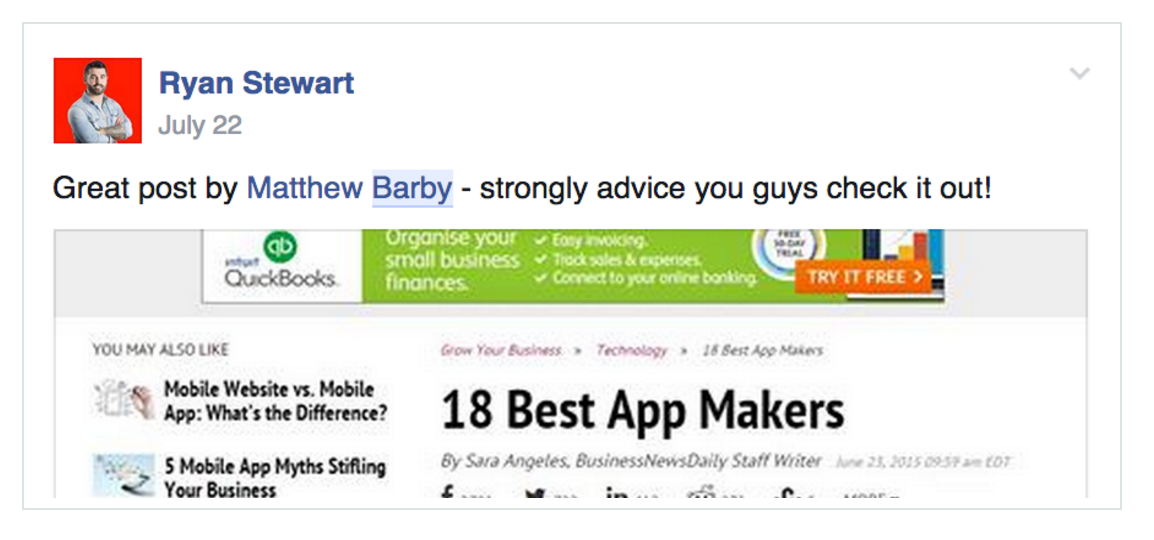
Then, Matthew became a member.
If you’re not sure how to find influencers, just take a look at people in your niche that have many social media followers.
Influencer marketing can have a huge impact on your group’s growth, especially if you’re just starting.
For more information on using influencers in your marketing strategy, check out my step by step guide to reaching out to influencers.
Promote Your Facebook Group on Other Social Media Platforms
Your target audience doesn’t just hang out on Facebook. Promote it on Twitter, Instagram, Pinterest, LinkedIn, etc. You get the idea.
Facebook is still the king when it comes to user engagement, but Instagram is growing fast.
This means that even though people might use another social media channel, many of them will still check out Facebook at least once a day.
Why not make it so that the reason these people check Facebook is to see what’s going on in your group?
Make sure posts that promote your group make it into your regular posting schedule on all your platforms.
You can even tweet or mention other influencers to let them know you have a group that might be of interest to their followers. Ideally, they’ll see your group as beneficial to their audience, too, instead of you competing with them.
If you’re struggling to get people to join your group this way, consider using a gated content approach.
The gated content approach means you might not tweet about the group itself but instead post about a piece of content that can only be found in the group.
The content could be a free video training, a guide, a PDF checklist; you name it. For my Labrador group, it could be a video showing you how to train your dog to fetch.
You would then let people know that there is some awesome content available inside, and they should join.
I frequently feature my podcast on my social channels to drive traffic to it. The same goes for a group.

When you link over to special content that’s found only in your group, you need to store it in your group.
Here’s how to do that.
Go to your group’s page, and hover over the More text on the post creation area.
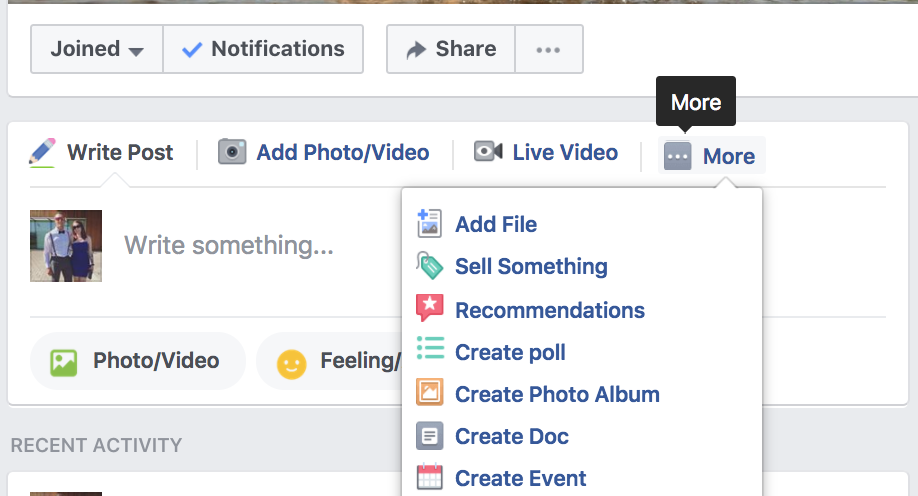
Click on Add File to upload a PDF or other type of document. You can add a note about what the item is too.
Most people don’t know where the files are kept in a group, so it’s a good idea to include directions in a pinned post at the top of your group.
How to Make Your Facebook Group Successful
So far, we’ve covered what you can do to get people to join your group.
But what is more important is figuring out how to get people to stay in your group and actively participate.
If you can figure out how to get people involved, your group will maintain itself.
The first thing you need to consider is how you’ll deal with spam.
How to Prevent Spam in Your Facebook Group
Spam can quickly kill a group. No one likes to receive messages that are not going to be of use to them or that are just overly self-promotional. Don’t make your good group members abandon ship due to spam.
If you’ve chosen to set up a ‘closed’ Facebook group, spam shouldn’t be too much of an issue because you’ll approve new members.
However, there will always be a couple of spammers who manage to slip through by appearing normal at first.
If you see someone post something that resembles spam, send them a direct message and let them know that what they’re doing is against the group rules. If they continue to abuse the rules, kick them out.
It takes a little bit of monitoring to keep your group enjoyable for all, but it’s well worth it in the end. To make your rules really obvious, I recommend creating a pinned post that explains all of the rules in detail.
Then there’s no excuse for people not knowing how to behave in your group.
You could even mention the rules in the description so that people know this information even before they join.
Here’s an example from Ryan Stewart again with his group rules.
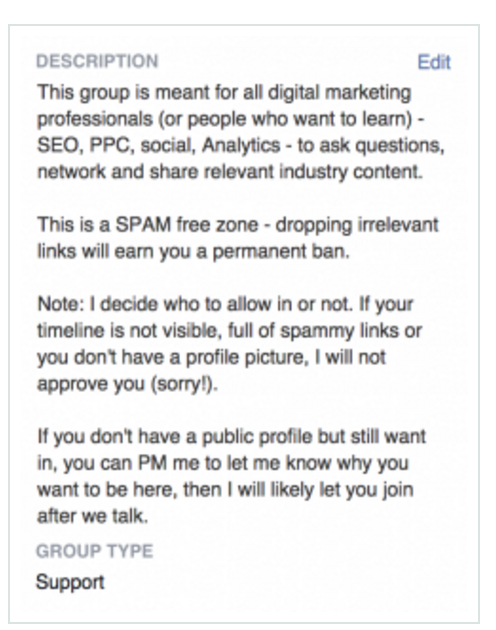
If you do happen to ban someone, it might be a good idea to provide a public explanation as to why you took that course of action with a specific user.
This will let people know that you were fair, but it will also serve as a warning to other people who might be thinking of acting in a similar manner.
If you really want to crack down on spam, you might want to make it so that each and every post within the group is approved by an admin before it gets posted publicly.
You can adjust this setting on the ‘Group Settings’ on the right sidebar of the manage group page.
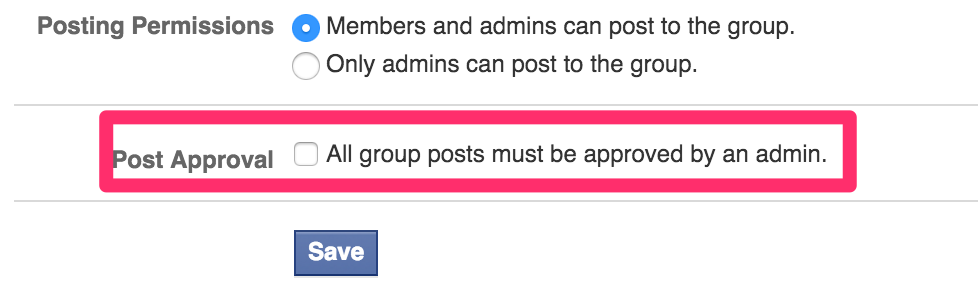
This may sound like a good idea, but it could be more trouble than it’s worth.
Potentially engaged users may find it offputting to have to wait for their post to show up, and monitoring and approving every single post is going to take up a lot of your time.
Having to approve every post stops the free flow of conversation that groups are meant to establish.
Eventually, you can hire a moderator who can take care of the admin side of things for your group if you choose to.
More often than not, there will be someone within the group who will be happy to do this for you for free because they see it as giving themselves authority within the group by helping out.
A good example of this is the recent phenomenon of “Buy & Sell” groups.
These are hyper-local groups, often covering just one neighborhood or city, where members can post items for sale and bid on items to buy. Kind of like a new age garage sale.
These groups sprung up organically by people looking to sell and buy items. The popularity of them caused Facebook to introduce the official “Buy & Sell” group type, which gives groups additional features like prices and for sale listings.
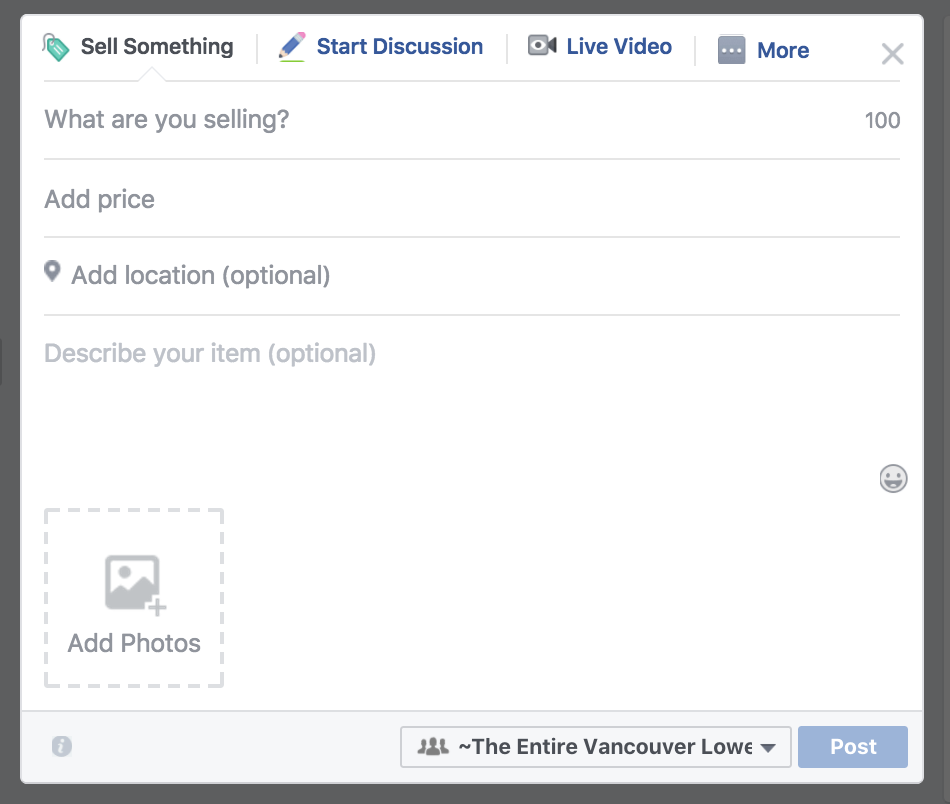
There have been cases of people scamming or deleting posts if the buyers didn’t offer enough in a “best offer” post.
To combat this, large groups often have 20 or more admins monitoring posts and keeping things fair. These large groups, often with 50,000 members or more, function like small cities, and the admins are the court justices and police officers keeping them running.
Finding at least one person who is able to help you moderate a group is a good idea once the group gets to a certain size, usually around 1,000 members.
Freeing up your time managing it will allow you to be more active in conversations and creating useful content.
Other than dealing with spam, there are other actions that you’ll need to take to ensure that your group is a place worth hanging out in.
Encourage Engagement
An important role you have as a group owner is to encourage interaction and participation.
You can do that by asking some questions that help you engage with your members. If you know your niche well, coming up with great questions shouldn’t be too hard.
However, if you’re dealing with a new niche, you might need some help when it comes to forming engaging questions that will get your group members talking.
One tactic you can use is a simple Google search.
Search for a question relating to your niche, but make sure to use words like “why,” “how,” or “are” at the beginning.
Here’s an example of how that can work.
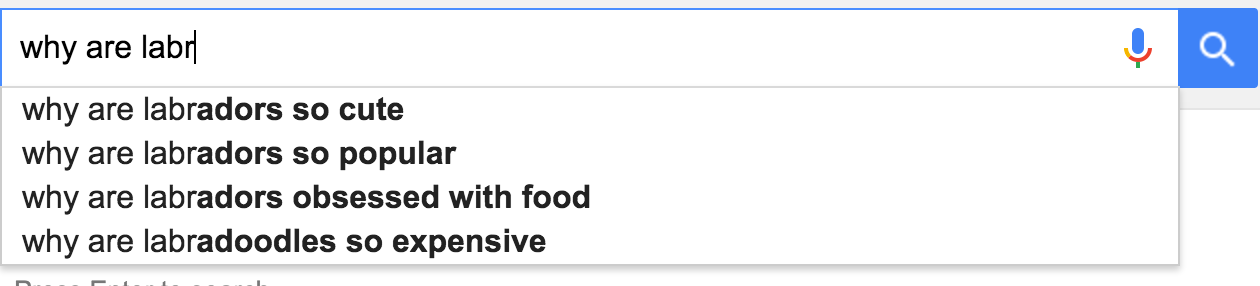
Here’s what came up when I used the word “are.”
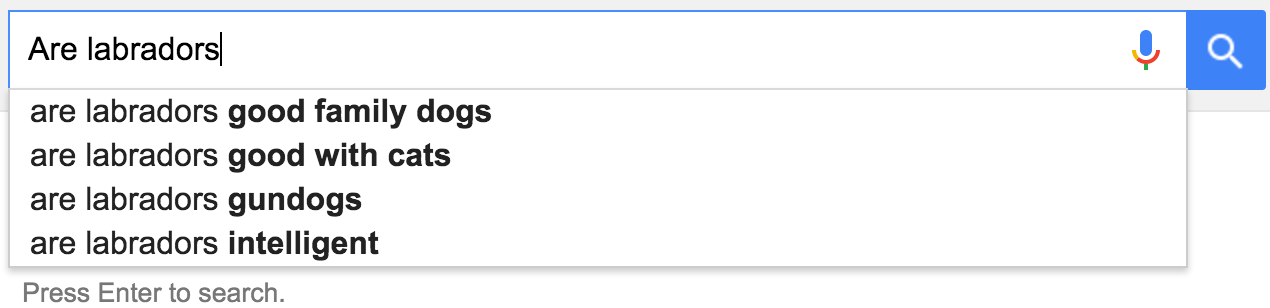
As you can see, there are some interesting topics here that I can use to prompt discussion in my group.
One of my group goals is to get people telling personal stories.
For instance, I could ask my group members, “What’s the most intelligent thing your Labrador has ever done?”
Or, “Do you have any funny stories about your Labrador obsessing over food?”
When doing this, share some of your own stories to get the discussion going.
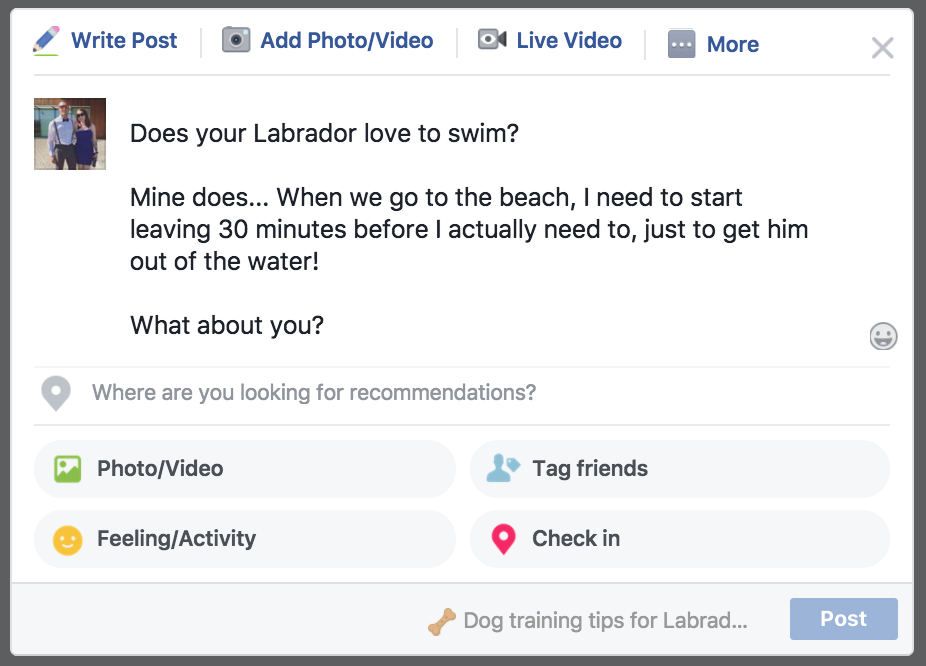
By encouraging discussion, you’ll increase the odds of the group becoming self-sustaining as people begin to know each other better.
Use Polls to Drive Facebook Group Engagement
You can even create some ‘Polls’ using the questions you find in your Google searches.
To do that, start a new post on your group and hover over the ‘More’ text, then choose Create Poll.
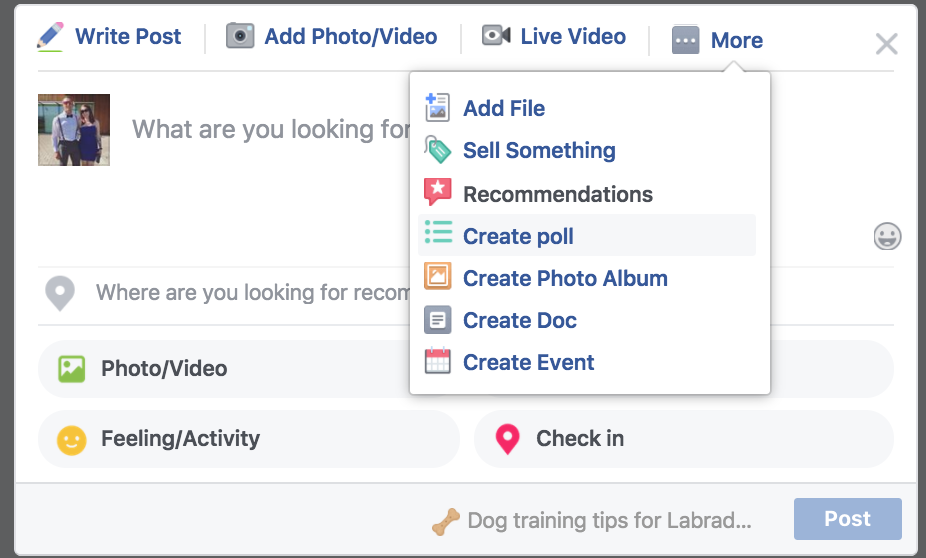
Then go about asking a question and providing some options.

Once it’s done, here’s what the polls will look like:

Your members can click an option to answer the poll, or leave a more detailed comment on the post.
You may also want to introduce each of the members that have joined the group that week and request that they share some information about themselves.
For my Labrador Group, I might ask that people share a picture of their beloved Lab when they join. People love sharing photos of their pets, so it’s a pretty easy thing to ask them to do.
Use Theme Days
You can also encourage participation by having themed days in your group.
These are posts you make on the same day of the week about a certain topic. In the post, encourage users to weigh in with their thoughts or contribute in another way.
In the popular writing group, The Copywriter Club, the group admins have set Tuesdays as a promotional day and called it “Tuesdaytacular.”
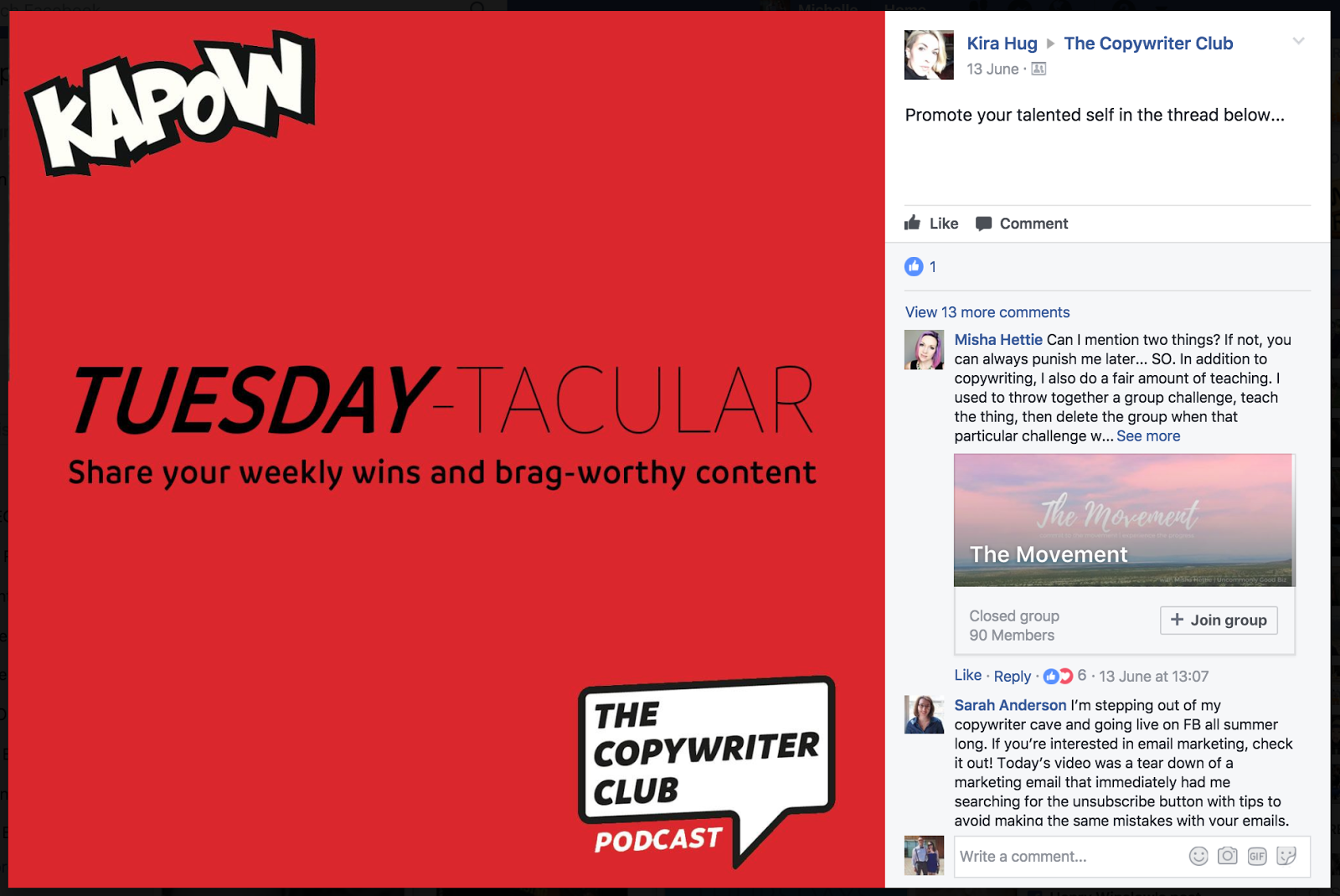
Having a weekly theme gets your members into a routine. They know that they’re allowed to share self-promotional stuff on Tuesdays, so they’ll save up content to post on that day.
Some groups even have a theme for every day of the week!
Themed days may not work for every niche, but it’s worth trying out to see how your members respond.
Offer Exclusive Facebook Group Content
Another way to encourage participation in your group is to offer exclusive content.
This is similar to the approach you’d take with gated content that I mentioned earlier. However, instead of having a post that leads to your group, you’re producing content to improve retention within the group.
The goal is to retain and engage existing members, not attract new ones.
That doesn’t mean that the same kind of content can’t be used to do both jobs at the same time.
Exclusive group content could include PDF guides or free eBooks that you’d otherwise charge for but are giving away for free in your group.
If you’re struggling to come up with good ideas for content, why not just ask people within the group what they’re struggling with? Create a poll for your members to answer.
Then, create content based on the answers people tell you.
There’s really no better way to find ideas for content than to just ask the people you’re creating for. It sounds simple, but it works.
Videos in your group are also an effective way to drive engagement, which I’ll cover next.
Grow Your Facebook Group Engagement with Live Video
Facebook introduced live videos back in 2016, and it’s taken off extremely well since then.
Known as Facebook Live, it allows anyone to start broadcasting live video on their Facebook profiles, pages, and in groups.
An interesting statistic is that users watch live videos 3 times longer than they would watch a recording, signaling that people get really invested in what’s happening ‘in the moment’ and want to find out what happens next.
If your Facebook group is for your business, live video is the next big thing to use to attract new leads and clients.
A study found that 80% of users would rather watch a live video than read a blog post.
Maybe I should make a video about live streaming instead of writing this, huh?
Melyssa Griffin, a popular business blogger, and teacher uses live video a lot in her Facebook group for entrepreneurs Online Business BFFs.
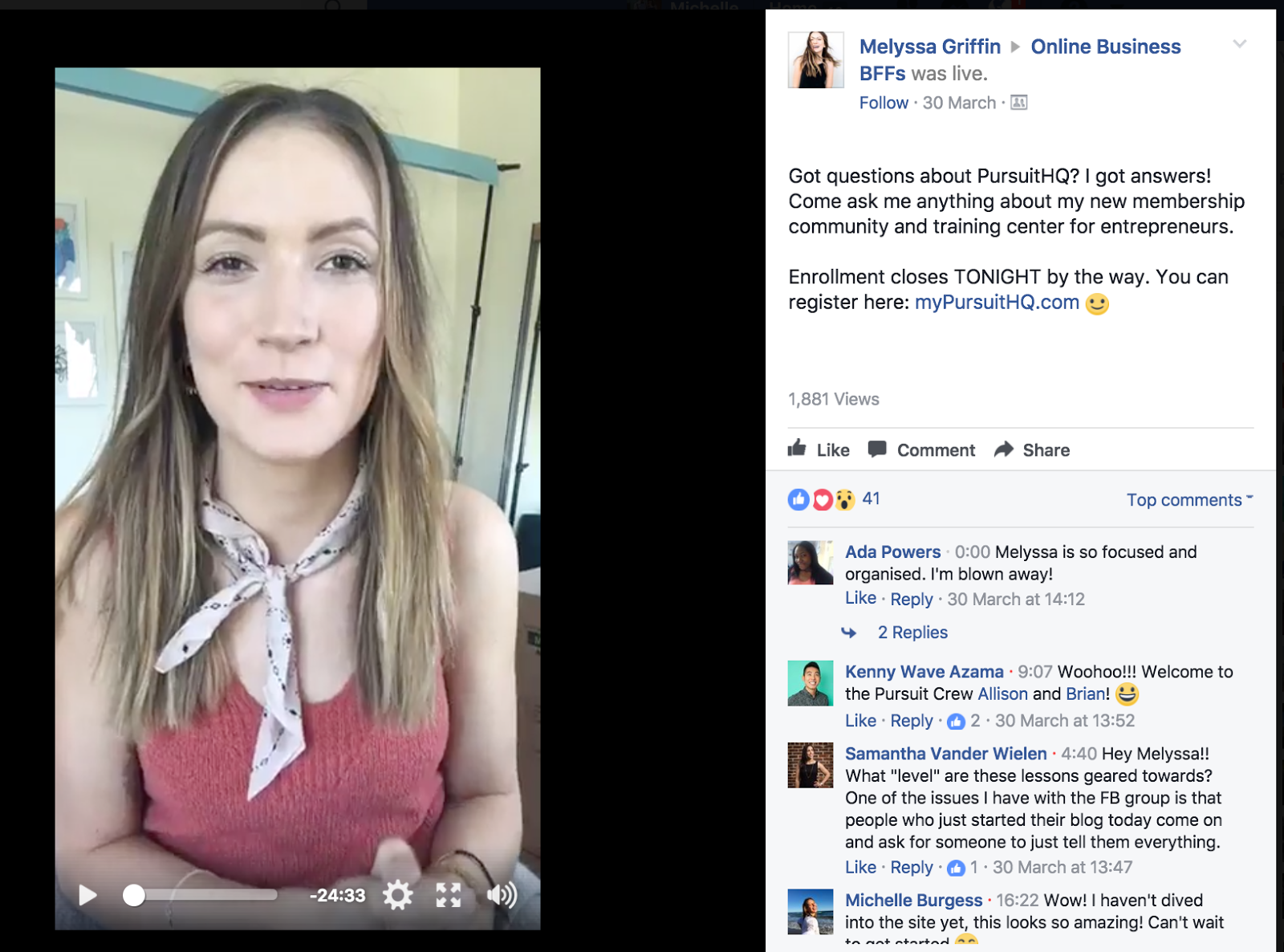
She delivers valuable content, with many videos exceeding 20 minutes in length, and answers her members’ questions in real time. She also does a good job of linking over to her website to encourage new registrations.
Live videos don’t always need to be about pushing a product or service though. You can use them just to build good rapport with your members and encourage discussions.
Melyssa also does a lot of that by sharing some of her personal stories about entrepreneurship without selling anything.
These videos are simply a way to engage with her very loyal audience and inspire them.
Video goes a long way toward establishing trust. When your audience can see you, especially live, they are much more inclined to connect with you and see you as a credible and trustworthy person.
Conclusion
Running a Facebook group can provide a great source of leads for your business, or just be a fun place to connect with other like-minded people, depending on your goals.
However, you can’t just create a Facebook group and then expect it to automatically thrive. You can’t expect leads to roll in immediately, or thousands of members to join in.
You need to work hard to market it in the beginning to get it going.
Once you can be found in Facebook’s search and become known for exclusive content, your group will start to grow organically without a lot of effort.
To stay successful, however, you need to keep high-quality conversations going. Engage your members, respond to their posts, provide real and insightful answers to their questions.
Maintaining a group can take just as much time as marketing it in the beginning. You’ll have to deal with approving members, monitoring and deleting spam, and enforcing group rules.
Eventually, you will be able to hire someone who can take care of all of these duties for you. This will free up your time to create awesome content for your fans to ensure they remain loyal fans.
Do you already have a Facebook group? What have you found to be the best strategies to grow your members and engagement?
The post How to Grow a Facebook Group appeared first on Neil Patel.
source https://neilpatel.com/blog/an-eye-opening-guide-on-how-to-grow-a-facebook-group/
Why You Should Build Interactive Tools to Increase Sales

The average American sees up to 10,000 ads and brand messages every single day. Sounds a little overwhelming, right? That’s because it is.
After seeing this many ads every day, viewers simply stop noticing them—meaning they aren’t engaging with them. As a result, you miss out on sales opportunities.
You need to go further to engage your target audience and convert them by personalizing the whole marketing experience through interactive marketing tools. Here’s what you need to know.
What Are Interactive Tools in Marketing?
Pretend for a moment that you’re looking for new hair color. It’s tricky because you’re unsure which colors suit you, and you could use some personalized help.
Finally, a website catches your eye because there’s an interactive tool designed to help you pick a hair color. All you need to do is input some simple details, such as your skin tone and eye color, and you’ll see a list of compatible hair dyes.
The outcome? You purchase a hair dye. In other words, you just went from a potential lead to a paying customer, and it’s all thanks to that interactive website tool.
Essentially, this is precisely how interactive tools for marketing are meant to work. And this particular example isn’t imaginary—you can check out Boots to see what I mean:
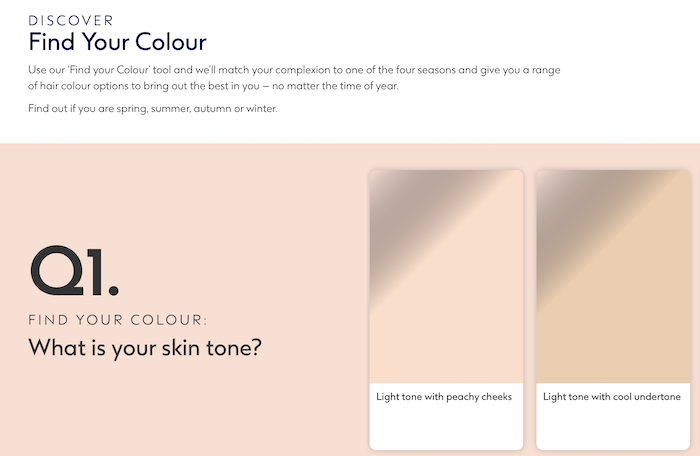
If you go through the sequence, you’ll find a list of compatible colors. Then, when you click on a color, a link pops up to take you straight to the right product:
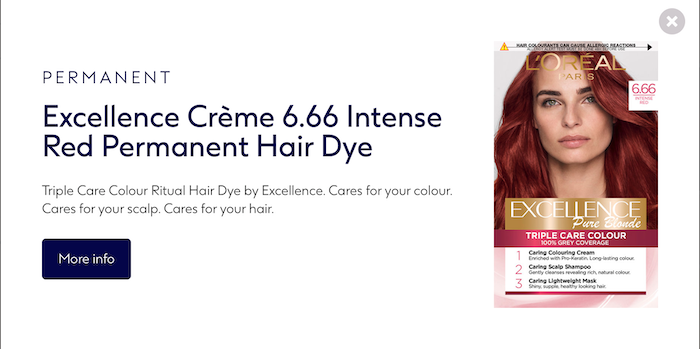
How’s that for convenience?
With just a few minutes of interaction, users get helpful, meaningful results—and you may make a sale.
Examples of Interactive Tools
That’s just one example of interactive tools in a sales context. However, you can build many interactive tools and discover at least as many ways you can use them in your marketing strategy.
Here are five common types of interactive marketing tools we can use in different ways.
Virtual Try Ons for Interactive Marketing
This one’s similar to what we just worked through, but it’s not quite identical—we’re taking it one step further.
Embedded “quizzes” like the one we just looked at rely on customers clicking on certain answers. The algorithm then presents people with solutions matching their answers.
Conversely, virtual try-ons use augmented reality or simple image captures to let people use selfies to “try on” everything from makeup to glasses.
The benefit? Customers know whether the product suits them or not, so they’re more likely to buy. Briefly, here’s how they work:
- Someone visits your product page.
- They tap the “try on” link, which activates the user’s phone camera.
- With augmented reality, the user places the product on their face to see how it looks.
- If they’re happy with the appearance, the prospective customer moves the product to their basket and goes through checkout.
It’s not just limited to beauty products or accessories, either. For instance, platforms like Amazon allow their users to “place” furniture around the room to see if they look good in their home. The same technology applies.
Interactive Measurement Tools
Customers sometimes find buying products like shoes online challenging because it’s hard to determine what size to get.
That’s where measurement tools come in. Let’s break down Nike’s Digital Foot Measurement Tool as an example.
- Customers shop through the Nike app.
- They decide on the shoes they want and opt to “try them on.”
- The camera scan’s the person’s foot to get measurements rather than using augmented reality.
- Once the scan is complete, the app tells the person which size they should choose.
It’s easy to see how this may lead to more sales and, happily, fewer returns.
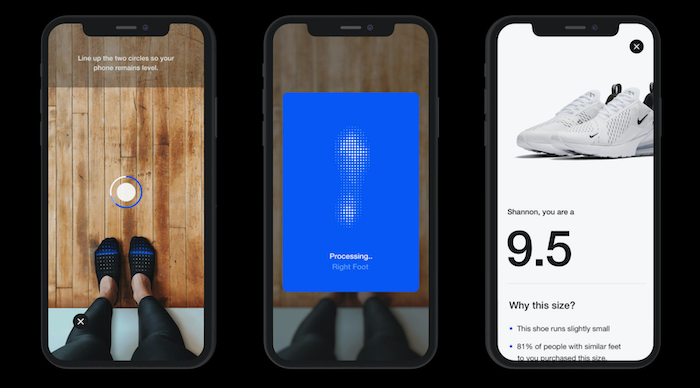
Interactive Calculators
Calculators are useful interactive tools for your website and can be used in more ways than one might think, including as:
- Nutritional calculators
- Pricing calculators to help potential customers build customized product “bundles”
- Financial calculators to help people select the right financial product for their circumstances
Whichever sector you’re in, there’s a good chance you can use an interactive calculator to personalize the user experience.
For example, say you run a kitchen supplies website, and you want people to buy your recipe books. They’ve asked questions about how healthy the recipes are.
A nutritional calculator can help them out and, in turn, encourage people to spend more time on your website and potentially have more trust in your brand.
7 Reasons You Should Use Interactive Tools to Increase Sales
We’ve explored what interactive marketing tools are and how they work. There’s still a fundamental question remaining: Can these tools increase your sales?
The answer is: Yes! Here are my top seven reasons why interactive tools in your marketing strategy can increase sales:
1. Interactive Tools Boost Engagement Levels
Customer engagement is vital, but it’s hard to stand out from the crowd. Here are two reasons why:
- The average person spends almost two and a half hours a day scrolling through social media. In this time, they’re exposed to countless marketing messages, from banner ads to PPC.
- We’ve become “conditioned” to ignore banners (a phenomenon dubbed “banner blindness.”)
Don’t worry, though. This time is where interactive tools have their chance to shine. 66% of marketers report an increase in engagement levels after introducing interactive content to their marketing plans.
Ultimately, increased customer engagement is a pretty effective way to generate more sales in the long-term, so it’s worth using interactive tools in your content.
2. Improved UX Using Interactive Tools May Convert Customers
Conversion is what marketing is all about, and interactive tools could help you do just that. Let me show you how it’s working for JINS, a prescription eyewear provider.
As a forward-thinking company, JINS wanted a new, innovative way to increase conversion rates and improve customer experience. Their solution came via virtual try-ons for glasses.
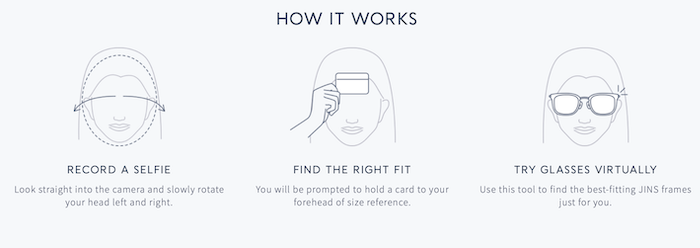
All someone needs to do is turn on their camera and upload a selfie to the platform. Once that’s done, the user chooses which frames they’re interested in and puts them onto the selfie.
Here’s what it looks like in action. On the left, we have the selfie, and on the right, the actual frames after the customer made their purchase:

Potential customers now have a quick and accurate way to gauge which glasses to buy! According to JINS, conversion rates have drastically improved since they added this interactive tool.
3. Interactive Tools Allow Customers to Feel Confident in Large Purchases
Like I said earlier, this is not just about trying on hair colors or checking out fashion accessories. This technology is about making big purchases, too.
Take Target, for example. Users upload a picture of their room and place a true-to-life copy of a furniture piece in the space. They can also download the Target app and try out the augmented reality version instead, which is a little more engaging because you can move the product around the room. Amazon does this with many of their products in their app as well.

This feature allows users to check if the furniture or other large item fits their space before purchasing it, which means they’re more likely to click “buy” and less likely to make returns.
4. Personalized User Experience via Interactive Tools Can Increase Conversions
Do you see a pattern of personalization forming? Interactive tools allow us to personalize marketing like never before. Here’s why it matters from a sales perspective:
- 80% of customers are more likely to buy from a company offering a personalized experience.
- Up to 56% of online shoppers return to businesses offering product recommendations and other personalized services.
These stats tell us two things:
First, customers crave personalization. They want to feel valued by companies.
Second, they’re more likely to become loyal customers if there’s a personal touch to your marketing efforts.
This is a no-brainer way to build brand loyalty and increase your chance of future sales.
5. Interactive Tools Increase Lead Generation
I’ve touched on this already, but it’s worth emphasizing just how effective a lead generation strategy using interactive tools can be from a sales perspective.
Firstly, there’s an SEO angle. If you can attract more social media shares and inbound links, you should generate more traffic. Additionally, if people spend more time on your website and there’s a lower bounce rate, your search engine ranking can improve. Social shares may boost your SEO ranking by over 20%, too. (You can check who’s linking back to you with my free backlink checker.)
The upshot of interactive tools catching people’s eyes is that there could be more organic traffic and better quality leads because the people you’re attracting are already looking for your product or service.
Let’s think about this from another angle, too. The data you’re capturing from prospects as they use your tools may help you figure out what your customers want so you can improve your products and services.
Consequently, you can generate more quality leads in the long-term, all without much extra effort from a marketing perspective.
Sounds great, right?
6. Automate Your Marketing With Interactive Tools
Yes, interactive tools can help you automate your marketing efforts, and the tools do much of the work for you. The algorithms detect what the customer wants and make recommendations or offer solutions based on this information.
This can help you increase sales and make alterations as needed because you can:
- Check your metrics to ensure the tools are working how you want them to
- Make changes to the UX based on what you’re seeing
- Compare performance across different interactive tools and invest time, energy, and resources in the ones performing most effectively
7. Interactive Tools May Draw Traffic to Your Website
Without traffic coming to your website, there’s little chance you’ll make sales. Again, interactive tools can help you out here. Here’s why.
Firstly, 47% of people use ad blockers now, so there’s a chance some potential customers won’t even see your marketing if you’ve focused efforts on those. Interactive tools help you sidestep this problem.
Secondly, 79% of successful marketers say interactive tools and content encourage people to return to their websites. It’s not just about creating new content, either—you can use the same content time and time again when you have interactive tools.
Think about it. If a customer loves the eyeglasses they purchased from you the first time around, they’re more likely to return to your online shop. There, they’ll use the same virtual try on tool they used before to check out different pairs. You didn’t have to try to impress them with new interactive tools, promotional emails, or any other marketing strategy—they liked what they used the first time and engaged with it again.
How’s that for a cost-efficient way to solidify a lasting relationship with your customer base?
Conclusion
Why should you build interactive tools to increase your sales? Well, as we can see, they’re not just a reliable way to generate leads and improve conversion rates, but they’re cost-effective, too.
They’re not especially challenging to deploy, either. It’s easy enough to find interactive tools you can tweak to suit your needs and embed them on your website. If you want more help with introducing interactive tools into your marketing strategy, check out my consulting services.
Have you tried interactive marketing tools yet?
The post Why You Should Build Interactive Tools to Increase Sales appeared first on Neil Patel.
Best Webinar Software
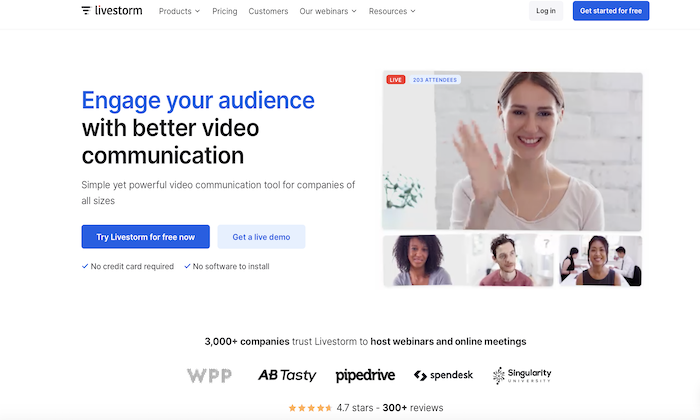
Disclosure: This content is reader-supported, which means if you click on some of our links that we may earn a commission.
Looking to dive right in? My top recommendations for webinar software to suit just about every business need are Demio, Livestorm, or EasyWebinar.
With so many people working from home, it’s become even more apparent as to just how important it is to stay connected with your audience.
When you can’t do this in person, how the heck are you supposed to do it?
By hosting webinars, of course!
Just about every business is hosting webinars these days. It’s a fantastic way to engage with prospects and build a ‘face-to-face’ connection without physical contact.
However, hosting webinars, whether live or recorded, can be a lot of work with a few challenges along the way. That’s why it’s essential for you to have the right webinar software on your side.
I’ve put together a list of the top five webinar software out there, and we’re going to cover the in’s and out’s of how to choose the best webinar software for you!
The Top 5 Options for Webinar Software
- Demio – Best for Live Events
- Livestorm – Best for Ease of Use & Automation
- EasyWebinar – Best for Beginners & Social Media
- WebinarNinja – Best for Training or Coaching
- WebinarJam – Best for Large Businesses
How to Choose the Best Webinar Software For You
Most of the top webinar software will have very similar characteristics. That is, making your webinar easy to record and share, the video and audio are high-quality, and there is a range of interactive features like live chat or built-in polls.
So, with a plethora of webinar software to choose from that all seem to offer the same things, how are you supposed to choose the best one for your needs?
Well, you need to narrow in on three important factors.
Attendee Capacity
The number of participants you can have in your webinar at one time is going to be a vital factor in your decision-making process. Some webinar software is designed for smaller groups, while others have the capacity to host thousands of attendees at one time.
Maybe you’re not sure how big your webinar will be or how quickly it will grow. In that case, you should consider whether your software provider has a plan that allows you to scale your attendee capacity alongside your business growth.
Furthermore, if you can have thousands of participants at one time, how well does the software function? Is there any latency or known technical issues that arise when everyone is logged in?
The great thing here is that most webinar software providers have tiered pricing based on how many participants you’d like to have in each meeting, so if you find one you really love, you’ll likely be able to make it work.
Accessibility
How easy is it for your participants to join the webinar? Do they have to download an extra app or plugin, or can they launch from their preferred web browser and be immediately joined in?
For some users, the stress of requiring an extra app or program to join a webinar is too overwhelming or complicated. So much so that they may choose to ditch their plans to join your webinar altogether.
With this in mind, it’s important to focus on choosing a webinar software that is easily accessible for your participants. Many options simply launch from a web browser, and this way, your participants are unlikely to find a reason to back out of committing.
Customer Support
Imagine if you’ve put in weeks of hard work to pull off an incredible live webinar, and five minutes before you’re set to begin, the software crashes.
Just the thought of this alone has me feeling sick.
If you plan to hold live events often, it’s imperative you use a webinar software provider that offers 24/7 customer support to get you out of these sticky situations.
Furthermore, technology can be challenging and fickle. Having access to a team of professionals who know the software inside and out at your fingertips at any time of day really should be an important factor when considering which tool to use.
The Different Types of Webinar Software
What we are going to focus on here is what the different types of webinars are and whether your preferred software accommodates your ideal webinar. In essence, there are three basic types of webinars.
Most of the top webinar software will have the capacity to offer all of the below, but it’s certainly something to keep in mind when doing your research and making sure it meets your needs.
Live Webinars
Some would say that live webinars are irreplaceable. Certain chemistry can come out of live public speaking that you don’t get with pre-recorded content.
Live webinars can help establish your brand as a ‘real-life’ person and put a face to your name. They’re interactive, personal, and really, they can be seen as significant events.
In a nutshell, live webinars provide you with the opportunity to connect and build a relationship with your audience in real-time.
Recorded Webinars
Recorded or automated webinars are newer to the world of online marketing, but that doesn’t necessarily mean they are better than live webinars. You can record the content, schedule it to go live, and even set it to expire within a specific timeframe.
Recorded webinars are great for maximizing your reach because they’re accessible for more participants whenever it’s most convenient. No longer do you have to worry about finding a time that works for every single person.
Series Webinar
Essentially, a series webinar can be made up of multiple live and/or automated webinars, which are scheduled over multiple dates and times. The content should involve gradual learning for the participants with an incentive to come back for more.
These types of webinars are great for broader or more complex topics with dense information that is more easily digestible over a series of webinars.
Holding a series will really put you out there as the expert in your field. But, naturally, they take a bit more time and effort than the one-off webinars.
#1 – Demio — The Best For Live Events
Demio is the cream of the crop when it comes to modern, user-friendly webinar software that is bound to help your business grow. It’s suited to almost any size business that wants to hold interactive live events to drive their marketing campaigns.
One of the best bits? There is no download required! Not only will your attendees have access to a beautiful platform that clearly reflects your branding, but they’ll also be able to join from any browser with just one click.
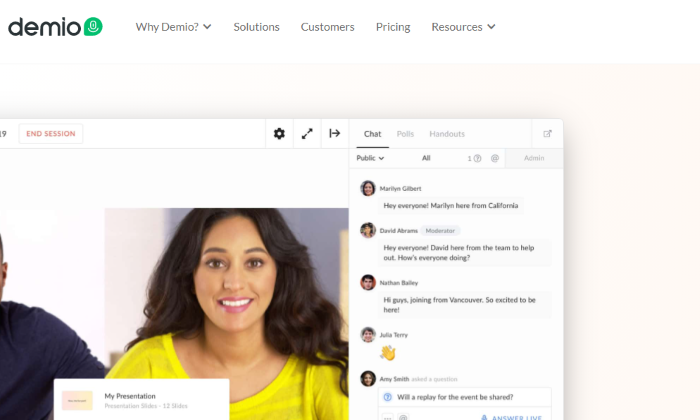
So, what makes them the best for live events? Here are a few of their top features:
- Run interactive polls and get stats in real-time
- Embed launch offers and CTAs designed to convert sales on the spot
- Share handouts for instant download with your attendees
- Give attendees video and microphone permissions as needed
- Public and private chat functions for live Q&A
In a nutshell, Demio is so interactive it’s bound to leave your audience feeling like they truly know you!
Another great thing about Demio is that you can record your webinar and send it to all registered participants so no one misses out if they can’t make it, even if they do miss the chemistry of a live event.
Demio offers three pricing plans:
- Starter: $34/month for up to 50 attendees
- Growth: $69/month for up to 150 attendees
- Business Plan: $163/month for up to 500 attendees
Demio offers a 14-day free trial of their Growth plan, so you can give it a try before you buy.
#2 Livestorm — The Best For Ease of Use & Automation
If you’re looking for webinar software that allows you to run live, on-demand, or automated webinars with just about any goal in mind, Livestorm could be the one for you.
If you want to hold a live event or detailed product demo, you can do that. If you want to build an educational customer training series or an online course, you can do that, too.
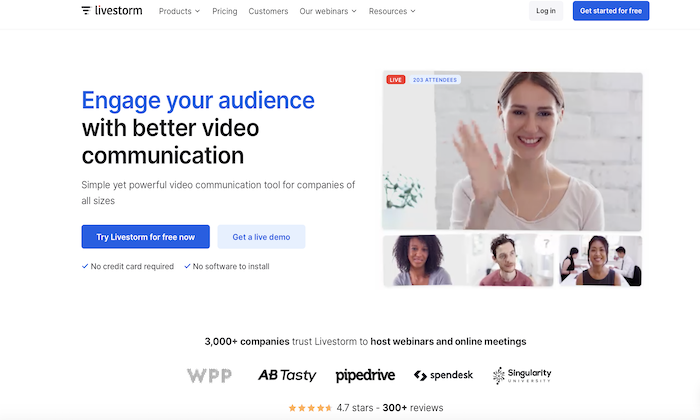
Livestorm is a simple yet powerful video communication tool. They really stand out for their ease of use and detailed automation.
You don’t need to be tech-savvy to use this software. You can have a webinar up and running in no time, thanks to automation features like an event registration page, promotional emails, and automatic custom event reminder emails.
Some other great features of Livestorm include:
- Join the webinar in any browser with one click
- Full suite of webinar types such as live, on-demand, and pre-recorded
- Screensharing capabilities
- Interactive live chat, polls, and Q&A within the webinar
- Excellent analytics and reporting capabilities
Another great feature? Livestorm also offers comprehensive customer support in multiple languages.
In addition, they also have a very useful self-service documentation section of their website. I love this offering because they’re incredibly handy when you’re facing a minor set-up issue or pesky technical difficulty that you know you could solve alone without needing to explain yourself at length to tech support.
Livestorm plan options include:
- Basic: Free for up to 10 live attendees
- Premium: $99/month for up to 100 live attendees
- Enterprise: Personalized quote based on your requirements
Get started with Livestorm for free today!
#3 EasyWebinar — The Best For Beginners & Social Media
The EasyWebinar motto is ‘wildly easy to use live and automated webinar platform,’ and by all accounts, they seem to hit the nail on the head. They are also reportedly one of the only webinar platforms that have successfully integrated marketing strategy with webinar technology.
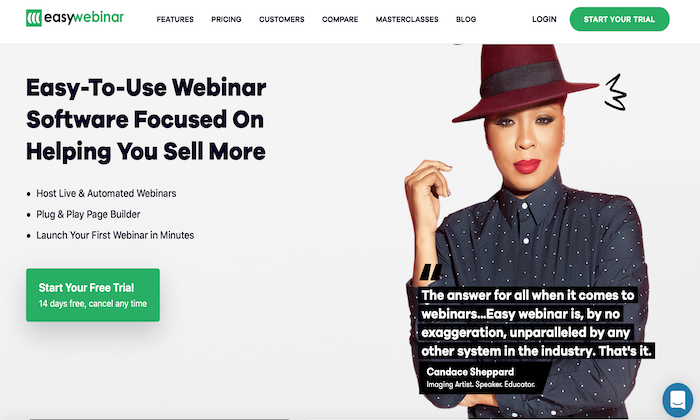
This software is for anyone wanting to launch their first seminar quickly and painlessly with a drag and drop page builder and tons of seamless integrations at your fingertips.
The highlight of this software? EasyWebinar allows hosts to livestream to Facebook and YouTube at the same time.
Why is this so impressive?
Well, it essentially gives you uncapped potential regarding how many people your content can reach at one time. Of course, those viewing through Facebook or YouTube won’t get the platform’s built-in interactive capabilities, but your message could still be reaching thousands more people.
Other notable features of EasyWebinar are:
- Seamless integration with popular platforms such as WordPress and MailChimp
- In-depth engagement tracking tools covering webinar watch time and in-platform clicks
- Browser-based viewing
- Turn live events into evergreen webinar funnels
- Allows four presenters in one room, all with sharing capabilities
Although EasyWebinar is not the cheapest webinar software on the market, this platform certainly packs a punch. There are three pricing plans on offer:
- Standard: $78/month for up to 100 room attendees
- Pro: $129/month for up to 500 room attendees
- Enterprise: $499/month for up to 2000 room attendees
You can try both the Standard and Pro plan for free or schedule a demo of the Enterprise plan.
#4 – WebinarNinja — Best For High-Quality Training or Coaching
WebinarNinja is a close contender of Demio in terms of their modern, beautiful design, and flexible webinar capabilities. They are also slightly more cost-effective for smaller groups than Demio.
WebinarNinja is trusted by well-known B2B brands such as Baremetrics, AppSumo, and Podia, which essentially supports their ranking as the best for high-quality training or coaching purposes.
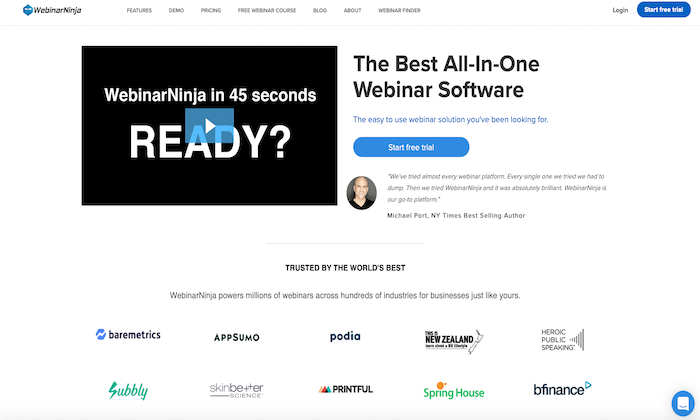
You can run any type of webinar with WebinarNinja: live, automated, series, or hybrid. The key features that come into play with the coaching or training aspect are uploading PowerPoint presentations, creating Q&A spaces, and easily sharing information.
Some other notable features of WebinarNinja are:
- Tons of integrations with notable systems such as MailChimp, ConvertKit, HubSpot, Squarespace, and ClickFunnels
- Beautiful ready-to-use templates for quick and simple webinar creation
- Save marketing materials within the software for easy access
- Create custom branded registration and thank you pages designed to convert
Furthermore, WebinarNinja reportedly has some of the best customer support out there. This support is extended via live chat, email, and a comprehensive resource library for set-up guidance and minor troubleshooting.
WebinarNinja has four pricing plans available:
- Starter: $39/month for up to 100 attendees
- Pro: $79/month for up to 300 attendees
- Plus: $129/month for up to 500 attendees
- Power: $199/month for up to 1000 attendees
Every membership comes with a 14-day free trial, so you can pay nothing and get started today!
#5 – WebinarJam — Best For Large Businesses
With the ability to host up to 5,000 attendees at one time with little to no delays, WebinarJam is easily one of the best out there for large businesses.
A really great highlight of WebinarJam is that, although it’s designed for huge audiences, you don’t have to skimp out on some of the awesome interactive features that software for smaller groups has on offer.
My favorite interactive feature is the advanced live chat within the webinar that actually pulls the person’s video to the stage, so to speak. You can also include offer pop-ups and countdowns to encourage attendees to take action.
These features are almost more important for a larger business than small ones, to remove that ‘faceless large business’ barrier some may perceive.
Some other features that WebinarJam has to offer includes:
- Top-notch 24/7 customer support
- Email and SMS reminder notifications
- Create paid webinars and accept payment directly through the software
- Stream directly to YouTube for further participant reach
- Compatibility with multiple browsers and systems
The key selling point of WebinarJam? It automatically records your content every single time.
Why is this so nifty? I don’t know about you, but forgetting to hit that pesky record button is a frequent pastime of mine.
There are three pricing plans on offer:
- Basic: $499/year for up to 500 attendees
- Professional: $699/year for up to 2,000 attendees
- Enterprise: $999/year for up to 5,000 attendees

WebinarJam are so confident you’ll love their software that they offer a 30-day money-back guarantee, so your purchase is risk-free. At the time of writing, they also have a $1 14-day trial for a limited time only.
Summary
My top recommendations for webinar software to suit just about everyone’s needs are Demio, Livestorm, or EasyWebinar.
At the end of the day, the best webinar software for you is potentially going to be different from the best for me. That’s why it’s important to use the methodology discussed here to do your due diligence in choosing the best webinar software for your business needs.
Don’t forget to also take advantage of free trials and money-back guarantees to get a real feel for how your chosen software works before you commit long-term.
The post Best Webinar Software appeared first on Neil Patel.
6 Advanced Affiliate Marketing Strategies to Try
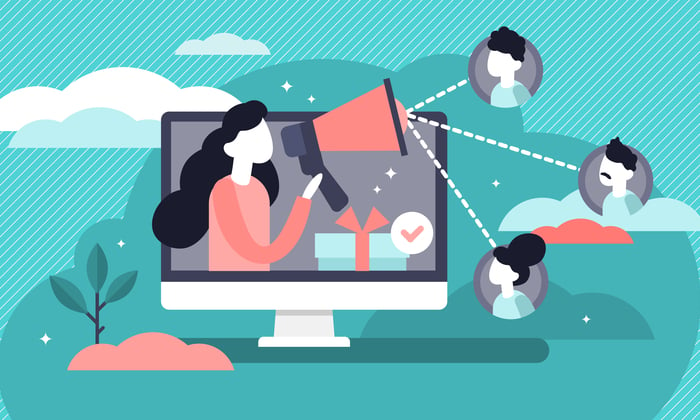
You’ve poured a ton of time into creating a blog. You are regularly posting content, so you’re starting to build up an audience.
At some point, you’ll probably want to monetize it, right? Why not get all that hard work to pay off?
So, you dive into affiliate marketing, which has a lot of earning potential. A study from VigLink (now Sovrn) shows that affiliate marketing is the biggest revenue generator for publishers after Google AdSense.
Once you’ve started with affiliate marketing, you can gain more revenue from using more advanced affiliate methods.
What is Advanced Affiliate Marketing?
Before we get into advanced affiliate marketing, here’s a quick refresher on how affiliate marketing works.
Affiliate marketing is an effective way for anyone with a blog or social media following to earn money. Basically, it’s commission-based sales. You promote a product to your followers, and if they purchase through your affiliate link, you get a cut of the profits.
Many affiliate marketers use networks like Amazon Associates or ClickBank to find products they can promote. Since these networks have a wide variety of products available, it’s pretty easy to find things your audience might like.
A lot of people think of affiliate marketing as a way to make easy, passive income. That is only partially true.
Sure, you can make some money by just slapping a few links on your website, but if you really want to profit from affiliate marketing, you’ll have to put some thought and strategy into it.
So “advanced affiliate marketing” could be defined as using sophisticated strategies to earn more from your affiliate marketing.
What does this mean in practice?
It could mean finding the best niche to promote, choosing products your audience will like, and finding effective ways to promote them, among other things.
Below, I’ll explain how you can use advanced affiliate marketing to earn more money from your online content.
6 Ways to Incorporate Advanced Affiliate Marketing Into Your Business and Increase Revenue
So, you’ve already got an affiliate marketing site built but are looking to take your site to the next level? Here are six advanced affiliate marketing strategies to try.
Tailor Your Products to Your Audience
This one is super important: Make sure you’re promoting things your audience wants.
This can be more complicated than you might think.
Choosing great products to promote is about more than just picking categories that are generally aligned with your blog. It’s about understanding your audience and their psychology.
For example, you might assume that a new high-tech baby stroller would be an excellent product to promote since you have a parenting blog. But maybe you’ve drawn in a lot of price-conscious readers with your posts about meal planning, coupons, and budgeting.
If you promote a product that’s out of most of your readers’ price range, they won’t buy. More importantly, you could end up looking inauthentic and too salesy, which will turn people off and hurt your brand.
When it comes to understanding your readers, data and analytics are your friends. Use them wisely.
If you don’t already know who’s reading your blog, you should take steps to find out. Software like Quantcast can show you this data or use the Demographics and Interests feature in Google Analytics.
Here’s what Demographics and Interests can show you:
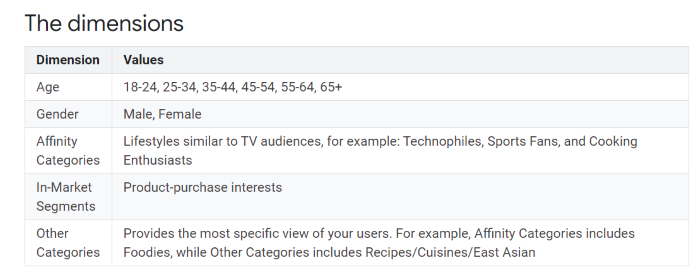
Besides getting actionable data from Google Analytics, you can use several other methods to better understand your audience.
Social media is an excellent source of data. Some social media platforms have built-in analytics features that make it easy to understand who’s following you.
If you have a Facebook page, you can go to “Manage Page” > “Insights:”
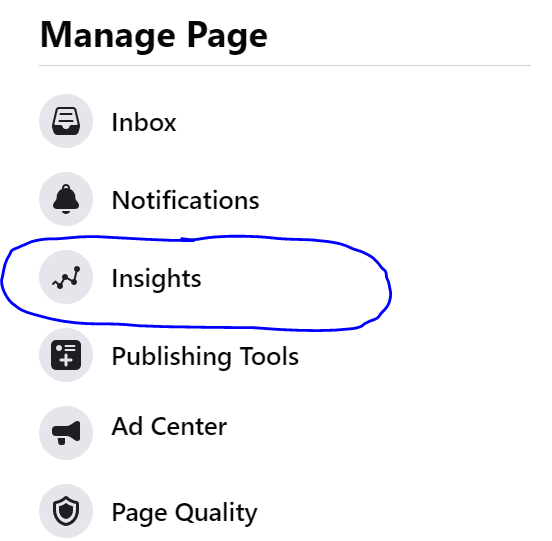
Then click “People” > “Your Fans.”
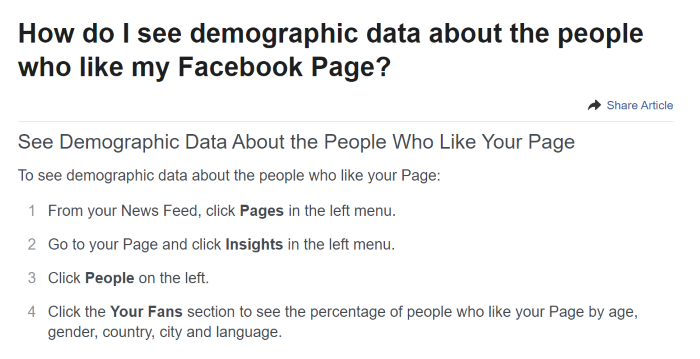
You can also do this using Instagram Insights if you have a business account or YouTube’s Channel analytics tools.
If you want a more in-depth picture of your social media analytics, there are tons of third-party tools you could use as well.
And if you have a specific question, why not just ask your followers?
Send out a survey asking what type of content they would like to see. A more personalized affiliate program means both happier followers and more sales, so it’s a win-win.
Be Transparent With Your Affiliate Efforts
If you want to make money with advanced affiliate marketing, you have to be transparent.
You should let your readers know when you’re using affiliate links for a few reasons. First, it can help you stay on top of regulation and avoid any potential legal issues.
Second, it helps you build and keep your readers’ trust. If your audience suddenly “finds out” they’re being marketed to when they didn’t realize it, they’ll get upset, and you’ll lose your following — meaning you’ll be making zero money from your affiliate program.
A third reason you should be transparent about affiliate links is that it makes your site look legitimate and less spammy, which is essential when trying to avoid search engine penalties.
Don’t forget that Google penalizes “thin affiliate pages,” so along with being transparent; you should also make sure your affiliate links are integrated into interesting and valuable content.
Choose Great Products in a Profitable Niche
Maybe you’re thinking of building out new content based on affiliate products. If that’s the case, you’ll want to make sure to choose a niche that can make you money.
If your market is receptive to high-value products, that’s a good place to start. Since you’re earning a commission, selling something more valuable will make you more.
Of course, a low-value product can also be interesting if it’s super desirable, and you manage to sell a lot of it.
I’ve already covered the basics, including choosing a profitable affiliate marketing niche in a previous post. One of the tips I gave was to use Google’s Keyword Planner to identify in-demand keywords (and, therefore, possibly valuable products that are worth spending the money to advertise).
Another tip is to look for products and categories that are trending right now. If something goes viral, there’s no better time to promote it with an affiliate link or product review.
To check if a product is currently hot, you can use BuzzSumo and Google Trends.
Just look at what happened with fidget spinners:
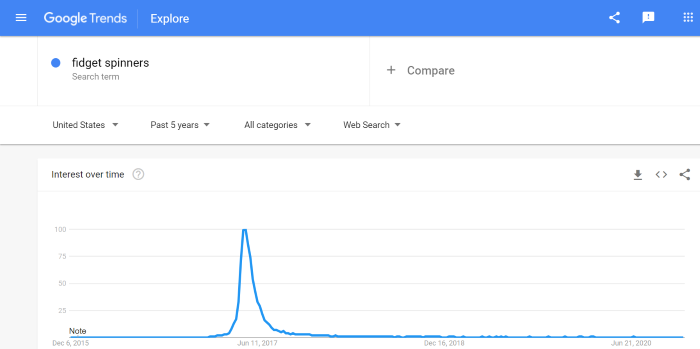
Mid-year 2017 was the perfect time to get into that market.
And searches for face masks peaked in June 2020, with interest tapering off near the end of the year:
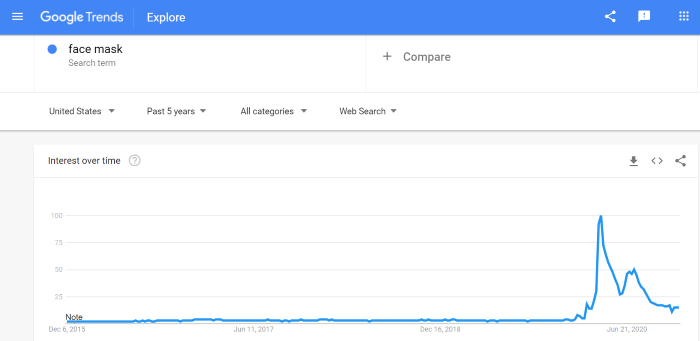
Put Affiliate Links Where the Most Traffic is
You don’t always have to create new content to make more money from affiliate links.
Another advanced affiliate marketing strategy that’s super easy to implement is going through your existing content to see which of your pages are currently getting the most traffic. You can do this using Google Analytics.
Once you’ve identified a few high-performing pages, add affiliate links to them.
You can also promote individual pages using paid social ads or Google AdWords. By driving more traffic to those pages, you’ll be driving more clicks toward your affiliate links.
Be strategic about this, though. Try to choose pages that are already doing reasonably well and making affiliate sales, so you don’t waste money trying to promote underperforming content.
A/B Test Your Affiliate Links and Banners
A/B testing is a crucial technique for any online marketer, and it can also help you optimize your affiliate marketing campaigns.
Take two different versions of an ad, landing page, or other marketing asset and see which one performs better. In the case of affiliate marketing, there are a few different ways you could use A/B testing.
If you’re using affiliate links, you could test the links to see how they perform in various positions on the page. For example, links near the top of an article might be more visible, and therefore get more clicks.
If you have affiliate banners, you should A/B test them the same way you would any other ad to help overcome banner blindness.
Various ad positions and colors may perform more differently than you might expect since color can have a surprising impact on conversion rates.
Customize Your Links for Different Countries
Is there anything more irritating for a user than clicking on something they’re really interested in, only to see a big pop-up saying, “This is not available in your country?”
Or, seeing shipping and customs fees that are so high, they’re more expensive than the cost of the product itself?
This is the exact sort of thing you want to avoid with your affiliate links.
For example, if you’re linking only to Amazon’s U.S. store, your non-U.S. readers will probably click out of the page and search for the product again in their local store. You’ll then lose that affiliate sale.
With advanced affiliate marketing, you can make the experience easier for your international users by using a tool like Amazon OneLink or geo-tagging your affiliate links. That way, users are automatically redirected to their local site.
Amazon OneLink is a script that can be configured on your website.

Geo-tagging (also known as geo-targeting) can be done with a plug-in, short link, or code snippet.
Advanced Affiliate Marketing Software and Tools
If you’re looking to step up your affiliate marketing game, advanced affiliate marketing tools can help you speed things up and get better results. Here are a few popular options:
Pretty Links: This tool was specifically created to help affiliate marketers manage links and redirects. Redirects are essential for a few reasons. They help your links look better (hence the software’s name), they help you keep things organized, and they prevent bad actors from finding your affiliate links and trying to modify or poach them.
AnyTrack: AnyTrack is useful if you want to know more about where your affiliate clicks are coming from. It allows you to integrate and track your links with Google Analytics and Facebook Pixel.
CAKE: CAKE’s affiliate marketing software helps you optimize your campaigns so that you can increase your traffic and earnings.
Advanced Affiliate Marketing Training and Courses
Maybe you’d like to dig deeper into advanced affiliate marketing. To learn more, check out these courses and other training resources:
Neil Patel YouTube channel: I cover all things marketing on YouTube, and affiliate marketing is no exception. I’ve made a ton of videos about affiliate marketing, so feel free to head over to the channel and check them out.
Udemy courses: Udemy is a great learning resource, and they have courses on just about everything, including affiliate marketing. Here are a few top-rated advanced affiliate marketing courses on Udemy:
- Complete Hands-On Affiliate Marketing Course
- Click-Bank Success: Affiliate Marketing Without a Website
- How to Do Affiliate Marketing as a Full-Time Business
- Affiliate Marketing Advanced: Sell T-Shirts With Teespring
Matt Diggity’s Affiliate Lab: This course is specifically designed for creating and monetizing affiliate websites.
Conclusion
If you’ve been doing affiliate marketing for a while, you’re probably looking for insights beyond just “Add some links to your website.”
The truth is, advanced affiliate marketing is like any other kind of digital marketing. It’s all about strategy, understanding your audience, and having the right tools.
If you put the time and effort into A/B tests, check your analytics, and invest in the right software, you’ll start seeing better results with affiliate marketing.
Can you think of any other advanced affiliate marketing techniques? Share them in the comments!
The post 6 Advanced Affiliate Marketing Strategies to Try appeared first on Neil Patel.
What Data Can You Pull From Cookie Tracking?

To a non-marketer, cookie tracking sounds like a scavenger hunt for baked goods.
Sounds innocent, right?
Yet cookies, for all of their sweet-sounding simplicity, have recently come under fire.
With the new General Data Protection Regulation (GDPR), cookies have taken center stage in the fight for internet privacy. This is just one of the latest legal issues facing online marketers today.
Cookies are small text files that collect bits of data about users as they browse the web.
Individually, cookies do not track data about who you are as a person; they simply give information about your web browser and trends. But, when bundled with other relevant cookies, they can be used to create an online “persona” that can predict behaviors and seek out trends in browsing.
This tactic has been dubbed behavioral advertising, and while it offers marketers incredible insights into consumer habits, it can be problematic when used improperly. The Cambridge Analytica scandal is a good example of behavioral marketing gone wrong.
That isn’t to say all cookies are bad.
Cookie tracking can be a great way to learn valuable information about who is searching for your product, where they are searching from, and how likely they are to revisit your website.
In fact, cookies are still a strong tool in the marketer’s repertoire, offering detailed insights about the people you are trying to reach.
Ethical cookie tracking is still possible and offers a simple, data-driven way to increase your conversions when used responsibly.
Still unsure? Let’s dive a little deeper.
What is Cookie Tracking?
Cookie tracking helps you collect data on users who visit your pages.
On the consumer side, they are useful for things like online shopping, where your cart information will be stored even if you exit your web browser.
For marketers, cookies help us understand who is engaging with our content, what pieces they like best, and how often they revisit.
This is valuable information for marketers who are looking to improve, modify, or tailor content to their users.
What’s more, it offers important metrics that can lead us toward useful remarketing techniques.
That being said, not all cookies are made the same. While some cookies are ripe for risk and privacy breaches, others are necessary for web functionality. Let’s take a closer look at our modern cookie jar.

Necessary Cookies
Some cookies are essential to good user experiences. Features such as log-in data, authentication, and session management would not be possible without using cookies.
These types of cookies are considered necessary for proper web function and cannot be deleted by users.
Cookies can also enhance the user interface and provide smooth, personalized experiences for users. We often refer to these as performance and functionality cookies. While useful, they are not completely essential. They can often be disabled by users, but if they are, some functions like video players may no longer work on a site.
Unnecessary Cookies
Web analytic and customization cookies track browser activity through individual users. These help website owners gather data about who is visiting their site, how long they stay there, and what features are being accessed or used.
There are also advertising cookies, which are used to customize a user’s ad experience. These cookies are often tracked across websites and can help marketers ensure a certain ad won’t be shown too many times, or allow them to tailor ads based on a user’s activity.
Social networking cookies are a more recent trend. These cookies allow users to share content from a website directly to their social channels. While useful to user experiences, these cookies have been one of the main reasons third-party cookie sharing has gotten so controversial. They collect personal information and pose a security risk for users.
Because of these cookies, many new regulations, such as the GDPR, have come into effect.
Don’t worry, you can still use cookie tracking to benefit your business while also staying GDPR compliant.
What Data Can You Pull From Cookie Tracking?
Per the GDPR, no website is allowed to track cookie data unless the user gives explicit consent.
Necessary cookies, such as performance and functionality cookies, are exempt from these laws.
Yet, against the odds, the GDPR did not mark the death of cookies.
Many users will give their clear permission to be tracked while browsing your site.
Using this data can give you important information that can help you improve your product offerings and understand gaps or problems in your marketing strategy.
So, what data can you pull from cookie tracking?
Interests and Online Shopping Trends
If you’re looking to maximize your e-commerce sales, then cookie data can be a valuable way to understand your demographic, how they use your website, and how likely they could become repeat customers.
Cookies create a more seamless e-commerce shopping experience. They allow persistent shopping carts that retain items even when a customer navigates away from the page, wish lists, product recommendations, personalized customer interfaces, and the retention of payment and address information.
If there were no cookies, you would have to login again every time you looked at a new product.
No thank you.
Successful e-commerce sites use a combination of necessary and unnecessary cookies to improve customer experiences and create more conversions. They also allow you to create personalized retargeting campaigns, such as notifying users if they left a full cart without purchasing, or offering them coupons if they visited without buying.
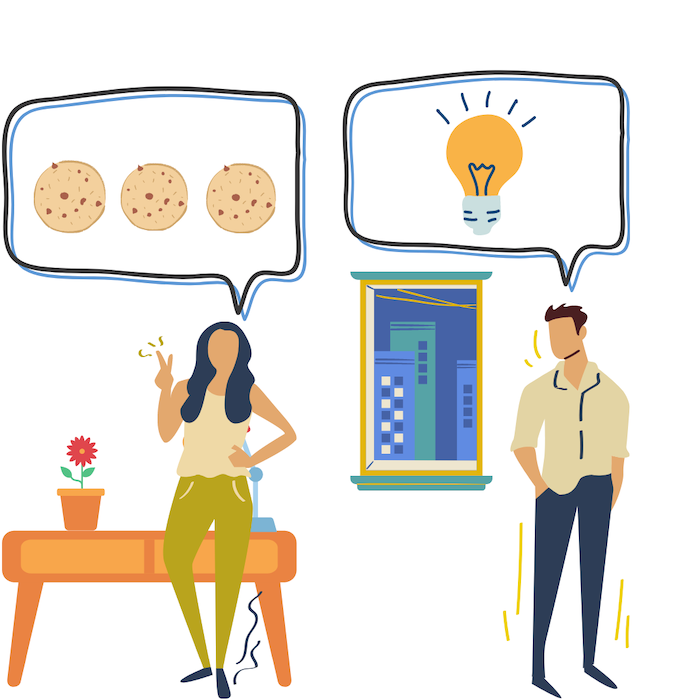
Location and Language Preferences
Cookies can also be used for location and language tracking. This is great for geotargeting and also helps to give you a more complete understanding of where your customers are coming from.
By understanding who is shopping for your product and where, you can find out where to focus your ad targeting, or where your marketing strategy is already effective.
This kind of cookie tracking is also helpful for localization practices, which can help increase conversions. Likewise, it allows users browsing in other languages the ability to have their language preferences saved each time they revisit. This can go a long way in increasing time-on-site spend.
Previous Browsing Activity
Cookie tracking can be used to see a user’s previous browsing activity. As long as they haven’t cleared their cookies since the last time they visited your site, you should be able to see details of when they logged on, what pages they visited, and how quickly they returned after leaving.
Understanding previous browsing history can be an important tool when figuring out what parts of your website aren’t operating properly. For example, if you noticed many of your users log off your site after visiting your FAQ page, that may mean you don’t have the information they are looking for. Likewise, broken pages and faulty links can be discovered through browsing activity cookies.
Time Spent
Cookies can tell you how long a user spent on any given page. This is useful information for anyone looking to improve their web traffic or better locate ineffective pages.
By understanding how long a user stays on a page, you can tell whether your content is engaging, if your links are working properly, and if your web copy is converting the way it is meant to.
Understanding time spent is an effective optimization tool for marketers. If you have a set of pages that cause users to log off quickly, then it may be time to get rid of them. If some pages are getting a lot of long-term visits, those would be effective to push in paid ads or promotions.
Visited Subpages
Information architecture refers to the structural design of a website. A well-architected site should allow users to flow easily through sales funnels and end with strong conversions.
A badly built site will leave users stuck in dead ends, and generally dissatisfied with any product offerings.
Cookies can help you see what subpages a user visited while on your site. This can be helpful if you’re trying to determine how effective your information architecture is and find ways to improve it.
Paying attention to these cookies can help you create a better performing, high-quality website.
The Future of Cookie Tracking
Many browsers are now cracking down on cookie usage and this can make it difficult for marketers to gather the information they need.
Safari now has intelligent tracking prevention, and you can easily clear, enable, and manage your cookies in Chrome. Firefox also blocks third-party cookies by default.
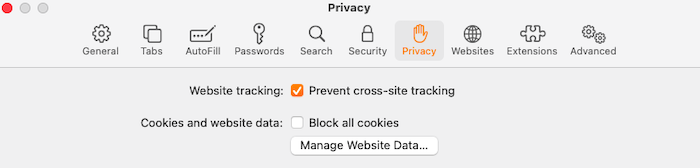
Does that really mean third-party cookie tracking is dead?
Maybe. But it doesn’t mean marketers can’t still gather the information they need to personalize ad experiences.
New developments in web analytics and PPC campaigns offer similar experiences to cookie tracking. By using behavioral data collected from online ads, we can begin to understand what consumers want and tailor our content to those needs.
Techniques like people-based targeting methods can help gather unique user data that can drive new targeting campaigns. Most brands already have access to an assortment of data on their customers, from emails, to purchase data, and device information. This data can be used in a first-party targeting campaign to speak directly to an individual customer, rather than a vague dataset.
There has also been a lot of talk about contextual advertising, where ads are placed on pages with relevant or similar content to what they are selling. For example, if a user is looking for a new car, they might see ads for tires on the same page. This is still considered directed advertising, as we understand a person who is interested in a car is also likely interested in tires for that car. It’s basic, but it works.
It’s also a good idea to look beyond digital data and understand your customer’s complete profile. Call centers, for example, hold a vast amount of data that often revolves around consumer pain points. Certain programs, such as Signal AI, have been developed to track conversions on calls and help brands understand the intricate demographics of their customers.
What’s most important at the moment is to use cookies in a way that is compliant with new regulations.
Remember, there are different cookie laws for the U.S. and EU, so be sure to check your local regulations before committing to a strategy. If you’re still unsure, talk to one of our consultants.
Conclusion
Although we might be witnessing a third-party cookie phaseout, there is still a lot of room to use cookies in an ethical and regulatory way for the benefit of your business.
Cookie tracking is a great way to understand your target audience and find new ways to optimize your conversions.
They can also improve user experiences and create more seamless sales funnels for your customers to flow through.
Ultimately, cookies are not a black-and-white topic.
If used correctly, they improve web experiences across the board.
If used incorrectly, they can damage important marketer-consumer relationships.
Have you found cookie tracking helpful in your marketing campaigns?
The post What Data Can You Pull From Cookie Tracking? appeared first on Neil Patel.
source https://neilpatel.com/blog/cookie-based-advertising-wont-work/
How to use Subliminal Messaging Tactics in Your Paid Social Media Campaigns

For a long time, marketers have been looking for the silver bullet that drives leads and sales.
That one hack that can help them sell sand at the beach.
As we all know, there is no such thing as a silver bullet in marketing. However, one thing comes pretty close – subliminal messaging.
What Is Subliminal Messaging?
Subliminal messaging isn’t new. History suggests that Greek philosophers dabbled in it as early as the 5th century.
What exactly is subliminal messaging?
Subliminal messaging is a technique used to influence people without them realizing it. It employs visual or auditory stimuli to heighten a message’s persuasiveness.
In short, a subliminal message is a hidden message that the brain picks up without you realizing it. While subliminal messaging is mainly used in media such as music, TV ads, and radio commercials, it still works for digital media, including paid social campaigns.
A couple of notable ads that leveraged subliminal messaging include:
Examples of Subliminal Messaging
One of the best examples of subliminal messaging used tactfully by a brand is that of FedEx. A close look at the logo reveals an arrow formed by the white space between the “E” and the “x.”

The message behind the arrow is that FedEx is as fast and accurate as an arrow from a skilled archer’s bow.
With the fast rise of social media, subliminal messaging has quickly found its way into social media campaigns.
Here’s an excellent example from the popular ice-cream store Baskin-Robbins:

What better way to reinforce the fact that they have 31 flavors of ice-cream than to put it in their logo? Oh, and to surround that logo with the different flavors. For ice-cream lovers, this just screams “ice-cream heaven.”
Subliminal messaging is a powerful way to communicate with your customers on a deeper level, a level on which you can really get inside their heads.
So make sure to include it as one of the strategies in your marketing toolbox.
Why Use Subliminal Messaging in Your Social Media Campaigns?
Let’s get one thing clear before we proceed.
The purpose of subliminal messaging in your social media campaigns isn’t to manipulate your audience into buying your products/services. This is impossible to do, no matter how you try.
So what’s the point of subliminal messaging?
Subliminal messaging only works when a need already exists for the product you’re promoting. The point of subliminal messaging is to help your target audience choose the right solution for that need — hopefully, your solution.
To achieve this, you can use subliminal messaging to:
- Boost brand awareness
- Foster an emotional connection between your brand and your target audience
Done well, subliminal messaging can make your brand top of mind whenever the solution you provide is needed.
Whether consciously processed or not, the fact is that brand impressions have a bearing on how your target audience interacts with your brand.
Why Subliminal Messages Are Effective in Social Media Campaigns
The most effective ads are those that produce results without drawing attention to themselves. In other words, an ad that doesn’t look like an ad but gets people to act is one of the most powerful marketing tools in your arsenal.
That’s what subliminal messaging helps you achieve with your social media campaigns. Because it’s subtle, users hardly notice that you’re marketing to them.
So why is subliminal messaging so effective when applied to social media campaigns?
What makes subliminal messages unique is that they are below the threshold at which the mind can consciously perceive the stimuli. Because most meaningful decisions are made at the subconscious level, subliminal messaging impacts people’s behavior and decisions.
Another reason to use subliminal messaging in your social media campaigns is to delight your customers with an “easter egg.” Done well, this could lead to your ads going viral as people love sharing interesting social media posts.
5 Ways to Use Subliminal Messaging in Your Social Media Campaign
Now that you know what subliminal messaging is and how powerful it is, let’s dive into how to use it to power your next social media campaign.
Leverage Subliminal Messaging in Your Logo
One of the best ways to use subliminal messaging is in your logo. While most of your marketing assets are constantly changing, your logo stays constant (usually.)
Since your logo is likely to appear in most of your marketing efforts, it’s the perfect conduit for your subliminal message. That’s because the more people see it, the more ingrained the message becomes in your audience’s subconscious.
We’ve already seen FedEx’s example of subliminal messaging in a logo, so let’s take a look at another well-played subliminal message in a logo.
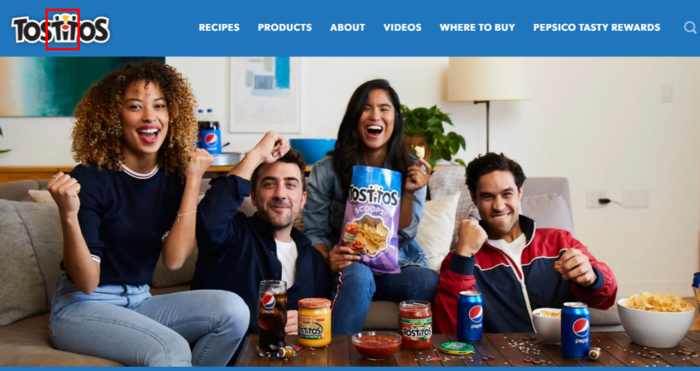
Tostitos don’t just make tortilla chips and dips. They also help create memorable get-togethers.
That’s precisely the message they subliminally share in their logo. As a result, the logo elicits feelings of fun, joy, and warmth. When you stand in front of a selection of tortilla chips, your heart will be drawn to Tostitos.
This is why you must invest in a good logo design. One that just doesn’t look pretty but also speaks to your target audience’s subconscious mind.
Use Sub-Audible Messaging in Your Audio
Delivering subliminal messages via audio has been used extensively in the self-help and personal help industries. As a marketer, you can also leverage this technique in your social media campaigns.
Sub-audible messaging is a great way to incorporate subliminal messaging into your social media campaigns.
Sub-audible messages are audible cues, usually at a lower volume than your primary audio source. Due to the lower volume, they are heard on a subliminal level, not by the conscious mind.
Alternatively, you can use a sound associated with something your audience loves. A typical example is the use of Christmas-themed bells in an ad to drive sales during the holiday season.
Never underestimate the power of sound.
Used well, it can be a vehicle to send subliminal messages in your social media campaigns. Just keep in mind that many people browse social media timelines with their sound off.
So use visual cues to send subliminal messages in your campaigns as well.
Add Meaningful Images to Your Social Media Campaigns
The average human being has seven categories of sensory inputs, namely:
- Visual
- Auditory
- Touch
- Taste
- Smell
- Vestibular (balance and movement)
- Proprioception (body awareness)
Of the seven, the visual category is the most potent sensory input that dominates our perception. This makes sub-visual messaging one of the most effective forms of subliminal messaging.
To do this, you can either flash images in video (no, not this flash) or simply use colors that are usually associated with something familiar to your audience.
Color psychology is a simple way to send subliminal messages. Studies have shown that specific colors trigger certain neurological and emotional reactions in viewers.
Here’s a summary of the meaning behind common colors and the emotions they evoke:
- Red: energy, action, physical needs (like hunger or affection), danger (the need for safety), excitement, strength
- Orange: warmth, friendliness, hunger, fun, freedom, comfort
- Yellow: cheerfulness, fun, vitality, happiness, optimism
- Green: life, rest, wealth, freshness, health, peace, relaxation
- Blue: trust, reliability, calmness, dependability, stability
- Purple: spirituality, pride, luxury, sophistication, courage, mystery
- Pink: sensitivity, romance, empathy, care, hope
Used wisely, color psychology can heighten the way people perceive your social ads. More importantly, used well, color psychology can help influence your audience to respond positively to your ads.
Subliminal messaging isn’t just about adding hidden messages to your social media campaigns. It can be as subtle as using the right colors to elicit the proper response from your audience.
Embed Your Message in a Song
Music plays a vital role in creating effective ads, but you can even increase its impact in paid social media campaigns by adding a subliminal message to the music you use.
One way of doing this is by overlaying your message over the song. For example, you might record a short conversation with your message’s contents and overlay it with a theme song.
The conversation may not be the focus of attention when the ad is being watched, but the subconscious mind can pick it up.
This technique is best used to encourage your audience to trust your brand. This is especially true if the music is upbeat, and the message is designed to inspire confidence in your products/service.
Use Typography to Send Subliminal Messages
Typography, or the art of arranging letters and text, is another excellent way to send subliminal messages in paid social media campaigns.
Capitalizing certain letters in a sentence can send a message. Alternatively, you can strategically obscure some letters.
Here’s an example from the popular magazine SFX:

This is a classic case of good graphic design and typography working well to create a scroll-stopping ad.
Scrolling quickly through your feed, this ad seems to say, “Subscribe..Plus! Free Sex.”
This could stop you in your tracks and make you give the ad a closer look. Of course, the ad is about SFX magazine, but the typography placement is likely to draw some eyes.
The type of font used can impact how a message is perceived. In short, while the font used may not pass a message directly, it still has an impact on the experience a person has with your message.
For example, like Adobe Garamond Pro, some fonts have a more masculine feel to them and are best used when targeting men in an ad campaign.
If you want to create an ad with fun and comical undertones, you might use Comic Sans.
Subliminal Messaging Best Practices
Before you run out and design your next social media campaign based on subliminal messaging, you must follow a few best practices if you want to see results.
Here is what to keep in mind when leveraging subliminal messaging.
Know Your Audience
Designing effective subliminal messages for social media requires a deep understanding of your audience. This ensures that your messages are not only to their taste but that they address their core pain points.
Don’t Be Tacky
One mistake many marketers make is to make subliminal ads that are tacky. Here’s an example from Burger King:
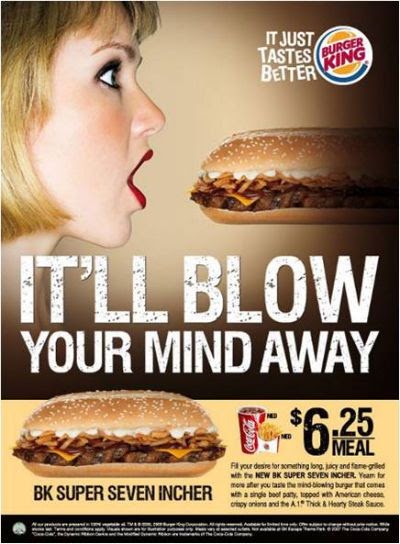
Not only was the ad tasteless, but it was also offensive to women. As much as sex sells, it shouldn’t be used to sell everything – particularly food.
Creating effective subliminal messages for your social media campaigns takes a lot of skill. Even when you come up with a great idea, make sure to get a second, third, or even fourth opinion before you run it.
Conclusion
Marketing is becoming more challenging as the competition becomes stiffer, which is why you must pull all the stops to meet your marketing goals. If you haven’t yet, try including subliminal messages in your social media campaigns to help meet those goals.
Connecting with your customers on a subconscious level is a great way to spur them into action. It can also help foster emotional bonds that lead to brand loyalty.
Have you tried using subliminal messaging in your social media campaigns? If so, what was your experience with this strategy?
The post How to use Subliminal Messaging Tactics in Your Paid Social Media Campaigns appeared first on Neil Patel.
The Best Help Desk Software (In-Depth Review)
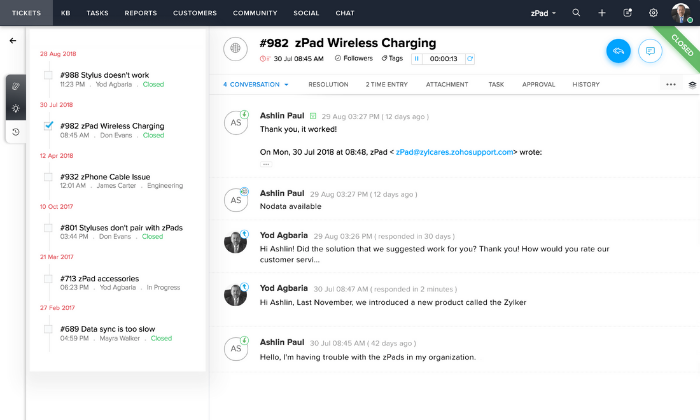
Disclosure: This content is reader-supported, which means if you click on some of our links that we may earn a commission.
A well-oiled help desk turns your customer service team into an incredible machine that satisfies worried clients and builds a positive reputation for your brand.
The alternative is sluggish service that frustrates customers and puts a ton of stress on your teams.
There is no reason to keep using a help desk solution that’s causing problems. Help your agents help your customers by supporting them with the tools they need.
With plenty of help desk software out there, choosing one that fits your specific situation can feel pretty complicated.
To help make your decision a bit easier, I looked at dozens of the top options on the market and narrowed it down to my top six recommendations. From small customer support teams to IT services and mobile field support, this guide covers it all.
By the end of this post, you’ll know exactly which help desk software is right for you, regardless of your situation.
The Top 6 Options For Help Desk Software
- Freshdesk – best for small to midsize businesses
- Hubspot – best all-in-one customer service CRM
- Zoho Desk – best for fast-growth businesses
- Freshservice – best for IT service management
- Happyfox – best for mobile and field support teams
- Cayzu – most affordable help desk software
How to Choose The Best Help Desk Software For You
Before we dive into my top recommendations, let’s talk about what makes these tools great and what to look for when deciding which help desk software is right for you and your team.
Keep these considerations in mind as you start to narrow down your list.
Your use cases
Help desk software exists for a number of reasons, like internal employee support and external customer support. Furthermore, different tools include varying features depending on your use cases.
So, it’s essential to consider how you plan to use the software before making a decision.
Number of agents
How many support agents do you have? Most help desk software charge by the agent, so you need to have a good idea of the number of seats you need.
Some providers also impose agent limits on specific plans, so you’ll have to upgrade to a higher tier if you need to add more agents to your account. This upgrade can be extremely pricey, especially if you’re not expecting it.
So, make sure to choose a plan that offers a bit of breathing room as you grow.
Ticket management
Tickets help you organize, route, and store help desk inquiries. So, you should make sure your software includes basic ticket management systems to help make the process faster and easier.
Furthermore, some software includes ticketing features for a wide variety of support channels, including email, live chat, social media, instant messaging, SMS, and more.
An efficient ticketing system is crucial, from automatic ticket creation and organization to smart routing and everything in between.
However, some of the options on this list limit the number of tickets you can create daily or monthly, which may be too limiting for large teams. And you may be better off choosing an unlimited plan instead.
Support channels
What channels do you use to provide support?
Internal support teams may use instant messaging, live chat, or email while customer service teams may utilize social media, SMS, and phone calls.
Regardless of the channels you use, it’s crucial to implement software that handles everything you need.
If you already have systems in place, make sure the help desk software you choose plays well. And if you don’t, consider where your customers/employees hang out and the communication methods they’re most comfortable with.
Furthermore, you should also think about internal communication tools. One agent may need to pass an inquiry on to someone else, or they may need help answering someone’s questions.
So, it’s important to think about how your agents communicate with each other and how you plan to share information from one department to another, as well.
Analytics and reporting
Data helps managers and owners understand how your service agents perform and what your customers are asking. Advanced ticket tagging and categorization can also help with the latter.
From there, you can optimize your support process and work on building a self-service knowledge base or in-depth how-to guides to quickly and efficiently answer common questions.
This frees up agents and gives them more time to handle less-common requests.
Furthermore, reports and data visualization help display information in a way that’s easy to understand. This can give you a birds-eye view of your support system and may even help you know how to better serve your team and customers.
Other features
The best help desk software includes a variety of helpful features beyond ticketing and communication. And it’s essential to consider which features you need to streamline and optimize your support systems.
Some typical features and extras include:
- Knowledgebase and self-service support
- Escalation levels to the right people
- Automated workflow creation
- Open API integrations
- Internal chat software
- Cross-department collaboration
- Client and contact management
- Analytic dashboards
- Role-based access
- Ticket sorting
- Time tracking
It’s also crucial to consider the specific features you need for your use cases.
Internal teams need different things than customer support teams, so keep this in mind as you go through the decision-making process.
The Different Types of Help Desk Software
There are several different types of help desk software. The best type for you depends on various factors, including the size of your business, your budget, customization, and security requirements.
Cloud or web-based
This is the most common type, and it’s often referred to as a SaaS tool because the user pays a monthly subscription to continue using the software.
Furthermore, everything is stored on the cloud or the provider’s server, so the user doesn’t need additional infrastructure or dedicated IT. Plus, the vendor is in charge of managing and maintaining the software, making it an easy and affordable option for businesses of all sizes.
All of the recommendations on this list offer a cloud or web-based solution.
On-premise
Unlike cloud or web-based software, on-premise systems are installed on the user’s servers. Typically, the end-user purchases a license for the software and they’re in charge of management and maintenance.
While they’re harder to install and manage regularly, they tend to be more secure and customizable. So, it’s an excellent option for high-security industries and anyone interested in a hyper-customized solution.
However, this means a dedicated team is required to update and maintain the infrastructure.
Enterprise-grade
These are built specifically for extremely large businesses. They come with a ton of hyper-customizable features and solutions to suit the needs of enterprise businesses with massive budgets.
Enterprise help desk software comes in all shapes and sizes, from single-location businesses to international conglomerates operating worldwide.
For most users, this type of software is 100% overkill.
Open-source
This type of software is best for developers or companies with knowledgeable IT departments because you get access to its source code. This means you can modify how the software works to meet your unique requirements.
Essentially, it’s a more affordable way to get a highly customizable solution, as long as you have the skills and know-how to make it work for you.
#1 – Freshdesk Review — The best help desk software for small to midsize businesses
If manual email and social media customer service are becoming too much for your team to manage, Freshdesk is a great way to ease the burden.
Its ticketing system is straightforward to use, and it comes with numerous helpful features.
Plus, it’s incredibly affordable, and there’s a limited free forever plan with unlimited agents to try it out before you invest a single penny.
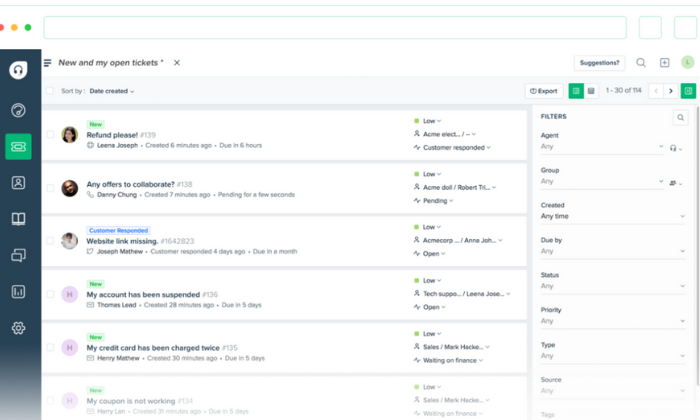
With Freshdesk, you can streamline conversations across channels in one place, create contextual conversations with anyone, automate repetitive processes to save time, automatically share solution articles, and easily monitor your team’s performance.
Furthermore, you also get access to countless support features, including:
- Multi-channel team inbox
- Agent collision detection
- Custom ticket statuses
- Scenario automations
- Canned responses
- Shared ownership and huddles
- Linked tickets
- Time tracking
- Scheduling dashboard
- Event and time-based automations
- AI-powered chatbots
- Knowledge base capabilities
On top of that, they also offer several educational courses and a fully-staffed customer support team to help you and your team get the most out of your new software.
Freshdesk has five different help desk plans to choose from, including:
- Sprout — Free with limited features
- Blossom — $15/agent per month
- Garden — $35/agent per month
- Estate — $49/agent per month
- Forest — $99/agent per month
You can start with the free plan to try it out, but I highly recommend upgrading to a paid plan when you can justify it to gain access to more of their advanced features.
Each plan comes with a free 21-day trial to test the waters before making your final decision.
#2 – Hubspot Review — The best all-in-one customer service CRM
If you need a full-blown customer relationship management (CRM) tool to go along with your help desk software, Hubspot is a smart choice.
And the best part? You can get everything you need to get started for free.
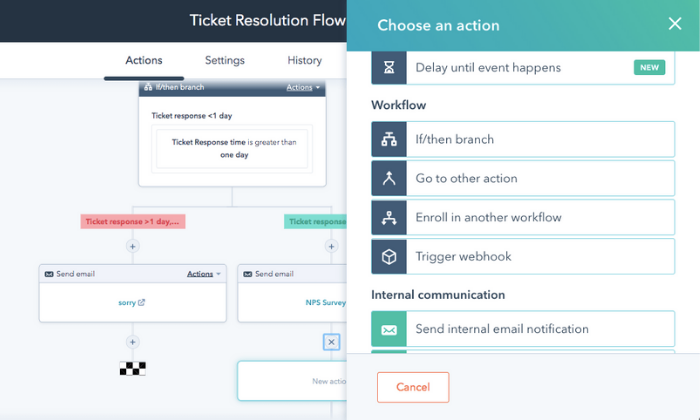
With their free Service Hub, you get ticketing, meeting scheduling, reporting, a team inbox, live chat + chatbots, email templates, and team email connections.
So, it includes everything you need to start optimizing your customer support process.
But you also get several other features like tasks and activities, email tracking, contact website activity, contact management, custom fields, and more.
While Hubspot’s free plan is excellent, their paid plans offer a fantastic suite of amazing features you can use to improve your entire support system further.
Each pricing tier adds more advanced features, but their most affordable plan ($40 per month for two users) includes:
- Eight hours of VoIP calling and recording
- Conversational bots to create and route tickets
- Simple open and close automations plus internal notifications
- 1,000 canned responses for frequently asked questions
- Up to 1,000 email templates
- Ten reporting dashboards
- 1,000 documents
- Conversation routing
- Two ticket pipelines
- Up to five currencies
So, it’s quite a step up from Hubspot’s free plan. However, if you meet those limits, you have to upgrade to a higher-tiered plan. The next tier starts at $320/month, so it’s quite pricey.
Alternatively, you can opt for their Starter Growth Suite, which includes the starter plan for Hubspot CRM, the Marketing Hub, the Sales Hub, and all the service features above.
It starts at $50 per month, so it’s a super affordable way to get access to a ton of different marketing, sales, and CRM features if you need access to all of them.
Note: this is special COVID-19 pricing with regular rates starting at $112.50 per month.
#3 – Zoho Desk Review — The best help desk software for fast-growth businesses
Zoho provides countless business tools to businesses of all sizes in every industry you can imagine.
All of their software is fantastic, and their help desk software is no exception.
From affordable plans at every level and a robust free plan to incredible support features, you can rest assured that Zoho Desk has the ability to scale alongside you as your business grows.
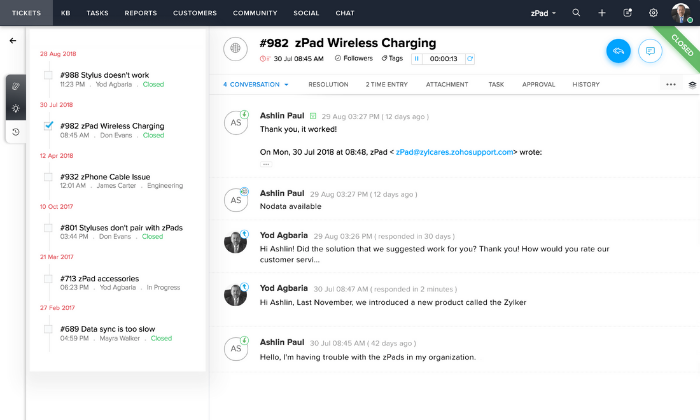
At its core, Zoho Desk is a multi-channel ticketing system. So, you get top-of-the-line ticketing features that let you organize and streamline support inquiries, whether they’re coming from email, social media, live chat, phone, or an online form.
And as your business grows, the need for a self-service knowledge base increases. With Zoho Desk, you can quickly turn support requests into knowledgebase articles in just a few clicks to continuously grow your database.
On top of that, you also get access to a wide variety of features designed to help improve and consolidate your support processes. Some of the most popular features include:
- Zia, an AI-powered digital assistant
- Help center tools to design and create your knowledge base
- Several ticket views and automatic ticket organization/prioritization
- Advanced response editor with canned snippets
- Visual process automation builder
- Customization via APIs and built-in integrations
- Dashboard headquarters for analytics and reporting
- Custom field options for web forms
With that said, it’s important to note that lower-tiered plans don’t include every feature. So, be sure to look through each plan’s features before choosing one.
And keep in mind that you may have to upgrade to a higher plan to get what you need.
Zoho Desk plans include:
- Free — For up to three agents with email ticketing and limited features
- Standard — $12/agent per month with social channels, workflows, and dashboards
- Professional — $20/agent per month with BPM, time tracking, and ticket sharing
- Enterprise — $35/agent per month with Zia, live chat, and advanced customization
Sign up for a free trial to see which plan is right for you and your team today.
#4 – Freshservice Review — The best for IT service management
If you’re looking for a better way to handle IT support, Freshservice is one of the top options on the market. Like Freshdesk, it’s a Freshworks product, so you have a massive brand behind the software.
However, it’s built specifically for IT teams, rather than customer service.
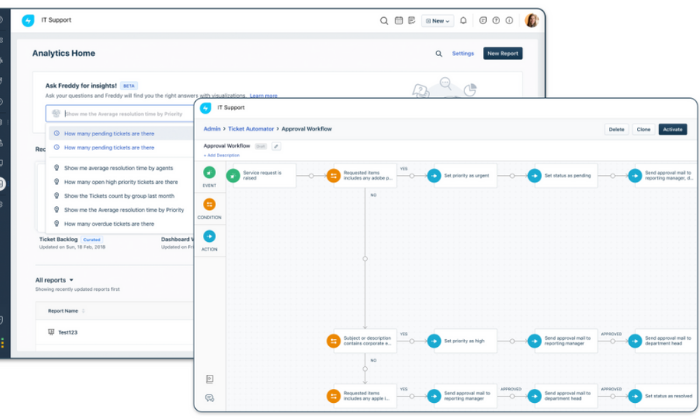
With more people working from home, strong IT support is more critical than ever before. And you may even see an influx of inquiries coming through as people adjust.
Which… is where Freshservice comes in and saves the day. They offer everything you need, including multi-channel support, hardware and software records, contract management, and a top-rated mobile app for iOS and Android.
Furthermore, you can automate agent assignments and approval workflows to help streamline the process. Plus, you also get access to powerful features like:
- Incident, knowledge, and SLA management
- A user-friendly service catalog
- Self-service portal and knowledgebase
- Internal contextual collaboration
- Problem, change, and release management
- Project dashboards and analytical reports
- Asset and inventory management
- Lifecycle management
- Asset auto-discovery
- Interactive visualizations
And you can easily integrate any Freshworks software with Freshservice, along with tons of other third-party software integrations as well.
So, it’s an excellent choice if you already use or plan on using any of their other business tools.
Freshservice offers four different plans to choose from, including:
- Blossom — $19/agent per month with essential features
- Garden — $49/agent per month for growing teams
- Estate — $79/agent per month for large teams
- Forest — $99/agent per month for enterprises
These prices indicate annual pans paid in advance. They also offer monthly plans for a higher fee, except for the Forest plan.
Try Freshservice free for 21 days to see if it’s right for you!
#5 – Happyfox Review — The best for mobile and field support teams
Field agents have a unique set of challenges vs. support teams in the office or one set location. As such, you need a specialized tool that adapts to meet your needs.
Happyfox is a field service software designed to help you track agents, schedule work, and leverage real-time communications with a fully-featured mobile interface for seamless use on the move.
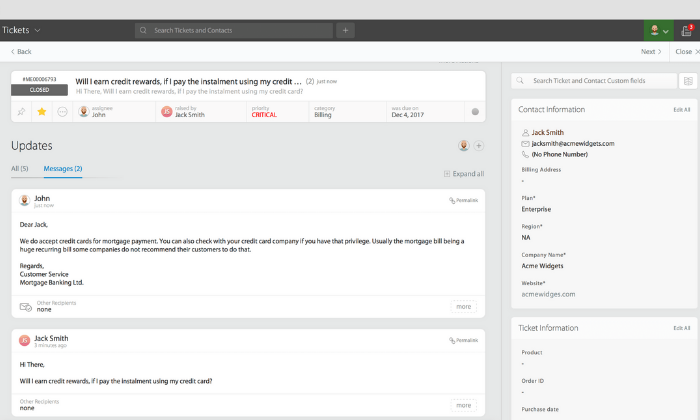
When agents are continuously traveling from one job to the next, they must have an easy way to share and track status information from one agent to the next.
And the good news is that Happyfox does just that, with a wide range of features like:
- Ticket ques, statuses, and categories
- Multi-channel ticketing capabilities
- Ticket threads and attachments
- Canned actions and responses
- Searchable and customizable knowledgebase
- Agent collision detection
- Built-in asset management
- Auto-assignments and smart rules
- Simultaneous routing rules
- SMS support
And dozens of other helpful features specifically for mobile teams.
Unlike the other options on this list, Happyfox doesn’t display their pricing online. But they offer standard per agent pricing and special packages for unlimited agents, making it suitable for field service teams of all sizes.
For agent-based pricing, they offer four plans with varying feature sets.
And each plan automatically includes SSL security, unlimited tickets, smart rules, knowledgebase capabilities, multilingual support, rich text formatting, and mobile applications.
However, their unlimited agent plans cap the number of tickets you can have in a year. So, you have to decide which option makes the most sense for your situation.
Schedule a live demo to see if Happyfox is right for you and your team today!
#6 – Cayzu Review — The most affordable help desk software
If you’re looking for a budget-friendly cloud-based help desk software, Cayzu is exceptionally affordable with paid plans starting at $4 per agent per month.
It’s also straightforward to use. With that said, it’s not the most feature-rich option, but you sacrifice some of the advanced features for an incredibly affordable price.
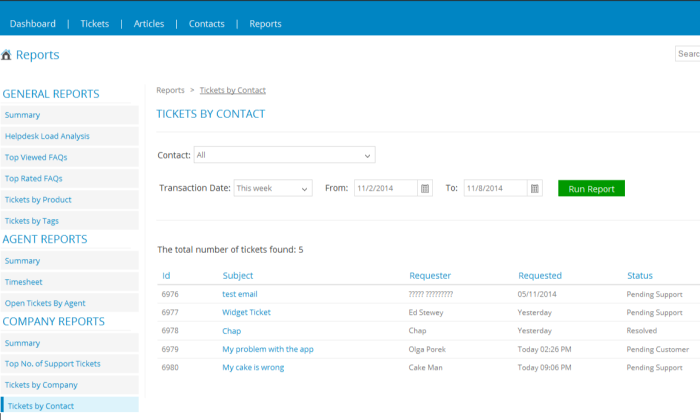
At just $4 per month, you get access to all the essential features you need, including:
- Secure data protection
- Automatic backups
- A mobile application
- Unlimited customer support
- Ticketing system
- Canned responses
- Knowledgebase capabilities
- Email ticket creation
- Multi-language support
- Open APIs and rest APIs
- Support widget
Or you can upgrade to one of the higher plans for just a few dollars ($9 per agent per month) and get time tracking, assignment rules, basic automations, due dates, custom SSL certificates, and more.
And they also offer a freedom plan (up to 70 agents) if you’re interested in an easy way to get all of their features. It starts at $469 per month, but it’s probably overkill for most users.
Plus, over 20,000+ companies (including Verizon, Yahoo, and PBS) trust Cayzu with their help desk needs. So, you’re not alone and you’re in good company when you sign up.
Sign up for a free trial to see if Cayzu’s right for you today!
Wrapping things up
Freshdesk, Hubspot, and Zoho Desk are my top recommendations for most users. They all offer numerous powerful features at affordable prices for businesses of all sizes.
However, they’re not perfect for everyone. Different situations call for different solutions.
So, don’t forget to use the criteria we talked about as you sort through choosing the best help desk software for you, your team, and your customers.
What’s your go-to help desk software?
The post The Best Help Desk Software (In-Depth Review) appeared first on Neil Patel.
Best Cloud Storage Services
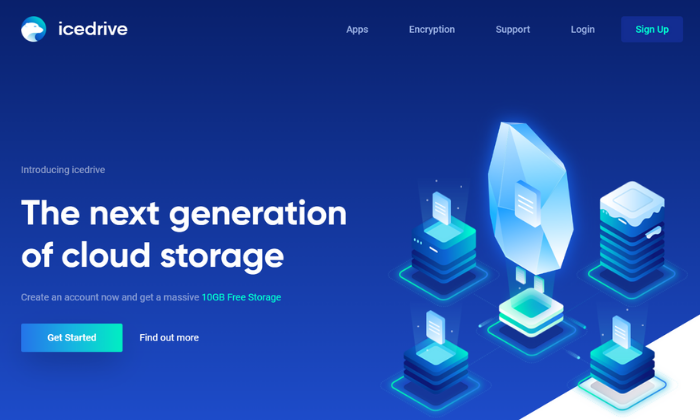
Disclosure: This content is reader-supported, which means if you click on some of our links that we may earn a commission.
Do you want to skip the read and get right to my top picks? The best cloud storage service for most people is pCloud or IceDrive.
The rise in the popularity of cloud storage is not hard to explain. It’s safe, affordable, and undoubtedly easy to use.
Companies of all sizes use it for backups, document archiving, team collaboration, and file sharing. Getting new storage space without having to build and manage additional infrastructure is a huge time saver.
But choosing the best cloud storage services isn’t always easy, especially since there are so many options on the market.
To make your decision a little easier, I looked at dozens of providers and narrowed it down to my top nine recommendations.
Then, I reviewed them to help you make the right choice, depending on what you need.
The top 9 options for cloud storage services:
- pCloud – best cloud storage with lifetime access
- Icedrive – best desktop and portable cloud storage software
- iDrive – best device backups with unlimited users
- Zoolz – best high-volume (100TB+) data storage services
- Degoo Cloud – best for photo storage and sharing
- SpiderOak One – best storage and backups for security
- OneDrive – best cloud storage for Windows/PC users
- iCloud – best cloud storage for Apple/iOS users
- Google Drive – best for Google users
How to choose the best cloud storage services for you
Every option on this list has its own set of perks, features, and benefits. They’re all great in one aspect or another. However, choosing between them isn’t always easy, especially if you don’t know what to look for.
Here’s the criteria I’m looking at when I make an evaluation.
Storage limits
Every cloud storage service offers various plans with differing storage limits and different price points, depending on how much space you need.
You don’t necessarily need to know how much space you need before you decide.
Thankfully, it’s easy to upgrade and add more storage space with most providers on the list. Some charge a small monthly fee to add more space and others may require you to upgrade to a different plan.
With that said, I always recommend starting on the lowest plan until you meet those storage limits. From there, you can upgrade as you need to.
However, it is essential to choose a provider that can scale with you.
For example, if you know you’re going to need hundreds of terabytes of space, you need a mass storage provider since you will quickly outgrow a standard cloud storage service.
Security
Legal requirements for your industry and your personal preferences may require advanced security features and capabilities.
And when it comes to cloud storage, not all providers are equally secure.
Some practice No Knowledge, meaning they do not know your password, account details, encryption keys, or the files you store on their servers.
Furthermore, end-to-end encryption is common but not utilized by every provider. And some may change their security processes while your files are moving, while they’re stored, or when you share them with other people.
So, you need to be aware of the types and levels of security you need.
This is especially important if you need advanced security for legal compliance, like HIPAA privacy laws in the healthcare industry.
Number of users
This consideration isn’t as crucial if you’re looking for personal cloud storage. However, if you need cloud storage for your company, you typically need to pay monthly per user.
So, it’s important to understand how many users you have and how much space each account needs to have.
Some providers, like iDrive, offer plans with unlimited users and an all-encompassing storage limit. So, you only need to upgrade when you reach the maximum storage capacity, rather than paying separately for new accounts.
However, others don’t offer this, and you’re required to pay for the number of users you have.
Operating system
iCloud is specifically for Apple devices. So, it doesn’t make sense if you don’t use the Mac operating system or have an iPhone.
On the other hand, OneDrive is specifically for Windows users.
Some providers offer solutions that work regardless of your OS. So, this isn’t a crucial consideration unless you plan to use a cloud storage service specifically for your operating system.
You may even need more than one of these services. I use iCloud to back up my phone and for personal use, but I use pCloud and Google Drive to run my business.
Your use cases
Do you need device backups? Maybe you need easy file-sharing or access to files from multiple devices. Perhaps you want to archive sensitive information.
Different types of cloud storage services are better suited to handle each type of task. Those that are good for archiving let you store a ton of data for next to nothing, but they don’t come with the collaborative tools that help teams work together in real-time.
Make sure you have a clear idea of how you want your new cloud storage service to be used across your organization. Understanding these use cases will make it easier to decide which type of service will work best for your teams.
The different types of cloud storage services
There are countless different types of cloud storage services, including backups, archives, hybrid deployments, and standard file storage.
The best type for you depends on what you want to do with your cloud storage solution.
So, before we dive into my top recommendations, let’s take a moment to walk through some of the most common types.
File storage
With standard file storage cloud services, you can upload images, videos, text documents, audio, spreadsheets, and most common file types anytime and anywhere.
Google Drive, Icedrive, pCloud, and OneDrive are all examples of this.
They typically also include collaboration tools and advanced sharing capabilities to suit businesses and teams of all sizes. They make it easy for everyone to get access to what they need and collaborate in real-time.
This is an excellent type of cloud storage service for individuals and businesses of all sizes without tight security requirements and the need to collaborate or share documents.
Plus, you can keep your phone/computer storage space open for other things.
Backups
Backups are an incredibly affordable way to create cloud-based copies of your files, device settings, servers, etc. if something happens to the original document or device.
This process usually happens automatically, daily, or at the click of a button, depending on your preferences.
Regular backups help protect you and your business if someone hacks into your system, files get deleted, or something physically happens to your device (i.e., your phone or laptop).
If something does happen, you can revert everything to the last backup you have.
iCloud, SpiderOak, Zoolz, and iDrive offer backup services for various devices, including phones, computers, servers, setting configurations, and more.
Archives
Archive storage is similar to backups, except it’s for files and data you don’t expect to access again in the future.
Archiving is typically for legal compliance purposes and is usually very affordable since you don’t need any special features or collaboration tools to go with your storage space.
Hybrid deployments
This is a combination of public and private cloud storage for businesses that need hyper-secure storage and general storage space.
Private clouds are much more secure and aren’t shared with other users, hence being called private. And this comes with a bigger price tag.
However, public cloud resources are shared with numerous users to keep costs low. But it also means there’s less built-in security.
As such, it makes sense that you wouldn’t want to store sensitive information or patient data in a public cloud.
So, specific industries may need a hybrid deployment to cover their sensitive documents as well as other files and backups that may not require as much security.
#1 – pCloud Review — The best cloud storage services with lifetime access
Most cloud storage services charge monthly based on the amount of storage you need. However, pCloud offers lifetime plans, so you don’t have to worry about paying a fee every month.
This is a great deal, especially if you plan to use the storage space for an extended period.
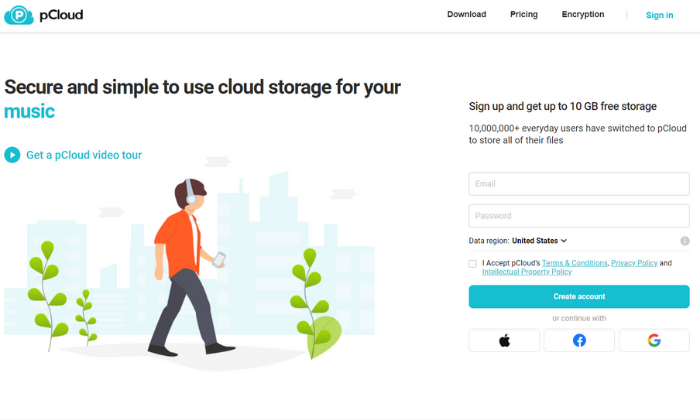
On top of that, pCloud’s lifetime plans come with a wide range of features, including:
- Shareable links and file requests
- Brandable and customizable share links
- TLS and SSL channel protection
- Five copies on different servers
- Automatic syncing
- Offline access capabilities
- Built-in video and audio player
- File versioning up to 30 days in the past
pCloud also offers an add-on service for extra security and client-side encryption. You have the option to pay annually or for a lifetime subscription.
There are two lifetime storage plans to choose from, including:
- Premium — 500 GB for $480 (only $175 for a limited time)
- Premium Plus — 2 TB for $980 (only $350 for a limited time)
If you prefer paying annually, you can do that as well.
You can try pCloud for free for up to 10 GB of storage space. So, sign up for a free account or buy lifetime access to get started!
#2 – Icedrive Review — The best desktop and portable cloud storage software
If you’re looking for cloud storage that feels more like a hard drive with cloud servers’ portability and flexibility, Icedrive is a smart choice. It utilizes drive mounting software so you can access your files as if they’re stored directly on your computer.
You can also get up to 10 GB of storage space for free, making this one of the most robust free plans on this list.
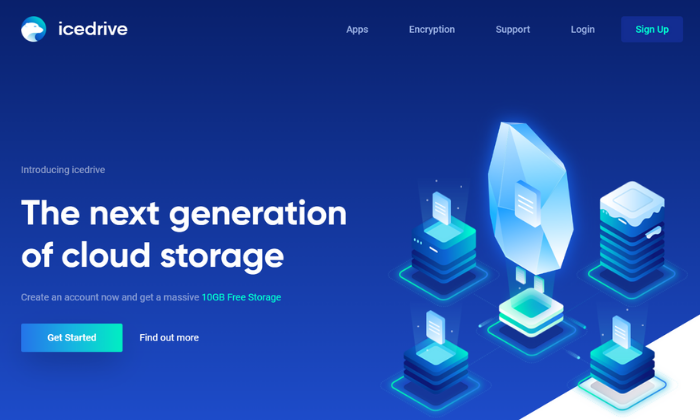
Icedrive offers several different storage apps for various devices, including web-based, mobile, and desktop. So, you can easily access your files from anywhere.
The mobile app is available for iOS and Android devices with a clean and intuitive interface.
With it, you can view documents in various formats, watch videos and listen to audio files with the built-in media player, and create a full device backup in just a few taps.
Plus, the various apps come packed full of powerful features, including:
- Client-side Twofish encryption
- Password protection
- Share timeout capabilities
- Collaboration tools
Icedrive offers monthly, annual, and lifetime plans. Monthly plans start at $4.99 per month for up to 1 TB of data, which is incredibly affordable. Alternatively, you can pay $49.99 per year or $149 for lifetime access.
Choose your storage requirements to get started!
#3 – iDrive Review — The best storage + device backups with unlimited users
If you need cloud storage or cloud backups for a large number of people, it’s more affordable to choose a plan with unlimited users. With iDrive you can have as many users as you want with flexible plans depending on the amount of space you need.
iDrive’s personal plan is also affordable if you only need cloud storage for yourself.
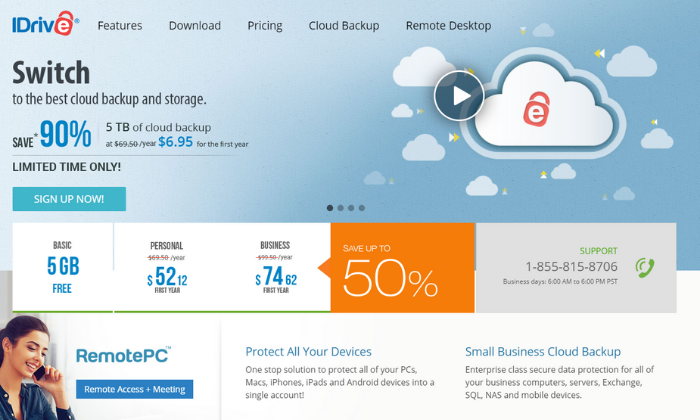
However, the business plans are where the service really shines. Those business plans come with a ton of powerful features, including things like:
- Unlimited PC, Mac, iPhone, Android, and tablet backups
- Continuous and automatic data backups
- External hard drive backups
- Remote management via a browser-based application
- User and group management
- Single sign-on
- 24/7 priority support
- Server backups
- Business compliance
So, it’s an excellent option for businesses of all sizes needing backups and affordable cloud storage space.
Pricing starts at $99.50 per year for 250 GB, with storage limits up to 12.5 TB if you need more. Alternatively, you can opt for monthly plans starting at $49.95 per month for 1.25 TB.
You can try iDrive free for up to 5 GB to see if it’s right for you. From there, you can upgrade once you run out of space or need access to more features.
Sign up for a free account and choose your plan to get started today!
#4 – Zoolz Review — The best high-volume cloud storage services
If you need a secure place to store large amounts of backup data (100 TB range), Zoolz is an excellent choice. They offer long-term storage plans in increments of one, three, and five years.
The longer your term and the more space you have, the more you can save.
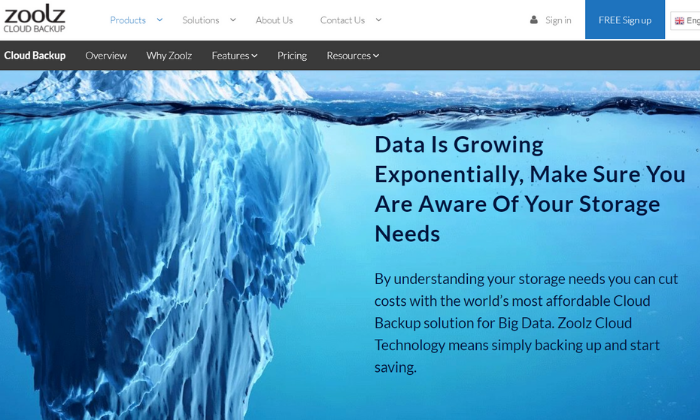
Plus, Zoolz’ enterprise-grade mass backup storage plans come with a ton of security, management, and reporting features, including:
- Automatic purging by days and versions
- Smart duplication algorithm even for encrypted files
- On-the-fly decryption for easy access
- Military-grade AES encryption
- Easy deployment via Active Directory Deployment
- Advanced device management
- Bandwidth and storage monitoring
- Automatic system alerts
- Continuous change monitoring
- Server backups
If you don’t need mass storage, Zoolz offers standard cloud backup plans for businesses of all sizes starting at $15 per month (or $99 per year) for up to 1 TB of storage space.
Speak with a cloud specialist to learn more and get started today!
#5 – Degoo Cloud Review — The best cloud storage services for storing photos
If you’re interested in a better way to store your photos, Degoo Cloud is a photo storage service that lets you rediscover memories using AI and a built-in personal image feed.
Plus, Degoo has over 23 million users worldwide. So, you’re in good company.
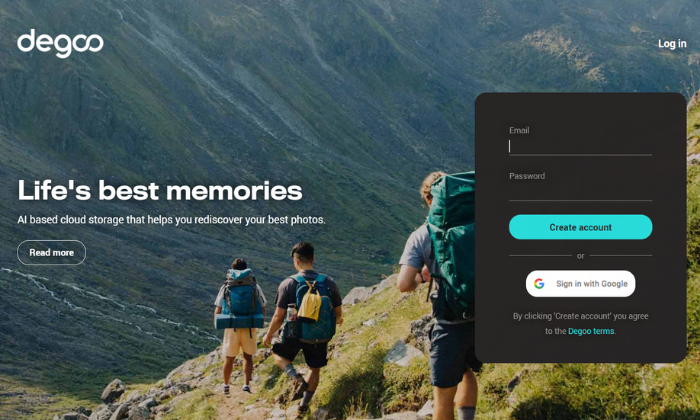
On top of that, you get top-notch security. When you upload an image, you can encrypt it with a password. From there, the data gets broken down into pieces and scattered throughout several data centers in different countries.
The company even claims it’s 100% NSA proof. So, you can rest easy knowing your photos are safe and secure.
It’s also an excellent way to free up space on your phone. And you can choose when you want to upload your files to preserve your phone’s battery life. Alternatively, you can set things up to auto-upload into your Degoo account.
Furthermore, Degoo works on virtually any device with iOS, Android, and web-based applications available.
You have three different plans to choose from, including:
- Free — 100 GB of storage, three devices, and Degoo ads
- Pro — 500 GB of storage, ten devices, and no ads for $2.99 per month
- Ultimate — 10 TB of storage and unlimited devices for $9.99 per month
Create a free account to get started with Degoo today!
#6 – SpiderOak One Review — The best cloud storage services and backups for security
If you want or need advanced levels of security, SpiderOak is an excellent choice. It offers everything you need to protect your data and stay compliant with local, state, and federal regulations (like HIPPA).
Rather than a true cloud storage provider, SpiderOak provides data backups. However, you can share and access those files.
So, it works similarly, but you can only store backups vs. uploading whatever you want.
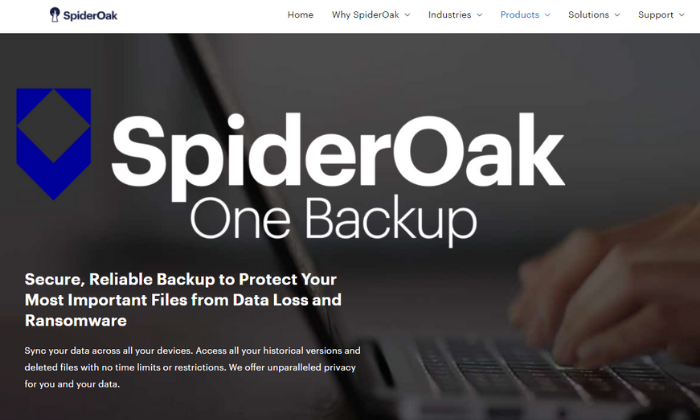
On top of that, SpiderOak practices No Knowledge, meaning the company has no knowledge of your passwords, the data you’re storing, or any of the metadata associated with the files you upload.
No one but you knows what you store on the cloud. And the system is built with privacy and security in mind with end-to-end encryption.
This means your files are encrypted before they ever leave your computer, and they stay encrypted the entire time they’re stored.
Furthermore, you also get:
- Point-in-time recovery to restore data to any point in time
- File sharing (No Knowledge doesn’t apply to shared files)
- Mobile apps for file viewing
- Separate encryption keys for each file
- File versioning
- Access to deleted files
Pricing starts at $6/month for up to 150 GB and goes all the way up to 5 TB for $29/month.
Sign up for a 21-day free trial to see if SpiderOak One is right for you and your business today!
#7 – OneDrive Review — The best cloud storage services for Windows users
If you use Windows and none of the other options feel like a good fit, OneDrive is an affordable and easy-to-use option. There are family, individual, and business plans available to suit individuals and businesses of all shapes and sizes.
Plus, you can access, edit, and manage your files from any device regardless of where you are in the world.
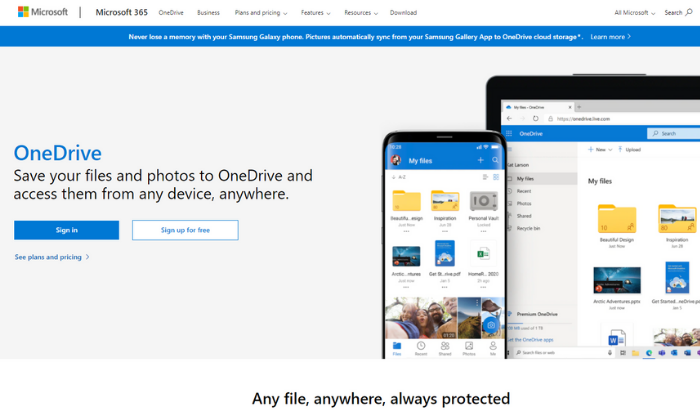
Some plans also include access to Microsoft Office apps, like Word and Excel. So, it’s a great deal if you don’t already have those tools.
Each business plan includes 1 TB of storage space, among various other features, including:
- Secure file sharing
- Access expiration dates
- Accessing files on the cloud without having to download
- Offline access
- Mentions, comments, and tasks
- File folder and access controls
- Password protection
- Multi-page scanning
Furthermore, you can get unlimited cloud storage space with the Business 2 plan. It also includes advanced security features so you can rest easy knowing your files are secure.
OneDrive’s business plans include:
- Business 1 — $5/month paid annually for 1 TB of space
- Business 2 — $10/month paid annually for unlimited space and advanced security
- 365 Business Basic — $6/month for 1 TB plus essential Office apps
- 365 Standard — $15/month for 1 TB plus all Office apps and collaboration tools
Alternatively, you can get 5 GB for free or pay $1.99/month for 100 GB of personal storage space.
Choose your plan to get started with OneDrive today!
#8 – iCloud Review — The best cloud storage services for Apple users
iCloud definitely isn’t the strongest competitor on this list. But it’s a good choice if you already use Apple devices and want an easy way to store and access your files from one device to another.
Plus, you automatically get 5 GB of storage for free.
If you’re a light user, this may be enough for you. However, if you have a lot of photos or videos, you probably need more space.

Furthermore, it’s incredibly easy to set up and upgrade to a higher plan.
You can upgrade from any of your devices using your iTunes account. And there are various storage plans to choose from, including 50 GB, 200 GB, and 2 TB.
You can also share this storage space with up to six people in your household.
This space can also be used for device backups, including your Apple watch, home screen and app organization, purchase history, photos, videos, and device settings. This means you don’t have to start from scratch if you get a new device.
You can simply use the backups stored in iCloud.
In the US, paid plans start at $0.99/month and extend up to $9.99 per month.
These prices vary in other countries and regions, so be sure to check out iCloud’s storage plan pricing for your country before upgrading.
#9 – Google Drive Review — The best cloud storage services for Google users
If your organization uses G Suite (now called Workspace), Google Drive is included in your subscription. It’s packed full of powerful features and is incredibly affordable for businesses of all sizes.
Workspace paid plans include business email accounts, cloud storage space, video conferencing capabilities, internal messaging, and various web-based tools for document creation, powerpoints, and more.
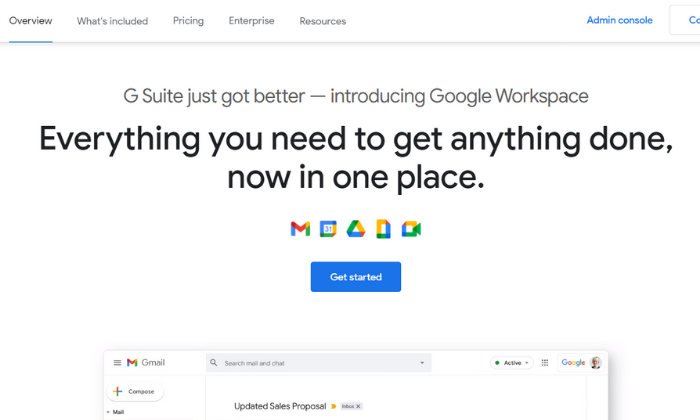
So, you get everything you need to connect, collaborate, and share documents with your entire team.
But if you’re not already using or planning on using Workspace for business email, you’re better off choosing Workspace Essentials (doesn’t include email services and starts at $8/month) or a different option on this list.
Google Drive comes with various features, including:
- Desktop, web-based, and mobile applications
- Centralized user and data management
- Data loss prevention services
- AI-driven predictions for important content
- Shared drives for easy team access
- Cloud-based streaming
- Advanced sharing and accessibility settings
Pricing for Google Workspace starts at $6/month per user with up to 30 GB of storage space per user. You can also upgrade to a higher plan for more space and additional features.
Alternatively, there’s an enterprise plan with unlimited storage, advanced security features, and custom pricing.
Choose your plan to get started with Google Drive today!
Wrapping things up
pCloud, iDrive, and Icedrive are my top recommendations for most users. Each service offers flexible plans at affordable prices to suit individuals and businesses of all shapes and sizes.
However, your storage and security needs also play a role in which option you should choose.
So, don’t forget to use the considerations we talked about as you go through the process of choosing the best cloud storage services for you and your team.
What’s your favorite cloud storage service?
The post Best Cloud Storage Services appeared first on Neil Patel.
source https://neilpatel.com/blog/best-cloud-storage-services/




