How Natural Language Generation Can Help Your Digital Marketing

You might be familiar with A.I. and what it can do. You might not know that there is a subset of it that plays a vital part in digital marketing. It’s called Natural Language Generation, and it’s more prevalent than you might think.
One of the best examples of natural language generation is Google’s Smart Compose. If you use Google’s email platform, you’ve already seen this in action: as you type out an email, Google provides suggestions to finish your sentence.
That’s natural language generation at work.
Natural language generation has some incredible implications for your digital marketing campaigns.
Before we go in-depth about natural language generation and how it can help your promotions, let’s take a minute to explain what precisely natural language generation is and what it does.
What Is Natural Language Generation (NLG)?
The definition of natural language generation is the “process of producing meaningful phrases and sentences in the form of natural language.”
Natural language generation comes from your structured data. It transforms the data you have into natural-sounding text. It can also produce a vast volume of written words far quicker than the average person.
However, its capabilities don’t stop there. Natural language generation allows the updating of existing text and automation. You can also use it to create:
- Images
- Graphs
- Numerical data
You can see why natural language generation is attractive to marketers. However, natural language generation is beneficial for a range of other sectors, including:
- Finance and data analysis: For report creation
- Healthcare: For interpreting data and creating medical reports
- E-commerce and retail: Produce accurate product descriptions and improve the overall customer experience
- Journalism: Create and update news reports. The Associated Press and Bloomberg are just two organizations using data to expand their news coverage.
- Logistics and travel: Keep passengers updated, write itineraries, and translate texts into various languages.
- Customer service: Enables chatbots to answer questions and follow up with personalized emails for a more ‘human’ approach.
- The insurance, energy, and telecommunications industries: These sectors have successfully introduced natural language generation to optimize their customer service, send out bills and invoices, and for report creation.
If the forecasts are correct, natural language generation will be used even more in the future.
Natural Language Generation and the Wider AI Picture
Now you know what natural language generation is and a bit about what it does. Let’s take a moment to explain how it fits into the overall AI picture.
If you’ve read about natural language generation before, you’re probably aware of similar terms like natural language processing and natural language understanding. These terms are often used in the same conversation, as they all fall under the AI umbrella.
There might be a bit of confusion on how these terms differ, so we’ve highlighted key differences below.
Natural Language Processing (NLP): While natural language generation’s purpose is to use your data to produce text, it’s NLP’s role to process and read the language.
- Spelling corrections and grammar
- Machine translation
- Syntax and context
Natural Language Understanding: Another term you’re likely to come across is Natural Language Understanding (NLU). NLU analyzes text to understand intent and meaning. NLU enables:
- Text summarization
- Spelling correction
- Sarcasm detection
Then there’s machine learning.
You’ll find a wide range of definitions out there, so let’s go with the one from the MIT Technology Review:
Machine Learning algorithms use statistics to find patterns in massive amounts of data.
Machine learning can process far more than just text. ML can also process images, figures, and clicks. Without it, we wouldn’t have the likes of Siri or YouTube.
Now we’ve covered these key terms, let’s delve into natural language generation and its possibilities for your digital marketing campaigns.
How Does Natural Language Generation Affect Digital Marketing?
Natural language generation has been with us since the 1960s, so it’s not new. However, what has changed is its commercialization and wide availability. You may have noticed there are numerous types of natural language generation software available now.
Plus, natural language generation’s capabilities have transformed recently, meaning improved accuracy. Its potential for the future of digital marketing is enormous.
From the first time a customer interacts with you to the follow-up and personalization of your marketing efforts, natural language generation can play a role in every stage.
Suppose you regularly employ a team to identify keywords, perform SEO, create product descriptions, and analyze marketing data. With natural language generation, you can automate all these tasks. Here are a few other ways natural language generation can help in your marketing.
Create Content
As a marketer, you know the importance of communicating regularly with your customers and would-be buyers. It can help build consumer trust, enhance customer loyalty, and allow you to demonstrate your expertise. It also goes a long way toward growing your brand.
Regularly producing fresh content that speaks to your customers is time-consuming and often costly. Natural language generation can solve this issue by allowing you to create keyword-optimized:
- Blog posts
- Web and landing pages
- Newsletter and email content
- Reports
- General marketing content
However, it also helps create targeted content and enables teams to make sense of their data. Marketers can then use the information they have to create compelling, tailored campaigns for improved success.
But the real beauty of natural language generation? All it takes is three simple steps:
- Get your data ready
- Prepare/use a template
- Let natural language generation choose your narratives and write your content
The Associated Press is an excellent example of how to use natural language generation well. AP uses natural language generation to produce financial reports and expand sports coverage, among other things. Additionally, the Washington Post uses natural language generation to generate hundreds of press releases.
Generate Product Descriptions
If you’re an e-commerce business owner, you understand the importance of well-crafted product descriptions to drive traffic to your site. However, it can be challenging to produce vast quantities of unique, SEO-orientated content that matches your company’s tone and voice.
While you could just go with the original, manufacturer-supplied descriptions, they’ll lack originality, which isn’t great for SEO.
Imagine if you had a way to take your unstructured data and insert it into a template and have the writing done for you?
That’s what natural language generation can do. It can transform your data into hundreds or even thousands of original descriptions that match your brand’s voice.
With natural language generation, you can create thousands of automated descriptions detailing:
- Weight
- Size
- Key features
- Colors
To get a better idea of what this looks like in practice, let’s use a free natural language generator tool.
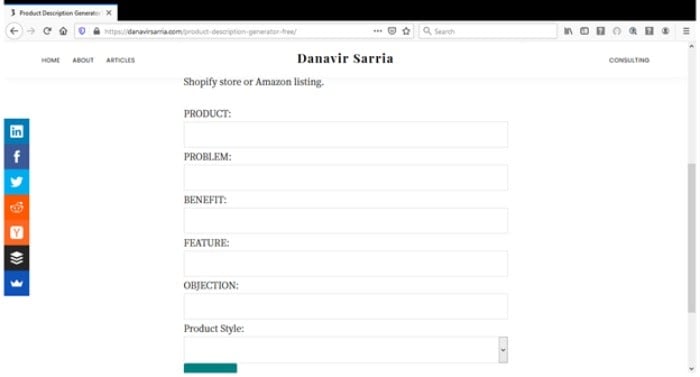
You just enter your:
- Product name
- The problem it solves
- Benefits and features
- Objections
- Product style
Then click “generate” and wait for your description to appear.
Write Ads
With its ability to personalize and tailor content, natural language generation has a lot of potential for writing ads. However, it’s not just about putting words on the page. Natural language generation aids ad creation by helping you understand your audience and their intent.
Natural language generation is even intelligent enough to adapt to a brand’s audience and use the language and tone most likely to resonate with them — all without compromising your ads’ creativity.
A further benefit of using natural language generation to create ads is it allows mass scaling while also sounding human and personalized. That all makes natural language generation ideal for:
- Online paid ad (Google, Facebook, Amazon, etc.)
- Landing pages
- Individual customer offers
These are just examples. However, they should illustrate the possibilities for your digital marketing efforts.
Personalization
Personalization isn’t a buzzword or a passing trend: It’s one of the most critical elements of a successful marketing campaign.
When you apply natural language generation to your marketing efforts, there are several ways you can use it to tailor it to your customers, including:
- Use natural language generation to understand individual customer’s metadata for the personalization of marketing materials.
- Improve customer loyalty by targeting products, services, and special offers to your buyers.
- Automatically updating and tailoring content for individual customers
- Reach a broader customer base through localization
From these examples, it’s easy to see why brands turn to natural language generation to apply personalization to their campaigns.
Automated Updates
Relevant content is essential to online sales, and it’s vital for seasonal promotions. For example, when you want to promote your Black Friday sales or if someone is searching for Valentine’s gift.
However, keeping your content up-to-date is a challenge.
Updating seasonal content is another area where natural language generation shines. For example, you could automate category pages aimed at specific buyers by letting natural language generation create individualized content, making it targeted and more likely to convert.
By automating and updating content through natural language generation, you enhance the overall customer experience, increasing the likelihood of a sale.
Subject Line Generation
A good subject line is one of the essential parts of your email. After all, it can mean the difference between your message getting opened or not. Natural language generation can take your data and optimize subject lines to ‘speak’ to the receiver.
Natural language generation can convey and personalize sentiments, tone, and language, helping improve your email open rates. One example of this is the AI technology company Phrase.
The UK-based business’s natural language generation tool allows you to generate hundreds of effective subject lines. For instance, when Virgin Holidays wanted to improve customer experience and grow digital sales, it introduced Phrase to tweak its subject lines.
The result? A two percent increase in open rate, which may not seem like a huge increase, but it was worth millions to Virgin Holidays.
If you want to leverage the potential of natural language generation for your email campaigns, there are a few tools you can try:
First, Active Campaign has a free tool. Just choose a keyword category from the drop-down list, enter your keyword, and click the “generate subject lines” button.
We used “headaches” as our keyword, and these are the suggested subject lines:
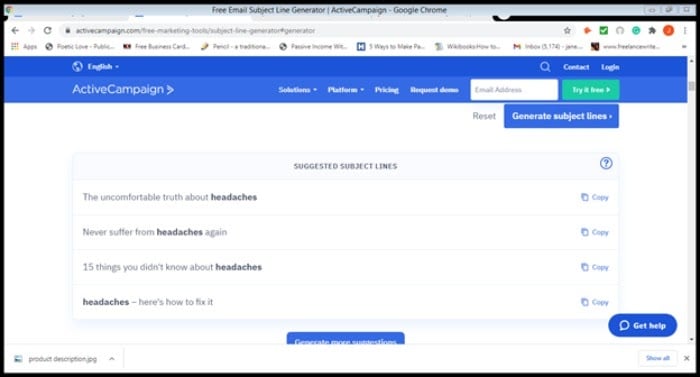
Automizy is another free tool. It uses three steps to generator subject lines.
- You copy and paste your email marketing content
- Automizy will take your text and analyze it
- Then, it generates a set of subject lines based on your copy.
From experience, we can say the above tools might not be perfect. However, they do illustrate the potential and give you a starting place.
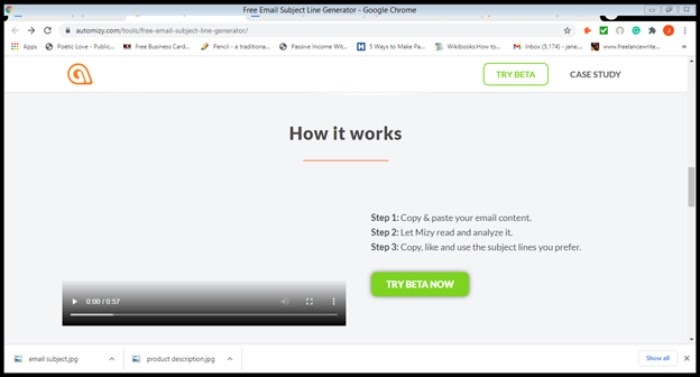
SEO Optimization
According to Marketing Artificial Intelligence Institute, there are several ways marketers are using A.I. in SEO optimization. They’ve introduced it to:
- Discover keywords and create topic clusters
- Optimize content for better discoverability
- Content analysis to find content caps
- Create real-time targeted content
- Write meta descriptions
- Tag images
- Write outlines and titles for your content calendar
Using natural language generation can help marketers drive more traffic, create more sales, and build their brands.
Conclusion
Natural language generation software has applications across a broad range of industries. Natural language generation allows users to create personalized, automated text. Still, its real power lies in adapting to individual brand voices, making it an ideal way for digital marketers to build relationships with a specific audience.
Digital marketers can also generate cost-effective, timely campaigns, optimize their ROI, and interact more authentically.
Despite some people’s fears, natural language generation is not going to steal anyone’s jobs. Rather, natural language generation complements copywriters’ work while freeing up vital time to concentrate on ROI-generating goals.
How could natural language generation help your business? Share your thoughts below.
The post How Natural Language Generation Can Help Your Digital Marketing appeared first on Neil Patel.
source https://neilpatel.com/blog/natural-language-generation/
Best Webcasting Services
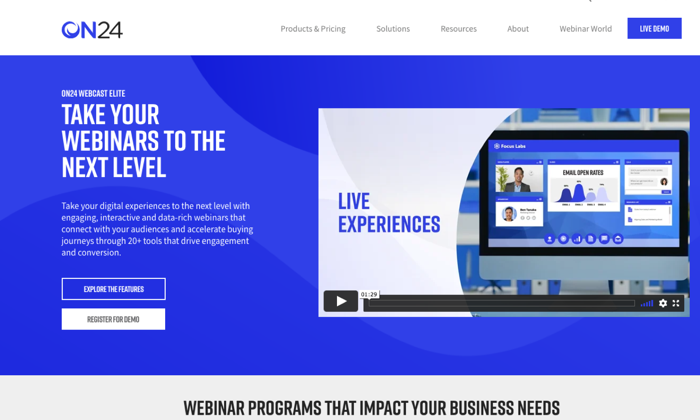
Disclosure: This content is reader-supported, which means if you click on some of our links that we may earn a commission.
Webcasting has quickly become a popular large-scale communication tool in the digital era.
It’s a way for businesses and individuals to communicate with hundreds or even thousands of people worldwide. Webcasting can be leveraged for a broad scope of use cases, like lead generation, customer support, internal company communications, and so much more.
The terms “webcasting” and “webinar” are often confused with each other. Unlike a webinar, webcasting is a one-way flow of information. The host presents and the audience watches without really interacting. Webinars are typically more interactive.
This key difference makes it much easier to reach the masses. But having a successful webcast is reliant on finding the right webcasting service. Which one is the best? Let’s dive in.
The Top 6 Options For Webcasting Services
- GlobalMeet — Most Versatile Webcasting Service
- Cisco Webex — Best For Large Scale Events
- ClickMeeting — Best For Monetizing Webcasts
- ezTalks — Best For Pre-Recorded Online Events
- ON24 Webcast Elite — Best For Audience Engagement and Conversions
- Samba Live — Best For Cross-Platform Live Streaming
How to Choose the Best Webcasting Services For You
Before you can start evaluating different webcasting solutions, it’s essential to understand what qualifications should be considered in your decision. This is the methodology that I used to come up with the top picks on the market today. Use these factors as a buying guide and weigh their importance against your personal webcasting needs.
Number of Attendees
How many people are you expecting for your webcast?
Most webcasting services will have limits on attendee lists. Some services might restrict you to 5,000 or 10,000 attendees, while others give you up to 100,000.
Compared to webinars and web conferences, webcasts typically have a higher number of attendees. Keep this in mind as you’re browsing through different options. Make sure you factor in the attendee limits of each plan.
Audio and Video Quality
Since webcasts are typically broadcasted from a single presenter, the audio and video quality must be a top priority. Tens of thousands of people around the world could be viewing your webcast. If the feed is lagging, grainy, or low quality, the message won’t be as impactful, and attendees may drop out mid-presentation.
The quality of your webcast will be a direct reflection of you and your brand. This is definitely an area that can’t be overlooked as you’re comparing solutions.
Event Management Tools
Webcasts often require a significant amount of preparation. From the promotional materials to speaker lists and more, there’s quite a bit of work that must be done before, during, and after the event.
Look for a webcasting service that simplifies event management. Even though webcasts typically aren’t interactive, features like audience polling can be highly beneficial.
Recording and Editing Capabilities
Make sure the webcasting service you’re evaluating allows for event recording. Not every webcast is presented live. Some are pre-recorded and available on-demand.
If you’re pre-recording an event, take advantage of any built-in editing tools. Mistakes are inevitable during a live broadcast. But you can cut those out of an on-demand webcast with editing tools to add professionalism to any event.
The best webcasting services give presenters the ability to remove, add, or even reorganize content before archiving it for on-demand viewing.
Reporting and Analytics
Look for a webcasting service with sophisticated reporting tools. Most platforms offer the basics, like the number of attendees and their location.
But some webcasting services go above and beyond with poll results, audience interactions, and other key audience behavior. These deeper insights can help you define and create future presentations, which is crucial for sales and marketing webcasts.
The Different Types of Webcasting Services
Generally speaking, webcasting falls into one of three categories. Not every webcasting service will accommodate all three of these, although most offer more than one.
Live Streaming
Live webcasts are when the presentation gets broadcasted in real-time to your audience. There’s a defined start and end time, and there’s no way to rewind or start over.
Both live streaming and on-demand webcasts are more often self-serviced, meaning you handle the logistics and filming for your event.
On-Demand Webcasting
On-demand webcasts are pre-recorded. There are generally two ways to produce an on-demand event.
You can simply record a live event and make it available for viewing at a later time. Or you could record a webcast without ever presenting in front of a live audience.
The second option is better for evergreen content that isn’t really time-sensitive. This will give you more flexibility with editing as well.
Managed Webcasting
Managed webcasting services minimize the workload for the presenter. The service provider takes care of the logistics, broadcast, and filming for the event. Presenters just need to worry about the content.
With that said, self-service webcasting is more popular than managed webcasting. Most businesses and individuals choose to handle the publishing and editing of webcasts on their own while using the infrastructure from a webcasting service provider.
#1 – GlobalMeet Review — Most Versatile Webcasting Service
GlobalMeet is a product offered by Premiere Global Services (PGi), an industry leader in the digital communication and collaboration space.
Formerly Talkpoint, GlobalMeet Webcast is trusted by Fortune 500s and enterprises across the globe. This cloud-based SaaS (software as a service) makes it easy for organizations to create high-quality webcasts for thousands of viewers worldwide.
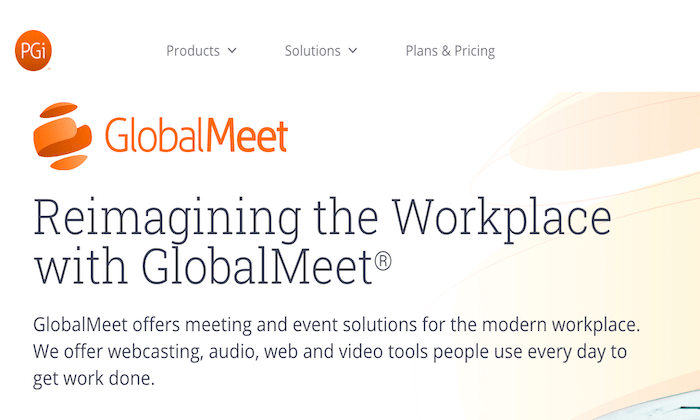
GlobalMeet’s versatility is what makes it unique compared to other webcasting services on the market today. It’s used for town hall broadcasts, employee onboarding and training, investor meetings, marketing presentations, corporate communications, human resources, and so much more. They offer both managed and self-service support for webcasts.
With GlobalMeet, you’ll benefit from basic and advanced features like:
- Live and on-demand presentations
- High-quality audio and video streaming
- Live Q&A, audience polling, and social media feeds
- Tools for managing attendee registration data
- Powerful analytics and reporting
- Enterprise-grade security
- Seamless integrations with CRMs and marketing tools
- In-event branding tools
- Unlimited cloud storage for on-demand viewing
GlobalMeet provides white-glove event services as well. They offer solutions for event moderation, advanced training, event setup, event customization, and more.
In Short, GlobalMeet has everything you need to execute a successful webcast at scale, regardless of the use case.
GlobalMeet does not publish pricing for their Webcast Starter License, but you can easily contact the GlobalMeet sales team for a quote on webcasting services.
#2 – Cisco Webex Webcasting Review — The Best For Large Scale Events
Cisco Webex is another industry leader in the business communications space. They provide an extensive list of high-quality products for varying use cases—webcasting included.
Cisco Webex Webcasting can support up to 100,000 attendees worldwide, making it one of the best options on the market for massive events.
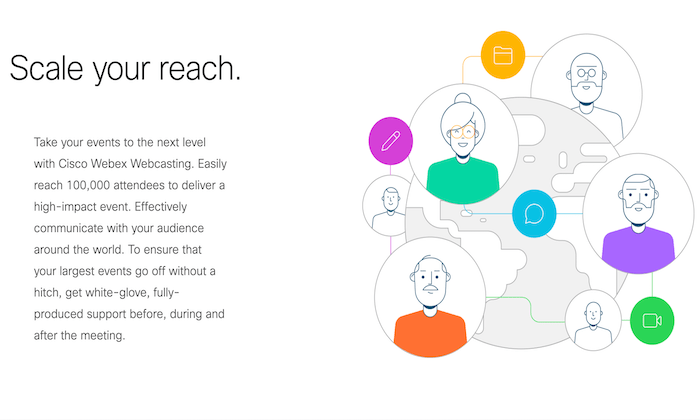
Running an event at this size is no easy task. But Cisco provides everything you need to ensure the webcast is produced without a hitch.
They offer all of the features you need before, during, and after the event. Cisco assists with registration and sending reminders to attendees before getting started. They’ll even set up your audio and offer technical assistance during a practice run before the event itself.
Other top features and benefits of Cisco Webex Webcasting include:
- One-click recording
- Real-time tech support
- Custom event enrollment
- Attendee questions for lead scoring, tracking, and follow-ups
- High-quality audio and video
- Advanced security
- Slide share, polling, Q&A, and chat
- Unlimited broadcast time
- Unlimited on-demand viewing
Cisco Webex’s webcasting support is second to none. Their team of experts will provide you with training and an extensive library of resources to ensure success. When you combine this with the ability to reach 100,000 people, it’s tough to find flaws with it.
Cisco does not list their pricing for webcasting services. Contact the Cisco sales team to get started.
#3 – ClickMeeting Review — The Best For Monetizing Webcasts
ClickMeeting is an online communication platform with several different products and service offerings. They have solutions for marketing, product demos, online learning, training sessions, team collaboration, and more.
ClickMeeting also has webcasting services to accommodate events with up to 10,000 attendees.
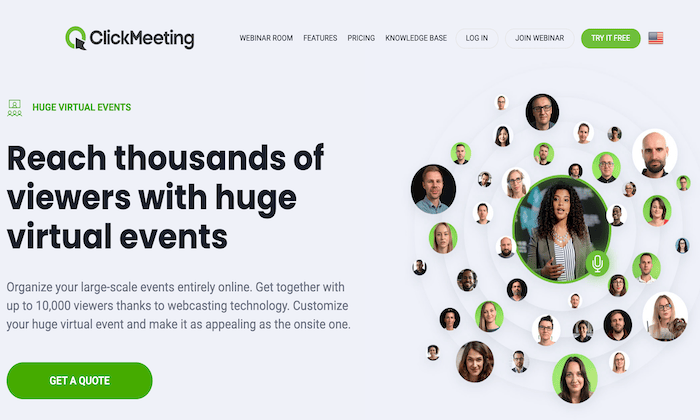
ClickMeeting has unique features not offered by other webcasting services on the market—monetization tools. They have everything you need to generate a profit from your large-scale online event.
PayPal integration makes it easy to sell tickets for webcasts. It’s even possible to connect ClickMeeting to platforms like Eventbrite with a Zapier integration. If neither of these monetization options accommodates your needs, just use ClickMeeting’s API to manage your unique payment method.
In addition to the monetization benefits, ClickMeeting offers additional webcasting features like:
- Promotional registration pages
- Social media sharing and email invitations
- Certificates of attendance for viewers
- Follow-up messages to attendees
- Guest speaker invitations with presentation access
- Panel discussions with up to four simultaneous speakers
- Whiteboard tools, documents, and video sharing
- Password protection and tokenization for events
ClickMeeting even lets you break up the webcast into smaller workshops with the ability to sell tickets for each session.
If you want to generate revenue with your webcasts, look no further than ClickMeeting. ClickMeeting offers a free 30-day trial for up to 25 attendees for live, automated, and on-demand webinars. The Live plan starts at $25 per month, billed annually, for an unlimited number of meetings, six hours of recording storage, and one gigabyte of file storage. They also offer an Automated plan starting at $40 per month, and you’ll need to contact ClickMeeting sales for a custom quote for the Enterprise plan, which includes webcasting services for up to 10,000 attendees.
#4 – ezTalks Review — The Best For Pre-Recorded Online Events
Like many webcasting services on the market today, ezTalks is a platform with several different online communication tools. They offer services for webinars, huddle rooms, meetings, and more. But you can also use ezTalks for live events with up to 10,000 attendees.
ezTalks has some unique features for pre-recorded events that aren’t available from other providers, including an automated live event.
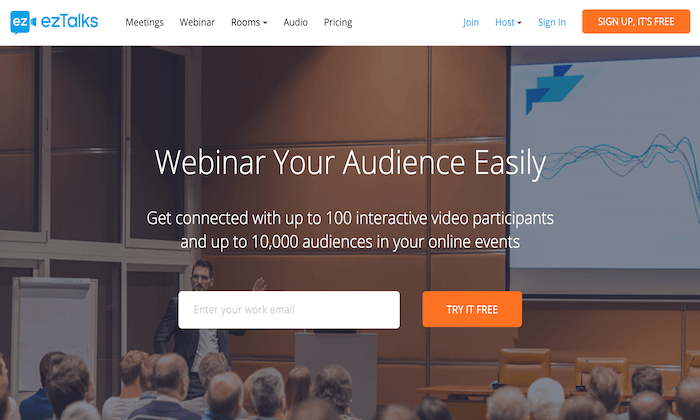
As a presenter, you can use ezTalks to record live events ahead of time. The webcast will then start “live” at a specific date and time for attendees to tune in. Live audiences won’t know the difference, but the host doesn’t need to be present at the scheduled event time.
In addition to the automated webcasts, ezTalks has options for traditional on-demand viewing. It’s easy for audiences to access events with the ability to pause, fast-forward, or rewind whenever they want.
As an all-in-one solution for webcasting, ezTalks gives you the ability to host traditional live events and paid events as well.
Other top features and benefits of ezTalks include:
- Easy scheduling
- Templates for registration pages, waiting rooms, and thank-you pages
- Custom branding
- Event invitation emails
- HD audio and video
- One-click screen sharing
- Whiteboard access
- Polls and surveys
- Mobile app for running events from anywhere
If you want the ability to produce pre-recorded live events and on-demand webcasts, ezTalks will be a top option for you to consider.
Pricing for ezTalks automated and on-demand services start at $32 per month per host for 100 attendees with their Pro plan. The Business plan offers full webcasting services for $300 per month per host for 1000 attendees and has options up to 10,000. EzTalks also offers a basic free package for live webinars with up to 25 participants to test out the software. Unlike some other services, ezTalks also has hardware and accessories for sale if you need additional equipment.
#5 – ON24 Webcast Elite Review — Best For Audience Engagement and Conversions
Just because webcasts aren’t as interactive as a webinar or web conference, it doesn’t mean that you can’t keep your audience engaged. ON24 Webcast Elite solves this problem.
Unlike other webcasting tools out there, ON24 goes above and beyond to drive engagement and take your webcasts to the next level.
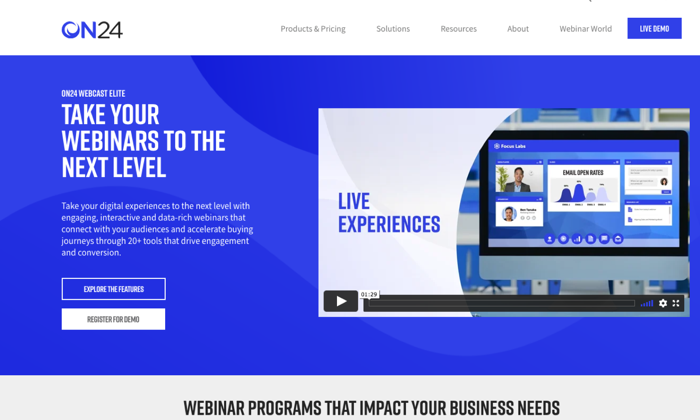
ON24 Webcast Elite is a marketer’s dream. The platform makes it easy to create data-rich webcasts that generate engagement and stimulate ongoing relationships.
Whether you’re using a live or on-demand webcast, ON24 has real-time engagement and conversion tools designed for lead qualification and buying. You’ll be able to quickly understand the buying intent and interest level of your audience, which improves sales follow-ups and future campaigns.
ON24 Webcast Elite has unique backend tools that automatically capture audience buying signals. You can seamlessly integrate this data with your CRM or marketing automation platform to optimize the way you nurture prospects.
Other top features and benefits to consider include:
- 20+ engagement and conversion tools
- Lead qualification tools
- Sales pipeline insights
- Fully customizable audience dashboards
- On-demand viewing
- Surveys and attendee feedback
- Provide related content and resources on the webcast dashboard
- Make it easy for audiences to book a meeting, schedule a demo, or contact your team
ON24 Webcast Elite is more than just a webcasting service. This solution is built for driving engagement and generating conversions.
Try it free for 30 days to see if it is right for you, and contact the ON24 Webcast Elite team for a demo and quote.
#6 – Samba Live Review — The Best For Cross-Platform Live Streaming
Samba Live by Digital Samba is a webcasting service with unlimited scalability. You can invite as many attendees as you want to your next event and potentially reach millions of viewers worldwide.
That’s why global leaders like Deloitte, Ferrari, and McDonald’s rely on Samba Live for webcasting.
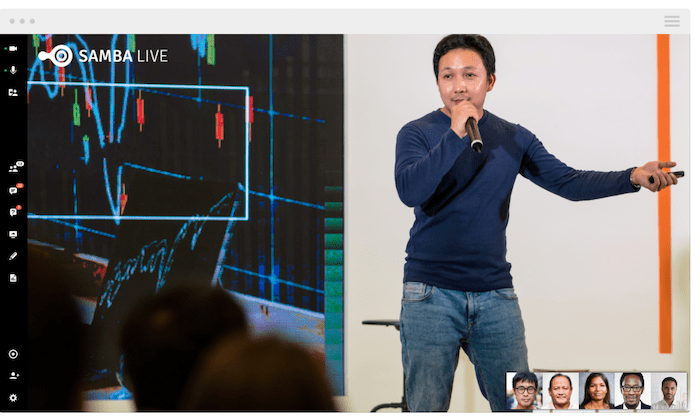
What makes Samba Live stand out from the crowd is the ability to stream live across multiple platforms simultaneously. You can use the software to stream webcasts on Facebook and YouTube to maximize your potential reach.
The software is 100% browser-based and cloud-based, so you won’t have to worry about downloads, hardware, or access restrictions.
Here are some other reasons why Samba Live ranks high on my list:
- Simple and intuitive UI for presenters and audiences alike
- HD audio and video
- Supports multiple devices OS (Mac, PC, Android, iOS, tablet, smartphone, etc.)
- File sharing and screen sharing
- Custom screen layouts
- Whiteboard markups and annotation
- Custom registration pages and thank-you pages
- Email invitations
- Q&A, polling, and surveys
Samba Live is versatile enough to accommodate your needs, from virtual workshops and training events to sales meetings and company-wide announcements.
You can try it free for 14 days with no credit card required, then the Pro plan starts at $49 per month.
Summary
Webcasting is an excellent way to reach thousands or potentially millions of viewers across the globe. Organizations of all shapes and sizes leverage webcasting services for marketing, lead generation, training sessions, internal communication, and more.
Which service is the best? It depends on your unique needs.
There’s a solution for everyone on my list. Whether you want to monetize a webcast, drive audience engagement, or something else, the recommendations in this guide will steer you in the right direction.
The post Best Webcasting Services appeared first on Neil Patel.
Best Ecommerce WordPress Themes
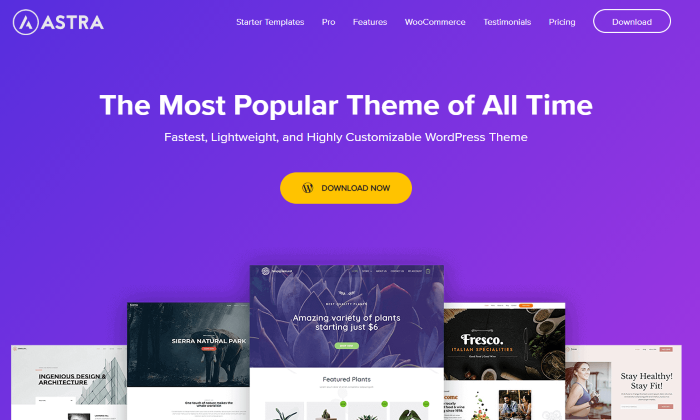
Disclosure: This content is reader-supported, which means if you click on some of our links that we may earn a commission.
Do you dream of having an online shop that attracts customers immediately? You need an e-commerce website that makes it easy for you to sell and for customers to buy.
Don’t think your WordPress theme matters? Think again.
WordPress already comes with inherent features. An intuitive, well-suited theme enhances your e-commerce website’s performance.
This guide will help you find an e-commerce WordPress theme that works to your shop’s advantage and offers everything you need to keep selling.
The Top 7 Options for E-commerce WordPress Themes
- Astra—Best for Overall E-commerce Customizability
- Divi—Best for E-commerce Shop Design Features
- Flatsome—Best for Convenient E-commerce Shop Maintenance
- OceanWP—Best for Improving E-commerce Sales
- Porto—Best for Niche E-commerce Setups
- Shopkeeper—Best for E-commerce Shops with Blogs
- Halena—Best for Pre-Built E-commerce Shops
How to Choose the Best E-commerce WordPress Theme for You
Choosing a WordPress e-commerce theme is about more than just looks. It matters for your optimization, too.
With over 11,000 WordPress themes, the options can feel overwhelming. Knowing exactly what you need for your online shop helps you determine which theme will work best for your business before you commit.
You can certainly get free themes, but in most cases, you’ll want to spring for a paid one. Paid themes usually have better design, usability, SEO features, and customizability.
You should also pay attention to certain features that apply to all themes across the board, from the ease of use to visual aesthetic to SEO rankings.
In terms of being user-friendly and accessible, follow the three-click rule. In other words, buyers should be able to find what they need within three clicks.
Loading Speed
According to Marketing Dive, 53% of users will leave a site if it takes more than three seconds to load. Loading speed also contributes to the user experience, so slow loading means a lower ranking.
You might not think your page loading speed is a theme issue, but it is. Before you buy one, check how it displays images and products, and look for ways to improve it to meet the three-second rule.
Mobile-Friendliness
As more people use smartphones and tablets to shop, it becomes more important to meet them there. According to Sweor, 85% of adults think a website should look and function as well or better than it does on a desktop.
If you don’t have a mobile-friendly shop, it will drastically reduce your customer service base. Not to mention, Google has implemented mobile-friendliness as part of its ranking criteria. Before you buy a theme, test the mobile version to verify its performance.
Security Features
Security is crucial for your customers, so it should be important to you, too. Some WordPress e-commerce themes come with extra security features beyond what your web host already offers. A secure e-commerce site builds trust between you and your customers, meaning that these features can only help your business.
The Different Types of Ecommerce WordPress Themes
With so many e-commerce WordPress themes available, you don’t need to settle for a generic setup. And if you want to stand out, you shouldn’t settle for anything.
Different types of WordPress themes offer different e-commerce capabilities and features. Here are a few types you should look for to create the optimal e-commerce site.
Responsive
A responsive theme lets your e-commerce website adapt to any device. You won’t have to worry about mobile compatibility because it’s already designed to work on laptops, tablets, smartphones, or virtually any device the customer uses.
Multipurpose
Multipurpose themes work for many different types of e-commerce shops. Do you have an online apparel store? An online shop for your bakery? A hotel?
Multipurpose themes’ adaptability allows room for your business’s growth, saving you time and money later.
Corporate
The larger your business, the more you need an e-commerce WordPress theme that can accommodate it. Corporate e-commerce WordPress themes let you expand your catalog as much as you need and still make it easy for buyers to find products with the three-click rule.
Corporate themes are often more customizable to your brand, have more flexibility, and higher quality.
#1 — Astra—Best for Overall E-commerce Customizability
Astra is one of the most popular WordPress themes, even outside of e-commerce. It works with different page builders, like Elementor, and has tons of features for performance, design, layout, and more.
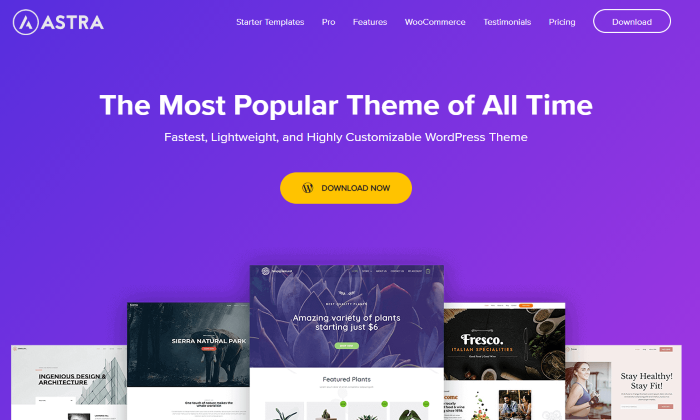
Even with the free version, you get everything from custom and responsive fonts to SEO integrations. When you upgrade to the Pro version, that’s when the real magic begins. It has all the e-commerce features missing from the free version.
With Pro, you can make online shopping more convenient for your customers. You can enable custom features like infinite scroll, a dropdown cart, quick view, sales bubble style, and more. You even have plenty of gallery options to create a comprehensive catalog or portfolio.
Astra Pro also lets you create a unique look for your e-commerce WordPress site using custom headers, footers, and even 404 error pages. It also gives you display conditions so you can implement custom layouts sitewide or on one page. Plus, you get many color and typography options.
Astra comes in three paid tiers:
- Astra Pro: $59 annually or $249 for a lifetime license
- Mini Agency Bundle: $169 annually or $499 for a lifetime license
- Agency Bundle: $249 annually or $699 for a lifetime license
You get over 20 starter templates at the Pro level, plus one-on-one support, training, and unlimited website usage. The Mini Agency level bumps you up to more than 55 starter templates along with all of Astra Pro’s features. You also get the WordPress portfolio plugin and a page builder addon of your choice.
At the Agency tier, you get all the Mini Agency features and Ultimate Addons for Elementor and Builder Beaver, so you don’t have to choose. You also get Convert Pro and Schema Pro plugins.
Perhaps most impressive, the Agency package comes with SkillJet Academy. This course shows you how to use marketing to your advantage and grow your business using your website.
Astra takes a little extra work to build compared to some other e-commerce WordPress themes. But if you’re willing to put in the work to set up your site, you can create a truly exceptional, customized experience for your customers.
#2 — Divi—Best for E-commerce Shop Design Features
Divi is a multipurpose theme with over 1,000 layouts to design your WordPress e-commerce site. When you buy Divi from Elegant Themes, you also get access to their other products—Extra, Bloom, and Monarch.

Divi doesn’t have a free version, and it only has one paid tier. For $67 a year or $187 for life, you get a theme that allows you to customize your shop’s design more than any other. It even has an e-commerce-specific design layout.
Divi comes with features that include:
- Advanced code editing
- Filters and effects
- Animations
- Shape dividers
- Shadows
- Element styling
You won’t run out of ways to make your site match your branding. Even better, it has convenient tools to help both you and your customers.
With multi-select and bulk editing, copy and paste styles, extendable styles, and Divi quick editing, you won’t need to spend hours redesigning your site. WooCommerce modules also let you create product layouts to make your items pop.
Aside from the design features, Divi comes with built-in marketing tools. It can also integrate with other products from Elegant Themes, like Monarch, to reach your social following and expand your reach, and Bloom, an email opt-in and lead generation plugin.
Divi also has a robust help section with Quick Action to help users find video tutorials and search all available options to get the most out of their site.
#3 — Flatsome—Best for Convenient E-commerce Shop Maintenance
Flatsome’s design focuses on making e-commerce easier for people on both sides of the screen. That’s part of what makes it the most popular WordPress theme on ThemeForest.

Its versatility makes it easy to use and especially convenient when you need to make quick site changes, list new products, or even do a complete overhaul. Flatsome’s designs focus on being intuitive for users and do updates regularly to keep everything current. If you use WooCommerce, it is nice to know that Flatsome is the number one best-selling WooCommerce theme with thousands of five-star reviews.
With over 300 layouts for customization, it has fewer design features than Divi and Astra. The good news is that if you don’t need a complex website, Flatsome does most of the work for you. Plus, its fast loading speeds and intuitive design make for an overall positive user experience.
Flatsome makes it easy to maintain your site, whether you do it yourself or have someone to handle it for you. They claim you need absolutely no coding experience to get the most out of their theme using their responsive Live Page Builder and an extensive library of building and customizable elements.
Flatsome doesn’t have a free version. For $59, you get all features with a regular license.
#4 — OceanWP—Best for Improving E-commerce Sales
OceanWP’s responsive, fast-loading theme comes with e-commerce features, built-in SEO, and even language translation. Since it has built-in ecommerce features, you don’t have to worry about tacking on extras. Ocean WP also integrates well with other page builders.
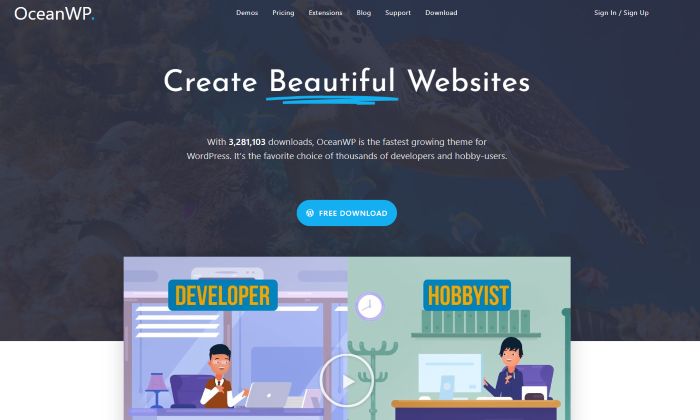
This e-commerce WordPress theme comes with a native cart popup that increases conversion rates by an average of 8%. Combine that with the floating add to cart bar that increases conversions by 5% on average, and you have a recipe for better sales by simply choosing the right theme.
OceanWP makes a great customer experience by utilizing Quick View, where people can hover over a product listing to see more details without needing to load another page. Ocean WP also gets top marks for fast loading times. Another feature is importing live demos, giving your customers an even better understanding of your products.
You can try the free OceanWP theme before you commit to the paid version. Once you decide to buy, you have the choice of three tiers:
- Personal: $39 annually or $159 for a lifetime license for one site
- Business: $79 annually or $319 for a lifetime license for three sites
- Agency: $129 annually or $519 for a lifetime license for 25 sites
Unfortunately, you don’t get any additional features with the upgraded tiers. You are paying more to use the theme on more sites.
#5 — Porto—Best for Niche E-commerce Setups
Porto has an e-commerce-specific design with over 20 premade demos to help you build your site. It even divides its design variations into niches, making it easy for you to choose the right one for your business without sifting through a list of layouts.

Many of Porto’s designs look similar, so if you want something completely one-of-a-kind, it may not work for you. However, the designs it does have give any site a functional, clean look ready for any e-commerce industry.
You can tailor your site to what you sell, so your theme matches your brand. With customizable headers, product quick view, and product page customization, you have what you need to help your listings stand out.
Porto offers six different versions of product detail pages to give your customers exactly the right view of your products and also has an extensive library of documentation and responsive support to help you get your site up and running ASAP.
When it comes to conversions, Porto’s SEO-friendly setup helps you get noticed in searches. Plus, with a responsive, organized theme, customers will want to stay on your site. Porto is even Retina-ready, so you’ll have no problem displaying high-quality images.
You can get this theme from ThemeForest for $35 for a regular license.
#6 — Shopkeeper—Best for E-commerce Shops with Blogs
Shopkeeper focuses on e-commerce first by prioritizing conversions and sales for your shop. With extensive product pages for long-form content, reviews, images, and related products, you have all the tools you need to draw in customers.
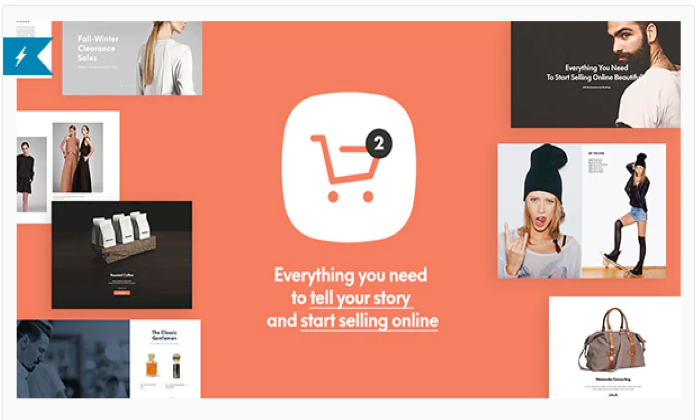
Shopkeeper works well for beginners and people who don’t want to spend a ton of time building their site before starting to sell their products. This theme has pre-built layouts for your homepage and individual product pages, so you don’t have to worry about coding.
Auto-updates take the effort out of site maintenance. Plus, with drag-and-drop page building and plenty of stylistic features, Shopkeeper gives you a convenient way to create the e-commerce site you want. It even has built-in space for your blog and portfolio.
If you ever need to turn off purchasing options, such as if you are out of stock, Shopkeeper has a Catalog Mode, where you can quickly turn on and off the ability to make a purchase. Your site is still active in Catalog Mode, and users can continue to view your products and descriptions and read your blog.
With a responsive, fast-loading design, this e-commerce WordPress theme gives you the foundation for a high-quality shop.
At $59 for a regular license, it offers everything you need to impress and convert site visitors.
#7 — Halena—Best for Pre-Built Ecommerce Shops
Halena works well for people who want a minimalist, no-frills shop. It has plenty of pre-built templates, so you don’t have to do any heavy lifting to get your shop off the ground.
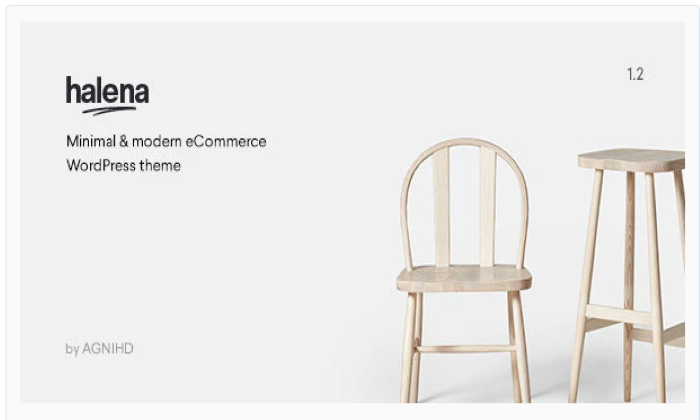
Despite its minimalist design, Halena still has enough options to make your shop stand out, including:
- Quick view
- Product display options
- Lookbooks
- Shopping cart
- Accounts and order tracking
Despite being pre-built, Halena still offers a good amount of customization. You can add progress bars and customized pricing tables, milestone counters, change button types, and add calls to action throughout your site. If you have physical locations, you’ll love the integrated Google Maps feature so customers know where to find you.
At just $49 for a regular license, Halena does all the hard work for you. The theme also includes WPBakery Page Builder and a drag-and-drop content editor, making it easy when it comes to site-building. Despite its ease of use, Halena still offers features like the advanced AJAX filter so that customers can find products in a few clicks.
Summary
No single e-commerce WordPress theme works best for every shop. Choose the right one for you based on your products, niche, and personal preference.
While you want to consider your customer’s experience, consider your own, too. A well-designed theme can make or break your e-commerce business, so weigh each feature before you commit to one.
The post Best Ecommerce WordPress Themes appeared first on Neil Patel.
source https://neilpatel.com/blog/best-ecommerce-wordpress-themes/
Why Your Local Business Should Work with Yelp Elite

If you own a local business, be it a restaurant, bar, retail store, or even a local service provider, you might have heard of Yelp Elite. This coveted group of “expert reviewers” gets more exposure on their reviews from others.
The Yelp Elite Squad reviews can have a positive or negative impact on your business’ reputation, even though negative reviews can help your business seem more trustworthy.
What Is the Yelp Elite Squad?
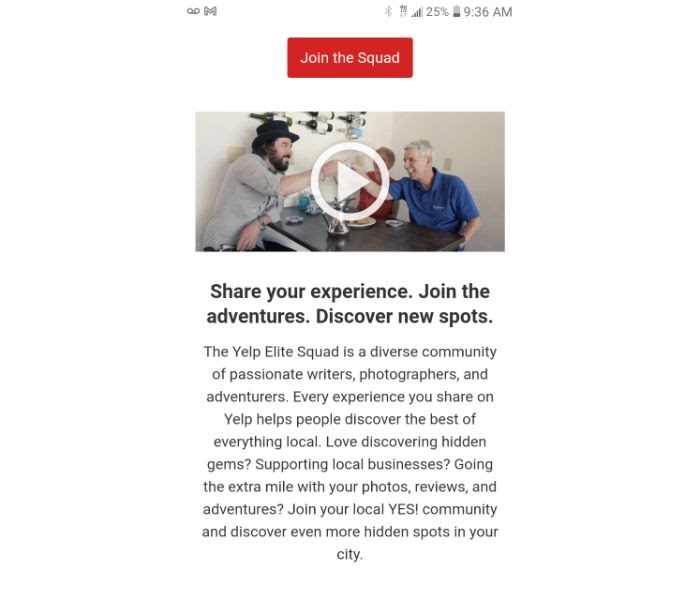
Yelp offers “Yelp Elite Benefits” to anyone considered a role model on the site. They achieve this crown by meeting some of the following qualifications:
- Well-written reviews
- A large quantity of both positive and critical reviews
- A complete profile with plenty of high-quality photos
- Detailed personal information
- A background of responding to criticism positively
To become a member of the Yelp Elite Squad, it’s clear that you can’t simply hop around from restaurant to restaurant offering negative reviews in exchange for free meals. These people are usually food bloggers, photographers, and digital nomads who spend most of their time traveling and sampling the wares at each location.
Why Your Business Should Work with the Yelp Elite Squad
There are a couple of important reasons why you might want to work with these individual reviews:
Their Status Matters
Obtaining the Yelp Elite status isn’t as easy as you think.
These people need to write as many as 40-50 high-quality reviews per year, maintain a large social network of other reviewers, interact with people on the platform, as well as a bunch of other factors to achieve and maintain this status.
What does that mean for you?
It means a lot of exposure if you can provide an excellent experience.
You Could Become the Local Expert
Does your business specialize in something? Elite members love going to places where they can get something that isn’t available everywhere. It gives them something to talk about in the review.
It’s the difference between reviewing a hamburger shop and reviewing a vegan gastropub.
If your business does something a little unique or can generate attention for a specific product, it’s worth it to invite a member or a group and knock it out of the park.
How Your Local Business Can Get Involved with the Yelp Elite Squad

There are a few simple ways to work with the Yelp Elite Squad.
Host Elite Parties

Hosting a Yelp Elite event could be a way to set yourself apart from the competition. Yelp makes it easy to do this because you can message your local Yelp community manager, and they’ll work with you to host an event if it’s a good fit.
No matter what type of business you are, you’ve got some positive reviews under your belt and a unique product to offer, consider reaching out. There’s no harm in giving it your best shot.
Participate in Forums
Commenting on local forums on Yelp is an excellent way to get your name out there, and you can leapfrog over the competition pretty easily this way. Let’s say you own a ramen restaurant in downtown Knoxville, and people are posting in a forum trying to find something unique to eat in the city.
If you’re staying up to date and checking in regularly, you can chime in on the thread to let people know you opened a ramen restaurant, provide the address, and give a little background on the place.
Bear in mind you most likely won’t have access to communication with Yelp Elite members, but discussing this with regular Yelpers might be a great way to get your foot in the door.
Direct Message
Sometimes you might just have to go all-in and message someone directly. If you find there are specific Yelp Elite members in your local area that you really want to get into your business, you can try this easy method.

You’ll want to filter based on location and your type of business. For example, if you own a day spa, you wouldn’t want to message a member who usually reviews restaurants.
You can then filter your competition by reviews, and there should be an “elite” status on there. You can collect all the people who review businesses in your niche and message them one-by-one.
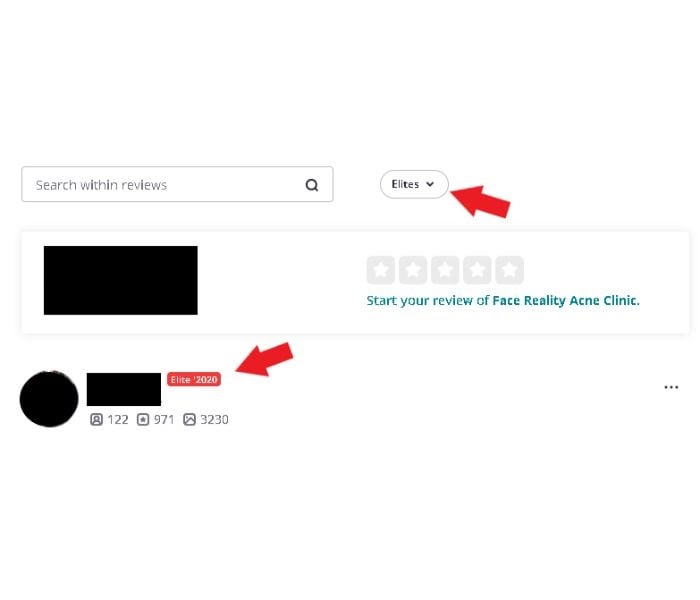
Before you do this, be choosy about who you message. Don’t invite someone who is overly critical. Also, as with marketing of any kind, you need to understand your audience.
Take a look at their profile, see what they like and what some of their personality traits are, and don’t be afraid to butter them up a little.
Don’t just talk about your specials or what you do at your business; talk about the benefits of coming to visit you and how it could potentially be mutually beneficial for both of you.
Businesses That Have Found Success with Yelp Elite
Here is a brilliant example of how local businesses can find amazing success through the Yelp Elite program. In this scenario, six different businesses came together to provide a unique and extraordinary experience for all Indianapolis members.

In this “Friendsgiving,” Elitists were brought together for dinner, dessert, and drink tasting in a unique setting in the Tomlinson City Market Catacombs. They created an unforgettable experience, and if you look, the five-star reviews are endless. This will likely have a positive impact on their business for years to come.
In a different scenario, we see how you don’t need to own a restaurant, bar, or food brand to benefit from Yelp Elite. In Cleveland’s Playhouse Square, Elite members toured 1920’s construction, received information on the city’s past, and learned all about the mystery behind their city.
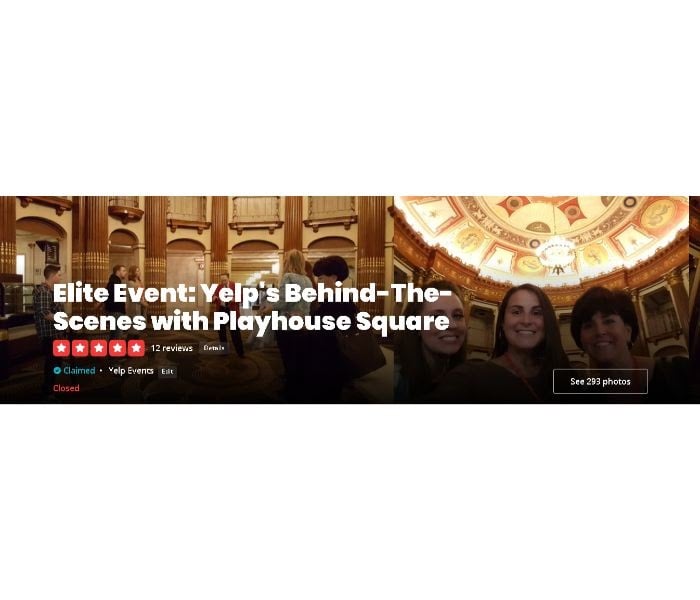
This resulted in several amazing reviews, positive experiences, and publicity for the city’s art district in exchange for a little bit of their time.
How Does the Yelp Elite Squad Compare to Google Guides
If you’ve heard of Yelp Elite, you’ve likely heard of Google Guides as well. That platform debuted around 2015, and it’s a way for Google to offer incentives for people who regularly review local businesses. It encourages those people to write more reviews so Google can provide a more pleasurable experience for its users.
Local guides receive a badge on their profile, social media features, and even an annual thank you gift of unknown value.
The one issue I see with Google Guides compared to Yelp Elite is that anyone can receive this badge on Google when they surpass a certain number of reviews. Many of these people only write reviews when they’ve had a poor experience. The reviewers aren’t manually reviewed like they are in Yelp.
The program seems to be a lot more “open” and less coveted than Elite status, but they’re still important because of the visibility a badge can bring.
It also doesn’t seem like Google creates much of a community out of their Google Guides as Yelp does. There’s no way to create events or persuade these reviewers to visit your business other than scouring the internet to try and find their contact information, which might come off as weird to the individual.
Other Ways to Work with Influencers
We live in the age of the influencer. While we tend to focus on Instagram and TikTok today, Yelp Elites were the original influencers, and they’re still relevant today. As a business owner, you should not ignore these people or Yelp in general.
While it might seem painful or even torturous to appeal to “professional reviewers,” it’s beneficial for your business. Though it’s not guaranteed, one great event or a few positive reviews from well respected Elite status members can give your business more visibility in Yelp search results.
If you’re looking for a few different ways to work with influencers, here are a few quick tips to help:
Just like on Yelp, send DMs to people in your local area by searching relevant hashtags that apply to your community. Find influencers in your niche and location and send a bunch of DMs asking for them to reach out in exchange for a free product or service.
The good thing with Instagram is you don’t have to follow the Yelp community guidelines stating you can’t exchange goods and services for reviews. You may be able to find a new Elitist looking to conduct more reviews, and this could be a great way to get your name out there!
TikTok
On TikTok, you can become an influencer yourself. The platform is ripe for people who are interested in making a name for themselves. Post some of the most interesting aspects of your business, and be sure to follow trends.
Post whatever is currently trending on TikTok and try to get attention from local influencers. Once you do, find a way to contact them by searching for them on other platforms. If they’re on TikTok, they’re probably also on Instagram, and it’s much easier to get in touch with them there.
Conclusion
As much as we like to keep our pride intact, sometimes it’s beneficial for us to set it aside and do what we know we need to do for our business. Yelp Elite members are the first influencers, and they’re more than relevant for brick and mortar businesses.
If you’re trying to get some attention and become more popular in your local community, Yelp Elite can help. If you’re having trouble managing your reputation, my team can help with that.
Do you think Yelp Elite is an important part of a local SEO strategy?
The post Why Your Local Business Should Work with Yelp Elite appeared first on Neil Patel.
How to Use the Psychology of Color to Increase Website Conversions
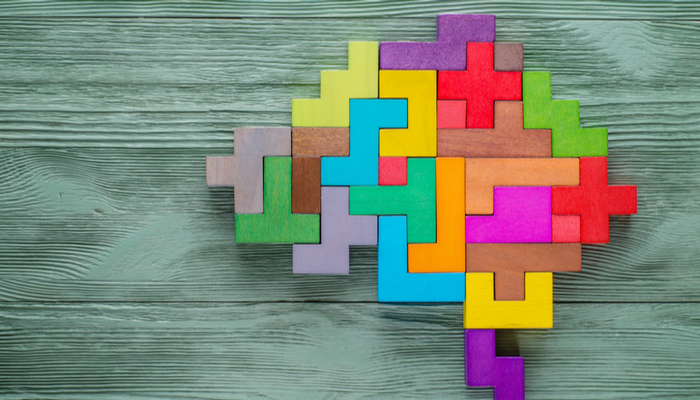
Color wields enormous sway over our attitudes and emotions.
When our eyes take in color, they communicate with a region of the brain known as the hypothalamus, which sends a cascade of signals to the pituitary gland, on to the endocrine system, and then to the thyroid glands. The thyroid glands signal the release of hormones, which cause fluctuation in mood, emotion, and resulting behavior.
What is even more interesting is that a case study showed that adjusting color, among other elements, can increase conversion by as much as 24%.
The study of all this is called color psychology, and the bottom line is: use the right colors, and you win.
What is Color Psychology?
Color psychology is the science of how color affects human behavior. Color psychology actually is a branch of the broader field of behavioral psychology. Suffice it to say that it’s a pretty complicated field.
Some skeptics are even dismissive of the whole field of color psychology due to the difficulty of testing theories.
My own research on the topic, as this article conveys, lacks scientific evidence to back up every claim. But that alone is no reason to dismiss the profound and unarguable effect that color has on people.
There are key facts of color theory that are indisputable. In a classic study on color in a peer-reviewed journal article, Satyendra Singh determined that it takes a mere 90 seconds for a customer to form an opinion about a product. And, 62-90 percent of that interaction is determined by the color of the product alone.
Color psychology is a must-study field for leaders, office managers, architects, gardeners, chefs, product designers, packaging designers, store owners, and even expectant parents painting the nursery for the new arrival! Color is critical. Our success depends upon how we use color.
However, the psychology of color is often a subject of disagreement in marketing and website design because color preference varies widely between individuals. For example, many people prefer red to blue, while even conjoined twins might prefer different t-shirt colors.
Where Should You Use Color Psychology?
Colors impact everyone. It doesn’t matter whether you’re developing software, designing a book, developing a web design cover, or simply branding your business: colors define mood and influence responses.
Since color is ubiquitous, we need to understand where you should use these color tips. This article discusses the use of color in website design. Specifically, we’re talking about the color scheme of a website, which includes the tint of hero graphics, headline type, borders, backgrounds, buttons, and popups.
In the example below, NinjaJump uses a green-yellow-red color scheme in its logo, phone number, video C2A, menu bar, graphics, category menu, subheadings, and sidebar.
The tips that we discuss below can be applied in similar ways across a wide range of areas, including:
- Websites
- Logos
- Branding
- Landing pages
- Menu bars
- Email marketing
- Social media posts and cover photos
- Product design
- Videos
As you can see, color psychology can be used just about anywhere. So, how do you get it, right?
Using the Right Color Psychology the Right Way
Color is a tricky thing. You have to use it in the right way, at the right time, with the right audience, and for the right purpose.
For example, if you are selling bouncy jump houses — those things kids play in — you don’t want to use a black website. Props, NinjaJump.com.
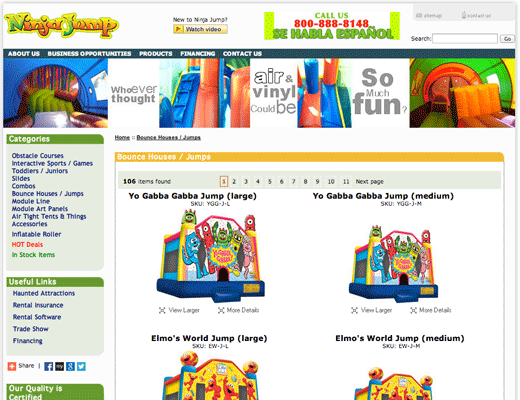
For the jump house site, you want lots of bright and vibrant colors, probably some reds, greens, and maybe a splash of yellow for good measure.
If, on the other hand, you’re selling a product to women, you don’t want to use brown or orange. Maybe that’s why L’Oreal uses black and white, with purple overlay, in their e-commerce homepage.
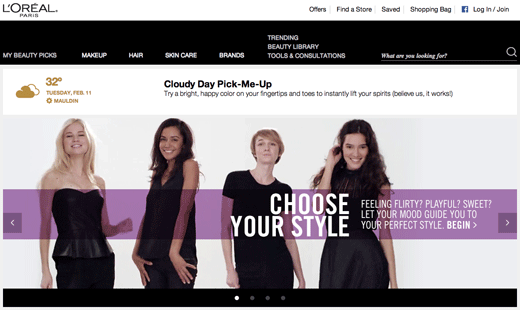
I’ll explain all the tricks below. To succeed at using the right color psychology, you need to follow these core principles:
- The right way
- The right time
- The right audience
- The right purpose
Here are some tips the pros use to leverage color psychology to improve conversion.
Proven Color Psychology Tips to Drive Conversions
CRO is an integral part of building a successful website. The goal is to get the best ROI possible and to thrive, no matter how strong your competition might be.
Since less than 5% of the population suffers from color blindness, color theory is an option that should be explored — and tested.
Here are a few color psychology tips to keep in mind.
1. Women Prefer Blue, Purple, and Green
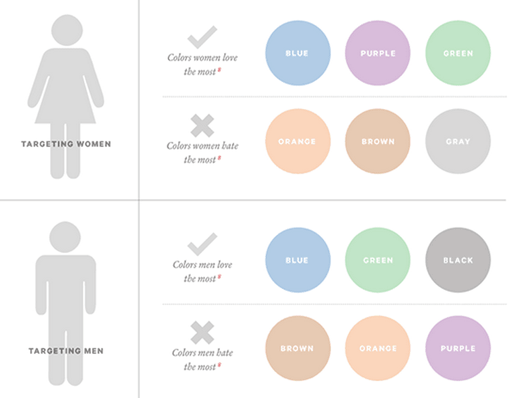
The sociological differences between color preferences is a whole branch of study unto itself.
In a survey on color and gender, 35% of women said blue was their favorite color, followed by purple (23%) and green (14%). 33% of women confessed that orange was their least favorite color, followed by brown (33%) and gray (17%).
Other studies have corroborated these findings, revealing a female aversion to earthy tones and a preference for primary colors with tints.
Look at how this is played out. Visit nearly any e-commerce site whose target audience is female, and you’ll find these female color preferences affirmed.
Milani Cosmetics has a primarily female customer base. Thus, there’s not a shred of orange, gray, or brown on the homepage:
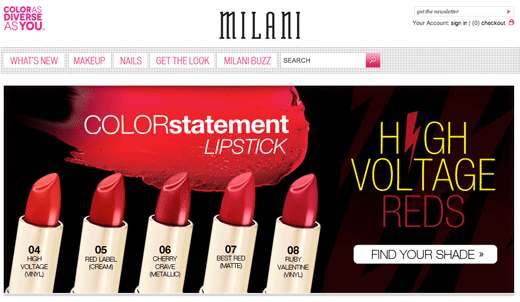
Woman’s Day uses all three of the favorite colors of women (blue, purple, and green) on their homepage, thus inviting in their target audience:
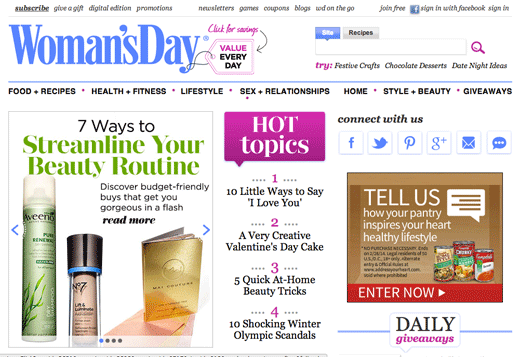
Most people think that the universally-loved female color is pink. It’s not. Just a small percentage of women choose pink as their favorite color.
Thus, while pink may suggest femininity in color psychology, this doesn’t mean that pink is appealing to all women, or even most women. Use colors other than pink — like blue, purple, and green — and you may improve your e-commerce website’s appeal to female visitors. That may, in turn, improve conversions.
2. Men Prefer Blue, Green, and Black
If you’re marketing to men, these are the colors to stay away from purple, orange, and brown. Instead, use blue, green, and black. These colors — blue, green, and black — are traditionally associated with maleness. However, it comes as a slight surprise to some that brown isn’t a favorite pick.
Keep in mind that gender preferences are not cut and dry. Gender is a complex topic, and not all men or women will prefer the colors above. However, this information can serve as a starting point for A/B testing.
3. Use Blue to Cultivate Trust
Blue is one of the most-used colors, with good reason. A lot of people like blue.
Read the literature on blue, and you’ll come across messages like
- The color blue is a color of trust, peace, order, and loyalty.
- Blue is the color of corporate America, and it says, “Chill . . . believe and trust me . . . have confidence in what I am saying!”
- Blue calls to mind feelings of calmness and serenity. It often is described as peaceful, tranquil, secure, and orderly.
There is wide agreement in the research community on the psychological effects of the color blue. Its subtle message of trustworthiness and serenity is true. You can use this to your advantage on your website and landing pages.
The world’s biggest social network is blue. For a company whose core values are transparency and trust, this probably is not an accident.
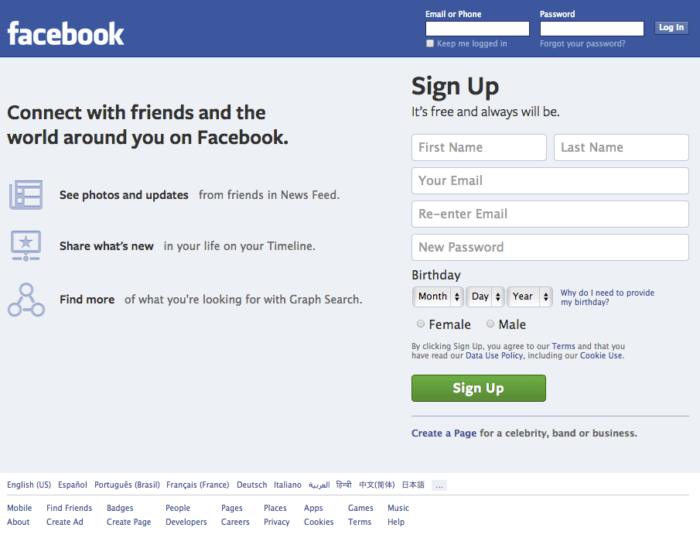
A company that serves as a conduit for billions of dollars, PayPal, also prefers the color blue. Chances are, this helps to improve their trustworthiness. If they were to try, say, red or orange as the theme color and branding, they probably wouldn’t have the same conversion level.
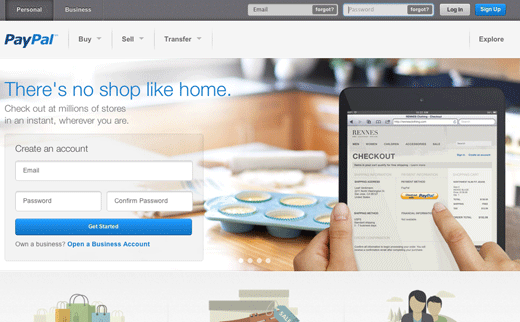
Blue is, in fact, a color heavily used by many banks. Here’s CapitalOne.com, a major Internet bank:
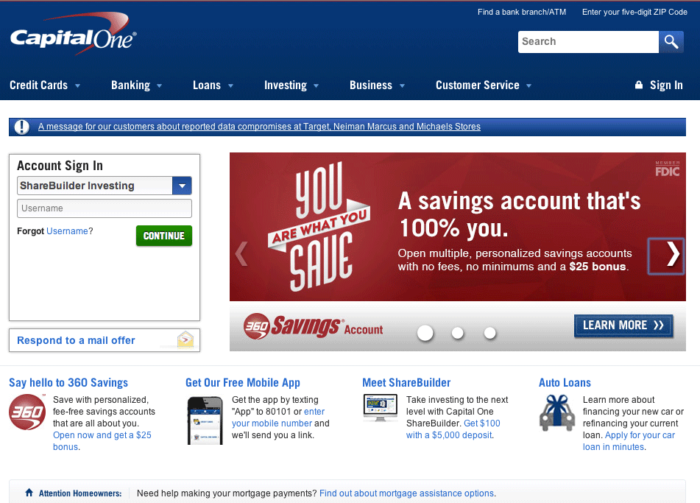
Although blue is pretty much an all-around great color, it should never be used for anything related to food. Dieters have used blue plates to successfully prevent them from eating more.
Evolutionary theory suggests that blue is a color associated with poison. There aren’t very many blue foods — blueberries and plums just about cover it. Thus, never use blue if you’re selling foodie stuff. (Use red instead.)
4. Yellow is for Warnings
Yellow is a color of warning. Hence, the color yellow is used for warning signs, traffic signals, and wet floor signs.

It seems odd, then, that some color psychologists declare yellow to be the color of happiness. Business Insider reports that “brands use yellow to show that they’re fun and friendly.” There is a chance that yellow can suggest playfulness. However, since yellow stimulates the brain’s excitement center, the playfulness feeling may be simply a state of heightened emotion and response, not exactly sheer joy.
Color psychology is closely tied to memories and experiences. If someone had an enjoyable experience with someone wearing a yellow shirt, eating at a fast-food establishment with yellow arches, or living in a home with yellow walls, then the yellow color may cause joy by memory association.
One of the most-cited “facts” about the color yellow is that it makes babies cry and people angry. To date, I have not found any study that backs up this claim, even though everyone is fairly comfortable repeating it.
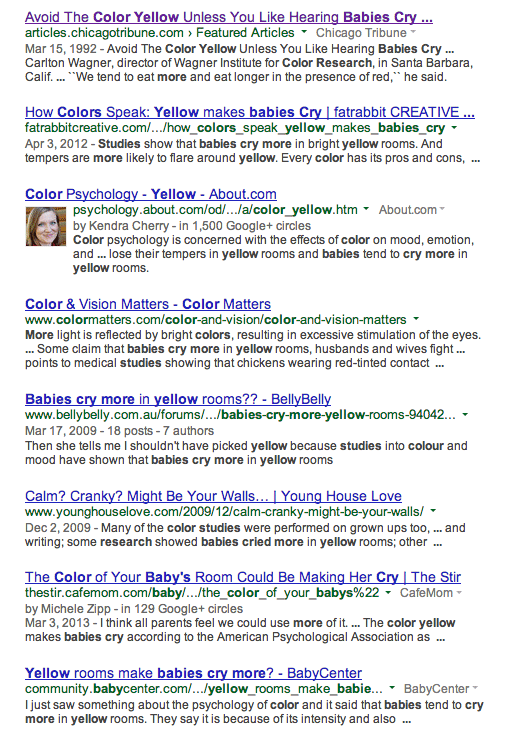
I’ve even read that “the color yellow can cause nausea,” though I’m doubtful about this.
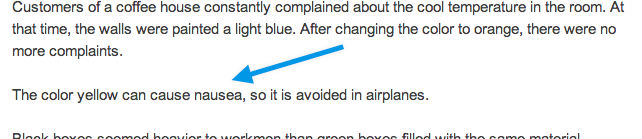
If you find the study about cranky babies and angry people living in yellow-walled houses, please let me know. I’m pretty sure that babies are going to cry, and people are going to get ticked, regardless of the paint color.
Whatever the case, it seems true that “yellow activates the brain’s anxiety center,” as reported by one color expert.
A heightened anxiety level during any website experience is never a good thing unless it comes in small doses. Thus, a yellow call to action may create just a touch of anxiety needed to make them click the desired call to action.
Use yellow in small doses unless you want to cause unnecessary anxiety.
5. Green is Ideal for Environmental and Outdoor Products and Brands
Perhaps the most intuitive color connection is green — the color of outdoors, eco-friendly, nature, and the environment. Green essentially is a chromatic symbol for nature itself.
Apart from its fairly obvious outdoorsy suggestiveness, green also is a color that can improve creativity. Labeled “the green effect,” one peer-reviewed study indicated that participants had more bursts of creativity when presented with a flash of green color as opposed to any other color.
If your website’s focus has anything to do with nature, the environment, organic, or outdoors, green should be your color of choice.
Green isn’t just about nature, though. Green also is a good call to action color, especially when used in combination with the “isolation effect,” also known as the von Restorff effect, which states that you remember things better if they stand out.
You remember the Statue of Liberty because it’s big, tall, green, and there isn’t a whole lot of them in the New York Harbor. In color psychology, the isolation effect occurs when a focus item, such as a conversion step, is the only item of a particular color. The technique works wonders for calls to action, and green is an ideal choice.
Here’s how Conrad Feagin uses it:
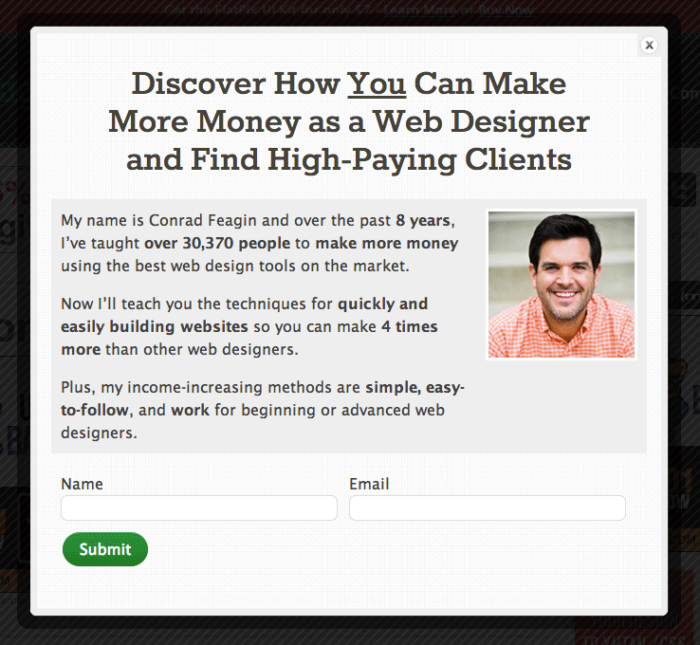
All of Dell’s conversion elements are green.
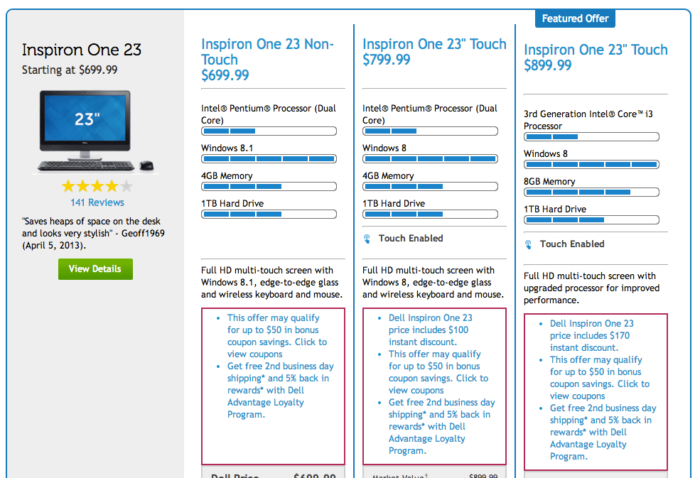
The word “green” itself is a buzzword for environmental awareness and appreciation. Using the word and the color itself can lend an environmental aura to your website, improving your reputation among those passionate about environmental concerns.
5. Orange Can Create a Sense of Haste or Impulse
The positive side of orange is that it can be used as the “fun” color. According to some, orange helps to “stimulate physical activity, competition, and confidence.” This may be why orange is used heavily by sports teams and children’s products.
A great example is the Denver Broncos logo.
In fact, there are a ton of sports teams that use orange: Florida Gators, Clemson Tigers, Boise State Broncos, Syracuse, New York Knicks, New York Mets, Cleveland Browns, etc.
Amazon.com uses orange in their “limited time offer” banner. The color suggests urgency, which makes the message more noticeable and actionable:
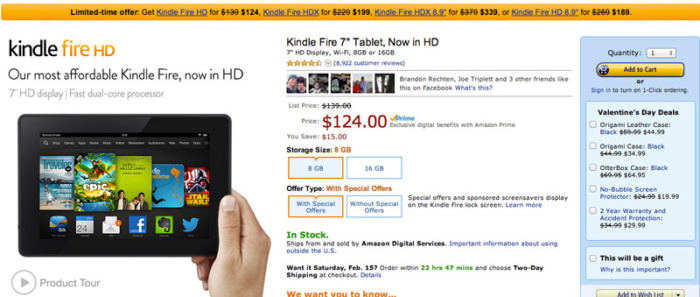
It makes sense. Orange means active. Orange means fun. Orange means togetherness because it’s a loud and warm color.
However, orange can be slightly overwhelming. A research paper advises,
Orange will be used sparingly to bring your attention to something, but not so much as to overwhelm the actual message of the advert.
Sometimes, orange is interpreted as “cheap.” If your product offering is cheap, or if you want it to be seen as such, orange may be a good choice. Vive la Big Lots.
6. Black Adds a Sense of Luxury and Value
The darker the tone, the more lux it is, says our internal color psychology. Black can also be associated with elegance, sophistication, and power, which is exactly what luxury designers and high-end e-commerce sites want you to feel.
In a Business Insider piece on color and branding, the author relates the significance of black:
“Black can also be seen as a luxurious color. ‘Black, when used correctly can communicate glamour, sophistication, exclusivity.’”
Louis Vuitton handbags are not cheap. Absent from the site are colors and designs of whimsy and fun. This is serious value:
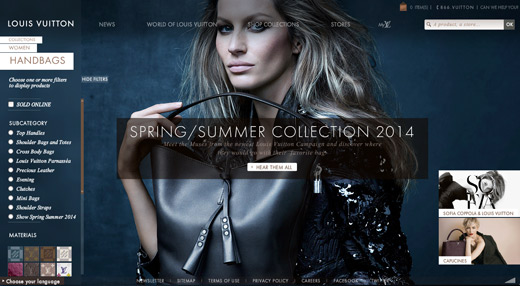
Citizen Watch, better than the average Timex, also uses the dark-tone website design:
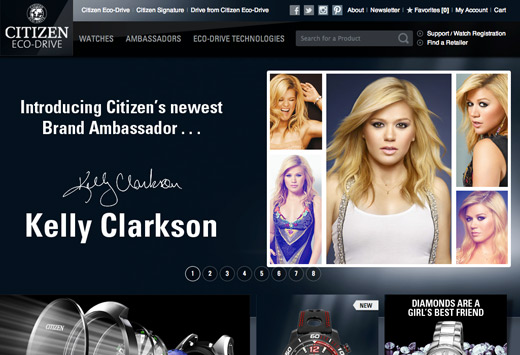
Lamborghini does the same thing. Black is the name of the game:

If you sell high-value luxury consumer items on your website, black probably would be a good choice.
7. Use Bright Primary Colors for Your CTA
In strict testing environments, the highest-converting colors for calls to action are bright primary and secondary colors – red, green, orange, yellow.
Darker colors like black, dark gray, brown, or purple have very low conversion rates. Brighter ones have higher conversion rates.
Women’s Health uses a bright mauve-tinted shade for their popup call to action. They’ve got the female-associated purple/pink tint going for them, along with a bright tone.
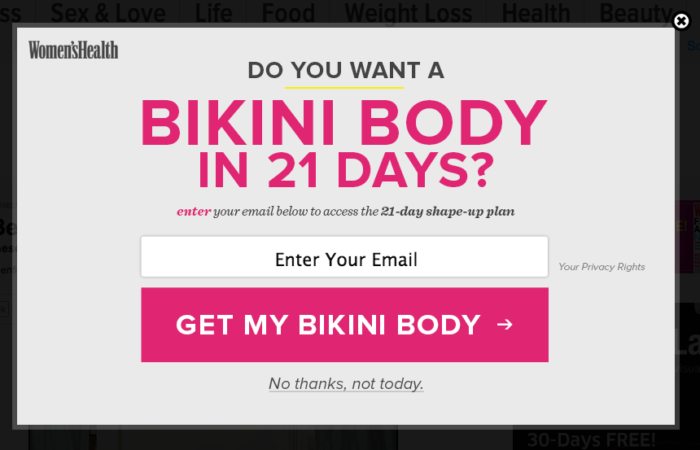
GreenGeeks uses a yellow button:
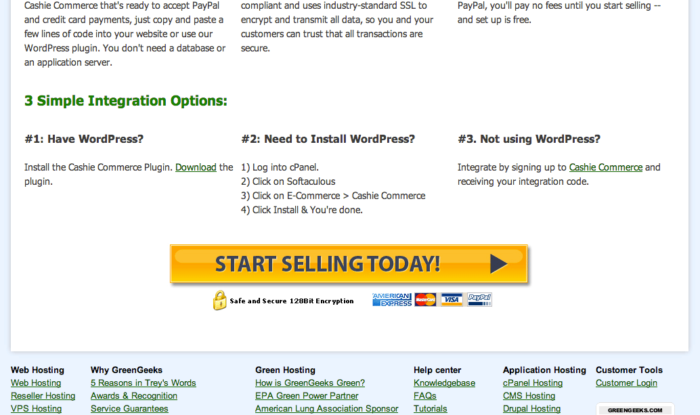
The biggest retailer in the world uses that famous “add to cart” button. It’s yellow:
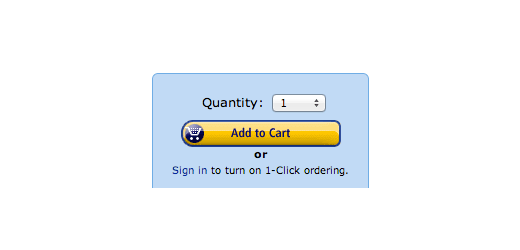
Some of the best conversion colors are the “ugly” ones — orange and yellow. An article on ColorMatters.com states,
Psychologically, the ‘anti-aesthetic’ colors may well capture more attention than those on the aesthetically-correct list.
Since a conversion element’s goal is to capture attention, you may do just fine with that big orange button (BOB). Or yellow.
8. Don’t Neglect White
In most of the color psychology material I read, there is a forgotten feature. Maybe that’s because color theorists can’t agree on whether white is a color or not. I don’t really care whether it is or not.
What I do know is that copious use of white space is a powerful design feature. Take, for example, the most popular website in the world. It’s basically all white:
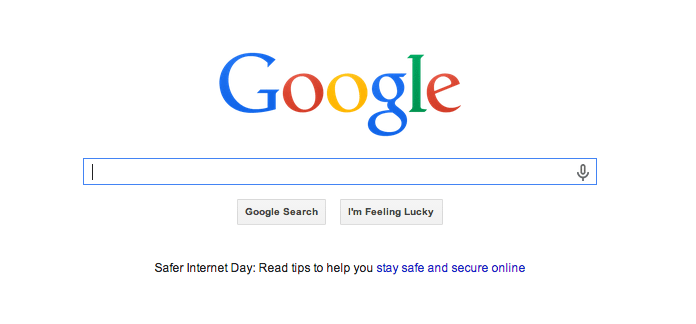
White is often forgotten because its primary use is as a background color. Today, most well-designed websites use plenty of white space to create a sense of freedom, spaciousness, and breathability.
Color Psychology Best Practices to Drive Conversions
You may not be in a position to rewrite your style guide and pick your own website color palette or font colors on the email template. So, how can you use color psychology in these situations? There are a few options:
- If the colors really suck, campaign for change. In some situations, you may need to make a difference. If you’re a high-heel designer selling to upscale women but have a crappy orange logo, share your concerns with the decision-makers. People sometimes make terrible color decisions. Kindly show them how a killer color scheme can make a conversion difference.
- Use psychology-appropriate colors that match the existing color scheme. Sure, you need to adapt to the color scheme, but you can still use a splash of strategic color here and there. Let’s say, for the sake of example, that you have a blue-themed website. Fine. You can create a popup to harvest email addresses and use a bright yellow button. The button is psychology-appropriate, and it doesn’t do damage to the company’s color branding.
The more freedom you have in your color scheme, the better. Here are some solid takeaways as you implement color psychology into your website:
- Test several colors: Despite what some may say, there is no right color for a conversion text or button. Try a green, purple, or yellow button. Explore the advantages of a black background scheme vs. a white background. Find out which works best for your audience and with your product.
- Don’t just leave the color choice up to your designer: I have enormous respect for most web designers. I’ve worked with many of them. However, don’t let your designer dictate what colors you should use on your website. Color is a conversion issue, not just an “Oh, it looks good” issue. Color aesthetics is not everything. Color conversion effects are important! You should be heavily involved in the color selection of your landing pages to improve your conversions.
- Avoid color overload: I’ve just spent over 3,000 words telling you how important an awesome color is. Now, you’re going to go out and color something. But don’t go overboard. Remember my final point. I put it last for a reason. White is a color, and it should be your BFF color, too. Reign in your color enthusiasm with a whole lot of white. Too many colors can create a sense of confusion.
Conclusion
The Internet is a colorful place, and there is a lot that can be accomplished by using color correctly, at the right time, with the right audience, and for the right purpose.
Naturally, this article leads to questions about making changes in your company’s context. What about if your company has a specific color in your style guide? What if the logo color dictates a certain tint? What if the lead designer dictates color requirements? How do you deal with that?
How have your color changes affected your conversions?
The post How to Use the Psychology of Color to Increase Website Conversions appeared first on Neil Patel.
source https://neilpatel.com/blog/psychology-of-color-and-conversions/
How to Pull More PPC Ad Data
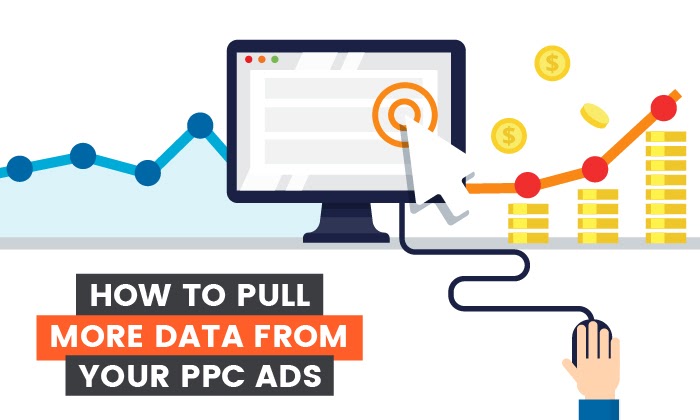
We’re losing PPC ad data.
While it used to show you almost all terms, Google AdWords now only offers specific keywords that meet a certain volume threshold. General Data Protection Regulation (GDPR) has limited data from European traffic, and more restrictions could be on the way.
This lack of visibility makes it harder to know what’s working and what’s not in PPC. Whether you’re seeking increased conversions, more organic traffic, or a surge in referrals, it’s your PPC data that should tell you if you’re on track or if you need to adapt.
How can you navigate these limitations and overcome limited data?
Doing More With Less: How to Cope With Google’s Changing Data Transparency
More than 80% of U.S. consumers are worried about sharing their data. The EU has passed stringent laws regarding what information websites can gather—and what they can do with that data.
When you consider this, it’s easy to understand why Google and other organizations restrict data access.
The problem is that data is crucial to understanding how effective your PPC and SEO campaigns are.
What terms drew in the most users? Where are people finding your website? These answers are a lot less evident today than they were in the past.
So what do you do? Throw in the towel, give up on PPC ads?
I mean, you could.
Or, you could adapt to the new normal and find ways to work around the current restrictions.
Here’s the thing—PPC ad data is going to get less clear over time. You could wait, use what you have now, and hope for the best.
You could also figure out workarounds that help now so you are in a better position in the months (and years) to come.
Today, I’ll share several methods that could help you find the data you need for effective targeting and potentially make up for the shortfall in information left by PPC ad data restrictions.
Use Tools to Pull More Data
Google wants to give you less data—but they aren’t the only sheriff in town. There are plenty of other places to find PPC data. You just have to dig a bit.
Here are a few tools where you can get your hands on more data, including a few of their top features and the data you’ll find.
Ubersuggest
If you need reliable keyword data, our Ubersuggest platform is an all-in-one tool allowing you to research individual keywords, track competitors, and adjust your PPC strategy accordingly.
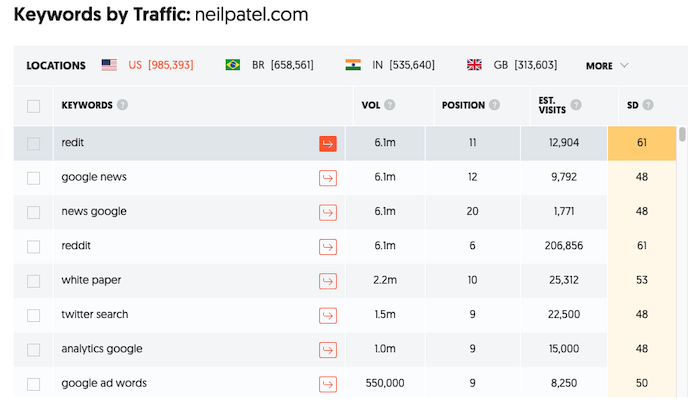
Here’s how to use Ubersuggest to uncover PPC data.
Head over to Ubersuggest and enter your URL, a competitor, or a keyword you want to research. For this example, we’re going to use the term “PPC data.”
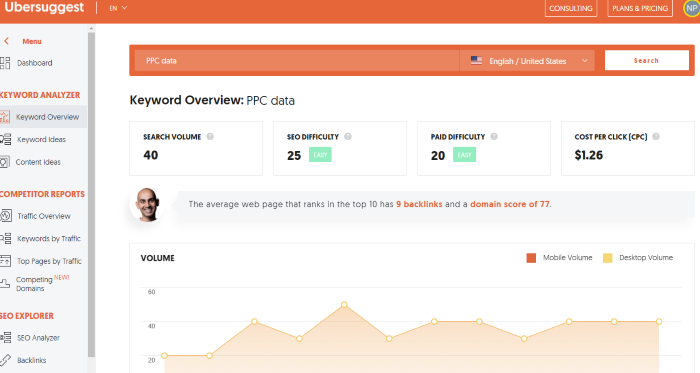
Take a look at the left sidebar. You’ll see Keyword Overview, Keyword Ideas, Content Ideas, competitor reports, and SEO Explorer.
We’re going to start with the keyword ideas.
Ubersuggest offers 36 keyword ideas, 18 related terms, and questions, which we could use in SEO or maybe address in our ads — those might be key pain points.
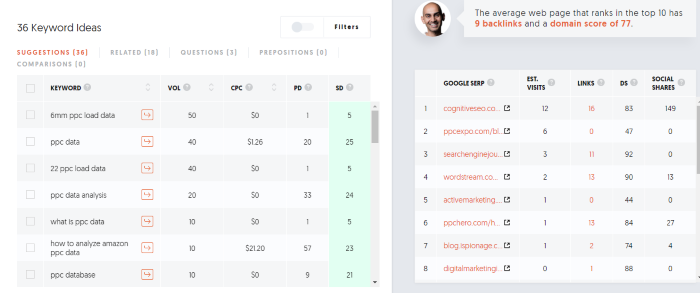
Focus on a specific term, and you’ll see search volume, cost per click, paid difficulty, and SEO difficulty.
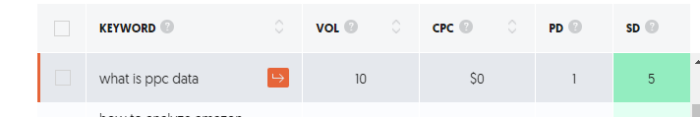
As you can see, PPC data has a pretty low search volume, CPC volume, and paid difficulty. That’s likely because people searching “what is PPC data” are unlikely to convert—it’s not an ideal term for paid ads.
But, if you saw this same data for a high intent key term, like “buy SEO course,” it would indicate a great opportunity.
Other features Ubersuggest offers include:
- Top SEO pages reports
- Domain overviews
- Backlink data
- Content ideas
Individual plans start at just $29 a month, but you can see limited data for free.
SpyFu
SpyFu is an Arizona-based search analytics company founded in 2005. So, they’ve been around the block a few times. For $33 a month, you can access unlimited SEO and PPC data, keyword research, and competitive analysis tools.
The competitive analysis feature is their core offering, and it’s worth the cost on its own.
This tool will help you see what types of pages your competitors rank with, where they’ve lost ranking, what today’s top keywords are, and more.
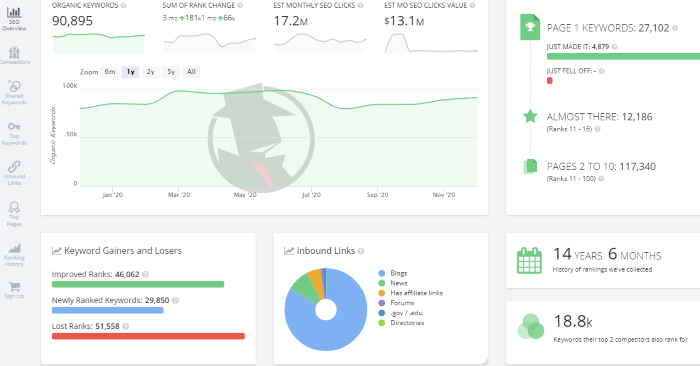
This data is useful data for SEO, but it can also help guide your PPC campaign. And they have a lot of other features that are useful for PPC, including:
- Most successful paid keywords
- Adword history
- Top AdWords buy recommendations
- PPC keyword grouper
- Ad history and ad templates
- PPC keyword research and suggestions
Google Trends
You might think of Google Trends for looking up ideas for blog posts, but it can be used for PPC information as well. Google Trends analyzes the top search queries across geographical areas—and over time.
Want to know what people in Florida were searching for in October 2020? Google Trends will tell you.
However, you may not be so familiar with it as a PPC tool.
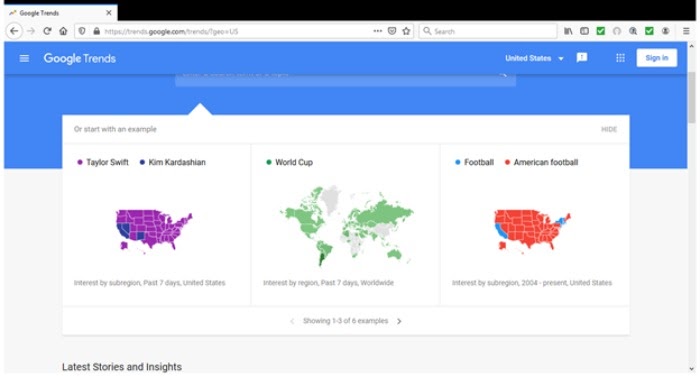
With Google Trends, you can identify:
- Valuable PPC keywords
- Historic popularity
- Keyword search trends
You can use Google trends for keyword expansion by finding key terms related to those you’re already using. Then, use those terms in your A/B testing or to improve relevancy.
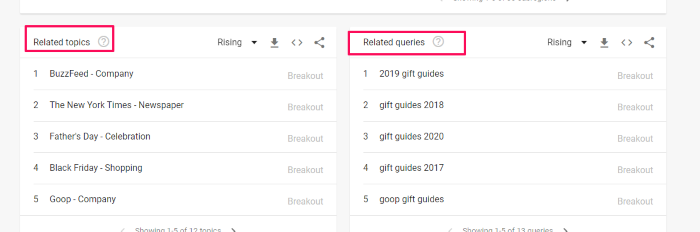
Another area wherein Google Trends comes to the rescue is budgeting. You can compare year over year search volume and see monthly or seasonal spikes in interest for key terms, then appropriately adjust your ad budget.
For example, searches for “gift guides” tend to peak in December. It wouldn’t make much sense to dump a ton of ad budget on ads promoting a gift guide in June.
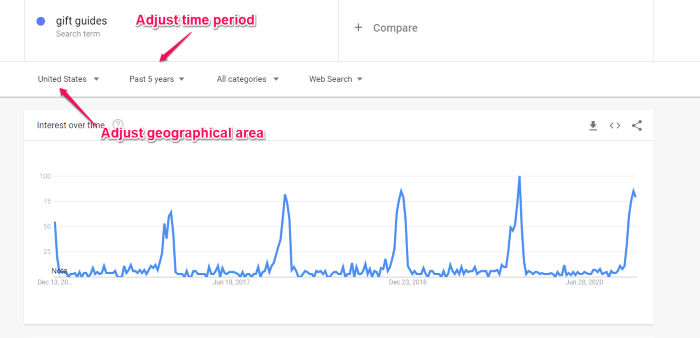
Google Trends is also an excellent resource for geographical targeting, as you can see the exact terms people use in specific areas. For example, terms like “pool cleaning” are likely to be more prevalent in Florida and Arizona than in Alaska.
Geographical areas can impact words used when searching for specific things. For instance, people in New England might use a different word to talk about carbonated beverages than people in Georgia.
AdWords Grader Plus
The free tool from WordStream allows you to compare how well your ads are performing against competitors.
WordStream analyzed over $3 million in Google Ads spend to set benchmarks and find the most accurate KPIs out there. 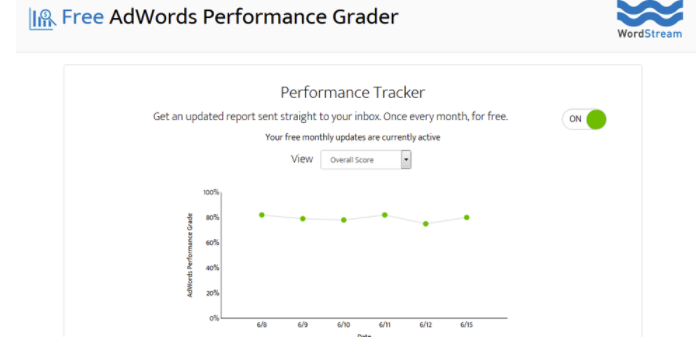
It also provides a “Performance Tracker,” which tracks and measures your Google Ads performance over time so you can see which metrics are going up—and which are going down.
Additional features include:
- PPC Mobile Readiness Score
- Quality Score tracking
- Tracking and calculating wasted PPC spend
The best part is that this PPC audit is free, and you can have it in your hands in about five minutes.
Follow Search Query Patterns Instead of Individual Search Terms
As a marketer, you are likely familiar with individual search terms. However, Google’s announcement may mean it’s best to emphasize search queries.
What’s the difference? Rather than focusing on a single word, you’ll want to concentrate on patterns or real-world queries from searchers. Then base your ads around them.
How is this different from long-tail key terms? Long-tail keywords are phrases that include key terms, like “buy warm running socks.”
Search query patterns go a step further by helping you find the underlying reasons why people are performing those searches so you can use that same language in your ads.
If we type “warm running socks” into Ubersuggest, here’s what we get:
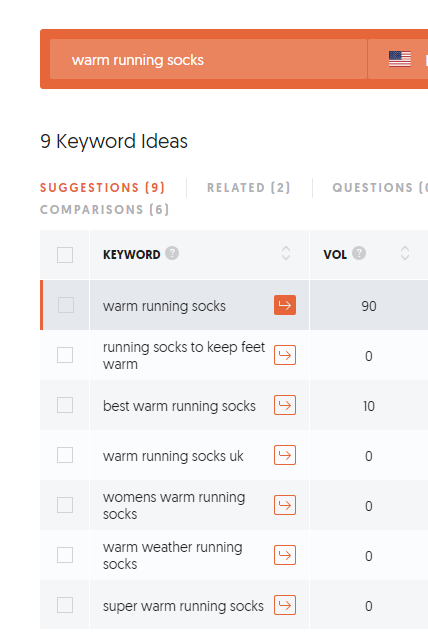
What do those searches tell you? People are looking to keep their feet warm while running. That’s the search query pattern.
As Kacie Gaudiose of Search Engine Journal writes, search query patterns can help to:
- Highlight trends
- Discover new search behavior nuances
- Assess opportunities in your chosen category
- Better understand intent
Gaudiose adds:
From those patterns, we can further categorize our queries into buckets of interests specific to our target users…With enough data, this categorization helps us create detailed topics and subtopics that we know interest in our searchers.
Get the Most Out of Imperfect Data
You might have heard the term “imperfect data” before. However, perhaps you’re not sure of the exact definition. It’s data that isn’t perfect, right? Sure—but it goes a bit deeper.
Here’s a definition from data scientist Lewis Beischer:
Imperfect data is a generic problem in which the information extraction and decision making is a very difficult task as that particular datasets have faults and is not exactly as you would like it to be.
Common imperfections can include:
- Incomplete data sets
- Corrupt data
- Biased information
- A lack of stability
- Fraudulent data
This probably sounds pretty familiar. So what do you do about it?
The first thing to remember is there’s no such thing as perfect data.
Beischer suggests the keys to overcoming imperfect data are:
- Monitoring errors
- Standardizing your processes
- Validating accuracy
- Using a third party to analyze, clean, and compile data
- Introducing machine learning
In the PPC world, that means aggregating data from several tools, deleting any duplicate data, and watching for patterns. (Pivot tables are your friend here.) How does your performance change over time? How do search volumes impact your costs per click?
Imperfect data is here to stay. It’s up to you whether you dig into the data and learn how to make it work or just guess at what might work. (And waste thousands of dollars until you figure it out.)
Modifying Your Reports
Although you’ve got decreased PPC ad data visibility, you can still tweak your Google search terms report to better suit your needs. This enables you to determine which search terms triggered your advertisements.
You can access this feature in your Google Ads dashboard. Click on Reports, then select Predefined reports (Dimensions) > Basic > Search Terms.
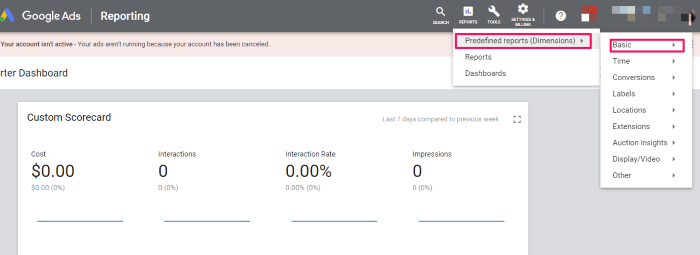
Then you can see a bit more detail:
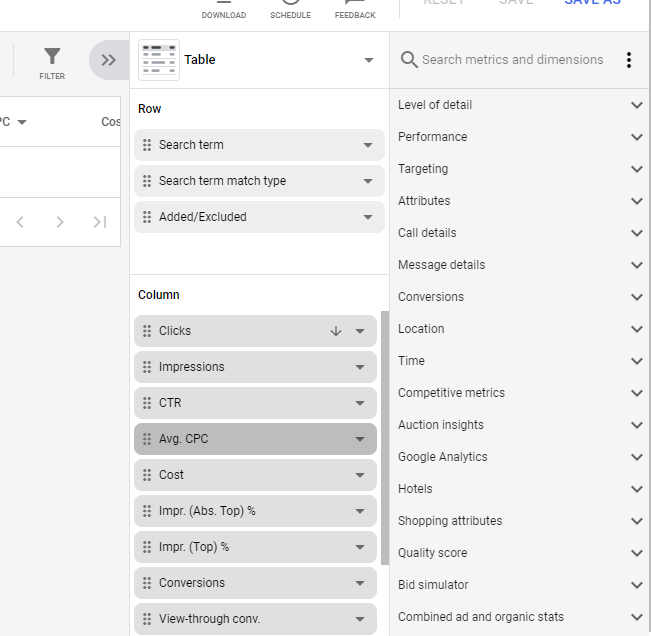
Understanding and Using Google’s “Quality Score” Metric
As Brad Smith makes clear in a Hootsuite post, Google’s Quality Score is vital to marketers, as it:
- Increases ad rankings
- Lower cost-per-clicks (CPCs)
- Reduces cost per action
But what is it exactly? In Google’s own words, Quality Score is:
“An estimate of the quality of your ads, keywords, and landing pages. Higher quality ads can lead to lower prices and better ad positions.”
Google rates your Quality Score between one and ten. There are three factors to Google’s Quality Score:
- Relevance
- Landing page experience
- Predicted click-through rate
Improving Quality Score = better optimized PPC campaigns. Now, I could write an entire post about how to improve your quality score (and I did), but here are a few tips to get you started:
- Boost your mobile performance
- Leverage A/B testing on titles, images, and copy—but only one at a time
- Optimize landing pages and make sure they use the same language as your ads.
Conclusion
Limited data is nothing new. We’ve been dealing with this way back since Google rolled out the “Not Provided.” The question is no longer “how can I replace this data?” but “how can I work around the increasingly limited amount of data at my disposal?”
Consumers’ concerns over data privacy remain high, and governments worldwide are locking down marketers’ access to a ton of data we’ve relied on over the years.
So, what are you going to do about it?
The methods above can help overcome the gaps in PPC ad data and create targeted campaigns to keep those conversions coming in.
How has restricted PPC ad data affected your campaigns? What strategies are you using to replace that data?
The post How to Pull More PPC Ad Data appeared first on Neil Patel.
4 Tools to Automate Instagram Scheduling

Out of all of the major social networks, Instagram has remained one of the most closed.
- It doesn’t let you put links in your captions.
- It hasn’t added as many other functions, though we do now have Instagram Stories.
- For a long time, it didn’t allow third-party apps to post to the platform.
That last point was especially tricky for digital marketers.
The benefits that services like Hootsuite and Buffer brought to managing other social networks didn’t carry over to Instagram.
You couldn’t plan your content ahead of time and publish it automatically like you could on Twitter or Facebook. That means when you wanted to post something to Instagram, you had to be there to push the Share button.
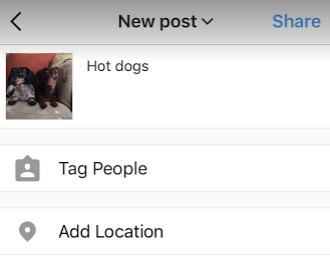
Luckily, Instagram changed that in 2018 by allowing businesses to schedule their posts on Instagram via an API.
That makes it easier than ever to take advantage of Instagram’s high engagement rates.
Having an Instagram community is part of a crucial strategy of social proof, something you can leverage to increase your conversions.
This means you might be ready to explore scheduling apps that let you organize, upload, and preview your Instagram posts.
To help you succeed on Instagram, I’m going to show you how to use four different tools to automate your Instagram content scheduling.
Let’s get started.
4 Tools to Automate Instagram Scheduling
One of the best ways to engage your Instagram audience is to post engaging content on a regular basis. These tools make that much easier — you can schedule posts, so they go live when your audience is most active.
#1. Later for Instagram Scheduling
The first app I’m going to show you is called Later. It’s a social media scheduling tool that works with Instagram, Pinterest, Facebook, and Twitter.
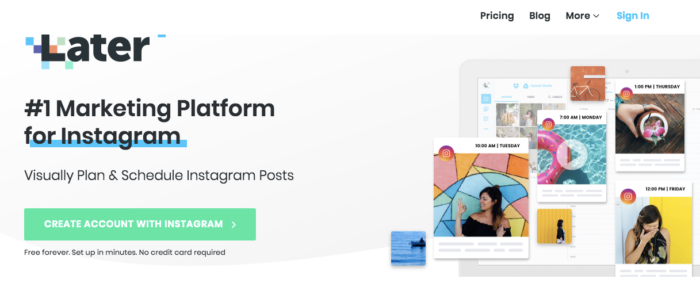
The best part about Later is that it’s free for up to 30 scheduled posts per month. If you’re posting once a day, this is really good news.
But you will need a premium plan if you’re going to use video, so keep that in mind.
As a tool, Later has two primary benefits.
The first benefit is that it lets you preview your posts so you can see what they will look like as part of the bigger picture — your entire Instagram account.
This is very helpful for marketers who want to have a harmonious Instagram page.
The second benefit is that you can synchronize your images directly from services like Dropbox and Google Drive.
That means skipping the pesky step of saving your images to your camera roll on your iPhone before posting through to Instagram.
Let me show you how it works.
You need to create an account to get started. Once you’ve entered your Instagram information and chosen a name and timezone, you arrive at the main dashboard.
It looks like this:
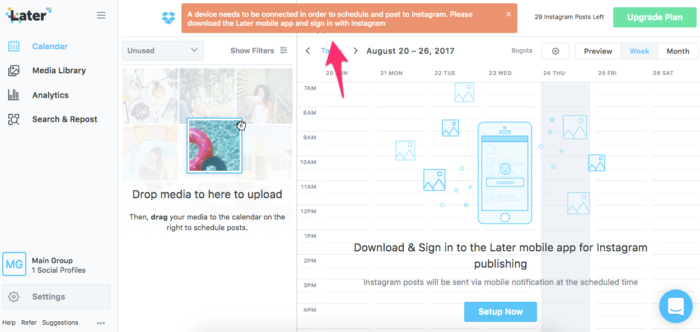
To be able to schedule posts on Later, you need to download and sign in to the Later mobile app.
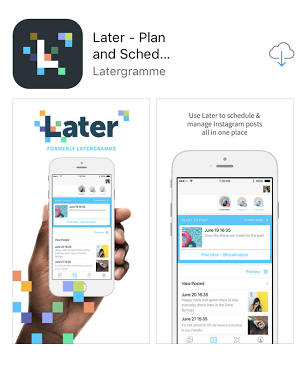
Once your mobile app is connected, your dashboard looks like this.
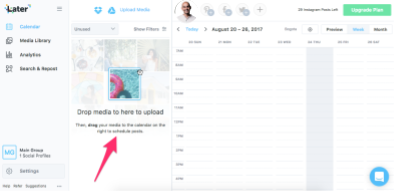
To get started using Later, you need to add media. You can either drag images to the media library or connect to Google Drive or Dropbox.
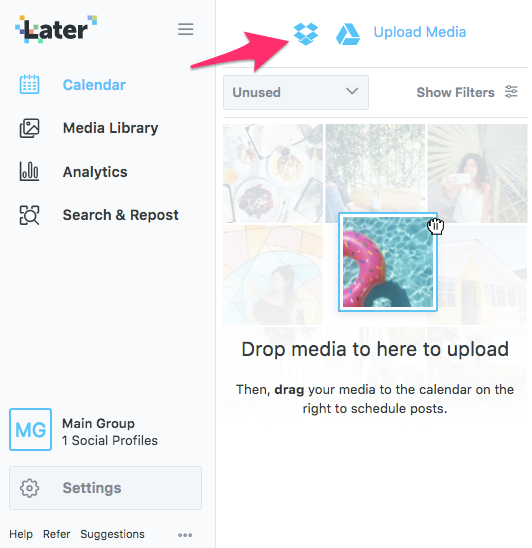
Later is great because it lets you organize a lot of content quickly in two different ways.
First, you can select the option to see only the content you haven’t posted or content that you’ve starred.
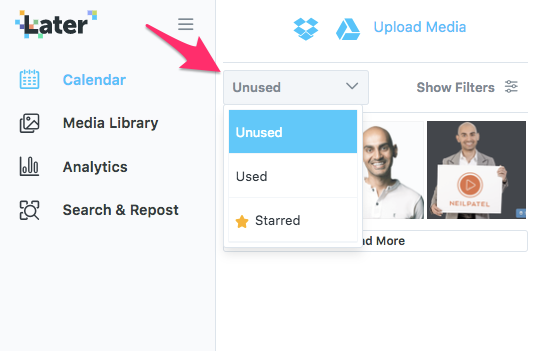
The more in-depth option is to add labels to your images, which you can then filter to only see certain types of images.
To add a label, click on the image.

Then create your label.
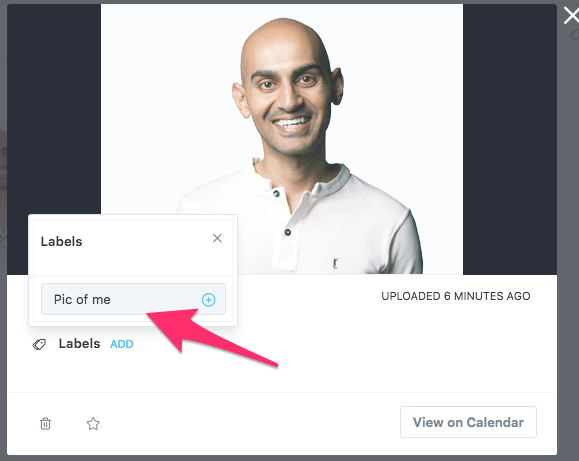
Now you can go back and filter your images.
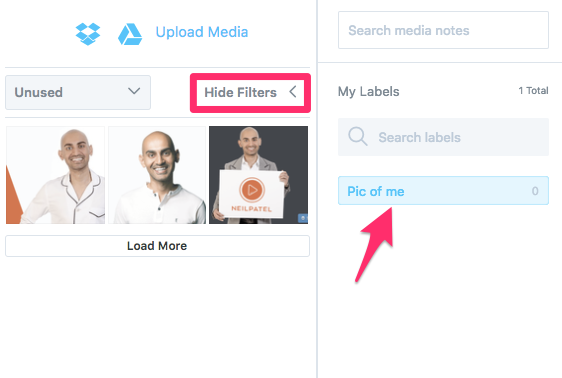
If you don’t have a lot of images in your media library, it probably isn’t worth your time to go through and label them.
But if you have thousands of images, taking some time to organize them can save you a lot of scrolling over the long run.
There are a couple of different ways you can create a post in Later.
The first is by clicking directly on the image itself.
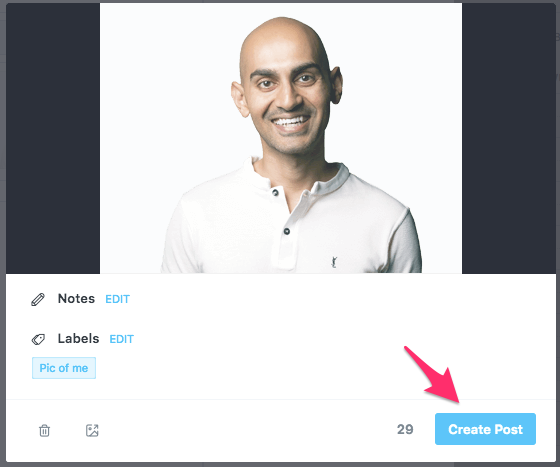
The post creation window posts up. You can edit your crop and add a caption for the post.
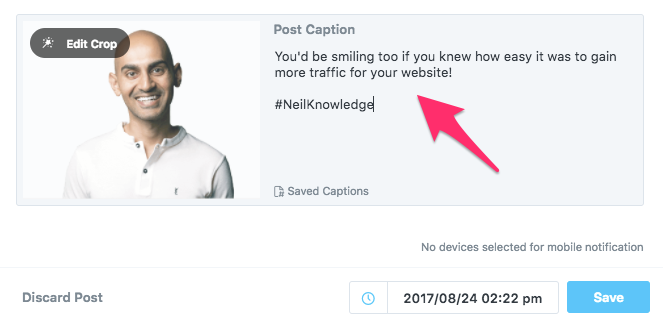
Then, at the bottom of the window, you select the date and time you want.
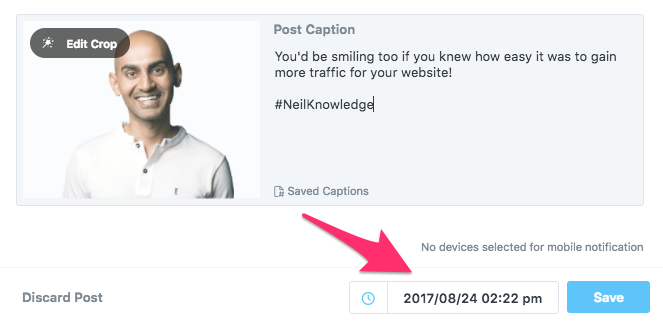
The scheduled post is now on your calendar.
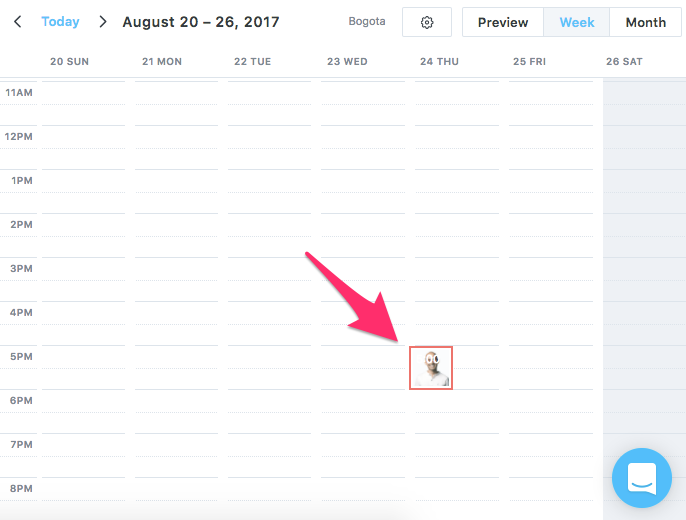
You could also just drag and drop the content from the media library into the calendar at the slot for the time and date you want.
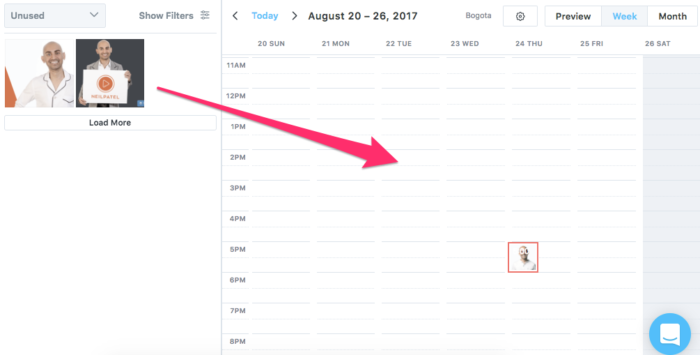
When you do this, it automatically opens the pop up to write in the caption. The date and time are already added to the bottom.
When it comes time to post your content, they will automatically post your content.
#2. Agorapulse for Instagram Scheduling
Agorapulse promises to centralize your social planning in one place. There’s an option with a free trial to see if it’s right for you.
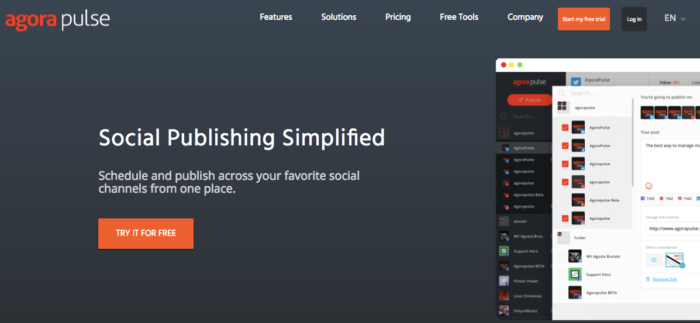
Like Later, it provides scheduling for the major social networks. I’m going to focus on the Instagram scheduling for this article.
To get started, click on the “Start my free trial” button at the top.
There is a caveat, however. You have to connect with your Facebook account. You cannot just create an account with your email address.
Then there are a couple of different authentication steps before Agorapulse asks you which accounts and pages you want to connect with. You can skip the Facebook and Twitter step and just do the Instagram account.
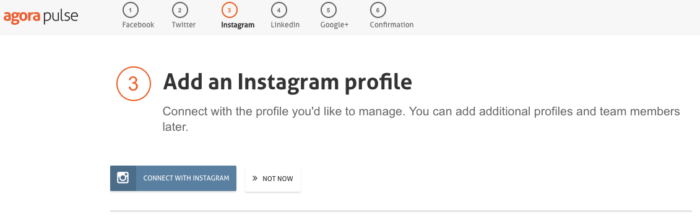
When you get logged in, the first screen you see is your inbox. Your inbox is a collection of all the comments from your Instagram posts.
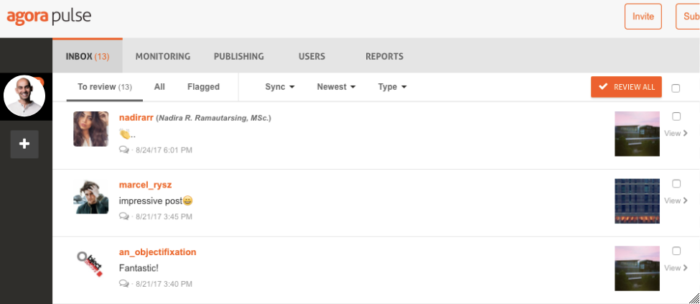
This is a great way to be able to engage with people who have engaged with you. For a community manager, this is especially convenient.
What we’re concerned about for this article is publishing, so click on the Publishing tab.
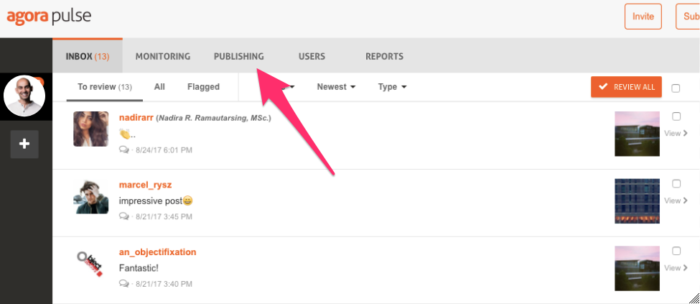
The Publishing tab gives you a calendar view showing when you’ve already posted. For days in the future, you have the option to click on the calendar date to schedule a post.
You can also click on the Schedule Post button on the menu on the right.
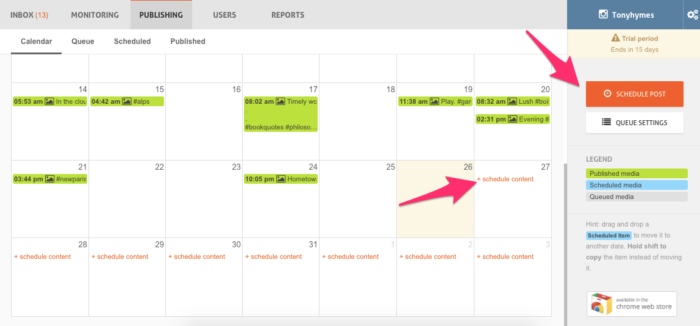
The pop-up box allows you to create your post. You can upload media directly through this box.
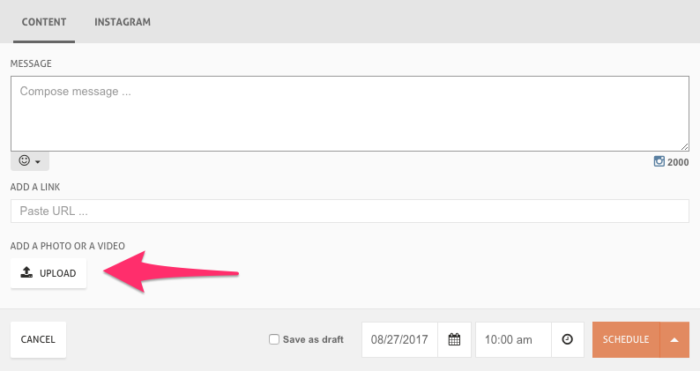
Once you’ve uploaded your media, you will get the prompt to download and install the Agorapulse mobile app, which works more or less exactly like the Later app I showed you above.
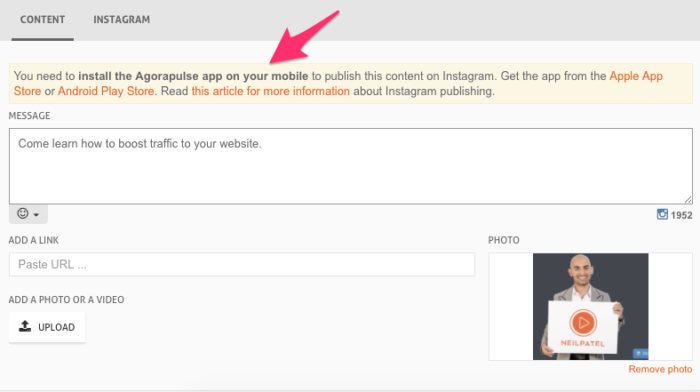
A cool feature of Agorapulse is the Instagram view, which gives you a preview of what your post is going to look like directly in the post creation pop up.
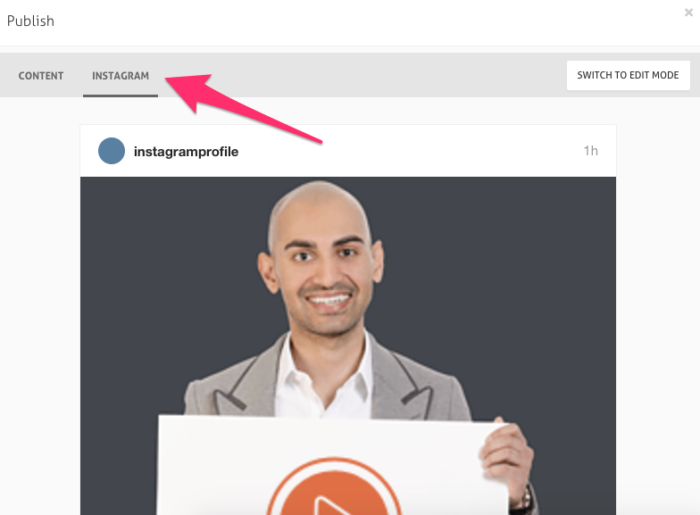
Once you’ve installed the app, you can add your post to your queue.
Another cool feature is the time slots option for your queues.
You know how you can see your Insights in Instagram?
If you scroll down, you can see when your audience is most active for each day of the week.
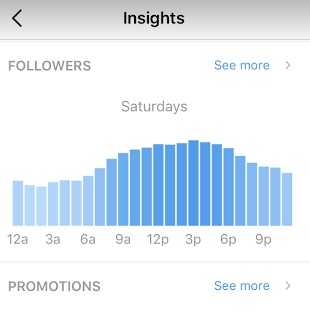
Then, in Agorapulse, you can set up a default time slot for each day of the week. That way, when you add your posts to your queue, it’s automatically assigned to the best time for that day.
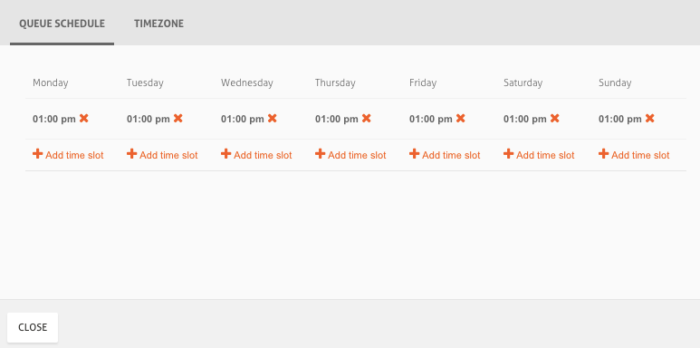
Agorapulse is also advanced when it comes to reporting and identifying your top followers. You can see who interacts with you the most in a glance and who your most influential followers are.
#3. Autogrammer for Instagram Scheduling
Another platform that promises to centralize your social networks’ scheduling is Autogrammer, which offers a free seven-day trial.

It’s much faster to get started with Autogrammer than Agorapulse. Once you’re in, you can add your social network accounts from the menu on the right or from the green button in the middle.
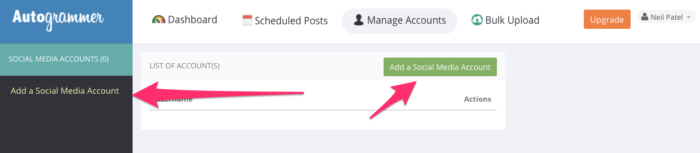
To add an account, type in the details in the pop-up.
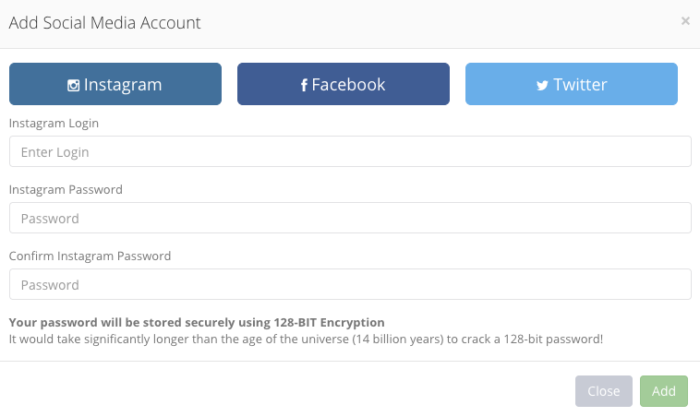
When your Instagram account is connected, you will see the prompt to add a post.
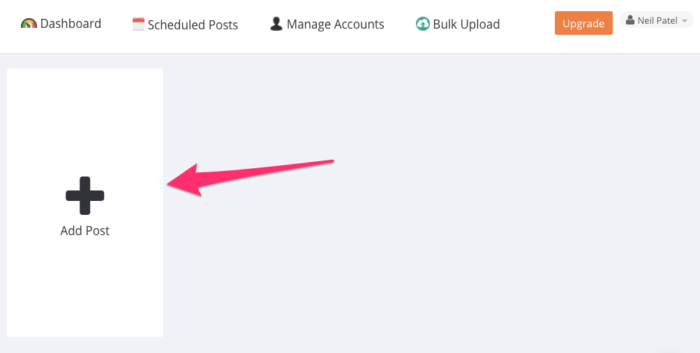
Just like with the other services I’ve outlined, you can upload an image directly, add a caption, select a time, and add multiple social networks if you want to publish to Instagram and Facebook at the same time.
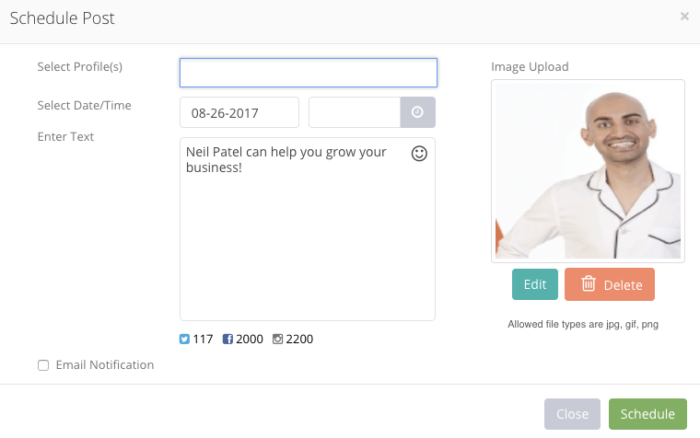
The post comes up in your queue.
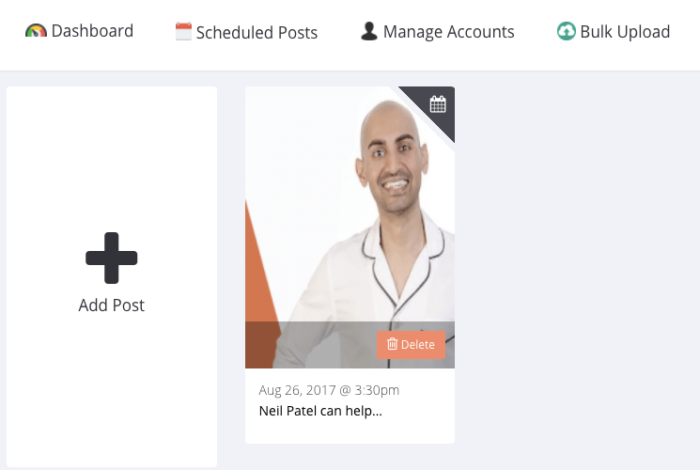
The interface is designed to be as simple as possible, but you can still access things like the calendar view by clicking on the Scheduled Posts option at the top.
Like the other services, you can add a new post directly from the calendar view by clicking on each date’s little plus button.
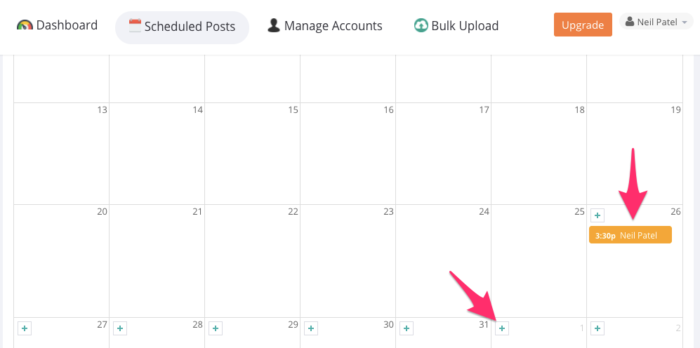
Finally, there’s a Bulk Upload option if you want to add multiple media files at one time.
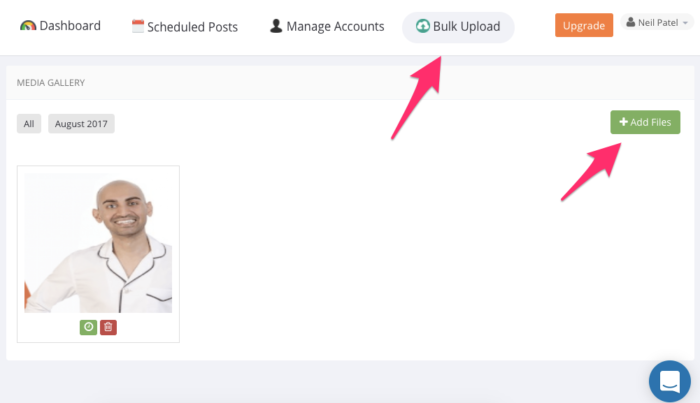
#4. Sprout Social for Instagram Scheduling
For a more robust option in terms of functionality, Sprout Social could be a way for you to go.
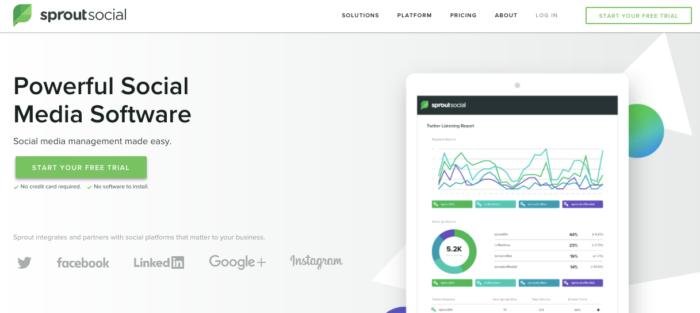
Like the other platforms, there is a free trial to get you started. It lets you evaluate if the interface and functionalities are what you’re looking for.
The free trial is super important for Sprout since the plans can get really pricey. It’s positioned more as an enterprise service.
You might want to take that into account before you get hooked.
I want to point out that if you’re just starting out, there’s a standard service that runs $59 per month instead of the basic plan that starts at $99 per month.
You can find that option hidden below the other major plans.
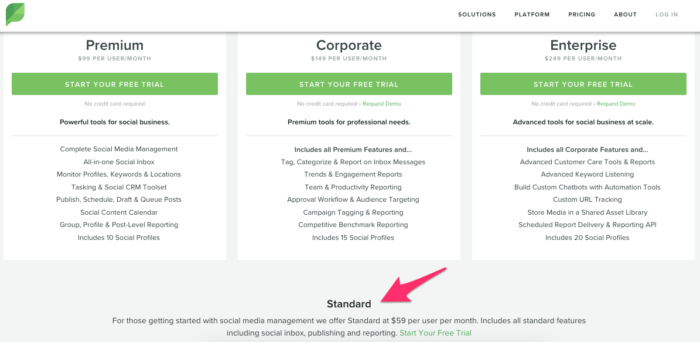
You can start your free trial with any of the options.
After entering your email address, you can link your social accounts.
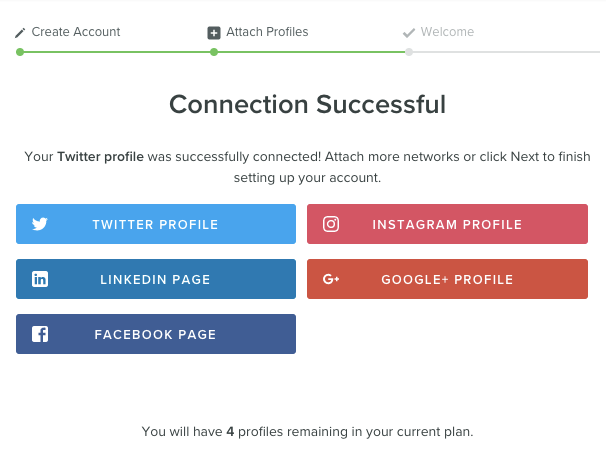
The more expensive plans let you add more social profiles. The standard plan lets you add five.
The next screen in the setup window. It will ask a little more about your business since Sprout catered more towards business and enterprise clients.
Since we’re concerned with scheduling on Instagram, click on the Publish & Schedule option.
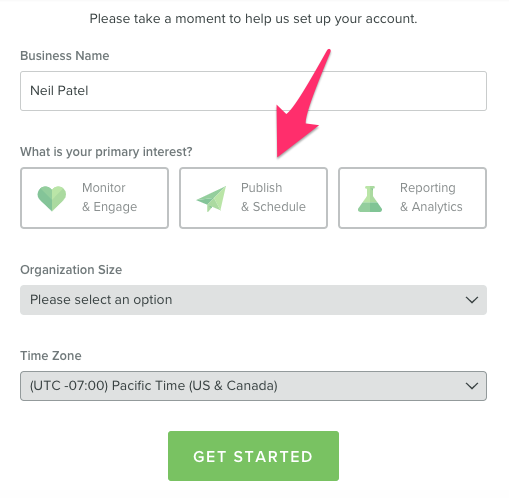
You will still have access to the other features of the platform, but Sprout will immediately orient you towards the publishing features and a video explaining how to publish and schedule. That’s a nice touch.
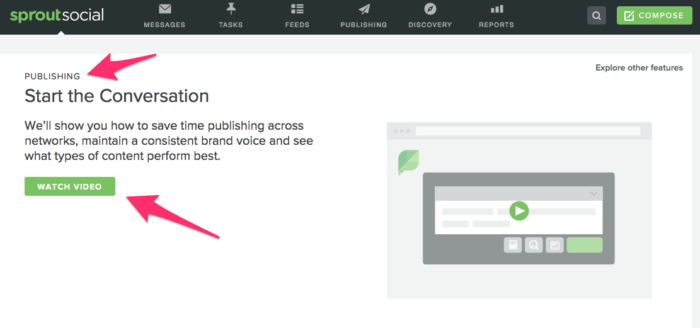
To create a post on Sprout, you are always only one click away with the green Compose button on the top right. The pop-in window resembles the other services I’ve already shown you.
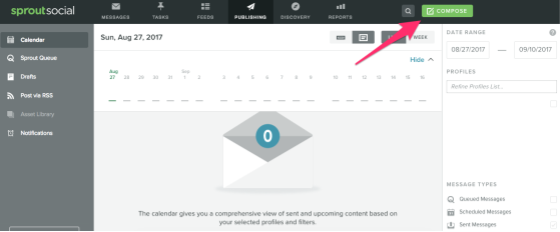
The publishing tab shows a calendar view that lines up your scheduled posts. You can adjust the date range on the right to see more or less time.
When it comes to Instagram scheduling, the mechanism is similar to the other services I already described. You download the app and connect your Instagram.
Then, you have to follow the steps to go through and share the content on Instagram via the Instagram app.
Sprout goes further than the other platforms I’ve outlined in both its project management capabilities and its focus on helping you grow your accounts.
Take, for example, the tasks tab.
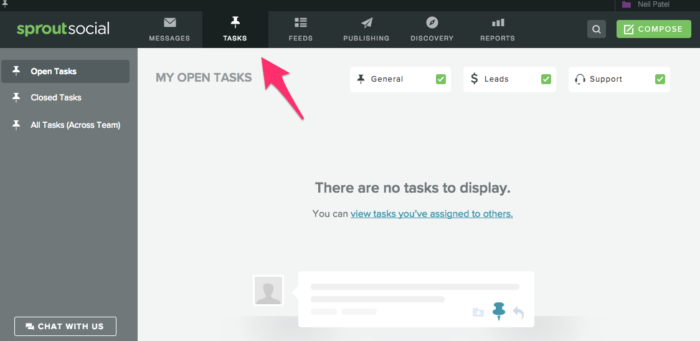
As people interact with your Instagram account, you can manage your messages in the messages tab. By adding a task to a message, such as reply or contact this person, your task will show up in the tasks tab.
This is helpful when working in teams where a community manager can centralize the responses that are needed by going through and assigning who needs to do what.
You can also label someone as a potential lead, and make sure to follow up with them in a way that’s more sales-oriented than a simple response to a comment on an Instagram post.
The other cool feature on Sprout is the Discovery tab. The Discovery feature lets you created customized searches around hashtags to find people to interact with.
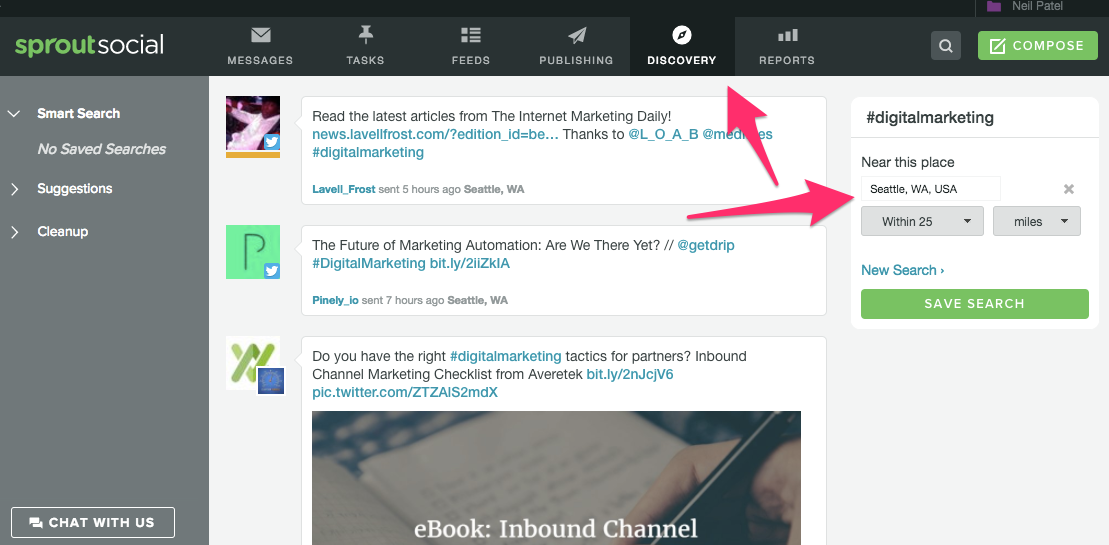
You can also use a geo-filter to narrow your search to a specific geographic area.
If you click on Suggestions on the menu on the left side of the screen, you will be able to find more people to follow who either follow you or who have interacted with you.
This is especially helpful if you’re managing a big community and you want to go through and find new, key people who are closer to helping you boost your business since they already know you.
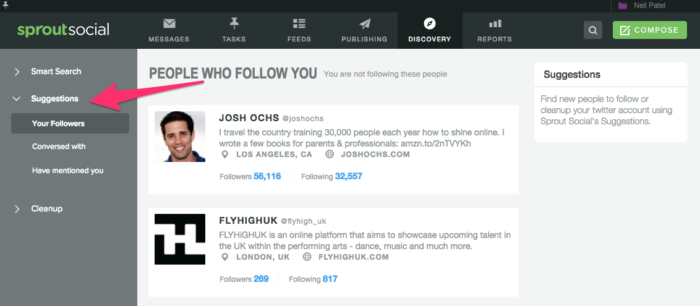
Conclusion
Instagram finally allows automatically publishing on their account — at least if you have a business profile.
Now it is easier than ever to schedule Instagram posts at the best times during the day and week to reach the maximum number of your followers.
To properly execute your Instagram strategy, use an Instagram scheduling tool, and make sure you avoid common mistakes.
Each platform offers different benefits, and above all, different interfaces.
Some interfaces will naturally be more comfortable for you. The only way to know is to test.
Once you find the right one, it will go a long way towards helping you execute a successful Instagram strategy.
What apps do you use to schedule posts on Instagram?
The post 4 Tools to Automate Instagram Scheduling appeared first on Neil Patel.
source https://neilpatel.com/blog/4-tools-automate-instagram-scheduling/
Best Time Clock Software
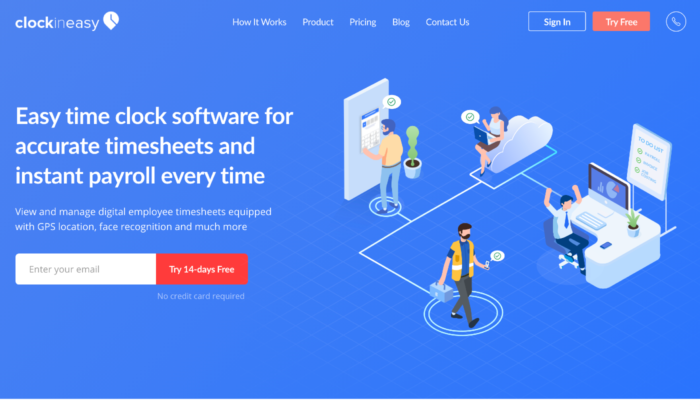
Disclosure: This content is reader-supported, which means if you click on some of our links that we may earn a commission.
The days of the paper punch cards and physical time clocks are fading in the rearview mirror. But time clock software isn’t just a less clunky alternative to the physical clock. It saves companies time by eliminating all the processing of individual cards. It makes managing remote workers and teams easier and more streamlined. It alleviates human error and prevents employees from attempting to game the system. And it makes running payroll a breeze since everyone’s info is all in the same place.
When you’re ready to implement time clock software for your company, choosing the best one will be easy with our list of the top seven time clock software options.
The Top 7 Time Clock Software Options
- Homebase – Best Free Software
- ClockInEasy – Simplest Solution
- TimeClockPlus – Best For Larger Businesses
- uAttend – Best For Smaller Businesses
- TSheets – Best For Companies With Large Remote Staffs
- ClockShark – Best For In-The-Field Companies
- 7Shifts – Best For Food Service Companies
How to Choose the Best TCS For You
Finding the best time clock software can be challenging, especially since most options offer similar basic features like clock-ins and clock-outs, administrative controls, time-tracking, and employee scheduling.
To pick the best software options, we looked at several additional factors that make time clock software valuable.
Mobile Access
Having access to your time clock software on any and all devices your employees may have is a huge benefit. Many time clock software options include iOS and Android apps that make clocking in and out smoother and easier—no need to dig out your laptop every time.
But not all software options have these apps, and some only include them in an upgraded plan or for a higher price.
Payroll Integration
Just having the software in the first place will help your payroll process, but the best time clock software packages automatically integrate with your payroll software as well. This way, the payroll workers don’t have to manually enter information to match up the software data with employee hours—a process that takes forever and runs the risk of human error.
To find the best time clock software for you, make sure it integrates with the payroll software and tools you’re already using.
Geofencing and GPS Tracking
While some remote work can be done at home, many jobs require employees to perform their work in specific locations. If you manage a largely mobile staff or run a field-service business, it’s vital that your employees can’t clock in from their couches or on their commute.
Geofencing and GPS tracking solve this problem by letting you assign specific areas your workers must be in before they can clock in. If they’re outside this area (the geofence), the clock-in and clock-out features won’t function.
Project Management Tools
For many businesses, punching in and out is just the beginning. Optimal time clock software options go above and beyond those basics and include tools to manage the projects those employees are working on once they’re on the clock.
These tools can include tracking job progress and resources, assigning tasks, making and managing schedules, approving overtime and time off, providing reports, and more.
Not every software option has all of these project management tools, but the best ones have at least some of them.
Industry-Specific Design
Finally, there are some industries with more specialized personnel and time clock needs. While many time clock software options work well across the board, some are designed with these more specific industries in mind—particularly restaurant/food service industries and construction/field service industries. If your company is in a field with specialized time clock needs, you’ll want to find a software option designed for that field.
The Different Types Of Time Clock Software
There are two main types of time clock software: fully online or cloud-based and those that combine software with physical clocks.
Software-Only Options
These software options are forward-facing and streamlined for businesses that are ready to handle everything online. They tend to have broad integration options with payroll software and other business tools, are accessible across multiple online platforms and mobile apps, and embrace higher-tech capabilities like GPS tracking and geofencing. They work best for fully mobile/remote companies and/or those who value being on the leading edge of technological progress and efficiency.
Software-Physical Hybrid Options
Time clock software packages that offer integration with (and sometimes supply) physical clocks are best for businesses that recognize the need to take things online but still have significant in-person needs. These options allow your business to begin or continue the transition from in-person to online or increase the flexibility of a multiple-location physical presence without requiring you to overhaul or fully scrap the process you’ve been using up till now. If you’re not quite ready to do everything online yet, this is the type of software package you’ll want to look for.
#1 – Homebase – Best Free Software
Homebase is a detailed time clock solution used by over 100,000 businesses across dozens of industries. It’s particularly beneficial for businesses with many hourly employees, including health and wellness, beauty and style, food service, retail sales, and more.
Homebase offers some of the most features of any time clock software. It includes accessibility across computers, point-of-sale (POS) systems, and mobile devices, as well as integration with many payroll software tools. It tracks all employee hours, shifts, breaks, and overtime, flags breaks and clock-outs that get missed, and keeps records of each employee’s timesheet.
It also offers several features over and above the time clock itself, including employee scheduling, compliance with industry regulations, job postings, and application management.
And all of this is part of Homebase’s free software package. Yes, you read that right: everything listed above is completely free with Homebase.
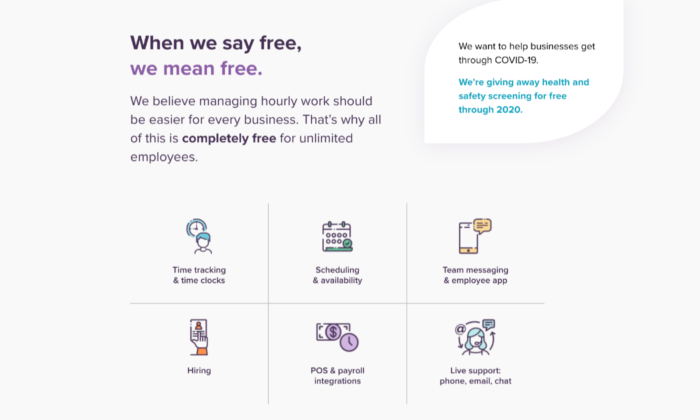
Homebase offers upgraded paid packages as well, which include higher-level benefits like employee onboarding, remote work management, time-off management, and health screenings. There are three options for these packages: $14/month, $35/month, and $70/month (all per location).
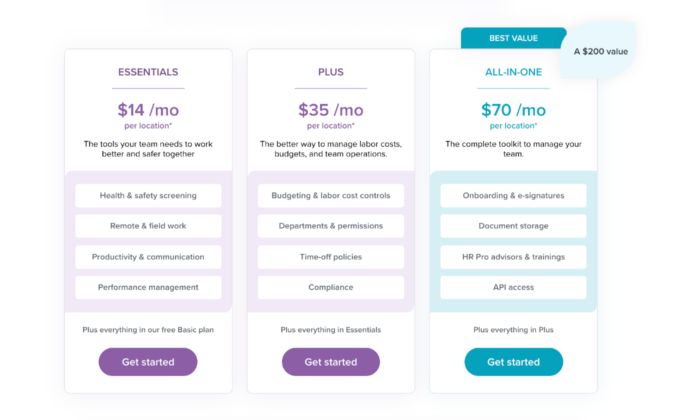
But if a feature-rich free plan is what you’re looking for, Homebase’s basic package has you covered.
#2 – ClockInEasy – Simplest Solution
If “keep it simple” is your business mantra, ClockInEasy is the time clock software for you. It’s entirely cloud-based, so no need to worry about any physical locations. And its user interface is super accessible and straightforward whether you’re accessing it on your laptop, tablet, or through their mobile app.
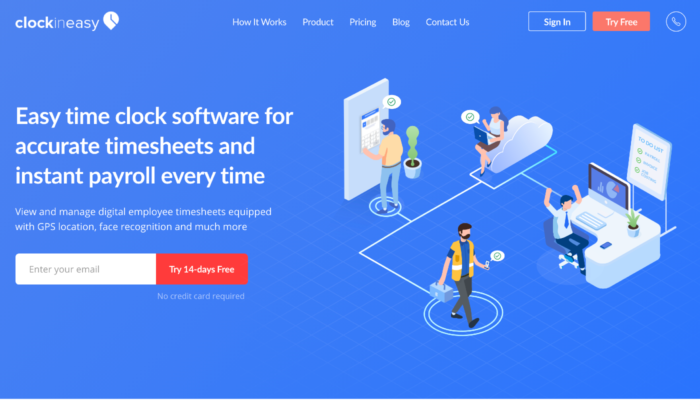
ClockInEasy makes it simple to track employee hours, including down-to-the-minute reporting and one-click exports to payroll software. It also has GPS-based clock-in capability, unique PINs, and biometric recognition for location-specific workers. Plus, it’s surprisingly customizable for such a simple system.
Even the pricing is simple. For one employee, it’s free—great for solopreneurs who need to track their project time. For up to 99 employees, it’s $4 per month per employee. For more than 100 users, reach out to ClockInEasy for a quote.

#3 – TimeClockPlus – Best For Large Businesses
TimeClockPlus is the larger business’s software solution, especially if your company has multiple locations and/or hundreds of employees. It combines both physical time clocks and cloud-based software to ensure each location has all the support it needs.
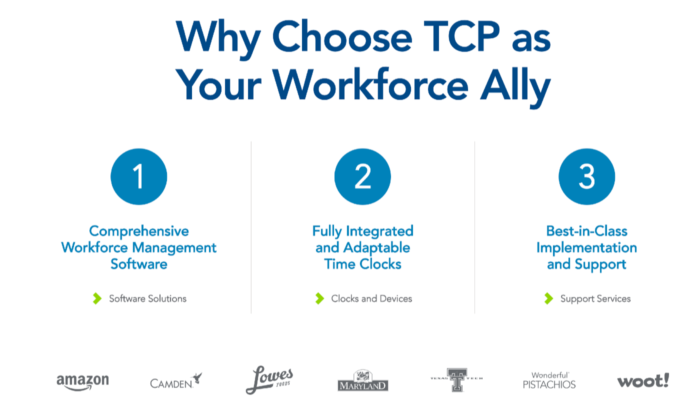
TimeClockPlus sets you up to optimize your large-scale workforce. It includes in-depth employee scheduling capabilities with time-off requests and overtime management, compliance with FMLA and other labor standards, automated validation and geolocation, and integration with over 300 different payroll tools and systems. It’s also highly customizable to meet your company’s individual needs and goals.
There are three different software packages offered with TimeClockPlus. The basic package, which includes all the essentials for time clock management, starts at $2.50 per month per employee. The mid-level plan, including all of the employee scheduling, payroll integration, and other advanced features, starts at $5 monthly per employee. The premium plan is fully customized and requires a quote.
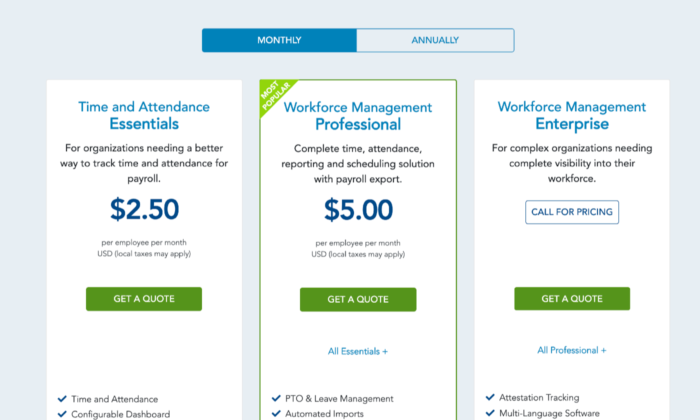
TimeClockPlus also offers two months free on their packages if you sign up for annual billing.
#4 – uAttend – Best For Smaller Businesses
On the other hand, if you have a smaller business or need a software solution that’s highly flexible based on the size of your workforce, uAttend is your best bet.
uAttend is an all-in-one cloud-based package for employee scheduling and time tracking, with mobile apps for iOS and Android. It does offer physical time clocks for businesses with in-person needs, and all of its packages are designed to work with their physical clocks.
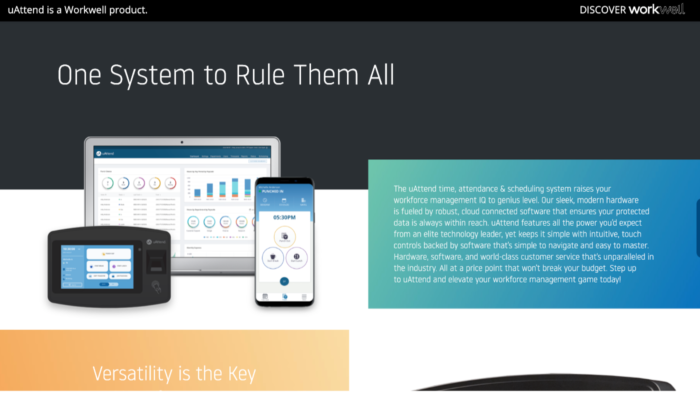
Some of uAttend’s main features include PTO requests and management, overtime management, geofencing and GPS tracking, and payroll exports.
But arguably, the best feature is uAttend’s flexible pricing plan, which is based on your number of employees.
- Up to 9 employees: $20/month
- 10-19 employees: $34/month
- 20-49 employees: $59/month
- 50-99 employees: $94/month
- 100+ employees: $119/month
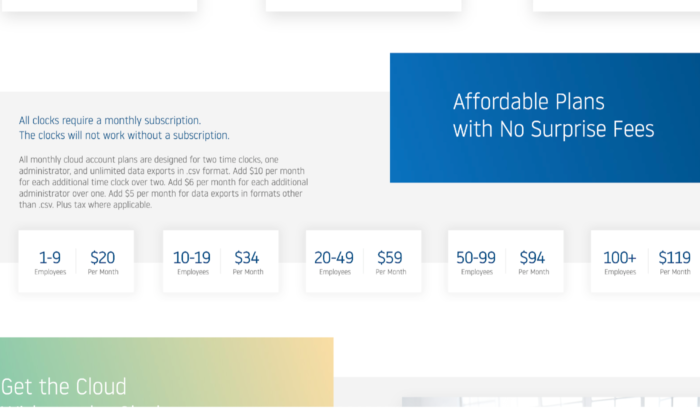
Note that these prices are flat rates, not per employee. This is another thing that makes uAttend a top option for businesses with smaller staffs (or smaller software budgets!).
#5 – TSheets – Best For Companies With Large Remote Staffs
If 2020 has taught us anything (other than to wash our hands more), it’s that remote work just might be the next big thing in pretty much every professional industry. If your business has a large staff of full-time remote workers now (or if it did even before this year), TSheets will be worth a look for you.
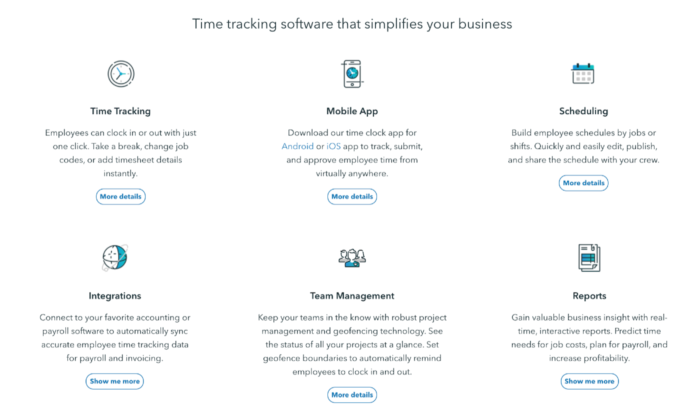
TSheets, produced by QuickBooks, is a time clock system that gives both maximum flexibility for workers and optimal oversight for employers. In it, employees can clock in not only from laptops and mobile apps but also via phone call, text message, and even Twitter. Staff can also track time on specific projects, see which of their colleagues are working, request time off, and view their schedules and timesheets. The TSheets app also syncs with iOS, Google, and Outlook calendars.
For their part, employers can easily monitor employee locations throughout the workday via geotracking and geofencing. TSheets tracks employee locations every ten minutes, as well as where they are when they clock in and out, and employers can easily limit their worker’s clock-in ability to work-based locations. And the system offers the option to set up alerts for when employees clock in and out.
TSheets does have a few limitations that other options on this list don’t have. It has limited payroll integration outside of QuickBooks, and it doesn’t work with physical time clocks. Fortunately, these will likely be smaller issues for many companies with fully or mostly remote workforces.
Tsheets also has more complicated pricing than some other software options on this list. It offers two packages with pre-set monthly pricing for up to 50 users: one with a base fee of $20 and a user fee of $8 per employee, the other with a base fee of $40 and a user fee of $10 per employee. For companies with over 50 users, pricing is customized and requires a quote.

#6 – Clockshark – Best For Companies With In-The-Field Employees
Remember how industry-specific needs is an essential factor to consider when looking at time clock software? Clockshark is a time clock designed with one industry in mind: field service. Whether your company is in construction, sales, franchise management, or something else, if you have a workforce that spends all day in the field or on the road, Clockshark was made with you in mind.
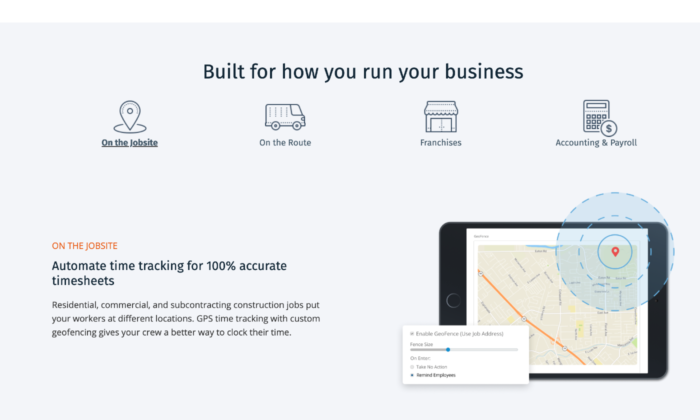
For starters, it has customized geofencing and GPS capabilities, so you can easily track your workers’ time on job sites. It also tracks all your workers’ locations on an actual map, so you’ll know where they are and where they’re headed at all times. You can also add prompts for clock-out requests to track breaks, injuries, travel time, and even expense reimbursement.
Clockshark works on desktop and mobile apps, syncs with most payroll and accounting software, and manages employee scheduling and PTO.
It offers three levels of pricing:
- Basic: $15/month base fee plus $3 per employee per month
- Standard: $25/month base fee plus $6 per employee per month
- Pro: $45/month base fee plus $8 per employee per month
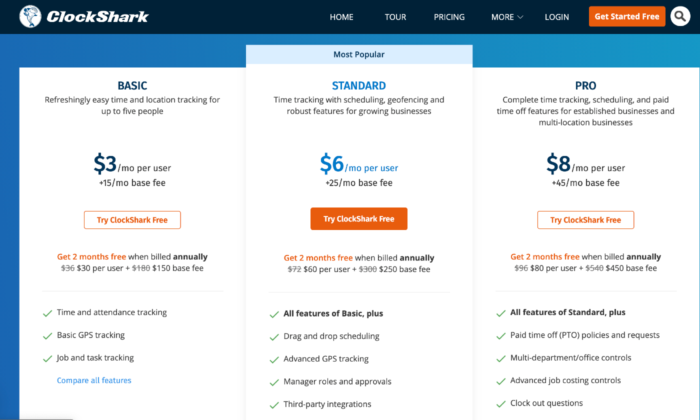
Signing up for annual payment gets you two months free.
#7 – 7shifts – Best For Food Service Businesses
7shifts is the second time clock software on this list specifically designed for a particular industry: the food service industry. Over 300,000 restaurants around the world use 7shifts to manage their time clock needs. As shift and schedule management is a major priority in the restaurant field, 7shifts focuses heavily on that capability alongside its time clock features.
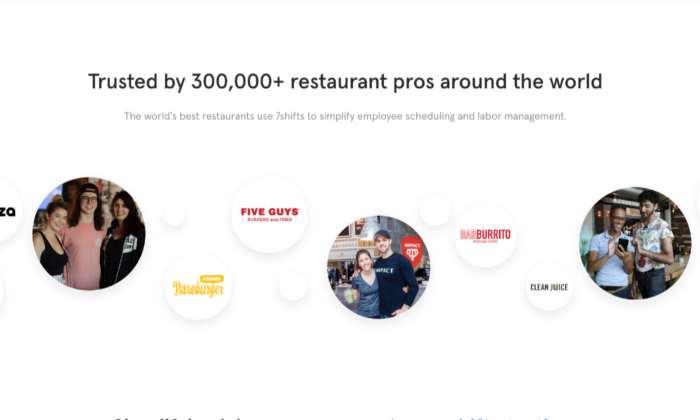
7shifts has robust team communication and management tools, including employee scheduling, break and overtime management, workforce announcements, shift-based feedback, KPI tracking, and more. It also integrates with POS systems as well as payroll software, and monitors trends in employee attendance. Combined with detailed reports and reliable time clock functions, this software positions restaurants for optimized time tracking.
It also has package pricing options that are both functional and a little bit fun:
- Comp: free, for 10 employees or less
- Appetizer: $17.99 per location per month, for 11-20 employees
- Entrée: $39.99 per location per month, unlimited employees
- The Works: $69.99 per location per month, unlimited employees
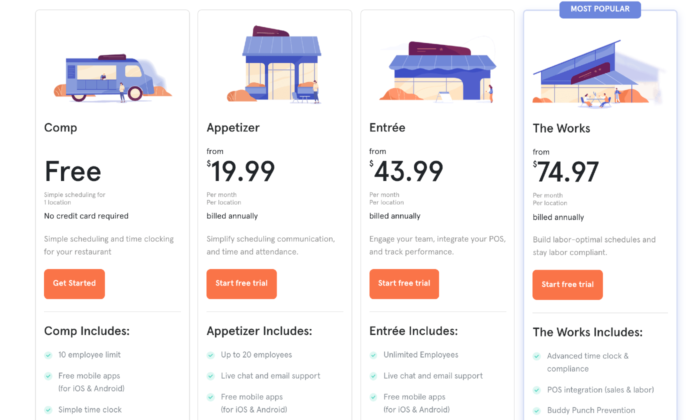
7Shifts also offers a Gourmet option that’s fully customizable and requires a quote.
Conclusion
So, what’s the best time clock software?
Based on the different factors we considered, we recommend Homebase. It offers the most features at the lowest price and appeals most broadly to many different industries.
But clearly, there are lots of good options besides Homebase! If you’re a restaurant owner or a construction manager, 7shifts and Clockshark were explicitly designed for you and your business. Large companies will love TimeClockPlus while smaller ones will appreciate uAttend. And ClockInEasy is our top pick for those who just want something simple and straightforward.
No matter what your needs are, this list will have a great time clock software option for you.
The post Best Time Clock Software appeared first on Neil Patel.
5 Alternatives to Wanelo

The e-commerce landscape is becoming more competitive by the day.
As such, e-commerce store owners need to find innovative ways to stand out from the crowd.
One platform that made this possible, especially for smaller players, was Wanelo. However, now that the online shopping giant is no longer operating, you might be interested in finding the best alternatives to Wanelo.
What Was Wanelo?
Wanelo was a social media platform designed to operate as a digital shopping mall. The name was derived from the phrase “want, need, love.”
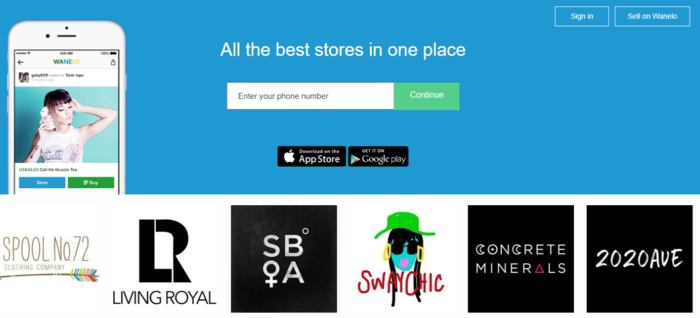
Launched in 2012 by Deena Varshavskaya and headquartered in San Francisco, Wanelo was the silver bullet online sellers were looking for.
What made the Wanelo app so popular?
The answer is simple. It made it easy to shop from many different stores, all in one place.
Let’s face it. Looking for something in a mall is a lot of hard work. Not finding what you’re looking for at one mall and having to visit another is an inconvenience we’ve probably all experienced.
Wanelo was designed to save users from those scenarios.
Users could shop for anything they wanted right from their mobile devices. Due to how it attracted crowds of shoppers, the platform quickly became popular, with Wanelo’s site boasting as many as 11 million active users.
What made Wanelo so attractive to online sellers was that most visitors to the site spend close to an hour browsing, with most of them intending to make a purchase.
Because of that, Wanelo was a conversion machine that quickly became a seller’s paradise. According to Wanelo, some stores reported seeing as many as four times the conversions they got on popular social media platforms like Facebook.
Finding Apps Similar to Wanelo
In the digital age we’re living in, people are always on the move.
Because of that, they rely on apps to help them get things done more efficiently. That’s why apps like Wanelo became very popular; their ease of use and accessibility made it simple for users to purchase products on the go or from the comfort of their homes.
For sellers, this gave them access to a huge market.
However, Wanelo’s recent decline has made it necessary for online sellers to look elsewhere for the services Wanelo provided.
So, how do you determine which app will help you sell your products fast?
Consider the Number of Users
One of the very first things you must look at as you search for a Wanelo alternative is the number of users the app has. The more active users on the platform, the higher your chances are of selling more products.
Read Customer Reviews
Another consideration to take into account is what the users are saying. One key to success in the e-commerce is your brand reputation. If your store is on a platform that users rate poorly, it could negatively impact your brand’s reputation by extension.
Investigate the Company Behind the App
To ensure you don’t waste time and resources setting up shop on a platform that will end up being unreliable, you must do your homework first. Find out who’s behind the app and whether they have a proven track record.
Now that you know what to look out for as you shop around for a Wanelo alternative, let’s quickly look at some of the best on the market.
Top Alternatives to Wanelo You Need to Know (And Leverage)
Although Wanelo is no longer active, there are many other social shopping sites out there that you can leverage as an e-commerce store owner.
In fact, new apps geared toward making it easier for online sellers to move their products faster are coming out every day.
Here are the top alternatives to Wanelo you should consider:
Geek
A subsidiary of one of the biggest online shopping platforms, Wish, Geek comes very close to giving you the Wanelo experience.
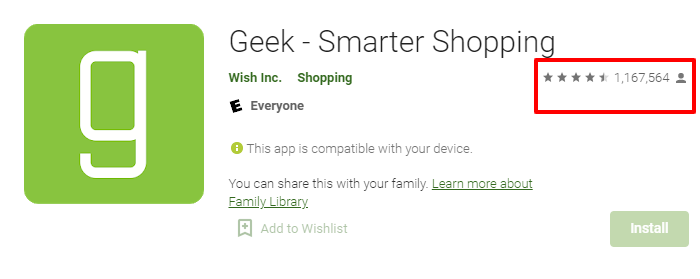
As a merchant, this helps you make your store and products more visible. That’s especially true considering the Geek app has been downloaded more than 10 million times on the Google Play Store alone.
To start selling on Geek, you must apply to be a merchant by visiting the Wish registration page and setting up your store. Selling on Geek is free. However, the platform charges a commission of up to 15 percent on the products you sell.
A few benefits you get by listing your store on Geek include:
- Easy integration with social media
- Access to a massive international audience
- Powerful marketing tools
With your store listed on Geek, the chances of increasing your sales are high. It’s definitely a Wanelo alternative you should consider.
Shopkick
Founded in 2010 in Redwood, California, Shopkick is an app that offers users rewards for their online and in-store activities.
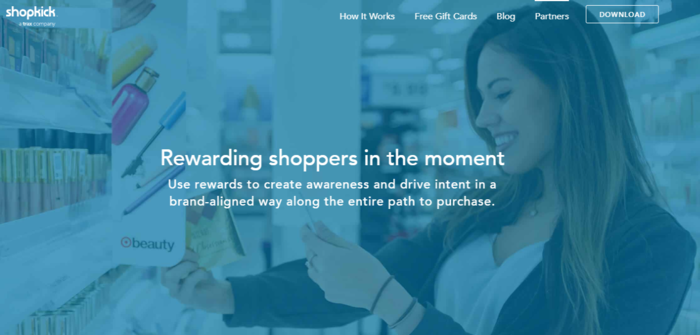
So how can you leverage this app to drive sales and grow your business?
With its reward system, Shopkick helps you increase sales by attracting new customers to your stores.
That’s not all, though. The Shopkick platform also helps you:
- Drive brand awareness
- Shift the market share from your competitors to your favor
- Encourage repeat purchases and increase customer lifetime value (CLV)
One of the main reasons many big brands and independent sellers rely on Shopkick is that it’s great to ensure profit margins stay healthy. This is because the platform allows you to increase sales without the need for discounts or coupons.
With Shopkick, you can be assured of driving customer loyalty. As you probably know, customer loyalty is a major ingredient for growth, particularly in a competitive market.
Zulily
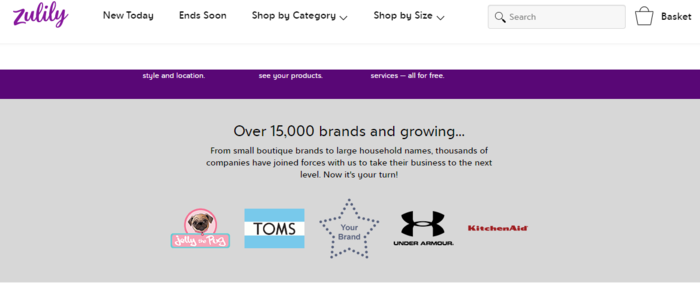
Another great Wanelo alternative to consider as a merchant is Zulily.
Zulily was originally established as a platform specializing in selling children’s clothing online. However, over the years, the platform has become a marketplace that attracts 5 million diverse shoppers.
Interested in leveraging this platform to boost your sales? Maybe this stat will further convince you: the company boasts net sales of over $1 billion.
Zulily has become a force to reckon with in the e-commerce world. Some of the benefits of Zulily include:
- Design tools: Zulily makes it easy for you to display your products professionally using their design tools suite.
- Free marketing: No need to worry about marketing as Zulily takes care of it for you.
- Analytics dashboard: Get access to detailed and real-time sales information.
No matter your online store’s size, Zulily is a great marketplace to get your products in front of the right people. Particularly if you’re new to the world of e-commerce, Zulily would be a great place to list your store as the playing field is level.
With 15,000 merchants onboard, there’s still time for you to sign up and be among the early adopters. As an early adopter, you could be able to grow a good following before the marketplace becomes saturated.
Overstock

Overstock was founded in 1999 as a store selling surplus and returned products, hence the name. However, as the world of e-commerce evolved and grew, the brand made the wise decision to move with the times.
Today, Overstock is an online retailer that sells various products in almost every category via its merchant base. A couple of advantages to partnering with Overstock as a merchant are:
- Brand exposure: With millions of users and an email list running into the millions, Overstock makes it easy for you to get noticed.
- Fast shipping: Overstock has a vast network of freight and consignment services that help you fulfill your orders expeditiously.
- Detailed analytics: Detailed reports help you keep track of every purchase and help you fine-tune your marketing strategy.
Selling on Overstock is simple. All you have to do is apply to be a merchant. Once approved, you can set up your account and start merchandising your products. Overstock makes it easy to sell your products because you can manage orders and fulfilments from the platform.
If you’re looking for a Wanelo alternative that can help you boost sales, Overstock is probably it.
ZALORA
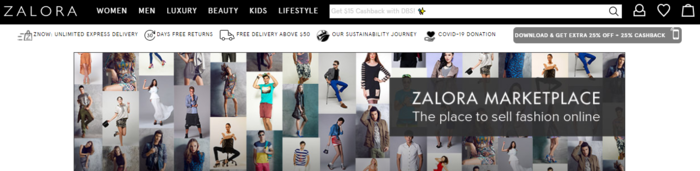
ZALORA is an online selling platform founded in 2012 that specializes in apparel and lifestyle products. Initially popular in Asia, the platform has grown in popularity worldwide and has become an international brand that boasts over 10 million downloads of its app.
With a large customer base, listing your store on ZALORA is a no-brainer.
Apart from the large number of users you can reach on the platform, other benefits from using ZALORA include:
- The ability to personalize your storefront
- The freedom to set prices at your discretion
- Access to ZALORA’s fast delivery services
- Advanced data analytics
Like Overstock, setting up your store on ZALORA is a simple process. First, you apply to become a merchant and, once accepted, you can start setting up your storefront. From there, upload your product images and descriptions, and you’re ready to start selling.
When it comes to fees, you can expect ZALORA to take a commission that ranges from 10 to 30 percent, depending on the products you’re selling. If a customer returns your product, you’ll also incur extra charges.
Conclusion
To succeed in the e-commerce space, you must pull all the stops.
Besides having an effective marketing strategy, you must find platforms and tools to help you move your products faster.
Wanelo’s demise does not spell the end of e-commerce success for those who relied on it. There are numerous Wanelo alternatives you can leverage to boost your sales.
It becomes easier to drive customer engagement and loyalty as the patrons of these platforms usually rely on them to find deals and make shopping easier.
Have you ever used any of the Wanelo alternatives listed above?
The post 5 Alternatives to Wanelo appeared first on Neil Patel.
How Google Lens is Getting Your Products Found Online

Google is constantly innovating and testing new features, and augmented reality (AR) is a hot topic right now.
You might think of AR as a way to make digital images appear in your living room. But Google’s visual search technology for Android, Google Lens, does a lot more than that.
It enables you to bring your physical environment into the digital world.
What Is Google Lens?
Google Lens is an image recognition technology that allows users to interact with real-world objects using their phone’s camera.
Using AI, Google’s technology interprets the objects on your phone camera and provides additional information. It can scan and translate text, see furniture in your house, and help you explore local landmarks.
Google Lens is integrated directly into the camera on some phone models. If it doesn’t come pre-loaded on your device, there’s also an app you can download from the Google Play store to try it out.
Uses of Google Lens
Have you ever been traveling and wished you could read that train ticket in a foreign language? With Google Lens, just hover your phone camera over it, and it will translate the text for you.
You can also use Google Lens to learn about your environment in other ways. If you point your camera at a nearby landmark, you’ll see historical facts and information about opening hours. If you use it on an animal or plant, it can identify the type of flower or the breed of dog.
When eating out at a restaurant, you see which items on the menu are most popular (this information is pulled from Google Maps). Students can even use it to help them with their homework: if they hover over an equation, they’ll get a step-by-step guide to solve the problem.
But one of Google Lens’ most exciting applications for marketers, and the one I’m going to talk about today, has to do with online shopping.
Say a user is browsing on their phone and sees a sweater they like.
Rather than typing a long query into Google (“brown sweater, zig-zag pattern…”), the user can tap and hold the image, and Google Lens will find the same item (or a similar one), so they can buy it.
The app also provides style tips and ideas about what items to pair with the sweater. The recommendations are based on AI’s understanding of how people in fashion photos typically wear similar clothing.
Before the shopping feature came out, users could already search for clothing by taking a screenshot and opening it in Google Photos, or by pointing their camera at a physical item in a store. Long clicking on an online image for an instant search just makes the whole process easier.
In the future, Google plans to make AR showrooms available, so shoppers may soon be able to try on clothes at home virtually.
How Can E-commerce Businesses Optimize for Google Lens?
Once SEOs experiments with the long click search, we’ll gain some more insights into what works and what doesn’t with that specific feature.
But we know a fair bit since Google Lens and image search have been around for a few years.
Here’s what you do if you want to optimize for Google Lens:
Get Your Products to Appear on Google Lens
Before we get into specifics about image optimization, you’ll want to make sure your product listings show up on Google. So how do you do that? With product listings.
Product listings on Google are free. You can also run a paid campaign on Google Shopping if you want, although Shopping now offers free listings as well.
If you take advantage of Google’s free product listings, your products will show up in Google Search, Google Images, Google Shopping, and Google Lens searches. However, they need to follow Google’s policies, and you’ll need to do one of the following two things:
- Open a Google Merchant Center account and create a feed to upload your product data
- Integrate structured data markup onto your website
Google Merchant Center
Google Merchant Center lets Google know more about your products, so they can list them in search.
Here’s how to sign up for Google Merchant Center:
Go to Google’s Merchant Center homepage and sign in to your Google account.
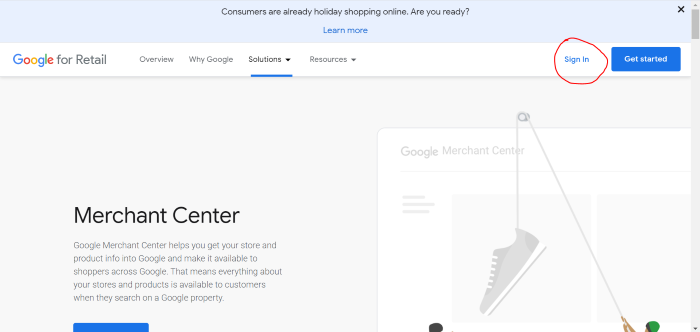
Click “Sign in to Merchant Center” in the dropdown menu.
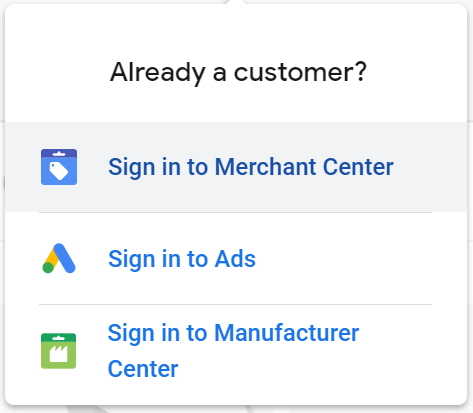
Then, enter your business’ name and information.
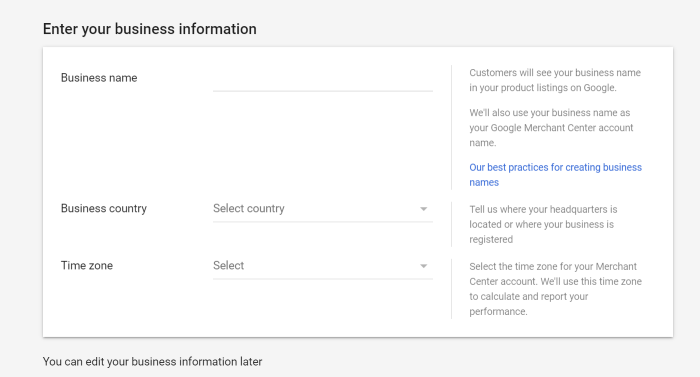
Scroll down, and fill in more information about your checkout process, tools you use, and whether you’d like to receive emails.
When you’re finished, agree to the Terms of Service and click “Create Account.”
Once you’ve created your account, don’t forget to add your products.
You can do this by creating a product feed. On the home screen of your new account, click “Add product data”:
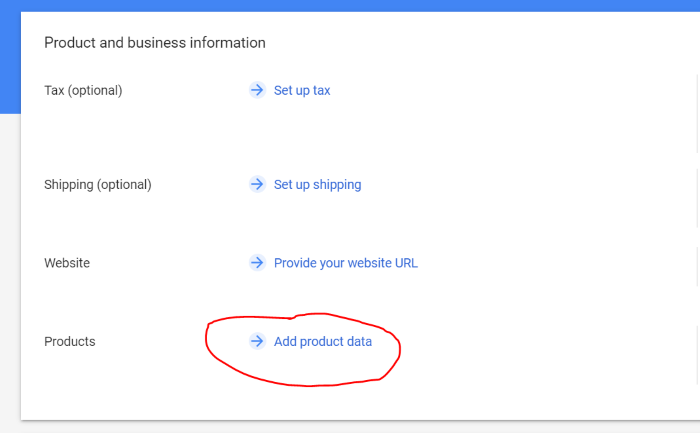
You can then choose to add individual or multiple products.
Structured Data Markup
If you don’t want to use Google Merchant Center, you can still get your products to show up on Google Lens and elsewhere. However, you’ll need to add some structured data markup to your website. (In fact, I recommend doing this even if you do use Google Merchant Center.)
Structured data markup is code snippets added to your HTML that help Google better understand information on your website. Schema.org annotations are the most commonly used markups for SEO.
For example, Schema can tell Google that a specific page is a recipe, an article, about a local business, or an event.
To implement Schema.org markup, you’ll need access to edit the HTML on your site.
Google provides a helpful support guide on setting up structured data so that your site is compatible with their Merchant Center.
If you use WordPress, there are also several Schema markup plugins.
Once you’ve added the code, use Google’s Structured Data Testing Tool to make sure Google understands your markups.
Follow Google Image Optimization Best Practices With Google Lens
Google Lens technology is similar to Google’s reverse image search, but with a more sophisticated use of AI. A lot of the same principles that apply to regular image optimization for SEO also apply when you’re optimizing for Google Lens.
Image Size
Large images that load slowly (or not at all) can hurt your SEO (as well as making your website less user-friendly).
Since e-commerce websites tend to have many images (as they should!), loading times are particularly important.
Use a compression tool like Compress JPEG or Compress PNG to shrink your images.
Label Images and Add Keywords
Make sure to use keywords and descriptive language wherever you can, for example in image titles, ALT text, filenames, and EXIF data.
Add image titles and ALT text via the HTML of your website, or using your content management system (like WordPress or Squarespace).
EXIF data can be edited locally on your computer. This data adds more in-depth information to your photo, such as the time and date it was taken and what camera was used.
Although machine learning tools like Google Lens rely more on image recognition than text when executing a search, adding clear and relevant information to your image can improve SEO and user experience.
Use High Photo Quality and Visuals For Google Lens
Another way to optimize for Google Lens is by providing crystal clear product images.
If someone long clicks on a brown sweater in a photo, and that sweater is a product you sell in your e-commerce store, you want your product to come up as part of their search. To do that, Google needs to understand the brown sweater you’re selling is the item the searcher is looking for.
Look through your website and replace any images that are blurry, cropped oddly, or don’t fully show items.
Ideally, you’ll want to use high-resolution images taken on a professional camera while balancing quality with file load time. Opt for a high-quality file format like .PNG or .JPG.
Google Lens vs. Pinterest Lens
Google Lens isn’t the only game in town. Pinterest offers a similar feature, called Pinterest Lens.
Just like Google Lens, Pinterest Lens allows users to shop for products from third-party retailers. Users can take a photo, upload one, or hover over a physical item with their camera to use the feature.
So what’s the difference between Google Lens and Pinterest Lens?
On Pinterest, there’s a lot of action going on inside the Pinterest app. Unlike the all-pervasive Google, Pinterest is a specific ecosystem with its own Verified Merchant Program and internal search engine.
If you want to optimize your brand for Pinterest Lens, make sure you have a Pinterest business account, get your products onto Pinterest using Catalogs, and join the Verified Merchant Program.
Otherwise, many of the same rules apply as with Google Lens. To get found in Pinterest Lens, optimize your images by adding keywords in the filename, title, and ALT text, and ensure photos load fast and are high quality.
What Does Google Lens Mean for Marketers?
Advances in Google Lens search aren’t just changing the nature of SEO. They also represent a significant shift in the way people look for products.
Nowadays, if you want to shop online, you might go to an online store and type in a specific search term. When you’ve found what you’re looking for, you’ll check out and go back to whatever you were doing before.
But with Google Lens, every minute you spend online becomes a potential shopping experience. While you’re busy looking through social media posts, reading blog articles, or messaging friends, you might spot an item you like and start casually browsing through products.
Tech journalists have viewed Google’s focus on improving the Shopping and Lens experiences as part of a broader strategy to compete with Amazon… and they’re probably right.
Google wants people to spend more time in Google search and less time browsing e-commerce websites.
If you’re a marketer working in e-commerce, this is big news. It means in the future, fewer people might be visiting your website directly by typing it into the address bar. Instead, they may arrive directly via channels like Google Lens or Pinterest Lens.
In the future, we may see brands investing more heavily in strategies like product placement as part of their marketing. If tons of pictures of a famous person using your product are floating around the web, people could then easily seek that product out directly with a Lens search.
Conclusion
Google is always innovating and creating new and different ways to search. Google Lens is the most recent example of the search giants’ constant growth.
For e-commerce retailers, this new technology should not be ignored as it could very well be the future of image search.
As marketers, we’re expected to pivot rapidly as technology changes, and Google Lens is no exception.
Have you heard about Google Lens or Pinterest Lens? What are your thoughts about this way of searching?
The post How Google Lens is Getting Your Products Found Online appeared first on Neil Patel.




