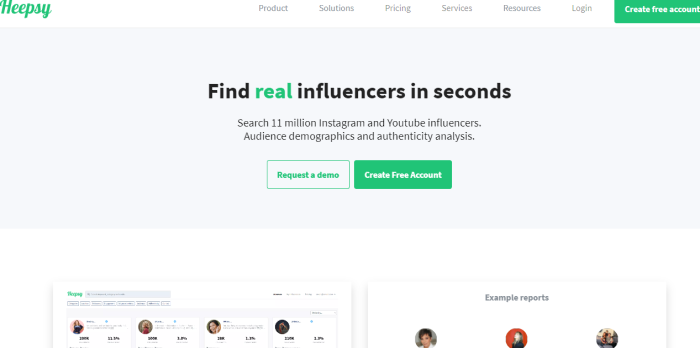Best Call Recording Software
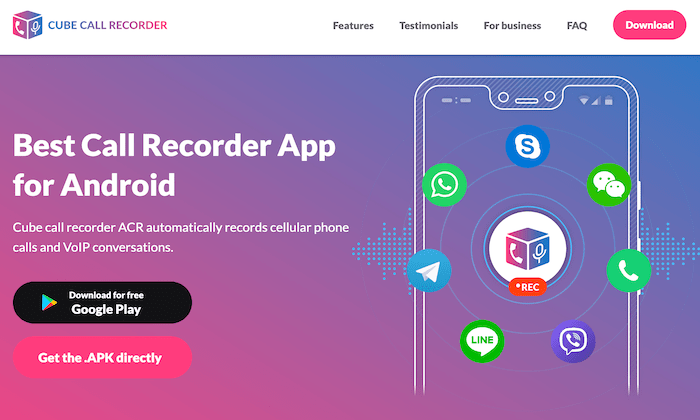
Disclosure: This content is reader-supported, which means if you click on some of our links that we may earn a commission.
Call recording software is a useful tool for businesses and individual users alike.
From quality assurance to employee training, compliance, record-keeping, dispute resolution, and more, there are dozens of reasons why organizations can benefit from recording calls.
But there are so many different call recording solutions on the market today. With so many options to consider, finding the best one for your unique situation can feel like a tall task.
Use this guide to learn more about my top picks and methodology for finding the best call recording software for you.
The Top 6 Options For Call Recording Software
How to Choose the Best Call Recording Software For You
There are certain factors that I looked for while narrowing down the top recommendations on my list. You can use this methodology as well when shopping around comparing different tools side-by-side. Consider this as your buying guide for call recording software.
Use Cases
Why are you seeking a call recording solution?
The answer to this question will help narrow down your options. Some tools are better for sales and marketing, while others are better for training, management, monitoring, and quality assurance.
There are smartphone apps for call recording for personal use and full-scale business phone solutions with built-in call recording features.
The type of calls you’re recording will impact your decision as well. Some solutions only support traditional calls, while others support WhatsApp call recording, Skype call recording, and other third-party platforms.
On-Demand vs. Automatic Recording
Do you want every inbound and outbound call to be recorded automatically? Or would you prefer to control if and when a recording starts and stops?
The ability to choose between on-demand and automated recording is definitely something to keep in mind as you’re shopping around.
For large-scale business use, automatic recording will probably be your best option. It’s one less step your staff has to think about during a call. But for personal use, you probably don’t need to record every single call you make or receive.
Live Monitoring and Call Evaluation
Live monitoring is a crucial tool for call centers. In addition to recording the call, this feature allows managers or admins to listen in on calls in real-time.
Overall, this is a proactive way to improve quality assurance.
Some software takes QA one step further by providing call evaluation metrics. There are tools out there that can use recordings for sentiment analysis, conversion insights, and more to provide advanced scoring grades for each call.
Security and Compliance
Security needs to be a top priority for conversations that include sensitive information. Examples include credit card information, medical information, personal details, and more.
Certain businesses must follow industry-wide regulations to ensure compliance. Make sure the software you’re considering meets all necessary regulations, even if it’s something as simple as notifying the caller about the recording and giving them the option to opt-out.
Storage
Another factor to consider is to assess the way recorded calls are stored and accessed from platform to platform.
What type of storage restrictions does each plan have? How easy is it to access, organize, and listen to those recordings at a later time?
For example, let’s say you’re dealing with a customer dispute. A customer claims that they never gave your staff permission to charge their credit card over the phone. Can you quickly locate that recorded call to find out what happened? The best call recording storage systems are searchable and well-organized.
The Different Types of Call Recording Software
Call recording software comes in different shapes and sizes. Generally speaking, these tools can be segmented into four major categories.
Smartphone Apps
Smartphone apps for call recording are pretty self-explanatory. There are OS-specific apps you can download from your respective app store for recording phone calls.
Most smartphone apps are intended for personal use, as opposed to large-scale business use. These are typically better for on-demand call recording, as opposed to automatic call recording.
Call Center Solutions
Many all-in-one call center solutions have built-in tools for call recording. These are great for inbound support teams, outbound sales teams, and call recording at scale.
In most cases, you can set up automatic call recording with your call center software. The majority of these tools have advanced features for live monitoring, quality assurance, and other administrative tools.
VoIP Phone Services
Similar to call center software, most VoIP business phone systems have built-in call recording capabilities. With that said, this feature may not come standard with every VoIP phone plan.
You might have to upgrade your package to get this feature. Additionally, storage limits and the length of time that recorded calls are available will usually vary from plan to plan.
Browser Extensions
If your team takes and receives calls from a computer, a browser extension for call recording could be a great option for you to consider.
Most of these tools are browser-specific and may not work from anywhere. For example, some call recording extensions may work for Chrome, but not for Safari or Firefox. So, keep that in mind if you’re considering a browser extension.
#1 – Talkdesk — Best For Voice and Screen Recording
Talkdesk is a modern cloud contact center solution. One of the main benefits of using this platform for business communication is the built-in call recording capabilities.
With Talkdesk, you’ll gain deeper customer insights with encrypted screen and voice recordings.
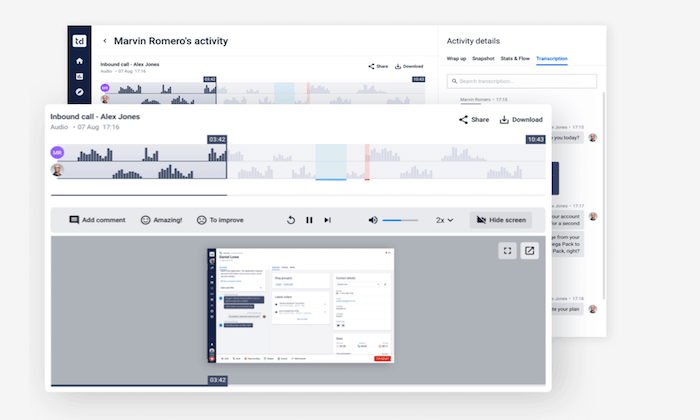
By synchronizing the playback of voice and screen recordings, you’ll have more context for evaluating customer interactions with your support team. This also makes it easier to ensure compliance and provide your agents with in-depth feedback on their performance.
The software has a feature called Talkdesk Speech Analytics. The tool is perfect for analyzing calls based on customer sentiment, keywords, topics, and more.
Some of the other key features and benefits of using Talkdesk for call recordings include:
- Inbound and outbound call recording
- Custom storage options
- Ability to pause and resume live recordings
- Store recordings for as long as you need
- Storage available on Talkdesk’s cloud storage or use your own storage system
Talkdesk even has tools for quality assurance. Admins can add time-stamped annotations to recorded calls and fill out scorecards to improve agent performance. All of this can be managed from a simple and intuitive interface.
Request a demo to get started. Pricing for this contact center solution is based on the number of agents on your team.
#2 – Cube ACR — Best Call Recorder For Android
Cube ACR is a smartphone app designed specifically for Android devices. It has 10+ million installs worldwide.
In addition to cell phone calls, this simple tool makes it easy to automatically record calls from VoIP platforms like Skype, WhatsApp, Viber, Telegram, WeChat, LINE, Slack, Hangouts, and more.
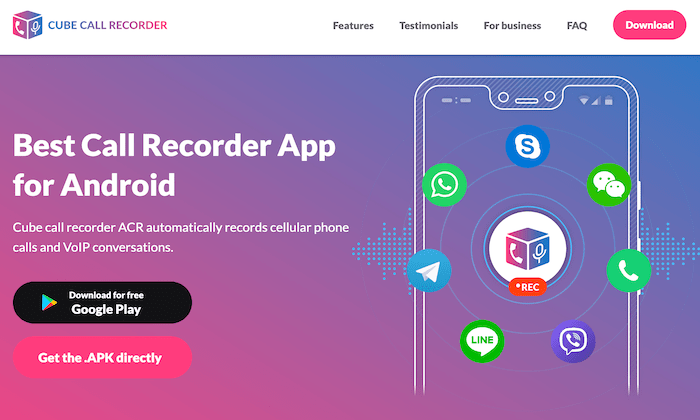
For such a basic app, Cube ACR has surprisingly good recording quality, and you can clearly hear both sides of the conversation. Just customize your settings to enable VoIP calls, automatic recordings, and control storage backups via Google Drive, Dropbox, etc.
Cube ACR is always coming out with new updates to ensure recordings are stable and reliable.
Other noteworthy features and highlights of Cube ACR include:
- Cloud backups
- Silent mode
- Geotagging to see where calls take place on a map view
- Data security with a PIN lock
- Automatically remove old recordings to free up storage
If you want to mark an important part of the conversation, simply shake your phone, and Cube ACR will highlight that part of the call so that it’s easy to find later.
While the app is popular for individual use, the software has business-specific features as well. It integrates with certain business tools, has custom development, and offers special business licensing options.
The app is free and has a 4.3/5-star rating with 510,000+ reviews on the Google Play Store.
#3 – Callcap — The Best For Call Monitoring
Callcap is a bit unique compared to some of the other software on my list. It’s not really a standalone call recording tool. This platform is branded as a call tracking and monitoring solution, but it does have call recording capabilities.
Marketers leverage Callcap to gain deeper insights into consumer behavior. Any business seeking an advanced solution beyond basic call recording should consider Callcap.
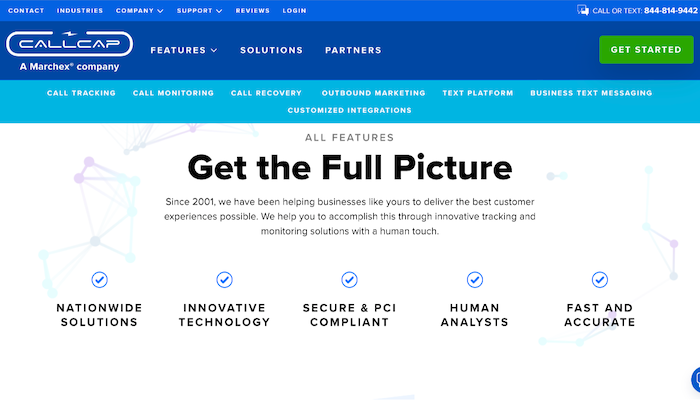
Callcap will automatically record all of your business calls. These recordings are available at any time. You can use them for agent training, employee recognition, lost opportunity analysis, disputes, and more.
All recordings are stored in the cloud and accessible from anywhere, and it is easy to share recordings with team members.
But Callcap takes these recordings to the next level with third-party monitoring services. Their trained analysts provide unbiased scoring for all inbound and outbound calls. The data from Callcap allows agents to improve, close more deals, and increase customer satisfaction.
Other benefits of Callcap include:
- Catalog item tracking reports
- Track revenue by campaign or employee
- Secure and PCI compliant recording and monitoring
- Manual pausing and automated scrubbing
- Call tracking
- Call recovery
Callcap is not for everyone. If you just need a basic solution for recording calls, look elsewhere. But if you want one of the most advanced call recording and monitoring services on the market today, Callcap should be at the top of your list.
#4 – Rev Call Recorder — Best Call Recording App For iPhones
Rev is best known for its online audio transcription and video captioning services. It’s trusted by more than 170,000 customers worldwide, across industries like marketing, legal, media, education, and more.
But they also have an excellent iPhone app for recording calls.
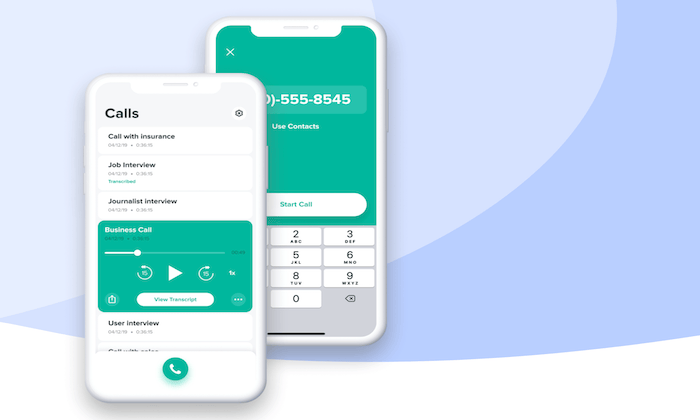
This is a simple and straightforward solution for call recording. It’s a viable option for both personal and business use cases.
Here’s a quick overview of Rev’s key features:
- Automatically record incoming and outgoing calls
- Free and unlimited call recording
- Convert any recording to text with the in-app transcription feature
- Easy to share recordings and transcriptions via Dropbox, email, and more
Aside from the ability to transcribe and share, Rev is a no-frills solution for call recordings. It’s perfect for anyone who wants a free and simple way to record calls on their iPhone.
#5 – Aircall — Best All-in-One Business Voice Solution
Aircall is more than just call recording software. It’s a complete cloud-based call center solution made for business teams.
You can set it up in seconds without any hardware, downloads, or headaches associated with traditional phone systems. Best of all, every Aircall plan comes with call recording capability.
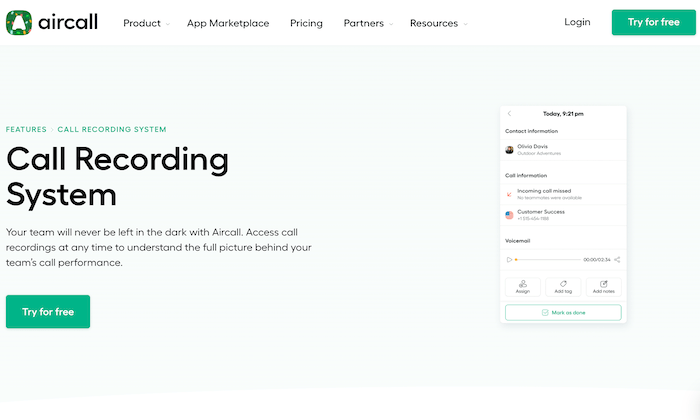
If you just need a way to record calls on your existing phone system, Aircall probably won’t be a viable option. This software is designed for businesses that need a completely new phone system. The call recording features are just some of the many perks you’ll get with an Aircall subscription.
Some features of Aircall include:
- Automatically record inbound and outbound calls
- Customize recording settings at any time
- On-demand playbacks
- CRM integrations
- Clear recording quality
- Unlimited calls in the US and Canada
Aircall has additional services for things like call monitoring, call whispering, and call analytics. These advanced features are not available on the entry-level plan.
Pricing starts at $30 per month per user, and you can try it for free for seven days.
#6 – Kixie PowerCall — Best Chrome Extension For Call Recording
Kixie PowerCall is another all-in-one business phone solution. It’s a top choice for remote teams looking for a simple way to manage calls.
This robust Chrome extension can be installed in seconds on Mac, Windows, and Chromebook devices. All Kixie PowerCall plans come with call recording capabilities.
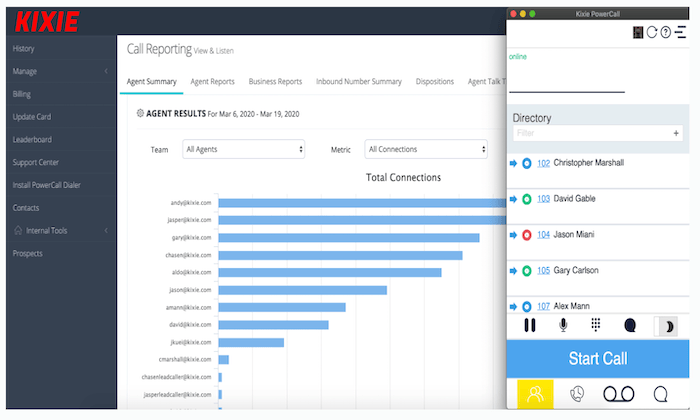
As a Chrome browser extension, it’s easy for agents to make and receive calls from anywhere. Recordings can be managed with a single click, and the software is ready to use out of the box.
Since Kixie PowerCall is an all-in-one phone system, you’ll also benefit from features like:
- Single-click voicemail drop
- Local presence phone numbers
- Click-to-call dialing
- Live call coaching
- Call reporting insights
Like some of the other software on our list, Kixie PowerCall is better for teams that need a complete business phone solution. If you just want basic call recording features on your existing phone service, you’ll find other options more suitable for your needs.
You get 300 free minutes when you try Kixie PowerCall free for seven days.
Summary
Call recording software comes in different shapes and sizes. The best option for you will depend on your unique wants and needs.
Consider a smartphone app or standalone call recording tool for simple call recordings. More advanced call recording software will come with features for screen recordings, call monitoring, and customer insights. Choose an all-in-one business phone system to get features that go above and beyond just call recording.
Regardless of your call recording needs, you can find what you’re looking for using my recommendations listed in this guide.
The post Best Call Recording Software appeared first on Neil Patel.
source https://neilpatel.com/blog/best-call-recording-software/
Best Online Fax Services
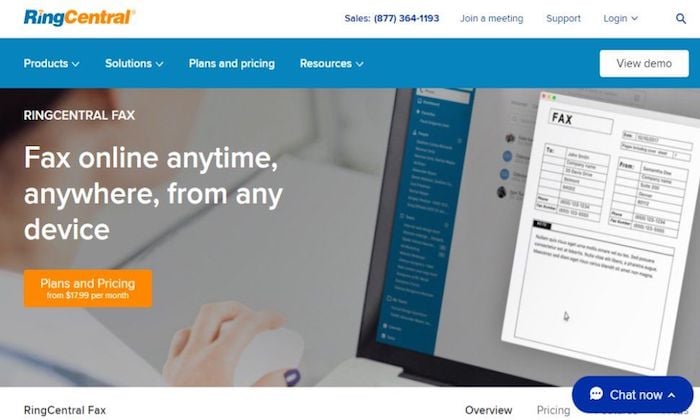
Disclosure: This content is reader-supported, which means if you click on some of our links that we may earn a commission.
Think back to the last time you saw one of those giant, clunky fax machines sitting around.
It’s probably been a while, right? While that old-school hardware is undoubtedly outdated, faxing isn’t dead by any means.
It’s actually very much alive. But thankfully, we have better technology.
The best online fax services make sending secure communications via fax a breeze for individuals and businesses of all sizes with no ugly, expensive, or finicky hardware required.
However, there are dozens of providers to choose from, which is why making the right choice is often more challenging than actually using the service. So to help make your decision easier, I narrowed it down to my top six recommendations—and reviewed them.
The Top 6 Options for Online Fax Services
- mFax – Best online fax services for multiple users
- RingCentral Fax – Best all-in-one online fax service
- HelloFax – Best for cloud-storage integrations
- SRFax – Most secure online faxing service
- FaxBurner – Best mobile online faxing service
- Biscom 123 – Most affordable online faxing service
How to choose the best online fax service for you
There are dozens of online fax service providers to choose from. This makes it challenging to know which one’s perfect for your business, especially if you’re not quite sure what to look for.
All of the options on this list are excellent. However, they may not work for everyone.
Use the following factors as you go through the decision-making process to help you narrow things down and find the perfect fit.
Number of Users
As a business, you probably need multiple user accounts. Different services have different pricing plans, so it’s essential to consider the number of accounts you need.
Some options may limit the number of users with no way around it. Others may offer extra user accounts with an additional monthly fee. So, this plays a massive role in how much you can expect to pay every month.
With that said, most smaller businesses won’t have problems with account limitations.
But large corporations with multiple departments who need faxing capabilities may run into problems with low user-limit plans.
Cloud-Storage Integrations
Most businesses rely on cloud storage tools. Whether you depend on Microsoft 365 or Google’s G Suite, your employees probably use these tools daily to create and archive documents.
So, it’s important to consider these integrations if you and your team need to store documents you send or receive via online fax.
This can help streamline your document management processes.
Page Limits
Most providers charge an extra fee if you go over the number of pages your plan includes. So, you need to consider your business’s needs when it comes to monthly fax volume.
A lot of providers place low limits on this to encourage you to upgrade to a better plan.
So it’s critical to choose a plan that offers enough pages per month along with a fair page overage fee (just in case). However, online fax services with unlimited plans are a better option for businesses that expect to send and receive high volumes every month.
Document Archiving
If you’re using an online fax service to send and automatically digitize documents, it should come with document archiving as well. This can significantly streamline and automate your document management processes.
Some online fax services provide online databases so users can easily store faxed documents. However, some don’t, and others don’t provide archiving features at all. Without this, you have to print, scan, and store everything by hand.
If automatically storing all inbound and outbound faxes in a searchable document archive sounds like it will save time, it may be worth the extra cost.
Industry-Specific Use
There are lots of different all-purpose online fax services out there. However, sometimes particular providers are more suited to specific industries.
Healthcare is an excellent example of this because you’re dealing with sensitive information and legal regulations regarding how you handle it. So, you need a service that’s secure and compliant with HIPAA requirements.
However, healthcare isn’t the only industry like this. As such, it’s critical to consider your industry’s requirements and regulations before making your final decision.
The Different Types of Online Fax Services
Generally speaking, there are two types of online fax services. Depending on the needs of your organization, one or the other may work better for you.
Before we dive into the reviews, let’s talk about the different types of online fax services so you know exactly what to look for as you go through the process.
Web or Cloud-Based Services
The most common online fax services are cloud or browser-based. All you have to do to get started is create an account, and you’re ready to go.
Web-based fax services are known for high-quality faxes as well as ease of use.
And they often offer a wide range of cloud-based integrations with platforms like G Suite and Dropbox, making life easier if you want to archive your communications on the cloud.
Mobile Fax Services
Mobile fax services allow users to fax directly from their smartphones. Essentially, mobile faxing is as convenient and as easy as snapping a photo.
Plus, you don’t have to wait until you’re at your computer or rely on team members sitting in front of a desktop to send and receive communications.
Some providers may also support desktop or web-based use, while others are exclusively mobile.
So, keep this in mind as you decide which provider is best for you and your team.
#1 – mFax Review – Best Online Fax Services for Multiple Users
mFax is one of the most flexible and adaptable online fax services for businesses with numerous team members. Their flexible monthly plans allow up to 50 individuals to use the service.
Operating as cloud software, there’s no need to install or download any programs. And you can easily access the mFax interface from any web browser on any device.
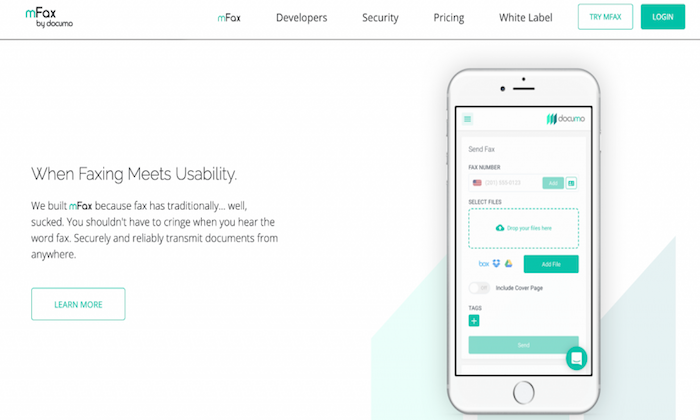
With an easy-to-use interface and intuitive setup, it’s an excellent option for those looking to get started with their first online fax service.
mFax comes with various features and benefits, including:
- Automatic cloud storage for sent and received faxes
- Works from any device
- Send and receive faxes from email
- Multi-layered encryption for documents in transit and rest
- Plans for small businesses and large enterprises
- Easy to create and manage users and set account-level permissions
- Print to Fax driver allows you to send a fax from a desktop to print
mFax also has a beta version of international outbound fax for 24 countries. So, you’re not limited to one particular country.
Plans start at $7 per month for one user, making it super affordable for businesses of all sizes. Plus, you can try mFax for free or sign up for a product demo to learn more about it.
#2 – RingCentral Fax Review – Best All-In-One Online Fax Service
RingCentral Fax is another popular online fax service. With a solid feature list, flexible user numbers, and robust security suite, it’s my #1 all-in-one online fax service recommendation.
Their unique fax scheduling feature makes it easy to send faxes for future delivery. This is particularly useful if you need to send international faxes to users in other timezones or have employees who don’t work standard operating hours.
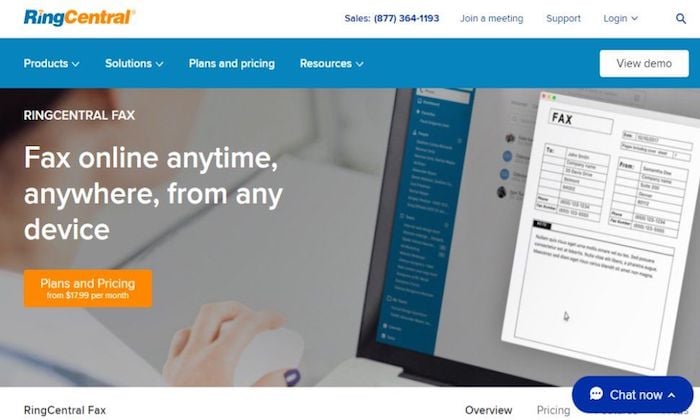
On top of that, you also get access to a ton of powerful features and benefits, including:
- Groups of up to 50 email addresses to send faxes in one message
- Choose from toll-free or local fax numbers
- IOS and Android mobile applications
- Up to 200 faxes in an online account
- Create an electronic signature and add it to documents
- View received and sent faxes online via a web browser
- Securely transmit faxes over an encrypted internet connection
- Send and receive faxes from any device
- Block faxes without a caller ID
RingCentral Fax is a great all-around option for small and large businesses who won’t mind the slightly limited online fax storage (you can always store them elsewhere).
Plans start at $17.99 a month, and there’s an unlimited plan for just $24.99 a month.
#3 – HelloFax Review – Best Online Fax Services for Cloud-Storage Integration
HelloFax is the best online fax service for integrated cloud storage.
The service seamlessly syncs with G Suite, OneDrive, Dropbox, and Box. Users can also access their faxes directly on the HelloFax’s service from any web browser on any device.
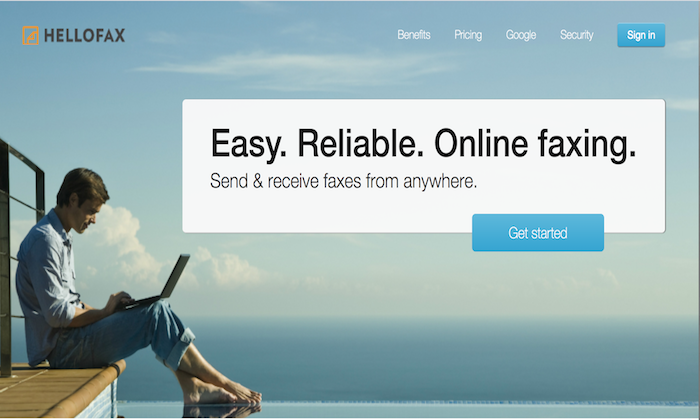
Plus, it’s super easy to use. Faxes arrive directly to inboxes as a PDF where they are easily viewable, downloadable, and shareable.
There’s also unlimited storage for businesses that prefer not to use other cloud storage providers for their faxes.
With HelloFax, you can:
- Send up to five pages for free by signing up
- Quickly fax to previously entered fax numbers
- Additional faxes that go over the monthly limit are just 5 cents per page
- Send faxes by email
- Add and remove users at no extra cost
- Send faxes to multiple recipients
- Receive faxes with a paid plan
- Sign in using your Google credentials
Despite having cloud integration with multiple platforms, HelloFax still offers unlimited storage, which is excellent for businesses planning on sending or receiving high-volume communications.
There’s a free plan for up to 5 faxes per month, so you can try it free before you invest. However, most businesses need more than that, and you’ll need to upgrade once you reach that limit.
But their paid plans are affordable, starting at $9.99 per month.
#4 – SRFax Review – Most Secure Online Fax Services
SRFax is a great option for businesses that have high-security concerns. Transferring information over the internet always comes with the risk of interception.
And for specific industries like healthcare, security is even more paramount.
Healthcare providers rely on faxing to transfer sensitive patient data. So, the fax services they use must comply with the Health Insurance Portability and Accountability Act (HIPAA).
SRFax provides multiple layers of data encryption while maintaining a user-friendly interface, making it an excellent choice for high-security industries.
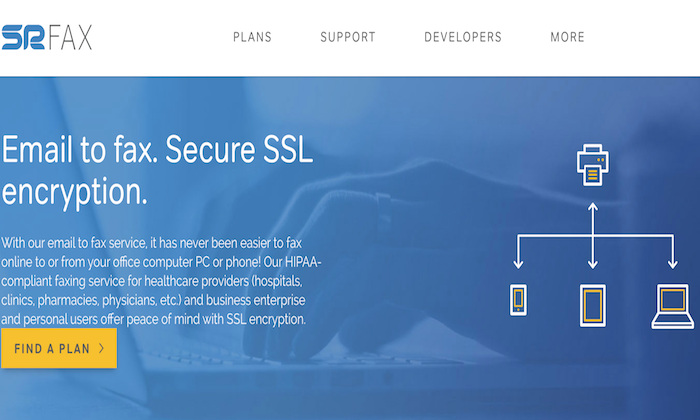
In addition to HIPAA compliant fax services, SRFax has multiple tiers and plans suited to all security levels and sizes of businesses.
They also offer a variety of features and benefits to make your life easier, including:
- 2048-bit SSL Certification, 2048-bit RSA public keys, and PGP encryption
- 24-hour customer support hotline
- Plans come with unlimited authorized email addresses
- Automatically download incoming faxes
- Send faxes through an email account
- Intuitive dashboard for viewing existing faxes, sending faxes, and changing settings
- Send faxes through the online dashboard
For any company that prioritizes high-level security, SRFax is an excellent choice.
Pricing is affordable, with monthly plans starting at $3.29 per month. Or you can sign up for a non-healthcare specific 60-day trial to test it out before you commit.
#5 – FaxBurner Review – Best Mobile Online Faxing Service
FaxBurner stands out from other online fax services for its well-designed, user-friendly IOS and Android apps. With FaxBurner, sending faxes is as easy as taking a picture, and you can receive them straight into your inbox.
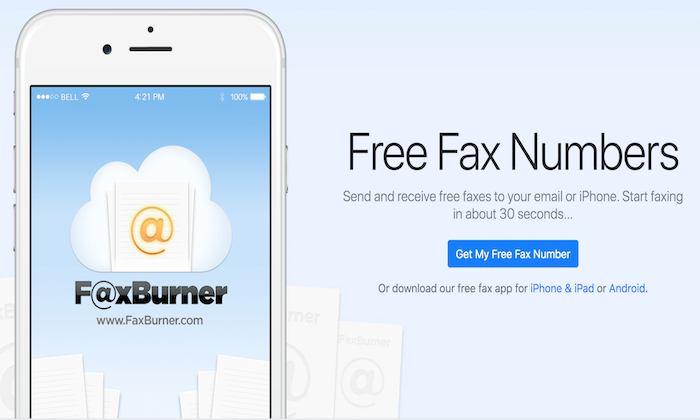
Set up is quick and easy. Plus, the platform gives users a temporary fax number that expires after 24 hours without upgrading to a paid plan.
On top of that, you also get various features and benefits, including:
- No unprofessional looking ads or watermarks on free faxes
- Digitally document signatures
- Create cover letters within the app
- Integration with cloud storage apps like DropBox
- Email to fax option
- Phone scanning capabilities
For users who need the convenience and flexibility of a mobile-first fax application, FaxBurner is my number top recommendation.
Free packages provide up to 25 inbound faxes and five outbound faxes a month. And their paid plans start at just $12.95 a month, making it incredibly affordable for most users.
#6 – Biscom 123 Review — Most Affordable Online Faxing Services
If your business is just looking to send the occasional fax, Biscom 123 is an incredibly affordable option. As a leading telecommunications enterprise, Biscom makes online faxing simple for both businesses and individuals with a straightforward interface.
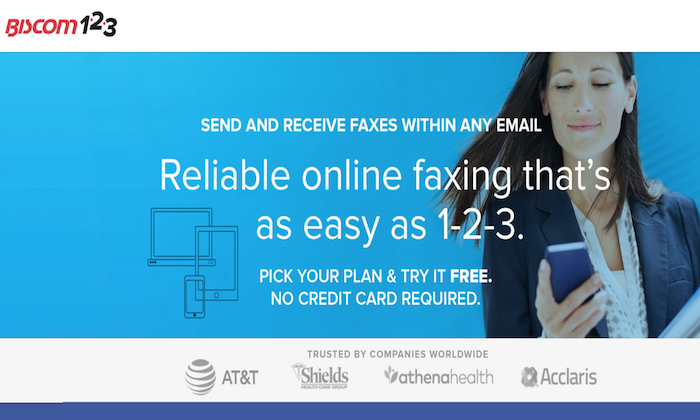
You can also try it free for 30 days to see if it’s a good fit for your business, with no credit card required. However, it doesn’t maintain archival records of your communications. So, keep that in mind.
Depending on your faxing needs, Biscom 123 offers various plans that allow you to send up to 300 pages with support for multiple team members.
Plus, you can also:
- Easily add up to four users in addition to the primary account holder
- Send email faxes in just a few clicks
- Fax from Android and IOS mobile applications
- Integrate with Google Drive
- Send multiple file formats and rich text formats for text faxes
- Saves inbound PDF files in your email inbox
- No limitation on file size or number of documents
Pricing starts at $7.99 per month. This entry-level plan includes 30 pages per month with a charge of 7 cents per additional page. So, it certainly won’t break the bank.
Summary
mFax and RingCentral are my top choices for most users. They’re incredibly affordable and accessible for most businesses. Plus, they come with a ton of features to make your life easier.
However, that doesn’t mean they’re suitable for everyone in every situation.
So, don’t forget to consider the factors we talked about and take advantage of free trials as you go through the process of picking the best online fax services for you and your team.
What company do you use to send online faxes?
The post Best Online Fax Services appeared first on Neil Patel.
Best Remote Access Software
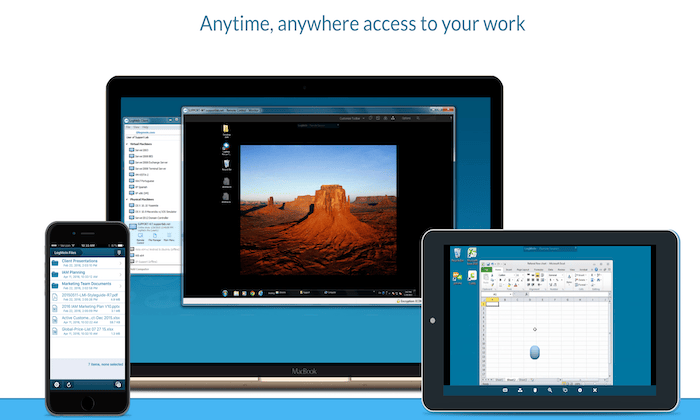
Disclosure: This content is reader-supported, which means if you click on some of our links that we may earn a commission.
Have you ever been in your office and realized the files you need are on your home computer? Maybe you’re working remotely or meeting a client, but need to access an app from your office PC.
With remote access software, you can view or access another computer from anywhere in the world. This ability is extremely versatile.
You might use it to log into a client’s computer and help them overcome technical questions. Or you can share your screen with colleagues as you run a demo on your device.
You can even transfer files between two computers without having to go through email or file-sharing software—even from unattended devices.
It’s a common misconception that remote access software is only for help desks, but these tools can be used by anyone.
Which remote access software is the best? It’s going to depend on what you need it to do. Keep reading to discover the top options on the market and how to find the one that will benefit your teams the most.
The Top 5 Options For Remote Access Software
- Parallels Access — Best for remote desktop access
- TeamViewer — Best for macOS and iOS
- Remote Utilities — Best remote access for IT teams
- Zoho Assist — Best for customer support
- LogMeIn Pro — Best for anytime file and application access
How to Choose the Best Remote Access Software For You
Finding the right remote access software can be tough if you don’t know what to look for.
At the same time, there are a few really important factors that you can use to evaluate each option. These will eliminate options that aren’t going to work and bring the right ones into view.
Let’s walk through the core considerations that will help you find a product that meets your needs.
Compatible Devices
The first thing you need to do is figure what types of devices and operating systems you’ll be using. All of the best remote access tools should have cross-platform access.
Examples include Mac, Windows, Linux, Chrome OS, Android, iOS, BlackBerry, Raspberry Pi, Windows Mobile, etc.
With that said, if you’re just using the remote access software for personal use or for a small team, you might not need a tool that’s compatible with every device under the sun—just the device’s that you’re using.
But if you need remote access software to assist clients or thousands of employees, you’ll want to have more versatility.
Security
When it comes to remote access, security will always be a top concern. Is it really that easy for a third party to just access your devices? What type of sensitive information will they have access to?
Software vendors understand this concern. That’s why they add security features like 256-bit encryption, one-time access codes, two-factor authentication, etc.
Always make sure that the remote access software you’re evaluating meets any industry-specific security requirements, such as HIPAA for healthcare.
Number of Devices
Not every remote access software is built to scale. If you’re deploying it with a team of five employees, you likely won’t be using the same software as an organization that needs the software to access 500 or 5,000 devices.
All plans will have limitations in terms of device quantities.
You might come across certain tools with unlimited user access. But unlimited users and unlimited devices are two different things. So be prepared to purchase additional licenses if you have a larger team and need the software on lots of devices.
Functionality
The term “remote access” is pretty broad. Within that category, there are lots of potential functionalities and use cases for the software. Features to keep an eye out for include:
- Third-party integrations
- Remote printing
- Multiple monitor access
- File sharing
- Live chat
- Screen recording
- Unattended access
You don’t necessarily need all of these features. It’s just a matter of how you plan to use the software for your personal and business needs. There’s no reason to pay extra for plans with extensive feature lists that you’ll never actually use.
Support
Generally speaking, remote access software should be fairly easy to deploy. But certain solutions are a bit more complicated, especially at scale.
If you need assistance with the setup process, the software vendor should be there to make sure things go smoothly for you. When something goes wrong or if you have questions, you don’t want to be left on an island to figure it out by yourself.
For those of you who have a dedicated IT team, they should be able to manage everything without an issue. But not every business has those in-house resources, so support from the software provider should be a top priority.
The Different Types of Remote Access Software
Not every remote access solution is the same. This software can be segmented into a handful of different categories. However, some software will offer a combination of these types within a single solution.
On-Demand Access
On-demand tools require permission to gain access. Let’s say an IT agent wanted to help a remote employee with a problem on their computer, that employee would need to grant the IT team access in order for them to view and take actions on the screen.
In short, two people must be present (one on each device) for on-demand access software to work.
Unattended Access
Unattended remote access software is the opposite of on-demand. This solution allows you to access devices even if nobody on the other computer.
In most cases, people use unattended access software for their personal devices. For example, you could be in the office and access a presentation, file, or application on your home computer.
But a prospect or client wouldn’t give you unattended access to their personal devices. You’d have to get permission every time (on-demand access).
Cloud-Based Remote Access Software
A cloud-based remote access solution doesn’t need to be installed locally on the device. This is also known as browser-based remote access software.
For example, let’s say you’re trying to access the device of a client to help them troubleshoot a software issue. Or maybe you want a prospect to view your screen as you run a demo. These users shouldn’t be forced to install anything locally. Access to the device can be granted using a web-based link.
Installation-Based Remote Access Software
As the name implies, an installation-based remote access solution must be installed locally on a device to work.
All unattended access software must be installed on at least one device. Otherwise, there would be no way for you to gain access since a person won’t be there to grant permission.
Help Desk Software
Help desk software is in a category of its own. It’s worth noting that not every help desk solution comes with remote access capabilities. Lots of times, help desk software is used for things like ticket support and customer service.
However, some help desk tools do offer remote access functions. This feature is prominent in IT help desk software, designed for in-house support.
#1 – Parallels Access Review — Best for Remote Desktop Access
Parallels Access is a quick, simple, and reliable way to access your computer from anywhere. It’s one of the best ways to retrieve all of your files and applications, no matter where you are in the world.
With just a few clicks, you can connect to your desktop from any mobile device or web browser.
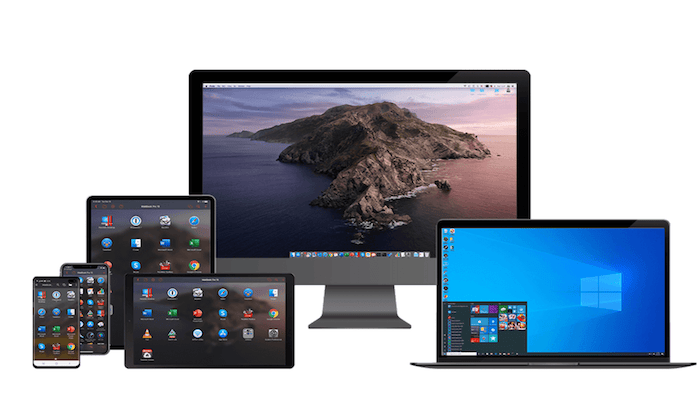
Parallels Access is feature-rich and extremely versatile. Let’s take a closer look at why this software ranks so high on my list:
- Access your computer from any web browser with no additional hardware required
- Use full-screen applications
- Gain full access over PC applications, as if they were installed locally
- The software is fully optimized for screen resolution and optimal readability
- Access files on remote computers or files stored in the cloud
- Manage files by sorting, copying, renaming, deleting, etc.
- Ability to share files with friends and co-workers
- Copy/paste text and edit files remotely
If you’re going to install Parallels Access on your computers, then I strongly recommend getting the mobile app for your smartphone or tablet. Then your computer can essentially be in your pocket at all times.
Don’t have the smartphone with you? No problem. Just log-in securely to your Parallels Access account from any browser to gain the same access.
Plans for single users and up to five computers start at $19.99 per year. Business plans for unlimited users start at $49 per year.
#2 – TeamViewer Review — Best for macOS and iOS
More than 2 billion devices are connected to TeamViewer, making it one of the most popular remote access solutions in the world. This software has quickly become a top choice for remote work.
TeamViewer has a wide range of solutions. In addition to remote access, they have tools for remote support, mobile device support, remote assistance for IoT, remote monitoring and patch management, global video conferencing, and more.
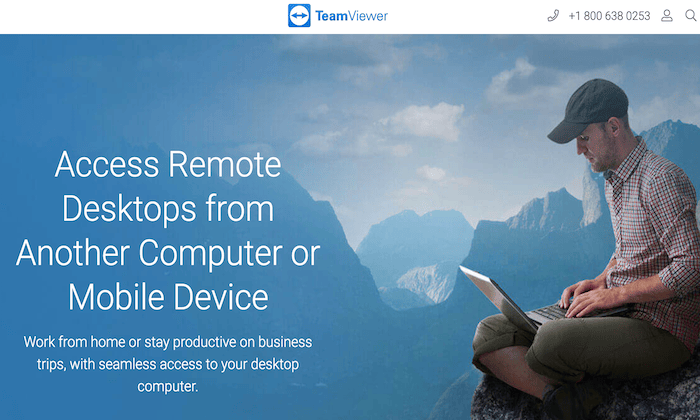
Years ago, PCs were the device of choice for business use. So when it came to supporting Macs and iOS devices, most software on the market wasn’t compatible. This was a problem for assisting clients and employees using Apple products.
But TeamViewer became a pioneer in the remote access space for Macs, iPads, and iPhones.
- Cross-platform access to iOS, macOS, Windows, Linux, and Android
- Enterprise-grade security and a VPN alternative
- Remote printing capabilities
- Easy to install and set up unattended access
- Admins can use it to access remote servers
- Mobile app available for iOS and Android devices
- In-session collaborations for co-workers and tech support
- Custom modules with company logos and branding
- Centralized management console and device reporting
Today, lots of other remote access tools support Apple devices. But not all of them do it as well as TeamViewer. Individuals can download it for free. Businesses can request a 14-day commercial trial before buying a license.
#3 – Remote Utilities Review — Best Remote Access for IT Teams
Remote Utilities is a bit unique compared to some of the other tools on our list. This software is built specifically for IT help desks.
The tool gives your team total control over your IT infrastructure.
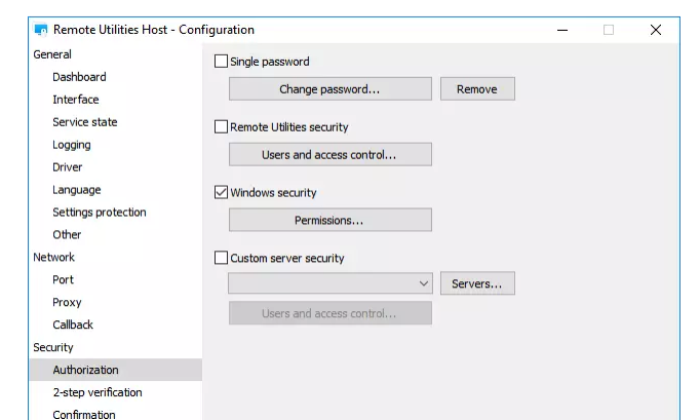
Here’s an overview of the software’s noteworthy highlights:
- Download on Windows, Mac, Linux, iOS, and Android
- File transfer mode
- Two-factor authentication (2FA)
- Unattended access to remote servers and workstations
- Remote access using LAN or VPN
- Deploy the program in an active directory network
- Proxy server support
- You can use a single PC on your LAN as a gateway to peers on the same network
- Easy to scale as large as you need it to be
- No mandatory, automatic, or unexpected upgrades
- Custom configurations, even for the most demanding IT requirements
Again, Remote Utilities isn’t designed for the average Joe or small business owners. This solution is for IT teams and users with more advanced needs. It’s a little bit more complex than some of the other tools on our list, but it gets the job done for technically inclined users.
Pricing starts at $99 with up to 20 endpoints per tech.
#4 – Zoho Assist Review — Best for Customer Support
Zoho Assist is a web-based remote support solution for businesses. It’s the best way to provide your customers with support through on-demand remote access.
The software also has the capability to manage unattended access sessions for in-house devices on PCs, laptops, servers, and mobile devices.
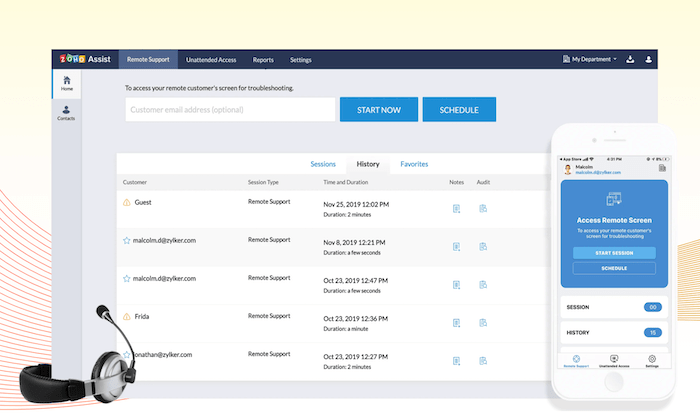
Zoho Assist is trusted by businesses across a wide range of industries. Whether your company is large or small, this software can accommodate your needs.
Let’s take a closer look at the features, benefits, and noteworthy highlights of Zoho Assist:
- On-demand remote support for troubleshooting with no prior installation
- Integrated voice and video chat for enhanced customer support
- Unattended remote access inside and outside your LAN
- Mass deployment options available (supports Windows and Mac)
- Secure file transfers with SSL 256-bit AES encryption
- Multiple monitor support and automatically detect active monitors
- Reboot and reconnect remote desktops from anywhere with a single click
The software is great for customer support, IT help desks, and outsourced MSP support.
Plans start at $8 per month for a single technician. The unattended access solution must be purchased separately from the remote support software. This also starts at $8 per month and includes 25 unattended computers. You can try Zoho Assist for free with a 15-day trial; no credit card required.
#5 – LogMeIn Pro Review — Best for Anytime File and Application Access
If you’re looking for a simple way to access files and apps on your computer from anywhere, LogMeIn Pro is the clear winner. The software is easy to use, secure, and extremely reliable.
It’s a popular choice for SMBs across all industries.
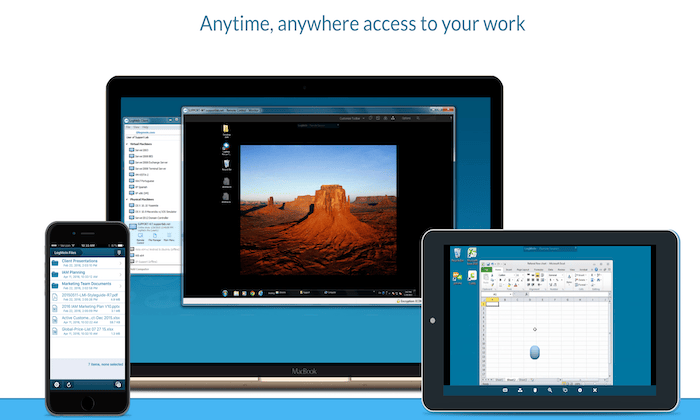
Let’s take a closer look at the software’s features to see why it comes so highly recommended:
- Simple step-by-step setup instructions for easy deployment
- Access your remote desktop as if you were in front of the screen
- Unlimited users and instant collaboration
- Free access to LastPass to store and manage all passwords
- Multiple monitor display view on a 1:1 local screen
- Remote printing functionality
- 1 TB of file storage to access and share from anywhere
- Quick access to frequently visited websites, cloud apps, and desktop apps
- Remote access on the go with the LogMeIn Pro mobile app
Plans for individual users start at $30 per month. This gives you access to two computers. To access up to ten computers, you’ll need a small business license, starting at $129 per month.
Summary
Which remote access software is the best? It depends on what you’ll be using it for.
Between Parallels Access, TeamViewer, Remote Utilities, Zoho Assist, and LogMeIn Pro, I know that one of these tools can accommodate your needs.
Just use the methodology I described earlier in the guide to help you choose the right option for your business. There’s something for everyone on my list.
The post Best Remote Access Software appeared first on Neil Patel.
source https://neilpatel.com/blog/best-remote-access-software/
Influencer Marketing for E-commerce: Tools and Tips to Grow Your Brand

To have a successful e-commerce platform, you have to pay to play. Some of the top US brands spend billions on advertising to secure their internet advertising space.
If you can’t keep up with the big companies that spend billions of dollars on their advertising campaigns, there are still a few ways you can get your brand noticed.
One such method is an influencer promotion campaign. It’s a quick and effective way to help with brand recognition. You could also invest in some tools that will make working with influencers simpler. In this guide, we will break down these unconventional forms of marketing.
How Using Social Media Influencers Can Grow Your E-commerce Brand
Influencer marketing is the practice of working with well-known social media users to grow your brand. For example, if you have a popular skincare line, you might have a well-known lifestyle influencer try your product and tell their audience about their results.
This is a highly effective strategy. In fact, 49% of users say they rely on recommendations from influencers on Twitter to make purchase decisions.
Marketers like influencer promotions too. Nearly 89% of marketers say that influencer marketing campaigns’ ROI is the same or better than other marketing channels like SEO or PPC.
The problem is, most e-commerce brands don’t have the budget to partner with the likes of Kim Kardashian.

Working with micro-influencers, who have smaller but more targeted audiences, might be the way to go. However, you still have to deal with finding the right influencers, managing communications, making sure influencers create the posts you pay them for, and tracking campaign efficacy.
For smaller e-commerce stores or those with limited budgets, this can be more hassle than it’s worth.
So what’s the answer?
Try using influencer marketing tools for e-commerce brands that make working with influencers easier by bringing the influencers to you.
Why Your E-Commerce Business Should Use Influencer Marketing Tools
E-commerce is a highly competitive market. Currently, there are more than 7 million online retailers. That’s a lot of other stores for users to choose from.
The Baymard Institute found that after going through the difficult trials of browsing products, filling a cart, and committing to a purchase, two out of three users will end up abandoning their cart.
Even if you can grab shoppers’ attention, you also have to keep that attention if you want to drive conversions.
For e-commerce brands, influencer promotion helps leverage your consumer base to do your marketing for you rather than spending thousands on ads that may or may not actually work. Influencer marketing tools can help connect you with hundreds of powerful influencers.
In addition, influencer marketing tools often offer marketing tools such as automated emails that reduce other e-commerce challenges, like cart abandonment.
Here are a few other benefits of influencer marketing tools for e-commerce brands:
- Letting the influencer choose the brand or product means the person using your product is more likely to be genuinely interested in it. This makes their content more authentic.
- Tools give you access to a wider range of influencers instead of focusing on who you already know, including micro-influencers.
- Influencer tools can help you track influencers’ niches, the quality of their audiences, and their engagement rates so you know the influencers you work with are legitimate.
- Tools that take care of all communications, post content, and monitoring, thereby simplifying the process, meaning brands can sit back and enjoy conversions without the hassle of striking and sealing deals.
Statista, a company specializing in market and consumer data, found that 88% of U.S. consumers used coupons for shopping in 2020. Discounts and coupons are proven methods of retaining customers and increasing brand loyalty. 76% of consumers rate discounts as top-ranking factors for purchasing, according to RetailMeNot.
As a marketer, this offers an opportunity to cater to a wider audience while simultaneously promoting products.
By using influencer marketing tools, consumers can get a good deal and value for their money. The added incentive of discounts has the potential to attract new customers by drawing them in with savings and payment options.
Looking for more ways to boost your e-commerce presence? Find out how you can drive 10 times the e-commerce sales with a $0 budget.
Influencer Marketing for E-Commerce: Tools to Help Grow Your Brand
Brands have stepped into the scene and are finding creative ways to leverage consumer marketing techniques.
SwayPay
SwayPay offers discounted rates for influencer promotion, which can offset added costs like shipping, tax, and fees. In addition, SwayPay offers a simplified payment option that tailors itself to consumer needs.
As users browse through online stores, they see special SwayPay pricing available on products. When they go to purchase a product, they will be asked to add their Instagram account handle. Adding this information lets them know what discounts they may be eligible for and how many Instagram posts will be required to earn the discount.
A user’s “sway” determines their discounts, which means the more followers they have, the less they have to pay. This ensures the posts you are trading for will benefit your business, not simply fade out into the social sphere.
In the SwayPay checkout, the user will pay the full dollar amount of the product, without the discount. Then, they have 30 days to make the required posts and keep their discount.
This means a shopper could pay for a $150 item with $90 and two Instagram posts. SwayPay requires shoppers to tag them in each post, so compliance is mandated.
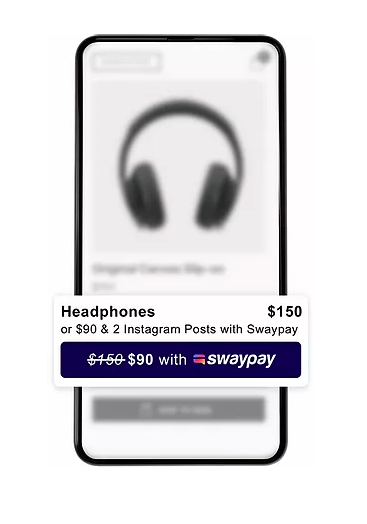
For businesses, this system opens up a range of new conversion opportunities. Customers are now incentivized to complete their purchase and engage in online marketing of the product.
The SwayPay app boasts their retailers receive twice the number of branded Instagram posts, 17% engagement increases on SwayPay posts, and up to 13% of all processed sales coming through their app.
Currently, the app only works with Shopify and Instagram. They are hoping to branch out in the coming quarters and integrate their platform with the likes of TikTok and BigCommerce.
SwayPay plans to introduce more ways to sway, such as a SwayScore that would score user purchases and reward them with extra discounts or prizes. They also plan to implement a Live Receipt feature to let users generate sales more directly through affiliate payments.
At the moment, SwayPay offers the best ease and accessibility for consumers. Seeing the discount at point-of-purchase as well as a clear and direct promotion task is unique and, if their strategy works out, will help brands connect with influencers more often and more efficiently.
Dealspotr’s Influencer Marketplace
Dealspotr is an online platform that connects influencers to brands and offers discount codes through their website. They call themselves “the LinkedIn of influencer marketing” and are essentially a meeting place for brands and influencers.

Brands can offer “free product campaigns” that supply products directly to influencers, or they can choose a “promotional fee campaign”, where they pay influencers a designated rate in exchange for promotions.
This gives brands greater visibility without having to find the right influencers and adjust the process based on what works best for your brand. For example, you can offer influencers an exclusive discount code for their followers or partner with specific influencers that fit your niche.
You can fund an influencer campaign with as much or as little as you like, though Dealspotr does recommend offering at least $100 if you want to work with small to medium-sized influencers.
Unlike SwayPay, Dealspotr doesn’t offer a point-of-sale option. That means their customers can set up deals on the platform but will have to find workarounds to get those discounts applied to their orders.
Heepsy
Heepsy is an influencer search and marketplace that connects brands with more than 11 million influencers on sites like Instagram, YouTube, TikTok, Twitter, and Facebook.
Like other influencer tools for e-commerce, Heepsy makes it far easier to connect with influencers. In addition, Heepsy provides data about influencer audiences, engagement rates, and gives influencers an “authenticity score.”
You can also create influencer lists, make sure they don’t have a ton of fake followers, and even monitor the effectiveness of campaigns.
All this data makes it easier to find the right influencers for your e-commerce brand — and make sure your influencer campaigns are driving sales.
If you don’t want to deal with managing the influencer process, Heepsy can handle it for you with their influencer campaign management service.
Shopify
Shopify is best known as an e-commerce solution for building stores. However, there’s a lesser known tool you can use with influencer marketing as well.
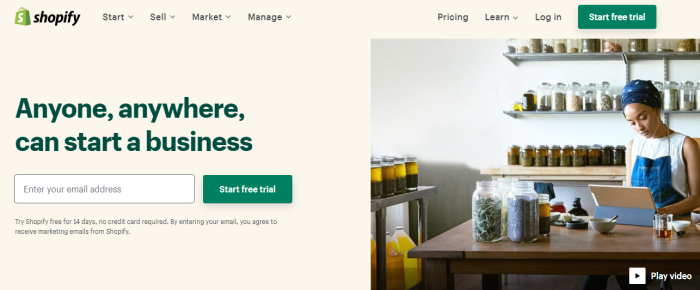
Shopify also offers group discount options, which can help you create special rates for your influencer community. By using the code, influencers can receive a predetermined commission based on your agreement.
You can also add influencers to a specific customer group so that no one else can use that code — which protects you from giving deep discounts to everyone if the code gets leaked.
While not as full-featured as some of the other influencer marketing tools (there are no pay features or influencer marketing metrics, for example), this is an easy way to leverage influencer marketing if you already have a Shopify account.
Conclusion
As the popularity of e-commerce continues to grow, finding cost-effective advertising platforms will become more and more important.
You can offer customers discounts on products in exchange for Instagram posts. These posts act as influencer marketing channels and allow your products to be seen by more people, more often.
By offering discounted rates, which research says improves buying behaviors, you open up your market to new customers.
Likewise, tapping into influencer promotion is a great way to spend less on advertising and keep your budget where you want it to be.
What benefits have you found through influencer marketing for e-commerce?
The post Influencer Marketing for E-commerce: Tools and Tips to Grow Your Brand appeared first on Neil Patel.
source https://neilpatel.com/blog/influencer-marketing-ecommerce/
Best VPS Hosting Plans
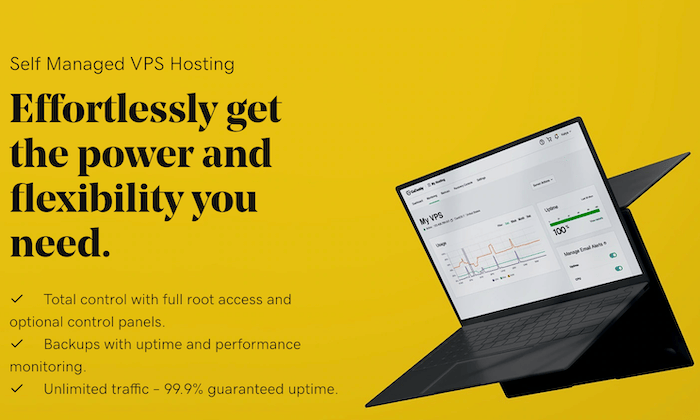
Disclosure: This content is reader-supported, which means if you click on some of our links that we may earn a commission.
Do you want to skip the read and get right to my top picks? The best VPS hosting service for most people is Bluehost or Hostinger.
In a world filled with different web hosting options, VPS hosting has become a popular choice for websites in various categories.
Upgrading to a virtual private server (VPS for short) will drastically improve your site performance if you’re currently on a shared hosting plan.
For those of you who are starting a new site from scratch and expecting tons of traffic from the beginning, getting a VPS hosting plan out of the gate is a viable option as well.
There are literally hundreds of thousands of web hosting providers on the market today. That’s why finding the right web hosting plan for your site can be such a tough decision.
Fortunately, you’ve come to the right place—this guide will provide you with everything you need to know about VPS hosting.
The Top 8 Options For VPS Web Hosting
- Bluehost — The Most Feature-Rich VPS Hosting Service
- Hostinger — The Best Semi-Managed VPS Hosting
- Liquid Web — The Fastest VPS Hosting Services
- HostGator — The Best For Reliable VPS Hosting
- InMotion — Best VPS Plans For Ecommerce Sites
- GoDaddy — Best Self-Managed VPS Hosting
- Media Temple — Best Managed VPS Hosting Plans
- InterServer — The Best Cheap VPS Hosting Plans
How to Choose the Best VPS Hosting Plan For You
Although the list of web hosting providers is seemingly a mile long, there are only a few dozen really dependable providers. When it comes to VPS hosting specifically, the list is even shorter.
There’s also a fairly short list of factors you need to take into account as you make your decision. Let’s walk through each one now and talk about why they’re important.
Site Performance Metrics
Site performance needs to be the top priority for everyone seeking a VPS plan. The term “performance” can be pretty subjective, but there are two metrics that matter the most:
- Uptime
- Speed
Most people searching for a VPS are upgrading from a shared hosting plan that they’ve outgrown. Uptime and speed are the first two things to be affected when you’re sharing server resources with other sites.
You want to make sure that your VPS plan can accommodate your traffic needs. If performance is affected at scale, then you need to look elsewhere. Lots of web hosting providers will give you a guaranteed uptime rate. However, those offers typically come with some contingencies (like planned outages).
Some sites can’t afford any downtime or slow loading times. If you fall into that category, make sure you get a premium VPS plan. For those of you who would rather save some money, just know that your site performance might be affected.
Dedicated Resources
Technically speaking, you’re still sharing server resources with other websites on a VPS hosting plan. However, the number of sites on the same main server is much lower compared to shared hosting. Plus, each virtual server will have its own dedicated resources.
As you’re evaluating plans, consider the following:
- RAM
- Storage
- Bandwidth
- CPUs
These resources will have a direct impact on your site speed and uptime. If you’re maxing out your resources, you can’t expect your site to run at peak performance.
Optional Root Access
Not everyone needs root access. This feature only really matters if you’re a developer or need the ability to make custom changes to your virtual server at an advanced level.
If that’s the case, then you should be looking for a self-managed VPS plan.
Most other people will be better off with a fully managed plan (no need for root access here). It’s also worth noting that you can find fully managed VPS plans with optional root access, but that feature won’t really be utilized by the average user.
Operating System
On the technical side, there are two main options for VPS hosting—Windows VPS and Linux VPS.
A Windows-based platform will provide you with access levels and performance that’s similar to a dedicated server. If you’re on a self-managed plan, you would be able to install common windows databases and applications like Microsoft SQL, ASP, SharePoint, and ASP.NET.
With a Linux VPS, your virtual servers will support web features like PHP, MySQL, and POP3. Since Linux is an open-source OS, these hosting plans are usually more cost-effective. You could eventually convert your Linux server into a Windows server, but doing the opposite would be much more complex.
Customer Service
You want to make sure that your web hosting provider has your back. What happens if something goes wrong? Who do you contact if you have a problem or question? How do you resolve a time-sensitive issue?
If your site crashes at 10:00 PM on Friday night, waiting to contact a customer support representative at 9:00 AM Monday morning isn’t going to cut it. Look for a VPS provider with 24/7/365 support via phone and live chat.
Features like free migrations from another provider or hosting type to your new VPS plan would also fall into the support category. Some hosting providers are undoubtedly better than others when it comes to customer service.
Budget
The price for VPS web hosting varies significantly from provider to provider and plan to plan. We’ve seen VPS hosting plans starting as low as $6 per month. Other plans start at $250+ per month. Most of you will likely fall somewhere between these two extremes.
Like any other product, you can expect to get what you pay for.
If you’re signing up for the cheapest VPS hosting plan that you can find, don’t expect to have extremely high uptime rates and fast page loading speeds. For those of you who want as many dedicated resources as possible, just know that they come at higher price points.
So you’ll have to weigh your performance and resource needs against your budget.
The Different Types of VPS Web Hosting
There are essentially two different types of VPS hosting—managed and unmanaged plans.
I’ll explain the differences between these choices below. We’ll also take a quick look at some the other kinds of web hosting out there to make sure a VPS plan is right for you.
Managed VPS
If you’re not very technically inclined and don’t have a dedicated IT team, a managed VPS plan is definitely the best option for you. In short, you won’t have to really handle anything on your own. You’ll be able to just focus on running your website while the hosting provider takes care of the server behind the scenes.
Here are a handful of examples of what most VPS hosting providers will do for you on a fully managed plan:
- Set up the server from the start
- Install your control panel, applications, and OS
- Handle all application updates and OS updates
- Server monitoring and maintenance
- Automated backups
- Security patches
Some providers will offer a little more or maybe even a little less, but this is generally what you should expect if you choose this type of VPS plan.
Unmanaged VPS
An unmanaged, or self-managed VPS, is just the opposite of a managed plan. You’ll be completely on your own when it comes to installing your software, control panel, security, maintenance, updates, and everything else listed above.
If you experience a hardware failure or an outage, don’t expect a ton of support from your hosting provider either. This type of VPS plan is really intended for those of you who need complete customization at the server level.
Self-managed plans are usually cheaper as well since the hosting provider doesn’t have to do nearly as much.
Other Types of Web Hosting
VPS hosting isn’t for everyone. So if you’re new to the world of web hosting, I want to quickly take a moment to explain your other options.
- Shared Hosting — Shared web hosting is the best option for new websites that aren’t expecting a ton of traffic. You’ll be sharing resources with other sites on the same server. These plans are cheap, but performance can be an issue. If another site on your shared server has a traffic spike and uses up the shared resources, it can impact the uptime and loading speeds on your site.
- Cloud Hosting — Cloud hosting is pretty similar to VPS hosting. Think of this as a hybrid version of a virtual private server. Cloud plans come with several remote servers, each one with different responsibilities. If something goes wrong with one of those servers, the others will pick up the slack and keep your site running smoothly. Cloud hosting is generally cheaper than VPS hosting, and it’s easier to scale resources on-demand. However, customization is limited with cloud plans.
- Dedicated Hosting — Dedicated hosting is the top of the line in the world of web hosting. It’s designed for large sites with tons of traffic. As the name implies, you’ll have one server completely dedicated to your website. This also gives you ultimate control in terms of customizations at the server level. Dedicated hosting comes at a higher price point, but the performance is second to none.
With all of this in mind, let’s dive into the top VPS hosting plans on the market today:
#1 – Bluehost Review — The Most Feature-Rich VPS Hosting Service
Bluehost is my favorite web hosting provider, so it’s no surprise they make the cut for best VPS hosting as well.
It’s an excellent choice if you already use Bluehost and want to upgrade to a better hosting solution. However, it’s also great if you’re looking for a feature-rich and affordable VPS hosting provider.
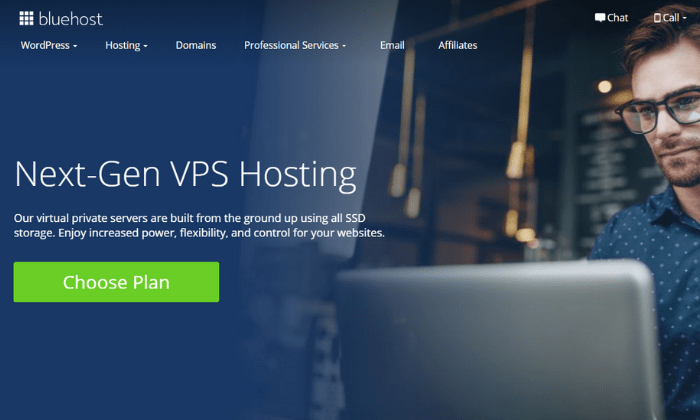
Each plan comes with dozens of powerful features, including:
- A free domain name for the first year
- A 30-day moneyback guarantee
- Free SSL certificates
- Root access via cPanel
- OpenStack and KVM open-source technology
- Immediate provisioning for instant server activation
- Guaranteed resource availability
- Dynamic resources for traffic spikes
- Multi-server management capabilities
- Advanced file management
So, not only do you benefit from award-winning customer support, but you also get a massive bang for your buck and tons of features not available with other similarly priced offers.
With that said, you will have to pay separately for domain privacy and protection.
Bluehost VPS hosting starts at $18.99 per month for two cores, 30 GB of solid-state storage space, 2 GB of RAM, and 1 TB of bandwidth.
#2 – Hostinger Review — The Best Semi-Managed VPS Hosting
Hostinger‘s well-known for their ridiculously cheap shared hosting plans. However, their VPS hosting plans are a smart choice for budget-conscious users looking for a semi-managed solution.
With semi-managed hosting, you handle the back-end stuff with your website, but Hostinger handles server management and other server-related issues.
So, you do get some help, but you get a discounted price in exchange for managing certain aspects on your own.
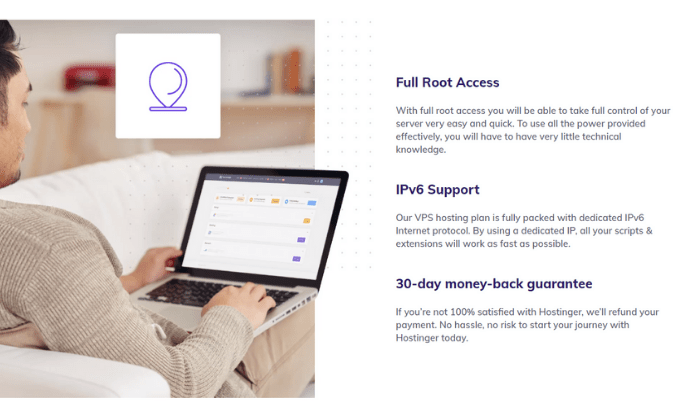
Plus, you also get dedicated resources and more control, which typically come with VPS hosting solutions. However, you’re getting them at much more affordable prices.
On top of that, Hostinger also providers:
- A 30-day moneyback guarantee
- Easy Web Script and an OS installer
- A dedicated IP address
- Data backups with double RAID protection
- An easy-to-use control panel
- Full root access
So, despite the lower cost, you still get the top benefits of VPS hosting.
Hostinger VPS plans start at just $3.95 per month. However, that plan’s pretty limited in space and RAM. So, you may want to start with their second-tier plan at $8.95 per month.
#3 – Liquid Web Review — The Fastest VPS Hosting Services
If you’re interested in improving site speed, upgrading to VPS hosting is an excellent place to start. However, Liquid Web‘s VPS hosting services are the fastest in the industry.
While that seems like a bold claim, a third party conducted various speed tests and found that Liquid Web outperforms the competition thanks to their cloud virtual machines.
In turn, your users get a better experience with snappy load times.
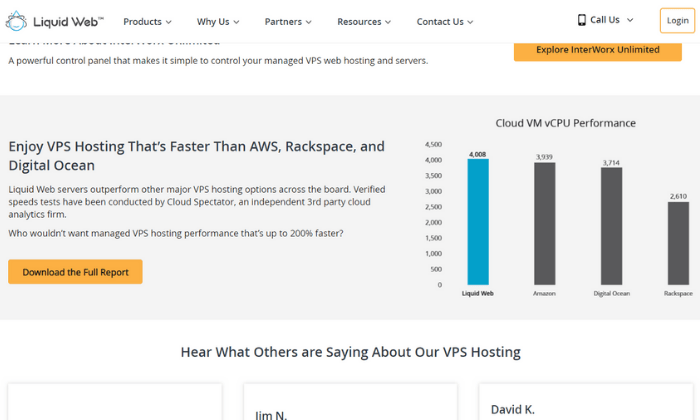
On top of blazing fast speeds, you also get:
- Up to 10 TB of bandwidth
- 100+ GB of solid-state drive storage
- Best-in-class 24/7 customer support
- Off-server backups
- Multi-level DDoS protection
- Proactive site monitoring
- Plesk or cPanel
Plus, you have complete control over your website with root-level access, one-click downgrading and upgrading, and total server control.
You can also choose between managed or unmanaged, with full management being an extra $10 per month. This is a smart and affordable choice if don’t want to worry about updates and continuous management on your part.
Liquid Web plans start at $80 per month for Windows and $35 per month for Linux. Use coupon code NEIL40 for 40% off 4 months. Sign up now.
#4 – HostGator Review — The Best For Reliable VPS Hosting
HostGator has been around for roughly two decades. The hosting provider powers 2+ million websites worldwide.
As one of the most trusted names in the web hosting industry, you really can’t go wrong with a HostGator VPS plan. Here’s a look at the different plans and price points:
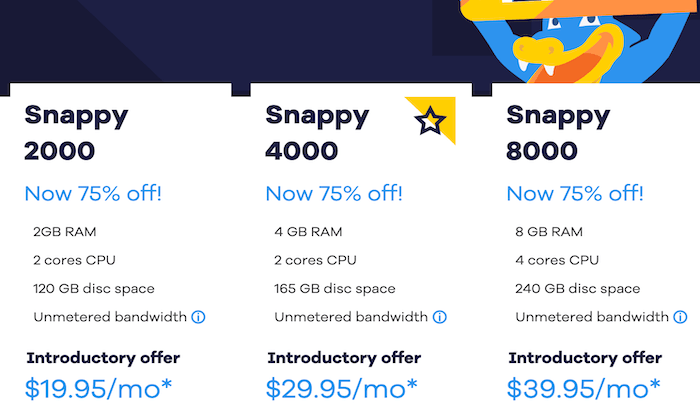
The VPS hosting plans from HostGator come with full root access and dedicated resources. You’ll also benefit from features like:
- Complete customization and total control of your virtual server
- Free off-site backups of your server data every week
- Script installers, site templates, and development tools
- Unlimited domains, databases, email addresses, and FTP accounts
- Ability to scale CPUs, RAM, and disk space
- Exceptional customer support, 24/7/365
In addition to traditional web hosting, HostGator’s virtual private servers are commonly used for ecommerce sites, testing environments, gaming, and heavy application use.
All plans are backed by a 45-day money-back guarantee.
#5 – InMotion Review — Best VPS Plans For Ecommerce Sites
InMotion has a wide range of VPS hosting plans for you to choose from. They offer managed VPS hosting and self-managed cloud VPS hosting, both powered by Linux SSD servers.
Managed plans start at $29.99 per month, and the entry-level self-managed VPS starts at $5 per month.
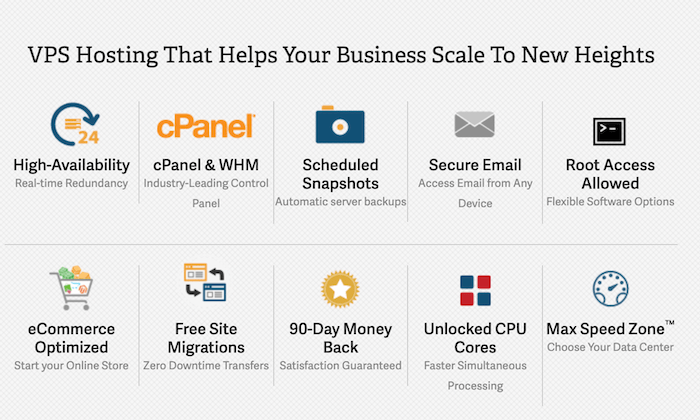
Most of you will benefit from the managed plans, as these virtual servers are optimized for ecommerce out of the box. These plans are configured for speed and reliability with ecommerce platforms like WooCommerce, Magento, Prestashop, and more.
Other advantages of using InMotion for VPS hosting include:
- Free private SSLs and scheduled snapshots
- Update databases, email, and domain settings with cPanel
- Security updates and server management (with a managed plan)
- DDoS protection and secure SSH keys (with a self-managed plan)
- Fast and automatic software installs, like NGINX
Overall, InMotion’s virtual private servers are fast and reliable. Even the managed plans come with full root access. InMotion’s 90-day money-back guarantee is arguably the best in the hosting industry.
#6 – GoDaddy Review — Best Self-Managed VPS Hosting
GoDaddy is a name that’s usually synonymous with domain registration and controversial marketing strategies.
But if you’re in the market for a self-managed VPS plan, this will be a top option for you to consider.
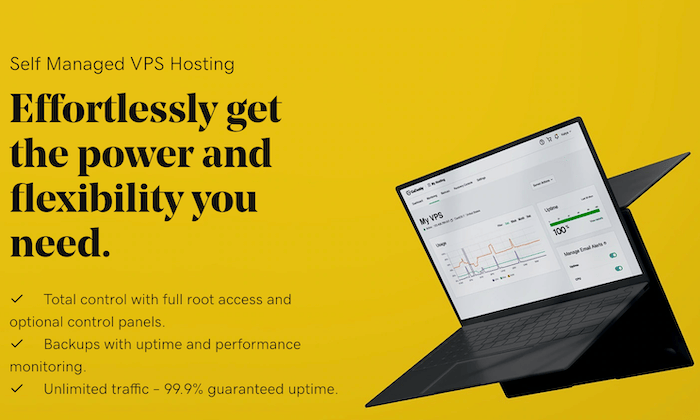
Standard RAM VPS plans from GoDaddy start as low as $4.99 per month. The high RAM plans start at $9.99.
The self-managed plans are perfect for developers and system admins. Features and benefits of using GoDaddy’s virtual private servers include:
- Full root access with SSH keys
- Command line for complete power and flexibility
- Scalable performance options and a wide range of custom server configurations
- Unlimited hosting accounts with easy administration
- Easy monitoring and alert notifications
- DDoS protection and free SSL certificate
- Ability to choose your data center (North America, Asia-Pacific, EMEA)
- Backups and recovery console
These plans are great for testing environments, database servers, resource-heavy apps, email servers, and admins running multiple websites.
GoDaddy does have fully-managed VPS plans starting at $99.99, but the self-managed option is definitely the standout from this provider.
#7 – Media Temple Review — Best Managed VPS Hosting Plans
For businesses, ecommerce websites, agencies, and resellers, Media Temple is my top recommendation for managed VPS hosting.
The pros at Media Temple will handle all of the technical aspects of managing your server. So you can spend more time focusing on your website and business.
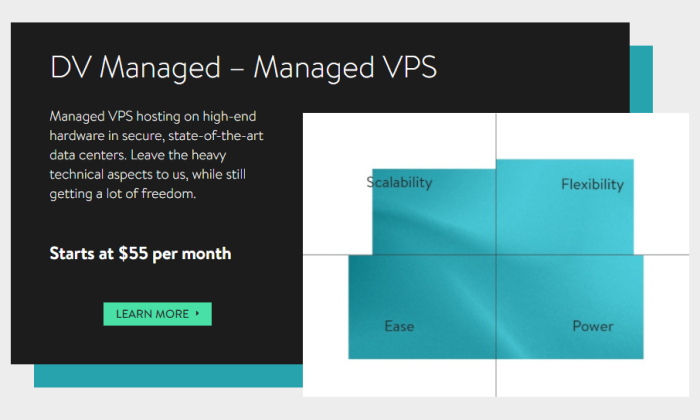
In addition to the best customer support team in the world of web hosting, your managed VPS plan comes with benefits like:
- Ability to choose your control panel (cPanel or Plesk) and version
- MySQL, PHP, Python, and Perl come pre-installed
- Customize your virtual server with any Linux-based app, software, or OS component
- Easily resell your hosting to clients with built-in reseller tools
- 99.99% uptime guaranteed
- Scale your server resources on-demand with just a few clicks
Media Temple’s servers are fast and reliable. These managed VPS hosting plans start as low as $55 per month.
#8 – InterServer Review — The Best Cheap VPS Hosting Plans
InterServer definitely isn’t the most well-recognized name in web hosting. But for those of you who want a cost-effective VPS plan, InterServer is worth taking a closer look at.
This hosting provider offers managed and unmanaged VPS hosting, starting at just $6 per month.
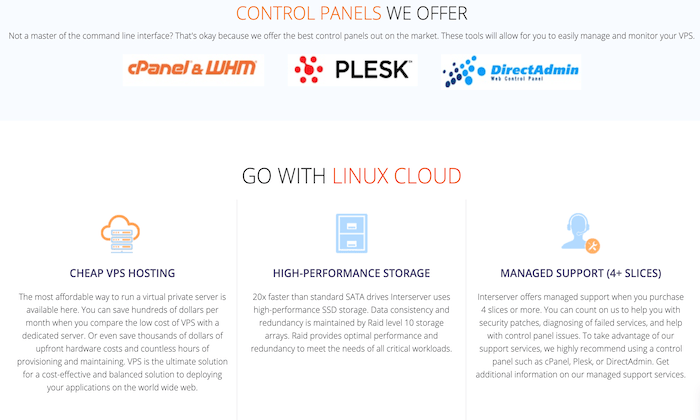
Let’s takes a closer look at some of the features, benefits, and highlights of using InterServer for VPS hosting:
- 450+ cloud apps supported with one-click installs
- No limits on accessing or updating data
- Full root access with total control of your OS and control panel
- Automatically redirect server issues to another node
- 99.9% uptime guarantee
- No fees for incoming or outgoing site transfers
- Remote backup service to keep data safe and secure
Unlike other hosting providers on the market today, InterServer doesn’t offer a free trial or any money-back guarantees. However, they do offer month-to-month pricing, so you can cancel at any time.
The performance of these servers won’t be as high as some of the other plans on our list. But when you’re paying rock bottom rates, top of the line performance probably isn’t your first priority.
Summary
VPS (virtual private server) hosting is an excellent option for sites that have outgrown a shared hosting plan.
Which VPS is the best? Naming just one as the top pick is a tough call. But you’ll be happy with any of the options on this list. Just make sure you follow the methodology described earlier in this guide for choosing the best VPS plan.
For self-managed and managed plans alike, there’s something for everyone on my list.
The post Best VPS Hosting Plans appeared first on Neil Patel.
Best Business Phone Systems
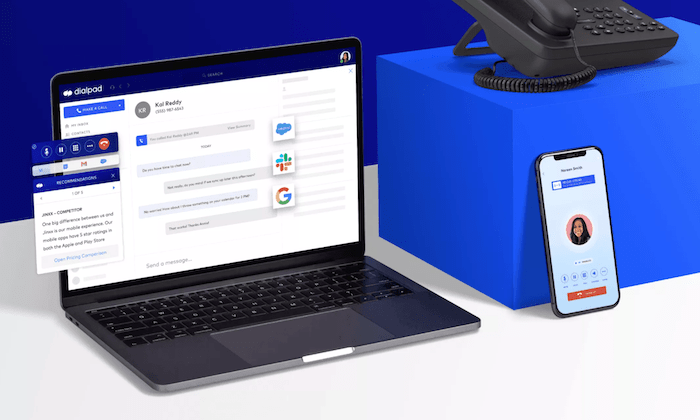
Disclosure: This content is reader-supported, which means if you click on some of our links that we may earn a commission.
Businesses don’t want to think about their phone system. They just want it to work.
Dealing with dropped calls, hitting usage limits, paying hidden fees — avoid all that with the right business phone system.
I’ve put together a list of the seven top business phone systems available today. These are all great systems from dependable vendors, but they have their differences.
Let’s walk through how to figure out which one is going to work best for your particular situation
The Top 7 Options For Business Phone Systems
- Nextiva — The Best Cloud-Based VoIP Business Phone System
- RingCentral — The Best Business Phone System For Larger Organizations
- Ooma — Best Phone Systems For Small Businesses
- Freshcaller — The Best Business Phone System For Contact Centers
- Dialpad — Best Business Phone System For Remote Teams
- Line2 — Best For Individuals and Small Teams
- Intermedia Unite — The Best All-in-One Business Communication Platform
How to Choose the Best Business Phone System For You
There is a ton to consider in terms of the exact capabilities and feature sets of business phone systems. Early in the search, it’s easy to get lost in the variety.
Start by considering the these six core criteria. How does each system measure up to your specific needs?
Using these criteria as a guide, you’ll be able to eliminate plans that aren’t going to be a good fit fairly quickly.
Deployment Method
Generally speaking, there are two main ways to deploy a phone system for your business—cloud or on-premises. Historically speaking, most business phone systems have been on-site. However, cloud systems and VoIP technology have been growing in popularity.
If you don’t want your phone system tied to physical landlines, offices, and specific devices, then cloud deployment is definitely your best option. But if you prefer a more traditional phone line, then on-premises will work just fine for your situation.
Physical Phone Systems
Do you need to purchase physical hardware for your phone system?
Again, if you’re looking for a traditional office phone that’s sitting on a specific desk with a hardwire connection, then you’ll need to buy those phones. In this scenario, it’s usually in your best interest to buy hardware directly from the phone system provider. Hardware is rarely packaged into your plan, so keep that in mind as you’re shopping around. Actual phones, headsets, etc. will cost extra.
The beauty of cloud phone systems is that you can make and receive calls from anywhere. You and your staff can leverage your existing devices for this (laptops, desktops, smartphones, etc.).
Not only will this make your business phone system easily accessible, but it’s also more cost-effective.
User Size and Scalability
How many people will be using your business phone system?
Is it just you? Is it 5-10 people? 500? 5,000? The answer to this question will definitely have an impact on your decision. Certain systems are designed for individuals, while others are made for small teams and small businesses. Alternatively, there are business phone systems designed for huge organizations with thousands of users across multiple locations.
Primary Communication Needs
There are plenty of general-purpose business phone systems. But some are designed with specific use cases in mind.
For example, there are business phone systems for customer support centers, outbound sales, and inbound phone orders. There are even solutions built for internal communication, such as conference calling and video chat.
So determine your primary communication need, then start your search from there.
Plan Features
Lots of business phone systems try to improve their market position by giving you lots of “extras” and features included free in your plan. But these are kind of useless if you’re never actually going to use them.
I’m referring to things like visual voicemail, hold music, automated answering, call forwarding, call attendants, texting, etc. The list goes on and on. These features are either provided all-inclusive with your plan or get offered at tiered pricing levels.
My recommendation is this—don’t pay extra for features you didn’t know existed five minutes ago. Stick to the features you know you’ll use. If you get a few bonus ones, that’s great. But don’t fall victim to great marketing by these providers.
Phone Numbers
Do you want to keep your existing phone number? Are you looking for an 800 number? Vanity number? Toll-free numbers?
Some of you will be looking for all of these; others just want a single line for basic use. Most business phone systems will offer a wide range of different phone number options. But the pricing and offerings vary from provider to provider.
Just know that you might have to pay extra for things like toll-free calling and international phone numbers.
The Different Types of Business Phone Systems
Business phone systems aren’t really a one-size-fits-all product. Most people don’t realize it, but there are actually several different types of phone systems out there. I’ll explain each one in greater detail below to give you a better understanding as you’re shopping around and evaluating plans.
VoIP Phone Systems
Voice over Internet Protocol (VoIP for short) has quickly become one of the most popular types of phone systems for business users. As the name implies, the system is based on an IP connection. Rather than setting up complicated wires and landlines, a VoIP system just uses the same Internet connection that your organization already has.
VoIP systems are generally cost-effective and easy to set up. However, they rely on a strong Internet connection. So if you have spotty service, this won’t really work for your business.
Analog Phone Systems
Analog systems use POTS—plain old telephone service.
Think of a traditional landline phone system. That’s an analog service. It uses copper lines and connections between your system and carrier. As a result, analog phones have exceptional call quality and reliability.
However, analog phones lack the features associated with newer types of phone systems. They’ll still offer basic phone features (hold, mute, call waiting, speaker, speed dial, redial, etc.), but you won’t get too much more. Overall, analog technology is pretty dated.
PBX Phone Systems
PBX stands for “private branch exchange.” This is also referred to as a digital phone system.
It’s common for PBX systems to have an extensive feature list with lots of applications. These solutions are great for businesses that want to customize their phone system with various add-ons and upgrades.
Hybrid Phone Systems
Hybrid phones offer digital and IP functionality. These solutions have been growing in popularity because of their versatility.
Most business owners that purchase a digital phone system lean towards hybrid options. This will give them the opportunity to expand and scale in the future using IP protocols. It’s also common for hybrid systems to include features like fax and email integrations.
To ensure high-quality voice, the hybrid phone system must have a strong network connection. The quality is limited to the type of phone service that’s delivering it. A robust Internet connection is the best way to ensure call quality.
Cloud Phone Systems
The terms “cloud” and “hosted” are often used interchangeably in the world of business phone services. With a cloud system, you likely won’t need any on-site hardware (aside from your existing routers and data switches).
It’s easy for anyone to manage a cloud phone system, including your staff. All of the customization and management can be handled directly from a simple interface offered by your system provider.
The communication on a cloud phone system relies on a third-party data center (from the company you purchased from) and a stable Internet connection.
#1 – Nextiva Review — The Best Cloud-Based VoIP Business Phone System
Nextiva offers a wide variety of VoIP phone services to businesses of all shapes and sizes including small business an enterprise-grade solutions. So, it’s an excellent choice if you’re interested in the flexibility of an online phone system.
On top of that, Nextiva also offers various communication tools like live chat, SMS, email, CRM, and more.
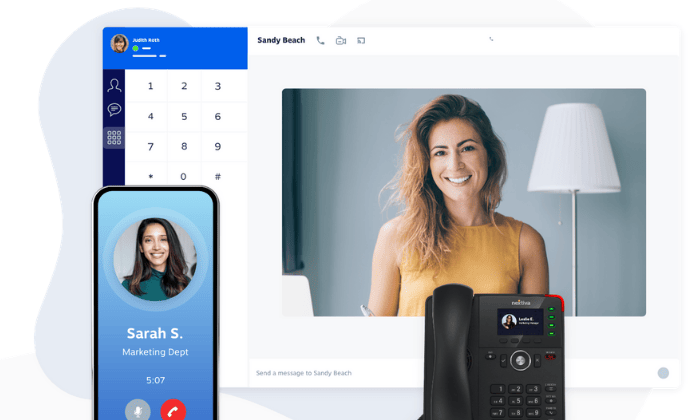
With Nextiva’s VoIP phone services, you get access to a ton of powerful features, including free local and toll free numbers, unlimited calling within the US and Canada, HD video conferencing, an auto attendant, call controls, and unlimited internet faxing.
While these are standard for most business phone systems, Nextiva’s reliability, security, and customer service are second to none. When you sign up, you get access to:
- Eight U.S.-based locations
- Carrier-grade data centers
- SSAE 18 and ISO 27001 audited data ceners
- Real-time disaster recovery
- Multi-layer security with 24/7 monitoring
- TLS and SRTP data encryption
- Best-in-class session border controllers
- Innovative fraud detection and mitigation
So, whether you’re a small team or a small to medium enterprise, Nextiva’s VoIP phone systems are one of the best options available on the market.
The cheapest plan starts at $19.95 per user per month, but the mid-grade plan is only a dollar more. The mid-grade plan comes with a free trial, internal collaboration tools, unlimited SMS, and more advanced features.
So, it’s well worth that extra dollar a month. Sign up for a free trial to take their Professional VoIP phone plan for a test drive today!
#2 – RingCentral Review — The Best Business Phone System For Larger Organizations
RingCentral has quickly become one of the most popular service providers in the business communications space. They have a wide range of solutions based on company size, industry, and business needs.
You can use RingCentral for cloud phone systems, video conferencing, remote customer service, contact centers, global expansion, and more.
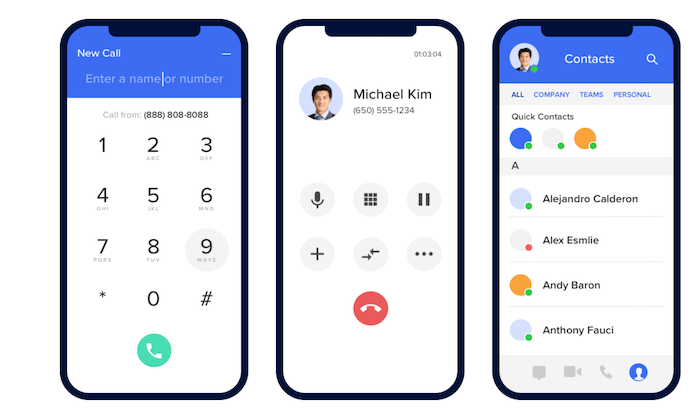
Used by 400,000+ businesses in nearly every category you can imagine, RingCentral is an industry leader in this space.
Popularity aside, these are some of the other reasons why I like RingCentral so much:
- Deploy new users and start scaling in minutes
- Auto-receptionist, shared lines, and extensions to ensure you never miss a call
- High-quality audio
- Ability to switch live calls between mobile and desktop with just one click
- Automated visual voicemails
- Set up local phone numbers from 200+ area codes
- Robust admin portal for dynamic call routing, usage monitoring, and quality control
- 24/7 customer service from RingCentral’s friendly team of experts
Overall, RingCentral’s extensive feature set is definitely designed for larger teams. They do have plans for small businesses, but most smaller teams don’t need these extra features.
RingCentral starts at $19.99 per user per month. Try before you buy with a 15-day free trial.
#3 – Ooma Review — Best Phone Systems For Small Businesses
Ooma offers VoIP phone systems specifically designed for small businesses. The system is easy to set up, and you can make calls from anywhere using the Ooma mobile app or desktop computer app.
You can completely customize your Ooma phone system based on factors like how many employees need a phone, fax connection, conference calling, physical hardware, and more.
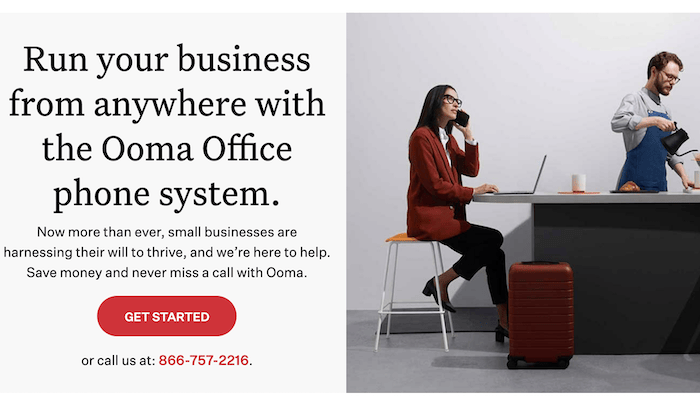
Here’s what I like the most about Ooma’s business phone system:
- Get the system up and running in less than 15 minutes
- Keep your existing number or pick a new one
- Easy to set up a 1-800 or toll-free phone number
- Features like call recording, virtual extensions, overhead paging, and more
- Create “ring groups” (like sales or customer service)
Ooma’s phone system starts at $19.95 per user per month. There are no contracts or hidden fees. You can even get a new phone number for free. Try Ooma today.
#4 – Freshcaller Review — The Best Business Phone System For Contact Centers
Freshcaller is a bit unique compared to other business phone systems on the market today. This solution is designed specifically for customer support teams.
There are no hardware or download requirements to run Freshcaller. As a cloud-based PBX system, your customer service reps can access the software from anywhere.
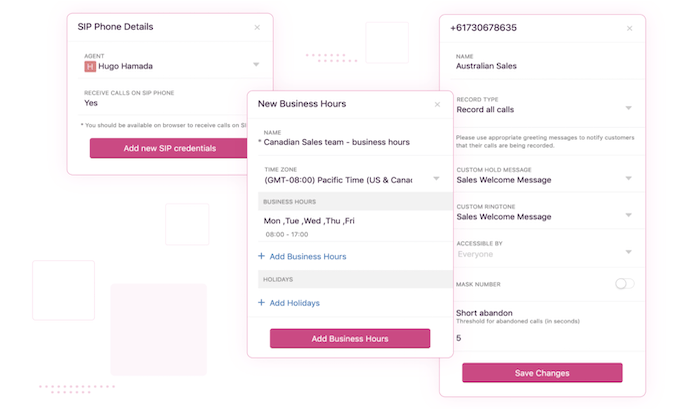
40,000+ businesses worldwide trust Freshcaller. If their reputation isn’t enough to convince you, here’s a quick overview of the top features:
- Ability to port your numbers or purchase new numbers from 90+ countries
- Advanced inbound call routing capabilities
- Supervisor controls for conversation monitoring, call queues, and more
- Easy to use for remote customer service teams
- Smart escalations, call transfers, agent notes, and conferences
- Use AI voice bots to engage with your customers
While Freshcaller is definitely geared towards support teams, the phone service could double as a solution for sales representatives as well.
Local phone numbers start at $1 per month, and incoming calls start at $0.016 per minute. You can try Freshcaller free for 21 days.
#5 – Dialpad Review — Best Business Phone System For Remote Teams
Dialpad is another modern business phone solution. This provider leverages cloud technology and VoIP for their phone systems.
Plans start at $15 per user per month, and you can try it free for 14 days.
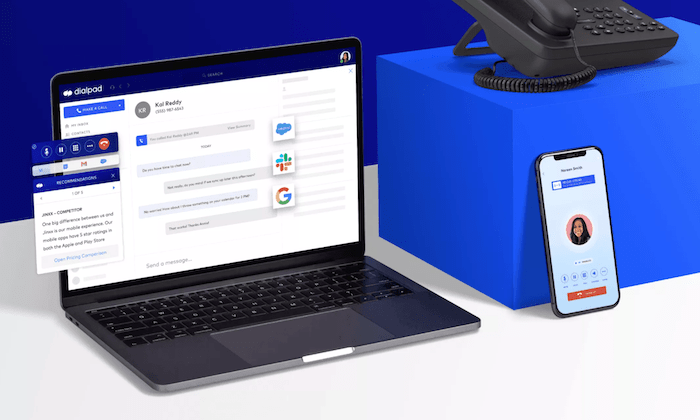
Dialpad has carved out a niche in the remote work space. A quick visit to their website, and you’ll see #WorkFromAnywhere plastered in big letters on the homepage.
These are some of the reasons why I recommend Dialpad:
- Easy to deploy, add users, and change numbers in real-time
- Seamless integrations with tools like Zendesk, Salesforce, G Suite, and more
- SMS, MMS, and group chat business messaging
- Create smart call routing paths to the right sales rep, agent, or operator
- Tools for sales, contact centers, and conference calling
More than 70,000 organizations across the globe use Dialpad. So you know that it’s a trustworthy and reliable business phone system.
#6 – Line2 Review — Best For Individuals and Small Teams
Line2 is exactly what it sounds like. This business phone system makes it easy for anyone to add a second line to their existing phone.
Your new business phone number can easily be managed directly from the Line2 mobile app.
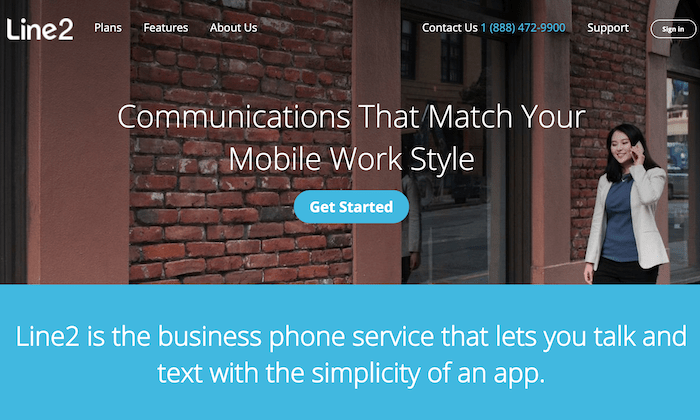
The entire process is as simple as 1, 2, 3—sign up, choose a number, and download the app. That’s it! Now you’ll be able to make and receive business calls from your smartphone without giving away your personal phone number.
Other features worth mentioning include:
- In addition to smartphones, Line2 works on Macs, PCs, and tablets
- You can continue to add multiple lines as you scale your business
- It’s easy to deploy with no hardware or IT requirements
- Line2 is always coming out with new calling and messaging features
Overall, the concept behind Line2 is pretty straightforward. It’s perfect for individual users, freelancers, and small business owners.
Plans start at just $9.95 per month with a 30-day money-back guarantee.
#7 – Intermedia Unite Review — The Best All-in-One Business Communication Platform
Intermedia Unite is more than just a PBX business phone system. You’ll also get tools for video conferencing, live chat, file management, and screen sharing.
All of these features are bundled into a fully integrated unified communication and collaboration platform.
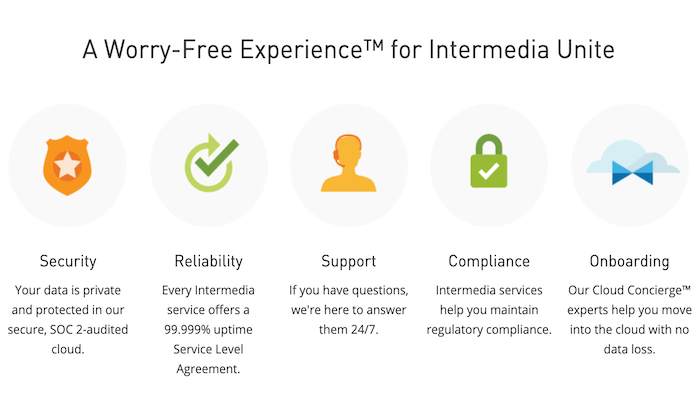
If you’re just looking for a basic business phone system, this option probably isn’t for you. But for businesses seeking an all-in-one solution, I can’t really name a better option than Intermedia Unite.
- Auto attendant for connecting customers with the right person
- Wide range of integrations for building efficient interactions
- The system works from the Intermedia Unite mobile app and desktop app
- Phone support on pre-configured desk phone devices
- Award-winning customer service, 24/7
- Admins benefit from custom management tools and actionable analytics
Intermedia Unite pricing starts at $27.99 per month per user. It’s a bargain, considering all of the features you’re getting in this package.
Summary
To say you have lots of options to consider for a business phone system would be a drastic understatement. But by using this guide, you’ll be equipped to make the right decision based on your needs.
In a market that’s saturated with phone systems for businesses, I really only like the seven options reviewed above.
So start your search there, and use the buying guide outlined earlier in my guide. This will steer you in the right direction.
The post Best Business Phone Systems appeared first on Neil Patel.
source https://neilpatel.com/blog/best-business-phone-systems/
Best Web Hosting for WordPress
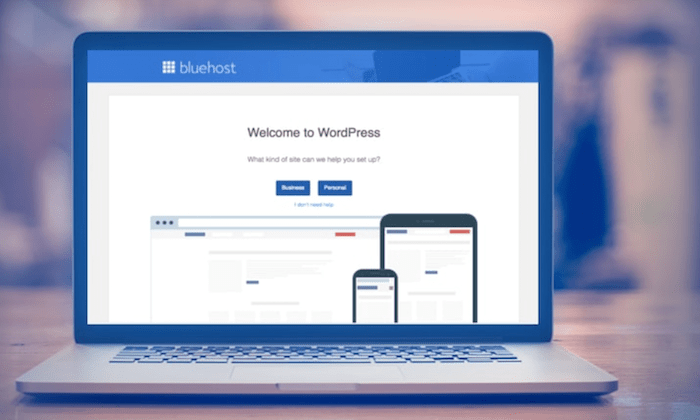
Disclosure: This content is reader-supported, which means if you click on some of our links that we may earn a commission.
Do you want to skip the read and get right to my top pick? The best WordPress website host for most people is Bluehost.
WordPress is the world’s most popular CMS platform. According to a 2020 study, 455 million sites worldwide are powered by WordPress.
It’s what I use to manage my blog here at NeilPatel.com, as well as my other sites and ventures.
So if you’re currently using WordPress or planning to use WordPress for your website, it makes sense to invest in WordPress web hosting.
WordPress-specific hosting solutions will be your best option in terms of service, updates, performance, and installations for WordPress.
Which web hosting provider is the best option in this category? Check out my reviews and recommendations below to learn more.
The Top 7 Options For WordPress Web Hosting
- Bluehost — Best WordPress Hosting For New Websites
- DreamHost — Most Versatile WordPress Hosting Plans
- Nexcess — The Best For Customized Managed Hosting Solutions
- SiteGround — The Best For Scalable Traffic
- WP Engine — Best Managed WordPress Hosting
- A2 Hosting — The Best For Site Migrations
- IONOS by 1&1 — The Best For Pro Users
How to Choose the Best WordPress Web Hosting For You
Before you can find the best WordPress hosting plan for your site, you must know what to look for as you’re shopping around.
Use the following considerations as a buying guide. This will make it much easier for you to narrow down your options.
Traffic Volume
How much traffic does your website get? For new sites, how much traffic are you expecting?
The answer to this question will definitely have an impact on the type of WordPress hosting solution that’s right for you.
A site that has 5,000 visitors per month should be on a different plan than sites with 50,000 visitors per month. Plans that can accommodate 100,000 visitors per month won’t necessarily be suitable for sites with millions of monthly visitors.
New websites and smaller sites will be fine with shared WordPress hosting (more on this shortly). But as your site grows, you might want to consider a VPS (virtual private server) or dedicated WordPress hosting solution.
Support
Most people don’t think to consider the customer service offered by their WordPress hosting provider. But this factor should definitely rank high on your list.
In an ideal scenario, your site will run smoothly 24/7, and you’ll never have any problems. Unfortunately, we live in reality—not a perfect world. So one day or another, you’re going to run into an issue and need some assistance.
The best WordPress hosting providers will have your back. They are available around the clock via phone, live chat, and email support. Agents will work diligently to quickly resolve your problems.
For those of you who currently have an active website on another hosting service, make sure the provider you’re considering switching to will help you with the site migration. The best customer support teams will do this for free.
Managed vs. Unmanaged
Your technical experience will help you determine if you want a managed WordPress hosting plan or an unmanaged WordPress plan.
Traditional WordPress hosting is more cost-effective. The host will make the WordPress installation pretty easy for you, usually with just a single click (assuming WordPress isn’t already pre-installed).
Managed plans are a bit pricier, but you’ll benefit from enhanced services. The best managed WordPress hosting plans will come with features like automatic backups, automatic updates, maintenance, and other perks for those of you who prefer to be hands-off.
Site Metrics and Performance
All web hosting plans branded as “WordPress hosting” should already be optimized for WordPress. So right away, your site performance would be better than a non-optimized service.
But beyond that, there are other factors that affect the two most important site metrics you should be monitoring—uptime and speed.
The type of hosting you choose will have the biggest impact on these. For example, shared hosting will be slower than VPS hosting. Your traffic levels will also play a factor in your performance metrics.
Some providers are just better than others when it comes to speed and performance. The best way to get more information on this is by reading recent customer reviews. If people are constantly complaining about unexpected outages and downtime, you should probably stay away.
The Different Types of Web Hosting For WordPress
WordPress web hosting can be segmented into a handful of different categories. Here’s a deeper explanation of each one:
Shared WordPress Hosting
Shared WordPress hosting is the cheapest option. As the name implies, you’ll be sharing server resources with other websites on the same server.
It’s the best choice for new websites, small websites, small blogs, and sites that aren’t expecting a ton of traffic. These options are easy to get started and the maintenance is really low.
The downside of shared hosting is the performance. Because you are sharing server space, factors outside your control could slow down or potentially crash your site. A “bad neighbor” on your server might hog resources, for example.
Shared hosting isn’t great for business websites. As you start to get 10,000 to 25,000+ visitors per month, you might want to consider upgrading to another tier.
Virtual Private Servers (VPS)
VPS WordPress hosting is a step above shared hosting.
You’re still technically sharing a physical server with other websites, but the number of sites on that server will be much lower. Furthermore, the server gets split into several virtual servers (hence the name), so each site has its own dedicated resources.
The anatomy of VPS hosting helps prevent the traffic on other sites from slowing your site down. VPS WordPress hosting has improved performance and can accommodate higher volumes of traffic than shared plans.
Dedicated WordPress Hosting
With a dedicated WordPress hosting plan, you’ll have your own server for your website. This results in the highest possible performance, the ability to accommodate large volumes of traffic, and ultimate customization options at the server level.
It’s worth noting that most sites won’t need a dedicated server (it can also be really expensive).
This type of WordPress hosting is reserved for huge companies, sites with millions of visitors per month, and developers that want to customize the hosting environment for multiple websites on a single server.
Managed WordPress Hosting
Managed WordPress hosting is typically offered at the shared or VPS level. It’s definitely an upgrade from traditional hosting, and you’ll get tons of benefits.
The speed, performance, and customer support is better. Behind the scenes, everything will be more secure (which means the site will also be more stable). You won’t have to worry about updates, installations, or security—all of this will be handled by your host.
Prices for managed WordPress plans are higher than basic shared or VPS hosting solutions. But for the service and extras you’re getting, the cost is definitely justifiable.
#1 – Bluehost — Best WordPress Hosting For New Websites
Powering 2+ million sites across the globe, Bluehost is an industry leader in the web hosting space. This provider has been recommended by WordPress for 15+ years, making them a top consideration for most websites.
WordPress hosting from Bluehost starts at just $3.95 per month.
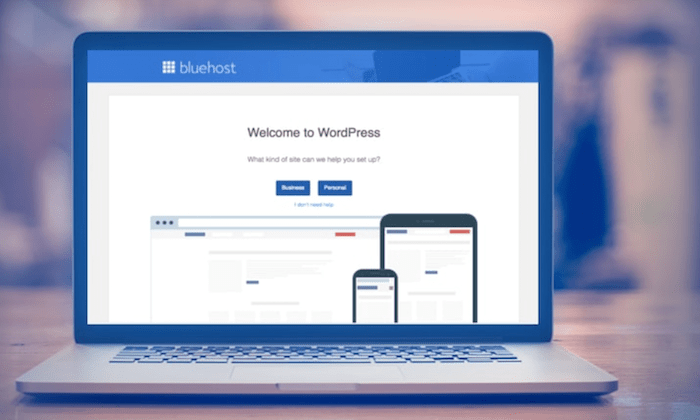
Bluehost is a great option for anyone building a new website from scratch. You can bundle your hosting and domain registration into a single plan, with a free domain name for one year. Other noteworthy highlights from Bluehost include:
- Automatic WordPress installation
- Hundreds of free WordPress themes
- Free SSL certificate
- Automatic WordPress updates
- $200 in free marketing credits (Google Ads and Microsoft Advertising)
- Securely configure your WordPress login credentials
WordPress has excellent customer service and plans to fit budgets of all sizes. Bluehost’s support experts are available 24/7 via phone and live chat. They even have specific solutions for advanced WordPress users and ecommerce sites.
It’s easy to get started, and all plans are backed by a 30-day money-back guarantee.
#2 – DreamHost — Most Versatile WordPress Hosting Plans
DreamHost is another hosting provider that’s recommended directly by WordPress. They’ve been on this list for over ten years.
Regardless of your website type, budget, or hosting needs, DreamHost has a WordPress hosting solution for you. Plans start as low as $2.49 per month.
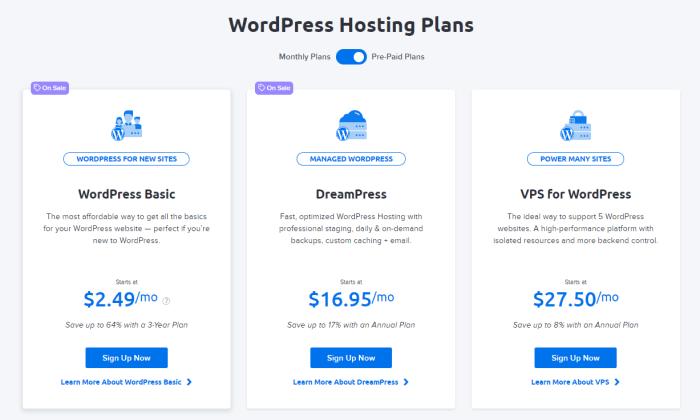
DreamHost has over 750,000 WordPress installations under their belt. They have basic WordPress hosting plans for new sites, managed WordPress hosting plans, and VPS for WordPress as well.
All of DreamHost’s WordPress hosting plans come with the following features and benefits:
- Award-winning customer support available 24/7/365
- Automatic WordPress updates
- Instant WordPress setups
- Free SSL certificate
- Free privacy protection
- Free domain
- Free email hosting
- Advanced control panel options
- Automatic daily backups
Whether you want a shared plan, managed plan, or VPS for powering multiple WordPress sites, DreamHost can accommodate your needs.
They have specific servers that are optimized for WordPress and boast a 100% uptime guarantee. DreamHost has a dedicated team of WordPress experts that can help you resolve any issue, large or small.
You’ll also benefit from a 97-day money-back guarantee. No other host on the market today offers this type of promise.
#3 – Nexcess — The Best For Customized Managed Hosting Solutions
If you’re looking for a completely customized fully managed hosting experience, Nexcess is your best bet. Use coupon code NEIL40 for 40% off 4 months.
They offer a wide range of fully managed hosting options for various platforms, including WordPress, WooCommerce, BigCommerce, and Drupal.
So, it’s an excellent choice for online stores as well.
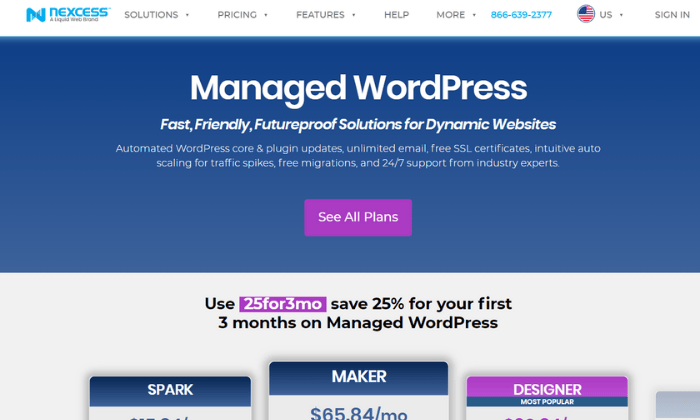
Furthermore, their team is ready to help you build a completely custom hosting solution to match the specific needs of your business.
As a Nexcess customer, you get a ton of powerful features, including:
- Single-click auto-scaling to manage unexpected traffic spikes
- A 99.99% uptime guarantee
- Premium SSL certificates
- Proactive patches and updates
- Near-instant asset caching
- Automatic platform and plugin updates
- Proactive service monitoring
- Free white-glove site migrations
- Nightly backups
- Development site staging
- 10 global data centers
With these advanced features comes a higher price tag. However, it’s on par with other managed hosting solutions. WordPress hosting starts at $19 per month paid monthly or $15.84 per month paid annually. Use coupon code NEIL40 for 40% off 4 months. Sign up now.
#4 – SiteGround — The Best For Scalable Traffic
SiteGround is the third hosting provider recommended directly by WordPress. They offer managed solutions for sites of all sizes.
Whether you have 10,000 monthly visitors, 100,000 monthly visitors, or somewhere in between, SiteGround can accommodate your needs.

The entry-level WordPress hosting plans from SiteGround start at just $6.99 per month. Here’s a closer look at some of the features you’ll get from this provider:
- 24/7 support from expert WordPress agents
- Automated WordPress installation and powerful WordPress starter kit
- Free WordPress migrations
- Managed security and updates at the server and application level
- Performance optimized for WordPress sites
- Free SSL certificates
- Free daily backups
- Unlimited free email accounts
- Staging tools and developer toolkit
- Collaboration tools and whitelabel access
If you’re expecting your site to scale and need to upgrade plans to accommodate your growth, SiteGround has you covered. Your WordPress hosting plan is backed by a 30-day money-back guarantee.
#5 – WP Engine — Best Managed WordPress Hosting
With a name like WP Engine, it should come as no secret or surprise that this hosting provider specializes in WordPress hosting. More than 120,000 customers in 140+ countries rely on WP Engine for web hosting.
Their managed solutions are fast, reliable, and secure, with plans starting at $25 per month.
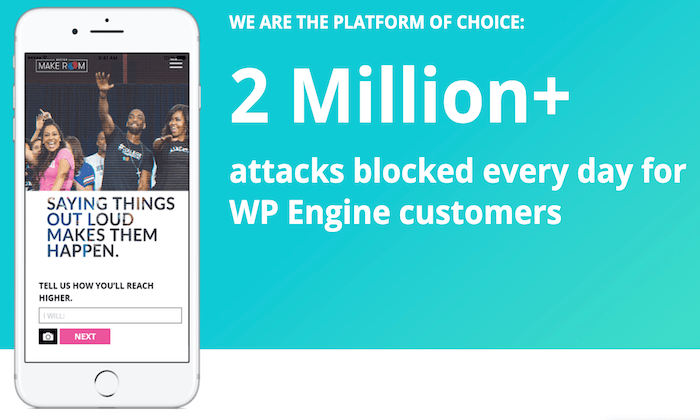
WP Engine’s prices are a bit higher compared to other options on our list. But their services are unmatched in the world of managed WordPress hosting.
These solutions are built for larger websites. For example, the entry-level plan can accommodate up to 25,000 visits per month, which is 2.5x higher than most entry-level plans from other providers. They even have managed WordPress solutions for websites with monthly traffic in the millions.
Other noteworthy highlights of WP Engine include:
- Premium WordPress themes and Genesis framework included ($2,000 value)
- Reliable hosting architecture
- Optimized for developers
- Unmatched speed and reliability
- Integrates with solutions like Cloudflare, Google, Amazon, BigCommerce, and more
- Application performance monitoring
WP Engine is a great option for large websites, developers, businesses, agencies, and marketers. If you’re looking for an advanced WordPress hosting solution, this will be the best option for you.
#6 – A2 Hosting — The Best For Site Migrations
A2 Hosting is another reputable and well-known provider in the web hosting space. They have shared WordPress hosting plans starting at $2.99 per month and managed WordPress solutions that start $11.99 per month.
So whether your needs are simple, complex, or somewhere in the middle, A2 has a plan for you.
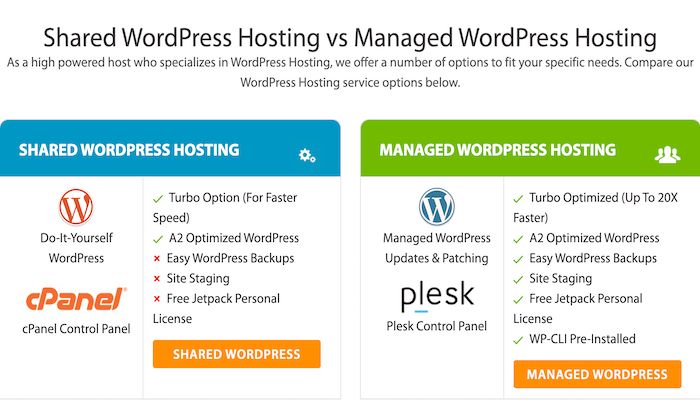
Not many hosting providers offer both shared and managed WordPress solutions; most specialize in one or the other. So the fact that A2 gives the ability to choose is definitely a unique standout.
For those of you with an existing website looking to switch providers, A2 Hosting offers free and easy site migrations. You’ll also benefit from features like:
- Automatic WordPress setups
- Free SSL certificate
- Global data centers
- Turbo servers up to 20x faster (with select plans)
- Developer-friendly tools
- Free automated site backups
- Unlimited storage (with select plans)
If you read the reviews from current A2 customers, you’ll quickly see why this host is so popular. For fast, reliable, and secure WordPress hosting, look no further than A2 Hosting.
#7 – IONOS by 1&1 — The Best For Pro Users
IONOS by 1&1 isn’t necessarily the most recognizable name in the web hosting world. But that shouldn’t turn you away from considering their solutions.
This provider is my top recommendation for WordPress professionals.
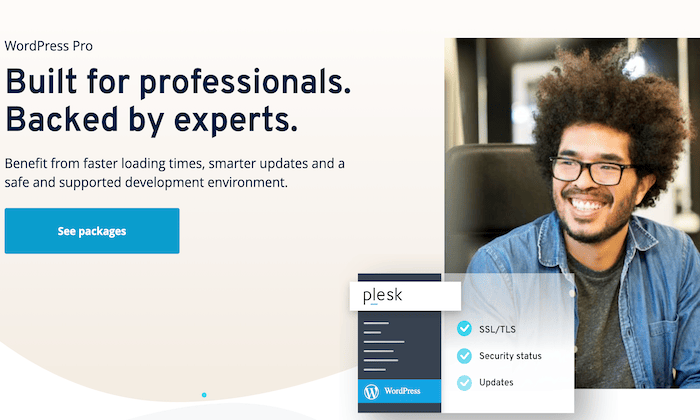
Some of the top highlights and features from the WordPress hosting plans include:
- Multisite management tools
- Simple migrations
- Stage testing
- Smart updates
- SSD built to support fast loading times
- NGINX cloud server
- Third-party optimizations
- CDN caching
- Server-generated HTML and REST API caching
- Browser caching and dynamic content caching
- Free SSL certificate
- Daily cloud backups
- Free domain and email accounts
- 24/7 support
For developers and WordPress experts managing multiple websites, IONOS by 1&1 will be your best option. Plans start at $18 per month. Best of all, you won’t be locked into a long-term contract. IONOS by 1&1 lets you cancel at any time.
Summary
If you’re running a WordPress website, you should definitely consider a hosting plan that’s optimized for WordPress.
Which plan is the best? It depends on what you’re looking for. The recommendations listed above will definitely be the best place for you to start your search.
Just use the buying guide at the beginning of this post to help narrow down your options.
The post Best Web Hosting for WordPress appeared first on Neil Patel.
source https://neilpatel.com/blog/best-wordpress-web-hosting/
Best Cheap Web Hosting
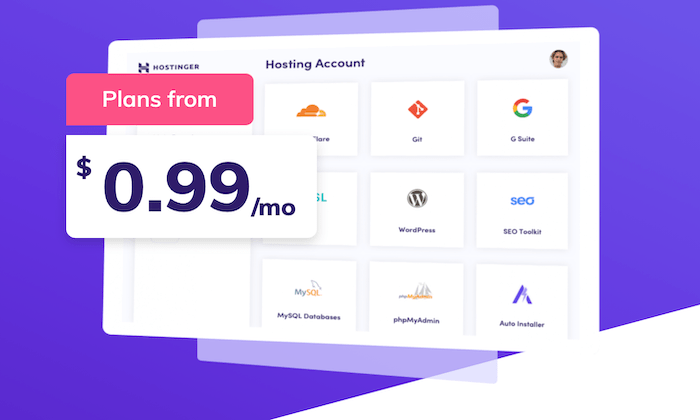
Disclosure: This content is reader-supported, which means if you click on some of our links that we may earn a commission.
Do you want to skip the read and get right to my top picks? The best cheap web hosting service for most people is Hostinger or Bluehost.
If you’re launching a new website, there’s no reason to pay a fortune for web hosting. There are plenty of cost-effective solutions available on the market for you to choose from.
Small websites, personal blogs, and other newer websites can definitely get away with a cheap web hosting plan.
But with thousands of web hosting providers to choose from, finding the best option for your site can feel like a tall task.
Fortunately, you won’t actually have to search through thousands of plans. There are really only one or two dozen reputable web hosts to consider. That list gets even smaller if you’re looking for a cheap web hosting plan. For those of you on a tight budget, these are my top picks:
The Top 6 Options For Cheap Web Hosting
- Hostinger — Best Web Hosting Plan Under $1
- Bluehost — The Best Value in Web Hosting
- A2 Hosting — The Best Customer Service
- HostGator — The Best Cheap Cloud Hosting
- iPage — Best Cheap Web Hosting Features
- GoDaddy — The Best Cheap VPS Hosting
How to Choose the Best Cheap Web Hosting For You
Web hosting can be complicated, especially if this is your first time searching for a host. To ease the buying process, I’ve identified and explained the top factors to evaluate as you’re shopping around.
Find the best cheap web hosting plan for your site by taking the following elements into consideration:
Contract Terms
Lots of web hosts might seem cheap at first glance, but you need to analyze your contract terms to truly get a sense of the cost.
To lock in the lowest possible rate, you’ll likely have to commit to a two, three, or even a four-year plan. These contracts are typically paid up-front and in-full. So a host advertising rates of $3 per month could actually cost you upwards of $100 today.
Some hosts offer low prices, but then charge you for extras that should be included for free (like SSL certificates).
Always check your renewal rates as well. It’s common practice in the web hosting industry for hosting plans to skyrocket upon renewal.
Promotional pricing might cost $2.75 per month but automatically renew at something like $10.95 per month. So your rate could eventually triple or quadruple (which might not be so cheap anymore).
Performance
If you’re looking for rock-bottom prices, you can’t expect to have the best performing website in the world. In a sense, you get what you pay for.
But with that said, you should definitely take your website uptime rates and page loading speed into consideration.
Weighing your site performance metrics against your budget can be tough. If it’s a small personal website, micro blog, or just a fun side project, the performance won’t matter that much.
However, if you’re using the site for business purposes, it’s worth paying a little bit extra to ensure the site performs well. Otherwise, poor performance could result in lost revenue.
You should still be able to find a cheap hosting plan that provides decent site performance. Just don’t expect the best at such a low rate.
Traffic
Traffic and speed go hand in hand. If you’re getting lots of traffic, it could impact the performance of your site on a cheap plan.
The cheapest web hosting plans will be shared (more on this shortly). With shared hosting, you’ll be sharing server resources with other websites. If those sites get traffic spikes, it can impact your site’s performance as well.
Any cheap plan should be able to accommodate up to 10,000 monthly visitors. There are even some options that handle 25,000+ visitors per month. But once you start to get into the ~50,000 range, it might be time to upgrade to a better plan (not in the “cheap” category).
Customer Service
The day is going to come where you need some assistance from your web host. Maybe your site went down, or maybe you need help with a migration. Whatever the reason might be, you want to make sure the host will be there to resolve your issues when this happens.
What will you do if your traffic starts increasing and you need to upgrade to a new plan? Will your host be there to walk you through this process and offer a seamless transition?
These are the questions you should be asking yourself.
Included Features
What comes with your web hosting plan?
In most cases, plans should come with more than just hosting. Some providers will offer a free domain name, free SSL certificate, free migrations, one-click WordPress installations, unlimited subdomains, domain privacy & protection, free backups, and more.
You’ll even find some hosts that offer perks like free marketing credits or free access to Microsoft Office 365.
These extras shouldn’t necessarily be a dealbreaker, especially if you’re not going to use the features. But avoid hosts that don’t include the basics and force you to pay extras for add-ons that should come standard.
The Different Types of Cheap Web Hosting
The term “cheap” is obviously subjective. A college student starting a personal blog as a side project or a hobby will have a different definition of cheap than a small business owner trying to generate sales online.
But with that said, cheap web hosting can be segmented into the following five categories. I’ll give you some more information on each one below.
Shared Hosting
Shared web hosting will always be the cheapest option. These entry-level plans host multiple websites on a single server.
You’ll benefit from low rates, but your site won’t have dedicated server resources. Other sites on your server could take up the server resources and cause your site to crash. Your host might even limit your bandwidth and slow down your site if you get traffic spikes.
While shared hosting isn’t the top of the line, it’s the best option for the vast majority of new websites. If you want something cheap, there’s no reason to look beyond shared plans.
VPS Hosting
VPS (virtual private server) hosting is a step above shared hosting.
It’s a bit more expensive, but your site performance will improve dramatically. You’ll still be sharing servers with other websites; however, your site will have its own dedicated resources on a virtual server.
For those of you who are expecting tons of traffic out of the gate, you could consider jumping right into a VPS plan. Alternatively, cheap VPS hosting is ideal for websites that have outgrown a shared plan.
WordPress Hosting
WordPress hosting can come in all different shapes and sizes. There are shared WordPress hosting plans, WordPress VPS plans, fully managed WordPress hosting, and more.
As the name implies, this is obviously made for WordPress websites.
If you want perks like one-click WordPress installations, automatic WordPress updates, free WordPress backups, and other similar features, this will be a top option to consider. The price can be pretty comparable to shared hosting or slightly higher (depending on the provider).
Cloud Hosting
Cloud hosting is relatively new. But this type of web hosting has quickly gained popularity in the hosting world. It can best be described as a hybrid version of VPS hosting, but cheaper.
So if you’re price-sensitive and evaluating VPS plans, cloud hosting will likely be more cost-effective.
Cloud plans are great for those of you who want to scale your server resources on-demand. This will help you account for traffic spikes.
Lots of cloud providers only charge you for the server resources that you’re actually using. While this can be tough to budget for, it’s a great way to save money and ensure you’re not overpaying for resources that never get used.
Dedicated Hosting
Dedicated servers are the top of the line in the world of web hosting. In short, they aren’t cheap.
You’ll have your own server to do whatever you want with. It’s made for developers and businesses that want to customize their hosting environment at the server level. Dedicated hosting provides your site with the best possible performance.
But all of this comes at a price, so 99% of people reading this guide should stay away from dedicated servers.
#1 – Hostinger Review — Best Web Hosting Plan Under $1
Hostinger is one of the most reputable names in the world of web hosting. Their hosting services are simple, straight forward, and best of all—cheap.
You can get plans for as low as $0.99 per month.
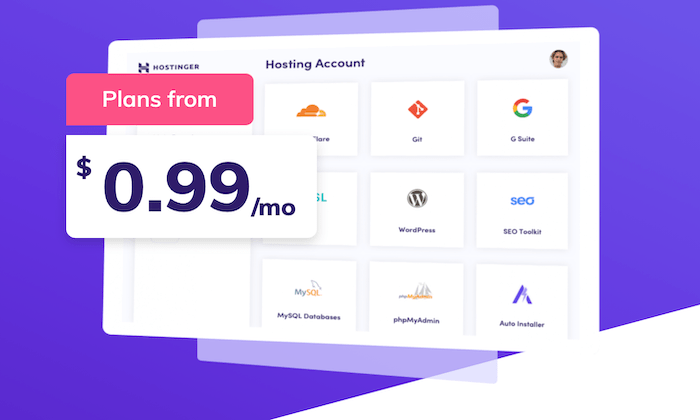
If you’re looking for the cheapest possible plan from a reputable provider, look no further than Hostinger. It’s worth noting that you’ll need to lock in a 48-month contract to get this rock-bottom rate.
This plan is really only suitable for beginners and new websites. For those of you who want fewer restrictions, Hostinger has two other shared plans starting at $2.89 and $3.99, respectively—both still very affordable.
Noteworthy highlights of Hostinger’s web hosting plans include:
- Easy to set up
- Simple site migrations
- Optimized for WordPress (with one-click installations)
- Built to scale
- User-friendly control panel
- Cloudflare protected nameservers
- Github integration
- 99.9% uptime guarantee
- Unlimited bandwidth (with select plans)
- Free domain name (with select plans)
All Hostinger web hosting plans are backed by a 30-day money-back guarantee. So if you’re unhappy for any reason, just contact their support team for a full refund.
#2 – Bluehost Review — The Best Value in Web Hosting
Bluehost is one of the most popular providers in the web hosting industry. They power 2+ million sites across the globe.
Shared hosting plans from Bluehost start at $3.95 per month. While this entry-level pricing is a bit higher compared to other options on our list, Bluehost is arguably the best host on the market today.
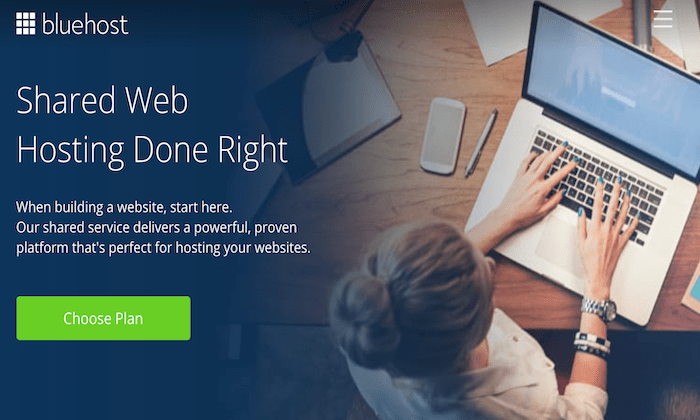
Personally, I’d rather pay a couple of extra dollars per month for quality. If you fall into that same category, Bluehost will be perfect for you.
This is also my top pick for anyone starting a new website from scratch. Bluehost makes it easy for you to bundle your web hosting with domain registration from a single provider.
Other features and benefits of Bluehost include:
- 24/7 customer support
- Free domain name for one year
- Recommended by WordPress since 2005
- Automatic WordPress installations and automatic WordPress updates
- Free SSL certificate
- Unmetered bandwidth
Bluehost is built to scale as well. As your site gains traffic and requires additional needs, this hosting provider makes it easy for you to grow.
All Bluehost web hosting plans are backed by a 30-day money-back guarantee. So you can try Bluehost risk-free.
#3 – A2 Hosting Review — The Best Customer Service
A2 Hosting is synonymous with speed. With turbo servers, more resources, and extra power, they boast some of the fastest page loading times in the hosting industry.
Shared plans from A2 start at $2.49 per month, but you’ll need to upgrade to a higher tier if you want to take advantage of their fastest speeds.
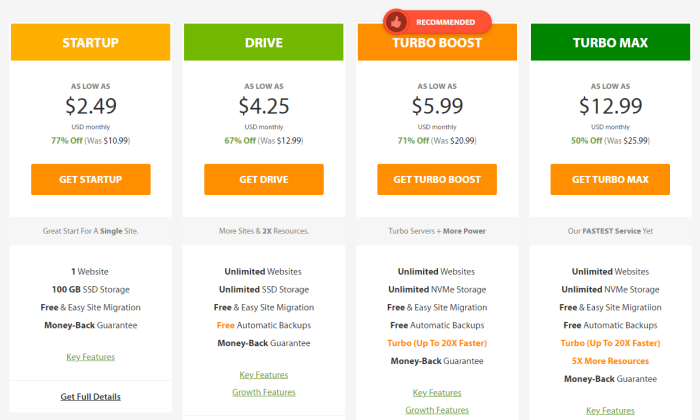
While everyone talks about A2 Hosting’s speed, it’s their customer service and support that really stands out the most to me. All plans come with features and benefits like:
- Free and simple site migrations
- 24/7/365 guru support
- Free automatic backups
- 99.9% uptime guarantee
- Optimized for WordPress, Joomla, Drupal, OpenCart, and Magento
- Free SSL certificate
If you’re starting a new site from scratch, A2 Hosting has site-building tools as well. For those of you who have an existing site hosted with another provider, A2’s expert site migration team will handle the transfer for you.
Like most providers on our list, A2 Hosting also has a 30-day money-back guarantee.
#4 – HostGator Review — The Best Cheap Cloud Hosting
As previously mentioned, cloud hosting is a cost-effective alternative to VPS hosting. So if your site is getting too much traffic for a shared plan, but you don’t want to spend a fortune upgrading to a VPS, HostGator has cheap cloud plans for you to choose from.
Starting at just $4.95 per month, you won’t find a better deal from such a reputable provider.
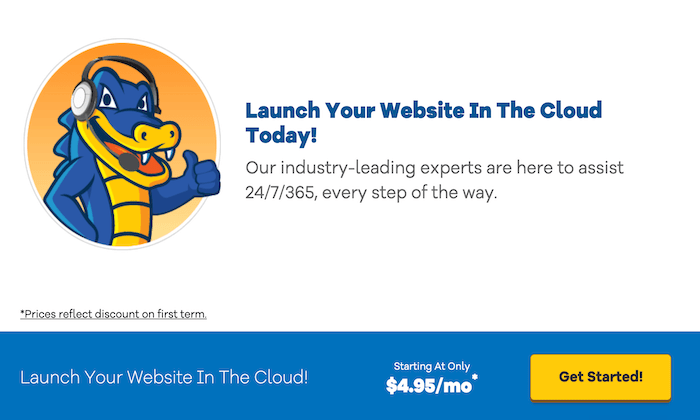
In addition to blazing fast load speeds, HostGator cloud hosting allows companies to increase their resources with the click of a button. Scale on-demand, with no data migrations or downtime necessary.
Some other noteworthy highlights of HostGator’s cloud plans include:
- Up to 2x faster and 4x more resources than shared plans
- Free domain registration
- Free SSL certificate
- Easy to set up with a powerful dashboard to manage your site
- Integrated caching
- Data mirroring
- Automated failover (to prevent downtime)
At such a low price, you could even consider getting a HostGator cloud plan if you’re launching a new site from scratch. It’s the perfect combination of performance and value.
#5 – iPage Review — Best Cheap Web Hosting Features
iPage is a web hosting provider and site builder bundled into a single package. If you’re starting a new website from scratch and looking for a bargain, this will be a top choice to consider.
Hosting plans start at $1.99 per month with a 36-month contract.
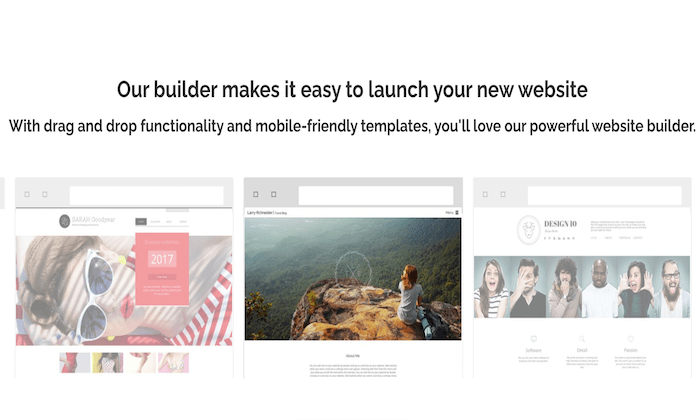
Even at such a low introductory rate, the plan is packed with features. Here’s a quick overview of what comes with your subscription:
- Free domain registration
- Free email address
- Free SSL certificate
- Free website builder
- Free domain transfers
- Free WordPress building tools
- Free SiteLock security scans
- $100 in Google Ads credits
- $100 Bing ad credits
- Unlimited domains
- Thousands of free templates
- 24/7 phone and live chat support
iPage is even optimized for ecommerce sites, making it a popular choice for beginner online stores. Plans are backed by a 30-day money-back guarantee. So you’ll have a month to try iPage risk-free.
#6 – GoDaddy Review — The Best Cheap VPS Hosting
Most people recognize GoDaddy for their domain registration services and provocative marketing campaigns. But they are also a big player in the web hosting space.
For those of you who have outgrown your shared plan, GoDaddy has cheap VPS hosting, starting at just $4.99 per month.
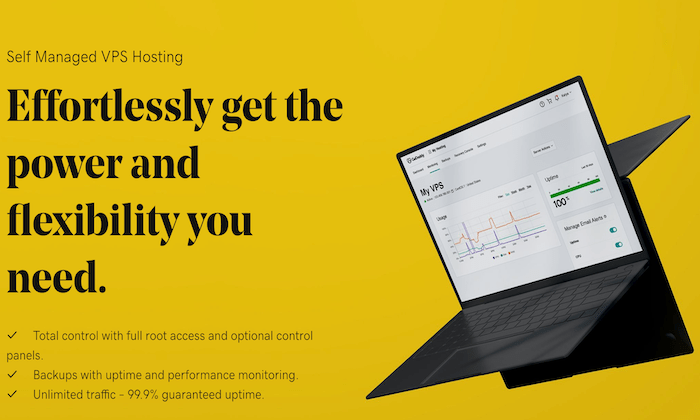
This rate is closer in price to most shared hosting plans, as opposed to comparable VPS plans from other providers. It’s worth noting that the self-managed VPS plans from GoDaddy aren’t really designed for beginners. These plans are built for developers, designers, and system administrators who want full control over their hosting environment.
All VPS plans include:
- Root access to configure your server needs at the operating system level
- Monitoring and notification alerts for servers and performance (CPU, RAM, storage)
- Advanced DDoS protection and free SSL certificate
- Easy to scale and increase RAM, CPU, and storage
- Ability to choose your data center
- Automated weekly backups
- Ability to create unlimited hosting accounts
- Optional cPanel/WHM + installation
- Unlimited traffic with a 99.9% uptime guarantee
Again, if you’re a beginner starting a new site from scratch, look elsewhere. But tech-savvy individuals with hosting experience can definitely benefit from GoDaddy’s cheap VPS plans.
Summary
If you’re looking for cheap web hosting, choosing a shared plan from one of the recommended providers on the list above will be your best option. These start as low as $0.99 per month.
Some of you might be looking for a bit more than an entry-level option. If you fall into this category, there are some cheap VPS plans and cloud plans to consider as well.
As long as you follow the buying guide resources and tips I’ve outlined in this guide, you won’t have a problem finding what you need.
The post Best Cheap Web Hosting appeared first on Neil Patel.
How to Use Print on Demand Services to Grow Your Business

Print on demand can be a convenient, cost-efficient way to get your creations out there. Of course, like anything in business, there are pros and cons to using print on demand.
However, the many opportunities available with print on demand services are almost limitless. Putting your creativity to work, you may find print on demand is a great way to supplement, experiment with, or support your business goals.
What is Print on Demand?
So you have a great new idea. Maybe it’s a new design or a new book.
What if you could get it out on the market without the expensive overhead of a bulk order?
That’s where print on demand comes in. As the name suggests, an item is printed when the demand calls for it. When you or one of your customers orders a product, only then is it printed and shipped out.
A type of dropshipping, print on demand allows you to engage with a third-party seller who customizes a blank item from their inventory of options with your design or personalization. Your customers can place their order through that seller, or you can purchase your products in smaller quantities.
Print on demand is available for a wide range of items from a variety of vendors. We’ll discuss a few specific vendors below, but here are a few categories of items you can print:
- Books: Fiction and non-fiction books, e-books, workbooks, notebooks and journals, photo books, coffee table books
- Apparel: T-shirts, sweatshirts, hats, socks, bibs, kids’ clothing
- Household Items: Kitchen towels, cushion covers, tote bags, pet products, mugs
- Office Items: Pens and pencils, notepads, mousepads, thumb drives
- Paper Items: Posters, stickers and labels, folders, bumper stickers
Create something new. Get it out there quickly. That’s what print on demand is all about.
The Benefits of Print on Demand
Print on demand is a popular revenue stream or marketing strategy for many businesses, and for good reason. Here are a few of the benefits.
Printing on Demand Means Lower Overhead
Rather than purchasing inventory, which often requires large, bulk orders, you can sell items one at a time. That means you only have to pay when an item is actually purchased. Whether you’re starting lean or aren’t sure how popular a product will be, you can keep your overhead low and costs in line with exactly how many you have sold.
There May Be Less Work With Print on Demand
If you want to sell a new product line, you may not want to spend time looking for a new vendor or be responsible for research or shipping. The third-party vendor takes care of the printing and the shipping for you, letting you focus on more product lines or ideas. It’s a great way to get the product out there without a lot of work on your part.
Printing on Demand Often Takes Less Time
We’ve all been there. You come up with a great idea in the middle of the night, and it needs to become a reality the next day. But, you don’t have time to print and gather inventory. Print on demand allows for this kind of spontaneity and flexibility.
You May Face Lower Risk With Print on Demand
Let’s be honest: Not every idea is a winner. Rather than shelling out a lot of money on inventory, putting you on the hook for selling those products, print on demand allows you to test out an idea without putting all your eggs in that basket.
You may find your customers respond to your design, but only on certain products, but not others. Or they may love the design for a time and then be done. And when they’re done, you can be, too.
With lower risk and lower overhead costs, it’s an option that makes sense in many circumstances.
The Drawbacks of Print on Demand
There are a lot of reasons to turn to print on demand for your next idea, but there are downsides as well. Consider some of these drawbacks before deciding whether this option is right for you.
Print on Demand May Have Lower Profit Margins
In general, print on demand costs more per item than inventory you purchase in bulk. This means you’ll either have to pass these costs on to your customers by charging more or absorb the costs and make less per item. This may not be a problem if this is a supplemental or side project, but it’s worth calculating.
There Are Often Limited Product Options With Print on Demand
When you work with a print on demand vendor, you’re limited to their inventory. Maybe you would prefer that sweatshirt in plum or a more modern style hat? Well, the company doesn’t necessarily have that kind of flexibility. You usually have to just go with what the vendors have available.
You Usually Have Less Control When Printing on Demand
With print on demand, you don’t have much control over the products, including the quality of design, where the product is made, and so on.
For some, this isn’t a big deal. You’re just trying to get the design out there. But for others, this could be a sticking point. You may not want your brand or designs associated with a product you don’t have ultimate control over.
Printing on Demand Means Shipping From Somewhere Else
This can be an issue when it comes to customer service and general follow up. When a customer orders a product from a print on demand vendor, it’s not coming from you—it’s shipped from the vendor.
This means their logo and address are associated with the shipping, and they have control over when it ships and how it’s tracked. But, you may be the one customers will come to when there are problems, not the vendor.
Overall, print on demand could be a great option if you can handle a more hands-off approach. But if you’re the kind of business owner who needs that hands-on touch throughout the process, then you may want to reconsider how well print on demand is going to serve you.
Who Uses Print on Demand Services?
With so many different products available through print on demand and endless customization options, theoretically, just about everyone could use this service to benefit their business.
Here are just a few common groups that leverage print on demand to further their business goals:
- Content creators, artists, and designers showing off their skills
- E-commerce business owners expanding their offerings
- Social media influencers selling merch to their followers
- Start-ups getting the word out about their brand
- Growing companies sharing their logo or slogans with loyal customers
- Nonprofits fundraising for their causes
As discussed above, the best people for print on demand services are creative, fast-moving business owners who want to get a product on the market but don’t want to spend a great deal of time, money, or energy to produce and ship items in-house.
5 Reasons Print on Demand Can Benefit Your Business
If you’re the kind of business owner who’s ready to engage with print on demand services, your wheels may already be spinning with ideas. What can you make next?
Before you dive in, think about the goals you have for this project. Let’s take a look at the many ways you can use print on demand to benefit your business.
Grow Your Audience With Print on Demand
Print on demand allows you to create new products during a specific season or for a niche customer base. You can get the products out to them, practically overnight, and reach an audience you could have missed otherwise.
Use Print on Demand to Advertise Your Brand
Advertising your brand through merchandise can build a small income stream and support your overall marketing efforts by spreading the word about your brand. This is especially useful if your brand is connected with a local market or a specific audience that tends to gather at special events.
Print on Demand Could Increase Your Customer Base
Printing on demand often allows you to diversify your product offerings and reach more buyers. For example, if you offer one-offs or customized products, print on demand can let potential customers who aren’t ready for a larger investment to connect with your brand at a lower price point.
Print on Demand May Level Up Your Image
Many print on demand services, like some discussed below, have been around for a while and built some street cred with buyers. Rather than taking a chance on printing items yourself, leaving customers to wonder about the quality, print on demand lets you engage with popular third-party companies that do the work for you — and make you look good by association.
Get Immediate Feedback With Print on Demand
Not sure if your next big idea is going to hit it out of the park? Print on demand lets you test the idea among your customer base. In fact, you could create some products using print on demand and send the idea or sample products to your most loyal fans to get their feedback before you spend too much time on it.
Print on Demand Options for Businesses
The options for print on demand are almost as limitless as the ideas you can create for them. However, here’s a short list just to get you started.
(These aren’t in any particular order, and the list is certainly not exhaustive. If you have a favorite print on demand service we haven’t shared, please comment with your recommendations.)
If you already have an e-commerce shop, such as a Shopify site, you may want to look for a print on demand app or integration with your e-commerce platform. This could make creating and listing a seamless experience.
Zazzle
One of the early players in this space, Zazzle has been around for a long time and has built a solid reputation. When you create on Zazzle, you can leverage their expansive marketplace and potentially build your audience there.
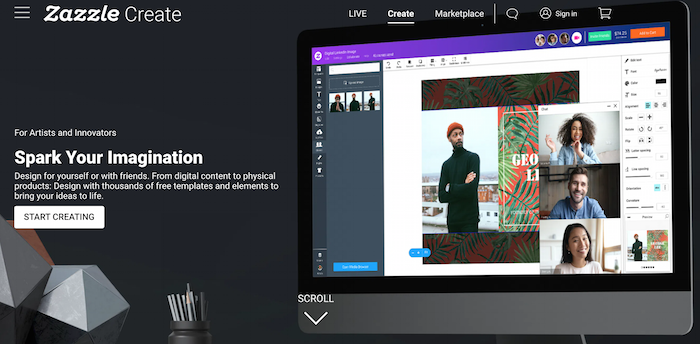
Printify
In addition to hundreds of product options, Printify provides state of the art features to make creating and selling more straightforward.
Their Mockup Generator lets you “see” your design on a product before you order a sample. They also have a wide range of integrations with e-commerce platforms.
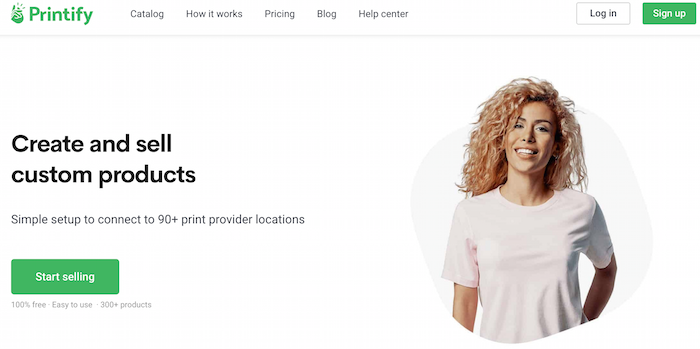
Lulu
Lulu is a self-publishing platform giving authors and similar types of artists a print on demand option for their creations.
For instance, rather than looking for a traditional publisher to take a chance on your book, you can get it out there immediately with Lulu’s publishing options. You can also build an author platform on the Lulu website.
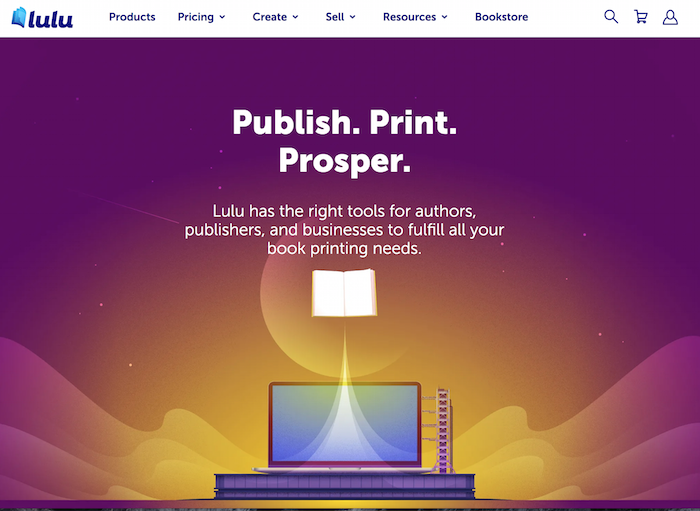
Society6
Catering to artists and designers, Society6 boasts a range of products from apparel to home decor. They focus on prints and canvases, making it appealing to artists who want to sell reproductions of their work.
Additionally, Society6 actively promotes its artists, highlighting top sellers with a strong aesthetic style.
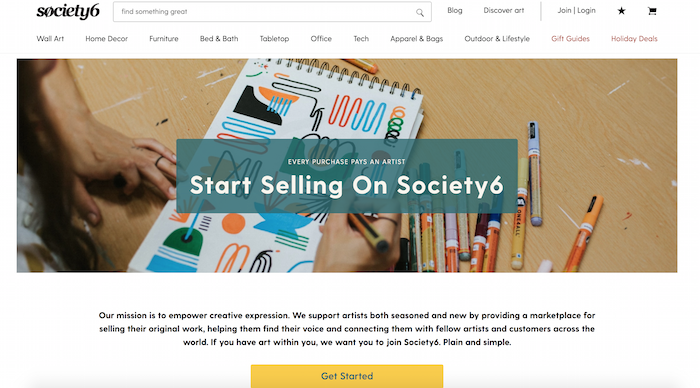
TeeSpring
TeeSpring encourages the success of its creators through incentives. Working a little differently from other print on demand services, TeeSpring offers you more products to design and sell as your monthly sales increase.
They also have a tiered system that charges less per product as your sales increase, giving you a higher profit margin if your creations succeed. Additionally, TeeSpring has Merch Shelf, a YouTube integration that can further market your products if you qualify for this option.
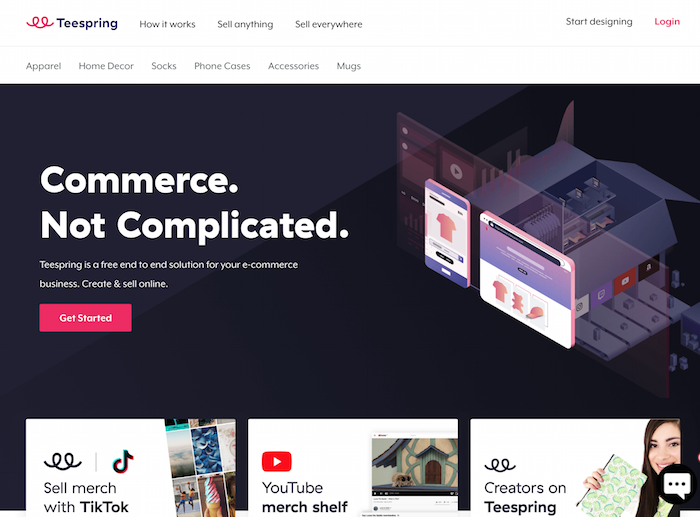
Conclusion
Print on demand can open several doors for your business and let you explore new ideas in a low-risk environment while reaching a larger niche customer base.
Whether you’re looking for a way to explore a new design, develop a new income stream, build up your side hustle, or jump on a current trend, print on demand could be the answer.
What product are you ready to print on demand?
The post How to Use Print on Demand Services to Grow Your Business appeared first on Neil Patel.
Best Work Order Software
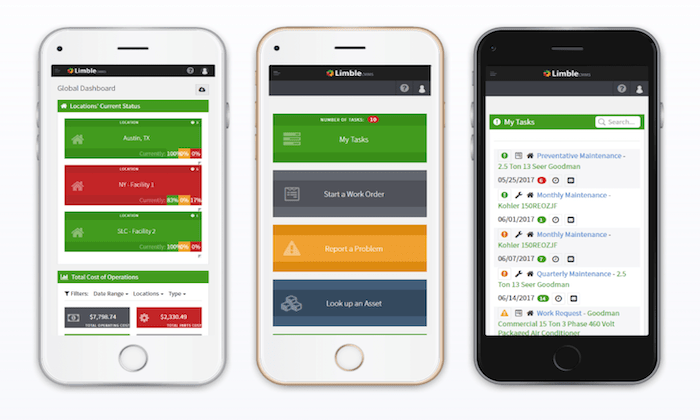
Disclosure: This content is reader-supported, which means if you click on some of our links that we may earn a commission.
Work order software has streamlined the way businesses across all industries that manage facilities and maintenance departments. It’s used by organizations in manufacturing, healthcare, property management, education, and more.
This technology is far more efficient than paper work orders.
With work order software, all tasks can be managed electronically within a single tool. New work requests can come internally or from a customer, like a building tenant who needs a repair.
Companies can also use work order software to schedule preventative maintenance regularly. The use cases and advantages are seemingly endless.
Any business with a maintenance department will benefit from work order software. But which solution is the best? Let’s dive in to find out.
The Top 5 Options For Work Order Software
How to Choose the Best Work Order Software For You
Certain factors must be evaluated when you’re looking for and comparing work order software side-by-side. Below is the methodology I used to narrow down to the five on this list. You can use this as a work order software buying guide and weigh the following factors according to your personal needs.
Industry and Use Cases
As previously mentioned, work order software is trusted across a wide range of industries with maintenance and facilities teams. But some solutions are better suited for specific industries.
For example, property managers and real estate companies likely won’t use the same work order software as a single-site manufacturing facility. Some solutions are better for field service operations, while others are designed for on-site internal maintenance.
Do you want customers, tenants, students, faculty, or staff to submit work order requests? Or will requests only be coming from internal management? Are you looking for preventative maintenance with scheduled tasks? Or will all work orders be manually added into the system?
These are the types of questions you should be asking to narrow down the search.
Mobile Access
Mobile apps are a crucial tool for work order management, especially for field service, remote, and multi-site teams.
This is the best way to benefit from real-time job updates. Your staff can update the status of a task on-site directly from an app, instead of being forced to find a computer or wait until they get back to base. Apps also reduce the need for phone communication from a dispatch center. Workers can receive new work order assignments directly on their mobile device that includes everything they need to get the job done.
Overall, mobile access improves efficiencies and even drives autonomous work for your staff.
This isn’t necessarily a must-have for maintenance teams working at a small single-site location. But it definitely makes things easier at scale.
Records Management
In general, electronic work order requests eliminate the possibility of physical work orders being lost or misplaced. But you’ll still have options for managing electronic requests with different work order solutions.
Each platform will have a unique order creation system. The best systems allow you to create custom digital forms that include all information required to start a work order.
How will work orders be approved and assigned? Some platforms manage these steps manually, while others leverage automation.
Determining the priority for a new request is crucial as well. For example, something like a water leak in a building is obviously more time-sensitive than replacing a light bulb. Make sure you choose a system that allows you to set parameters or manually control the priority of new requests.
Cost Tracking
Depending on your business type, cost tracking is another useful feature offered by work order software. Some work order software has built-in cost tracking tools.
As each task and step in a work order is documented, you can calculate the total cost associated with a job. Then you can make the necessary adjustments to improve your efficiencies and keep costs as low as possible.
Not every work order solution is ideal for cost tracking. In some cases, the extra steps required to calculate these costs will end up doing more harm than good. If your staff is spending extra time trying to update every single aspect of a task, it could end up killing their productivity.
Asset Management
Combining your work order software with an asset management solution can really improve efficiencies at scale. But not every work order software is built for asset management, and not every organization needs this feature.
Asset management is crucial for larger maintenance teams that need to check their inventory against pending work orders. It’s also useful for preventative maintenance. Fleet-based maintenance teams can use asset management tools to check for parts and inventory while on the road.
But a small, single-site maintenance crew can probably survive without asset management features.
The Different Types of Work Order Software
Work order software comes in all different shapes and sizes. But generally speaking, these tools can be put into four main categories.
CMMS Software
CMMS stands for “computerized maintenance management system.” These tools are ideal for large businesses seeking a solution for managing their entire maintenance department.
Most CMMS software is optimized for preventative maintenance. They usually come with additional tools for asset management and even features for managing your staff.
FSM Software
Field service management (FSM) systems are built for organizations with employees out in the field. Examples include electrical, plumbing, HVAC, and utility teams.
FSM software makes it easy to assign new work orders to remote technicians. These tools typically come with other value-add features like vehicle tracking, asset tracking, and GPS check-ins.
Mobile access is arguably the most crucial feature to look for in FSM software. This will be the best way to communicate with your field service workers and facilitate a two-way sharing of information. A dispatcher can share a file with a remote technician, and that same technician can upload relevant pictures from the job. All of this information will be available in real-time.
ERP Software
Lots of enterprise resource planning (ERP) software comes with work order management solutions. Larger organizations with complex needs may want to consider adding a work order module to a larger ERP solution.
But getting ERP software if you only need a work order management solution is not necessary.
Standalone Work Order Tools
Standalone work order solutions are usually very simple. These tools are better for smaller crews who don’t have complex needs.
Standalone solutions still offer electronic order creation, tracking, completion, automation, and task management. But they don’t come with extra distractions, bells, or whistles.
Small businesses operating at a single site are viable candidates for a standalone work order solution. These tools will still improve efficiencies even without advanced features like asset management.
#1 – ServiceMax — The Best For Work Order Scheduling and Dispatching
ServiceMax is a field service management solution with built-in work order features. It’s trusted by global leaders like Sony, GE, and Tyco.
The average ServiceMax customer improves technician productivity by 23% and increases service revenues by 25% after making the switch. If you need a better way to manage the work order process for your field service operation, look no further than ServiceMax.
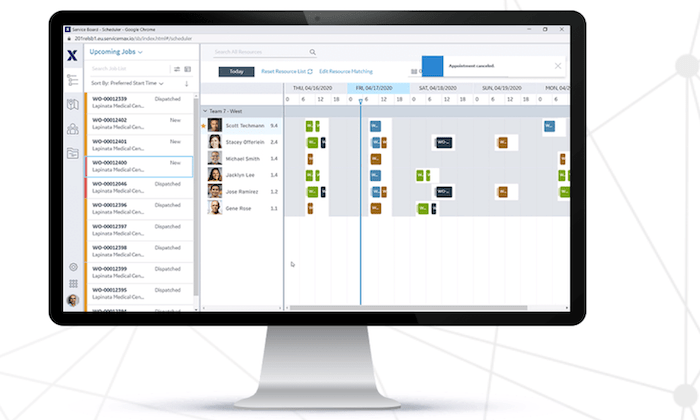
The unique standout of ServiceMax is its work order scheduling and dispatch board. Dispatchers will benefit from intelligent recommendations to ensure the right technician is assigned the right job at the ideal time. ServiceMax automatically considers the schedules of each mobile worker to maximize productivity.
Aside from the modern and unique scheduling environment provided by ServiceMax, other top highlights of this software include:
- Field service mobile app
- Remote customer signature capabilities
- Track costs associated with labor, parts, products, and more
- Pre-built workflows
- Supports work orders, service contracts, accounts, installed products, and more
- Reports with in-depth work order insights
- 90+ self-service dashboards
- Benchmarks and KPIs
- Tools to empower customers
ServiceMax is trusted by organizations in a variety of industries. Examples include equipment dealers, medical device manufacturing, telecommunications, construction, energy, mining, high-tech manufacturing, industrial equipment manufacturing, and more.
Get a free demo and speak to a ServiceMax specialist to get started.
#2 – UpKeep — The Best For Tracking Time and Costs
UpKeep is an all-in-one CMMS solution. It’s a modern and robust way for organizations to streamline work orders and manage preventative maintenance.
More than 200,000 maintenance professionals across a variety of industries rely on UpKeep for work order management.
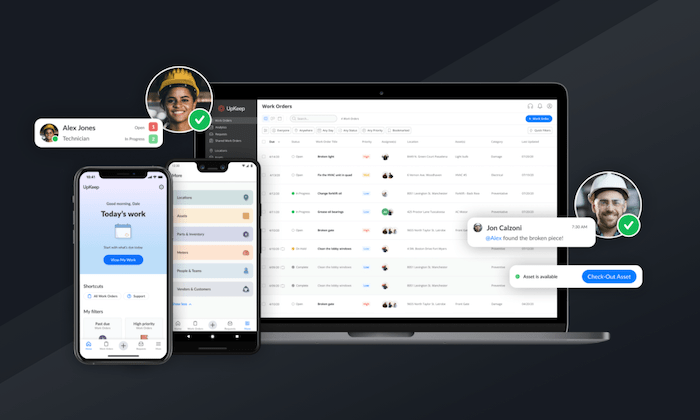
For such a feature-rich tool, UpKeep is surprisingly easy to use. Even for advanced use cases like cost tracking, the software maintains its simplicity. You can track time, parts, and any additional costs associated with each unique work order.
UpKeep provides trend analysis and reports to help organizations lower costs associated with maintenance spending.
Other key features and benefits include:
- Easy to assign and prioritize new work orders
- Reduce equipment downtime
- Increase equipment lifespan
- Automatically send mobile notifications to technicians for new work orders
- Attach instructions and PDF manuals to work orders
- Work order completion based on location and priority level
Global leaders like McDonald’s, Marriott, and Yamaha all rely on UpKeep. From facility management to property management, preventative maintenance, and more, the software can accommodate a wide range of use cases.
The basic version of UpKeep’s work order software is free to use. Paid plans start at $35 per month per user.
#3 – MaintainX — Most Versatile Work Order Use Cases
MaintainX is an industry leader in the maintenance and operations space. The software is designed to increase productivity and asset lifecycle while simultaneously reducing maintenance costs, inspection times, and training costs.
From daily operations to preventative maintenance, quality control, and operating checklists, MaintainX has it all.
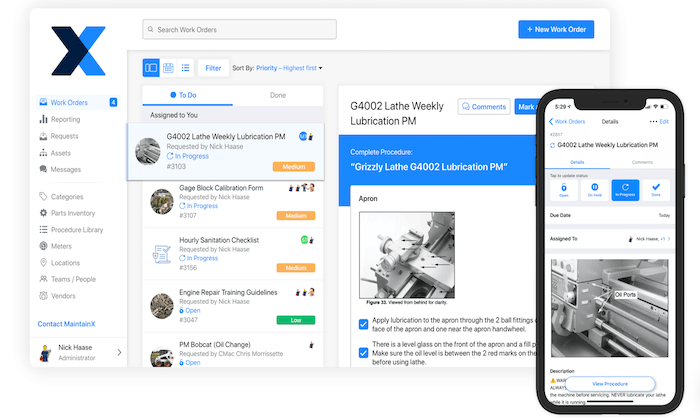
MaintainX is undoubtedly the most versatile work order solution on the market today. The software is used across industries like hospitality, property management, country clubs, fleet management, education, restaurant, retail, manufacturing, industrial, facilities, and more.
It is trusted for a wide range of use cases, including asset management, inspections, preventative maintenance, inventory management, and compliance.
Here’s a quick look at some of the noteworthy features and highlights of MaintainX’s work order software:
- Works on desktop, web, iOS (including iPads), and Android
- Unlimited work orders
- Unlimited assets
- Unlimited locations
- Unlimited photos and messages
- Simple form templates
- Real-time work order metrics
- Recurring and reactive work orders
MaintainX can be as simple or advanced as you need it to be. There’s a free version for small teams, and paid plans start at just $8.33 per user per month.
#4 – FMX — Best Work Order Software For Property Managers
FMX is another facilities and maintenance management solution with a wide range of potential use cases. But its work order software for property management is definitely the platform’s unique standout.
This is a complete CMMS solution built for property managers.
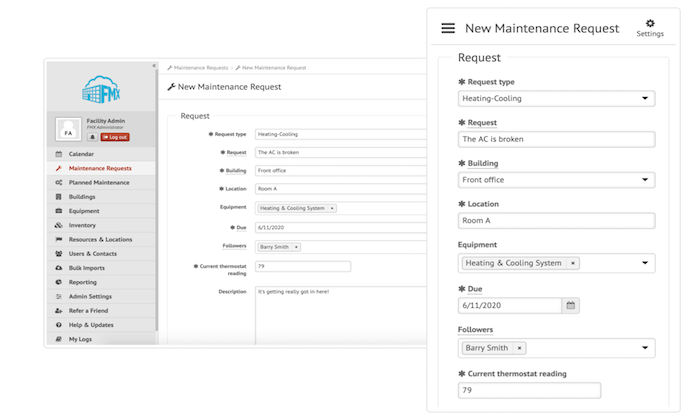
The software has everything you need to manage single and multi-site properties at scale. Tenants can submit requests, and third-party vendors can respond to work orders. Your entire team can stay informed and in the loop on the status of each work order.
Some of the features and benefits of FMX for property management include:
- Customizable work order forms
- Custom workflows
- In-depth reporting and dashboards
- Attach photos and files to work orders
- Simple search and filtering
- Work order notifications
- Maintenance calendar
- Time and cost tracking tools
- Communication with tenants and vendors
All of FMX’s tools and features can be accessed from an intuitive mobile app. So, technicians can view work orders and update their status on-site in real-time.
Contact the FMX sales team for a quote. You can try it for free before committing to a contract.
#5 – Limble CMMS — Best Mobile App For Managing Work Orders
Limble CMMS is a modern way for maintenance teams to add simplicity, organization, and automation to their work order processes.
The software is trusted by global leaders like Nike, DHL, Holiday Inn, and more.
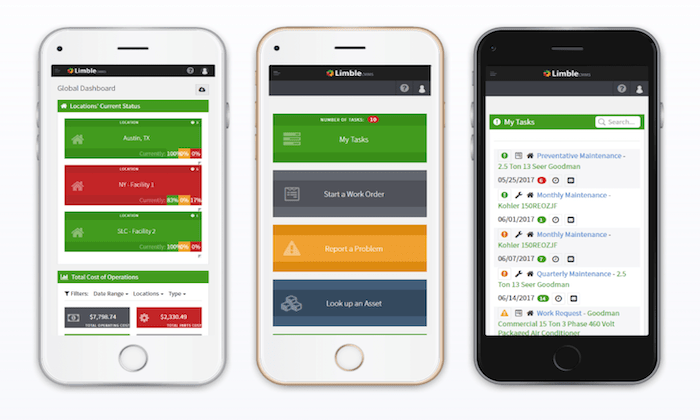
Most of the best work order tools on the market today come with some version of mobile access. But the mobile app from Limble CMMS is second to none. Regardless of the industry or use case, this app is designed to increase productivity and make work order management more efficient.
Work orders can be logged and updated in less than 60 seconds from the mobile app. Technicians have the ability to start new orders while in the field directly from the app as well.
Top features, benefits, and noteworthy highlights of Limble CMMS include:
- Instant communication and alerts via push notification
- Asset management for up to 100,000 assets
- Real-time reporting and KPIs
- Real-time asset data with sensor connectivity
- Ability to attach invoices, pictures, files, or parts to work orders
- Cost and time tracking
- Custom maintenance dashboards
Limble CMMS starts at $40 per user per month. Even the entry-level plan comes with work order management features, and you can try it for free for 30 days.
Summary
Work order software is the way modern maintenance and facilities teams manage and complete tasks. It’s significantly more efficient than relying on paper or carbon copy work orders.
Which work order software is the best? It depends on your needs.
From property management to field service work and more, the recommendations reviewed here have something for everyone. Use this guide as a resource to find the best work order software for your business.
The post Best Work Order Software appeared first on Neil Patel.