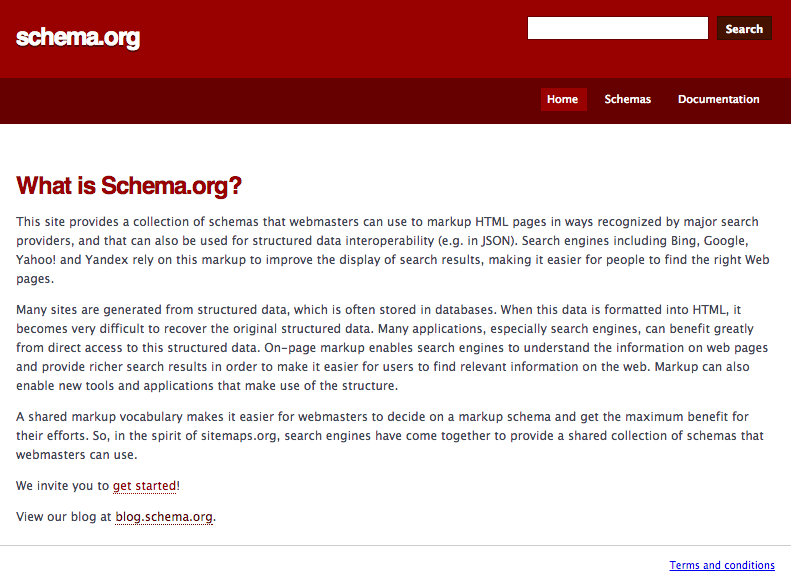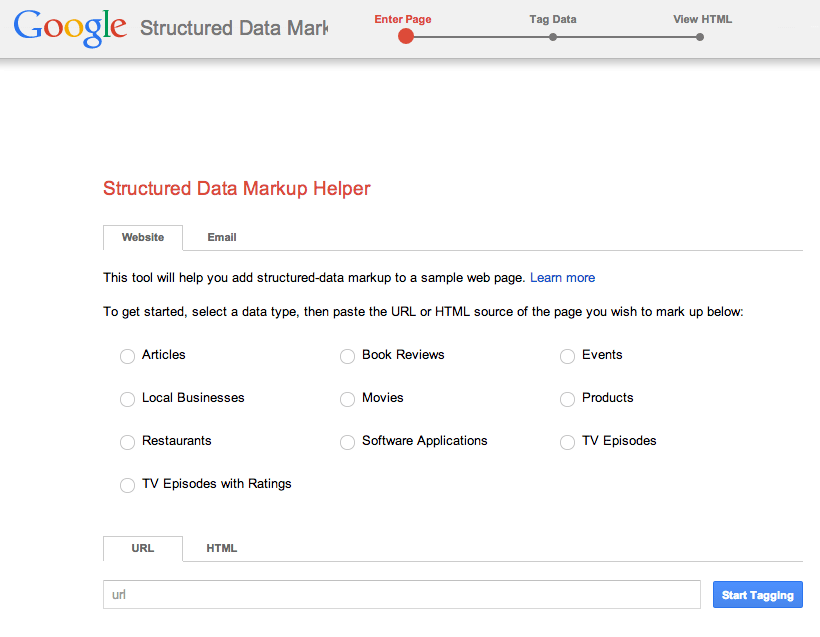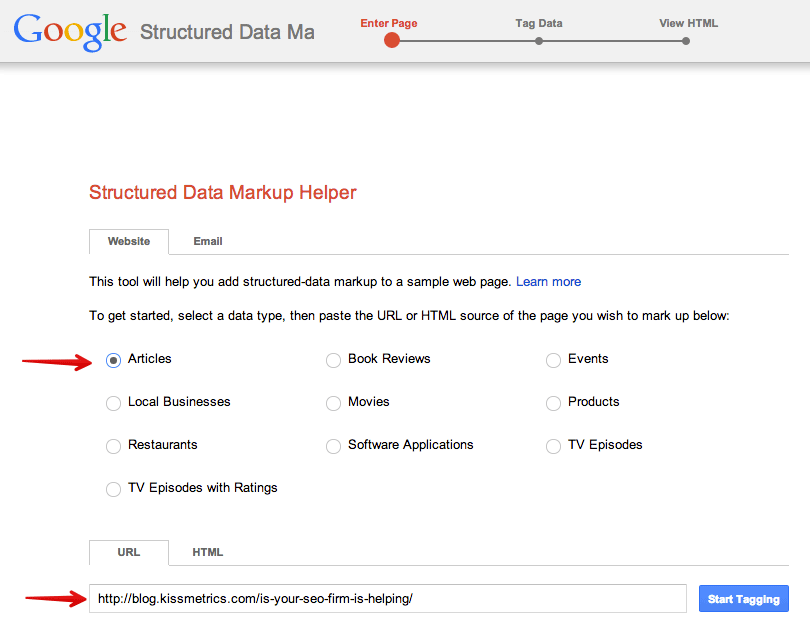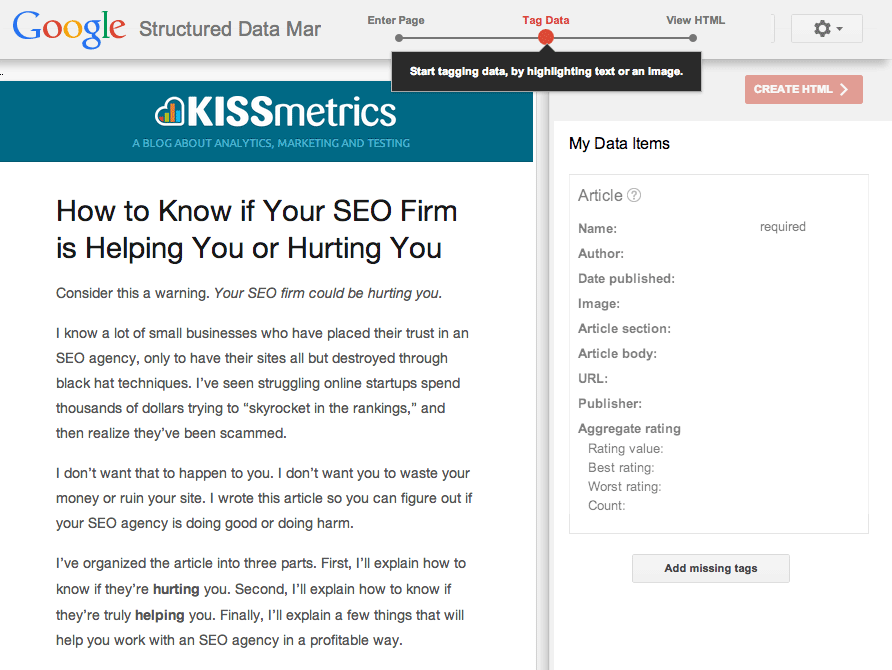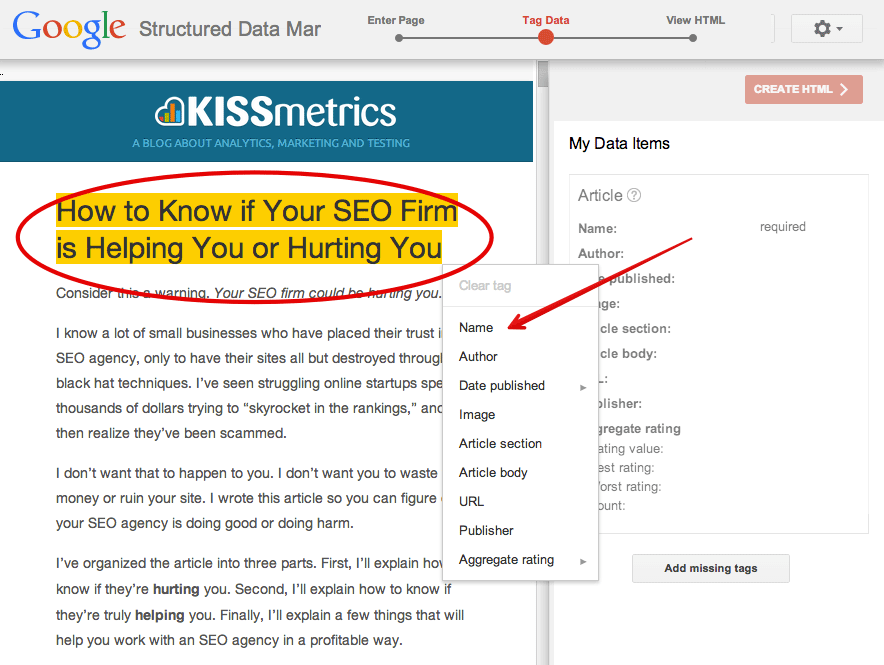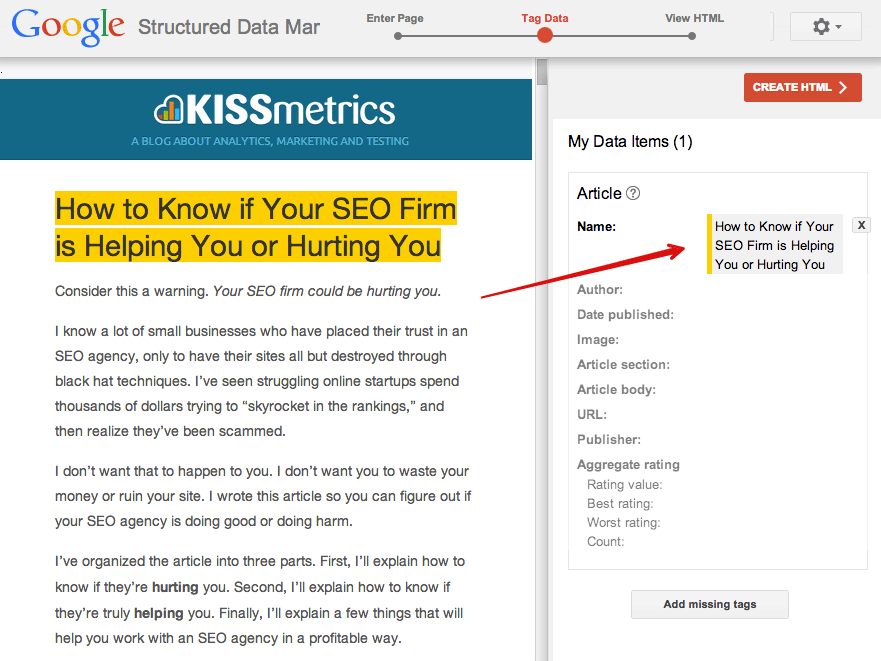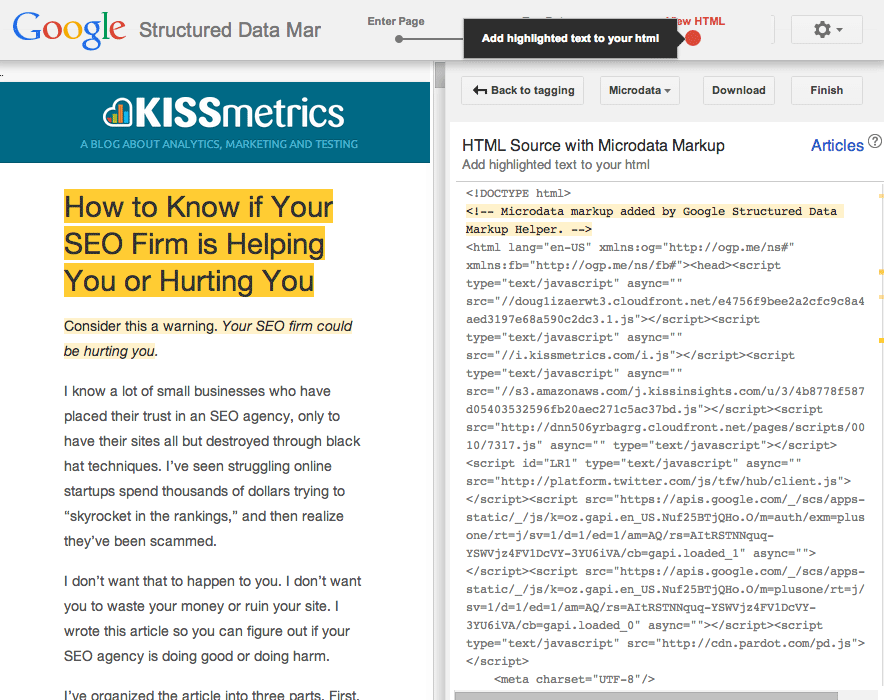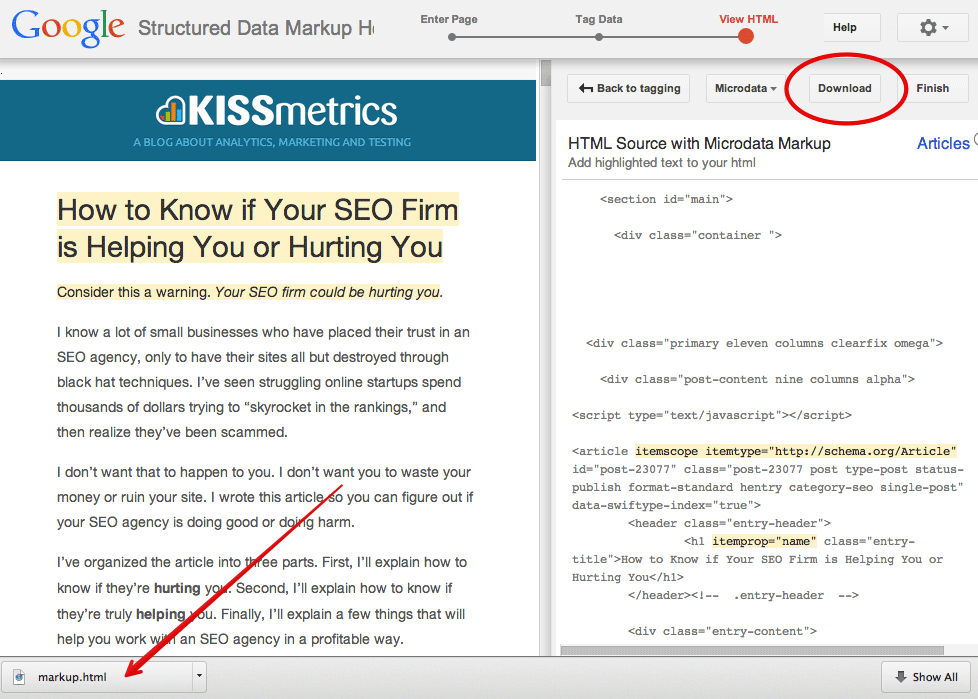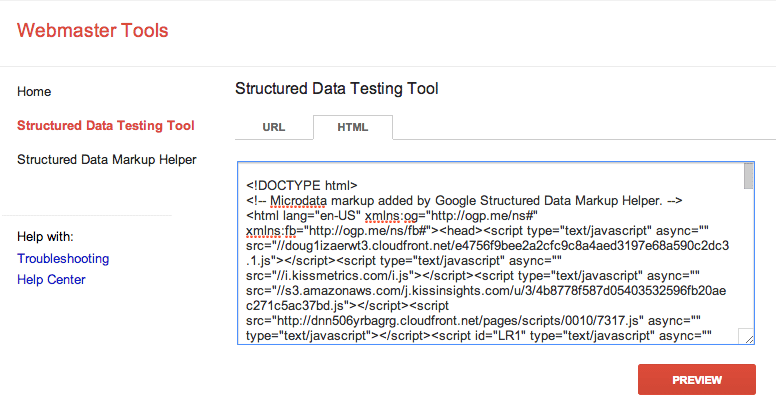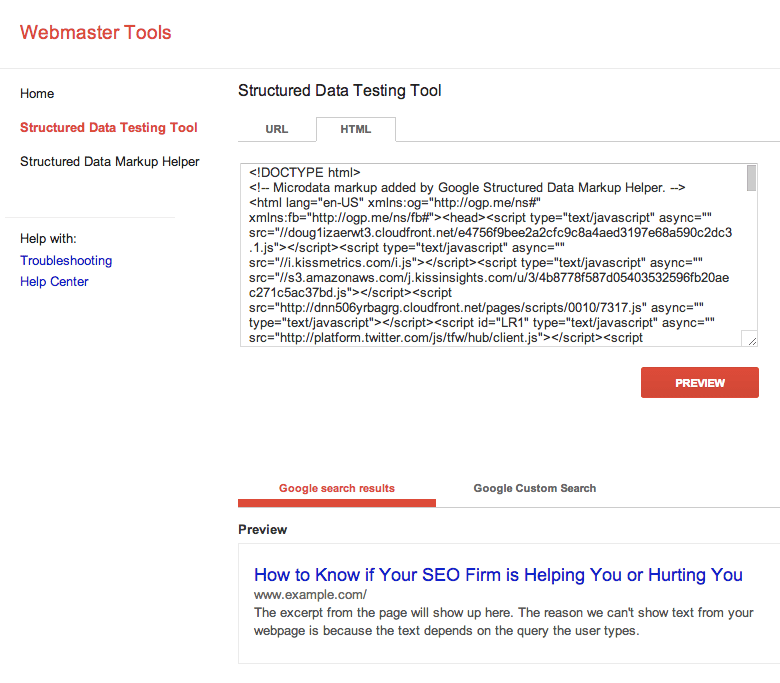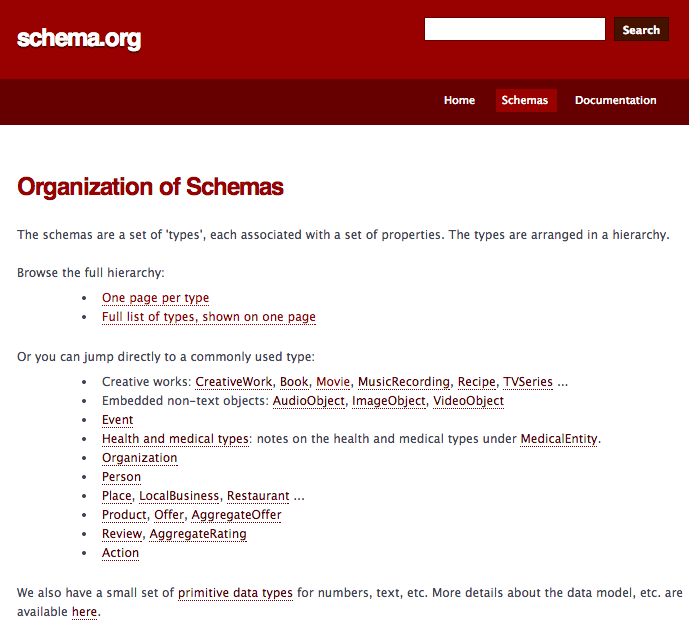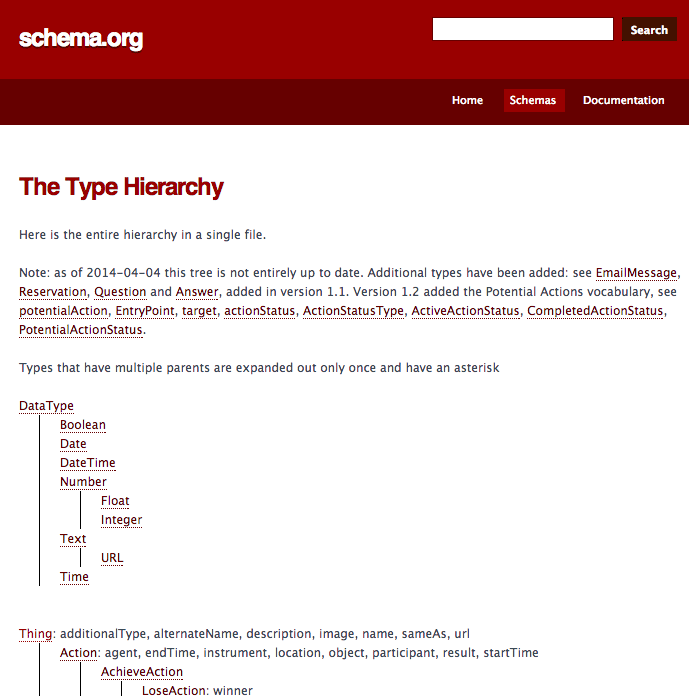How to Effectively Use Memes in Your Content Marketing

Did you know that archeologists have traced the origin of the meme back to the year 3 B.C.?
Memes, a term coined by evolutionary biologist Richard Dawkins in 1976 to describe how ideas replicate, mutate, and evolve, are a way to carry a shared idea or trend to engage a target group. Over time, different groups take memes and tweak them to make them their own.
Memes are all about creating engagement and community by communicating something that everyone in your circle understands. It’s a way to develop a sense of belonging, something platforms like Facebook have been savvy to for years.
That’s precisely why your brand should be including memes in your content marketing plan. If you can create and share on-target memes that engage your audience, you could create that same sense of community, develop brand loyalty, and even tap into new markets.
Why You Should Use Memes in Your Content Marketing
Some of the most recognizable brands in the world include memes in their content marketing strategy. Here’s why:
Memes Increase Engagement
Memes are very shareable and help people connect through humor.
If done right, they make people feel part of an inside joke, and who doesn’t like to be the one in the know?
Subscription service BarkBox has based their Instagram account on all those funny little quirks about dogs that only dog lovers know. One of their running jokes? The war between dogs and squirrels. They’ve created a series of mosaics with their Instagram posts, which is a pretty creative way to display their memes.
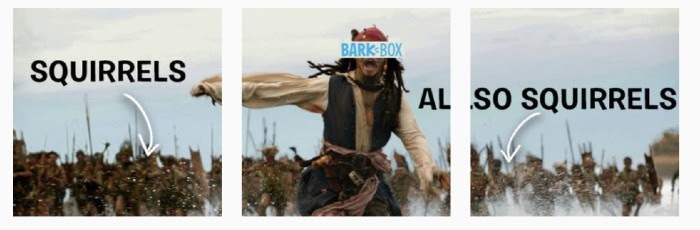
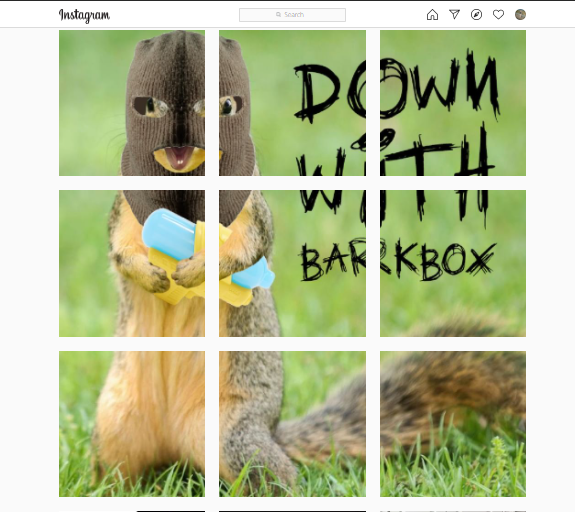
Not only does BarkBox keep their audience engaged, but they play off of themes that function as inside jokes between themselves and their 1.7 million followers. These are themes only dog lovers would understand, making them feel part of an exclusive group.
Memes Entertain Your Audience
Users are most engaged on social media when they’re entertained. Study-help site SparkNotes gets that, and they also understand that students aren’t always enthralled by their assigned reading.
So, SparkNotes uses pop-culture trends to liven up classic novel plots and plug their service at the same time.

However, you don’t necessarily have to create brand-related memes. You can make memes that simply entertain and relate somehow to your audience. In fact, in many cases, linking a meme to your brand can feel forced. Sometimes it’s better to let the meme speak for itself.
Clothing retailer ASOS is great at creating memes that play off holidays, current events, and trending topics. Although many of their memes tie to their brand, they’re not afraid to throw in a funny meme just to keep their audience entertained.
Here’s a meme they released for Thanksgiving.

It has nothing to do with the brand but everything to do with the mood of the day. It got some shares and likes and kept their brand top-of-mind on a day when most people’s minds were on their plates.
Memes Are Easy to Create
Memes like the ASOS example above are pretty easy to make, and they’re inexpensive, too. You don’t even need fancy image editing software, just a free meme generator, such as Imgur.
Meme generators let you search for images for your meme by filtering through popular memes or uploading your image.
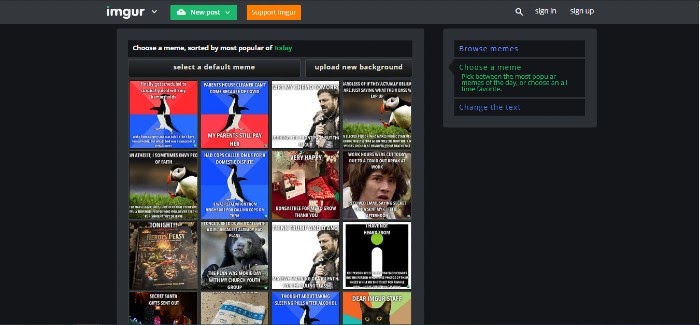
Once you choose an image (I chose Annoyed Picard), it lets you add text using that all-too-familiar meme font. They even give you suggestions from recently created memes with the same image. (Just keep in mind that not all of them are office-appropriate. I’ve blurred out some questionable ones in this example.)

Once you add your text, you can download your meme and use it on your social platforms.
That’s it. No expensive image creation. No keyword research. Pretty simple.
Memes Let You Be Creative
You don’t necessarily have to piggyback on a popular meme that’s already trending. Frankly, it can be tough to keep up-to-date on all the latest memes.
Once you have a good sense of what your audience responds to, you can try creating your own memes from scratch. Of course, this does require more effort and more money for original, quality images, but if your audience responds well and starts sharing, it could be worth it.
Doritos fills their Instagram account with original memes, many of them tapping into nostalgia for the 80s and 90s, no doubt addressing their target audience.

If you grew up in the 80s and 90s, you probably remember the popularity of friendship necklaces.
Memes Allow You to Show Your Brand’s Personality
There are two things you can do with your social accounts. You can reinforce your current brand personality or use them to create a whole new one.
Many older brands have done the latter, using the more relaxed, casual tone on social media to shed their stuffy reputations and inject their products with a fresher (or even a snarkier) persona.
MoonPie is a great example. The original treat was invented in 1917, and the company that makes them started in 1902. However, to look at their Instagram account, you wouldn’t take them for a 118-year-old company.
They’ve created a much younger, much funnier persona to cultivate a new following for the centenarian dessert.

8 Ways to Effectively Use Memes In Your Content Marketing
So, now you’re convinced you should include memes in your content marketing strategy, but before you jump in, there are some things to consider first. As easy as memes are to make, some planning is still involved, and some solid techniques to incorporate can make your memes relatable, shareable, and maybe even viral.
1. Know Your Audience
Have you ever seen a stand-up show where the comedian’s jokes kept missing the mark? The audience didn’t understand the jokes, or they just didn’t think they were funny? More often than not, that happens when a comedian hasn’t tailored their material for their audience.
A joke about the AARP, for instance, isn’t going to fly with a Gen Z crowd. They’re not even thinking about retirement. Meanwhile, a joke using terms like stan and salty with Gen X will most likely fall on deaf ears.
The same goes for memes.
Take Chase Bank’s tweet ostensibly advising a Millennial. While not exactly a meme, it became one when Senator Elizabeth Warren slammed them for what many called a tone-deaf and condescending post.
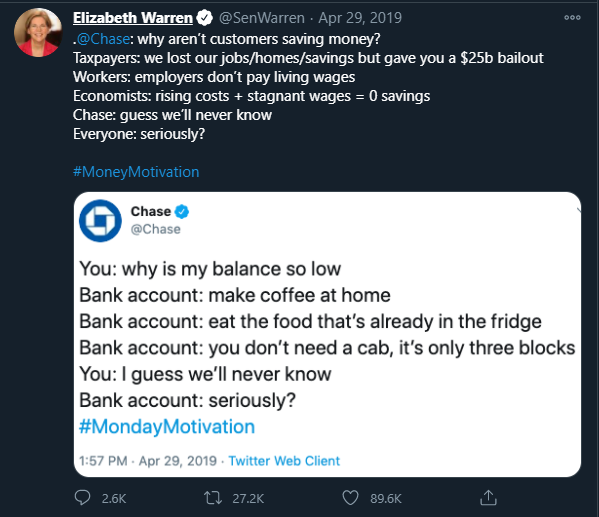
No doubt you already know your audience’s age, cultural background, race, location, industry, and every other demographic. All that information you’ve collected for your other content marketing initiatives can help you make memes that hit the mark, too.
2. Create Original Memes
Even if you’re using a popular meme image, your message should be original and somehow related to your audience or brand. Don’t try to repurpose someone else’s joke for your audience. It just won’t work.
Some memes tap into the nostalgia factor. Whether it’s about 90s dance music or 80s fashion, a good nostalgia meme, like the example from Doritos, makes your audience feel like part of something bigger. Memes are all about community building.
Other brands use sarcasm or satire to get their point across. Still, others inject their memes with a bit of humility. Don’t be afraid to poke fun at yourself because it can make your brand seem more human and approachable. Chipotle, for instance, has attracted a million followers with their humorous and often self-deprecating tweets and memes.
This one riffed off a meme format that trended in 2020 during the COVID lockdowns.

No matter what, it has to be funny. Whether you’re trying to make a point or get people to reminisce about the good ol’ days, every meme does it with humor. If your meme isn’t funny, it most likely won’t be shared.
3. Do Your Take on a Popular Meme
One of the easiest pieces of content to create is a riff on an already viral meme. In 2018, Ruffles did a witty take on a stock photo that went viral a few years earlier.

4. Stay Relevant With Memes
When a mysterious monolith appeared (and then disappeared) in the Utah desert in 2020, the memes weren’t far behind. Amazon jumped on the opportunity to show its relevance and humor.
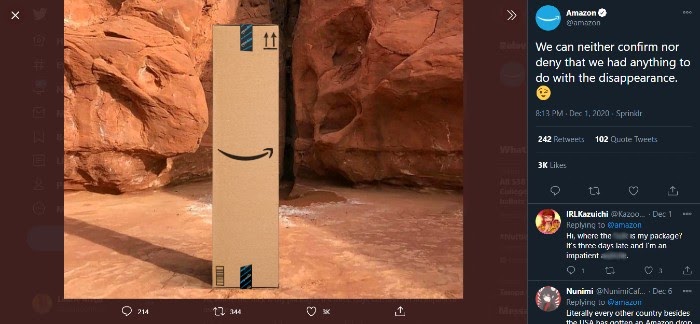
If you can seize on an opportunity to be on-trend and make it relevant to your brand, go for it! Just don’t force it if it doesn’t work for your brand voice or your audience.
Pro Tip: If a trend is a few days to a week into its life cycle, consider skipping it and moving on to the next trend. You may have missed the train on that one, and you risk your brand looking out of touch.
5. Develop Your Brand’s Personality With Memes
Wendy’s has one of the most identifiable brand personas on social. In 2017, the fast-food chain decided to take a risk and turn their sweet-looking mascot, Wendy, into a witty snarker who trolls other fast-food brands’ accounts.
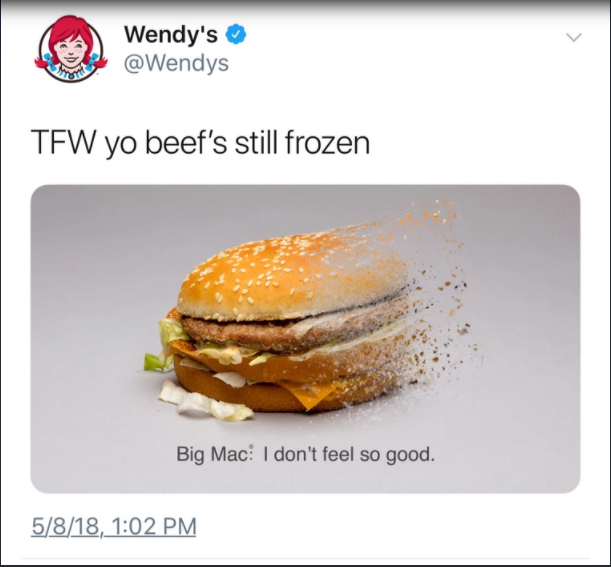
Sure, it could stop at its memes, but Wendy’s takes it a step further, jumping on the memes of other fast-food chains to maintain their rep.
Take the Twitter war that erupted when Burger King tried to throw shade on Wendy’s:


6. Don’t Be Tacky
No self-respecting brand starts out thinking, “We’re going to make an inappropriate meme that gets all the wrong kind of attention.” Still, brands do occasionally stumble into a topic they shouldn’t touch.
When you try to make a funny meme on a topic that’s all wrong for your brand (or all wrong for any brand), you come off as tone-deaf at best.
I’m not sure that Dr. Suess would have appreciated this tweet from Charmin.
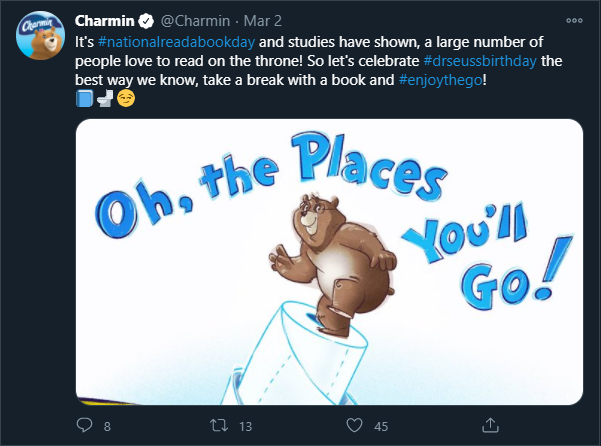
You can, however, turn someone else’s tone-deaf moment into an opportunity. In October 2020, Kim Kardashian received major backlash after she posted pictures of herself and her closest friends partying on a private island, just as COVID cases began to surge once again. The caption read:
After 2 weeks of multiple health screens and asking everyone to quarantine, I surprised my closest inner circle with a trip to a private island where we could pretend things were normal just for a brief moment in time.
All kinds of brands, including the New-York Historical Society, leaped at the opportunity to throw their two cents in.

If you try to tackle a trending topic like this, tread carefully. You don’t want to come off as insensitive or thoughtless yourself.
7. Research Your Memes
While Wendy’s generally receives high praise for its social media content, even this master of the meme can take a wrong turn from time to time. On one occasion, Wendy’s responded to a customer’s tweet by posting a Pepe the Frog meme, a symbol that has been adopted by white nationalist groups.
Wendy’s deleted the post as soon as they realized their mistake, and they eventually recovered from their gaffe. However, some damage was done, and a lesson had to be learned. Always research your memes before you post.
8. Stay on Brand
What do all of the brands highlighted in this article have in common? They’ve created a consistent brand persona and stuck with it.
No matter what you decide to do with your memes, keep it consistent. Otherwise, you risk confusing (and losing) your audience.
Conclusion
If done right, memes can become a pretty useful tool in your content marketing plan. They can help you reach new audiences and give your brand a human element through humor. Plus, they can help you connect with your audience without having to worry too much about keywords or content frameworks.
Memes can even help a brand reinvent itself. Their casual, funny tone lends a lighter, more contemporary voice to brands that may have previously been known for their serious demeanor.
Besides, memes are just fun.
What kinds of memes would be most effective for your brand?
The post How to Effectively Use Memes in Your Content Marketing appeared first on Neil Patel.
Should You Add Buy Now, Pay Later Options to Your E-commerce Site?

There have never been as many ways to pay online as there are today. Nor has it ever been more important to make sure you offer your consumers their preferred option.
For some, that might be a long-trusted Visa or Mastercard. Others may prefer Apple Pay, PayPal, or another digital wallet. And, increasingly, consumers are choosing to use buy now, pay later solutions when they checkout.
But what is this payment solution? And is it time you added buy now, pay later to your website? Read on to get my views on the topic.
What is Buy now, Pay Later?
The name says it all. “Buy now, pay later” literally lets consumers buy a product and have it delivered while delaying payment until a later date.
This option is very similar to the old-school layaway method, in which stores let consumers reserve an item while paying it off in installments. Once all payments were made, they’d then be able to take the item home.
Buy now, pay later offers an even more consumer-friendly alternative to layaways. There’s no need to wait to access the item until it’s paid off in full—consumers only have to wait for their items for as long as they take to reach their doorsteps.
You’ve probably seen buy now, pay later payment options at checkouts in many places you shop. Mattress company Leesa partners with Affirm. Anthropologie partners with Klarna. Sezzle partners with Bodega.
Unlike layaways, consumers don’t necessarily use buy now, pay later to fund expensive purchases. They use the payment method to buy all kinds of things, from everyday needs like clothing and homeware to big-ticket items like fitness equipment.
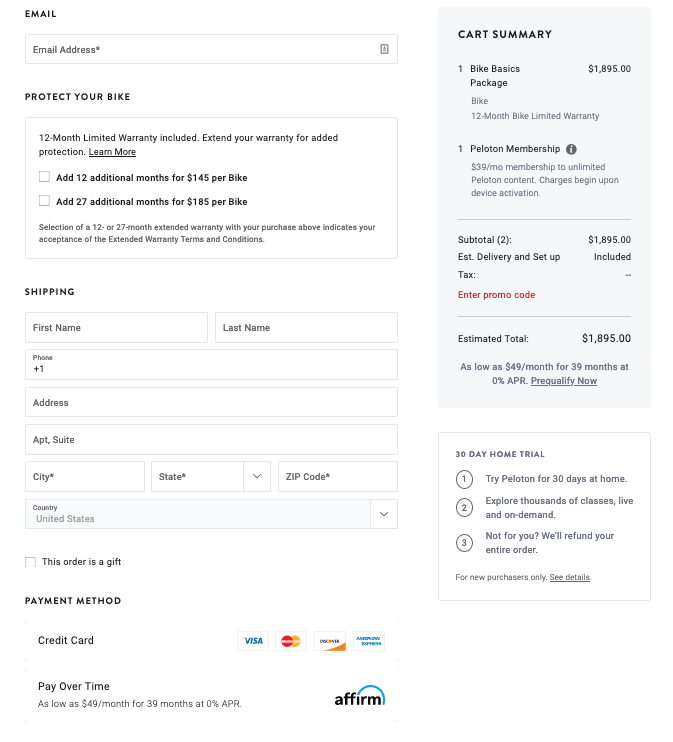
While there are several options for buying now and paying later, they all broadly offer the same thing. The consumer gets to make repayments over several installments (typically between two and four) or in full within 14 to 30 days. Failing to pay will usually result in a fee, but not always.
One of the reasons buy now, pay later solutions are proving so popular is because they offer consumers an easier way to access credit. Unlike credit cards, which require users to hand over a lot of information and pass a rigorous credit check, buy now, pay later providers only ask for a consumer’s name, email address, date of birth, and billing address.
The solutions also mirror the purchasing habits of young consumers who are more likely to buy a selection of items, try them out at home, and then return the ones they don’t want. Returns are often more manageable and less stressful using a buy now, pay later solution since consumers don’t pay for the products in the first place.
6 Reasons to Add Buy Now, Pay Later Options to Your E-Commerce Site
It’s not just consumers who like buy now, pay later solutions. There’s a lot to like about them from a store owner’s point of view, too.
Here are six benefits to buy now, pay later.
Potential Sales Increases With Buy Now, Pay Later
When you allow consumers to spread out payments, they may be more likely to make a purchase. Consumers don’t even have to have the money in their account to buy your products.
They just have to be confident they can pay for them in the next few weeks. This is particularly handy for capturing consumers with paydays on the horizon.
The increase in conversions can be particularly dramatic if your items are higher priced, as consumers may be more willing to buy something pricey they otherwise wouldn’t when they can split the payment into manageable chunks.
Buy Now, Pay Later May Entice New Customers
More and more consumers are choosing this payment option. Even if they have the cash in their banks, there is little downside to spreading the payments out when they aren’t charged interest.
That means some consumers might actively look for stores that offer their favorite buy now, pay later options. Recognizing this, many buy now, pay later providers offer lists of where the service can be used. Some, like Klarna, even have apps allowing consumers to shop online directly through them.
Buy Now, Pay Later Could Build Trust
It used to be almost impossible to get a trial period for many consumer products, but buy now, pay later often makes this possible. By purchasing via a buy now, pay later solution, consumers can test out your product without committing to the purchase.
If they like it, they can pay as usual. If not, they can return it without having to worry about getting a full refund since they haven’t spent much, if anything, yet.
A small increase in free returns may cost you more in the short-term, but the long-term benefits of increased consumer loyalty can be substantial.
Customers may see you have enough confidence in your products to risk the possibility of returns and trust them enough to make good judgment calls for themselves, free of the questioning they may get in stores.
You May Decrease Cart Abandonment With Buy Now, Pay Later
Around 6% of cart abandonments are caused by a lack of payment options, according to the Baymard Institute. If you increase payment options by including a buy now, pay later solution, you may see a decrease in your abandonment rates.
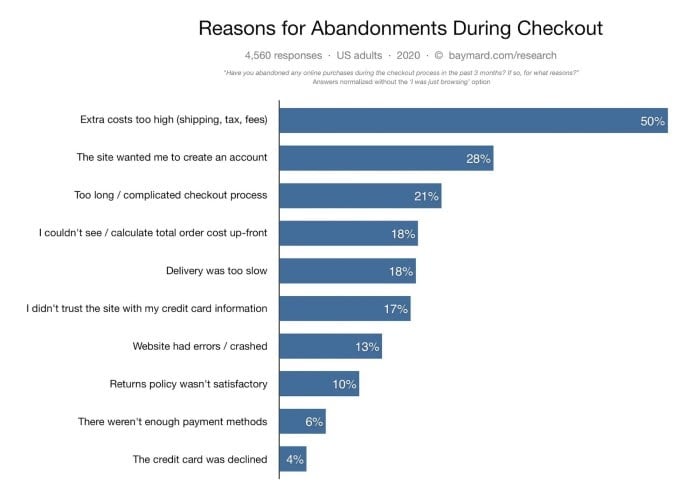
That’s not all, though.
Buy now, pay later can also make your checkout process much smoother. Consumers don’t have to enter card details or a billing address; they only need to log in with their Klarna or Affirm account. This fact is important because 28% abandoned their carts because they didn’t want to create an account, and 17% didn’t trust the sites with their information.
Your Competitors May Already Use Buy Now, Pay Later
If your competitors haven’t already integrated at least one buy now, pay later solution into their checkout, the chances are high they will do it soon. Research shows one-third of US-based e-commerce stores plan to integrate a purchase finance option over the next one to two years.
If you fail to keep up with consumer demands, you’ll inevitably lose customers to competitors that do keep pace.
Buy Now, Pay Later May Give Consumers a Better Credit Solution
The fact of the matter is buy now, pay later is a much more affordable finance solution than credit cards for many consumers. Not only that, they are often a much safer form of debt than credit cards or payday loans.
The former can have double-digit interest rates, while the latter can trap you into a spiral of debt. And if your customers need those to pay for things, they may hesitate to make purchases at all or end up in a financial situation where they can’t become a repeat customer.
You may worry about selling to customers who can’t afford the products up front, but don’t worry: like credit cards, buy now, pay later companies pay you when the transaction is made, and it’s on them to pursue non-paying customers.
3 Reasons Not to Add Buy Now, Pay Later to Your E-commerce Site
Buy now, pay later tools aren’t perfect for everyone. As a consumer finance solution, there are some issues you need to consider.
Buy Now, Pay Later Services Often Require Higher Fees
There’s a cost for the increased conversion rates and new customers that buy now, pay later can bring. They come in the form of higher fees. Klarna, for instance, charges a $0.30 fee and a variable charge of up to 5.99%. That’s significantly higher than almost all Visa and Mastercard payment gateways.
It’s not just the higher fees you need to worry about. There’s also the opportunity cost of listing another payment solution. Every time consumers use a buy now, pay later option, they are choosing not to use another payment option with lower fees.
Buy Now, Pay Later Could Encourage Consumer Debt
While buy now, pay later solutions are marketed as consumer-friendly finance products, some critics believe they are just another way to trick consumers into taking on more debt than they need.
This is true whether you sell t-shirts at $10 a pop or mattresses for $1,000. Buy now, pay later encourages consumers to take out credit agreements with third-parties even if they can already afford to pay for the product in cash.
You Could Risk Your Reputation if Buy Now, Pay Later Problems Arise
Owing to the issues above, buy now, pay later solutions have received a lot of negative media coverage. There’s every chance these solutions may be looked on favorably in the future given the value they provide for some consumers—but only time will tell.
If negative media coverage of these solutions grows, and public opinion turns against these options, brands that facilitated these payments may become targets.
However, this coverage could disappear or improve as people become more used to these products, so it’s something to consider but not necessarily something to panic over.
Best Buy Now, Pay Later Tools
Competition in the buy now, pay later space is fierce and growing. That means consumers have more options. You’ll probably want to consider having more than one buy now, pay later option to keep consumers happy.
Here are some of the leading players you should consider integrating into your checkout.
Klarna
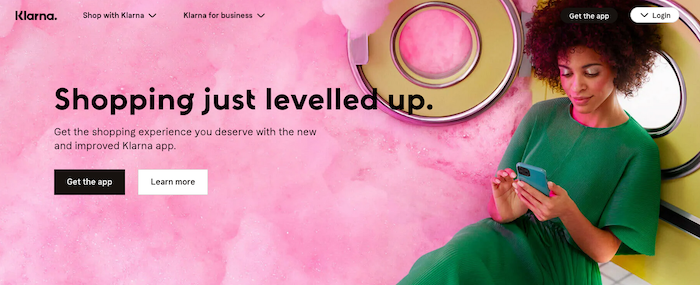
Klarna is a Swedish bank and one of the most prominent players in the buy now, pay later market, partnering with thousands of businesses in almost 20 countries. The platform offers users two ways to make repayments: “slice it” and “pay later.”
With slice it, consumers pay for purchases in four installments over six weeks. With pay later, consumers receive a bill for the full amount after 30 days. The payments are interest-free for consumers who qualify. Brands using Klarna include Uniqlo, H&M, and Anthropologie.
Affirm
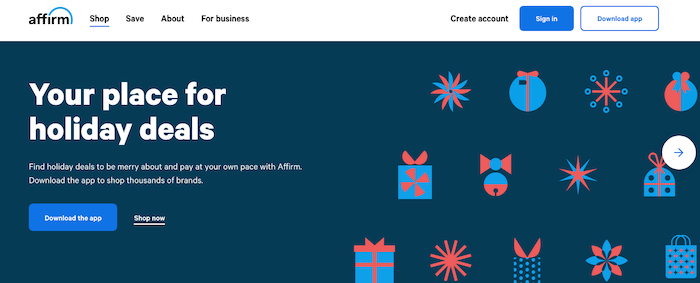
Affirm is designed to help consumers finance purchases of all sizes. It supports small, everyday purchases like the rest of the solutions in this list, with interest-free payments split over weeks or months.
It also helps consumers make more significant purchases or needs like car repairs with interest-bearing loans spread over six to 18 months. How long consumers spread out the payments is up to them.
Affirm also doesn’t charge any fees, including late and repayments fees. There’s no fee to open or close an account, either. Brands using Affirm include Peloton, Walmart, and adidas.
Quadpay
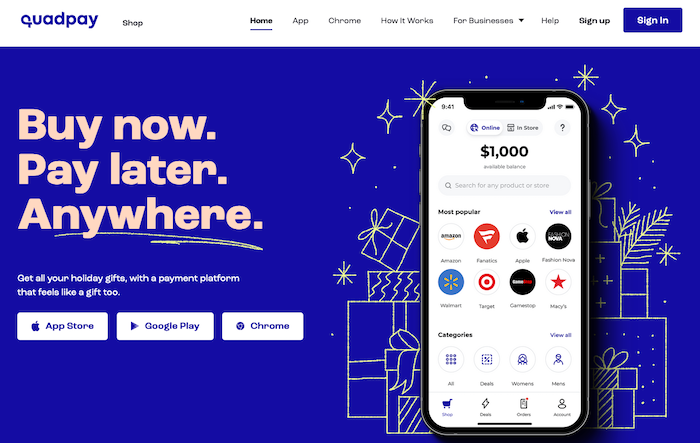
Quadpay lets consumers split purchases into four installments paid over six weeks when they shop online or in-store. Approval is instant and performed using soft credit checks.
There’s no need for store owners to install Quadpay at their checkouts. The payment tool is available anywhere Visa is accepted because the company provides users with their own Quadpay Visa card numbers.
All your customers need to do is choose the retailer and enter the purchase amount—Quadpay takes care of everything else.
Sezzle
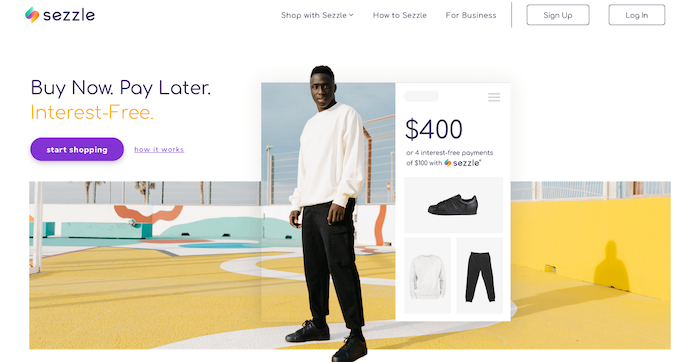
Sezzle lets consumers split purchases into four interest-free payments due over six weeks. There are no fees if consumers pay on time, and there’s no impact on their credit ratings.
Sezzle partners with over 24,000 stores, including Brandless, YoungLA, and GHOST, and integrates with all leading e-commerce platforms.
Afterpay
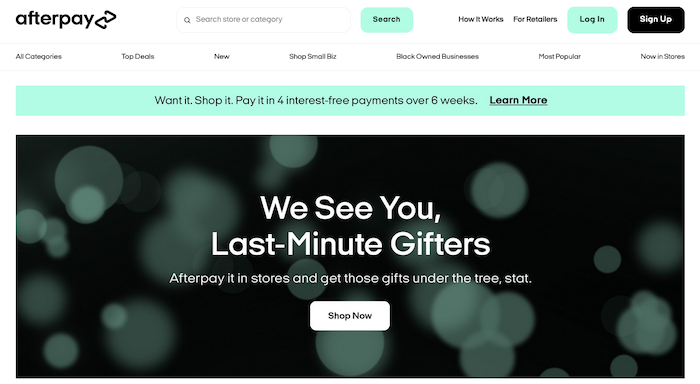
Afterpay lets consumers make interest-free purchases and repay the amount with four equal payments due every two weeks. If consumers miss a payment, Afterpay charges them $10. A further $7 will be charged if they fail to make payment within a week.
Afterpay differs from some lenders on this list by approving users for every purchase rather than approving an account. The company has stated its algorithm has been programmed to favor users who have previously used the service and paid on time. Participating brands include Jimmy Choo, lululemon, and UGG.
Conclusion
It’s essential to provide as many payment options as possible and give your consumers their preferred choices. Integrating a buy now, pay later solution can result in more sales, decrease cart abandonment rates, and build trust.
You also need to consider drawbacks, like the higher rates that come with buy now, pay later options.
Will you be adding a buy now, pay later solution to your site, and if so, which one?
The post Should You Add Buy Now, Pay Later Options to Your E-commerce Site? appeared first on Neil Patel.
Best Business Security Systems

Disclosure: This content is reader-supported, which means if you click on some of our links that we may earn a commission.
It’s a good idea to set up a business security system before you need it.
For too many companies, the decision to make this investment is reactive. Their company’s physical security gets compromised, resources are lost, and employees feel unsafe.
A lot of people see cost as a barrier to installing a reliable business security system. That used to be true, but today, there are tons of really affordable solutions.
A small shop can set up basic video surveillance for under $300 for the first year. No joke. And the high-end systems cost nothing compared to the losses they prevent.
Don’t want to drill holes and run wires? That’s fine. There are DIY wireless systems available for a song.
And, with video storage in the cloud, most business owners can monitor all their alerts and recordings from a smartphone.
I’ve put together a list of five of the best business security systems. You’ll find lightweight options that cover the basics, as well as powerful systems with competitive pricing.
In here, there’s going to be a business security system that meets your specific needs. By the end of this post, you’ll know which one.
The Top 5 Options for Business Security Systems
- SimpliSafe – Best for DIY Security System for SMBs
- Vivint – Best for Professional Monitoring
- Alarm.com – Best Professional Security System for SMBs
- Alibi Security – Best for Upgrading Existing Security Systems
- Wyze – Best for Affordable DIY Video Surveillance
How to Choose the Best Business Security Systems for You
Pretend you are a thief. Could you break into your own business and get away with it?
Without a full business security system in place, every office or storefront is going to look like an opportunity to the wrong crowd.
But what does it take to really secure a space?
Not that much, unless you’re trying to lock down a casino or bank.
The typical workplace and even huge corporate headquarters can get by with a surprisingly modest amount of equipment.
Let’s break business security systems down into their basic elements:
- Access control
- Intrusion detection
- Video surveillance and recording
- Professional monitoring
- Installation
I’ll go over the major considerations in each section. From there, you can decide which equipment is going to work best in your space.
Access Control
One of the key responsibilities for a business security system is controlling access to the property. The products I really like have smart locks, which can be controlled remotely.
What’s more fun than having to let someone into the office on your day off?
Plus these locks can be set to open or shut at particular times, ensuring that a building is secure even if the last person out forgets.
Many smart locks come with keypads and let you assign unique PIN codes that identify who is entering. No more missing keys.
Some of the more advanced access control features include keycard systems, which create a log of everyone coming and going.
Intrusion Detection
Adding sensors to doors and windows lets business owners know when something has been opened.
Usually, owners can configure the types of alerts they get. This means a manager might get an alert that a service door was left ajar, but only the owner would see that the safe was opened.
There are also motion sensors, which can trigger alerts or blare a warning siren to let an intruder know they’ve been detected.
Glass break sensors are triggered by the specific frequency of someone smashing a window, which can provide an alert even when a burglar is not in view or range of other equipment.
Some cameras come with built-in motion detectors, alarms, lights, and sirens. Mounting one of these cameras over an entrance can deter would-be criminals, especially if they trip the motion detector and find themselves bathed in light, frowning at a camera.
There’s actually quite a bit these cameras can do, so let’s jump to that now.
Video Surveillance & Storage
Each camera that is part of a business security system has two important jobs: capture video and store it safely.
To accomplish both these tasks, a camera has to have the right capabilities. Let’s break down each responsibility.
In terms of capturing footage, here are the core camera features to be thinking about:
- Resolution: the quality of the picture (look for 1080p or better)
- Field of view: how wide an angle the camera sees
- Pan: the range a camera can swivel from side to side
- Tilt: the range a camera can swivel up and down
- Zoom: the camera can reframe and enlarge part of the field of view
- Infrared: the camera can use heat signatures to improve lowlight/night vision.
Let’s say there’s one camera pointed straight down a hallway, and another in a parking lot. The hall cam doesn’t need a wide field of view, night vision, or the ability to pan/tilt/zoom.
The parking lot cam might need all those features, plus a higher resolution to keep image quality when zooming in on a car at the end of the property.
Now, surveillance footage is pretty much useless if you can’t access it when needed. In terms of video storage, here are some of the major things to think about:
- Camera type: analog, cellular, IP, and WiFi cams
- Resolution: the higher the image quality, the more storage required
- Clip capture: whether a camera records a picture every x seconds or records for y seconds after motion is detected
- Continuous recording: the camera is rolling 24/7
- Storage location: recordings can be stored on a video card, in the cloud, on a DVR, NVR, or some blend of these locations.
The overarching question is, how do I make sure that every camera can deliver its recordings to a centralized place where everything can be managed?
With cellular and WiFi cameras, you really just have to get power to them. WiFi cameras have to be in range, but cellular ones can be anywhere service is available. If these are battery-powered and record to a memory card, they are 100% wire-free solutions.
When it comes to IP and analog cameras, they have to connect to a recorder. If the cameras are PoE (power over ethernet), power and recording can be delivered with the same wire. If not, you’ll need to both power the camera and wire it to the central hub.
Professional Monitoring
Some business security systems have the option to include professional monitoring. That means that emergency alerts will be routed to a security center who will contact police, fire, and/or EMS.
The cost of professional monitoring can vary widely and sometimes it is only available via a third-party service.
Installation
Some vendors offer installation for supposedly DIY systems and I recommend pricing that out. If it takes you and one other person all day to set things up, is that really more economical than paying a pro $100 to get it right before lunch?
With the more heavy-duty systems, professional installation is going to be required. Getting dozens of IP cameras wired and placed throughout a large property is not something a non-specialist should tackle.
There are also codes and regulations to consider for the non-DIY systems. Usually a sales rep will be able to answer all your questions about fire code and other laws that might affect your system.
It’s nothing to lose sleep over, just not a problem you want to discover with the inspector.
The Different Types of Business Security Systems
The breakdown of different types of business security systems is pretty straightforward. Depending on your needs, you may know exactly what type is going to work.
Alternatively, you may fall somewhere in between these categories. Then the decision will come down to the specific equipment that makes up the system.
If anything, I’d err on the side of caution and make extra sure you are securing the entire property, rather than trying to stretch a lighter system to its limits.
DIY Business Security Systems
The so-called DIY business security systems are made up of WiFi and cellular cameras that don’t necessarily require any extensive setup.
Since the cameras record directly to the web, there’s no need to wire them to a central recorder. Mostly it’s just mounting the cameras and plugging them in to a power source.
All the cameras, sensors, locks, and other equipment are accessible from a browser or mobile app. If you are not climbing ladders, the whole installation may take no more than an hour.
DIY business security systems are really affordable, but they have their limits. They don’t typically accommodate a large number of cameras and start to lose their effectiveness at longer ranges.
Professional Business Security Systems
When it comes to business security systems that have to be installed by a professional, you’re going to get a much greater range of capabilities than with a DIY system.
For one thing, you will be able to deploy a large and complex system. This means as many cameras, sensors, and locks as necessary. All of it will be centralized in one place, regardless of the type of camera.
They’ll also have more robust access control equipment that’s designed specifically for businesses, like keycard systems.
The cameras tend to be more expensive than their DIY counterparts, but they capture better quality images, have greater range of vision, and include enhanced night vision or other capabilities.
If you think that a DIY system won’t cut it but you’re not sure you need a commercial-grade security solution, this category is going to cater to your needs.
Commercial-Grade Business Security Systems
The biggest difference between commercial-grade and professional security systems is the range and depth of the equipment available. These are solutions that work for casinos, airports, correctional facilities, and so on.
We’re talking thermal cameras that can record body temperature so that workers clocking in can be alerted if they have a fever. They’ll be able to recognize faces and license plates, quantify foot traffic, and come in virtually indestructible casings.
They also tend to offer a much richer system to manage video surveillance at scale. Hundreds or thousands of cameras can be linked to a unified system that uses analytics to surface the most critical alerts.
Not every business needs a commercial grade solution, but those that do shouldn’t settle for anything less.
#1 – SimpliSafe — Best DIY Security System for SMB
SimpliSafe is one of the most popular security systems for home and business. Why? The equipment is easy to install and gets the job done.
SimpliSafe’s hardware is basically plug and play, with the entire system controlled from its mobile app. From the base station, which is the core of the system, it’s possible to build out a fairly extensive system with their range of sensors and multipurpose SimpliCam ($99 indoor, $119 outdoor).

Because these cameras have cellular and WiFi connection, they only need power to start working right away. This cuts down on setup hassles and gives more flexibility in terms of how far you can place cameras from the base station.
From the app, you can arm/disarm your system remotely. You can also create unique PIN codes so you know who exactly is accessing the building. Create one code for cleaners, one code for each employee, and grant or deny access without ever having to come in.
A lot of SMBs lease space that someone else is responsible for. When the landline goes down or there is a power outage, they can rely on SimpliSafe’s cellular cams with battery backup to maintain security.
Some of the highlights of a SimpliSafe business security system include:
- HD video/audio cameras
- Smart locks
- Sensors for entry, motion, glass break, temperature, and water
- 105dB siren (about as loud as a car horn)
- Smoke and carbon monoxide detectors
- Centralized dashboard for multi-site management
- 24/7 alerts
I really like it for SMBs because the setup is truly DIY and covers all the bases of business security. They have dedicated business packages for offices, storefronts, and restaurants which come with tools designed to meet the challenges of each space.
Plus, the professional monitoring services are really affordable. It’s 50¢/day for Standard and 83¢/day for Interactive, which comes with a lot more features.
With either plan, when an alarm is tripped, SimpliSafe confirms with video verification that the threat is real before dispatching police.
They also provide assistance with the permitting process for security systems, which takes another responsibility off the plate of SMBs located in cities or states with important regulations.
There are no contracts with SimpliSafe and you can cancel any time. On top of the extremely competitive price, SimpliSafe offers free shipping, free returns, and a 60-day money-back guarantee. They’ll even pay the return shipping.
That gives you basically two months to figure out if SimpliSafe works in practice. And if it doesn’t, don’t pay.
#2 – Vivint — Best for Professional Monitoring
Vivint is a great professional business security system. For companies that can’t use a DIY solution, but they also don’t need the hefty services associated with commercial-grade security, Vivint strikes the right balance.
They have a wide range of equipment and 24/7 professional monitoring comes with every plan they offer.
Vivint doesn’t outsource monitoring to a third-party service. Since it’s kept in-house, the average wait time for an emergency is eight seconds. That’s 7.5 times faster than the national average.
Cellular connection with battery backup will keep the system operational during a power outage, so the 24/7 professional monitoring remains unbroken.

There are three motion-activated cameras that Vivint offers, all of which deliver real-time alerts to you and the Vivint security team.
My favorite, the Outdoor Camera Pro, comes with Smart Sentry detection, which recognizes human movement. It lets off a loud chirping noise that draws the intruder’s eyes up to the camera where a red recording light lets them know you’re on camera.
With the two-way voice feature, you can hear what’s happening and deliver your own choice words about the attempted intrusion.
Vivint’s outdoor camera also captures really high-quality images. With the 4k image sensor, it’s possible to zoom in on faces and license places, even in the dark.
Every camera Vivint makes is just as feature-rich as their outdoor cam, and I didn’t even cover everything that comes with it. Their other business security features are similarly robust, including:
- Wireless security cams
- Pan and tilt cams
- Doorbell cams
- Door and window sensors
- Sensors: Door and window, recessed door, motion, tilt, glass break, temperature, and flood
- Smoke and carbon monoxide detectors
- Medical pendants
- Smart locks
- Smart thermostats
The Vivint Smart Drive stores all captured video, automatically creating clips whenever sensors detect unusual activity. Everything stored can be viewed, managed, and controlled on the mobile app.
The Smart Drive automatically stores 30 days of continuous footage. This is nice because businesses don’t always know something has happened immediately, even with professional monitoring.
If someone is playing funny money with the register, being able to look back and zoom in on the cash drawer can be crucial.
You can call Vivint to get a price for how much a business security system is going to cost. Be advised, the equipment is fairly expensive.
The Outdoor Camera Pro is $399.99 purchased alone, but they offer zero-interest payment plans broken down over the course of years to help keep the monthly payment competitive.
All Vivint equipment comes with a lifetime warranty and strong encryption to prevent footage from being accessed by unauthorized users.
There’s just a lot of peace of mind you get with Vivint, because you know they are always there if something happens.
#3 – Alarm.com — Best Professional Business Security System for SMBs
Alarm.com is famous for both its home and business security systems. Their technology is used to protect more than 5 million properties and they have an A+ rating from the Better Business Bureau.
For business, they are focused on serving small to mid-market business owners. This means they don’t have the same range of products as commercial-grade solutions, but what they do offer is tailor-made for the challenges SMBs face every day.
Their Smarter Business Security centralizes all security cameras, lights, and locks for easy automation and control. Information that the devices capture is reported on clear dashboards from the website or mobile app.

You can set schedules to automatically lock doors at a certain time each day of the week as an extra safeguard. If there is an intrusion detected, real-time viewing allows owners to see if the disturbance warrants calling the police.
Alarm.com can be deployed across multiple sites, where the reporting features can be really helpful in ways beyond business security.
For one, you can visualize trends, identifying rush times and customer traffic.
And since the lights and the thermostat are connected to the alarm system, the building will always be comfortable when people are there and energy-efficient when they’re not. Alerts prevent a window from not being shut all the way, which limits waste and eliminates a potential security breach.
In terms of cameras and equipment, Alarm.com offers:
- Indoor/outdoor cameras
- Wired/wireless cameras
- Fixed/Pan cameras
- Smart locks
- Keycard systems
- Entry sensors
Analog cameras can be connected to your Alarm.com system and every camera they sell comes with anytime mobile access, instant video alerts, intelligent clip capture, and real-time streaming.
To purchase an Alarm.com business security system, you’ll have to reach out to an authorized service provider in your area. Depending on your needs and requirements, all of their providers offer a range of self-service and professional installation options.
Alarm.com is a step above the full DIY systems. It unifies intrusion detection, access control, video surveillance, and energy management into a single, intuitive app.
Business owners are always informed and their property is always safe.
#4 – Alibi Security — Best for Upgrading Existing Security Systems
Alibi Security is an umbrella company that sells equipment from a number of high-end security brands. Because of this, they offer an incredibly wide range of devices that can tie into any system.
It’s a great commercial-grade option for companies that want to upgrade instead of replace their existing infrastructure. No matter how you have deployed your system in the past, Alibi has the tools to help you improve it.
There’s just a stunning range of top-of-the-line equipment that can be adapted to fit any scenario. Just looking at security cameras, for instance, Alibi has:
- Cloud IP cameras
- HD-TVI Cameras
- Network IP cameras
- Wireless cameras
- Pan-tilt-zoom cameras
- Doorbell cameras
- Deterrent cameras
- Hidden cameras
- Micro cameras
- Board cameras
- Snake cameras
What does a hidden camera look like? Alibi has some that look like ceiling speakers, motion sensors, and even smoke detectors.

They have the video recording solutions to completely support any array of cameras—analog, IP, wireless… it doesn’t matter. All Alibi recorders have common management software, centralizing operations and decreasing the learning curve for users.
When it comes to intrusion detection and access control, Alibi has a full set of hardware and software to set up keypad, keycard, and request-to-exit systems.
Much of Alibi’s equipment is compliant with the National Defense Authorization Act, which means it’s good enough for the U.S. Military.
You’ll have to get in touch with a licensed Alibi dealer in order to get pricing. It’s going to be on the high end, like other commercial-grade security solutions tend to be.
Where it stands out from its direct competitors is the ease with which Alibi’s equipment integrates with your existing hardware. Since all of their HD/TVI recorders have Hybrid+ technology, it’s not hard to migrate from analog to HD or to install a hybrid analog/HD solution.
Adding more cameras is also easy, as many Alibi recorders support up to 64 IP channels that are each pre-licensed and fully-enabled.
Easy to tie in and easy to scale out, Alibi is the choice for companies looking to beef up their security with the latest and greatest technology.
#5 – Wyze — Best For Affordable DIY Video Surveillance
Wyze has ridiculously low priced cameras that get the job done for businesses that need to record what happens onsite.
Really, Wyze is aimed at homeowners more than business, but if all you need is video surveillance, what’s the difference?
The latest version of the Wyze Cam is $19.99. It’s small, yet it’s got 1080p color night vision and IP65 weather resistance. The Wyze Outdoor Starter Bundle ($49.99), which comes with one outdoor cam and a required base station, lets you mount a cam anywhere.

Really, anywhere. The outdoor cam is wire-free and powered by batteries that last 3-6 months. With Wyze, there’s a lot of freedom to get a video surveillance system set up at very little cost.
The Wyze Cam Pan ($29.99) can spin 360° in under three seconds. It also has motion detection so it can follow the action. This is essentially at one-third to one-tenth the cost of most other cameras that can pan.
Some of the Wyze smart home products are really helpful for business owners. Wyze Bulbs, for instance, connect to WiFi to give you the ability to control them at once or individually.
Change the light color temperature to better suit the mood of a restaurant—soft and warm for the diners and then bright as day for the nighttime clean up crew. Set a schedule so lights come on during the night to make would-be intruders think someone is there.
Some of the other nice products and camera capabilities include:
- Doorbell camera/intercom
- Smart thermostats
- Smart locks
- Motion detection sirens
- Motion detection zones
- Mobile app
- Smoke and carbon monoxide alerts
Beyond the motion detection siren on the Wyze Cam, they don’t have any products for intrusion detection, though a new line of Wyze Sense products is on the horizon.
In terms of access control, they offer the smart lock ($99) and keypad ($20) that fits over most single-cylinder deadbolts. It will give you a record of everyone who keys in and out and alert you if the door is open.
For video storage, the Basic plan is free and comes with 14-day rolling cloud storage, though it only captures a 12-second video when it detects motion or sound. There’s also a five-minute cooldown period before you can see the video.
My guess is that a lot of business owners are going to want the CamPlus plan ($1.25/month per camera). It’s a very competitive price and comes with unlimited video length recordings and no cooldown period.
At the end of the day, several Wyze cameras are going to deliver 1080p video surveillance for well under $300 in the first year, including the cost of the equipment.
Summary
Some tasks are really hard to define. Securing a business is not one of them.
The goals are clear and the stakes are high. Offices, shops, restaurants, and warehouses are responsible for keeping their shared space safe.
It’s not just about protecting assets. A business’ reputation with staff and customers are on the line.
For SMBs that want a security system they can set up themselves, SimpliSafe is a really great option. It’s got the full range of intrusion detection, access control, and video surveillance necessary, yet the system remains easy to deploy and manage.
If you only need video surveillance, the best DIY option is definitely Wyze. The price is impossible to beat and the cameras are surprisingly good.
Should DIY security systems not rise to the challenge, Alarm.com can outfit a business completely. Whether they protect one or many sites, owners get total oversight of their business security in the sleek interface.
Vivint is an excellent choice for businesses that need professional monitoring. Their equipment is really solid and their security team will verify the incident over video before alerting the authorities. Cutting down on false alarms is huge for ensuring a quick, reliable response.
Looking at commercial-grade solutions, Alibi Security is a really strong choice. Not only do they offer best-in-class security solutions, they’ll integrate seamlessly with your existing stack. For businesses that want to evolve their security in the right direction, Alibi is it.
The post Best Business Security Systems appeared first on Neil Patel.
source https://neilpatel.com/blog/best-business-security-systems/
The 10 Best Ways to Promote an Event Online

How you choose to promote events can have a direct impact on how successful that event is.
For brands with an established place in the online hierarchy, their event promotion efforts don’t have to be particularly intense or creative.
Events like Inbound are already established enough to earn a certain level of attention.
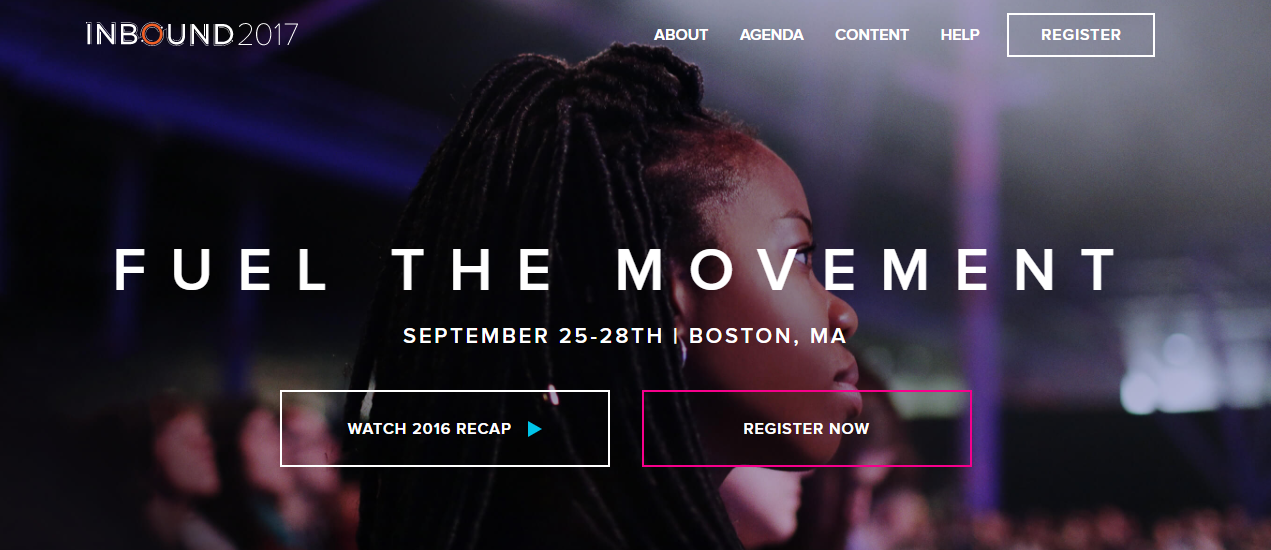
But if this is your first event, or your brand has yet to be seen as an online authority, you’re going to need every trick in the book to stand out.
That’s why I put together this guide to event promotion for online and in-person events.
Armed with this, your online promotion efforts are going to help drive meaningful engagement and, ideally, increase event attendance.
Create Content to Promote Your Event
No matter what kind of event you’re promoting online, letting it exist in a vacuum is never a good idea.
What I mean by that is your content marketing efforts should overlap with the event you’re promoting.
Let’s say that your brand or business has a weekly podcast. It’s crucial that you take time during that podcast to plug your event.
Don’t miss an opportunity to promote an event on a platform you control, particularly when you’re dealing with a targeted audience.
TechCrunch has a fantastic CTA on their site that leads you to their event.
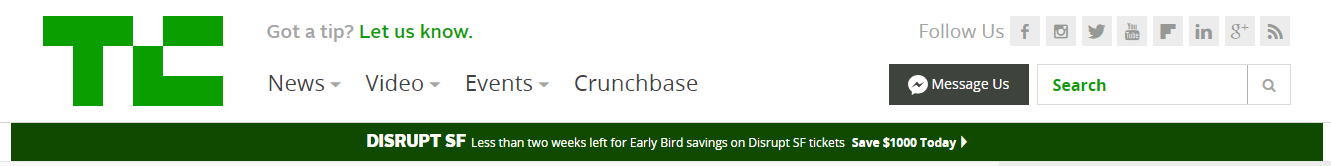
But, beyond that, it’s important to recognize the practicality of this approach.
To put it frankly, even the most dedicated audiences get busy.
They may have wanted to keep up with all your content but simply missed your official announcement of the event. Or, they planned to sign up for your digital event, but forgot.
That’s why TechCrunch created content that promotes their events.
Their content offers tangible value, but it never feels purely self-promotional.
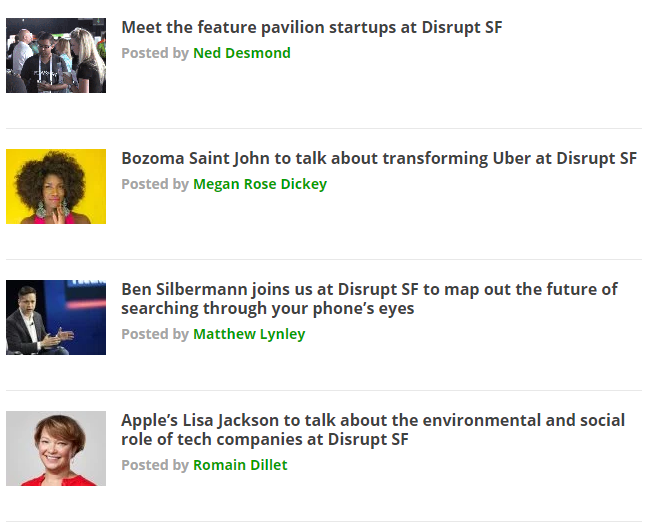
If you want, you can create blog posts that discuss information relevant to the event.
You can go one step beyond that and create unique videos for the event, like Inbound has.

Whether it’s a collage of previous attendees at old events or a video of past speakers, what matters is that your content is making people aware of your event.
If you want to keep people interested and make sure they actually show up, you’ll need to create compelling promotional content.
Add Your Event to Your Email Signature
Okay, I know what you’re thinking.
“Neil, this is corny/excessive/unnecessary.”
These complaints usually come from people who have been on the receiving end of lame email signatures.
Trust me; I get it.
And make no mistake, email signature event promotions can look downright cringe-worthy when done poorly.
But if done tastefully, an email signature can pique your audience’s interest and compel them to click through to your site.
Something as simple as this Bizzabo signature can encourage a reader to click to learn more about your event.
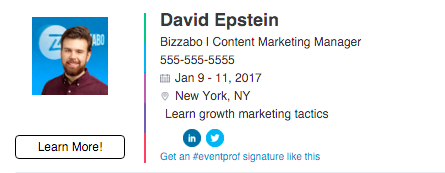
The go-to rule here is to avoid an email signature that’s too long or tedious.
An email signature can be a simple yet professional way to promote an event every time you send an email.
Use Email Lists to Your Advantage
I’m a huge believer in the power of leverage.
One of the main reasons that I encourage businesses and brands to offer value is that it helps you gain an interested audience.
Let’s say that you’ve taken a page out of my book and created content so valuable that your competitors would have made people pay for it.
Here’s an example of a signup form for a webinar where I teach how to skyrocket your traffic through SEO:
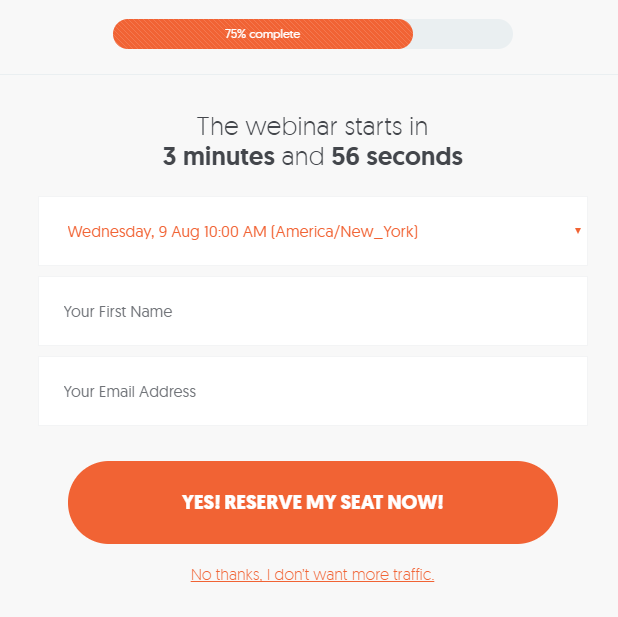
If you gave that away for free, with the only expectation being that they sign up for your newsletter, you’ll grow a strong email list.
Not only will you get plenty of email signups, but the vast majority are probably going to be active emails as opposed to dead links.
Why?
Simple. When you offer major value, people take notice.
If your content is valuable, people will care. And when people are receiving value, they’re more likely to keep following your newsletter.
Of course, all this is great, but it doesn’t answer why email lists are so important to your marketing strategy.
Let’s face facts. Having your own list of targeted leads can be a pretty powerful marketing tool.
And promoting your event via that email list is the perfect chance to offer your followers even more meaningful value.
Promoting your event via email is actually pretty straightforward.
Two to three months before your event, you can send out your official invitation to your email list.
Note: If you are promoting a digital event, send invites a month or two in advance.
An effective invitation has three major components.
- It covers the major event details (important speakers, location, etc.).
- It shows what the attendees will gain from going to your event.
- It is brief, personal, and to the point.
From there, you should periodically remind people about the event, but don’t overdo it. A clear reminder in your weekly newsletter should get the job done.
When you provide people with valuable information by letting them know you have a relevant event coming up, you’ll only reinforce the validity of your email list.
Create a Unique Event Page
Whether you are hosting an in-person or digita event, a unique event page on your website is a massively important. It helps people take you seriously, and it becomes a hub for event information.
Just take a look at what TechCrunch did with their Disrupt event.
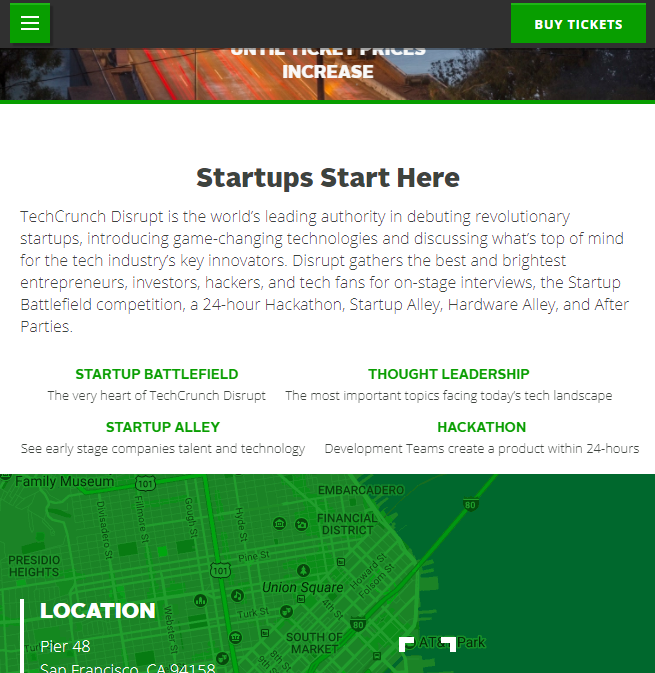
There’s no need to make it something incredibly fancy. What matters is that it clearly lists all the relevant information about your event.
That means you’re providing visitors with an FAQ section to address any issues they might be wondering about.
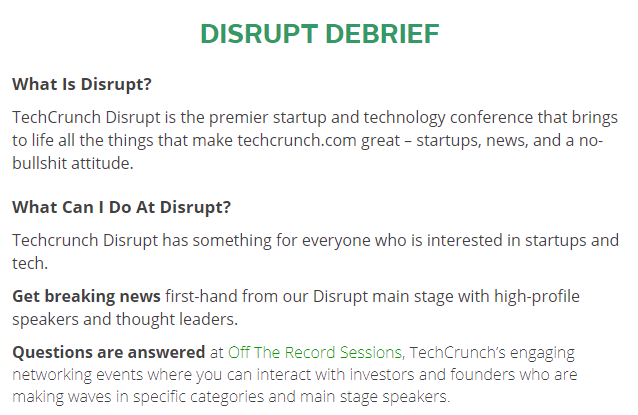
You should also have a list of any important guests and speakers that’ll be presenting during your event.
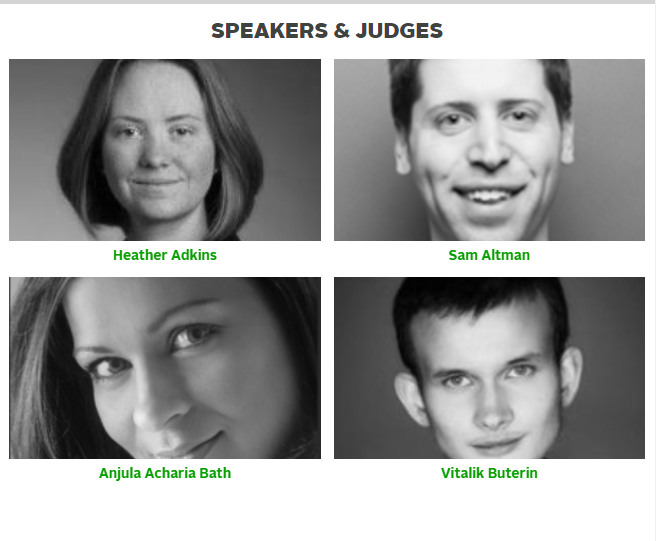
My favorite aspect of creating a unique page for an event is that you can create trackable URLs for your website and landing pages.
Why does this matter?
Simple. With trackable URLs, you can collect data on which methods of event promotion are working the best, and you’ll be able to determine which method has the highest ROI.
Promote Events on Facebook
You can’t talk about online event promotion without addressing the importance of your social media accounts.
If you’re looking for a place to get started, Facebook is your best bet.
With nearly three billion monthly active users, Facebook has the biggest overall reach available.
But how do you actually go about promoting an event with it?
Well, first, you’ll want to create an event page on Facebook.
Take a look at the Inbound 2017 event page from years ago.
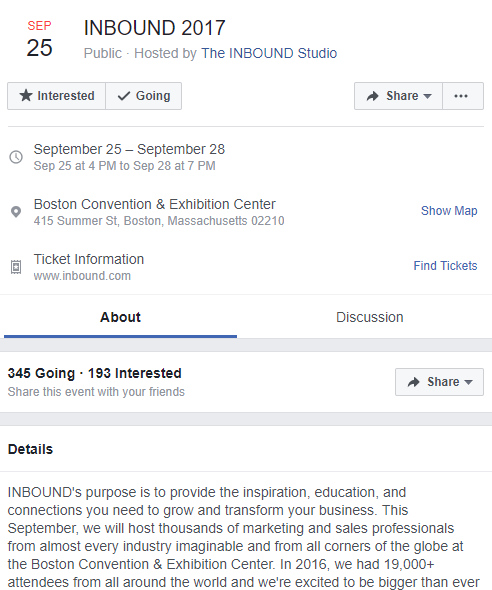
Whether you’re a fan of the Facebook event page system or not, there’s no getting around the fact that you get plenty of useful tools to use when you create a page.
My favorite aspect of the event page on Facebook is that it helps you build a unique space for your community to stay updated on your event.
Plus, there’s a variety of other things you can do with an event page on Facebook.
- Add images and videos.
- Update event details.
- Keep a list of who’s attending.
- Remind users about the event as it gets closer.
Promote Events on LinkedIn
Promotion on LinkedIn might not seem particularly important, but remember that LinkedIn is all about creating and leveraging professional connections.
While the average person might think of LinkedIn when looking for a new job or filling a position, it also has plenty of potential for things like event promotion.
There are a few different ways to do this, but they all revolve around the proper creation of a LinkedIn profile.
Even if you’re a small business, there’s no reason you shouldn’t create a LinkedIn page for your company.
Not only do you get to post updates for your followers, but you’ll also get to participate in the Group feature on LinkedIn, which will be an invaluable tool in your promotion campaign.
Groups on LinkedIn revolve around a specific interest, which means you’ll need to connect with fellow users over some common objective.
Maybe like going to an awesome event that you’re hosting.
Creating a group is actually pretty easy to do.
First, you’ll want to click on the “Work” tab in the top right corner and scroll down until you find the “Groups” tab.
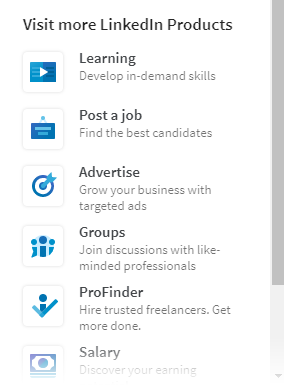
Click on that, and you’ll end up on the Groups page.
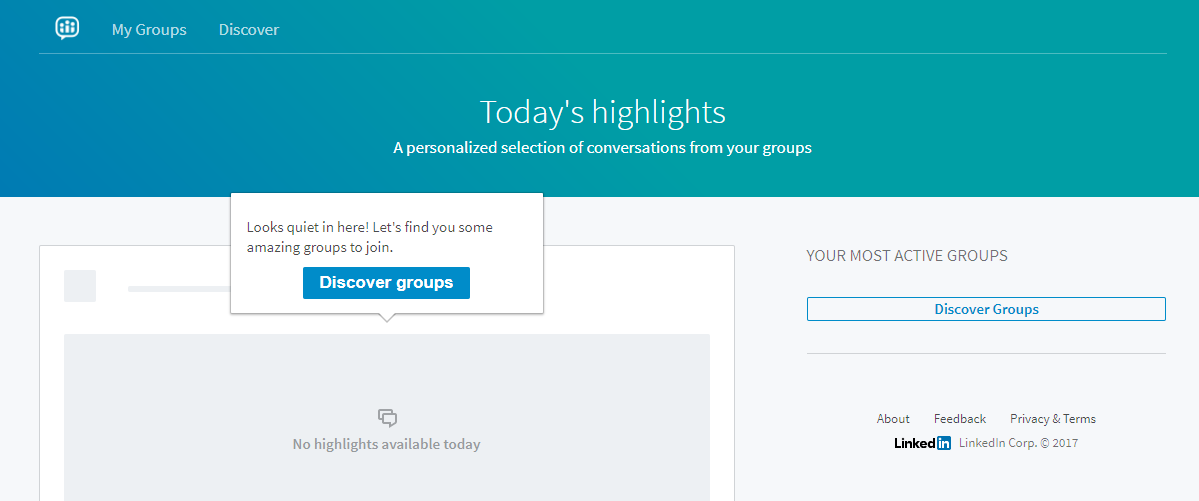
From there, you’ll want to find the “My Groups” tab on the top left and click it.
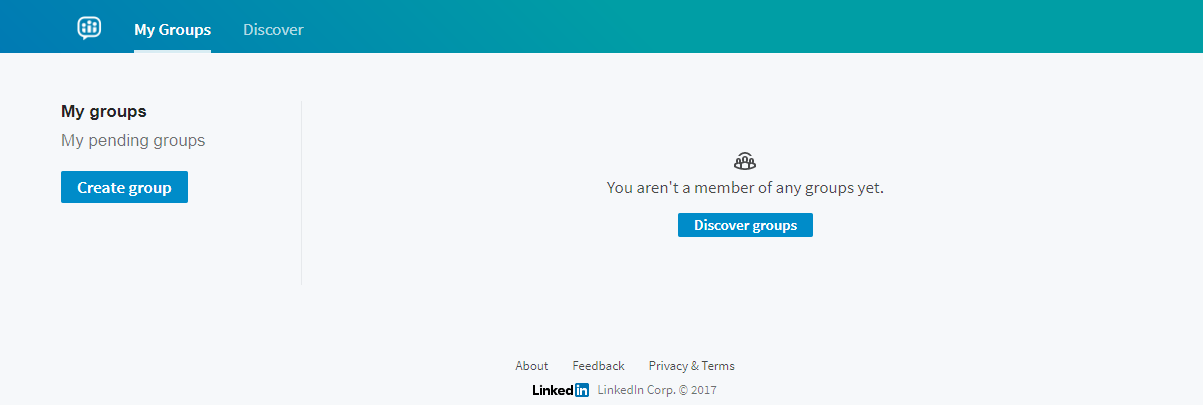
Stay with me now.
Now you’ll want to click on the “Create group” button on the left-hand side of the screen.
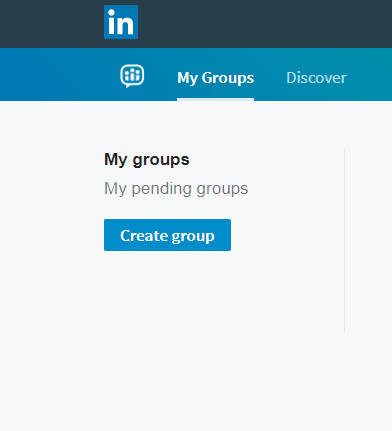
Last step. Fill in all the information below, and you’ll be good to go.
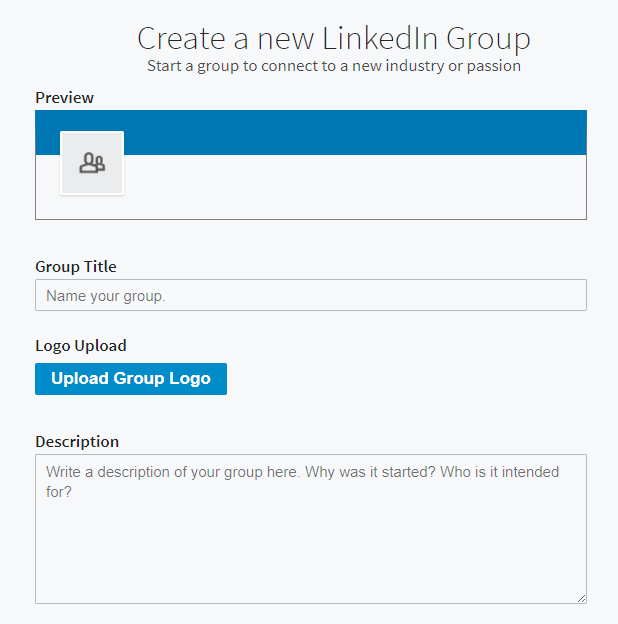
See? That wasn’t so bad, was it?
I typically recommend businesses start adding to their Groups via their current network on LinkedIn to cast as wide a net as possible.
It’s about more than just connecting with your followers.
On LinkedIn, it’s just as important to reach out to other speakers, sponsors, and media partners.
Basically, anyone who could have a positive impact on your event promotion efforts.
Your Groups shouldn’t be arbitrary here, by the way.
Make sure to explain to users exactly what your event is and why they should go.
Keep in mind that nothing in social media exists in a vacuum. To get the most out of any social media platform, you’ll want to make sure you’re not ignoring things like content creation.
Content creation on LinkedIn, in particular, can help promote your event indirectly.
Instead of focusing on creating content exclusively for the event, you should aim to create relevant and valuable content for your audience.
What does that look like?
Well, you can create articles on industry topics, which can easily raise awareness for both your event and your overall brand as an online authority.
You can then share that content in your Group to ensure that it isn’t just a glorified notification page.
Whether or not you make the Group open depends entirely on your goals with this page.
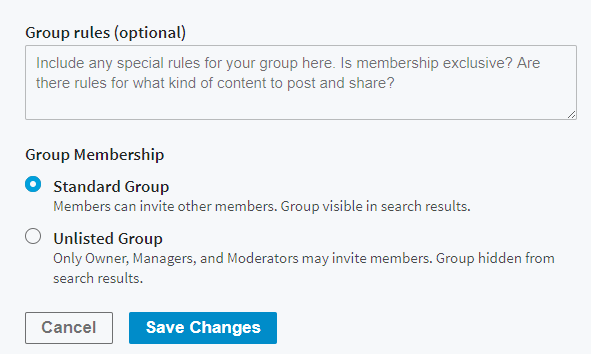
If you’re posting general information that you wouldn’t mind the average person knowing, there’s an argument to be made about keeping the Group open.
But if you’re posting sensitive information or something that you only want VIP members to have access to, you’ll want to keep the Group private.
Promote Events on Instagram
Every social media platform has something unique to offer when it comes to online event promotion.
On the surface, Instagram might just look like the place you go to post a fun selfie or a short video.
But the reality is Instagram has an impressive potential for event promotion.
To be fair, there’s nothing wrong with just taking a cool picture for the entertainment value, like this one where Steph Curry was on stage last year.
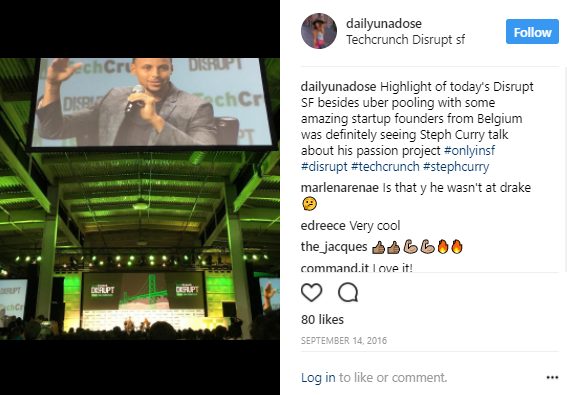
But here’s an interesting scenario.
Let’s say that you’re orchestrating an event in six months. Your company has been putting this event on for years, which means your loyal fans know all about it.
Instead of surprising people with a location a few months before the event, why not get them in on the fun?
You can identify three or four different venues, post photos of each of them, and then encourage followers to like the venue where they’d prefer to see the event held.
You can go one step further and post a short video of the venue, along with a brief description of what makes it worth considering.
If you are planning a digital event, maybe ask your followers what suit you should wear to the big day or share a clip of you practicing your speech.
The key here is to incorporate a visual component into the event promotion, while also allowing users to engage with you in a truly meaningful way.
Speaking of meaningful engagement, I’m a huge fan of user-generated content (UGC), and there’s no better place for it than Instagram.
Even the simplest pictures help promote your event in a unique way, like this picture taken at last year’s Disrupt SF with Instagram user iammikechiang.

Any type of campaign has the potential to create hype for your event, but UGC brings something special to the table.
What do I mean by that?
The effectiveness of any UGC campaign relies on two things:
- Whether or not the campaign is legitimately engaging
- Whether or not users actually share with their social networks
Aside from allowing you to create content without actually having to do any of the creating, my favorite aspect of UGC is the potential for word-of-mouth marketing.
Having a compelling Instagram marketing campaign is great. But you know what’s even better?
A personal recommendation from one person to the next.
The average consumer is more likely to trust another consumer’s recommendation more than your company’s content. That’s because a fellow consumer doesn’t have a vested interest in making a sale.
One of Disrupt SF’s top posts last year was Instagram user ronreeser raving about a gift he received from JBL audio.

This is where UGC really shines.
If the campaign is compelling enough, users will share it on social media or personally recommend it to their friends online.
Not only does that increase overall exposure, but it opens the door for more people to seriously consider attending your event.
Share Your Event on Snapchat
Snapchat is a unique social media platform, in the sense that it’s easy to get started, but difficult to actually master.
We’re way past the point of thinking that Snapchat is some passing fad, especially with its 166 million average daily active users.
When it comes to event promotion, one of the most impressive aspects of this platform is its ability to reach a demographic that’s typically difficult to isolate.
Beyond that, Snapchat offers you the ability to give users a behind-the-scenes look at the process of putting an event together.
Need some ideas of what to share?
Publish a few snaps about the planning phases of your event.
You could even just publish a list of the speakers scheduled to be there.
The key here is to raise awareness for your event, while also giving your followers content they wouldn’t find anywhere else.
Embrace The Power of Online Contests
Okay, I get that this might sound a bit silly, but hear me out!
Social media contests might be nothing new, but their potential for raising awareness about your event is undeniable.
The contest offers tickets to the winner, with the only criteria being that they share the event on their own social media page to qualify.
Social Media Examiner used a similar approach with their Social Media Marketing World 2017 event.
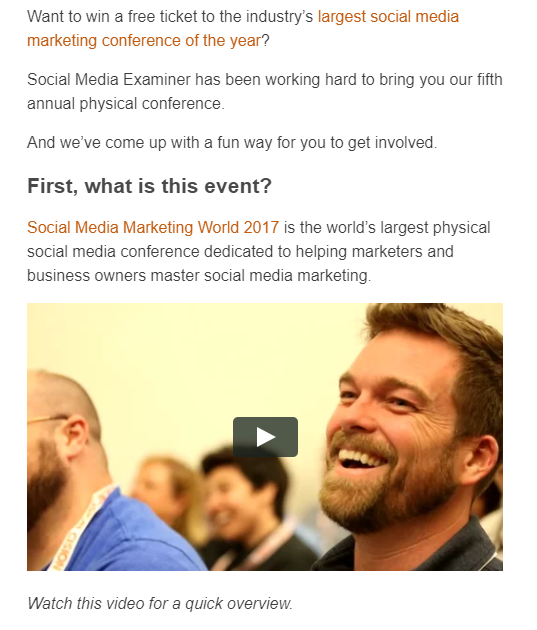
It’s easy for your audience to get involved, and the exposure alone is worth the free ticket.
But why stop there? You can combine UGC with this giveaway and get content and promotion at the same time. Two birds, one stone.
At the end of the day, the contest is just another way to offer value and encourage event promotion.
Promote Events With Social Media Ads
No matter what your stance is on social media ads, the fact remains that they’re one of the most effective ways to raise awareness and drive engagement on social media.
But why use them for event promotion?
The reality of event promotion is that, while your core audience might be ready to hear all about your next event, there are plenty of people who won’t.
Is organic traffic still plausible today on social? Yes and no, but here’s the good news.
If you’re using paid ads, you don’t have to worry about that.
You might be paying for exposure, but the benefits that you get are typically worth the price of admission.
Facebook, Instagram, and Snapchat have some of the easiest ad systems to use, making social media ads a no-brainer when it comes to event promotion.
If you really want to get creative, create ads that encourage people to share UGC.
Heck, you can even tie in a giveaway to make the offer as irresistible as possible.
At the end of the day, it doesn’t matter which of these options you choose. What matters is that you’re using social media ads to maximize your potential for exposure.
Conclusion
Event promotion is no easy feat online.
No matter how expansive your network is, or how experienced your business is, it can be difficult to get people excited about your event — whether it’s in-person or a digital event.
Fortunately, there are now a variety of tools at your disposal.
Social media platforms like Facebook and LinkedIn offer event-specific pages to connect with users.
Other platforms like Snapchat and Instagram are powerful content creation tools that can help drive meaningful engagement.
Whether you choose to use one method or all of them, what matters is that you understand just how effective an online event promotion campaign can be when you’re using the right tools.
Have had success promoting an online or in-person event? What strategies worked best for you?
The post The 10 Best Ways to Promote an Event Online appeared first on Neil Patel.
source https://neilpatel.com/blog/10-best-ways-promote-event-online/
How to Boost Your SEO by Using Schema Markup
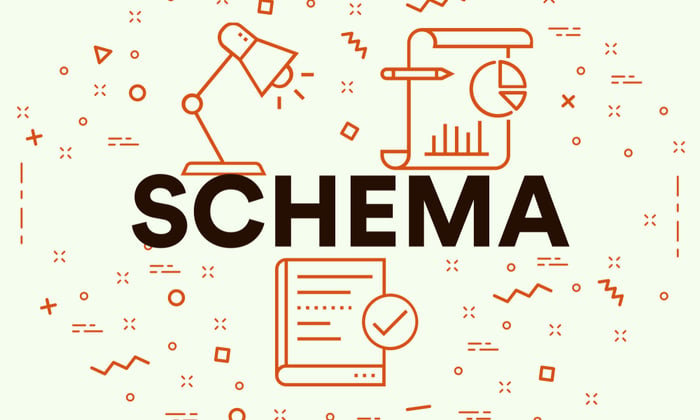
One of the latest evolutions in SEO is called schema markup. This new form of optimization is one of the most powerful but least-utilized forms of SEO available today. Once you grasp the concept and method of schema markup, you can boost your website in the search engine result pages (SERPs).
My goal in this article is to show you exactly how to get started using schema markup for your website.
What is Schema Markup?
Schema markup is code (semantic vocabulary) that you place on your website to help the search engines return more informative results for users. If you’ve ever used rich snippets, you’ll understand exactly what schema markup is all about.
Here’s an example of a local business that has markup on its event schedule page. The SERP entry looks like this:
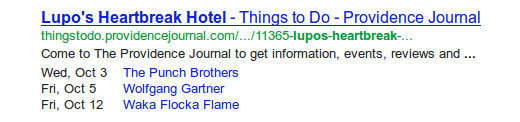
The schema markup told the SERP to display a schedule of upcoming hotel events. That, for the user, is exceptionally helpful.
Here are some facts about schema markup:
Schema Tells Search Engines What Data Means
The content on your website gets indexed and returned in search results. Obviously. But with schema markup, some of that content gets indexed and returned in a different way.
How? Because the markup tells the search engine what that content means. For example, let’s say the word “Neil Patel” appears in an article. The search engine sees this, and produces a SERP entry with “Neil Patel.”
However, if I put the right schema markup around the name “Neil Patel,” I’ve just told that search engine that “Neil Patel” is the author of the article, not just a couple of random words. The search engine then provides results that display better information for the user who was searching for “Neil Patel.”
Schema.org explains it this way:
Most webmasters are familiar with HTML tags on their pages. Usually, HTML tags tell the browser how to display the information included in the tag. For example, <h1>Avatar</h1> tells the browser to display the text string “Avatar” in a heading 1 format. However, the HTML tag doesn’t give any information about what that text string means — “Avatar” could refer to the hugely successful 3D movie, or it could refer to a type of profile picture—and this can make it more difficult for search engines to intelligently display relevant content to a user.
Schema Markup Uses a Unique Semantic Vocabulary in Microdata Format
You don’t need to learn any new coding skills. Web pages with markup still use HTML. The only difference is adding bits of schema.org vocabulary to HTML Microdata.
Schema.org, the Website for Schema Markup, is a Collaborative Effort by The Teams at Google, Bing, and Yahoo
It’s not too often that competitors come together to help each other, but Schema.org is exactly that kind of inter-industry collaboration. What you have, then, is an agreed-upon set of code markers that tells the major search engines what to do with the data on your website.
Schema Markup Was Invented for Users
When a website has schema markup in place, users can see in the SERPs what a website is all about, where they are, what they do, how much stuff costs, plus plenty of other stuff. Some people have taken to calling schema markup “your virtual business card.”
This is a user-focused improvement. Search engines exist for users to gain the information they need. Schema markup does exactly that.
Why is Schema Important?
Schema markup helps your website rank better for all kinds of content types. There is data markup for a ton of different types of data, including:
- Articles
- Local businesses
- Restaurants
- TV episodes and ratings
- Book reviews
- Movies
- Software applications
- Events
- Products
- Frequently asked questions (FAQ)
There are hundreds of markup types—from toy stores to medical dose schedules. If you have any type of data on your website, there’s a good chance that it will have an associated itemscope and itemtype.
Websites that use schema markup will rank better in the SERPs than companies without markup. One study determined that websites with markup rank an average of four positions higher in the SERPs than those without schema markup. While it’s not totally clear that this higher result is due to the markup alone, there is obviously some correlation.
Right now, one-third of Google’s search results incorporate rich snippets, which includes schema markup. However, according to recent research, less than one-third of websites use schema markup.
In other words, there are millions of websites missing out on a huge source of SEO potential. If you use schema markup, you’ll automatically have a leg up on the majority of your competition.
How to Use Schema Markup for SEO
Now, let’s talk about how to use schema markup. Your goal is to rank better, look better, and do better in the SERPs and in front of users.
Schema markup will help you. With your website in hand, follow these steps.
1. Go to Google’s Structured Data Markup Helper
2. Select the Type of Data
There are several options listed. This list is not exhaustive. For the sample below, I’m going to use “Articles” since it’s one of the most common types of content.
3. Paste the URL You Want to Markup
If you only have HTML, you can paste that instead. Then, click “Start Tagging.”
The page will load in the markup tool and provide you with the workspace for the next phase of markup—tagging items. You’ll see your web page in the left pane, and the data items in the right pane.
4. Select the Elements to Mark Up
Since this piece of content is an article, I’m going to highlight the name of the article in order to add “Name” markup. When I finish highlighting, I select “Name” from the tooltip.
When I select “Name,” the tool adds it to “Data Items” in the right pane.
5. Continue Adding Markup Items
Use the list of data items as a guide, and highlight the other items in your article to add them to the markup list. You probably won’t be able to tag every item in the list. Just add what you can.
6. Create the HTML
Once you’ve finished, click “Create HTML.”
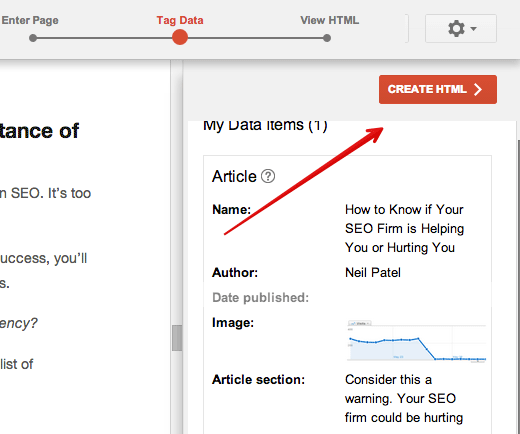
In the following page, you will see the HTML of your page with the relevant microdata inserted in the spots that you selected.
7. Add Schema Markup to Your Site
Next, you will go into your CMS (or source code if you’re not using a CMS) and add the highlighted snippets in the appropriate spots. Find the yellow markers on the scrollbar to find the schema markup code.
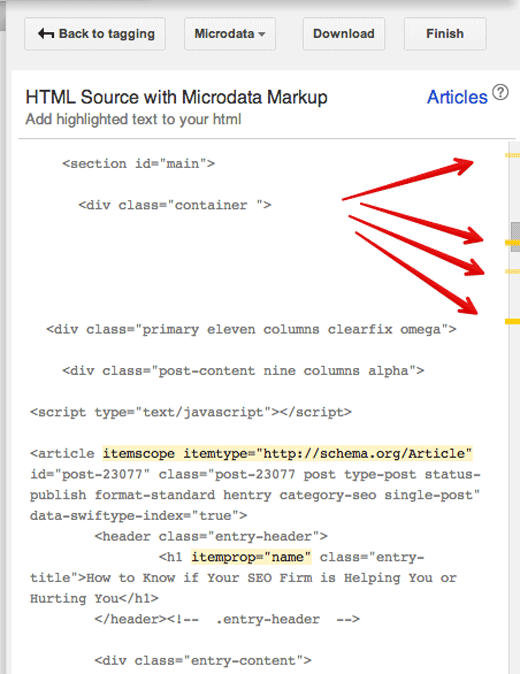
A simple alternative is to download the automatically-generated HTML file, and copy/paste it into your CMS or source code.
When you click “Finish,” you will be presented with a series of “Next Steps.”
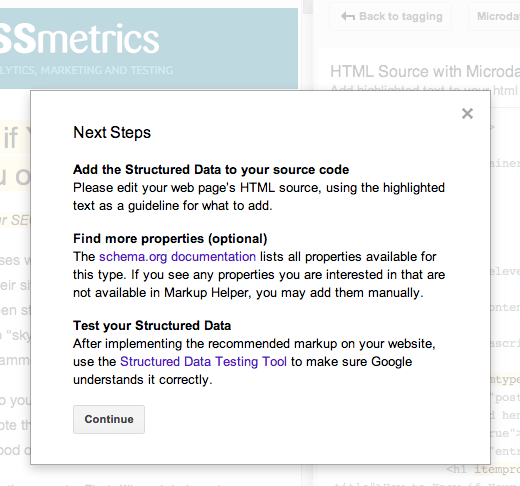
8. Test Your Schema
Use the Structured Data Testing Tool to find out what your page will look like with the added markup.
Instead of analyzing a published web page, I’m going to analyze the code that the tool generated for me, and which I downloaded.
Once the code is pasted, I click “preview.” The testing tool shows me what the article will look like in Google search results:
In addition, I can inspect every markup element that I added.
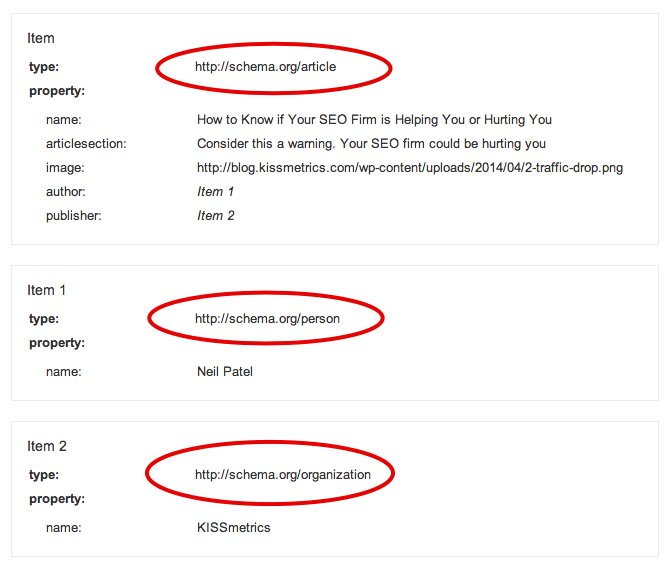
If necessary, I can edit the HTML directly in the testing tool in order to update the schema and preview results again.
Tips for Using Schema Markup for SEO
The purpose of this article was to get you started in the world of schema markup. It’s a big world.
The next few tips will show you how to dive even deeper, and gain even richer results from schema.
Find The Most Commonly Used Schemas
Schema.org provides a list of the most common types of schema markup. You can visit the Organization of Schemas page to see this list. Check out the types that are best suited to your business.
Use All The Schemas You Need
As I mentioned previously, there is a myriad of markup types. To get the full list, visit The Type Hierarchy. This master list provides most of the markup types that are available.
The More Markups, The Better
Schema.org’s instructions explain clearly, “the more content you mark up, the better.” When you start understanding the vast array of item types, you begin to see just how much there is on your web page that you can mark up.
Keep in mind the disclaimer, however: “You should mark up only the content that is visible to people who visit the web page and not content in hidden div’s or other hidden page elements.”
Final Thoughts on Schema Markups
As simple as schema markup is to implement, it’s surprising how few businesses and websites have taken advantage of it.
Schema markup is one of those SEO techniques that will probably be with us for a long time. Now is the time to learn and implement the relevant microdata to improve your search results. Doing so right away will put you ahead of the curve, giving you a leg up on the competition.
How do you use schema markup for your company’s website?
The post How to Boost Your SEO by Using Schema Markup appeared first on Neil Patel.
Best Website Monitoring Services
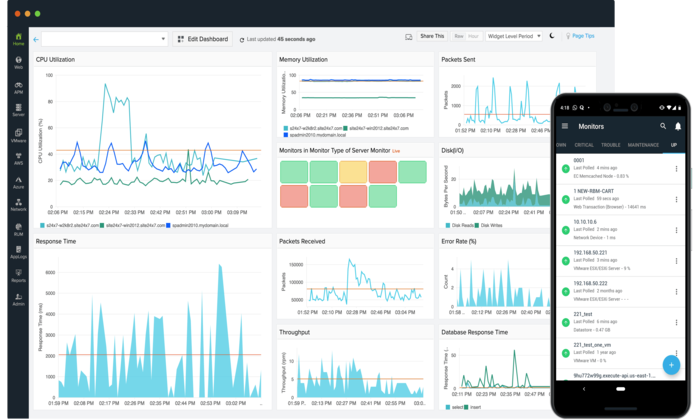
Disclosure: This content is reader-supported, which means if you click on some of our links that we may earn a commission.
Website monitoring helps you identify your site’s performance problems in real-time. Most of these services capture webpage availability, average web page load time, and web page functionality, among other performance indicators.
Did you know a 2017 Google study showed that just one second of delay in page loading can reduce your page views by 11% and bring down the conversion rate by 7%?
Additionally, 53% of visitors are likely to leave the page if it takes more than three seconds to load. Consider also that the Google algorithm ranks websites by load speed, among other metrics. We haven’t even gotten to the impact an unavailable webpage has on your business.
In this day and age, website monitoring is all but mandatory if you wish to remain competitive.
We have picked out the seven best website monitoring services to get your site up and running and staying healthy.
The Top 7 Options For Website Monitoring
- UptimeRobot — Best Free Website Monitoring Service
- Pingdom — Best For Small And Medium Businesses
- AppDynamics — Best For WebApps
- Site24x7 — Best For Multiple Websites And Apps
- Monitis — Best For Custom Monitoring Plans
- LogicMonitor — Best For Service Providers
- Uptrends — Best For Internal Server Monitoring
How To Choose The Best Website Monitoring Service For You
Even a seasoned webmaster would have a problem picking out the best website monitoring services without help. There are currently more than 150 services available, so choosing the best one takes a keen eye for detail.
The secret to making the all-important decisions lies in the services’ features. Features will instantly tell you whether the service is good, mediocre, or terrible. Here are the most important things to consider when comparing website monitoring services.
Uptime Monitoring
The most basic function of a website monitoring service is to tell you whether your website is working properly. If your website is down, you can’t make sales, and you could quickly lose customers to the competition. The service should check the website at regular intervals and report back the status.
The most common checks include HTTP(S), DNS, SSL, and domain expiry checks, ensuring that essential infrastructure is performing as it should. Additional protocols to consider may include SIP, TCP, FTP, PING, and UDP.
Some services run these checks from different servers worldwide to ensure that your global audience can access your site. Additionally, monitoring schedules may vary from once every four hours to once every minute or less.
Ideally, you want uptime of 99.9%, so this monitoring is crucial for keeping your hosting service accountable.
Average Web Page Load Time
Once you know that your webpage is working and available, you need to find out how it performs. Full-page load monitoring primarily checks how long your web pages take to load. Some services also report back the cause of any problem found.
A good website monitoring service should keep records of the average loading time of each page. Some let you set a maximum load time and alert you when pages take too long to load according to your criteria.
You may also want a monitoring tool that specifically targets content. This feature ensures that page outputs, words, or phrases critical to your conversion funnel are loading correctly.
Load Testing
Your website may be performing optimally until it is overloaded. Special events like Black Friday sales or the holiday season come to mind. Load testing or web stress testing puts a load on the website to see how it works under pressure. For example, the tool may apply a load of 3000 users for 20 minutes to see if your site remains stable.
Reports & Analytics
Regular reports and analytics help you to keep a record of your website’s performance over time. It helps if the information makes sense, so your DevOps, executives, or other people who have access to the data know what to do with it.
Consider also public reporting. Website visitors can get simple reports displayed on the web page or a dedicated status page. This option can drastically reduce unnecessary calls to customer support.
The Different Types of Website Monitoring Services
There are two main types of website monitoring. These are Synthetic Monitoring and Real User Monitoring (RUM). Many services offer both types, so this is an option well worth looking into. Let’s look more into what synthetic and real user monitoring are and what they mean for you.
Synthetic Monitoring
Website monitoring services rely heavily on synthetic monitoring. Also known as “active monitoring,” this process simulates real users. The test first determines frontend performance variables such as browser, device, geography, and/or networks. Agents then simulate real users and collect data. This process identifies issues before the end-user ever encounters them.
Synthetic tests capture all the fundamentals of a monitoring system. The tests check and provide feedback about uptime on critical service and API endpoints.
Additionally, synthetic monitoring checks interactive aspects of your website, including links and buttons, to ensure that everything works as it should. This is crucial if you want to preempt problems with broken links or mislabeled features before your users encounter them.
Synthetic monitoring can also help determine the source of the issue (such as internet service providers or third-party), the problem’s extent, and possible solutions.
Real User Monitoring
Real user monitoring (RUM) gathers information from real website users. Also called “passive monitoring,” the system collects data from users. As such, RUM can capture complex combinations of data, including geographic location, performance measurements, type of web browser, type of device, and the operating system of users.
The site owner places JavaScript tags to the site’s page headers to implement RUM. From here, the script collects data from users across various performance metrics and reports back to the RUM interface.
Real user monitoring helps optimize the customer experience while reporting on issues in real-time. Site owners can also track the performance of new deployments and track site experience across geographies, devices, and web browsers.
#1 – UptimeRobot – Best Free Website Monitoring Service
UptimeRobot offers a free plan if you aren’t yet ready to spend money on a monitoring service. This option is excellent for a blog or if you are just starting in e-commerce. The service has more than 800,000 clients, including GoDaddy, Expedia, and IBM.
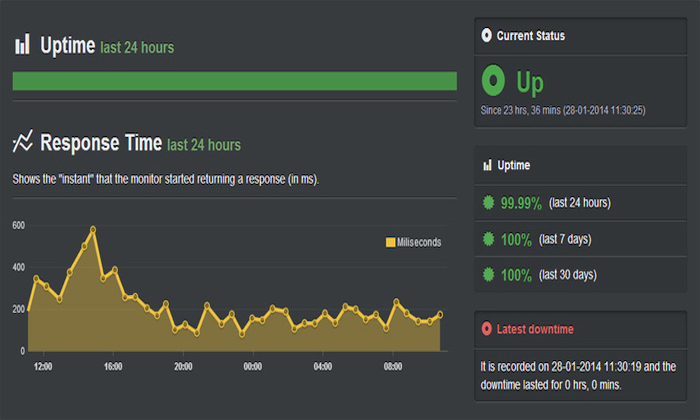
You get all the necessary monitoring features with the free plan, including HTTP(S) monitoring, ping monitoring, port monitoring, and response time monitoring. You also get 50 monitors with five-minute checks.
Additionally, the free plan offers two months of log retention and one status page.
You can upgrade to the Pro plan for $15 per month to get more advanced features in addition to the ones you get with the free plan. Some of the additional functions include:
- Voice calls and SMS alerts
- 24-month log retention
- One-minute checks
- Cron job monitoring
- Keyword monitoring
- Maintenance windows
- SSL certificate expiry monitoring
- Advanced notification settings
- Unlimited status pages
There is also an Enterprise plan for custom check intervals and several monitors.
UptimeRobot offers reliable website monitoring tools and will easily scale with your business as it grows. The service has monitoring locations in the USA, UK, Australia, Brazil, Germany, Canada, and Japan.
#2 – Pingdom – Best Website Monitoring Service For Small And Medium Businesses
Pingdom by SolarWinds is a powerful website monitoring service for small to medium-sized businesses. The service is also suitable for startups, digital marketers, and even DevOps.
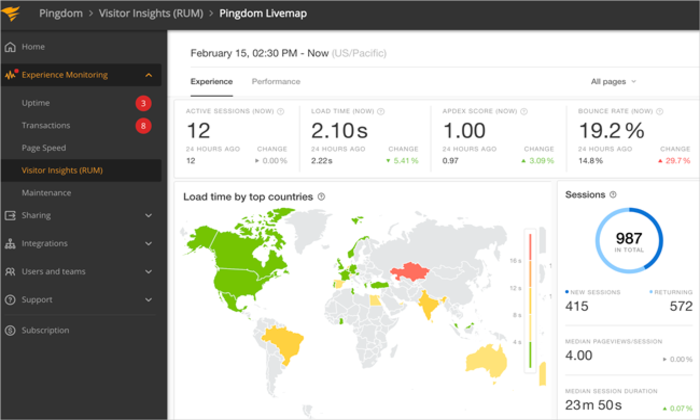
The service gives you a choice of synthetic or real user monitoring to provide you with a comprehensive view of what’s going on with your website. You can also combine the capabilities of both monitoring options with their Enterprise plan.
Pingdom’s synthetic monitoring checks for uptime from over 100 locations, provides page speed analysis, and monitors important transactions, including shopping cart, checkout, user login, new user registration, and search, among others.
RUM monitoring with Pingdom gives you detailed insights into how real users experience your website across different browsers, devices, and geographic locations.
The service also monitors your mobile site every 60 seconds (same for desktop) and performs the same checks on your mobile sites to help you deliver a standard experience across devices.
Pingdom also has a powerful HTTP-based, RESTful API for people who like to customize and automate synthetic monitoring interactions. Developers can also write their own applications or scripts depending on their specific needs.
Pingdom integrates with plenty of third-party services, including Webhooks, Slack, and VictorOps, to further optimize reporting, incident management, alerts, and dashboard.
Additional features include:
- Sharable reports
- Color-coded chart bars
- Web analytics tool
- Bounce rate checker
- SSL certificate monitoring and alerting
- Cloud performance monitoring
- Joomla monitoring
- Server uptime monitoring
- Website uptime history
You can try out Pingdom’s 14-day free trial for access to all the features. Paid plans start at $10 per month, which is very affordable for smaller businesses.
#3 – AppDynamics – Best Software Monitoring Service For WebApps
Web applications have complex and diverse interactive elements that are not always easy to monitor. While some website monitoring services watch apps, you really need a service that caters primarily to this market.
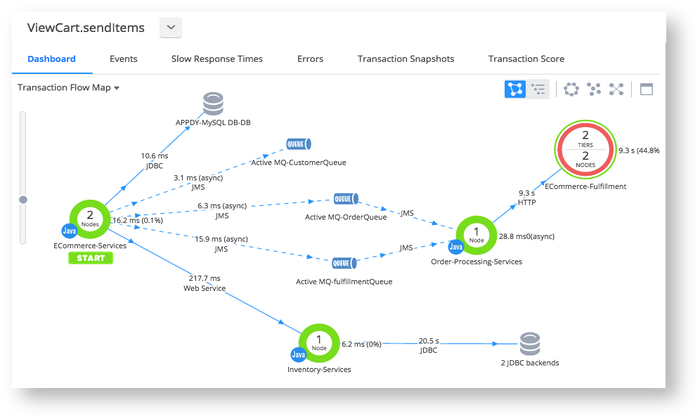
AppDynamics is an application performance management solution. It supports everyday application environments, including Java, Node.js, C/C++ (Beta), and PHP. Additionally, AppDynamics covers more complex platforms and solutions, including WebMethods, TIBCO, JMS, and queuing technologies.
The service does real-time transaction monitoring across crucial metrics, including response time, slow rate, error rate, load, and stalls. It also eliminates blind spots in your applications by automatically mapping the relationships between the various tiers and services.
AppDynamics automatically detects anomalies and provides rapid root-cause diagnostics. The tool also captures important debug data to speed up the software debugging process. They also offer an in-depth diagnosis, allowing you to identify the problem down to the offending line of code.
Additional features include:
- End-user monitoring
- Application performance monitoring
- Infrastructure monitoring
- Network monitoring
- Business performance monitoring
AppDynamics has three pricing plans, and you have to contact the provider to get the actual price. The Pro plan also supports complex multi-cloud topologies mapping and visualizing, creating alerting policies and health rules, and key performance metrics.
The Advanced and Peak plans offer additional capabilities depending on what you need. This service is ideal for industries like retail, media and entertainment, healthcare, and insurance. You can check out the free trial or schedule a demo before you decide if it’s for you.
#4 – Site24x7 – Best Website Monitoring Service For Multiple Websites And Apps
Monitoring a single website is hard enough, but Site24x7 makes it easy to keep an eye on up to 500 websites at once. This service is all-inclusive and will monitor the website, cloud, server, application, and network.
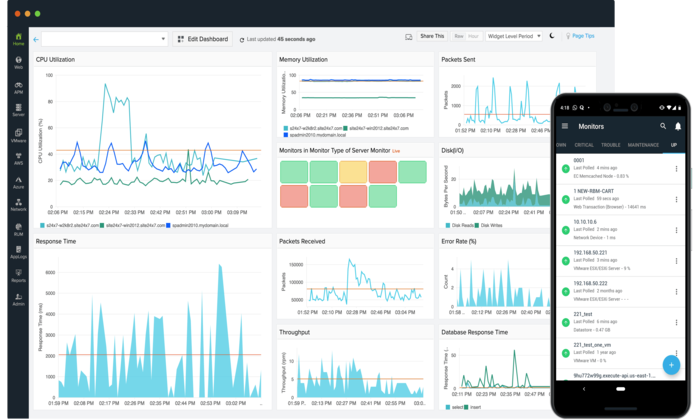
Site24x7 has a single log that collects, consolidates, analyzes, and stores data where you can easily view and troubleshoot problems. They use synthetic and real user monitoring in each package, so you always get the best of both worlds.
The Starter plan costs $9 per month and monitors up to 10 websites and servers from more than 110 monitoring locations globally. All plans support HTTP(S), DNS, SSL/TSL, FTP, REST APIs, URLs, SMTP server, SOAP web service, and more.
You can also manually select the monitoring location from multiple addresses across North America, South America, Europe, Australia, New Zealand, Asia, the Middle East, and Africa.
Site24x7 supports Ruby, Java, PHP, .NET, Node.js, and mobile platforms for apps. The tool also monitors Windows, Linux, Docker, VMware, FreeBSD, GCP, and Azure for servers.
Additional features include:
- Mobile access
- Root cause analysis
- Hosted status pages
- SLA management
- Alerts and reports
- Support for managed service providers
Site 24×7 plans and pricing is as follows:
- Starter: $9 per month
- Pro: $35 per month
- Classic: $89 per month
- Enterprise: $225 per month
If you’re looking for an adaptable and flexible service for multiple websites and applications, Site24x7 is a great option.
#5 – Monitis – Best Website Monitoring Service For Custom Monitoring Plans
If you believe that you should only pay for what you use, Monitis is the website monitoring service for you. Some of Monitis’s clients include SIEMENS and the University of Cambridge.
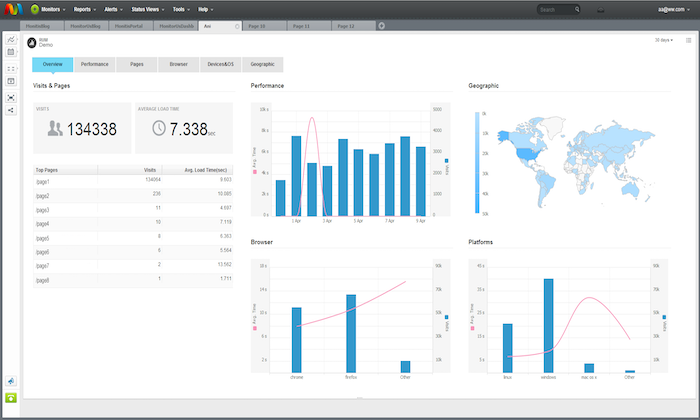
With Monitis, you choose only the features you want, and then the service will create a customized price and plan to suit your needs. This is the perfect arrangement for users who know exactly what they want from a website monitoring service, down to the specific features.
The service checks your website every 60 seconds from more than 30 server locations in North and South America, Europe, Middle East, Asia and the Pacific, and Africa.
This is also an all-inclusive monitoring tool. You can monitor websites, servers, networks, and applications. For website monitoring, Monitis checks uptime, full page load, and transactions. The service supports Windows and Linux for server monitoring and will check CPU, network, memory, and bandwidth, among other aspects.
Monitis also has a powerful API to customize your experience further. You also get SDKs for all popular languages, including Python, Java, Ruby, PHP, Perl, and C #.
Additional features include:
- Real user monitoring
- Graph view
- Device monitoring
- Asset tracking
- Backup
- Patching
- Comprehensive reporting
- Webpage content check
- Instant alerts
- Screen capturing
- Diagnostic
- Funnel visualization
Montis has a good selection of alerts integrations, including Slack, VictorOps, OpsGenie, Jira, and PagerDuty, among others.
You can try out the 15-day trial before making a final decision.
#6 – LogicMonitor – Best Website Monitoring Tool For Service Providers
If you are a service provider, your website monitoring requirements will naturally be different from those of your clients. LogicMonitor has products that explicitly cater to this market, so you won’t have to rely on the same cookie-cutter tools as the shops you serve.

This is another all-inclusive monitoring tool that monitors your websites, networks, servers, cloud, and IT infrastructure. LogicMonitor allows you to view your entire hybrid infrastructure from one place. You can observe several infrastructure metrics, including cloud and container resources, networks and networking gear, websites, SaaS services, IoT devices, and more.
LogicMonitor also has all the website monitoring features you would need, including ping checks, web checks, rapid deployment, and customizable alert thresholds.
Additional features include:
- 2000+ integrations
- Intelligent alerting
- Topology mapping
- Forecasting
- Encrypted data
- Visualizations
- AIOps early warning system
- SaaS deployment
- Log analysis
- Remote monitoring
LogicMonitor also offers remote and on-site training for seamless implementation. They do not post their prices online, but you can tour the platform and call for a customized quote from their website.
#7 – Uptrends – Best Website Monitoring Service For Internal Server Monitoring
Sometimes the problem is on your side of the firewall. For site owners who don’t want to take any chances, Uptrends has robust internal monitoring systems.
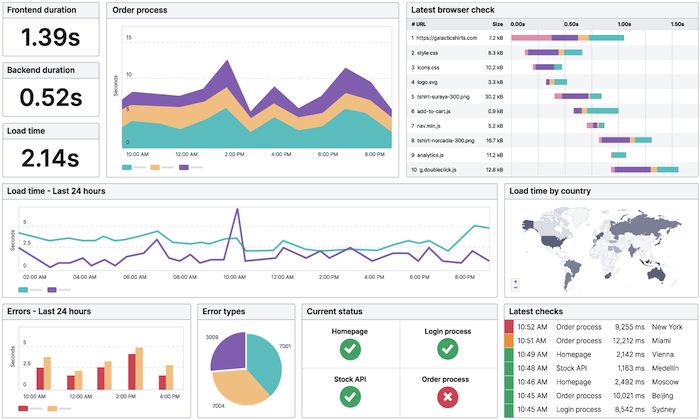
The service checks your internal servers and network devices to make sure that everything is up to par. Setting up is as easy as executing an installation file on the servers. The agent works seamlessly with your firewall, and there is no need to create special rules.
The tool supports popular protocols and devices, including Windows, HTTP, Ping, SNMP, and Connect.
Uptrends also allows you to customize your dashboard for internal server monitoring to give you control over how data is presented. Once you create your custom dashboard, you can save it as your homepage.
Web monitoring with Uptrends is equally robust. The service has more than 220 monitoring locations worldwide that check uptime, performance, and multi-step transactions. Uptrends uses synthetic monitoring and offers interactive charts, public status pages, bandwidth throttling, and error snapshots.
This service is all-encompassing and includes additional essential capabilities like:
- Web application monitoring
- API monitoring
- Multi-browser monitoring
- External server monitoring
If you are not yet ready to purchase, Uptrends has a free plan. Here, you get access to plenty of free tools, including free website monitoring, global uptime, website speed test, DSN report, traceroute, uptime and SLA calculator, and ping test. However, you can only choose one feature at a time to try out rather than a single free package with all the tools.
Paid plans include:
- Starter: $12.02 per month
- Premium: $34.52 per month
- Professional: $168.27 per month
- Business: $28.79 per month
- Enterprise: $52.08 per month
You can also try a free trial for the business plan for 30 days here.
Summary
If the only advantage you get from a website monitoring service is enhanced customer retention, then your efforts will have been worth it. These services offer an array of additional benefits, including optimized website performance, strengthened security, data retention, and much more.
The best advice for choosing a website monitoring service is to figure out precisely what you want the tool to do. From here, you can compare the services’ features with your needs to narrow down the best options. Also, try to go for industry-specific services such as the ones we have outlined in this review. You can never go too wrong with these strategies.
The post Best Website Monitoring Services appeared first on Neil Patel.
source https://neilpatel.com/blog/best-website-monitoring-services/
A Guide to Instagram SEO With Search by Interest

Instagram SEO is important for businesses and brand owners who are thinking about getting more eyes and more engagement on their Instagram posts. How can you optimize search for the posts you create?
Initially, searching was limited to hashtags or user accounts. A later feature to Instagram is searching by interest, not just by hashtags or user accounts. Here’s the announcement from Adam Mosseri, head of Instagram, with a snapshot of how you can use this feature.

Being able to search by interest broadens your opportunities as a consumer of Instagram, allowing you to dive in and explore topics of interest without the limitations of specific hashtags. Users can search for topics or by interest, just as you would on Google.
How can you create content on Instagram that is optimized for users who are searching by interest?
Using Instagram’s Searching by Interest
Initially, to search for something on Instagram, users were limited to searching for hashtags or searching for account names. When you would type something into the search bar, a drop-down menu would appear with options for hashtags that accounts have used in their posts or in account names themselves.
This is relatively limiting. Imagine that you wanted to search for inspiration for a project, or vacation photo ideas, or architecture, or any number of other ideas. Maybe you want to see how people are using a product, integrating a new trend, or wearing a certain kind of outfit. You could only find these things if you knew the hashtag that consumers were all using.
Herein lies the problem: What about the posts where they forgot to use the hashtag? Or what if you don’t know about a specific hashtag and are missing out on lots of posts?
Search by interest broadens your search horizons by allowing you to scout, in essence, the entire content of an Instagram post.
Now when you type in a topic of interest, the results come up with a wider range of posts.
Also, Instagram shows you other related topics and keeps you clicking, scrolling, and exploring more.
Instagram SEO Benefits for Businesses
This is great news for your business if you are using Instagram to get the word out about your brand. Here are just a few reasons you should be glad for the feature:
- A wider and bigger audience is going to be able to find your content, simply by searching.
- Potential customers, who are actively looking for what you promote, are going to be able to find you faster.
- You don’t need to feel limited by finding all the right hashtags every time or copying what your competition is doing, allowing you to be more creative and on-brand in your content.
- You can do competitive research more efficiently, learning more about what others in your space are doing on Instagram, and setting yourself apart.
- You can build community with those in your space, by finding and connecting with other brands and other audiences who share your passions and outlooks.
How to Use Search By Interest on Instagram
Using the feature itself is a pretty straightforward process. In short, start searching. But let’s take a look at how you can get the most out of this feature, both as a user and a marketer.
User Interaction
To start, find the magnifying glass icon on your desktop interface or mobile app. That’s where you’ll type in your topic of interest. Let’s look at how it works.
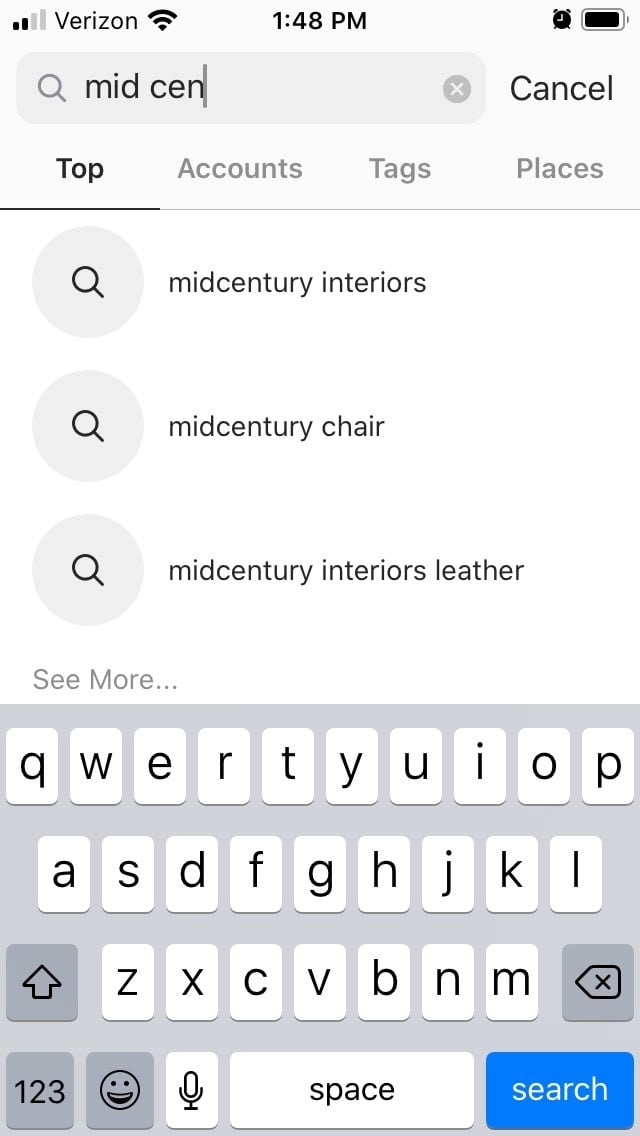
Now the fun begins. You can start clicking around to find more ideas.
You can click on more ideas and dive down that rabbit hole, where Instagram and Instagram content creators hope you’ll stay for a while.
How Marketers Can Use Search by Interest
With that rabbit hole in mind, let’s talk about how you can be using this feature for your own marketing needs. Your goals on Instagram likely include the following:
- Attract new customers, through photos and copy.
- Encourage potential customers to follow your content.
- Educate and inspire
- Drive them to your website or shop so they become customers
- Keep customers engaged so they refer or return.
Instagram SEO helps with all those things because people who are already searching for what you’re creating and selling can find you more easily. But how do you make the most of it? It’s all about making sure you’re writing keywords and key phrases that your customers are looking for.
So, now it’s not just about making sure you’ve included every possible hashtag that they may search for or click on, but also creating content in your post that includes those keywords.
Here are some examples from our searches above. You’ll notice in the copy the natural use of the key phrases we searched for.
Why Should You Care About Instagram SEO?
Now that we’ve talked about this feature that explodes the opportunities available with Instagram SEO, let’s get into why Instagram SEO is so important in the first place.
What Is Instagram SEO?
Spelled out, it’s Instagram Search Engine Optimization. That little magnifying glass signifies the powerful search engine that allows users to actually seek out specific posts that they are looking for. That search engine uses data and algorithms to show the users’ posts they are likely to be interested in.
Optimization is the driver of your success with search. By optimizing your Instagram posts, you are seeking to ensure that you have included the words, phrases, hashtags, and so on that will feed into that algorithm and show your content to interested searchers.
It’s about doing what you can to get to the top of those searches and be seen by a maximum number of people.
Why Is Instagram SEO Important?
Why should you even worry about Instagram SEO? Well, it’s really about optimizing everything you do. As you go through the time and effort to create your Instagram posts, you want to make sure that you’re getting the most engagement and ROI on each of them.
With over one billion users on Instagram, many of whom are Generation Z or millennials, it’s a very popular place for marketers. You want to stand out among the competition and have your content be seen.
Instagram SEO vs. Search Engine SEO
When you think of SEO, the first thing that comes to mind is probably website SEO and optimizing that space for search engines, such as Google or Bing. That is the most common usage when we’re throwing around the word SEO.
However, when you think about it, SEO can mean any kind of search engine optimization, whether it’s a juggernaut like Google or Instagram or another smaller, although no less significant, platform.
Here’s something to remember though. Search engines like Google search all websites, including social media platforms. That means that when people are searching for the kinds of things you are posting about, Google may crawl your social media pages too and pull results from there.
When you are creating content to be optimized to Instagram’s search features, you may also want to think about how Google is analyzing that content, to get better traffic, whether customers are using the internal search on Instagram or Google.
Best Practices for Improving Your Instagram SEO
Let’s talk a little bit about how to improve your Instagram SEO, especially with this “search by interest” feature in mind. This really all comes down to what you’re posting, what you’re writing in your post, and how you go about using Instagram as a business.
Be Consistent
As we mentioned above, Google crawls Instagram and other social media sites like any other website. This is especially true for profiles or usernames. When people search for your brand on Google, your social media pages are likely to come up. So make sure that your username mirrors your brand name closely.
Here’s an example, using Google to search for fiddle leaf figs on Instagram. Of course, to get Instagram in the top results, we had to use the word “Instagram” in the search, but it shows you the power of having your top keyword in your username and bio.
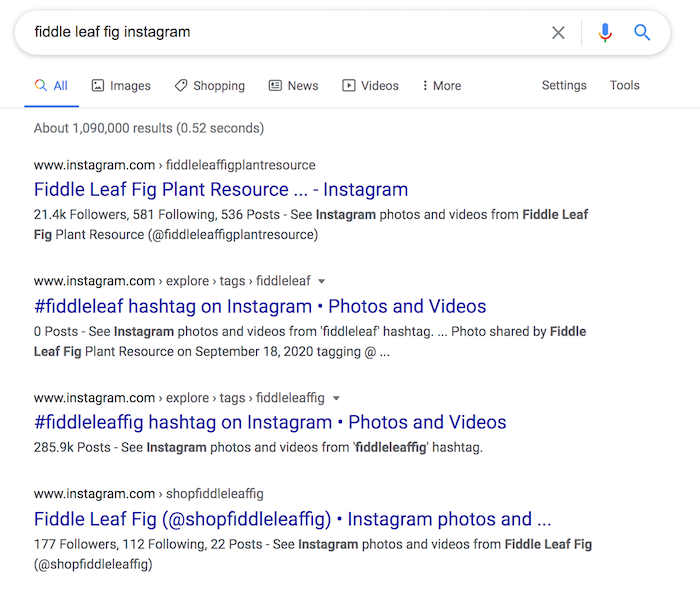
Be On Brand
Remember what your ideal clients are searching for. Make sure those top keywords are in your bio and description, and in your captions. You can use them naturally, in your sentences, but make sure the most important ones are near the top of your captions.
Also, don’t neglect hashtags. Yes, this feature is opening the world of Instagram to more keyword usage, but hashtags are still a big player in Instagram SEO. Use relevant keywords that your customer base is interacting with, and use them often.
Be Thorough in Your Captions
According to an article from Later, which referenced data directly from Facebook and Instagram, the company uses similar keywords and key phrases to identify which accounts are related to one another. This is important for Instagram’s Explore feature, which pulls in new posts and accounts that may be of interest to you, based on posts and accounts you have interacted with in the past.
Thinking about this as a marketer, you want to make sure that your captions, as well as your username and bio, contain the keywords and phrases that would connect your account with similar ones, such as your competition. This way, when Instagram users are interacting with their content, yours will also show up in their Explore fields.
Needless to say, you need to be thorough and relevant in your captions. If you sell fiddle leaf figs, as we mentioned above, you need to make sure that fiddle leaf fig is in all of your posts, even if the photo is about something only related to fiddle leaf figs or your brand.
For instance, if you are posting a sale announcement or a holiday greeting, make sure you are still getting that keyword in there. While you’re at it, make sure your photos are always on brand, too. Everything should be about fiddle leaf figs in the end.
Be a Real Person
All the tips and tricks aside, search engines are constantly working to be more human. And the more human you can be, the better. Some of the best tips for social media SEO include just being authentic, natural, and just showing up a lot. Keep the “social” in social media and be kind. The quickest way to get hidden or pushed down the algorithm is to just have poor etiquette on these types of platforms.
Tools to Improve Your Instagram SEO
To really up your Instagram SEO game, you may want to explore the number of Instagram analytics tools and other programs that can help you learn how your Instagram strategy is working. Here are just a few to get you started.
- Iconosquare: A powerful scheduling tool that provides real-time analytics on how your content is promoting, as well as competitor and industry data to help you post well.
- Hashtags for Likes: A tool to research and uncover the best hashtags for your content.
- Plann: Integrating design tools like Canva, this tool lets you create, post, and monitor all in one place so you can keep an eye on how your Instagram strategy is working.
Conclusion
It’s true: SEO is a key part of your entire content strategy. They are interrelated and critical in our ever-growing digital world, and that doesn’t stop with your website and your blog. Instagram SEO and all other social media platforms you are using consistently should also be part of this equation.
This “search by interest” feature certainly makes it easier, opening a world of possibilities as users can now find your content based on your whole caption, not just your hashtags, but now the onus is on you to make sure that you are taking full advantage of those captions.
How are you planning to create captions that are more searchable for your customer base?
The post A Guide to Instagram SEO With Search by Interest appeared first on Neil Patel.
Best Free CRM Software
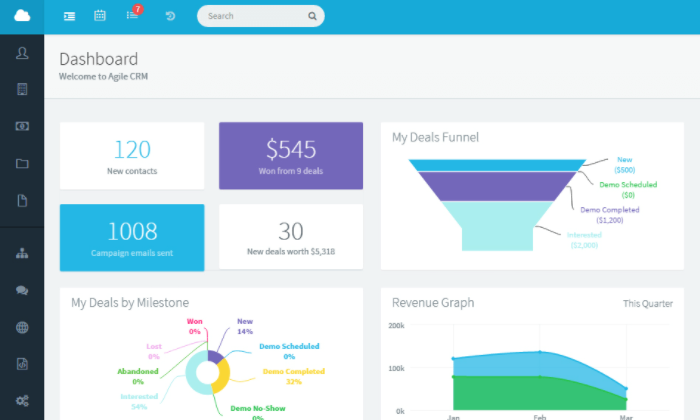
Disclosure: This content is reader-supported, which means if you click on some of our links that we may earn a commission.
Interested in customer relationship management (CRM) software that’s free forever? You’ve got options.
This is not a typo. Free means no cost. Forever means no time limit.
I hope you’re sitting down, because there’s more shocking news. These zero-dollar-per-month platforms are packed with great features.
I’ve picked out the top five free CRM software products on the market. They’re all a little different. Chances are, one of these options is going to work much better for you than the others.
There’s no cost, but your time is valuable. Let’s run through the important considerations that go into picking the right free CRM software on the first try.
The Top 5 Options For Free CRM Software
- HubSpot CRM – Best free marketing CRM
- Really Simple Systems – Best free sales CRM
- Agile CRM – Best free customer service CRM
- Flowlu – Best for SMB finance
- Apptivo – Best for basic business management
How to Choose the Best Free CRM Software for You
Trying to manage customer relationships with traditional spreadsheets and databases is a pain, to put it nicely. Speaking frankly, it’s a barrier to growth.
You can only go long without a dedicated tool that centralizes and organizes all of your contacts.
And CRMs do so much more than that. They tie into virtually all of your other customer-related services and provide a home for contact information and data. Whenever someone makes a purchase, clicks on a link, or opens an email, it’s all captured and reported in a CRM.
They can get pretty powerful, in terms of marketing automation and customer experience. Of course, when we’re talking free CRM software, they’re not giving away the full spread of features.
Here’s what you want to consider as you look through your options.
The Limits of Free
Offering a software for free is not a form of charity. It’s a calculated bet. They are hoping that companies using the complimentary service will grow to the point where they need a paid plan.
So there are limitations, for sure. If your team or scope stays small, though, free CRM software can be a decent solution for a good little while.
For each review, I’ve bolded the limits that are likely to have the biggest impact. These may include:
- Maximum number of users
- Maximum number of contacts
- Maximum number of company records
It’s important to forecast when and how these limits will affect your ability to use the product.
Contact Management and Tracking
With free CRM software, you want to be aware of your contact limit, but also the tools each product provides for contact management and tracking.
This is really the core responsibility of CRM software, what helps you manage each customer relationship.
All the products on my list will help you move from spreadsheets into a much more intuitive interface. At a glance, you’ll be able to see an entire record of the relationship.
Some are going to come with sales-focused tracking features, like funnels and lead scoring, whereas others have helpdesk and ticketing features that work for customer service.
Think of the individual or team who is going to use the free CRM. Are the contact management and tracking features suited to their tasks?
Local Fit
How will the free CRM software fit within your current business processes?
It takes some thought to build around a tool that only several users can access, yet most freemium solutions are capped at 2-3 users.
Do you have the right collaboration software to enable CRM users to share the resource effectively?
That question fits right into my thoughts about integrations, so to speak.
Every vendor brags about the out-of-the-box capabilities of their product. The truth tends to be more complicated, as in they work perfectly… but only if you use Microsoft Outlook, for example. Or maybe there’s a plugin for Shopify but not WooCommerce.
I could go on, but I won’t. My point is that CRMs deliver more value when they integrate with the tools you are already using.
Score bonus points for products that have official integrations—the less time you have to spend getting things synced, the better.
Long-term Outlook
The time invested in a CRM isn’t free, even if the platform doesn’t “cost” anything. Ideally, companies find a product they really like using and one that helps them grow.
At some point, the capacity and feature set of any free CRM is going to hit its limit. Upgrading a plan takes a matter of minutes, whereas migrating from one CRM to another can be a bear.
If you outgrow your free CRM software, is the next pricing tier still within budget? And does it come with more features that are really going to have an impact?
The Different Types of Free CRM Software
When I reviewed the best CRM software, I broke the category down into operational, analytical, and collaborative products.
Breaking down what makes the best free CRM software is a little different.
They all come with a taste of the operational, analytical, and collaborative aspects of paid CRMs but, generally speaking, free plans focus on one of three areas:
- Sales
- Marketing
- Customer service
Many of the products on this list will work for all three at the premium tiers, but trim their free offering to one of these categories.
Free Sales CRM Software
These platforms focus contact management on nurturing leads and converting prospects. They provide tools that help reps keep track of all the relationships they build.
Free sales CRM software will often include:
- Appointment scheduling
- Funnels
- Pipelines
- Reports
Some of the better free products also include:
- Live chat
- Invoicing
- VoIP calling
- Limited sales automation
Free Marketing CRM Software
With these products, teams get access to features that help them help them run successful campaigns that generate and qualify leads. They can grow their reach while individualizing the content they provide.
Free marketing CRM software will often include:
- Forms
- Landing pages
- Email templates
- Email tracking
Some of the better free products also offer:
- Website activity tracking
- Conversational bots
- List segmentation
- Limited marketing automation
Free Customer Service CRM Software
In this category, platforms are heavily weighted towards helping agents manage existing relationships. They provide a bird’s eye view of the entire process, from contact to resolution.
Free customer service CRM software often includes:
- Ticketing
- Labels
- Reports
- Email templates
Some of the better free products also have:
- VoIP calling
- Live chat
- Canned snippets
- Basic workflow automation
Now that we’ve been through the different types of free CRM software, I’ll review the top five, starting with the one that breaks the mold by doing it all.
#1 – HubSpot — Best Free Marketing CRM
Key plan limits:
- Unlimited users
- 1 million contacts and company records
HubSpot CRM has to be the most generous free CRM software out there. Unlimited users and a million contacts. What?
On top of the free CRM software, HubSpot provides free forever versions of their sales, marketing, and customer service tools.
These are all relatively deep platforms, offering live chat, ad management, ticketing, and more, plus access to a best-in-class interface for managing contacts.
I’m calling it the top pick for marketing because that’s where HubSpot really outshines the field, but it’s solid all around.
The reporting dashboards in Hubspot are really well developed. With a lot of free CRMs, you don’t even get dashboards. Instead you are stuck pulling reports about individual parts of your overall outreach strategy.
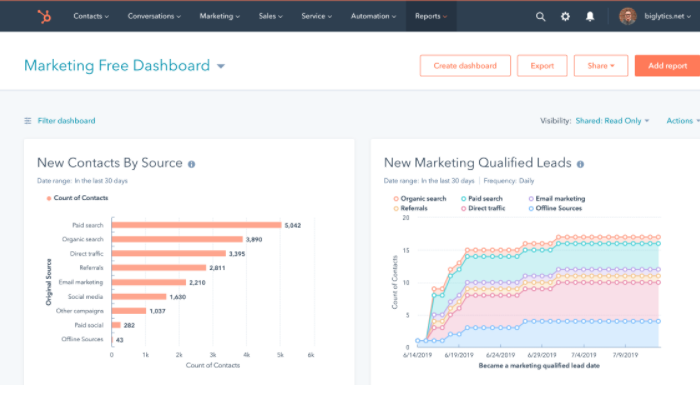
HubSpot ties into all your marketing efforts—email, forms, landing pages, ads, chat, Facebook Messenger—and delivers clear information about what channels and strategies are driving performance.
HubSpot integrates with G Suite, Gmail, and many versions of Outlook. There’s also a drag-and-drop editor to create great email campaigns.
You can automate follow-up emails whenever someone fills out a form or responds to a pop-up, building out your list with zero effort.
Is that it? No. There are so many more marketing tools, including:
- Website activity tracking
- Conversational bots
- Deal pipelines
- Task and activity manager
- Appointment scheduling
- List segmentation
- Email tracking
- VoIP direct from CRM
Bear in mind that this list of features doesn’t include anything that comes with the free sales, marketing, or customer service toolkits. There’s also a rich App Marketplace full of ready-to-go solutions built for common business use.
HubSpot isn’t crazy, they just practice what they preach. As pioneers of inbound marketing, they really believe in helping people discover their business by providing great content.
In this case, they are providing a free CRM that will work across an organization. HubSpot continues to grow, so they are doing something right.
The last bit of good news? When companies move up to a paid HubSpot plan, they only have to pay for users who use the paid plan features. Any user who only needs to use HubSpot CRM will remain free forever.
#2 – Really Simple Systems — Best Free Sales CRM
Key plan limits:
- 2 users
- Unlimited contacts
- 100 company records
Really Simple Systems offers a robust free sales CRM with unlimited contacts. As you might expect from their name, this is not a difficult platform to master.
I like it for sales because of the breadth of features. You can track sales opportunities in a pipeline, funnel, or both. Add lots of detail by logging changes to opportunities and forecast sales based on probability.
You can do quite a bit of customization with the free CRM from Really Simple Systems. Create your own fields that capture important criteria and build the tables you need. This data can then be displayed in custom reports and dashboards.
Pull in all the information from across Really Simple CRM and quickly see which leads and opportunities need the most attention.
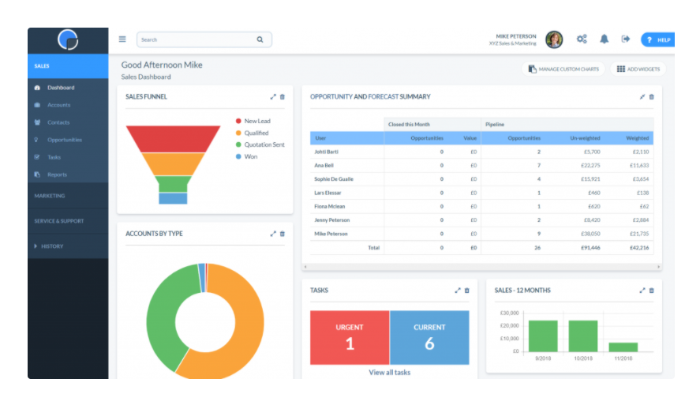
Sales reps will be able to call their smartphone contacts directly from the CRM platform, which is optimized for all devices.
Really Simple Systems lets you track the metrics you need and provides a really generous amount of CRM functionality that’s super helpful for sales teams. Some of the highlights include:
- Pipeline management
- Sales funnel
- Customer timelines
- Opportunity history
- Listing & sales forecasts
- API access
- Integrate with Google Contacts and Outlook
The two-seat limit is really the only lightweight aspect to Really Simple Systems’ free plan. In fact, the only sales CRM features that aren’t included are geolocation, email integration, and sales group permission levels.
Between all the sales tools and the ability to customize, Really Simple Systems is a great free CRM choice for freelancers, consultants, and SMBs that don’t have a ton of sales reps. Because there’s no contact limit, one or two people can get a lot accomplished.
#3 – Agile CRM — Best Free Customer Service CRM
Key plan limits:
- 10 users
- 1,000 contacts and company records
Agile CRM provides one of the few free forever options that can accommodate an entire team.
It will definitely work for sales and marketing because it comes with the core CRM tools in those areas, but the depth of their customer service features really stands apart.
There’s a full helpdesk ticketing system. Customer support can assign labels to organize and prioritize tickets. They can also put customers in different groups depending on their needs, which means that tickets are automatically forwarded to the most appropriate agent.
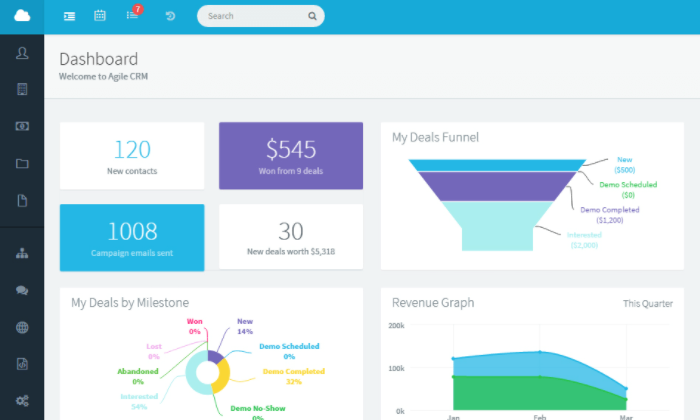
I really like the performance reporting features that help everyone can stay on track and manage queues together. They can quickly view tickets based on a range of status indicators, like date received, priority, service-level agreement, and more.
Another time saving feature are the canned responses. Teams can draft pre-formatted replies to common questions.
Thus, agents can deliver accurate information in less time, which cuts down on ticket backlogs and reduces stress during peak service hours.
Really, the only customer service feature that doesn’t come with the free version of Agile CRM is Knowledge Base, which helps you create and share customer support documentation.
I’m focusing on the customer service aspect of Agile CRM, but I’d be remiss not to mention the really great sales and marketing features, like:
- Unlimited deals
- Lead scoring
- Appointment scheduling
- Email tracking
- Email campaigns
- Website activity tracking
- Landing page builder
Bear in mind that in terms of automation, the free version is limited to a single campaign workflow with five nodes and one trigger.
I wish they let you do more, because the workflow builder is such a breeze. Automating basic processes in customer service is a huge time-saver, which makes being able to do more with the paid plans really attractive.
In the end, though, a ceiling of 10 users with the free plan makes fielding a helpdesk with Agile CRM a real possibility.
For what it’s worth, I had a question about Agile CRM’s free plan and reached out on their website chat. I got a polite answer from a human in under a minute and felt extra sure about recommending them as a customer service CRM solution.
#4 – Flowlu — Best For SMB Finance
Key plan limits:
- 2 users
- 20 contacts
- Unlimited opportunities
Flowlu makes really great enterprise-ready CRM solutions that help massive companies keep a close eye on revenue.
Its free CRM software is ready to help SMBs do the same thing.
Flowlu’s free version comes with a surprising number of the platform’s best features. Even though users are limited to 20 contacts, they can create an unlimited amount of opportunities, which is the entire series of client communications leading to a potential deal.
From there, opportunities can be closed by invoicing the client, creating a project from the opportunity, or being marked as a loss.
The maximum of 20 contacts is an important limit to be aware of, but Flowlu’s free CRM can help a small finance team get a lot done. For each contact, users can create as many projects and invoices as they need, which is great for repeat clients and vendors.
This allows managers to quickly project expenses, comparing them to the project budget and cost limits. Expenses can be assigned to bank accounts and or organizations stored in your CRM. The free version is limited to one organization and two bank accounts.
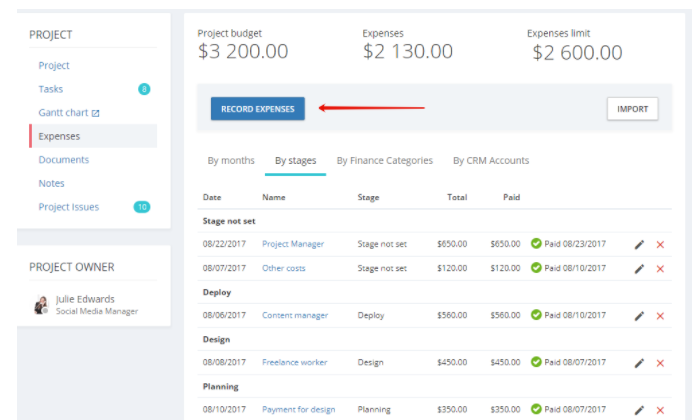
If you are looking for a finance-forward CRM that won’t cost you a thing, Flowlu is definitely the option to check out.
Some of the other relevant features available are:
- Payment tracking
- Expense tracking
- Customizable finance categories
- Finance dashboard
- Lead & contact management
- Records management
One thing to note is that you can bump up to the Team version of Flowlu, which gives you room for eight users and unlimited contacts for $29/month total. This is less than $4/user, which is an insanely competitive price for a CRM that can save you thousands.
Flowlu’s free CRM software is great for getting on the right financial footing and a value buy if you grow into the premium product.
#5 – Apptivo — Best For Basic Business Management
Key plan limits:
- 3 users
- Unlimited contacts
Apptivo makes really affordable CRM software and offers a free forever Starter plan that can help out with a lot of administrative tasks. It centralizes all of your customer information and lets you create and manage all of your invoices, estimates, and proposals.
This saves time and minimizes the simple billing errors that I don’t want to spend time solving.
The interface is clean and accessible. Apptivo includes the core contact and project management features, and you can import/export an unlimited amount of data.
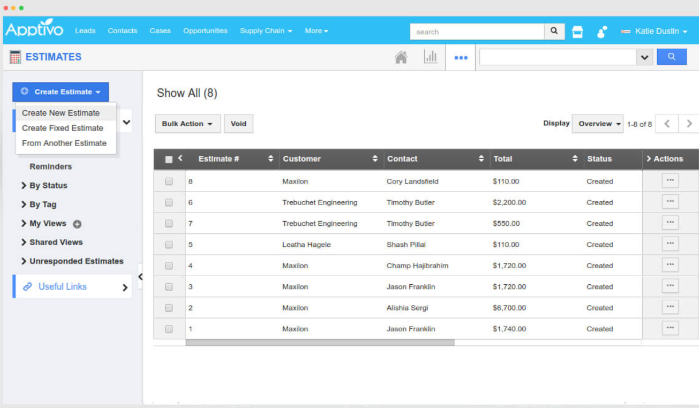
With three users included on the Starter plan, there’s a lot that companies can get done in terms of consolidating and streamlining basic business processes.
Managing work orders and field services, for example, is centralized within a clean dashboard. Users can submit one-click approvals to clients or managers, edit the dispatch calendar, and automatically alert workers that the plan has changed.
The sales features are somewhat light compared to the other free CRM software on this list, and none of their great Apptivo marketing capabilities are included. That said, you still get:
- Invoicing
- Estimates and proposals
- Procurement and purchase orders
- Field services and work orders
- Helpdesk
- Product catalog
Of course, there are business management features I wish were included that only come with paid plans, like contract management, automated workflows, a built-in eSignature tool, and all the useful direct integrations.
All of that comes with Premium, the next tier up from Starter, which is only $10/user per month. It’s also got nearly the full range of sales, marketing, and analytics tools as well, making it a much more complete solution.
All in good time.
Right now, if you are looking for no-cost CRM software to manage the paperwork involved with customer relationships, Apptivo will get it done.
Summary
Realistically, what’s being offered for free by these companies is a CRM solution that covers the basics and showcases their strong suits.
Thinking about it from their perspective, the vendor is trying to hook potential long-term clients. They are giving away a taste of what they’re really good at.
HubSpot CRM is the jack-of-all trades, offering the most complete set of tools for free. In terms of their marketing capabilities, HubSpot CRM is second to none.
If you are looking for a free CRM that’s built for sales, Really Simple Systems is going to set reps up with everything they need.
On the customer service side, Agile CRM offers the most robust solution. You get all the helpdesk, ticketing, and tracking features necessary to support agents. Their sales and marketing tools are fairly rich, as well, though HubSpot is the deepest all-around free CRM.
Looking at a CRM for managing finances, Flowlu includes a unique feature set designed to help teams track costs and revenue. You can find these tools with other paid CRMs, but Flowlu makes them available for free.
In terms of a CRM to help manage basic business processes, Apptivo is really handy. Their free CRM software is a great way to start organizing and automating the everyday work of managing customer relationships.
Now I love a free trial as much as the next guy, because who doesn’t want to test drive a product before making a commitment?
But can you really know if a CRM works for you after 14 days?
A truly free CRM gives you the time you really need to get comfortable with a product. When you are ready to invest in a more substantial product, you know what you’re looking for.
The post Best Free CRM Software appeared first on Neil Patel.
How Natural Language Processing Affects Digital Marketing

“Natural language processing” (NLP) sounds complicated, but its applications are simple. Chances are, you already use NLP dozens or even hundreds of times per day.
For example:
- If you use predictive text on your phone, you’re using NLP.
- When you search for something on Google, you’re using NLP.
- If you ask a voice assistant like Alexa or Siri a question, you’re using NLP.
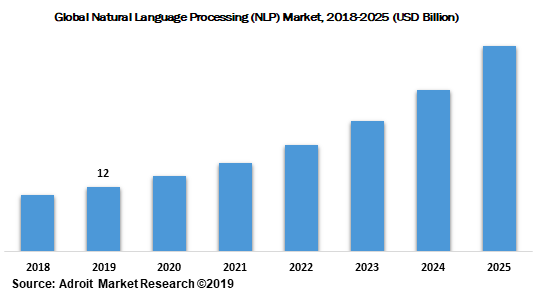
What exactly is natural language processing? What do you need to know about it? What impact does it have on digital marketing? Let’s find out.
What Is Natural Language Processing (NLP)?
Language is natural to humans, but the same can’t be said for computers. Understanding the context behind our words is a huge challenge for them. NLP is all about changing that.
Natural Language Processing is an area of artificial intelligence (AI) that leans on disciplines like computer science and computational linguistics to enable computers to interpret, comprehend, and manipulate the often arbitrary, ruleless world of human language. As such, its ultimate goal is to help computers make sense of the things we say in a way that adds value.
As I noted above, NLP has a ton of use cases, many completely embedded in our everyday life. For instance:
- Translation tools like Google Translate use it to produce translations between languages that make sense, rather than just a literal word-for-word translation
- Word processors (think Microsoft Word and Google Docs) use it to assess the grammatical accuracy of written text
- Call centers use interactive voice response applications to respond to certain customer requests
It’s also the driving force behind search engines like Google becoming “smarter.” While keywords are still highly valuable, search behavior is becoming more complex because we expect search engines to understand what we mean. Consider the following search:
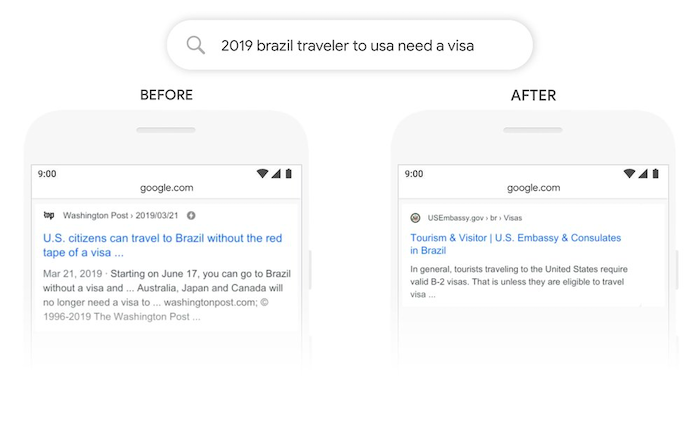
As humans, we understand the searcher is Brazilian and wants to know if they need a visa to visit the US.
Previously, Google struggled to discern the true meaning, so it served an unhelpful result for US citizens visiting Brazil. However, advances in NLP now allow it to understand the importance of the common word “to” in this query, thereby enabling it to provide a more relevant result.
NLP vs. AI vs. Machine Learning
To a non-computer scientist, NLP sounds a lot like machine learning and AI. In reality, all three are closely intertwined, but subtly different. To understand their relationship, you need to understand a third term: deep learning.
- Artificial intelligence encompasses anything we do to make machines smarter, whether that’s a software application, a smart fridge, or a car.
- Machine learning is a subset of artificial intelligence covering anything to do with systems learning for themselves, free of human intervention.
- Deep learning is a subset of machine learning, applied specifically to large data sets.
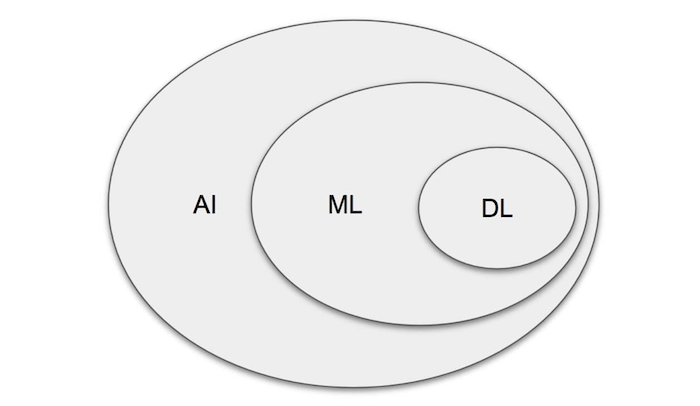
Where does natural language processing fit in? Well, it’s a part of AI, but it also overlaps with both machine learning and deep learning.
The Evolution of Natural Language Processing
While it sounds hyper-modern, natural language processing has existed in one form or another for several decades, although it’s come a long way since the early days.
The History of Natural Language Processing
- Started in the 1950s as machine translation, when linguist Leon Dostert of Georgetown University used an IBM 701 computer to translate Russian to English.
- The Soviet Union soon launched its own competing machine translation project to translate English into Russian. By 1964, the USSR had become the world leader in machine translation.
- In 1966, Joseph Weizenbaum programmed the first chatbot, named Eliza. It was only capable of holding very limited conversations, mostly based on reordering the user’s input to form questions.
- Whereas these early examples of NLP were held back by the need to develop complex sets of handwritten rules and parameters, in the late 1980s the field was revolutionized by early forms of machine learning.
How it Is Now: The Effects of NLP on Digital Marketing
Marketing has always been about context; getting into the heads of our audience to understand what they are (and aren’t) telling us. It helps us answer questions like:
- What persuaded them to click our ad?
- What made them bounce off the landing page?
- What made them add to cart, then abandon?
NLP gives us more context by helping us understand not just the exact words being used, but what they mean. That makes it hugely applicable to marketing. For instance, voice search is wholly dependent on NLP, as it uses complex algorithms to understand a user’s commands and discern the most helpful response.
How to Use Natural Language Processing in Marketing
By now, you’ve probably started to understand just how useful NLP is to marketers, but in reality, the use cases are likely more substantial than you’ve imagined! Here are some of the most relevant and fascinating.
Understanding Customer Sentiment
Whether you’re a household name or a tiny startup, you need to know when people are speaking about you online and what they’re saying.
NLP software helps by analyzing social posts, reviews, and user-generated content related to your brand. Hootsuite’s sentiment analysis tool, which analyzes the language used in brand mentions on social media, is a super simple example of how this looks in practice:
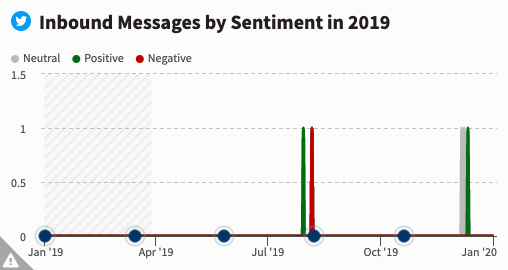
There are many more complex, dedicated tools that use natural language processing to monitor sentiment across digital channels, from social media and review sites to blogs and forums. Examples include:
- MonkeyLearn
- Lexalytics
- Brandwatch
- Social Searcher
- Aylien
- Social Mention
- Critical Mention
Sentiment analysis tools are powered by one of the following three types of algorithms:
- Rule-based: These use a set of manually determined rules to automatically predict the sentiment of a given social mention, review, blog post, etc.
- Automatic: Automatic algorithms rely solely on machine learning techniques to understand user sentiment.
- Hybrid: These systems combine both of the above approaches, often producing more accurate results.
Building Chatbots for Customer Service and Lead Gen
Why do people use chatbots? Well, as this study shows, there are a bunch of reasons. They’ve become a key customer service tool and an invaluable part of the buying process, helping people find quick answers before connecting to a real human for more in-depth discussion.
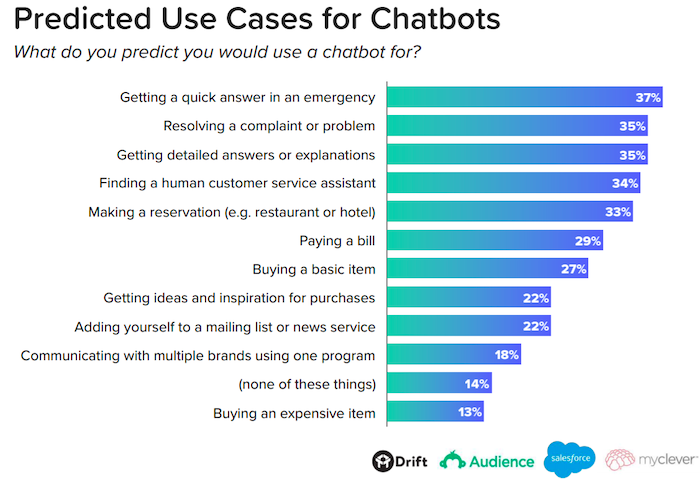
Natural language processing is the technology that powers chatbots. Without it, they’d be limited to extremely simple interactions. Sure, it’s normally pretty clear that you’re speaking to a bot rather than a person, but this doesn’t seem to be a problem for users. In fact, 54 percent would always choose a chatbot over a human if doing so would get them an answer 10 minutes faster.
Identifying Trends with Natural Language Processing
You’ve probably used a news aggregator or RSS feed before to find regular information about a specific brand, product, or topic area. Well, NLP takes things a lot further by finding that information, then summarizing all the key points in just a split second. That’s invaluable if you’re trying to identify the next big trend in your market.
Scaling Content Creation
Artificial intelligence is capable of writing fiction and plausible news stories, so it’s no surprise that it’s also capable of much simpler content creation tasks.
I’m not saying you should turn your whole content marketing strategy over to robots. For now, at least, you’re best leaving anything more creative in the hands of humans.
What about content creation at scale though? Say you’ve got a huge e-commerce site with thousands of products; creating descriptions for all those individual pages would be a copywriter’s worst nightmare!
That’s where AI-driven content, underscored by natural language processing, becomes invaluable. Indeed, e-commerce giant Alibaba has already introduced an AI copywriter capable of handling all that labor-intensive writing. Clothing brands like Dickies and Esprit use it to create Chinese-language product descriptions.
Leveraging NPL for Voice Assistants
About a quarter of US adults own a smart speaker.
While we’ve barely scratched the surface when it comes to realizing the marketing potential of these devices, there have been a few standout examples. Amazon Echo users were given the chance to explore the dystopian setting of the TV show Westworld, while Netflix promoted the second series of Stranger Things by allowing Google Home users to “chat” with the character Dustin.
Of course, as I’ve already discussed, none of that would be possible without natural language processing to translate speech into text, semantically match that text with the device’s knowledge base, then provide a helpful answer.
NLP Marketing Case Study: Tenable Doubles Conversion Rates
While the phrase “natural language processing” might be new to a lot of us, the technology itself has been around for a long time. So it’s no surprise that brands are already using it to deliver impressive results.
One great example is the cybersecurity company Tenable. It was facing two big problems with its sales process:
- Leads were taking too long to reach a sales development representative (SDR)
- SDRs faced a bottleneck in engaging with leads outside office hours, or at points in the day when they were busy or away from their desks
“If you’re not following up with them, there’s a good chance that a person’s going to say ‘I don’t even remember filling out that form,’ or, ‘I don’t even remember going to your website,’” noted Matt Mullin, Tenable’s Senior Director of Global Marketing Operations and Technology.
By implementing a business development strategy that placed smart chatbots front and center on its website, the brand saw a 30% upturn in the quality and length of conversations with prospects, while conversion rates doubled.
Uses for Natural Language Processing Besides Marketing
NLP didn’t start as a marketing solution, and its use cases extend way beyond marketing. Here’s just a handful of other uses for the technology:
Detecting Coronavirus
That’s right: NLP isn’t just about marketing, it’s been helping us fight the pandemic. Alibaba Group’s R&D institute, the DAMO Academy, built an NLP-based system capable of using chest scans and deep data to diagnose Covid-19 infections in just 20 seconds, with 96% accuracy.
Identifying & Analyzing Competitors
Every business uses some degree of competitor analysis to inform strategic direction. However, in an increasingly globalized world, it’s not always obvious who your biggest rivals are.
You might think you’re competing with the brand down the road, when in reality your customers are being poached by a company on the other side of the planet.
Again, NLP has a solution. Tools like Zirra (and many others) are capable of automatically mapping the competitor landscape, creating a list of companies ranked by how closely related they are to your brand.
Assessing Creditworthiness
Lenders use credit scoring to understand whether an individual or business is a safe bet for a loan or some other form of borrowing.
However, that’s not always possible in emerging markets, where key records may not be as readily available.
Now, brands like Lenddo are using natural language processing to make lending decisions based on non-traditional data sources that encompass an applicant’s entire digital footprint, from their browsing habits and social media usage to e-commerce transactions and even psychometric profiling.
Hiring Talent
For years, recruiters and HR teams have been using technology to scan resumes and cover letters for certain keywords.
NLP is a logical extension of this. Rather than fixating on specific phrases, it’s capable of analyzing and extracting the information that’s most relevant to the specific role.
That allows employers to automate the lengthy process of sifting through CVs, safe in the knowledge that those who make it through will be up to the task.
Conclusion
Natural language processing certainly sounds advanced, but it’s based on the old-fashioned marketing principle of understanding our customers better.
Rather than directly asking your audience what they think about your brand or product, what challenges they’re facing, or what their goals are, NLP helps you to discern their feelings, motivations, and opinions from the words they use.
NLP is another step toward removing the guesswork from our marketing decisions, enabling us to reach the right people, at the right time, with the right messaging.
How are you planning to use national language processing in your marketing strategy?
The post How Natural Language Processing Affects Digital Marketing appeared first on Neil Patel.
source https://neilpatel.com/blog/natural-language-processing/
What is Google Lighthouse?

Wouldn’t it be nice if you could see your website through Google’s eyes?
We all know the fine details of Google’s algorithm are a closely kept secret. At the same time, we have a lot of information about the aspects Google deems important when judging a website.
What’s more, Google offers us a host of free tools designed to help us improve our websites—and one such tool is Google Lighthouse.
One ranking factor we know is becoming more and more critical is page experience, and Google Lighthouse could be the tool you need to make sure your website is performing in this area and many more.
What is Google Lighthouse?
Google Lighthouse is a free tool that provides powerful insights to help improve your website. By generating a Lighthouse report, you can assess any web page’s page experience and access valuable tips to improve its performance.
Google has recently increased emphasis on-page experience, including adding a new set of Core Web Vital signals. The signals break down how a user experiences your page, and you can see how your website performs in this area through Lighthouse.
Since Lighthouse is a Google application, it could be a great way to see your website in the way that Google might see it, knowing any recommendations come straight from the search engine giant itself.
A great thing about Lighthouse is it gives you actionable insights while being simple to use. In just a few clicks, you can get detailed page experience information, providing powerful insights into improving performance.
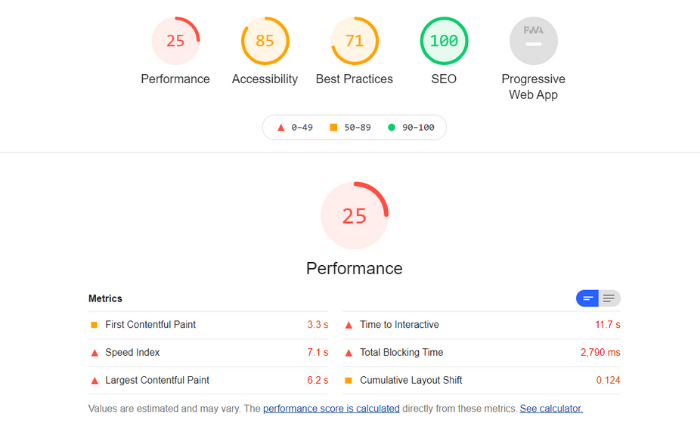
With more than 3.5 billion searches a day, Google is by far the most popular search engine. So, being able to see how it views and measures your website is extremely useful.
What Metrics Does Google Lighthouse Measure?
Each Lighthouse report has five categories: performance, accessibility, best practices, SEO, and progressive web app. Google has confirmed that aspects such as load speed and mobile experience factor into its algorithm, so these metrics may give you the ability to see how you’re performing in these crucial areas.
With a clear 1-100 grading system, Lighthouse allows you to audit your pages and find areas for improvement. You can expand each section to get in-depth insights and find places where you can quickly improve your page, as shown in the screenshot below.
Once you’ve implemented the changes, you can then check back with Lighthouse to determine if they have improved your score.
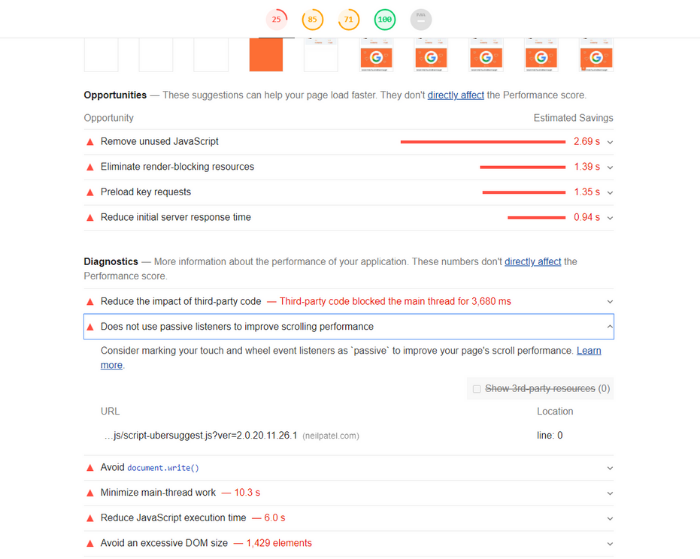
For example, if you expand on “performance,” you can find data directly linked to core web vitals such as time to interactive and first contentful paint.
These metrics give you an idea of how fast your page loads and how quickly it is perceived to load. In other words, it’s not just about how quickly the entire page loads; it’s about the time it takes until the user can interact properly with it.
This information is hugely important because perceived loading speeds make a big difference in how people interact with your website:
- 46% of people say waiting for pages to load is the worst part of their mobile browsing experience.
- The average mobile landing page takes 15.3 seconds to load.
- On average, people spend 70% longer on pages that load in five seconds.
- For every 100 milliseconds your site takes to load, your conversion rate can drop by 7%.
These metrics are a huge part of user experience, and Lighthouse uses core web vitals to give you an understanding of your web page’s quality and performance. When you have this information and even helpful tips on improving performance, you’ve likely got a lot of what you need to make technical improvements to your site.
How Does Google Lighthouse Work?
You may think you can get a good feel for how quickly your pages load by typing your URL into the search bar and seeing if it loads well or not.
However, different people browse the internet in very different ways, and the way someone searches for your site on the other side of the world might be very different from the way you do.
Google knows the majority of traffic comes from mobile devices, and it also knows that the majority of people don’t have access to super fast 4G or 5G. To simulate this, Google tests your web page by visiting your site through a suboptimal 3G connection on a slow device.
Why does Google do this?
Well, pretty much any website can load quickly on a 5G connection, but that’s of no benefit to the majority of people who don’t have such speedy access. Google wants to send all its users to the very best page to answer their search queries, so it aims to rank websites with the best experience.
If your site works well with a poor 3G connection, it will work well with the latest 5G connection. So, Google learns more about your site by testing it with the 3G connection.
If this is how Google is judging your website, then it’s how you should be judging your website too—and this is why Google Lighthouse can be so helpful.
The Role of Core Web Vitals in Google Lighthouse
As I mentioned, Google placed a lot of emphasis on page experience, and it makes complete sense: How users experience your web page is crucial. Google’s recent announcements about core web vitals are the next step in this evolution, and it’s likely to become a ranking factor in 2021.
Core web vitals are some of the first insights appearing on your Lighthouse report; it’s clear these signals are important to Google. Therefore, they have a prominent place in the performance part of your report.
Core web vitals have three key metrics, and though the language might be a little complicated, they are elements you can appreciate when you’re an end-user:
Loading – Largest Contentful Paint (LCP)
As a user, you don’t necessarily need the entire page to load quickly; you just need the most important content to do so. If a website is slow to load the most meaningful content (“largest contentful paint”), it will frustrate users and may cause them to bounce from the page.
Most of the time, we put the critical, eye-catching information above the fold—this is the content that needs to load most quickly.
Interactivity – First Input Delay (FID)
“First input delay” is an important metric because it measures a user experience error that annoys everyone who’s ever used the internet.
You know when you click the submit button on a form, and nothing seems to happen, so you end up aggressively clicking it over and over?
First input delay measures the time between the user initiating an action (like clicking “submit”) and the website moving on that action (sending them to the next page). A long first input delay can be frustrating for users, resulting in leaving your page and looking for information elsewhere.
Visual Stability – Cumulative Layout Shift (CLS)
You may often notice another UX error when you browse on a mobile device: Cumulative layout shift.
“Cumulative layout shift” is when content moves around on the screen as the site loads. This might not seem like a big issue at first glance, but the problem comes when you go to click something and, suddenly, it’s moved. It’s obnoxious to the end-user, so it’s an important metric to pay attention to.
The Differences Between PageSpeed Insights and Google Insights
You might be thinking, “this all sounds great, but how does Lighthouse differ from PageSpeed Insights?”
If you type a URL into PageSpeed Insights, you’ll see insights that look very similar to Google Lighthouse. But, there are a few important differences.
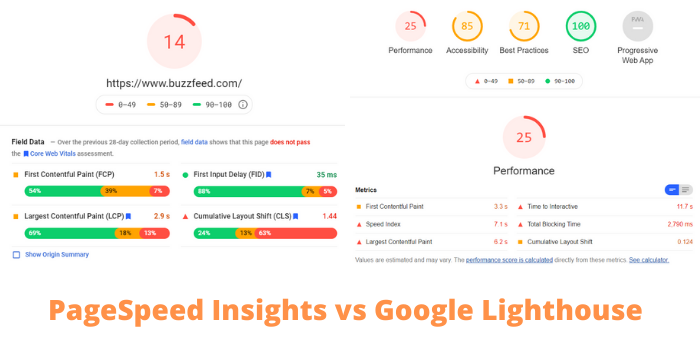
The main difference is that PageSpeed Insights only focuses on page performance. Google Lighthouse offers a complete picture of your page experience by analyzing accessibility, best practices, SEO, and progressive web apps.
“So what’s the point of PageSpeed Insights if Google Lighthouse offers a more complete analysis of my site?” I hear you ask.
PageSpeed Insights draws on real-world data to judge your website’s performance as well as lab analysis. Lighthouse only uses lab analysis in its report, so while results are based on a comprehensive scan of your site, it’s not necessarily the real-world experience your users get.
“So what you’re saying is PageSpeed Insights is better for judging performance?”
If you’re looking purely at performance, PageSpeed Insights offers all the information Lighthouse does—but with the bonus of real-world data collected from interactions with your website. However, your website’s success is based on the entire site, and this is where Google Lighthouse comes in.
There’s no point in improving your score for performance from 55 to 60 if the changes you make end up causing your accessibility and SEO to drop. If you’re only focused on PageSpeed Insights, this is a possibility.
Still, if you’re keeping an eye on Google Lighthouse, you can help ensure the changes you make have an overall positive impact on your website.
How to Use Google Lighthouse
Google Lighthouse gives you a fairly technical analysis of your website, but you don’t need to be tech-savvy to run it. In fact, it takes just one click of the keyboard and two clicks of the mouse.
There are two ways you can run Lighthouse: through developer tools and a Chrome add-on.
Google Lighthouse in Developer Tools
- Open your target web page in Google Chrome.
- Click F12 or Ctrl+Shift+J for Windows and Shift+Cmnd+I on Mac to open the Developer Tools Audit Panel.
- From the tabs at the top, select the two arrows to expand the menu.
- Click on “Lighthouse” from the dropdown menu.
- Select whether you want to analyze mobile or desktop performance
- Click “Generate Report.”
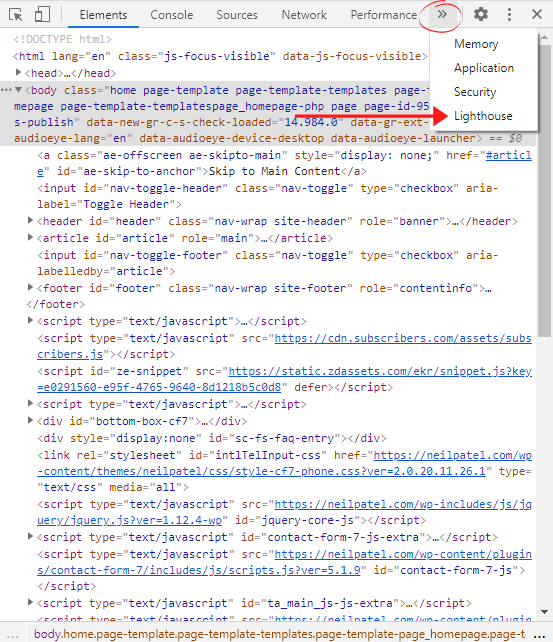
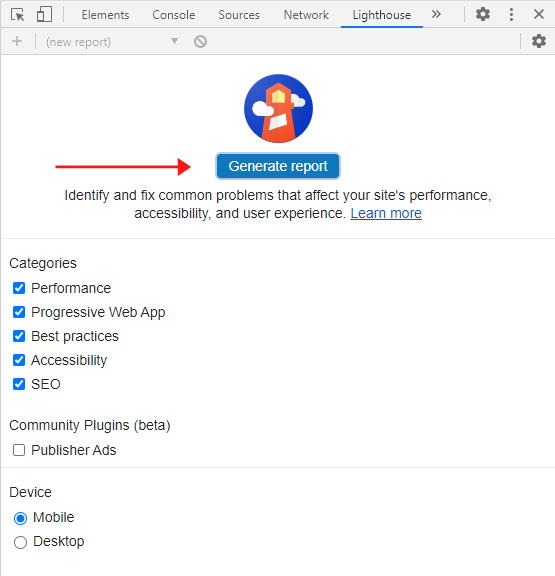
Chrome Add-On for Google Lighthouse
- Search for Lighthouse in the Chrome web store.
- Select “add to Chrome” and click “add extension.”
- Click the puzzle icon near the top-right corner of your browser.
- Select the Lighthouse icon.
- Click “Generate Report.”
- A new tab will open with your report.
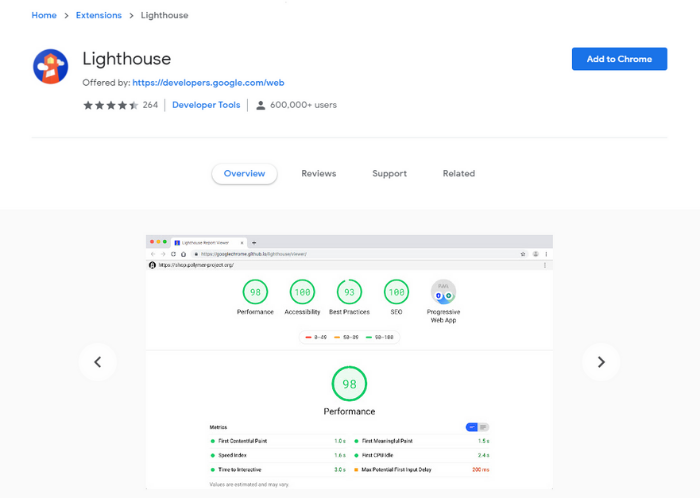
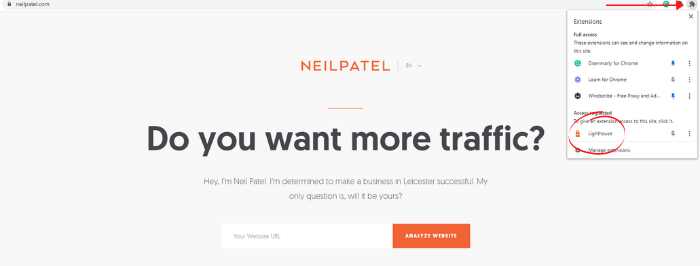
It’s also worth remembering that if you’re using any supplemental SEO tools such as Ubersuggest, these will likely pull information from Lighthouse for you.
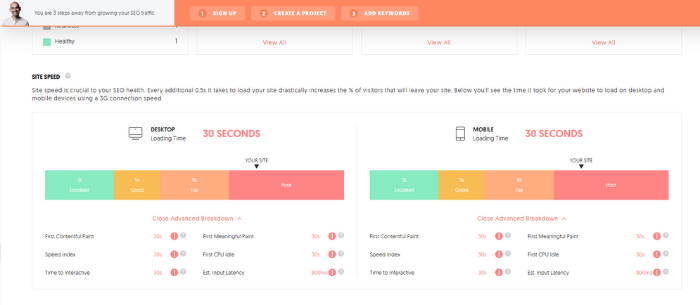
When you run a URL through Ubersuggest, you’ll find performance data on your dashboard with the same information you see on your Lighthouse reports.
This helps make it a one-stop place for all your SEO needs, combining information about your website performance with keyword and competitor analysis.
Conclusion
Lighthouse provides a sneak-peek into how Google judges your web pages. Not only is this vital to rank well in the search engines, but it gives you important data into how users experience your website, no matter how they land there.
Page experience is becoming an increasingly important factor for Google; it needs to become equally important for website owners.
Lighthouse provides the insights needed to make tangible improvements in the way your users experience your website — which can make a big difference in how successful your site is at converting on your goals.
With Lighthouse, Google offers free information to help improve your website, and it takes almost no time at all to generate a report. So, make the most of it!
Is Lighthouse your favorite Google tool? If not, which is?
The post What is Google Lighthouse? appeared first on Neil Patel.