What is Games as a Service (GaaS) and What Does it Mean For Marketers?

Games as a Service (GaaS) was introduced as a barrier between consumer cost concerns and user engagement. It offers a way to bring down customer acquisition costs and has been proven to keep users in a game for far longer than the pay-to-play method. EA Games, for example, increased its market value from $4 billion to $33 billion in just six years after introducing GaaS content.
Games as a Service acts as a continuous revenue service for developers, allowing them to break their reliance on the one-time purchase. With more games being developed every year, GaaS gives them a competitive advantage in the fight for user attention. It also allows advertisers to get exposure in some of the most popular games played in today’s market.
What Is Games as a Service (GaaS)?
Games as a Service refers to games that operate without initial purchasing costs and instead, make their profits on subscriptions or in-game purchases.
Games as a Service allows video games to be monetized even after they are released and it has been proven to keep players more engaged longer. Instead of beating a level, losing interest, and forgetting the game in the back of their closet, players are constantly brought back in with the promise of new and upgraded content.
GaaS games can often be streamed directly from the cloud to a user’s device, which allows them to be accessed from anywhere, anytime. It also allows for better cross-platform functionality, a crucial part of staying competitive in the gaming industry.
This strategy allows games to be updated weekly, monthly, or sometimes even daily to keep users engaged. New content often comes in the form of “drops” or “releases” when announcing new content—a technique that echoes Supreme’s luxury marketing strategy.
Games as a Service has also been referred to as “cloud gaming,” “gaming on-demand,” “live service games,” or “game streaming.” Some popular Games as a Service games include Candy Crush, Fortnite, Destiny, and Overwatch.
Features like unique billing and subscription services have completely shifted the gaming business model. In a Games as a Service environment, payments are unique and personalized, offering a wide range of accessibility to incoming gamers.
Games as a Service Payment Options
- Flat billing, where a user is charged the same amount weekly, monthly, or annually
- Volume-based billing, which changes the charge based on consumption
- Tiered model, where a customer is charged based on a unit range
In addition to these updated payment options, Games as a Service players have the ability to pay via cryptocurrencies, in smaller payments, and with more frequency.
This new business model is certainly changing the landscape of gaming by offering accessibility, usability, and big profits all around.
Games as a Service Microtransactions
A microtransaction is a business model in which customers pay a low fee for a quick transaction, usually to purchase virtual items or unlock new features.
An example of this would be a player paying $2 to buy a new horse for their character to ride, or $1 for a new hat.
Microtransactions allow developers to monetize their games in a number of ways, far beyond the initial purchase point. Some games will require a small fee to unlock the next level or to access new features. These transitions are often referred to as “in-game purchases.”
On their own, these transactions may seem insignificant. Can a developer really profit when every player is only spending a dollar?
Think about it this way.
The online game League of Legends (LoL) is played by 115 million people, worldwide.
If each of those players spends even $5 while in the game, then they’ve made just over half a billion dollars.

Virtual Currency
Virtual currency is used in many games, either as a trade-in value for real funds or to purchase features while playing. These currencies can come in the form of jewels, gold coins, tokens, and more. They can also be collected by completing quests, slaying monsters, and other such in-game activities.
Popular cryptocurrencies, like Bitcoin and Litecoin, can also be used in certain games. In games such as Lordmancer II by Active Games, gamers can even earn cryptocurrency by acquiring game assets and trading them in the in-game market.
Brands are also getting into the action by offering gamers virtual currency or exclusive game add-ons by buying their products and entering codes into their virtual storefronts. Mountain Dew and Butterfinger are two examples of brands successfully bridging the gap between physical brands and the virtual gamer environment.
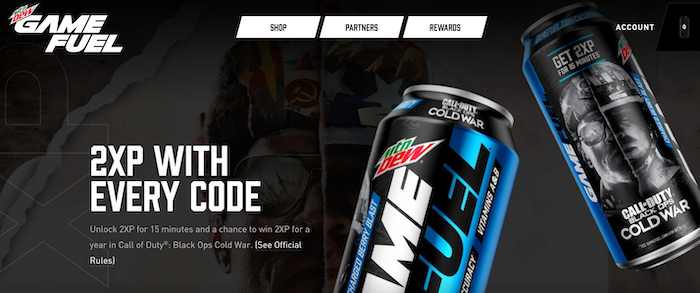
Games as a Service Business Models
There are several Games as a Service business models that offer creative, experimental, and exciting new ways of monetizing the gaming industry. It’s important to note this field is still evolving and new models, regulations, and content strategies will continue to shape its growth.
Selling In-Game Content to Players
One of the most effective ways of continuing to monetize a game even after its release is to continue selling products to players in the game.
In certain Games as a Service models, players can pay to buy new equipment for their characters, unlock new levels or features, and even increase their abilities.
Loot boxes are one of the most well-known in-game content transactions, where players pay a small fee ($1-$3) to pull special items from a virtual box. This tactic has been accused of promoting gambling with children and it has been banned in some European countries. That being said, their profits are tremendous. Loot boxes are projected to earn $50 billion by 2022 and companies can often sponsor items.
The revenue from in-game purchases provides an incentive for game developers to continue updating and improving their games. For players, it brings new and exciting content more often, and in higher-quality.
Pay-to-Play
Pay-to-play refers to games that customers have to pay for to access. For many games, this means paying for a physical copy of a game and playing it as much as you want.
Certain games, such as World of Warcraft (WoW), only require you to pay-to-play after you reach a certain level, or after a predetermined amount of playtime. This way, players can explore the game, see if it piques their interest, and then invest once they know they want to commit. WoW operates on a subscription-based service, which requires a monthly fee in exchange for playtime.
Some companies who follow this model also use other Games as a Service tactics, such as selling in-game content or paying for new downloadable content (DLC). According to Newzoo, a games market insight firm, 2.7 billion people will spend around $159.3 billion on online games in 2020, so it’s safe to say this method is working.
Ad Placements
With an increasing amount of users now participating in Games as a Service, it’s no wonder advertisers have seen a huge market.
In-game ad placements allow developers to expand their revenue streams beyond pay-to-play models and even beyond the Games as a Service model.
Ads can be shown as videos on loading screens, or they can even be adapted into the game, such as Gatorade’s advertising in NBA 2K18’s “The Neighbourhood” mode.
In fact, players don’t even mind seeing the ads in their games. A 2018 Ipsos study found that 47% of users can recollect an ad they saw while playing a game, meaning it was part of the experience, and not an annoyance. What’s more, 50% of users found watching the ads to be “visually appealing.”
Overall, Games as a Service platforms offer a wide new world of advertising possibilities.
Paying for New Content
One popular way to increase in-game revenue is to constantly add new content to a game that players need to pay for to access.
Fortnite is one of the most popular examples of this method, where players have to buy into each new “season” of content. The seasons come out four times annually, but developers also earn revenue through microtransactions between seasons.
This is a great way to keep a player base active while spending far beyond the initial release of a game. It is also a big value-add for existing users, who benefit from new and exciting content on a regular basis.
Even free-to-play platforms can benefit from this strategy as it monetizes new content instead of existing.
Game Bundles
Game bundles are a collection of multiple titles, conveniently bundled into one package that users can purchase, usually at a discount.
Bundles are often used by game developers as a way to engage new users with their existing games, by offering high-value titles along with less popular ones. This is an easy way to generate new leads on an existing, but not widely popular product.
Game bundles reduce the unit cost of games and help increase the potential reach of developer products. It’s a simple and easy way to promote certain products or to increase the revenue of a normally unprofitable product. Brands have also worked with developers in the past to offer sponsored bundles with perks.

Cloud Gaming Services
Cloud gaming services offer unlimited access to a wide variety of games. These platforms usually operate on a subscription basis, where users pay a monthly or annual fee in order to get access to the library. A normal subscription is around $4.99-$19.99 a month.
Cloud gaming services focus on high-end, graphics-heavy games that usually require more sophisticated hardware to run. All games are hosted in the cloud and can be streamed to user devices.
One of the great benefits of cloud gaming services is that users can save money by not paying for each game individually.
Some examples of cloud-gaming services include Steam, Amazon Luna, Sony PlayStation Now, Google Stadia, and Microsoft Project xCloud.
Multigaming Platform Apps
Some platforms offer a large number of games that users can play by downloading an app.
Many of these platforms also let users earn money while they play, making them an exciting new trend in the gaming community.
Some of the most popular multigaming platform apps are WinZO, MPL, Coco, Hago, and BaaziNow.
Premium Memberships
Some platforms, such as Roblox, offer many games for free, but some can only be accessed by paying a premium membership. This is a strong incentive for users to become more entwined with a certain platform. It also makes their premium games more lucrative.
Premium memberships can range greatly in price and services offered. Some also offer virtual currency through purchases or discounts on future purchases. Ultimately, it’s all about benefiting the buyer and increasing return on investments.

Conclusion
With the introduction of Games as a Service, the gaming industry has seen a major shift in the way it approaches consumer sales.
Now, developer goals have moved from selling as many copies of a game as possible, to maximizing recurring revenue.
The future of Games as a Service is still evolving, but we can expect to see more innovative and exciting ways of getting games and brand exposure to players in the coming years.
Do you have any products that could integrate with the Games as a Service model?
The post What is Games as a Service (GaaS) and What Does it Mean For Marketers? appeared first on Neil Patel.
Best Free Project Management Software
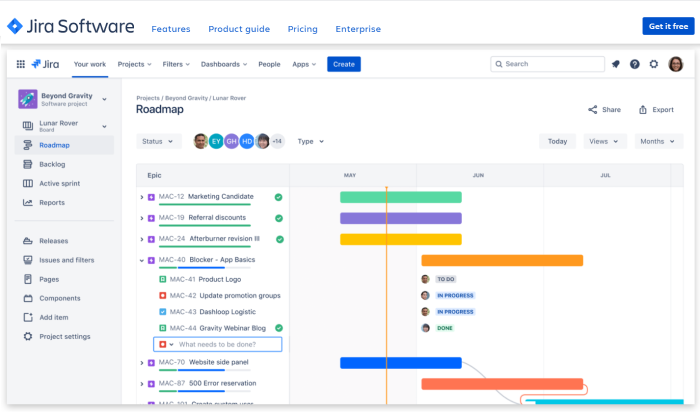
Disclosure: This content is reader-supported, which means if you click on some of our links that we may earn a commission.
Being on top of work feels so much better than the reverse.
A stakeholder asks you a third-decimal-place question about a future project. You nail it. The answer is ready and the evidence is two clicks away.
With the right project management software, it’s easier to operate at a high level.
It’s like wearing the right pair of shoes.
If you’ve never tried project management software, these free options are a great place to start.
And if you are using a frustrating tool, struggle no more.
These are the best free project management software options available right now.
Seriously, all of these products are free to use forever.
The Top 4 Free Options for Project Management Software
- Trello – Best for Lightweight Project Management
- Wrike – Best for Marketing Teams
- Jira – Best for Agile Teams
- ClickUp – Best for Large Organizations
How to Choose the Best Free Project Management Software for You
This stuff isn’t magic. You get out what you put in.
I like to think of project management software as a blank workspace waiting for a business to move in.
It gives every task a home so projects aren’t just roaming free-range across email chains, chat threads, post-it notes, and casual conversation.
One of the best parts about a free forever platform is that you actually have the chance to see what happens once you plug your business in.
Work with it for months and try a few different types of projects out.
I know freelancers and even small companies that have been able to get along just fine for years on a freemium plan.
So which one is for you?
Let’s walk through the core aspects of project management software and how they can have an impact.
Basic Structure
Every good project management tool is stupid simple. This is especially true for freemium plans.
But they’re not all organized in the same way. Some use traditional folders and lists, whereas others track tasks entirely on boards.
How will your team’s work fit into each space?
The better the fit between a platform’s basic structure and your team’s projects , the better they can use the software to get to where they want to go.
After all, with free project management software, you want it to fit your organizational processes, not change those to fit the freemium platform you choose.
Ideally, project management software will help evolve your business processes in a positive direction. But not overnight.
Collaboration
These platforms enable people to work together better by making business workflows transparent. Everyone can see the status of projects and tasks.
This puts people on the same page, all the time. And when changes need to be made, users can alert one another with comments or by tagging teammates. This draws the right attention to the exact point of the issue.
With less uncertainty, people are free to act instead of waiting on a long email chain to finally arrive at an answer.
Some platforms will keep a comment history associated with each individual task. Others will have an activity feed that logs updates made to the task.
These capabilities make it much easier for teams to know when a task is 100% done.
Scheduling
The tools I like let you assign users and due dates to tasks. Very simple, very helpful.
Whether you are building out on a board or a list, you can toggle views to see tasks displayed on a calendar.
Updating the task due date will update the calendar as well, keeping everyone on the same page.
With some of the more robust free options, like ClickUp, you can set dependencies to govern the schedule.
Reporting
Because it’s loaded with information about what teams are doing, reports generated by project management software provide a lot of insight.
I’m talking about measuring productivity, identifying trends, and staying under budget. This information can really help managers steer their teams productively.
Some of the options on this list, like Jira, have pre-built reports that are ready to go for any project.
Not all free project management software comes with reporting features.
Trello, for example, doesn’t provide anything out of the box. That said, you can tie in a third-party analytics platform to do the heavy lifting.
Automation
Automation in free project management software is limited, no doubt. But anyone can use it.
It’s just a taste of what these platforms can do, but the early exposure can pay dividends in the long run.
When it comes time to bump up into a higher tier, users are ready to take advantage of automation instead of being intimidated by these power features.
This isn’t a make-or-break it criteria, but if users find they can eliminate some busywork from their day, it might increase buy-in to the platform.
The Different Types of Free Project Management Software
There’s a stunning array of diversity to think about when you are looking at the straight-up best project management software out there.
When it comes to free forever plans, the field narrows.
There are really two types of free project management software out there:
- Board-based
- List-based
You’ll find some overlap, but understanding the differences between these types will help you find a solution built to fit your needs.
Free Board-Based Project Management Software
These products have an organizational hierarchy that goes something like this:
Team→Board→List→Card
Here’s a screenshot from Trello, one of the most popular board-based options in the world:
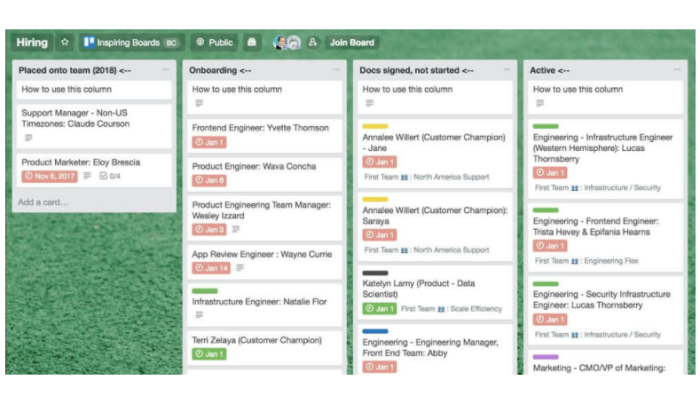
This is the board, which all members of the team can see. Each card is a task, and it is under the appropriate list.
With Trello and other board-based software, teams spend most of their time on the board. This involves going into tasks to add detail and check off complete tasks and potentially switching to calendar view to check bandwidth.
Does your current workflow map well to this cards-and-boards layout?
Free List-based Project Management Software
These products have an organizational hierarchy that goes something like this:
Team→Folder→List→Task
ClickUp is a great example of how a list-based product helps teams stay on track:
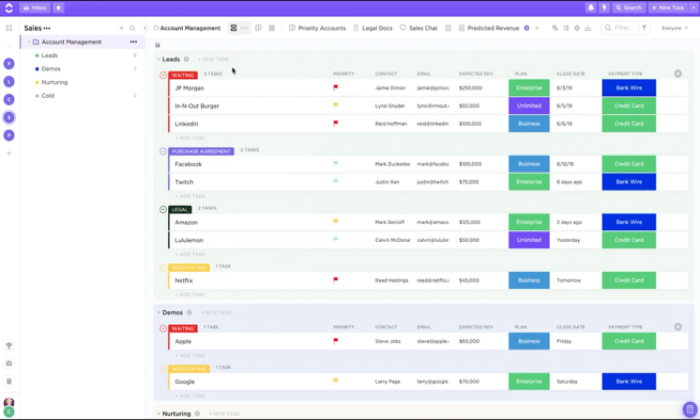
The team has their folders listed on the left. Very traditional. Each folder contains lists, which are broken down into tasks.
List-based software can make it easier for teams to stay organized than a board that gets cluttered. In ClickUp and other good options, the list is drag and drop, so it’s not any harder to use.
In Wrike, another list-based project management solution, you can even view your projects as a spreadsheet.
Looking at both types, there’s a lot of flexibility to view projects in different forms, like list, board, calendar, or table.
Because of this, it might seem like the boundary between these two is a little fuzzy.
From my perspective, though, flexible viewing does not always equal flexible managing.
Trello works great when you are building on a board. ClickUp works great when you are building on a list.
Sure, they can also do what the other does to some extent. I just think they work best when you are using them as designed.
And, since all of these products are free forever, it’s not going to break the bank to pilot one of each type and see what you and your team think.
#1 – Trello — Best For Lightweight Project Management
Trello is one of the most user-friendly project management options on the market. Maybe that’s why more than 1 million teams are using Trello around the world.
When I say user-friendly, I mean there is virtually zero learning curve to engaging with the product.
Drag. Drop. Click. Done.
Boards are made up of cards and lists. Clicking on any card brings up all of the relevant details, such as who’s responsible, what needs to get done, and when it must be done by.
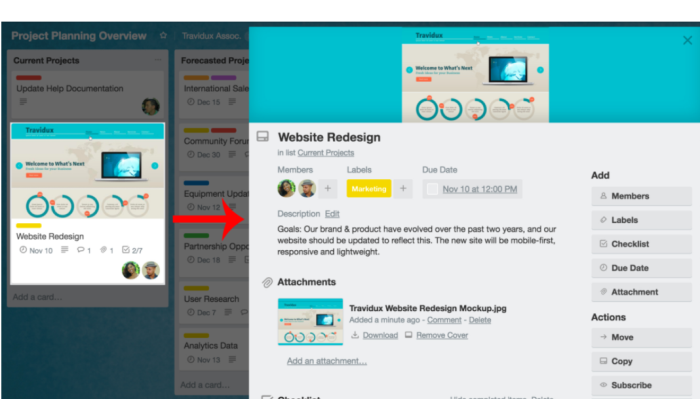
Obviously agile teams will dig the Kanban-style setup, but Trello is so basic (in a good way) that people can build out boards within whatever framework suits them best.
Staying on track in Trello is so easy, it’s almost fun.
Assign people to tasks and they’re notified instantly when changes are made. There’s a comment feed built into every task and team members can use @mentions to call out specific issues.
Users can switch from board to calendar view to see their tasks spread out week to week. They can also “watch” cards to which they are not assigned, something that is great for managers.
The Trello platform has two main power features.
There are Power-Ups, which let you tie in a third-party service. It could be a time tracker, a Gantt chart creator, or a collaboration tool like Slack.
And then there is Butler, an AI-service that finds repetitive tasks and helps you automate them. You can create buttons that kick off simple workflows, or schedule tasks to be created.
With Trello’s free version, you get:
- 10 boards per team
- Unlimited cards and lists
- The ability to add attachments to cards, up to 10 MB each
- Two-factor authentication
- One Power-Up per board
- 50 Butler commands per month
It’s incredibly easy to build what you need in Trello. There is still a lot of freedom to create the structure you need, but they also offer a range of templates for project management:
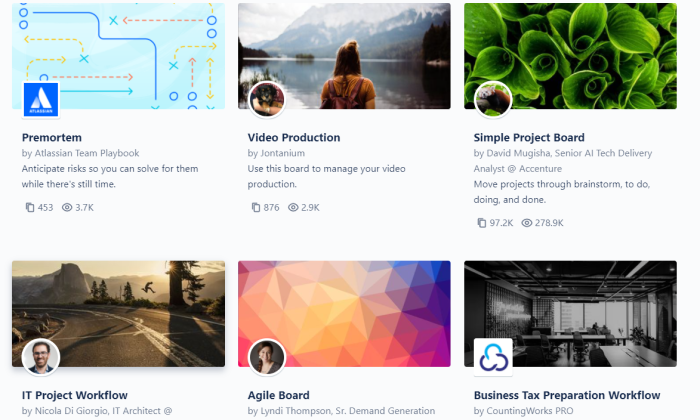
There’s also templates ready to go for HR, sales, support, and other departments.
Trello’s got you covered for lightweight project management. There’s definitely a ceiling when it comes down to what you can track on each board, even compared to other free project management software.
For a single team, though, managing a sales pipeline, content calendar, or something of similar scope is going to be a breeze.
#2 – Wrike– Best For Marketing Teams
Wrike is a really versatile project management platform with a free forever version for teams of up to five.
There are a few reasons why it works so well for marketing teams compared to some of the other best free project management software.
First off, the collaborative features are really well-developed.
You can store tasks within projects or folders. Teammates can add comments, tag colleagues with @mentions, and attach files directly to any task, folder, or project.
Okay, I hear you saying, “It sounds like some of the other free project management software.”
But, what makes Wrike so effective out-of-the-box for marketing teams is that email integration is included. Users can update, create, and prioritize tasks directly from their email.
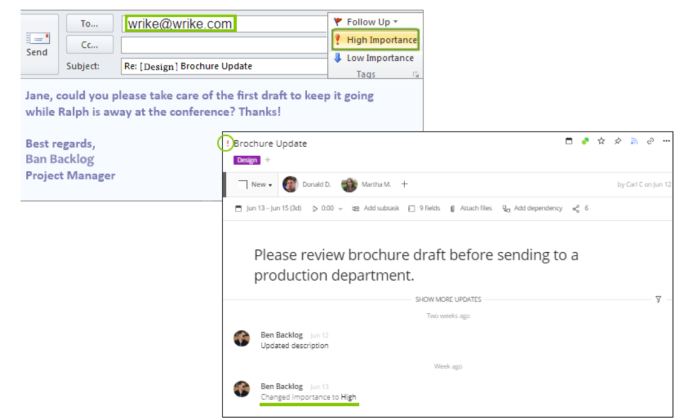
It’s great for your team, but you can also invite clients and contractors. These users are designated as Collaborators. Basically, you can share projects and plans without having to worry that external users will make serious changes.
Another useful feature for keeping track of marketing campaigns at scale is the Table View, which breaks out all tasks into a spreadsheet view:
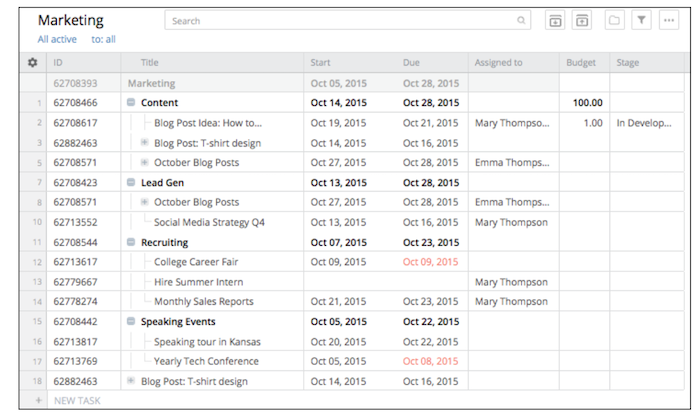
These and other time-saving features help marketing teams stay on track and save time.
The Real-time Activity Stream, for instance, provides users with a feed of all the updates and comments on projects they’re assigned. Users can quickly filter the activity stream to see the updates that matter most.
Some of the other nifty features included with the free version of Wrike include:
- Board view
- Drag-and-drop task management
- Mass edits
- Cloud storage integrations
- Microsoft 365 integration
- 2GB storage
- Mobile App
If Wrike ends up being a good solution, they’ve got paid plans that are tailor-made for marketing and creative teams.
Wrike for Marketers is a business-level project management software dedicated to helping teams across the company create on-brand experiences at scale. They offer a 14-day free trial so teams can get a sense of everything that comes with the premium platform.
Wrike for Marketers Performance takes the analytics and workflow automation to another level.
There are pre-built dashboards, advanced reporting features, data visualization tools, and integrations with an additional 400 apps.
For marketing teams, Wrike is an excellent choice. Their free project management software is enough for a team to get started, and their paid plans will take a company to the next level.
#3 – Jira — Best for Agile Teams
Jira is built from the ground up to serve teams that work within an agile framework.
The customizable task boards are ideal for Scrum and Kanban, but so is Trello.
What separates Jira in terms of working well for agile teams are the baked-in reporting and roadmap features.
For managing a single team, both these features are huge time-savers. They work behind the scenes to turn all the information on your boards into visual intelligence.
Roadmaps help you track the bigger picture by placing work on a timeline that clearly maps project dependencies.
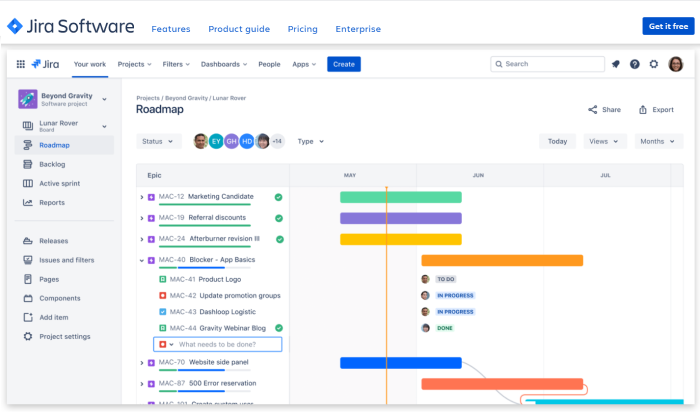
Rather than a Gantt chart, which tracks outputs, a roadmap tracks outcomes, like solving customer problems. Work feedback, product vision, and goals into your roadmap, not just the deliverables, to get a better picture of long-term strategy.
Whether it’s a new product or sprint increment, roadmaps help teams connect their daily work to the team’s progress toward the overall goal.
There are also 12 standard agile reports available for any Jira project.
There’s nothing users have to do to configure these. Jira automatically takes your boards and cranks out really helpful reports for agile project management, like burndown charts, velocity charts, and sprint reports.
The free version of Jira comes with other helpful features for agile teams like:
- 10 users for one site
- Customizable workflows
- Automation
- Backlogs
- Apps and integrations
- 2GB file storage
- File sharing
- Business continuity and disaster recovery
A word about a few of these features. Since Jira is an Atlassian product (like Trello), there’s a really long list of apps and integrations that are going to work.
The customizable workflows and automation are definitely limited with the free version of Jira, but you can work many third-party tools into your processes.
With Jira, the deliberately agile design means that teams and leaders have to do less finagling to get the tools they need.
Backlogs, for instance, can be set up with other free project management software. In Jira, however, they are a dedicated feature that has been designed for backlog grooming and sprint planning.
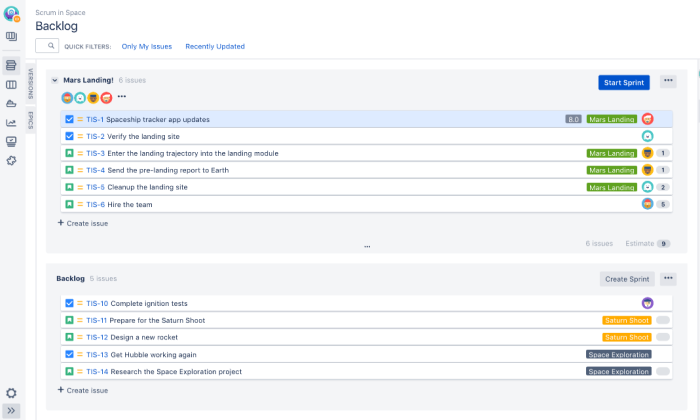
Instead of spending time to configure the system, teams can start using Jira on day one.
Another helpful feature is that each task is assigned a unique key and ID. This is great for ticketing and bug-tracking.
Give their free forever version a shot and find out why so many agile teams depend on Jira.
#4 – ClickUp — Best For Large Organizations
ClickUp offers the most control and functionality in the free project management software category. It’s my pick for larger organizations for two reasons.
One, the free platform is generous enough to accommodate multiple teams. More than that, the simple structure is built to scale.
The number two reason is customizability. Each team can configure their workspace to suit their specific needs.
Let’s dig a little deeper into both these reasons.
The free version allows for five Spaces, each of which is enough to support an individual team. Spaces can hold up to 400 folders, which can in turn hold up to 100 lists.
Lists are where tasks live and ClickUp allows for unlimited tasks in every list. You can also create up to 100 custom fields for lists to track whatever is most important about each task.
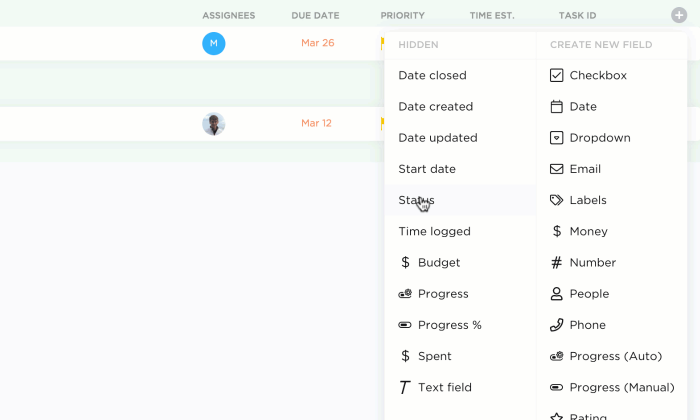
And it’s still super intuitive.
Everything is drag and drop and you can toggle between list, board, and calendar views. There’s even a “me” view that shows only tasks assigned to the user.
When it comes to tasks, this is where ClickUp’s customizability really shines.
Here’s a list of some of the things you can do within tasks
- Assign members to task
- Comment thread with @mentions
- Assign comments to members
- View activity feed
- Track time
- Add due dates
- Create checklists for sub-tasks
- Change status
- Set dependencies
- Move tasks to different folders
- Draft rich text task description
- Add attachments: docs, images, videos
Yes. I’m still talking about the free forever ClickUp plan. It’s almost like they are too generous.
To set dependencies, for example, users simply indicate that a task should wait on another task to start or block another task in the workflow from starting.
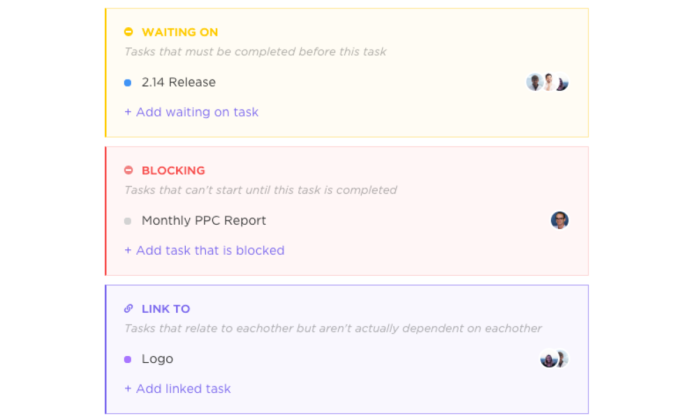
And because you can track dependencies and due dates, ClickUp’s free version provides 100 uses of their Gantt chart feature.
Honestly, I’ve barely covered half of what ClickUp can do.
It’s my top pick for larger organizations that want free project management software they can actually use.
Little things—like how every task in ClickUp has a unique ID—make staying organized at scale possible.
Plus, the hierarchy of spaces, folders, lists, and tasks is simple and flexible enough to work for just about any use case.
In the end, ClickUp really forces teams to stay organized as they build out. You can’t put a price on that.
Summary
If we take all the frosting off the cake, what we really have left is a simple real-time system that captures a team’s workflow.
Finding the right free project management software is about understanding how each platform accommodates the local needs of each team.
If you are just starting to explore project management software, the free version of Trello is a great place to begin. It takes no time to master and has enough functionality for teams to tackle lightweight projects.
For companies that need a little more power out of their project management solution, ClickUp is the best bet. The feature set is robust compared to other tools and it will work well across multiple teams.
On the marketing side, Wrike provides email integration, which I think is essential. That’s something that only comes with paid versions from other vendors.
In addition to that, both the internal and external collaborative features are rich. This makes it easier to interface with customers and coordinate behind the scenes.
Workplaces that subscribe to an agile methodology will find that Jira has been hand-crafted to suit their needs. The out-of-the-box reporting and deliberate design make it very attractive.
The post Best Free Project Management Software appeared first on Neil Patel.
source https://neilpatel.com/blog/best-free-project-management-software/
10 Alternative RSS Readers if You Still Miss Google Reader

The mid-aughts to early 2010s were the heyday for RSS feeds like Google Reader. It felt like everyone was using them.
Then, in 2013, Google Reader was switched off, and their popularity has dwindled.
Dwindled, but not vanished entirely. Google Trends data shows a massive dropoff since RSS hit its peak back around 2005. But interest has been pretty stable since about 2015:

What does this tell us?
While RSS feeds aren’t the must-use resource they once were, there’s still a dedicated base of users who aren’t prepared to say goodbye.
If you’re one of them, you might still be searching for the perfect alternative to your beloved Google Reader. Here are a few options, as well as some practical tips on using them to improve your content marketing strategy.
What Was Google Reader?
Google Reader was an RSS reader. RSS, which stands for “really simple syndication,” is an XML-based format used to distribute and share online content. It allows users to subscribe to news feeds from their favorite website and receive updates every time they post new content.
Google launched Google Reader in 2005 and quickly built up a loyal following because it was simple, efficient, and free. But as online habits changed, usage declined, prompting the search giant to permanently retire Google Reader back in July 2013.
10 Alternative RSS Readers to Google Reader
While Google no longer saw the value in RSS readers, lots of people still find them useful. Presumably, if you’re reading this article, you’re one of them, so here are ten Google Reader alternatives to try out.
Feedly
- Priced from: Free
- Best for: Cutting through the noise
RSS readers can become victims of their own effectiveness. Say you want to curate all the latest news on a topic like blockchain, or a keyword like Microsoft. Pretty soon, you’ll have more relevant content than you could ever read.
Feedly is all about providing a decluttered RSS experience. Its free tier allows you to follow up to 100 sources, from news sites to YouTube channels. But the real value comes from its AI assistant, Leo.
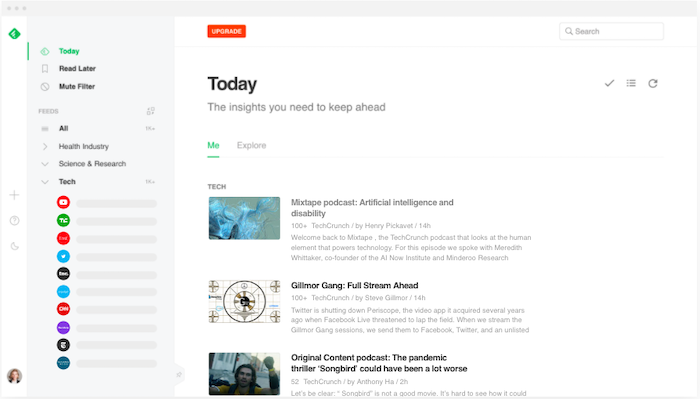
Leo allows users to define what content is most relevant to them. You can prioritize by keywords, trends, topics, similar articles, and even critical software vulnerabilities. Then teach Leo what’s useful to you by upvoting or downvoting its recommendations.
Inoreader
- Priced from: Free
- Best for: Saving the content you love long-term
Inoreader has one feature that sets it apart from all the other Google Reader alternatives: the ability to build long-term archives of content.
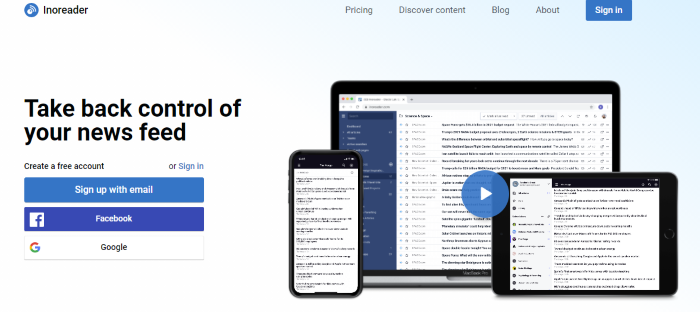
Most RSS readers only store content for a short period. But with Inoreader, limited-time archives aren’t a thing. The content you’ve already read is stored permanently, so you can access it at any time.
To stop things from getting unmanageable, Inoreader allows you to categorize your feeds into folders and add tags to individual articles.
Bloglovin’
- Priced from: Free
- Best for: Lifestyle content curation
Unlike most Google Reader alternatives, Bloglovin’ focuses on a single niche: lifestyle content. That means everything from fashion and beauty, to travel and interior design. Its colorful, image-heavy interface feels more like a social media site than an RSS reader.
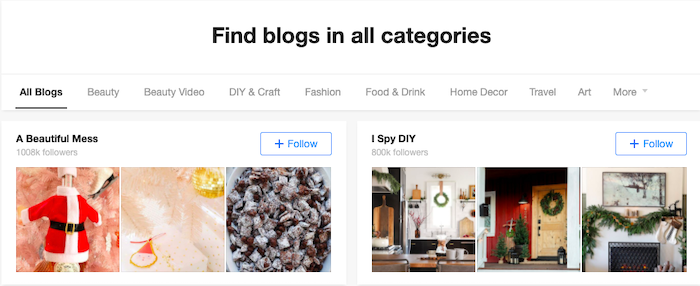
Similar to Pinterest, Bloglovin’ lets you curate content around the lifestyle topics and themes most helpful to you. So if you’re planning a wedding or a big DIY project, you can start a new collection and expand it with relevant content.
Flowreader
- Priced from: Free
- Best for: Combining RSS and social feeds
Flowreader is an easy-to-use tool that acts as a one-stop-shop for content from all your favorite websites, plus your most-loved accounts on Twitter, YouTube, Reddit, and Pinterest. It saves you a lot of time navigating between multiple sites to access the content you most want to see.
Because it posts content in chronological order, Flowreader effectively lets you bypass Twitter’s recommendations algorithm, which means you can read tweets in the order they were posted.
Feedreader
- Priced from: Free
- Best for: Doing the basics
There’s nothing too complex about Feedreader; it just works. Basic and ad-free, this web-based RSS reader lets you subscribe to your favorite feeds and star items to view later. Your subscriptions can be categorized for easier navigation, while a bunch of keyboard shortcuts makes it simple to expand articles, mark items as starred, or refresh the results.
NewsBlur
- Priced from: Free
- Best for: Filtering what you don’t like
It may not have the slickest interface, but NewsBlur is deceptively sophisticated. For one thing, it allows you to access the full text from each source right there in the RSS reader, which keeps your browser clean and uncluttered, while the free product tier lets you subscribe to up to 64 feeds.
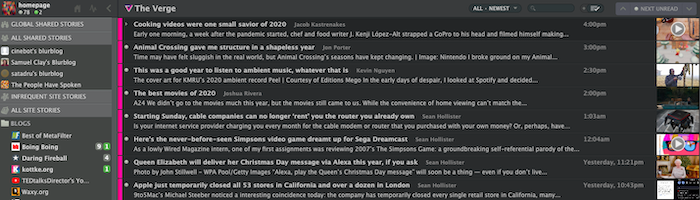
NewsBlur’s most interesting feature is its filtering. Select a piece of content, then tell the app what you like or dislike about it, including:
- Key phrases in the headline or body copy
- The author
- The publication
- The categories that are relevant to that piece of content
Spend some time selecting your preferences and NewsBlur becomes a super helpful tool for accessing only the types of content you find most valuable.
Feedspot
- Priced from: Free
- Best for: Advanced filtering
While it does all the things you’d expect a Google Reader alternative to do, Feedspot goes a step further with its advanced filtering functionality. This allows you to:
- Make searches within all the feeds you follow, including blogs, news sites, RSS feeds, YouTube channels and social sites
- Filter results from one or more specific feeds
- Search phrases within the title only
- Browse by exact phrase matches
All of which makes it easier to track down the content you most want to see, right now, from the sites and platforms that are most relevant to you.
The Old Reader
- Priced from: Free
- Best for: Finding recommendations from people you trust
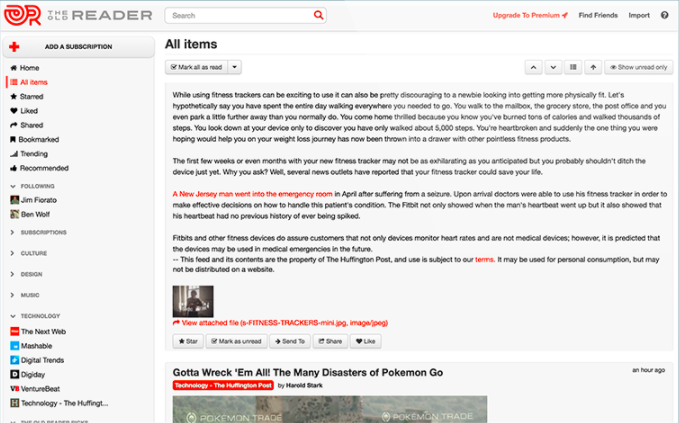
The Old Reader works best when used in groups. Connect with your Facebook or Google account to follow people in your network who also use The Old Reader, then you’ll be able to see the content they recommend. That way, you’ll never miss a piece of content they find useful or interesting.
Feeder
- Priced from: Free
- Best for: RSS on the go
Feeder offers Chrome, Firefox, Safari, and Yandex extensions, making it easy to view your RSS feeds on desktop. But perhaps its most useful feature is the dedicated Android and iOS apps, which allow you to see all the headlines from your favorite sites, plus a simple view of the full content, on mobile. Great for when you absolutely need to keep up with the news but aren’t at your computer.
Netvibes
- Priced from: Free
- Best for: Social media monitoring
While Netvibes works great as a traditional RSS reader, its real strength lies in its ability to automate interactions between multiple platforms, apps, and devices. Think of it as like the Zapier of RSS readers.
So how does that work in practice?
Well, Netvibes currently integrates with 43 apps, including Gmail, Google Drive, LinkedIn, and Twitter. It also does a ton of stuff, from monitoring stocks to tracking your health. From a marketing perspective, the biggest “win” is as a social media monitoring tool.
Rather than presenting you with a feed of new social posts from people you follow, Netvibes allows you to dig deeper. For example, you can create a feed for @mentions of your brand on Twitter, or one dedicated to a certain hashtag.
That makes it easy for you to keep updated on what people are saying about you or follow topics relevant to your business.
How to Use RSS Readers to Benefit Your Content Marketing
Google Reader alternatives aren’t purely for finding content. They can be a vital part of your content marketing efforts, too.
Create Your Own RSS Feed
You’ve got a blog or resource hub, and you’re producing fantastic content. But you’re struggling to bring people back to your site.
Setting up your own RSS feed can be a big help. That way, subscribers will see all your latest content every time they access their favored RSS reader. It’s a great way to amplify your content, and best of all it’s completely passive. Once you’ve implemented your RSS feed, it’ll do all the hard work.
Be sure to compel readers to subscribe to your feed by incorporating clear calls-to-action (CTAs) throughout your content. Consider adding an RSS button to your content hub landing page, too:
Keep on Top of Industry News & Thought Leadership
Does your audience come to you for your take on the latest news impacting your industry? Then an RSS reader can ensure you’ll always be one of the first to know about any new developments and key announcements.
Let’s say you’re in the marketing niche. You want to keep up to date with what’s going on, so you can react to it fast by creating your own content. Consider adding the following types of accounts to your favorite Google Reader alternative:
- The Twitter accounts of thought leaders like Rand Fishkin, Jeff Bullas, and Mari Smith (and me!)
- Marketing blogs and social feeds from big industry players like Google and Facebook
- Industry news sites like NeilPatel.com, Search Engine Journal, and Digiday
- Your biggest competitors’ blogs (it pays to be aware of the content they’re creating, too)
Segment all of those feeds into categories so they’re easy to browse. Then get into the habit of spending five minutes at the start of every day, or on your lunch or coffee break, reading through all the latest news.
Curate Your Own Newsletter
Why do people subscribe to newsletters? Well, according to one study, about three-quarters of people subscribe to learn more about topics they find interesting, or to keep abreast of content from their favorite websites.
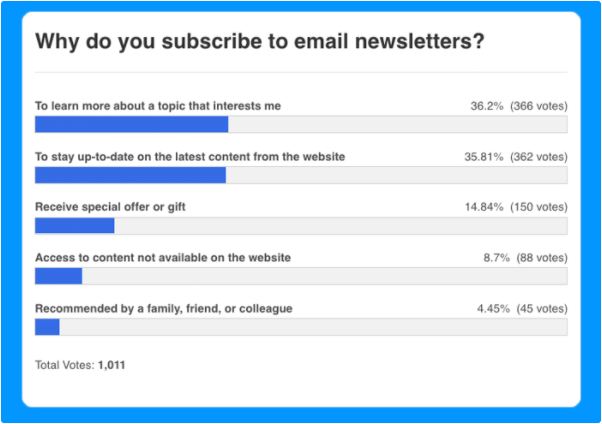
With that in mind, you can quickly and easily create your own newsletter featuring all the biggest developments in your industry, simply by curating all the top content pulled in by your RSS reader.
Include a couple of CTAs to sign up in prominent spots on your website, and you’ve got yourself a low-effort way to build up a mailing list and generate a bunch of leads.
Inspire Your Content Creation
Sure, I create a lot of content, but even I get writer’s block sometimes! If you’re struggling to come up with new topics for your blog, or podcast, or YouTube channel, your RSS reader can help.
Check out what other people in your niche are discussing. Look out for trends, breaking news, or subjects you feel passionately about and have an opinion on. And presto, there’s all the content inspiration you need.
Conclusion
RSS feeds may have gone out of fashion in the last few years, but that doesn’t mean they’re not worth your time. While everyone else gets their news from the cluttered, algorithm-influenced world of social media, you can use a Google Reader alternative to cut through all the noise and find the most relevant content.
That means you’ll never miss an important piece of news ever again. Use my tips to drive your content marketing plans, or even help you with lead generation. What’s not to like?
What’s your favorite Google Reader alternative and why?
The post 10 Alternative RSS Readers if You Still Miss Google Reader appeared first on Neil Patel.
source https://neilpatel.com/blog/google-reader-alternatives/
How to Choose The Right Link Building Agency
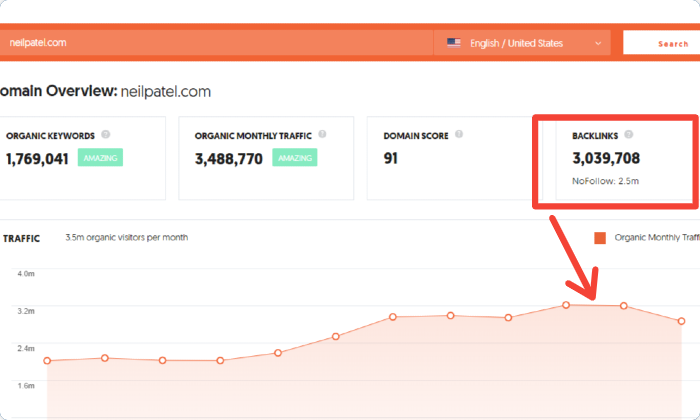
Even if you publish the best content on any given content, Google might not rank it.
In fact, they usually don’t.
It takes a lot more than just content to get Google traffic these days.
So what’s required to win?
Sooner or later, you’re going to need high quality links to your content.
There’s lots of grey-area folks in this space. What’s the right way to do it? Are there any good link building companies out there?
They do exist. They’re just hard to find.
And be extra careful with all this. Not only does Google forbid paying for links, the only legitimate long-term strategy is to build links authentically. The right link building companies will help you do this.
Before going any further, always start with your goals.
Know Your Goals and Desired Outcomes
Take a step back and ask yourself: Why do I need to build links to my website?
If you’re like most business people, you’re looking to hire a link-building agency because you heard links drive higher rankings and traffic to your site.
Well, there are even more benefits if you build quality links to your site.
Emphasis on ‘quality.’
And it’s because the way links work is pretty straightforward: Other sites trust your site for something, and they link to it. Google uses those signals, or ‘vote of confidence,’ to consider your website an authoritative resource.
Your rewards?
- Authority
- Higher ranking over your competitors for similar keywords or search phrases
- More qualified traffic
- Leads and sales
- Brand mentions across the internet
These rewards explain why some businesses spend between $10,000 – $50,000 per month on link-building alone.
Yet, the competition for quality links has gotten tough.
Google cracked down on most of the link strategies. And even if you find something that works today, Google gets better at finding inauthentic links every year.
The last thing you want to build a bunch of links that Google starts ignoring in 12 months.
So, before you spray money on a link-building agency, be sure to choose one with experience building quality backlinks.
To get quality backlinks, there are only a few strategies I know you can get them:
- Linkable content marketing
- Blogger outreach
- Guest posting
- Curated, in-content backlinks
- Strategic link placements
Your SEO strategy and business goals determine what link-building strategies and agency you’ll need.
Let me explain with a few examples.
Example #1: Blogger Outreach for Outdated Content
Imagine for a second your main competitor’s site ranks No.1 organically for the keyword, “best female fitness apps,” while yours languishes on Google’s 19th page.
And you realize this competitor ranks high because authoritative domains are linking to an old piece of content by them, which cited an outdated study related to women’s fitness.
Authority, as they say, breeds authority.
So, to displace your competitor or, at least, improve your position on the SERPs, you’ll also need to get backlinks from authoritative domains.
Two options I trust you can leverage for this are:
- Create a refreshed version of the content sending links to your competitor. Then, reach out to the domains linking to them to replace links to your competitor with yours.
- Conduct a newer version of the fitness study making authoritative sites link to your competitor. Then, create a content piece discussing your findings and promote it to get links.
Either way, the link-building strategy you’ll need in this scenario is called linkable content marketing.
And that’s because content marketing and backlinks go together perfectly. You can’t really do one without the other.
To get links using this strategy, you’ll need an agency with vast and proven experience in content marketing.
Example #2: Outreach to Add Links to Brand Mentions
Let’s stay with the “best female fitness app” example.
Imagine that you went ahead to conduct a new study on women’s fitness.
After this, you produced an excellent content piece that breaks down your findings.
Some months later, your study and content go viral, and many bloggers start mentioning it in their articles.
Those mentions usually include links straight to your research.
But not always.
To seize this opportunity and build backlinks, you’ll need to reach out to those bloggers and ask for a link.
In this case, you’ll use a link-building strategy called blogger outreach.
Did you notice something in both examples I just shared?
You need something worth linking to—something of high quality, to give other websites the confidence to send backlinks to your site.
And these link-worthy assets are better if they’re in the form of content.
The better your content, the easier it is to get these authentic links that are perfectly legitimate.
Why does any of this matter?
Why not just hire some agency to build links for you?
There’s a lot of shady stuff in the link building space. If you don’t have a specific idea for the type of links you want, you’re going to get a link spammer to build a ton of bad links, charge you a ton, and then walk away. If you do enough of that, Google can penalize your site. It can take years to reverse that kind of thing.
Since link building has so much risk, you want to be in the weeds with any link building agency that you work with. It’s the only way to ensure that they don’t damage your domain.
Here’s some other things to look for in a great link building agency.
6 Characteristics that Make a Great Link Building Agency
Great companies have attributes that define them in general. Great link-building agencies are no exception.
But what characteristics should one lookout for, which makes a link-building agency great?
There are six significant ones I can bet my money on.
1. Content Services
I prefer to keep content and link building closely aligned.
Simply buying a ton of links to a landing page hasn’t worked in Google for ages.
To get good, authentic links, you need good, authentic content.
Many sites don’t have that content. Even if they’ve produced great content in the past, they might not have content that’s linkable enough. Research, stats, studies, and resources all do really well.
If you don’t have that type of content, you’ll need an agency that can spot that gap and get the content produced for you.
2. Firm Link Building Restrictions
Any good link building agency will be deeply familiar with black hat SEO and the dodgy stuff some people do. And they never venture into these areas. It’s just too risky.
The good agencies know precisely where to draw the line.
They believe in building long-term links that Google values.
So they’ve set firm boundaries with their team and their clients on what they won’t do.
Ask them what links they won’t build. And which strategies they don’t use.
It should be a long list.
3. Monthly Link Reviews
Any legitimate link building agency will give you a list of every link that they’ve built.
This is your opportunity to review those links and make sure they’re 100% legitimate.
If an agency attempts to hide the links or drags their feet at all, work with someone else.
When you start working with a new agency, be sure to check all of the links in their first batch. You want to be completely sure that every link looks good. Anyone can check link quality, you don’t need to be an SEO expert.
Look for links on quality pages. Is it a good blog post? Is it a quality site? Does the link make sense?
If anything looks off to you, it’ll also look bad to Google.
4. Great Expectation Setting
The simple fact of link building is that results are never guaranteed. Google doesn’t give out rankings for participation. If you want that #1 slot, you need to outperform everyone else.
No one wins by doing a defined list of requirements, they win by doing more than their competitors.
If you have tough competition, you could be facing an uphill battle the whole way.
Great agencies know how hard some rankings can be. And they don’t overpromise.
Stay away from anyone that promises #1 rankings. And if an agency promises rankings within firm timelines or makes really specific forecasts, consider these redflags.
How to Work with a Link-Building Agency
What’s it like working with a link-building agency?
It’s easiest to describe what a link building isn’t:
- Go to the agency’s website.
- Pick a link order like you’re on Amazon
- Go to checkout and purchase your links
- Wait for your links to arrive
Tons of companies offer that sort of thing.
And it’s almost always doomed to fail.
Working with agencies like that will only get your low-quality links. The agency is pursuing a volume game, they can’t give you the attention that you really need.
Look for a real agency that will help get you authentic links.
That process feels more link a real agency:
1. Get your team aligned
Like working with most agencies, you can set them up to succeed or fail.
No agency can perform miracles on their own.
Agencies get results by working closely with your team and using your internal resources when it makes sense.
It’s usually a good idea to get your team aligned before reaching out to an agency in the first place. Then there won’t be any roadblocks once you get started.
- Does your content team have bandwidth to work on link-focused content?
- Will your tech team be able to make any site improvements if needed?
- Have you done a recent SEO audit to clean up any weak sections of your site?
- Does the agency “champion” on your team have enough authority to get changes live when needed?
Once your team is ready to go, reach out to an agency that seems promising.
2. Discovery session
Authentic link building strategies are usually custom tailored to each site and business.
Most link building agencies will want to jump on a call with you, get a sense for your market and goals, and ask tons of questions to make sure they’re a good fit.
Expect to get on a discovery call with them.
And if you have a massive website, there might be several discovery calls.
Once you fill out the agency’s contact form, you can expect to get these done within a week or so.
3. Research & strategic recommendations
The really amazing link building agencies will leverage their expertise to research your company, target audience, competitors, and industry.
They won’t blindly offer to start building links.
After all, winning Google is about outplaying your competitors.
If you don’t know the competition, you’ll have a really hard time beating them.
So great agencies figure out that competition. They get a sense for how much work it’s take to get good rankings in your space.
You should see a bunch of deep research on your site and competitors at this point.
That’s how they come up with a set of strategy recommendations for you.
4. A contract with project deliverables
Assuming their recommendations look good, you can move to the proposal stage.
Expect long-term proposals.
Link building takes forever to work, especially if you’re doing it the legit way.
First you need to get a campaign or content built, then you launch it, then you wait for organic links to come in, then you wait for those links to have an impact.
None of this happens quickly.
And link building agencies know this. They only want to work with folks that are truly onboard for the long-term.
5. Client onboarding
Yes, the top link-building agencies have an onboarding process unique to each client’s project, so expect one.
Going through this process is crucial as it sets the stage for working together.
It also clarifies what you’ll need to do to make the partnership successful. Follow up with your team and ensure the agency is getting what they need.
That’s the only way to give the project any chance of success.
How to Find the Right Link Building Agency for You
A link-building agency that’s right for you is one that understands your needs and how getting backlinks would impact your business and SEO strategy in general.
By now, I trust you already know this.
First, avoid any agency promising you backlinks at the push of a button. Most times, such are black hat SEO ninjas with spammy PBN (private blog networks).
And what can get from these kinds?
Spammy links!
Those ill-tactics may have quick wins—they had in the past, but give it some time and Google will penalize you and shrink your rankings.
It’s best to choose reputable, trusted, and experienced quality link-building companies who won’t cut corners and daint their image and brands.
Below are the best link building companies that come highly recommended.
The 5 Top Link Building Agencies
1. Neil Patel Digital – Best For Linkable Content Marketing
I’ve built millions of backlinks to my personal blog using by using my linkable content strategy:
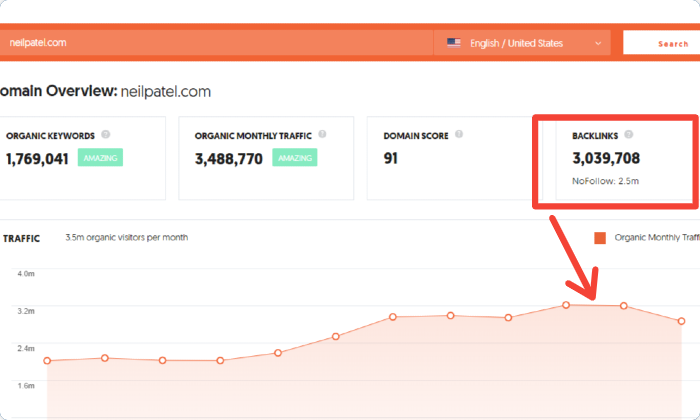
Thats over 3 million backlinks which generate more than 3.4 million monthly organic visits.
By working with Neil Patel Digital, you get access to that same playbook for your own site. Contact us and my team will get in touch with you.
2. FATJOE – Best for Blogger Outreach
FATJOE is a trusted blogger outreach service even other agencies turn to for backlinks:
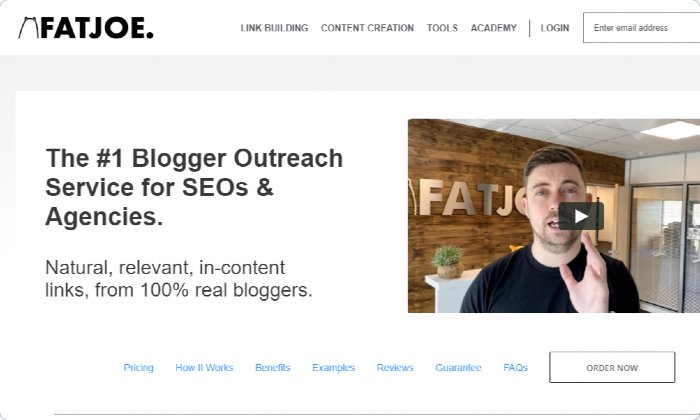
Founded by experienced SEO practitioner, Joe Taylor, FATJOE’s blogger outreach service has generated backlinks for over 5,000 customers globally.
This is a great option if you already have amazing content and only need some extra muscle from an outreach strategy.
3. Page One Power – Best for Strategic Link Placements
Page One Power has built a reputation as the trusted link-building agency for getting strategic link placements on higher domain (DA60+) websites.
They do this through a combination of linkable assets and high-level outreach strategy.
This agency’s ten years of experience speaks for itself. They build about 15,000 strategic backlinks each year and and have 982 active partners:
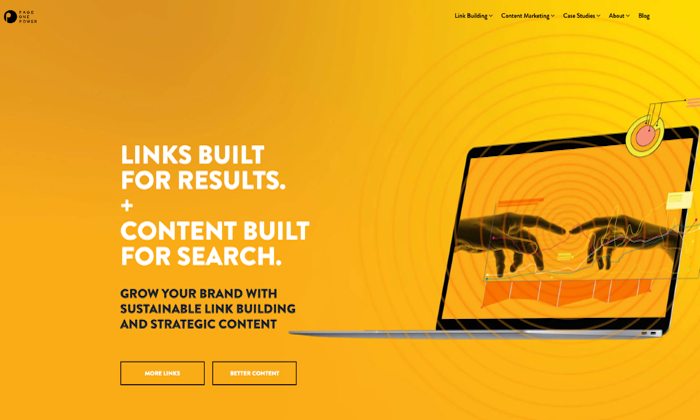
4. The HOTH – Best for Guest Posting
If you need to generate some backlinks on your own, guest posting on other people’s sites is the way to go.
But what if you didn’t have the time to do this?
The HOTH can help:
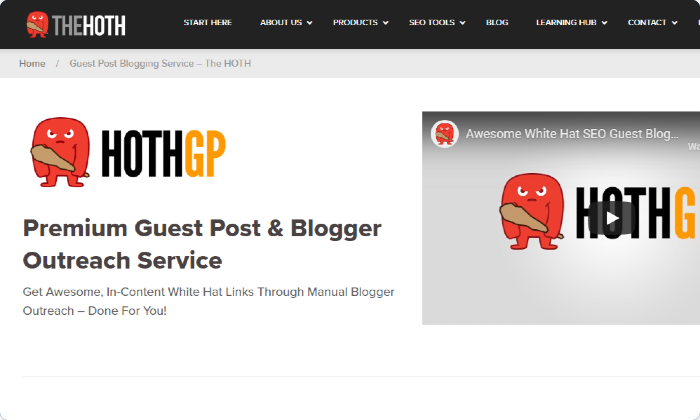
The HOTH’s guest posting is a productized service you can turn to and get links from sites with domain authority between DA10 and DA50.
5. RhinoRank – Best for Curated Link-building
RhinoRank is excellent for getting links from websites that have mentioned your company or product in content pieces published on their sites without linking to you.
The name of this link acquisition strategy is curated link-building.
RhinoRank will do all the hard work, reach out to several webmasters with relevant brand mentions, and secure backlinks for your site.
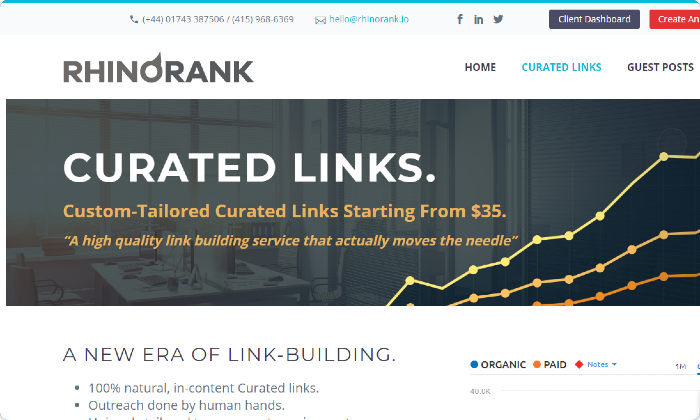
Conclusion: Look Beyond Backlinks
Yes, sites need links to rank in Google. Especially for competitive terms.
You could try to brute force your way through this and work with a link building agency.
Or you could roll out a whole marketing strategy that builds your domain authority, your brand, gets you a ton of leads, and builds links naturally over time.
That’s how I prefer to do it.
Instead of just looking for a link building agency, consider a top-tier online marketing agency that can implement the entire program for you.
That’s what we do at Neil Patel Digital.
The post How to Choose The Right Link Building Agency appeared first on Neil Patel.
The Top Affiliate Marketing Networks

Are you looking to monetize your blog or earn a passive income? If so, you might be considering joining an affiliate network.
This is a complete guide to choosing the right affiliate network for your platform, including what an affiliate network is, why you should consider joining one, and a rundown of the top networks on the market.
What is an Affiliate Network?
An affiliate network connects publishers, like blog owners or influencers, with companies looking to promote their products or services.
These networks often offer reporting tools, training, and other resources to help you become a successful affiliate marketer.
The most popular example of an affiliate network is Amazon, which allows publishers and influencers to promote thousands of products and earn a commission for each purchase their readers or followers make.
How Do Affiliate Networks Work?
Affiliate networks work as a marketplace for affiliate programs. Publishers or site owners sign up, choose the products or services they want to promote and receive custom links that track how many people purchase from their sites. Then, they are paid a small commission (usually around 5%) for each sale.
Why Should You Join an Affiliate Network?
Affiliate networks can connect you to hundreds—even thousands—of brands. This makes them one of the most straightforward ways to monetize a blog or earn passive income.
Here are a few more benefits of joining an affiliate network:
- No need to chase payments; the platform handles it for you
- Choose products or services that make sense for your audience
- Some affiliate networks offer rewards and incentives—so the more you sell, the better your commission rates may be
- Access to analytics and reporting tools so you can track your progress
There are some cons to affiliate networks. For example, some offer very low commission rates or require sites to have a specific amount of traffic before they can apply. Overall, however, they can be a powerful way to monetize website traffic.
Top Affiliate Networks To Consider
Type in “affiliate networks” into Google, and you’ll see hundreds of platforms to choose from — some legit and others that look a little bit shady.
So how do you choose the right one?
Start by considering your audience. What types of products and services are your readers likely to be interested in?
For example, digital marketers are more likely to be interested in SEO tools than women’s fashion, so I might choose an affiliate platform that can connect me with online tools and marketing analytic platforms.
Here are a few other considerations when comparing the top affiliate networks:
- Commission rates: How much will you earn per sale? Networks can vary widely.
- Product/service selection: Will the network connect you with brands your audience will be interested in?
- Approval requirements: Some networks require your site to be well-established or have a certain amount of traffic.
- Other fees: Some affiliate networks charge fees for training or setup.
- Cookie duration: Cookie duration refers to how long a program tracks and gives you credit for a prospective buyer. Durations can vary drastically from platform to platform. For example, Amazon’s cookie duration is 24 hours, while Avangate is 120 days.
Now that you know what to look for — and what to avoid — let’s explore some of the top affiliate marketing networks.
ShareASale
This Chicago-based affiliate network has been around since 2000. As a ShareASale affiliate, you can connect with more than 4,000 programs and earn commissions on a wide range of products, including Reebok, Cricut, and Etsy.
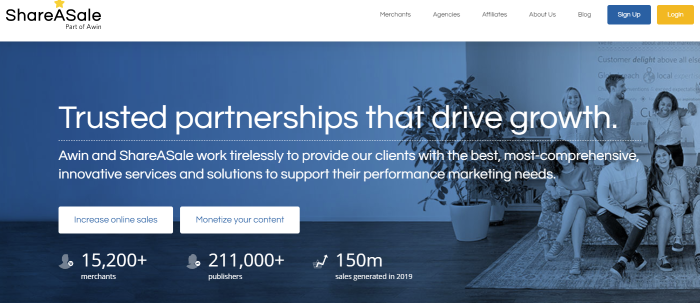
This is one of the largest players in the affiliate marketing field, and they offer highly competitive commission rates. However, the interface can be a bit tough to use, so I suggest taking advantage of the training they offer.
- Commission Rate: Varies by merchant; averages between 5% and 20%
- Product Types: Wide range, including accessories, clothing, art, computers, automotive, and even online dating services
- Best For: New or established affiliate publishers looking to promote physical products
Awin
Awin is a global affiliate network platform with access to more than 15,000 advertisers, and they helped generate more than 150 million in sales in 2019 alone. It’s also worth noting they own several other affiliate networks, including ShareASale, though those networks have their own sites.
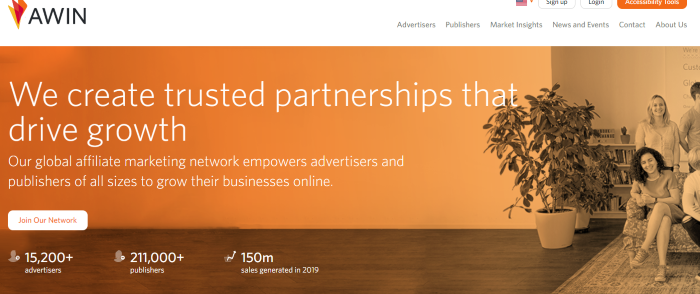
As Awin is one of the largest affiliate networks, it’s worth considering. They offer access to a wide range of merchants, including StubHub, Hyatt, AliExpress, and UnderArmour.
Though trustworthy, they do charge a $5 application fee. It is more of a deposit, as it gets credited to your account if you are approved. Still, it can be a little off-putting. You also have to apply to each program separately, which can be a bit of a hassle.
- Commission Rate: Varies by merchant, but averages around 5%
- Product Types: Huge variety, including travel, fashion, technology, finance, insurance, and e-commerce
- Best For: Newbies or established affiliate marketers
Amazon Associates
Probably the best-known affiliate network is Amazon Associates. As the largest e-commerce store globally, Amazon provides access to millions of products from baby gear to home goods, makeup, and much more.
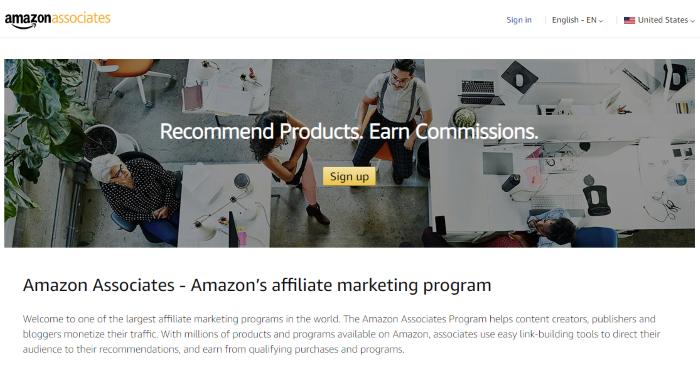
The platform is pretty easy to navigate, and getting started only requires a few minutes. Plus, you can earn a commission for any product your readers buy in the next 24 hours—not just the specific products you share.
However, they can be pretty strict about their terms and conditions, and commission rates tend to be lower than most other platforms.
- Commission Rate: Around 5%; varies by product type
- Product Types: Nearly any physical product you can think of: gardening, school, books, cooking, home goods, fashion, accessories, makeup, etc
- Best For: Any type of affiliate marketer
CJ Affiliate
Formerly known as Commission Junction, CJ Affiliate is one of the world’s largest and oldest affiliate marketing networks. They connect merchants with more than 14 billion readers annually and help affiliate marketers earn more than $1.8 billion every year.

They’re kind of a big deal in the affiliate marketing field, and it’s pretty easy to see why. CJ Affiliate works with thousands of brands, including big names like Lowe’s, Barnes and Noble, Priceline, and Overstock.
Overall, their approval process is pretty fast, and you won’t need to pay any fees to apply. Each product is ranked based on earnings per click (EPC).
There are a few cons—you’ll need approval from each merchant before you can start promoting, and there’s a chance you might get rejected. Also, your account can be deactivated if you don’t make a sale in six months.
- Commission Rate: Varies by merchant
- Product Types: Retail, software, travel, and finance
- Best For: Mid-level to experienced level affiliates
Rakuten Advertising
Founded as a Japanese e-commerce brand, Rakuten Advertising is home to one of the top affiliate marketing networks. They provide affiliates access to hundreds of top brands, including Wells Fargo, Lilly Pulitzer, Virgin Holidays, and Ecco.
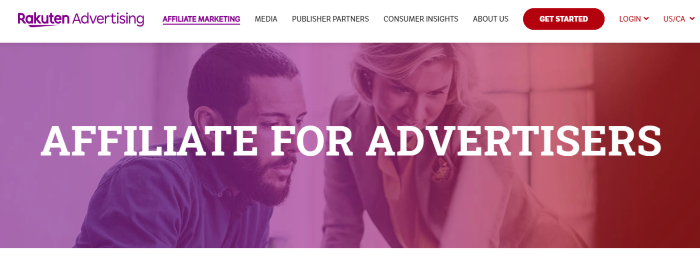
But, they don’t make signing up easy. First, you’ll need to join their affiliate network, then sign up and be approved by each merchant program you want to join. You must also have a well-established site.
- Commission Rate: Varies by merchant
- Product Types: Retail, D2C, finance, travel, and more
- Best For: Well-established affiliate marketers with stable traffic
Avangate Affiliate Network
Avangate Affiliate Network connects publishers with digital goods merchants—think software companies and digital security companies like Malwarebytes. They’ve been ranked #1 WorldWide Affiliate Network by Blue Book Global for the past six years.

They have one of the longest cookie durations on the market at 120 days and allow affiliates to create coupons, helping drive sales. However, the reporting tools are a bit limited.
- Commission Rate: Starts around 25%; it can reach over 50% for some merchants
- Product Types: Digital products like security and SaaS products
- Best For: Publishers in the tech, business, SaaS, or related industries
ClickBank
ClickBank is a global affiliate marketing platform providing access to a wide range of products you can promote, including physical and digital ones.
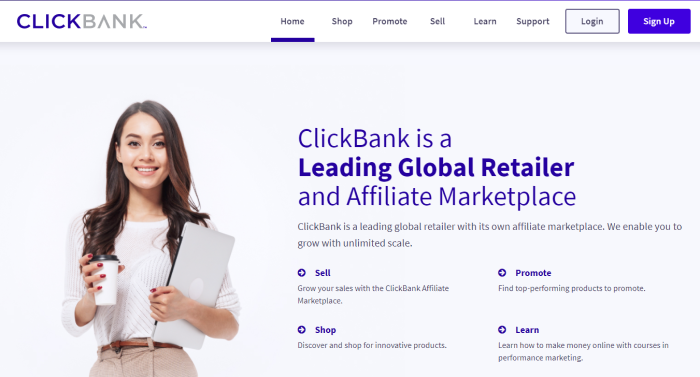
Overall, ClickBank is easy to join and provides access to a wide range of products. However, be sure to check out products before you promote them—not all available products are of high quality. Their free training resources are also a bit limited, though they offer a paid training platform called ClickBank University.
- Commission Rate: Up to 90%, though most are much lower
- Product Types: Wide variety, including arts and entertainment, business, marketing, games, parenting, health, fitness, languages, and self-help
- Best For: All levels of affiliate marketers who want to promote mostly physical products
Peerfly
Promoted as the “fastest-growing affiliate network,” Peerfly is a new breed. They haven’t been around as long as some of the other players in the field, but they have won several awards and work hard to make sure their platform is as useful as it is easy to use.
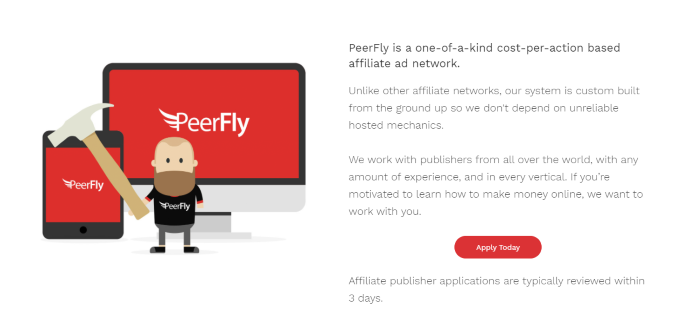
They offer access to a wide range of products and services from brands like Target, Fiverr, UGG, and CBS. However, each merchant has its own requirements, which can be time-consuming to deal with, so it’s not necessarily the best fit for those just getting started.
- Commission Rate: Varies by merchant
- Product Types: Mostly physical products, but some digital
- Best For: Established affiliate marketers
FlexOffers
FlexOffers connects publishers with more than 12,000 advertising programs and 500 premium advertisers.
Like many of the larger affiliate networks, they offer access to a massive range of products, including automotive, clothing, accessories, electronics, education, health, and home and garden.
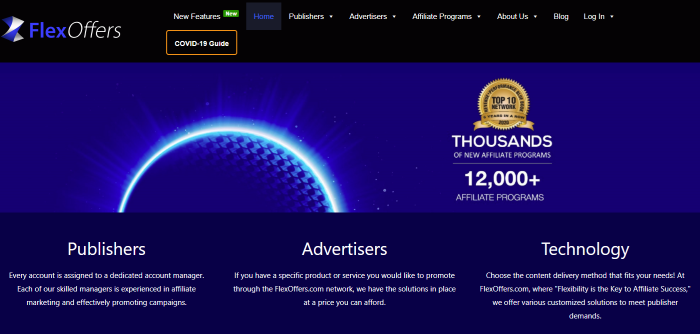
Every publisher is also assigned a dedicated account manager, and they offer a quick approval process.
- Commission Rate: Varies by merchant
- Product Types: Mostly physical, some digital
- Best For: All affiliate levels, from beginner to advanced
Sovrn//Commerce (VigLink)
Formerly called VigLink, Sovrn//Commerce is a top-tier publishing network that connects publishers with hundreds of merchants. They do this automatically using natural language processing to connect you to the merchant with the highest commission.
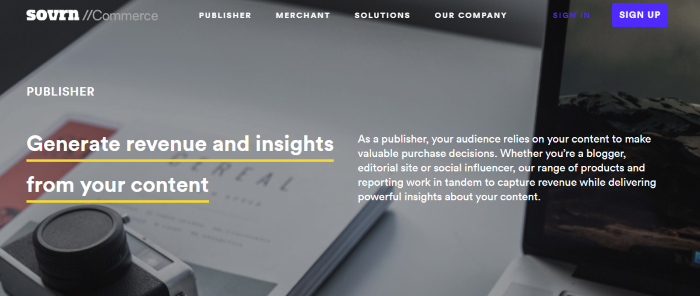
They also provide access to detailed performance metrics to help you increase conversions. The platform also connects publishers with sponsored content opportunities.
- Commission Rate: Varies by merchant
- Product Types: Some digital, mostly physical products like skincare, home goods, sports equipment, clothing, and accessories
- Best For: All affiliate marketers with a blog
JVZoo
JVZoo is a massive affiliate network with more than 800,000 active affiliates. Unlike other networks, which allow you to promote a wide range of products, most JVZoo merchants are in the marketing, tech, and artificial intelligence field.
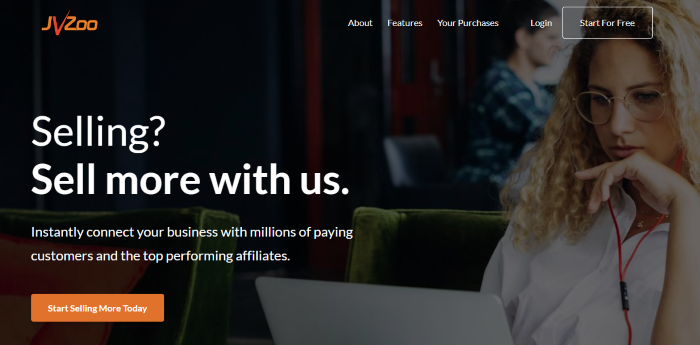
JVZoo offers automatic payments and provides an easy-to-use dashboard so you can keep track of your performance.
- Commission Rate: Varies by the merchant
- Product Types: Digital products in online marketing, AI, training, and financial fields
- Best For: Affiliates in IT, AI, and digital marketing fields
SKIMLINKS
SKIMLINKS works with publishers to automatically add affiliate links for merchants. This means you can focus on writing great content, and SKIMLINKS takes care of the rest. They work with more than 60,000 publishers, including big names like HuffPost, CondeNast, and Yahoo!
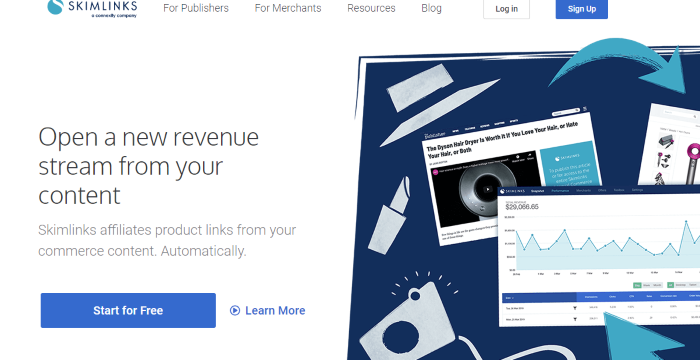
Simply sign up, add their Javascript to your site, and start earning commissions. While this does mean you’ll have less control over what you promote, it’s an easy way to earn affiliate income.
- Commission Rate: Varies by merchant
- Product Types: Mostly physical products in areas like fashion and electronics, but also some digital products like dating apps
- Best For: Ideal for big publishers, but works well for those just getting started as well
Conclusion
Affiliate marketing may be one of the best ways to monetize your blog. An affiliate network makes it far easier to connect with merchants so you can focus on what you’re best at: publishing great content.
But, juggling dozens of merchants and programs can be a hassle. Also, you need to be sure to read the fine print. Not all affiliate networks are legit, and even well-known names might not offer the type of products your audience is interested in.
Have you tried any of the networks above? Which is your favorite and why?
The post The Top Affiliate Marketing Networks appeared first on Neil Patel.
source https://neilpatel.com/blog/affiliate-marketing-networks/
The Best Project Management Software (In-Depth Review)
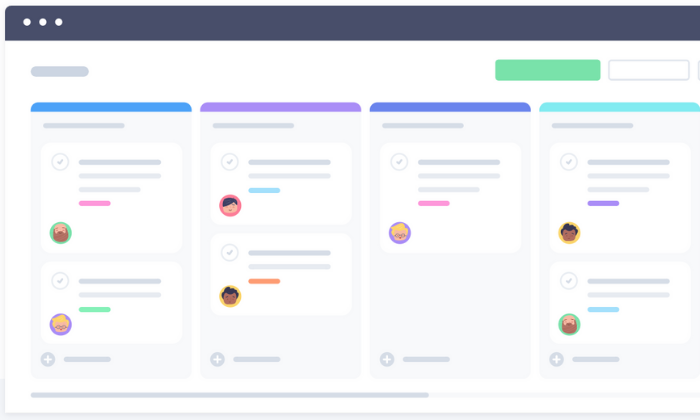
Disclosure: This content is reader-supported, which means if you click on some of our links that we may earn a commission.
I’ve managed countless projects, hundreds of teams, and used many different types of management software over the years.
And you want to know a secret? It doesn’t matter which project management tool you use as long as you pick something people like using.
It sounds simple, but project management software is what you make it. Show me a nifty notification feature and I’ll show you an employee who can ignore it.
Getting the team or organization to buy in and trust the software is critical. The best way to make that happen is by choosing a product that actually makes their lives easier.
Let’s go through the factors you should evaluate to determine what project management software is going to help your teams with the challenges they face.
The Top 6 Options for Project Management Software
- Zoho Projects – Best for versatility
- Wrike – Best for marketing teams
- Teamwork – Best for remote teams
- Asana – Best for small teams
- Smartsheet – Best for large teams
- Trello – Best free project management software
How to Choose the Project Management Software for You
The best project management software for you depends on your projects’ complexity, the size of your team, and the features you need.
Every option on my list is a fantastic product, but only one is going to be the best fit for you.
So before we dive into my top recommendations, let’s talk about what to look for as you go through the process of finding the right software.
Number of Users
Most project management software is charged on a per user per month basis. So, it’s crucial to understand how many seats you need and your budget.
If you have a large team with hundreds of users, you’re better off choosing an enterprise plan with custom pricing to get the most bang for your buck.
However, if you have less than 15 people, Asana is an excellent choice (free for up to 15 users).
And if you have fewer than three users, you can use Zoho Projects for free as well.
Collaboration Tools
Collaborating through email or phone is handy, but it can be hard to keep track of conversations and responsibilities.
The best project management software comes with built-in tools that allow users to collaborate directly within a task, project, or team. This can include flagging tasks with statuses, discussion boards, comment threads, and @mentioning other users to draw someone’s attention.
Another aid to collaboration is project management software that integrates with the tools your teams are already using. G Suite or Microsoft integration is going to make simple tasks like sharing and editing content that much easier.
Project Complexity
For simple and straightforward projects, basic project management software is all you need.
And you can probably get by using a free forever plan with Trello, Asana, or Zoho Projects.
However, as your projects get more complex, you need more robust features. So, you may need to upgrade to a paid plan if you go with a basic project management software.
On the other hand, tools like Wrike and Smartsheet offer more advanced and industry-specific capabilities. But they come with a higher price tag.
Task Management
Task management is one of the most important features to pay attention to.
While most project management software includes basic task management, it’s important to consider the advanced capabilities you need.
Do you need to create task dependencies? Maybe you need to create recurring tasks on a daily, monthly, or yearly basis. Or perhaps you want to assign multiple people to the same task.
This also includes things like:
- Checklists and due dates
- File attachments
- Task archiving/deleting
- Task prioritization
- Automation
- Subtasks
So, carefully consider how you plan to manage projects and the task management features you need before making any decisions.
Customization
Every project and team is different.
So it’s important that your project management software can adapt to meet your needs. Whether that’s a fully branded dashboard, the flexibility to scale, or improved functionality with the right integrations.
Furthermore, think about how you want to view and share project progress. Different software offers different project views, reporting, and analytics.
Start by creating a complete list of required features and integrations.
Lastly, consider everything you need your software to do and speak to a sales team to make sure their tool can handle your top priorities within your budget.
The Different Types of Project Management Software
There are various different types of project management software. Some are much better than others while some are reserved specifically for developers or enterprises with a large budget.
Let’s walk through them together.
Cloud-Based
All of my top recommendations are cloud-based software. This means that the software lives on a cloud server and you can access it from any web browser on any device.
This is the preferred type for most users because it’s easy to use, doesn’t require any infrastructure on your part, and you can access everything regardless of where you are.
You typically pay for this type of software on a per user per month basis.
Industry-Specific
Different types of projects may require industry-specific solutions.
These make your life easier with pre-made templates, automated workflows, and more features specific to the types of projects you’re managing.
Most of the software on this list offer solutions for industries like:
- Digital marketing
- Manufacturing
- Education
- Real estate
- Construction
- Software development
- Remote teams
With that said, these companies also offer standard subscriptions at reasonable prices that don’t include industry-specific tools.
So you don’t have to use these higher-priced solutions unless you want to.
Most of these solutions come with custom pricing based on your specific needs. So they may be outside your budget, especially if you’re a small company or a brand new business.
On-Premise
On-premise project management software lives on your servers, rather than on the cloud. And while it’s more secure, you can only access the software from devices on your network.
You also may need to install new infrastructure or hire an in-house maintenance team to update and maintain the software for you.
This is why none of the recommendations on this list are on-premise solutions.
#1 – Zoho Projects Review — Best for Versatility
For most users, Zoho Projects is my top recommendation.
They offer a free forever plan, and paid plans start at just $3 per user per month. So, it’s incredibly affordable for small businesses and can scale as your business grows.
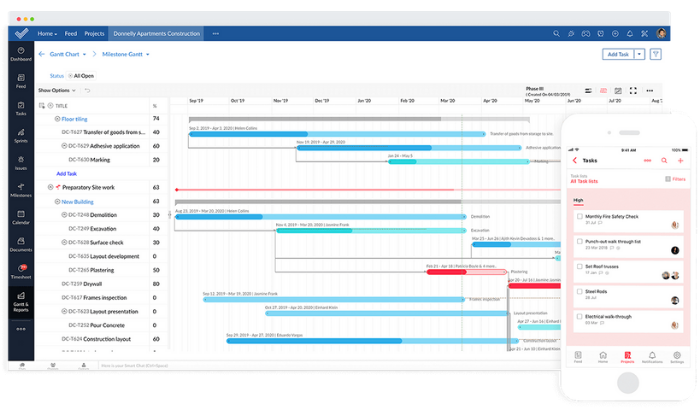
Whether you’re managing simple or complex projects, Zoho has everything you need, including powerful features like:
- Hosted file storage
- Task dependencies
- Recurring tasks
- Visual workflow builder
- Time tracking
- Task assignments and prioritization
- Chats, forums, and feeds
- Reporting and analytics
The drag-and-drop interface makes it easy to create workflows and track project progress quickly. Plus, you can view projects using Kanban, Gantt, or calendar views.
Furthermore, their internal communication tools (chat, forum, and feed) streamline team collaboration where it matters most.
You can also take advantage of more than 100+ built-in integrations with business tools you’re already using to run and manage your business.
These integrations include Slack, Zapier, DropBox, and more.
Zoho’s plans include:
- Free — up to 3 users, two projects, and 10 MB of storage
- Standard — $3/user per month and up to 10 projects (between 6 and 10 users)
- Express — $4/user per month + unlimited projects (between 12 and 50 users)
- Premium — $5/user per month + unlimited projects (between 15 and 100 users)
- Enterprise — $6/user per month + unlimited projects (for 20+ users)
Start your 10-day free trial to take Zoho for a test drive today.
#2 – Wrike Review — Best for Marketing Teams
Over 20,000+ businesses, including Google, Airbnb, and Dell, use Wrike to manage marketing and sales projects worldwide.
With Wrike, your project management software adapts to meet your needs, rather than the other way around. And features like custom workflows and dashboards, automation, and real-time communication make this an excellent choice for dynamic marketing teams of all sizes.
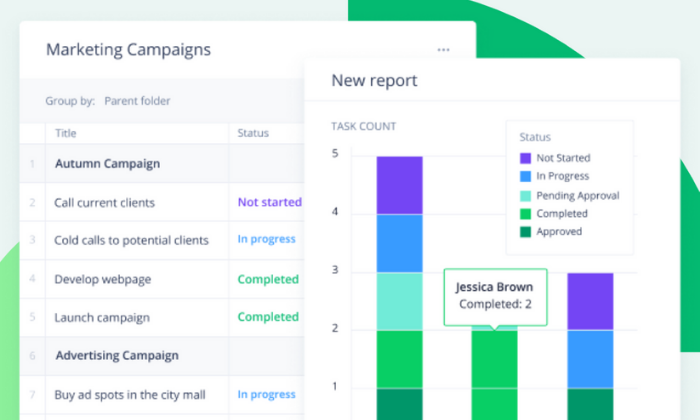
You also get end-to-end visualization so you can hone in on problem areas while maintaining constant forward movement with each project as a whole.
Furthermore, Wrike includes powerful marketing-specific templates including
- Campaign management
- Product launching
- Marketing operations
- Content creation
- Event management
And you can combine those with standard project management features like task management, proofing and approvals, communication tools, and real-time progress visibility.
Project views include board, spreadsheet, Gantt, calendar, and custom views.
Wrike also includes seamless integrations with 400+ business tools, like Salesforce, G Mail, and Google Drive. So, you don’t have to worry about software incompatibility issues or anything like that.
You can start on their free forever plan for up to five users, but you may find it limiting. Paid plans include:
- Professional — $9.80/user per month (5 – 15 users)
- Business — $24.80/user per month (5 – 200 users)
- Enterprise — Custom (5 – unlimited users)
They also offer tailored plans for marketing teams, but you have to contact them for a custom quote. However, it includes specialty templates, Wrike Proof, and more.
Start your 14-day free trial or sign up for a free forever plan to get started today.
#3 – Teamwork Review — Best for Remote Teams
If you’re managing a remote team (or a soon-to-be remote team), Teamwork is an excellent choice. Their remote work module is specifically for distributed teams who need a flexible way to keep work moving forward.
20,000+ teams plus big names, including Disney, Netflix, and Spotify, rely on Teamwork for their remote project management needs — and for a good reason.
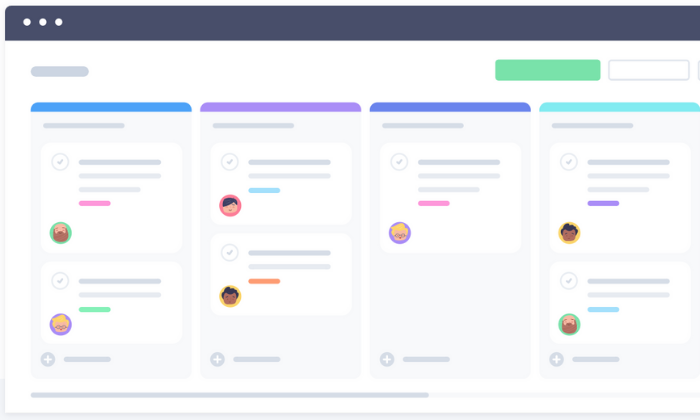
The software makes collaboration, task management, and project visibility a breeze regardless of where your team lives (and works). And as Teamwork says, “Just because you’re not in the same room doesn’t mean you can’t be on the same page.”
This remote project management software includes excellent features like:
- Internal chat software
- Centralized workspaces
- Board views
- Custom project templates
- Workload balancing
- Time tracking
- Gantt charts
Furthermore, you can pick and choose which software you need. Or, you can save 49% by bundling all of Teamwork’s software together.
At $35/mo per user (minimum of five users), it’s more suitable for businesses with a decent budget. But, their project management module alone is much more affordable, starting at $10/mo per user.
Alternatively, you can start with a free forever plan for up to five users and two projects. This is an excellent choice for small teams or fast-growth companies.
Sign up for a 30-day free trial to try Teamwork’s remote project management solution today.
#4 – Asana Review — Best for Small Teams
Asana is an excellent choice for teams of up to 15 people.
And with millions of users spanning 190+ countries worldwide, you can rest assured you’re in good hands.
Their free forever plan includes 15 seats, unlimited tasks and projects, assignees, due dates, and everything you need (aside from a few advanced features) to manage projects of all sizes efficiently.
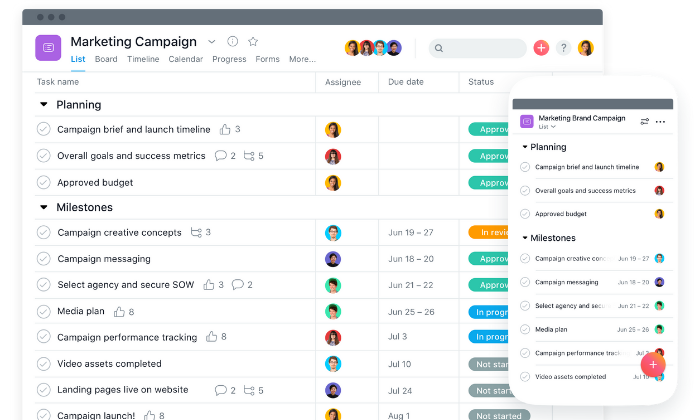
With Asana, you can map out even the smallest steps of every project to ensure forward movement and track your team’s progress along the way.
Furthermore, you can enjoy features like:
- Drag-and-drop board views
- Timeline views
- Automated workflows
- Work requests and forms
- Calendar view
- Portfolio overviews
- Workload balance
- Custom fields
- Reusable templates
Not only that, but the entire interface is beautiful and easy to navigate.
You can choose between pre-made industry templates or create your own to get your team on track in no time.
And with 100+ integrations including Adobe, Slack, Gmail, Chrome, Drive, and more, you can rest easy knowing Asana plays well with the tools you’re already using.
Plus, you can share files, communicate, and share feedback all in one place.
With a free price tag (for up to 15 users), Asana’s hard to beat. However, if you outgrow the free plan, you can upgrade to one of their paid plans, including:
- Premium — $10.99 per user per month
- Business — $24.99 per user per month
- Enterprise — custom pricing only
Sign up for a free forever plan to get started with Asana today!
#5 – Smartsheet Review — Best for Large Teams
Smartsheet is a dynamic project management software built for enterprises and large teams. However, the solution is flexible enough to suit businesses and projects of all sizes.
They specialize in rapid-movement projects with a ton of moving parts. So, you can trust Smartsheet for even the most complicated projects.
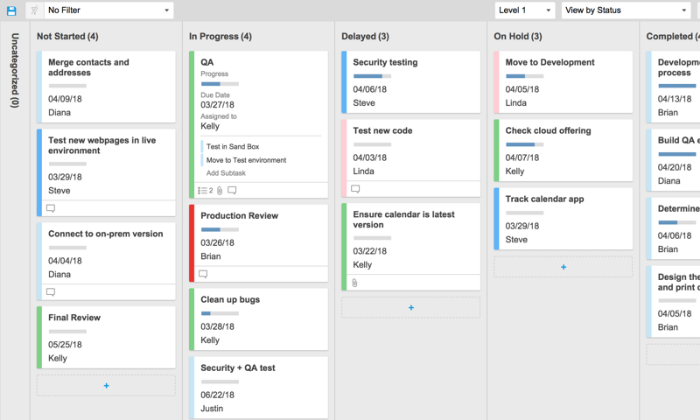
With Smartsheet, you can gain end-to-end project visibility with grid, card, Gantt, and calendar views. Furthermore, you can gather data from forms, automated workflows, and recurring tasks to see what you need to see, and when.
However, the software goes beyond essential project management. It’s an award-winning work execution platform that’s easy to implement, manage, and maintain.
Plus, 75% of fortune 500 companies use Smartsheet to get things done.
So, you’re in good company.
All plans also include on-demand customer support, continuous education materials, training + certification programs, and consulting services to help you make the most of your new project management software.
And you also get collaboration tools, all four project views, and extensive mobile apps/integrations with every plan.
While Smartsheet is overkill for most small businesses, it’s an excellent choice for large companies and enterprises looking to streamline their business processes.
Their paid plans include:
- Individual — $14 per month
- Business — $25 per user per month (minimum of three users)
- Enterprise — custom (enterprise-grade features and tools)
- Premier — custom (enterprise + premium features and tools)
Sign up for a 30-day free trial to try Smartsheets risk-free with no credit card required.
#6 – Trello Review — Best Free Project Management Software
If you’re on a tight budget, Trello is an excellent free project management software.
Plus, millions of users, including Pinterest, Peloton, Fender, and Costco, rely on it to map out and manage projects of all shapes and sizes.
It’s an excellent tool for basic visual project management for any type of project, from home improvement and side hustles to marketing campaigns and full-blown business operations as well.
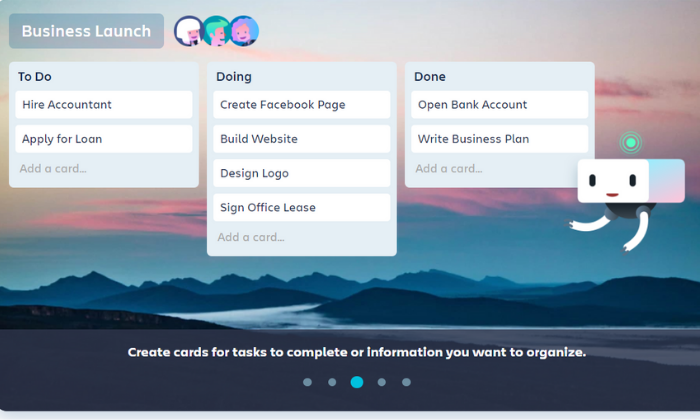
Trello uses boards, cards, and lists to organize projects, making it a familiar and comfortable platform. You can drag and drop cards, move cards to new boards, and cross tasks off as you go along.
Furthermore, you can create automatic workflows with rule-based triggers, calendar commands, and more.
Plus, the free forever plan includes intuitive features like:
- Unlimited personal boards
- Unlimited cards and lists
- 10 MB file attachments
- Up to 10 team boards
- Basic automation
- And two-factor authentication
It’s an excellent solution for teams of all sizes since everyone can join for free. However, you need to upgrade to a paid plan if you need more than ten team boards.
And if you outgrow the free plan, you can upgrade to an affordable paid plan for more advanced features. Trello’s paid plans include:
- Business Class — $9.99/user per month
- Enterprise — $17.50/user per month
Sign up for a free forever plan to get started with Trello today.
Summary
Zoho Projects is my #1 recommendation for most users, starting at just $3 per user per month with an extensive free forever plan as well.
However, there isn’t a one-size-fits-all project management solution.
So, make sure you understand your needs and requirements before making any decisions. And don’t forget to use the criteria we talked about as you go through the process.
What’s your go-to project management software?
The post The Best Project Management Software (In-Depth Review) appeared first on Neil Patel.
source https://neilpatel.com/blog/best-project-management-software/
Best Marketing Automation Software
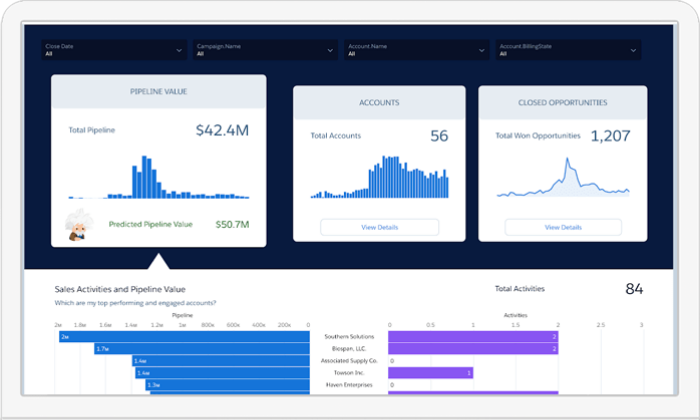
Disclosure: This content is reader-supported, which means if you click on some of our links that we may earn a commission.
Marketing campaigns get more complex by the day.
It’s great news for the consumer experience but a nightmare for you as a marketing manager handling thousands of moving parts (and countless employees) on a daily basis.
To put it lightly, there’s a lot going on behind the scenes.
Especially complex technical challenges that most consumers and employees will never see or fully understand.
But thankfully more and more automation tools are popping up to make your life a bit easier.
However, that means choosing the best marketing automation software for your business and team is harder than its ever been.
From enterprise-grade solutions to the most affordable options, my team and I have researched, tested, and used just about every software you can imagine. And I can honestly say… that’s not an exaggeration.
But the good news is that I narrowed it down to my top six recommendations, reviewed them, and developed an all-inclusive list of what to consider when making your final decision.
The Top 6 Options for Marketing Automation Software
- Freshworks CRM – Best for small to midsize businesses
- Pardot by Salesforce – Best for B2B companies
- ActiveCampaign – Best for email marketing automation
- Acoustic – Best for enterprise multi-channel marketing automation
- HubSpot – Best for sales, customer service, and marketing automation
- Act-On – Best for marketing agencies
How to Choose The Best Marketing Automation Software for You
I stand behind all of my top recommendations. However, choosing the right one for you isn’t always easy because it depends on various factors.
So, before we dive in, let’s talk about how to narrow things down and find the best marketing automation software for your business.
Type of Business
B2B businesses have different marketing needs than D2C companies.
Furthermore, marketing agencies present a new set of marketing automation challenges. Because of that, specialized software may be necessary to meet your specific needs at a reasonable price point.
The size of your business matters too. Large companies run complex, massive-scale campaigns and have bigger pockets. So, small business tools aren’t a good match.
However, smaller companies will probably find enterprise-grade features confusing and wildly out of budget, which is why those small business tools exist in the first place.
So, pay attention to who the software is built for when making your final decision.
Number of Contacts
Most pricing plans depend on the number of contacts or leads you have. The larger your list, the more you need to pay to maintain it and stay in touch with them.
If you have tens or hundreds of thousands of contacts, enterprise-grade solutions are probably more cost-effective. However, that’s not the case if you have a few hundred or even a few thousand leads on your list.
Just be sure to keep this in mind and remember that specific plans may limit the maximum number of contacts you can have.
And if you hit those limits, you’ll need to upgrade to a higher plan or pay an extra fee.
Your Marketing Channels
Different marketing automation software supports various marketing channels.
And there’s no one-size-fits-all solution.
From SMS and email marketing to social media and push notifications, it’s crucial to choose a software that handles everything you need.
Smaller businesses with simple campaigns may not utilize a wide range of channels and can get away using a more affordable tool.
However, large businesses with complex campaigns spanning numerous channels need something more robust to manage all the moving parts.
Furthermore, some software includes varying channels in different pricing tiers. So, you may start on one level and need to move up to gain access to more marketing channels. Or you may need to move to (or integrate) a new tool altogether.
It may help to map out your upcoming campaigns and decide which channels you plan to use.
Automation Features
Automation is at the heart of every tool on this list. But some offer more advanced automation features than others.
Do you need to score leads and prospects? Maybe you want to combine SMS, email marketing, and Facebook ads in the same customer journey. Or perhaps you need the ability to send hyper-targeted emails on autopilot.
Regardless of the complexity of your campaigns, don’t forget to consider:
- Split A/B testing
- Automated email campaigns
- Event and website tracking
- Contact management
- Visual customer journey mapping
- Automated segmentation and personalization
- Prospect and lead scoring
- Dynamic content
- Transactional emails
- AI-powered recommendations
- Action and logic-based triggers
- Reporting and analytics
You may not need all of them, and some tools don’t include them. So it’s critical to understand what you need (and don’t need) before making your decision.
Additional Features
It’s not uncommon for marketing automation software to include a handful of features typically found in a CRM tool, like live chat or customer support capabilities.
Before making a final decision, it’s essential to understand which additional features you need to fill the gap between marketing and sales or customer service.
You may already have these systems in place. So, you won’t need these additional features. But if you don’t, you might be able to save money, hassle, and time by choosing a software that includes everything you’re missing under one roof.
Hubspot is an excellent example of this.
It includes customer service, sales, and marketing automation tools in a centralized location to streamline data movement and foster automation across your entire business.
The Different Types of Marketing Automation Software
Marketing comes in all shapes, sizes, and complexities.
From physical mailers and print campaigns to social media and email marketing, the best marketing automation software helps you build, automate, and optimize all types of marketing campaigns.
Marketing automation software is often confused with customer relationship management (CRM). However, the two aren’t the same or interchangeable.
CRM software focuses on sales activities, while marketing automation software focuses on marketing tasks. Going further, marketing automation software is for generating, nurturing, and qualifying leads.
On the other hand, CRM software is to close the sale and foster communications or relationships after the sale.
In a perfect world, the two systems play well together and create a seamless flow of data from your marketing team to your sales team.
Taking things further, there are numerous subsets of marketing automation software, including:
- Email marketing
- Social media marketing
- Advertising management
- SMS marketing
- Live chat
Each different tool is powerful on its own. But true marketing automation software lets you create and optimize customer journeys across marketing platforms for varying complexity campaigns.
#1 – Freshworks CRM– Best Marketing Automation Software for Small to Midsize Businesses
Freshmarketer was one of my favorite marketing automation platforms. There was a lot of customizability to get campaigns just right, but it wasn’t required. I never had to hire a professional service to babysit the software in order for it to work.
Freshmarketer is now Freshworks CRM, and it’s phenomenal. Now, intelligent marketing automation is just one part of an exceptional platform that anyone in the office can use.
SMBs don’t have to worry about hiring a team of super users just to run campaigns, but they get a lot of the marketing automation features they need to attract customers, nurture their audiences, understand their needs, and drive conversions.
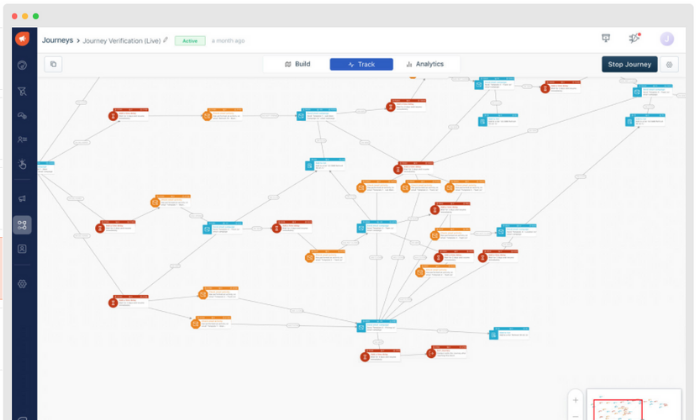
It’s my #1 recommendation for most users—and for a good reason.
From awareness to retention, you get all the automation features you need to gain more leads, turn those leads into customers, and keep those customers around for life. All while doing less work with better results.
Plus, you don’t need any technical skills or a dedicated support team to get started. And it takes about a minute to get up and running.
You also get access to incredible features like:
- Email campaigns and contact management
- Visual drag and drop customer journey builder
- Website, form, and offline event tracking
- Conversion rate optimization tools
- A/B and split testing
- Advanced personalization
- Dynamic heat maps
- Audience segmentation
- Real-time funnel analytics
Furthermore, the software seamlessly integrates with Freshworks’ other tools, so it’s an excellent choice if you currently use or plan to use any of their business software.
You can try Freshworks CRM on their limited free forever plan or a 21-day free trial of their paid plans, which are incredibly affordable and accessible for businesses of all sizes. However, they depend on the number of contacts you have, so keep that in mind.
They offer Growth, Pro and Enterprise plans of the full Freshworks CRM, or just the marketing services. Plans for the full CRM start at $29/month for 1,000 active contacts. Plans for Marketing Cloud start at $19/month for 500 contacts.
#2 – Pardot by Salesforce Review — The Best Marketing Automation Software for B2B Businesses
As a B2B business, you market to other companies, which presents a unique set of marketing challenges. As such, you need a marketing automation tool built for the job.
Pardot exists to help B2B companies build relationships and turn those relationships into revenue. Plus, it’s a fantastic marketing automation software built around the world’s #1 CRM.
So, you know you’re in good hands.
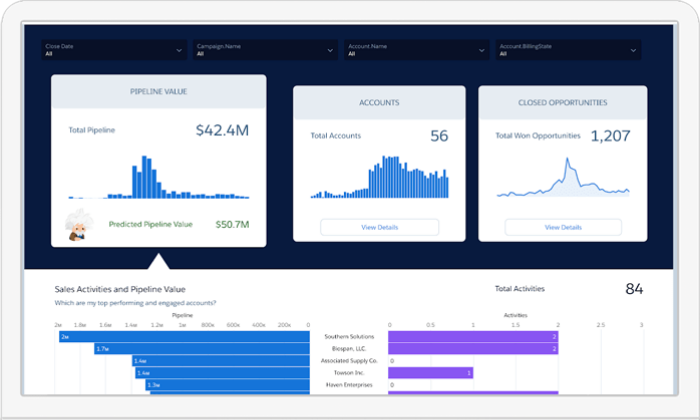
From lead generation to sales alignment, the software offers a wide range of features, including:
- Dynamic content and data-based personalization
- Lead-nurturing email automations
- Prospect and lead scoring
- Visual multi-part automation creator
- Advanced segmentation
- Landing page builder
- Smart forms + drag and drop builder
- Social media scheduling, profiling, and analytics
- Lead activity tracking
- Campaign performance reporting
- Lifecycle and funnel reporting
- Pardot Einstein for lead and behavior scoring
Furthermore, over 2.8+ million worldwide users rely on Pardot for their marketing automation needs, making it one of the most popular platforms on this list.
But it is a bit expensive, so it’s best suited for larger businesses. Their paid plans include:
- Growth — $1,250/month for up to 10,000 contacts and basic features
- Plus — $2,500/month for up to 10,000 contacts with deeper automation + analytics
- Advanced — $4,000/month for up to 10,000 contacts with AI and all features
- Premium — $15,000/month for up to 75,000 contacts with supercharge features
They also offer a few add-ons that come free in the Premium plan. Those add-ons include Salesforce Engage ($50/user per month), Analytics Plus ($3,000/month), and Engagement History ($300/year).
All plans and add-ons are billed on an annual basis.
#3 – ActiveCampaign Review — The Best for Email Marketing Automations
Email is one of the most important aspects of digital marketing. All the tools on this list include email marketing in one form or another, but ActiveCampaign specializes in it.
So, it’s an excellent option if you want to hone in and focus on improving your email marketing strategy. It’s also a super affordable tool that includes numerous automation features for leads anywhere in your funnel.
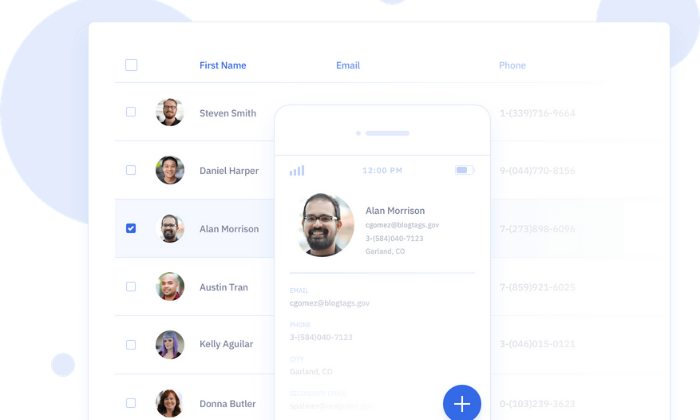
With that said, they also offer omnichannel automation, including instant messaging and SMS, live chat, and Facebook.
So, you’re not limited to just email marketing automation with ActiveCampaign.
Their most popular features cover leads at every point in the funnel, including:
- Engage – Automation maps, site tracking, and subscription forms
- Nurture – List segmenting, dynamic/predictive content, and event tracking
- Convert – Contact and lead scoring, split actions, and win probabilities
- Support – Predictive sending, SMS, A/B split testing, and ecommerce
You can also set up numerous types of emails like autoresponders, targeted or triggered emails, broadcasts, scheduled emails, and automated funnels.
And you can design those emails using their intuitive drag and drop designer, or start from one of their 25+ pre-made mobile-responsive design templates.
Whether you’re just getting started or interested in scaling and optimizing your email marketing strategy, ActiveCampaign is an excellent choice. They offer everything you need to capture, nurture, and close leads at scale.
ActiveCampaign offers four plans, with the price of each starting at:
- Lite — $9 per month with up to three users
- Plus — $49 per month with up to 25 users
- Professional — $129 per month with up to 50 users
- Enterprise — $229 per month with unlimited users
Each tier includes more advanced features, and pricing is based on the size of your list, starting for up to 500 contacts.
So, keep in mind that you will have to pay more than the prices above as your list grows.
#4 – Acoustic Review — The Best Enterprise-Grade Multi-Channel Marketing Automation Software
Acoustic offers an array of marketing automation products for centralized cross-platform multi-channel marketing. From personalization and email campaigns to web content management and experience management, they offer something for everyone.
Acoustic Campaign is their marketing automation tool, encompassing mobile apps, push notifications, SMS, group chats, social media, ads, email, print campaigns, and more.
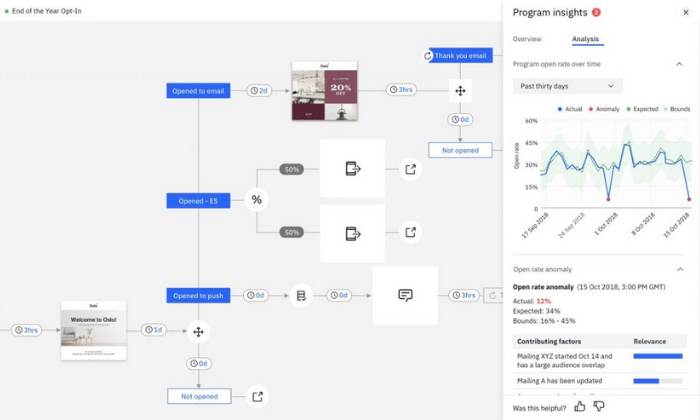
You can also combine this with Acoustic Personalization and Acoustic Analytics for a powerful combination of campaign management, data, and using that data to deliver the right message at the right time.
With Acoustic Campaign, you get access to powerful features, including:
- Drag and drop campaign builder
- Action, logic, and AI-recommended triggers
- Seamless mobile and digital channel campaigns
- Lead management and scoring
- Split A/B testing
- Customer journey mapping
- Planning and budgeting
- One-to-one ads and lookalike audiences
- Advanced personalization
- Reporting and analytics
Furthermore, they have a community forum where you can publicly ask questions. They also provide an online academy packed full of educational videos and training so you can get the most of your custom automation package.
Note: Acoustic is built for moderate to large volume campaigns with countless moving parts. So, it’s perfect for businesses managing complicated campaigns across numerous channels.
But it’s overkill for a lot of businesses and anyone running single-channel campaigns.
Pricing isn’t available online, and you have to schedule a consultation to learn more. So, keep in mind that you won’t be able to sign up and get started immediately.
#5 – Hubspot Review — The Best Sales, Customer Service, and Marketing Automation Software
If you’re looking for an easy way to automate your sales, customer service, and marketing processes, Hubspot Growth Suite is an excellent and affordable solution.
And the best part? Hubspot goes beyond automating your business processes. It also helps integrate and optimize different departments in one centralized location, thus streamlining your entire business’s workflow.
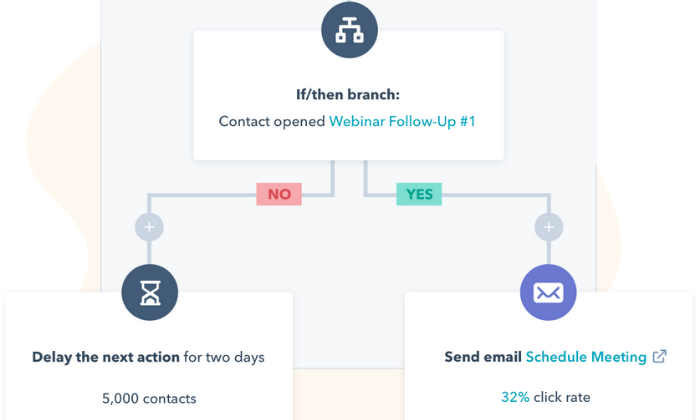
This means teams don’t have to jump from software to software to get the information they need, and you can automate the data transfer process from one team to the next.
However, their marketing automation capabilities are powerful on their own, with features like:
- Blog post and SEO planning
- Ad tracking and management
- Social media management
- AI-powered live chat
- Email marketing
- Forms and landing pages
- Revenue attribution reporting
- Visual workflow builder
- Account-based marketing
- A/B split testing
- Predictive lead scoring
Hubspot offers basic features, like emails, landing pages, forms, and live chat capabilities for unlimited users absolutely free. So, you can try it out without spending a penny.
Alternatively, you can sign up for a free demo to see all of their advanced features in action.
The Growth Suite (sales, marketing, CRM, and customer service) starts at $50 per month for two users and up to 1,000 contacts, making it extremely affordable for most businesses.
But they also have advanced plans for larger and more complex campaigns, including:
- Professional — $1,275 per month for advanced features
- Enterprise — $4,200 per month for all features
Each 1,000 contacts after your initial 1,000 cost $16.67 per month. And you can add more users to your sales and service hubs for $8.33 per user/month.
Plus, if you’re a current member or alumni of Hubspot’s approved incubator, accelerator, or Venture Capital partners with a round of Series A funding under your belt, you can get up to 90% off your first year.
#6 – Act-On Review — The Best Marketing Automation Software for Marketing Agencies
As a marketing agency, you handle marketing campaigns for several clients (if not hundreds of them) at any given time. As such, you need marketing automation software with the ability to manage everything, including your own marketing campaigns, in one place.
And Act-On offers the perfect solution.
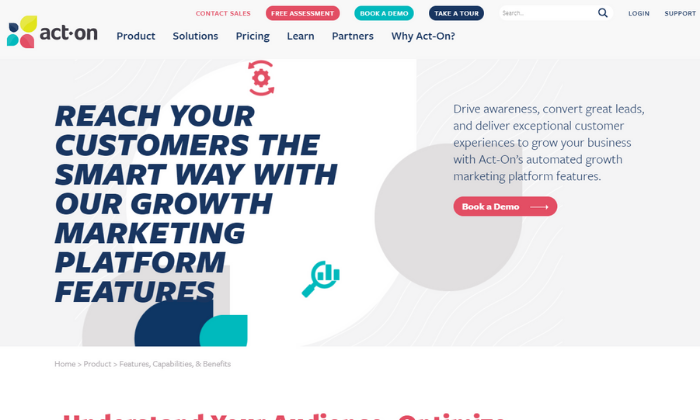
Their scalable software features unique child and parent campaign capabilities, meaning you can easily manage and handle all of your client accounts from a single Act-On login.
Plus, you can completely brand and customize everything to deliver custom reports to clients in just a few clicks.
With Act-On, you can learn more about your clients’ audiences to personalize and tailor their message to match. Not only does this make their life easier, but it also means your team can work less to produce better results.
When you sign up, you get access to powerful marketing features, including:
- Automated engagement programs
- Website and landing page tracking
- Customer/prospect scoring
- Behavior and demographic segmentation
- Pre-built email, form, and landing page templates
- Interactive reporting dashboards
Plus, you can build custom real-time analytic dashboards for internal and external use, so you and your clients always know what’s going on.
Furthermore, you can use this information to improve customer ROI, build better technology stacks, and optimize entire marketing campaigns on behalf of your clients. From lead gathering and nurturing to transferring contact information to sales, you’re in good hands.
Sign up for a free demo to learn more and get started today!
Wrapping Things Up
Freshworks CRM is my top recommendation for most businesses. It’s built for small to midsize companies interested in automating their marketing processes to grow their businesses and save time.
Plus, it’s affordable, easy to use, and packed full of powerful automation features.
However, it’s not the perfect solution for everyone. So, don’t forget to use the criteria we talked about as you sort through finding the best marketing automation software for you and your team.
What are your favorite marketing automation tools?
The post Best Marketing Automation Software appeared first on Neil Patel.
source https://neilpatel.com/blog/best-marketing-automation-software/
Best Accounting Software
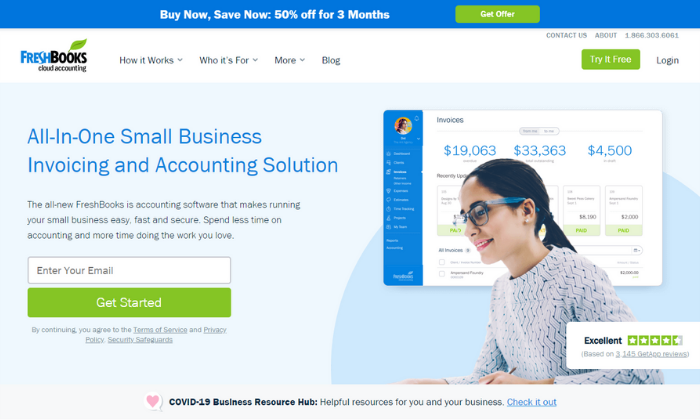
Disclosure: This content is reader-supported, which means if you click on some of our links that we may earn a commission.
82% of businesses fail because of poor cash flow management and subpar accounting practices. Yikes. It’s no secret that accounting is hard — and there’s a reason people spend their entire lives learning how to do it well.
But there’s good news.
You can avoid becoming a part of this statistic without heading to university to get a Bachelor’s (or Master’s) degree in accounting.
Enter… modern-day accounting software. It exists to help even the smallest businesses improve their bookkeeping processes, save time, and make fewer costly mistakes.
Plus, understanding your numbers can lead to smarter business decisions and improved overall business health/performance as well.
These options are easy to get started and effortless to maintain. Get your books in order today and be better prepared for tomorrow.
The Top 5 Options for Accounting Software:
- FreshBooks – Best for freelancers and solopreneurs
- QuickBooks – Best accounting software for small businesses
- Zoho Books – Best for businesses with 50+ customers/vendors
- Sage50 Cloud – Best desktop accounting solution
- Wave – Best free accounting software
How to Choose the Best Accounting Software for You
Choosing the best accounting software isn’t easy, thanks to the thousands of options that all promise to make your life easier.
Which one offers everything you need without a slew of confusing features you’ll never use?
If you’re not sure how to answer that question, you’re in the right place. As diverse as the market for accounting software may be, there are really only a few important factors you need to consider when making your decision.
Let’s walk through each consideration in detail to help you evaluate the different products available.
Number of Clients, Vendors, and Users
Certain plans limit the number of clients and vendors you’re allowed to have. This isn’t a major consideration for everyone, but companies that work with a lot of partners and distributors should ensure that they’re not going to hit annoying limits.
It may be the case that you have to upgrade to a premium plan in order to accomodate a large number of vendors or clients, so that’s important to look for if it is going to be an issue.
You also want to think about the number of user accounts you need. How many people in HR will need administrative control? What about other departments?
Client Management
The best accounting software includes intuitive features that let you follow up on invoices and a portal where your clients can pay you.
Minimize the number of steps necessary for a client to complete a payment, and send reminders automatically when invoices are past due.
Direct integration with your CRM software is an obvious plus, as you will be able to tie your accounting and customer database together.
Billing and Invoicing
Most accounting software includes invoicing functionality but in different capacities. Some offer highly customizable invoices while others are easier to use with fewer customization options.
Furthermore, the software you choose should make paying invoices as easy as possible for your clients. Some other billing and invoicing features to consider include:
- Automatic payment reminders
- Payment due dates
- Late fees
- Recurring invoices
- Ability to save client information
- Payment processing options
- One-click payments
Lastly, consider the payment processing fees associated with each software. Most charge a set percentage plus a small fee for credit card transactions and 1% for ACH transfers.
Receipt Management
Many modern accounting tools make it easy to categorize and store digital versions of your receipts. All you have to do is snap a photo of your receipt and attach it to the associated expense in your account.
However, not every software includes this. So, if this is something you’re interested in, be sure to choose an accounting software with receipt management capabilities.
Banking
Connecting your bank accounts and credit cards to your accounting software makes account reconciliation a breeze. It also reduces the chances of human errors when making manual entries.
However, not every software offers this capability on basic plans (but all of my top recommendations do).
So make sure you opt for a software that includes this functionality.
Mobile Accessibility
Make sure the software you choose offers a mobile app so you can manage payments, invoices, and cash flow on the go.
It may not seem like an important feature now, but you never know when (and where) you need to access your accounts or send an invoice.
Integrations
It’s important to consider the tools you’re already using to run your business. Why? Because the best accounting software for you integrates seamlessly into your tech stack with minimal hassle or headache.
So before you get started, make a list of everything you need and the tools you already use.
Then, make sure the top contenders on your list include your full requirements and the necessary integrations.
You can even schedule a call with a sales rep for each accounting software to walk through your list of requirements to make sure they can handle everything you’re looking for.
The Different Types of Accounting Software
When it comes to accounting software, you have several options. Some of them are better than others, but the best choice for you depends on your situation.
So let’s walk through your options before we dive into my top recommendations.
DIY Spreadsheets
Spreadsheets are a free, DIY option if you’re on a tight budget. They work okay if you’re just getting started and have a limited number of business transactions.
However, they’re not a long term solution and they leave a lot of room for human error.
If you’re looking for a free option, I highly recommend Wave as an alternative.
Cloud-Based Accounting Software
Most modern-day accounting software is cloud-based, making it easily accessible from anywhere with an internet connection.
And it’s usually billed on a monthly basis, scalable, affordable, easy to use, and built for small to midsize businesses.
Every option on this list falls under this category.
Database Accounting Software
This is a type of highly secure accounting software specific to enterprises and large businesses.
It’s very expensive and requires an in-house team of engineers and/or financial specialists to install and maintain.
Because of that, I didn’t include this type of software in my research.
Now, let’s dive into my top accounting software recommendations based on the size of your business and your specific needs.
#1 – FreshBooks Review — The Best for Freelancers and Solopreneurs
If you’re a freelancer, solopreneur, or small business, FreshBooks is a great accounting software to consider. To date, they serve more than 10 million businesses around the world.
And the software complies with double-entry accounting standards, providing you with more in-depth insight into your finances and business transactions.
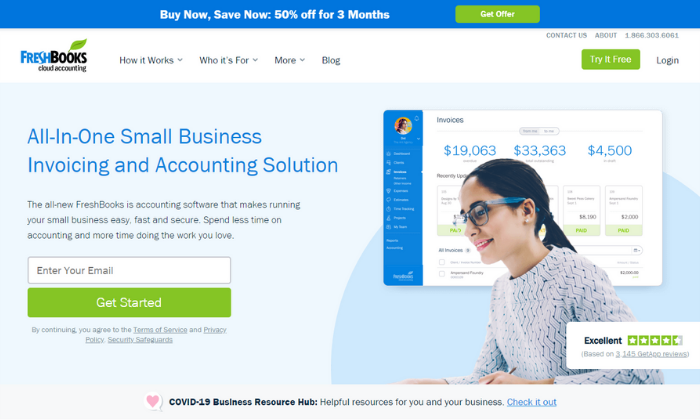
FreshBooks specializes in invoicing, but the tool also includes small business features, like:
- Time and expense tracking
- Recurring invoices
- Automatic payment reminders
- Automatic late fees
- Multiple currencies
- Project management
- Client proposals
- Tax calculations
- Reporting and analytics
Furthermore, your account dashboard includes a birds-eye view of your business’s financial health. It shows outstanding invoices, total profit, revenue by source, expenses, and unbilled time all in one centralized location.
Plus, you can manage your books on the go using their robust mobile app.
And the software integrates with over 200+ business tools like Shopify, G Suite, Stripe, Zoom, Squarespace, and Gusto. So, you don’t have to worry about incompatibility with most of the tools you already use.
But like most accounting software, FreshBooks charges a transaction fee of 2.9% + $0.30 per transaction for credit cards and 1% for ACH transfers. However, these fees are pretty standard across the industry, and you don’t have to worry about any additional hidden costs.
Their paid plans start at $6 per month for up to five clients making it very affordable for freelancers, solopreneurs, and small business owners alike.
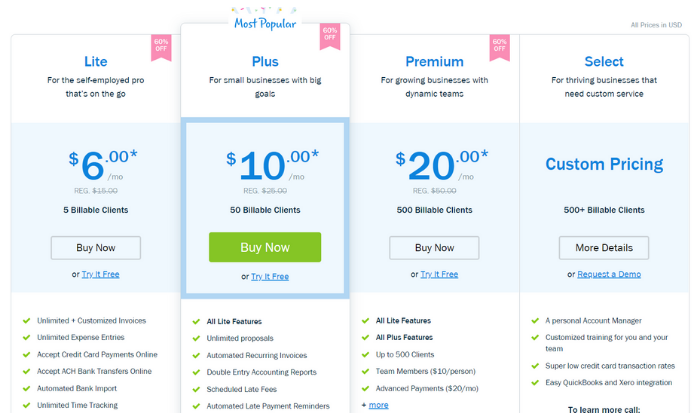
However, FreshBooks can scale alongside your business with other plans, including:
- Plus — $10 per month for up to 50 clients
- Premium — $20 per month for up to 500 clients
- Select — custom pricing for more than 500 clients
Sign up for a free trial to take FreshBooks for a test drive today! Alternatively, you can save 50% off your first three months. However, you have to choose one offer or the other.
#2 – QuickBooks Review — The Best Accounting Software for Small Businesses
If you’re running a small business or starting a new business from scratch, QuickBooks is a popular choice — and for a good reason. In fact, over 5.6 million users around the world trust them for their accounting needs.
From small businesses to self-employed individuals, QuickBooks offers an array of excellent accounting solutions to match your needs.
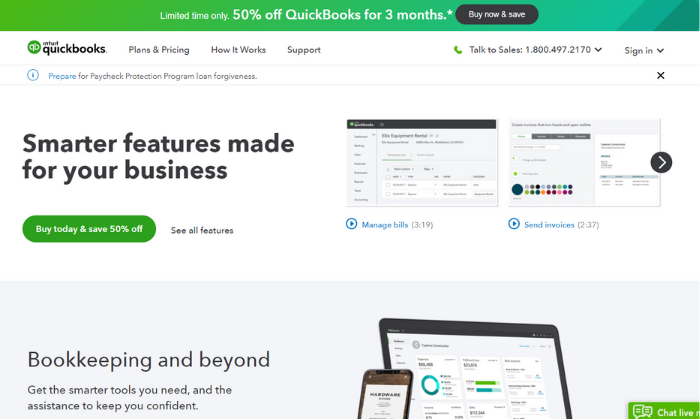
Furthermore, you can choose from cloud-based, desktop, or POS system deployment, depending on your situation. However, I highly recommend the cloud-based solution for most businesses.
Plus, the online software integrates with apps like PayPal, Square, and Shopify to simplify cash flow management in one centralized location.
With their online solution, you can easily access your account anywhere globally with an internet connection. Plus, you can use the mobile app to take pictures of your bills and receipts rather than filing a heap of paper receipts in your office.
You also get access to features like:
- Customizable invoices
- Income and expense tracking
- GPS mileage tracking
- Automatic sales tax calculations
- Bank and credit card integration
- Expense categories
- Standard reporting
And you can easily upgrade to an advanced plan if you outgrow the basic plan or need more advanced features. Some of their advanced features include 1099 management, inventory management, and time/attendance tracking.
So regardless of what you need, there’s a plan to suit your needs.
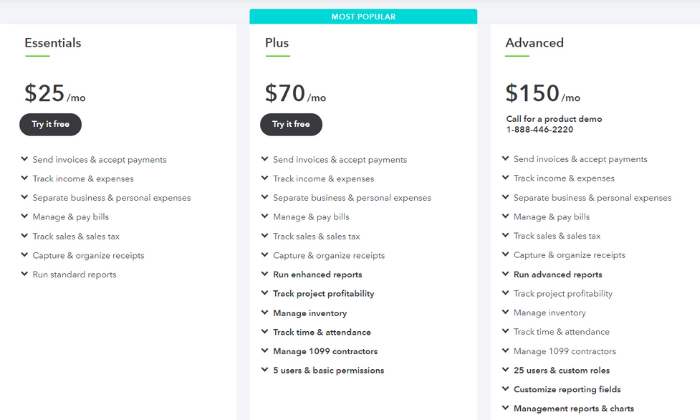
The cheapest plan starts at $25 per month. And you can add payroll services to your plan, starting at an extra $45 per month + $4 per employee per month with more advanced options available.
Furthermore, QuickBooks charges $0.25 + 2.9% for invoices, 2.4% for swipes, and 3.4% for keyed payments per transaction. Alternatively, they charge 1% for ACH transfers. And you can save up to 40% on transaction fees if you charge more than $7,500 per month.
Like FreshBooks, QuickBooks offers a 30-day free trial OR 50% off your first three months.
Get started with QuickBooks today!
#3 – Zoho Books Review — The Best for Businesses with 50+ Customers/Vendors
If you manage many clients and vendors, Zoho Books is one of the most affordable accounting software to consider. Their cheapest plan includes up to 50 billable clients, and they also have packages for up to 500 billable clients as well.
So, you don’t have to worry about exceeding your monthly limits.
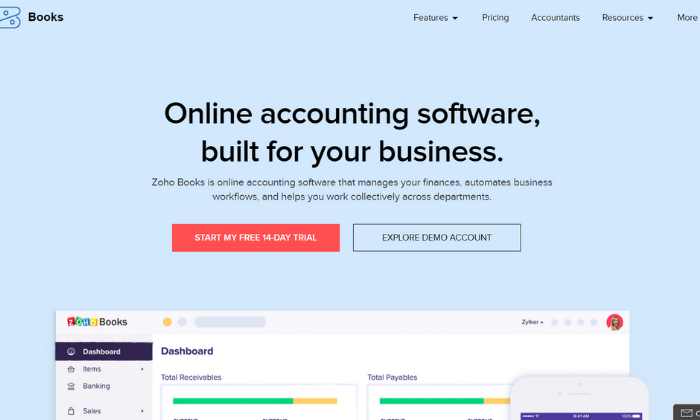
Furthermore, Zoho Books includes access to powerful features like:
- Tax compliance tools
- Custom quotes and estimates
- Automatic payment reminders
- Vendor and expense tracking
- Inventory management
- Automatic bank feeds
- Time tracking
- Customizable invoices
- Role-based access
- 40+ integrations
Zoho Books also offers an intuitive mobile app for managing your accounts on the go. With the app, you can track your mileage, reach out to customers, track your time, create invoices, and more.
Each plan also includes a private client portal for accepting payments, unlimited phone and email customer support, free SSL encryption, and open rest APIs to connect with third-party applications.
Furthermore, Zoho offers a wide range of other business tools that integrate seamlessly together. Running a subscription-based business? Or need advanced inventory management? Maybe you need extensive expense reporting for your team.
Odds are, Zoho offers what you need. You can bundle tools together to save money and create a custom business management system for your business.
I highly recommend starting with the Basic Plan ($9 per month) and upgrading to an advanced plan when and if you need to. The Basic Plan includes up to 50 contacts, two separate user accounts, and five automated workflows to simplify your accounting processes.
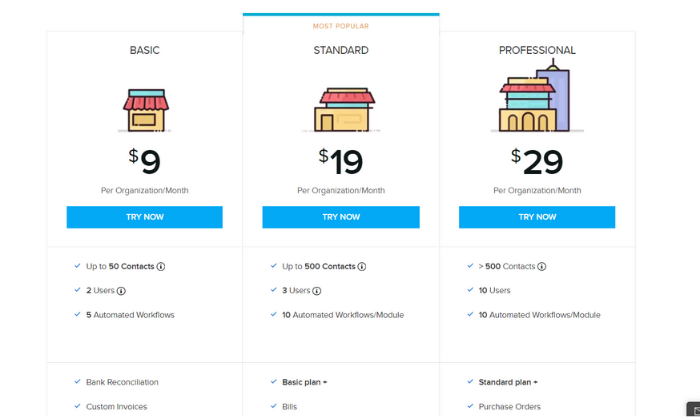
Zoho’s advanced plans include:
- Standard — $19 per month for up to 500 contacts
- Professional — $29 per month for more than 500 contacts
All of which are very affordable for businesses of all sizes. Furthermore, you can add extra users and 50 auto-scans for $2/month and $5/month, respectively.
Sign up for a 14-day free trial to see if Zoho Books is right for you today!
#4 – Sage 50Cloud Review — The Best Desktop Accounting Solution
Sage 50Cloud is a desktop accounting application seamlessly connected to the cloud. So, you get the speed and reliability of a desktop software paired with the flexibility and remote accessibility of using the cloud.
Furthermore, Sage offers cloud-based accounting software, so you’re not limited to the desktop application if that’s not your thing. However, their desktop solution is where they really shine.
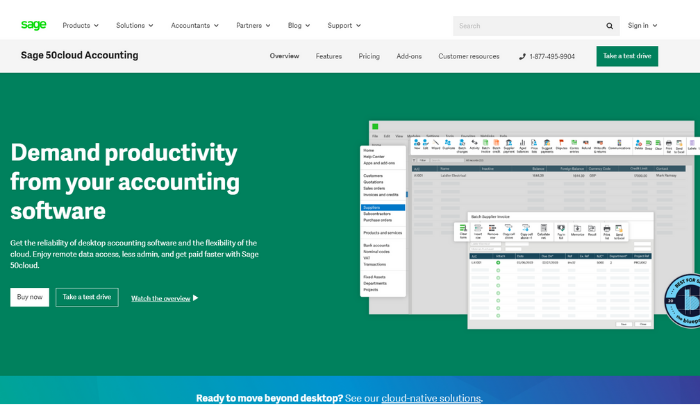
You can securely access your accounts anywhere, anytime, allowing you to work when you want and how you want. So, you’re not limited to your desktop computer despite the benefits of using desktop software.
Plus, as the #1 rated accounting solution for small businesses, it includes features like:
- Cash flow management
- Flexible invoicing
- Recurring invoices
- Pay Now functionality
- Accounts payable + banking
- Automatic reconciliation
- Advanced inventory management
- Job and project costing
- Payroll processing
As you can see, Sage 50Cloud includes a robust set of features you typically have to pay extra for with the other options on this list (i.e., payroll).
And with those advanced features comes an advanced price tag.
So if you’re looking for basic accounting software, you’re better off going with FreshBooks or QuickBooks. However, if you need these advanced features, pricing starts at $50.58 per user per month.
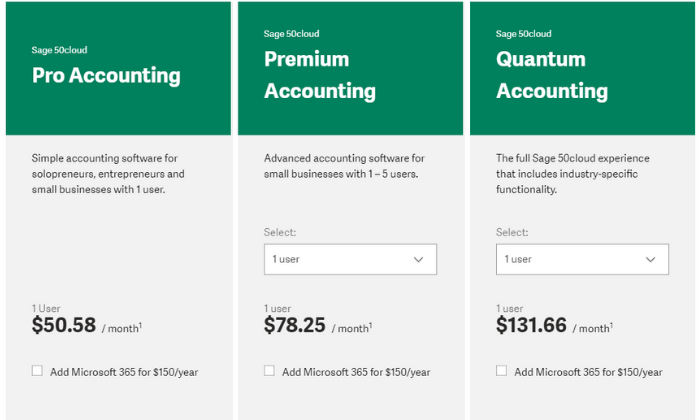
Their paid plans include:
- Pro Accounting — $50.58 per month for simple accounting
- Premium Accounting — $78.25 per month for advanced features
- Quantum Accounting — $131.66 per month for all features
However, you can save a bit more by choosing an annual plan and paying in advance. Additionally, you can subscribe to Microsoft 365 for an extra $150 per year.
You can try Sage’s cloud-based accounting software free for 30 days with no installations and no credit card required. After that, you can purchase Sage 50Cloud if it’s a good fit for your business.
#5 – Wave Review — The Best Free Accounting Software
If you have a tight budget or need a simple accounting solution, Wave is an excellent choice. It’s an award-winning finance software for entrepreneurs and businesses of all sizes.
Plus… their accounting features are entirely free with no hidden fees or monthly payments. However, they charge a standard transaction fee of 2.9% (3.4% for American Express) + $0.30 for credit cards and 1% for ACH transfers.
You can also add payroll services starting at $20 per month. But accounting, invoicing, and receipt scanning are all free forever.
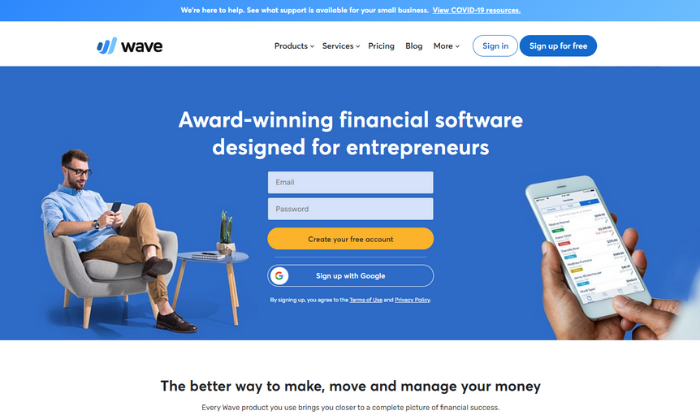
This free accounting software includes features like:
- Unlimited income and expense tracking
- Unlimited collaborators and accountants
- Double-entry accounting system
- Powerful reporting and analytics
- Bank + credit card connections
- Tax categories
- Recurring invoices
- Automatic payment reminders
- Unlimited receipt scanning
- 2-business-day payouts
Plus, you get unlimited email support, as well. And if you’re wondering how Wave stays in business, it’s through their transaction fees and payroll services. So, yes. The software really is free forever, with no hidden fees.
Furthermore, you can download Wave’s mobile app to access and manage your accounts on the go from anywhere with an internet connection.
Sign up for a free account to get started today!
Summary
I recommend FreshBooks (for freelancers and individuals) or QuickBooks (for small teams). These two solutions are suitable for most users. They’re incredibly affordable, easy to use, and scalable. Plus, they include all your essential accounting features.
And if you’re on a tight budget, Wave is an excellent free alternative.
However, the best accounting software for you depends on what you need and what you can afford. So, feel free to use the characteristics we talked about as you go through the process of choosing the right software for your business.
What’s your favorite accounting software?
The post Best Accounting Software appeared first on Neil Patel.
The Best Payroll Services (In-Depth Review)
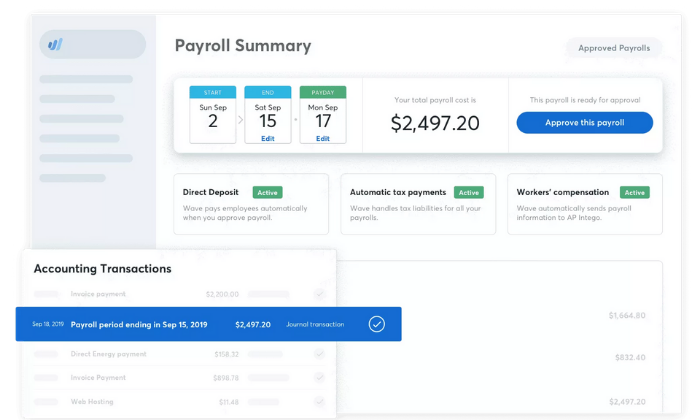
Disclosure: This content is reader-supported, which means if you click on some of our links that we may earn a commission.
What would you do with ten extra hours a month?
You’d probably work on growing your business, right? Maybe you’d spend it creating new marketing campaigns to generate more revenue. Perhaps you’d take half a day off to spend time with your family.
Regardless, the average small business owner spends five hours every pay period running payroll. That adds up to 21 full work-days a year.
But thankfully, that’s not what your payroll process has to look like.
The best payroll services simplify and streamline the process of paying your employees. They automate time-consuming tasks and give HR the tools they need to stay on top of taxes, benefits packages, paid time off, and other payroll factors.
Choosing the right payroll service is important, because they all do things a little differently. Let’s talk about the major features you are looking for and how to evaluate the top services available today.
The 6 Best Payroll Service Options for 2021
- Gusto – Best payroll service for small businesses
- OnPay – Most flexible payroll service
- Paychex – Best for larger organizations
- ADP – Best payroll service with built-in HR
- QuickBooks Payroll – Best for QuickBooks integration
- Wave Payroll – Most affordable payroll service
How to Choose the Best Payroll Service for You
If you’ve spent some time searching for solutions from Google or asking for peers’ recommendations, you know there are hundreds of payroll companies to choose from.
With so many options, it can feel like a difficult decision.
To help you narrow things down, let’s walk through what to consider as you go through the process.
Number of Employees
Most services charge a set monthly fee plus a small fee per employee. So, it’s essential to consider the number of employees you need to pay.
Some payroll services may limit the number of employees on certain plans while others may forego the per-employee fee altogether. Furthermore, some may also offer features that make it easier to pay many people at once.
You also need to consider whether you’re paying employees or contractors, because the process and fee structure may be different for each role.
Basic Payroll Features
The best payroll services exist to simplify the process of paying your employees. So, every payroll service you consider should have a set of critical features, including:
- Automatic payroll options
- Self-service portal for full-time and part-time employees
- Mobile capability to manage payroll on the go
- Direct deposit so your employees get paid quickly
- Automatic tax calculations and withholdings
- W-2 and 1099 employee management
There are other advanced features you may want to consider as well, depending on what you need. This includes things like HR tools, benefits management, wage garnishments, and more.
Tax Features
Filing tax is a complicated and time-consuming process. It can also result in unfortunate and expensive penalties if you don’t do it right.
Many payroll services offer tax features that simplify the process, like calculating payroll tax to automatically withholding employee income tax.
So, it’s important to choose a payroll service that offers essential tax features to make your accountant’s life easier.
Built-In HR Tools
If you offer benefits to your employees, you need a payroll service that helps you effectively manage things like time off, vacation requests, workers’ compensation, insurance, and more.
Furthermore, services with an employee self-service dashboard make this much more manageable. Employees can log in, update their accounts, request time off, and see an overview of their benefits package.
The cheaper options on this list tend to ditch HR features. So, carefully consider what you need against your budget before making any decisions.
Monthly Payroll Limits
If you have salaried employees or a set payroll schedule, most payroll services are adequate. However, if you pay freelancers or contractors on an irregular basis or run payroll more than twice a month, you need to be careful.
Some services offer unlimited payroll processing, while others limit the number of times you can issue payments every month.
So, carefully consider how often you need to send payments when making your final decision.
Integrations
To further simplify your business processes, it’s crucial to consider the business tools you’re already using to run your business.
It’s important to choose a payroll service provider that integrates seamlessly with those tools. Think about your accounting software, your employee scheduling software, and other essential tools related to payroll.
The Different Types of Payroll Services
There are several different services to consider, depending on your business’s size and your specific payroll needs.
So, before we dive into my top recommendations, I want to talk about the different types and how to decide between them.
1. Hiring someone to do it for you
If you can afford it, hiring someone (either in-house or as a contractor) to run payroll for you is an excellent option. This ensures you find someone who knows how to do it and that they have the time to do it well.
However, you still need payroll software. They may have their own preferences and expertise, which may help you decide which service is right for your business.
With that said, many small businesses don’t necessarily need to hire someone.
The best payroll services make running payroll easy, so anyone on your team can take care of it in a few clicks.
2. Software as a service (SaaS)
The software as a service (SaaS) model means you pay to use the software. Most service providers charge monthly or annually for this, and as long as you keep paying, you get to keep using it.
Most SaaS tools are cloud-based, meaning you can access it from a web browser anywhere.
However, some also offer desktop applications and mobile apps you install on a specific device.
This is the most common type of payroll service and the most convenient to use because you and your employees can access their accounts from any device, anywhere in the world with an internet connection.
All of the recommendations on this list are SaaS payroll services.
3. Enterprise-grade solutions
Most payroll services offer enterprise-grade and industry-specific solutions for large businesses. They come with specialized, custom pricing to match the unique needs of enterprise-grade companies.
A software like this could be a SaaS tool or an on-premise deployment, depending on what you need and the company you choose.
Most businesses don’t need this. But if you manage payroll for a large company or find your current solution limited, it may be a good idea to consider an enterprise solution.
#1 – Gusto Review — The Best for Small Businesses
If you’re a small business looking for a simple payroll service, Gusto is a smart choice. And you’ll be in good company with more than 100,000+ other small businesses around the world.
Gusto makes onboarding, paying, insuring, and supporting employees as easy as possible. And they don’t call themselves a “people platform” for no reason.
They offer the right set of tools and services to make your life (and your employees’ lives) easier.
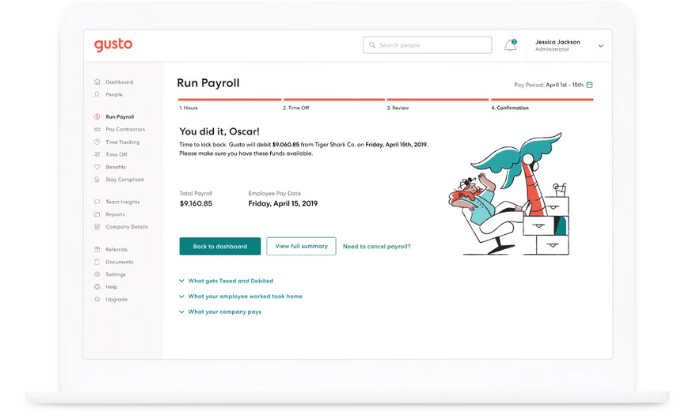
Running payroll takes just a few clicks, and you can enjoy unlimited payroll runs every month. Need to pay seven different contractors at different times? No problem.
Need to pay the same employees the same wages every pay period? You can set it up to run automatically without you having to lift a finger.
Plus, you get access to a wide variety of features, including:
- Automatic tax calculations
- Built-in time tracking capabilities
- Health insurance, 401(k), PTO, workers’ comp, and more
- Compliance with I-9’s, W-2s, and 1099s
- Employee self-service onboarding and dashboards
- Next-day direct deposits (on specific plans)
And the best part? It’s affordable.
If you don’t have W-2 employees, Gusto starts at $6 per contractor per month. But if you do have full-time or part-time employees, expect to pay a bit more. Their other paid plans include:
- Basic — $19 per month + $6 per person per month
- Core — $39 per month + $6 per person per month
- Complete — $39 per month + $12 per person per month
- Concierge — $149 per month + $12 per person per month
Gusto is perfect for most startups and small businesses. But, large companies with complex benefits packages and hundreds of employees may find it limiting.
#2 – OnPay Review — The Most Flexible Payroll Service
If you’re looking for an all-in-one payroll system with transparent pricing and virtually unlimited flexibility, OnPay is an excellent choice.
Whether you’re a small company or a fast-growth startup, OnPay is versatile enough to suit your needs. Plus, you never have to guess how much you’re going to pay every month with their transparent pricing.
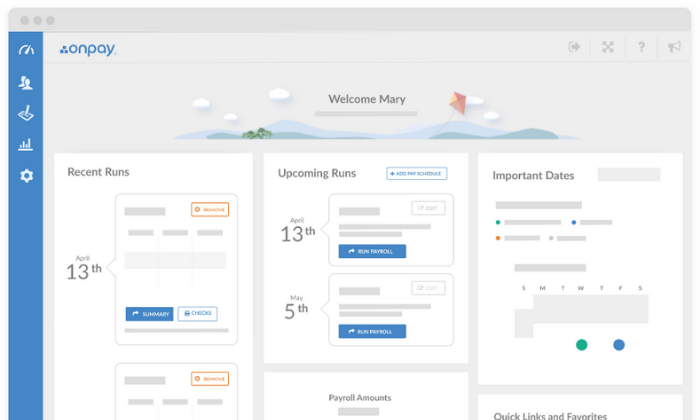
And you can rest easy knowing you have access to every feature OnPay offers regardless of the number of employees you have because they only provide one pricing plan.
Their software includes access to powerful features, including:
- Unlimited monthly payroll runs
- W-2 and 1099 capabilities
- Automatic tax calculations and filings
- Employee self-service onboarding and dashboards
- Intuitive mobile app for management on the go
- PTO, e-signing, org charts, and custom workflows
- Integrated workers’ comp, health insurance, and retirement
- Multi-state payroll
Plus, getting started is super easy. All you have to do is set up your account, add your employees, and start running payroll. Furthermore, OnPay automatically calculates and withholds taxes so you don’t have to worry about manual calculations or human error again.
They also offer specialized solutions for different industries, including nonprofits, restaurants, and farming/agriculture.
OnPay is $36 per month plus $4 per person per month. So, you can add new employees to the software for just a few dollars, making it excellent for fast-growing companies and small businesses alike.
And while OnPay can handle large companies with hundreds of employees, there are better enterprise options available. It’s most suitable for small businesses and fast-growth companies that need simple pricing and flexibility.
Try OnPay free for 30 days to see if it’s right for you!
#3 – Paychex Review — The Best for Larger Organizations
Paychex is an excellent choice for businesses with more than 50 employees. They also offer low-tier plans for small businesses, but they’re quite limited compared to the other small business options on this list.
However, their midsize to enterprise plans are perfect for large companies.
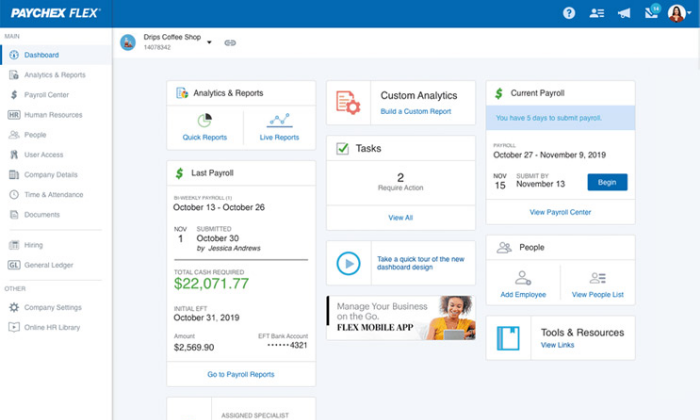
The larger your business is, the worse small discrepancies and human errors affect your tax calculations. And wrong tax filings equal harsh penalties from the IRS, even if it was an accident.
So as a large company, it’s imperative to have a payroll service that adapts to meet your needs. Paychex is more than a payroll service. It’s a human capital management (HCM) system designed to help you save time and reduce errors.
Their enterprise plans include features like:
- Recruiting and onboarding
- Performance and learning management
- Powerful real-time analytics
- 100% employee self-service
- Payroll automation features
- Direct deposit, paper checks, and paycards
- Salary, hourly, and contract workers
- Paycheck garnishments
- PTO and benefits management
- Job costing and labor distribution
All of which are scalable for enterprises with thousands of employees (or as little as 50). Plus, Paychex services more than 650,000+ companies and has more than 50 years of experience in the industry.
So, you can rest easy knowing you’re in good hands.
With that said, getting started isn’t as easy as it is with some of the other options on this list. Because each deployment is tailored to your business, you can’t get going on your own. However, they do offer a team of specialists to help you get the ball rolling.
Contact their sales team for a custom quote to get started!
#4 – ADP Review — The Best for Built-In HR Features
ADP is the way to go if you’re looking for a payroll service with the most built-in HR features. It’s perfect for smaller companies without an HR department and growing/large companies looking to streamline the process.
ADP works with more than 700,000 businesses in 140+ countries, making it one of the most popular payroll services for businesses of all shapes and sizes.
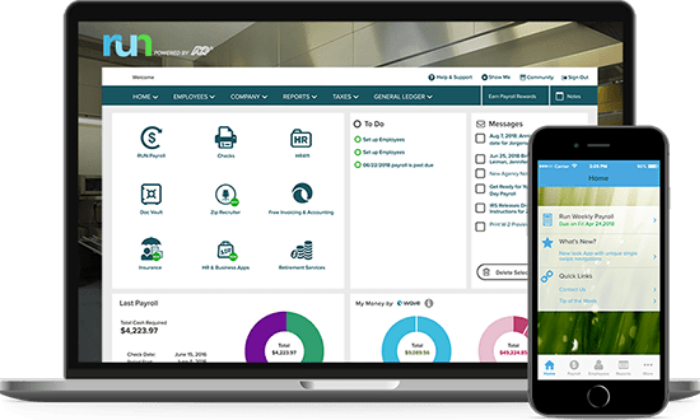
They offer tailored solutions for small, midsize, and enterprise businesses, so you’re sure to find the perfect solution whether you have five employees or 1000+.
Their lower-tiered plans include basic payroll features like automatic tax calculations, employee self-service tools, a mobile app, PTO management, and complete compliance support.
However, ADP offers more than just basic payroll and HR. They also include time tracking, talent recruitment, HR consulting services, advanced employee benefits, and the option to outsource your entire payroll/HR department.
You can also get unique benefits, like personalized training, legal assistance, background checks, and interview scheduling too.
Furthermore, ADP offers industry-specific solutions for nine different industries, including:
- Restaurants
- Construction
- Healthcare
- Manufacturing
- Retail
- Nonprofits
Note: ADP pricing isn’t available online, so it may not be suitable for micro or small businesses interested in getting started quickly. If you need something fast and straightforward, my #1 recommendation is Gusto.
Request a free quote to see if ADP is right for you today.
#5 – Quickbooks Payroll — The Best for QuickBooks Integration
Quickbooks Online is one of the most well-known accounting tools on the market. And if you’re already a user, QuickBooks Payroll is an excellent addition to your tech stack.
The two tools integrate seamlessly, making account reconciliation and tax season a breeze.

Furthermore, QuickBooks’ payroll system works in all 50 states. So, whether you have a remote team or work with contractors across the country, you don’t have to worry about making errors or mishandling taxes.
You can also rest easy knowing your federal, state, and local taxes are automatically calculated plus paid for you every time you run payroll. Plus, the entire process is easily automated after your first round of payments.
With QuickBooks, you get a full-service payroll system regardless of the plan you choose.
And the user interface is aesthetically pleasing with direct deposit payments landing in your employees’ bank accounts within 24 – 48 hours.
The Core Plan starts at $45 per month, plus $4 per employee per month. It includes:
- Full-service payroll with unlimited runs
- Automatic payments after the first run
- Health benefits
- Wage garnishments
- Next-day direct deposit
- 24/7 live chat support
- All 50 states
So, even their most basic plan includes everything you need to simplify your HR and payroll processes.
But if that isn’t enough, their advanced plans include:
- Premium — $75 per month + $8/employee per month
- Elite — $125 per month + $10/employee per month
Get 70% off your first three months to take QuickBooks Payroll for a test drive today!
Note: 1099 contractors and freelancers aren’t included. It comes as an add-on with additional monthly fees. So, this isn’t the most affordable choice if you frequently handle contractors or freelancers.
#6 – Wave Payroll Review — The Most Affordable Payroll Service
If you’re on a tight budget, Wave Payroll is an affordable payroll option. Wave also offers numerous other small business tools for free, including invoicing, accounting, and receipt management.
The different apps integrate seamlessly to create an affordable small business accounting and payroll solution.
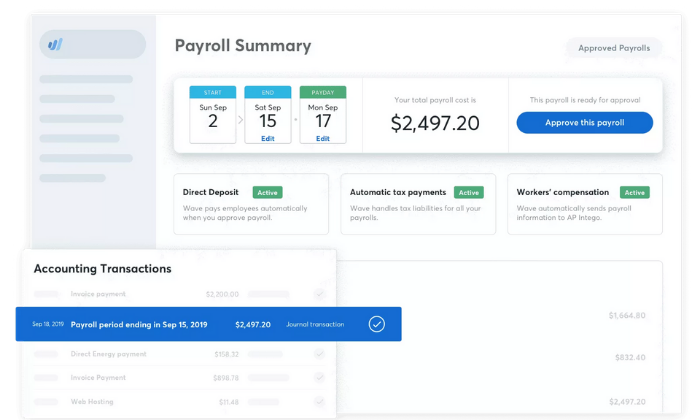
With Wave, getting started takes just a few minutes, and running payroll goes even faster. Plus, they offer a 100% accuracy guarantee. You can also pay hourly, salary, and contractors and automatically generate the right tax forms.
In some states, Wave automatically files and pays your state/federal payroll taxes for you. However, in those states, Wave’s services are more expensive.
You also get access to features, like:
- Automatic journal entries (if you use Wave Accounting)
- Self-service pay stubs and tax forms for your employees
- Workers’ compensation management
- Basic payroll reporting
- Automatic year-end tax forms
- Timesheets for PTO and accruals
While Wave is one of the most affordable payroll services, it doesn’t sacrifice functionality and essential features. Despite being cheaper than the other options on this list, you still get all the essentials you need to run payroll for your small business.
In tax service states, Wave is $35 per month + $6 per contractor/employee per month. This service isn’t necessarily cheaper than the other options on this list.
But, it’s still a great option if you’re a small business owner looking for a simple payroll solution.
However, it’s $20 per month + $6 per contractor/employee per month in self-service states. At this price, it’s easily the cheapest option with the most features available.
And don’t forget that Wave Payroll seamlessly integrates with Wave’s free accounting and invoicing software as well.
So, if you don’t yet have accounting software, this is a smart choice.
Try Wave Payroll free for 30 days to see if it’s right for you and your business!
Summary
For most users, Gusto and OnPay are my top recommendations.
They’re all excellent for small and fast-growth businesses with the ability to scale to match your needs. Plus, they’re affordable and easy to use.
However, different businesses require different solutions.
So, don’t forget to use the considerations we talked about as you go through the process of choosing the best payroll services for your business.
What payroll services do you prefer?
The post The Best Payroll Services (In-Depth Review) appeared first on Neil Patel.
Best Dedicated Hosting
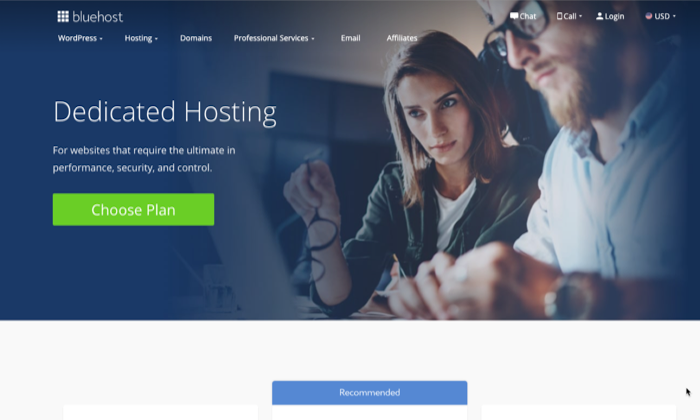
Disclosure: This content is reader-supported, which means if you click on some of our links that we may earn a commission.
Are you serious about growing your business? Your website needs to be able to grow with you.
Shared hosting limits your site’s space, and you’ll soon outgrow it. But what’s the next step?
Dedicated hosting gives you everything you need for your business. It allows for customization, more storage, and lets you make the most of your online presence.
So, how do you choose the best dedicated hosting service to give you the most value for your money?
Let’s talk about some of the best dedicated hosting options in 2021 to make things easier for you.
Top 7 Options for Dedicated Hosting
- Bluehost—Best for Comprehensive Dedicated Hosting Features
- HostGator—Best Customer Support with Dedicated Hosting
- DreamHost—Best for Managed Dedicated Hosting
- InMotion—Best Dedicated Hosting for Technical Websites
- A2 Hosting—Best Dedicated Hosting for Website Performance
- Liquid Web—Best for Customizable Dedicated Hosting
- TMDHosting—Best Dedicated Hosting for Quick Startup
How to Choose the Best Dedicated Hosting for You
When you choose a dedicated host, knowing the features you need will save you time. You want one that helps your website perform at its best at all times. Factoring in these additional elements of a dedicated hosting service will help your website stand out.
Managed or Unmanaged
Whether you choose a managed or unmanaged host depends on your server knowledge and how much control you want over your dedicated hosting.
A managed hosting service means that the host takes care of server problems for you. They manage the operating system (OS), control panel, setup, and anything else that comes with the platform when you buy it.
Unmanaged hosting is cheaper, but that’s because you manage everything yourself. The host still does the bare minimum when it comes to network maintenance, but they won’t help you manage software, servers, security, or errors.
An unmanaged system means you have more control, but that doesn’t mean much if you don’t know what you’re doing. Feeling comfortable with a managed hosting service can make it worth the extra cost.
Scalability
If you want to grow your business, get dedicated hosting that will grow with it. Scalable hosting allows you to configure your hosting to your individual website’s needs. It also prevents downtime associated with server limits.
Security
According to Forbes, data breaches cost companies an average of $3.9 million. A dedicated host with high-quality security helps protect your business.
It also means your customers feel comfortable shopping with you. That way, you can avoid problems and build trust with your customers.
Availability
A dedicated host helps you keep your website’s uptime as close to 100% as possible. Downtime can cost you website traffic and, by extension, conversions.
Find a provider that keeps up availability and guarantees maximum uptime. Ideally, you want a host with an uptime of at least 99.98% or higher.
Administration
Dedicated hosting gives you control over configuration and software installation, so you can work your website as you wish. Administrative access helps you tailor your service to your business. You control which services you use with your dedicated host.
Operating System and Hardware
Some hosts support more than one OS, but others don’t. If you choose the wrong one, you might not be able to use it with your website.
Hardware determines whether the server can meet your business needs. Check things like the CPU model and speed, RAM size, bandwidth, and hard disk capacity before you buy.
The Different Types of Dedicated Hosting
Different types of dedicated hosting servers focus on various areas of your website. What might be an advantage for one business could hurt another. You want the right kind of dedicated host so that you have everything you need for the future.
Basic
Most people upgrade from shared hosting to basic dedicated hosting. Basic dedicated hosting is significantly better than shared hosting, but it still only gives you the bare bones of a hosting service.
These hosts usually have less RAM and customizability, and they have fewer features overall. They might not grow with your business as well as other higher-tech options.
High-End
High-end dedicated hosts bump you to the next level when basic doesn’t cut it. They offer more space, better features, and you can do more to make your website stand out. They also have higher overall performance without getting too tech-heavy.
Bandwidth
Bandwidth servers work well for sites with a lot of streaming, audio, video, and similar content. They focus on speed when people visit your site and with uploads and downloads during data transfer.
These hosts range from standard metered to unmetered bandwidth, so you have the space to run streams without overloading your site.
Database
Database hosts are some of the most complex servers. They need high-end configurations and more resources in place to manage since they hold more information. With database hosts, you can run specific databases on the server, like MySQL.
Application
If you have a lot of apps on your site, an application server can manage them. It works with apps ranging from media files to chat software and tons of other stuff. When you have so much on your website, you want a dedicated host that can handle it.
Server-Mirroring
You’ve heard that you should back up your data, and server-mirroring hosts do it best. They synchronize your servers, so you don’t lose your hard work. They transfer your data from one server to the other and prevent data loss.
#1 Bluehost—Best for Comprehensive Dedicated Hosting Features
Bluehost is one of the best dedicated hosting services out there, and for good reason. It’s cheaper than other dedicated hosts while still giving you tons of features for your website. Its 99.98% uptime also puts it near the top of the list when it comes to performance.
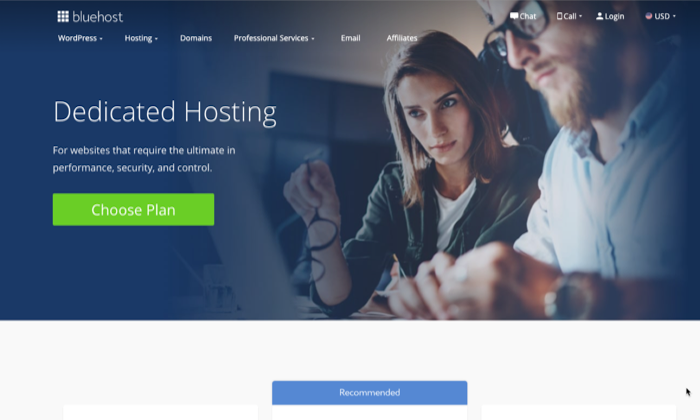
Bluehost has all of the basic dedicated hosting features, plus several more advanced ones, giving you room to grow. With access control and database management, you have everything you need at your fingertips and 24/7 access to customer support if you have a problem.
You can get three different hosting packages with Bluehost:
- Standard: $79.99 per month
- Enhanced: $99.99 per month
- Premium: $119.99 per month
Standard gives you four cores at 2.3GHz and 500GB of mirrored storage so you can back up your data. With 4GB RAM, you don’t get an impressive amount of storage, but it works well for simpler websites. 5TB bandwidth gives you the speed you need to keep things up and running with three IP addresses.
The Enhanced package bumps you to the next level with the same number of cores at 2.5GHz and 1TB of mirrored storage. It doubles the bandwidth to 10TB and gives you four IP addresses.
Premium, the highest tier, also gives you four cores at 3.3GHz and 1TB of mirrored storage. It once again doubles the RAM to 16GB, adds to the bandwidth for 15TB, and gives you five IP addresses.
With Bluehost, you get a free domain name for the first year, a free SSL certificate, and a 30-day money-back guarantee. The biggest downside to Bluehost is that they only have one server location. It’s in the United States, so if you run your website internationally, you might want a different host.
#2 HostGator—Best Customer Support with Dedicated Hosting
HostGator’s 99.99% uptime and unmetered bandwidth make it an attractive option for business websites. HostGator is known for its excellent customer support, which you can access 24/7/365. It also has online resources like videos and knowledge base articles to help you set up your site.

HostGator gives you three options for dedicated hosting:
- Value Server: $89.98 per month
- Power Server: $119.89 per month
- Enterprise Server: $139.99 per month
The Value Server gives you four cores with eight threads and an Intel Xeon-D CPU. Its 8GB RAM and 1TB HDD make for plenty of storage.
The next level, Power Server, comes with eight cores with 16 threads and the same CPU as the Value Server. However, it doubles your RAM to 16GB and gives you a combined 2TB HDD and 512GB SSD to store bigger applications.
The Enterprise Server has the same number of cores and threads as the Power Server and the same CPU. The upgrades come with RAM at 30GB and 1TB of SSD for your most complex applications.
You can choose between managed or semi-managed hosting based on how much you want to customize your server. Plus, each of HostGator’s packages comes with unmetered bandwidth and compatibility with Linux and Windows OS.
HostGator has two servers, but like Bluehost, they’re both in the US. Despite the host’s superior performance, it’s not a great choice for businesses with primarily international customers.
#3 DreamHost—Best for Dedicated Hosting Storage
DreamHost doesn’t have the same features or performance as many other dedicated hosting providers on this list, but it does offer a lot of storage. With a fully managed server, 24/7 tech support, and 100% uptime guaranteed, the basics are definitely covered.
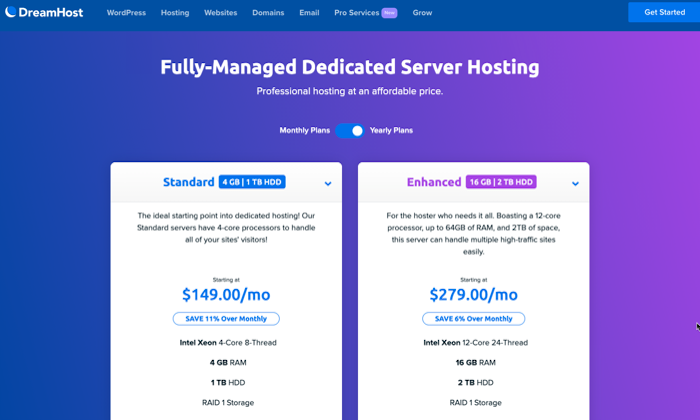
You can get two packages: Standard and Enhanced. The Standard plan starts at $169 per month and comes with four cores with eight threads and 4GB RAM. Its 1TB HDD and RAID 1 storage mean DreamHost has more capacity than most other hosting services.
When it comes to the Enhanced package at $299 per month, you upgrade to 12 cores and 24 threads, 16GB RAM, and 2TB HDD with RAID 1 storage. It’s a big price jump, but remember that each feature more than doubles—and, in some cases, quadruples.
You can choose from three Standard levels and six Enhanced ones that go up to 64GB RAM.
With each package, you get root access so that you can control your settings even with a managed server. Plus, it comes with DDoS protection.
The downside comes with the high price despite its fewer features. The most expensive option sits at a lofty $379.
DreamHost has international servers in the US, Asia, and Europe, making them a solid choice for international customers.
#4 InMotion—Best Dedicated Hosting for Technical Websites
InMotion accommodates businesses that have a lot of tech needs. This high-performance platform comes with features like:
- 99.99% uptime
- Tier 1 network
- Free SSD
- 24/7 support
- Multi-layer defense
- Fast start times
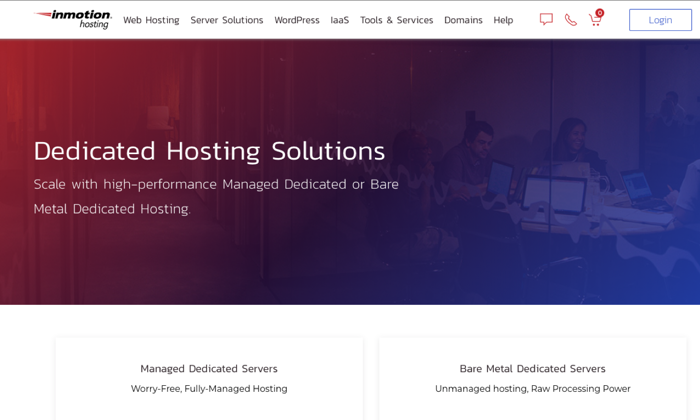
It might look at first like InMotion only offers basic packages, but their Bare Metal and Managed options have plenty more in store. At $99.99 per month, Bare Metal is an unmanaged server with full root access. You can choose your OS, get automation with Ansible, and get up to 15 IP addresses. You even have RAM options starting at 16GB.
The Managed option, at $139.99 per month, gives you a fully managed server with cPanel and WHM included. You also get automated backup, so you won’t have to worry about losing data. It’s Linux-based, so you only have one OS option, but you still have RAM starting at 16GB and 15 IP addresses.
InMotion offers a 30-day money-back guarantee and customized solutions for your website. Considering its features, it’s an affordable dedicated hosting service.
#5 A2 Hosting—Best Dedicated Hosting for Website Performance
A2 Hosting is known for keeping websites running at top speed. With a commitment to 99.9% uptime and 24/7 customer service, it has the tools to keep customers on your site.

A2 Hosting offers three options for management, including unmanaged and two types of managed servers. With the managed version, you have no root access. Core gives you root access to your managed server for more customizability.
They use the SwiftServer platform for faster performance and claim to give you a website up to 20 times faster than other hosts.
A2 Hosting comes with three tiers:
- Sprint: $141.09 per month
- Exceed: $207.49 per month
- Mach: $290.49 per month
The Sprint package comes with 8GB RAM and 2x500GB storage with 10TB transfer. It gives you two cores with Intel 3.1+GHz.
The Exceed package offers a small upgrade with the same amount of RAM and storage. You get a 15TB transfer, plus four cores and Intel Xeon 2.4+GHz for a faster system.
With Mach, you make a wider jump to 16GB RAM, 1x1000GB storage, and 20TB transfer. This package sets you up for speed with over eight cores and the 2x Intel Xeon 2.1+GHz processor.
Unlike other hosting services, A2 Hosting has an anytime money-back guarantee.
#6 Liquid Web—Best for Customizable Dedicated Hosting
Liquid Web has fully customizable servers with real-time monitoring and root access. It looks pricey at first, but don’t let that deter you before you’ve explored what this hosting service has to offer.
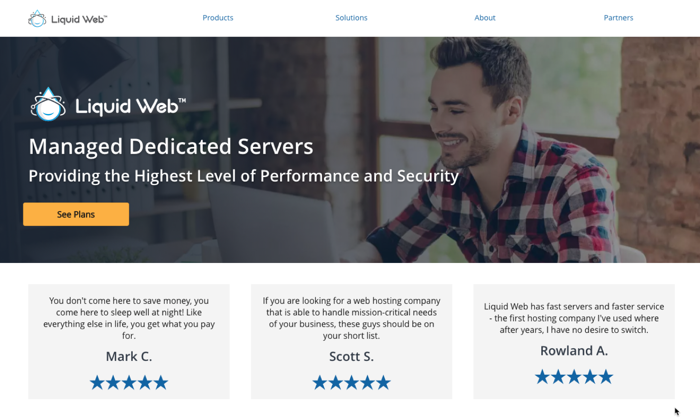
Liquid Web comes with SeverSecure advanced security, Worldwide Cloudflare CDN, and business-grade storage. It also has a support team to manage its servers, and they offer 24/7/365 customer service.
You can get three packages of dedicated hosting service:
- Intel Xeon 1230: $199 per month
- Intel Xeon 4108: $299 per month
- Intel Xeon Gold 6130: $499 per month
The Intel Xeon 1230 comes with four cores, 32GB RAM, and 5TB bandwidth. It gives you impressive storage with 2x240GB SSD on the primary disk and a 1x1TB SATA backup disk.
When you upgrade to Intel Xeon 4108, you double your cores, RAM, and storage on both the primary and backup disks. With 8TB bandwidth, you guarantee speed and performance.
Despite its significant price jump, the Intel Xeon Gold 6130 doesn’t seem to offer anything new in terms of RAM, storage, or bandwidth. However, you do get 16 cores.
Every package comes with 250 Acronis Cyber Backups. Liquid Web also has value bundles if the basic packages don’t meet your bandwidth or memory needs.
#7 TMDHosting—Best Dedicated Hosting for Quick Startup
TMDHosting might not be as big or fancy as other dedicated hosting services, but it does give you a quality site fast. It focuses on power and speed, so you’ll have no problem upgrading if your site struggles with lots of traffic or other changes. With fully managed servers, you don’t need to sweat the tech.
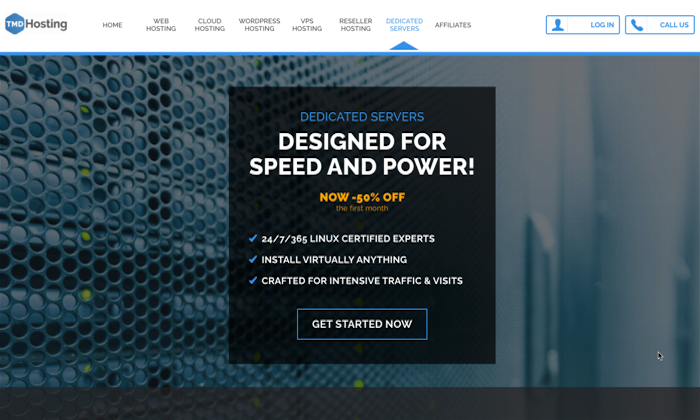
TMDHosting offers four dedicated hosting packages:
- Starter: $159.95 per month
- The Original: $199.95 per month
- Smart: $249.95 per month
- Super Powerful: $299.95 per month
For a basic package, Starter gives you an impressive 1TB storage with RAID-10. You also get four CPU cores with eight threads and 8GB DDR4 RAM, so you have plenty of space for everything on your site.
The Original upgrades you to 2TB storage and six CPU cores with 12 threads. You get the same amount of RAM, so it’s not a huge jump. Then again, neither is the price.
At the Smart level, you get the same amount of storage as the Original. The upgrades come in the form of eight CPU cores with 16 threads and 16GB DDR4 RAM.
At the top, Super Powerful comes with 2x2TB storage with RAID-10. You still get eight CPU cores and 16 threads, but with 32GB DDR4 RAM, you’ve got plenty of room for memory and storage.
Each level comes with unlimited bandwidth, free setup, premium support, and a cPanel and WHM. TMDHosting claims that they can have your website up and ready to go in 20 minutes, blowing the 24+ hours of other hosting services out of the water.
Summary
A website is only as good as its dedicated hosting service. Choose one that gives you everything you need, whether that’s speed, customization, or support when you need it. You can find dedicated hosting you trust, so explore your options and determine which one fits your business. Use this guide as a resource for narrowing down your options with our methodology and top choices.
The post Best Dedicated Hosting appeared first on Neil Patel.





