Inbound Marketing Vs. Outbound Marketing

There are two kinds of people.
The first group go out of their way in search of what they need.
Did you find this article after doing some research?
If so, you belong in the first group.
The second group waits on others to suggest what they should want.
Was this content piece forced on a feed you were scrolling via some form of paid advertising?
Yes?
Then you belong in the second group.
Either way, whether this article was forced on you (outbound) or you researched and found it yourself (inbound), the point is that you’re still here.
So what does that tell you?
It means that the difference between outbound marketing and inbound marketing boils down to getting your business in front of two different groups of people.
That is, those who go out of their way to find your product or service when they need it. Or, those who you must go out of your way to bring your business to their attention.
I’m not here to discuss ethical issues or tell you how inbound marketing is better than outbound marketing.
The truth of the matter is that both approaches, be it outbound or inbound marketing, works.
So what’s my goal with this article, you ask?
I’ll show you how they differ from each other and when to use one approach over another to achieve what I believe is most paramount – reach the right audience and grow your business.
Good?
Let’s start with the basics… their definitions.
What is outbound marketing?
Outbound marketing, also known as “push” or “interruption” marketing, is the use of marketing tactics to get your business (or its message) in front of people not necessarily searching for it.
Traditional outbound channels like TV, radio, print, radio, and billboards are there for all to see.
In this digital era, brands and marketers still use the outbound marketing approach to reach a wide audience of people via paid ads tactics.
Whether traditional or digital channels, the goal with outbound marketing is the same.
Marketers use it with the hope that a fraction of the broad audience they’re targeting would take interest in their offer or message and start the journey to becoming a customer.
But there’s a reason why the outbound marketing approach, especially those executed via display ads, gets a terrible click-through-rate of 0.06% on desktop and 0.16% on mobile.
Nobody asks for them.
Going by that negligible display ads’ CTR, most people seem to have thrown outbound marketing out of the window.
No reasonable person throws a baby out with the bathwater, so you shouldn’t.
Why?
With tailored outbound tactics like cold email outreach, marketers see open rates of about 17.8% and CTRs of up to 14%. And on LinkedIn, cold messages get 3x that, according to LinkedIn’s report.
In other words, outbound marketing still works.
The absence of a marketing strategy to determine when and how to use it, as well as to guide its execution is why most marketers and businesses fail with outbound marketing.
What is inbound marketing?
Inbound marketing prides itself as the most reasonable and ethical way to advertise a business. This approach has been in existence since 2006, about 15 years ago.
So why are people still listening even more today?
It’s because inbound marketing is a subtle, not-so-salesy way of attracting prospects; then, engaging them with relevant, helpful information until they become customers and advocates.
Remember the first group of people I mentioned, those who go out to find what they need?
Inbound marketers typically wait for this bunch with the right information in the form of content marketing, SEO, and social media to attract and pull them into their sales funnels.
Inbound marketing may be non-promotional and not “forced” on people like outbound.
But that’s not to say it’s easy or a stroll in the park when using it to attract prospects actively searching for the products or services your business offers.
Like outbound, without a solid strategy to guide its execution, inbound marketing is difficult to turn into a growth channel.
Why?
Because it takes time, upfront investment, and excellent content creation and promotional expertise to ensure your content gets found by prospects.
At my ad agency, Neil Patel Digital, here’s how we call this act of strategizing to create content that gets found:
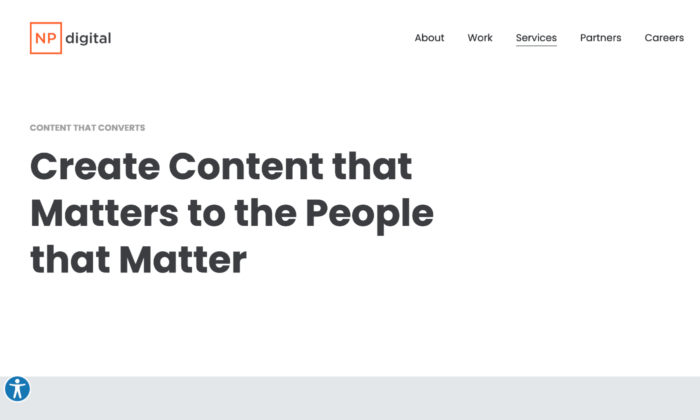
From experience, I can say that the success or failure of outbound or inbound marketing hinges on this one thing: Creating content that matters for the people that matter.
Why?
Because when you create content that prospects really need, they’ll love to see it whether you force it on them (outbound) or they go out in search of it (inbound).
Hence, to grow your business depends on whether you have a great strategy to guide you on when to use one approach over the other.
I’ll talk about when to use outbound or inbound marketing.
Before that, let’s examine their differences.
3 Key differences between inbound and outbound marketing
The ultimate goal of inbound or outbound marketing is to reach prospects and get them to do business with you.
Although the end goal is the same, these are the three core areas they differ.
Difference #1: Pull vs push
If you create helpful content that gets discovered by your ideal customers when they’re searching for it, you’ve successfully pulled them into discovering your business as they consume that content piece.
Now, that is inbound marketing in practice.
This approach demands that you create content to address topics or queries prospects are already searching for, which you can find via keywords research or community forums.
Outbound marketing is the opposite of that.
Here, you develop content with the assumption (sometimes based on trends) that it’ll capture your prospects’ interest. But since they aren’t searching for it or asked for it, you have to push it via advertising it to them.
It’s like taking a blind shot.
Maybe, just maybe your shot hits the target, reaching some people who’ll take interest in your “pushed” ad, discovering your business or message in the process.
Difference #2: Generic vs specific
Outbound marketing campaigns via mediums like TV, radio, billboards, and print ads tend to be more generic.
Why?
Because like you, just about anybody can watch a TV show or pass a street corner with a mounted billboard.
So to increase the chances of reaching a substantial fraction of people who may be interested in an ad, outbound campaigns tend to be more generic or try to appeal to the entire public.
For example, this ad by Ogilvy, although very creative, speaks to just about anyone that has teeth:

On the other hand, inbound marketing follows a more specific approach.
Inbound’s core principle involves creating educational or entertaining content pieces to address a problem faced by a specific audience.
In this case, even though everyone may have the problem, a company only concerns itself with an audience it is interested in or has experience serving.
The result of this is the creation of content such as blogs, social media posts, newsletters, or the use of SEO techniques to optimize for targeted queries aimed at a defined audience.
For example, see below how WebMD titled this content piece specific to fitness enthusiasts, looking to get fit at home:
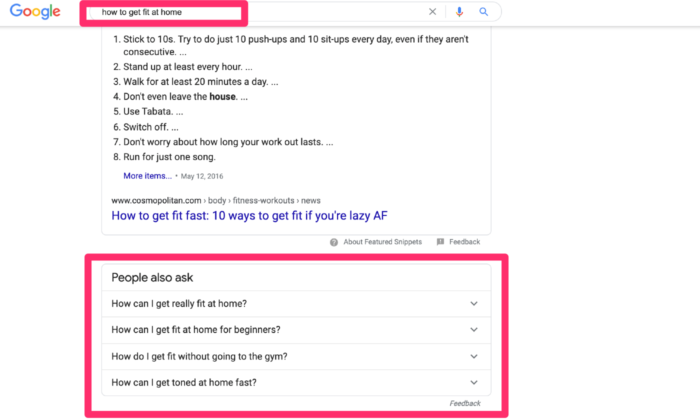
This content may not appeal to the millions of people interested in fitness as an outbound approach would aim to.
But by creating content specific to people who want to get fit at home, WebMD still manages to drive about 4,000 visits to this content piece per month.
Difference #3: Permissive vs interruptive
People use the search engines to find answers to their questions or solutions to their problems.
And each time your ideal customer does this, they’re simultaneously giving the search engine the permission to show them the most relevant answers to their queries.
Hence, this permission extends to you if you’ve created a search-engine-optimized content piece the search engine finds worthy enough to show among its search results.
On social media, prospects follow people and companies they trust.
Doing this gives those people and companies the permission to create content that shows up on their feeds.
This same pattern plays out with email newsletters.
When someone signs up for your newsletter, they’ve given you the permission to send them personalized emails.
The inbound methodology is how you create and distribute content prospects permit via their actions on search engines, social media, or email opt-ins.
This makes inbound a permissive marketing approach.
Outbound marketing, on the other hand, takes an interruptive approach.
When listening to a radio program or watching your favorite TV documentary, do you ever pause and ask them to throw in an ad?
I don’t. You don’t. And nobody does.
But that’s exactly what you get – regular interruption of the show with advertising.
In this digital era, marketers still use this outbound approach of interrupting people to capture their attention online.
For example, when I scroll my social media feeds, or watch videos on YouTube, I get regular interruptions with advertising I didn’t ask for.
Most times, I skip past them.
Other times, an ad captures my attention, and I click through to learn more.
Again, that should remind you of what I said earlier.
When executed with the right strategy, both inbound marketing and outbound works.
With that, let’s see when it’s preferable to use one approach over another.
When to use outbound marketing
Have you ever clicked on a random ad while scrolling Facebook, LinkedIn, watching a YouTube video, or in the promotions tab of your Gmail account?
Good.
What about when outbound advertising campaigns come up during a TV/radio show, in print, or on a billboard, have you ever proceeded to research the brand behind the ad on Google?
I have done both at different times.
And in those cases, I wasn’t really aware of the companies or brands behind those ads until I discovered them via their outbound campaign and took interest.
Through those outbound campaigns, I became aware of those brands – something not possible if they waited for me to come search for them.
Hence, if you’re a new business or you just launched a new product and need to build awareness, it makes sense to use outbound marketing like TV, billboards, and others.
The use of outbound marketing doesn’t end in traditional marketing tactics. It extends to the online space, and there’s a reason for that.
Inbound marketing takes time.
Time to build a substantial following on social media.
Time to grow an email list.
And if you’re trying to rank your content on Google, expect to wait at least 100 days, despite massive upfront investments.
But with the help of an experienced marketing agency, you can intercept prospects even if they aren’t searching for you with digital outbound ads that resonate with their needs.
Doing this can bring immediate results instead of waiting so long for your content to rank through the inbound approach.
How can you do it, you ask?
By delving deep into analytics to identify your prospects’ interests based on their online behaviors and data touchpoints. And developing a proactive outbound marketing strategy that resonates with research-identified target audiences.
When to use inbound marketing
Both outbound and inbound marketing require upfront investments.
As I’ve shown you, outbound marketing, when executed with an excellent strategy, can drive results faster in the short-term than inbound marketing.
But outbound is a pay to play activity.
So immediately you stop fueling your outbound campaigns with cash, everything falls off the cliff.
For example, if you’re running an outbound PPC campaign for a target keyword, the moment you stop bidding, you won’t even make Google Ads’ auction.
These days, inbound marketing won’t bring you immediate results even if you’re in a niche that is less competitive.
And that’s because it takes time for the search engine to index, understand, and rank your content.
In the long-term, however, inbound marketing is 62% less expensive compared to outbound tactics. Once inbound sets into motion, you can drive evergreen organic traffic, pulling visitors, leads, and customers.
So inbound marketing is a preferred approach if you’re in business for the long-term and ready to be patient while you invest in consistent content creation.
However, nowadays, you can’t just create content here and there, fold your hand, and expect magic to happen.
To even stand a chance in the long-term with inbound marketing, you need a clearly-defined strategy.
This strategy must cover everything from audience research, competitive analysis, exceptional blog and social media content creation, promotion, link building, and technical stuff.
Building your business with inbound marketing isn’t a stroll in the park and cannot be left to chance.
You need a battle-tested program to develop a strategy that works:
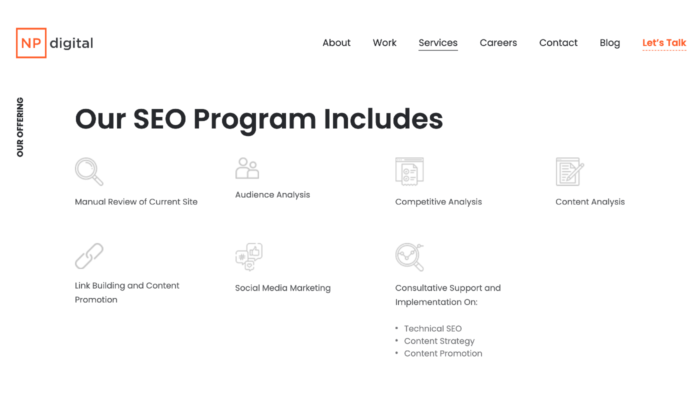
Conclusion: Outbound vs Inbound marketing, which is better?
I don’t agree that one is better than the other.
It all depends what’s best for a particular situation and on the strategy developed to execute each.
Why do I say so, you ask?
Because when you look at the sales funnel in relation to the steps inbound and outbound marketing takes to convert prospects into customers, they have similar structure.
So, instead of looking for which one is better than the other, it’s better to combine both.
Use outbound marketing to build awareness, reach prospects not necessarily searching for you (but may need your product/service, as identified from research) to get short-term results.
At the same time, activate your inbound marketing engines in preparation for the long-term, as you allow the algorithms to index, understand, and rank your content.
Again, it all boils down to having a great strategy.
And if you need help developing a one that combines outbound and inbound marketing to reach the right audience and drive business growth…
Don’t hesitate to get in touch with my ad agency, NP Digital.
The post Inbound Marketing Vs. Outbound Marketing appeared first on Neil Patel.
source https://neilpatel.com/blog/inbound-vs-outbound-marketing/
Find a Font: 19 Places to Find Free Fonts for Your Brand

You’ve started a business, brand, or website, and it’s time for you to start distributing content. Congratulations. What you might not be thinking about is how to find a font that represents your brand.
Sure, you know you’ll need to learn certain skills like how to write a blog.
But fonts might not be high on your to-do list — and they should be.
Here’s why:
Your typography affects conversions.

Content that is easy to read and showcases what your brand is about can help drive traffic, increase conversions, and increase your chances of ranking higher in Google.
Here are the different elements of typography:
- Typeface
- Fonts
- Line length
- Leading
- Kerning
- Tracking
Your typeface is the characters that have the same design as your font.
Line length, leading, kerning, and tracking all have to do with space and difference between characters, lines, and letters.
Now you need to find a font — where do you go?
You want to search for fonts that are unique to your brand and easy for your subscribers to read and comprehend.
With so many business expenses, you shouldn’t have to spend money purchasing new fonts.
Not when there are thousands of free options available on the Internet.
I’ll show you the 19 best places to find a font for free.
1. Font Freak
You can find over 9,000 free fonts from Font Freak.
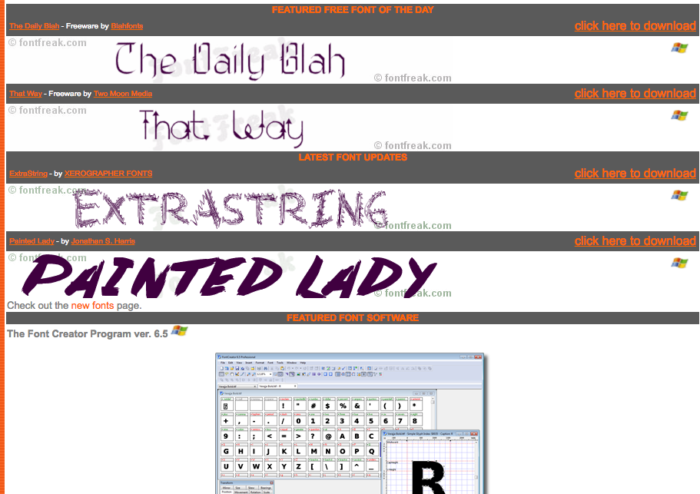
They also have more than 125,000 free fonts available for purchase, in case you want to upgrade.
Font Freak works with about 400 designers to continually grow their library of unique and creative fonts.
They even offer updated software so you can build and edit your own fonts.
One of the best features is that the majority of fonts are optimized for a Mac and PC version.
So you can discover new fonts suitable for your computer regardless of your operating system.
Font Freak also has some tools that can help you save time.
How?
Instead of downloading fonts one at a time, you’ll have the option to download entire libraries of different designs.
2. Creative Market
Creative Market puts a distinctive spin on the free fonts marketplace.
How?
They offer fonts, but these fonts change each week. Nearly 23,000 designers are contributing to their platform.
Every week, you can download their featured fonts, themes, and graphics for no charge.
Six packages are offered at a time, and they are pretty solid:
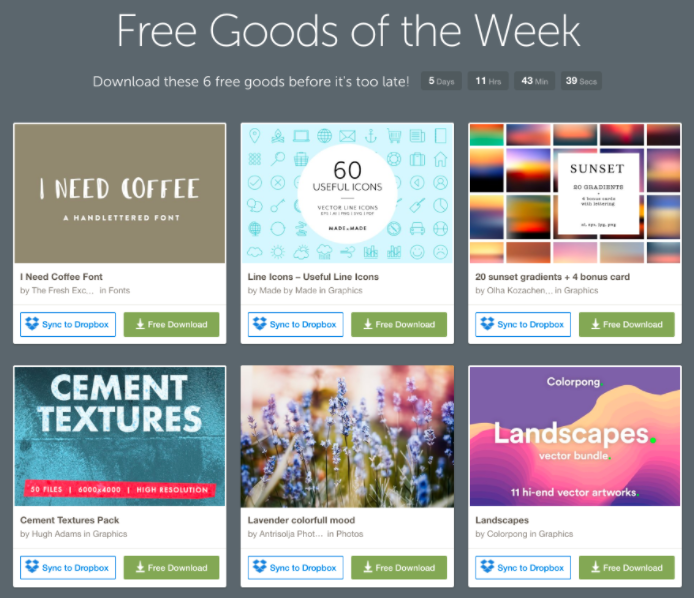
I like Creative Market because you can access free fonts that would normally cost a fee to download.
So you can check back every week and download an additional 6.
Just make sure you act fast. Once the clock strikes midnight on Sunday, you’ll miss out on the free fonts from that week.
You can still download them, but you will have to pay a fee.
3. Fontspace
FontSpace has nearly 72,000 free fonts. They are all legally licensed and ready for you to download.
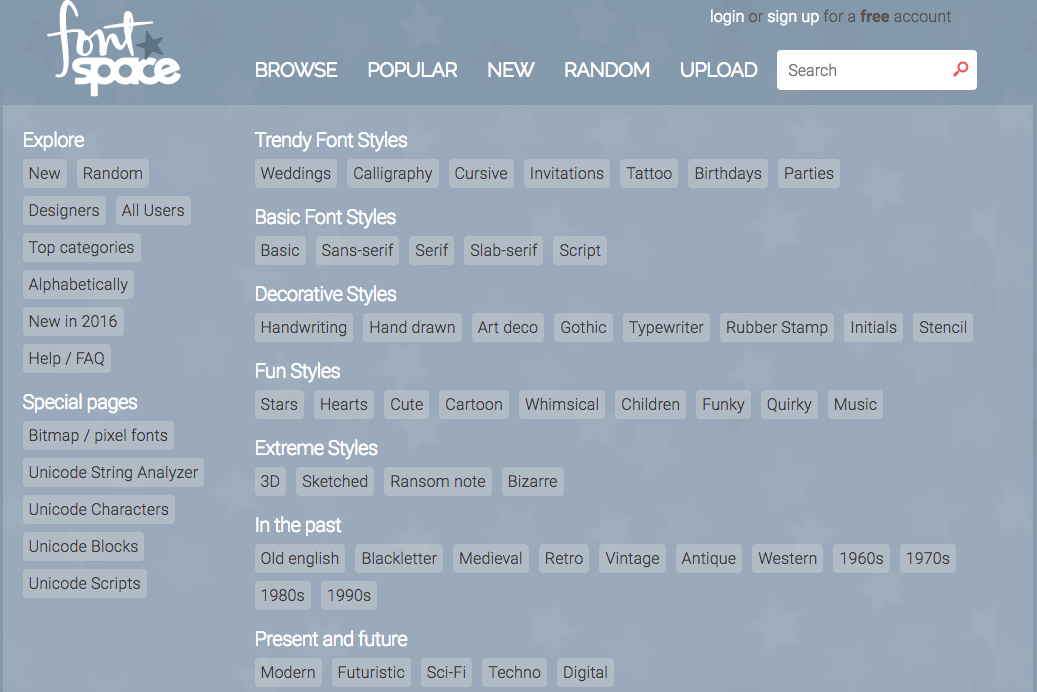
As you can see from the image above, it’s easy to search for different styles by category, such as:
- Trendy
- Basic
- Decorative
- Fun
- Extreme
And much more.
That’s just a quick glimpse into a handful of categories. All of their fonts are free and made by designers around the world.
There are more than 2,000 designers actively sharing fonts on the platform.
I like this website because all of the fonts are clearly labeled. You can tell right away if the fonts you like are for commercial use or personal use only.
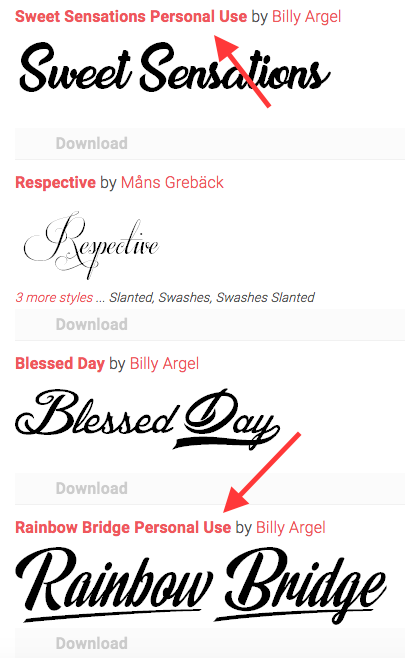
Look at these four fonts.
See how the top and bottom ones are clearly labeled “Personal Use” only?
You may want to consider FontSpace for your brand if you would like to work with creative designers.
If you like one of their fonts, click on the profile to see more work from the same designers.
It shows how many times each font has been downloaded, and users can rate the design after each download.
4. The Northern Block
The Northern Block is another top option for free fonts. They currently only offer three fonts and loads of others for a small fee (usually around $50 or so.)
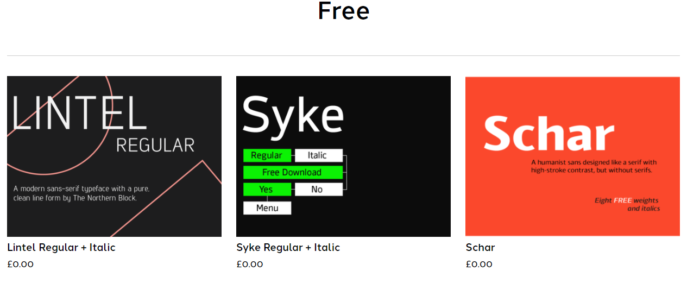
I really like this platform because their website has a clean and simple design that makes it easy to navigate and find exactly what you’re looking for.
It’s a UK-based website that allows your company to work with creative designers from other countries.
Most of the fonts offered are modern and geometric.
These styles work well with companies in spaces such as:
- Electronic manufacturing
- Mobile video games
Check out their website for a chance to get free fonts from award-winning designers.
5. Fontstruct
For those of you who want to download free fonts and build your own fonts for free, consider FontStruct’s platform.

If your company has creative designers, you can let them use this free software on the FontStruct website.
Sometimes it’s difficult for businesses to find the best font with so many options to choose from.
That’s where FontStruct stands out from the crowd. Can’t find what you’re looking for?
No problem.
Build your own font.
Plus, you’ll know that it’s completely unique for your brand.
You will even have the option to modify existing finds built by other users on the website.
6. 1001 Free Fonts
Normally, it’s safe to assume “the name says it all” when it comes to a business or website.
That’s not the case with 1001 Free Fonts.
They actually have more than 10,000 free fonts.
You can download some fonts for free or donate to the designer.
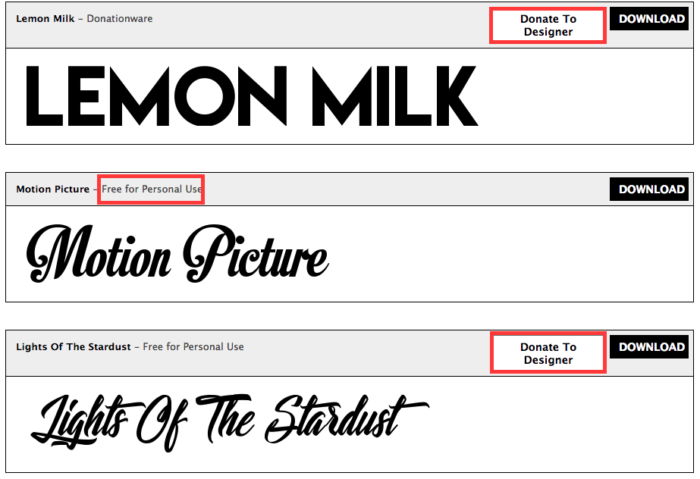
The options are clearly posted on each font, as you can see from the graphic above.
Search for fonts by name or category.
With more than 10,000 options, I’m sure you’ll be able to find what you’re looking for.
7. Behance
Behance is a creative social media platform owned by Adobe that offers thousands of creative designers — including tons of free fonts.
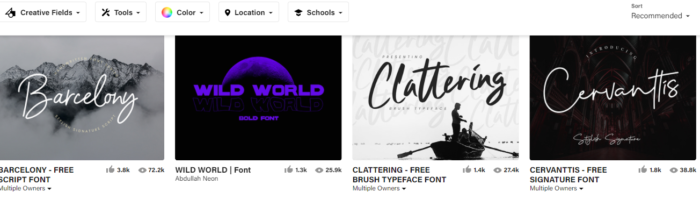
One of my favorite designers Jeff Schrieber, a graphic designer from the Netherlands.
Jeff is a talented artist who specializes in:
- Illustration
- Graphic design
- Lettering
- Type design
- Web design
- Iconography
- Logo design
- User Interface design
- Information design
He even offers fonts that are optimized for mobile applications — which is critical for businesses.
But fonts are just the first step; you also need to make sure your site loads quickly on mobile.
The majority of Behance’s fonts are paid, but there are still plenty of font options that are free.
8. Typedepot
Typedepot is another great resource to find a font for free.
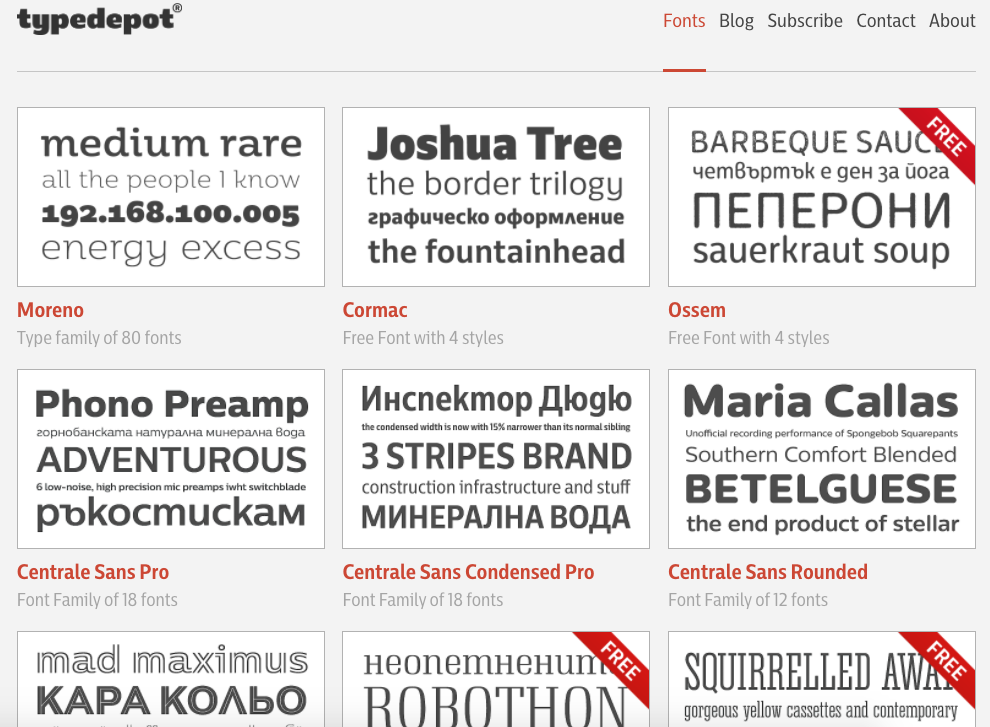
You can clearly see which fonts are completely free based on the banner in the top right corner.
They have a cool blog that discusses different fonts and the evolution of letters and numbers over time.
The company was originally founded in 2010 as a side project for co-founders Alexander Nedelev and Veronika Slavova.
Typedepot is a great place to work with talented and passionate designers.
Download fonts for free or check out their premium designs available for purchase.
9. Fontfabric
Fontfabric offers free fonts for your brand. Like most of the other options on this list, they offer paid fonts, but there are plenty of free font options as well.
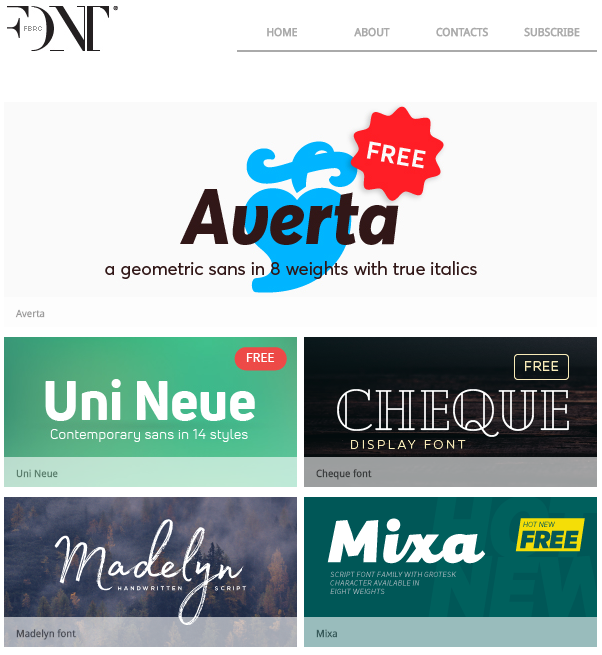
Their website is clean, and it’s easy to download different fonts.
They don’t have the largest design library on our list, but they have plenty of free options.
Many fonts are simple and great for logos, which is great news because a well-designed logo can improve engagement on your website.
Fontfabric encourages you to use their fonts for your business. There are only a few designs that cannot be used for commercial projects.
It’s a great place to find fonts that are legible.
Sometimes the websites that include thousands and thousands of options have designs that you would never consider using for your brand.
That’s not the case with Fontfabric.
10. Font Squirrel
Font Squirrel has free fonts that are high quality and, most importantly, licensed for commercial use.

They also have a really cool feature called the “Font Identifier” search.
Have you seen a font somewhere that you like?
I know I have.
I’ve spent time browsing through different fonts but couldn’t find a match.
The font identifying option from Font Squirrel lets you upload an image with the font you’ve seen from a random source.
They scan the image and help you develop that specific font or a font with a similar design.
Font Squirrel has a blog where users and contributors can discuss different graphic design and web font topics.
You can also create an account and discuss topics on their forum, which acts as a Q&A amongst their subscriber community.
11. Google Fonts
Google Fonts is the ultimate place to find and customize free fonts.
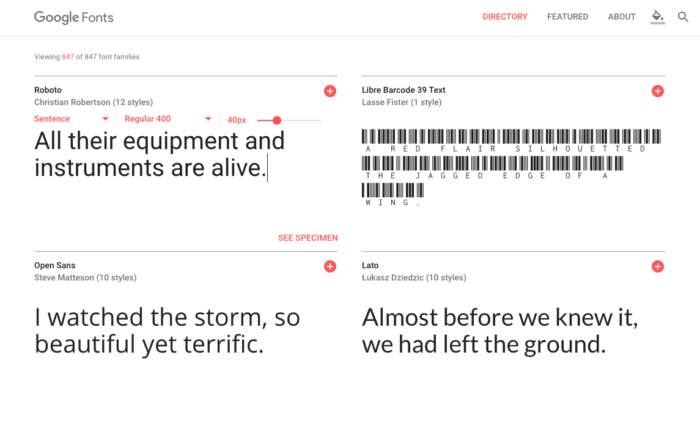
Once you find a font that you like, type your content directly on their website to generate a preview.
Then select how you want to display your words, such as:
- Sentence
- Paragraph
- Alphabet
- Numerals
You can also customize the pixel size from 8px to 112 px.
Google Fonts lets you further customize the display with options like:
- Thin 100
- Thin 100 Italic
- Light 300
- Light 300 Italic
- Regular 400
- Regular 400 Italic
- Medium 500
Once you finish the customization process, you can copy the link to embed the font on your website.
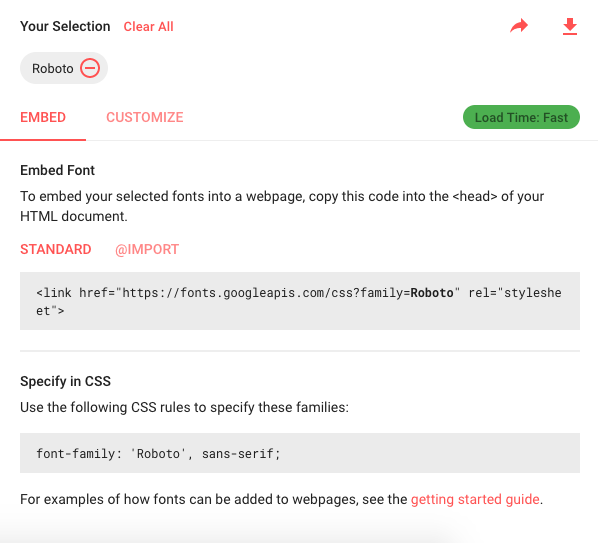
Add one font at a time or add multiple font families to your website.
Google Fonts also lets you add or change colors to the fonts on their platform.
I would definitely recommend checking out their website as a quality resource for free fonts.
12. The League of Moveable Type
Visit The League of Moveable Type to find fonts like these for free:
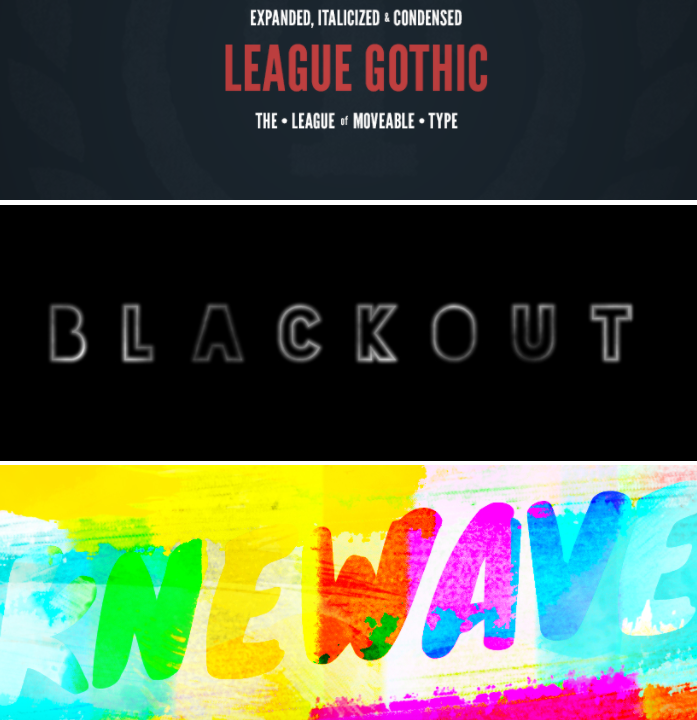
Based on these few samples, you can see that their website has great fonts for your company’s website or logo.
Their fonts range from bold and black to bright and colorful.
Plus everything else in between.
The League of Moveable Type has been operating since 2009.
They also offer nice fonts for subscriptions and newsletters.

Their designs are some of my personal favorites.
The website’s concept is free and open-source content.
If you’re looking for high-quality fonts for your brand, it’s one of the first places you should check out for free downloads.
13. Urban Fonts
If you’re looking for some new-school font designs, check out Urban Fonts.
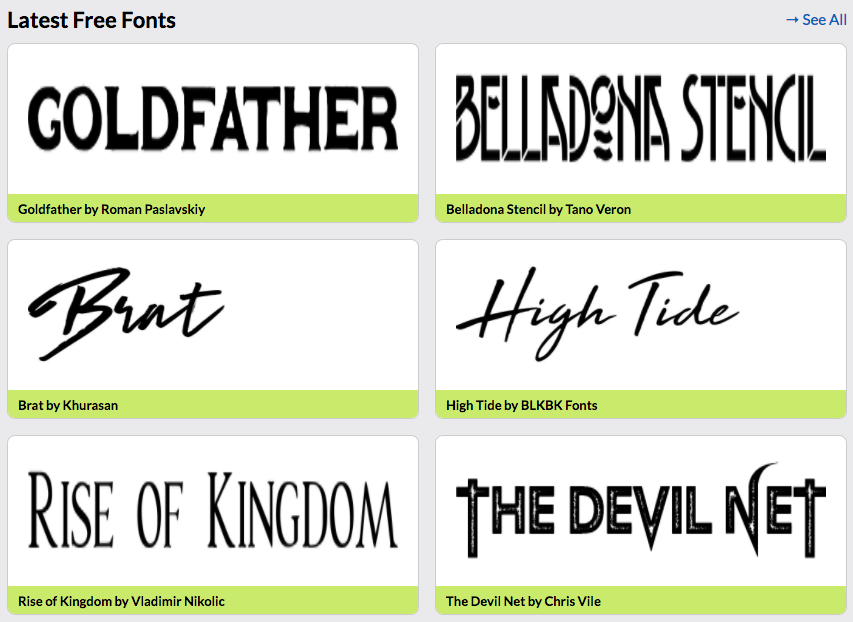
They offer plenty of free options for your brand.
You can find really unique graffiti and calligraphy designs on their platform as well.
Some of their other popular categories include:
- Comic
- Funky
- Futuristic
- Gothic
- Modern
- Celtic
Urban Fonts lets you preview your content directly on their website.
You don’t need to download fonts to see what your exact words will look like.
Type some sample text to generate a preview.
Their platform lets you modify the font color and background colors as well.
It’s really easy to use, and the downloads are free.
14. Abstract Fonts
Abstract Fonts has more than 13,000 fonts on their website.
Here are a few of their most popular font options.
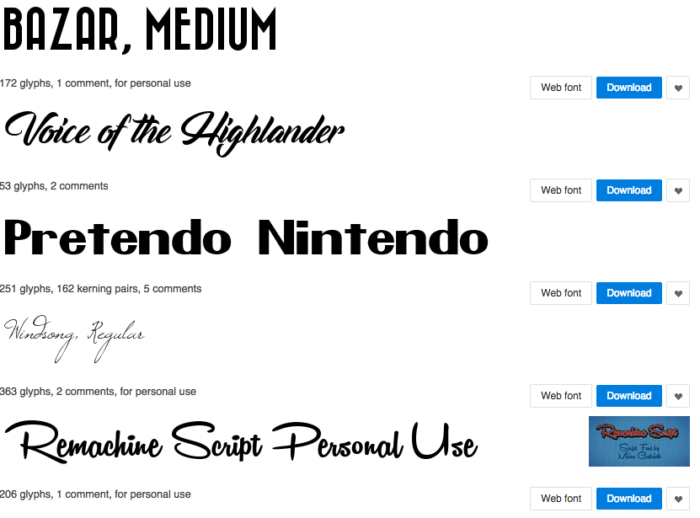
Choose from dozens of categories to narrow down your choices.
You can also search by the designer if there are certain fonts you’ve used in the past and want to find more from the same person.
It’s also a great place for you to upload fonts you’ve created to share with other businesses.
Some of the unique categories that separate Abstract Fonts from the crowd include:
- Retro
- Stencil
- Minimalist
- Bloody
- Spiky
- Fuzzy
- Pixel-Bitmap
- Adult
If you’re searching for fonts that are different from the traditional styles found on the majority of websites, Abstract Fonts is a top option.
It’s easy to navigate their site and download fonts for free.
15. FontZone
Want to search a library of over 50,000 free fonts?
Start with FontZone — you are sure to find a font that fits your business.
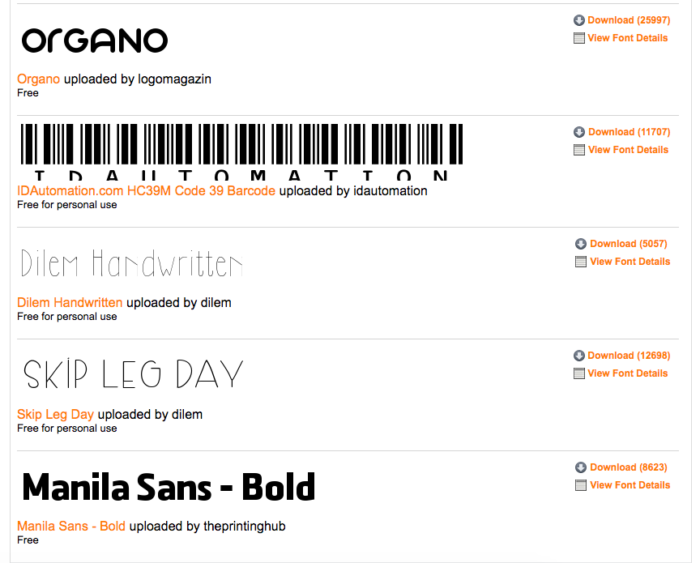
As you can see from the image above, some of the fonts are free, and others are free for personal use.
Just make sure you double-check that before using certain fonts for your brand.
Search for fonts alphabetically or by category.
You can even look for free fonts that are grouped by popularity.
FontZone lets you preview the options directly on their website before you download anything.
That way, you can see exactly how your content will look before wasting time downloading something you won’t use.
Their extensive library of free options makes FontZone a top choice for free fonts.
16. FontShop
Another personal favorite of mine is FontShop.
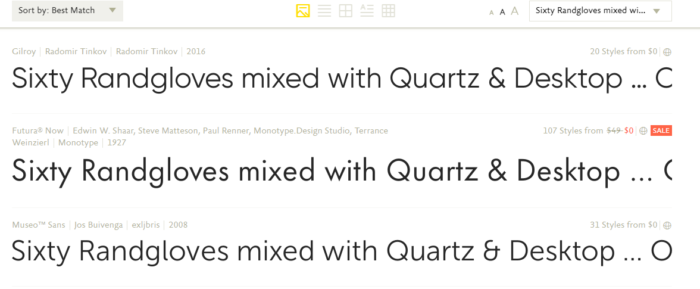
I really like the layout of their website and the search options.
If you know what fonts you’re looking for, it’s easy to find them alphabetically or with the search bar.
You can also search by fonts, designers, keywords, licenses, and format.
They don’t offer mass downloads of different fonts, so if you want to download multiple styles, you’ll have to do so one at a time.
17. Fawnt
Fawnt has over 9,000 different font options. Some of them are pretty artistic, making them a great choice for logos or branding.

It’s a German website that offers reliable and high-quality fonts.
You can download the designs for free and use them for your brand.
The Fawnt homepage displays their most popular options, and you can also browse their website by category.
Each font shows a rating on a 10-point scale based on user reviews.
It also tells you how many times each font was downloaded through its platform.
Fawnt allows you to customize previews and displays all of the letters and characters available for download with each font.
18. MyFonts
MyFonts is another great resource to find a font for your brand. Just make sure that you look specifically for free fonts:
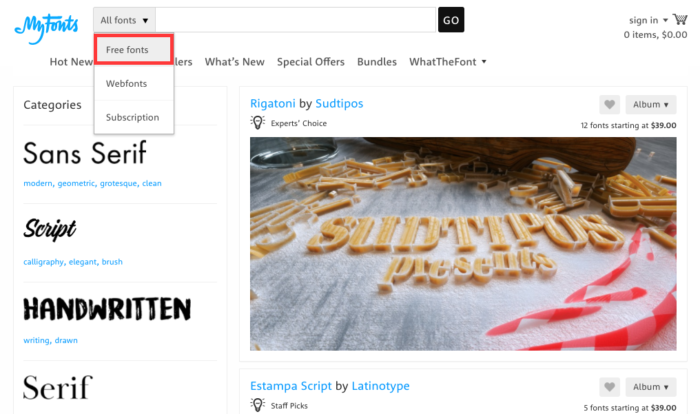
MyFonts also has fonts and designs available for purchase.
To navigate to the free ones, select the “Free Fonts” option from the menu in the top left corner.
It’s funny – when people want something for free, they may not think to look somewhere that items are sold.
MyFonts is a perfect example of this.
They primarily advertise their fonts for sale, but you can still download plenty of free fonts and use them for your brand.
19. DaFont
You can also download free fonts from DaFont.
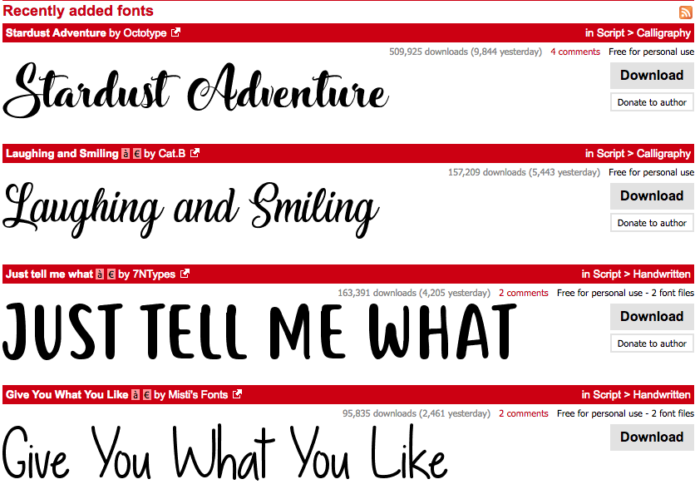
DaFont allows you to download and install designs if you have:
- Windows 10/8/7/Vista
- Mac OS X
Their platform gives you simple instructions on how to download free fonts based on your operating system.
You can search by top fonts, themes, designers, and new fonts.
To ensure you can utilize a font for commercial use, make sure you check off “public domain” while you’re searching.
You can also check the “free” box to weed out the fonts for sale.
Conclusion
Fonts matter.
You don’t need to spend money purchasing fonts, especially since there are plenty of free options online.
If you’re looking for a free font, consider the options that I showed you above. Take the time to download a few and use A/B testing to see which ones your audience responds to.
Choosing the right font can even help optimize your conversion rate.
All of these websites are slightly different based on what you’re looking for and personal preferences.
Just make sure you’re downloading and installing fonts that are free for commercial use if you’re planning to associate them with your brand and company.
Where have you found the best free font for your website?
The post Find a Font: 19 Places to Find Free Fonts for Your Brand appeared first on Neil Patel.
source https://neilpatel.com/blog/places-to-find-the-best-free-fonts-for-your-brand/
Build a Website: 6 Steps From 0 to Launch

Climbing a mountain takes months or years of hard work from training to actually hiking the mountain. If you want to build a website for your business, it’s no different.
Most of the articles that I write on my blogs are catered towards intermediate to experienced marketers and those with a business website.
But that’s not fair.
Some of my readers are just preparing to take their first steps up the marketing mountain, some who only have their first domain name registrar confirmation. Many are trying to decipher how to use a website template.
If you’re one of those readers: I’m sorry. Today, hopefully, I can make it up to you.
The most common question I get from beginner readers is along the lines of: “How do I build a website so that I can start testing marketing tactics?”
It’s a great question.
Today, I’m going to go through the process of getting a website up and running from scratch. I’ve broken it down into clear steps and I have tried to make things as simple as possible. Everything from a site builder, perhaps using a website template to web design and using social media to develop your new business website.
Ready? Let’s go…
Why You Shouldn’t Rely on Third-Party Sites to Build a Website
Everyone has seen ads for site builders, essentially website templates, that let you “create a website by pushing a button!”.
These are typically blogging platforms like:
- Blogger
- WordPress.com
- Tumblr
- TypePad
- Wix
Most offer free and paid plans, depending on site complexity, if you need web hosting and how much traffic you expect to get.
I understand why these sites are really tempting the first time you build a website, but you should really avoid them.
If you’re just messing around and blogging as a hobby – no problem – feel free to use a website template.
But, if you’re trying to build a business website, you’re setting yourself up to fail.
Bottom line: don’t do it!
Here are some reasons why not to use these sites to build a website.
Reason #1: It Doesn’t Save Money
They hook you with the free offer after you’ve cued in the domain name registrar. But, then you discover that you can’t do much with that free plan.
Sure, you can set up a basic blog, but it has ads on it (that don’t benefit you), you get terrible support and you have significant space limitations.
So then, you decide to upgrade to a subscription plan.
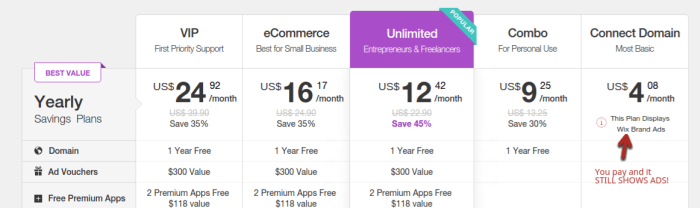
While they aren’t extremely expensive, they aren’t cheap, either.
Compared to hosting your own site, it can be much more expensive to build a website on a third-party site because they try to get you to add on a bunch of features you might not need.
Reason #2: Third-Party Site Builders are Much More Restrictive to Build a Website
This one is another killer to me. At first, you’re not going to be customizing your website much – I understand that. So it’s great that you have the site builder and web hosting all bundled together.
But, you will stunt the growth of your business website. Compared to a standalone content management system (CMS), you have very limited options, in terms of web design, functionality, file access, and ability to customize your site – with proper brand development compared to a website template.
Reason #3: Building a Website Isn’t Any Easier on Website Template Platforms
The final reason that people are drawn to these website template platforms is that they promise that they are “easier”. For an owner building a website for the first time, this is attractive at first.
In reality, I don’t think they are easier to use.
If you know what you’re doing, you can set up a WordPress business website in 5 minutes:
Each time you do it, you’ll learn more and get better (and faster) at it.
The CMSs that I’ll show you later in this article are more powerful and easier to use than any of these third-party platforms for building a website.
Build a Website Step 1: Your Site Needs Somewhere to Live (aka web hosting)
The first component of building a website is finding a web host.
It might seem intimidating, but it isn’t.
Think of your website as a collection of files. When it’s “hosted” on your computer (like all of your other files), only you can open it.
When you host those files on a web server, anyone can connect to that server through the internet.
Hosting companies offer space on these servers, or even on your own dedicated web server if you’re willing to pay for it.
That’s really all there is to it.
You purchase a hosting package from a hosting provider, usually offered by the domain name registrar, and they let you upload your website files (or offer plugins to make it easier).
Once you connect that domain name (that’s step 2 – don’t skip ahead!), anyone can view your website.
There are a few things that you want to look for in web hosting.
Hosting Factor #1: Uptime Reliability
If your hosting isn’t operating as it should be, no one can access your website. This is just as bad as not having a website in the first place.
Any good hosting provider has no problem offering an uptime guarantee. Typically you’ll see something like a “100 percent network uptime guarantee” by the webserver.
That doesn’t mean that your site will be up 100% of the time, but, hopefully, it’s close to that. If your business website does go down, these guarantees typically mean that you can be compensated with hosting credits.
As to what to expect, your site should rarely go down. If you suspect you’re having issues, sign up for an uptime tracking tool, like uptime robot.
It will tell you how often your site is down and if you need to find a new webserver to host.
Hosting Factor #2: Customer Service
Things are going to go wrong. Fact. If you’re a beginner with websites, you’re going to mess things up, once in a while.
Usually, things are easy to fix, at least to an expert.
Say you do something or something out of your control causes your site to go down. The longer it’s out, the more it’s costing you.
If you made the mistake, your site will likely be down until the issue is fixed. That’s where you need good web server support. Most good support teams will even have full backups of your site that they can restore if worse comes to worst.
Look on the website for details about the host’s support team:
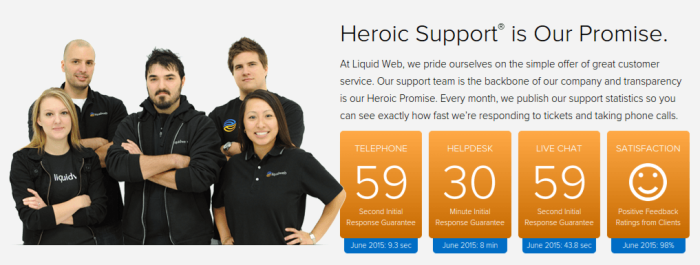
While you may like using email, it’s the absolute worst form of support when time is of the essence.
You want to be able to contact your support by telephone and/or live chat. Both are better, but at least one is necessary.
Hosting Factor #3: Site Speed is King
While I’m not going to go into the fine details right now (they aren’t important before you have your site up and running), site speed is extremely important to SEO.
Fast sites not only rank better, but a fast site will also help you to maximize your conversions.
Hosting is only one part of the equation, but an important one. The difference between poor and good hosting can be a 50%+ difference in loading time, which is huge.
So, how do you find a fast host?
This is tricky because there’s not an easy way to compare them.
Hosting speed is one thing you’ll never be 100% sure of until you try it (or you get a trusted recommendation, I recommend Bluehost). That being said, keep the following best practices in mind:
- Avoid Shared Hosting: Shared hosting means that you’re sharing a web server with hundreds or even thousands of other sites. It’s slow, and, if you get unlucky and share with spammy sites, your business website could even be penalized by Google. Either VPS (sometimes shared but in a better way) hosting or dedicated hosting (best option) are solid alternatives.
- You Get What You Pay For Hosting is one of the biggest fees in starting a brand new business website. If you have an extremely limited budget and want to go for the cheapest hosting, that’s fine, just don’t expect anything amazing for $5/month. In general, the more you’re paying, the faster the hosting will be. Speed will help connect you in the social media world where you will likely be playing with ads and posts.
Spend some time in web hosting forums, until you find a few web hosts that you are comfortable with trying.
Then, compare services and prices and pick a plan that works for your budget. Next, you can move on to step 2.
Build a Website Step 2: Choose the Perfect Name
It’s time to start putting some thought into what your website will be about.
If you already have an idea in mind, this will be easy. If not, figure out what your great idea will be:
- Earning more money: Finding the right idea
- The Best Entrepreneurs Don’t Come Up With Great Ideas, They Solve Market Needs
The reason that you need to have at least a general idea of what your business website will be about is that it’s time to pick a name for it. You can search millions through domain name registrars, but take your time to find one that resonates with you.
Important note: There is no perfect domain name. While some names might be a bit better than others, it’s ultimately a very small part of your business, compared to the actual content on your website.
Come up with a few names using the following methods, then put them aside for a night and pick your favorite in the morning.
Option #1 – Brute Force Method
If you’re a particularly creative person, you can try your hand at coming up with a great domain name by yourself, off the top of your head.
This was much easier years ago, when fewer good domain names were taken, but it’s still possible if you get creative.
Pick any domain name registrar (where you can purchase the domain), and then search for the domain names that you come up with. It will tell you if the domain is available to purchase or not.
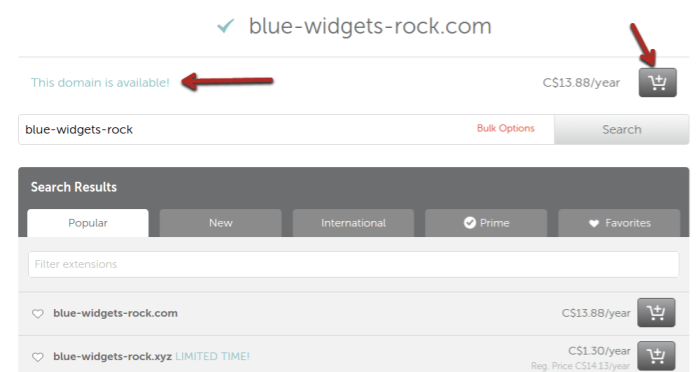
Note that you should try to avoid using hyphens in a domain name, even if the domain name registrar is trying to give you the deal of the century. If you’re brand new, take some time and review this list of domain name best practices.
One of the most highly rated domain registrars is Domain.com
Option #2 – Use a Tool
If you need a little spark in creativity, there are some great free domain name generators at your disposal.
Enter one or two keywords and the generator will look for ways to combine those words into a domain name. The really convenient part is that they also show you if the domain is available.
You can register a name through the link they provide (which will be an affiliate link to a domain name registrar), or just go to your favorite registrar and do it.
The first tool example I have is NameMesh. As the name suggests, it tries to mesh words together. If you check the “hide registered” button, you’ll only see domain names that are actually available.
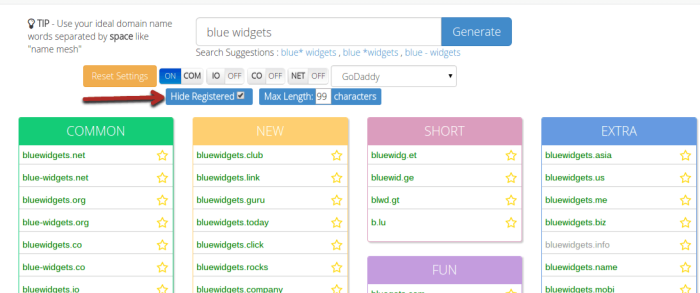
Another good tool is Panabee. It works in the exact same way, but could give you different results. If there’s a blue heart next to the suggested domain name, it means that it is available for purchase.
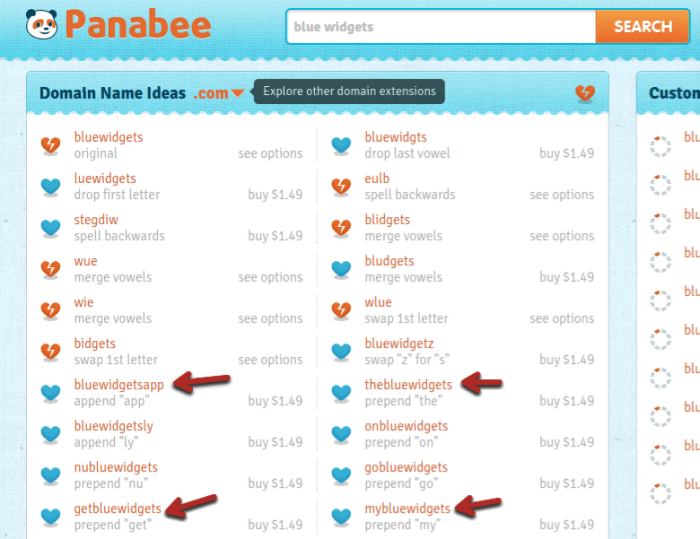
Many of the names will be silly, but you’ll typically get a few that are pretty good.
Once you’ve picked a domain name, you need to register it and then point your domain name to your hosting account. This is fairly simple. Your hosting company will send you an email after registering that will contain DNS servers (which look like web server addresses).
If you Google “[name of domain registrar] + DNS servers”, you can typically find a help document that will show you where to input your domain name within your hosting account.
In some cases, you might find your preferred domain name is unavailable. If that happens, try mixing up the words, or adding a verb to the name.
Build a Website Step 3: Choose a CMS
CMS stands for content management system.
Remember that you store your website’s files on your hosting server. If you really wanted to, you could edit these files every time you wanted to make a change to your business website.
Obviously, that’s kind of a pain to do.
A CMS lets you edit your website from the domain itself. You can log in to the domain and then customize your layout, settings, and content, and create new posts and pages, often using website templates that are easy to use.
In other words: It makes creating and updating a website much easier and saves you a ton of time.
There’s no perfect CMS. There are hundreds out there, some better than others. In general, though, all of the top ones have different strengths and weaknesses.
I’m operating under the assumption that you’re just trying to get a relatively basic website or blog up and running. If you are, stick to one of the popular CMSs that I’m about to outline. It will make your life a lot easier.
If you’re trying to create a custom web app or complicated tool, you’re going to need a custom solution. Either partner with a developer for your project or hire a development firm.
It would be impossible to show you, step-by-step, how to install each of these on every web server, but you can find a tutorial if you Google or search on Youtube for:
“install [CMS name] [hosting company]”
Option #1: WordPress
WordPress is the king of CMSs. It is by far the most popular option for this and it’s user-friendly business website templates and ease of social media sharing.
Just to save from some confusion: WordPress.com is the third party site where you can create free blogs, but WordPress.org is where you can download the WordPress software to install on a website.
WordPress rose to fame as a fantastic blogging platform. If you’re mainly looking to set up a blog-based website, it’s a great option.
It features a very intuitive admin back end that makes changing the most basic website template options, as well as creating new posts and pages, simple.
One area that is both a strength and a weakness is plugins.
WordPress has over 57,000 plugins in its library – it’s huge.
This is good because it means that you can use plugins to make WordPress do almost anything that you want, including using social media to drive traffic to your business website.
However, not all aspects of plugins are good:
- They can bloat your site: It’s important to not get carried away with plugins. If you have too many, they will significantly slow down your website.
- They can be security risks: When plugins are kept up to date, they’re pretty safe. However, since most plugins are free, the creators often stop maintaining them. Over time, they can become security risks and can lead to your site getting hacked.
- They aren’t heavily reviewed/tested: Anyone can publish a plugin for WordPress without approval. So, when you install a plugin, you take a risk. Sometimes you will update a plugin and it will crash your entire site.
Overall, plugins are nice to have when you really need them, but try to minimize how many you use. For more, check out this video:
Option #2: Joomla
Right behind WordPress is Joomla. It’s not quite as intuitive but is still relatively simple.
Again, it’s fairly easy to create and edit posts and pages and you have some control over website settings.
Also, like WordPress, Joomla has a large (not quite the same scale) library of plugins. But again, these share the same limitations. They are not tested by anyone and often get outdated, leading to security risks.
Option #3: Drupal
Of these first three website building options, Drupal is the most advanced. It will be the hardest to learn, but it also allows you to customize more.
It’s a lot like Lego blocks, where you put together the pieces that you want (not easy for beginners).
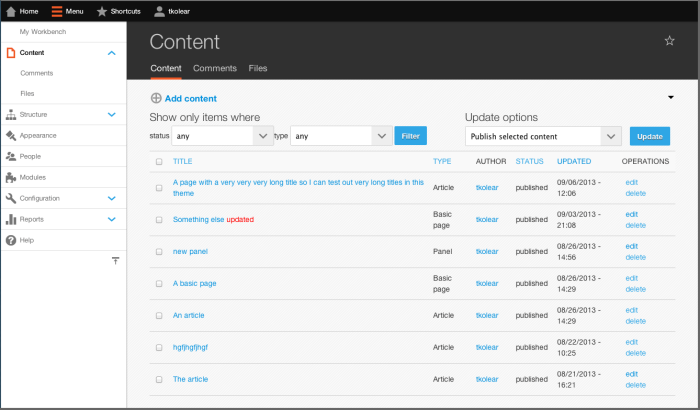
Instead of plugins, Drupal has modules. It isn’t as big as either of the alternatives, but there’s a reason for that. Drupal shows you which modules are under active development and are being maintained. This goes a long way toward mitigating your business website security risks.
I wouldn’t really recommend Drupal for a beginner, but if you know you’ll need some advanced customization, it might be an option as far as a website template.
Option #4 – Rainmaker
The Rainmaker Platform isn’t as popular as the first three options, but I wanted to include it. It was created by the geniuses at CopyBlogger, which is how you know it’s a high-quality product.
The reason I included it here as an option is because it’s not only a highly polished CMS, it’s a CMS designed specifically for Internet entrepreneurs.
Here are just some of the features it provides:
- Build membership sites, forums, and online training courses
- Upload, manage and sell digital products like software, ebooks, and more
- Built-in analytics & reporting
- Built-in A/B Testing
- Cloud-hosted, with upgrades, maintenance, and security, all taken care of.
- Export content to WordPress at any time you choose.
Those are some very unique and useful features, solving problems that internet marketers often have, without having to find a plugin or service to use.
You’ll notice that many aspects look like WordPress because it is based on WordPress.
One limitation is when it comes to themes (I’ll go into more detail shortly).
Rainmaker is limited to Genesis themes. There are currently around 30 of them. If you like simplicity, this makes it easy to find an attractive theme, so maybe it’s not really a weakness.
Once you pick a theme, it’s fairly simple to apply any custom CSS or design changes that you’d like:
One really big bonus is that it supports so many content types.
Instead of having to buy a landing page tool or find a good podcasting platform, you can use the content tools provided. This helps with social media brand building.
Finally, you can monitor traffic and do conversion rate optimization, right in the CMS. That’s an incredible feature, done in a simple way, which is great for beginners.
The main limitation is that if you want a feature that is not built-in, you’re out of luck. There are no plugins on the Rainmaker platform at the moment, so what you see is what you get.
Build a Website Step 4: Choose Your Brand Identity
At this point, you have some sort of website up and running.
Now, we have to make it awesome.
For any major CMS, you’ll install a theme. Themes are built on the basic CMS but are customized to look and function differently. This allows themes to be built for different businesses: artists, entrepreneurs, podcasters, local businesses, etc.
I’m going to go over themes for the main 3 CMSs I outlined above. They all work virtually the same.
How to Find a Great WordPress Theme to Build a Website
You have a few different options when it comes to choosing a WordPress theme. The first option is to search within WordPress.
Go to “Appearance > Themes” in the side menu and then click “add new” at the top:
You can sort themes by “featured”, “popular,” or by any advanced “feature filter” that you’re looking for.
If you like the look of the theme’s thumbnail, click anywhere on it to bring up a preview window.
If you like the preview (on the right panel), click install. Otherwise, click the “X” button and you’ll go back to your search screen.
Once you install a theme, you need to activate it for it to light up on your website. You can do that directly from the successful installation screen. Or, go back to your main themes page and you’ll see your new theme as an option.
Click it like before, but this time there will be an “activate” option, as well as a “live preview” option if you’re not sure that you actually want to activate it.
The second option is to find a theme using a third party site. These are typically premium themes, so expect to pay $30-60 for a theme. You can find some great free themes, but the best ones are all premium options.
It’s a one-time fee and I recommend it if you’re serious about your business. You can always start off with a free theme and convert to premium later, though.
The most well-known marketplace is Themeforest, but, if you’d like to try others, just search for “WordPress themes” in Google.
What you’ll find, with Themeforest, is that there are a lot more options:
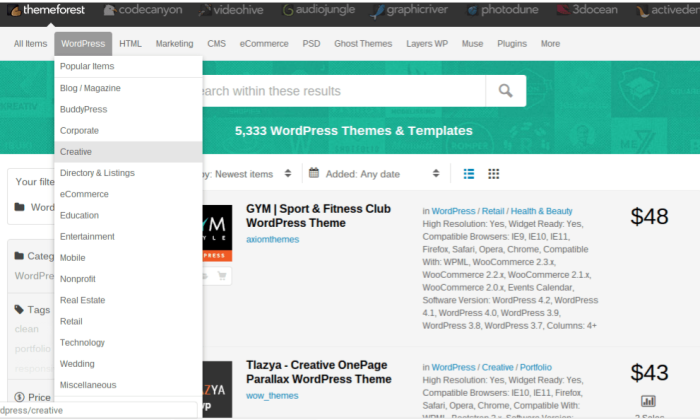
You can sort themes by category, tag, price, popularity and more. On the right, you’ll see a price for the theme, as well as the amount of sales it has.
If you click on a theme, you can see any reviews, as well as a preview and more details about the theme.
With a premium theme, not only do you get better themes in general, but you also get support from the theme creator themselves, which can be very useful to beginners.
Build a Website Using Drupal Themes
Drupal, like WordPress, has their own depository of themes. The difference is that it’s located outside of the admin panel.
The search engine isn’t quite as friendly, but you still have a decent amount of theme options (I wouldn’t say as good as WordPress, though):
There’s no easy preview, in most cases, so you’ll have to go into each theme and look around for links to documentation and demos.
If you do find one that you like, scroll down a bit, under the intro for the theme, to the downloads section. Download one of the most recent versions.
Pay special attention to the version number. Version 6 themes will not work on version 7 of Drupal and vice versa.
You’ll need to upload the theme into the theme directory in Drupal:
/sites/all/themes/yourThemeName
Then, navigate to “administer > themes” and click “enable” on the new theme. Finally, you’ll need to go to user preferences and select the new theme.
If it sounds difficult, here’s a short tutorial that shows you how to do it:
You can also buy premium themes for Drupal, which I highly recommend. They are much easier to search through, plus they typically look nicer as far as a website template. Again, you can use Themeforest or any other theme marketplace that you’d like.
Build a Website with a Joomla Theme
Joomla is a bit different, in that you’ll need to find a theme on a third party site. But, if you search for “free Joomla themes,” you can find many solid free options.
Alternatively, you can still use Themeforest, or any other premium marketplace.
The installation is pretty straight forward. You need to download the theme and then upload it to your CMS.
Watch the following video to see how to do it:
Build a Website Step 5: How to Edit your Website Without Messing Everything Up
I remember being a complete beginner to all things internet and being scared that I would break a website. While it’s not likely to happen if you’re careful, it can happen.
One of the most important steps to build a website is to protect it by using a child theme. A child theme is typically a style sheet that is kept separate from the rest of your theme’s files on the webserver.
You can input CSS into a child theme to customize the look of your website. There are 2 reasons you do this:
- It’s hard to break your site – you can always go into your hosting and simply remove the child theme files, if necessary.
- It protects you from updates – if you update a theme in WordPress (which is needed often for security reasons), it will wipe out any changes that you made in the theme files themselves. A child theme will not be affected, so you don’t have to waste time redoing your changes.
Create a Child Theme in WordPress
The reason that most sites are hacked is because of outdated software. Considering how often WordPress, its themes and its plugins get outdated, you need to always update everything, when possible on your web server.
A child theme is a necessity in WordPress.
Creating a child theme involves creating a new CSS sheet (you can use a simple text editor) and adding basic theme information (look at the picture below).
From there, you just need to upload it to WordPress (like any other theme) and activate it. Since there’s no functionality in your child theme, WordPress will keep using the parent theme (as long as you identify it correctly in the child theme).
Here is a complete and simple guide to creating a child theme.
Once you have a child theme, you can see it by navigating to “Appearance > Editor”. You can add any custom CSS that you want and then click “save” for your changes to take effect.
Create a Sub-Theme in Drupal
If you go with Drupal, you can’t create a “child” theme, but you can create a “sub-theme”.
It’s the same concept. You can apply styles to sub-themes, which will override the parent theme.
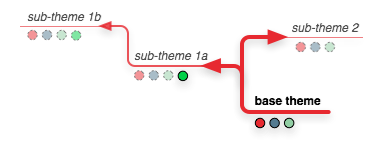
Here’s a complete guide to creating a Drupal sub-theme.
Create a Duplicate Theme in Joomla
You can’t create child themes in Joomla. The closet you can get is to create a duplicate theme.
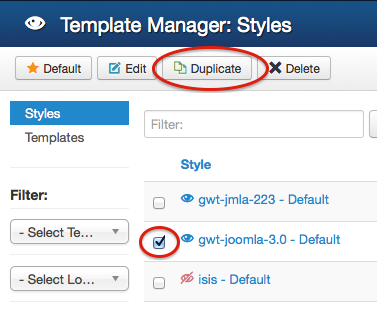
When you click duplicate, it will create an exact copy of the original theme and become the default copy.
Note that this is not the same as a child theme, unfortunately. Essentially, you’re creating a new duplicate theme, once in a while, to serve as a backup, in case something goes wrong.
Step 6 to Build a Website: Start Marketing Your Business
At this point, you should have a website that works and looks decent.
You can finally finish with most of the technical part of building a website and move on to the things you originally wanted to do.
While it will vary, depending on your project or business, try to do the following four things next.
Step #1: Get a logo
Branding yourself is important. A logo is one of the main ways that customers will recognize your business.
If you have a business already, you may have a logo, which makes this easy. If not, you’ll need to get one created. Here are a few different options to find designers:
- Fiverr: You’ll pay $5-20 to get a logo. You won’t get an amazing logo for that price, but it may be okay to get you started.
- Upwork: Post a job here and designers will apply to create your logo. Foreign workers are typically very cheap, while experienced Western designers could cost a few hundred bucks. Again, you get what you pay for.
- Dribbble: If you want a top-notch logo, search for “logo” on Dribbble. Browse the designs that come up, until you find a designer that you love. Contact them and hire them. This is the priciest of all options.
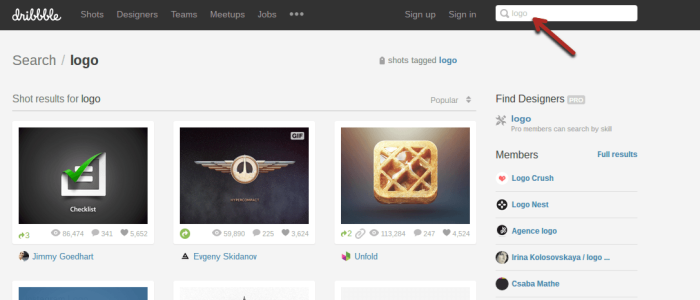
Step #2: Write Your Website Copy
Right now, you have a pretty empty website. Start by getting familiar with your CMS. Then, create basic pages, like the “About” page.
Next, start filling in your home page with the first message(s) that you want new visitors to see.
Step #3: Install Google Analytics
While analytics don’t matter right away, you’ll want to start gathering data right away.
Install Google Analytics code into your website, so that you can track any visitors. Then read this guide to Google Analytics so you can start understanding how your website performs.
Step #4: Plan your Marketing Strategy
Now that you have a website and know how to use it, it’s time to figure out how you’re going to get visitors to the site.
I’ve written tons of articles on creating marketing strategies and generating traffic. Now, you can finally put them to use:
- The Beginner’s Guide to Online Marketing
- How to Grow Your Blog Traffic by 20,000 Visitors a Month
- The Advanced Guide to Content Marketing
- 13 Content Marketing Hacks That Will Help You Attract More Clients
- 9 Link Building Resources That’ll Increase Your Search Rankings
Conclusion
Before you get started with the six steps to build a website, I need to tell you one more thing: Be patient.
Everyone struggles a bit to build their first website and most struggle while building their first few. You will get better, the more that you practice.
If you’re getting frustrated with something, take a deep breath, relax for a minute, then Google your problem. If you stick to one of the CMSs in this article, there are tutorials for just about everything out there.
Alternatively, make use of Youtube. It’s often easier to follow along with a video than it is with a text walkthrough.
And, while getting a website up and running won’t make you a success overnight, it’s your first step up the mountain.
Keep learning, keep testing and you will slowly but surely see real progress.
If you have any questions about how to build a website, let me know in a comment below. I’ll try to clear things up.
The post Build a Website: 6 Steps From 0 to Launch appeared first on Neil Patel.
source https://neilpatel.com/blog/from-0-to-launch-6-steps-to-building-your-first-website/
Best Cloud Storage Services
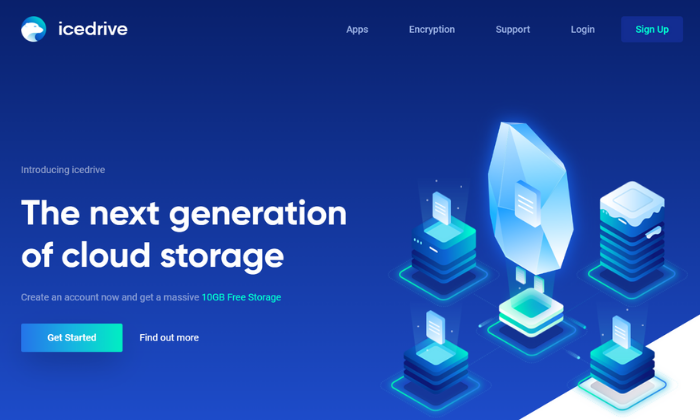
Disclosure: This content is reader-supported, which means if you click on some of our links that we may earn a commission.
A decade ago, clouds were white puffy things we pointed at in the sky.
Today, I suppose that’s still true. But “the cloud” means something completely different. It started as a buzzword, but now, it’s not uncommon to hear it in an afternoon conversation over coffee.
In fact, it’s an incredibly common occurrence in our everyday lives.
And it’s rise in popularity happened for a good reason—cloud storage is safe, affordable, and undoubtedly easy to use. Plus, it has countless uses, from backups and document archiving to team collaboration and file sharing.
But choosing the best cloud storage services isn’t always easy, especially since there are so many options on the market.
To make your decision a little easier, I looked at dozens of providers and narrowed it down to my top nine recommendations.
Then, I reviewed them to help you make the right choice, depending on what you need.
The top 9 options for cloud storage services:
- pCloud – best cloud storage with lifetime access
- iDrive – best device backups with unlimited users
- Zoolz – best high-volume (100TB+) data storage services
- Icedrive – best desktop and portable cloud storage software
- Degoo Cloud – best for photo storage and sharing
- SpiderOak One – best storage and backups for security
- OneDrive – best cloud storage for Windows/PC users
- iCloud – best cloud storage for Apple/iOS users
- Google Drive – best for Google users
How to choose the best cloud storage services for you
Every option on this list has its own set of perks, features, and benefits. They’re all great in one aspect or another. However, choosing between them isn’t always easy, especially if you don’t know what to look for.
So, don’t forget to use the following considerations as you go through the process.
Storage limits
Every cloud storage service offers various plans with differing storage limits and different price points, depending on how much space you need.
You don’t necessarily need to know how much space you need before you decide.
Thankfully, it’s easy to upgrade and add more storage space with most providers on the list. Some charge a small monthly fee to add more space and others may require you to upgrade to a different plan.
With that said, I always recommend starting on the lowest plan until you meet those storage limits. From there, you can upgrade as you need to.
However, it is essential to choose a provider that can scale with you.
For example, if you know you’re going to need hundreds of terabytes of space, you need a mass storage provider since you will quickly outgrow a standard cloud storage service.
Security
Legal requirements for your industry and your personal preferences may require advanced security features and capabilities.
And when it comes to cloud storage, not all providers are equally secure.
Some practice No Knowledge, meaning they do not know your password, account details, encryption keys, or the files you store on their servers.
Furthermore, end-to-end encryption is common but not utilized by every provider. And some may change their security processes while your files are moving, while they’re stored, or when you share them with other people.
So, you need to be aware of the types and levels of security you need.
This is especially important if you need advanced security for legal compliance, like HIPPA privacy laws in the healthcare industry.
Number of users
This consideration isn’t as crucial if you’re looking for personal cloud storage. However, if you need cloud storage for your company, you typically need to pay monthly per user.
So, it’s important to understand how many users you have and how much space each account needs to have.
Some providers, like iDrive, offer plans with unlimited users and an all-encompassing storage limit. So, you only need to upgrade when you reach the maximum storage capacity, rather than paying separately for new accounts.
However, others don’t offer this, and you’re required to pay for the number of users you have.
Your use cases
There are various types of cloud storage services, which we’ll talk in-depth about here in a second. However, this is an important consideration to think about when deciding which provider is best for you.
Do you need device backups? Maybe you need easy file-sharing or access to files from multiple devices. Perhaps you want to archive sensitive information.
There are many use cases, so it’s essential to understand your needs before making a decision.
Operating system
iCloud is specifically for Apple devices. So, it doesn’t make sense if you don’t use the Mac operating system or have an iPhone.
On the other hand, OneDrive is specifically for Windows users.
Some providers offer solutions that work regardless of your OS. So, this isn’t a crucial consideration unless you plan to use a cloud storage service specifically for your operating system.
You may even need more than one of these services. I use iCloud to back up my phone and for personal use, but I use pCloud and Google Drive to run my business.
The different types of cloud storage services
There are countless different types of cloud storage services, including backups, archives, hybrid deployments, and standard file storage.
The best type for you depends on what you want to do with your cloud storage solution.
So, before we dive into my top recommendations, let’s take a moment to walk through some of the most common types.
File storage
With standard file storage cloud services, you can upload images, videos, text documents, audio, spreadsheets, and most common file types anytime and anywhere.
Google Drive, Icedrive, pCloud, and OneDrive are all examples of this.
They typically also include collaboration tools and advanced sharing capabilities to suit businesses and teams of all sizes. They make it easy for everyone to get access to what they need and collaborate in real-time.
This is an excellent type of cloud storage service for individuals and businesses of all sizes without tight security requirements and the need to collaborate or share documents.
Plus, you can keep your phone/computer storage space open for other things.
Backups
Backups are an incredibly affordable way to create cloud-based copies of your files, device settings, servers, etc. if something happens to the original document or device.
This process usually happens automatically, daily, or at the click of a button, depending on your preferences.
Regular backups help protect you and your business if someone hacks into your system, files get deleted, or something physically happens to your device (i.e., your phone or laptop).
If something does happen, you can revert everything to the last backup you have.
iCloud, SpiderOak, Zoolz, and iDrive offer backup services for various devices, including phones, computers, servers, setting configurations, and more.
Archives
Archive storage is similar to backups, except it’s for files and data you don’t expect to access again in the future.
Archiving is typically for legal compliance purposes and is usually very affordable since you don’t need any special features or collaboration tools to go with your storage space.
Hybrid deployments
This is a combination of public and private cloud storage for businesses that need hyper-secure storage and general storage space.
Private clouds are much more secure and aren’t shared with other users, hence being called private. And this comes with a bigger price tag.
However, public cloud resources are shared with numerous users to keep costs low. But it also means there’s less built-in security.
As such, it makes sense that you wouldn’t want to store sensitive information or patient data in a public cloud.
So, specific industries may need a hybrid deployment to cover their sensitive documents as well as other files and backups that may not require as much security.
#1 – pCloud Review — The best cloud storage services with lifetime access
Most cloud storage services charge monthly based on the amount of storage you need. However, pCloud offers lifetime plans, so you don’t have to worry about paying a fee every month.
This is a great deal, especially if you plan to use the storage space for an extended period.
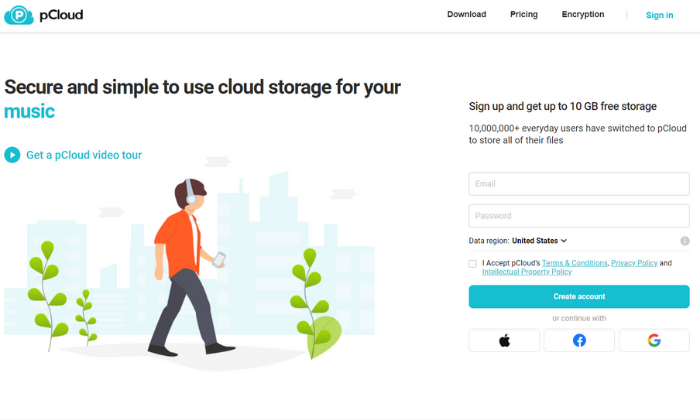
On top of that, pCloud’s lifetime plans come with a wide range of features, including:
- Shareable links and file requests
- Brandable and customizable share links
- TLS and SSL channel protection
- Five copies on different servers
- Automatic syncing
- Offline access capabilities
- Built-in video and audio player
- File versioning up to 30 days in the past
pCloud also offers an add-on service for extra security and client-side encryption. You have the option to pay annually or for a lifetime subscription.
There are two lifetime storage plans to choose from, including:
- Premium — 500 GB for $480 (only $175 for a limited time)
- Premium Plus — 2 TB for $980 (only $350 for a limited time)
If you prefer paying annually, you can do that as well.
You can try pCloud for free for up to 10 GB of storage space. So, sign up for a free account or buy lifetime access to get started!
#2 – iDrive Review — The best storage + device backups with unlimited users
If you need cloud storage or cloud backups for a large number of people, it’s more affordable to choose a plan with unlimited users. With iDrive Business, you can have as many users as you want with flexible plans depending on the amount of space you need.
iDrive’s personal plan is also affordable if you only need cloud storage for yourself.
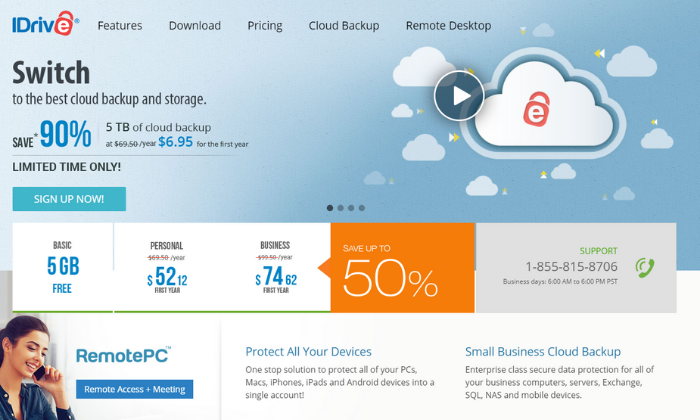
However, the business plans are where the service really shines. Those business plans come with a ton of powerful features, including things like:
- Unlimited PC, Mac, iPhone, Android, and tablet backups
- Continuous and automatic data backups
- External hard drive backups
- Remote management via a browser-based application
- User and group management
- Single sign-on
- 24/7 priority support
- Server backups
- Business compliance
So, it’s an excellent option for businesses of all sizes needing backups and affordable cloud storage space.
Pricing starts at $99.50 per year for 250 GB, with storage limits up to 12.5 TB if you need more. Alternatively, you can opt for monthly plans starting at $49.95 per month for 1.25 TB.
You can try iDrive free for up to 5 GB to see if it’s right for you. From there, you can upgrade once you run out of space or need access to more features.
Sign up for a free account and choose your plan to get started today!
#3 – Zoolz Review — The best high-volume cloud storage services
If you need a secure place to store large amounts of backup data (100 TB range), Zoolz is an excellent choice. They offer long-term storage plans in increments of one, three, and five years.
The longer your term and the more space you have, the more you can save.
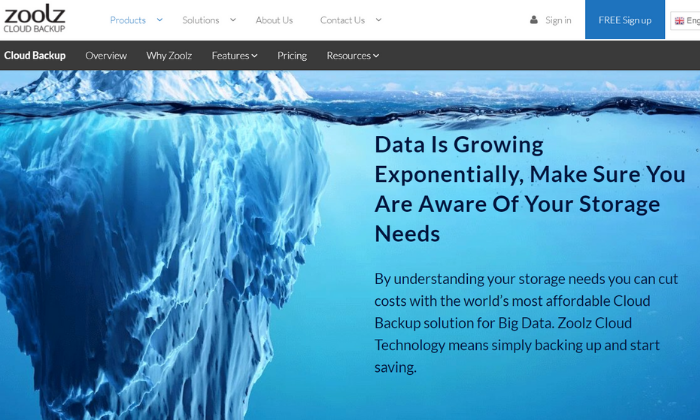
Plus, Zoolz’ enterprise-grade mass backup storage plans come with a ton of security, management, and reporting features, including:
- Automatic purging by days and versions
- Smart duplication algorithm even for encrypted files
- On-the-fly decryption for easy access
- Military-grade AES encryption
- Easy deployment via Active Directory Deployment
- Advanced device management
- Bandwidth and storage monitoring
- Automatic system alerts
- Continuous change monitoring
- Server backups
If you don’t need mass storage, Zoolz offers standard cloud backup plans for businesses of all sizes starting at $15 per month (or $99 per year) for up to 1 TB of storage space.
Speak with a cloud specialist to learn more and get started today!
#4 – Icedrive Review — The best desktop and portable cloud storage software
If you’re looking for cloud storage that feels more like a hard drive with cloud servers’ portability and flexibility, Icedrive is a smart choice. It utilizes drive mounting software so you can access your files as if they’re stored directly on your computer.
You can also get up to 10 GB of storage space for free, making this one of the most robust free plans on this list.
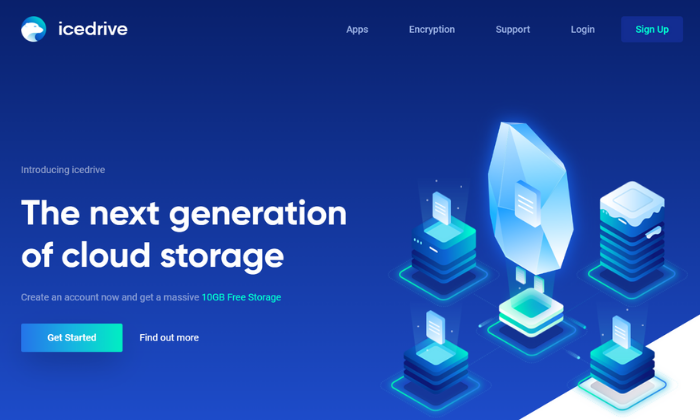
Icedrive offers several different storage apps for various devices, including web-based, mobile, and desktop. So, you can easily access your files from anywhere.
The mobile app is available for iOS and Android devices with a clean and intuitive interface.
With it, you can view documents in various formats, watch videos and listen to audio files with the built-in media player, and create a full device backup in just a few taps.
Plus, the various apps come packed full of powerful features, including:
- Client-side Twofish encryption
- Password protection
- Share timeout capabilities
- Collaboration tools
Icedrive offers monthly, annual, and lifetime plans. Monthly plans start at $4.99 per month for up to 1 TB of data, which is incredibly affordable. Alternatively, you can pay $49.99 per year or $149 for lifetime access.
Choose your storage requirements to get started!
#5 – Degoo Cloud Review — The best cloud storage services for storing photos
If you’re interested in a better way to store your photos, Degoo Cloud is a photo storage service that lets you rediscover memories using AI and a built-in personal image feed.
Plus, Degoo has over 23 million users worldwide. So, you’re in good company.
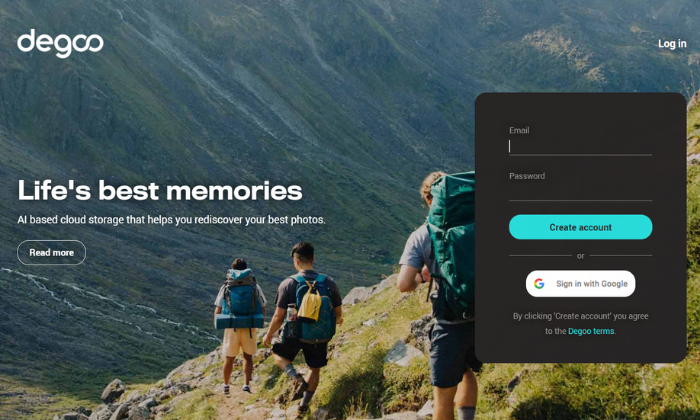
On top of that, you get top-notch security. When you upload an image, you can encrypt it with a password. From there, the data gets broken down into pieces and scattered throughout several data centers in different countries.
The company even claims it’s 100% NSA proof. So, you can rest easy knowing your photos are safe and secure.
It’s also an excellent way to free up space on your phone. And you can choose when you want to upload your files to preserve your phone’s battery life. Alternatively, you can set things up to auto-upload into your Degoo account.
Furthermore, Degoo works on virtually any device with iOS, Android, and web-based applications available.
You have three different plans to choose from, including:
- Free — 100 GB of storage, three devices, and Degoo ads
- Pro — 500 GB of storage, ten devices, and no ads for $2.99 per month
- Ultimate — 10 TB of storage and unlimited devices for $9.99 per month
Create a free account to get started with Degoo today!
#6 – SpiderOak One Review — The best cloud storage services and backups for security
If you want or need advanced levels of security, SpiderOak is an excellent choice. It offers everything you need to protect your data and stay compliant with local, state, and federal regulations (like HIPPA).
Rather than a true cloud storage provider, SpiderOak provides data backups. However, you can share and access those files.
So, it works similarly, but you can only store backups vs. uploading whatever you want.
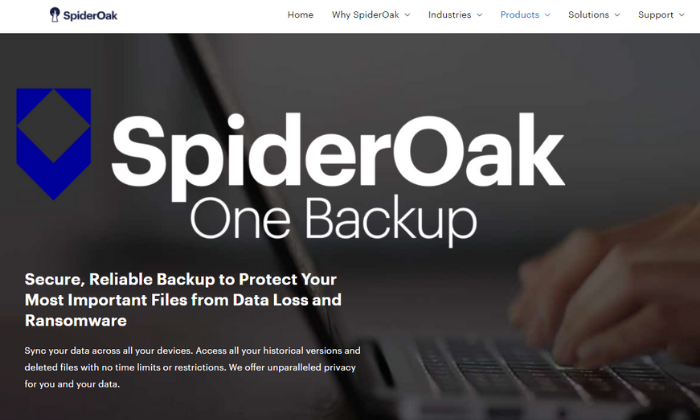
On top of that, SpiderOak practices No Knowledge, meaning the company has no knowledge of your passwords, the data you’re storing, or any of the metadata associated with the files you upload.
No one but you knows what you store on the cloud. And the system is built with privacy and security in mind with end-to-end encryption.
This means your files are encrypted before they ever leave your computer, and they stay encrypted the entire time they’re stored.
Furthermore, you also get:
- Point-in-time recovery to restore data to any point in time
- File sharing (No Knowledge doesn’t apply to shared files)
- Mobile apps for file viewing
- Separate encryption keys for each file
- File versioning
- Access to deleted files
Pricing starts at $6/month for up to 150 GB and goes all the way up to 5 TB for $29/month.
Sign up for a 21-day free trial to see if SpiderOak One is right for you and your business today!
#7 – OneDrive Review — The best cloud storage services for Windows users
If you use Windows and none of the other options feel like a good fit, OneDrive is an affordable and easy-to-use option. There are family, individual, and business plans available to suit individuals and businesses of all shapes and sizes.
Plus, you can access, edit, and manage your files from any device regardless of where you are in the world.
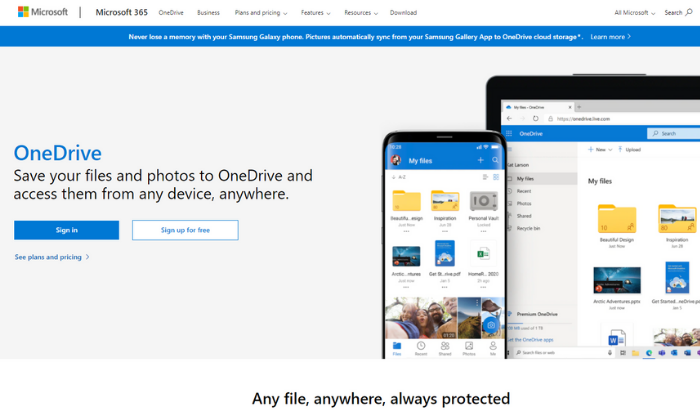
Some plans also include access to Microsoft Office apps, like Word and Excel. So, it’s a great deal if you don’t already have those tools.
Each business plan includes 1 TB of storage space, among various other features, including:
- Secure file sharing
- Access expiration dates
- Accessing files on the cloud without having to download
- Offline access
- Mentions, comments, and tasks
- File folder and access controls
- Password protection
- Multi-page scanning
Furthermore, you can get unlimited cloud storage space with the Business 2 plan. It also includes advanced security features so you can rest easy knowing your files are secure.
OneDrive’s business plans include:
- Business 1 — $5/month paid annually for 1 TB of space
- Business 2 — $10/month paid annually for unlimited space and advanced security
- 365 Business Basic — $6/month for 1 TB plus essential Office apps
- 365 Standard — $15/month for 1 TB plus all Office apps and collaboration tools
Alternatively, you can get 5 GB for free or pay $1.99/month for 100 GB of personal storage space.
Choose your plan to get started with OneDrive today!
#8 – iCloud Review — The best cloud storage services for Apple users
iCloud definitely isn’t the strongest competitor on this list. But it’s a good choice if you already use Apple devices and want an easy way to store and access your files from one device to another.
Plus, you automatically get 5 GB of storage for free.
If you’re a light user, this may be enough for you. However, if you have a lot of photos or videos, you probably need more space.

Furthermore, it’s incredibly easy to set up and upgrade to a higher plan.
You can upgrade from any of your devices using your iTunes account. And there are various storage plans to choose from, including 50 GB, 200 GB, and 2 TB.
You can also share this storage space with up to six people in your household.
This space can also be used for device backups, including your Apple watch, home screen and app organization, purchase history, photos, videos, and device settings. This means you don’t have to start from scratch if you get a new device.
You can simply use the backups stored in iCloud.
In the US, paid plans start at $0.99/month and extend up to $9.99 per month.
These prices vary in other countries and regions, so be sure to check out iCloud’s storage plan pricing for your country before upgrading.
#9 – Google Drive Review — The best cloud storage services for Google users
If your organization uses G Suite (now called Workspace), Google Drive is included in your subscription. It’s packed full of powerful features and is incredibly affordable for businesses of all sizes.
Workspace paid plans include business email accounts, cloud storage space, video conferencing capabilities, internal messaging, and various web-based tools for document creation, powerpoints, and more.
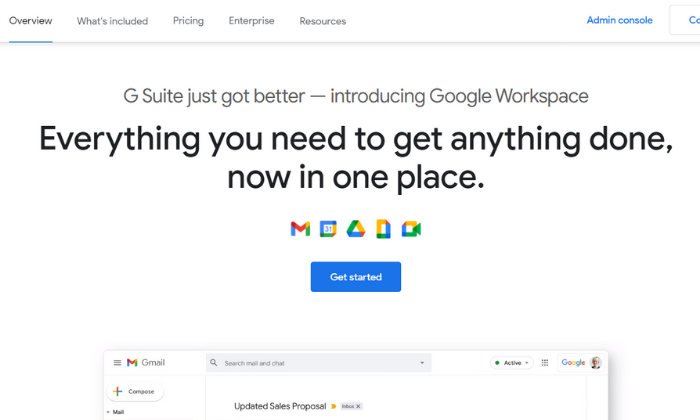
So, you get everything you need to connect, collaborate, and share documents with your entire team.
But if you’re not already using or planning on using Workspace for business email, you’re better off choosing Workspace Essentials (doesn’t include email services and starts at $8/month) or a different option on this list.
Google Drive comes with various features, including:
- Desktop, web-based, and mobile applications
- Centralized user and data management
- Data loss prevention services
- AI-driven predictions for important content
- Shared drives for easy team access
- Cloud-based streaming
- Advanced sharing and accessibility settings
Pricing for Google Workspace starts at $6/month per user with up to 30 GB of storage space per user. You can also upgrade to a higher plan for more space and additional features.
Alternatively, there’s an enterprise plan with unlimited storage, advanced security features, and custom pricing.
Choose your plan to get started with Google Drive today!
Wrapping things up
pCloud, iDrive, and Icedrive are my top recommendations for most users. Each service offers flexible plans at affordable prices to suit individuals and businesses of all shapes and sizes.
However, your storage and security needs also play a role in which option you should choose.
So, don’t forget to use the considerations we talked about as you go through the process of choosing the best cloud storage services for you and your team.
What’s your favorite cloud storage service?
The post Best Cloud Storage Services appeared first on Neil Patel.
source https://neilpatel.com/blog/best-cloud-storage-services/
Best Cloud Storage Services
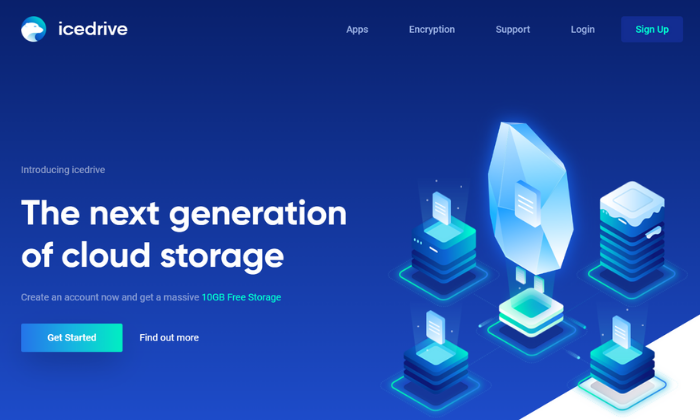
Disclosure: This content is reader-supported, which means if you click on some of our links that we may earn a commission.
A decade ago, clouds were white puffy things we pointed at in the sky.
Today, I suppose that’s still true. But “the cloud” means something completely different. It started as a buzzword, but now, it’s not uncommon to hear it in an afternoon conversation over coffee.
In fact, it’s an incredibly common occurrence in our everyday lives.
And it’s rise in popularity happened for a good reason—cloud storage is safe, affordable, and undoubtedly easy to use. Plus, it has countless uses, from backups and document archiving to team collaboration and file sharing.
But choosing the best cloud storage services isn’t always easy, especially since there are so many options on the market.
To make your decision a little easier, I looked at dozens of providers and narrowed it down to my top nine recommendations.
Then, I reviewed them to help you make the right choice, depending on what you need.
The top 9 options for cloud storage services:
- pCloud – best cloud storage with lifetime access
- iDrive – best device backups with unlimited users
- Zoolz – best high-volume (100TB+) data storage services
- Icedrive – best desktop and portable cloud storage software
- Degoo Cloud – best for photo storage and sharing
- SpiderOak One – best storage and backups for security
- OneDrive – best cloud storage for Windows/PC users
- iCloud – best cloud storage for Apple/iOS users
- Google Drive – best for Google users
How to choose the best cloud storage services for you
Every option on this list has its own set of perks, features, and benefits. They’re all great in one aspect or another. However, choosing between them isn’t always easy, especially if you don’t know what to look for.
So, don’t forget to use the following considerations as you go through the process.
Storage limits
Every cloud storage service offers various plans with differing storage limits and different price points, depending on how much space you need.
You don’t necessarily need to know how much space you need before you decide.
Thankfully, it’s easy to upgrade and add more storage space with most providers on the list. Some charge a small monthly fee to add more space and others may require you to upgrade to a different plan.
With that said, I always recommend starting on the lowest plan until you meet those storage limits. From there, you can upgrade as you need to.
However, it is essential to choose a provider that can scale with you.
For example, if you know you’re going to need hundreds of terabytes of space, you need a mass storage provider since you will quickly outgrow a standard cloud storage service.
Security
Legal requirements for your industry and your personal preferences may require advanced security features and capabilities.
And when it comes to cloud storage, not all providers are equally secure.
Some practice No Knowledge, meaning they do not know your password, account details, encryption keys, or the files you store on their servers.
Furthermore, end-to-end encryption is common but not utilized by every provider. And some may change their security processes while your files are moving, while they’re stored, or when you share them with other people.
So, you need to be aware of the types and levels of security you need.
This is especially important if you need advanced security for legal compliance, like HIPPA privacy laws in the healthcare industry.
Number of users
This consideration isn’t as crucial if you’re looking for personal cloud storage. However, if you need cloud storage for your company, you typically need to pay monthly per user.
So, it’s important to understand how many users you have and how much space each account needs to have.
Some providers, like iDrive, offer plans with unlimited users and an all-encompassing storage limit. So, you only need to upgrade when you reach the maximum storage capacity, rather than paying separately for new accounts.
However, others don’t offer this, and you’re required to pay for the number of users you have.
Your use cases
There are various types of cloud storage services, which we’ll talk in-depth about here in a second. However, this is an important consideration to think about when deciding which provider is best for you.
Do you need device backups? Maybe you need easy file-sharing or access to files from multiple devices. Perhaps you want to archive sensitive information.
There are many use cases, so it’s essential to understand your needs before making a decision.
Operating system
iCloud is specifically for Apple devices. So, it doesn’t make sense if you don’t use the Mac operating system or have an iPhone.
On the other hand, OneDrive is specifically for Windows users.
Some providers offer solutions that work regardless of your OS. So, this isn’t a crucial consideration unless you plan to use a cloud storage service specifically for your operating system.
You may even need more than one of these services. I use iCloud to back up my phone and for personal use, but I use pCloud and Google Drive to run my business.
The different types of cloud storage services
There are countless different types of cloud storage services, including backups, archives, hybrid deployments, and standard file storage.
The best type for you depends on what you want to do with your cloud storage solution.
So, before we dive into my top recommendations, let’s take a moment to walk through some of the most common types.
File storage
With standard file storage cloud services, you can upload images, videos, text documents, audio, spreadsheets, and most common file types anytime and anywhere.
Google Drive, Icedrive, pCloud, and OneDrive are all examples of this.
They typically also include collaboration tools and advanced sharing capabilities to suit businesses and teams of all sizes. They make it easy for everyone to get access to what they need and collaborate in real-time.
This is an excellent type of cloud storage service for individuals and businesses of all sizes without tight security requirements and the need to collaborate or share documents.
Plus, you can keep your phone/computer storage space open for other things.
Backups
Backups are an incredibly affordable way to create cloud-based copies of your files, device settings, servers, etc. if something happens to the original document or device.
This process usually happens automatically, daily, or at the click of a button, depending on your preferences.
Regular backups help protect you and your business if someone hacks into your system, files get deleted, or something physically happens to your device (i.e., your phone or laptop).
If something does happen, you can revert everything to the last backup you have.
iCloud, SpiderOak, Zoolz, and iDrive offer backup services for various devices, including phones, computers, servers, setting configurations, and more.
Archives
Archive storage is similar to backups, except it’s for files and data you don’t expect to access again in the future.
Archiving is typically for legal compliance purposes and is usually very affordable since you don’t need any special features or collaboration tools to go with your storage space.
Hybrid deployments
This is a combination of public and private cloud storage for businesses that need hyper-secure storage and general storage space.
Private clouds are much more secure and aren’t shared with other users, hence being called private. And this comes with a bigger price tag.
However, public cloud resources are shared with numerous users to keep costs low. But it also means there’s less built-in security.
As such, it makes sense that you wouldn’t want to store sensitive information or patient data in a public cloud.
So, specific industries may need a hybrid deployment to cover their sensitive documents as well as other files and backups that may not require as much security.
#1 – pCloud Review — The best cloud storage services with lifetime access
Most cloud storage services charge monthly based on the amount of storage you need. However, pCloud offers lifetime plans, so you don’t have to worry about paying a fee every month.
This is a great deal, especially if you plan to use the storage space for an extended period.
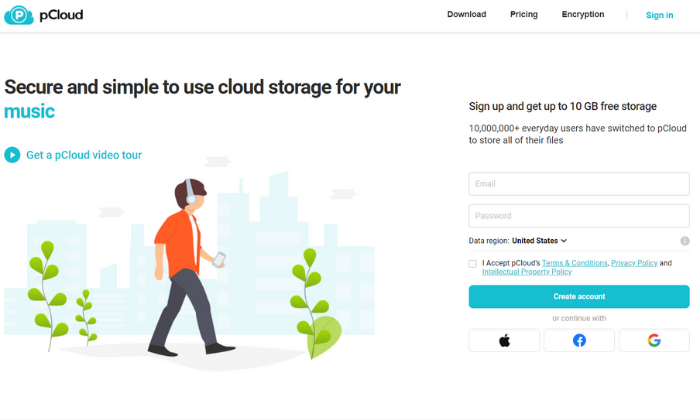
On top of that, pCloud’s lifetime plans come with a wide range of features, including:
- Shareable links and file requests
- Brandable and customizable share links
- TLS and SSL channel protection
- Five copies on different servers
- Automatic syncing
- Offline access capabilities
- Built-in video and audio player
- File versioning up to 30 days in the past
pCloud also offers an add-on service for extra security and client-side encryption. You have the option to pay annually or for a lifetime subscription.
There are two lifetime storage plans to choose from, including:
- Premium — 500 GB for $480 (only $175 for a limited time)
- Premium Plus — 2 TB for $980 (only $350 for a limited time)
If you prefer paying annually, you can do that as well.
You can try pCloud for free for up to 10 GB of storage space. So, sign up for a free account or buy lifetime access to get started!
#2 – iDrive Review — The best storage + device backups with unlimited users
If you need cloud storage or cloud backups for a large number of people, it’s more affordable to choose a plan with unlimited users. With iDrive Business, you can have as many users as you want with flexible plans depending on the amount of space you need.
iDrive’s personal plan is also affordable if you only need cloud storage for yourself.
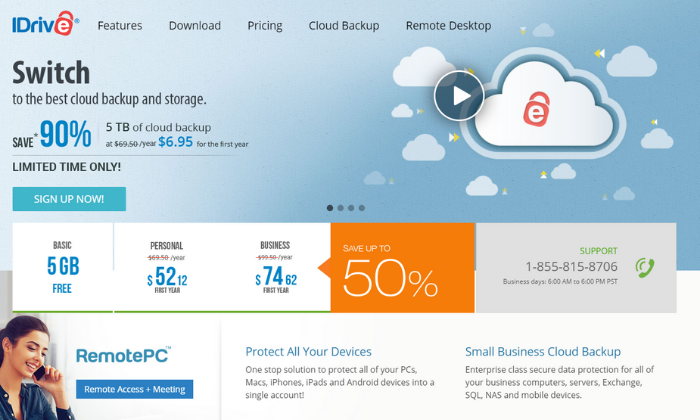
However, the business plans are where the service really shines. Those business plans come with a ton of powerful features, including things like:
- Unlimited PC, Mac, iPhone, Android, and tablet backups
- Continuous and automatic data backups
- External hard drive backups
- Remote management via a browser-based application
- User and group management
- Single sign-on
- 24/7 priority support
- Server backups
- Business compliance
So, it’s an excellent option for businesses of all sizes needing backups and affordable cloud storage space.
Pricing starts at $99.50 per year for 250 GB, with storage limits up to 12.5 TB if you need more. Alternatively, you can opt for monthly plans starting at $49.95 per month for 1.25 TB.
You can try iDrive free for up to 5 GB to see if it’s right for you. From there, you can upgrade once you run out of space or need access to more features.
Sign up for a free account and choose your plan to get started today!
#3 – Zoolz Review — The best high-volume cloud storage services
If you need a secure place to store large amounts of backup data (100 TB range), Zoolz is an excellent choice. They offer long-term storage plans in increments of one, three, and five years.
The longer your term and the more space you have, the more you can save.
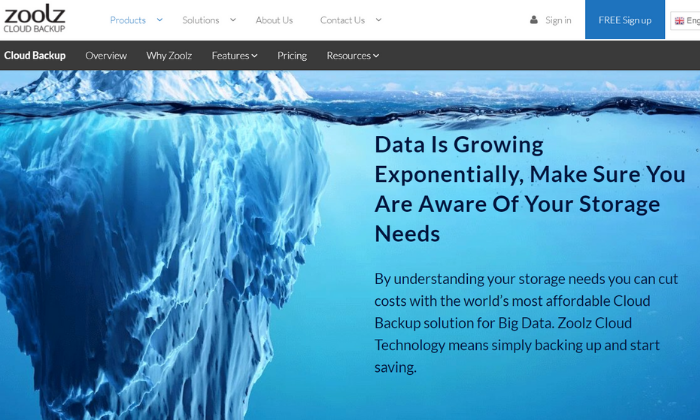
Plus, Zoolz’ enterprise-grade mass backup storage plans come with a ton of security, management, and reporting features, including:
- Automatic purging by days and versions
- Smart duplication algorithm even for encrypted files
- On-the-fly decryption for easy access
- Military-grade AES encryption
- Easy deployment via Active Directory Deployment
- Advanced device management
- Bandwidth and storage monitoring
- Automatic system alerts
- Continuous change monitoring
- Server backups
If you don’t need mass storage, Zoolz offers standard cloud backup plans for businesses of all sizes starting at $15 per month (or $99 per year) for up to 1 TB of storage space.
Speak with a cloud specialist to learn more and get started today!
#4 – Icedrive Review — The best desktop and portable cloud storage software
If you’re looking for cloud storage that feels more like a hard drive with cloud servers’ portability and flexibility, Icedrive is a smart choice. It utilizes drive mounting software so you can access your files as if they’re stored directly on your computer.
You can also get up to 10 GB of storage space for free, making this one of the most robust free plans on this list.
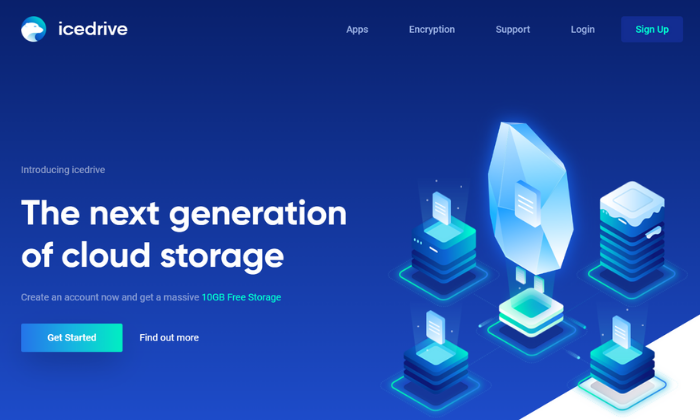
Icedrive offers several different storage apps for various devices, including web-based, mobile, and desktop. So, you can easily access your files from anywhere.
The mobile app is available for iOS and Android devices with a clean and intuitive interface.
With it, you can view documents in various formats, watch videos and listen to audio files with the built-in media player, and create a full device backup in just a few taps.
Plus, the various apps come packed full of powerful features, including:
- Client-side Twofish encryption
- Password protection
- Share timeout capabilities
- Collaboration tools
Icedrive offers monthly, annual, and lifetime plans. Monthly plans start at $4.99 per month for up to 1 TB of data, which is incredibly affordable. Alternatively, you can pay $49.99 per year or $149 for lifetime access.
Choose your storage requirements to get started!
#5 – Degoo Cloud Review — The best cloud storage services for storing photos
If you’re interested in a better way to store your photos, Degoo Cloud is a photo storage service that lets you rediscover memories using AI and a built-in personal image feed.
Plus, Degoo has over 23 million users worldwide. So, you’re in good company.
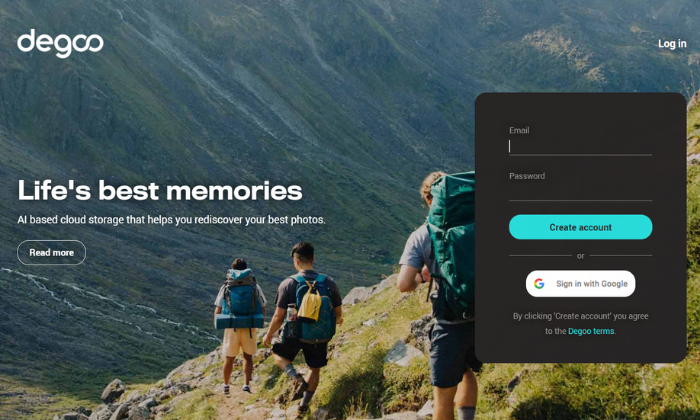
On top of that, you get top-notch security. When you upload an image, you can encrypt it with a password. From there, the data gets broken down into pieces and scattered throughout several data centers in different countries.
The company even claims it’s 100% NSA proof. So, you can rest easy knowing your photos are safe and secure.
It’s also an excellent way to free up space on your phone. And you can choose when you want to upload your files to preserve your phone’s battery life. Alternatively, you can set things up to auto-upload into your Degoo account.
Furthermore, Degoo works on virtually any device with iOS, Android, and web-based applications available.
You have three different plans to choose from, including:
- Free — 100 GB of storage, three devices, and Degoo ads
- Pro — 500 GB of storage, ten devices, and no ads for $2.99 per month
- Ultimate — 10 TB of storage and unlimited devices for $9.99 per month
Create a free account to get started with Degoo today!
#6 – SpiderOak One Review — The best cloud storage services and backups for security
If you want or need advanced levels of security, SpiderOak is an excellent choice. It offers everything you need to protect your data and stay compliant with local, state, and federal regulations (like HIPPA).
Rather than a true cloud storage provider, SpiderOak provides data backups. However, you can share and access those files.
So, it works similarly, but you can only store backups vs. uploading whatever you want.
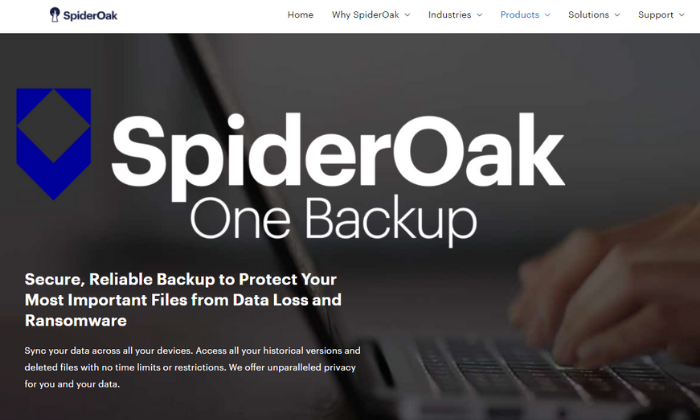
On top of that, SpiderOak practices No Knowledge, meaning the company has no knowledge of your passwords, the data you’re storing, or any of the metadata associated with the files you upload.
No one but you knows what you store on the cloud. And the system is built with privacy and security in mind with end-to-end encryption.
This means your files are encrypted before they ever leave your computer, and they stay encrypted the entire time they’re stored.
Furthermore, you also get:
- Point-in-time recovery to restore data to any point in time
- File sharing (No Knowledge doesn’t apply to shared files)
- Mobile apps for file viewing
- Separate encryption keys for each file
- File versioning
- Access to deleted files
Pricing starts at $6/month for up to 150 GB and goes all the way up to 5 TB for $29/month.
Sign up for a 21-day free trial to see if SpiderOak One is right for you and your business today!
#7 – OneDrive Review — The best cloud storage services for Windows users
If you use Windows and none of the other options feel like a good fit, OneDrive is an affordable and easy-to-use option. There are family, individual, and business plans available to suit individuals and businesses of all shapes and sizes.
Plus, you can access, edit, and manage your files from any device regardless of where you are in the world.
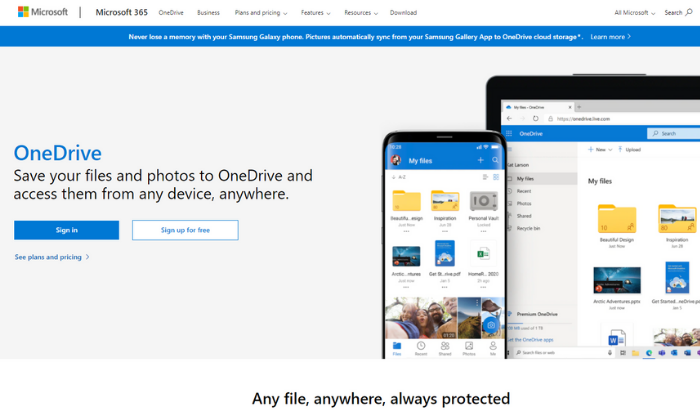
Some plans also include access to Microsoft Office apps, like Word and Excel. So, it’s a great deal if you don’t already have those tools.
Each business plan includes 1 TB of storage space, among various other features, including:
- Secure file sharing
- Access expiration dates
- Accessing files on the cloud without having to download
- Offline access
- Mentions, comments, and tasks
- File folder and access controls
- Password protection
- Multi-page scanning
Furthermore, you can get unlimited cloud storage space with the Business 2 plan. It also includes advanced security features so you can rest easy knowing your files are secure.
OneDrive’s business plans include:
- Business 1 — $5/month paid annually for 1 TB of space
- Business 2 — $10/month paid annually for unlimited space and advanced security
- 365 Business Basic — $6/month for 1 TB plus essential Office apps
- 365 Standard — $15/month for 1 TB plus all Office apps and collaboration tools
Alternatively, you can get 5 GB for free or pay $1.99/month for 100 GB of personal storage space.
Choose your plan to get started with OneDrive today!
#8 – iCloud Review — The best cloud storage services for Apple users
iCloud definitely isn’t the strongest competitor on this list. But it’s a good choice if you already use Apple devices and want an easy way to store and access your files from one device to another.
Plus, you automatically get 5 GB of storage for free.
If you’re a light user, this may be enough for you. However, if you have a lot of photos or videos, you probably need more space.

Furthermore, it’s incredibly easy to set up and upgrade to a higher plan.
You can upgrade from any of your devices using your iTunes account. And there are various storage plans to choose from, including 50 GB, 200 GB, and 2 TB.
You can also share this storage space with up to six people in your household.
This space can also be used for device backups, including your Apple watch, home screen and app organization, purchase history, photos, videos, and device settings. This means you don’t have to start from scratch if you get a new device.
You can simply use the backups stored in iCloud.
In the US, paid plans start at $0.99/month and extend up to $9.99 per month.
These prices vary in other countries and regions, so be sure to check out iCloud’s storage plan pricing for your country before upgrading.
#9 – Google Drive Review — The best cloud storage services for Google users
If your organization uses G Suite (now called Workspace), Google Drive is included in your subscription. It’s packed full of powerful features and is incredibly affordable for businesses of all sizes.
Workspace paid plans include business email accounts, cloud storage space, video conferencing capabilities, internal messaging, and various web-based tools for document creation, powerpoints, and more.
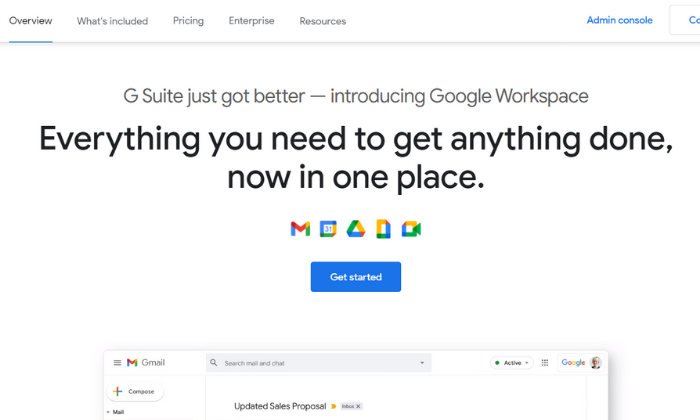
So, you get everything you need to connect, collaborate, and share documents with your entire team.
But if you’re not already using or planning on using Workspace for business email, you’re better off choosing Workspace Essentials (doesn’t include email services and starts at $8/month) or a different option on this list.
Google Drive comes with various features, including:
- Desktop, web-based, and mobile applications
- Centralized user and data management
- Data loss prevention services
- AI-driven predictions for important content
- Shared drives for easy team access
- Cloud-based streaming
- Advanced sharing and accessibility settings
Pricing for Google Workspace starts at $6/month per user with up to 30 GB of storage space per user. You can also upgrade to a higher plan for more space and additional features.
Alternatively, there’s an enterprise plan with unlimited storage, advanced security features, and custom pricing.
Choose your plan to get started with Google Drive today!
Wrapping things up
pCloud, iDrive, and Icedrive are my top recommendations for most users. Each service offers flexible plans at affordable prices to suit individuals and businesses of all shapes and sizes.
However, your storage and security needs also play a role in which option you should choose.
So, don’t forget to use the considerations we talked about as you go through the process of choosing the best cloud storage services for you and your team.
What’s your favorite cloud storage service?
The post Best Cloud Storage Services appeared first on Neil Patel.
source https://neilpatel.com/blog/best-cloud-storage-services/
Ecommerce Consulting
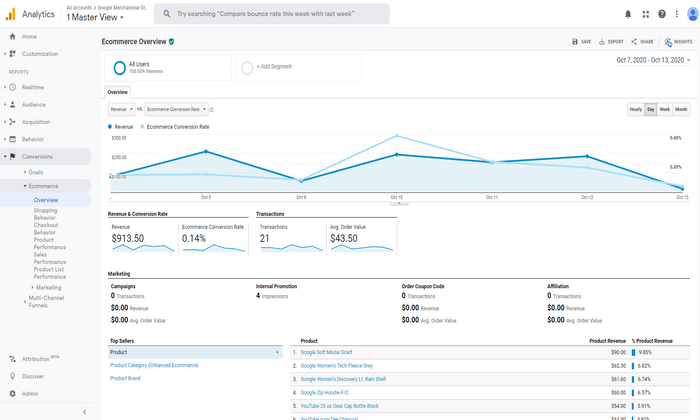
In 2019, ecommerce sales were $3.53 trillion worldwide.
According to Statista, that number is projected to grow to $6.54 trillion by 2023. Online shopping was a popular past time before the pandemic, but ecommerce has grown by 20 percent in 2020 alone.
Are you ready?
With the right preparation, ecommerce retailers can achieve double-digit conversion rates and consistent, year-over-year growth. Not sure how to achieve these results on your own? An ecommerce consultant can provide you with the step-by-step support you need to achieve these amazing results.
3 Ways an Ecommerce Consultant Can Help Grow Your Business
The pandemic hasn’t been good for everyone.
CB Insights found that the retail apocalypse that started in 2015 actually accelerated during the Covid-19 pandemic. Small, local businesses that neglected ecommerce suffered the most. Large companies with well-known ecommerce stores filed for bankruptcy in 2020.
These are brands you’d probably recognize.
Brooks Brothers, GNC, Neiman Marcus, Hertz, J. Crew — these companies were all leaders in their market at one point or another. But now, 30+ of these companies are on life support.
Online customers are pessimistic and highly skeptical. They’re choosing to work with established companies like Amazon who are willing to offer free two-day shipping.
How’s a consultant supposed to help you survive that?
Here are three ways ecommerce consultants can help retailers address the problems they’re facing.
1. Precise customer targeting
In many cases, 80 to 90 percent of your marketing work is done here. This is also the most difficult part to sell to you, the client. The response is typically along the lines of: “Oh, we know that already.” A good ecommerce client knows how to test that claim.
They do it by asking questions.
Who’s your customer; how familiar are you with their desires, goals, fears, frustrations, and problems? What are their demographics and psychographics? Do you have the answer initially, as most sellers do, or consistently?
Customers change.
What’s okay today won’t be tomorrow.
Here’s why that’s important. Everything your ecommerce consultant does, the effort they invest to help your business grow, it all depends on this step. You can’t create a persuasive product offer or shopper incentive if you don’t know your customers as well as you think you do.
Your ecommerce consultant will refine your audience.
They’ll help you find the people who are willing to spend more money with your business over time.
2. Creating profitable offers with features and benefits
CBInsights shared a list of the most common reasons for startup failure. They listed more than a dozen categories, but most of them weren’t all that important. Don’t get me wrong; they were important, just not the most important. Here’s what was the most important thing.
No market need.
Forty-two percent of startups failed because they created a product with features and benefits no one wanted. Those are startups, though; things are different with ecommerce stores.
Only they’re not.
Research shows 90 percent of ecommerce startups fail in the first 120 days; of the remaining businesses:
- 36 percent fail in year two
- 44 percent fail in year three
- 50 percent fail in year four
The biggest reason?
Ecommerce stores focus their attention on the wrong product. Customers refuse to buy those products, so eventually, the business fails. An ecommerce consultant helps you create the right product. If they’ve enabled you to do the upfront work needed to target your customers, you should have a pretty good idea of the products customers actually want.
3. Use Customer Pessimism to Increase Sales and Average Order Values
You’re going to have two types of customers. Optimists and pessimists. Optimists are easy to sell to but harder to keep. Pessimists, on the other hand, are harder to sell to but easier to hold.
A meta-analysis by Bart S. Vanneste shows how this works.
- Trustors (your customers) start a relationship with trustees (you).
- Trustors use what scientists call “perceived trustworthiness.” That’s the fuel or spark you need to take a risk.
- Afterward, trustors change their impression of you to match reality.
Here’s where it gets tricky.
- Optimist trustors overestimate trustworthiness. At first, they give you more than you deserve. As they’re disappointed, their trust in you decreases over time. If they’re not happy with the results, their trust continues to fall.
- Optimist trustors overestimate trustworthiness. At first, they give you more than you deserve. As they’re disappointed, their trust in you decreases over time. If they’re not happy with the results, their trust continues to fall.
A great ecommerce consultant knows how to build trust with skeptical or pessimistic customers. They’re able to use your customer’s natural distrust to increase sales and revenue using helpful tactics like warranties, return policies, guarantees, and promises.
They’ll show you how to convert this trust to revenue, increasing your sales, upsells, and average order values.
How to Get Started With an Ecommerce Consultant
Your ecommerce consultant should be a specialist with deep expertise in retail or ecommerce. Think about your needs and the specialty and experience of the consultant. Will you be working with an individual or a team? You are looking for proven knowledge and expertise that has produced successful outcomes for other clients. You want your consulting team to be able to generate the same results for you.
They should also have experience across a broad range of marketing disciplines and channels, including:
- Analytics
- Email marketing
- CRM
- Content
- Branding
- Direct Response
- Marketing automation
- Market research
- Mobile
- Sales
- SEO
- PPC
- Website
Once you’ve decided on the consultant you’d like to work with, ask them to answer these questions:
- What do you need from me?
- When do you need it?
- What’s your role, and what’s my role?
- Will I have a dedicated rep to contact?
- What’s your process for communication?
- How can we ensure a smooth experience?
You’ll want to see that your consultant follows a process. They should provide you with clear answers to each of these questions.
Measuring the ROI of Ecommerce Consulting Services
Measuring the ROI of ecommerce consulting is pretty easy.
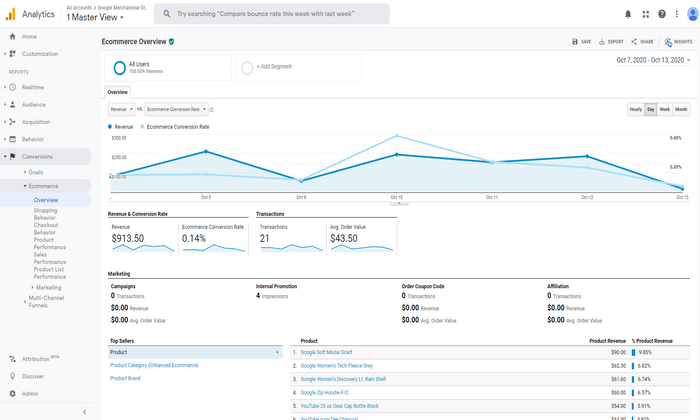
If you’re tracking the right metrics, you’ll be able to measure your ROI. While there are hundreds of metrics you can track, only a few of these metrics are essential. Ask your consultant to start with the essentials, then build from there.
Here’s a shortlist you can use.
- Traffic (unique visitors): The number of qualified prospects who visit your site. If you’re using a tool like Google Analytics, you’ll want to make sure you’re filtering out traffic from bots or spam. Your visits should be focused on generating traffic from qualified traffic sources.
- Conversion rate: It’s the number of conversions divided by the number of users. You can have several different conversion goals (e.g., leads, ecommerce, likes, etc.).
- Revenue by traffic source: This shows you which traffic source is most profitable and clarifies where you should spend your marketing and advertising dollars.
- Cost per action: This tells you how much it costs to generate a lead, make a sale, or upsell a particular customer. It’s an important part of your breakeven calculation used to determine whether you’re profitable (or not).
- Ecommerce churn rate: Churn measures the number of customers leaving your business in a particular period. It’s typically a SaaS metric, but it’s now commonly used as a metric for ecommerce. If your churn is going up (i.e., customers are leaving), your revenue is declining.
- The number of returning customers: The formula is returning customers / by total customers * 100. Returning customers have a conversion rate of 60 to 70 percent. The more repeat customers you have, the greater your revenue.
- Average order values: This is a formula, it’s your total revenue divided by the number of orders taken. You can increase average order values using upsells, downsells, and cross-sells.
Your ecommerce consultant should be able to help you track these metrics. If you’re just starting out, you’ll want to focus your attention on these seven essential metrics.
7 Point Checklist For Finding the Right Ecommerce Consultant
What should you look for in a consultant?
If you’re looking for high-quality consultants, what sort of questions should you be asking? Are there specific details you’ll need to focus on to make sure your store attracts the right people?
Here’s a list of the qualities and characteristics you need to find the right consultant for your business.
- A good reputation: You’ll want to look for reviews, references, and testimonials. You’ll want to find a consultant with positive reviews from the majority of their clients. If your consultant doesn’t have an established reputation, you’ll want to look for content that establishes credibility and authority.
- No ethical grey areas: Your consultant shouldn’t have any issues with black hat SEO or questionable tactics. There shouldn’t be a history of unethical behavior, cheating, or suspicious behavior.
- Clear goal setting: Your consultant should be comfortable working with your goals and objectives. They should understand your business well enough to be able to track and manage the key metrics and KPIs you need to grow. The right consultant should be able to help you set goals, objectives, and KPIs. They should be able to help you develop your goals and objectives.
- Consistent ROI: Your ecommerce consultant should be able to show you that they achieved consistent results over a three to five year period. Asking for case studies and the references that go along with them is a good start. But you’ll want them to provide you with detailed figures or evidence showing that they’ve either been able to do this for themselves or other clients just like you.
- Experienced ecommerce sellers: You’ll want to focus your attention on consultants who have owned, managed, or grown an ecommerce store successfully. They need to have familiarity or experience with ecommerce. They should be able to show you the store, provide you with case studies, or outline the work they did for the ecommerce brand.
- Focus on customers’ first, search engines second: Consultants should create high-quality content for customers first, search engines second. The emphasis should be on attracting the right customer at the right time, for the right price, whether you’re speaking to a cold audience, subscribers, customers, followers, fans, or a combination.
- Deep ecommerce expertise: Your consultant should have experience in the same industry or space. Look for in-depth knowledge and expertise with your industry, business, product, or service. If they don’t have the expertise you need, they should be able to demonstrate that they have experience with a similar ecommerce topic or niche.
These are details that high-caliber consultants, including agencies like NP Digital, provide. If you’d like your company to grow, choose consultants who meet these criteria.
Conclusion
Ecommerce sales continue to grow rapidly.
You can achieve double-digit conversion rates and consistent, year-over-year growth. An ecommerce consultant can provide you with the step-by-step support you need to achieve these results.
With precise customer targeting, good products, profitable features and benefits, and some customer pessimism, your ecommerce consultant can help you achieve double-digit conversion rates and consistent, year-over-year growth.
The post Ecommerce Consulting appeared first on Neil Patel.
How to Create an Engaging Value Proposition

Warren Buffet once said, “Price is what you pay. Value is what you get.”
Having a solid value proposition is one way your company can illustrate and introduce its value upfront. In just a few sentences, your company’s value proposition should describe your main selling point and draw in customers. A good value proposition tells your customers what they can expect to gain by doing business with you.
What is a Value Proposition?
A value proposition answers the question, “What makes your organization special?” For example, Facebook’s value proposition is a simple one: “Connect with your friends and the world around you on Facebook.” Facebook’s answer to “What makes your organization special” is “we can connect you to anyone, anywhere.”
Think of it like this: Why should a customer pay attention to your brand in the first place? That’s where you should start when developing your value proposition.
A good value proposition includes three primary elements: relevancy, value, and uniqueness in the market.
- Relevancy: Why do your customers need your product or service? What customer needs are you meeting?
- Value: What do your customers have to gain by using your product or service? How can you help them with their bottom line?
- Uniqueness: What can you offer your customers that your competitors cannot?
Your value proposition should be the first thing visitors see when landing on your homepage. It should also be included in all major entry points to your website.
Why Should Your Website Have a Value Proposition?
Value propositions are beneficial for drawing in customers, but they can also help you define your business strategy. You can use your value proposition to guide you in your decisions about things like:
- innovations to your product or service
- defining your company’s work culture
- choosing graphics you use for your value proposition and across your site
- how to layout your website
- where you should place CTA buttons
- everything else that goes into effective web design and development
You are in good company when you create a value proposition for your business. 69% of B2Bs have established value propositions. However, sadly, studies show that only 2.2% of companies have value propositions deemed “useful” by consumers.
If you can get your value proposition right, stellar growth may be within your reach. Brands with a strong value proposition enjoyed 76% growth over a decade.
How to Format a Value Proposition
To create a unique value proposition, you should review your company’s benefits, costs, and value. In other words, what does your business bring to the table? How much are customers expected to pay and do they face any risks by doing business with you? Finally, how do your company and offerings make the customer’s life better?
A value proposition is not a tagline, slogan, or catchphrase. Nor is it a positioning statement (i.e. “We’ve been America’s #1 Truck for 40 years”).
Take the value proposition from electric car maker Tesla, which seeks “to accelerate the world’s transition to sustainable energy.” Now let’s analyze that value proposition (VP) so we can break it down into more manageable parts.
A value proposition should be:
Clear
Potential customers should be able to read your value proposition quickly and understand what your company has to offer in three seconds or less. Make sure it’s succinct and written with as few words as possible.
Tesla’s VP calls attention to the need for sustainable energy in a clear and concise manner.
Unique
Your value proposition notes what is special about your company. This is the “#1 thing” only your organization offers.
While Tesla is not the only electric car manufacturer, the company’s message of accelerating us into a more sustainable future certainly makes their VP more interesting.
Desirable
What you are offering is something people want and that few others offer.
Fast electric cars that support the environment is what Tesla is offering, and who doesn’t want that?
Specific
Finally, your value proposition needs to focus on a single message and communicate that message loudly. That message should be that your company stands head and shoulders above the rest.
Tesla’s value proposition is powerful and aims for a particular goal: to help us reverse our dependence on oil with fast and sustainable electric cars.
How Do You Incorporate Your Value Proposition Statement on Your Site?
You should get into the habit of trying to infuse your value proposition into every aspect of your site using copywriting and visual representations. From the headlines and body text to the primary and subsequent images you select, your value proposition should be well represented in every aspect of your website.
Here is an example of a value proposition format and steps you can take to get started creating your own.
Create an Engaging Website Headline
Your headline should be able to state the end-benefit your company offers in a single sentence. How will your consumers’ lives improve? Your headline should also grab their attention right away.
For example, if your company offers tax assistance, your headline might read “Easier Taxes Are a Click Away.” Written like that, your headline includes a large aspect of your value proposition. However, your headline only conveys part of your VP. Your images and the rest of your body text should communicate the rest, such as that you provide excellent customer service and a memorable tax preparation experience.
A site offering dating help may use the headline “Find Your Soulmate Using Our A.I. Matchmaker!” Once again, customers can find their matches using your service, but the rest of your website should convey the rest of your VP. That is, that your company offers enhanced matchmaking safety and more memorable first dates.
Not only do these headlines communicate what you offer (Tax Help vs. Love Matchmaking), but readers of your headline know right away how their lives will improve (easier time doing taxes, getting matched with the right person using the power of artificial intelligence).
Write a “Subheadline” or 2-3 Sentence Paragraph
Your headlines should be above the fold, followed by a subheadline or a few sentences. Above the fold means that your reader does not have to scroll to read that part of your content. They can land and read right away.
Your headline should be written to “hook” your reader, but your job is not finished yet. Your subheadline or follow-up sentences should offer a specific explanation of what you offer and why it’s useful. These elements should be written in such a way as to further entice your reader to continue down the page.
Using the above examples, we might have company value proposition paragraphs that look like so:
Tax Company
Spend more time doing what you love and leave the taxes to us. We help you find the right deductions, so you can keep more of the money you earn. Taxes don’t have to be difficult. Click the button below and discover how easy doing your taxes can be.
Dating Website
Tired of being matched with duds? Want to find your soul mate? Use the power of artificial intelligence and finally get matched with “The One” for a more enjoyable online dating experience.
Use Three Bullet Points
Your value proposition can now be placed into a set of bite-sized chunks, written as bullets that list your key features and benefits. These statements should be written with a focus on simplicity.
Using our examples, your bullet lists might say:
Tax Company
- We work with all types of businesses and tax classifications
- Instantly find all relevant deductions, saving you the most on your earnings
- All tax filings are double-checked by experienced tax professionals, ensuring full IRS compliance
Dating Website
- Get matched quickly – no more wasted time!
- All matches are carefully vetted. Feel safe when going on dates.
- Get matched with your soulmate, based on your specific criteria.
Notice how these value proposition statements get the point across about what the company does, and how the consumer’s life will improve.
Incorporate Visual Elements into Your Value Proposition
You can really hammer-home your value proposition on your homepage (and other pages throughout your site) by using images. Images communicate much faster than words.
You could showcase the product on your site with a clear and interesting view of all its most unique features. You might create a hero shot focusing on brand experience. Or, you can use an image that reinforces your main message.
Using our above examples, we might choose an image showing a person sitting happily in front of their computer, getting the instant tax help they need. A loving couple sitting across a table in a quiet restaurant, their faces framed by candlelight, might do the trick for the dating site.
Tips on Creating an Engaging Value Proposition
To create an engaging value statement, you can ask yourself questions like:
- What product/service is your company selling? You should give a clear overview of what your customers are buying.
- What is the end benefit of buying/using your product or service? How do you satisfy customer needs? And what customer experience can consumers expect?
- Who is your target customer? You will develop a stronger relationship with your audience if you can identify their wants, likes, dislikes, and biggest pain points.
- What makes your offering so unique and different? Your job is to find the exact words that describe your business and marketing strategy and unique selling proposition, so they appeal most to the customer segment you’re targeting.
Let’s look at some examples of value propositions and use the above checklist to determine if the value is clearly and accurately conveyed.
Examples of Great Value Propositions
Example 1: Dollar Shave Club
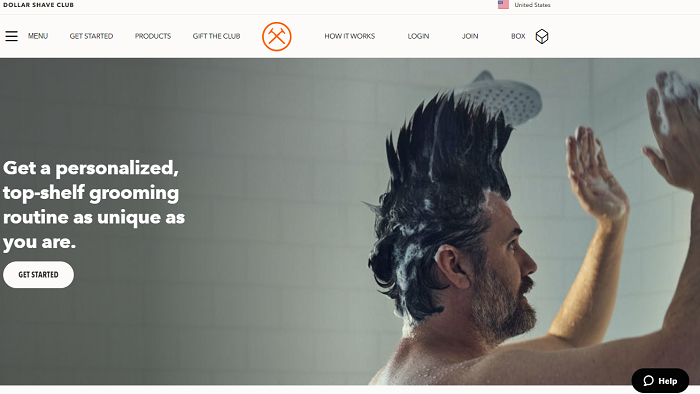
Personal grooming brand Dollar Shave Club offers personalized grooming supplies. Let’s look at our checklist to see how this brand stands up to the competition in the value proposition department.
What product or service is the company selling? Personal grooming supplies.
What is the end benefit? Personalized products and a top-shelf grooming routine.
Who is the target audience? Men who want the best and most unique grooming products.
What makes the offering unique and different? Lots of brands sell razors. No other brand offers personalized grooming products that are “as unique as you are.”.
Dollar Shave Club offers a wide range of products, an attractive shipping box stuffed with self-grooming goodies, and all at a “handsome” discount.
Dollar Shave Club has done an excellent job conveying why users should pay attention to the brand and open their wallets to subscribe.
Example 2: Grub Hub
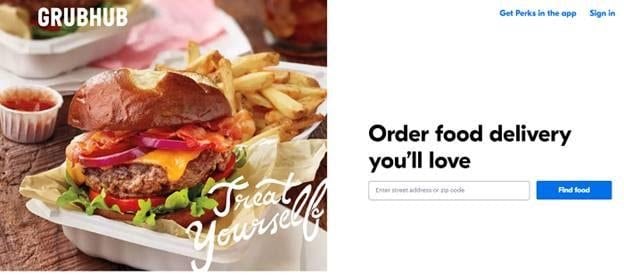
GrubHub negates the need to leave your home or office the next time you’re hungry and want your favorite meal. No matter what craving you have, a GrubHub rep can have hot and ready foods delivered right to your door. But do customers know that immediately upon landing on the Grub Hub home page? Let’s find out.
What product or service is the company selling? Food delivery you will love. Can’t get much clearer than that.
What is the end benefit? Treating yourself with comfort food, on-demand.
Who is the target audience? People who want food they will enjoy delivered.
What makes the offering unique and different? Uber Eats, Postmates, and DoorDash also deliver restaurant food to your door. Grubhub, however, promises food delivery “You’ll Love.”
The background image GrubHub chose for its homepage tops off this terrific and convincing value proposition. Who’s hungry for a cheeseburger and fries, delivered right to your door?
Example 3: Grammarly
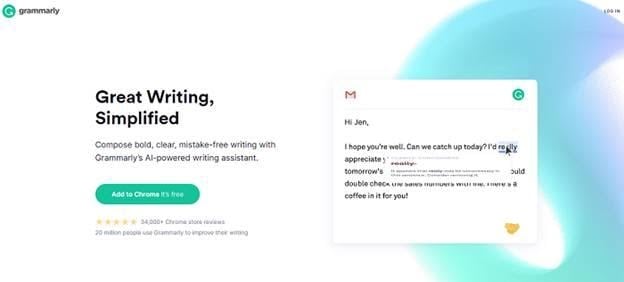
Grammarly is a robust content editor that integrates with Microsoft Word and Google Chrome. Scan your documents and the A.I. powered tool will detect spelling and grammar errors, comma splices, poor word usage, and plagiarism.
Does Grammarly’s home page offer a unique and compelling value proposition?
What product or service is the company selling? The service promises to make your writing great and to make the process of improving your writing simple. That value proposition is clear and concise.
What is the end benefit? Grammarly strives to help users compose bold and clear writing that is free of errors using the power of machine learning (A.I.).
Who is the target audience? Writers and editors of all kinds may derive benefit from using Grammarly.
What makes the offering unique and different? There are many spell-checkers out there. There are even apps to improve your writing. Grammarly ties all those benefits together to deliver a comprehensive editing software that makes your writing stand out. As an added benefit, it integrates with Microsoft Word, Microsoft Outlook, Google Chrome, Google Docs, and more!
The value proposition is further amplified by all the five-star reviews the brand has received, which is displayed underneath the button to further entice visitors to use Grammarly. Talk about social proof!
Example 4: Unbounce

Unbounce helps businesses convert leads into buyers. Let’s look at our criteria to see how the brand measures against the rest.
What product or service is the company selling? Unbounce promises to make landing pages for the consumer without the need for coding knowledge. Customers are promised high converting campaigns using A.I.
What is the end benefit? 33% greater conversions!
Who is the target audience? Anyone struggling to find leads online is sure to be intrigued by the larger than life headline on the home page. The value proposition is clearly conveyed. It is also attractive for those who want to remain competitive yet lack the necessary coding or technical knowledge.
What makes the offering unique and different? What sets Unbounce apart from its competition is the promise of a 33% conversion increase. Keep in mind the brand has no idea what your company does or offers; with that kind of confidence, consumers everywhere are sure to want to give Unbounce a try, especially when presented with a free trial.
Unbounce has done a good job with this above the fold content. The value proposition is clearly conveyed and is likely to be attractive to its target audience.
Example 5: Constant Contact
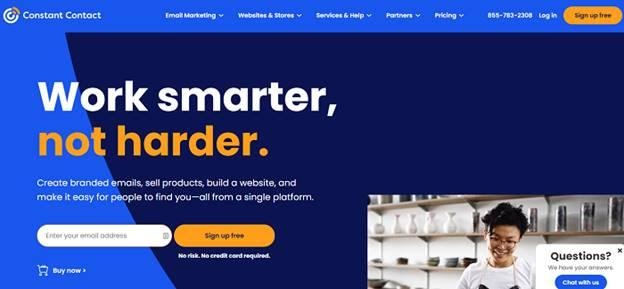
Constant Contact, a MailChimp email marketing competitor, helps businesses find success with email marketing for e-commerce.
What product or service is the company selling? Constant Contact wants you to work smarter, not harder. The company helps you accomplish this by offering customers the ability to create branded emails, and gives you access to website building tools, e-commerce, and digital marketing, all from one dashboard.
What is the primary benefit? Work more efficiently with all the tools you need to make it easy for people to find you.
Who is the target audience? The audience is anyone who struggles to find ways to attract and communicate with customers.
What makes the offering unique and different? Constant Contact gives customers everything they need to start selling online right away. Brands can even do so without a credit card and with no risk. That is an attractive offer for anyone who wants to keep up with their competitors on a limited budget, and without locking themselves into something permanent right off the bat.
How to Test Your Value Proposition
The checklist we used is only one way to determine if your value proposition will dominate your market. The only way to truly know if your value proposition hits home is to consistently look at your analytics, test your web elements often, and perform ongoing market research. All three of these exercises should be part of your regular conversion optimization routine.
Site Analytics
Look at how visitors react when landing on your website, as well as what keywords they are using in organic search to find you. Do they leave right away, causing your bounce rate to rise, or do they stick around and browse? Customer insights and behavioral tracking behind the scenes can tell you many things about the value proposition you have presented to your audience. While you can brainstorm the perfect value proposition, a data-driven one is far more effective, because you know it works.
A/B Testing
You can test the various elements of your value proposition on your site to improve conversion rates. An A/B test pits two different versions of your page against one another. You may test headlines, images, or your call to action.
Both versions of the page are shown to users, and the conversion data and statistics gleaned can then determine which version performs better. A/B testing tools like CrazyEgg can help make your value propositions more effective.
Market Research
While you are studying your site’s engagement metrics and testing the elements on your website, make sure you keep two fingers on the pulse of your market at all times. Study what your customers are buying, where they tend to hang out online, and buying trends as they pertain to your industry.
Only by understanding the market segment you are targeting can you hope to create the most effective value proposition.
That being said, as with most things, your market may change. When that time comes, you may find yourself tweaking your value proposition to meet audience demand. Be flexible and continue to study the market.
Conclusion
You have several examples of how to structure your company’s value proposition. It can follow any format, as long as it is unique to your company and to the consumers you do business with.
For your value proposition to attract the most customers, and for your organization to gain the most competitive advantage, you must clearly define who your customers are, what their main problems are, and how your offerings can help to solve those problems.
Don’t forget to add visuals to increase the ease of communication between your brand and your audience.
To boost the strength of your value proposition, and gain more market share, conduct market research, and test your website elements regularly. Doing so can help you determine which messages resonate best with your target audience.
Are you prepared to write a unique value proposition for your company?
The post How to Create an Engaging Value Proposition appeared first on Neil Patel.
Ecommerce Consulting
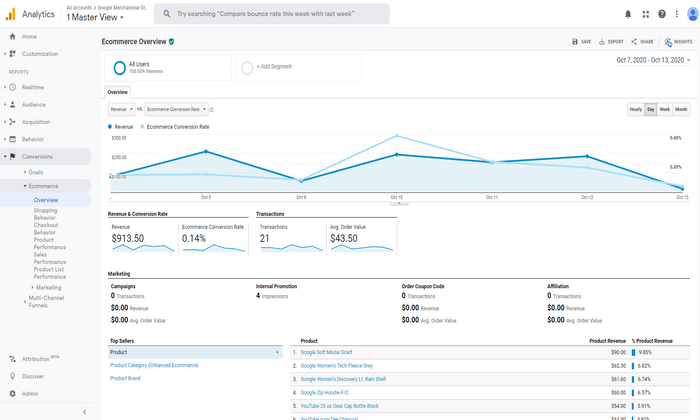
In 2019, ecommerce sales were $3.53 trillion worldwide.
According to Statista, that number is projected to grow to $6.54 trillion by 2023. Online shopping was a popular past time before the pandemic, but ecommerce has grown by 20 percent in 2020 alone.
Are you ready?
With the right preparation, ecommerce retailers can achieve double-digit conversion rates and consistent, year-over-year growth. Not sure how to achieve these results on your own? An ecommerce consultant can provide you with the step-by-step support you need to achieve these amazing results.
3 Ways an Ecommerce Consultant Can Help Grow Your Business
The pandemic hasn’t been good for everyone.
CB Insights found that the retail apocalypse that started in 2015 actually accelerated during the Covid-19 pandemic. Small, local businesses that neglected ecommerce suffered the most. Large companies with well-known ecommerce stores filed for bankruptcy in 2020.
These are brands you’d probably recognize.
Brooks Brothers, GNC, Neiman Marcus, Hertz, J. Crew — these companies were all leaders in their market at one point or another. But now, 30+ of these companies are on life support.
Online customers are pessimistic and highly skeptical. They’re choosing to work with established companies like Amazon who are willing to offer free two-day shipping.
How’s a consultant supposed to help you survive that?
Here are three ways ecommerce consultants can help retailers address the problems they’re facing.
1. Precise customer targeting
In many cases, 80 to 90 percent of your marketing work is done here. This is also the most difficult part to sell to you, the client. The response is typically along the lines of: “Oh, we know that already.” A good ecommerce client knows how to test that claim.
They do it by asking questions.
Who’s your customer; how familiar are you with their desires, goals, fears, frustrations, and problems? What are their demographics and psychographics? Do you have the answer initially, as most sellers do, or consistently?
Customers change.
What’s okay today won’t be tomorrow.
Here’s why that’s important. Everything your ecommerce consultant does, the effort they invest to help your business grow, it all depends on this step. You can’t create a persuasive product offer or shopper incentive if you don’t know your customers as well as you think you do.
Your ecommerce consultant will refine your audience.
They’ll help you find the people who are willing to spend more money with your business over time.
2. Creating profitable offers with features and benefits
CBInsights shared a list of the most common reasons for startup failure. They listed more than a dozen categories, but most of them weren’t all that important. Don’t get me wrong; they were important, just not the most important. Here’s what was the most important thing.
No market need.
Forty-two percent of startups failed because they created a product with features and benefits no one wanted. Those are startups, though; things are different with ecommerce stores.
Only they’re not.
Research shows 90 percent of ecommerce startups fail in the first 120 days; of the remaining businesses:
- 36 percent fail in year two
- 44 percent fail in year three
- 50 percent fail in year four
The biggest reason?
Ecommerce stores focus their attention on the wrong product. Customers refuse to buy those products, so eventually, the business fails. An ecommerce consultant helps you create the right product. If they’ve enabled you to do the upfront work needed to target your customers, you should have a pretty good idea of the products customers actually want.
3. Use Customer Pessimism to Increase Sales and Average Order Values
You’re going to have two types of customers. Optimists and pessimists. Optimists are easy to sell to but harder to keep. Pessimists, on the other hand, are harder to sell to but easier to hold.
A meta-analysis by Bart S. Vanneste shows how this works.
- Trustors (your customers) start a relationship with trustees (you).
- Trustors use what scientists call “perceived trustworthiness.” That’s the fuel or spark you need to take a risk.
- Afterward, trustors change their impression of you to match reality.
Here’s where it gets tricky.
- Optimist trustors overestimate trustworthiness. At first, they give you more than you deserve. As they’re disappointed, their trust in you decreases over time. If they’re not happy with the results, their trust continues to fall.
- Optimist trustors overestimate trustworthiness. At first, they give you more than you deserve. As they’re disappointed, their trust in you decreases over time. If they’re not happy with the results, their trust continues to fall.
A great ecommerce consultant knows how to build trust with skeptical or pessimistic customers. They’re able to use your customer’s natural distrust to increase sales and revenue using helpful tactics like warranties, return policies, guarantees, and promises.
They’ll show you how to convert this trust to revenue, increasing your sales, upsells, and average order values.
How to Get Started With an Ecommerce Consultant
Your ecommerce consultant should be a specialist with deep expertise in retail or ecommerce. Think about your needs and the specialty and experience of the consultant. Will you be working with an individual or a team? You are looking for proven knowledge and expertise that has produced successful outcomes for other clients. You want your consulting team to be able to generate the same results for you.
They should also have experience across a broad range of marketing disciplines and channels, including:
- Analytics
- Email marketing
- CRM
- Content
- Branding
- Direct Response
- Marketing automation
- Market research
- Mobile
- Sales
- SEO
- PPC
- Website
Once you’ve decided on the consultant you’d like to work with, ask them to answer these questions:
- What do you need from me?
- When do you need it?
- What’s your role, and what’s my role?
- Will I have a dedicated rep to contact?
- What’s your process for communication?
- How can we ensure a smooth experience?
You’ll want to see that your consultant follows a process. They should provide you with clear answers to each of these questions.
Measuring the ROI of Ecommerce Consulting Services
Measuring the ROI of ecommerce consulting is pretty easy.
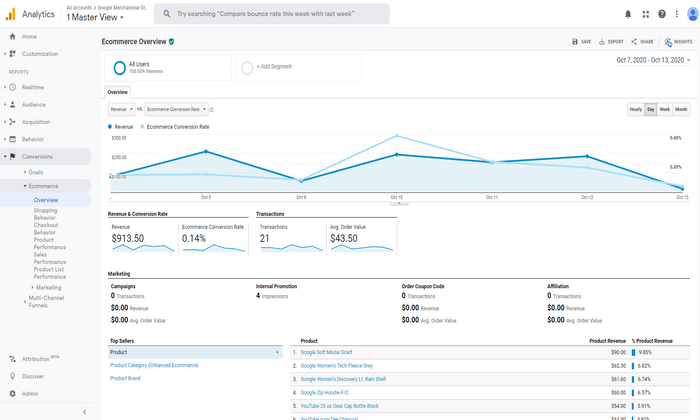
If you’re tracking the right metrics, you’ll be able to measure your ROI. While there are hundreds of metrics you can track, only a few of these metrics are essential. Ask your consultant to start with the essentials, then build from there.
Here’s a shortlist you can use.
- Traffic (unique visitors): The number of qualified prospects who visit your site. If you’re using a tool like Google Analytics, you’ll want to make sure you’re filtering out traffic from bots or spam. Your visits should be focused on generating traffic from qualified traffic sources.
- Conversion rate: It’s the number of conversions divided by the number of users. You can have several different conversion goals (e.g., leads, ecommerce, likes, etc.).
- Revenue by traffic source: This shows you which traffic source is most profitable and clarifies where you should spend your marketing and advertising dollars.
- Cost per action: This tells you how much it costs to generate a lead, make a sale, or upsell a particular customer. It’s an important part of your breakeven calculation used to determine whether you’re profitable (or not).
- Ecommerce churn rate: Churn measures the number of customers leaving your business in a particular period. It’s typically a SaaS metric, but it’s now commonly used as a metric for ecommerce. If your churn is going up (i.e., customers are leaving), your revenue is declining.
- The number of returning customers: The formula is returning customers / by total customers * 100. Returning customers have a conversion rate of 60 to 70 percent. The more repeat customers you have, the greater your revenue.
- Average order values: This is a formula, it’s your total revenue divided by the number of orders taken. You can increase average order values using upsells, downsells, and cross-sells.
Your ecommerce consultant should be able to help you track these metrics. If you’re just starting out, you’ll want to focus your attention on these seven essential metrics.
7 Point Checklist For Finding the Right Ecommerce Consultant
What should you look for in a consultant?
If you’re looking for high-quality consultants, what sort of questions should you be asking? Are there specific details you’ll need to focus on to make sure your store attracts the right people?
Here’s a list of the qualities and characteristics you need to find the right consultant for your business.
- A good reputation: You’ll want to look for reviews, references, and testimonials. You’ll want to find a consultant with positive reviews from the majority of their clients. If your consultant doesn’t have an established reputation, you’ll want to look for content that establishes credibility and authority.
- No ethical grey areas: Your consultant shouldn’t have any issues with black hat SEO or questionable tactics. There shouldn’t be a history of unethical behavior, cheating, or suspicious behavior.
- Clear goal setting: Your consultant should be comfortable working with your goals and objectives. They should understand your business well enough to be able to track and manage the key metrics and KPIs you need to grow. The right consultant should be able to help you set goals, objectives, and KPIs. They should be able to help you develop your goals and objectives.
- Consistent ROI: Your ecommerce consultant should be able to show you that they achieved consistent results over a three to five year period. Asking for case studies and the references that go along with them is a good start. But you’ll want them to provide you with detailed figures or evidence showing that they’ve either been able to do this for themselves or other clients just like you.
- Experienced ecommerce sellers: You’ll want to focus your attention on consultants who have owned, managed, or grown an ecommerce store successfully. They need to have familiarity or experience with ecommerce. They should be able to show you the store, provide you with case studies, or outline the work they did for the ecommerce brand.
- Focus on customers’ first, search engines second: Consultants should create high-quality content for customers first, search engines second. The emphasis should be on attracting the right customer at the right time, for the right price, whether you’re speaking to a cold audience, subscribers, customers, followers, fans, or a combination.
- Deep ecommerce expertise: Your consultant should have experience in the same industry or space. Look for in-depth knowledge and expertise with your industry, business, product, or service. If they don’t have the expertise you need, they should be able to demonstrate that they have experience with a similar ecommerce topic or niche.
These are details that high-caliber consultants, including agencies like NP Digital, provide. If you’d like your company to grow, choose consultants who meet these criteria.
Conclusion
Ecommerce sales continue to grow rapidly.
You can achieve double-digit conversion rates and consistent, year-over-year growth. An ecommerce consultant can provide you with the step-by-step support you need to achieve these results.
With precise customer targeting, good products, profitable features and benefits, and some customer pessimism, your ecommerce consultant can help you achieve double-digit conversion rates and consistent, year-over-year growth.
The post Ecommerce Consulting appeared first on Neil Patel.
The Key to Successful Amazon Ads

In one 36-hour period, Amazon sold 100 million products. Chances are, Amazon ads spurred some of those sales.
Amazon ads allow companies to pop to the top of search results. You reap a return on your investment in the form of enhanced sales and potential customer loyalty. Amazon, in return, makes a profit on ad sales (to the tune of $3 billion in some years).
Creativity, including visual pizazz, is critical in the Amazon marketplace. Killer keyword strategies matter too.
I’ll walk you through Amazon ad setup best practices, so you’ll know just what to do to get your products flying off the shelves.
Why Your Business Should Use Amazon Ads
The average user spends less than 10 minutes on Amazon. If your product is buried low in search results, no one will see it.
People simply don’t have the time to read every product description or check out every brand. We have jobs and kids and life pulling on our attention. We need to make decisions quickly.
Think of Amazon ads as your go-to method for cutting into a long line and grabbing attention.
Jump from spot 10 (oblivion) to spot 1, and you could increase your Amazon sales. Your investment could ensure that busy shoppers find your products before they’re ready to sign out.
That could mean more products sold and higher revenue.
More than 80 percent of brands get a 4x return on investment for their work on Amazon. If it’s worked for others, it could work for you.
What Are the Amazon Ad Types?
Rather than patiently waiting for customers to find them, companies use Amazon ads to get seen right now.
Amazon ads come in several types.
Sponsored Product Amazon Ads
These ads highlight just one item in your catalog. They appear within search results, but they pop to the top of the page. Consumers see them before anything else. If the screen is small enough, sponsored product ads are all consumers will see.
Sponsored Brand Amazon Ads
These ads allow you to feature several items from your catalog. They show up at the top of Amazon search results in a banner.
Often, Sponsored Product and Sponsored Brand ads work together. Check out this search result for “baby care.” A sponsored brand banner for WaterWipes starts the page, but Seventh Generation has an ad down below.
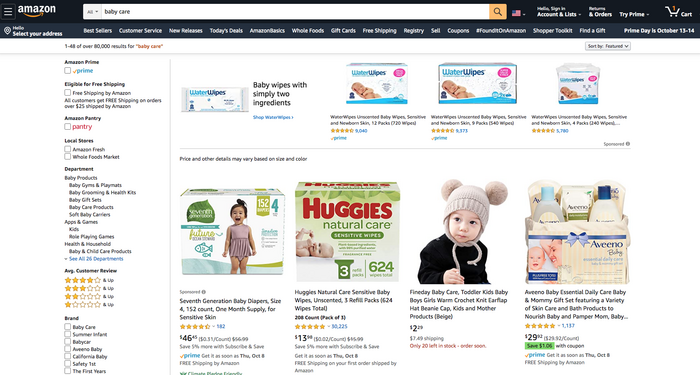
Sponsored Display Amazon Ads
With these ads, you can feature just one product and appear on websites Amazon owns or has a relationship with.
If a pesky Amazon ad for a product languishing in your shopping cart seems to follow you from website to website, you’ve encountered a Sponsored Display ad.
They may seem annoying, but they can be remarkably effective. More than 70 percent of shoppers click on ads like this while browsing the web.
What’s the Difference Between Display and Other Amazon Ads?
Sponsored Brand and Sponsored Product ads both appear on Amazon. Search for something, and they’ll pop up. Sometimes, buyers see more than one at the same time.
Sponsored Display ads are different. They appear on other websites Amazon either owns outright or has an affiliation with.
For example, plenty of bloggers make money by renting ad space to Amazon. They plug products in blog posts with Amazon affiliate links, or they run ads alongside the text.
Any Amazon ad that appears on a blog like this is a Sponsored Display ad. If you’d love to reach consumers who don’t spend all day on Amazon, this could be a smart approach.
Other Amazon Ad Types
Some Amazon ads are easy to spot, like this brand ad for ASUS at the top of a category search for electronics.
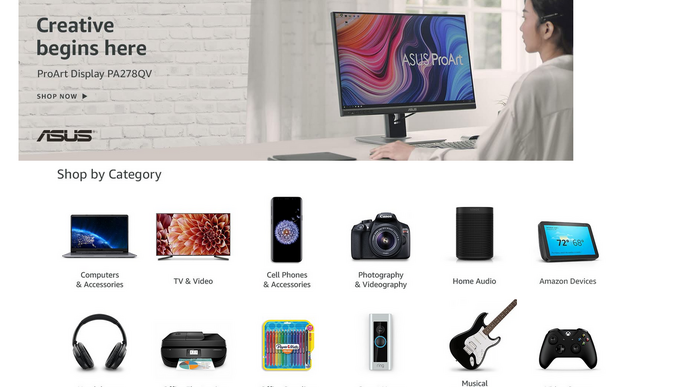
Some ads look similar to organic search results. They’re only identified by the tiny word “sponsored” somewhere inside the ad.
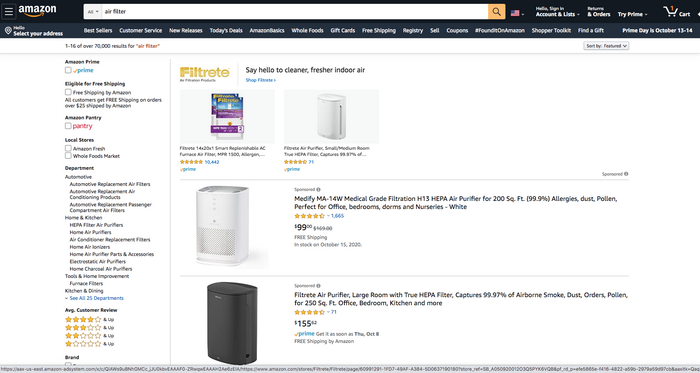
Here’s the best part: Someone scrolling quickly may miss that tiny indication and assume your product is simply the best one available.
Lockscreen Ads
Amazon also allows you to place lockscreen ads on kindle e-readers and tablets. This is based on the users’ interests on Amazon and reading history on Kindle.
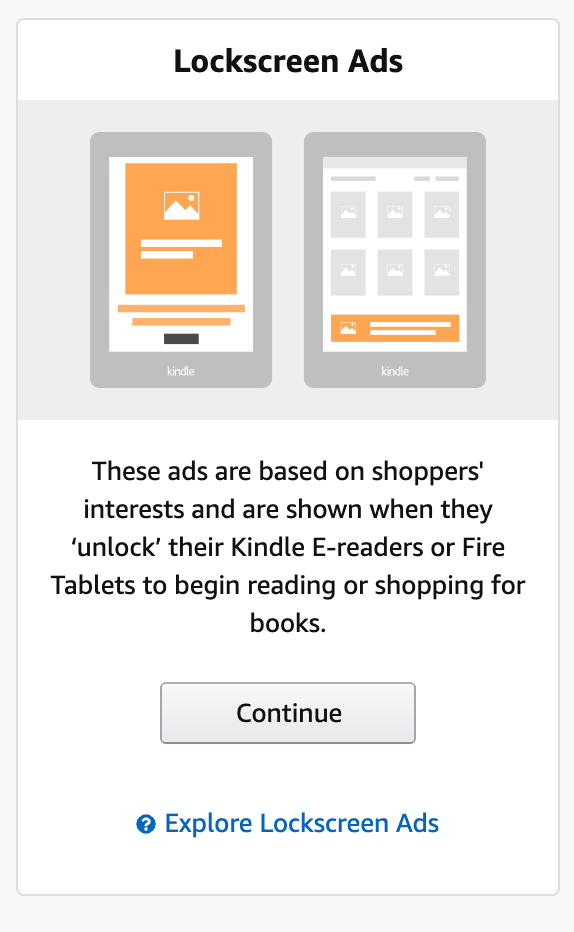
How to Create Amazon Ads
Whether you’re promoting a specific product or a suite of products, Amazon ad creation steps are mostly the same,
I’ll give you a very high-level overview of the ad-making process here. I’ll move quickly, but don’t worry. I’ll describe ad optimization in detail later in this article. This section works as a quick how-to for those who like to follow along while reading.
Check Your Eligibility
For any product you sell, you must complete a quick eligibility check before creating your ad. If you’re selling a product no one else offers (like a self-published book), this step is a snap. But if you’re selling something many others offer (like a brand-name antacid), verification might take longer.
Imagine you’re an Amazon shopper searching for a brand-name work shoe. You find the color and size you like, and you hit a page that looks like this. The critical part sits off to the right. Notice the “Add to Cart” and “Buy Now” buttons?
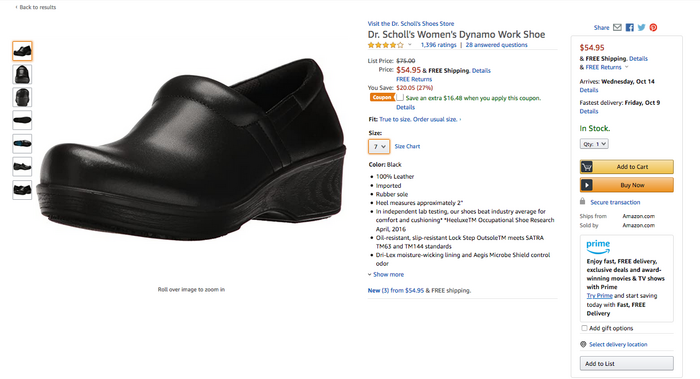
The vendor that owns the destination for the click owns the so-called “Buy Box.” This is also called “winning” the Buy Box. You must be that vendor to run a product ad.
If you’re winning the Buy Box, customers that hit “Add to Cart” on this page will buy from you. If you’re not winning this box, your competitor can run product ads, but you can’t.
If you’re the only vendor selling a product, you own the Buy Box by default, and you need to do no work at all. But if you’re in a crowded field, you’ll need to compete to win.
Keep your price low, always ship on time, and earn excellent reviews. Higher scores capture Amazon’s attention and make a Buy Box win more likely.
Log Into Amazon Ads Campaign Manager
Once you log onto Amazon Advertising, choose an ad type: Sponsored Products or Lockscreen Ads.
Remember that the Sponsored Product and Sponsored Display options allow you to promote just one product. If you’re ready to talk about an entire suite of items, choose the Sponsored Brand option.
Choose Your Products for Amazon Ads
Every promotion starts with a product. What items resonate with your audience? What products are clogging up your stockroom shelves? Take your time choosing the focal point for your ad.
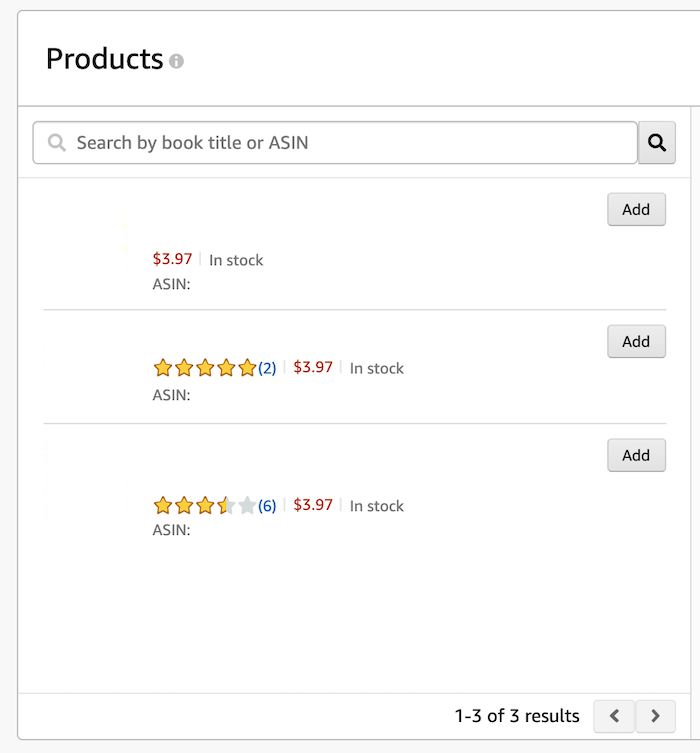
Set Your Specifics
Now we’re into the nitty-gritty of ad development.
Your campaign will hold all of the ads for a specific product, and it needs a creative name. If you’re successful with Amazon ads, you’ll have dozens of campaigns running all at once. Choose a name you’ll remember.
Next, set a budget for your campaign. The number you choose represents the top-end of your monthly bill, so don’t select something you can’t afford.
Finally, determine the start and stop dates for your campaign.
Choose Your Targeting
You have two options here: manual and automatic. With automatic, you are asking Amazon to find buyers based on keywords scraped in your product listing, or type in keywords that should trigger your ad.
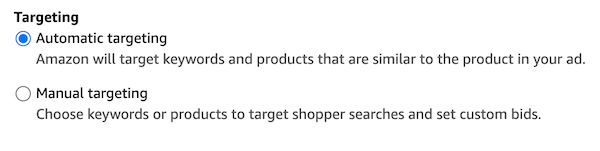
Keywords play a crucial role in Amazon, just as they do in Google.
Tips for Choosing Your Amazon Ad Target Keywords
Keywords are the terms people type into search boxes when looking for products just like yours. They’re critical to your success.
The ideal Amazon keyword has three main attributes:
- Specific
- Popular
- Moderately expensive
You probably know what words describe your product. If you’re using Google Ads, your reports tell you all about the terms consumers use to find you. If you’re running a website, Google Search Console has similar reports. Dig into that data to find the words that already work.
If you don’t have internal data to mine, use a keyword research tool. Insights you gain here could help you understand what words you simply must have in ads and product descriptions.
Popular, common keywords can be expensive. If you have a tight budget, and you can’t pay $5 per click for the keyword “best baby diaper,” but you can pay $2 for “great diapers,” your choice is clear.
Decide Amazon Ad Format
Amazon offers two formats. The first is custom, where you write concise product copy for the ad. You can only do this for one product per ad campaign.
Ad copy creation begins with ideal product descriptions. Your ad copy should describe one or two essential benefits, but know your shoppers will head to your page to find out more about why they should choose your product.
Ensure your ad copy and your product descriptions knit together to showcase your brand in the best light.
The other ad option is a standard ad. This is an ad without custom text, but your products’ titles and descriptions still play a role.
How to Optimize Your Amazon Ads
Blend your very best writing and photography into an irresistible, clickable morsel, and you’ve created an exceptional promotion.
Typically, ads are based on your Amazon product listing. Make your products as enticing as possible to ensure your ads work.
Your primary image options are restricted. Amazon requires that you showcase your product on a white background. You can’t include anything that doesn’t come standard with the product, and you can’t use flashy techniques to make the photo pop.
Focus on getting a crisp, clean shot of the product. Showcase features, if you can, get creative with camera angles to show off all the benefits, and make sure everything is in focus.
Taking exceptional e-commerce photos can be challenging. You want to showcase your creativity and photography skills, but rules and regulations limit you. Take your time with this step. Your photos can make or break a sale.
How Much Do Amazon Ads Cost?
Pricing structure involves interplay between three key factors: keywords, competition, and clicks.
- Keywords are the terms that describe your brand, your product, or both. You select them, or you allow Amazon to choose them for you.
- Competition refers to the number of companies or brands that also want your keyword. The more players, the higher the price.
- Clicks involve a user expressing interest in your brand.
keyword price × number of clicks = your final cost
You’ll set a bill ceiling, so you won’t keep racking up charges indefinitely. At some point, you’ll spend all the money you’ve agreed to spend. Automatic targeting, which uses keywords and product types to automatically determine where your ads appear. You can set bids based on a default or what Amazon recommends.
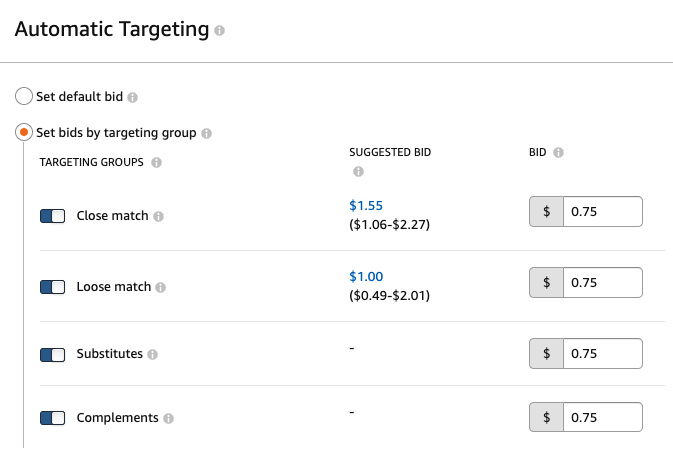
On average, companies spend between 50 cents and 1 dollar to nail down just one click. Amazon lets you set monthly budgets as low as $5. You can pause or cancel your ads too, and you won’t face cancellation fees.
Most advertisers keep lean Amazon ad budgets. They dedicate less than a quarter of their total annual ad budgets to Amazon.
Conclusion
People come to Amazon every day to find out more about products and brands just like yours.
You could let them try to find you organically, but crossing your fingers, closing your eyes, and hoping for clicks isn’t a winning strategy.
Instead, you must put your items in front of people. You have to get there before they spend their money.
I’m a big believer in Amazon ads. I hope I’ve made you a believer too.
Have you used Amazon ads before? How well did they work for you?
The post The Key to Successful Amazon Ads appeared first on Neil Patel.
Best Web Hosting for WordPress
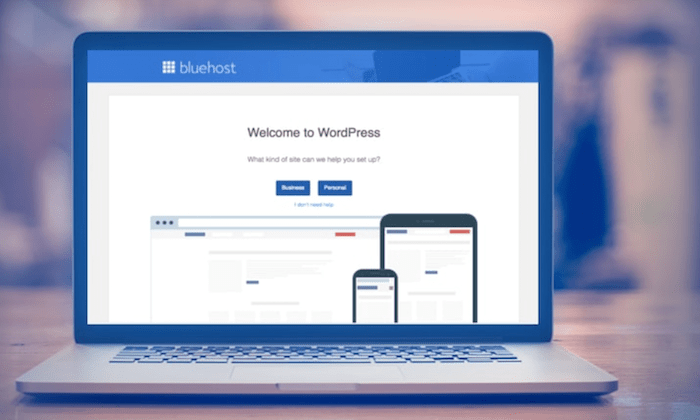
Disclosure: This content is reader-supported, which means if you click on some of our links that we may earn a commission.
WordPress is the world’s most popular CMS platform. According to a 2020 study, 455 million sites worldwide are powered by WordPress.
It’s what I use to manage my blog here at NeilPatel.com, as well as my other sites and ventures.
So if you’re currently using WordPress or planning to use WordPress for your website, it makes sense to invest in WordPress web hosting.
WordPress-specific hosting solutions will be your best option in terms of service, updates, performance, and installations for WordPress. Which web hosting provider is the best option in this category? Check out my reviews and recommendations below to learn more.
The Top 6 Options For WordPress Web Hosting
How to Choose the Best WordPress Web Hosting For You
Before you can find the best WordPress hosting plan for your site, you must know what to look for as you’re shopping around. Use the following considerations as a buying guide. This will make it much easier for you to narrow down your options.
Traffic Volume
How much traffic does your website get? For new sites, how much traffic are you expecting?
The answer to this question will definitely have an impact on the type of WordPress hosting solution that’s right for you. A site that has 5,000 visitors per month should be on a different plan than sites with 50,000 visitors per month. Plans that can accommodate 100,000 visitors per month won’t necessarily be suitable for sites with millions of monthly visitors.
New websites and smaller sites will be fine with shared WordPress hosting (more on this shortly). But as your site grows, you might want to consider a VPS (virtual private server) or dedicated WordPress hosting solution.
Support
Most people don’t think to consider the customer service offered by their WordPress hosting provider. But this factor should definitely rank high on your list.
In an ideal scenario, your site will run smoothly 24/7, and you’ll never have any problems. Unfortunately, we live in reality—not a perfect world. So one day or another, you’re going to run into an issue and need some assistance.
The best WordPress hosting providers will have your back. They are available around the clock via phone, live chat, and email support. Agents will work diligently to quickly resolve your problems.
For those of you who currently have an active website on another hosting service, make sure the provider you’re considering switching to will help you with the site migration. The best customer support teams will do this for free.
Managed vs. Unmanaged
Your technical experience will help you determine if you want a managed WordPress hosting plan or an unmanaged WordPress plan.
Traditional WordPress hosting is more cost-effective. The host will make the WordPress installation pretty easy for you, usually with just a single click (assuming WordPress isn’t already pre-installed).
Managed plans are a bit pricier, but you’ll benefit from enhanced services. The best managed WordPress hosting plans will come with features like automatic backups, automatic updates, maintenance, and other perks for those of you who prefer to be hands-off.
Site Metrics and Performance
All web hosting plans branded as “WordPress hosting” should already be optimized for WordPress. So right away, your site performance would be better than a non-optimized service.
But beyond that, there are other factors that affect the two most important site metrics you should be monitoring—uptime and speed.
The type of hosting you choose will have the biggest impact on these. For example, shared hosting will be slower than VPS hosting. Your traffic levels will also play a factor in your performance metrics.
Some providers are just better than others when it comes to speed and performance. The best way to get more information on this is by reading recent customer reviews. If people are constantly complaining about unexpected outages and downtime, you should probably stay away. All of the providers on my list below are reputable and pretty comparable in terms of speed and uptime.
The Different Types of Web Hosting For WordPress
WordPress web hosting can be segmented into a handful of different categories. Here’s a deeper explanation of each one:
Shared WordPress
As previously mentioned, shared WordPress hosting is the cheapest option. It’s the best choice for new websites, small websites, small blogs, and sites that aren’t expecting a ton of traffic. Most hosts make it really easy for you to get started with a shared plan, and the maintenance is pretty low as well.
The downside of shared hosting is the performance. As the name implies, you’ll be sharing server resources with other websites on the same server. So your site could potentially crash or slow down as other sites on that server get traffic spikes.
Shared hosting isn’t great for business websites. As you start to get 10,000 to 25,000+ visitors per month, you might want to consider upgrading to another tier.
Virtual Private Servers (VPS)
VPS WordPress hosting is a step above shared hosting.
You’re still technically sharing a physical server with other websites, but the number of sites on that server will be much lower. Furthermore, the server gets split into several virtual servers (hence the name), so each site has its own dedicated resources.
The anatomy of VPS hosting helps prevent the traffic on other sites from slowing your site down. VPS WordPress hosting has improved performance and can accommodate higher volumes of traffic than shared plans.
Dedicated WordPress Hosting
With a dedicated WordPress hosting plan, you’ll have your own server for your website. This results in the highest possible performance, the ability to accommodate large volumes of traffic, and ultimate customization options at the server level.
It’s worth noting that most sites won’t need a dedicated server (it can also be really expensive).
This type of WordPress hosting is reserved for huge companies, sites with millions of visitors per month, and developers that want to customize the hosting environment for multiple websites on a single server.
Managed WordPress Hosting
Managed WordPress hosting is typically offered at the shared or VPS level. It’s definitely an upgrade from traditional hosting, and you’ll get tons of benefits.
The speed, performance, and customer support is better. Behind the scenes, everything will be more secure (which means the site will also be more stable). You won’t have to worry about updates, installations, or security—all of this will be handled by your host.
Prices for managed WordPress plans are higher than basic shared or VPS hosting solutions. But for the service and extras you’re getting, the cost is definitely justifiable.
#1 – Bluehost — Best WordPress Hosting For New Websites
Powering 2+ million sites across the globe, Bluehost is an industry leader in the web hosting space. This provider has been recommended by WordPress for 15+ years, making them a top consideration for most websites.
WordPress hosting from Bluehost starts at just $3.95 per month.
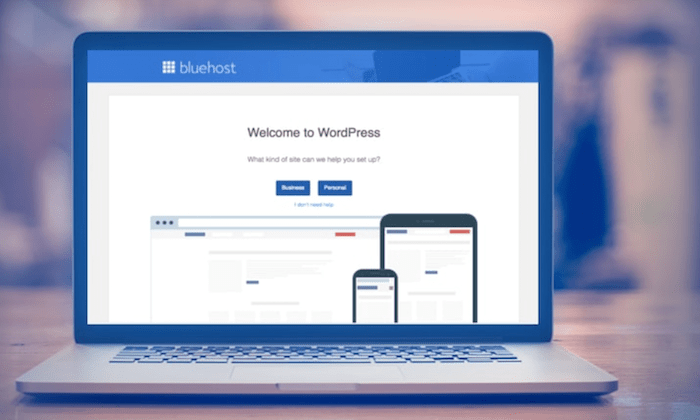
Bluehost is a great option for anyone building a new website from scratch. You can bundle your hosting and domain registration into a single plan, with a free domain name for one year. Other noteworthy highlights from Bluehost include:
- Automatic WordPress installation
- Hundreds of free WordPress themes
- Free SSL certificate
- Automatic WordPress updates
- $200 in free marketing credits (Google Ads and Microsoft Advertising)
- Securely configure your WordPress login credentials
WordPress has excellent customer service and plans to fit budgets of all sizes. Bluehost’s support experts are available 24/7 via phone and live chat. They even have specific solutions for advanced WordPress users and ecommerce sites.
It’s easy to get started, and all plans are backed by a 30-day money-back guarantee.
#2 – DreamHost Review — Most Versatile WordPress Hosting Plans
DreamHost is another hosting provider that’s recommended directly by WordPress. They’ve been on this list for over ten years.
Regardless of your website type, budget, or hosting needs, DreamHost has a WordPress hosting solution for you. Plans start as low as $2.59 per month.
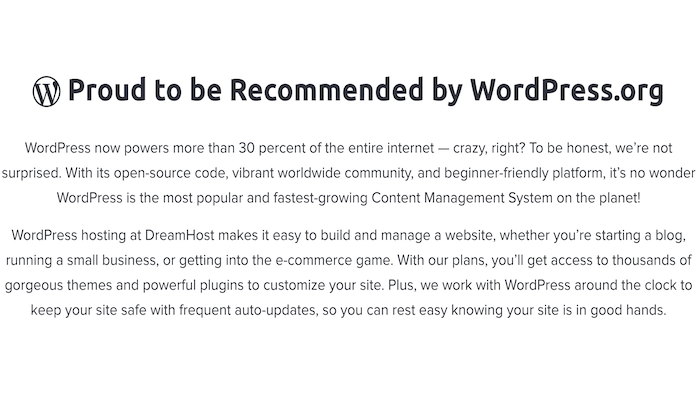
DreamHost has over 750,000 WordPress installations under their belt. They have basic WordPress hosting plans for new sites, managed WordPress hosting plans, and VPS for WordPress as well.
All of DreamHost’s WordPress hosting plans come with the following features and benefits:
- Award-winning customer support available 24/7/365
- Automatic WordPress updates
- Instant WordPress setups
- Free SSL certificate
- Free privacy protection
- Free domain
- Free email hosting
- Advanced control panel options
- Automatic daily backups
Whether you want a shared plan, managed plan, or VPS for powering multiple WordPress sites, DreamHost can accommodate your needs.
They have specific servers that are optimized for WordPress and boast a 100% uptime guarantee. DreamHost has a dedicated team of WordPress experts that can help you resolve any issue, large or small.
You’ll also benefit from a 97-day money-back guarantee. No other host on the market today offers this type of promise.
#3 – SiteGround Review — The Best For Scalable Traffic
SiteGround is the third hosting provider recommended directly by WordPress. They offer managed solutions for sites of all sizes.
Whether you have 10,000 monthly visitors, 100,000 monthly visitors, or somewhere in between, SiteGround can accommodate your needs.

The entry-level WordPress hosting plans from SiteGround start at just $6.99 per month. Here’s a closer look at some of the features you’ll get from this provider:
- 24/7 support from expert WordPress agents
- Automated WordPress installation and powerful WordPress starter kit
- Free WordPress migrations
- Managed security and updates at the server and application level
- Performance optimized for WordPress sites
- Free SSL certificates
- Free daily backups
- Unlimited free email accounts
- Staging tools and developer toolkit
- Collaboration tools and whitelabel access
If you’re expecting your site to scale and need to upgrade plans to accommodate your growth, SiteGround has you covered. Your WordPress hosting plan is backed by a 30-day money-back guarantee.
#4 – WP Engine Review — Best Managed WordPress Hosting
With a name like WP Engine, it should come as no secret or surprise that this hosting provider specializes in WordPress hosting. More than 120,000 customers in 140+ countries rely on WP Engine for web hosting.
Their managed solutions are fast, reliable, and secure, with plans starting at $25 per month.
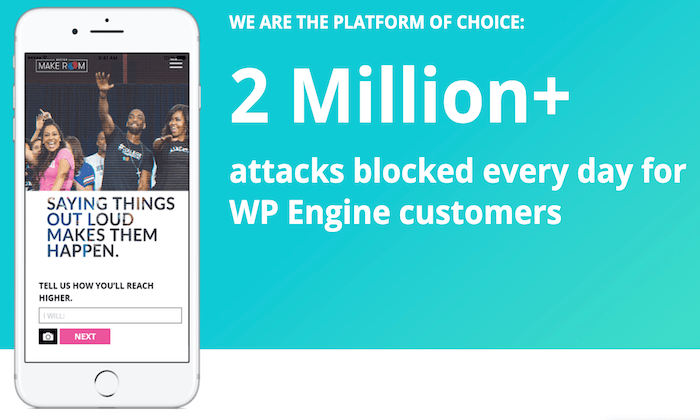
WP Engine’s prices are a bit higher compared to other options on our list. But their services are unmatched in the world of managed WordPress hosting.
These solutions are built for larger websites. For example, the entry-level plan can accommodate up to 25,000 visits per month, which is 2.5x higher than most entry-level plans from other providers. They even have managed WordPress solutions for websites with monthly traffic in the millions.
Other noteworthy highlights of WP Engine include:
- Premium WordPress themes and Genesis framework included ($2,000 value)
- Reliable hosting architecture
- Optimized for developers
- Unmatched speed and reliability
- Integrates with solutions like Cloudflare, Google, Amazon, BigCommerce, and more
- Application performance monitoring
WP Engine is a great option for large websites, developers, businesses, agencies, and marketers. If you’re looking for an advanced WordPress hosting solution, this will be the best option for you.
#5 – A2 Hosting Review — The Best For Site Migrations
A2 Hosting is another reputable and well-known provider in the web hosting space. They have shared WordPress hosting plans starting at $2.99 per month and managed WordPress solutions that start $11.99 per month.
So whether your needs are simple, complex, or somewhere in the middle, A2 has a plan for you.
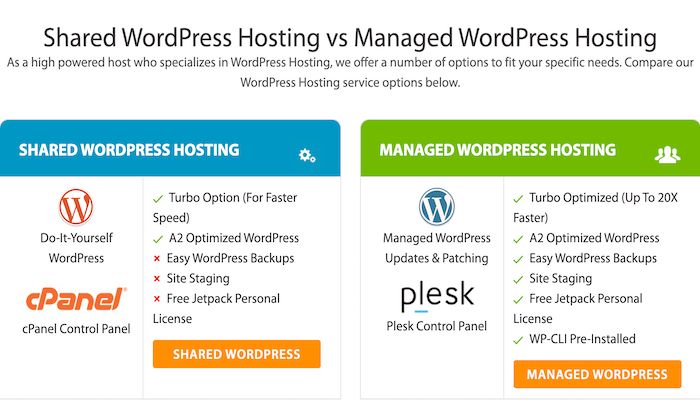
Not many hosting providers offer both shared and managed WordPress solutions; most specialize in one or the other. So the fact that A2 gives the ability to choose is definitely a unique standout.
For those of you with an existing website looking to switch providers, A2 Hosting offers free and easy site migrations. You’ll also benefit from features like:
- Automatic WordPress setups
- Free SSL certificate
- Global data centers
- Turbo servers up to 20x faster (with select plans)
- Developer-friendly tools
- Free automated site backups
- Unlimited storage (with select plans)
If you read the reviews from current A2 customers, you’ll quickly see why this host is so popular. For fast, reliable, and secure WordPress hosting, look no further than A2 Hosting.
#6 – IONOS by 1&1 Review — The Best For Pro Users
IONOS by 1&1 isn’t necessarily the most recognizable name in the web hosting world. But that shouldn’t turn you away from considering their solutions.
This provider is my top recommendation for WordPress professionals.
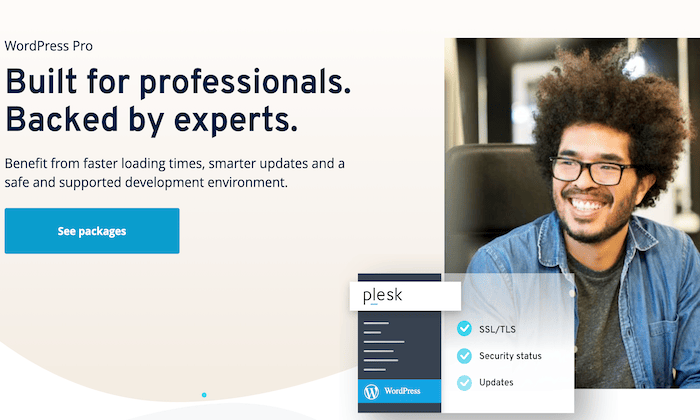
Some of the top highlights and features from the WordPress hosting plans include:
- Multisite management tools
- Simple migrations
- Stage testing
- Smart updates
- SSD built to support fast loading times
- NGINX cloud server
- Third-party optimizations
- CDN caching
- Server-generated HTML and REST API caching
- Browser caching and dynamic content caching
- Free SSL certificate
- Daily cloud backups
- Free domain and email accounts
- 24/7 support
For developers and WordPress experts managing multiple websites, IONOS by 1&1 will be your best option. Plans start at $18 per month. Best of all, you won’t be locked into a long-term contract. IONOS by 1&1 lets you cancel at any time.
Summary
If you’re running a WordPress website, you should definitely consider a hosting plan that’s optimized for WordPress.
Which plan is the best? It depends on what you’re looking for. The recommendations listed above will definitely be the best place for you to start your search.
Just use the buying guide at the beginning of this post to help narrow down your options.
The post Best Web Hosting for WordPress appeared first on Neil Patel.
source https://neilpatel.com/blog/best-wordpress-web-hosting/




