Best Collaboration Software
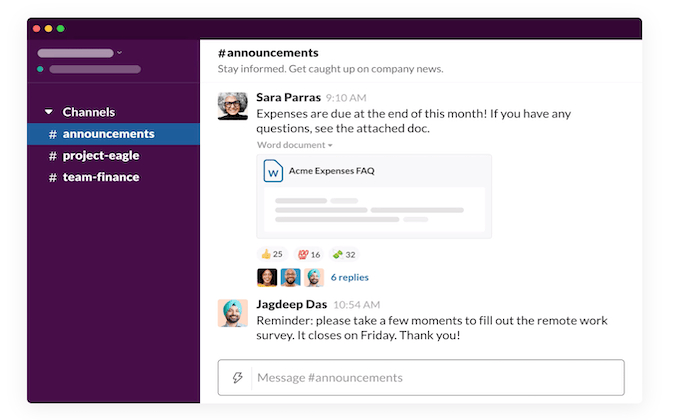
Disclosure: This content is reader-supported, which means if you click on some of our links that we may earn a commission.
Collaboration software has become a must-have tool for businesses today.
With teams scattered across different locations working remotely, these tools ensure that everyone can communicate and collaborate effectively. From simple check-ins and real-time status updates to ongoing project management, collaboration software can accommodate businesses of all shapes and sizes.
Your organization can even use collaboration software to improve the way you work with clients, contractors, and stakeholders in your business.
By leveraging collaboration tools, everyone will benefit from improved workflows and have greater access to crucial information.
But in order to take advantage of these benefits, your first task will be finding the right collaboration software for your business—and there are a ton of options out there.
To make your decision easier, use the buying guide and recommendations that I’ve reviewed in this post.
The Top 6 Options For Collaboration Software
How to Choose the Best Collaboration Software For You
As previously mentioned, there are lots of different collaboration tools available on the market today. With dozens, if not hundreds of options to choose from, narrowing down the best option for your business can feel like a tall task.
To ease the buying process, I’ve identified the top factors that must be considered as you’re evaluating different options. I’ll quickly explain each one in greater detail below.
Software Type
Collaboration software comes in all different shapes and sizes.
You’ll come across solutions built for project management, while others are made specifically for instant messaging or video conferencing. There are even some all-in-one solutions on the market today.
The best option for you will depend on the needs of your business. Some of you might just need an internal messaging tool, as opposed to a platform for document storage or task management. We’ll discuss the different types of collaboration software in greater detail a bit later in this guide.
Business Size
How large is your company?
In addition to the number of people on your team, the amount of teams, departments, and other segments should also be taken into consideration.
For example, you might want to have a tool that every single person within your organization can use to contact another employee. But files being shared by the accounting team or human resources department shouldn’t be available for your marketing team to access. Your sales staff shouldn’t be able to access sensitive financial records.
So make sure the software you’re considering allows you to create different groups for each department or project. You’ll also want to look for features to manage permissions and access for each individual user.
Usability
Collaboration software should be making your life easier, not more difficult.
There are some tools out there that are undoubtedly more complex than others. Depending on your needs and the technical skill level of the end-users, that’s fine. Any time you’re using new software, there will always be a learning curve. So you’ll need to keep that in mind.
However, after the first couple of weeks or months using the software, your entire team should be fairly proficient. If not, it could add complexity to your processes, as opposed to boosting performance and productivity.
I strongly recommended that you take advantage of demos and free trials. This will truly give you a better understanding of which options are the easiest to use.
Organizational Tools
This piggybacks off of our last point. The best collaboration software will make it easy for you to stay organized.
Depending on the software in question, there might be task cards, folders, groups, or other ways to keep everything in order. How can you jump from one project to another? Will users easily be able to find a file or document that was shared by a coworker? Can supervisors and project managers keep track of everything at a higher level?
At scale, the way everything gets organized within your collaboration software is amplified. If you’re just running a small team with five users working on a single project, this may not be important. But when that number jumps into the hundreds or thousands, staying organized becomes critical.
Integrations
Your collaboration software should seamlessly integrate with other tools and software that your company is using.
From CMS to CRMs, email software, cloud storage services, and more, make sure you check out those integrations before you finalize your decision. It’s easier to use collaboration software if everything can be managed and accessed from a single platform. Otherwise, users will have to bounce back and forth between different tools, which isn’t ideal from an efficiency standpoint.
The Different Types of Collaboration Software
Before we jump into the reviews and recommendations, I want to clearly identify and explain the different types of collaboration tools on the market today. Here are some of the options that you’ll come across as you’re browsing around:
Project Management Software
As the name implies, project management software is designed for teams that are working on different projects. A project can be defined as something with a clearly defined start and end date.
This could be anything from a full-scale app development project to a smaller marketing campaign.
Project management tools allow your teams to work on projects collaboratively while sometimes automating tasks. If this is what you’re looking for, make sure you find a solution that fits your project management style (lean management, agile management, Kanban boards, Gantt charts, etc.).
Lots of project management tools are branded as an all-in-one team collaboration solution.
File Sharing and Document Storage
Some solutions are made specifically for sharing files and documents.
With these tools, team members can transfer, distribute, and customize access to shared files. A file could be anything from an image to a PDF or even larger files like software, videos, or ebooks.
It’s much easier and more secure to manage files and collaborate with a cloud tool as opposed to transferring files via email.
Instant Messaging
Messaging tools are ideal for teams that want to benefit from real-time communication. If you need a quick answer or want to communicate back and forth with a coworker, an instant message is definitely more efficient than an email.
These are also great for group chats where multiple members can communicate in real-time with each other. Again, it’s a better alternative to traditional email.
Some collaboration tools will have built-in instant messaging features, while others specialize in instant messaging specifically. Not every collaboration software includes team messaging.
Conference Calling Software
Conference calling software takes real-time communication to the next level.
Aside from instant messaging (or in addition to instant messaging), these tools allow teams to collaborate using voice and video chat. You can even benefit from extra features like screen sharing, presentation mode, etc.
Businesses use conferencing calling software for both internal collaboration, as well as collaboration with clients, contractors, stakeholders, and more.
Coordination Tools
Generally speaking, coordination tools are a component of collaboration software.
I’m referring to features like time tracking, scheduling, calendars, status updates, etc. For example, a collaborative calendar can help you understand everyone’s availability in real-time without having to disturb them. It improves efficiency when scheduling meetings or similar tasks.
Most collaboration software will have features for real-time status updates as well. So when someone completes a task, they won’t have to notify everyone about their progress. That information will be available within a general feed.
#1 – Slack Review — The Best For Team Messaging
Slack is a name that many of you might already be familiar with. It’s quickly become the go-to platform for internal business messaging over the past few years.
Whether you’re working remotely or in a traditional office environment, Slack will be a great option to consider.
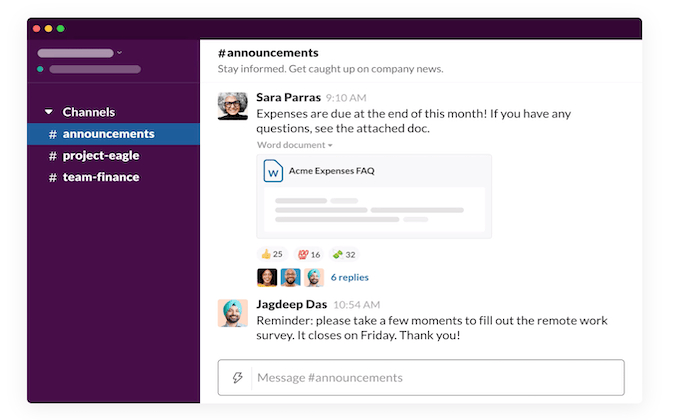
More than 750,000 businesses trust Slack for team collaboration. Here’s a quick overview of some of its noteworthy features and highlights:
- Stay organized using Slack channels for projects, teams, or topics
- File sharing capabilities
- Audio and video calls with screen sharing
- 2,200+ Slack apps for integrations (Zoom, Jira, Salesforce, Google Drive, etc.)
- Create your own time-saving workflows
- Use Slack API to integrate your internal tools
- Enterprise-grade scalability and security
- Collaborate with partners like clients, contractors, vendors, etc. by adding them to channels
Plans start at just $6.67 per user per month. All plans come with unlimited messaging. Regardless of your team size or industry, Slack is the best collaboration tool for team messaging.
#2 – Trello Review — The Best For Simple Task Management
Trello is a simple solution for task management. For ongoing work and projects alike, it’s one of the best ways for your entire team to collaborate and stay organized.
With the help of Trello’s boards, cards, and lists, businesses across any industry can use this platform to improve productivity.
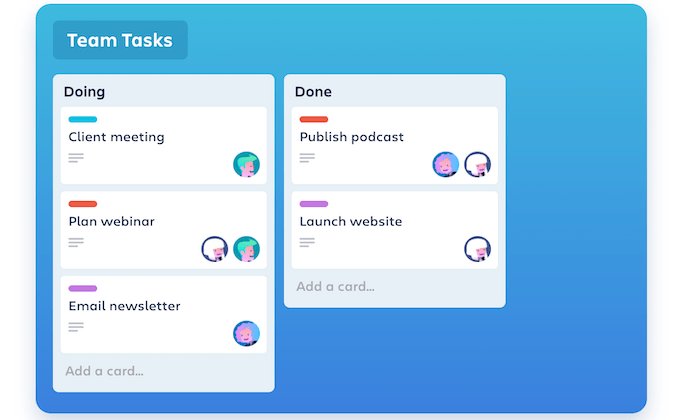
Here’s a quick explanation of what you can accomplish with Trello’s collaboration software:
- Add comments, attachments, and due dates to cards
- Create boards to separate projects and teams
- Built-in workflow automation (rule-based triggers, due dates, etc.)
- Add lists to create a unique workflow for each project
- Integrate with third-party apps that you’re already using
- Collaborate from anywhere using the Trello mobile app (iOS and Android)
- Notifications and team tagging
- Easy to assign tasks or cards to one or more users
Trello is powered by Atlassian, a global leader in the software and project management space. So you know that it’s a solution you can count on. That’s why more than one million teams across the globe rely on Trello.
This collaboration software is free for up to 10 boards with unlimited cards and lists. Paid plans start at $9.99 per user per month.
#3 – Flock Review — The Best For Remote Work
Flock is another collaboration tool with a primary focus on messaging. But it’s a little bit more advanced than Slack in terms of the features and capabilities.
The software is great for teams that work collaboratively from remote locations.
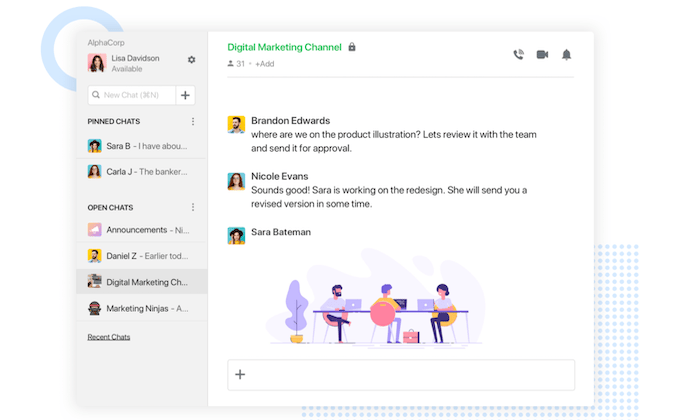
With Flock, you can keep all of your messages, apps, and productivity tools organized from the same place. Here are some of its features that are worth highlighting:
- Real-time messaging
- Customizable channels and team directory
- Video conferencing
- Screen sharing
- File sharing
- Powerful search (for messages, links, documents, etc.)
- Productivity tools for note sharing, to-do lists, reminders, polls, and more
- 50+ seamless app integrations (Google Drive, Asana, Twitter, etc.)
For small teams, Flock is free with 10 channels included. You’ll also get unlimited 1:1 and group messages. Paid plans start at just $4.50 per user per month, which is a great value.
Try Flock for free with a 30-day trial.
#4 – Zoho Projects — Best Feature-Rich Collaboration Software
Zoho Projects is one of the most popular and easy-to-use collaboration tools on the market today. The software makes it easy for teams to collaborate, plan, and track work more efficiently.
As a cloud-based solution, you can use Zoho Projects to collaborate and manage tasks from anywhere.
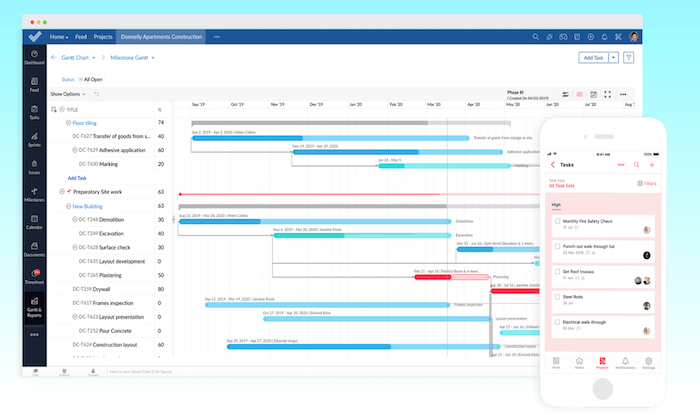
Compared to other tools out there, Zoho Projects is loaded with robust features. Here’s a quick overview of some of my favorites:
- Task management with Kanban boards
- Set dependencies between tasks based on the order they are completed
- Map your entire workflow
- Gantt charts
- Task reports
- Time tracking tools
- Issue tracking
- SLA management
- Automations
Zoho Projects even has industry-specific solutions for categories like software development, real estate, construction, marketing, education, and more.
Plans start at just $3 per user per month (with a minimum of six users). You can try it for free with a 10-day trial.
#5 – Wrike Review — Best All-in-One Project Management Tool
Wrike is a powerful and versatile project management solution. The software makes it easy to give your team complete control and visibility over projects and tasks.
If you’re looking for collaboration software with a primary emphasis on project management, this will be a top choice for you to consider.
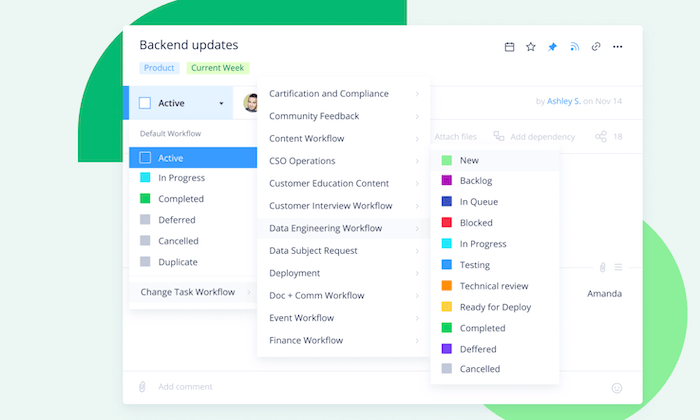
Wrike is trusted by 20,000+ companies across the globe, including some big names like Dell, Google, Airbnb, and Siemens. Let’s take a closer look at some of its features and benefits:
- Agile project management
- Custom dashboards and workflows
- Process automation
- Real-time comments and editing
- Notifications
- Live editing and dynamic reports
- Easy to share information with stakeholders
- End-to-end visibility and real-time updates
- Enterprise-grade security
- File sharing and attachments
Wrike is a popular choice for marketing teams, creative professionals, and product development teams. However, it’s versatile enough to accommodate the needs of really any business type.
The software is free for up to five users. But you’ll need to upgrade to a paid plan to take full advantage of the project planning and collaboration features. These start at $9.80 per user per month. Try it free for 14 days.
#6 – BlueJeans Review — Best For Audio and Video Conferencing
For those of you who need collaboration software for conference calling, look no further than BlueJeans. It’s a simple and safe way to empower your remote staff with audio and video conferences.
Brands like Zillow, Facebook, ADP, Intuit, and National Geographic all trust BlueJeans for team collaboration.

Let’s take a closer look at what makes BlueJeans so great for collaboration:
- Collaborate with video, audio, and web conferencing from any device
- Live meeting controls and automated alerts
- Meeting highlights and transcriptions
- Enterprise-grade security
- Single-touch interoperability
- Exceptional call quality with HD video and Dolby Voice audio
- Dynamic content sharing
- App network of software integrations (Microsoft Teams, Slack, etc.)
- Support 24/7/365
- Unlimited 1:1 meetings
- Unlimited group meetings
Plans start at just $9.99 per host per month. If you’re not quite sold just yet, you can have unlimited access to BlueJeans and all of its features for free with a 7-day trial.
Summary
Collaboration software makes it easy for your entire business to stay organized and connect with each other in real-time.
To find the best software for your business, start by reviewing the buying guide I highlighted at the begging of this article. Then go through the recommended options above to narrow down the best tool for you.
The post Best Collaboration Software appeared first on Neil Patel.
source https://neilpatel.com/blog/best-collaboration-software/
How to Develop a Winning Digital Marketing Strategy in 4 Easy Steps

According to Smart Insights, 45 percent of companies don’t have a clearly defined digital marketing strategy; 17 percent of companies have a digital marketing strategy in place, but it’s separate from their marketing plan.
This means 62 percent of companies are unprepared.
They don’t have the strategy, tactics, or tools they need to market their business well. The bad news is that marketers waste 37 to 95 percent of their marketing budget. This is really common, but it doesn’t have to be; if you have the right digital marketing strategy in place, growing your business is easier.
If you’re feeling unprepared, don’t worry.
Today we’re going to cover the important ins and outs of creating a winning digital marketing strategy.
Why You Need a Digital Marketing Strategy
Your digital marketing strategy gives your company direction. With a plan in place, you’ll have the details you need to help your company grow consistently. Your digital strategy document should:
- Define your short and long term goals
- Show you who your customers are
- Show you where you can find them
- Outline what you need to attract your customer’s attention
- Offer a step-by-step plan to attract and hold customer attention
- Show you how to analyze and improve marketing performance
Why go to all the trouble?
Is it worth the time to create a strategy document? CoSchedule’s State of Marketing Strategy Report found winning marketers:
- Document their digital marketing strategy. Marketers who document are 538 percent more likely to achieve success than those who don’t.
- Document their marketing processes. Those that do are 466 percent more likely to achieve success consistently over time than those who don’t.
- Winning marketers set goals. Goal setters are 429 percent more likely to report success than those who don’t; 81 percent of these marketers achieve their goals; 10 percent of organized marketers always achieve their goals.
- Winning marketers study their audience. These marketers are 242 percent more likely to conduct audience research four times a year. Almost 60 percent of the elite marketers featured in their study conduct audience research once or more per month.
It seems too good to be true, but it’s actually the reality.
The more time you spend thinking about your goals, getting to know your audience and planning how you’ll approach your digital marketing, the more likely you are to achieve success.
What Should Be Included In Your Digital Marketing Strategy
I’ve already given you a sneak peek, did you catch it?
To be successful, your digital marketing strategy should focus on four specific areas.
- Setting goals, objectives, and key performance indicators (KPIs)
- Understanding and defining your audience
- Creating and implementing your digital marketing strategy
- Auditing and improving your marketing campaigns
You’ll want to break each of these areas down in enough detail so you (and your team) can work with each of these areas properly. With each of these areas, you should have a pretty clear idea about:
- The information, tools, and resources you’ll need to create a plan
- Who will be responsible for creating your plan
- Who will be responsible for implementing your plan
- The KPIs and metrics you’ll use to measure the success (or failure) of your plan
- The tools and resources you’ll need to implement and improve campaign performance
Each of these points needs to be defined clearly for the four steps areas above.
Let’s take a closer look at these four areas and break things down a bit more clearly.
1. Setting Goals, Objectives, and KPIs
This step is all about deciding what you want..
Planning your marketing strategy begins with setting quantitative and qualitative goals; you’ll also want to set KPIs. These goals are sort of like the railroad tracks that keep your digital marketing strategy on the right track.
What’s the difference between qualitative and quantitative goals?
G2 has a really helpful way of defining these, so I’m going to paraphrase their definition here.
Quantitative goals can be counted, measured, or displayed using numbers. Goals like increasing monthly recurring revenue by 15 percent or boosting your conversion rate by 3 percent are good examples of quantitative goals. Qualitative goals are abstract, descriptive, or conceptual — these goals are usually tied to the question “why.” Goals like increasing customer trust or improving brand reputation are examples of qualitative goals. They’re difficult to measure but just as important.
You’ll want to make sure that your goals are:
- Challenging, realistic, and attainable
- Tied to your company’s mission, vision, and values
- Concise — 2-3 main goals 3-5 supporting goals
- Specific, clear, and timely
- Broken down into smaller, step-by-step milestones
Your goals are important, but they’re difficult to achieve if you don’t have a step-by-step plan to follow. That’s where milestones come in; milestones are tactical. They’re great because you can use them to move towards your goals quickly.
What about KPIs?
Scoro has a list of 136 KPIs you can use to jumpstart your planning. I’ve listed a few of the more common examples you can use below.
- Unique visitors per day/month
- Pages per visit
- New leads per day/month
- Marketing qualified leads (MQLs)
- Conversion rates
- Churn/attrition rate
- Cost per conversion
- Conversion rate per keyword
- ROI per content
- Click-through-rate on paid advertising
Focus is really important.
It’ll be tough to focus on lots of metrics at once. Instead, you’ll want to focus your attention on a small number of really meaningful KPIs and metrics.
Which ones are meaningful?
They’re the KPIs that have the biggest impact on your company, the ones that generate consistent returns or a large amount of cash for your company. You’re looking for the 20 percent of KPIs and metrics that produce 80 percent of your results.
That’s a pretty easy place to start.
If you’re not sure which KPIs you should focus on, start with the common KPIs and metrics that have a direct impact on your business. These are typically metrics that focus on traffic, conversions, and optimization.
2. Understanding and Defining Your Audience
You know what your goals and objectives are. Now you need to figure the same things out for your customer. This step requires some upfront research, but the success (or failure) of your digital marketing strategy starts here.
Think about it.
If you find the right customers, the people are excited to buy your product, then selling is a whole lot easier. It’s especially easier if you can understand what they want and how you can go about selling to them. So to do that, you’ll need information on your customer’s demographics and psychographics.
What are you trying to figure out?
- The size of your market: You’ll want to figure out some important details about your market —is it new or established, niche or mainstream, broad or specialized. You’ll want to figure out who the major and minor players are, market expectations, areas you can disrupt, and the financial upside in your specific market.
- Who your customers are: Are you targeting new moms, weekend warriors who are active on the weekends? You should have a basic idea of the customer you’re targeting. Are you focusing your attention on a specific niche, i.e., affluent travelers, price-conscious fashion aficionados? Use previous sales, competitor research, and market research sources like Ubersuggest and Google Trends to find the answer.
- Where they spend their time: Your customers have specific hangouts. Web developers spend their time on sites like ArsTechnica, Reddit, SitePoint, etc. New moms spend their time on sites like Babble, CafeMom, or Bundoo. If you know where your customers like to spend their time, you have a pretty good idea of the channels to target and the content to use.
- What they consume: This overlaps a little bit with where they spend their time. When there is an overlap, you’ll want to break the differences down even further. For example, your customers may spend a lot of time on Reddit, but this doesn’t tell you what they’re consuming on Reddit. Reddit is where they spend their time; the subreddit r/RobinHood is what they consume. See the difference? One tells you about their specific interests and desires; the other focuses on location.
- Why they buy: Your customers don’t buy for the same reasons. Sources like online reviews are a great way to get really helpful, in-depth feedback on why customers buy from customers themselves. You can also use tools like surveys or polls to attract responses. You’re not looking for an individual answer; you’re looking for trends.
- Where and how they buy: Do customers price shop offline, in your store, then order online from Amazon? Maybe your customers prefer a one-time purchase over recurring payment options? If you understand when and how your customers buy, you’ll be able to adjust your marketing around their expectations. Maybe that means persuading customers to do something different or stick with market expectations.
- What they need to buy: Online reviews are a helpful tool here as well. If you’re a new business, you can start with competitor reviews. Go through your competitor reviews, then make a list of the concerns brought up in each review. Look for customer objections, technology issues, complaints, reputation issues, any problem that customers felt were deal breakers. If you have reviews of your own, you can do the same thing there.
Remember the research I shared earlier?
Elite marketers study their audience, conducting audience research once or more per month. This step is important because it gives you the instructions you need to create a winning digital marketing strategy. Audience research shows you how to persuade your customers.
This isn’t rocket science.
But it requires more effort than most companies are willing to give.
Here’s why.
Most companies assume they already know their customers. They believe they know what their customers want and the best ways to approach them.
They may be right.
But the data they have on their customers changes often. Consistent research is the only way to stay on top of what your customers actually want. At this point, you’re ready for step three.
3. Creating and implementing your digital marketing strategy
If you’ve done your homework, you should have the building blocks you need to create a well defined digital marketing strategy. You should be able to identify the marketing channels that will work best for your business. There are lots of digital marketing channels you can choose from.
You can focus on:
- Content marketing
- SEO
- PPC
- Display advertising
- Online video
- TV commercials
- Mobile ads
- Channel partnerships
- Events
- Social media advertising
- Podcasts and radio advertising
- Print advertising
In fact, there are more than 51 different marketing channels you can use to promote your business. Which one are you supposed to use?
There are a few ways you can approach this.
- Investing in the channels your customers use (e.g., search, social media)
- Investing in the channels that give you independence and control (e.g., email, partnerships)
- Investing in the channels that are most common/popular (e.g., SEO, PPC, Social media)
Start by testing the channels where there’s more overlap.
If your customers use popular channels like Google search or Facebook, those are great places to start. If you’re looking for a channel that gives you maximum control and works well with other channels (i.e., email), you can start there.
Don’t forget to test.
Testing shows you what works. The tools you use for testing tend to be consistent with the channel (e.g., email comes with analytics. Google offers Google Analytics, etc.). Typically, you can branch out once you’ve identified the marketing channels that perform best for your business.
You’re looking for stability.
You want to get two to three channels working well before you decide to add more. Once you’ve identified your channels, use the data you’ve collected in step two to create the kind of marketing content that fits well with the customers you’ve identified.
Your content should:
- Attract their attention
- Be fascinating
- Discuss a problem or challenge
- Offer a solution to the problem or challenge you’ve just identified
Here’s another important detail. The research you’ve done should help you create a strong value proposition that answers the “why me?” question. Your value proposition is basically a promise. It’s the most important part of your marketing copy.
It gives your customers a persuasive reason to do business with you.
Your value proposition sets you apart from the competition. It gives your business an unfair advantage, and it gives you the opening you need to attract more customers, increase customer loyalty, command higher prices, and beat your competitors.
Here’s a detailed breakdown if you need help creating your own value proposition.
If you’ve followed the steps I’ve mentioned above, you should have the information you need to create amazing content that draws customers in.
4. Auditing and improving your marketing campaigns
If you can’t measure your marketing, you can’t improve them. Part of the reason marketers waste 37 to 95 percent of their marketing budget is the lack of measurement. Forrester’s research stated that between 60 – 73 percent of a company’s analytics data goes unused.
Companies don’t know how to work with their data.
- They don’t know which problems to fix
- They don’t know what they have
- They can’t see the value of their data
- They don’t know how to evaluate or analyze their data
- Their data isn’t available to analysts who can use it
- There’s too much data to go through and not enough people or time to use it
The other three steps aren’t all that helpful if you can’t see your marketing results. If you’re going to create a successful digital marketing strategy, you’ll need a plan that helps you to capture, report, and analyze the data.
You’ll need analysts who can use your data to solve problems.
That’s part of the problem.
Most companies don’t have the people or processes in place to handle this. This is why it’s so important for businesses to get help. It’s too much for most companies to handle on their own — small, medium, and large companies all struggle with these issues.
If this is the case for your organization, it may be a good idea to get help from an agency.
You should be able to plan, implement, and optimize your digital marketing strategy. If you can’t, it’s a good idea to get help with all or part of the process.
Conclusion
Almost half of companies don’t have a clearly defined digital marketing strategy in place. A smaller segment of respondents haven’t connected their strategy and their marketing. Most companies are unprepared; they’re not ready to handle the requirements that come with creating their digital marketing strategy.
If you’re feeling unprepared, don’t worry; use the information we’ve discussed as a guide. If you’re aware of the ins and outs of planning, you can create a winning digital marketing strategy in four easy steps.
The post How to Develop a Winning Digital Marketing Strategy in 4 Easy Steps appeared first on Neil Patel.
source https://neilpatel.com/blog/create-a-digital-marketing-strategy/
Is Getting “Google Guaranteed” Worth It?
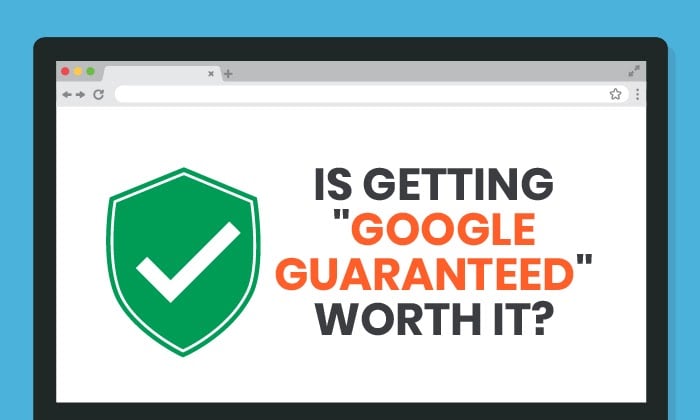
Google has rolled out a new consumer protection feature called Google Guaranteed. Businesses advertising through Local Services Ads can apply for a Google Guaranteed qualification, offering extra reassurance to customers.
Google Guaranteed could be a powerful lead generation tool to help you stand out from your competitors.
The program helps showcase home service providers who have been pre-screened. With an easily visible green Google Guaranteed Badge showing a checkmark, these ads may draw customers’ notice more than others will. And it’s not just because of the eye-catching badge—it’s the knowledge they’re able to choose a business already certified by Google.
What should you know before applying? Let’s have a look at what Google Guaranteed is, who it benefits, and why you might want to consider it for your business.
What Is Google Guaranteed?
Google Guaranteed is a certification program created to increase customer confidence in local businesses. Customers who are vetting companies online can look for the Google Guaranteed Badge, which offers protection if something goes wrong.
Many businesses are already using Google’s Local Services Ads to generate leads for their companies through paid search efforts. The Google Guarantee offers help for businesses who want to draw more organic traffic instead.
Services booked through Local Services Ads are automatically insured up to a lifetime cap, which varies by location. Any customer booking this way has the comfort of knowing they can claim the amount of the invoice should they be dissatisfied with the service.
How to Tell If a Business Has Been Google Guaranteed
Google Guaranteed adds a green checkmark “badge” underneath the names of qualifying companies. If a customer uses an audio search on Google Assistant or Google Home instead of searching on a screen, there will be an audible confirmation of this guarantee.
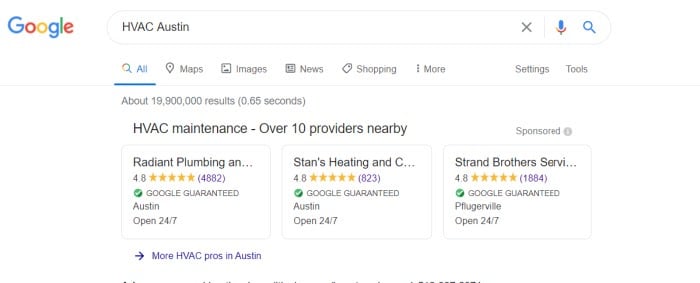
How Does Google Guaranteed Work?
If your business uses Local Services Ads, you can apply to the program by signing up for Local Services Ads and applying to be Google Guaranteed. If the service is available in your area and you receive certification, a badge or logo will be displayed next to your ad.
When you apply, Google will check your business license, insurance, and online reviews. They’ll also conduct background checks on employees—at no cost to you. Owners’ backgrounds are always checked, and other backgrounds are checked based on the nature of your business.
If your company passes this screening, you’ll receive a badge to show customers Google has prequalified you.
If a customer is unhappy with your service, they can submit a claim to Google to be reimbursed for the amount of their invoice. Google will then reach out to you to learn more and may request additional information from the customer. You’ll have the opportunity to resolve things with your customer. If that doesn’t work, Google will decide on a fair resolution based on its discretion and findings.
What Does the Google Guaranteed Program Cover?
Google Guaranteed will cover customers the amount of the invoice in question up to $2000 in the US and Canada, with varying limits in other countries as the program expands.
Lifetime limits in different regions are as follows:
- United States: $2,000 USD
- Canada: CAD $2,000
- United Kingdom: £1,500
- Germany: €1,500
- France: €1,500
- Ireland: €1,500
- Italy: €1,500
- Spain: €1,500
- Belgium: €1,500
- Netherlands: €1,500
- Austria: €1,500
- Switzerland: ₣2,000
What Isn’t Covered by Google Guaranteed?
There are limitations to the coverage that should be noted by both companies and customers. For instance, customers must have booked the work through Local Services Ads itself and claim reimbursement within 30 days of service completion.
The claim must be for the amount on the invoice for the original service performed, up to a lifetime maximum. It cannot include any additions, future projects, damages, or cancellations, and a customer’s dissatisfaction with the price is not considered a valid reason for a refund.
Is My Business Eligible for the Google Guaranteed Program?
If you’re eager to enroll, you may be in luck! Google Guaranteed has rolled out in many areas over the last couple of years, focusing on home services. The eligible industries for Google Guaranteed vary from region to region and may continue to change as the program expands. One of the first steps is to check eligibility to see if the program is available to you.
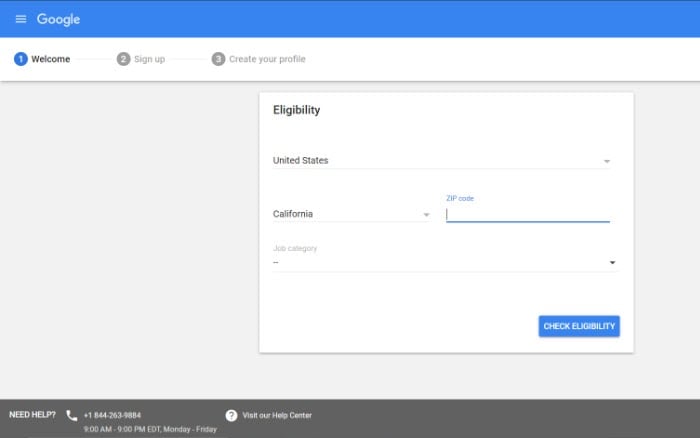
What Industries Are Eligible in the US?
In the USA, the following industries are eligible for Google Guaranteed: Appliance repair, auto glass, auto repair, carpet and upholstery cleaning, electrical, event planning, financial planning, garage door installation, home cleaning, HVAC (heating, ventilation, and air conditioning), junk removal, lawn care, locksmith services, pest control, pet grooming, photography, plumbing, roofing, tree services, water damage restoration, window cleaning, and window repair.
What Industries Are Eligible in Canada?
In Canada, Google Guaranteed covers HVAC companies, locksmith services, and plumbing businesses.
Does Google Guaranteed Cover All Professional Services?
The Google Guaranteed Program only covers home services for now. However, Google has a program called Google Screened, which covers professional services like financial planning, law, and real estate.
How Are Local Service Ads Related to Google Guaranteed?
The Local Services Ads program already offers you the ability to advertise to potential customers in your area through paid search.
Google Guaranteed is a feature of Local Service Ads intended to instill confidence in local businesses. It offers companies a way to potentially attract more organic traffic without investing the time and money needed for paid search engine marketing.
As a business owner, you may appreciate that it’s simpler to use, targets organic traffic, and costs you an easy-to-understand flat rate.
Is Google Guaranteed Worth It?
It depends on your business needs. You’ll need to decide if Google Guaranteed is worth the cost for your business, weighing the program’s cost and the time it will take to get and maintain the certification against the potential rewards.
You should also consider how much competition you typically have for your services. If you usually have to compete with a large number of other businesses, you’ll probably benefit more from having your ads highlighted.
How Does Google Guaranteed Benefit Businesses?
The Google Guaranteed Ads program offers a distinct way for businesses to rise to the top of search results, as they are displayed above the normal pay-per-click (PPC) Google Ads. Just keep in mind the ad format only allows you to show your company name, city, phone number, hours of operation, and customer rating.
What Does Google Guaranteed Offer Customers?
Google Guaranteed works to cut down on the confusion some experience when comparing local competitors by building customers’ trust in certified companies. The program acts as a consumer protection service, opening up a valuable avenue for customers to spend money with confidence. Vetting potential providers may become quicker and easier as customers know they have Google backing the quality.
Are There Any Drawbacks to the Google Guaranteed Program?
Applying to Google Guaranteed doesn’t result in an overnight acceptance, and you need to maintain your standing with the program. There are also costs associated with using the program, so any business should expect a bit of a learning curve to figure out how to measure results.
There is an in-depth certification process that includes background checks of some or all employees. Depending on the company’s size, this can take significant time to complete, so interested businesses should apply early and be patient while Google reviews their application.
It’s also worth noting this is a revenue source for Google, and they’re likely to expand it. While it may offer valuable benefits now, it will be interesting to see what happens in the future as more businesses sign up.
How will you stand out from the competition if they all get certified?
Is the Google Guaranteed Program Right for Your Business?
For many small businesses struggling to navigate the complicated world of pay-per-click search marketing, the Google Guaranteed Program could make a significant impact. It may allow you to spend less time worrying about keyword research and bidding strategies, so you could devote more of your time running your business.
While paid search can be a powerful tool, many businesses haven’t been able to devote the time or budget necessary to see a return on investment. While there is always expert digital marketing consulting available, those just getting started may want to try it out first.
How Much Does Getting Google Guaranteed Cost?
The program costs a base fee of $50 per month, for an annual cost of $600. However, there are also costs for every lead.
Google Guaranteed differs from pay-per-click. You’ll only pay when a customer calls or connects to engage your services, rather than paying each time a potential customer clicks on an ad.
Costs vary depending on your market and industry, but the average cost per Google Guaranteed lead seems to be about $25. Businesses are able to dispute leads that aren’t legitimate— for instance, if the customer is outside of the local area in your ad or if incomplete customer contact information is provided, preventing you from following up.
Similar programs have rolled out by other companies, such as Yelp’s Verified License, which you might compare with Google Guaranteed. Google’s new certification may resemble Yelp’s on the surface, but the Google Guaranteed program offers a powerful quality guarantee that Yelp doesn’t.
How to Set up Google Guaranteed for Your Business
To set up Google Guaranteed for your business, you’ll send in your application for consideration with Google.
You’ll indicate what country you’re in, what industry your business is in, and your zip code or postal code. This step will confirm if Google Guaranteed is available in your area, as mentioned above. Once that’s been confirmed, you can finish your application.
How to Get Ready for Google Business
If Google Guaranteed is not available in your area yet, there are still steps you can take to get ready for when it is. Ensure your business license and insurance are up to date. You should also check your Google reviews, encouraging your satisfied customers to review your business online, and address any negative reviews.
Maintain Your Google Guaranteed Standing
If you’ve been accepted into the Google Guaranteed Program, congratulations! However, your effort shouldn’t stop there. You’ll need to maintain the standards you established in order to receive the certification in the first place. These standards mean keeping your business license and insurance up to date. Monitor your Google reviews to address any issues, and continue to encourage your customers to provide reviews to begin with.
Conclusion
Google Guaranteed could be a powerful source of lead generation for businesses looking to grow. It may help small and medium-sized companies pull more organic traffic and compete without wading into paid search platforms.
Will you be signing your business up for Google Guaranteed?
The post Is Getting “Google Guaranteed” Worth It? appeared first on Neil Patel.
Best Ecommerce Website Builder
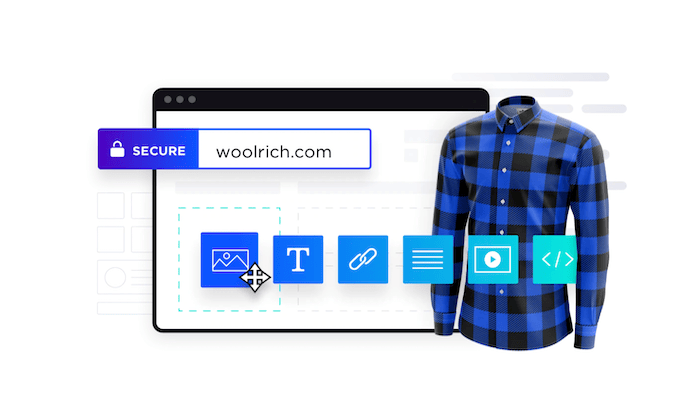
Disclosure: This content is reader-supported, which means if you click on some of our links that we may earn a commission.
Every great online store starts from the same place—with an ecommerce website builder. These tools make it easy for anyone to launch an ecommerce business by building a website from scratch.
So if you’re interested in selling products or services on the web, you’ll need to find an ecommerce builder to create your online store.
But as you’ll soon discover, ecommerce website builders come in all different shapes in sizes. Which one is the best? Continue below to view my buying guide and top recommendations.
The Top 7 Options For Ecommerce Website Builders
How to Choose the Best Ecommerce Website Builder For You
Before you start searching for different ecommerce site builders, you must understand how to evaluate these options. There are certain factors that must be taken into consideration as you’re shopping around and narrowing down your top picks. I’ll explain each one in greater detail below:
Technical Skill Level
What is your technical background?
Some ecommerce website builders are designed for beginners, others are made for advanced users and developers, and the rest fall somewhere in between. If you’re a DIY-type person, then your technical abilities will play a significant factor in choosing the right platform.
Beginners should aim for platforms that don’t require coding. These website builders will let you put everything together with simple drag-and-drop functionality.
Advanced users and developers may want the ability to access the site’s backend code for advanced customizations. Businesses should consult with their tech team or whoever will ultimately be working on the site before finalizing a decision.
Business Stage and Size
New business and rapidly scaling startups won’t necessarily have the same needs in an ecommerce website builder. Some of you might even be looking to sell a handful of products online as a small side project or part-time job.
If you already have an existing website, you might not need a complete site builder. There are other tools out there that can add shopping cart functionality to your current site (more on this shortly).
Do you still need to register your domain name? Have you picked a web hosting plan yet?
There are website builders out there that provide you with all of these capabilities out of the box from a single platform. In other instances, you’ll need to get your domain and hosting plan separately.
Dropshipping
Dropshipping makes it possible to run an ecommerce website without having to buy, store, or ship inventory to your customers. When someone purchases something from your website, the supplier handles fulfillment and ships the product directly to those customers.
If you’re interested in running an ecommerce site that follows this business model, you need to make sure that your site builder supports dropshipping.
While not every website builder will come with dropshipping functionality out of the box, the best ones will seamlessly integrate with dropshipping software and third-party tools.
Design and Templates
Start to think about the visual aesthetics of your ecommerce site. The best ecommerce website builders will make it possible for you to create a beautiful site without having to hire a designer.
The easiest way to do this is by starting with a pre-built template and customizing it with your content. You should be able to choose a theme or template that fits with your brand image and industry.
As you start browsing and evaluating different platforms, you’ll quickly realize that the templates and design tools aren’t equal across the board—some are undoubtedly better than others.
Built-in Functionality
Not every ecommerce website builder comes standard with a long list of functions. In some cases, you’ll have to customize your site’s functionality by adding features from a marketplace or app store. Depending on the functionality you’re looking for, you might even need to integrate your site with a third-party tool or platform.
With that said, other site builders will provide you with all of the functions you could possibly need out of the box (with some restrictions).
There’s really no right or wrong answer here; it’s all about personal preference. Would you rather have every feature at your disposal as soon as you create an account? Or do you prefer adding functionality as needed?
The answer to these questions will help you narrow down your choices.
Limitations
Your ecommerce website builder might restrict how many products you can sell on the site. Some platforms will even charge you extra fees based on your traffic volume.
This usually isn’t a concern for new websites, but as your site scales, this can definitely become a problem.
Look beyond the rock-bottom prices and entry-level plans offered by different platforms. See how much it will cost you if your product list doubles, triples, or quadruples. Will you incur extra fees?
Some ecommerce site builders are better for selling just a dozen products or so as opposed to managing extensive product catalogs in the hundreds or thousands.
The Different Types of Ecommerce Website Builders
Ecommerce website builders fall into a handful of different categories. I want to quickly explain the different types of ecommerce site builders before we continue. This will make it much easier to find the best option for you.
Traditional Website Builders
There are lots of great site builders out there that allow you to create any website from scratch. Some of the most popular platforms will also have plans for ecommerce sites.
These are great options for beginners. You can create a new website using one of the world’s most popular site builders without having to write a single line of code. You’ll benefit from tools like drag-and-drop functionality and the ability to bundle domain registration and hosting into a single plan. Essentially, you’ll get everything you need from one place.
Just make sure you choose an ecommerce plan offered by the traditional site builder you’re evaluating. Otherwise, you won’t be able to sell online.
WordPress Plugins
WordPress is a great option for people who want complete control of their ecommerce site. As a free and open-source CMS, the capabilities and customizations are virtually endless.
For those of you with an existing WordPress website, you can add ecommerce functionality by installing a WordPress plugin. These plugins will give you the ability to start selling online.
Even if you’re starting a new ecommerce website from scratch, WordPress is still a viable option to consider. Some ecommerce WordPress plugins can even help you with the design and layout of your site, as opposed to just adding a shopping cart.
Ecommerce Platforms
This is pretty self-explanatory. Ecommerce platforms are built specifically for ecommerce websites.
Unlike a traditional website builder, these tools will have product catalogs and shopping cart functionality built into every plan. So you won’t have to worry about upgrading or choosing an ecommerce-specific plan to sell online.
Ecommerce platforms are also great for SEO. The themes and templates are built to help your site and products rank organically in SERPs.
Shopping Cart Extensions
Shopping cart extensions are perfect for people who already have a site that’s live on the web. Rather than building the whole site over from scratch, these tools simply add shopping cart functionality to your existing website.
They aren’t always ideal for selling at scale, but they can be great for managing a handful of products.
For example, let’s say you’re a blogger that wants to start selling t-shirts, hats, or mugs. A shopping cart extension would be a quick and easy way to add ecommerce functionality to your blog.
#1 – Shopify Review — Best Out-of-the-Box Ecommerce Functions
Shopify is king in the ecommerce space. Trusted by 1+ million websites in 175 countries, it’s one of the most popular ecommerce platforms available on the market today.
More than $200 billion in online sales have been facilitated via Shopify.
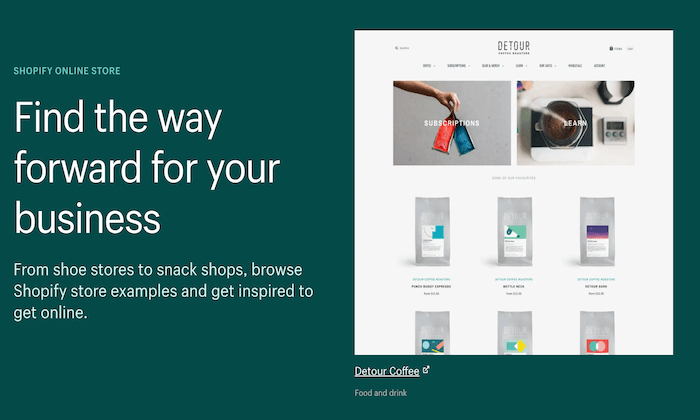
The platform is extremely versatile. Whether you’re starting a new ecommerce business from scratch or expanding your physical presence to an online store, Shopify can accommodate your needs. It comes with everything you need to build your website and start selling online:
- Industry-specific templates
- Supports multiple sales channels (point-of-sale, social media, online marketplaces, etc.)
- Drag-and-drop store builder
- 70+ templates
- Custom domains
- Secure checkout
- Gift cards
- 24/7 support
- Unlimited products
- Built-in payment processing
- Shipping discounts
- Marketing tools
- Business insights
Regardless of your business size or industry, Shopify’s ecommerce platform is versatile enough to support your site.
Plans start at just $29 per month. You can try Shopify for free with a 14-day trial.
#2 – Wix Review — Best Drag-and-Drop Ecommerce Builder
Wix is one of the best overall site builders on the market today. The platform can be used to create any website—including ecommerce sites.
More than 160 million people across the globe have used Wix to create a website from scratch.
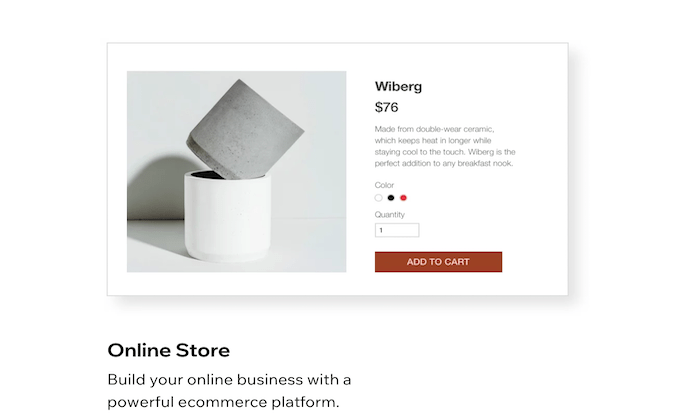
Wix is a great option for beginners. Anyone can use this platform to build an ecommerce site, regardless of technical skill level. Here’s what makes Wix so great:
- Intuitive drag-and-drop site builder
- 500+ stunning templates
- Optimized for SEO
- App marketplace for custom functions
- Advanced design features like video backgrounds, animations, and scroll effects
- Mobile-optimized ecommerce site
- Custom domain, free hosting, and free SSL certificate
- Supports multiple payment methods
- Product pages and store manager tools
- $300 in advertising vouchers
- 24/7 customer care
- Unlimited products
Ecommerce plans from Wix start at $23. But I recommend starting with the Business Unlimited plan, at a minimum. It’s just $4 more per month and comes with enhanced features.
You can start building your Wix site for free to try out the drag-and-drop builder. Then take advantage of a 14-day free trial to access premium features.
#3 – BigCommerce Review — Best For Large Ecommerce Sites
BigCommerce is another industry leader in the ecommerce world. For more than a decade, this platform has served ecommerce sites in 120+ countries.
Over $25 billion in merchant sales have been powered by BigCommerce.
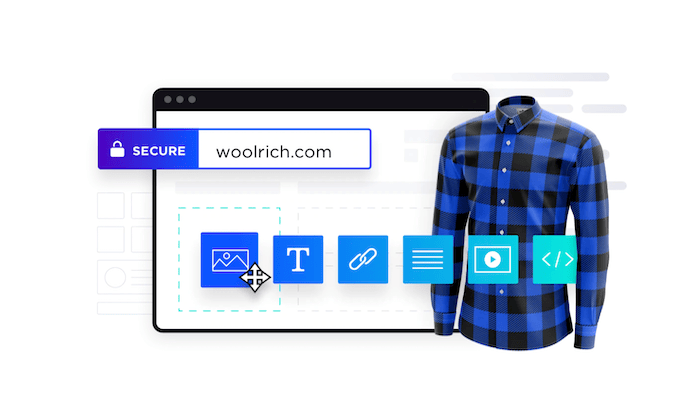
This platform is great for wholesalers, international ecommerce sites, B2B sellers, and multi-channel sales. For selling at scale, look no further than BigCommerce.
- Easy to use and secure platform
- Powerful ecommerce analytics and customer insights
- Drag-and-drop building tools with no coding required
- WordPress integration
- Custom checkout capabilities with checkout API and SDK
- Built-in Javascript, HTML, and CSS for full theme customization
- Optimized for mobile and SEO
- Built-in faceted search
- Cross-channel sales support (brick & mortar, social, marketplaces, etc.)
- Multiple currency support
- Global CDN
- Cross-border fulfillment
- Built-in payment processing
Overall, BigCommerce is my top recommendation for large ecommerce websites. If you want to sell online without restrictions, this will be a top option to consider.
Plans start at $29.95 per month. Try BigCommerce free for 15 days.
#4 – Squarespace Review — Best Beautiful Ecommerce Designs
Squarespace is another all-in-one website builder that can be used to create any type of website.
But unlike other traditional site builders out there, Squarespace is optimized for businesses. With the exception of the personal plan, all Squarespace subscriptions come with built-in ecommerce functionality.
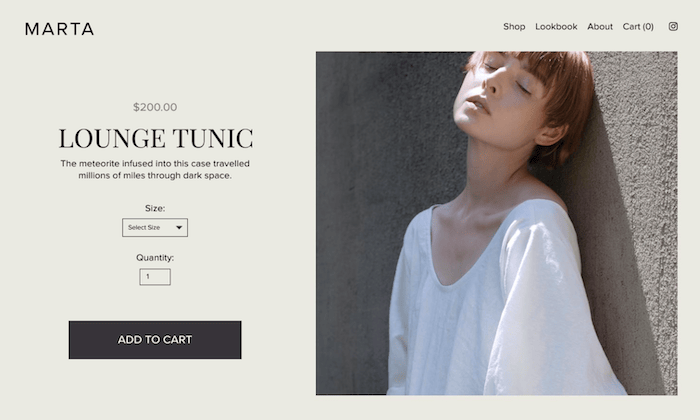
Squarespace is a popular choice for creative professionals who want to showcase their portfolios and sell online. It comes with features like:
- Award-winning design templates
- Built-in tax tools
- Supports sales for subscriptions and digital content
- Discount codes and gift cards
- Secured checkout process from any device
- Abandoned cart recovery tools
- Ecommerce integrations for shipping and payment processing
- 24/7 customer support
You’ll need to connect your own payment processor to run an online store with Squarespace. Ecommerce plans start at $18 per month. Upgrade to the Basic Commerce plan ($26 per month) to avoid 3% transaction fees.
If creating a visually appealing ecommerce site with stunning designs is your top priority, Squarespace should definitely be on your shortlist.
#5 – 3DCart Review — Best Developer-Friendly Ecommerce Software
If you have unique needs and you’re working with a developer or designer, 3DCart might be the solution for you.
3DCart isn’t quite as popular as some of the other ecommerce website builders on our list. But with that said, it’s not for everyone.
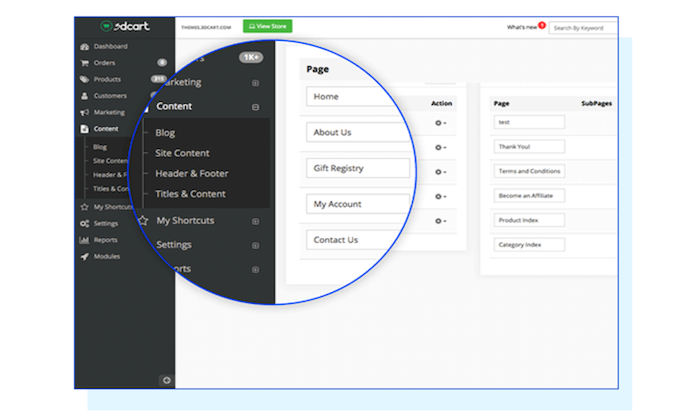
While 3DCart does have drag-and-drop building tools to accommodate beginners, the software is powerful enough to support the needs of developers and design experts. So it can essentially be as simple or complex as you want it to be.
Other top features and noteworthy highlights of 3DCart include:
- 200+ built-in features
- 200+ ways to accept payments
- 50+ free themes
- Simple and versatile shipping setups
- Robust security
- Supports dropshipping
- Supports subscriptions, tickets, events, and print-on-demand sales
- Powerful CMS
- Optimized for SEO
All plans come with secure hosting, unlimited orders, 24/7 support, and no transaction fees. Pricing starts at just $8.55 per month.
Subscriptions are backed by a 30-day money-back guarantee. Try it free for 15 days.
#6 – Square Online Review — Best For Small Businesses with Physical Retail Space
Square is best known for its payment processing and POS solutions. But the platform also provides business owners with the ability to create a free online store.
If you’re a brick and mortar retailer that’s currently selling with Square POS, you can easily expand your online presence by building an ecommerce site using Square Online.
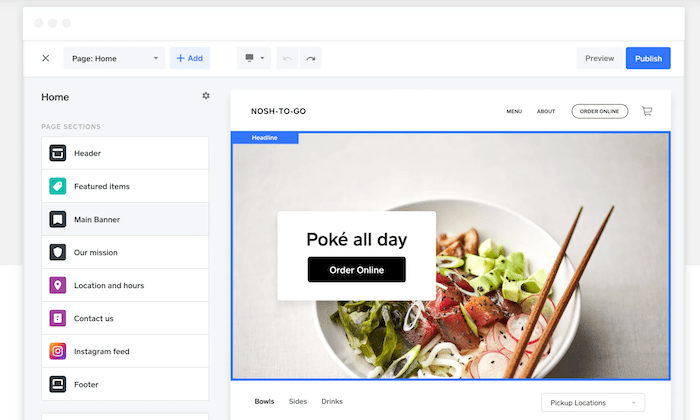
Let’s take a closer look at some of the features and benefits that you’ll get with Square Online:
- Fast setup with no coding required
- Built-in payment processing
- Automatic sync with your Square POS system
- Supports in-house and on-demand delivery
- Instagram integration
- Inventory management tools
- Accept gift cards, Google Pay, and Apple Pay
Launching an ecommerce site with Square Online is free; you’ll only pay the transactional fees (starting at 2.9% + $0.30). For advanced features, paid plans start at $12 per month.
#7 – WooCommerce Review — Best Ecommerce WordPress Plugin
If you currently have a WordPress website and need to add shopping cart functionality to it, WooCommerce will be the best option for you.
This plugin is built specifically for WordPress, and it’s one of the most popular WordPress plugins on the market today.
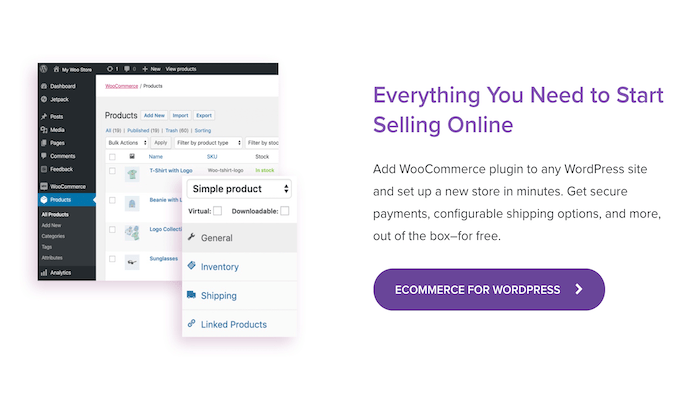
What makes WooCommerce so great? Let’s take a closer look:
- Fully customizable with features that can extend its functionality
- Flexible and open-source
- 140+ gateways and payment integrations
- Ability to manage orders on the go
- Supports physical products, digital products, and subscriptions
- Hundreds of free and paid extensions
- Fully scalable
- Developer-friendly with REST API
To get started with WooCommerce, you’ll need to have an existing WordPress site. That means you’ll have to handle the domain registration and hosting on your own as well.
The WooCommerce plugin is free to install.
Summary
The first step to selling online is finding a viable ecommerce website builder.
Which one is the best? It really depends on what you’re looking for.
In order to find the best option for your website, refer to the buying guide, reviews, and recommendations outlined in this post. This will definitely help you narrow down your options.
The post Best Ecommerce Website Builder appeared first on Neil Patel.
source https://neilpatel.com/blog/best-ecommerce-website-builders/
How to Boost Domain Authority: Checking and Improving This Key Site Metric

Knowing your domain authority may help you create or improve your marketing plan. But how do you know what your domain authority is?
Let’s dive into what this metric is and some tips for picking the perfect domain authority checker for your business.
What is Domain Authority?
Domain authority (DA) refers to the number of relevant backlinks—links to your website from other reputable sites—your site has. The relevance of those backlinks also contributes to your score.
Moz created the Domain Authority metric to help businesses figure out where they may rank on search engine results pages (SERPs). They estimate a page’s possible ranking via several channels, “including linking root domains and the number of total links, into a single DA score. This score can compare websites or track the ‘ranking strength’ of a website over time.”
Some brands are authoritative without even seeming to try. This is because the keywords that naturally exist on their websites will carry some weight.
For example, movie site IMDB has a high DA because relevant keywords are naturally integrated throughout the site. Secondary related keywords are also prevalent.
When you have a better idea about the terms for which you’re deemed authoritative, you’re able to optimize your site better.
But it’s not just keywords—the better your backlinks are, the better your chances are at increasing in DA.
Domain authority is determined on a logarithmic scale. This means solo metrics won’t always increase or decrease the score to the same degree. The more important a metric is, the greater effect it’s likely to have.
Why Should I Care About Domain Authority?
Although Google doesn’t use domain authority in their rankings, but a study by Ahrefs found a correlation between DA and SERP ranking.
The results of this study suggest DA may be a useful metric by which to gauge how much organic traffic you may receive from Google.
If you want to grow your SEO rankings, consider ramping up your domain authority strategy. However, it can take a while to develop authority, so don’t worry if you don’t see results right away.
What is a Good Domain Authority Score?
Domain authority scores range from one to 100. When you have a greater domain authority score, it’s more likely you’ll see increases in web traffic and SERP rankings.
When you debut a new website, its domain authority is one. Moz points outsites with many external links are usually higher when it comes to DA, while small business sites and those with fewer inbound links generally have a lower DA score.
A strong gauge for your site is to measure it against other comparable or similar sites. Your DA can fluctuate over time and, with so many moving parts, identifying why it changed can be challenging. But don’t give up.
Moz highlights several factors that can influence your score.
One could simply be that your link profile growth hasn’t been seen by their index yet.
Another occurs when higher-authority sites experience massive growth in link numbers, which may skew the scaling process. This kind of fluctuation may more significantly impact domain authorities on the lower end.
You may also have earned links from sites that don’t contribute to ranking on Google. If Moz crawls a different amount of link domains than it did last time it went through your site, results may be affected.
How Can You Raise Your Domain Authority Score?
Raising your DA is a long-term process, but there are several ways to go about it.
First, conduct a link audit. This process involves making sure that links to your website are valid and don’t include black-hat SEO tactics. TryUbersuggest to get insight into your domain score, the current number of backlinks, and referring domains.
Backlinks, which are links from other websites to yours, affect SEO rankings—thoughbacklinks aren’t all created equal.
Do you know how to go about getting high-quality links? Try ourfree backlink tool, Backlinks, to get started. Among other things, it’ll show you which sites are linking to your competitors rather than to you.
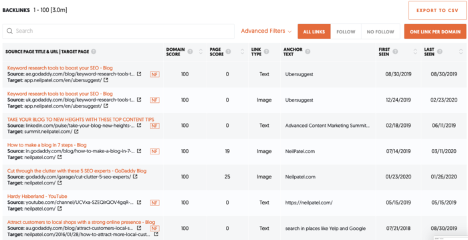
Various filters make it easy to assess which opportunities are best suited to your needs.
It’s also beneficial to search for local directories or “best-of” lists that could feature your business. These sites are often adding new businesses.
How Do You Check Your Domain Authority?
There are several link authority tools out there. How do you know which one is right for you?
SEO Review Tools has a basic domain authority checker. It looks at authority (based on backlink quantity and quality) and content.
Other metrics measured by this tool include website age and social media score. Your social media score relates to how active your social profiles are and how many shares your content receives.
Page authority is also measured. This metric is like DA, except it looks at a specific page rather than entire sites. Page authority is also calculated on a one to 100 logarithmic scale.
If you want to check several sites at once,Linkgraph’s Free Bulk DA Checker may be the perfect option. This tool allows you to check DA and spam metrics for up to 10 URLs at a time.
If you want to check even more domains, Rankz’s SEO Rank Tracker lets you check hundreds at once. They also offer a backlinks checker, backlinks monitor, and domain availability checker.
Moz has a comprehensive free domain SEO analysis tool. It showcases top pages by links, discovered and lost links, top linking domains, and keywords by estimated clicks. Of course, you can also find some of this information using Ubersuggest as well.
For example, when you search for the DA of neilpatel.com on Moz, it’s revealed it is 88, and there are 69,900 linking domains (i.e., backlinks). There are also over 269,000 keywords for which the site ranks, and the spam score just 1%.
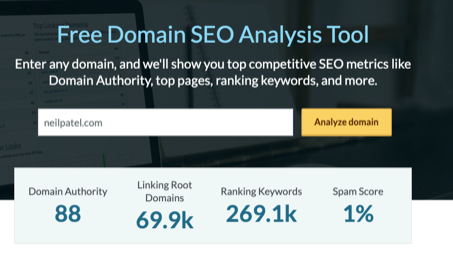
The tool then breaks down the site’s most important pages based on page authority and other top-linking domains. You can also find metrics like top-ranking keywords, keywords by estimated clicks, top featured snippets, branded keywords, and more.
You can also see a breakdown of competitors using your keywords. You can then take the competing domains and plug them into a bulk checker like the ones noted above.
How Do You Integrate Your Domain Authority into Your SEO Strategy?
Once you’ve determined your domain authority score and the factors influencing it, what should you do next?
Start with backlinks. You want to give other sites a reason to link to yours.
If you specialize in something unique or offer a new option for a product or service, that could be a great start. Work to provide better information on your niche than your competitors do.
It may also be wise to collaborate with small businesses with whom you could forge mutually beneficial partnerships.
Reach out to companies with whom you already have relationships, too. See if there are ways you can support each other’s online presence. Swapping testimonials is just one of the many tactics you could employ.
You should also explore your existing content for opportunities to add links. For example, if you mention a coffee shop, link to their website. If they’re monitoring their web traffic, they’ll see you linked to them and may feel inclined to return the favor.
Of course, you want to make sure all the backlinks you receive are of high quality.It’s better to have a few quality backlinks than a ton of ineffective ones.
Guest posting on other sites may also help get your name and site out there. However, some sites are better suited for this than others.
When assessing which blogs to guest for, check if their links are “follow” or “nofollow.” This may impact how much value the link has, though all links will help users get to your website, so also think of links as a branding and referral traffic tool as well.
You should also look at their DA and PA for target pages, how long their posts are, and who their audience is. If their goals aren’t similar to yours, guest posting may not be worth the time.
This aspect of growing your domain authority overlaps with your content marketing strategy. Most companies now have blogs or similar outlets on their websites—so, if you don’t, consider starting something like this.
The more content you create regularly, the more likely you are to rank.
Conclusion
Domain authority may seem complicated at first. Many factors contribute to your ranking, and analyzing them all may seem daunting.
Nevertheless, once you get the hang of DA, it’s worth monitoring and optimizing for it.
Adding this to your SEO toolbox may allow you to have a more comprehensive understanding of your overall digital presence and website health.
Have you had success in improving your domain authority? Tell us in the comments.
The post How to Boost Domain Authority: Checking and Improving This Key Site Metric appeared first on Neil Patel.
source https://neilpatel.com/blog/boost-your-domain-authority/
Best Dropshipping Companies
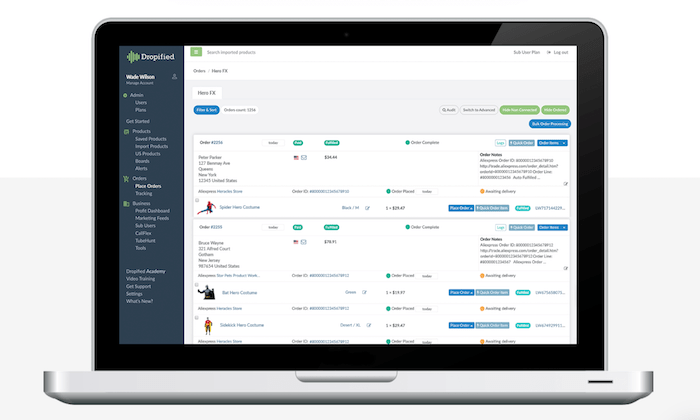
Disclosure: This content is reader-supported, which means if you click on some of our links that we may earn a commission.
It’s no secret that the ecommerce industry has been booming. As those trends continue to climb, the dropshipping market is following the same trajectory.
Dropshipping makes it possible for anyone to run an ecommerce shop without having to purchase, store, or ship inventory. Essentially, you can operate an ecommerce site from your couch without ever touching the products you’re selling.
But in order to do this successfully, you’ll need to find a dropshipping company to handle the logistics of fulfilling orders.
Whether you have an existing ecommerce business or you’re new to selling online, this guide will help you find the best dropshipping company for your unique needs. Continue below to learn more about my top recommendations and strategy for evaluating different options.
The Top 7 Options For Dropshipping Companies
How to Choose the Best Dropshipping Company For You
There are hundreds, if not thousands of different dropshipping companies on the market today. Without a buying guide to follow, narrowing down your options can seem like an insurmountable task. To make your life easier, follow the methodology that I’ve outlined below.
These are the factors that you should take into consideration as you’re researching and evaluating different dropshipping solutions:
Type of Dropshipping Company
Dropshipping companies come in all different shapes and sizes. So the first thing you need to do is determine what type of company will meet the requirements for your business.
Do you need a manufacturer? Wholesale supplier? Supplier directory? In some instances, you might just be looking for dropshipping software to facilitate your existing supplier relationship.
We’ll cover the types of dropshipping companies in greater detail shortly. This will give you a more detailed explanation of your options.
Ecommerce Platform
Next, you need to make sure that the company you’re considering supports your sales platform. It’s worth noting that not all dropshipping solutions are compatible with every ecommerce website.
For example, online stores using Shopify won’t necessarily be using the same dropshipping company as a business selling via eBay or Amazon. A brick-and-mortar retailer that wants to add an online sales channel won’t have the same needs as new business selling via Wix or WooCommerce.
So verifying the compatibility between your online sales channel and the dropshipping company’s logistics will be a great way to narrow down your choices.
Wholesale Pricing
In addition to the logistical benefits of dropshipping, you’ll also have access to wholesale rates. But like any type of inventory, those prices will vary from supplier to supplier.
Some dropshipping companies force you to pay a monthly or annual membership for access to wholesale pricing. In many cases, these membership fees are well-worth the discounts you’ll get as a result. But usually, the manufacturers will offer the best rates if you buy directly through them.
You’ll have to walk the line between what makes sense for your convenience vs. profit margins.
Industry and Products
What products are you selling? What are you planning to sell online?
The answer to these questions will definitely impact the dropshipping company you choose. If you’re selling shirts and hats, you probably won’t have the same dropshipping needs as an online store that sells computers, headphones, and other electronics.
Are you selling brand name products? Or will you be putting your own logo on inventory?
These are other questions to consider as you’re evaluating prospective solutions.
Process Automation
The best dropshipping companies leverage automation, which allows you to be as hands-off as possible.
You need to understand the logistics between how orders get processed from company to company. What happens after a customer buys something online? How does that order ultimately end up at their doorstep? The answer varies depending on the solution you choose.
In some cases, you’ll have to manually enter those order details from your own website to the dropshipping platform. But with an automated process, you won’t have to do anything. An online order will automatically be sent to the supplier without any extra steps on your end.
For those of you who already have relationships with suppliers, you can leverage dropshipping software to automate your fulfillment process.
Quality and Speed
Even though you’re not touching the products with dropshipping, your company is still responsible for the product itself.
The customer doesn’t care where the product came from or who shipped it. They expect high-quality products delivered quickly. If the dropshipping company you’re using takes weeks to ship and delivers defective products, it’s going to be a poor reflection of your company—not theirs.
So choose a company with an established reputation in this space. You might have to pay a little extra for the inventory, but it’s worth it to keep your customers satisfied.
The Different Types of Dropshipping Companies
As previously mentioned, there are different categories within the dropshipping space. Here’s a quick overview that explains each type of dropshipping company. This will make it easier for you to determine which type addresses what your business is looking for.
Dropshipping Marketplaces
A dropshipping marketplace is an online platform with a network of different dropshipping companies. You’ll be able to facilitate your entire operation and manage the relationships between different dropshippers from a single place.
This is a great option for ecommerce shops that plan to sell products in different categories sourced from multiple suppliers. It’s also a great way to shop around and evaluate different companies from a single source of truth.
Manufacturers
Going straight to the manufacturer is one of the best ways to get the lowest possible whole inventory prices—you won’t be going through a third-party.
However, not every manufacturer will be set up to facilitate dropshipping out of the gate. So you might need to use dropshipping software to manage this relationship. Another downside of using a manufacturer is that you’ll be limited to what that manufacturer produces. If you want to sell products that they don’t make, you’ll need to source them from a different manufacturer. At scale, this can be tough to manage.
Wholesale Suppliers
A wholesale supplier doesn’t necessarily manufacture products. But they operate warehouses with inventory from various manufacturers.
The prices from a wholesale supplier will still be low, but definitely not as low compared to coming directly from the manufacturer (the wholesaler has to take a cut). These dropshipping companies are great for businesses that want to sell a wide range of different products in various categories.
Supplier Directories
Supplier directories don’t actually handle dropshipping. Similar to an online marketplace, it’s a single location for you to find various suppliers.
But to access information about these suppliers and prices, you usually have to pay a membership fee to the directory.
Dropshipping Software
Dropshipping software is a great way for online stores to automate order fulfillment with their suppliers and manufacturers. These tools eliminate the need for ecommerce shops to manually enter order details after something is purchased through their online sales channels.
With dropshipping software, the order information gets sent directly to the supplier for fulfillment. This is faster, more efficient, reduces human error, and allows the site operators to stay more hands-off.
#1 – Doba Review — The Most Versatile Dropshipping Company
Doba is one of the most popular dropshipping services on the market today. Its popularity is largely due to the fact that it can accommodate such a wide range of ecommerce shops with varying needs.
With Doba, you’ll have access to millions of products from hundreds of suppliers in a single online catalog. Here’s how it works:
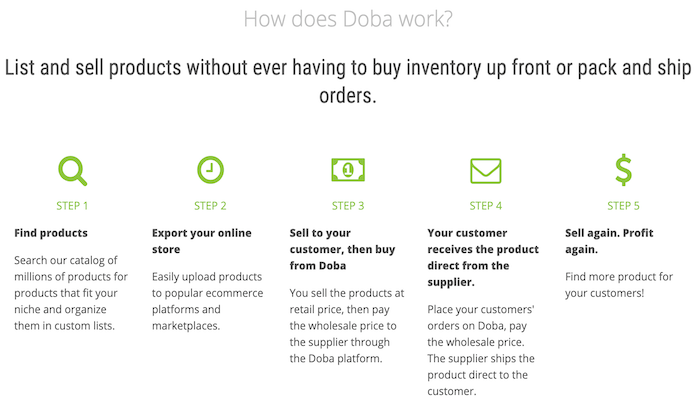
Other noteworthy highlights of Doba include:
- Compatible with 100+ ecommerce platforms including Shopify, Magento, BigCommerce, Volusion, eBay, Amazon, etc.
- Information on each supplier (average processing time, fulfillment rates, cost, etc.)
- Manage product lists and discover trending products
- Advanced search and filtering
- Data exports in a wide range of formats
- Inventory management tools
- Proactive inventory and price change alerts
Plans start at $29 per month. If you sign up for an annual subscription, you’ll get two months for free. Try it free for 30 days.
#2 – Wholesale2b Review — Best Free and Simple Dropshipping Company
More than one million products are available on Wholesale2b. The platform makes it easy for anyone to integrate dropshippers to their online store.
Wholesale2b is compatible with multiple sales channels and online marketplaces like Amazon, WooCommerce, Shopify, BigCommerce, Ecwid, eBay, Magento, and more.
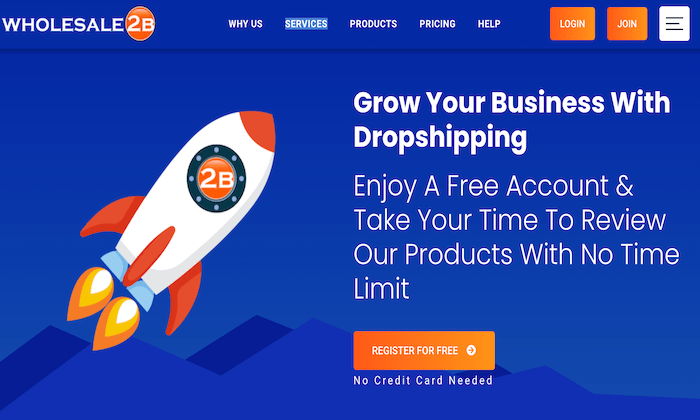
Here are some of the top reasons why Wholesale2b ranks so high on my list:
- Free to sign up; no credit card required
- Easy to get started
- Extensive product catalog with options from multiple categories and industries
- 100+ dropshippers in the Wholesale2b network
- Automatic order imports and inventory tracking
- Ability to create a new turnkey ecommerce site from scratch
Whether you have an existing online store you’re planning to start a new ecommerce business, Wholesale2b has you covered. Sign up and try it today—it’s free.
#3 – Oberlo Review — The Best For Shopify Stores
If you’re using Shopify to sell online, look no farther than Oberlo. The platform integrates seamlessly with your Shopify store, so you can start dropshipping with ease.
More than 100 million products have been sold online with Oberlo.
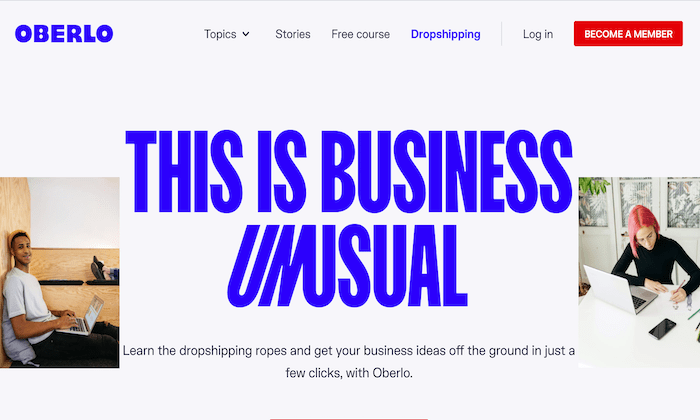
Oberlo is free for basic use, but you’ll definitely want to upgrade to a paid plan, or you’ll be limited with what you can accomplish. Some of the top features include:
- Unlimited monthly orders
- Free Oberlo Chrome extension
- Bulk orders
- Real-time order tracking
- Variant mapping
- CAPTCHA solver
- Ebooks, guides, and free learning tools
- 24/7 customer support
- Customizable listing information
- Powerful product data
Paid plans start at $29.90 per month. This entry-level plan supports up to 10,000 products. You can join Oberlo for free to get started.
#4 – Megagoods Review — The Best For Consumer Electronics
Megagoods is my top recommendation for online retailers in the consumer electronics space.
They provide fast shipping, efficient processing, and have a great selection of brand name electronics products.
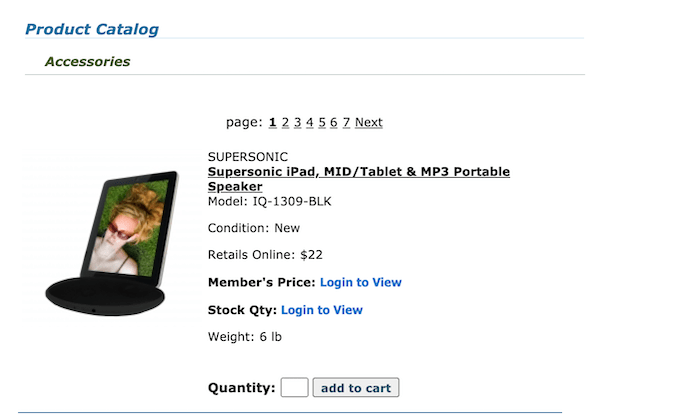
Here are some of the most popular product categories offered through the Megagoods platform:
- Headphones
- Alarm clocks
- Car audio
- Televisions
- Speakers
- Home theaters
- DVD players
- DJ products
- Bluetooth products
- PA systems
- Portable electronics
- Gaming products
In addition to the extensive electronics options, Megagoods also supplies items like watches, kitchen appliances, cutlery, cookware sets, and more.
The interface is a little outdated, but a Megagoods subscription costs just $14.99 per month. This membership fee gives you access to exclusive pricing. Try it free for 30 days.
#5 – SaleHoo Review — The Best Wholesale Directory
SaleHoo is one of the most popular wholesaler directory platforms on the market today. A membership grants you access to 2.5+ million products from 8,000+ suppliers.
With SaleHoo, you can find products and start selling them online in a matter of minutes.
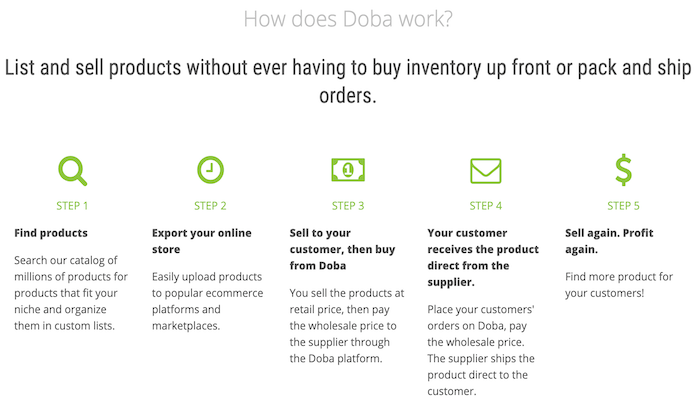
For 15+ years, more than 137,000 people have used SaleHoo to sell online with dropshipping services. Here are some other reasons why they come so highly recommended:
- All suppliers have been pre-vetted
- Unlimited dropshipping training
- Award-winning customer support
- Plans are backed by a 60-day money-back guarantee
- Market research tools for hot products and high profit margins
- Easy to navigate with a modern interface
- Ability to automate your online store
Annual pricing for the SaleHoo supplier directory costs $67. Alternatively, you can pay a one-time fee of $127 for lifetime access. Try it risk-free.
#6 – Dropified Review — The Best For eBay Sourcing
Dropified is another popular dropshipping solution. It seamlessly integrates with ecommerce platforms like Shopify, WooCommerce, BigCommerce, and more.
Unlike other dropshipping tools, Dropfied is also compatible with eBay and AliExpress.
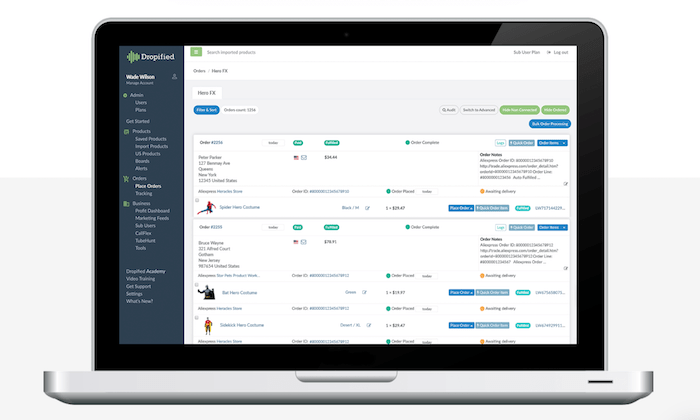
If you’re using eBay or AliExpress for inventory, Dropfied eliminates the need to copy and paste customer order details. These orders can automatically be shipped to your customers directly from the supplier.
Other top features and perks of using Dropfied include:
- Automatic order fulfillment
- Automatic price change updates
- Dynamic Facebook feeds
- Automatic product availability updates
- Simple product variant setups
- Easy product filtering
- Product and inventory sync
- Add to your ecommerce store with a single click
- Product customization
- Automatically import product reviews from vendors
- Easy to change vendors for different products
This list of features and benefits goes on and on. It’s quite extensive, to say the least. Dropified plans start at $47 per month. The entry-level plan supports 15,000 products and unlimited monthly orders. Try it free for 14 days.
#7 – Inventory Source — Best Dropshipping Automation Software
Inventory Source is a bit unique compared to other dropshipping companies on our list. They provide software to facilitate dropshipping automation.
To improve the logistics with your existing suppliers, Inventory Source will be a great option for you to consider.
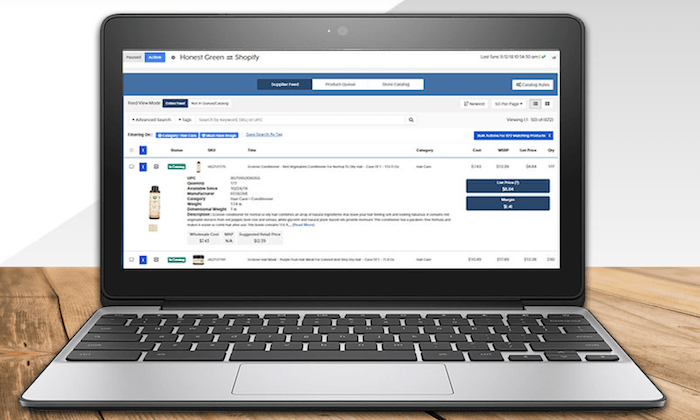
Here’s why I like Inventory Source so much:
- Integrates with 25+ ecommerce platforms (Shopify, eBay, Amazon, Walmart, Magento, WooCommerce, 3dcart, etc.)
- Full product data integration
- Dropship order automation
- Automatic inventory sync
- Free directory of 230+ suppliers
- Ability to add your own suppliers outside of the Inventory Source directory
- Bulk feed management tools
Overall, the software is really easy to set up. It will benefit you and your suppliers alike. Plans start at $99 per month. You can create an account for free to browse supplier product feeds, automation tools, and integrations.
Summary
The concept of dropshipping is extremely appealing for anyone interested in selling online. But it only works well if you’re using the right dropshipping company.
Which dropshipping company is the best? It depends on your needs.
Just use the recommendations and buying guide explained in this post to find the best dropshipping services for your online store.
The post Best Dropshipping Companies appeared first on Neil Patel.
source https://neilpatel.com/blog/best-dropshipping-companies/
7 Instagram Analytics Tools to Grow Your Audience

Instagram is known mostly for engagement. But how do you track it? Let’s cover some Instagram analytic tools you need to be using.
Here’s the deal: People love interacting with brands and other individuals. Without engagement, social media doesn’t exist, and engagement matters more on Instagram than most other platforms.
In fact, Instagram’s engagement has been measured anywhere from four to twelve times that of other social channels.
So while you can sell on Instagram, this channel is better known for its benefits at the top of your sales funnel.
The problem with that is your marketing efforts don’t always link back to sales.
That means you’ll have to develop other ways to measure performance to justify all of the time and money spent on Instagram.
So, how do you do it? Luckily, there are a few tools that can help.
I’m going to show you some of the best Instagram analytics tools and why they are worth your time.
1. Owlmetrics
Owlmetrics is basically a one-stop-shop for all things Instagram analytics.
This Instagram analytics tool tracks all of your Instagram account’s key data points, such as follower growth, engagement, hashtag activity, competitor accounts, and click-through rates, while giving you real-time insights in an easy-to-use dashboard.
But that’s not all it can do. It offers a wealth of data beyond Instagram Insights’ underwhelming offerings.
When it comes to tracking engagement, everybody knows that it’s the details that matter.
You’ll get insights on things like the most engaging photo and video filters, top tags by interactions, the best time to post, posts that have received the most engagement, sources of the most engagement, and so much more.
Plus, you’ll be able to keep close tabs on your hashtag performance. Hashtag usage is critical to a good Instagram strategy, so you’ll need to keep a close eye on how they’re benefiting (or hurting) your brand.
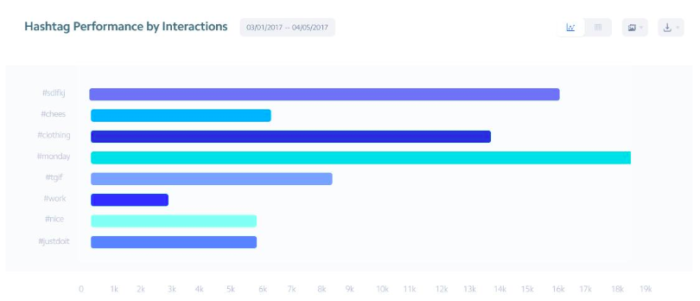
Altogether, their insights generate a goldmine of information for content strategizing. You’ll get daily data regarding your post engagement rates, top posts by engagement rate, and the best-performing types of posts.
With these real-time details at your disposal, you have all the information you need to post dynamite content every day.
You’ll also know exactly where your followers are spending the most time through click rates. You can find your total clicks, average clicks per post, and your clicks change rate.
Of course, the tool shows you these ultra-useful numbers in easily readable graphs, so if you’re not a numbers person, you’ll still be able to see areas of change.
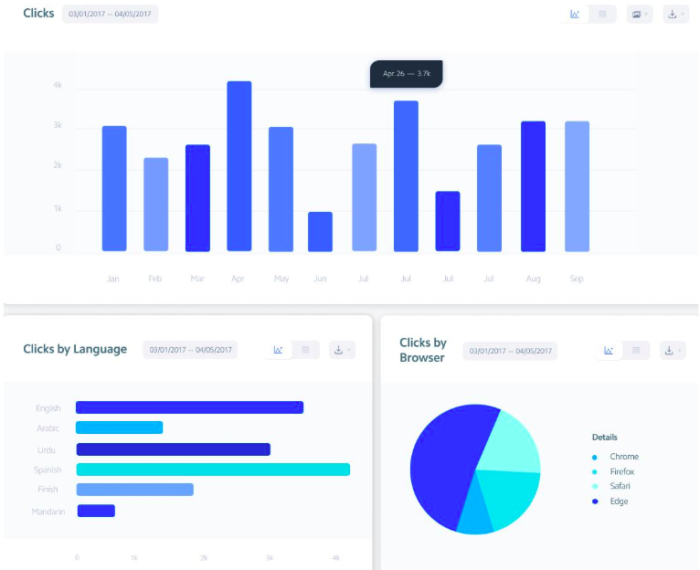
As you can see from these visuals, there’s no shortage of details for your clicks. You’ll see clicks by language, clicks by browser, clicks that are referred from another source, and clicks by location.
All of this contributes to gaining a better, more complete view of your audience.
And since you need an excellent connection with your audience if you want to make it on Instagram, the Owlmetrics audience insights can help you achieve just that.
It gives you all the details regarding your followers, including their age, gender, language, city of origin, and other basic demographics that paint a clearer picture of your audience to help you form better posts.
You also get definitive numbers that help you set and track goals for follower growth. You’ll see your total followers and the growth of total followers.
There’s also info about the followers you’ve gained and lost, with insights into your top gained followers and top lost followers. This will help you better curate your content to keep your existing followers and attract even more.
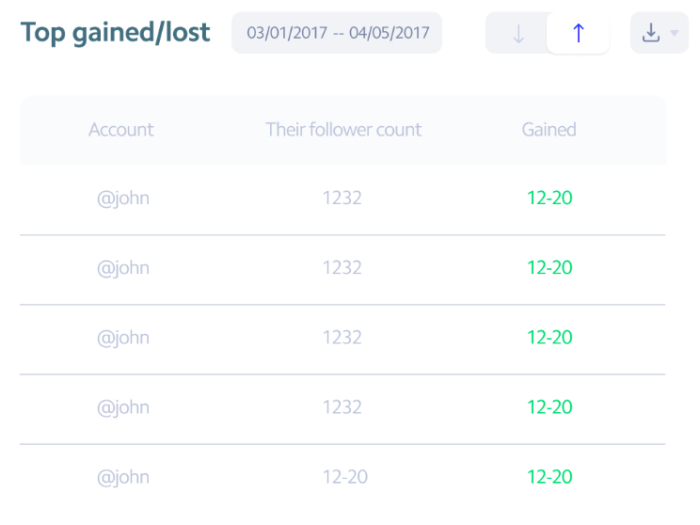
One of the most beloved Owlmetrics’ features is its competitor tracking. You can learn a great deal about executing a quality Instagram marketing strategy by spying on the strengths and weaknesses of multiple competitive Instagram accounts.
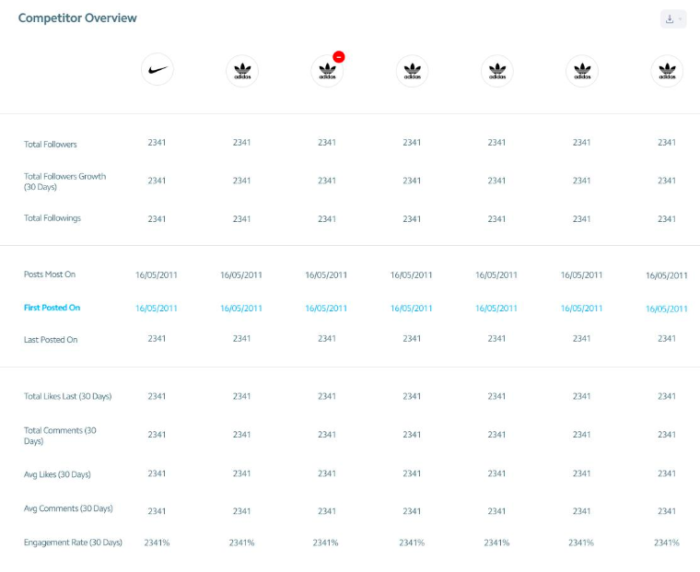
As you can see, it gives you a detailed overview of the Instagram insights for competitors you choose in numbers and graph form.
These insights are updated in real-time, so you’re getting the most accurate numbers for high-performing businesses to compare to your own.

To top it all off, you can schedule exports of any data to CSV, PPTX, and PDF for easier reporting, not to mention it integrates seamlessly into Slack so all your team members can be on the same page.
Your Instagram insights are clear, detailed, collaborative, and always in real-time.
2. Iconosquare
There’s going to be some analytics overlap in a few of these tools.
Iconosquare kicks off by helping you understand how your posting frequency relates to or drives either new followers or lost ones daily.
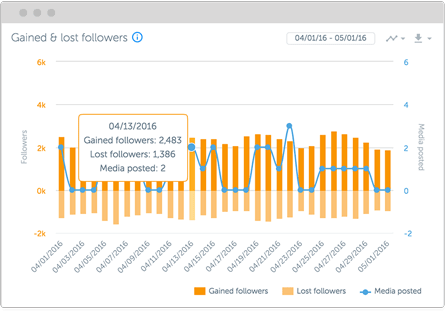
Iconosquare also gives you a Buffer-like tool to manage how you post across several different accounts at one time.
That makes it a perfect tool for freelancers or agencies that want to save time when managing multiple clients (or even multiple departments within the same company) from the same dashboard.
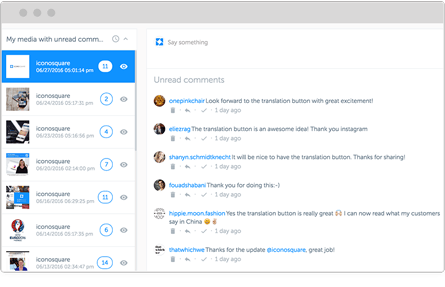
Iconosquare will even show you comments and interactions on each post so you can keep the conversation going without ever leaving.
But that’s not even the best part.
My favorite Iconosquare feature is that they offer a library of awesome content that you can pull from at the ready.
You can quickly search the media library and grab beautiful, high-resolution images to use within seconds.
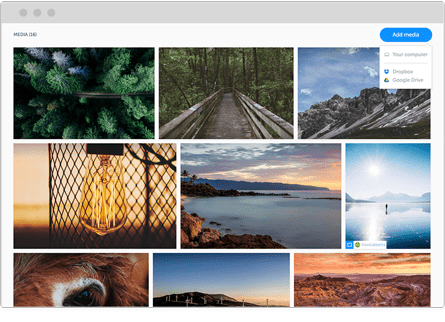
Iconosquare also features an editorial calendar view so that you can schedule posts out ahead of time. It’s easier to manage social media when you plan out content in advance.
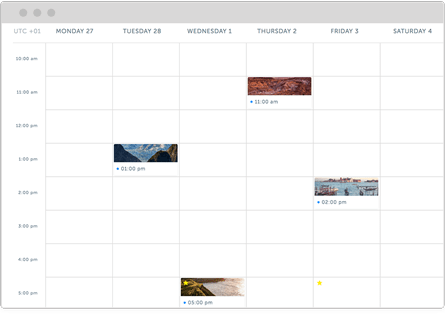
Next, you can use it to search for influencers who might help you get the word out about new campaigns and posts.
It will even let you compare influencers based on their own follower and engagement metrics, so you know what you’re dealing with before reaching out to them.
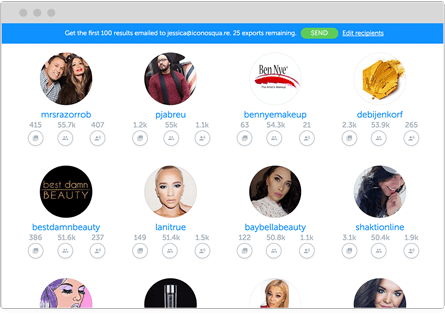
All of this sounds great, right?
But we haven’t even touched on their Instagram analytics yet.
You can measure tags and mentions and get access to in-depth engagement insights.
You can also see how your individual hashtags are performing, view the best days and times to post, and benchmark your engagement rates against the competition.
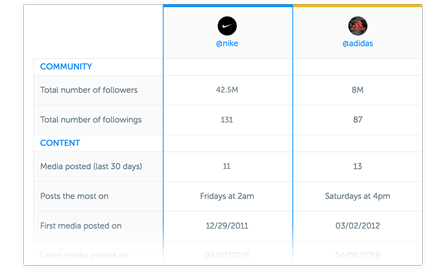
Iconosquare has a 14-day, no credit-card-required free trial. Play around with the analytics before you commit to it with your cash.
3. Sprout Social
Sprout Social is similar to Iconosquare in that it combines Instagram analytics with content creation and management tools. They also have a powerful Instagram analytics platform.
It has a fully-featured editorial calendar for scheduling new content across multiple social account platforms (including Twitter and Facebook).
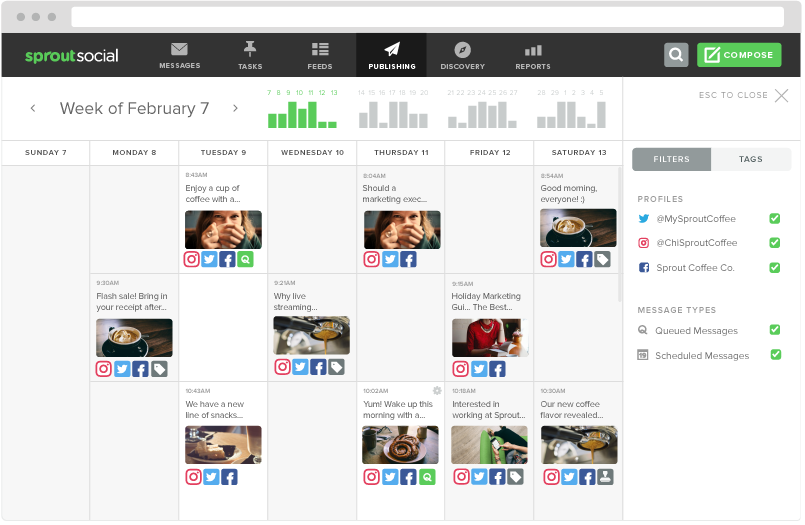
Sprout Social is perfect for larger organizations with rigid guidelines, too, because it has a centralized media library to manage with built-in editing tools.
When a piece of content is ready, you can use the push notification tool to update the person responsible for taking the next step (like moving it from draft to preview and from scheduled to published).
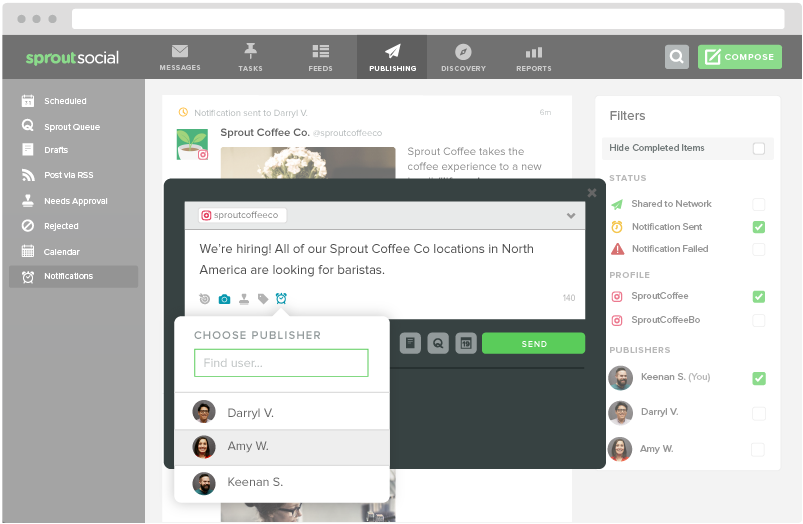
Sprout’s tool set includes a social CRM that will funnel conversations into a central ‘smart’ inbox. Gaining access to this feature can help you boost conversions over time.
You can also dive deeper into individual hashtag performance or even locations that have been geotagged. Pay careful attention to how your performance compares across each.
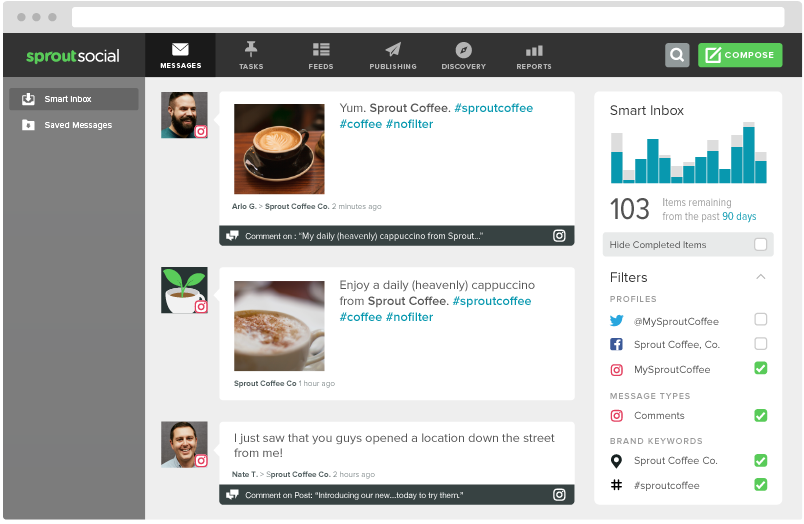
Then you can compile all of this insight into “presentation-ready” reports that can be exported or downloaded by clients and bosses alike.
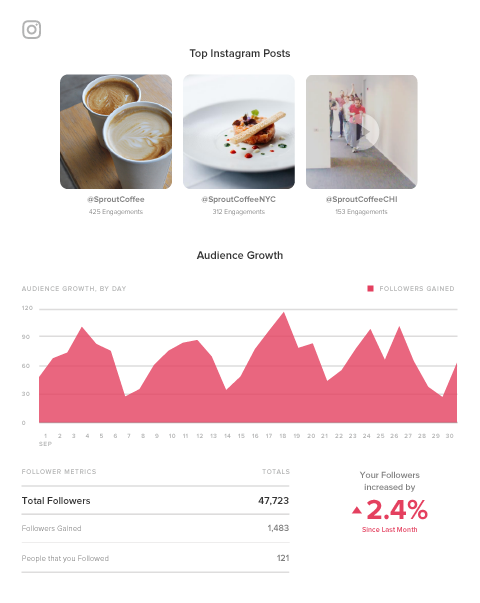
You can also take a spin with the free trial to preview all of these features before paying a single cent.
4. Keyhole
Each Instagram analytics tool we’ve looked at so far will give you daily reporting features. You need those metrics to track your progress.
However, Keyhole prides itself on giving customers real-time feedback. For example, you can drop in a specific hashtag, keyword, or account to see what trends are starting to emerge.
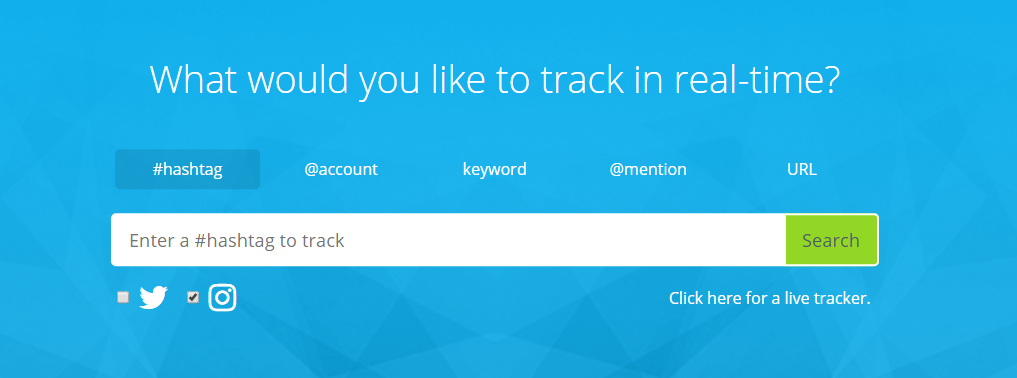
Keyhole will also help you figure out which of your own internal trends provide the best results, giving you at-a-glance data into what activities are driving the most follower growth over time.
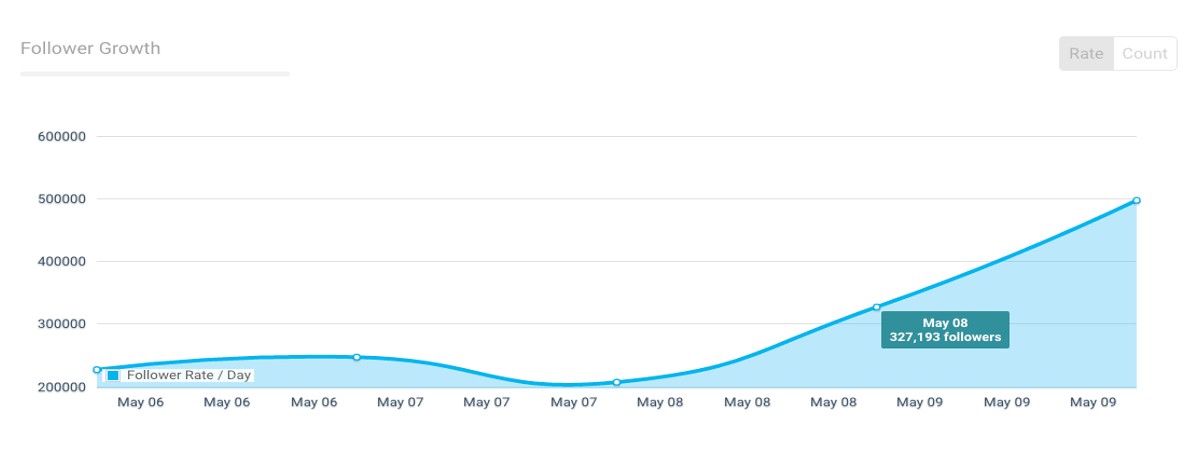
You can also create a feed that will automatically track your competitor’s Instagram accounts to see what’s working for them versus what’s not (then capitalizing on the former while avoiding the latter).
Plus, you can save time by selecting a few predefined KPIs to track. Keyhole will automatically report on those, organizing your data into an easy-to-read dashboard that you can share with team members.
5. SquareLovin
SquareLovin (spelled like McLovin) combines both aggregate data (like overall views and follower counts) with individual metrics on each post (by ‘scoring’ the overall engagement).
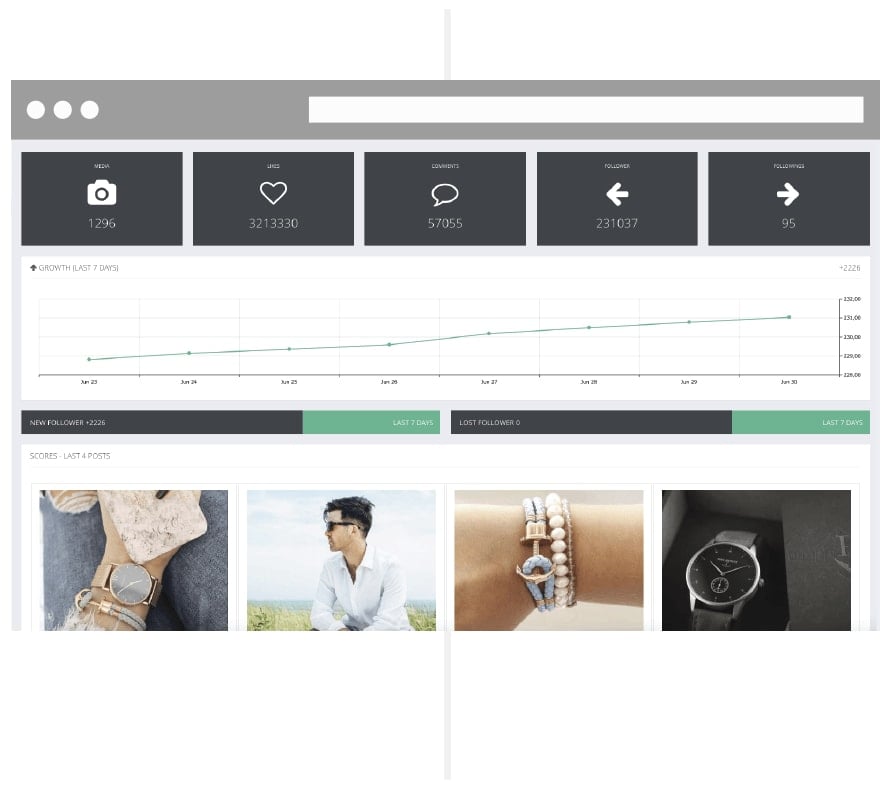
One of my favorite features, though, is the deep dive it gives you into the best-performing times to post.
Like some of the Instagram analytics tools on this list, Keyhole tells you the best time frames for posting based on metrics. However, this tool also explicitly lets you know when you shouldn’t post. This data can be just as valuable, especially if you’re posting all the time.
You might want to constantly test a few of the ‘best’ times to improve performance. However, this way, you’ll always know exactly what hours of the day to avoid like the plague.
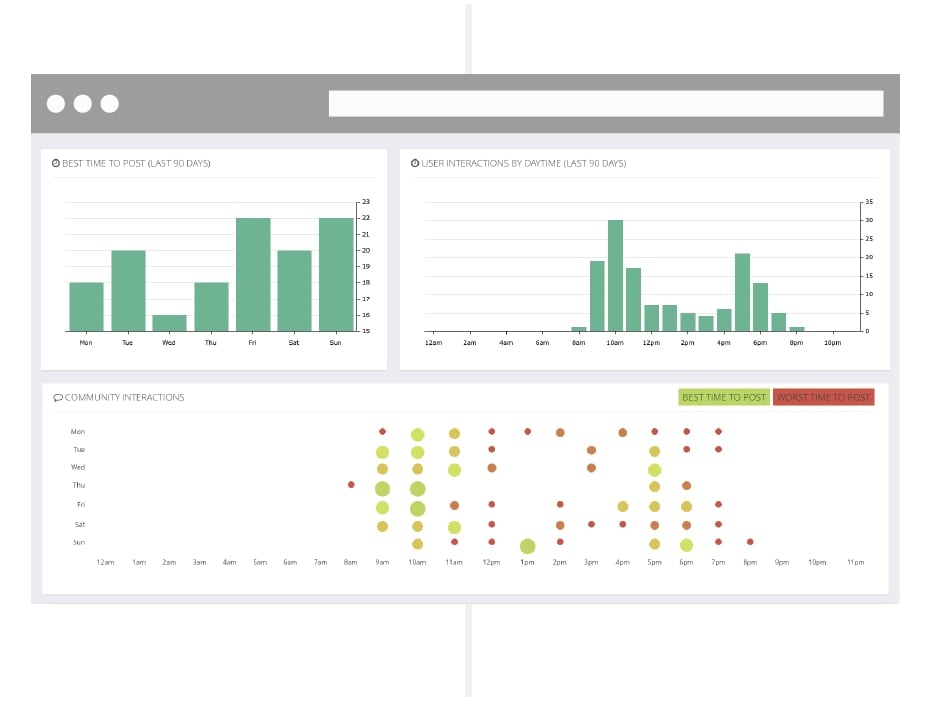
6. Minter.io
Many of the Instagram analytics tools already featured give you information about how your Instagram account or your individual posts perform based on your specific KPIs.
Minter.io takes the next step by providing tactical insight into the content decisions you’re making.
For example, this tool can help you figure out which photo filter performs best among your audience based on a comparison of multiple metrics. Instead of using a single piece of data to decide which filters to use, compare several data points.
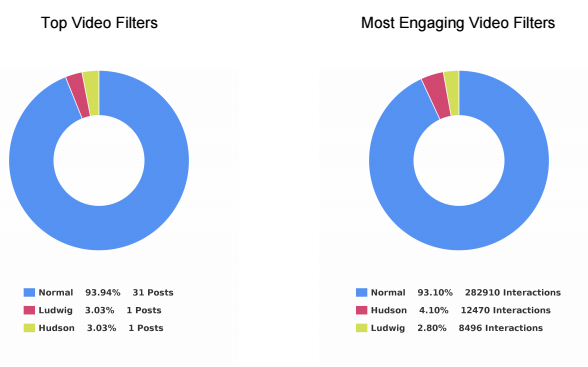
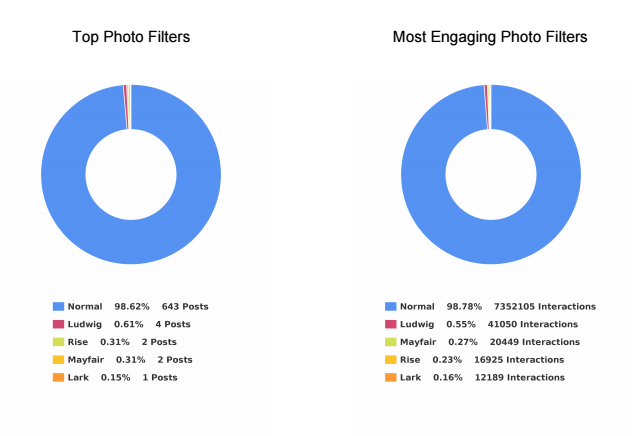
I also love how this tool can break down your post engagement into performance rates.
Here’s what I mean.
If you see that you have 1, 10, or even 100 comments on a post, you’re probably pleased with yourself. But when you stop to think about it, there’s not a lot of actionable insight to draw from comment numbers alone.
Let’s say one account has 100 followers, and another has 1,000 followers. Each account gets 10 comments on a single day.
Now, which one is performing better?
The first one, right? That’s because it’s getting a 10% engagement rate on that post instead of only a 1% engagement rate. That makes a huge difference at the end of the day!
Minter.io helps you track these performance metrics over time and create benchmarks to see if your audience’s quality is growing as quickly as the quantity.
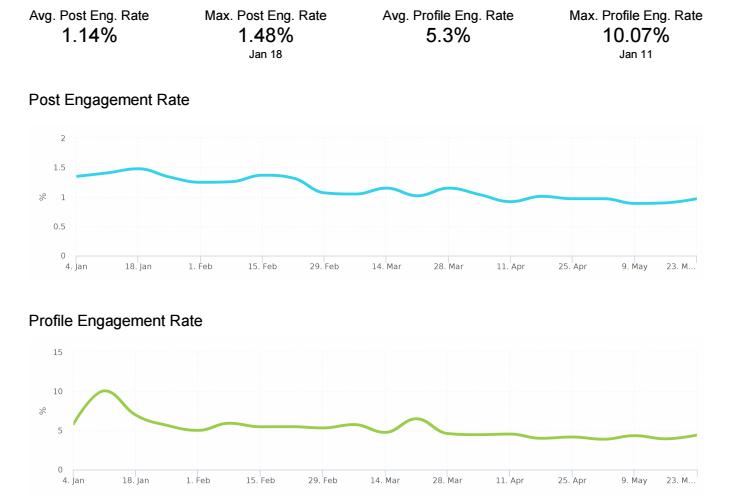
All social platforms use internal algorithms to determine how many of your posts will be seen by your audience.
That means that, if your engagement is low, the social network might artificially ‘restrict’ how many of your own followers end up seeing your content on a given day.
That’s why we constantly talk about the importance of engagement in social media.
Minter.io will also help you pinpoint big players who are already part of your audience. It’s a great way to identify potential influencers who might amplify your brand message.
For example, followers are split down into several different ‘buckets,’ including:
- Mass Follower
- Potentially Normal
- Normal
- Popular
- Influencer
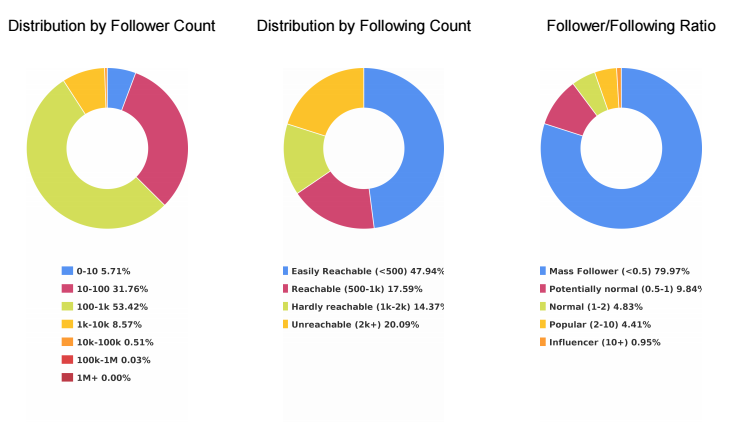
Finally, this Instagram analytics tool also gives you insight into how active your followers are on the platform.
For example, you can see how many posts each of your followers push live each day so that you can mimic the frequency you know your followers are comfortable with.
If you’re only posting twice a day, but the bulk of your audience posts four times per day, you can easily start increasing your posting frequency without fearing any backlash from your community.
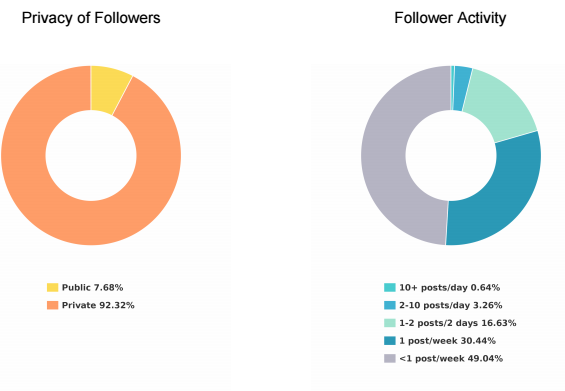
7. SocialRank
SocialRank provides detailed audience metrics for both Instagram and Twitter.
Many of the other Instagram analytics tools listed above focus on hard data or your posts’ individual performance metrics.
SocialRank will do some of that, but it’s more concerned with identifying follower patterns so that you can better tailor your content updates to your audience.
That means it will provide details like the most popular words used in your followers’ bios and posts. You can even see the most popular emojis among your target market.
Let’s say you’re trying to find certain types of people, like bloggers or influencers. You can search prospects’ bios based on keywords.
You might also use it for local marketing. Filter your target users by location so you can reach out to potential candidates for local live events and other engagements.
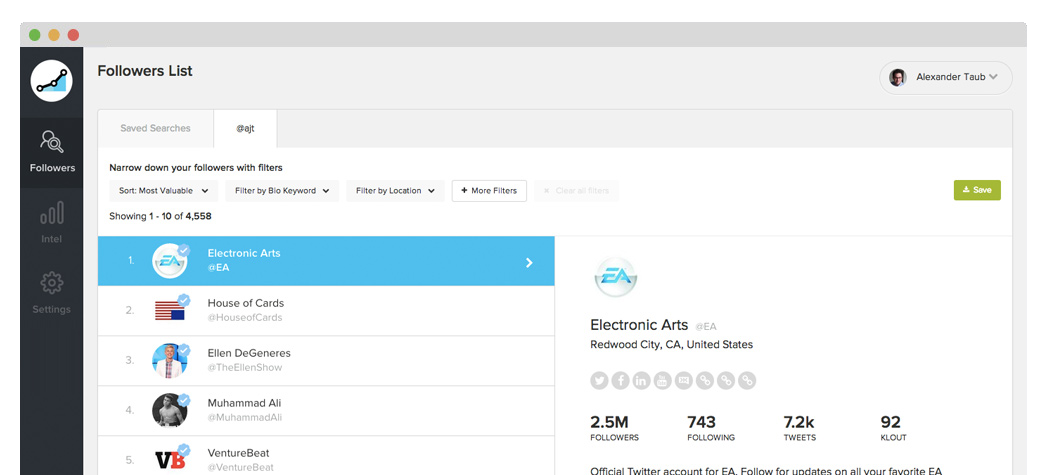
Follower filters help you narrow down the audience into small segments based on some criteria, including the number followers they might have, specific companies, gender, and any combination of those.
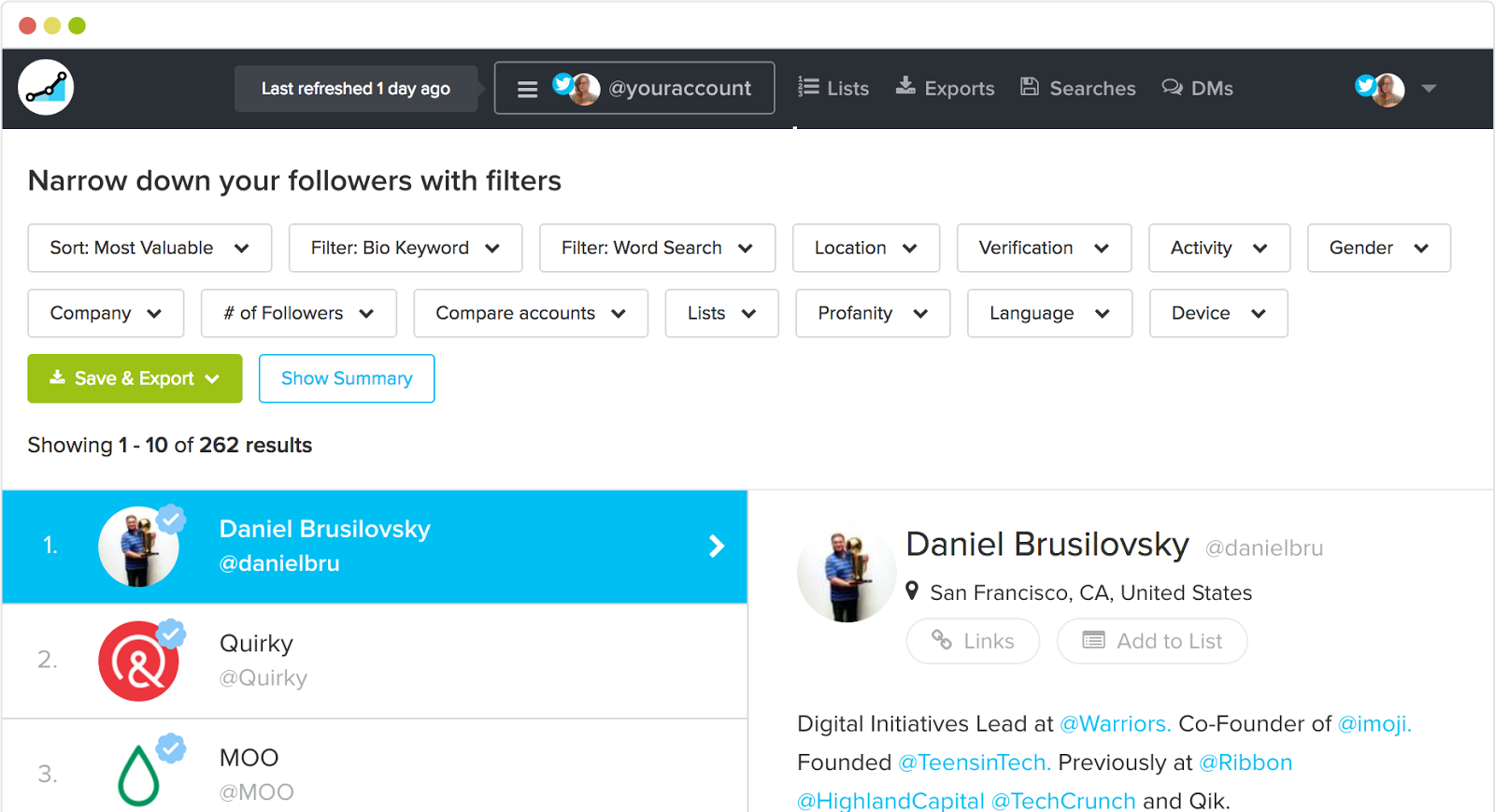
Once you pull up a segment, you can then rank or prioritize these people based on their own engagement with you or their own popularity (by follower count).
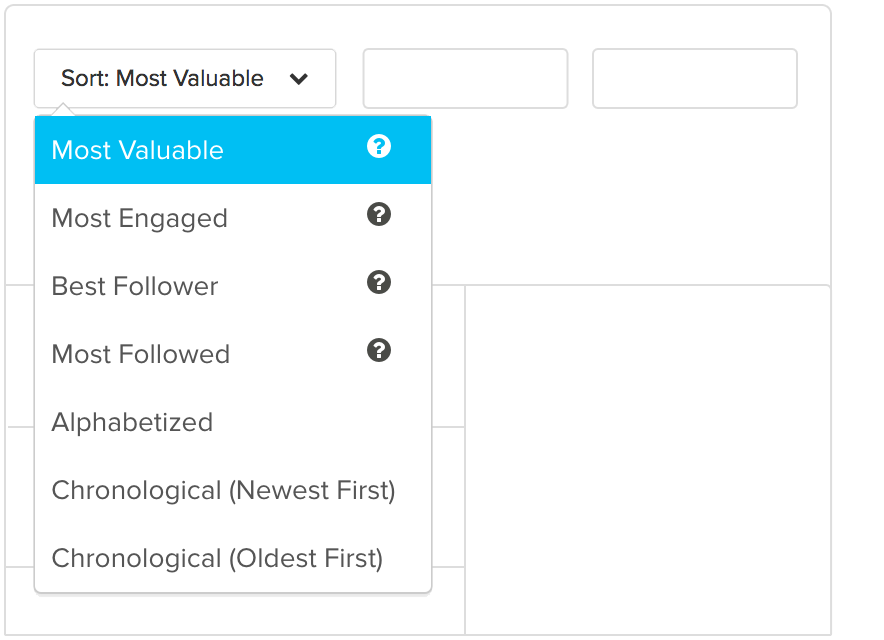
These filters come in handy when you’re trying to pull precise lists of followers.
For example, let’s say you’re opening a new location in a new city (or simply just visiting a new area for an upcoming conference).
You can overlay these filters together to find people who’re using certain hashtags (such as #craftbeer) and located within a specific city (like San Diego).
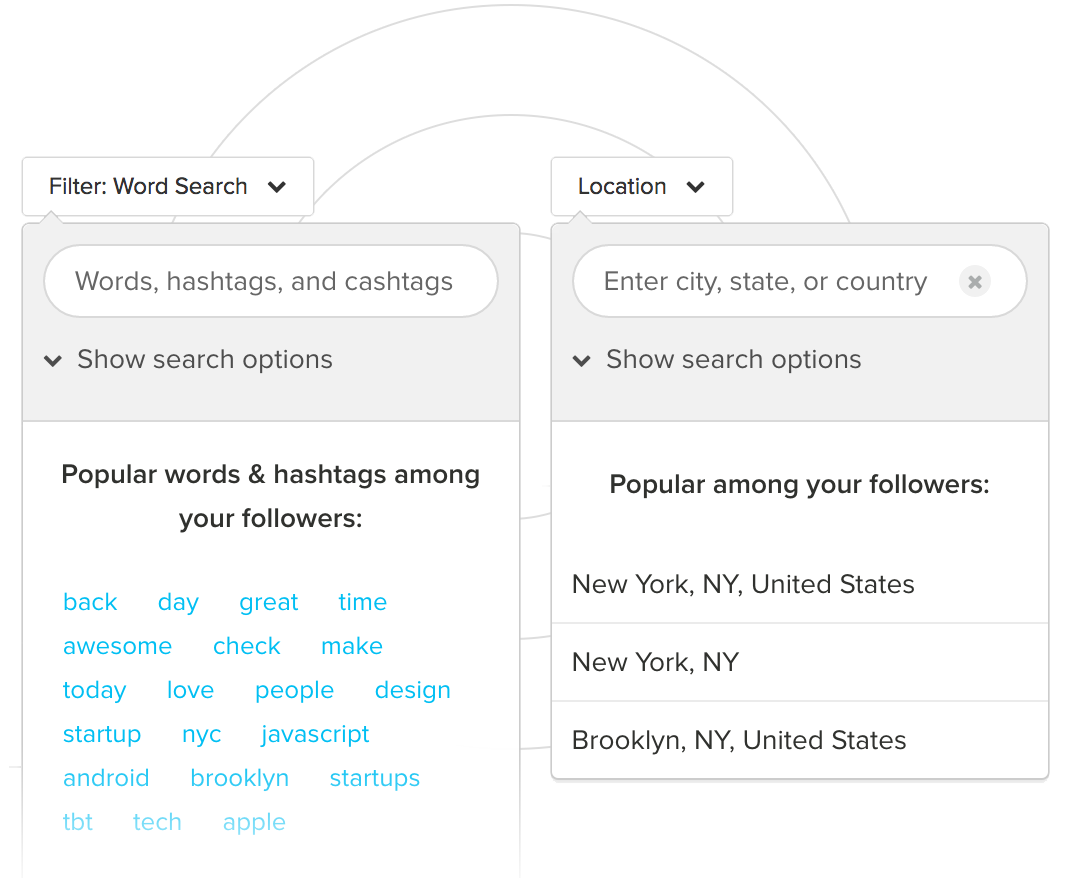
Then you can pull these follower lists into an Excel or PDF document for easy sharing with your team.
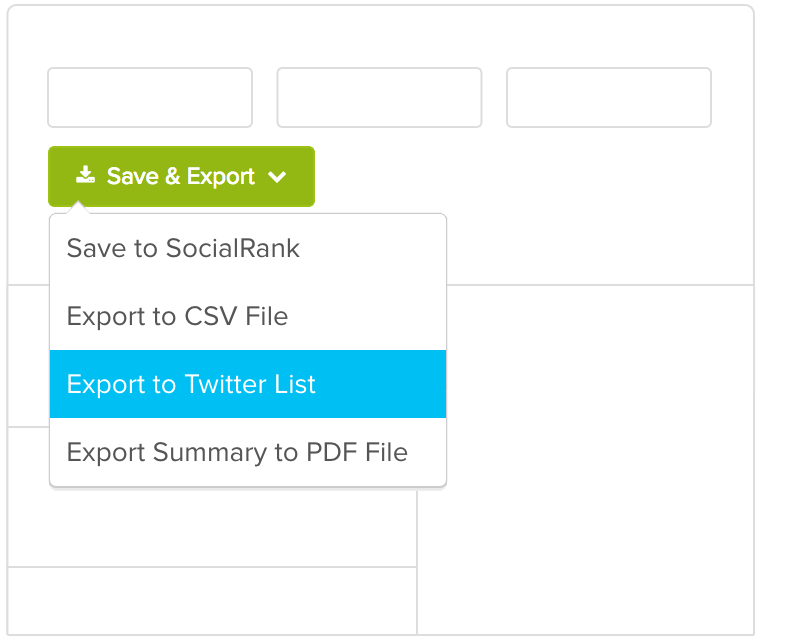
It’s incredibly powerful but not among the cheaper options listed here. I’d recommend using it for larger influencer or PR campaigns. It works best when you need deep audience insight to build buzz around your latest launch.
Conclusion
Social media is fairly simple at the end of the day.
First, you need to understand what your audience wants and is looking for. Second, you need to give it to them consistently.
In reality, it’s a lot tougher than it sounds.
But not if you’re using the right Instagram analytics tools to tell you what your audience is already interested in, talking about publicly, and reacting online.
Instagram is a powerful marketing tool to reach new audiences, increase your brand visibility, and deepen relationships with the people you already know.
Unfortunately, you can’t always track those things back to new Goal completions inside Google Analytics.
They’re ‘soft’ goals used to move people along your sales funnel instead of ‘hard’ goals that result in a new lead or sale.
That doesn’t mean they’re any less important. It simply means that you need to look for different ways to measure progress and results.
While Instagram’s built-in analytics are helpful, the Instagram analytics tools listed here go far beyond those metrics. You’ll be able to quickly identify your target customers, figure out what they’re interested in, and learn how to better serve them with new stuff.
After all, that’s what Instagram analytics tools are for, anyway. Not long, in-depth reporting that takes you hours to compile. You’re often better off with quick insights so that you can take action, update your marketing campaign, and grow faster.
What are your favorite Instagram analytics tools to track metrics?
The post 7 Instagram Analytics Tools to Grow Your Audience appeared first on Neil Patel.
source https://neilpatel.com/blog/top-instagram-analytics-tools/
Best Business Intelligence Software
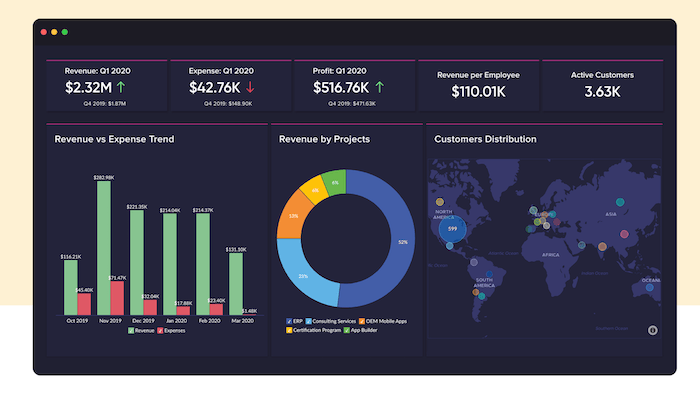
Disclosure: This content is reader-supported, which means if you click on some of our links that we may earn a commission.
Business intelligence software has become a necessary tool in the era of big data.
Your organization collects tons of data about your customers, website, and total health of the company. But without BI software, making sense of that information is nearly impossible. This software exists so you can analyze various data sets and make data-driven decisions.
For example, you can use BI software to predict consumer buying behavior or project the financial impact of an operations decision. Rather than waiting for a quarterly or annual report, you can leverage BI software for real-time data insights.
Due to the complexity of business intelligence software, the vast majority of tools in this category are designed for large organizations, SMBs, and enterprises.
The Top 6 Options For Business Intelligence Software
How to Choose the Best Business Intelligence Software For You
Finding the right BI software for your business can be challenging if you don’t know what to look for. I’ve created a simple buying guide with features, factors, and elements that must be taken into consideration as you’re shopping around. Keep an eye out for the following aspects of BI software as you’re comparing solutions and narrowing down your options:
Data Reporting
Remember, the number one reason why companies invest in BI software is to make sense of their data. So it’s only natural that data reporting itself would rank so high on our list of factors to evaluate.
The best BI tools turn complex data into visuals that are easy to understand. You can view this information from real-time dashboards or turn them into individual reports.
Being able to share these reports with decision-makers, stakeholders, clients, and other members of your team is also something that must be considered. Users that generate the reports won’t always be the people making sense of that information. So the reports must be easy enough to comprehend by the final decision-makers.
Data Sources
How are you going to integrate your existing data with your BI solution? Where is that data located?
Don’t make things more confusing for yourself. Make sure you find a business intelligence tool that makes it easy for you to connect with your existing data sources. It’s worth noting that not every business intelligence software on the market will integrate with specific databases. So don’t make assumptions; always double-check that your data is compatible with the software in question.
Your BI software should seamlessly integrate with help desk tools, CRM, ERP software, advertising networks, and more. The best tools should accommodate cross-platform access to every user as well.
Development Tools
Some business intelligence software will improve the way you collect data as well.
Your in-house developers or IT department might want to implement custom application development into your processes. Certain tools will have pre-built analytics apps for you to use. Other solutions offer developers an open API, making things easier for developers to customize apps with unique rules.
Setup and Deployment
Unlike other types of business software on the market today, BI tools are a bit more complex. Getting started isn’t really as simple as clicking “sign up” and being done.
These solutions are highly customizable and built specifically for your business. The deployment process could potentially take weeks, depending on the software you choose. You’ll be faced with options for on-premises deployment, hybrid server deployment, desktop software, and cloud software deployment.
Cloud software is a great option for businesses on a tighter budget. This deployment method makes BI tools more easily accessible to smaller companies. But large organizations with complex data sets and custom needs would likely benefit more from on-site deployment.
Ease of Use
Again, BI software can be complicated.
If it’s your first time using this type of software, don’t overwhelm yourself with a solution built for seasoned veterans.
Think about who will be using the software on a day-to-day basis. Is it your IT team? Sales reps? Product managers? Developers and tech-savvy individuals won’t have as steep of a learning curve as the average user.
Just make sure you understand the difference between tools that require advanced technical knowledge and software for beginners. Beginners should avoid software that’s built for data engineers.
The Different Types of Business Intelligence Software
Business intelligence software can be segmented into different categories based on its primary functionality or toolset. Here’s a quick overview and explanation of the most popular types of BI software available on the market today.
Data Visualization Software
As the name implies, data visualization software helps you analyze complex data sheets with visual tools. Visual reporting is arguably the best way to make sense of large sets of data. You can turn huge data sets into meaningful reports in a matter of minutes. This makes it much easier for decision-makers to analyze the insights.
Business Process Management (BPM)
Business process management software is a component of business intelligence. These tools are also a core component of operational management and intelligence.
BPM software leverages automation and improves the efficiency of day-to-day processes. You can find business process management functionality within BI software.
OLAP (Online Analytical Processing)
OLAP software leverages tools that help analyze data from several sources. These interactive solutions provide a multidimensional view for each user (such as different department heads). OLAP tools will consolidate and aggregate different operational data.
Embedded BI Software
Embedded BI software is exactly what it sounds like. These tools are integrated directly within your applications for process management. They can also be embedded in operations portals, websites, portals, and other types of business-related systems.
ETL Software
ETL (extract, transform, and load) software combines data from different sources into a single dashboard. Then the software will blend these various data sets and make sense of them in terms that the end-user can understand.
Data Mining
You can use data mining tools to identify patterns in your data sets. Data mining software typically leverages tools like machine learning and AI to uncover these patterns for data-driven decision making.
#1 – TIBCO Jaspersoft Review — Best For Embedded Analytics
TIBCO Jaspersoft is a developer-friendly business intelligence solution. The software uses embedded BI, which brings the power of business intelligence directly into your company’s applications.
The dashboards are ultimately displayed within the interface of the application to enhance the end-user experience and improve decision-making in real-time.
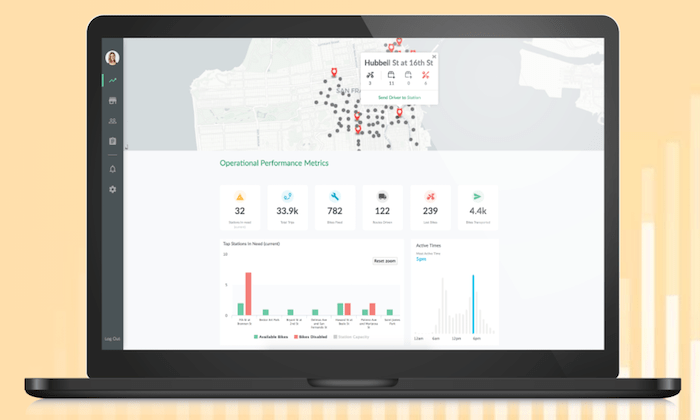
More than 500,000 developers across different industries use TIBCO Jaspersoft to improve applications for millions of users. Here are some of the other reasons why this BI tool ranks so high on my list:
- Customizable visual reporting
- Production reporting for high volume distribution to the masses
- Javascript API for embedding
- Deploy using any method with an agnostic architecture that’s 100% open
- Pre-configured multi-tenant support
- Ad hoc self-service reporting
- Big data connectivity for native reporting and real-time analytics
The tool is a bit unique in the sense that it’s built for developers but enhances the decision making for end users. If you don’t have a technical background, you won’t really be qualified to deploy this on your own.
Try TIBCO Jaspersoft free for 30 days to see if it’s right for your business before buying.
#2 – Entrinsik Informer Review — Best For Analyzing Multiple Departments
Entrinsik Informer is perfect for large organizations that collect data from multiple sources and need to make sense of that information within different departments.
The software makes it easy for you to connect data from the cloud, spreadsheets, unstructured web data, traditional databases, enterprise applications, and more, and aggregate it within a single source.
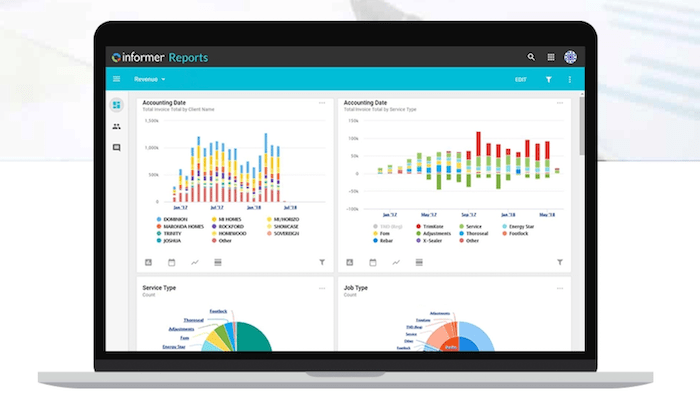
It’s a popular choice for manufacturing, insurance, distribution, education, and government organizations. Noteworthy features and highlights of Entrinsik Informer include:
- On-demand self-service reporting
- Powerful data visualizations
- Ability to evaluate roles of end-users across your organization
- Streamline data workflows
- Faster access to data with curated subsets of information
- Aggregated data flows for higher quality data
- Robust governance and security features including team roles and custom security levels
- Flexible architecture for endless extensibility
For businesses seeking a fast and simple way to discover intelligent data, this will be a top choice to consider.
Users across your entire organization, such as department managers, business users, industry partners, data scientists, executives, database admins, and more, can all see unique information within Entrinsik Informer based on their needs and role.
Schedule a free demo to learn more.
#3 – Zoho Analytics Review — The Best For Data Visualization
More than 500,000 companies and 2+ million users rely on Zoho Analytics for business intelligence. It’s trusted by well-known brands like HP, Hyundai, Ikea, and Suzuki.
Compared to other solutions on our list, Zoho Analytics is definitely a bit more user-friendly. If you’re just getting your feet wet with BI software, this tool won’t have as steep of a learning curve.
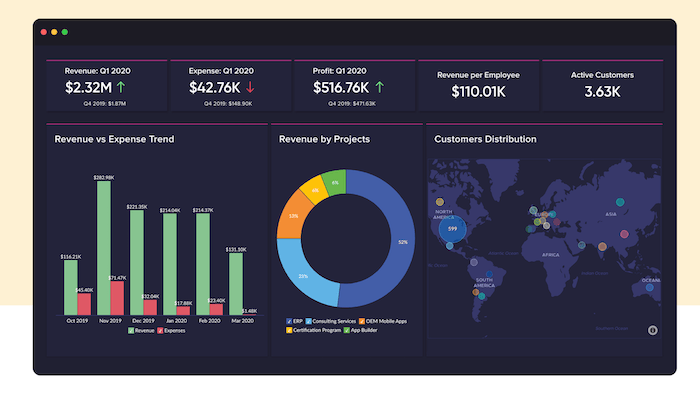
My favorite part about Zoho Analytics is the visual reporting. Non-technical users can easily navigate within the platform to create and view custom reports that are easy to comprehend. Other features and benefits include:
- Ability to embed analytics in your product, website, portal, or application
- Integrates with 500+ tools out of the box
- Secure team collaboration features
- Augmented analytics powered by AI
- Blend data from multiple sources into single dashboards
- Assess the health of your entire organization across each department
- Customize reports with drag-and-drop dashboard
- White-labeling capabilities with ability to fully re-brand the portal
- Powerful HTTP-based web APIs for scalability and extensibility
You can even access your BI reports on the go with the Zoho Analytics app, available on iOS and Android.
Zoho Analytics is the best beginner-friendly BI software on the market today. Plans start at $22 per month, and you can try it free for 15 days.
#4 – Sisense Review — The Best BI Software For Complex Data
Sisense is one of the most popular BI tools on the market today. It’s used by developers, business leaders, product managers, and data professionals alike.
The software is trusted by 10,000+ companies, including well-known brands like GE, Verizon, Motorola, Wix, Hewlett Packard, and the Salvation Army.
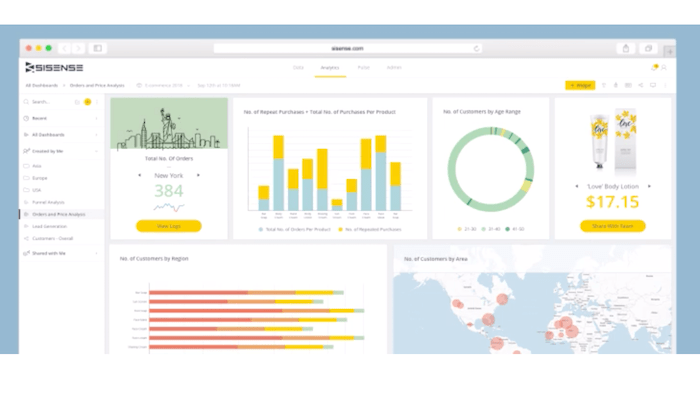
Sisense has industry-specific solutions in categories like retail, healthcare, government, manufacturing, marketing, supply chain management, and more. They also have solutions that are tailored toward specific departments within your organization.
Noteworthy highlights of Sisense include:
- Ability to create powerful analytics applications
- Self-service analytics for each user
- Cloud-native data analytics
- Ability to embed analytics with full customization
- Deploy on-premises, in the cloud, or hybrid deployment with Windows or Linux
- Seamlessly integrate Sisense with your existing tools and branding
- Secure access to information at the object, data, and system levels
Users of any technical skill level can use Sisense to transform complex data sets into interactive dashboards. Watch the demo and request a free quote to get started.
#5 – Chartio Review — Best For Simple Charts and Dashboards
Chartio is a cloud-based BI solution. It empowers users of varying technical backgrounds to analyze data from business applications.
The tool makes it easy for you to simplify data with charts and dashboards for more informed decision making.
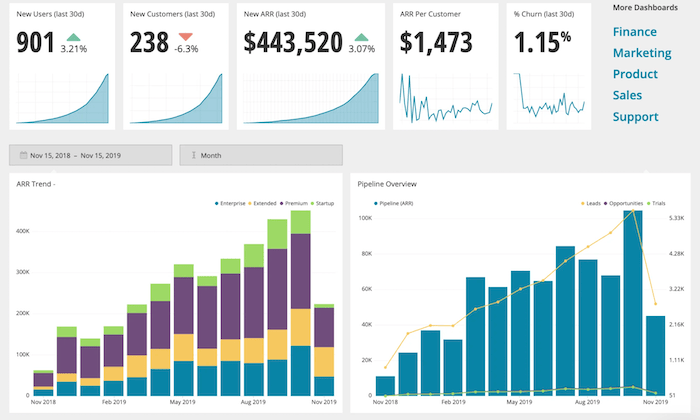
Here’s a closer look at some of the top reasons why your business should consider using Chartio for business intelligence:
- Easy to share visuals in embedded web pages, Slack, PDFs, and more
- Tools for product managers, sales teams, and customer success
- Self-service functionality for all users (C-suite, sales reps, etc.)
- Easy to browse data with visual SQL
- Connect all data from multiple sources (Google BigQuery, Amazon Redshift, etc.)
- Create and save custom themes
- Collaboration and team chat tools
Chartio also provides exceptional support. They view themselves as a strategic partner in your success. So they provide you with live training, extensive documentation, and access to experienced data advisors.
Plans start at $40 per user per month. You can try Chartio free for 14 days with a no-obligation trial.
#6 – Tableau Review — Most Versatile BI Software
Tableau is an industry leader in the business intelligence space. The software is trusted by individual analysts, small teams, large organizations, and everything in between.
They offer a wide range of BI tools, including Tableau Desktop, Tableau Online, Tableau Server, Tableau CRM, embedded analytics, server management, data management, and more. The list goes on and on.
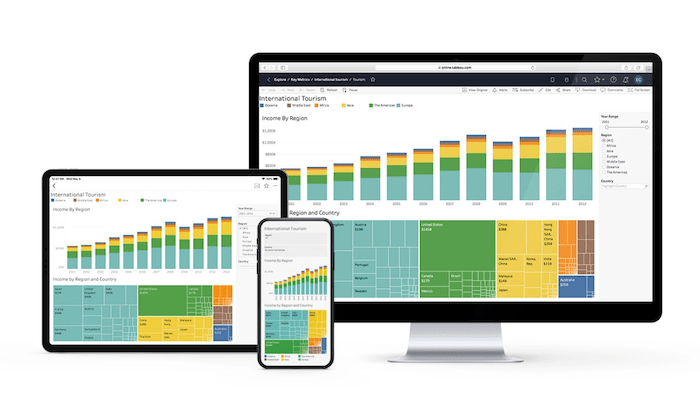
In addition to the extensive product offerings and use cases, Tableau also has industry-specific solutions, and tools based on different types of technology, making it the most versatile software in this category.
Top features of Tableau include:
- Cross-platform support (desktop, browser, mobile) and embedded analytics
- Team collaboration tools
- Advanced analytics displayed in powerful visual interface
- Easy to organize resources and content
- Centralized data sources and custom permissions
- Multiple deployment options (cloud, on-premises, hosted, Windows, Linux, Mac, multi-tenant)
- Actionable insights in real-time
- Easy to connect with data from multiple sources (Google Analytics, Salesforce, etc.)
- Ability to map your data
Overall, Tableau is robust and feature-rich. The only real downside is that it can be tough to figure out with so many capabilities. But it can still be used by developers and non-technical users alike.
You can try Tableau for free with a 14-day trial.
Summary
Business intelligence software has rapidly gained popularity over the past few years. If your organization is ready to take your data analysis to the next level, I strongly suggest investing in a BI solution.
Which business intelligence tool is the best?
Just use the buying guide I outlined at the beginning of this article to help narrow down your options. Then start by exploring the top picks reviewed above.
The post Best Business Intelligence Software appeared first on Neil Patel.
source https://neilpatel.com/blog/best-business-intelligence-software/
Inbound Marketing Vs. Outbound Marketing

There are two kinds of people.
The first group go out of their way in search of what they need.
Did you find this article after doing some research?
If so, you belong in the first group.
The second group waits on others to suggest what they should want.
Was this content piece forced on a feed you were scrolling via some form of paid advertising?
Yes?
Then you belong in the second group.
Either way, whether this article was forced on you (outbound) or you researched and found it yourself (inbound), the point is that you’re still here.
So what does that tell you?
It means that the difference between outbound marketing and inbound marketing boils down to getting your business in front of two different groups of people.
That is, those who go out of their way to find your product or service when they need it. Or, those who you must go out of your way to bring your business to their attention.
I’m not here to discuss ethical issues or tell you how inbound marketing is better than outbound marketing.
The truth of the matter is that both approaches, be it outbound or inbound marketing, works.
So what’s my goal with this article, you ask?
I’ll show you how they differ from each other and when to use one approach over another to achieve what I believe is most paramount – reach the right audience and grow your business.
Good?
Let’s start with the basics… their definitions.
What is outbound marketing?
Outbound marketing, also known as “push” or “interruption” marketing, is the use of marketing tactics to get your business (or its message) in front of people not necessarily searching for it.
Traditional outbound channels like TV, radio, print, radio, and billboards are there for all to see.
In this digital era, brands and marketers still use the outbound marketing approach to reach a wide audience of people via paid ads tactics.
Whether traditional or digital channels, the goal with outbound marketing is the same.
Marketers use it with the hope that a fraction of the broad audience they’re targeting would take interest in their offer or message and start the journey to becoming a customer.
But there’s a reason why the outbound marketing approach, especially those executed via display ads, gets a terrible click-through-rate of 0.06% on desktop and 0.16% on mobile.
Nobody asks for them.
Going by that negligible display ads’ CTR, most people seem to have thrown outbound marketing out of the window.
No reasonable person throws a baby out with the bathwater, so you shouldn’t.
Why?
With tailored outbound tactics like cold email outreach, marketers see open rates of about 17.8% and CTRs of up to 14%. And on LinkedIn, cold messages get 3x that, according to LinkedIn’s report.
In other words, outbound marketing still works.
The absence of a marketing strategy to determine when and how to use it, as well as to guide its execution is why most marketers and businesses fail with outbound marketing.
What is inbound marketing?
Inbound marketing prides itself as the most reasonable and ethical way to advertise a business. This approach has been in existence since 2006, about 15 years ago.
So why are people still listening even more today?
It’s because inbound marketing is a subtle, not-so-salesy way of attracting prospects; then, engaging them with relevant, helpful information until they become customers and advocates.
Remember the first group of people I mentioned, those who go out to find what they need?
Inbound marketers typically wait for this bunch with the right information in the form of content marketing, SEO, and social media to attract and pull them into their sales funnels.
Inbound marketing may be non-promotional and not “forced” on people like outbound.
But that’s not to say it’s easy or a stroll in the park when using it to attract prospects actively searching for the products or services your business offers.
Like outbound, without a solid strategy to guide its execution, inbound marketing is difficult to turn into a growth channel.
Why?
Because it takes time, upfront investment, and excellent content creation and promotional expertise to ensure your content gets found by prospects.
At my ad agency, Neil Patel Digital, here’s how we call this act of strategizing to create content that gets found:
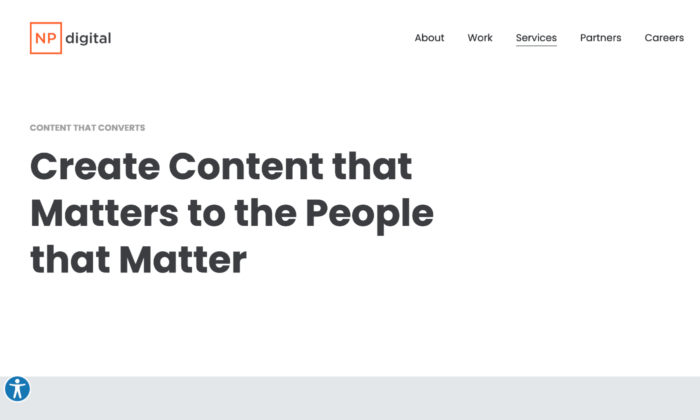
From experience, I can say that the success or failure of outbound or inbound marketing hinges on this one thing: Creating content that matters for the people that matter.
Why?
Because when you create content that prospects really need, they’ll love to see it whether you force it on them (outbound) or they go out in search of it (inbound).
Hence, to grow your business depends on whether you have a great strategy to guide you on when to use one approach over the other.
I’ll talk about when to use outbound or inbound marketing.
Before that, let’s examine their differences.
3 Key differences between inbound and outbound marketing
The ultimate goal of inbound or outbound marketing is to reach prospects and get them to do business with you.
Although the end goal is the same, these are the three core areas they differ.
Difference #1: Pull vs push
If you create helpful content that gets discovered by your ideal customers when they’re searching for it, you’ve successfully pulled them into discovering your business as they consume that content piece.
Now, that is inbound marketing in practice.
This approach demands that you create content to address topics or queries prospects are already searching for, which you can find via keywords research or community forums.
Outbound marketing is the opposite of that.
Here, you develop content with the assumption (sometimes based on trends) that it’ll capture your prospects’ interest. But since they aren’t searching for it or asked for it, you have to push it via advertising it to them.
It’s like taking a blind shot.
Maybe, just maybe your shot hits the target, reaching some people who’ll take interest in your “pushed” ad, discovering your business or message in the process.
Difference #2: Generic vs specific
Outbound marketing campaigns via mediums like TV, radio, billboards, and print ads tend to be more generic.
Why?
Because like you, just about anybody can watch a TV show or pass a street corner with a mounted billboard.
So to increase the chances of reaching a substantial fraction of people who may be interested in an ad, outbound campaigns tend to be more generic or try to appeal to the entire public.
For example, this ad by Ogilvy, although very creative, speaks to just about anyone that has teeth:

On the other hand, inbound marketing follows a more specific approach.
Inbound’s core principle involves creating educational or entertaining content pieces to address a problem faced by a specific audience.
In this case, even though everyone may have the problem, a company only concerns itself with an audience it is interested in or has experience serving.
The result of this is the creation of content such as blogs, social media posts, newsletters, or the use of SEO techniques to optimize for targeted queries aimed at a defined audience.
For example, see below how WebMD titled this content piece specific to fitness enthusiasts, looking to get fit at home:
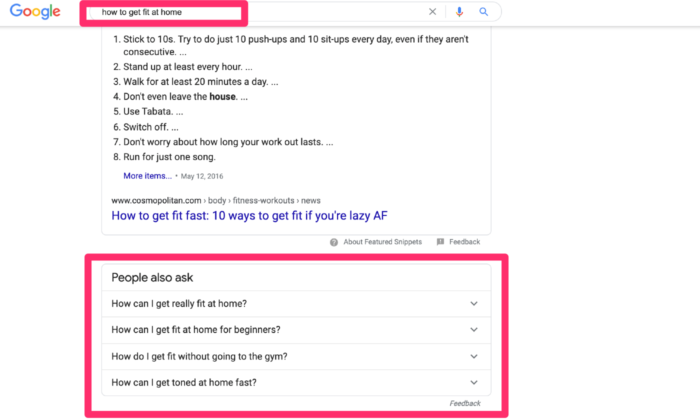
This content may not appeal to the millions of people interested in fitness as an outbound approach would aim to.
But by creating content specific to people who want to get fit at home, WebMD still manages to drive about 4,000 visits to this content piece per month.
Difference #3: Permissive vs interruptive
People use the search engines to find answers to their questions or solutions to their problems.
And each time your ideal customer does this, they’re simultaneously giving the search engine the permission to show them the most relevant answers to their queries.
Hence, this permission extends to you if you’ve created a search-engine-optimized content piece the search engine finds worthy enough to show among its search results.
On social media, prospects follow people and companies they trust.
Doing this gives those people and companies the permission to create content that shows up on their feeds.
This same pattern plays out with email newsletters.
When someone signs up for your newsletter, they’ve given you the permission to send them personalized emails.
The inbound methodology is how you create and distribute content prospects permit via their actions on search engines, social media, or email opt-ins.
This makes inbound a permissive marketing approach.
Outbound marketing, on the other hand, takes an interruptive approach.
When listening to a radio program or watching your favorite TV documentary, do you ever pause and ask them to throw in an ad?
I don’t. You don’t. And nobody does.
But that’s exactly what you get – regular interruption of the show with advertising.
In this digital era, marketers still use this outbound approach of interrupting people to capture their attention online.
For example, when I scroll my social media feeds, or watch videos on YouTube, I get regular interruptions with advertising I didn’t ask for.
Most times, I skip past them.
Other times, an ad captures my attention, and I click through to learn more.
Again, that should remind you of what I said earlier.
When executed with the right strategy, both inbound marketing and outbound works.
With that, let’s see when it’s preferable to use one approach over another.
When to use outbound marketing
Have you ever clicked on a random ad while scrolling Facebook, LinkedIn, watching a YouTube video, or in the promotions tab of your Gmail account?
Good.
What about when outbound advertising campaigns come up during a TV/radio show, in print, or on a billboard, have you ever proceeded to research the brand behind the ad on Google?
I have done both at different times.
And in those cases, I wasn’t really aware of the companies or brands behind those ads until I discovered them via their outbound campaign and took interest.
Through those outbound campaigns, I became aware of those brands – something not possible if they waited for me to come search for them.
Hence, if you’re a new business or you just launched a new product and need to build awareness, it makes sense to use outbound marketing like TV, billboards, and others.
The use of outbound marketing doesn’t end in traditional marketing tactics. It extends to the online space, and there’s a reason for that.
Inbound marketing takes time.
Time to build a substantial following on social media.
Time to grow an email list.
And if you’re trying to rank your content on Google, expect to wait at least 100 days, despite massive upfront investments.
But with the help of an experienced marketing agency, you can intercept prospects even if they aren’t searching for you with digital outbound ads that resonate with their needs.
Doing this can bring immediate results instead of waiting so long for your content to rank through the inbound approach.
How can you do it, you ask?
By delving deep into analytics to identify your prospects’ interests based on their online behaviors and data touchpoints. And developing a proactive outbound marketing strategy that resonates with research-identified target audiences.
When to use inbound marketing
Both outbound and inbound marketing require upfront investments.
As I’ve shown you, outbound marketing, when executed with an excellent strategy, can drive results faster in the short-term than inbound marketing.
But outbound is a pay to play activity.
So immediately you stop fueling your outbound campaigns with cash, everything falls off the cliff.
For example, if you’re running an outbound PPC campaign for a target keyword, the moment you stop bidding, you won’t even make Google Ads’ auction.
These days, inbound marketing won’t bring you immediate results even if you’re in a niche that is less competitive.
And that’s because it takes time for the search engine to index, understand, and rank your content.
In the long-term, however, inbound marketing is 62% less expensive compared to outbound tactics. Once inbound sets into motion, you can drive evergreen organic traffic, pulling visitors, leads, and customers.
So inbound marketing is a preferred approach if you’re in business for the long-term and ready to be patient while you invest in consistent content creation.
However, nowadays, you can’t just create content here and there, fold your hand, and expect magic to happen.
To even stand a chance in the long-term with inbound marketing, you need a clearly-defined strategy.
This strategy must cover everything from audience research, competitive analysis, exceptional blog and social media content creation, promotion, link building, and technical stuff.
Building your business with inbound marketing isn’t a stroll in the park and cannot be left to chance.
You need a battle-tested program to develop a strategy that works:
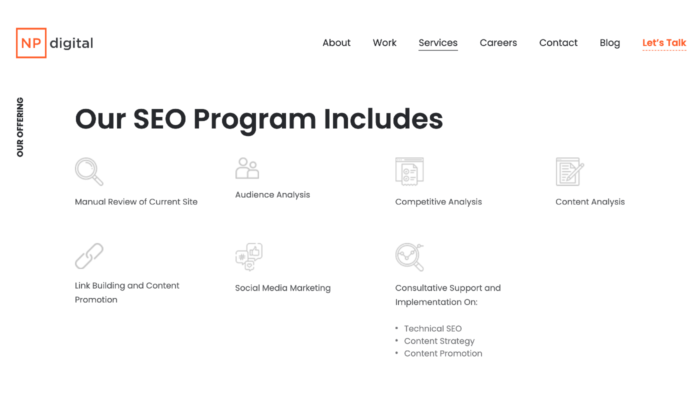
Conclusion: Outbound vs Inbound marketing, which is better?
I don’t agree that one is better than the other.
It all depends what’s best for a particular situation and on the strategy developed to execute each.
Why do I say so, you ask?
Because when you look at the sales funnel in relation to the steps inbound and outbound marketing takes to convert prospects into customers, they have similar structure.
So, instead of looking for which one is better than the other, it’s better to combine both.
Use outbound marketing to build awareness, reach prospects not necessarily searching for you (but may need your product/service, as identified from research) to get short-term results.
At the same time, activate your inbound marketing engines in preparation for the long-term, as you allow the algorithms to index, understand, and rank your content.
Again, it all boils down to having a great strategy.
And if you need help developing a one that combines outbound and inbound marketing to reach the right audience and drive business growth…
Don’t hesitate to get in touch with my ad agency, NP Digital.
The post Inbound Marketing Vs. Outbound Marketing appeared first on Neil Patel.
source https://neilpatel.com/blog/inbound-vs-outbound-marketing/
Inbound Marketing Vs. Outbound Marketing

There are two kinds of people.
The first group go out of their way in search of what they need.
Did you find this article after doing some research?
If so, you belong in the first group.
The second group waits on others to suggest what they should want.
Was this content piece forced on a feed you were scrolling via some form of paid advertising?
Yes?
Then you belong in the second group.
Either way, whether this article was forced on you (outbound) or you researched and found it yourself (inbound), the point is that you’re still here.
So what does that tell you?
It means that the difference between outbound marketing and inbound marketing boils down to getting your business in front of two different groups of people.
That is, those who go out of their way to find your product or service when they need it. Or, those who you must go out of your way to bring your business to their attention.
I’m not here to discuss ethical issues or tell you how inbound marketing is better than outbound marketing.
The truth of the matter is that both approaches, be it outbound or inbound marketing, works.
So what’s my goal with this article, you ask?
I’ll show you how they differ from each other and when to use one approach over another to achieve what I believe is most paramount – reach the right audience and grow your business.
Good?
Let’s start with the basics… their definitions.
What is outbound marketing?
Outbound marketing, also known as “push” or “interruption” marketing, is the use of marketing tactics to get your business (or its message) in front of people not necessarily searching for it.
Traditional outbound channels like TV, radio, print, radio, and billboards are there for all to see.
In this digital era, brands and marketers still use the outbound marketing approach to reach a wide audience of people via paid ads tactics.
Whether traditional or digital channels, the goal with outbound marketing is the same.
Marketers use it with the hope that a fraction of the broad audience they’re targeting would take interest in their offer or message and start the journey to becoming a customer.
But there’s a reason why the outbound marketing approach, especially those executed via display ads, gets a terrible click-through-rate of 0.06% on desktop and 0.16% on mobile.
Nobody asks for them.
Going by that negligible display ads’ CTR, most people seem to have thrown outbound marketing out of the window.
No reasonable person throws a baby out with the bathwater, so you shouldn’t.
Why?
With tailored outbound tactics like cold email outreach, marketers see open rates of about 17.8% and CTRs of up to 14%. And on LinkedIn, cold messages get 3x that, according to LinkedIn’s report.
In other words, outbound marketing still works.
The absence of a marketing strategy to determine when and how to use it, as well as to guide its execution is why most marketers and businesses fail with outbound marketing.
What is inbound marketing?
Inbound marketing prides itself as the most reasonable and ethical way to advertise a business. This approach has been in existence since 2006, about 15 years ago.
So why are people still listening even more today?
It’s because inbound marketing is a subtle, not-so-salesy way of attracting prospects; then, engaging them with relevant, helpful information until they become customers and advocates.
Remember the first group of people I mentioned, those who go out to find what they need?
Inbound marketers typically wait for this bunch with the right information in the form of content marketing, SEO, and social media to attract and pull them into their sales funnels.
Inbound marketing may be non-promotional and not “forced” on people like outbound.
But that’s not to say it’s easy or a stroll in the park when using it to attract prospects actively searching for the products or services your business offers.
Like outbound, without a solid strategy to guide its execution, inbound marketing is difficult to turn into a growth channel.
Why?
Because it takes time, upfront investment, and excellent content creation and promotional expertise to ensure your content gets found by prospects.
At my ad agency, Neil Patel Digital, here’s how we call this act of strategizing to create content that gets found:
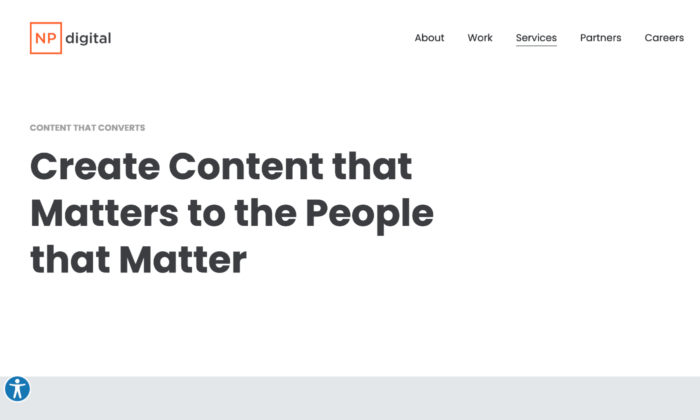
From experience, I can say that the success or failure of outbound or inbound marketing hinges on this one thing: Creating content that matters for the people that matter.
Why?
Because when you create content that prospects really need, they’ll love to see it whether you force it on them (outbound) or they go out in search of it (inbound).
Hence, to grow your business depends on whether you have a great strategy to guide you on when to use one approach over the other.
I’ll talk about when to use outbound or inbound marketing.
Before that, let’s examine their differences.
3 Key differences between inbound and outbound marketing
The ultimate goal of inbound or outbound marketing is to reach prospects and get them to do business with you.
Although the end goal is the same, these are the three core areas they differ.
Difference #1: Pull vs push
If you create helpful content that gets discovered by your ideal customers when they’re searching for it, you’ve successfully pulled them into discovering your business as they consume that content piece.
Now, that is inbound marketing in practice.
This approach demands that you create content to address topics or queries prospects are already searching for, which you can find via keywords research or community forums.
Outbound marketing is the opposite of that.
Here, you develop content with the assumption (sometimes based on trends) that it’ll capture your prospects’ interest. But since they aren’t searching for it or asked for it, you have to push it via advertising it to them.
It’s like taking a blind shot.
Maybe, just maybe your shot hits the target, reaching some people who’ll take interest in your “pushed” ad, discovering your business or message in the process.
Difference #2: Generic vs specific
Outbound marketing campaigns via mediums like TV, radio, billboards, and print ads tend to be more generic.
Why?
Because like you, just about anybody can watch a TV show or pass a street corner with a mounted billboard.
So to increase the chances of reaching a substantial fraction of people who may be interested in an ad, outbound campaigns tend to be more generic or try to appeal to the entire public.
For example, this ad by Ogilvy, although very creative, speaks to just about anyone that has teeth:

On the other hand, inbound marketing follows a more specific approach.
Inbound’s core principle involves creating educational or entertaining content pieces to address a problem faced by a specific audience.
In this case, even though everyone may have the problem, a company only concerns itself with an audience it is interested in or has experience serving.
The result of this is the creation of content such as blogs, social media posts, newsletters, or the use of SEO techniques to optimize for targeted queries aimed at a defined audience.
For example, see below how WebMD titled this content piece specific to fitness enthusiasts, looking to get fit at home:
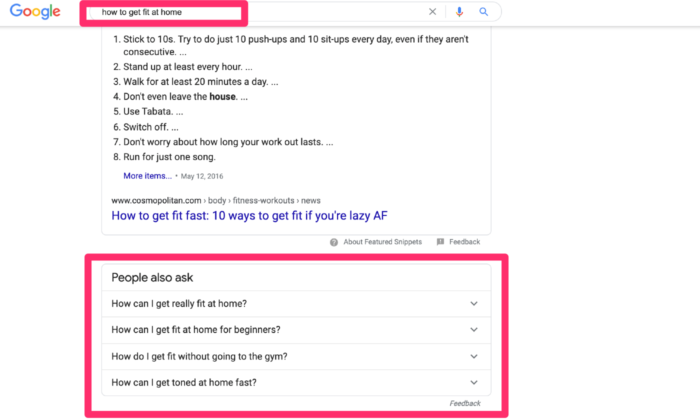
This content may not appeal to the millions of people interested in fitness as an outbound approach would aim to.
But by creating content specific to people who want to get fit at home, WebMD still manages to drive about 4,000 visits to this content piece per month.
Difference #3: Permissive vs interruptive
People use the search engines to find answers to their questions or solutions to their problems.
And each time your ideal customer does this, they’re simultaneously giving the search engine the permission to show them the most relevant answers to their queries.
Hence, this permission extends to you if you’ve created a search-engine-optimized content piece the search engine finds worthy enough to show among its search results.
On social media, prospects follow people and companies they trust.
Doing this gives those people and companies the permission to create content that shows up on their feeds.
This same pattern plays out with email newsletters.
When someone signs up for your newsletter, they’ve given you the permission to send them personalized emails.
The inbound methodology is how you create and distribute content prospects permit via their actions on search engines, social media, or email opt-ins.
This makes inbound a permissive marketing approach.
Outbound marketing, on the other hand, takes an interruptive approach.
When listening to a radio program or watching your favorite TV documentary, do you ever pause and ask them to throw in an ad?
I don’t. You don’t. And nobody does.
But that’s exactly what you get – regular interruption of the show with advertising.
In this digital era, marketers still use this outbound approach of interrupting people to capture their attention online.
For example, when I scroll my social media feeds, or watch videos on YouTube, I get regular interruptions with advertising I didn’t ask for.
Most times, I skip past them.
Other times, an ad captures my attention, and I click through to learn more.
Again, that should remind you of what I said earlier.
When executed with the right strategy, both inbound marketing and outbound works.
With that, let’s see when it’s preferable to use one approach over another.
When to use outbound marketing
Have you ever clicked on a random ad while scrolling Facebook, LinkedIn, watching a YouTube video, or in the promotions tab of your Gmail account?
Good.
What about when outbound advertising campaigns come up during a TV/radio show, in print, or on a billboard, have you ever proceeded to research the brand behind the ad on Google?
I have done both at different times.
And in those cases, I wasn’t really aware of the companies or brands behind those ads until I discovered them via their outbound campaign and took interest.
Through those outbound campaigns, I became aware of those brands – something not possible if they waited for me to come search for them.
Hence, if you’re a new business or you just launched a new product and need to build awareness, it makes sense to use outbound marketing like TV, billboards, and others.
The use of outbound marketing doesn’t end in traditional marketing tactics. It extends to the online space, and there’s a reason for that.
Inbound marketing takes time.
Time to build a substantial following on social media.
Time to grow an email list.
And if you’re trying to rank your content on Google, expect to wait at least 100 days, despite massive upfront investments.
But with the help of an experienced marketing agency, you can intercept prospects even if they aren’t searching for you with digital outbound ads that resonate with their needs.
Doing this can bring immediate results instead of waiting so long for your content to rank through the inbound approach.
How can you do it, you ask?
By delving deep into analytics to identify your prospects’ interests based on their online behaviors and data touchpoints. And developing a proactive outbound marketing strategy that resonates with research-identified target audiences.
When to use inbound marketing
Both outbound and inbound marketing require upfront investments.
As I’ve shown you, outbound marketing, when executed with an excellent strategy, can drive results faster in the short-term than inbound marketing.
But outbound is a pay to play activity.
So immediately you stop fueling your outbound campaigns with cash, everything falls off the cliff.
For example, if you’re running an outbound PPC campaign for a target keyword, the moment you stop bidding, you won’t even make Google Ads’ auction.
These days, inbound marketing won’t bring you immediate results even if you’re in a niche that is less competitive.
And that’s because it takes time for the search engine to index, understand, and rank your content.
In the long-term, however, inbound marketing is 62% less expensive compared to outbound tactics. Once inbound sets into motion, you can drive evergreen organic traffic, pulling visitors, leads, and customers.
So inbound marketing is a preferred approach if you’re in business for the long-term and ready to be patient while you invest in consistent content creation.
However, nowadays, you can’t just create content here and there, fold your hand, and expect magic to happen.
To even stand a chance in the long-term with inbound marketing, you need a clearly-defined strategy.
This strategy must cover everything from audience research, competitive analysis, exceptional blog and social media content creation, promotion, link building, and technical stuff.
Building your business with inbound marketing isn’t a stroll in the park and cannot be left to chance.
You need a battle-tested program to develop a strategy that works:
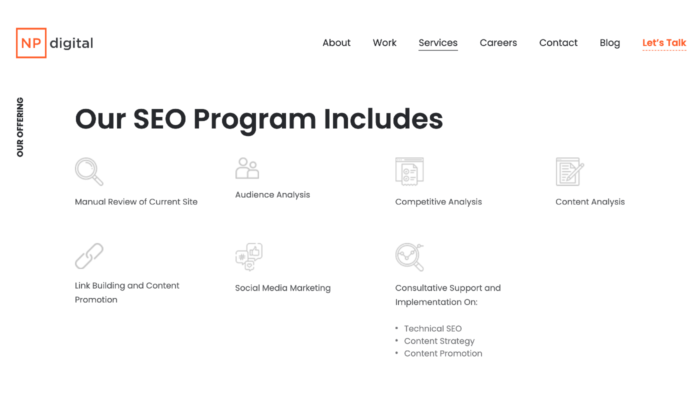
Conclusion: Outbound vs Inbound marketing, which is better?
I don’t agree that one is better than the other.
It all depends what’s best for a particular situation and on the strategy developed to execute each.
Why do I say so, you ask?
Because when you look at the sales funnel in relation to the steps inbound and outbound marketing takes to convert prospects into customers, they have similar structure.
So, instead of looking for which one is better than the other, it’s better to combine both.
Use outbound marketing to build awareness, reach prospects not necessarily searching for you (but may need your product/service, as identified from research) to get short-term results.
At the same time, activate your inbound marketing engines in preparation for the long-term, as you allow the algorithms to index, understand, and rank your content.
Again, it all boils down to having a great strategy.
And if you need help developing a one that combines outbound and inbound marketing to reach the right audience and drive business growth…
Don’t hesitate to get in touch with my ad agency, NP Digital.
The post Inbound Marketing Vs. Outbound Marketing appeared first on Neil Patel.
source https://neilpatel.com/blog/inbound-vs-outbound-marketing/




