What is App Store Optimization?

With over 4 million mobile apps in the major app stores, getting your app discovered is one of the biggest issues facing mobile app publishers today. This is why understanding app store optimization is so crucial.
But what is app store optimization, and how can you make the most of it? Here’s what you need to know to help your app rank well.
What is App Store Optimization (ASO)?
App store optimization is the process of optimizing mobile apps to rank higher in an app store’s search results. The higher your app ranks in an app store’s search results, the more visible it is to potential customers.
That increased visibility tends to translate into more traffic to your app’s page in the app store.
The goal of ASO is to drive more traffic to your app’s page in the app store, so searchers can take a specific action: download your app.
The ASO process also requires a crucial understanding of your target customer base, including the keywords your potential customers are using to find apps similar to yours.
When you learn more about which keywords are being used, you will better understand your potential customers’ language so you can hone in on the best keywords to use.
Why is ASO Important?
According to Forrester, 63% of apps are discovered through app store searches. This makes search in the app store the most used method for discovering and downloading new apps.
Recently, at Google I/O, Ankit Jain reported that “For the average app, search actually makes up the vast majority of installs.” Simply put, this means that:
If you’re not using ASO to increase your app’s search ranking, you’re missing out on the largest discovery channel available to your app.
With hundreds of thousands of apps in each app store vying to rank above one another, the amazing reality is that most publishers are not investing in app store optimization.
So here’s my gift to you: ASO is your secret weapon. Spend time every week improving your ASO, and you will meaningfully impact your app’s ranking and overall success.
How to Help Your App Rank: The Basics of ASO
Much of what I’m about to explain is going to be SEO basics.
If you’re already familiar with these for web searches, there are still a few key differences within the App Store.
Let’s start by breaking down the various components that can affect your ASO:
Main ASO Factors:
- Title: The keyword placed in the title should be the one with the heaviest search traffic. Spend time researching which keyword that is, because changing your title too often can be detrimental. As your app begins to rank higher and gain more reviews, your app’s news will begin to spread by word of mouth. Changing the title can make it difficult for word to spread about your app.
- Keywords: To improve your search rankings, you need to know which keywords are relevant and used most often by your target audience. It is helpful to monitor competitors to realize how you compare week to week.
Besides being the most important ASO factor, the title and keywords can be modified easily to optimize them regularly.
Secondary ASO Factors:
- Total # of Downloads: Your number of downloads are significant to ASO, but you don’t have complete control over them.
- Ratings and Reviews: Also important and difficult to control. However, there are ways to incentivize happy users to rate and review
Here’s a complete breakdown of all the factors to keep in mind when optimizing your app for better rankings.
Title
The title is our first impression online. It’s what drew you to read this post, and it’s what will draw users to your app.
Optimizing with a keyword in the title increases search ranking for that title by 10.3%!
Obviously, some limitations apply, as the App Store is very regulated.
You’re given only 30 characters for a title in iOS 11, and keyword stuffing is a surefire way to risk being banned.
Users are also wary of downloading shady-looking apps for privacy concerns.
Think about it — would you rather have “Evernote” or “Note Taking Note App for Notes” on your smartphone?
Be smart about how you optimize.
Pandora, for example, does everything right.
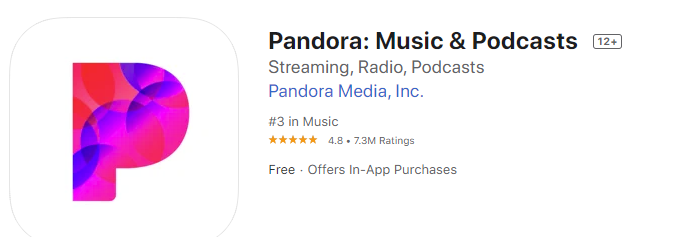
Its icon is sleek and simple, and with a short name, it was able to fit in three essential keywords.
When searching the App Store for “free,” “music,” or “radio,” you’ll find Pandora at or near the top.
Description
Here’s where things get a bit murky. Technically the App Store algorithm ignores the description.
Users, however, are a different story.
Rather than optimizing for SEO, focus on explaining the features and benefits of your product.
And, while it seems like you have a lot of space to do this, you actually don’t.
Truncated snippets are shown on your product page, and a few readers will ever click “more” to read beyond what you see here.
You have 252 characters to make your pitch and convince someone you’re worth downloading.
There’s no room for fluff, and you may need to A/B test several iterations to find what works best.
Keyword Metadata
iOS 11 provides you with 100 characters to enter keywords separated by commas.
These help your app get discovered through search and related content.
There’s no need to duplicate efforts here, so choose keywords you haven’t already used in the title.
Some in-depth keyword analysis can be done using Apple Search Ads.
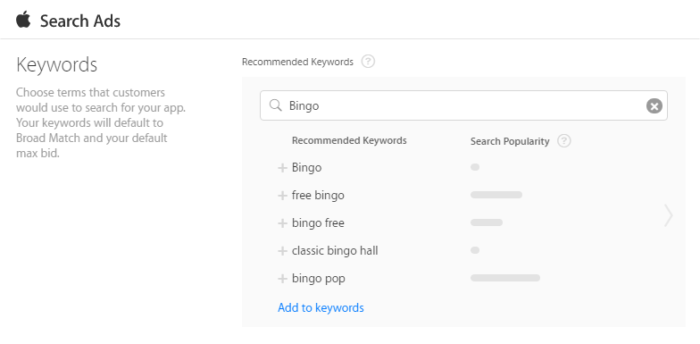
This feature is only available to iOS app developers and is an essential tool for listing any project.
You can also use a keyword research tool like Ubersuggest to find common key terms and test them.
Subtitle
You’re given a subtitle below the title in search results. This is also limited to 30 characters.
It gives you another chance to use more descriptive keywords.
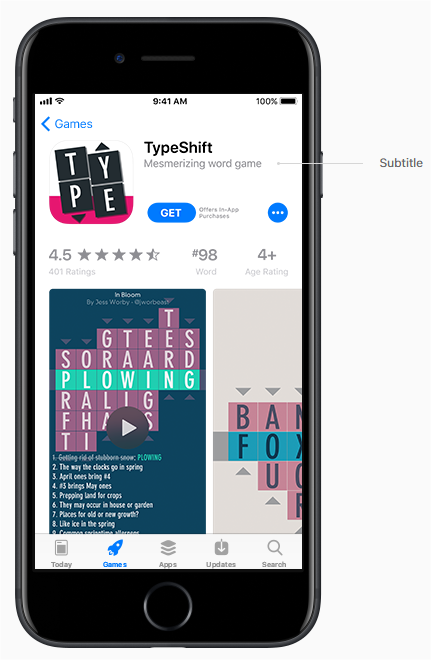
TypeShift, for example, uses the space to input its SEO.
This is a cleaner look and can work well.
I would’ve still taken the opportunity to use some keywords in the title, but that’s out of my control.
Which is a great segue to my next topic.
App Reviews and Ratings
Customer reviews and ratings are an important consideration for users, especially those unfamiliar with an app brand.
Apps with higher ratings also ranked higher. This raises a tricky dilemma: you want more ratings and reviews, but not if they are negative. So, you need a way to connect with your customers inside your app, giving them a place to vent and talk directly to the developer.
On the flip side, you want to guide happy customers to leave positive reviews for you.
The average rating of the top 100 free apps in the App Store is 4 stars!
Quality clearly matters.
The lower your rating, the fewer consumers who will be willing to consider downloading it.
Think about it. When was the last time you downloaded a one-star app?
You may have rated an app one star, but it was likely rated 3 or more stars when you downloaded it.
Ratings also affect conversions.
Maintaining a high rating is often easier than raising one from 2 to 4 stars.
That’s why it’s important to solicit reviews from customers within the app.
One time is all that’s necessary, and it needs to be done within the first 72 hours.
That’s how long 77% of users will use an app before never again turning it on.
It’s also important to wait until after the customer has a chance to use the app.
Instead of basing it on a timer, consider a push notification when the customer completes certain actions.
Examples of great times to do this are after the first level of a game or after a customer sends their first message through your encrypted messaging app.
Try not to be too spammy, though, and keep in mind your app’s performance can affect its rating.
Ultimately, you want a page full of glowing reviews.
And don’t be shy about replying to negative reviews.
It’s possible a bad customer experience happened due to an error or glitch that’s since been corrected.
Thank users for their reviews whenever possible, good or bad, and correct issues brought up. This is your time to gather valuable user feedback.
This is your time to gather valuable user feedback.
Downloads
Ultimately it’s a download that matters.
An app preview video and screenshots help convert indecisive users.
Both the App and Google Play stores use the number of times an app has been downloaded to determine ranking.
More specifically, it’s the current download rate.
For example, while an app may have 1 million overall downloads, a newer app can beat it by getting more downloads this month.
The preview video and images can be a major factor in this.
The majority of top apps in the App Store use app previews to increase customer conversions.
Once you have a user, however, you’ll need to keep them.
It’s harder than it sounds, and Apple is paying attention.
What can you do to get more downloads for your app?
Improving your ASO is a great place to start. Beyond that, work on marketing your brand and app to improve recognition, awareness, and appeal, from app store description to images, ratings/reviews, and social media presence.
Retention Impacts ASO
Retention rates are important for mobile device rankings, but the bar isn’t set very high.
The average app has only a 36% retention rate in the first month.
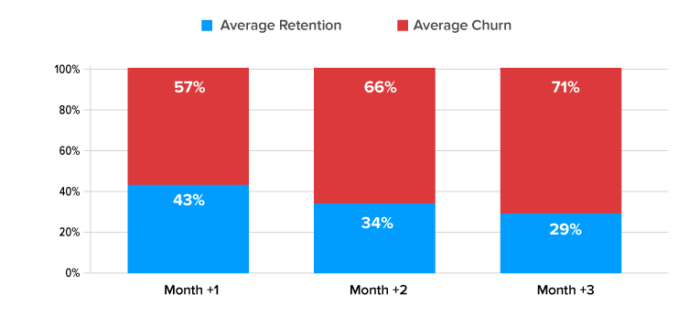
Further breaking things down, we can look at the retention rates by industry.
Media/Entertainment, Lifestyle/Travel, and eCommerce/Retail apps have the best three-month retention rates.
There are so many apps available in the App Store that users download plenty to never use them.
A study found Americans use an average of 30 apps each month out of the roughly 90 they have installed.
This means even if your app is downloaded, it’s unlikely it’ll ever be used beyond the first 72 hours.
How long your app stays installed and how many times it’s used while installed can help App Store search rankings.
Now that you understand how the search rankings work, it’s time to explore best practices for publishing an app to ensure it’s seen and downloaded.
Do Apps with Higher Ratings Rank Higher in Search Results?
This test was done by taking a random sampling of keywords and categorizing them by difficulty related to rankings.
An “easy” keyword results in fewer than 25 apps trying to rank for that keyword. “Medium” keywords are included in 25-100 apps, and “competitive” keywords are those in 100+ apps.
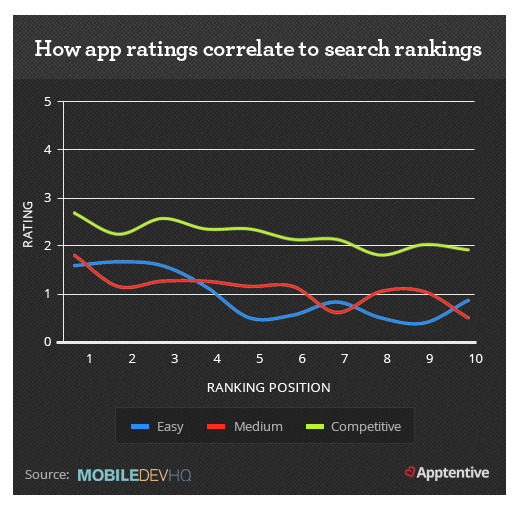
Based on this test, there is a clear trend showing that apps with higher ratings also rank higher for keyword difficulty.
Do apps with better ratings rank higher? Yes.
(But don’t beg for them; earn better ratings for your apps the right way.)
Conclusion
ASO is a process that needs to be monitored and constantly tweaked over a period of time. Your optimal set of keywords rarely is the set that you first opt to put in the app store.
In most cases, little or no research on keyword searches occurs before the app submission, leaving most apps hidden, and the likelihood of discovery quite low.
To reap the rewards of ASO, you need to invest time and effort. If you do, you’ll have a consistent channel driving traffic to your app.
Being found is one of the most difficult challenges for mobile apps, but it is a problem you can actively solve with the tips above.
Have you found success with ASO? What has helped your app rank better?
The post What is App Store Optimization? appeared first on Neil Patel.
The 5 Best Link Building Companies of 2020
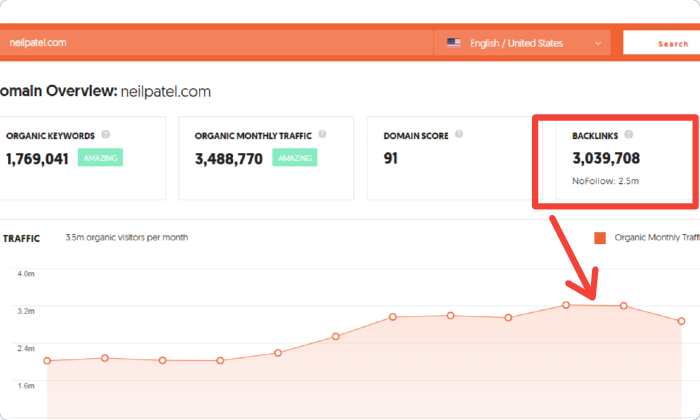
What are backlinks to search engine optimization?
Short version: They’re signals Google uses to determine if your website is a reputable resource worthy of citation.
The long and sweet version?
The more quality backlinks pointing to your website, the higher your chances of ranking for profitable keywords and competitive search queries that drive sales.
You’ll generate more targeted traffic, leads, and customers.
TThe SEO research tool, SEMrush, revealed backlinks account for as much as five SEO top 10 ranking factors:

Due to how essential links are to rankings and traffic, you’ll find a host of companies promising to help you generate backlinks at the click of a button.
If only it were that easy!
Acquiring top-quality backlinks isn’t a stroll in the park.
Our team at Neil Patel Digital reviewed and listed the top companies for building links.
The 5 Top Link-Building Companies in the World
- Neil Patel Digital – Best for Linkable Content Marketing
- FATJOE – Best for Blogger Outreach
- Page One Power – Best for Strategic Links
- The HOTH – Best for Guest Posting
- RhinoRank – Best for Curated Link Building
1. Neil Patel Digital – Best For Linkable Content Marketing
The creation and distribution of linkable assets is the most reliable way to get people linking back to your website.
Called editorial links, Google and other search engines prioritize such links.
The reason for this?
They’re natural, and indeed a vote of confidence other sites show for the content resources on your own website.
Another name for this type of link-building strategy is linkable content marketing.
And Neil Patel Digital excels at this.
I’ve amassed millions of backlinks to this blog:
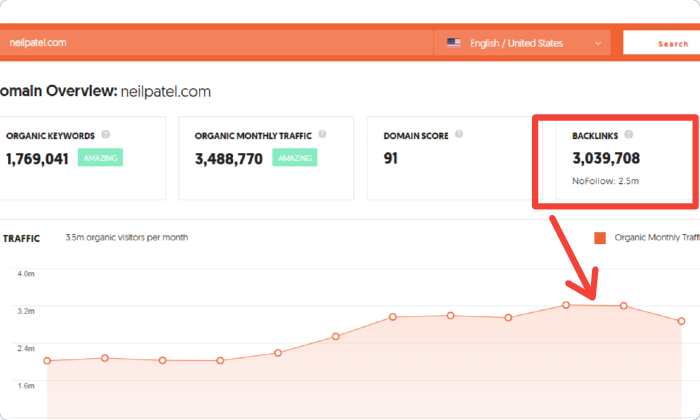
That’s over 3 million backlinks.
And they came from organic keywords (over 1.7 million), generating more than 3.4 million monthly organic traffic in the process.
The Neil Patel Digital experience spans over five decades to help you get similar results.
And we leveraged this experience and vast expertise to develop a holistic, battle-tested content marketing program that helps our customers generate high-quality backlinks.
It starts with auditing, optimizing, and creating new, high-quality content people would love to link to.
Then, promotion, so even influencers can find and reference them.
This proven program powers us to create and distribute content marketing assets that get high-quality backlinks, higher rankings, and qualified traffic.
In short, this is why our customers, from startup to grow-stage and enterprise companies, love working with Neil Patel Digital.
2. FATJOE – Best for Blogger Outreach
You may have linkable content resources on your site. What if other websites or bloggers don’t know those assets exist? No one would link to them, right?
Yup, that’s a problem.
To make people, especially bloggers, aware of your content, you need what SEOs call blogger outreach.
And this is what FATJOE excels at doing. They’re a reliable blogger outreach service even other agencies rely on for generating backlinks:
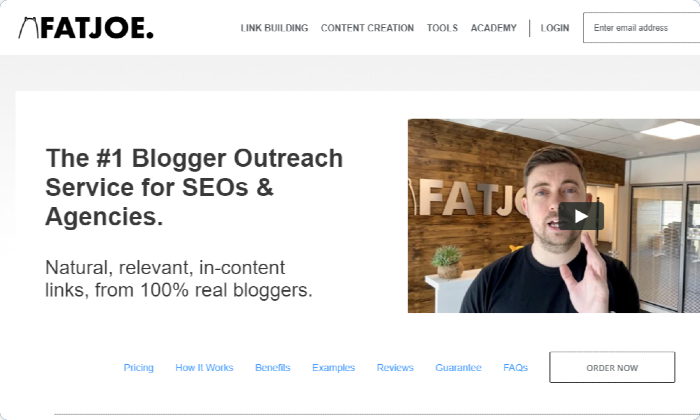
The experienced SEO expert, Joe Taylor, founded FATJOE. And they’ve been in business since 2012, helping over 5,000 clients worldwide get backlink placements via blogger outreach.
About 97% of those 5k plus customers rate FATJOE a 4.5/5.
However, FATJOE is best for acquiring links from websites with domain authority between DA10 and DA50. And prices per link placement range from $45 to $465.
3. Page One Power – Best for Strategic Links
Getting backlinks from higher domain websites (DA60+) needs a combination of linkable assets, outreach, and high-level strategy.
Page One Power, although more expensive and not a productized service like FATJOE, excels at this.
Yearly, this company is behind the acquisition of more than 15,000 strategic backlinks on average to its clients from higher domain websites.
And Page One Power achieves this, leveraging its 10 years of experience and 982 active partners:
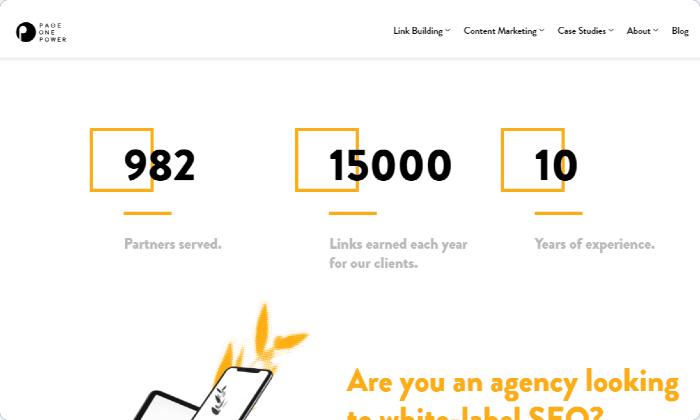
If you have the budget that starts at $550 per link, with more for a monthly retainer, you should turn to Page One Power for their consistent, strategic link-building expertise.
And can you make this turn, knowing other businesses, such as QuickBooks, Healthline, BOTTSTICH, and several others, trust Page One Power’s strategic link acquisition services, too.
4. The HOTH – Best for Guest Posting
What if you’ve done everything possible, yet people still won’t link to your site?
The HOTH, a company successful for its guest posting services, can help, and they come highly recommended:
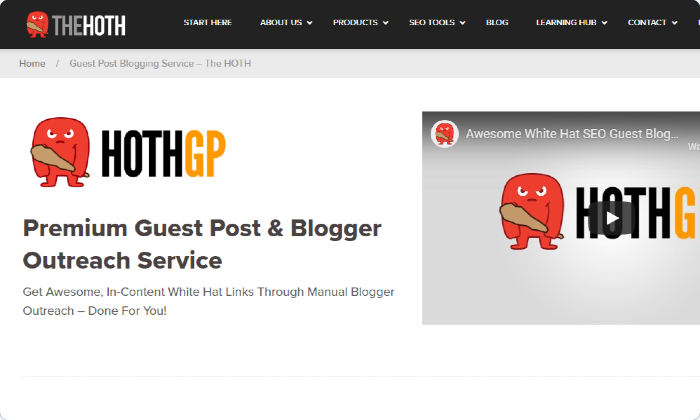
The HOTH’s guest post, backlinking service covers everything from manual outreach, securing guest post slots, and creating the guest content piece with links to your site.
Their industry experience and expertise have seen them work with or get mentioned on reputable websites such as Forbes, Inc. 5000 fastest-growing companies, Salesforce’s Dreamforce, and others.
The HOTH is a productized link-building service like FATJOE, allows you to purchase guest posts and backlinks with a few clicks.
With this company, you can get backlinks from websites with domain authority ranging from DA10-DA50. And prices are between $100-$500, depending on the quality of website you want links from.
5. RhinoRank – Best for Curated Link-building
Sometimes, other websites already have published content pieces with info relevant to assets on your own site.
In such a case, reach out to the webmasters of those sites and ask for a link, otherwise called curated link-building.
Based on our review, RhinoRank is the go-to company for this type of link acquisition tactic. They do all the hard labor, reaching out to several webmasters to secure backlinks for its clients in existing content on those webmasters’ domains:
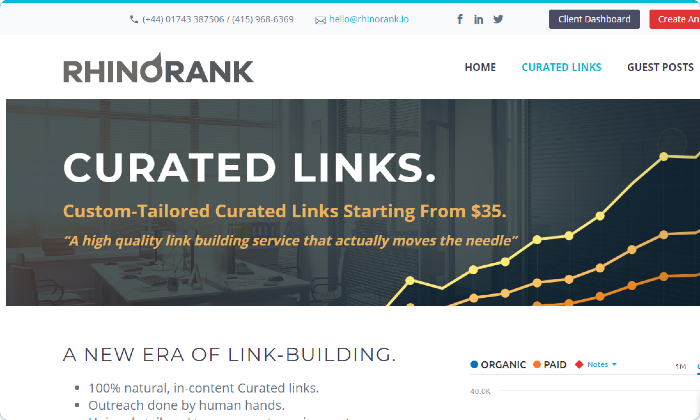
Not only will RhinoRank reach out to webmasters, they’ll take it a step further by ensuring those links are weaved naturally with the right anchor text.
RhinoRank serves over 200 companies and SEO agencies globally.
The price of each curated link generated for customers by RhinoRank starts from $35.
5 Characteristics that Make a Great Link-Building Company
For each link-building strategy and company recommended above, you’ll find hundreds, if not thousands, of others promising the same things.
So, what characteristics make a great link-building company if you wanted to find an ideal company to work with and do your own due diligence?
Let’s look at the most significant ones.
1. A Holistic SEO Implementation Process that Includes Link-Building
Link-building is a crucial part of SEO, but it is not a silver bullet. On its own, it won’t drive traffic and help you generate leads.
You can amass links, but if the search engines don’t trust those links or the content being linked to, those efforts amount to nothing.
Thus, an essential characteristic of great link-building companies is to have a holistic SEO program with all the bolts and nuts, including content creation, promotion, and link acquisition.
2. An Impressive Client Portfolio
An excellent way to judge the processes and expertise of a company is via its client portfolio.
Thus, as other companies with hands-on experience would do, the top link-building companies have the characteristic of displaying their ability to generate backlinks by showing off a portfolio of clients they’ve helped to get backlinks.
3. Thought leadership
The best link-building companies aren’t just great at acquiring backlinks.
They also have the characteristic of sharing all their learnings on their way to helping themselves and other companies generate high-quality backlinks.
You want a team that knows the best strategies and tactics that work today.
For example, if you Google “link-building Neil Patel,” you’ll find my in-depth guides.
4. Real Life Testimonials
A good criterion for determining if a link-building company is among the very best is to look at their customer testimonials.
Thus, a characteristic you’ll find with the top link-building companies in the world are real-life testimonials, highlighting what customers say about working with them.
5. A Diversified Team
One person can write a guest post and send you a few links. But you’ll need a diversified team of experts to execute more strategic and extensive link-building campaigns.
As we’ve shown you, the best link-building companies excel at planning and executing these bigger, more effective link acquisition strategies.
And to do that, they usually work with a team of diversified experts, which you can look up to as one of their characteristics:
What to Expect from a Great Link-Building Company
If you take on the services of a link-building company, you judge them by their ability to get you links. It’s that simple.
However, there’s a wide gap between contacting a company and getting those juicy links.
So, what should you expect if you decide to work with any of the link-building companies reviewed above?
1. A discovery session
Your business needs are different from those of others, and so would your link-building needs. Thus, the link acquisition strategies that worked for one site won’t work for yours automatically.
The best link-building companies have experience generating links for different organizations. Thus, they don’t jump straight into sending you proposals.
Instead, they start the process of helping to customize a strategy for your business by allowing you to share your exact business needs over a discovery session.
2. Research & strategic recommendations
Once you’ve booked and discussed your business needs with a link-building company, the best ones take what you tell them and leverage their experience to conduct in-depth research.
After this research, you should receive a host of strategic link-building recommendations most suited to your business. Most companies would share this with you via email or over another discovery call.
3. A contract with project deliverables
Once everyone decides that the project is a good fit, it’s time to get a contract in place.
Deliverables, deadlines, resources required, and budget should all clearly be outlined in detail.
4. Client onboarding
The next thing to expect from a top link-building is an onboarding process. It sets the stage for working with you to achieve your link acquisition and related business goals.
Depending on your work scope, you’ll need to bring on your in-house staff and share your website, blog, analytics, etc. with the company.
This onboarding process also establishes an understanding of how the company would manage your project.
Link-Building Isn’t a One-Time Activity
Unfortunately, link building isn’t a one-off project. I wish it was.
But links decay, pages decay, and Google’s always looking for freshness.
You’ll need ongoing links to keep your site at the top of the rankings.
This is the main reason why companies try to get help. It’s exhausting trying to do it yourself all the time.
However you decide to do it, treat link-building as an ongoing, long-term activity that’s a core part of your SEO strategy.
Doing this is how you’ll get maximum results.
The post The 5 Best Link Building Companies of 2020 appeared first on Neil Patel.
A Guide to Behavioral Segmentation Marketing

Behavioral marketing has changed the way we market. But what should you know about it, and how do you get started? Let’s take a closer look.
In the past, marketing to consumers based on actions, like how many pages they visited on a site, were rudimentary at best. These could tell you, broadly, what a customer might be interested in, but didn’t provide in-depth details.
It was a lot like trying to guess what kind of picture a puzzle might make when you only have a couple of the pieces.
Today, behavioral marketing makes it easier to carefully target users based on the incredibly specific actions they’ve taken.
What is Behavioral Segmentation Marketing?
Behavioral marketing is the strategy of targeting leads or customers based on specific actions they take on a website, rather than just the pages they view. Then, marketers use behavioral segmentation to target specific consumers based on the actions they take.
Rather than throwing a bunch of ads at consumers and hope some of the marketing message sticks, behavioral marketing takes information like browsing and search history, IPs, and cookies and uses this information to build a definitive profile of the user, and then tailor marketing messages accordingly.
As the consumer visits pages, browses products, or lingers on certain coupons, offers become more targeted and precise. The more information an ad network has, the better they can define an ad’s behavioral segmentation to reach the right people at the right time.
Ingenious, right?
Actually seeing behavioral marketing in practice can really stoke the fire in terms of generating new ideas. Rather than provide a few examples, however, I will also share the best tools you can use to get started in behavioral marketing.
Types of Behavioral Segmentation Marketing (with Examples)
Behavioral marketing encompasses a wide range of marketing strategies, including retargeting (also known as remarketing), email marketing, product suggestions, and much more.
All of these are facets of behaviorally-based targeting and can be used as standalone strategies or coupled together for even greater effect on your target audience.
Retargeting
Retargeting and remarketing consider the pages and products you’ve viewed, and then show them again even if you’re not on the original website. Both Google and Facebook offer retargeting options in their respective advertising platforms.
You’ll need to think about which segment of your audience you want to retarget and what kind of offer you want to present.
How to Set Up Ad-Based Retargeting in Google
- Sign in to your Google Ads account
- Click on Campaigns and click the +Campaign button.
- Choose your campaign goal.
- Select “Display” (click here if you want to set up a remarketing campaign for the Search network)
- Name your campaign and specify location, language, etc.
- Click Save and Continue
- Enter your ad group name and bid
- Under the option “Choose how to target your ads,” click “interests and remarketing.”
- In targeting, choose “Remarketing Lists” and then click Set Up Remarketing.
At this point, Adwords will create a remarketing tag for you. You can send it to yourself or your developer along with instructions on how to add it to your website. If you have Google Analytics running, there’s a checkbox to “use the tracking code that’s already on your website” instead. - Then click Save and Continue to start creating your ads, or Skip ad creation to do so later. It’s a good idea to create both text and image ads in various sizes so that you’ll have an ad ready to show no matter what other pages your ideal customer visits.
How To Set Up Retargeting on Facebook
- Login to your Facebook Ad Center and go to Ad Creation.
- Click on Create Audience and choose Custom Audience. For this example, we’ll retarget people who have already visited your site.
- Under “How do you want to create this audience?” choose “Retarget ads to people who interacted with your products on and off Facebook.”
- Choose your target audience from the dropdown menu. You can target a wide range of users, including:
Anyone who visits your site
People who visit certain pages
People who visit certain pages but not others
People who haven’t visited after a set amount of time
A custom combination of your own choosing - Then, you’ll get your pixel code, and you’re ready to start retargeting.
As a side note, if you don’t yet have a Facebook pixel code, you’ll need one to accurately track visitors for Facebook retargeting. Here’s a step by step guide from Facebook on how to do this.
To get the most momentum out of your retargeted Adwords and Facebook ads, you’ll want to plan your campaign accordingly. Who do you want to target? Create an ad that appeals to that specific segment. For example, people who looked at a specific product and possibly added it to their cart but didn’t make a purchase may benefit from a retargeted ad offering a discount or free shipping.
Here are a few behavioral marketing examples to inspire your next campaign:
Wonderbly
This retargeted ad on Facebook targets parents who are unable to see grandparents often with a personalized book. It ran during the COVID lockdown when many families were unable to travel.
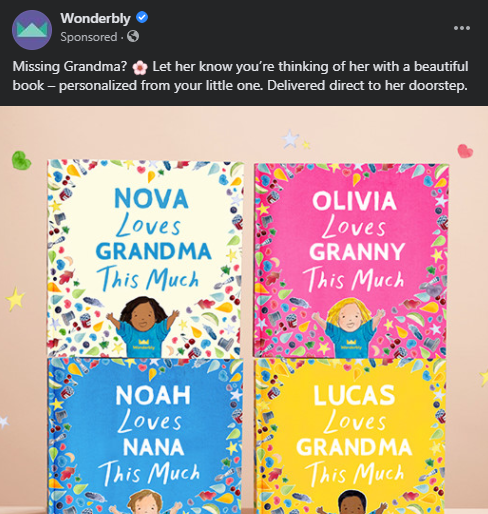
Best Buy
This retargeted Best Buy ad lets you know you have items in your cart and helps ease any reluctance by reminding you of their Price Match Guarantee, free in-store pick up, and free shipping.
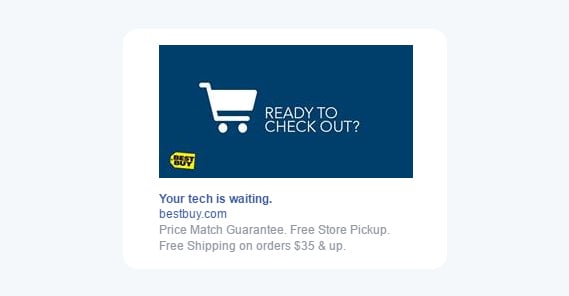
Expedia
This behavioral ad from Expedia targets last-minute shoppers looking for a great travel deal.

Behavioral Segmentation Email Marketing
Behaviorally-targeted email is another example of behavioral marketing. Instead of using the pages that users visited or the actions they took on those pages, behavioral targeting via email targets users based on their status or actions with the site (whether they’re subscribed, added an item to their cart, and so on).
Nordstrom
Nordstrom shows you the item(s) in your cart and lets you view your bag directly. However, this cart recovery ad could still be improved by linking to a method of contacting support or live chat so the user can get answers to any questions that might be holding them back from converting.
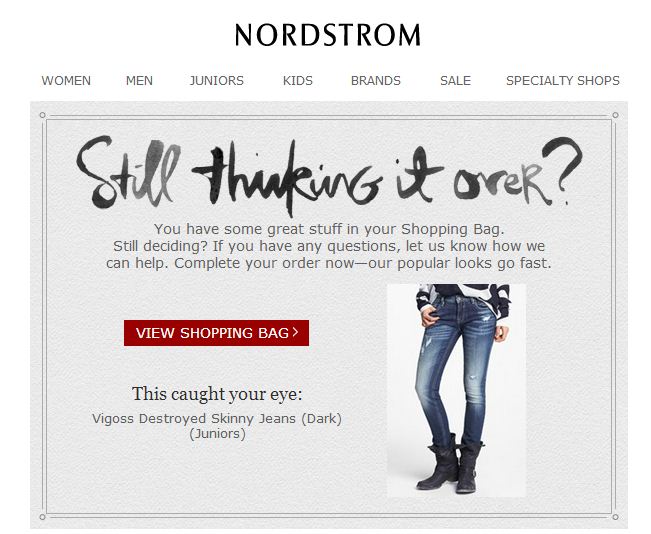
Birchbox
Here’s an example retention email sent to users who unsubscribed from the Birchbox service with a 20% off discount for rejoining the subscription service.
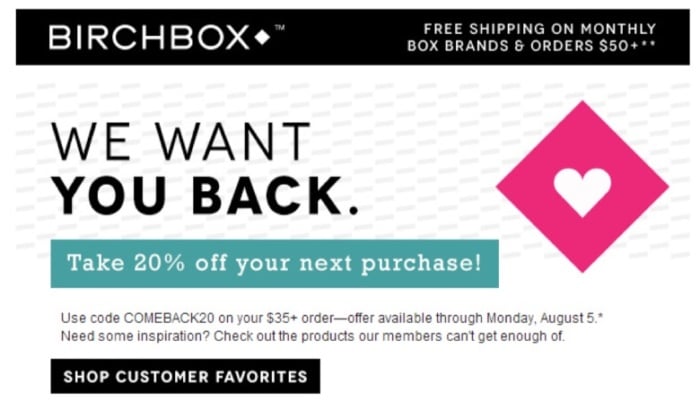
If you’re looking for more examples, we have 29 examples of behaviorally-targeted emails.
Demographic Targeting
This is one of the most common types of behavioral targeting and looks at things like gender, age range, education level, geographic location, race, and other traits to “paint a picture” of a user based on their browsing habits.
You may not think that something as simple as the websites you visit can reveal anything about you on a physical level, but you’d be surprised.
Of course, advertisers are keen to leverage these differences and often repackage and rebrand their products accordingly.

Note: There has been pushback against extremely gendered packaging, like Bic for Her, a pen marketed specifically for women. Be careful not to over target and push your audience away.
Even when you’re not online, demographically-targeted ad examples are all around you.
Toyota
An ad promoting the fuel efficiency of the Toyota Prius targets consumers looking for ways to reduce their impact on the environment.
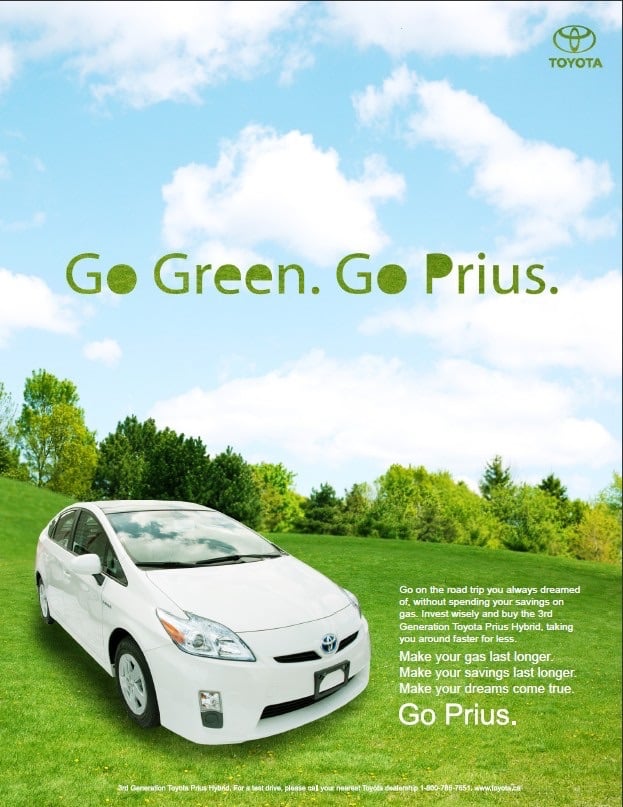
Pepsi
A “skinny” can of diet Pepsi targeted women trying to watch their calorie intake.
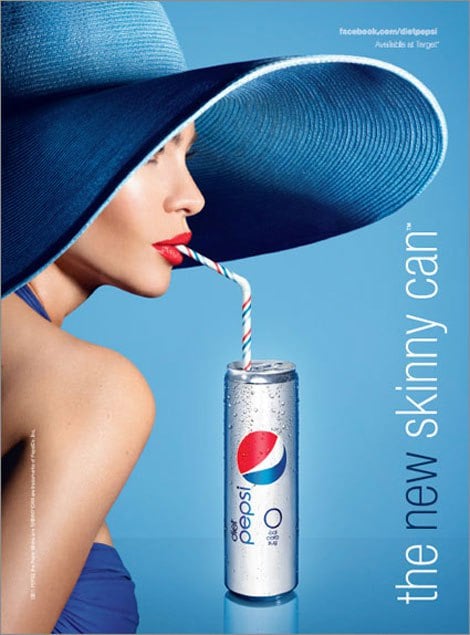
Suggested Selling
Suggested selling pairs additional (or larger/better) items based on things you’ve already bought. Common examples of suggested selling are up-sells and cross-sells. You can think of a cross-sell as ordering a burger and being asked, “Do you want fries with that?”
Whereas an upsell to your burger would be the offer to “make it a meal with fries and a drink for $X.” Suggested selling is often used on sites like Amazon, where buying certain items will tell you not just what others bought, but what they bought together.
Amazon
An Amazon behaviorally-marketed suggested sell with the current item, as well as accessories that users often buy in addition to the original.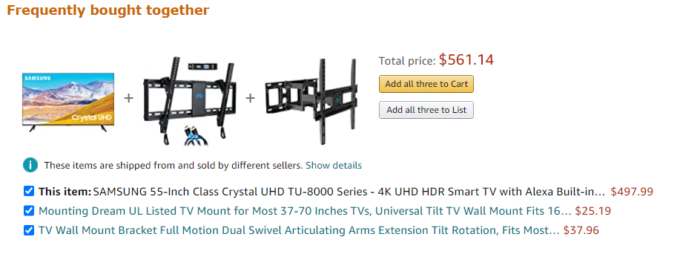
Godiva
You’ll often see suggested selling used on flower and gift websites, where upsells can include everything from chocolates to popcorn.
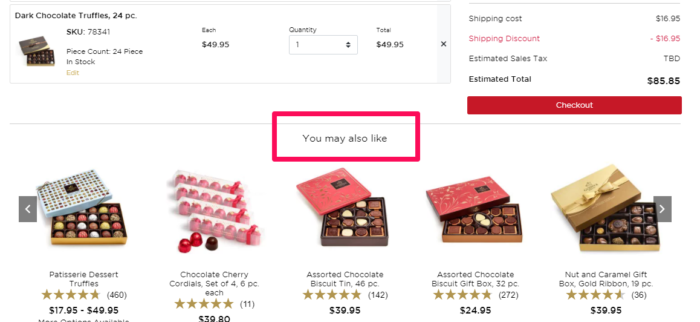
This is an extension of behavioral marketing in that it doesn’t dissuade the customer from their current order but rather suggests other relevant products based on their current purchase behavior.
Conclusion
Now that we’ve explored some behavioral marketing examples and looked at tools to make it more effective, the next step is to try it out for yourself!
Make a marketing plan, then try out some of the suggestions above. Use A/B testing on different behavioral segmentation to see what customers respond to. You may be surprised at the money you’re leaving on the table by not including behavioral marketing as part of your digital marketing strategy!
Are you using behavioral marketing tactics as part of your advertising and promotions? What strategy has been the most effective for you?
The post A Guide to Behavioral Segmentation Marketing appeared first on Neil Patel.
How to Choose The Right Marketing Automation Agency
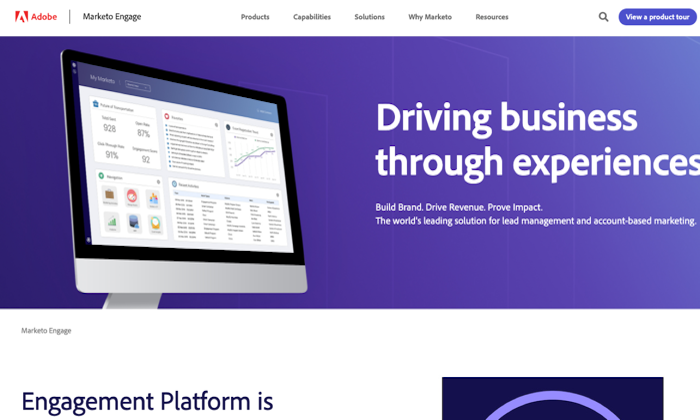
If you visit the websites of Salesforce, Marketo, HubSpot other top marketing automation tools, what would you see?
Lofty promises to grow revenue, get more leads, and make your prospects happier.
I wish it was that simple.
These tools have a ton of power but no one gets that benefit right after they sign up. It takes a ton of work to set up and manage these tools correctly.
Having the right agency to help you wield that power to set up a lead generation machine for your business.
Choosing the right marketing automation agency partner will save you a ton of time and get you a lot more leads.
That’s exactly what I’ll walk you through in this article.
So how do you know if a marketing automation agency is a good idea?
Know Your Goals & Desired Outcomes
One of the best ways to avoid marketing automation failures is to plan ahead of time.
What do you want to achieve with marketing automation?
By setting a good goal, you’ll have a much easier time picking the right agency. And they’ll be more successful.
Let’s explore some examples.
Example #1: Get the right content to the right people
Imagine for a moment that you visit the pricing page of a software product after clicking through from a content piece sent to you via email.
Five minutes in, you’re scrolling through the various pricing tiers, not sure what plan to purchase.
Still confused and undecided, you decide to take your leave. But just when you wanted to exit the page, a pop-up covers the pricing page.
It has a message that reads:
“Don’t know which plan to choose? Read our FREE guide on what each plan gets you.”
You go ahead and open the guide, read it, and finally decide on what plan to choose. However, other events take your time and you forget to complete your purchase at that time.
The next day, you receive an email notification from that company. It reads:
“Hey [insert your name], ready to choose a plan now? See how [a competitor in your same industry] used our tool to increase sales by 31%.”
You loved what you read, and go on to finally make that purchase.
That’s an example of marketing automation using great content to pull people down the funnel instead of pushing them.
At each step, the exact right content hits the prospect at the exact right time. And it happens automatically without anyone of your team triggering it.
Setting up campaigns like this can have a dramatic impact on moving prospects down your funnel.
Example #2: Keeping your data clean for consistent follow-up
Let’s say your business keeps growing.
Now you’re getting leads from everywhere. Phone calls, email, demo request forms, social media, events, partners, it goes on and on.
Even worse, leads from the same company start coming in on different places.
Without the right tool and data management, different sales reps will follow up with different people. That’s a recipe for losing a deal unless your team stays coordinated.
The right marketing automation tool with the right setup will help you maintain control. It’s the only way to keep your close rates high.
But even when you know what you’re after, you’ll still find dozens of agencies vying for your business.
So, what characteristics should you look out for when choosing one?
6 Characteristics That Make a Great Marketing Automation Agency
1. Do they have an area of specialization?
Exceptional marketing automation agencies usually have an area of expertise.
As you saw in the second example above, some only partner with companies to install, implement, or optimize automation on Marketo Cloud, Salesforce, and others.
Others can hack different tech stacks together for companies on a budget.
You’ll also find some specializing in training and working closely with in-house marketing teams to achieve set marketing automation goals.
Who you choose to work with depends on your needs, so an essential characteristic to look out for is whether the agency specializes in that area.
For instance, at Neil Patel Digital, content marketing drives our automation programs.
We start by getting the engaging content to the right people at the right time.
2. Do they have in-house, diversified experts?
Marketing automation requires a ton of different skills in order to do right.
At the very least, you’ll need:
- Deep experience with the tools themselves
- Lead generation
- Copywriting
- Content marketing
- Specific channel expertise (social, events, paid, SEO, etc)
- Sales operations knowledge for smooth handoffs
- Funnel design
- Lead nurturing
And that’s just the beginning. Whoever you’re working with, make sure they have strong enough skills in all these areas.
3. Do they offer relevant, related services?
Marketing automation isn’t a growth silver bullet.
It makes a huge impact when it plugs seamlessly into all your other marketing channels and campaigns.
If you really need serious results from your marketing automation, I’d look at agencies that have deep experience beyond marketing automation itself.
Take my agency, Neil Patel Digital, for instance.
Although we help clients with marketing automation, we offer related services like programmatic marketing, data analytics, and others. In addition to the core marketing services you’d expect from a top-tier online marketing agency.
Why is this helpful?
Getting your entire funnel and brand to work consistently across every touchpoint has massive leverage.
4. Do they have clients’ portfolio(s)?
This one needs no explanation.
All experienced marketing automation agencies have a host of past and existing clients in their portfolio.
Look for similar clients to yourself in order to decide whether the agency is a good fit.
5. Do they have real customer testimonials?
How past clients feel about working with a marketing automation agency is an essential characteristic to look for before you partner with one.
And you’ll find this in their customer testimonials.
Just by going through the testimonials and case studies on an agency’s site, you can tell if they’re worth the fee.
6. Do they have a great company culture?
Most companies omit this characteristic when ticking the criteria for choosing an agency of any kind.
You shouldn’t!
It is important that you work with an agency whose company culture aligns with your business values, as most marketing automation partnerships are usually long-term.
This ensures that the marketing automation systems, funnels, and campaigns will align with the way you do business. Then you won’t have to rip everything out later.
When marketing agency projects truly fail, it’s usually a culture mismatch with the client.
How to work with a Marketing Automation Company
Let’s look at the steps you can take to ensure a smooth working relationship with any agency you choose.
1. Filling an inquiry form
Filling an inquiry form is usually the first step towards showing your interest to work with a marketing automation agency.
It’s usually really easy to find on the agency’s website.
2. Prepare for a discovery call
Expect the discovery call to be much more detailed than calls for other marketing projects.
Marketing automation serves as the backbone to your lead funnel. It touches every campaign, multiple divisions in your company, and isn’t easy to see form the outside.
So any good marketing automation agency will want to spend a lot of time here to understand where you’re currently at.
Only then will they have any chance at helping you get to your future goals.
3. Expect unique, strategic recommendations
Excellent marketing automation companies take what you told them when filling their inquiry form and over the discovery call as the foundation for conducting further research.
The goal of this research is usually to gain more clarity about your needs and to make strategic marketing automation recommendations unique to your needs.
Most companies would send these recommendations via email or hop on another call to discuss it over with you.
4. A proposal or work contract
Followed by the unique, strategic MA recommendations you should expect in the process of partnering with an agency is a proposal or contract.
This document outlines and details what your company would get working with them. It also states the cost implications and other requirements for working together.
5. Official client onboarding
A lot of mutual understanding is needed to ensure you get the most out of a working relationship with a marketing automation agency.
You may need to invest in tech stacks, re-examine your business and marketing strategy, or retrain your staff.
To ensure both parties are aligned on the job to be done and the responsibilities each party must perform to ensure everything works out well, prepare your team for an official client onboarding.
What You Get From a Great Right Marketing Automation Agency
When you choose a marketing automation agency, you’ll:
- Align your marketing processes with your marketing strategy
- Pick the right marketing tech stack
- Generate more leads and move leads down your funnel more efficiently
- Have the data you need to optimize your funnel for better conversions
The 5 Best Marketing Automation Companies
We reviewed and profiled the top marketing automation companies based on their areas of specialization.
#1 Neil Patel Digital – Best for Content Marketing Automation
A core goal of marketing automation is to deliver the right content to the right people just when they need it, whether that is on social media or email sequence.
Irrespective of your MA set up, content is the foundation for so many parts of your funnel. At every stage, buyers are looking for helpful content in order to make better decisions.
Not only must you create excellent content, you also need to deliver the right content to the right person at the right time..
For my team at Neil Patel Digital, that’s our specialty:
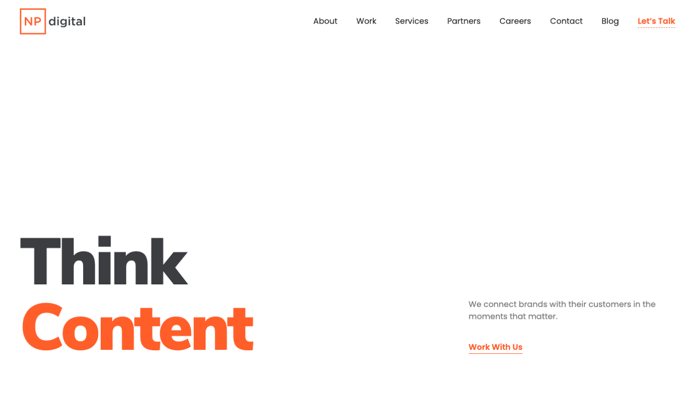
As you know, I practice what I preach.
I’ve built and managed enormous content machines for countless businesses over the years. And the majority of them have been automated. My team and I know exactly how to get the most out of every piece of content for every step of a funnel.
AYou can talk to my team about content marketing automation here.
#2 LeadMD – Best for Tech Stack Integration
For marketing automation to free you and your team from mundane tasks, you must integrate the right tech stack.
And this is one area LeadMD comes highly recommended due to their expertise of setting up complicated marketing infrastructure and aligning it to your strategy,
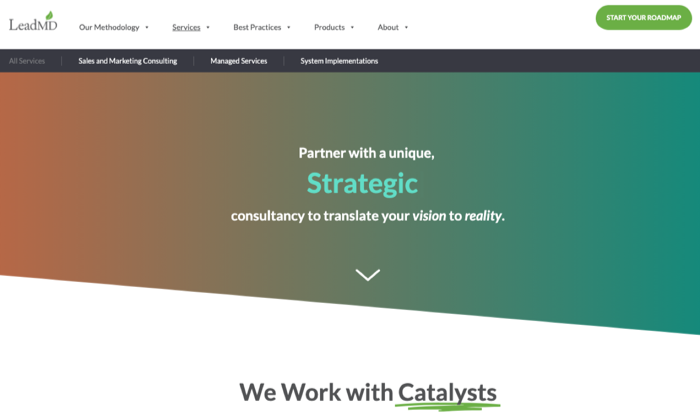
.
LeadMD is one of the most reputable marketing automation companies. And their integration expertise has earned clients like IBM and eBay.
#3 CS2 Marketing – Best for Marketing Data Operations
Cs2 Marketing earns its place on our top list of marketing automation because of its experience, leveraging the power of data to power essential automated marketing campaigns.
And dozens of the top tech brands trust CS2 Marketing for its expertise, using data operations to drive automated marketing processes and business.
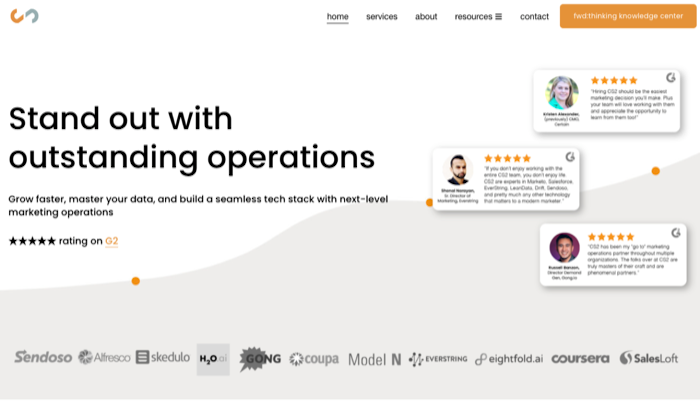
CS2 Marketing has generated more than $1 billion in pipeline revenue for its clients.
#4 Bluewolf – Best for Salesforce Automation
Bluewolf is our recommended marketing automation agency for marketing automation on Salesforce:
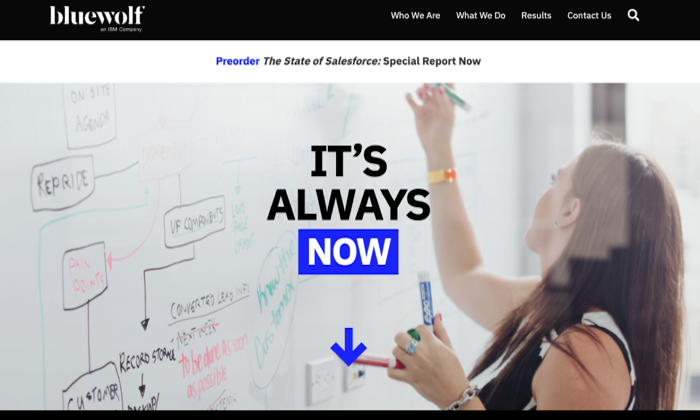
Marketing automation isn’t just about your MA tool, everything has to work perfectly with your CRM. You’ll need experts that know how to integrate the two.
Bluewolf’s clients include T-Mobile, IBM, Autodesk, and others.
#5 Perkuto – Best for Marketo Automation
Perkuto is the leading agency for Marketo. If you need to get ultra fancy with your Marketo implementation, reach out to them.

Perkuto’s team of over 50 automation strategists, marketers, and hardcore engineers help companies make the most of their Marketo implementation.
Reach out to specialists like Perkuto if:
- You have an extremely complicated funnel to implement
- Internal teams or agencies have botched a previous install that you need to untangle
- Other agencies have previously failed at wrangling your funnels
What’s most important when choosing a marketing automation agency?
It depends on your needs.
Do you need help implementing or optimizing your marketing automation tech stack?
Choose an agency with experience in working with your tech stack of choice.
Do you have challenges making sense of your marketing touchpoints?
Then go with a marketing automation agency specializing in data operations.
Do you want to get the absolute best ROI from every dollar invested into marketing automation?
Then work with an agency that has deep experience across marketing channels, knows how to get the entire marketing funnel working together, and will use marketing automation to accelerate the marketing KPIs for your entire company.
The post How to Choose The Right Marketing Automation Agency appeared first on Neil Patel.
source https://neilpatel.com/blog/marketing-automation-agency/
How to Create a Customer Journey Map (Even if You Have No Idea Who Your Customers Really Are)

Creating a customer journey map is enough to make even the best marketer freeze in their tracks and realize how little they really know about their prospects.
If this sounds like you, don’t worry.
Even if you’ve never created a buyer persona before, I’ll help you make sense of the process by giving you a sort of “map” to help you better understand who your customers are and what they want.
Let’s take a closer look.
Starting Fresh: The Basics of the Customer Journey Map
A customer journey map is a diagram that illustrates each step in the buyer journey, including who the customer is, what their needs are, and what objections they face.
This map makes it easier for sales, marketing, and executives to make more informed decisions and humanize your audience.
The very first step in a customer journey map is the core demographic information about your customers, such as:
- Gender
- Age range
- Job title
- Job responsibilities
- Salary
- Region
- Company size
You’ll likely find most of this data in your CRM. If not, a survey can give you a clear picture of who your audience is and what they do.
I also recommend “humanizing” the persona by giving them a name and image. This brings out more of our emotional, empathetic side, versus looking at the potential customer as a number to slot somewhere in a sales funnel like a puzzle piece.
Now that you have the basics let’s look at an example of a customer journey.
A Customer Journey Map Example
For our example here, we’ve chosen to work with Lucy, a marketing director in her late 40s.
Her job primarily entails lead generation, sales management, and gathering competitive intelligence.
She organizes and prioritizes campaigns. She’s a pro at gathering competitive intelligence and uses it wisely to reinforce the brand while cementing customer loyalty in a very competitive marketplace.
Because of the huge growth in social media, Lucy’s looking to streamline the interaction process on social media without losing the “personability” of the brand.
She’s in the market for a solution and wants to make a confident decision quickly.
So with this in mind, our persona map is going to look something like this so far:
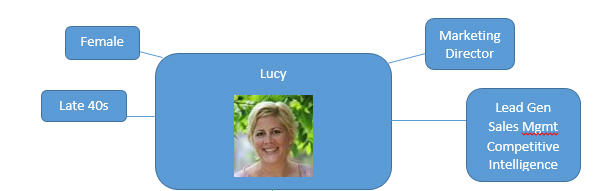
To stick with the map concept, this is our starting point. Next, it’s time to look at the journey.
Our first stop along the map is the buyer’s needs.
She has the basic research to know what’s out there. If we were looking at this from a traditional sales funnel point of view, she’s at the “comparison shopping” stage.
She’ll be looking to make a decision soon.
Understanding the Buyer’s Needs
Buyers are eager to tell you what they need. All you have to do is ask.
Basic lead follow-up and nurturing questions can reveal quite a bit. Simple polls and surveys can often reveal a great deal about where the buyer actually is in the process (and whether they have an urgent need for your product or service versus basic curiosity).
Even if we don’t know specifically what they need, we can make a few general statements that apply them to our persona.
What would someone in this job typically need from our solution?
For starters, the buyer likely needs the product to be well documented. She’ll be managing dozens, perhaps hundreds of staff members – some of whom (based on age) may be more technically savvy than she is.
Some of the staff may pick it up quickly; others may need more time. We’ll add the needs and the persona’s place in the decision-making process (one persona can have multiple roles in the decision process — they can be a user and initiator, for example)
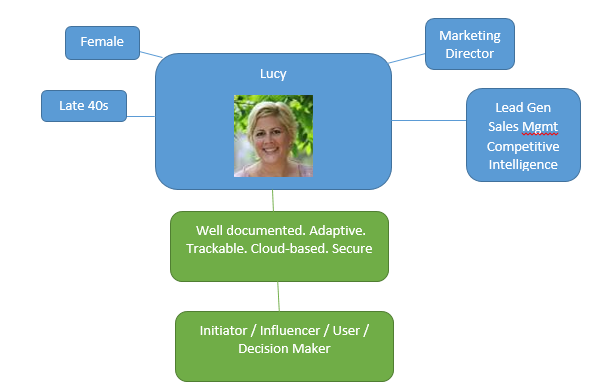
There’s also the fact that whatever solution needs to be adaptive and flexible to accommodate existing platforms and tools.
The company likely has certain procedures and requirements that will be added to the mix, like cloud-based access and specific security protocols.
These factors can influence and even conflict with what the primary buyer wants. The committee often makes decisions like these, which lengthens the time needed and the requested features.
Dealing with Common Objections in Customer Journey Maps
Like all maps, there will be roadblocks that prevent your customer from taking action. You’ll want to outline those in your customer journey map.
There are constraints and concerns, frustrations, and issues that will affect their decision. You can brainstorm these obstacles and add them to your customer journey map to ensure that sales know how to address the most common objections before becoming major pain points.
You also have to decide where this buyer falls on the scale of decision-making.
Will they be using the product? Influencing the decision-maker? Initiating contact with the company? A mix of all of these?
Make a note of these objections and the buyer persona’s place in the decision-making cycle on your map.
Following our example, we end up with something like this:
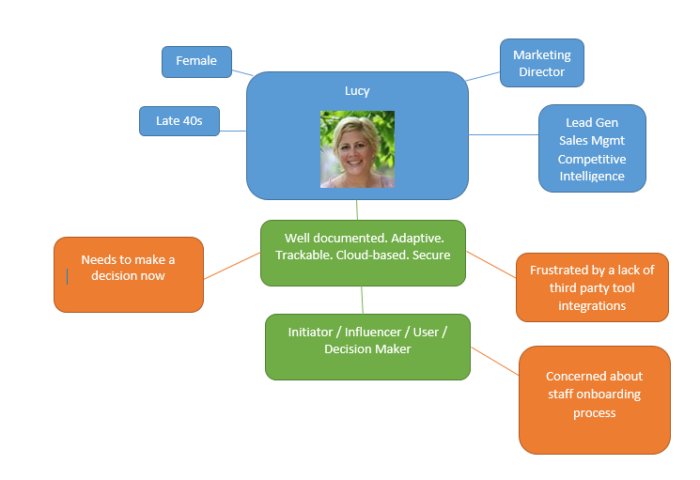
Here, we’ve managed to discover (and brainstorm) the buyer’s potential:
- Needs
- Concerns
- Frustrations
- Urgency/Timeframe to Buy
- Place in the buying cycle
- Requirements
All the kinds of sales-propelling information needed to acknowledge objections, concerns, and frustrations while concentrating on needs, requirements, and urgency.
We’ve learned core demographics about our buyer and key information that may be preventing them from taking action or details that could move a sale into the next stage.
Our customer journey map is less of a neatly-organized, bulleted list, and more like a mind-map that’s always being adjusted and revised. It may not be as tidy, but our customer journey map is closer to the actual customer experience — and therefore far more useful.
Think about the last time your company made a major purchase. It’s seldom a “beginning to end” one-time shot, right?
There are many details to hammer out, presentations to sit through, and suggestions and sign-offs to gather.
It’s a big process, and a fancy list of bullets just doesn’t cut it anymore – not in today’s two-way communication world.
Create a Customer Journey Map for Each Type of Customer
Now, you need to go through this entire process with every type of buyer your company encounters. Each type of customer will have a different buyer path, objections, and challenges.
For example, if retail, you’ve got suppliers, wholesalers, resellers, and a whole avalanche of personas out there. Each buyer you have must be addressed individually.
Conclusion
Don’t panic, prioritize. Focus on your most profitable customers first and find the unifying threads that tie them together, then build on that persona. Once you have those down, start working down the list until you have all your customer journies mapped.
And remember that buyers are multi-faceted human beings.
Sometimes they make decisions that go against the grain of even the most well-developed persona. It happens.
Remember, the journey is just as important as the destination, and the easier you make that journey, the more receptive the buyer will be to taking the action you want them to take.
Are you planning to create a customer journey map? What is holding you back?
The post How to Create a Customer Journey Map (Even if You Have No Idea Who Your Customers Really Are) appeared first on Neil Patel.
Best Shared Hosting Companies
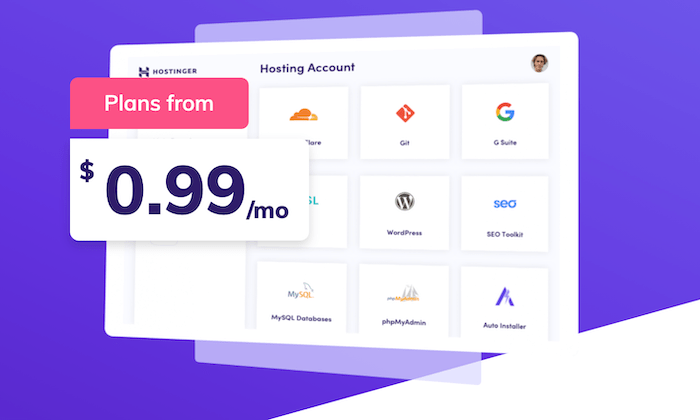
Disclosure: This content is reader-supported, which means if you click on some of our links that we may earn a commission.
Web hosting comes in all different shapes and sizes. As a whole, these plans can be segmented into four main categories—shared, VPS, cloud, and dedicated.
Shared hosting is essentially the entry-level web hosting category.
It’s ideal for new websites and smaller websites that don’t have a ton of traffic just yet. Since shared hosting is the first tier of hosting options, it’s always the most cost-effective way to host your website.
For those of you starting a new website from scratch, shared hosting will be the best option 99% of the time. These are the top hosting companies for shared plans:
The Top 6 Options For Shared Hosting Companies
How to Choose the Best Shared Hosting Company For You
As you’re shopping around and evaluating different shared hosting companies, there are certain factors that you need to keep an eye out for. Make sure you take the following elements into consideration:
Speed
With shared web hosting, your site will be sharing server resources with other websites on the same server (that’s where the name “shared” comes from).
This ultimately impacts the performance of your website, including the site speed. Your site won’t be as fast as it would if you were on a VPS (virtual private server) or dedicated hosting plan. But that’s fine; most new websites don’t need top-of-the-line performance.
With that said, some web hosting providers are faster than others. If your loading times are too slow, it will cause visitors to bounce and ultimately create a negative experience for people on your website.
Uptime
Uptime is another crucial factor to consider when discussing site performance. If people can’t access your site, it’s going to be detrimental to your success.
Generally speaking, some downtime is bound to happen. Certain providers will guarantee uptime rates, like 99.9%, but those typically come with all different types of contingencies. For example, planned outages wouldn’t qualify for the guarantee.
Read some reviews from current customers to see if they are experiencing outages and downtime.
Traffic
Make sure you choose a plan within the shared hosting category that can accommodate the traffic you’re expecting.
For example, some plans won’t be able to accommodate more than 10,000 monthly visits. You might need to choose a tier that supports 25,000 or 50,000 monthly visitors. Once you get beyond these numbers (and it will probably take a while), then it might be time to consider moving away from shared hosting to a VPS or cloud hosting plan.
But for not, there are plenty of shared hosting providers out there offering plans to accommodate the traffic for new websites.
Security
At a minimum, your web hosting provider should be giving you a free SSL certificate.
But beyond that, some providers will go the extra mile to help protect your website from things like malware, brute force attacks, and more. So keep an eye out for packages and promotions that will protect your website from malicious attacks.
Some hosts will include these extras in your plan, while others will charge you extra to add-on a security package.
Limitations
The vast majority of shared hosting plans will have some restrictions for your bandwidth and storage.
Your bandwidth essentially restricts the amount of data that gets transferred from your site at any given moment. The more traffic you have, the more bandwidth you’ll need to accommodate that traffic.
This is especially true for websites with lots of videos, images, or dynamic content (all of these require additional bandwidth).
Although many hosts will advertise unmetered or unlimited bandwidth, that’s really never actually the case. So double-check your contract before making a commitment.
Storage can also be referred to as disk space. This is the amount of space your website can occupy on the shared server. Images, videos, files, databases, scripts, code, and more all eat into your disk space limits.
Similar to bandwidth, be wary of hosts promoting unlimited disk space—that doesn’t actually exist.
Support
If you’re new to the world of web hosting, you’re going to have some questions. It might not be today or next week, but eventually, you’ll need assistance.
Make sure you choose a web hosting provider that will be there to help you out. This is crucial in times when your site goes down, or you need a time-sensitive reply. If your site crashes on Friday afternoon, waiting until Monday at 9:00 AM EST isn’t really a viable option.
The best web hosting providers offer 24/7/365 support.
The Different Types of Shared Hosting Companies
Earlier I mentioned the different types of web hosting (shared, VPS, cloud, and dedicated). But there are further segmentations within the shared hosting category itself. Before we dive into the company reviews, I want to quickly explain the differences between the following shared hosting types:
Linux Hosting
Generally speaking, Linux servers are the default option for shared hosting. Unless you’re super technical and need to run specific applications at the server level, you shouldn’t have to think twice about this— Linux servers will be just fine.
Windows Hosting
Some hosting providers let you choose your OS. So if you don’t want a Linux server, you might have the option to select a Windows server instead. This is really only necessary if you’re running custom server-side applications written in .NET or SQL servers—both of these need a windows hosting plan. But the vast majority of you don’t need to worry about this.
WordPress Hosting
As the name implies, WordPress hosting is designed specifically for WordPress websites. These plans will include features like one-click WordPress installations, automatic WordPress updates, security optimized for WordPress, and more.
If you’re running a WordPress site, it’s definitely a good idea to consider WordPress hosting. But with that said, you can still host your WordPress site without a WordPress-specific plan.
Managed Web Hosting
Managed hosting will be a bit more expensive than traditional shared plans. That’s because managed providers allow you to stay hands-off.
If you don’t want to worry about security, backups, updates, and other technical aspects of hosting your website, a managed hosting provider can handle all of these things for you. You’ll pay a little extra, but you really won’t have to do anything beyond running the site itself. Everything behind the scenes will be managed for you.
Domain Registrars
Lots of domain registrars also double as web hosting providers. Avoid these.
There are certain instances when you can bundle web hosting and domain registration, but I’d only recommend that from a hosting provider. You should never get web hosting from a domain registrar—period.
Website Builders
Similar to domain registrars, lots of website builders also offer web hosting plans. Again, stay away from these. Even if you’re using a site builder to create your website, you should still get your hosting plan from a traditional hosting company.
#1 – Bluehost — The Best Shared Hosting For WordPress
More than two million sites worldwide are powered by Bluehost. This is one of the most popular and reputable shared hosting solutions on the market today.
I also like Bluehost because they’ve been on WordPress’ list of recommended web hosts for 15+ years.
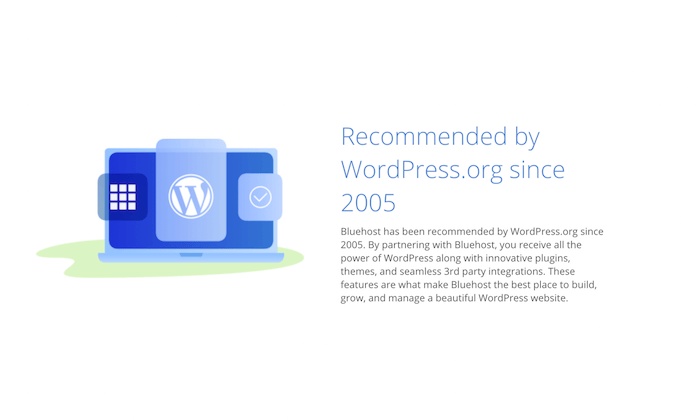
In addition to the WordPress hosting plans, there are plenty of other great reasons to choose Bluehost. Here’s why they rank so high on my list:
- Free SSL certificate included with your shared plan
- Free domain name for the first year
- One-click WordPress installation
- 24/7 customer support
- 30-day money-back guarantee
- $200 in marketing credits
Bluehost makes it easy for your site to scale as well. As the site grows and you need more resources, upgrading your plan accordingly is a breeze. They also advanced extras like Cloudflare CDN, domain privacy & protection, spam protection, SiteLock, CodeGuard, and multi-server management.
Plans start as low as $3.95 per month.
#2 – A2 Hosting Review — The Best Hosting Company For Speed
A2 Hosting is another well-known name in the web hosting world. If you want fast loading times and outstanding performance on a shared plan, this will be a top choice to consider.
Certain plans come with turbo boost servers that are up to 20x faster than traditional shared plans. Here’s a closer look at those plans:
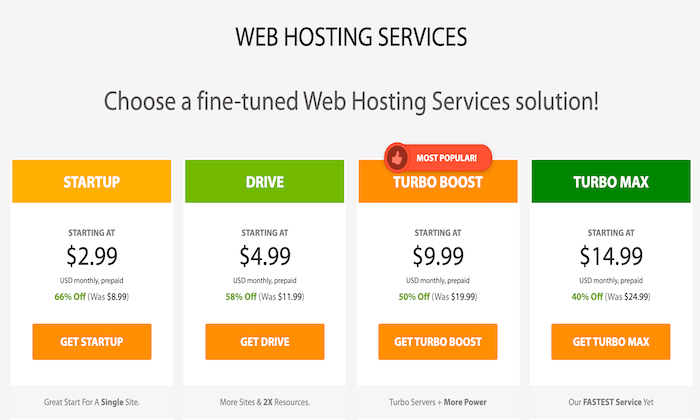
Sites of all sizes can rely on A2 Hosting for optimized performance. Other top features, benefits, and highlights of the shared plans included:
- Free and simple site migrations
- Free automated backups
- 99.9% uptime guarantee
- Speed and performance optimized for WordPress
- Free SSL certificate
- Guru support available 24/7/365
A2 Hosting is a great option for new websites, as well as existing websites looking to switch hosting providers. They offer WordPress hosting as well.
You can sign up for A2 Hosting risk-free. All plans are backed by a 30-day money-back guarantee.
#3 – TMDHosting — The Best Fully Managed Plans
If you’re looking for a hands-off hosting solution, I highly recommend TMDHosting.
While this might not be the most recognizable name in the industry, these managed shared hosting plans are second to none.
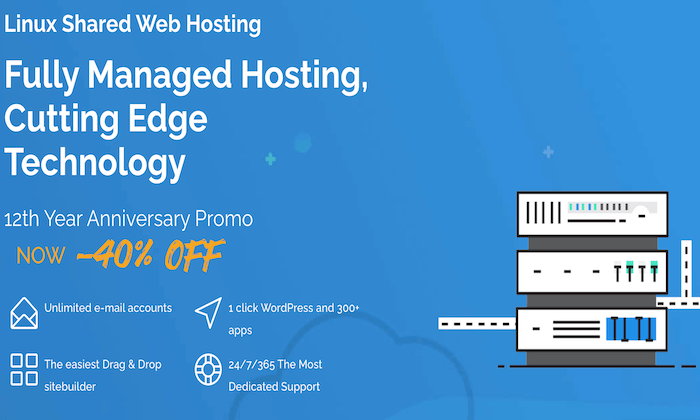
For new websites and existing websites alike, TMDHosting has solutions to accommodate your needs. Let’s take a closer look at the noteworthy highlights from this hosting company:
- 24/7/365 premium support
- Global data centers
- Military-grade security
- Optimized for open-source platforms (WordPress, OpenCart, Drupal, PrestaShop, etc.)
- Free application installation with 1,300+ apps
- Free components installation
- Free template installation
- Up to 16x faster page loading speeds
- Live malware protection
- Free domain
- Linux and Windows servers available
- Free daily backups
- 99.999% uptime guarantee
As you can see, managed plans from TMDHosting definitely come packed with features and benefits. If you’re migrating over from another host, TMDHosting will transfer your site files and databases for free. They’ll also compensate you for unused months on your other contract.
Shared hosting starts at just $2.95 per month. All plans are backed by a 60-day money-back guarantee.
#4 – Hostinger Review — Best Cheap Shared Hosting Plans
If you’re on a tight budget and don’t want to spend a fortune on web hosting, you should definitely check out Hostinger.
With shared plans starting at just $0.99 per month, this is roughly 25% of the price compared to entry-level plans from other providers.
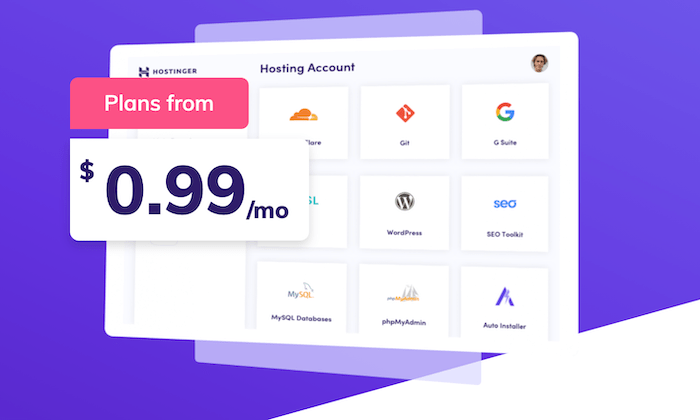
Even at such a low introductory rate, you really aren’t sacrificing too much quality with a shared plan from Hostinger. Aside from the rock-bottom pricing, there are still plenty of reasons why Hostinger ranks so high on my list:
- 24/7/365 live chat support
- Automatic one-click WordPress installations
- Strong uptimes rates and loading speeds
- Easy to set up whether you’re creating a new site or migrating an existing site
- Free SSL certificate
- Simple, intuitive, and user-friendly control panel
- Flexible and built to scale
It’s worth noting that you’ll need to lock-in a 48-month contract to get the lowest possible rate. Since you have to pay for this contract upfront and in-full, it’s actually going to cost you more than just $1 today.
Hostinger offers a 30-day money-back guarantee, so you can sign up risk-free.
#5 – DreamHost Review — The Best Shared Hosting Features
DreamHost is one of the most reliable and reputable hosting solutions on the market today. They offer a wide range of hosting solutions, including feature-rich shared plans.
Plans start as low as $2.59 per month.
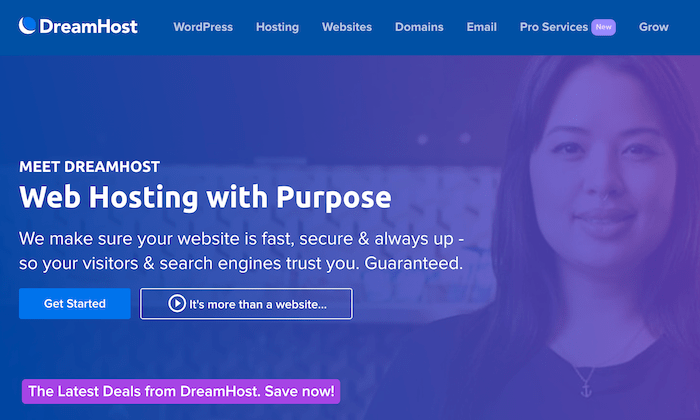
Why should you consider DreamHost? Let’s take a closer look to see what these shared plans have to offer.
- 24/7 support
- WordPress hosting
- Free domain name
- Fast SSD storage and email hosting
- Anti-spam protection and free WHOIS privacy
- 100% uptime guarantee
- One-click WordPress installs
- Unlimited traffic
- Automated WordPress migrations
- Automated backups
Some of the advanced features include canned CGI scripts, Crontab access, full Unix Shell, unlimited SFTP users, unlimited MySQL databases, and more. So if you’re a developer or a technical user, these will definitely come in handy.
It’s no surprise that 1.5+ million websites rely on DreamHost for web hosting. All plans are backed by an industry-leading 97-day guarantee.
#6 – GreenGeeks Review — Best Eco-Friendly Hosting Company
GreenGeeks is a bit unique compared to some of the other providers on our list. It’s definitely not the most popular or most recognized name in the hosting world.
But as the name implies, this provider offers eco-friendly hosting, which is extremely important in today’s day and age.
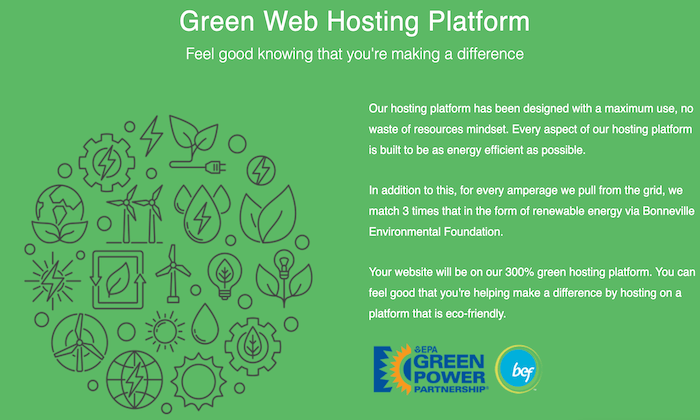
If you want to limit your carbon footprint and help protect the environment, GreenGeeks will be the best option for you to consider. Aside from this unique differentiator, here are some other reasons why 45,000+ websites rely on GreenGeeks:
- Free nightly backups
- Free SSL certificate
- Free domain for first year
- Free CDN
- Unlimited email accounts
- LSCache included with plans
- Free site transfers
- 24/7 tech support (chat, ticket, or phone)
- Developer-friendly tools and features
- Real-time security scanning and proactive server monitoring
- Built for speed and scalability
When you sign up for a GreenGeeks shared hosting plan, you can sleep well at night knowing that your site is stable and you’re making a difference in the world. Plans start at $2.95 per month, and they’re backed by a 30-day money-back guarantee.
Summary
Every website needs a hosting plan to be live on the Internet.
If you’re starting a new site from scratch or currently running a small website, shared hosting will be the best option for you. But which hosting company is the best?
Use the recommended providers and buying guide explained above to find the best shared plan for your website.
The post Best Shared Hosting Companies appeared first on Neil Patel.
How Does Google Keen Compare to Pinterest?

Google launched a social platform that, if it takes off, could give Pinterest a run for its money. Called Google Keen, it’s a curation tool that allows users to collect not only content from around the web, but also text and images, and save them to their keens, Google’s version of a board.
In a press release announcing its launch, CJ Adams, co-founder of Keen, had this to say about the new social platform: “Keen isn’t intended to be a place to spend endless hours browsing. Instead, it’s a home for your interests: a place to grow them, share them with loved ones and find things that will help in making this precious life count.”
As you add search terms and curate content, Keen uses AI and machine learning to suggest only the content you’d really be interested in, so you can focus only on the projects that matter to you.
It’s quite a departure from the M.O. of every other social media platform out there, which does everything in their power to keep you scrolling, reading, sharing, or pinning. With Keen, users (and marketers) have the opportunity to get hyper-focused on a topic and curate only the most relevant and most valuable content for it.
What is Google Keen?
Adams explained how he came up with the idea for Keen when he and his wife realized they were spending hours scrolling through social media without accomplishing anything productive:
It was powerful to tell each other what we wanted to spend more time on. And once we did, we found that collecting related ideas, links and resources together gave us a way to spend more time on our shared passions in real life.
To explore this idea further, four colleagues and I created a new experiment called Keen as part of Area 120, Google’s workshop for experimental projects. We worked in close collaboration with a team at Google called People and AI Research (PAIR), dedicated to human-centered machine learning systems, to develop this experiment.
On the surface, Google Keen looks like a stripped-down version of Pinterest. The major difference is it’s intended not for users to get sucked down the rabbit hole of endless pinning and scrolling, according to the press release, but as a tool for users to curate only the content that speaks to their interests.
Instead of using search history from around the web to populate its suggested content, as Pinterest does, it uses machine learning that focuses only on what a user explores and saves on Keen.
How Does Google Keen Work?
Signing up for Keen is very easy. Within minutes of signing up, which of course you can do with your Google account, you’re in and exploring content. Once you’re logged in, you start by creating a Keen. A keen is a topic board where you’ll curate your content.
In the example below, I started with “content marketing.”
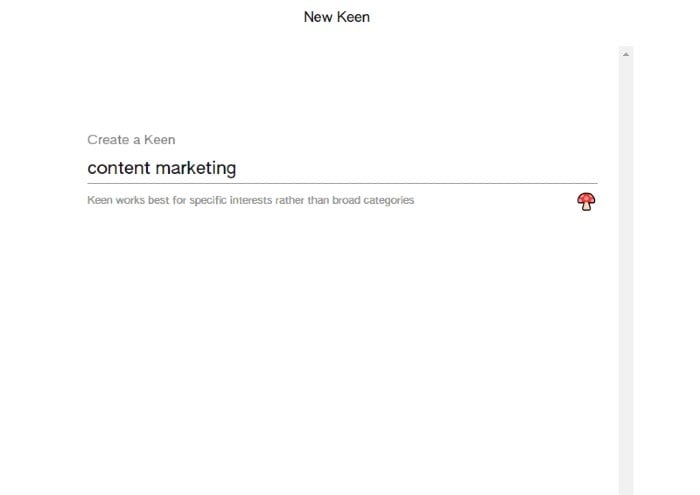
Once you enter an initial search term, Google Keen will suggest search terms that you can save to your keen. These will be the terms Google Keen uses to populate suggested content for you. The more you choose, the more tailored your content will be.
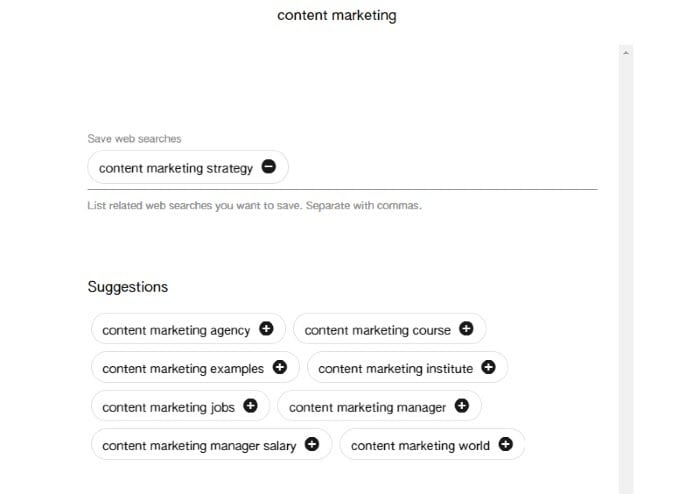
After you’ve chosen your search terms, choose a cover image for your keen, and write a description.
Once you’re done, your keen will look something like this.
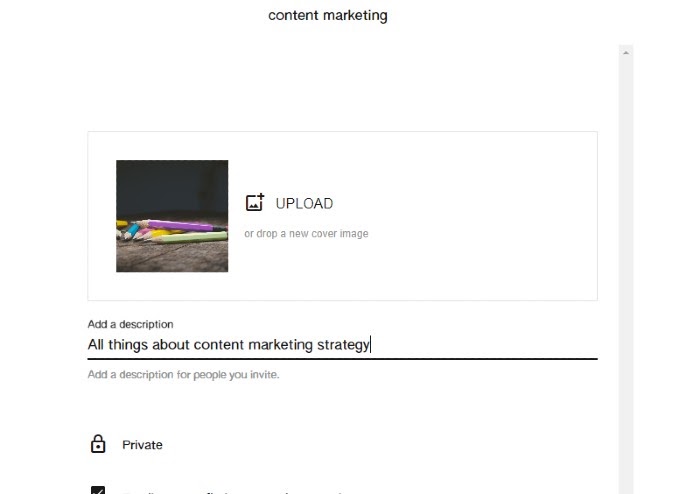
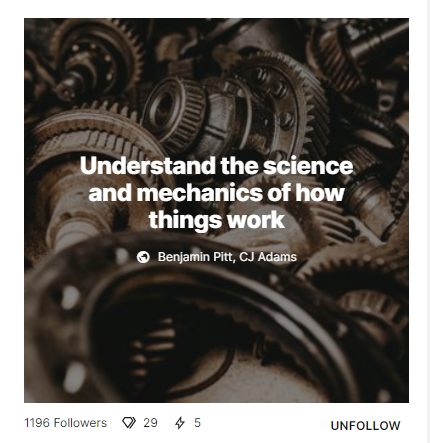
This is a keen curated by CJ Adams and his colleague Benjamin Pitt. The diamond icon below the cover image represents the number of content pieces, or gems, that have been saved to this keen. The lightning bolt lets you know how many new items there are to explore.
If you click into the keen, your screen will look like this.
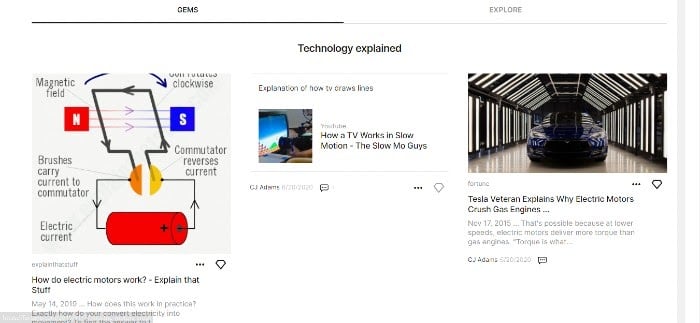
The gems tab shows you everything you’ve already saved to your keen. The Explore tab is content Google Keen suggests you check out. If it’s your own keen, you’ll also see a search tab that lets you edit or add the terms Google is using to search for relevant content for you.
Here’s what my keen looks like for content marketing.
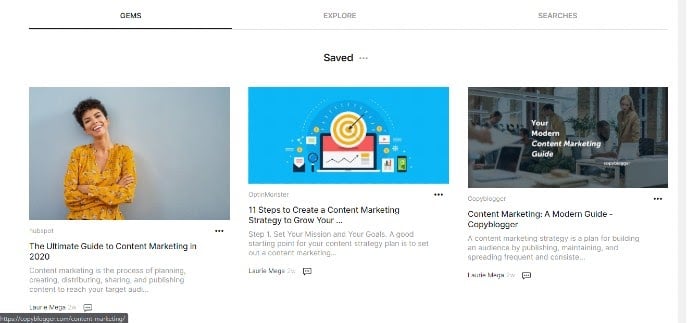
As you explore more content and save more to your gems, Google’s search algorithm gets to know you better, and serves up more relevant content.
After saving more gems and organizing my keen a little more, I got more accurate suggestions for my content marketing keen. I even saw one of my own pieces to curate!
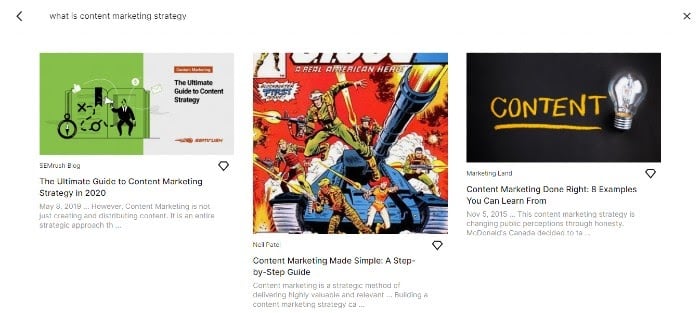
If you go back to your home screen, you’ll notice Google Keen suggests other keens for you to explore. These will get more relevant over time, as well, as you add new keens and curate content.
You can follow these keens and they’ll show up on your home screen.
As you create keens of your own, you can choose to make them public or private, or to share them directly with other users.
Can you already see the difference between Keen and Pinterest?
Google Keen vs. Pinterest
There are a lot of aspects of Google Keen that echo the user experience on Pinterest. The way you save and share content, create and customize keens, and discover new content is very similar to the way Pinterest’s pins and boards are set up.
But there are some fundamental differences between the two. It all boils down to Keen’s desire to be a place for pure content curation with a clear goal in mind.
Pinning vs. Curating
Pinning on Pinterest and curating content on Keen essentially work the same. On Keen, the content you save to your keens are called gems.
Pinterest, of course, allows you to pin content from around the web, and then organize it onto boards. Within the boards, you can see more refined content suggestions, and you can organize your current pins into smaller boards that roll up into a larger board category.
The key thing here, though, is that everything you pin comes from other websites.
On Google Keen, you can add much more than web content to your gems. You can also save text, links, and images, much like you would do in Evernote or another note-taking app.
Just like Pinterest and their boards, you can organize your content within your keens into sections. But you won’t automatically see suggested content in your keen unless you navigate to the Explore tab.
While Pinterest makes it very easy to get lost in endless content suggestions, Keen very deliberately makes it more work to discover content. That way, you’re spending time curating only what is truly important and productive for the user.
The Social Aspect of Google Keen
Both Pinterest and Keen allow you to make curated content public. You can also share your boards and pins/keens and gems with other users.
On Keen, however, you can invite other users to collaborate on a keen. For example, if you and a friend are avid gardeners, you can both save ideas to the same keen to use in your community garden.
However, unlike Pinterest, there are no updates from accounts you’re following. There’s nothing like Today’s Picks on Pinterest, and there is no messaging functionality. In that way, there is less opportunity for recommendations from peers.
You will only see alerts when new things are added to the keens you’re already following. They appear below the keen’s cover image, next to the lightning bolt icon.
Influencers
Google Keen is too new to have developed its own influencer environment, but there are influencers from other platforms already curating on Keen.
YouTuber Hermione Chantal, for example, has a few keens for her DIY and interior design content. She has one keen devoted to home goods from H&M. Pinterest, on the other hand, is loaded with its own influencers.
Keen presents an opportunity for users to become influencers on the platform and for marketers to get the products in front of new talent.
Content Discovery on Google Keen
This is probably the biggest differentiator between Pinterest and Keen. As you well know, content discovery on Pinterest is based on your searches, pins, and boards. But it also shows you content it thinks you’ll like based on your recent browser history. Even though you may not have pinned anything about copy editing tutorials on Pinterest, if you searched for them on Google or Bing, you may see a few cards pop up in your home feed.
In 2019, Pinterest introduced two ways to refine your home feed. The first is the home feed toggle, which allows you to turn on and off topics you’ve searched for in the past. The second is the pin-level controls, which allow you to see why a pin is showing up in your feed, hide or report it, or unfollow its parent topic.
Google Keen, on the other hand, refines your content automatically. It uses only the search terms you save to suggest content. When you enter a search term, Keen will suggest other related terms that will further refine the content you see.
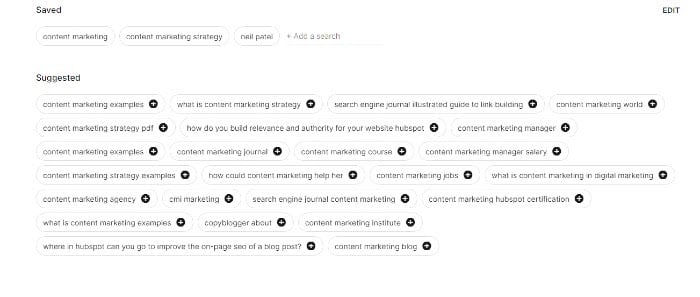
The more you refine your searches, and the more you save to your keens, the better the suggested content matches your interests. Rather than refine your suggested content after the fact, Keen is refining it before you even see it.
In fact, when you first begin on Keen, you may find your Explore section a little wonky, since Keen doesn’t have enough information on you to suggest targeted content yet. In fact, this is what my Explore section looks like right now in my new account.
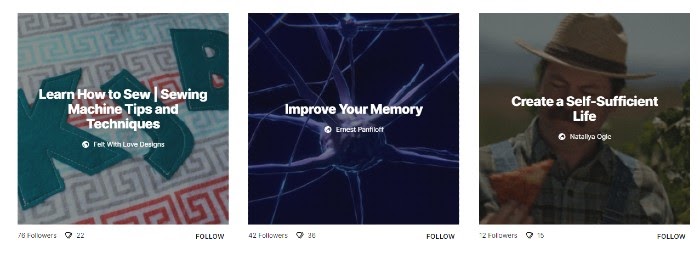
So what are the differences between Keen and Pinterest for marketers?
Keen vs. Pinterest for Marketers
For now, Pinterest has a much more robust set of tools for their business pages, and they continue to build out more features. In September, they released their Story Pins in beta version, which allows creators to build images, videos, text overlays, and voiceovers into one pin. It’s a way for brands to create original content exclusively for Pinterest; and unlike other social media platforms, the stories don’t disappear after a while.
Pinterest also has plans to roll out creator profiles, according to TechCrunch, so users can learn about a creator, rather than just seeing what they’ve pinned. They’re also working on an updated analytics dashboard.
Right now, Keen doesn’t seem to have any of that. All searches seem to be organic at the moment, with no opportunity for paid posts.
However, that doesn’t mean none of this is coming in the future. While Keen is touted as simply a means to help users disconnect from endless scrolling and focus only on what truly makes them happy, it is also a way for Google to tap into Pinterest’s market.
How could you use Keen to get your product in front of users?
Using Google Keen for Marketing
While Keen isn’t really built out for businesses at the moment, that doesn’t mean marketers should totally ignore it. There are two big ways marketers can use Google Keen at the moment: to drive traffic and to increase conversions.
Driving Traffic From Google Keen
As John Becker of ContentLab points out, “if Keen takes off, it could drive traffic to your site. If people are finding and marking your content, that content could snowball and find its way to other keens and, in turn, get in front of more and more eyes.”
So, it’s worth taking a look at Keen to get eyeballs on your other content offerings.
For example, hiking and backpacking blogger Frank van Oostendorp has created three keens to drive traffic to his blog Hike for Purpose.
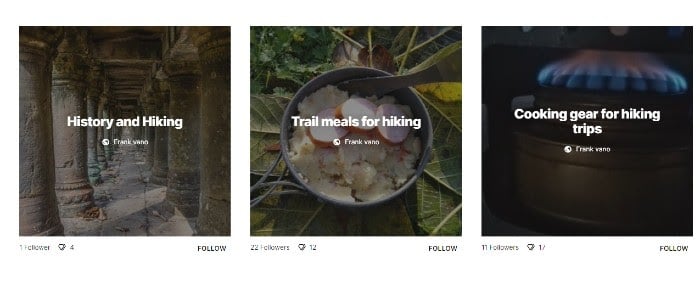
Each keen includes a title, custom image, description, and curated gems that lead directly back to posts on his blog.
Google Keen For E-Commerce
Much like Pinterest, Keen users can curate links to product pages having to do with their search topics. As I mentioned before, Chantal is using Keen to curate direct links to product pages on H&M for her DIY outdoor space makeovers keen.
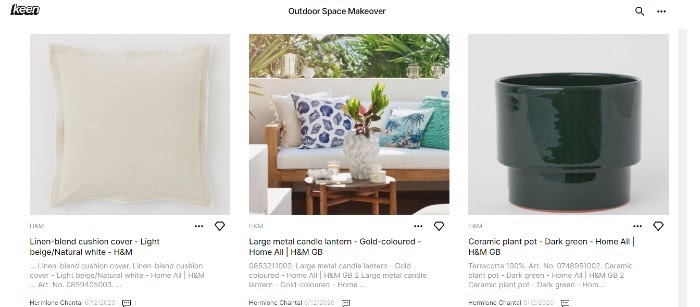
If you are an influencer like Chantal, Google Keen presents the opportunity to use affiliate links or further promote products of companies with which you have a partnership.
For brands with strong customer loyalty, Google Keen is just another opportunity to reach your audience with keens targeted toward their searches on the platform.
Conclusion
Should you care about Google Keen? The answer to that question is kind of up in the air. Keen is a brand new platform with fewer users at the moment, which means if you’re an early adopter, you won’t be lost in a sea of influencers and paid posts.
Its use of machine learning and curated content could help you hyper-target your audience in ways that other platforms like Pinterest just don’t allow you to do.
But when Google released Keen, they didn’t exactly shout it from the rooftops, so adoption of the platform overall has been somewhat slow.
Keen is currently part of Area 120, Google’s own incubator for experimental projects. If you were ever a user of Shoelace or Rivet, you know that Google shuts down a lot of projects it incubates on Area 120.
Still, there’s no harm in having Google Keen in your back pocket. Google does decide to further develop the platform, you’ll have a head start. While other brands are just beginning to build out their keens, you’ll already have curated content, followers, and a plan to drive traffic to your other assets.
Even if it doesn’t pan out, you still have the opportunity to look at content curation differently, and perhaps apply it to your other social accounts.
Do you think Google Keen is right for your marketing strategy?
The post How Does Google Keen Compare to Pinterest? appeared first on Neil Patel.
Best VPS Hosting Plans
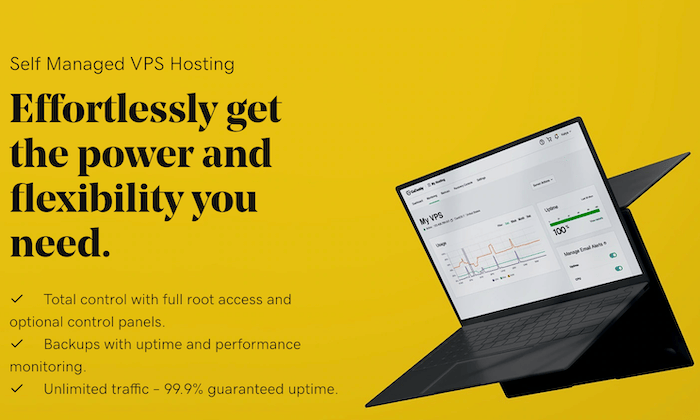
Disclosure: This content is reader-supported, which means if you click on some of our links that we may earn a commission.
In a world filled with different web hosting options, VPS hosting has become a popular choice for websites in various categories.
Upgrading to a virtual private server (VPS for short) will drastically improve your site performance if you’re currently on a shared hosting plan.
For those of you who are starting a new site from scratch and expecting tons of traffic from the beginning, getting a VPS hosting plan out of the gate is a viable option as well.
There are literally hundreds of thousands of web hosting providers on the market today. That’s why finding the right web hosting plan for your site can be such a tough decision. Fortunately, you’ve come to the right place—this guide will provide you with everything you need to know about VPS hosting.
The Top 8 Options For VPS Web Hosting
How to Choose the Best VPS Hosting Plan For You
As previously stated, the list of web hosting providers is seemingly a mile long. But in terms of actual contenders, there are a couple dozen at most. When it comes to VPS hosting, specifically, the list is even shorter.
But as you’re shopping around and evaluating different VPS hosting providers, these are the factors that you’ve got to take into consideration:
Site Performance Metrics
Site performance needs to be the top priority for everyone seeking a VPS plan. The term “performance” can be pretty subjective, but there are two metrics that matter the most:
- Uptime
- Speed
Most people searching for a VPS are upgrading from a shared hosting plan that they’ve outgrown. Uptime and speed are the first two things to be affected when you’re sharing server resources with other sites.
You want to make sure that your VPS plan can accommodate your traffic needs. If performance is affected at scale, then you need to look elsewhere. Lots of web hosting providers will give you a guaranteed uptime rate. However, those offers typically come with some contingencies (like planned outages).
Some sites can’t afford any downtime or slow loading times. If you fall into that category, make sure you get a premium VPS plan. For those of you who would rather save some money, just know that your site performance might be affected.
Dedicated Resources
Technically speaking, you’re still sharing server resources with other websites on a VPS hosting plan. However, the number of sites on the same main server is much lower compared to shared hosting. Plus, each virtual server will have its own dedicated resources.
As you’re evaluating plans, consider the following:
- RAM
- Storage
- Bandwidth
- CPUs
These resources will have a direct impact on your site speed and uptime (mentioned previously). If you’re maxing out your resources, you can’t expect your site to run at peak performance.
Optional Root Access
Not everyone needs root access. This feature only really matters if you’re a developer or need the ability to make custom changes to your virtual server at an advanced level.
If that’s the case, then you should be looking for a self-managed VPS plan. Most people will be better off with a fully managed plan (no need for root access here). It’s also worth noting that you can find fully managed VPS plans with optional root access, but that feature won’t really be utilized by the average user.
Operating System
On the technical side, there are two main options for VPS hosting—Windows VPS and Linux VPS.
A Windows-based platform will provide you with access levels and performance that’s similar to a dedicated server. If you’re on a self-managed plan, you would be able to install common windows databases and applications like Microsoft SQL, ASP, SharePoint, and ASP.NET.
With a Linux VPS, your virtual servers will support web features like PHP, MySQL, and POP3. Since Linux is an open-source OS, these hosting plans are usually more cost-effective. You could eventually convert your Linux server into a Windows server, but doing the opposite would be much more complex.
Customer Service
Customer support piggybacks on our last point, especially true if you’re on a fully managed plan.
You want to make sure that your web hosting provider has your back. What happens if something goes wrong? Who do you contact if you have a problem or question? How do you resolve a time-sensitive issue?
If your site crashes at 10:00 PM on Friday night, waiting to contact a customer support representative at 9:00 AM Monday morning isn’t going to cut it. Look for a VPS provider with 24/7/365 support via phone and live chat.
Features like free migrations from another provider or hosting type to your new VPS plan would also fall into the support category. Some hosting providers are undoubtedly better than others when it comes to customer service.
Budget
The price for VPS web hosting varies significantly from provider to provider and plan to plan. We’ve seen VPS hosting plans starting as low as $6 per month. Other plans start at $250+ per month. Most of you will likely fall somewhere between these two extremes.
In many cases, you can expect to get what you pay for.
If you’re signing up for the cheapest VPS hosting plan that you can find, don’t expect to have extremely high uptime rates and fast page loading speeds. For those of you who want as many dedicated resources as possible, just know that they come at higher price points.
So you’ll have to weigh your performance and resource needs against your budget.
The Different Types of VPS Web Hosting
There are essentially two different types of VPS hosting—managed and unmanaged plans. I’ll explain the differences between these choices below, and I’ll also provide you with more information on alternative options for web hosting (to make sure a VPS plan is right for you).
Managed VPS
If you’re not very technically inclined and don’t have a dedicated IT team, a managed VPS plan is definitely the best option for you. In short, you won’t have to really handle anything on your own. You’ll be able to just focus on running your website while the hosting provider takes care of the server behind the scenes.
Here are a handful of examples of what most VPS hosting providers will do for you on a fully managed plan:
- Set up the server from the start
- Install your control panel, applications, and OS
- Handle all application updates and OS updates
- Server monitoring and maintenance
- Automated backups
- Security patches
Some providers will offer a little more or maybe even a little less, but this is generally what you should expect if you choose this type of VPS plan.
Unmanaged VPS
An unmanaged, or self-managed VPS, is just the opposite of a managed plan. You’ll be completely on your own when it comes to installing your software, control panel, security, maintenance, updates, and everything else listed above.
If you experience a hardware failure or an outage, don’t expect a ton of support from your hosting provider either. This type of VPS plan is really intended for those of you who need complete customization at the server level.
Self-managed plans are usually cheaper as well since the hosting provider doesn’t have to do nearly as much.
Other Types of Web Hosting
VPS hosting isn’t for everyone. So if you’re new to the world of web hosting, I want to quickly take a moment to explain your other options.
- Shared Hosting — Shared web hosting is the best option for new websites that aren’t expecting a ton of traffic. You’ll be sharing resources with other sites on the same server. These plans are cheap, but performance can be an issue. If another site on your shared server has a traffic spike and uses up the shared resources, it can impact the uptime and loading speeds on your site.
- Cloud Hosting — Cloud hosting is pretty similar to VPS hosting. Think of this as a hybrid version of a virtual private server. Cloud plans come with several remote servers, each one with different responsibilities. If something goes wrong with one of those servers, the others will pick up the slack and keep your site running smoothly. Cloud hosting is generally cheaper than VPS hosting, and it’s easier to scale resources on-demand. However, customization is limited with cloud plans.
- Dedicated Hosting — Dedicated hosting is the top of the line in the world of web hosting. It’s designed for large sites with tons of traffic. As the name implies, you’ll have one server completely dedicated to your website. This also gives you ultimate control in terms of customizations at the server level. Dedicated hosting comes at a higher price point, but the performance is second to none.
With all of this in mind, let’s dive into the top VPS hosting plans on the market today:
#1 – HostGator Review — The Best For Reliable VPS Hosting
HostGator has been around for roughly two decades. The hosting provider powers 2+ million websites worldwide.
As one of the most trusted names in the web hosting industry, you really can’t go wrong with a HostGator VPS plan. Here’s a look at the different plans and price points:
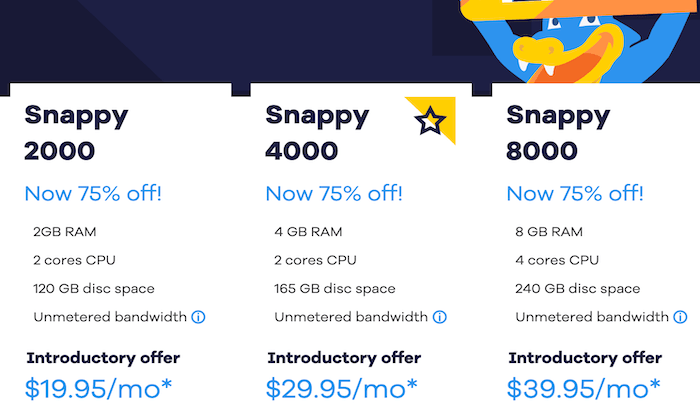
The VPS hosting plans from HostGator come with full root access and dedicated resources. You’ll also benefit from features like:
- Complete customization and total control of your virtual server
- Free off-site backups of your server data every week
- Script installers, site templates, and development tools
- Unlimited domains, databases, email addresses, and FTP accounts
- Ability to scale CPUs, RAM, and disk space
- Exceptional customer support, 24/7/365
In addition to traditional web hosting, HostGator’s virtual private servers are commonly used for ecommerce sites, testing environments, gaming, and heavy application use.
All plans are backed by a 45-day money-back guarantee.
#2 – InMotion Review — Best VPS Plans For Ecommerce Sites
InMotion has a wide range of VPS hosting plans for you to choose from. They offer managed VPS hosting and self-managed cloud VPS hosting, both powered by Linux SSD servers.
Managed plans start at $29.99 per month, and the entry-level self-managed VPS starts at $5 per month.
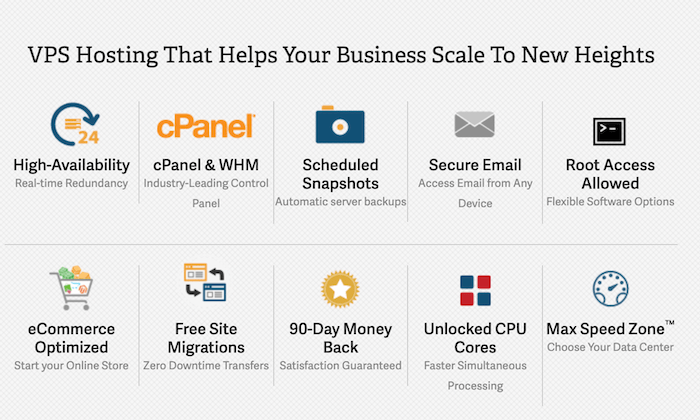
Most of you will benefit from the managed plans, as these virtual servers are optimized for ecommerce out of the box. These plans are configured for speed and reliability with ecommerce platforms like WooCommerce, Magento, Prestashop, and more.
Other advantages of using InMotion for VPS hosting include:
- Free private SSLs and scheduled snapshots
- Update databases, email, and domain settings with cPanel
- Security updates and server management (with a managed plan)
- DDoS protection and secure SSH keys (with a self-managed plan)
- Fast and automatic software installs, like NGINX
Overall, InMotion’s virtual private servers are fast and reliable. Even the managed plans come with full root access. InMotion’s 90-day money-back guarantee is arguably the best in the hosting industry.
#3 – GoDaddy Review — Best Self-Managed VPS Hosting
GoDaddy is a name that’s usually synonymous with domain registration and controversial marketing strategies.
But if you’re in the market for a self-managed VPS plan, this will be a top option for you to consider.
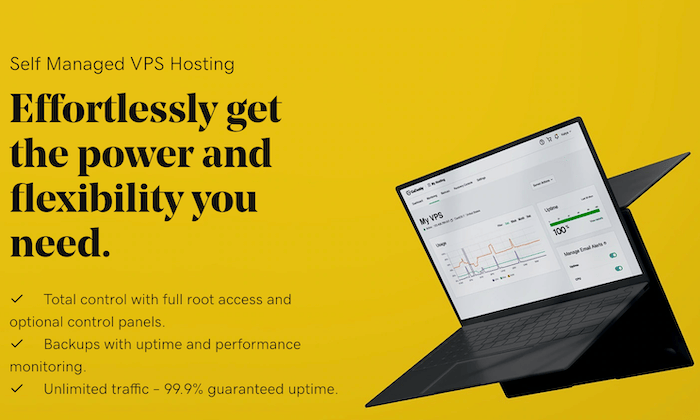
Standard RAM VPS plans from GoDaddy start as low as $4.99 per month. The high RAM plans start at $9.99.
The self-managed plans are perfect for developers and system admins. Features and benefits of using GoDaddy’s virtual private servers include:
- Full root access with SSH keys
- Command line for complete power and flexibility
- Scalable performance options and a wide range of custom server configurations
- Unlimited hosting accounts with easy administration
- Easy monitoring and alert notifications
- DDoS protection and free SSL certificate
- Ability to choose your data center (North America, Asia-Pacific, EMEA)
- Backups and recovery console
These plans are great for testing environments, database servers, resource-heavy apps, email servers, and admins running multiple websites.
GoDaddy does have fully-managed VPS plans starting at $99.99, but the self-managed option is definitely the standout from this provider.
#4 – Media Temple Review — Best Managed VPS Hosting Plans
For businesses, ecommerce websites, agencies, and resellers, Media Temple is my top recommendation for managed VPS hosting.
The pros at Media Temple will handle all of the technical aspects of managing your server. So you can spend more time focusing on your website and business.
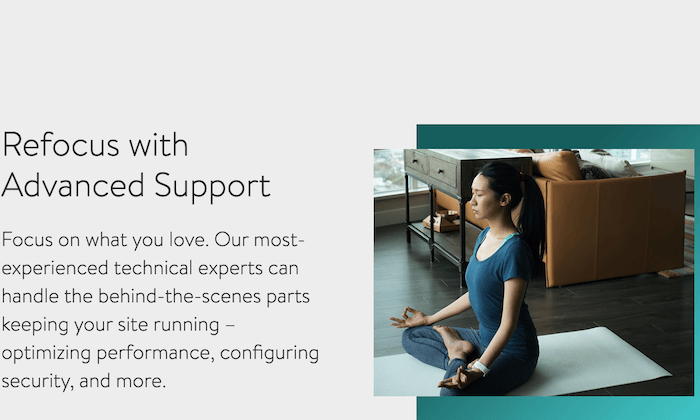
In addition to the best customer support team in the world of web hosting, your managed VPS plan comes with benefits like:
- Ability to choose your control panel (cPanel or Plesk) and version
- MySQL, PHP, Python, and Perl come pre-installed
- Customize your virtual server with any Linux-based app, software, or OS component
- Easily resell your hosting to clients with built-in reseller tools
- 99.99% uptime guaranteed
- Scale your server resources on-demand with just a few clicks
Media Temple’s servers are fast and reliable. These managed VPS hosting plans start as low as $55 per month.
#5 – InterServer Review — The Best Cheap VPS Hosting Plans
InterServer definitely isn’t the most well-recognized name in web hosting. But for those of you who want a cost-effective VPS plan, InterServer is worth taking a closer look at.
This hosting provider offers managed and unmanaged VPS hosting, starting at just $6 per month.
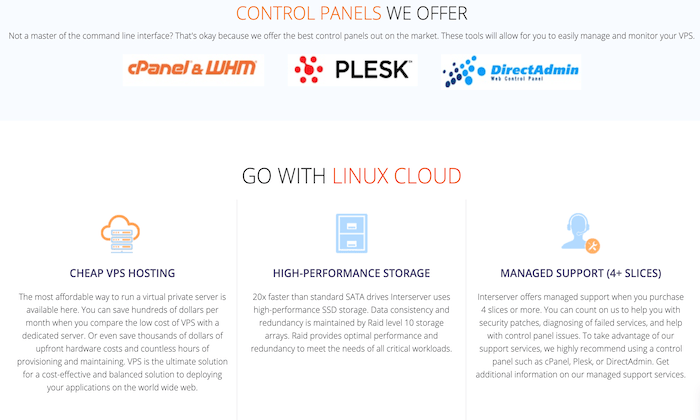
Let’s takes a closer look at some of the features, benefits, and highlights of using InterServer for VPS hosting:
- 450+ cloud apps supported with one-click installs
- No limits on accessing or updating data
- Full root access with total control of your OS and control panel
- Automatically redirect server issues to another node
- 99.9% uptime guarantee
- No fees for incoming or outgoing site transfers
- Remote backup service to keep data safe and secure
Unlike other hosting providers on the market today, InterServer doesn’t offer a free trial or any money-back guarantees. However, they do offer month-to-month pricing, so you can cancel at any time.
The performance of these servers won’t be as high as some of the other plans on our list. But when you’re paying rock bottom rates, top of the line performance probably isn’t your first priority.
#6 – Liquid Web Review — The Fastest VPS Hosting Services
If you’re interested in improving site speed, upgrading to VPS hosting is an excellent place to start. However, Liquid Web‘s VPS hosting services are the fastest in the industry.
While that seems like a bold claim, a third party conducted various speed tests and found that Liquid Web outperforms the competition thanks to their cloud virtual machines.
In turn, your users get a better experience with snappy load times.
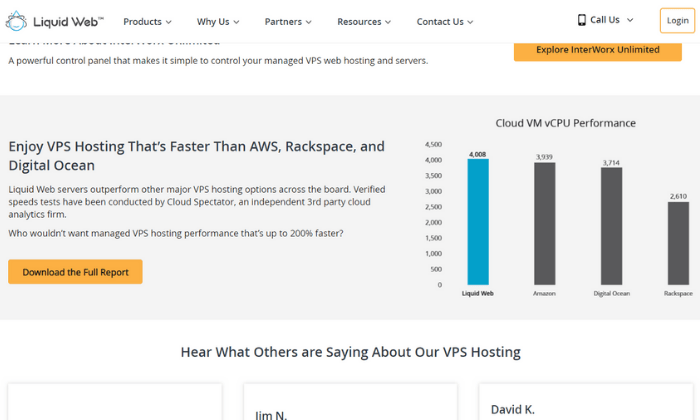
On top of blazing fast speeds, you also get:
- Up to 10 TB of bandwidth
- 100+ GB of solid-state drive storage
- Best-in-class 24/7 customer support
- Off-server backups
- Multi-level DDoS protection
- Proactive site monitoring
- Plesk or cPanel
Plus, you have complete control over your website with root-level access, one-click downgrading and upgrading, and total server control.
You can also choose between managed or unmanaged, with full management being an extra $10 per month. This is a smart and affordable choice if don’t want to worry about updates and continuous management on your part.
Liquid Web plans start at $80 per month for Windows and $35 per month for Linux.
#7 – Bluehost Review — The Most Feature-Rich VPS Hosting Service
Bluehost is my favorite web hosting provider, so it’s no surprise they make the cut for best VPS hosting as well.
It’s an excellent choice if you already use Bluehost and want to upgrade to a better hosting solution. However, it’s also great if you’re looking for a feature-rich and affordable VPS hosting provider.
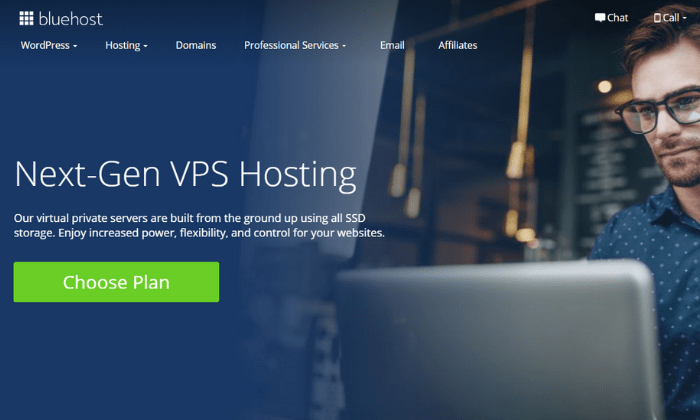
Each plan comes with dozens of powerful features, including:
- A free domain name for the first year
- A 30-day moneyback guarantee
- Free SSL certificates
- Root access via cPanel
- OpenStack and KVM open-source technology
- Immediate provisioning for instant server activation
- Guaranteed resource availability
- Dynamic resources for traffic spikes
- Multi-server management capabilities
- Advanced file management
So, not only do you benefit from award-winning customer support, but you also get a massive bang for your buck and tons of features not available with other similarly priced offers.
With that said, you will have to pay separately for domain privacy and protection.
Bluehost VPS hosting starts at $18.99 per month for two cores, 30 GB of solid-state storage space, 2 GB of RAM, and 1 TB of bandwidth.
#8 – Hostinger Review — The Best Semi-Managed VPS Hosting
Hostinger‘s well-known for their ridiculously cheap shared hosting plans. However, their VPS hosting plans are a smart choice for budget-conscious users looking for a semi-managed solution.
With semi-managed hosting, you handle the back-end stuff with your website, but Hostinger handles server management and other server-related issues.
So, you do get some help, but you get a discounted price in exchange for managing certain aspects on your own.
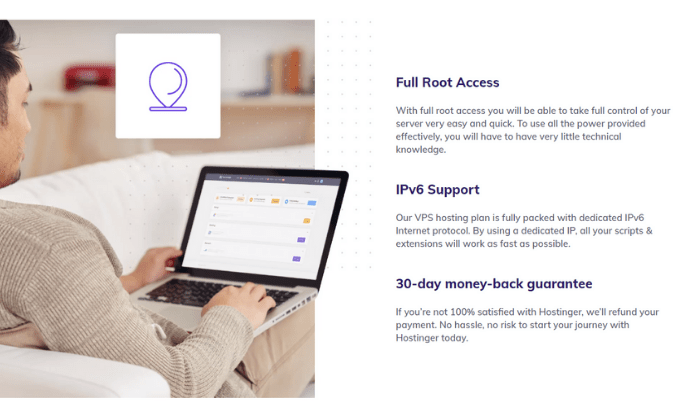
Plus, you also get dedicated resources and more control, which typically come with VPS hosting solutions. However, you’re getting them at much more affordable prices.
On top of that, Hostinger also providers:
- A 30-day moneyback guarantee
- Easy Web Script and an OS installer
- A dedicated IP address
- Data backups with double RAID protection
- An easy-to-use control panel
- Full root access
So, despite the lower cost, you still get the top benefits of VPS hosting.
Hostinger VPS plans start at just $3.95 per month. However, that plan’s pretty limited in space and RAM. So, you may want to start with their second-tier plan at $8.95 per month.
Summary
VPS (virtual private server) hosting is an excellent option for sites that have outgrown a shared hosting plan.
Which VPS is the best? Naming just one as the top pick is a tough call. But you’ll be happy with any of the options on this list. Just make sure you follow the methodology described earlier in this guide for choosing the best VPS plan.
For self-managed and managed plans alike, there’s something for everyone on my list.
The post Best VPS Hosting Plans appeared first on Neil Patel.
The 5 Best Amazon Marketing Companies of 2020
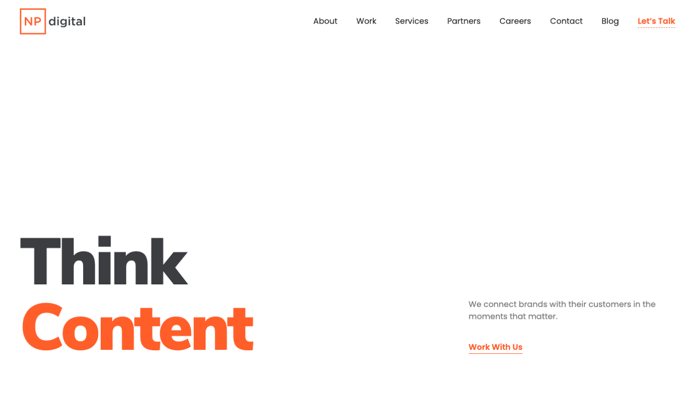
Amazon continues to dominate as the world’s largest e-commerce site.
They already have an existing pool of active users and billions in revenue to plug your store into and start making sales.
But as you’ll expect, millions of other store owners are also fighting for a piece of Amazon’s customers.
So, with over 2.5 million sellers and more than 353 million different products to contend with, how do you rise above the noise and get your store found?
You need excellent marketing strategies unique to Amazon’s marketplace.
And that’s where the top Amazon marketing companies come in.
From setting up your store properly, optimizing the content of your product descriptions for target keywords to PPC, email marketing and others, you’ll need it all. What Amazon marketing companies can you trust?
You’ll find the answer to that question and more in this guide.
The 5 Top Amazon Marketing Companies in The World
- Neil Patel Digital – Best for Store & Product Content Marketing
- Thrive Agency – Best for Amazon PPC
- Vertical Rail – Best for Amazon Account Management
- Voice SEO – Best for Amazon Echo and Voice Search Optimization
- Voy Media – Best for Amazon Social Media Marketing
No doubt, there are hundreds, if not thousands of Amazon marketing companies. A quick search on Google, and you’ll come back more confused than when you started your search.
And online, you’ll find dozens of domains, listing digital marketing companies and consultants on their ranks of top Amazon marketing agencies.
The only problem?
Most of these ranked agencies offer the same services or only have Amazon marketing as one of their numerous services.
Marketing that generates sales on Amazon is highly competitive. Hence, it’s best to avoid marketing generalists who do everything under the sun for a buck when marketing on Amazon.
My recommendation?
Work with a marketing company with deep expertise in Amazon, and they’ll help you to grow your store on the Amazon platform.
To make it easier for you, my team took the time to review and rank the top Amazon marketing companies based on what they are exceptional for, as you’ll find below.
#1 Neil Patel Digital — Best for Store and Products’ Content Marketing
About 23% of global shoppers said they first visit Amazon when they lack shopping inspiration. And for general online shoppers, 89% of them said they preferred Amazon to other e-commerce sites.
Do you know what this means?
It means that if your store and products are excellently optimized for the internet and Amazon’s search engines, they’ll find you when they make this research.
No doubt, a lot goes into the mix of getting your store and products to rank highly on the web and Amazon. But, content is still the king of the web, and that includes on Amazon.
With exceptional, SEO-driven content marketing, you can steer clear of the competition and help shoppers to find your store and products when they jump online to shop.
Content can make your store and products discoverable to drive targeted traffic. It can also help to engage prospects until they hit your checkout button on Amazon.
Neil Patel Digital’s specialty and core thinking is developing content marketing strategies that are both discoverable and engaging:
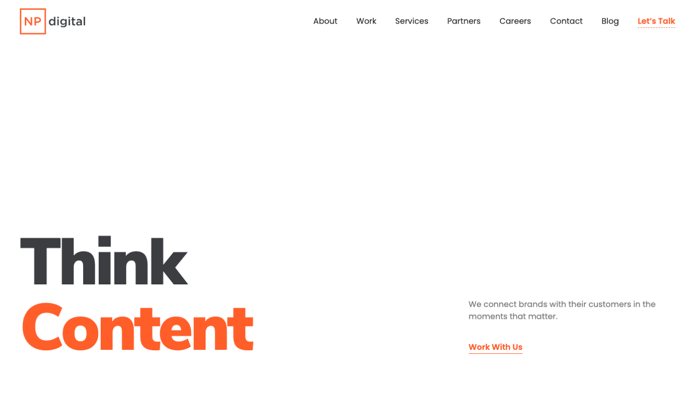
And don’t take my word for it.
Companies around the world, including those who sell on Amazon, turn to Neil Patel Digital and love us for our expertise in using content to drive sales.
We regularly do audience and keyword research, store optimization, and product descriptions that align with search queries on Amazon.
And at Neil Patel Digital, we have a battle-tested SEO program to drive effective and engaging content marketing campaigns for Amazon sellers.
Finally, Neil Patel Digital is one of the few marketing companies with positive ratings on countless independent review sites:
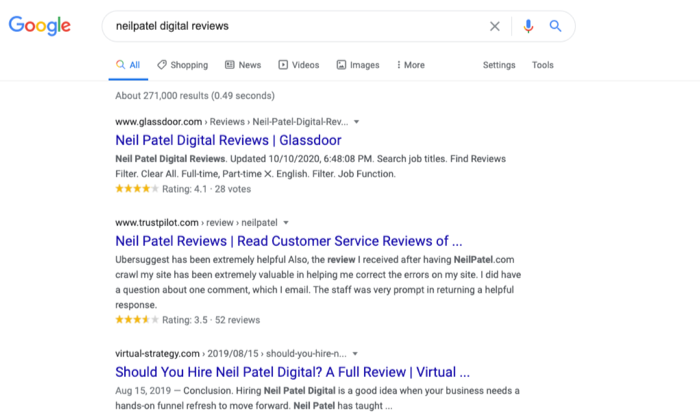
#2 Thrive Agency — Best for Amazon PPC
Only 3% of online shoppers who search for goods and services on Amazon go on to shop elsewhere.
That is, when shoppers start on Amazon, they end up buying from a seller on Amazon.
But when these buyers search things on Amazon, 70% of them don’t go past the first page and a whopping 64% click on the 1st three results.
In other words, if you sell a competitive product, not only must your store be on Amazon’s top search results’ page to get found, you must also make the very top spots.
For this, you need to invest in Amazon PPC.
And the company that comes highly recommended is Thrive Agency:

Thrive Agency has been helping Amazon sellers drive sales via PPC management since its existence in 2005 and have grown into a household name with offices in 25 locations in the US.
This company has over 150 five-star reviews across Google, Facebook, and Clutch.
Thrive Agency’s work and expertise in Amazon PPC is among the services that has earned them numerous awards from reputable domains, and they equally have Amazon-specific case studies.
#3 Vertical Rail — Best for Amazon Account Management
How you manage your Amazon account goes a long way in determining how much sales your store can generate on the platform in the long-term.
And a lot go into the equation of managing an Amazon store to transform it into a thriving business.
For example, account health, shipping performance, product deactivation, intellectual property violations, and several others all have an impact on how you market your store and products on Amazon.
Hence, to ensure 100% compliance, most sellers turn to seasoned Amazon account management services.
And one company you can trust in this area is Vertical Rail:

Vertical Rail also consults for sellers that prefer to keep the management of their Amazon accounts in-house.
For this, they provide consulting services such as Amazon store setup, product listings, Buy Box strategy, ongoing staff training, and others to help you market your store on Amazon more effectively.
They have numerous Amazon-specific case studies to show their for their work:
#4 Voice SEO – Best for Amazon Echo and Voice Search Optimization
Worldwide, the use of voice-enabled technology for shopping is growing rapidly.
In the US, for example, over 111 million people used voice-assisted devices in 2019.
And one of the most-used devices is the Amazon Echo.
In short, over 65% of brands project voice ordering would play a critical role in future marketing and sales strategies. Also, two-thirds of consumers with a voice-enabled device said they consider using their voice devices to place orders.
What do these trends show?
If you properly optimize your Amazon store and product listings for Amazon Echo and voice search generally, you’ll boost your marketing efforts.
And one company focused on helping Amazon sellers on this front is Voice SEO:
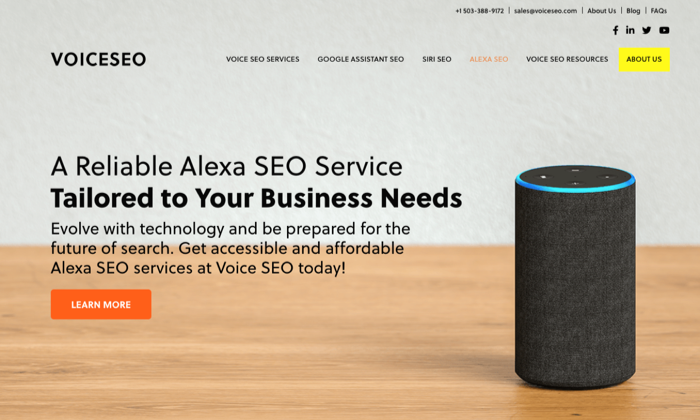
Voice SEO offers a full-fledged voice and Alexa search optimization services, including coverage for Apple’s Siri and the Google Assistant.
TopSEOs, a reputable ranking domain, ranks Voice SEO as the number one marketing company for voice search optimization.
Voice SEO is a California-based marketing company with a transparent pricing model, which starts at $3,000 monthly.
And this company has earned relevant awards and accreditations to show for their commitment to excellence
#5 Voy Media – Best for Amazon Social Media Marketing
With this amount of addiction to social media, it’s safe to assume that when people aren’t shopping for new items on Amazon, you could find them on one social media platform.
If you do a great marketing job on a social platform your target audience frequents, you can engage and drive them to your Amazon store and product listings.
Most successful Amazon sellers leverage social media to drive growth.
And one marketing company exceptional at helping Amazon sellers take advantage of social media to drive sales is Voy Media:

Not only is Voy Media a top Facebook marketing company for e-commerce brands and Amazon sellers, but their Amazon marketing services extends to Instagram, Twitter, Snapchat, and others.
Voy Media combines strategy and high-level creative deployments to help Amazon sellers drive sales via social media.
And they have dozens of impressive case studies in their portfolio.
5 Characteristics That Make a Great Amazon Marketing Company
No Amazon marketing company becomes great overnight. Even in rare exceptions where one does, there are characteristics that show they know their onions.
Let’s explore some of such characteristics below.
1. They Know the Amazon Platform In-side Out
Most marketing companies will claim their generic digital marketing services apply to the Amazon ecosystem automatically.
That’s not 100% correct.
Marketing on Amazon has its best practices, dos and don’ts. Hence, a characteristic of exceptional Amazon marketing companies is a practical, in-side out knowledge of the platform.
To can check for this trait, see if the company has guides or training resources, teaching how to increase sales on Amazon:

2. A process for implementing their core service
This characteristic of the best Amazon marketing agencies has two dimensions.
First, it’s a reminder that the top agencies have a core Amazon marketing service. And that they have developed tested programs for implementing this service.
3. A diverse team of experts
Successful Amazon store and products’ marketing campaigns start from proper store setup, optimization and products listings to descriptions development of brand-specific creatives, and others.
It also depends on knowing what PPC keywords to bid on and how to optimize your pricing strategy to outrank competitors with positive ROI to show.
All the above hardly works with a one-man team.
Hence, a characteristic you’ll find with exceptional Amazon marketing companies is a team of diverse experts:
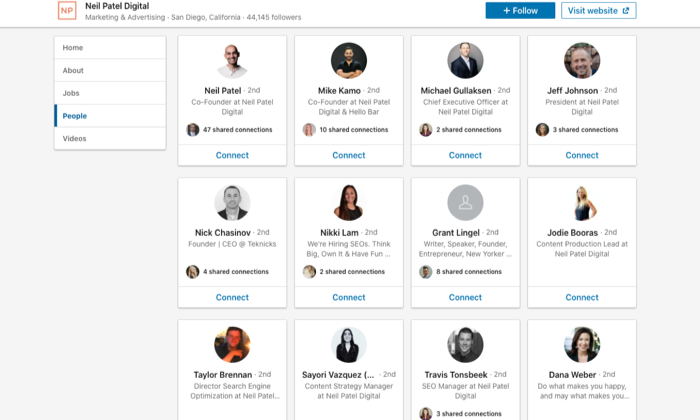
4. Impressive clients’ portfolio
Scrolling the website of any marketing company is something we do on default before we even consider talking to them.
And I highly recommend this, as that’s an excellent way to see who they have produced results for.
But when it comes to Amazon marketing companies, you can confirm if they belong in the top league by checking if they have an impressive clients’ portfolio:
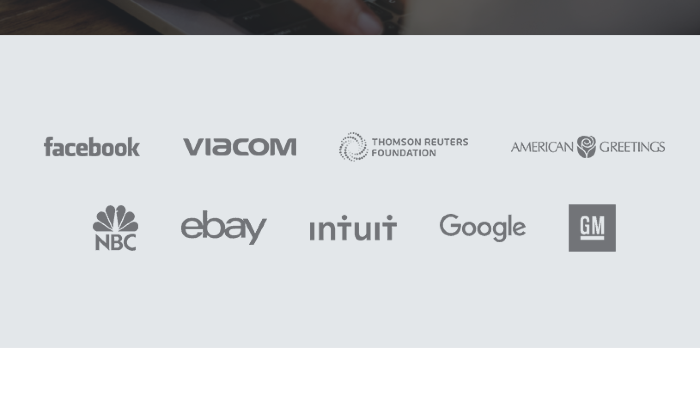
5. Real customer testimonials
Next to an impressive portfolio of clients, real testimonials by past and existing customers is a characteristic of exceptional Amazon marketing companies.
You should look out for this, as it gives you a sense of what customers they’ve served think of their services.
What To Expect From a Great Amazon Marketing Company
Top Amazon marketing companies exist first to help sellers score positive ROI on the platform.
As I’ve shown you so far, the seller competition is sky-high on Amazon. And with more adoption of the platform by consumers and sellers alike, there’s no sign of this slowing down soon.
With a top Amazon marketing company, you can navigate this growing competition, reach customers when it matters, and grow a profitable business on the e-commerce site.
To partner with one, some steps you’ll likely follow are:
1. Filling an inquiry form
Filling an inquiry form is the first step to partnering with a top Amazon marketing company.
As I said earlier, exceptional Amazon marketing brands are there to help you drive more sales. But to help your store generate more sales on Amazon, you’ll need to share your unique challenges and needs via the inquiry or contact form on their site.
2. A discovery session
An inquiry form usually only scratches the surface on your needs or how a marketing company can help you.
Expect an experienced Amazon marketing company to invite you to a discovery session where you’ll share more insights into your needs and challenges over a one-on-one call with an expert.
3. Strategic recommendations
A discovery session allows an expert at a top Amazon marketing company to get a more insightful grasp of your challenges and needs.
After this call, most will assign tasks to relevant members on their team to perform in-depth research, using what you shared with them.
Strategic recommendations customized to your needs, as it concerns driving more sales on Amazon with marketing is usually the outcome of conducting in-depth research based on what you’ve shared with a top Amazon marketing company up to this point.
So expect this.
4. A Proposal and contract
Top Amazon marketing companies usually hop on a call to discuss and clarify findings from their research and strategic recommendations.
In some cases, you’ll receive this as a document via email.
And if conversations with you and a top Amazon marketing is positive up to this point, expect to receive a proposal and contract to work together.
Conclusion: Is Partnering with a Top Amazon Marketing Company Worth it?
Yes.
Amazon’s growth is steadily on the rise.
Not only is Amazon the world’s largest e-commerce marketplace for sellers with but it is miles ahead of its closest rival, Walmart.
Millions of sellers are flocking to Amazon for a bite of the billions the platform generates. And this scenario explains why selling on Amazon is so competitive.
For instance, only 200,000 (about 0.08%) on Amazon manage to cross the $100,000 revenue mark.
To give yourself a chance of succeeding on Amazon, partnering with a top Amazon marketing company is a no-brainer, as there’s more that meets the eye in driving sales on Amazon.
And you won’t go wrong, choosing from any of the top five companies I profiled above. Or, start by going through this detailed marketing training I created for Amazon sellers.
The post The 5 Best Amazon Marketing Companies of 2020 appeared first on Neil Patel.
source https://neilpatel.com/blog/amazon-marketing-companies/
15 Powerful SEO Chrome Extensions
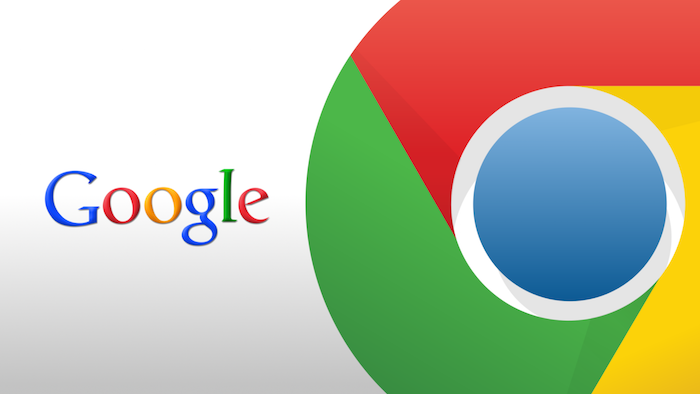
We’re expected to perform so many tasks daily, from organizing our content buckets to ensuring a website’s usability to link building to much, much more. It’s a lot — but there is good news. There are a variety of Google Chrome extensions that can make these tasks a lot easier.
Google Chrome has gobbled up a substantial market share. As per Stats Counter, Google Chrome has more than 66% of the total market share.
I assume many of you are also Google Chrome fans. But, have you explored the powerful extensions and Chrome shortcuts the browser has to offer?
At the click of a mouse button, you can install an SEO plugin and open doors to higher productivity levels. Some Chrome extensions are pure gold with value-adding functionality that can save you hours of tedious tasks every week. Ultimately, the goal is improving ranks, including Quantcast Rank, specializing in audience measurement.
In this post, I’ll share 15 Chrome extensions that are useful for marketers. I’ve organized the post into three sections – content organizing, on-page SEO metadata and usability analysis, and link building and outreach management.
Let’s dive into the first section and look at the first tool.
Content Organizing
Information overload can be really stressful. Wading through truckloads of web pages to find relevant and high-quality pieces is daunting.
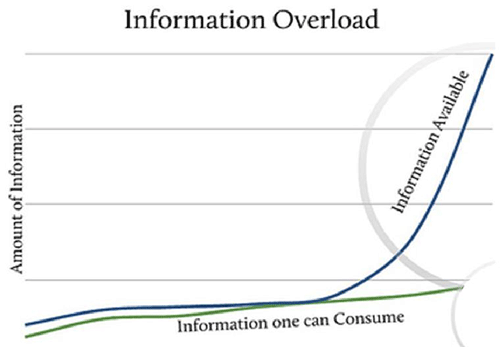
But it need not be that way. These two Chrome extensions will help you organize your content and save it for reading later.
1. Evernote Web Clipper
Evernote has powerful note-taking functionalities. Search Engine Land describes it as a “business-to-individual” media tool.
But if you are particularly interested in saving articles for reading later, the web clipper is a handy tool (located in the upper right side of Chrome).
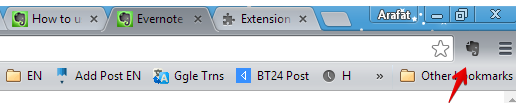
While surfing the internet, you can take specific search results and use the clipper to save articles in three ways – entirely, in a simplified version, or even specific parts of an article.
This is great because a site’s Quantcast rank may change, making the content more difficult to find later.
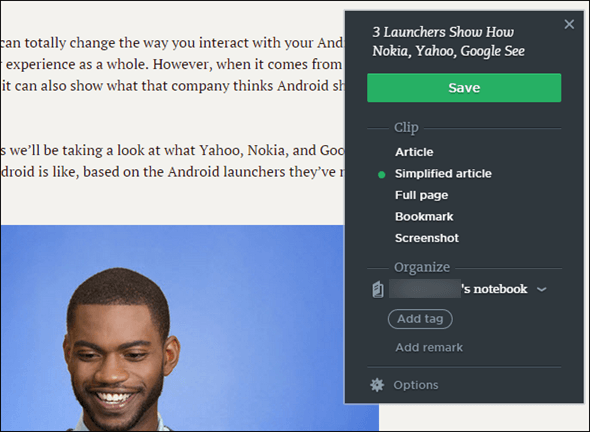
The webpages are added to your Evernote account, so you don’t have to go back to the search engine.
You can further organize them into notebooks and also assign tags (or remarks so that searching later will be easier). You can even highlight particular information if you want to. Evernote is a very popular browser extension.
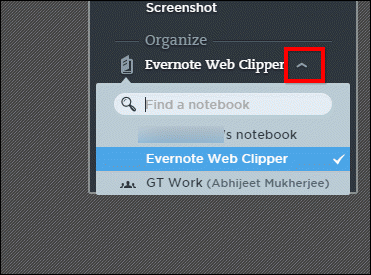
You can also right-click on a page and use the clipper’s menu in the toolbar.
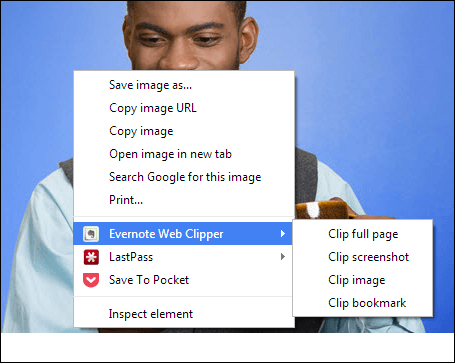
By using the options menu, you can also customize the keyboard shortcuts for its prominent functionalities.
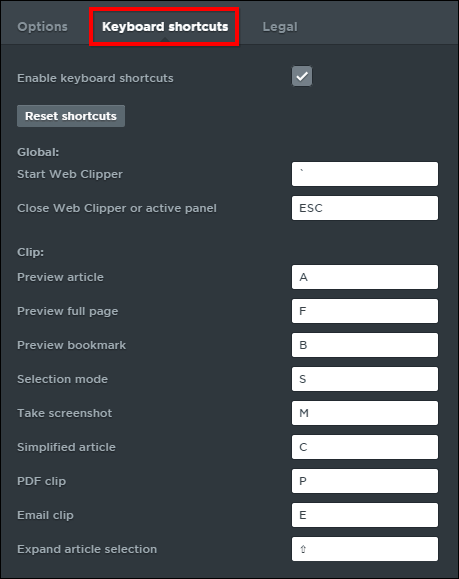
The tool has a specialized saving feature for clipping from Gmail, LinkedIn, Amazon, and YouTube. You can selectively clip the portions you want.
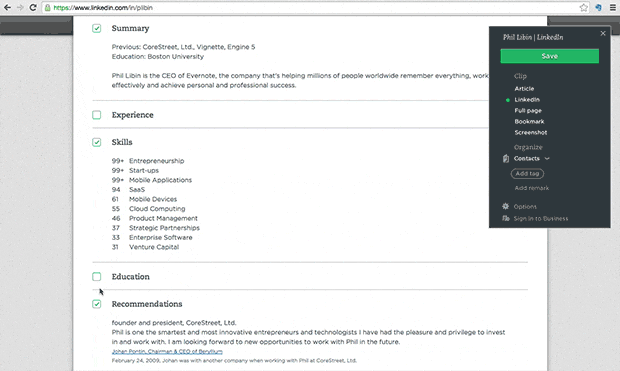
Here is a video walkthrough of saving Gmail messages using the web clipper. The tool even includes the attachments while clipping.
All of your saved articles will be synced across all your devices and can be accessed through your Evernote account.
The most useful feature I find in the clipper is its powerful image editing and annotating software Skitch.
It’s handy for creating images for your blog posts. You can use it to take screenshots, pixelate a certain area in them, and add custom text.
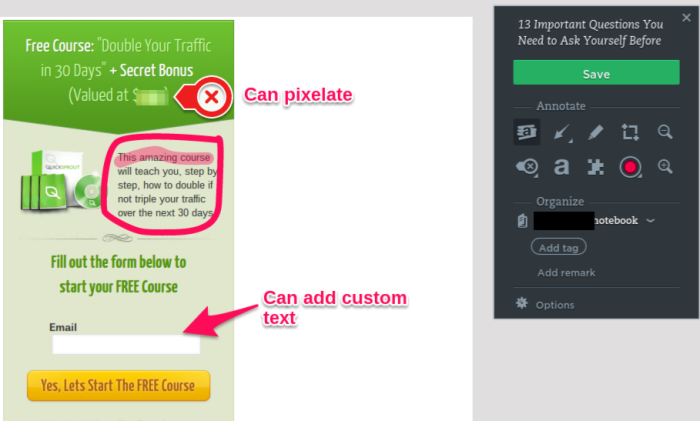
You can also mark up using different colors and visual callouts to draw attention to specific elements on a page.
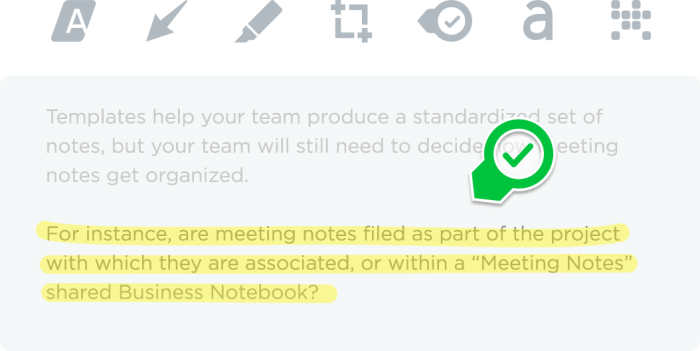
2. Pocket
This is another useful tool for saving articles and videos to read later.
Once installed, you’ll see the pocket icon in the Chrome toolbar located at top-right.

Like web clipper, Pocket also has the functionality to add tags to help easily explore and retrieve stories once pulled out of search engine land.
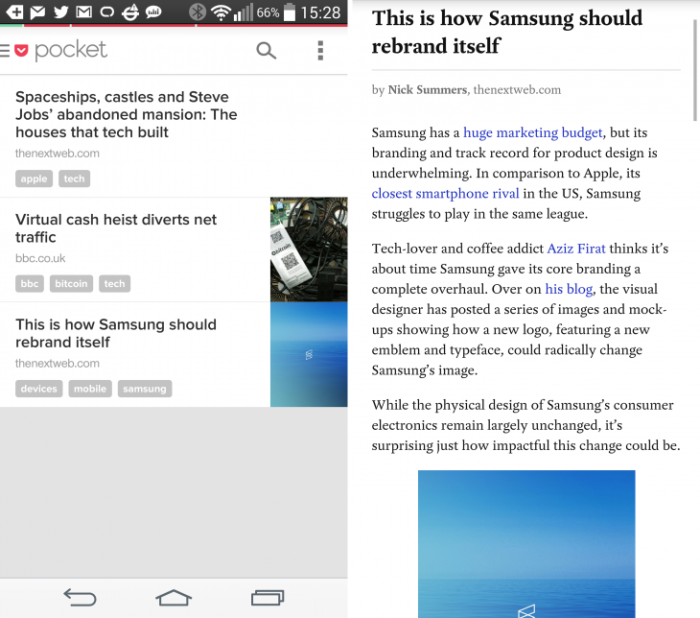
The best part is that your articles and videos will be available on all devices for reading later. So you can read articles in your leisure time, even on its mobile app.
When you open a story for reading, you’ll see a stripped-down basic version (distraction-free) of articles. This reformation makes the reading experience clutter-free and pleasant compared to the ad-bogged search engine view.
The service recently launched a recommended feature (refreshed throughout the day) that shows articles based on your saved article sources and reading habits.
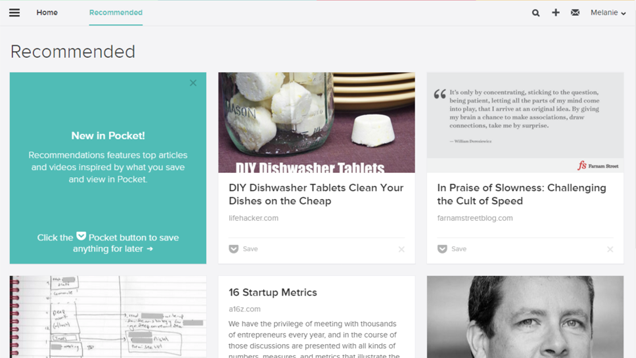
You can save the recommended articles you like to your reading list by clicking on the save button.
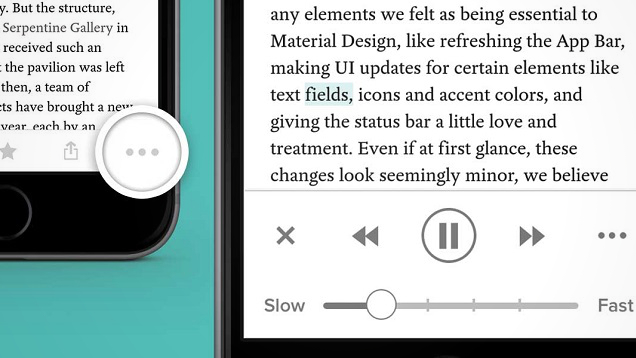
On Pocket’s iOS and Android mobile apps, you can even listen to your saved articles using Text-To-Speech (TTS).
You can start reading anywhere, skip paragraphs, and even change the reading speed.
You can also add stories from RSS feeds directly into your pocket account by integrating it with Feedhuddler.
And if you’re a fan of marketing automation, then you’ll also like Pocket’s integration with tools like IFTTT, Twitter, Feedly, and Buffer.
Your productivity levels will shoot through the roof. With just five minutes of casual browsing, you can use an IFTTT recipe to schedule articles on your social media accounts for a week.
Here is the IFTTT recipe for integrating Buffer with Pocket.
And if you’re the super-organized geek type, you may like combining pocket with Evernote to create an organized system.
You can save any interesting article you find around on the web (from feeds and social media) to pocket.
Once you scan these articles, only store the most valuable ones permanently in an Evernote. This way, your Evernote account will remain a long-term clutter-free place to hang out.
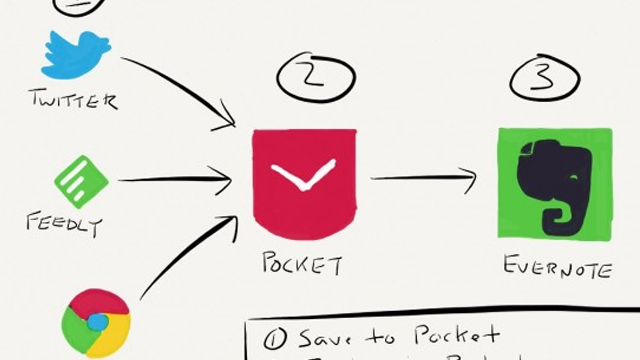
For sending articles from Pocket to Evernote, you can either use the “Send To” button or this IFTTT recipe.
On-page SEO and Usability Analysis
Sometimes you need to perform a quick analysis of your (or a competitor’s) website pages without logging into a tool’s website. This provides useful metrics in how you compare in search engine land.
A Chrome browser extension can help you achieve this goal without any hassles.
Let’s look at a few useful ones.
3. Google’s PageSpeed Insights Extension
A one-second delay in your website loading time decreases your conversions by 7%, page views by 16%, and customer satisfaction by 23%.
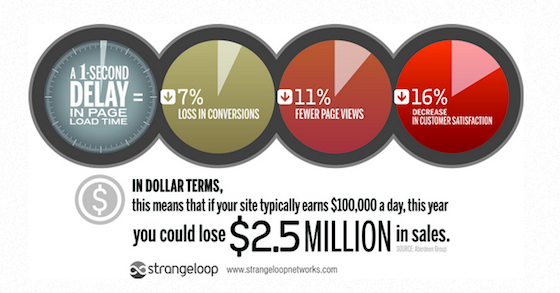
Google included site speed as one of the 200 signals in its search ranking algorithm back in 2010.
Monitoring your server’s response time is important for your business.
It’s even more critical if you get a major chunk of mobile traffic. Being a more distracted medium, 40% of mobile users will abandon a page that takes longer than three seconds to load.

Google PageSpeed Insights is a great tool to explore your website’s usability. It identifies elements that are leading to slow loading time and a poor mobile user experience.
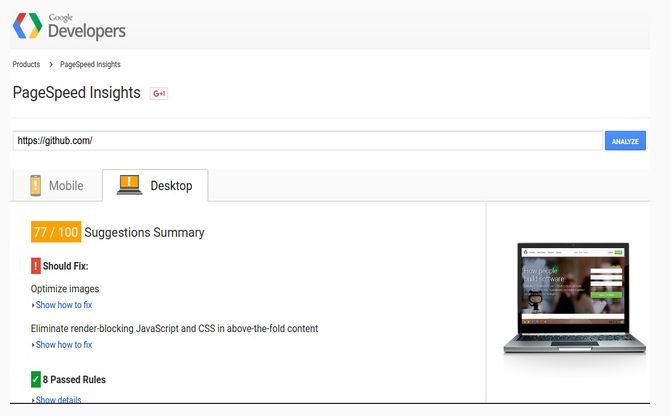
To get started, you need to install the plugin.
After your website’s analysis, you are presented with recommendations to fix issues and lower your website’s loading time on desktops and mobiles.
Brenda Barron, a WordPress enthusiast, rigorously tested her website with different WordPress plugins and manual optimizations to boost her PageSpeed Insights score. Her goal was to get a 100/100 score (or the highest possible) using Divi.
Look at her initial score on her new WordPress installation (Twenty Fifteen theme) on a shared server. It also shows recommendations to fix the slowing issues. The loading speed will also help redirect duplicate content to a canonical URL of preference.
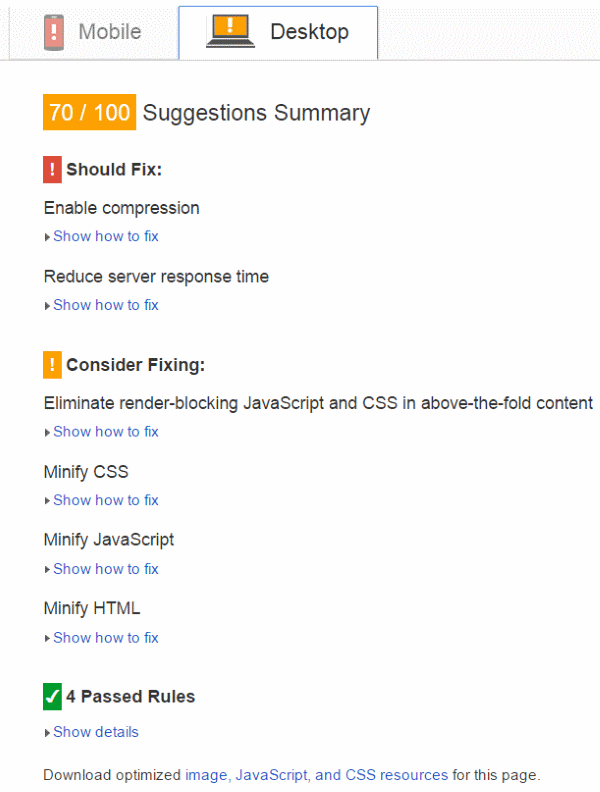
After numerous plugin changes, including installation of speed booster pack, WP Performance Score Booster, WP Super Minify, and others:
She managed to boost her score to 93.
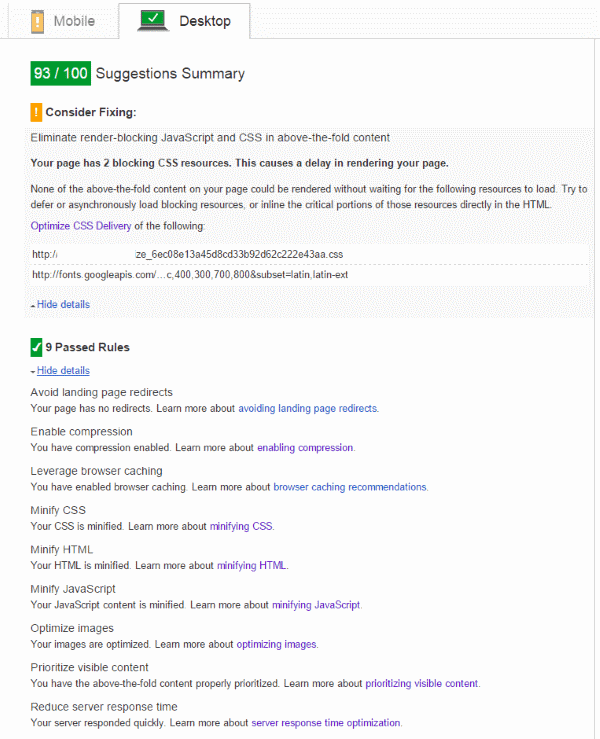
Here is the combination that worked for her.
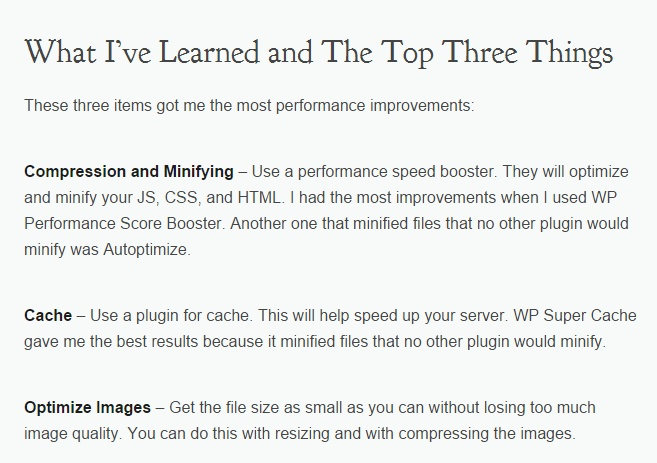
If you don’t want to go on a manual plugin installation and fixing issues spree, you can automatically use PageSpeed modules that automatically optimize your website.
Let me show you how with a live case study.
Matthew was initially using a non-responsive WordPress theme that led to poor mobile search results performance.
Google PageSpeed Insights showed a score of only 56, along with elements that needed fixing.
So he switched to the native twenty fourteen WordPress theme. It is responsive and performs well on most platforms.
Look at his score post-changes.
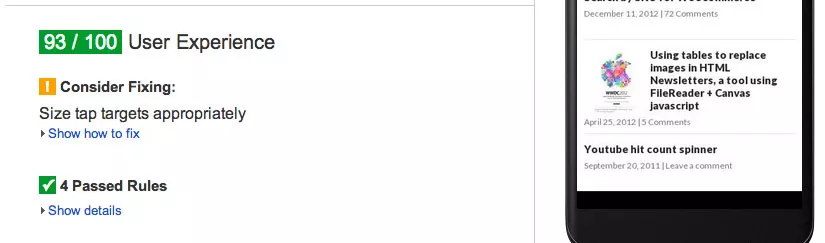
As you would expect, even Matthew’s pagespeed score was just 64.
![]()
But instead of fixing issues individually, he used the PageSpeed Module for nginx.
He shares the technical details of how he re-compiled nginx with the PageSpeed module in this article.
After this installation, he achieved a PageSpeed score of 100 (on both mobile and desktop).
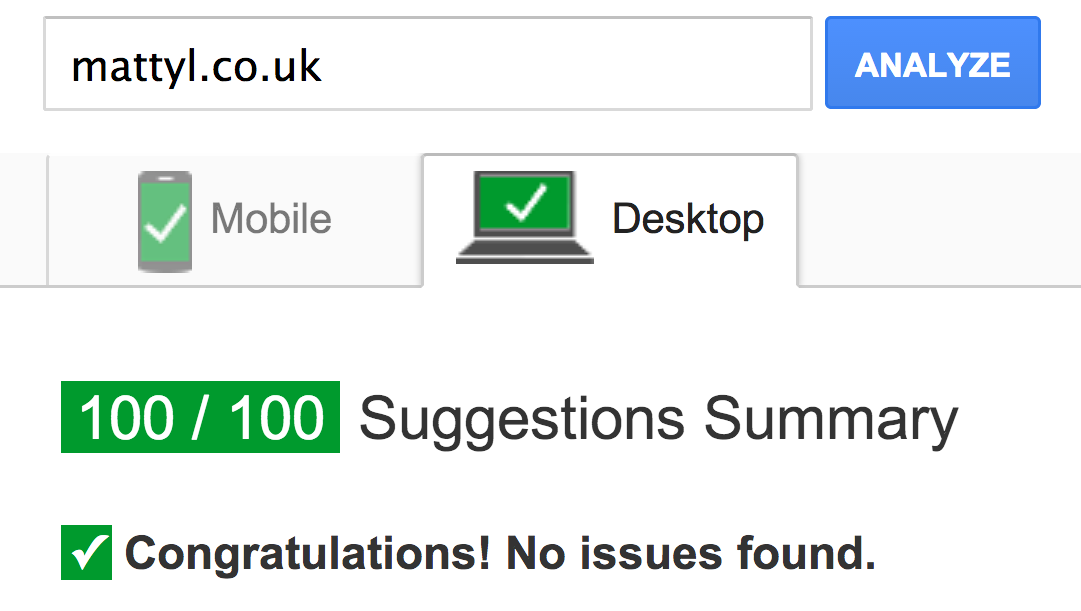
4. Redirect Path
I know that many of you might be afraid of technical terms.
But even if you’re not a coding geek, you need to understand the basics of website redirecting. It will help in the overall Quantcast rank of your web pages.
Redirecting is important because web pages keep moving to new locations and deleted during website migrations, redesigning, etc.
And a simple redirect determines if link juice is passed from a removed URL to a new page.
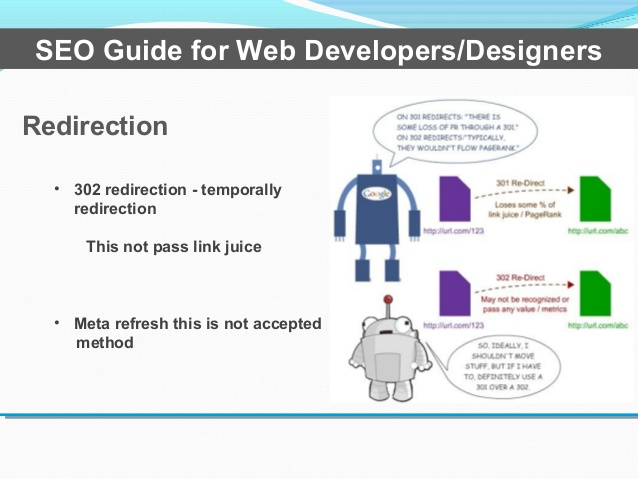
Redirect Path is a redirect checker that flags URLs with their HTTP status codes – 301, 302, 304, 404, and 500. You don’t need to check them manually.
The tool shows you all the redirects from the URL you entered to the final URL.
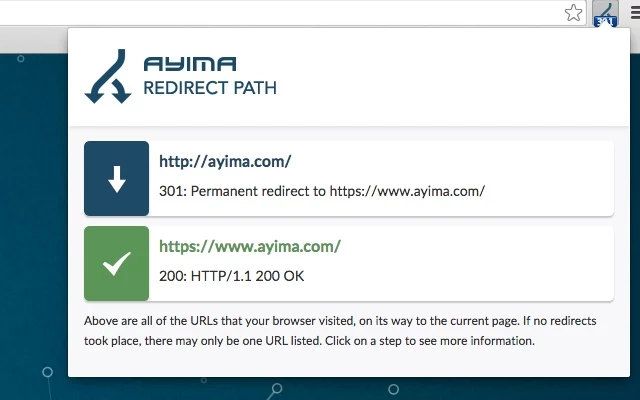
Once you install the extension from the Chrome store, it’ll start appearing next to the address bar at the top.
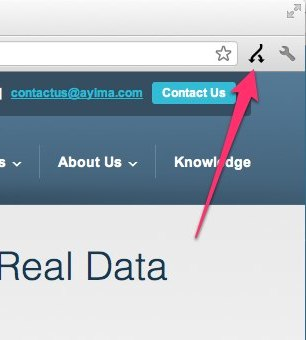
And if the extension finds any redirect errors, the icon will change (as visible below).
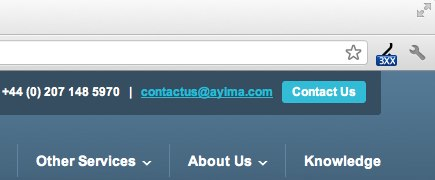
On clicking the icon, you can get full details about the redirect chain.
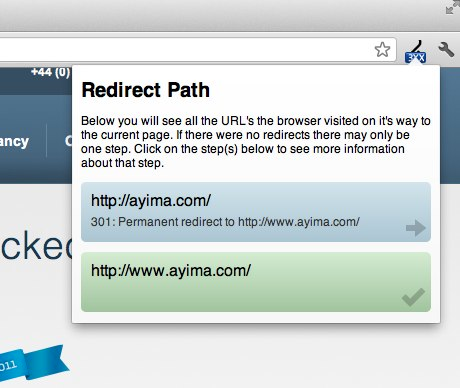
Want more details about a particular item in the path?
Then click on it to see additional HTTP headers sent (like server types, cookies, caching, etc.) and the server’s IP address.
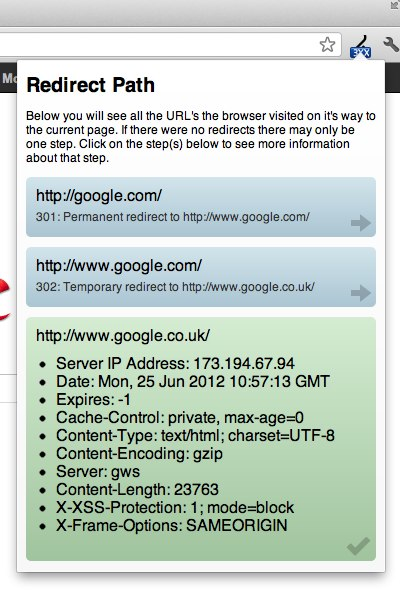
A great way to discover backlink opportunities using the tool is to follow the redirect chain and find the backlinks to individual pages.
You can also use the tool for auditing your redirects after a site migration to review how you fare in search engine land.
5. Mozbar
It is one of the oldest and most popular marketing software programs on the internet.
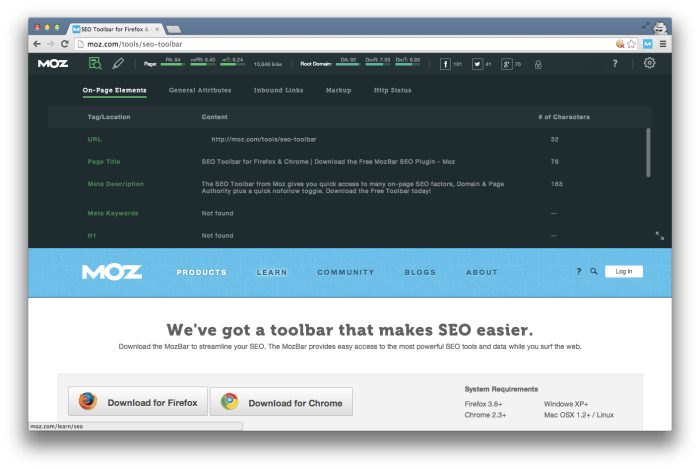
It instantly hit chords with marketers because it streamlines your SEO efforts while surfing web pages.
At the click of a button, you can access important metrics about a webpage like its Page Authority, Domain Authority, Link Profile, Keyword Highlights, etc.

The tool works in two environments – in SERP as an overlay and as a toolbar when visiting a website. There are different features in both modes. Let’s explore them both.
When you’re in a search mode and Google a keyword, the bar will give detailed statistics for all the SERP ranking websites.
Here are the results for the keyword “content marketing tips.”
Look at the metrics like domain authority and page authority (metrics below each result). They help you determine the difficulty in ranking for the particular keyword often used in SEO meta tags.
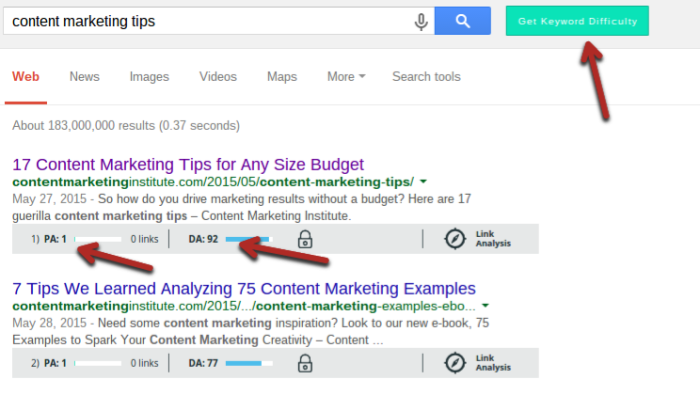
You can also export the SERP results in a CSV file.
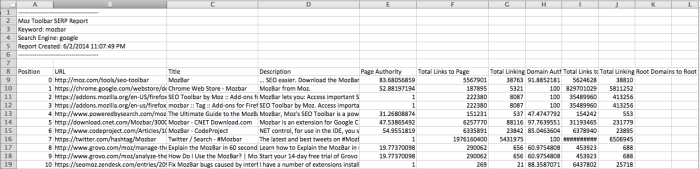
If you visit a website, you can use Mozbar to do a deeper analysis of the webpage, including its pagespeed, alt text, SEO meta tags, headings, markup, etc.
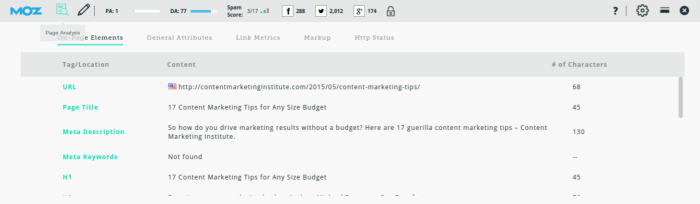
If you buy a premium subscription, you’ll also be able to see a keyword difficulty score in SERP at the click of a button.
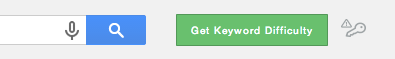
6. Page Analytics by Google
Would you care to understand the user behavior on your website?
Then page analytics is a great tool to delve into how your customers are interacting with your website.
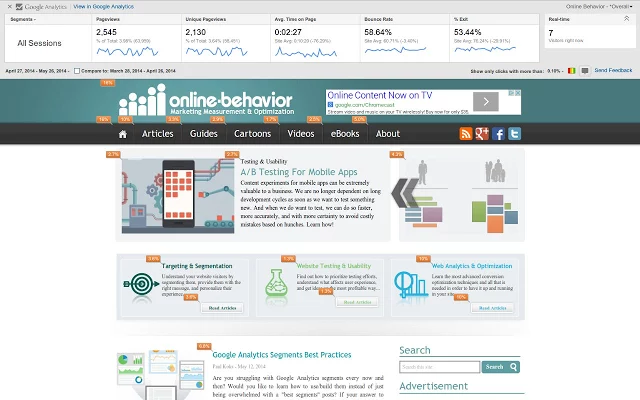
The tool gives you useful data like where your users click and the number of active visitors in real-time.
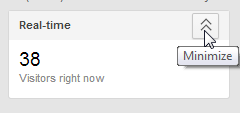
For the clickable areas on your page (like links and buttons), you can even see bubbles showing the percentage of visitors who clicked in that particular place.
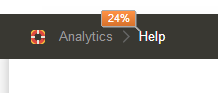
The bubbles are of different colors (red, green, blue, or orange) based on their relative percentage of clicks.
And you can filter the page to show only bubbles above your set click threshold.
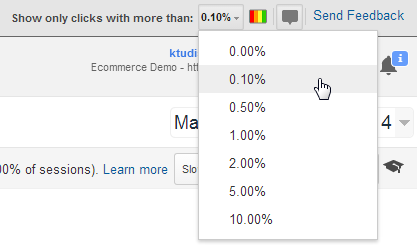
The tool also shows your usual Google Analytics metrics like Pageviews, Unique Pageviews, Average time on page, and Bounce Rate (you need to login to your analytics account before accessing information).
You can also analyze up to four segments with different scorecards for each and compare time ranges.
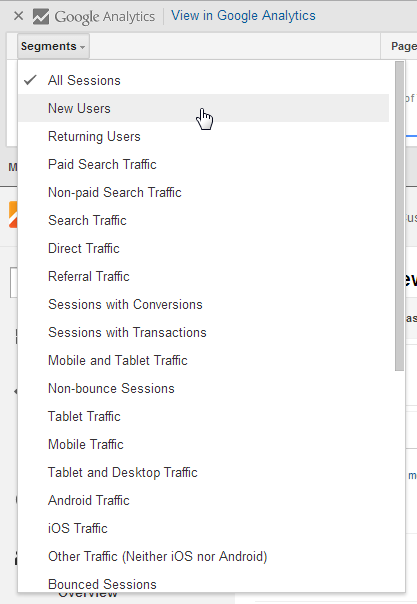
By analyzing the places where your users are clicking and engaging the most, you can optimize your design accordingly.
7. SEO Quake
Touted as a Mozbar competitor, this is another popular SEO browser extension tool that shows important metrics in SERPs.
Instead of launching and using its own metrics, the bar shows the standard Alexa Rank, Page Rank (PR), and some other important SEO parameters.

Here is a look at the SEO Quake bar in search mode.
The results show varied info about SERP pages, including info on backlinks, whois info, PR, traffic info, number of pages indexed, domain age, and Alexa rank.
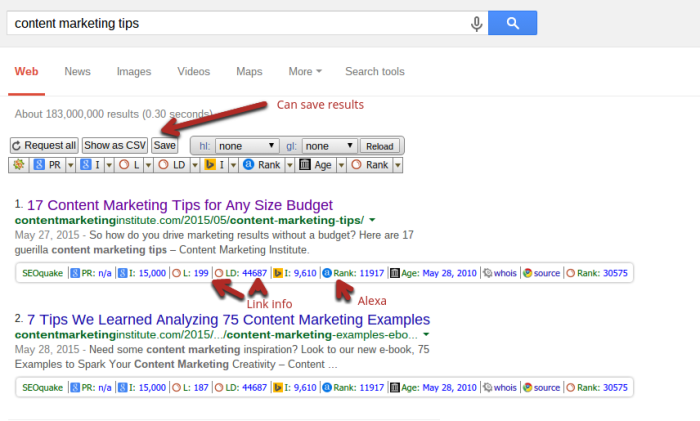
You can export the SERP data from SEO Quake in a CSV file too.
You can also use the extension to perform a deeper analysis of the webpage you visit. You’ll get information on the keyword density, links, social shares, and SEO meta info.
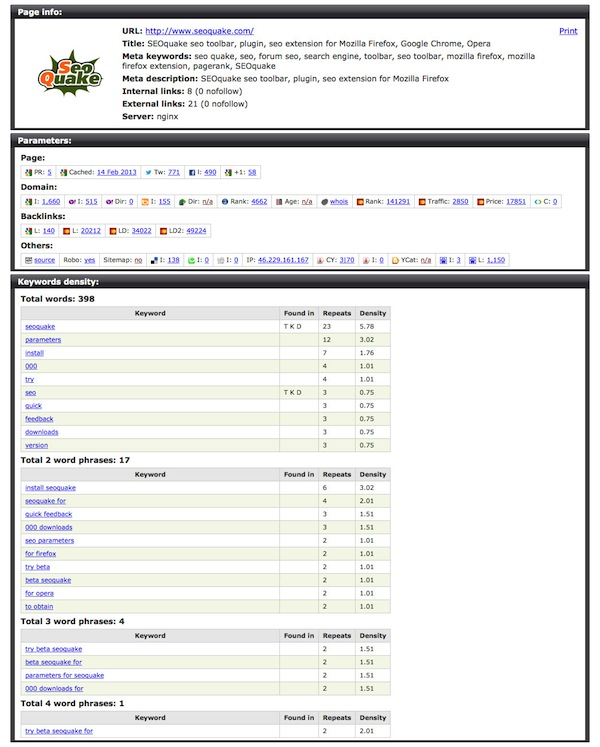
A word of warning:
Google hasn’t updated page Rank since December 2013, and as per John Mueller, Google probably won’t update Toolbar PageRank in the future.
Even the tool’s backlinks data is from publicly reported Google and Bing/Yahoo links (which aren’t updated frequently either).
So you shouldn’t rely exclusively on SEO Quake data for devising your SEO strategy.
8. SEOInfo
This is an all-inclusive SEO powerhouse with a wealth of data.
It’s invaluable to understand performance data, AMP status, errors for HTML pages, invalid canonical, hreflang, AMP version, and structured data.
After installing the extension, you’ll start seeing a camera icon like this:
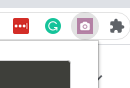
If you want to perform a deeper analysis of a website, you need to click on this icon. You’ll see the main dashboard:
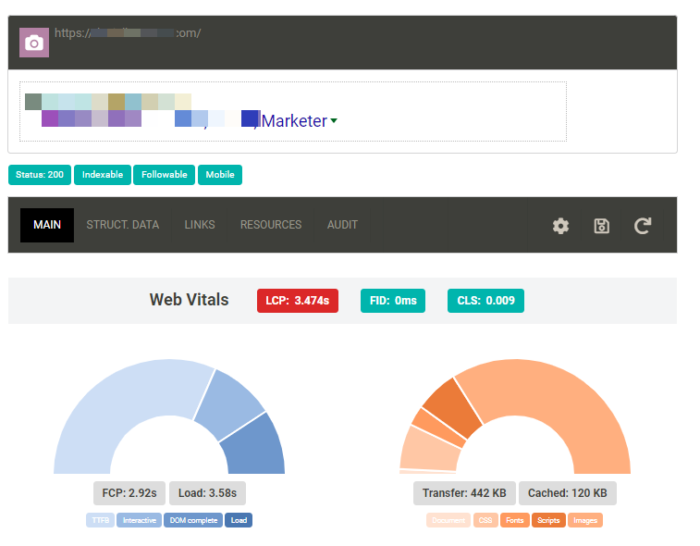
It will show you important website vitals, such as speed, whether your page is indexable, mobile compatibility, AMP status, language, and more.
Four other pages dig into structured data, links (internal and external), resources, and an overall audit.
This provides a wealth of information about the overall health of your website. You will need to connect to PageSpeed Insights to run the audit.
9. Majestic Backlink Analyzer
This is another popular and powerful link intelligence tool.
The tool creates a quick way to see important backlinks info about your webpage (or a competitor’s webpage).
It does not rely on third parties for data. It uses Majestic’s very own trust metrics: trust flow and citation flow.
Haven’t heard of Majestic’s trust metrics?
Here is an explanation of the trust ratio (= Trust Flow / Citation Flow) by Majestic.
The tool has three important metrics tabs – Summary, Backlinks, and Anchor text. But a free account will only allow you to use the summary tab.
The summary tab gives an overall strength picture of the webpage.
It shows the following metrics: citation flow, trust flow, external backlinks, referring domains, backlink history chart, referring domains chart, and link profile.
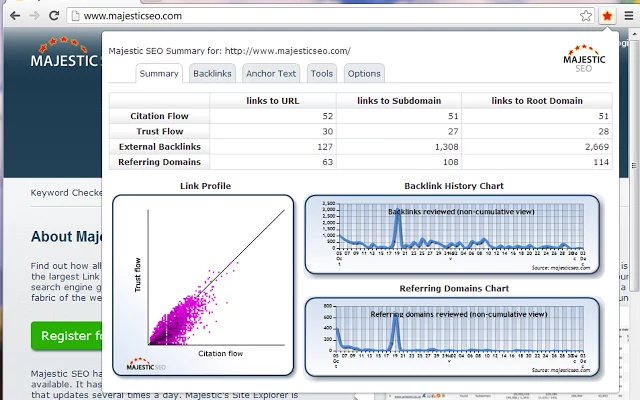
The backlinks tab shows citation flow, trust flow, anchor text, and source URL of the 10 strongest backlinks to the page.
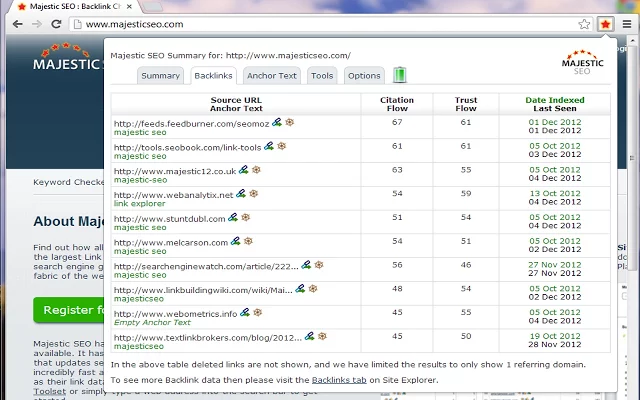
And the anchor text tab shows detailed information on the number of referring domains and other parameters for the 10 strongest anchor texts.
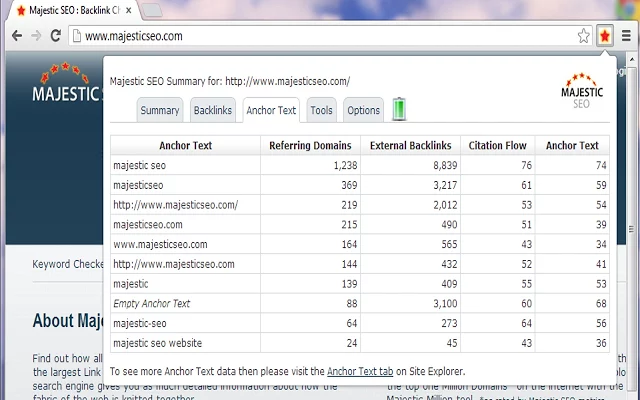
The tools tab is for switching to other Majestic SEO tools like the site explorer, backlinks history, and more.
The last is the options tab. You can go there to connect your Majestic account to the browser extension.
You’ll also see a battery near the options tab. This shows the resources depleted from your main Majestic account.
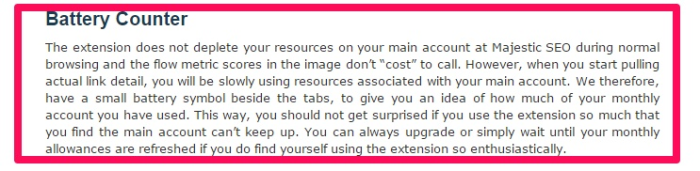
10. Ubersuggest
Ubersuggest is our keyword research tool that provides a wealth of information about keywords, including new keyword ideas, content suggestions, and other insights to help you gain a competitive edge.
And, now there’s a Chrome extension that makes this tool even easier to use.
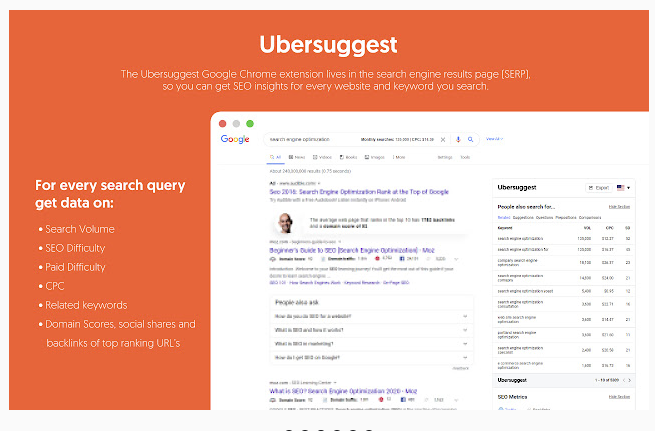
Simple download the extensions, and you’ll see an orange “U” in your Chrome bar. Perform a search in Google, and Ubersuggest will provide a ton of information, including organic monthly traffic, backlinks, related questions, and more.
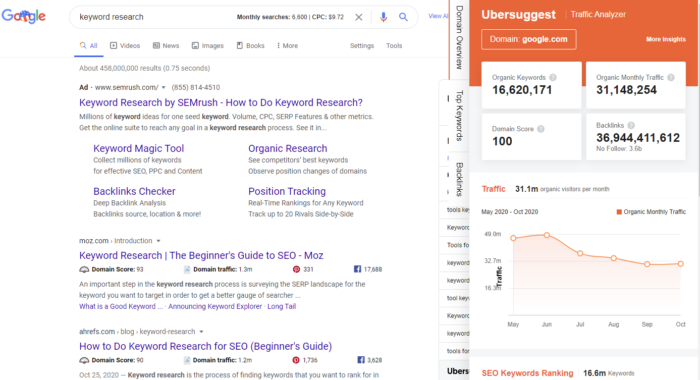
It also provides the average CPC and total monthly searches for that key term. This information can generate content ideas, plan PPC campaigns, and guide your SEO strategy.
If the sidebar doesn’t provide enough info, click “Get more insights” to be taken to the main tool website.
You can also use the plugin to check on your competition. Go to your competitor’s website, then click on the Chrome shortcut for information about that site’s traffic, top keywords, backlinks, and SEO ranking.

Link Building and Outreach Management
One essential, non-scalable, and probably the most value-adding task of a professional SEO is performing outreach and building relationships.
And it’s a vital part of building editorial backlinks that matter in today’s SEO landscape.
But sending 100 emails does not sound fun. So outreach is generally viewed in a tedious, boring, and uncreative light.
Here are five Chrome extensions to streamline your outreach, save you time, and make your outreach more convenient.
11. Ninja Outreach Lite
Ninja Outreach is in itself a powerful prospecting and outreach CRM with a database of over 4 million influencers.
The extension is like a freemium version of the tool to mine tremendous data. Once you install the extension, you can use the ninja icon Chrome shortcut to start finding influencers.
![]()
The information available through the tool includes full name, location, social media follower counts, email address, Alexa rank, backlinks, page authority, domain authority, and more.
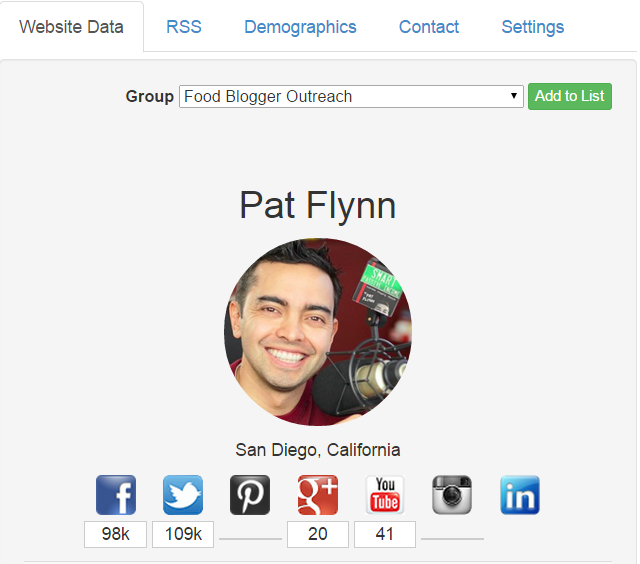
It even includes links to key pages – contact, about, resources, guest post pages. As well as the monetization method of websites.
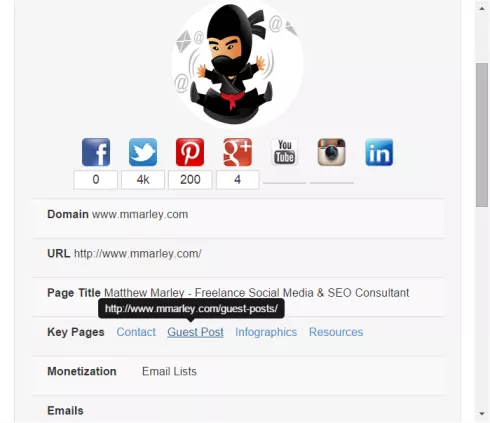
The RSS Feed tab shows the latest posts from the blog’s feed with the author’s name, date of publishing, and the number of comments on the post.
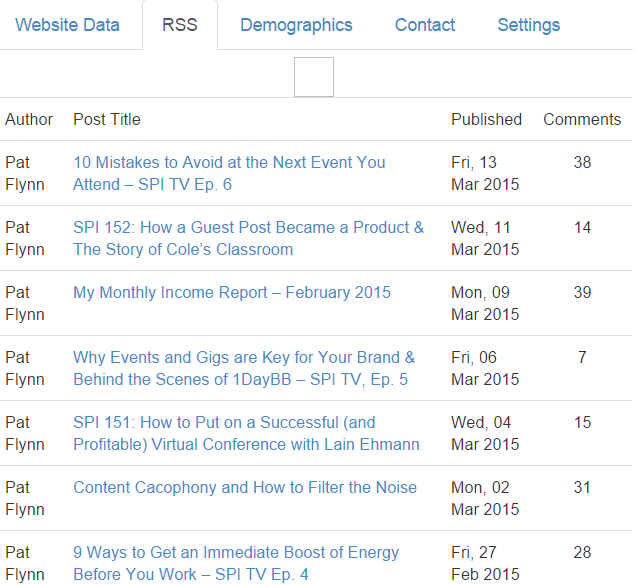
The demographic tab will show you key information on website visitors, like their locations, daily pageviews per visitor, bounce rate, and much more.
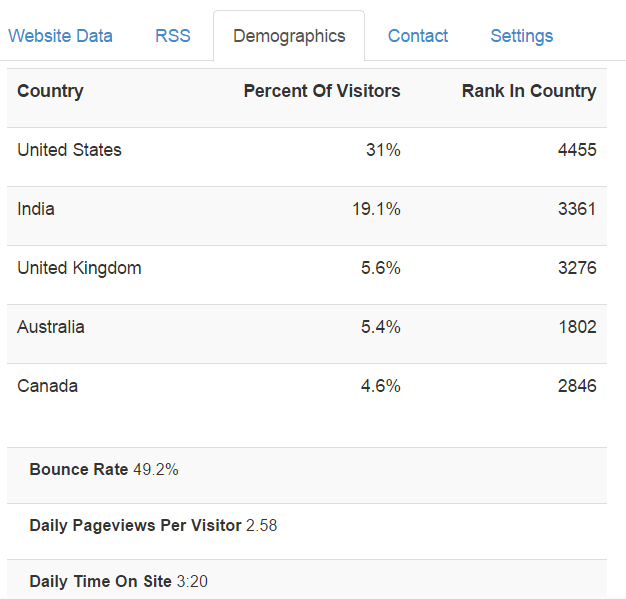
The tool’s pro version also allows you to autofill contact forms and leave notes for each website (that will be cached later).
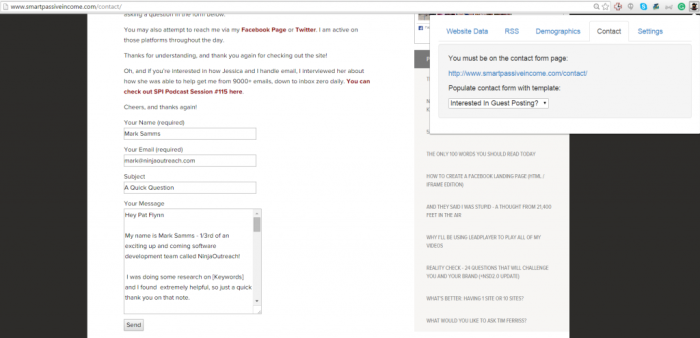
If you’re planning to launch a guest blogging campaign or build relationships with influencers soon, then the extension can be convenient.
12. Scraper
This is an effective data mining tool that can streamline your online research efforts. It copies links or similarly structured content from a webpage that you can later export to a Google document.
Here are the three steps to scrape data using the tool.
Step 1. Select some content from the table/chart you want to scrape.
Step 2. Right-click your selection and choose “scrape similar” from the drop-down menu.
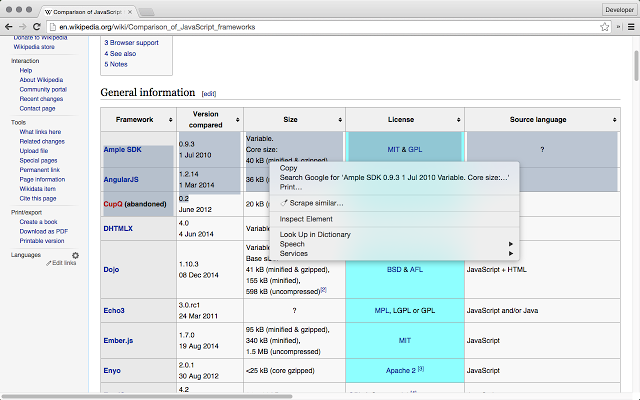
Step 3. You’ll get a list of similarly structured data in a new window (the scraper console). From the window, you can either copy the content to your clipboard, or you can export the data to a Google document.
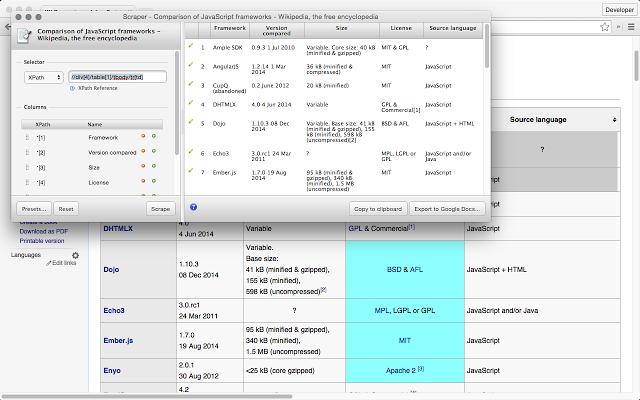
You can use the tool to quicken your link prospecting efforts. Let me show you how.
Suppose you want to get a list of potential link opportunities in your niche. So you curate blogs from Alltop.com. Or, you perform a Google search “list of [your niche keyword] blog” (set Google search to return 100 results).
You can copy right-click on just one URL and scrape the whole list. Then you can export them to Google docs and remove duplicates. Remember that duplicate content can be used but should be redirected to a canonical URL to not anger the spiders.
Here is a breakdown of the technique by Matt Gratt.
13. Link Miner
No SEO should doubt that Broken Link Building (BLB) is an extremely effective technique to up your website’s authority.
But it’s a lot of hard work. You first need to find broken web links on a website in your niche and then send 100s of emails to website owners.
Link miner is a simple yet handy tool to conduct page analysis while executing BLB.
At the click of a button, it’ll crawl a webpage and find (mark) broken links on it.
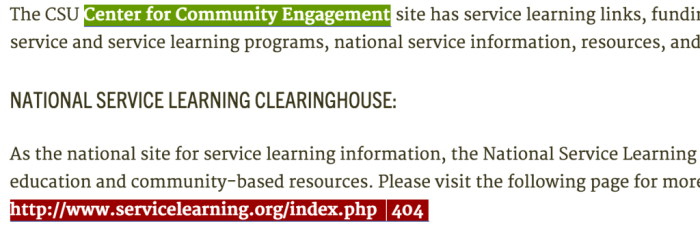
It also pulls additional statistics about the broken link. You get details like the number of referring domains, total links, social media shares, and even the top five links.
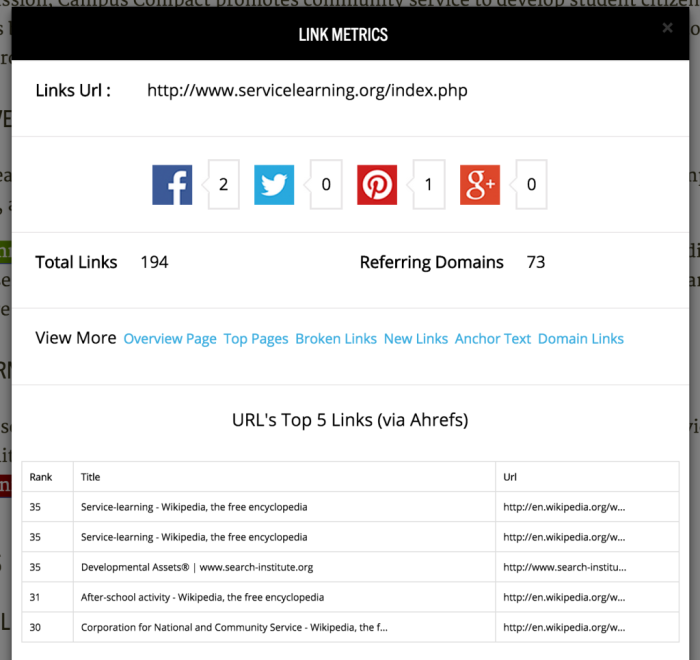
You can also get the link data right next to the status code of the link.
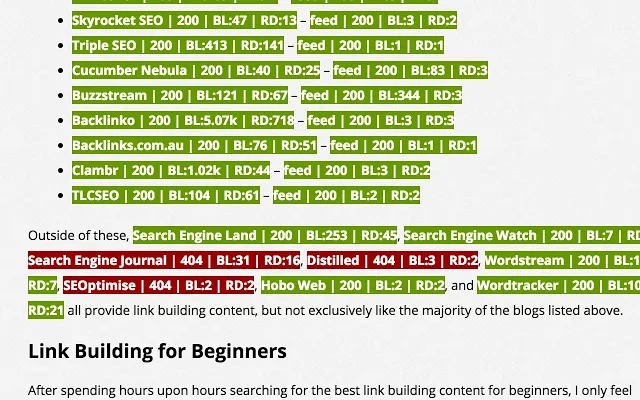
Want to record this data?
Then the tool can also export the information about the links in a CSV file.
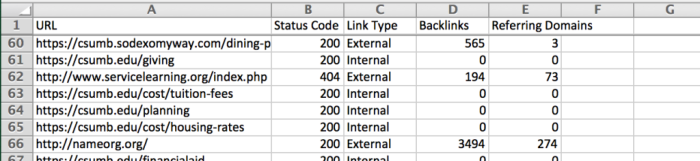
While doing a Google search, the tool can also determine the number of inbound and outbound links for each result.
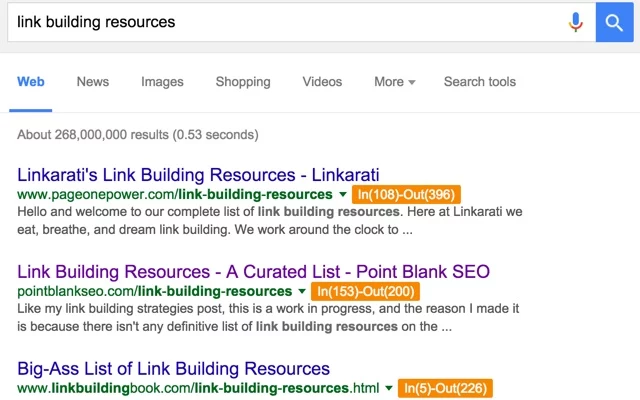
You can customize the way you want it to work under settings by clicking on the gear icon.
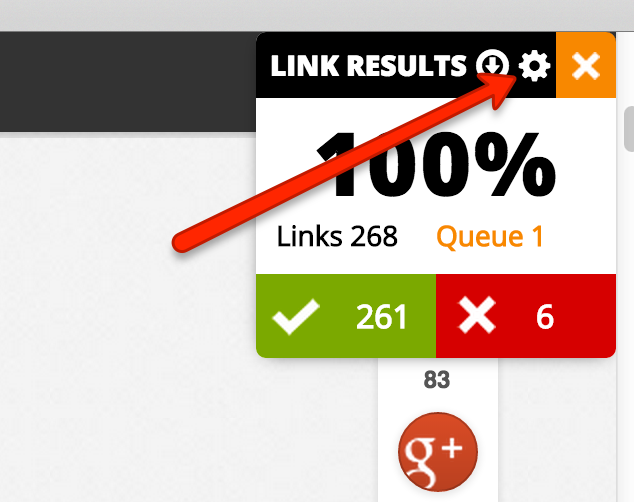
You can choose the metrics you want the tool to show: status code of working links, Ahrefs metrics like backlinks and referring domains, and more.
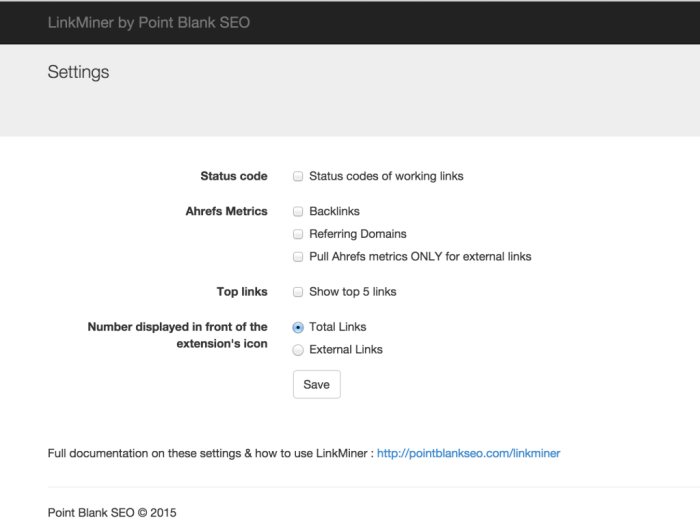
The link data in the tool is pulled from Ahrefs. So you’ll need to authenticate the extension to access Ahrefs API data.
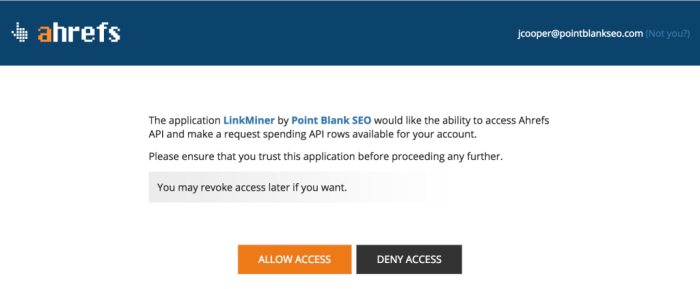
This SEO plugin is useful not just for discovering link building opportunities. It’s also useful to check broken links on your website so that you don’t hurt your website visitors’ user experience.
14. LinkClump
This is another useful tool to play with links.
You can use it to open multiple links in new tabs (or a new window), copy them to your clipboard or bookmark them.
So how do you get started?
Just by choosing a particular portion of the screen.
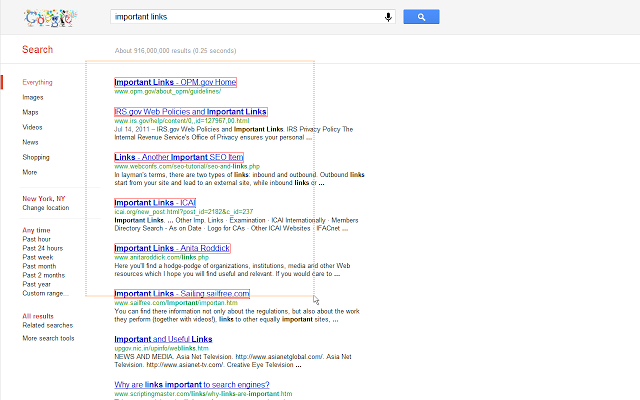
You can even customize how you want to activate the tool.
There are various possible mouse (right-click and left-click) and key combinations (alt/ctrl/shift). If you like, you can even change the selection box color.
You’ll need to head over to Chrome’s extension page at chrome://extensions. And choose “options” below linkclump to find these customization options.
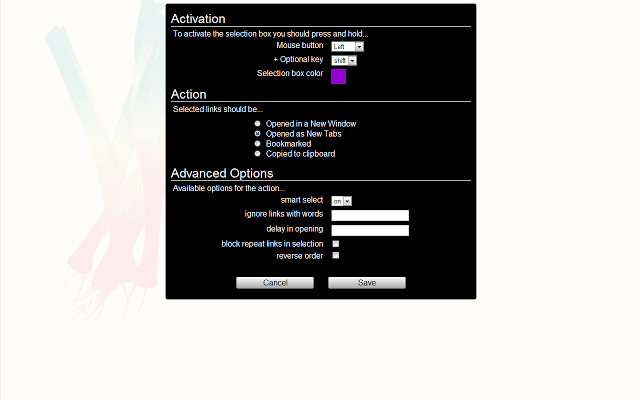
You can also filter the links that contain certain keywords, block repeated links in your selection, and open links in reverse order. There is also a smart select option to open only those links from a page that the tool deems as important.
Overall the tool is glitch-free and can save you a lot time while performing link-related tasks.
15. Google Analytics URL Builder
Google Analytics (GA) is an extremely powerful tool to track your website traffic.
The URL Builder extension is a useful add-on to quickly tag the URLs you want to track in your GA campaigns.
Let me show you how to use the tool.
Once you’re on a page, click on the shopping cart icon.
The tool will automatically capture the current URL of the page. You will then need to complete a form, including fields like the source, medium, campaign, etc.
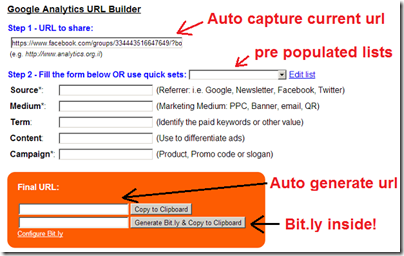
Once you’ve filled the form, it’ll auto-generate the final URL and offer an option to generate the shortened bit.ly link.
You can then share this new tagged link through your social media accounts and track them independently using GA.
The extension also allows you to add custom form fields (quick sets) by clicking on the “edit list” link.
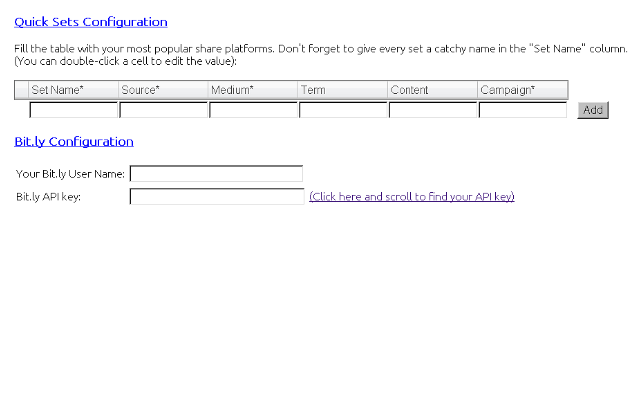
Here is a step-by-step video tutorial of the URL builder to walk you through the process of tagging your links.
Conclusion
Google Chrome remains a popular browser for web users. The reason is that it’s lightweight and has tons of value-adding extensions to enhance your browsing experience.
If you aren’t extracting the powerful functionalities of Chrome shortcuts, then you’re probably losing your time performing tedious tasks.
Start with installing a couple of Chrome extensions today. It only requires a single “Add to Chrome” click.
If you’re already using Chrome extensions, then I would love to hear from you. Have you used any of the above 15 extensions to streamline your workflow? Did I miss your favorite Chrome extension that has helped you in SEO?
The post 15 Powerful SEO Chrome Extensions appeared first on Neil Patel.
source https://neilpatel.com/blog/15-powerful-chrome-extensions-thatll-help-your-seo-efforts/




