What Are Meta Tags?
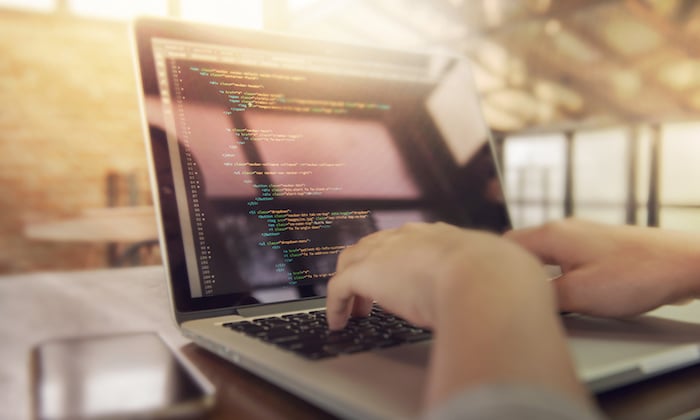
Let’s talk about meta tags — what they are, why they matter, and how to do them better.
First things first — what made you click on this article to read it?
Maybe the title caught your eye, or perhaps it was the short blurb you saw.
You might have clicked simply because this article comes from a source you trust.
If you found this article via a search engine, though, there’s a good chance you found and clicked this article because of meta tags.
Meta tags are the foundation of SEO, and the first thing you’ll find yourself setting up when building a web page.
Without meta tags, you can’t reach readers organically.
It doesn’t take much time to generate meta tags, but it’s more important than you might think.
That’s because 93% of all online experiences begin with a search engine.

This is why so many online marketers are so focused on getting SEO right.
Organic search traffic is the holy grail of SEO, so it can’t be ignored.
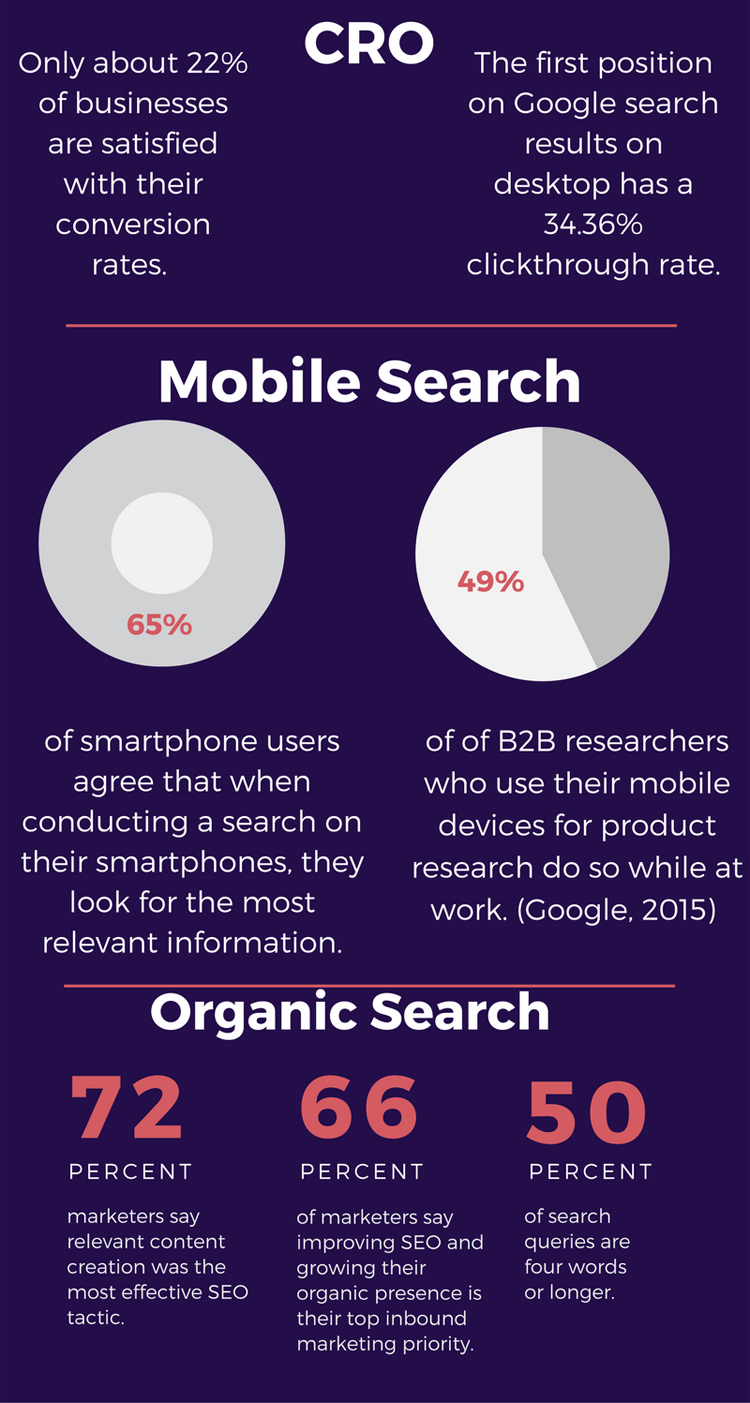
Your content needs to be readable and appealing to users on search engines.
There’s a very specific syntax needed.
It’s similar to how bookstores and libraries organize their archives of books — and that’s what meta tags are, essentially.
What are Meta Tags?
Meta tags are a type of HTML tag that provides search engines with information about a website page.
Let’s take a look at the basic elements.
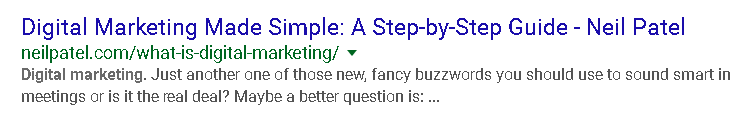
The title and description tags make up almost the entire entry.
If not for these meta tags, all you’d see in Google SERPs would be my URL.
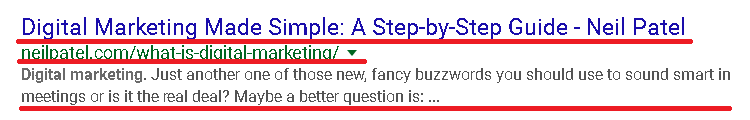
Title and description tags are the two most-used tags for SEO purposes, but SEO isn’t the only part of digital marketing.
Advanced digital marketing requires the use of even more tags that improve page rank and overall user experience.
Just like this search result, you’ll soon find out that these tags control how your entire digital presence is viewed and navigated.
Machines can read URLs just fine. If I wrote for machines, my website would look like this:
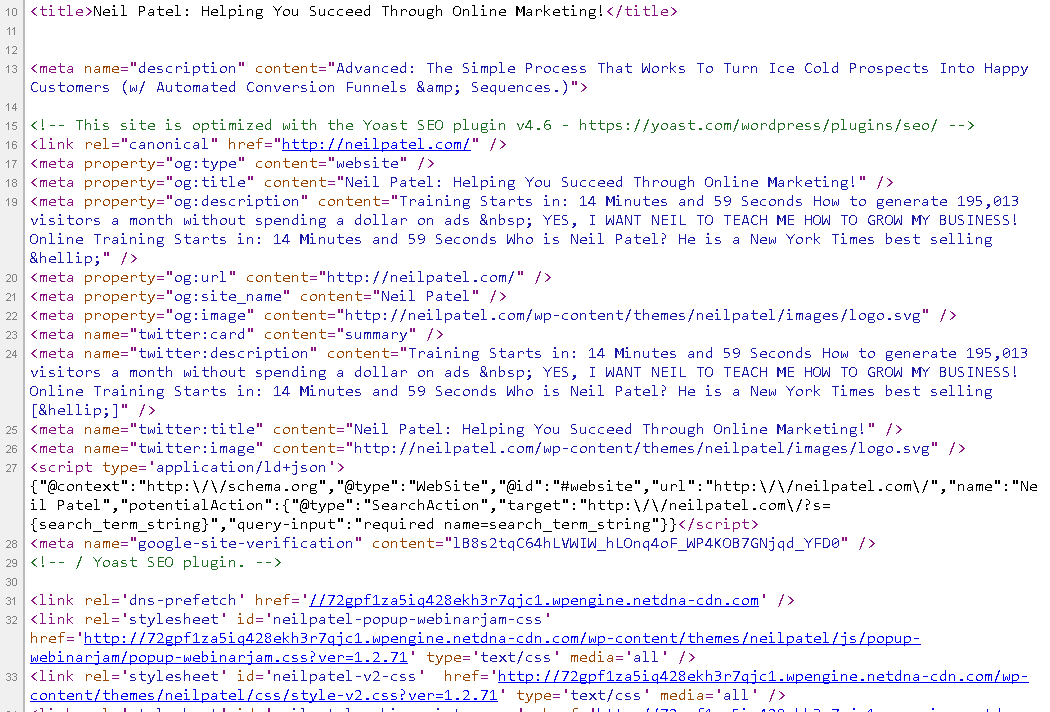
Google prioritizes certain tags because they provide context for people.
I built my website for people as well, so it looks like this:
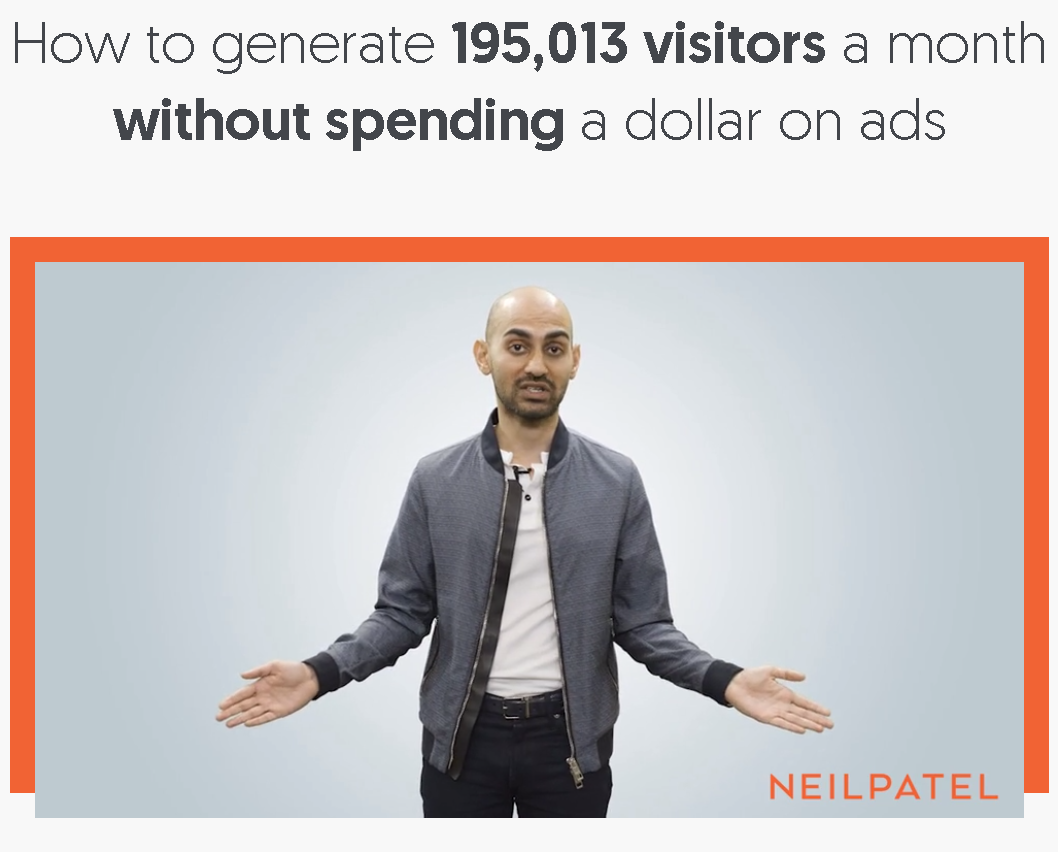
This polish is what marketing is all about.
In this blog post, we will explore meta tags and see how they affect your overall digital marketing efforts.
While simple, the devil is in the details, and every detail counts.
How Meta Tags Affect Brand Image and Click-Through Rates
You absolutely can judge a book by its cover. It’s what covers are designed for.
Your title and meta description tag create the cover for your web page. They’re your first impression on most visitors.
It’s not just about search engines, but how we view the Internet.
Reddit is a basic link-aggregation site that takes away all the bells and whistles.
Reddit depends on the title and image to entice conversations and clicks.
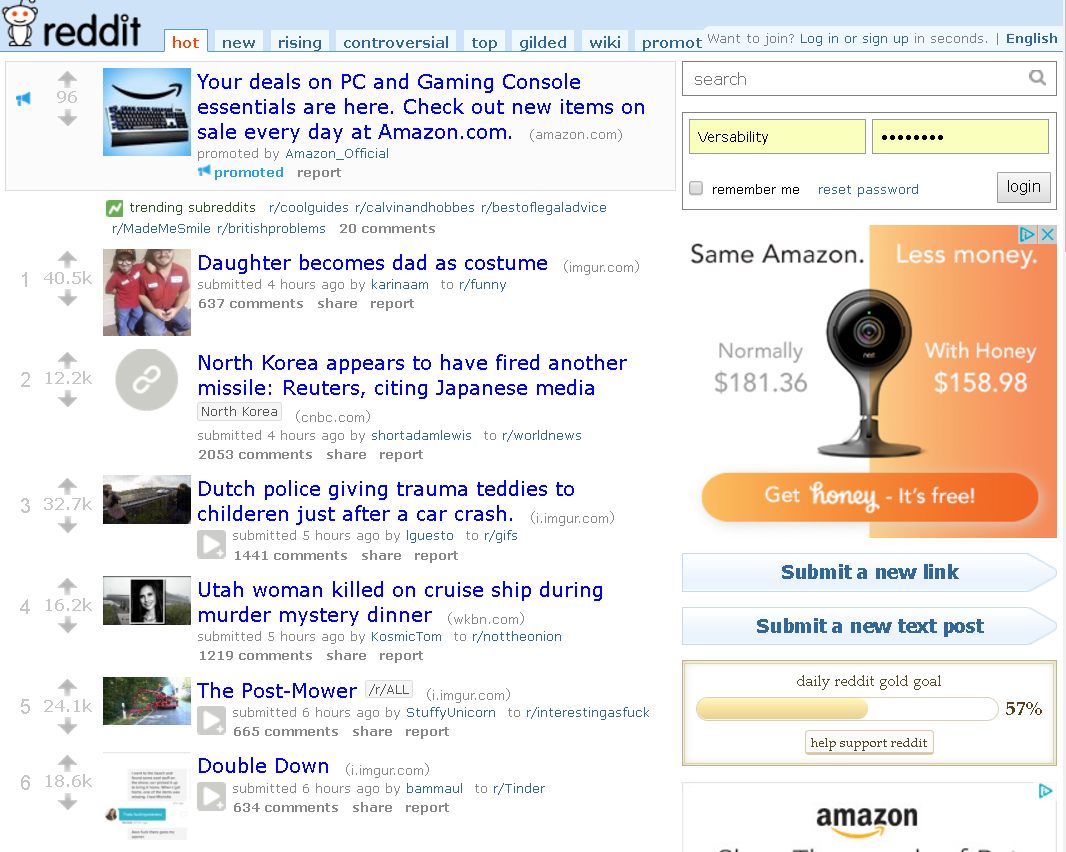
Using meta tags correctly is like using the correct format for a business email.
Sure, you can put whatever you like out there, but there’s a level of professionalism that’s expected at some point.
Even Amazon will only give you a picture, title, and short description to make your point.
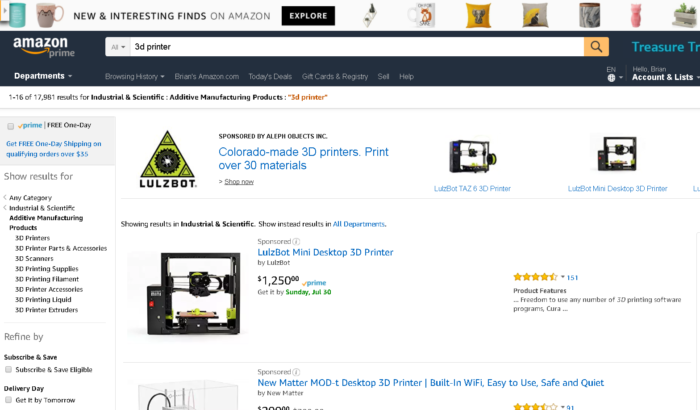
Think of these tags as your elevator pitch.
You’re given about as much space as a Tweet to sell your entire brand and product.
Which means you need to nail it.
You can’t just call in this detail and polish everything else. If you do, nobody will ever see the rest of what you polished.
We already know how meta tags affect SEO, but that’s not the only element.
Meta tags will make your email marketing and marketing automation efforts easier by providing information for emailed links.
Tags are a crucial element that determines what my automated social media posts look like.

When other bloggers, YouTubers, and social media influencers (and micro-influencers) share your content, tags make it easier.
Think of meta tags as the packaging for your product.
If your packaging isn’t spot-on, nobody will ever buy your product, no matter how great it is!
So what are some best practices to implement for tags?
Meta Tag Best Practices
There are a TON of different HTML tags that can be used on a web page. We’re only going to focus on a handful of significant tags.
We’ll start with the one that might have brought you here today.
1. Title Tags
It’s not technically a meta tag, but it shows up in the header and is used as one.
As of July 2017, the character limits for title tags in Google search results are 78 on mobile devices and 70 on a desktop.
However, that doesn’t necessarily mean you should use all those characters, and 60 is the generally recommended limit.
Long-tail keywords make a difference.
Here are the top meta titles in the SERPs for “How to make content marketing effective.”
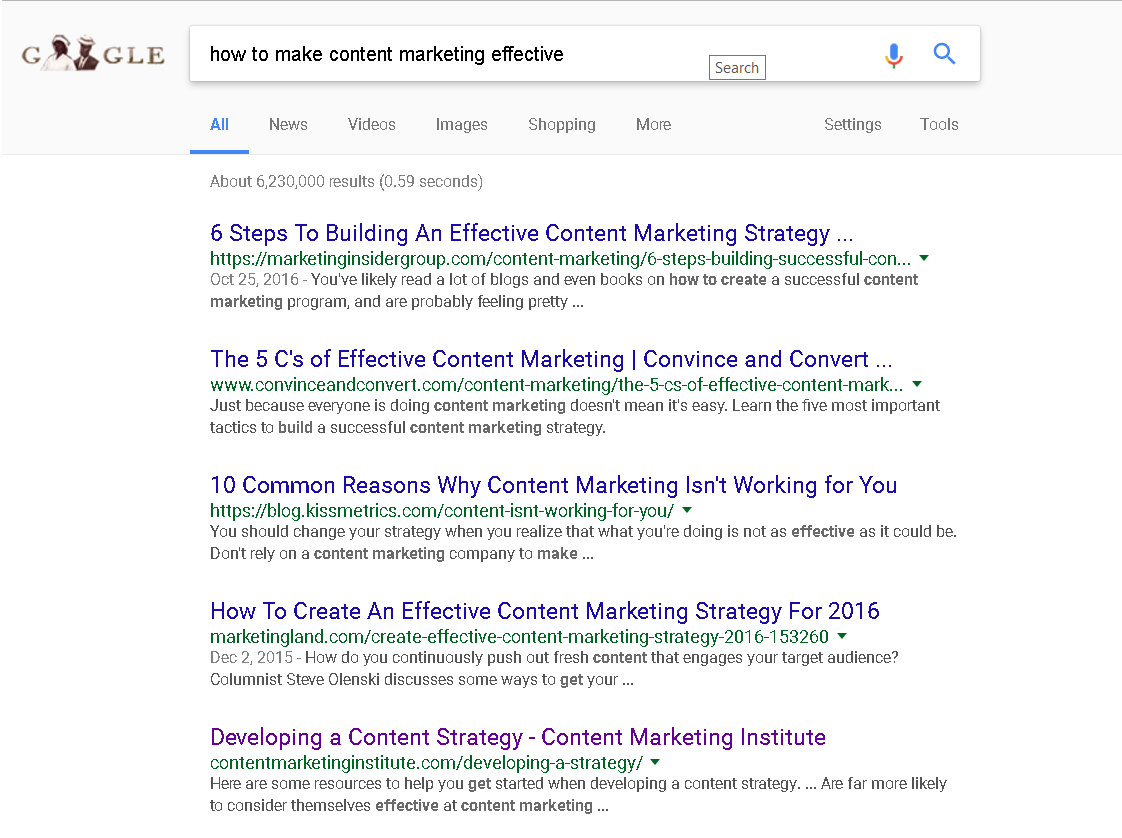
By adding the year, we get an entirely new set of results for “how to make content marketing effective 2017.”
Some users will want basic information, while others will want the most current.
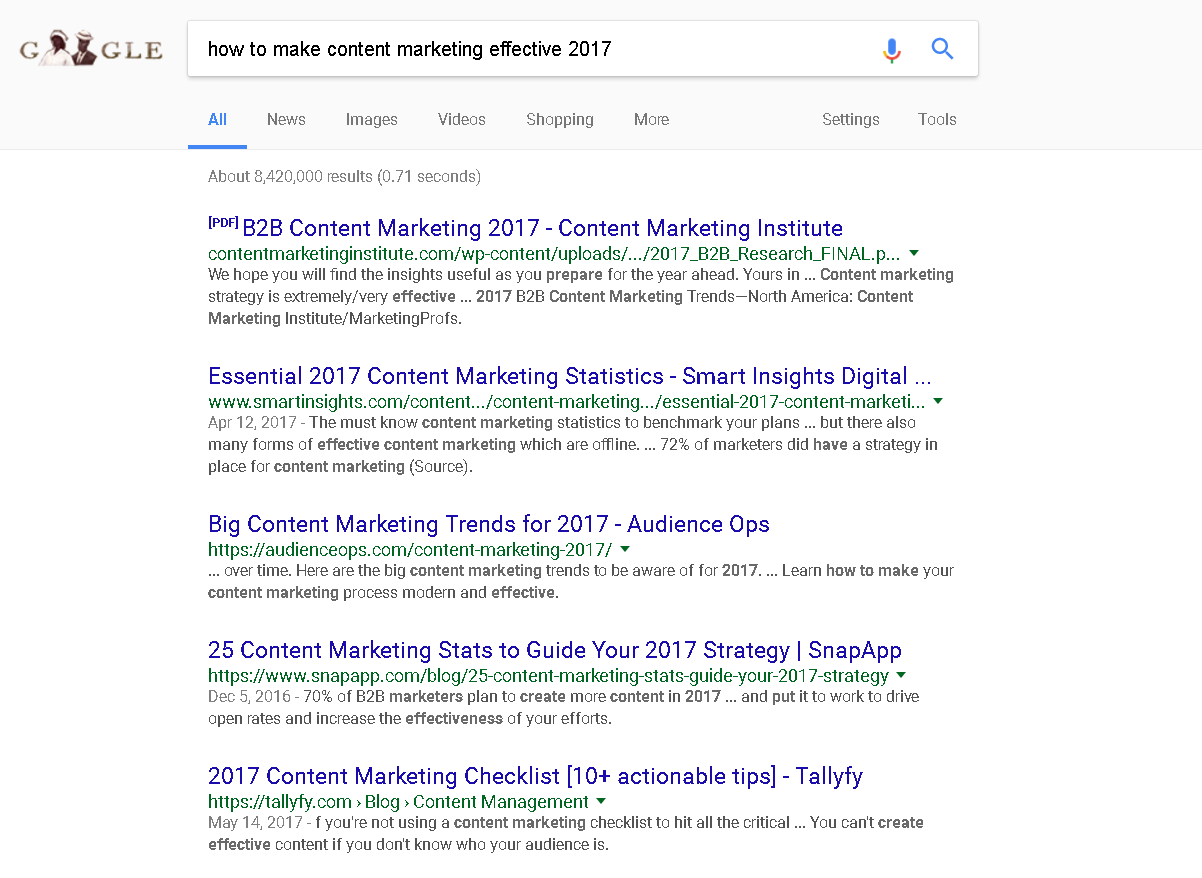
By adjusting our title tag, we can affect which of these searches we rank for.
Ultimately, the goal is to hit both, but that’s not always feasible.
Make sure your keyword is in your title, or you’ll find your articles buried in search results.
For example, when I search for the “best tacos in Tucson,” some restaurants are on page 10 below, even Del Taco.
That’s a wasted opportunity for that taco capital of the country!

These small businesses could greatly improve their search results, sales, and ROI by simply adding “best tacos in Tucson” to their title tags.
Here’s a sample of the HTML required for a title tag located in your header.
<head>
<title>The Best Title Example I Could Come Up With</title>
</head>
In WordPress, it’s as easy as giving your page a title.
You really can’t miss it.
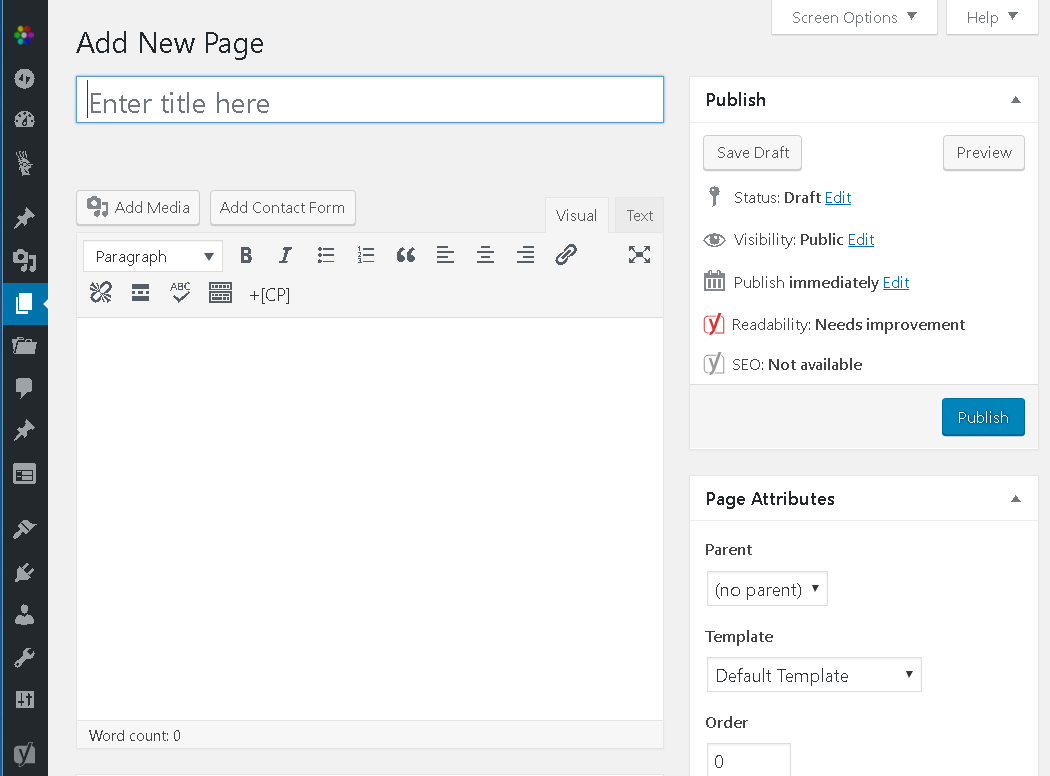
That’s all there is to it!
2. Image Tags
Like title tags, Image tags aren’t labeled “meta.”
But they’re clearly used by search engines, link aggregators, and other sites to identify your site.
There are two image descriptions actually crammed into one tag.
Here’s what the HTML code looks like.
<img src=“image.jpg” alt=“image description” title=“image tooltip”>
Both the alt and title tags should be defined for the best experience.
The title displays on your screen when you hover your cursor over it.
The alt text displays when the image can’t be rendered (or is spoken to the blind and visually impaired).
When uploading an image to WordPress, you’ll be prompted to enter the title, caption, alt text, and description.
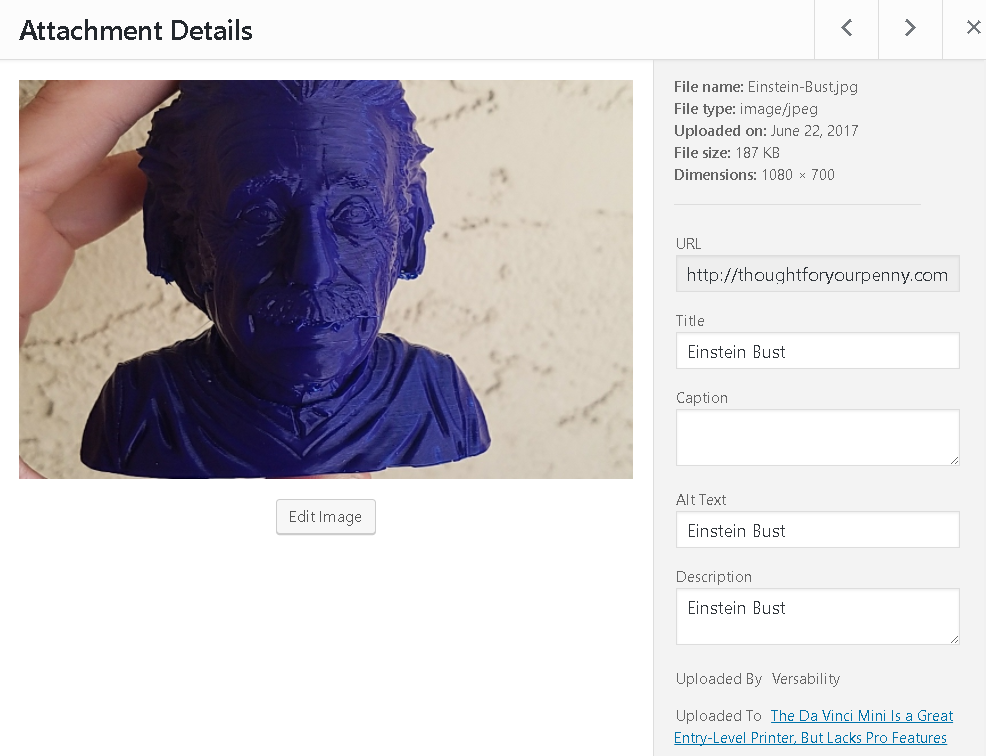
The more fields you fill out (even if you use the same information), the more searchable your images become.
Anywhere from 20-60% of all Google traffic goes to sites with well-optimized graphics.
Why wouldn’t you want to be included?
It’s also a matter of ADA website compliance.
There are approximately 58,200 people with some level of visual impairment per million in the U.S. alone.
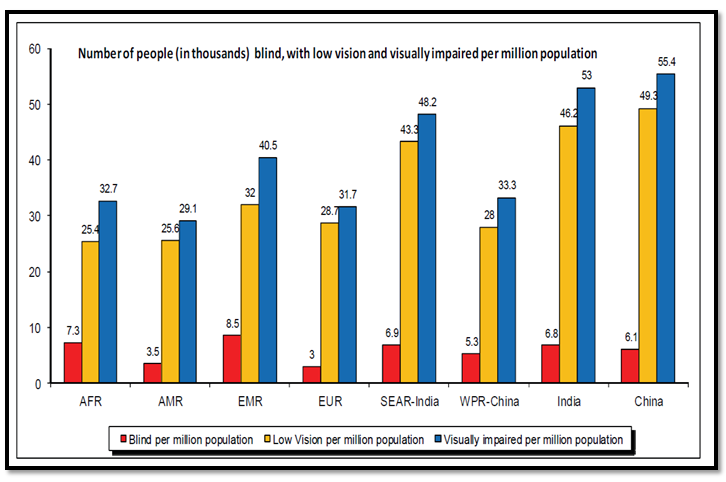
That’s a huge segment of the population that wouldn’t have a great user experience without alt image tags.
Optimize your images for search engines and users.
3. Description Meta Tags
A meta description tag gives you a chance to provide an overview of the page’s content.
They’re limited to around 160 characters and aren’t directly tied to Google’s search algorithms at all!
Once again, the reason you need description tags is to improve the user experience.
Description tags encourage click-throughs.
Here’s what the HTML looks like:
<head>
<meta name=”description” content=”This is an example of the text that will show up in search results. Read on to learn more about description tags.”>
</head>
Without a meta description, Google will default to whatever preview sentence it feels best encompasses the content.
This isn’t necessarily a bad thing.
This post doesn’t have a meta description (I rarely use them), and it ranks well.
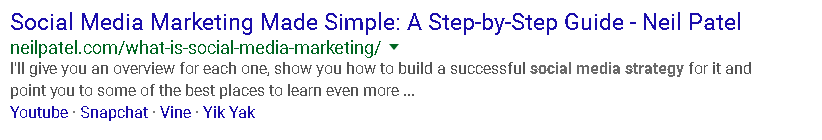
Of course, my blogs are filled with relevant content in short, sweet sentences. Most of them would work as descriptions on their own.
Still, there’s no harm in adding additional information to make your content more searchable.
4. Robots Noindex and Nofollow Meta Tags
Robot meta tags aren’t always necessary.
By default, all of the pages and links you create on your website are indexed as ‘follow’ by search bots and web crawlers.
Whenever you want to redirect them, you’ll need a robot meta tag.
Here’s the noindex HTML code:
<html><head>
<meta name=”robots” content=”noindex” />
(…)
</head>
This would be within the header and indicate this page doesn’t need to be indexed.
It’s useful for syndicated and duplicate content that your customers/readers could use, but you don’t want credit in search indexes.
Here’s the HTML for a robot nofollow.
<meta name=”robots” content=”nofollow”>
This is used for links you don’t necessarily want to endorse.
For example, readers leaving links in my comments aren’t exactly endorsed by me, so a nofollow tag above the comments section keeps my site clean for bots.
Here’s a great infographic on when and how to use nofollow tags.
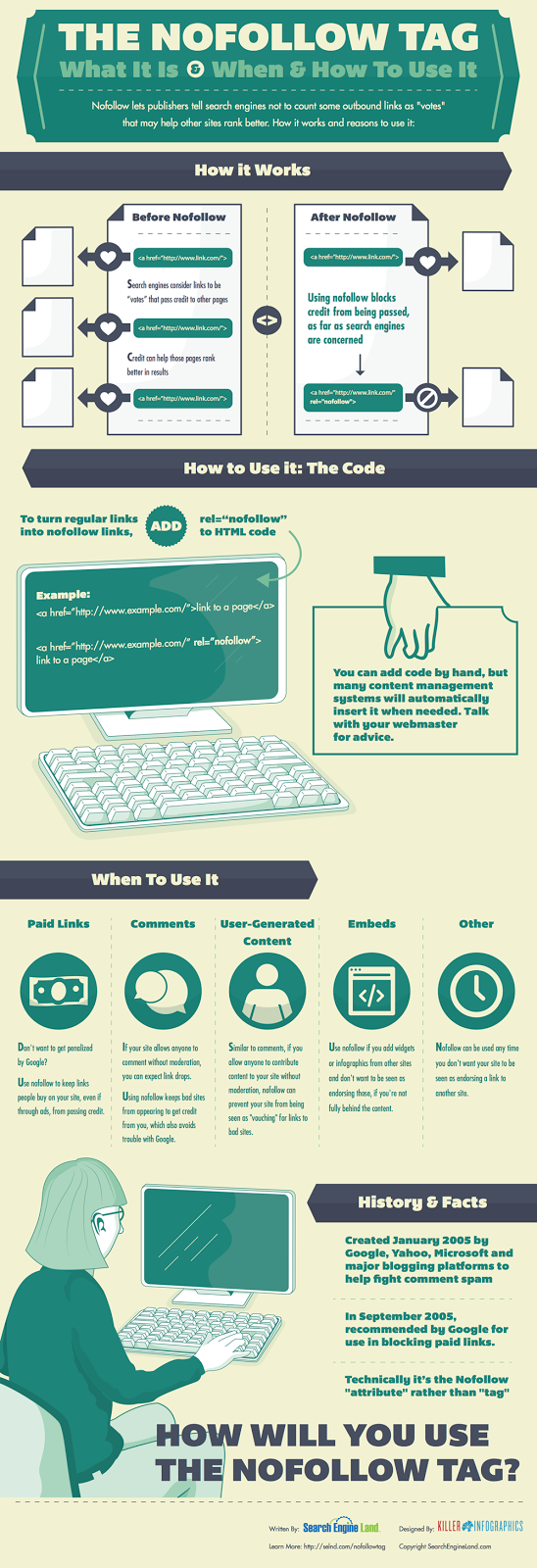
Now we get to one of the most controversial meta tags.
5. Keyword Meta Tags
Keyword tags aren’t used by search algorithms to determine search ranking.
Here’s what the HTML looks like:
<meta name=”keywords” content=”HTML, CSS, XML, JavaScript”>
I coach my SEO clients to ignore keyword tags because they don’t affect SEO.
That doesn’t necessarily make them useless, however. They’re especially useful in WordPress.
Keyword tags and categories can help Google determine which page on your site should rank for a search.
They also create a page in WordPress that provides one more indexed page.
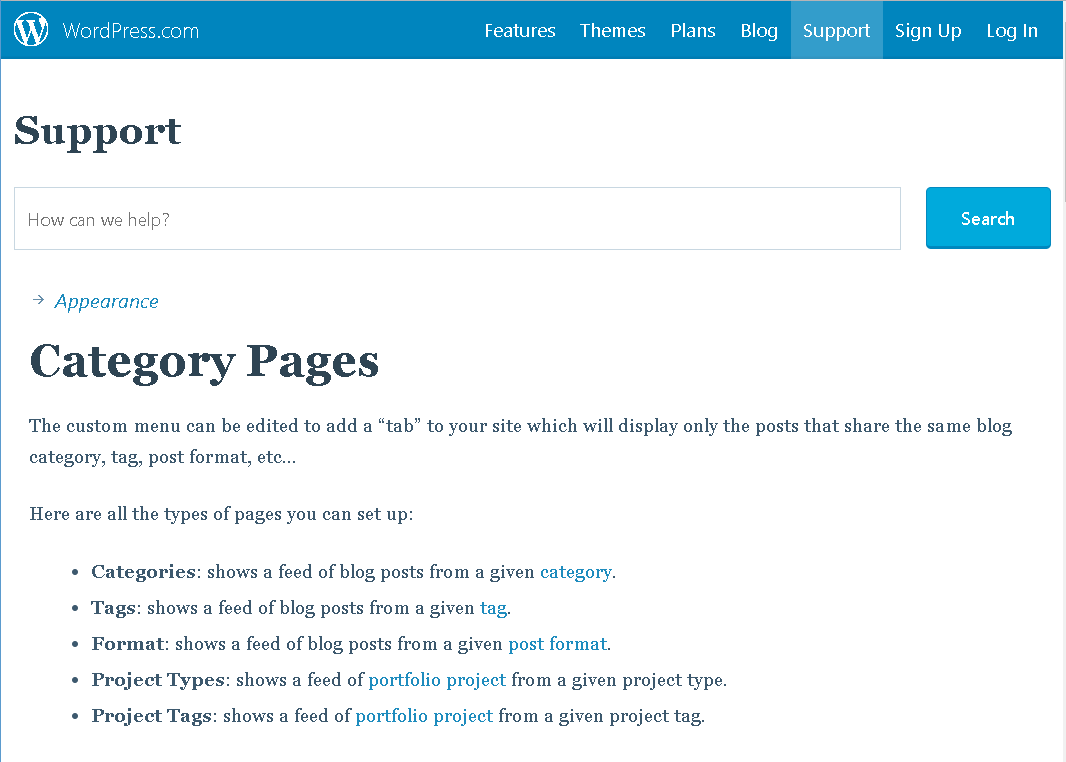
This means that, while your blog posts are focused on long-tail keywords, your tag and category pages have feeds covering the shorter keywords.
Categories can be used for the URL format, providing one more keyword to the page address.
This is accomplished under Settings – Permalinks in WordPress.
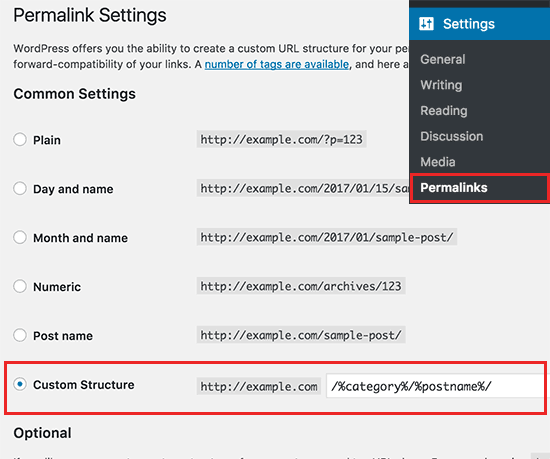
Adding this format provides context to your content.
Google loves context for search results!
Keywords also provide a big-picture overview of how many pages you have for each keyword.
You can use them to help plan your editorial calendar.
6. Viewport tags
You don’t spend much time thinking about viewports, but they’re especially important in today’s mobile-first world of search.
On mobile devices, pages are shown in a popup window called a viewport that extends past the device’s border.
Here’s an illustration of what I’m talking about.
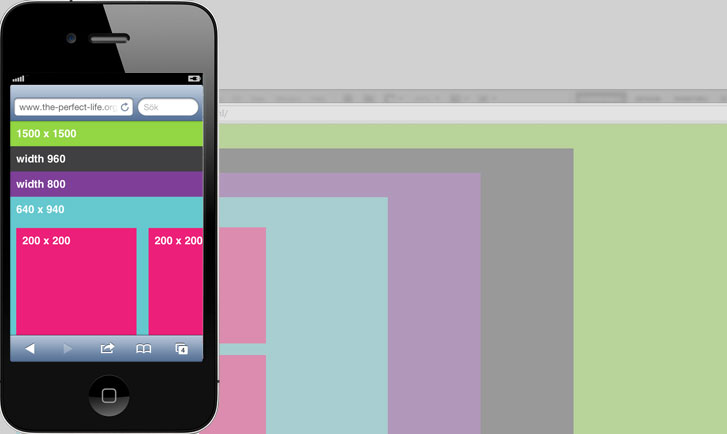
Developers can set the viewport size to increase mobile usability.
WordPress users can check this tag to learn this information for their templates.
But you probably didn’t know that unless you’re already a web developer.
Since Google increasingly focuses on mobile-friendly websites, this meta tag could mean the difference between success and mobile failure.
Now that you have a basic understanding of meta tags and why they’re important, I’ll show you some of my favorite tools for manipulating them.
Free Tools to Add and Check Your Meta Tags
Don’t worry if this all sounds overwhelming — there are tons of tools to make it easy to get meta tags right. Here are two of my favorites.
Yoast SEO Plugin for WordPress
Yoast is a powerful SEO plugin for WordPress and one of the most-downloaded SEO and meta tags tools.
With Yoast, all of the pages and posts you publish have back-end options to increase social sharing, optimize SEO, update tags, and other metadata.
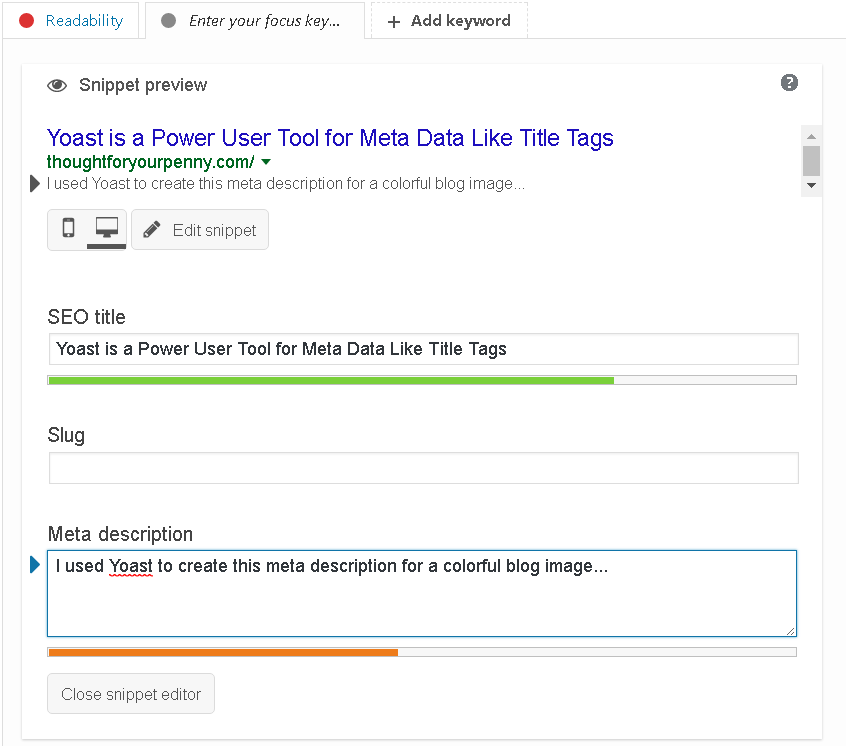
With Yoast installed on your WordPress site, a few clicks and a few seconds of your time are all it takes to add meta-tagging to your process.
Yoast also allows you to enter a focus keyword that doesn’t get added to the meta tags, allowing the back-end program to analyze your post.
BuzzStream Meta Tag Extractor
If you need a quick chart of the metadata that’s being used by your competition, BuzzStream’s Meta Tag Extractor is a sleek and simple solution.
Copy and paste a list of URLs, and you’ll be presented with the meta tag information.
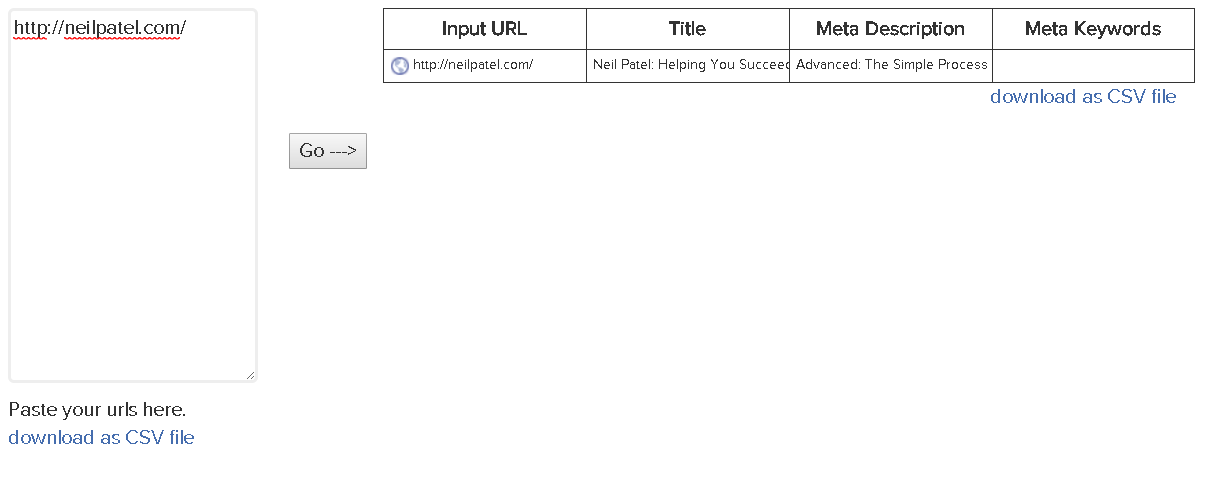
There’s even an option to download as a CSV file so that you can scrape large lists quickly.
It’s a quick and easy way to organize this data when you need it.
This free online tool does its job without all the bells and whistles.
Less Popular (But Still Useful!) Meta Tags
So to be fully transparent, here’s a chart of HTML meta tags.
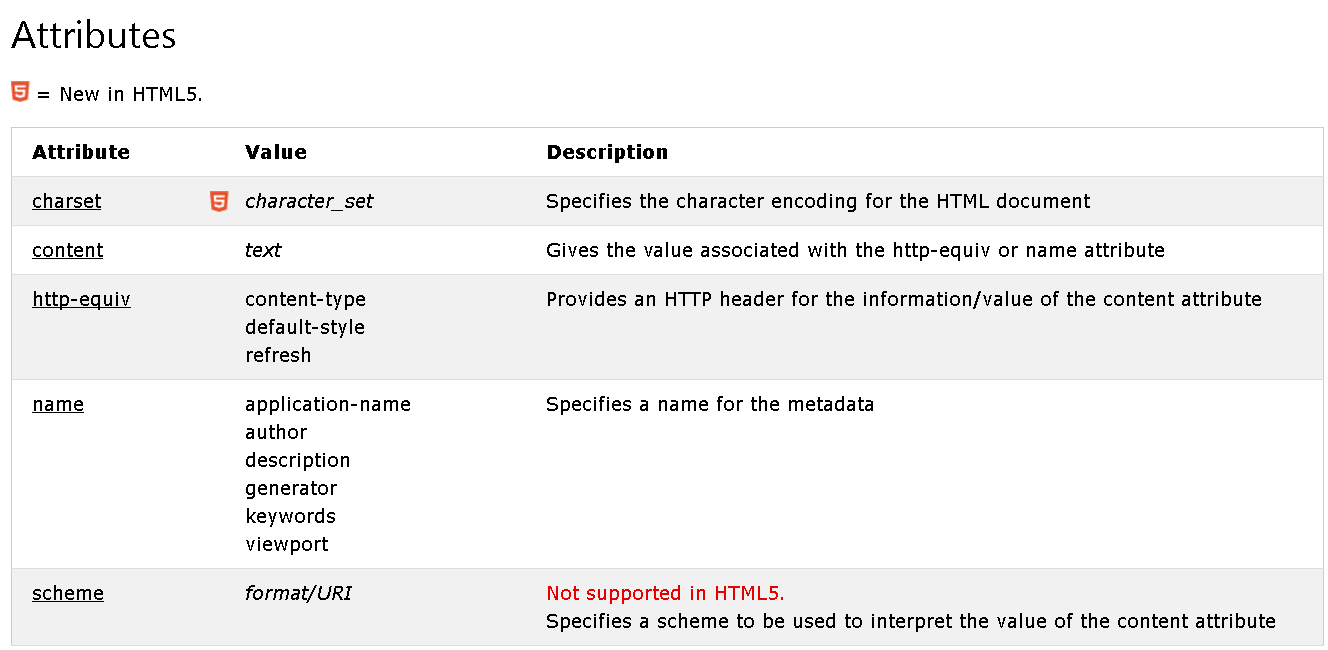
An author meta tag can be used to tell search engines who wrote a piece of content.
Authors have been used in the past for search results, but it’s not a factor anymore. However, you might use author tags if you run a multi-author blog.
WordPress does add this information to blogs when multiple users are contributing content.
It’s more a badge of honor for bloggers than anything else.
Most of the rest define parameters that should already be controlled on a server level.
While I ignored these meta tags, it doesn’t mean you have to. Feel free to add whatever information you’d like.
It doesn’t help search rankings, but it doesn’t hurt them, either.
Conclusion
Meta tags are a basic part of HTML — and can impact SEO.
Back in the early days of the internet, they were a signaling factor for search engines to understand what content is on a page.
The internet (and our relationship with it) has evolved exponentially since then.
Contextual search, AI digital assistants, and mobile devices are changing the way we view content.
Search engines are incentivized to provide the best search results possible, so meta tags are less important.
However, some, such as the titles and meta descriptions, are more important than ever before.
While less metadata is used, it’s still the first impression you’ll make on both robots and people.
What do your website’s meta tags say about you?
The post What Are Meta Tags? appeared first on Neil Patel.
source https://neilpatel.com/blog/why-meta-tags-are-so-important/
How to Do SWOT Analysis For PPC
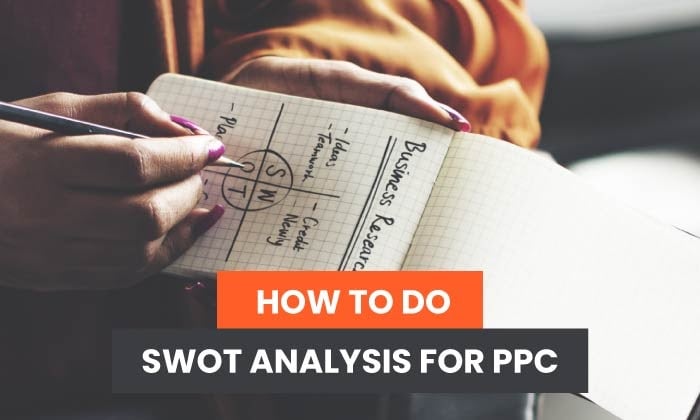
Pay-Per-Click (PPC) marketing can be one of the quickest and most effective ways to drive customers to your site.
But it can be hard to make money through PPC ads. It’s all too easy to make common mistakes that can wreck your campaign.
Luckily for you, I’ve got plenty of tips that can help.
And there’s one strategy I’ve borrowed from my business analyst friends, which I’m going to share with you today.
It’s called a SWOT analysis.
A SWOT analysis can help you see a different side to your PPC campaign and improve its performance in the process.
This article will help you carry out your own analysis and take your PPC campaigns to another level.
What is a SWOT Analysis?
A SWOT analysis is a corporate evaluation technique that can be used to assess anything from an entire company right down to a single PPC campaign.
So, what does SWOT stand for?
It stands for Strengths, Weaknesses, Opportunities, and Threats.
Strengths and weaknesses are internal factors, things you control. Opportunities and threats are external factors. These are happening in the market right now, whether you like it or not. You may not be able to change them, but you can react to them.
Typically, SWOT analysis is used at an operational level to help business leaders assess a company’s current position in the market and highlight areas for future growth.
It can also be used to assess your PPC campaigns. A SWOT analysis can show you how well your campaign is performing, what’s holding you back, and how you can improve.
Why Your Company Should Do SWOT Analysis for PPC Campaigns
A SWOT analysis should be considered essential if you don’t want your PPC campaigns to fail.
Too often, when brands try to optimize their PPC advertising, they look at their campaigns in isolation. They only analyze their own keywords, bids, and landing pages. But your PPC campaigns don’t exist in a vacuum.
You are competing with hundreds of other brands for the same cherished three or four spots.
A SWOT analysis will help you to understand external factors that may impact your PPC campaigns. Things like competitors, the economy, and the state of your industry can all affect the performance of your ads and the likelihood that someone will buy when they click them.
You’ll also identify new opportunities for your campaign. That could be doubling down on what you do well, or it could be fixing one of your weaknesses. When you lay out what’s working and what’s not, it’s much easier to put together a plan that involves more than just raising your bids.
Ultimately, it will help you to look at your PPC campaigns in a different way. Despite the wealth of advice out there on optimizing PPC campaigns, it’s easy to get stuck in a routine of researching keywords, testing new ad copy, and creating new landing pages.
There’s much more you can be doing to improve your campaigns, and a SWOT analysis will help you take your PPC campaigns to the next level.
How to Do a SWOT Analysis of Your PPC
All you need to do is sit down and brainstorm each of your campaign’s strengths, weaknesses, opportunities, and threats. They are typically displayed in a 2×2 grid.
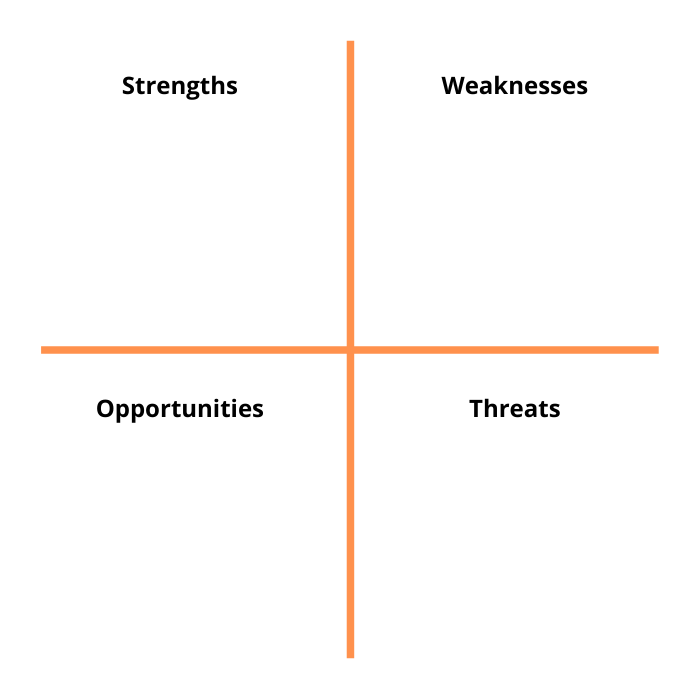
But you can just make a list below each header if that’s easier.
It can help to have a goal in mind when starting your SWOT analysis.
By focusing on your PPC campaigns, you have already narrowed your focus, but can you get an even clearer picture of what you want to achieve?
Maybe you want to figure out why your PPC campaign isn’t driving as many sales as your Facebook ads, for instance. Or find ways to maximize what is already a profitable channel.
It’s best to do a SWOT analysis with more than one person. The more views and opinions you can capture, the more complete a picture you’ll be able to develop. You can brainstorm together or complete the analysis individually, coming together at the end to share your thoughts.
Finally, try to keep things as even as possible when brainstorming. If you have 10 strengths, find 10 weaknesses. Find a threat for every opportunity. You get the picture.
SWOT Analysis S: Strengths
Start by making a list of all the strengths of your PPC campaign. Strengths are all the internal positive factors about your PPC efforts.
For instance, maybe you have an excellent ROI or a high Quality Score. Covering hundreds of relevant keywords could also be a strength, as could your CTR or bounce rate.
Think about the advantages you hold over the competition, too. That could be the PPC agency you partner with, for instance. It could even be the quality of your products or the strength of your brand. There’s no reason to limit your strengths to things that are specific to your PPC campaign.
Don’t be modest, here! Now’s the time to boast if ever there was one.

SWOT Analysis W: Weaknesses
Next, examine your PPC campaign’s weaknesses. These are things you are in control of that are stopping you from increasing your ROI and generating more revenue. They could also be things your campaign currently lacks, like A/B testing.
But they could also be broader weaknesses like a small budget or a lack of PPC experts.
Remember to only include things you have control over in this category. Having a bigger, better-funded competitor is not a relevant weakness of your campaign. Operating in a very competitive market is, on the other hand. You can’t control your competitor, but you can choose not to compete. Or at least not compete directly.
When in doubt, look at your strengths section and think about the opposite.

SWOT Analysis O: Opportunities
Now consider any external positive factors that could improve your PPC campaigns in the future. You could be launching a new advertising campaign, for instance, that would increase the demand for your product.
Maybe a competitor is on the verge of bankruptcy or is pivoting their business model.
Take into account the time frame of these opportunities. A new marketing campaign may only increase demand for a few months, whereas ongoing market growth (like the acceleration of e-commerce) may last for years.
Don’t forget to combine what you’ve done so far by including weaknesses that can be turned into strengths.

SWOT Analysis T: Threats
Finally, look at threats to your PPC campaign. These are also external factors that you have little to no control over. And this is where you’d list those bigger, better-funded competitors who are constantly outbidding you.
It’s not just your competitors you need to consider, however. What’s the market like for your current product? Are consumers shopping somewhere other than Google? Could anything change that would impact your success, like one of your employees taking a new job?
It can help to think about your company and your industry at a broader level, too. Does your product risk becoming obsolete, for instance? Or could changes to the market weaken demand for your offering?

Visualizing and Displaying Your SWOT Analysis
There are several different methods to display your SWOT analysis.
As I have shown above, the most common format of a SWOT analysis is a 2×2 chart. This makes it easy to visualize your analysis as a whole, as every section is displayed in relation to each other.
But it’s not the only way you can display your SWOT analysis.
There are plenty of ways to make your analysis more digestible and visually engaging.
Check out this graphic analysis of a Nike SWOT by Business Strategy Hub.
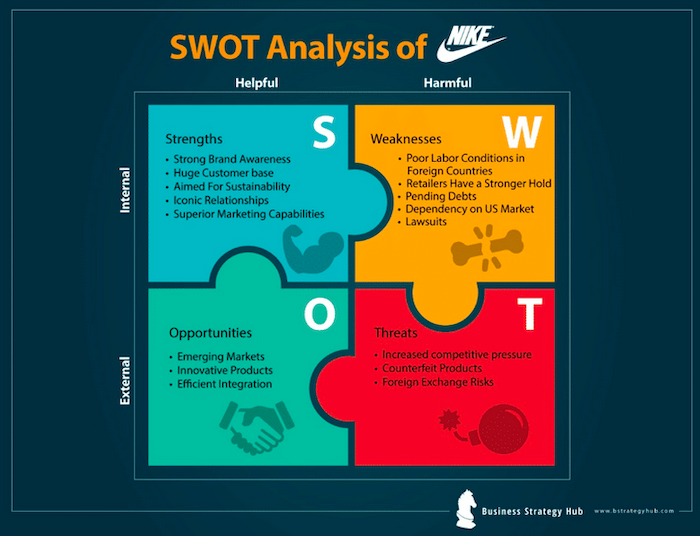
Or this creative McDonalds SWOT graphic by Creately.

If design isn’t your forte, Lucidchart has a SWOT analysis generator you can use instead.
Making Your SWOT Analysis Actionable
One problem with a SWOT is that it doesn’t produce actionable results. It only helps you understand where you currently are.
You need to make your analysis actionable.
Start by looking at the relationship between each section. For instance, ask yourself whether you can use your strengths to create new opportunities, or whether you can remove threats by improving your weaknesses.
Let’s start by looking at how you can turn your strengths into new opportunities. Basically, this means doing more of what you are good at. In the example above, we highlighted landing page creation as a strength.
You could turn this into an opportunity by creating more landing pages for your ad groups. Doing so could improve your quality score, decrease your bounce rate, and increase your conversion rate.
Next, identify how you can turn your weaknesses into strengths. Again, in the example above, I listed a lack of a dedicated PPC account manager as a weakness. Assuming you have the budget to hire a new employee, this is a pretty easy one to fix. Alternatively, you could work with a digital marketing consultant.
Now let’s look at opportunities. Is there any way you can capitalize on the opportunities you’ve identified? We listed e-commerce growth and new products as opportunities above. One option is to increase our budget to take advantage of the growth in e-commerce. Another would be to create new ads and landing pages for our new products.
Finally, look at the threats. You probably won’t be able to change any of these directly, but you figure out ways to mitigate the threats. For instance, if you have a larger competitor with a bigger budget, you can maximize your ROI as much as possible or target longer tail keywords.
Examples of SWOT Analysis for PPC Campaigns
Are you ready to start your own SWOT analysis? Hopefully, you can use my examples as a jumping-off point. But just in case you need more guidance, here are a couple of other examples of SWOT analysis for PPC campaigns.
The first is by White Shark Media.
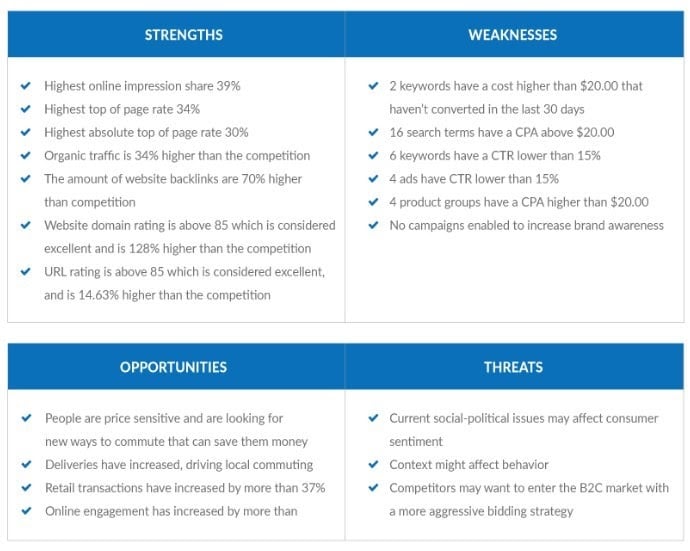
You can see they get very specific listing ad KPIs in both the strengths and weaknesses columns. They also do an excellent job of balancing strengths with weaknesses and opportunities with threats.
The second is by SEMrush and Hanapin Marketing.
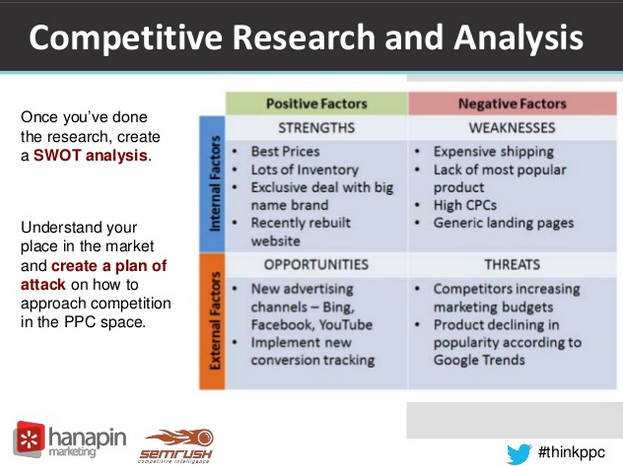
This is a much broader approach to PPC SWOT analysis, including things like product prices and availability. They also do a nice job of matching up strengths with weaknesses and opportunities with threats.
Conclusion
A SWOT analysis is a great way to get a different perspective on your PPC campaign. Remember, your campaigns don’t exist in a vacuum, and neither should your optimization efforts.
By thinking about your ads in the context of the broader market and economy, you can optimize your campaigns at a level your competitors can only dream of.
Why stop at creating new ad copy and running A/B tests when you can find out ways to capitalize on new consumer sentiment or shifts in the market.
What have you uncovered with your SWOT analysis? Let me know in the comments!
The post How to Do SWOT Analysis For PPC appeared first on Neil Patel.
How to Double Your YouTube Subscribers (Without Buying Them)

Every minute, 500 hours of videos are uploaded to YouTube. With that much competition, you might have counted yourself out and accepted that getting enough Youtube subscribers isn’t worth the effort.
But what if you’re making a social media mistake? What if you could break through the noise and become popular on YouTube?
One of the best ways of measuring popularity on YouTube is by looking at the number of subscribers.
The more subscribers you have, the more you can consistently achieve high view counts on your videos.
Not everyone who is uploading a video to YouTube has laid out a strategy that will allow them to increase subscriber numbers, which leads some to buy YouTube subscribers — which is a huge mistake.
When you buy YouTube subscribers, many of those accounts are fake. Even if they are real people, they are unlikely to engage with your content and actually buy what you have to offer.
In short, buying YouTube subscribers is a waste of time.
Instead, work to build a strategy to boost subscriber numbers — then you can join the ranks of companies seeing massive success on YouTube and earn free YouTube subscribers.
In this post, we’ll look at how you can grow your YouTube subscriber count. We’ll analyze a variety of media marketing strategies and show you how to implement them.
By the end, you should have a good sense of how to create a strategy that will allow you to use YouTube to grow your business.
Give Your Channel a Theme to Gain YouTube Subscribers
Before you do anything, you need to give your channel a theme.
If you look at many of the top YouTube channels, you’ll notice that many of them stick to a theme.
Take a look at the Derek Halpern‘s channel, for example.
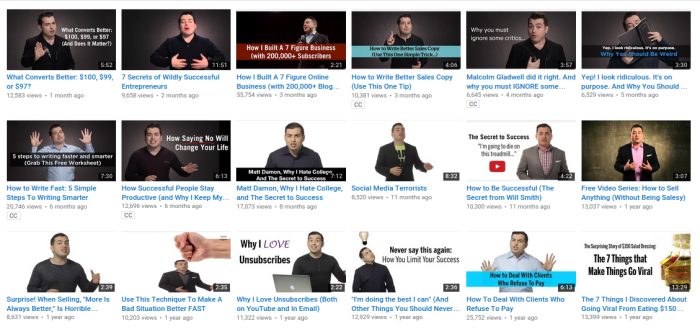
Notice how a lot of the YouTube videos he creates are on topics related to business and success.
Having a theme makes it easier to create consistent YouTube content.
On top of that, you can make your channel the ‘go-to’ place for specific content. This is the goal of a social media platform.
If your channel caters to a specific niche, then people who care deeply about that niche will want to become subscribers.
For example, imagine your videos are all about Facebook marketing, and you aim to help business owners.
If a business owner who wants to learn more about Facebook marketing subscribes to your YouTube channel, they’ll get an update any time you post content.
This helps them stay ahead of the curve without having to do a lot of work.
If you’re struggling to come up with a theme for your channel, think about the problems your business solves and who it solves those problems for.
Then, produce videos based on the topics you know will help the people your business serves.
Post Incredible Content to Gain YouTube Subscribers
Many marketers agree that video converts better than other forms of media.
If you want to drive conversions, you need to learn how to create incredible content on your media platform.
Plus, if you can create incredible content, then a lot of the work related to growing your subscriber count is already done.
When people subscribe to your channel, they’re essentially signing up to get updates whenever a new piece of content is posted.
If your content is great, people won’t mind hearing from you again because their initial interaction with you and your content was positive.
Whether that’s a learning experience, an entertainment experience, or both — it’s worth watching your videos.
And remember that people take the time to watch great content.
According to Hubspot, 54% of people want to see more video content from marketers. This is a good foundation for your media platform that will expand social networks.
If your content is excellent, then you’ll benefit from the fact that 54% of senior executives share content with their social networks.
So how do you produce incredible content that makes viewers want to subscribe and share?
Start by focusing on producing content that is relevant to your target audience.
Provided that you’re sticking to a theme, as mentioned before, it shouldn’t be too hard to come up with a way to produce valuable content.
Then, use these tips.
Look for Popular Keywords on YouTube
Let’s say that you want to create a channel that covers the topic of ‘pencil drawing.’
One way to develop content ideas is by simply entering the broad keyword of ‘pencil drawing’ into the YouTube search engine.
YouTube is the second-largest search engine globally, so we know there’s going to be some relevant data here.
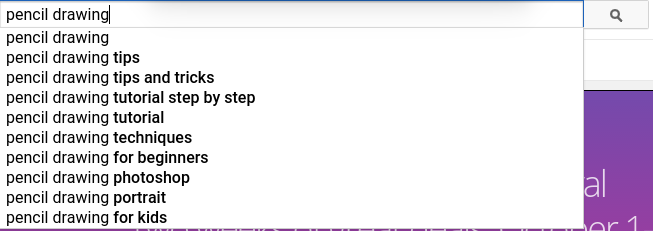
When we type in the keyword, we see the suggestions above.
Now, those topics might seem a little broad, so you may want to pick one of those keywords and go through the same process again so that you can generate something more concise.
Let’s add the word ‘tutorial,’ for instance.
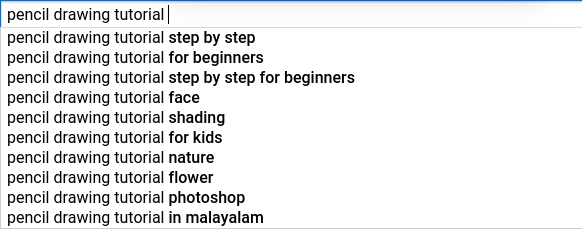
By adding the word tutorial, we are now provided with more concise keywords.
The fact that these keywords appear in the suggestions lets us know that people are searching for these videos.
You might argue that there is a lot of competition for such keywords.
And while that may be true, later on in the post, we’ll figure out how we can get people to view our videos, even when there is a lot of competition — so don’t let it be a concern for now.
The great thing about the approach above is that it gives us a place to start.
If we want to produce content for a certain niche, this technique lets us know what kinds of content people will already have an interest in viewing.
My tool Ubersuggest is another great YouTube keyword research tool. Simply type in your main key term and click “Keyword ideas” in the right sidebar, and it will deliver more than 400 keywords for you to consider.
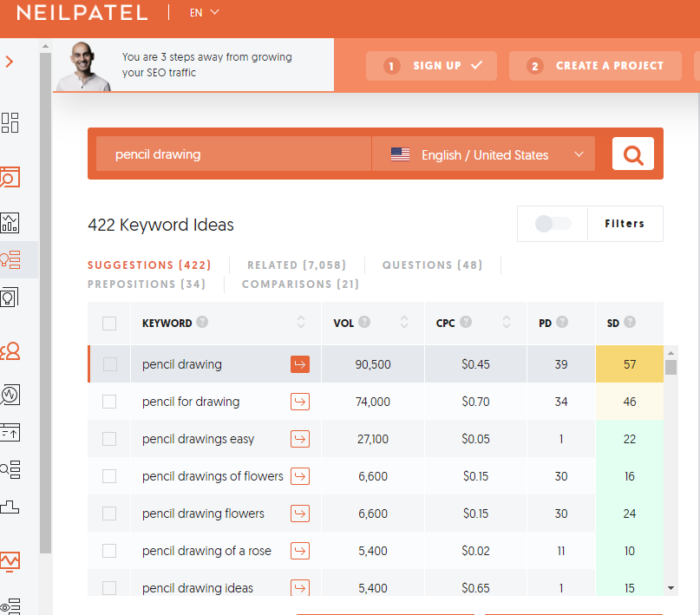
You can also use the Google Keyword Planner tool to come up with content ideas. That’s because there will be some coherence between Google search results and YouTube search results.
Let’s stick with the topic of ‘pencil drawing.’
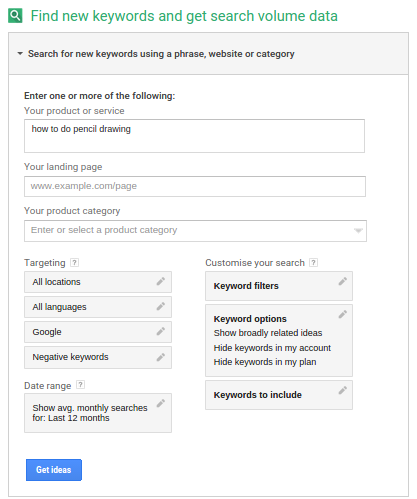
In the ‘Your product or service’ box, enter a keyword-based on your business. If I were running a business that taught people how to do a pencil drawing, I’d enter ‘how to do a pencil drawing.’
You want to keep the keyword broad at this stage because it’ll allow for the keyword tool to develop a wide range of ideas for you.
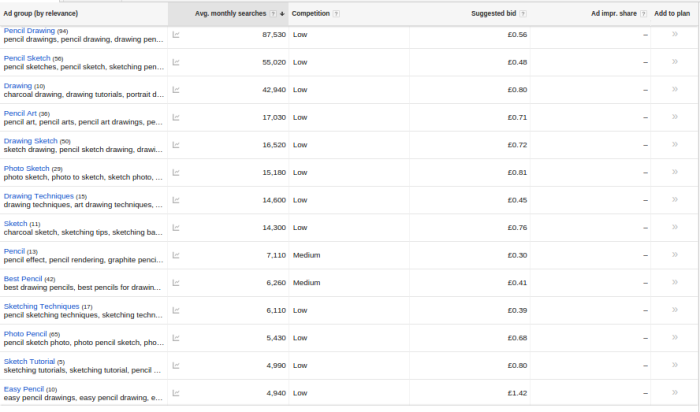
Once you’ve entered the keyword, you’ll then see this page. It shows several ‘Ad groups’ of keywords.
Each group of keywords centers around a certain topic.
As you can see, I’ve arranged the groups in terms of ‘Average monthly searches’ and descending order. This gives us a sense of where there might be a lot of competition.
Let’s click on the mid-range group called ‘Drawing Techniques.’
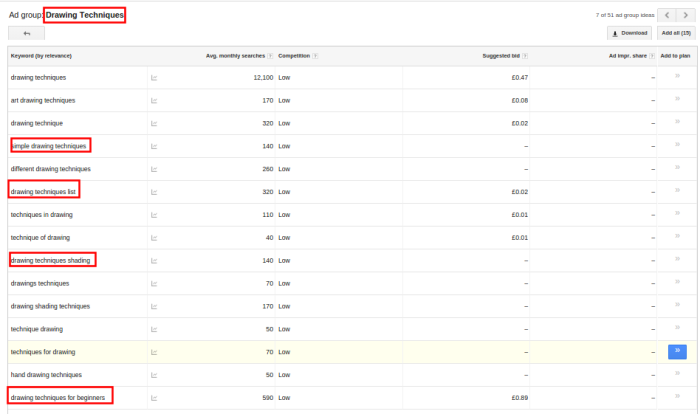
I’ve highlighted a few keywords that might represent good YouTube content opportunities.
I chose these keywords because it’s clear to see how you could create a focused, high-value video centered around these keywords.
You might think that these keywords don’t have that many searches and, therefore, aren’t worthy in terms of effort required.
However, remember we’re not just going to post a handful of videos and then be done with it.
Cultivating a YouTube channel so that it eventually has many subscribers often requires posting a lot of content. In fact, the biggest YouTube channel has over 4,200 videos.
If you want to publish massive amounts of content while keeping it relevant, you need to be able to niche down your content as much as possible, so each video provides value.
If you niche down, it’s only natural that the level of searches per month will go down.
Even if you focus on low volume keywords, they’ll all come together to help you build momentum and establish yourself in a YouTube niche.
You’ll also notice there isn’t a ton of content for those lower volume search terms, which represents an opportunity.
Look at what happens when I type in the ‘Simple drawing techniques’ keyword.
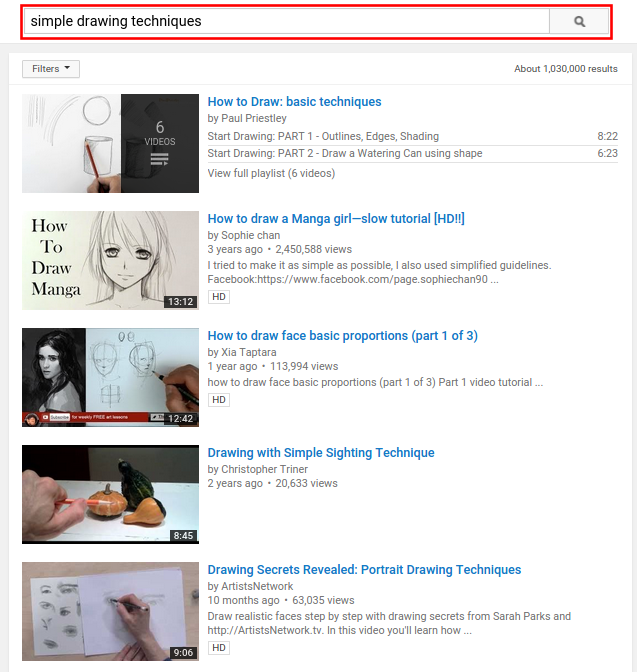
There’s a playlist there, but other than that, there aren’t any fully optimized titles or even videos based solely around the topic of ‘simple drawing techniques.’
Improve the Production Quality of Your YouTube Videos
Production quality shouldn’t be a top priority, but it can definitely increase the number of YouTube subscribers after a certain point.
As long as your videos are rich in value and provide the viewer with the information they need, you’re doing a good job.
When the videos start to bring you a return, then you can focus more on production quality.
Here are a few tips.
Ensure what you’re saying can be easily heard. You must speak clearly and enthusiastically. You’ve got to project your voice.
Otherwise, people might not be able to understand what you’re saying. They might even get bored.
You don’t need to act like an extrovert; just try and prevent your voice from becoming monotonous.
If you’re recording your content using a phone or a laptop, the microphone might not be enough. So, you may want to invest in a quality external microphone.
However, test it to see how things actually sound before you make this investment.
You also need to ensure that your video is easy to watch.
You don’t want to make it hard work for your viewers to see what is going on. This means you need to ensure lighting is adequate.
If you’re recording a talking head style video where you’re talking to the camera, ensure that your face can be clearly seen.
If someone is recording you, then ensure the camera isn’t shaking.
If you’re recording your laptop screen, make sure your actions can be clearly seen and that anything you type can be read.
Use Video Editing to Improve the Quality of Your YouTube Videos
When it comes to video editing, you have a couple of solutions. When speaking about video editing, what we’re referring to is improving your videos’ style and not so much about removing minor mistakes.
More often than not, you’re going to make minor mistakes when recording your video. You don’t need to put tons of focus into removing these bits, as they don’t harm your video all that much.
In fact, they might even help your video as they let other people know that they’re dealing with a real person rather than a sly media marketing salesman.
Where editing can come in handy, though, is when you need to create cuts in your video or add a title screen.
If you’re not an accomplished video editor, you could seek someone from Upwork or perhaps even Fiverr.
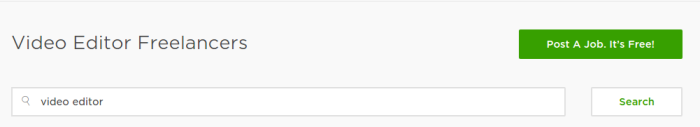
Alternatively, you could purchase a video editing suite and learn to do everything yourself.
That method might save you a bit more money, though you might end up spending a lot more time learning how to edit videos on your own. This takes time away from your media marketing.
That might not be the best trade-off, depending on your circumstances.
As mentioned, you don’t want to over-edit your videos, though you want to give them a sense of style that separates you from the crowd.
Often, the easiest way to do this is by having custom intro music and a custom title screen.
Another way that you can post incredible content is by creating videos based on your product being used.
Demonstration videos can go a long way in showcasing your product as something worth buying.
You can even turn some of your blog posts into videos. Nearly 59% of executives would rather watch a video than read a chunk of text.
Okay, so that’s the basics of creating incredible content.
The next point will be essential if you want to ensure that your YouTube subscriber rates grow consistently over time.
Get More YouTube Views by Posting Often and Consistently
This is probably the hardest part of growing a YouTube following — though it can also be one of the most important.
The average company posts 18 YouTube videos a month. Posting content consistently is a great way for you to compete.
Plus, if you’re constantly posting new content, then people have a reason to become a subscriber and share it on their social networks.
After all, people are less likely to subscribe if you’re not going to post any more content — why should they?
If you use the tips mentioned earlier, then coming up with ideas for posting new content is pretty easy.
You just need to set a schedule and stick to it.
How Often Should You Post New YouTube Videos?
If you want to keep things simple, look at what your competition is doing, and then one-up them. If they are posting twice a week, aim for three times a week.
Sometimes, however, the best plan is the one you can stick to.
Consistency in your media marketing campaign is important, as it’ll keep existing subscribers coming back for more. This will result in more YouTube views — and also improve engagement.
Engagement on a video tends to come in the following forms:
- Thumbs up or Thumbs Down
- Social sharing
- Subscribing
- Commenting
- Favoriting
Ideally, you want to improve the engagement levels in each of these categories through any social media site.
People like to engage with content on YouTube — did you know that over 100 million people per week take a ‘social action’ on YouTube every week?
Another mind-blowing fact is that 700 videos are shared every minute on Twitter. So while YouTube is not a social media site, it is a valuable tool for any social media marketing platform.
Great engagement will help make the video more visible in the YouTube search engine.
This will expose your video to more people, who can then become subscribers themselves.
If you want to view some statistics in terms of how your videos perform, you can use the YouTube analytics dashboard.
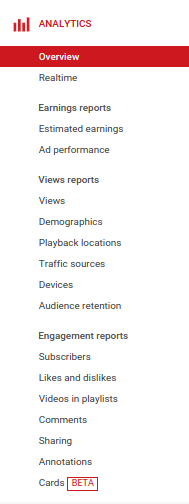
You don’t have to be at a computer to post content consistently. That’s because you can use the scheduling feature provided by Google.
To gain access to this feature, you must first turn on monetization for your videos. This means that you are willing to show ads on your videos.
If you don’t want to show ads on your videos, don’t worry. You still have control over which videos are monetized and which ones aren’t.
Let’s take a look at how you can get that done.
- Sign up for a YouTube account and then go to the ‘Creators Studio’ section.
- On the left sidebar, under the ‘Channel’ option, select ‘Monetization.’
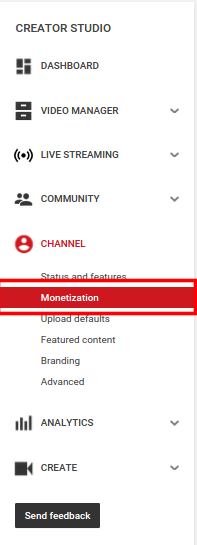
- Choose ‘Enable My Account.’
Now, you’ll be able to access the scheduling features provided by YouTube to program your media platform.
You’ll also be able to access a lot more in the way of YouTube analytics.
If you want to schedule a video, click on the ‘Upload’ button.
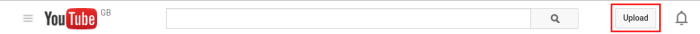
Then click on the dropdown menu and select the ‘Scheduled’ option.
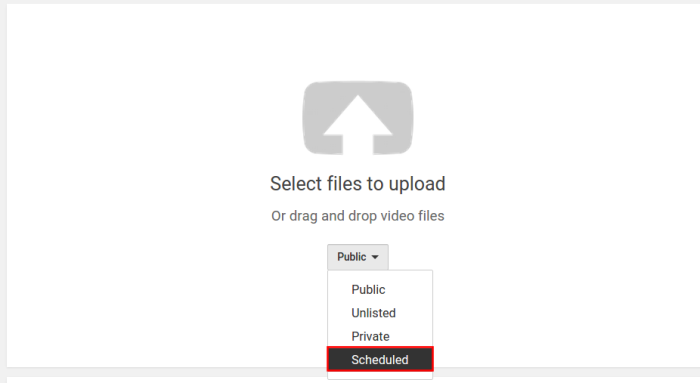
Then drag and drop your video, or click the icon to upload it.
On the next screen, you can adjust the scheduling options.
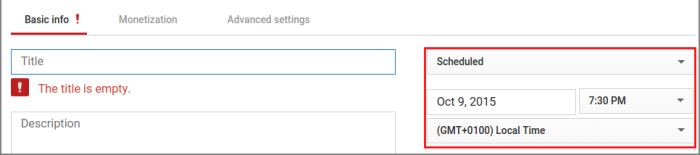
Now enter the date and time you want the video to go live.
If people are subscribed to your channel, they’ll get a message when your video goes live.
Make sure to schedule that date into your social media management platform, if you have one. This will ensure that Tweets, Facebook updates, and LinkedIn posts are sent out simultaneously.
If you have an email list relevant to your video, you might even want to send a message out to those folks.
Consider staggering the messages, so you’re not bombarding people on multiple platforms all at once.
Consider Turning Long Videos into Multiple Short Videos
If you’re struggling to develop content ideas daily, consider splitting up longer videos into several shorter ones.
In long videos, you likely cover several points about one main topic.
You could edit out certain topics and then create mini videos using those topics. Shorter videos are more convenient for social network sharing.
In fact, Hubspot found that 2 minutes is the optimal video length on YouTube for their audience.
You’ll notice that the channel ‘Inside Quest’ does this a lot. Here’s one of the videos on their channel. Note how it is nearly 49 minutes long:
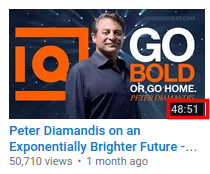
For someone new to the channel, that video length can be pretty intimidating.
So, they have broken down the video into some ‘highlight clips,’ covering interesting points and topics.
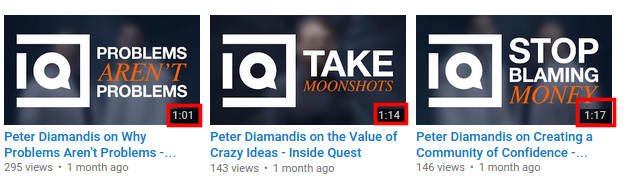
Note how short each of these videos is — just around a minute.
Short videos can be a great way to introduce people to your channel by giving them a taste of your content and building your media marketing campaign.
Create Evergreen YouTube Videos
A great way to consistently generate subscribers is by creating evergreen content.
These are videos that will relevant whether they are viewed today or five years in the future.
This will apply to some niches more than others.
For example, I spoke earlier about the pencil drawing business, which naturally lends itself to producing a lot of evergreen content. A video about Instagram marketing, however, might be out of date in five years.
Take a look at your niche and see if you can create ‘how-to’ videos that will stand the test of time.
Even if you’re not looking to create evergreen content, it’s worth creating ‘how-to’ videos to provide value.
Optimize Your Videos to Increase YouTube Subscribers
Before anyone can become a subscriber to your channel, they need to first click on your videos.
No matter how good your video is, once it is seen in the YouTube search engine or sidebar, it will have some competition in the form of other videos.
So how do you get people to pay attention to and click on your video?
You need to focus on three areas — the headline, the thumbnail, and the description.
These three elements will have the biggest impact on influencing YouTube users to click on your videos. Be sure the meta tag is relevant and includes key points.
This is because they’ll help your rankings in the YouTube search engine. They’ll also improve your videos’ ability to entice users to click on them and share them on social media.
YouTube categories and cards can also drive clicks, so we’ll cover those too.
How to Create a Good Headline for YouTube Videos
If your video is based on a certain keyword, then the video’s title must include this keyword.
When you do this, you increase the chances of someone clicking on your video.
If the video’s title matches what they were searching for, they’ll assume that the video covers everything that they need to know about that topic.
Of course, that doesn’t mean that you should be ridiculous in how you’re creating your titles.
‘Keyword stuffing’ can hurt you much more than it can help you.
One way you can get around this problem is by using a colon.
For instance, earlier, we identified the keyword — ‘simple drawing techniques.’
If we had a video on that topic, we could write the headline like this — ‘Simple drawing techniques: 5 tips that will make drawing easier.’
Side note: An interesting experiment might be to split the ‘simple drawing techniques’ title into separate niches. This is a common social media marketing technique for blogs and helps videos too.
For example, ‘simple drawing techniques for cars’ or ‘simple drawing techniques for eyes.’
This is a great example of how you can take a big niche or keyword that is receiving a lot of traffic and identify opportunities within that niche.
As I mentioned, you’ll have to experiment a little when you do things this way. But, there’s no telling what kind of opportunities you might uncover.
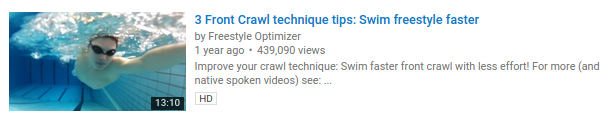
As you can see in the example above, the video title uses a colon to separate the text.
You’ll also notice that there are videos where the ‘|’ symbol is being used.
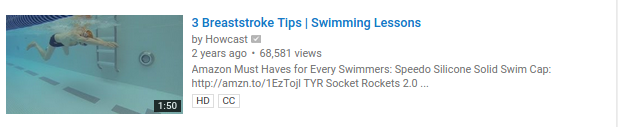
You’ll have to test which one works better, though it could just be that this symbol serves a similar purpose to what the colon would have done.
When it comes to creating YouTube headlines, you’ll want to follow the rules that already exist for blog posts.
You need to have a mix of something that people are searching for and something that grabs their attention. This is core media marketing that can lead to social network inclusion.
You can do that by using the keyword your video targets in the headline and then including power words in the gaps.
As we’ve discussed, the style of your videos is going to influence the headline. If you have a ‘how-to’ video, then you’ll need to account for that in your headline.
Similar to blog post headlines, numbers also tend to work well in YouTube headlines.
Use Engaging YouTube Thumbnails
When it comes to the thumbnail, there are a couple of approaches that you could take.
The first is to show a clear image of whatever the video is about. For example, if you’re talking about a laptop, you’d want to include a picture of a laptop.
Like this:
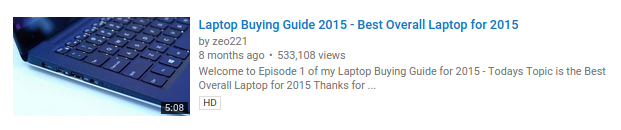
Alternatively, you could just show a picture of a person interacting with whatever the video is about.
Like this example:
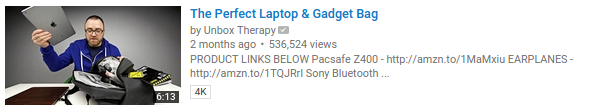
However, one of the increasingly powerful ways of creating video thumbnails is by adding text, like this:
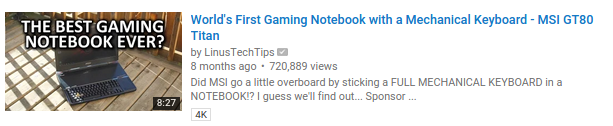
Don’t just drop some text and call it good. You can also heavily edit the thumbnail image so that it clearly stands out.
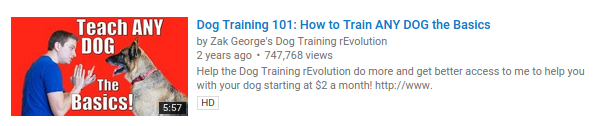
Here’s another one:

If you want to create thumbnails like this, you need to follow these rules.
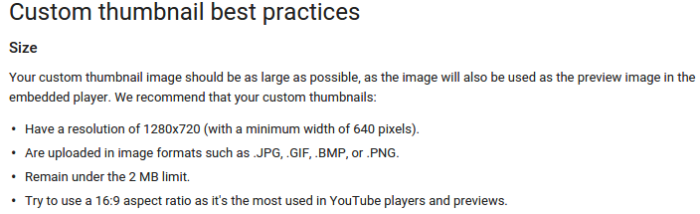
How to Create a Custom Thumbnail for YouTube Videos
You can create a thumbnail using Canva.
If you want to learn more about using Canva, going through their initial setup process might be helpful.
They have a YouTube thumbnail template, so use that to get started.
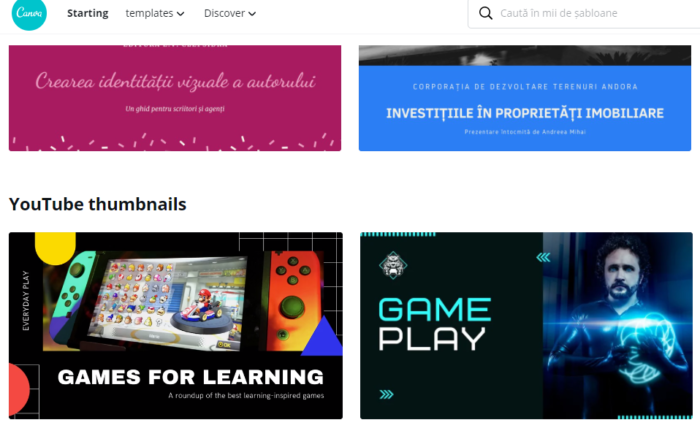
If you have some images of your own, you can upload them and then overlay text onto them.
I’ve just gone with the option of creating a basic thumbnail from scratch. Obviously, you can create something much better than this.
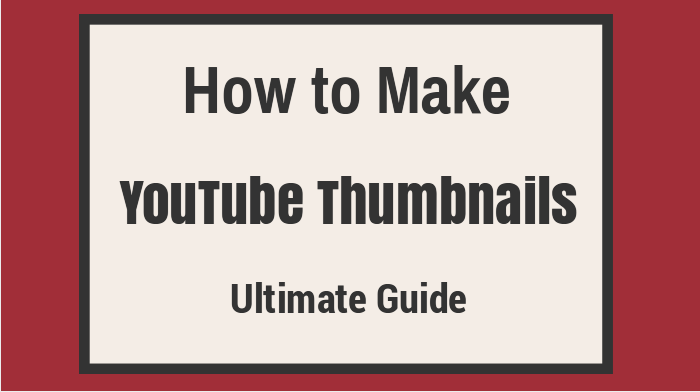
If you want to upload a custom thumbnail for a video, just go through the normal upload process.
On the page where you can adjust the video information, pick the ‘Custom thumbnail’ option.
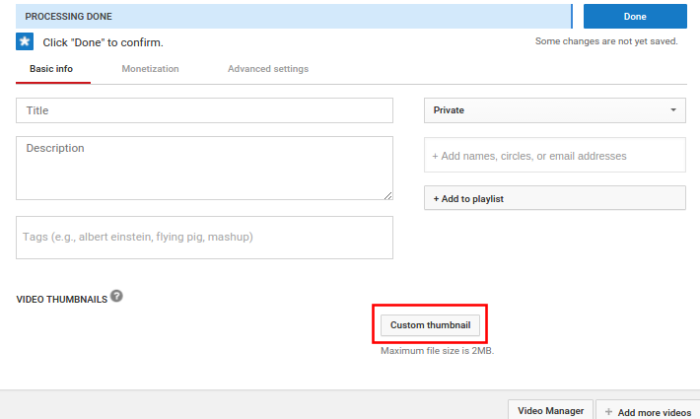
You’ll then have a custom thumbnail that will be shown around the YouTube platform.
Create Better YouTube Descriptions
Creating a description for your YouTube videos could become an entire post in itself. We’re going to cover the basics here.
You need to keep in mind that you have a lot of space here, and YouTube tends to use what you say to rank your content. Don’t ignore the meta tag and its importance.
The first couple of lines on your description should be written so that they are easy to read in the search results.
Here’s a great example.
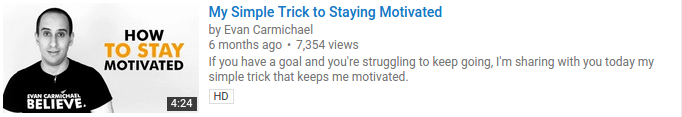
In this section, you may want to use some of the keywords you used in your title. That way, you can ensure that it has some coherence. This will also improve the ranking ability of your video.
When people click on your video, they have the option to click on the ‘Show More’ text.
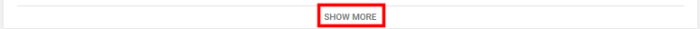
This will expand the description. You can use this space to insert a ‘subscribe to channel’ link.
If you want to do that, use the following link format —
Make sure that you enter your channel name after the ‘=.’
So, for Kissmetrics, it would be —
When people click on this link, they’ll be taken to your channel page, where a subscribe box will pop-up.
You can also enter some other information, such as your other social media profiles, important links, and even your content posting schedule in the description.
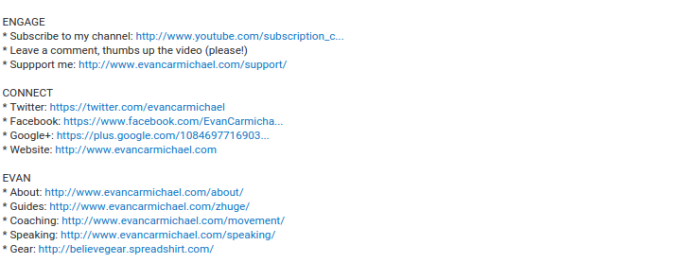
You can also describe the things that are being discussed in your video, like this —
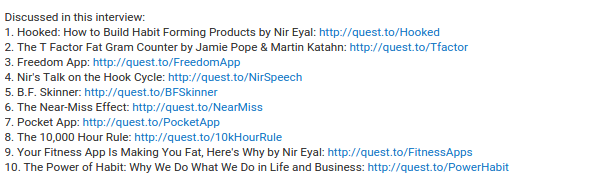
You could even highlight what is discussed at certain time sections in your video like this: 21:48 – How to prevent your website from being penalized by Google.
These timestamps will actually take those who click on them directly to the specified location in the video.
Add Tags to Increase YouTube Views
It’s also important to add tags. This will help improve the chances of your video appearing in the YouTube search engine.
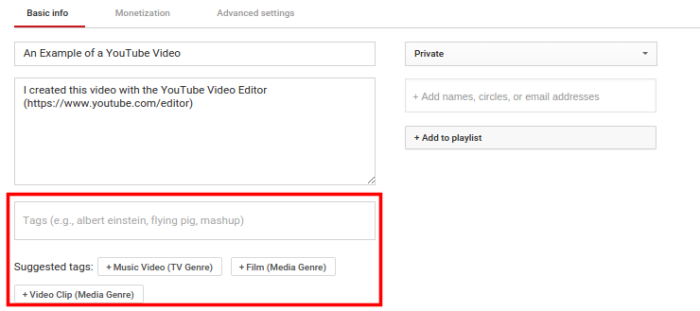
You don’t want to use anything that is misleading here. Have a mix of some really specific tags that describe your video. Then, add a few broad tags that are still related to the genre.
There’s no harm in using some of the suggested tags provided by YouTube, as long as they align with what your video is actually about.
Use YouTube Cards
YouTube Annotations used to be the best way to engage users by directly adding links and other content to your video.
However, annotations were disruptive and were discontinued and then deleted in 2019.
Today, you have the option of using YouTube cards. You can add up to five cards to your video with a customized image, text, and call to action.
Here’s how you would go about creating a ‘YouTube card’ for your video.
Select the ‘Video’ option inside of the ‘Video Manager.’ Then click on the ‘Edit’ drop-down menu for the video you want to add a card to.
Then select the ‘Cards’ option.
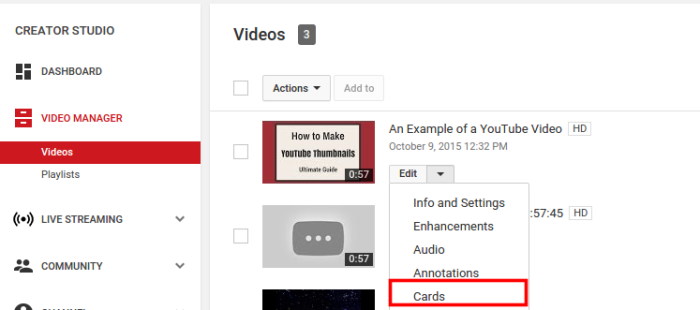
You should then see this screen.
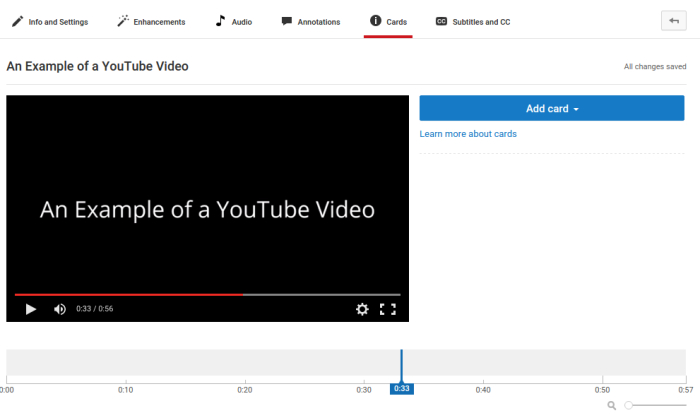
Click on the ‘Add card’ option and then choose the ‘Channel.’
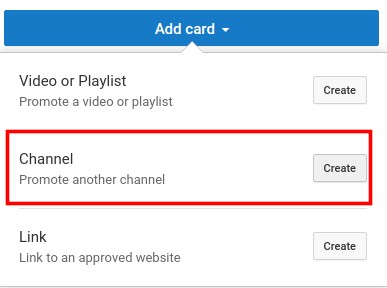
Then, enter your channel name and add text.
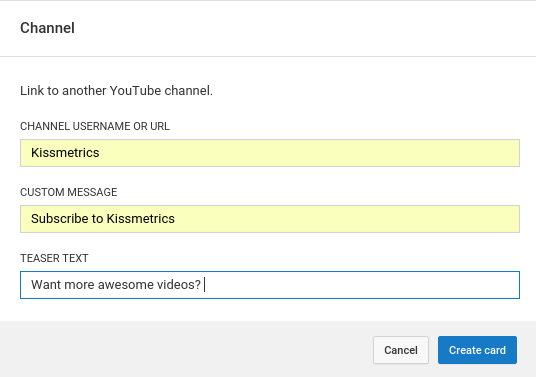
The teaser text is the text that appears on the little graphic that appears in the video.
Here is how it will look:

If you want to adjust when the card displays the ‘teaser text,’ adjust the slider below.
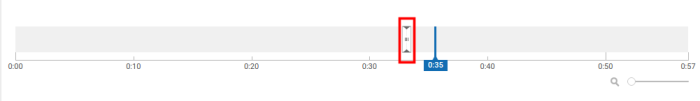
You’ll notice, however, that the ‘i’ will always be visible in the video.
If people hover their mouse cursor over the ‘i,’ they’ll see the following.
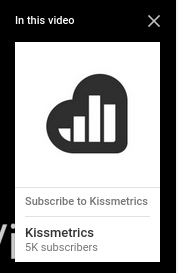
This card will also appear at the time that you have chosen above.
Clicking on this will take users straight to your YouTube channel. However, no subscriber box will pop-up.
Engage Your YouTube Audience
Another way to boost your YouTube subscriber numbers is by engaging with your audience and creating a community.
There are several ways that you can do this.
Respond to YouTube Viewer Comments
Responding to comments is a simple — but effective — way to engage users. This will show YouTube viewers that you value their opinion. Plus, the fact that you’re going through this effort might encourage them to subscribe.
You could even argue that this counts as customer service work that improves the customer experience.
When you look at it through that lens, you use the fact that 22% of people post positive things on social networks about a company after having previously posting something negative — all because they got a response.
If you’re getting any negative comments on your YouTube videos, address them promptly.
This can increase YouTube subscribers because people see this interaction and appreciate the fact that you engage.
Host a Q&A Session
You can do this using Google Hangouts on Air or YouTube Live. You might even just ask at the end of a video for viewers to post their questions in the comments section.
Then, in the next video, you could spend some time going through the questions you received.
Ask Viewers What They Want
Another way to engage your audience is by creating videos based on what they want. For example, you could use a survey to ask your audience what they want to see you talk about.
You can then create a video based on a viewer’s suggestions and call them out in the video to say thank you.
Consider Collaborating With Other YouTube Video Creators
When it comes to boosting subscriber numbers, you also have the option of doing collaborations with people in your industry.
Collaborations can massively boost your video marketing efforts.

If you go about things in the right way, you may just end up joining the 18% of companies that regard their video marketing as ‘very successful.’
The best way to go about this is to find channels with a similar audience.
Both of you could then arrange an event where you can both benefit from the interaction.
When you collaborate, you must encourage people to subscribe to your channel.
Also, make sure the videos you publish immediately after the collaboration are amazing, so they want to subscribe.
Host Interviews to Increase YouTube Subscribers
Alternatively, consider doing interviews on your channel. If you can find a way to interview the top people in your niche, you’ll be able to attract their audience to your channel.
When your channel has a decent number of subscribers, you’ll have a greater ability to attract these opportunities.
Of course, you shouldn’t let low subscribers be an impediment that stops you from trying.
Email a few people who might be worth having on your channel and ask them if they’d be willing to be a guest.
If they say no, respectfully ask if they’d be willing to do a show when your channel has more subscribers. See if they can provide you with a ballpark figure that they’d be happy with.
You don’t want to be rude, but there’s nothing wrong with asking for a potential future way to make it happen.
Consider YouTube Ads
I’ve already spoken extensively about using YouTube Ads.
To get the most out of ads, target keywords your videos are created around.
This will ensure that your videos appear at the top of the search results when people enter that keyword.
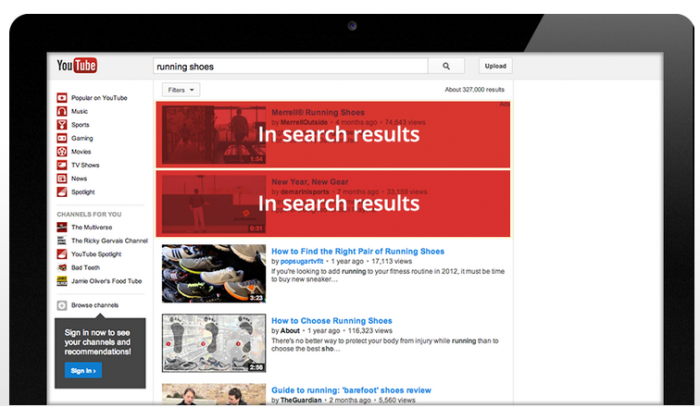
If you are just getting started, you might want to get a feel for the platform first. But, if you’ve got a solid YouTube monetization plan, ads can be an effective way to drive subscribers and YouTube views.
Conclusion
Ignoring the potential on YouTube is a huge mistake.
One of the keys to consistent success on YouTube is increasing your subscriber count — but don’t fall victim to those buy YouTube subscribers scams.
Instead, work to create exceptional content that will keep your audience coming back for more.
Then, make people want to click on your content using brilliant thumbnails and killer headlines that draw them in.
When people finally click on your video, then you can ask for a subscription.
Once you’ve got those fundamentals down, you’re free to experiment with things like collaborations and YouTube Ads.
If you put enough effort in, you’ll see those subscriber numbers start climbing — which can lead to website clicks and more.
All you need to do is get started!
What have you found to be useful when it comes to boosting subscriber numbers on YouTube?
The post How to Double Your YouTube Subscribers (Without Buying Them) appeared first on Neil Patel.
source https://neilpatel.com/blog/the-real-secret-to-growing-your-youtube-subscribers/
How to Create an Editorial Style Guide
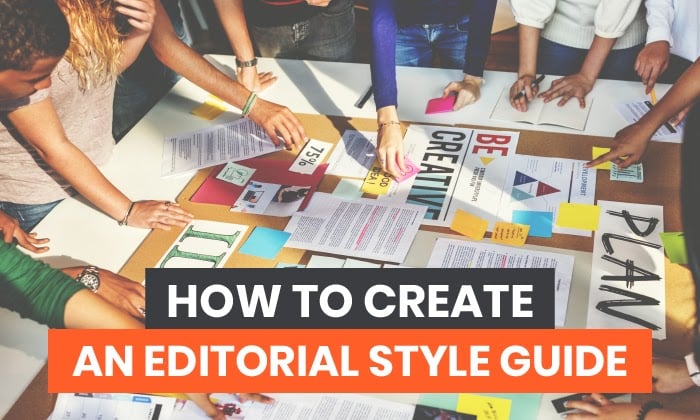
As a digital marketer, you know just how important the tone and message of your blog are to the overall success of your business. A cohesive approach to your digital content, especially the content on your blog, is critical to your brand.
The best way to ensure your site is editorially cohesive is with an editorial style guide.
This article will walk you through the basics of an editorial style guide. You’ll learn the steps you need to follow to create your own style guide whether from scratch, with the use of a template, or with help from a freelancer.
What is an Editorial Style Guide?
An editorial style guide is a set of guidelines for the writers and editors on your team. These guidelines will include standards for grammar, spelling, sentence structure, and image use.
The goal of a style guide is to ensure your content stays consistent and high quality no matter who is writing or editing the article.
Why Does Your Website Need an Editorial Style Guide?
More than just a preferred list of grammar rules, an editorial style guide provides your content team with guidelines for the creation of useful, on-brand content. An editorial style guide ensures a standard baseline for quality and consistency. This will become more critical as your in-house editorial team grows.
Perhaps you think your website is too small, or you can always create your content now and flesh out the details later. The truth is, the sooner you can get your editorial style and processes nailed down, the less work for you and your team.
Without clear guidelines in place, your inbox will soon be flooded with questions from your writers and editorial staff. Your editorial staff may think that lack of guidelines gives them free reign over content. This may result in inconsistent and maybe even poor quality work that has your brand name all over it.
Elements of a Style Guide
There are specific elements all style guides should include, such as:
Grammar
Do you expect your writers to use the Oxford comma? Are there instances where you prefer the semicolon over the em-dash? These are the grammatical rules to call out in your style guide.
Other grammatical elements to take a stand on include where punctuation falls in relation to quotation marks (inside or outside), prepositions at the end of a sentence, and starting sentences with conjunctions.
Spelling
A subscription to services like Grammarly takes care of the majority of misspellings. There may be times where a word can be spelled correctly in two or more ways, so which one should your writers choose?
The most common spelling differences are those with American English versus British English variations. Examples include:
- Center vs. centre
- Theater vs. theatre
- Color vs. colour
- Criticize vs. criticise
- Program vs. programme
You should consider where the majority of your audience lives when deciding on a spelling “style.” But the most important thing is to choose one style and be consistent.
Voice and Tone
The voice is the overall expression of your brand, while the tone is how that message is delivered. The tone will vary depending on the medium (e.g. social media post, blog post, newsletter, press release), but the overall brand voice will be your writers’ guiding light.
Is your brand voice considerate and simple like Uber or functional and expressive like Starbucks? Once you have found your brand voice’s sweet spot, it’s time to determine what your tone is and when that may change depending on the medium or circumstances. Perhaps your tone is casual and conversational in blog posts, but witty in social media posts.
You’ll want to include relevant examples here as Uber does in the Applications section of their style guide. These will help to solidify your stance while also giving your writers a handy guide to refer to should they need it.
Sentence and Paragraph Length
From witty one-liners to groupings of five to six sentences, there are many valid ways to form a paragraph. Here you want to outline your general preference and when exceptions should be made.
On academic websites, for example, longer sentences and paragraphs are the norm. This is because there is a lot of high-level information that needs to be delivered at once. On recipe or hobby blogs, however, shorter sentences and paragraphs can help to drive a point home.
Links
This section of your style guide should discuss how links on your blog should be formatted, but also how often to use links and to where (e.g. external versus internal content).
If you’re a medical or academic marketer, for example, you may require that links to outside sources meet a minimum quality standard. If that’s the case, you should provide explicit examples of websites and sources that you trust.
Resources
Your editorial style guide should be in-depth, but if it’s too long it can be difficult for your writers and editors to use effectively. One way to reduce your style guide’s length without compromising content is with resources.
The resource section of your style guide should include links to guides that you have properly vetted. These may include:
- Academic style guides (e.g. APA or MLA)
- Grammatical rules and guidelines
- How-to guides and documentation for platforms your writers and editors will use
- Database links
You want to set up your writers to be self-sufficient. An expansive resource section within your editorial style guide is a great place to start.
Images and Other Media in an Editorial Style Guide
If you encourage the use of images and other media in your website content, you’ll need to be explicit about formatting, attribution, content, and more. What do these elements cover?
- Formatting: Specify minimum and maximum dimensions, image size requirements, and placement within an article
- Attribution: Outline your expectations for how your writers should attribute content to the creator. This will vary depending on the copyright license, but compliance with copyright laws is a must.
- Content: You should call out any limitations or restrictions you have on certain activities within imagery, such as drinking alcohol. Or maybe you have a style preference for feature images, such as overlay shots. This information is useful for your writers and editors.
There are very real potential consequences to improperly attributed imagery, so this part of your style guide should be very specific. It’s best to provide examples and even templates for your writers and editors to use.
Creating Your Editorial Style Guide
Now you’re ready to create your own style guide. Where should you begin?
Before you become overwhelmed with the process, let’s discuss three ways you can go about creating your own style guide.
Hiring a Freelancer to Create Your Editorial Style Guide
You can hire a freelancer for just about any blog or website-related task, so why not consider hiring a freelancer to create your style guide? Freelancers with experience in writing industry-specific content, including style guides, do exist. If you can find a freelancer with experience creating a style guide in your field, then even better!
There are various freelance recruitment platforms, such as Freelancer and Upwork. You can also reach out to your personal and professional network for recommendations.
An experienced freelancer can walk you through the process of editorial style guide creation. You should come to the table with some information prepared, though. For example:
- Brand voice and tone (Casual? Authoritative? Academic?)
- Your preference for tense and point of view
- Any strong preferences you have (e.g. oxford comma, text formatting, image formatting)
- Industry or company requirements
You hired the freelancer for their knowledge and expertise, so don’t forget to utilize it. If your freelancer has created an editorial style guide in your niche, then ask them for recommendations based on their previous work.
You may be surprised at the sections you didn’t even think to add, and others that you can cut. Using this previous experience can boost the quality of your style guide and prevent issues caused by ambiguity.
Creating an Editorial Style Guide From a Template
If a freelancer isn’t in your budget, you don’t have to go it alone. There are many style guide templates available for you to work with.
The best place to look for such templates is on marketing, branding, and design blogs.
TechWhirl offers a Word document template for download, and Lucidpress has its own template you can customize using their online editor. You may also have luck with template repositories like this one from Microsoft.
The important thing to remember is a template is a guide, not a rule book. You don’t need to include all of its sections, and you’re free to add any sections you feel necessary.
Creating Your Own Editorial Style Guide
If you prefer to create your own style guide from scratch, then consider the step-by-step process outlined below.
Start With a Solid Base
At this stage, it’s time to choose an established style guide as your base.
There are plenty of options as described below, including APA and MLA. By choosing one of these guides as your baseline, you make it easy to create the foundation of your style guide.
These established guides already include rules on grammar, structure, and formatting. You can then build upon those rules to create a robust editorial style guide for your website.
Establish Brand Voice and Set the Tone
Two critical elements of marketing content are often overlooked: brand voice, and tone. The reason these are so often overlooked isn’t because they’re unimportant, but because they can be difficult to distinguish.
The voice is your brand’s personality. This remains the same throughout the life of your brand.
Skittles, for example, has a playful and upbeat voice. Their marketing campaigns are slightly fantastical with an eye towards bright colors, loud sounds, and catchy quips.

The tone is the inflection on your brand voice that will change depending on the situation. Even if you have an army of writers, you can ensure your blog stays cohesive by setting a tone for your writers and editors to abide by.
Remember the Big Three: Tense, Voice, and Point of View
Now you know the tone of your content, it’s time to outline the “how-to.” How do you intend for your writers to speak to your audience? The answer will depend on the tense, voice, and point of view you prefer.
Writing tense refers to the three tenses: past, present, and future.
There may be reasons all three tenses are used on your website or blog. You should still pick a dominant tense for your writers to defer to in most circumstances.
Voice refers to active voice versus passive voice. That means putting the subject first (active) or putting the object first (passive). Active voice is the standard for most bloggers and marketers. It offers a more conversational tone readers find compelling.
Point of view refers to the perspective of the writer: first, second, or third person.
Bloggers and marketers will typically utilize first person (“I” statements) or second person (“You” statements). The point of view you choose will depend largely on your content niche and your overall tone.
It’s best to have a default recommendation for all three of the above. You may include exceptions to the rule, but be sure to provide specific examples if you do so.
Establish Standard Formatting
The way your content flows is largely dependent on its formatting. Some basic formatting guidelines to consider are headers and subheaders, bold and italic text, and hyperlinking text.
You may want to consider your content management system and any potential limitations when it comes to header tag guidelines.
If you are heavily relying on a style guide such as the APA, you can utilize their recommendations for text formatting. For example, italicizing terms that have a technical or special meaning.
Define Image Requirements
There are many good reasons to include imagery on your website. However, images can take up precious space, and they come with their own copyright risks. This is why you must define image requirements within your style guide.
On the technical side, you should define minimum and maximum image size. This will largely depend on your content platform, and it may vary by image type (featured image versus in-content image). With copyright infringement always being a risk, you also want to provide strict requirements when it comes to including images in content.
If you use a premium image repository, like Shutterstock, you may include account login details in this part of your style guide. You can also link to free image repositories such as Unsplash or Pexels.
Beyond that, you should clearly outline (with examples) the desired format for image references. What should be included, and how should it be formatted? Again, it may be helpful to fall back on your chosen style guide’s standard.
Incorporate Standards of Performance
How will your writers know when they hit the nail on the head or, conversely, miss the mark? This is where standards of performance come in handy.
Standards of performance are guidelines that your writers and editors can refer to when evaluating their content piece. The more objective your standards of performance, the better.
When it comes to establishing standards of performance, it helps to think of a grading rubric. For each standard, it’s possible to score anywhere from one to five points. What standards can you choose that will be easy to evaluate on a five-point scale? A few examples include:
- Keyword targeting
- Actionability
- Organization
- Grammar and mechanics
The standards of performance will be beneficial to your writers, as well as your editorial staff.
Picking a Preexisting Editorial Style Guide as a Base
The likelihood is something will inadvertently be left out of your editorial style guide. This is why having a default style guide for your writers and editors to refer to is crucial.
These style guides have typical use cases, though they can be adapted for uses beyond the norm. Let’s look at the four most common style guides.
Associated Press (AP)
The Associated Press (AP) style guide is most commonly used by journalists. Its focus is on disseminating information clearly with simple formatting.
American Psychological Association (APA)
The American Psychological Association (APA) style guide is most commonly used in college in science and social science courses. It has a slightly more formal bent than the MLA, though not so formal as the Chicago Manual of Style.
This style guide is ideal for academic writing, including blogs or websites dedicated to discussing academic subjects.
Modern Language Association (MLA)
The Modern Language Association (MLA) style guide is most commonly used in college-level English courses, and it’s also the default for many bloggers, marketers, and content writers. This guide offers a more laid-back approach desirable to writers, editors, and readers alike.
Chicago Manual of Style
The Chicago Manual of Style is the most rigorous of the style guides. This style guide isn’t a popular choice for most bloggers due to its meticulous nature.
The key differences between the four style guides are largely related to formatting, though there are some grammatical and structural variations as well. There isn’t one style guide better than the other as they all have their strengths and weaknesses. The guide you choose will depend largely on preference, ease of use, and familiarity.
Picking a Platform to Host Your Editorial Style Guide
You’re ready to create your style guide, but where should you host it? You have a few options, and they each have their pros and cons.
Microsoft Word
A word document is perhaps the simplest option. The most obvious limitation of word documents is the inability to automatically update the guidelines. You would need to send the updated document out to all writers and editors as additions or changes are made.
Google Docs
If you like the idea of a simple document, then consider Google Docs. You will still have access to the basic content tools offered by a word document, but updates will be reflected live. You can also collaborate with members of your editorial team.
Sharepoint
Perhaps you want a more secure platform than Google. If that’s the case, then Sharepoint may be for you. Sharepoint is compatible with the Microsoft Suite, including Word. Using Sharepoint, you can upload an already existing Word document or create your own within the platform.
Just like Google Docs, your changes are reflected immediately and you can collaborate with as many team members as needed.
Confluence
If more robust collaboration is needed, especially when you’re just beginning to create your editorial style guide, you may prefer a platform like Confluence. This is a wiki-style platform that enables you to create your style guide with your team.
Resources to Create a Quality Editorial Style Guide
As you create your style guide, you’ll find yourself going down many rabbit holes. With this in mind, we’ve compiled a list of helpful resources to get you started on your research.
To familiarize yourself with institutional style guides, check out these resources on the AP, APA, MLA, and Chicago Manual of Style style guides.
Are you finding yourself needing some inspiration? Take a look at the style guides created by institutions like Princeton and Rutgers. Your favorite companies and brands may also have their style guides publicly available, including Mailchimp, Google, and Atlassian.

Conclusion
An editorial style guide ensures there is no ambiguity in your requirements. When utilized correctly, this style guide will help you to maintain a high standard of quality for your site and consistency across your written content.
It can also clear up any confusion or questions from your team and contractors, to cut down on the back and forth questions.
What unique elements will you be sure to include in your editorial style guide?
The post How to Create an Editorial Style Guide appeared first on Neil Patel.
How to Write Emails That Actually Drive Results

Every client that I work with has his or her own unique problems, but they all have one thing in common.
Can you guess what it is?
Regardless of industry, size, or even the person’s position within the company, everyone uses email and wants to know how to write email that customers open.
Despite the rise of social media, forums, and mobile chat apps, email remains one of the most popular forms of communication in the world.
According to a study from Radicati, there are over 3.7 billion email users worldwide, and that number is steadily rising.
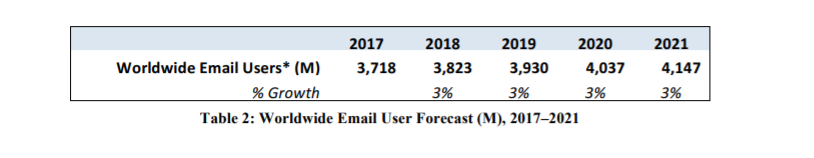
If you think that statistic is high, you’ll want to sit down before I tell you the volume of emails being sent.
We’re sending and receiving 269 billion emails every day. It seems impossible to stick out in this crowd.
Yet email remains one of the most effective channels of marketing, with a median ROI that’s nearly 5x that of other channels like social media, direct mail, and paid search.
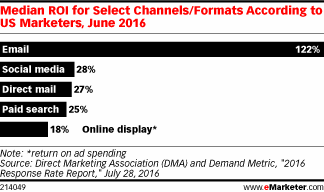
Adobe even found that half of all consumers prefer being contacted by brands via email over social media and direct mail.
Email newsletters specifically have the highest reported positive experience by consumers in a recent survey.
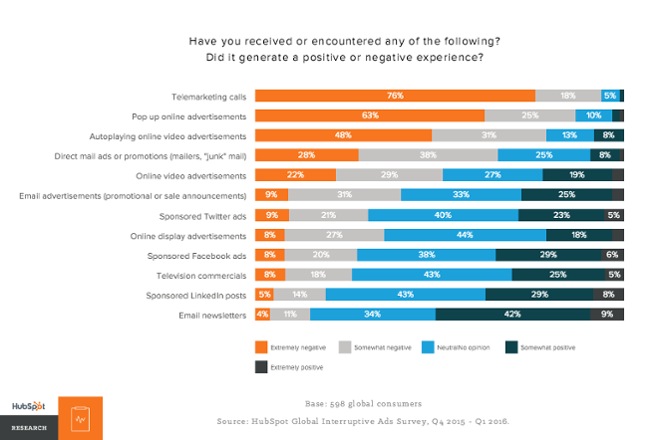
Of course, knowing email is effective and writing an effective email doesn’t necessarily go hand-in-hand.
If you send the wrong emails, you’ll end up losing customers. In fact, 66% of people unsubscribe from emails because they’re not aligned with their interests.
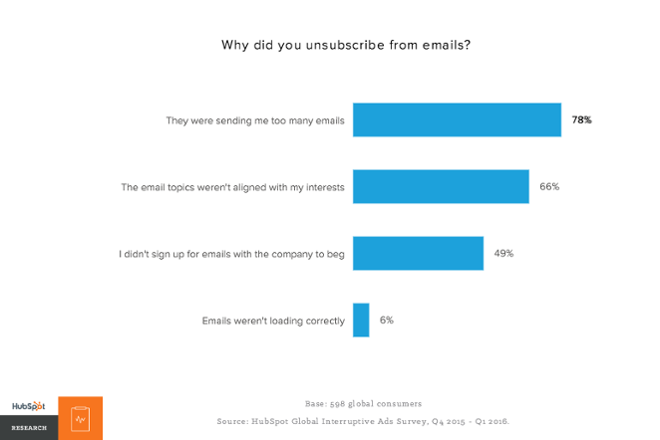
You need great emails to keep your customers happy.
That’s the problem I’m going to alleviate for you today.
You know all the reasons why you should be using email, but we’re going to dive into the nitty-gritty details of how to actually write these emails.
The first step is to segment our email lists so we can target our emails to the right audiences.
How to Write Emails With Proper Audience Segmentation
We know email is effective, but we don’t have time to personally email each and every customer on our lists. Each email needs to feel personal, though.
When your customers are properly segmented, it’s easier to send emails that feel more personalized.
Messages will be based on your target customers’ interactions with your company and website. As a result, they won’t feel generic, sporadic, or irrelevant.
A recent survey by Ascend2 found that 51% of marketers consider email list segmentation to be the most effective personalization tactic.
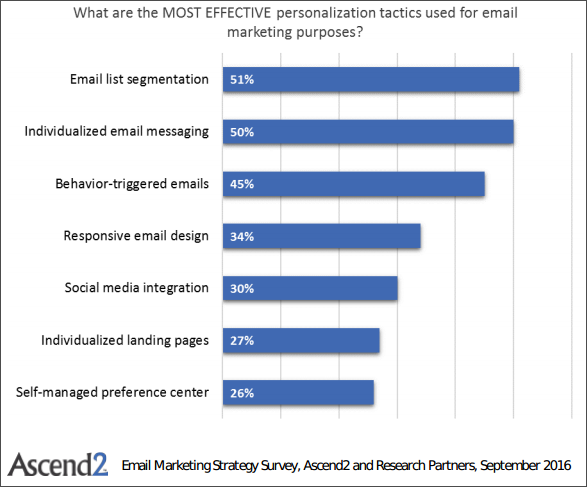
Did a customer recently make a purchase from you?
A thank-you email explaining the benefits of the purchase can help you keep your brand front-and-center in that customer’s mind.
Perhaps a prospective customer abandoned his or her shopping cart before taking the next step and purchasing a product. Consider sending a discount code to entice that person back.
MailChimp recently measured 11,000 segmented campaigns against non-segmented campaigns from the same customers. It found that the segmented campaigns outperformed their non-segmented counterparts across every metric.
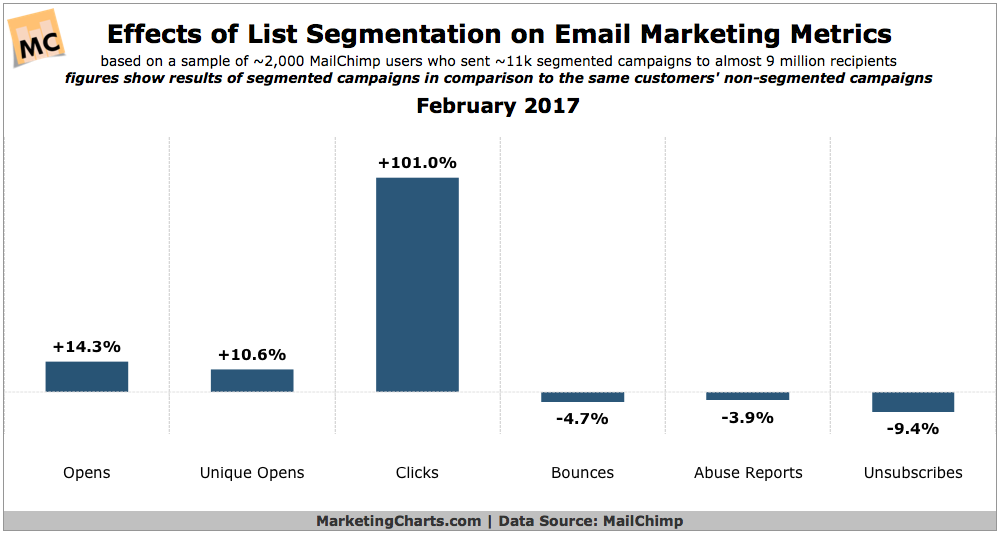
So what are some ways to segment your customer lists?
Basic demographics like age, sex, and location are a great place to start. They’re not always enough, but they’ll help you get started.
You’re likely going to speak differently to a retired veteran than you would to a teenager or recent college grad. Also, men and women may respond differently to the language you use in email marketing.
Of course, this type of personal information may not be available. It’s also not the most effective way to segment audiences.
Marketing automation platform MailChimp offers a variety of popular audience segmentation options based on engagement, behavior, and other criteria that you might find useful.
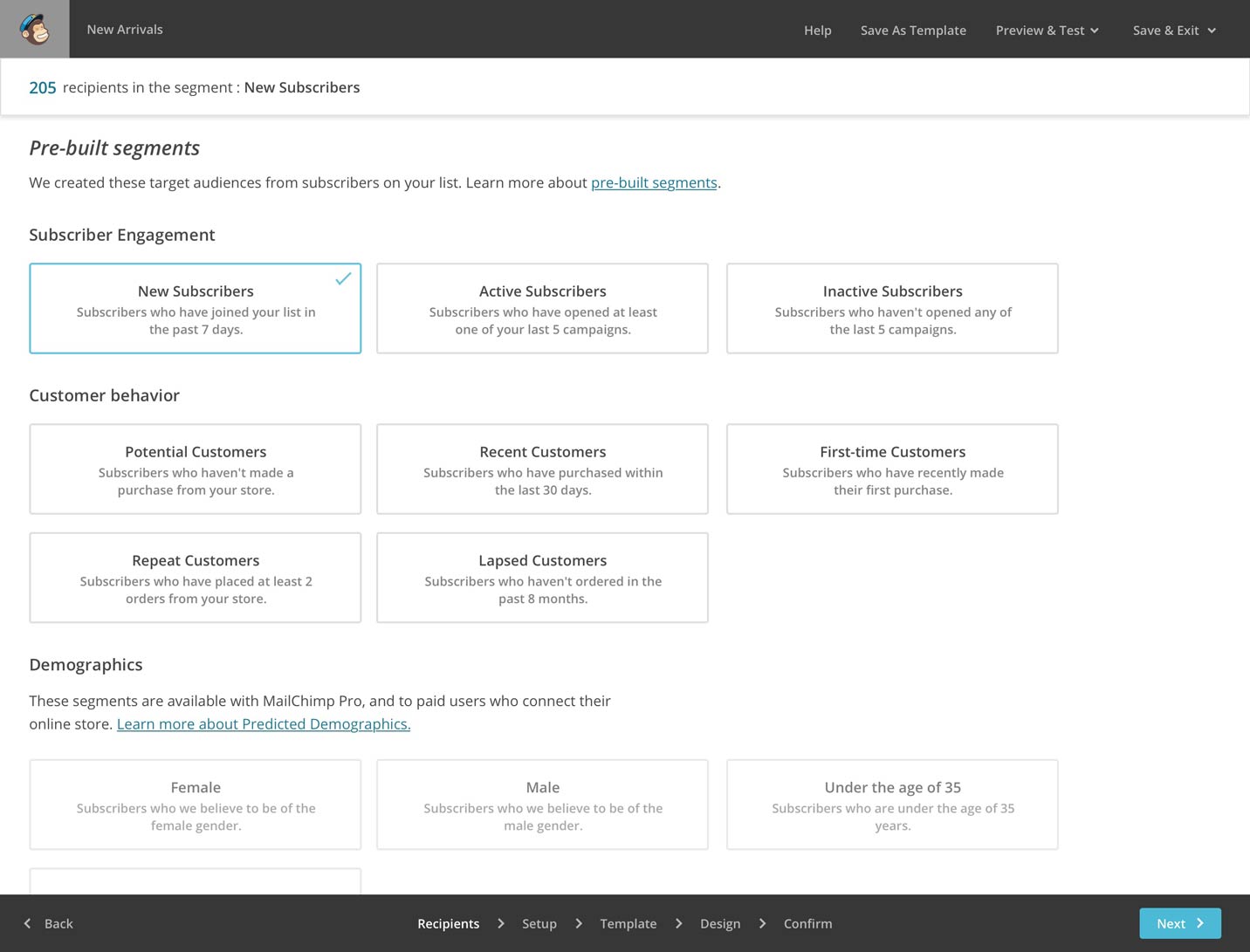
These behavioral triggers are actually much more likely to predict a customer’s response anyway. Recommended purchases, for example, work regardless of age, sex, or location.
Behaviors like buying, canceling, subscribing, and cart abandonment can be easily addressed with personalized emails.
Ideally, you’ll send the right message to the right consumer at the right time. It sounds impossible, but modern marketing technology makes it not only accessible, but also automated.
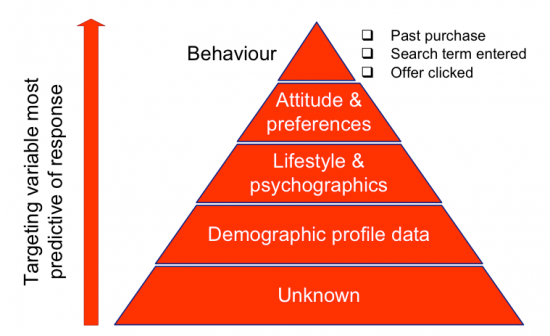
Behavior triggers stand out as one of the most effective innovation opportunities for markers. Marketers can analyze behavior triggers among their audiences to find strategies that really work.
If you can set up an email marketing strategy that actually makes consumers eager to open your emails, you stand to enjoy much greater conversion rates.
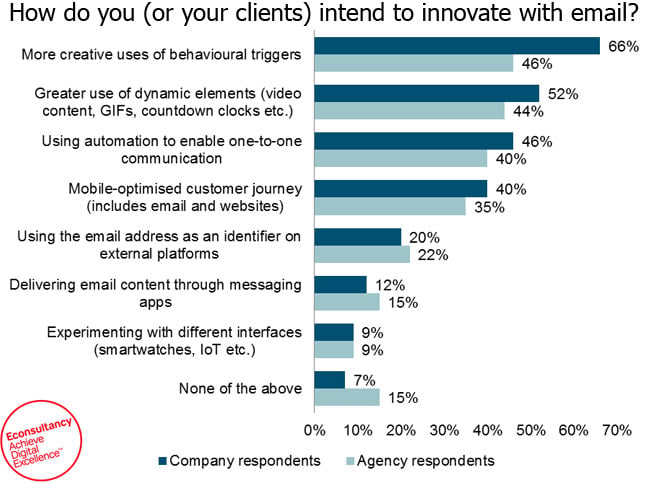
As mentioned above, behavior segmentation also makes it easier to automate emails.
Marketing automation is an important part of the sales cycle, and you’re essentially leaving money on the table by not employing it.
Don’t miss out on this opportunity!
Charity: Water, for example, has a great email automation campaign that tracks the progress of your donation to the organization.
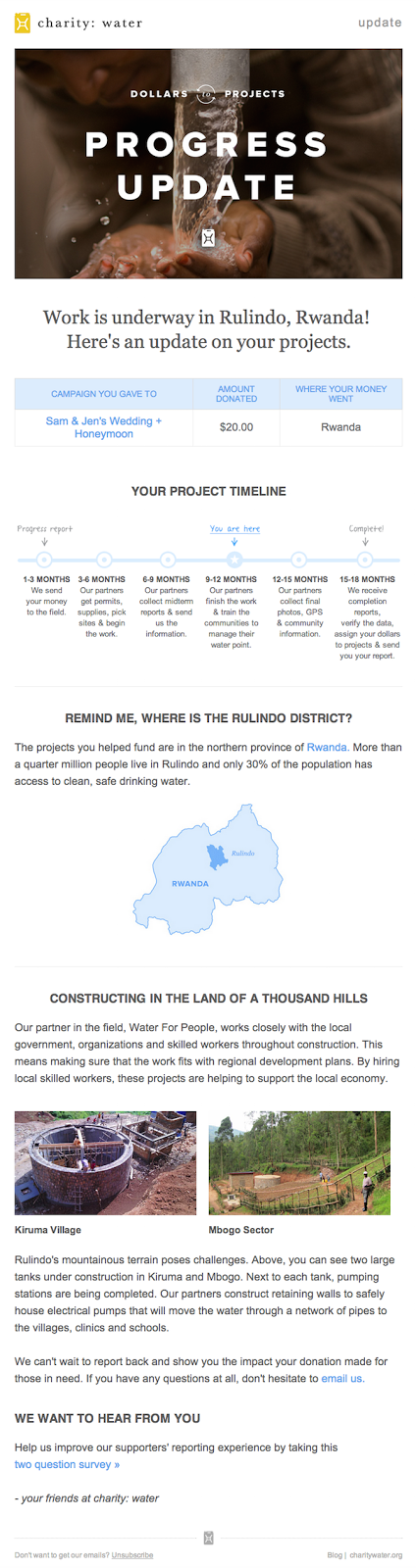
When we donate money, we rarely get to see how the money is being spent. In fact, it’s one of the key barriers that nonprofits face when attempting to raise funds.
Automated emails that provide useful data provide personalized transparency to the process. Consumers feel like they understand their role in the equation.
Now we have our customer lists segmented into the right groups, and it’s time to craft the right emails for each group.
To do that, we need to decide what our goal for each segment is and work backward from there.
How to Write Email by Building Backward From the Goal
It’s important to have a goal for your email campaign. Otherwise, you’re just firing off emails and hoping to resonate with your audience.
Not a good strategy.
There are only four basic types of emails you can write:
- Narrative: Tell a compelling story.
- Descriptive: Illustrate your product or service with words.
- Expository: Teach your audience how to do something.
- Persuasive: Convince readers to take action.
Each type will have a different tone and goal.
Let’s say your goal is to persuade customers to complete a post-purchase survey about their experience.
There needs to be a clear CTA, preferably graphic, that entices users to click. That should be the focus of a short email that concisely explains the benefit of taking the survey.
Here’s an example of a persuasive email from Wayfair.
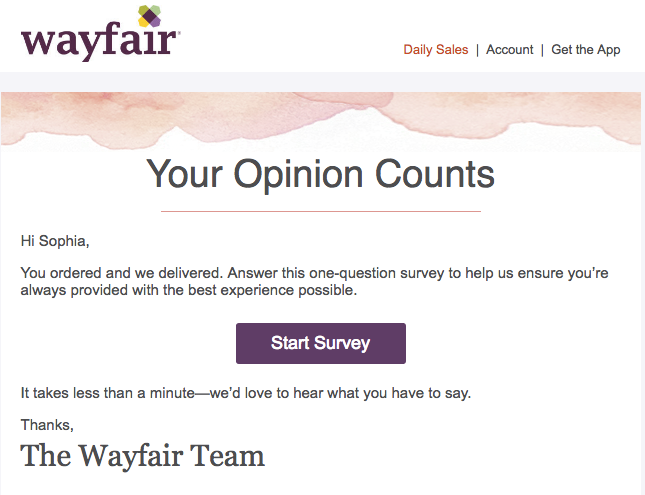
On the other hand, an expository email provides all the facts necessary for a customer to understand a topic.
These are typically newsletters, but not always.
In the case of this GrubHub email, the goal is an order confirmation displaying all the relevant information about your order.
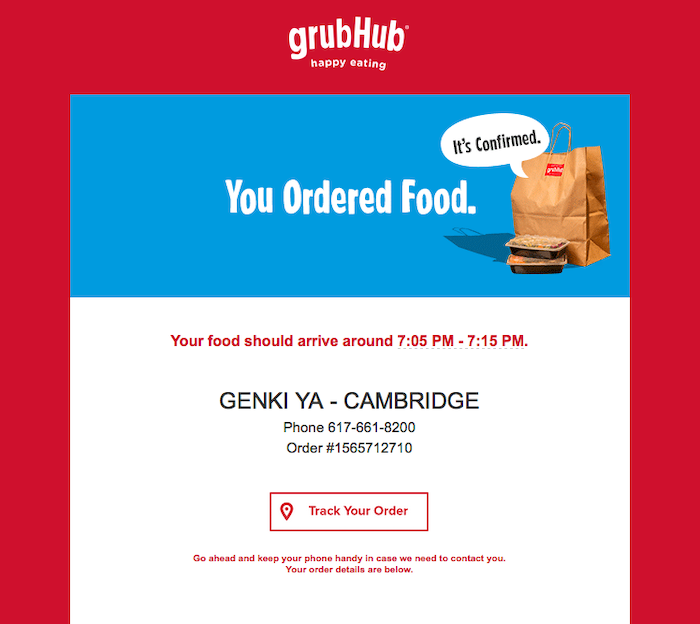
Descriptive emails are typically announcements for new products. They allow you to generate buzz (and hopefully a few sales). Here’s a descriptive menu from Cook Smarts.
Plus, descriptive emails give you a chance to show your passion for your products. Here’s a descriptive menu from Cook Smarts.
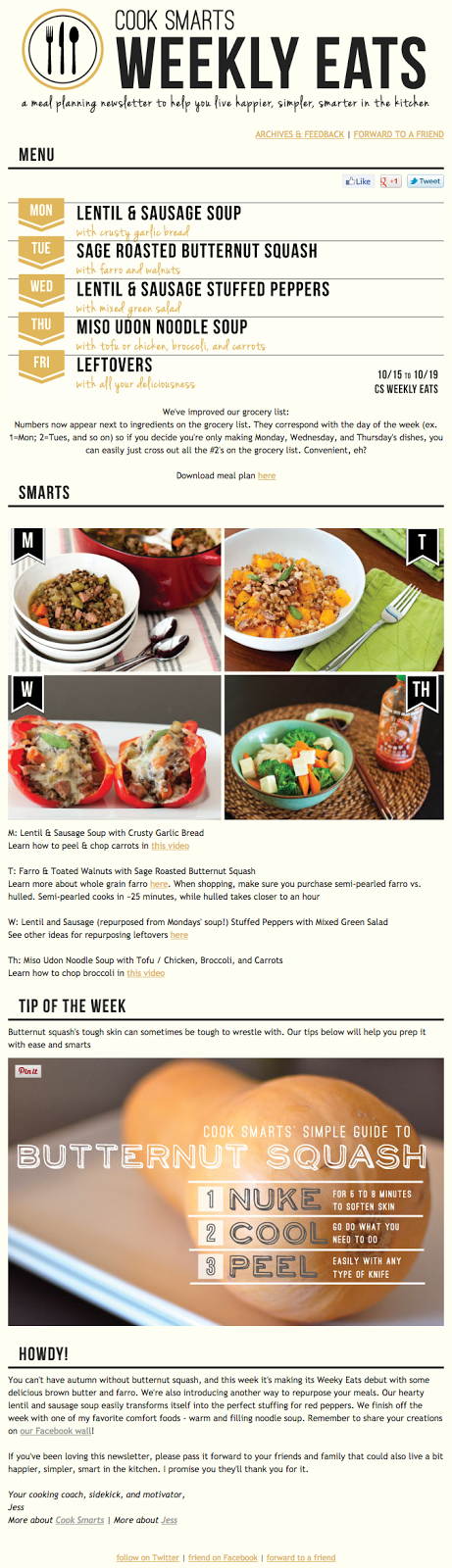
And finally, we have the narrative email, which allows you to tell your brand story. Here, Poncho turns an ordinary weather report into a narrative infographic.
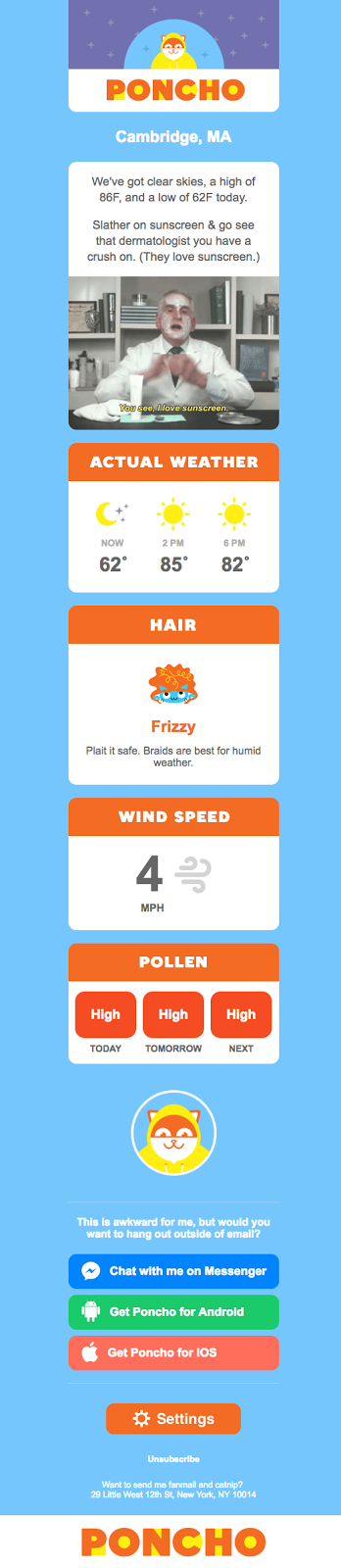
Right now we’re going to try an exercise. Think of all the different types of emails you may send to your customers based on their behaviors and other events.
New product releases, leadership changes, sales and promotions, thank-you emails for customers’ order, emails that tell customers you’re sorry to see them go, responses to abandoned carts, and holiday celebrations immediately come to mind.
The next step is to decide the goal for each of these behaviors. What do you want the customer to do?
You typically want a click-through to your website. You can also use a CTA to ask for a purchase or to deliver relevant content.
Creating these templates in advance keeps customers feeling personally connected to your business while you save time and resources.
5 Steps to Write the Perfect Email
Now you know why you should be emailing your customers. You’re also familiar with the different types of emails you might send.
What we need to do is nail down a replicable process for writing them.
Of course, you must start with a list of subscribers. Collect email addresses from your fans and followers so you’re communicating with as many people as possible.
Once you have a list, you can write emails that respond to the behavioral triggers I talked about above.
Here’s where to start.
1. How to Write Email Subject Lines
You only get one chance to make a first impression, and the subject line is that chance for emails.
The subject line determines whether or not your email is ever read. A recent survey found that 33% of email recipients open an email based on the subject line alone.
You have to nail that first impression if you want your copy to get read.
The email marketing specialists at Constant Contact have seen thousands of effective emails. The company offers a few tips for subject lines (along with great examples of winning formulas).
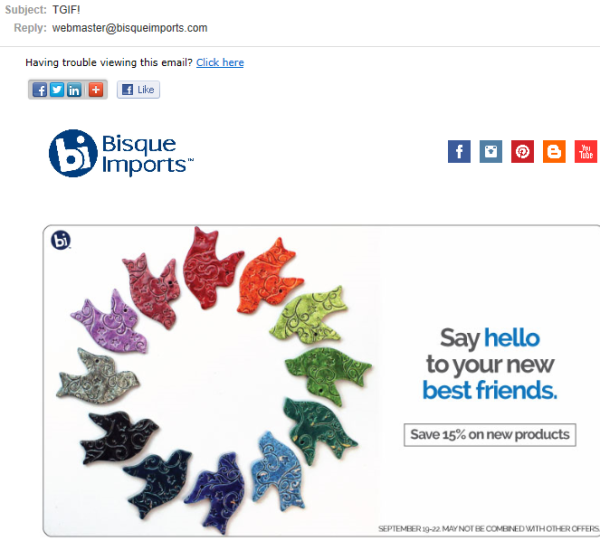
It’s important to keep the subject short and snappy. Many email programs cut off long subject lines, which means your subscribers won’t see the whole thing. Above, there’s an example with just a simple acronym from Bisque Imports.
Everyone knows what TGIF means, so it works. However, you can also use other types of language to get your emails read.
A teaser or announcement can provide a great way to entice people to click through and read. People love a mystery or an opportunity, so they’re more likely to check out the email’s body if the subject line arouses their interest.
Check out this example from FluentCity announcing the winners of a recent contest.
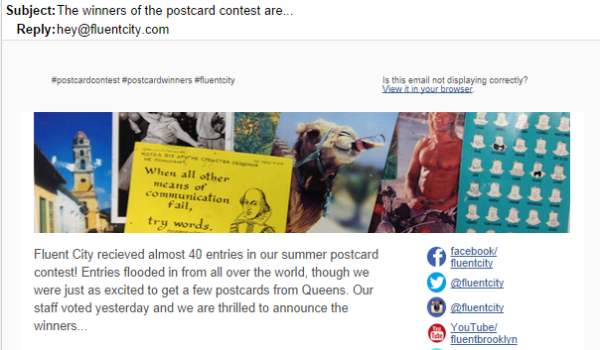
Whatever you do, avoid spammy language like “Buy Now.”
You don’t need to be overly promotional. Focus on being informative and entertaining.
In fact, entertaining and/or funny subject lines are a great way to increase the chances of an email being opened.
Check out this gem of a subject line from The Basketry.
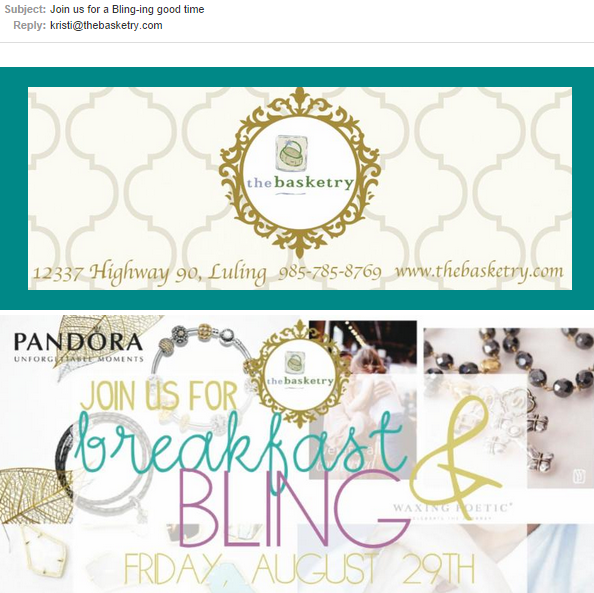
Nice pun, right?
Once you have the right subject, it’s time to move on to the content of the email body.
2. Keep Emails For Customers Short and Friendly.
The worst mistake you can make with an email is trying to cram too much information into an email. The document ends up being too long.
Sure, people need to know relevant information, but you can spread out the information over several emails.
Alternatively, you can link to pages on your website so the reader can seek out more details if he or she wants.
Whatever the case, don’t waste your subscribers’ time. That’s the fastest way to the “unsubscribe” button.
A simple teaser with a link to your website is all that’s needed.
Check out this simple example from Postmates, which invites customers to click through for a limited-time offer of lattes on demand.
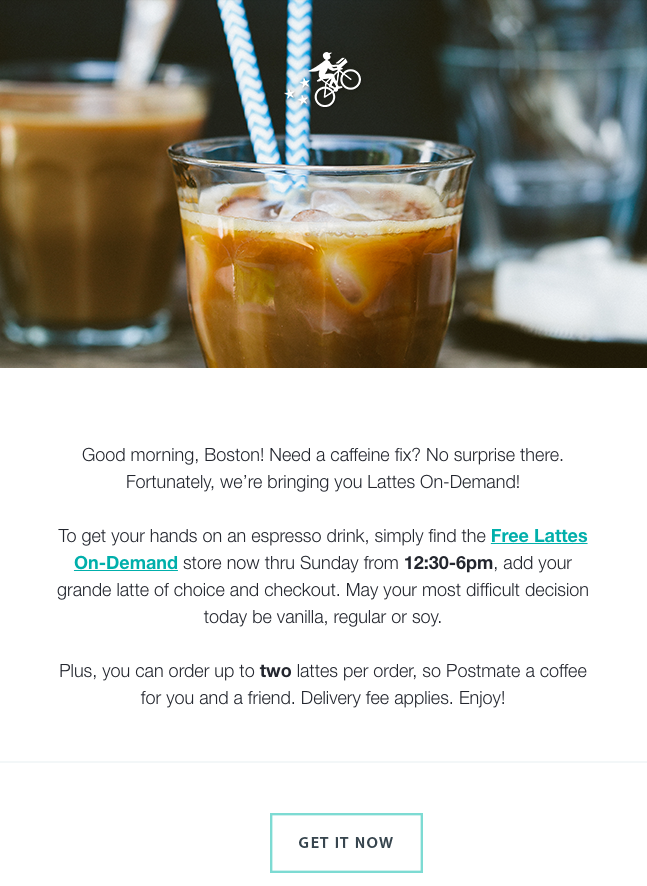
The company doesn’t waste any time getting to the point. There’s a brief, three-word greeting, and then the company immediately jumps into the point of the offer.
After we get a description of the offer, we’re immediately given a CTA button to click through and take advantage of the offer.
This short, sweet, and to-the-point approach is how every email should be treated. We only spend 15-20 seconds reading an email, so it shouldn’t resemble a novel.
There’s a lot of information to fit in such a small space, though, so how do we decide what to cut and what to keep?
Let’s explore that.
3. Write Better Emails by Adding Relevant Information and Calls to Action.
Journalists are required to find out the who, what, when, where, why, and how of a story before publishing. That’s a standard we’re going to set for our emails.
Each email we send needs to answer these vital questions.
Say we have a weekend sale coming up.
The sale is the what, our store location is the where, our business is the who, the holiday is when, special pricing is why, and showing up is how it’s done.
Without this information, your recipients will be lost.
It’s also vital to have a CTA or buy it now buttons. Otherwise, how can your customers take action?
These buttons offer great ways to entice clicks, but before using these advanced techniques, make sure your customers can view them on mobile devices.
Nearly half of emails are checked on mobile devices.
It’s a shame to spend time crafting a brief, compelling email only to experience limited engagement because of mobile incompatibility.
Don’t become that marketer.
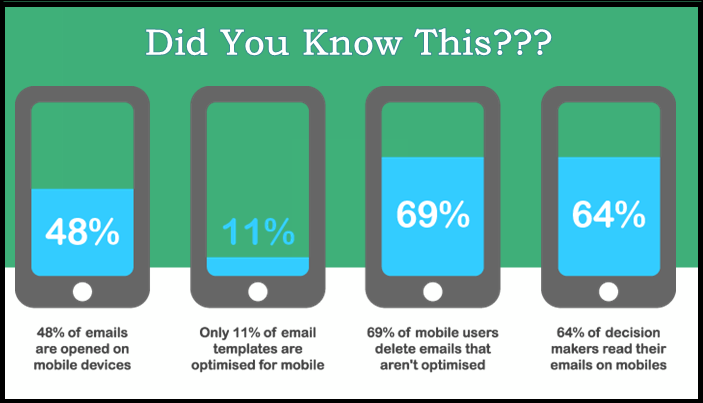
Now we need to make sure each customer feels individually connected to your business.
4. Personalize each email and use the second-person point of view.
Nobody wants to feel like they’re just another faceless number.
It’s important to greet each individual using personal language, which becomes an easy feat to accomplish with email template programs.
You also need to write emails in the second person. Focusing on “you” opens a conversation in which the recipient feels important.
Check out this email from The Skimm, which does a great job of using the second person in a personalized email
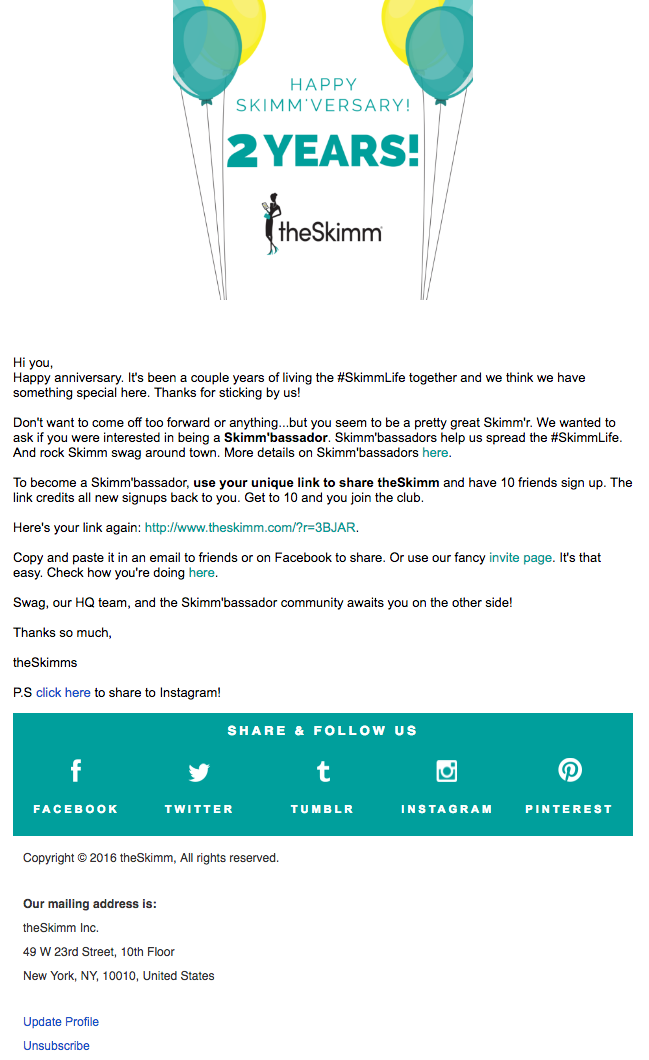
This email makes it clear that the recipient is the center of attention. We all like to feel special, and this is how it’s done.
Now that we have the email together, there’s just one last thing to do.
5. Proofread and check your grammar multiple times.
There’s no worse feeling than spending hours designing the perfect email template, sending it out to your contact list, and finding a glaring typographical error.
Typos are the worst, and with emails, they can constitute a sign of spam. It looks unprofessional and may even get your email blocked by spam filters.
Take the time to perform at least two rounds of edits to check for these typos and to make sure everything is polished before you send an email out to your customers.
Now that everything’s grammatically correct, we can finally send our email out and reap the benefits.
Conclusion
Email is one of the most widely-used forms of communication in the modern world. More people use email than social media, chat programs, and forums.
In other words, it’s the perfect chance to connect with your audience. But only if you follow best practices and get creative.
Sending email newsletters and emails based on triggered actions can increase conversions, build trust, and lead to a healthy ROI.
By creating targeted email templates based on behaviors may be the most important change you make to your digital marketing efforts.
Have you found success using email?
The post How to Write Emails That Actually Drive Results appeared first on Neil Patel.
source https://neilpatel.com/blog/write-emails-that-drive-results/
How to Get Verified on Social Media

Getting verified on social media is one of the first steps to building a successful social media marketing strategy.
Whether it’s your personal account, your business account, or both, getting that little checkmark next to the profile name is massively important.
And not so that you look like one of the ‘cool kids.’
A verified social media account provides instant social proof and credibility when anyone looks up to you or your company online.
Verification can also help with networking and push your company to your industry’s forefront as a trusted option.
Getting verified on social media can be a challenge, and it might take some time, but it is definitely worth it.
But maybe you’ve already tried to become verified, and you were rejected.
Or perhaps you don’t know where to start.
Unless you’ve got a huge following like Beyonce, becoming a verified account takes some commitment and trial and error.

If you’ve tried to become verified before and you’ve been rejected, you’re probably not following the rules closely enough. For some sites, it’s a lot harder than others to show your worth.
But don’t give up.
I’m going to explain why your business isn’t verified on social media.
We’ll then walk through how to become verified on Facebook, Twitter, Instagram, LinkedIn, YouTube, Pinterest, and Snapchat.
Why Getting Verified on Social Media Matters
Twitter was one of the first social media platforms to introduce verification, and it took a while for it to become as important as it is today.
It began as a way for the platform to identify which Twitter accounts belonged to celebrities.
Now, getting verified on social media tells users which accounts belong to brands, companies, and influencers.
Basically, social media verification serves as an instant way to tell other users, “Hey, this account isn’t just your average Joe — pay attention to it!”
This is especially useful for trying to target younger users, who are the prime social-media demographic.
About 60% of Instagram users are between the ages of 18 and 29. Twitter is checked by 81% of Millennials every day.
Having that badge of proof means that your account is worth following, paying attention to, and interacting with. It’s how you know it’s really me on Facebook:
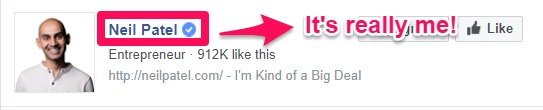
It immediately shows customers that any other accounts with that name are fake.
Which isn’t as huge of a problem for me as it is for mega-brands like Walmart. Check out this fake Walmart YouTube account:
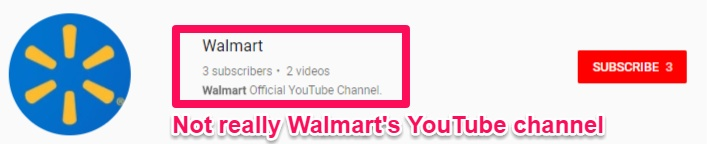
Looks pretty legit at first glance, right?
There’s an official Walmart logo as the profile picture, and the description even says, “Walmart Official YouTube Channel.”
But upon further inspection, the account only has two video uploads and three subscribers.
So this fake account was probably created to gain followers, create a scam, or even potentially destroy Walmart’s brand by impersonating the company.
Based on the videos on this channel, it was probably created to use the Walmart name to gain subscribers or views:
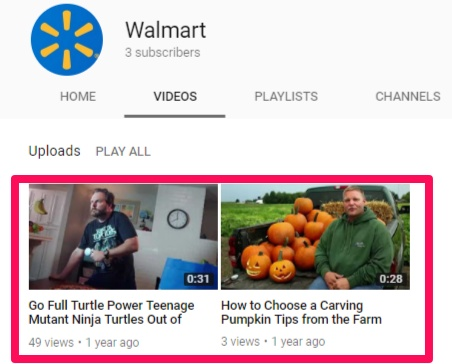
See how much trouble it is to find out if the account is real or not? Since it has no checkmark, we can guess it’s probably not the real deal.
But not every brand or company is verified, including Walmart’s official YouTube page when I first wrote this article. (Today, they’ve jumped on the verification bandwagon.)

So you can’t be sure until you evaluate things like the account’s number of followers and the kind of content on the page.
If it had a checkmark, there would be no guessing or research.
The benefits of verification are pretty easy to identify, and while the process can be easier said than done, it’s pretty painless overall.
The processes for getting verified are unique to each social media platform. So let’s go through the big ones.
Here’s how you can get verified on Facebook, Twitter, Instagram, LinkedIn, YouTube, Pinterest, and Snapchat.
1. How to Get Verified on Facebook
Facebook’s blue verification checkmark identifies media organizations, global brands, or public figures (like Khloe Kardashian).
The gray checkmark means that businesses (like Starbucks) or certain pages in specific locations are authentic.
Facebook for Influencers
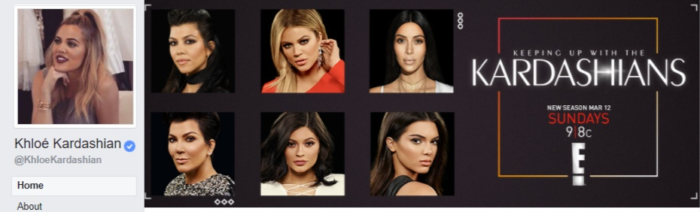
To verify your personal account to become an influencer in your industry, begin by ensuring that your Facebook page is updated.
Add a recent profile picture and make sure your profile information is all filled out.
If you haven’t been posting regularly (on Facebook or any social media platform), you’ll need to wait until you’ve regularly posted for a consistent amount of time before trying to verify it.
You’ll also need to make sure your account is authentic, unique, complete, and notable, according to Facebook:
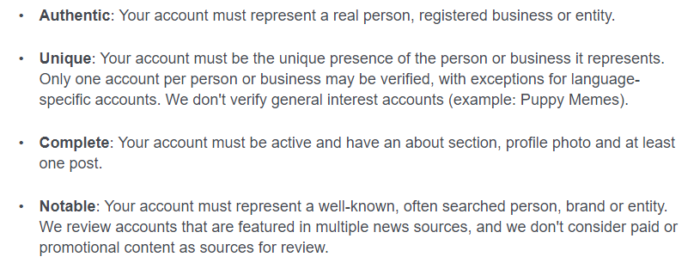
If you’ve completed these steps already, head to Facebook’s Request a Blue Verification Badge form.
Select the kind of page you’re looking to verify and complete the form accordingly by providing an email address, official website link, and more:
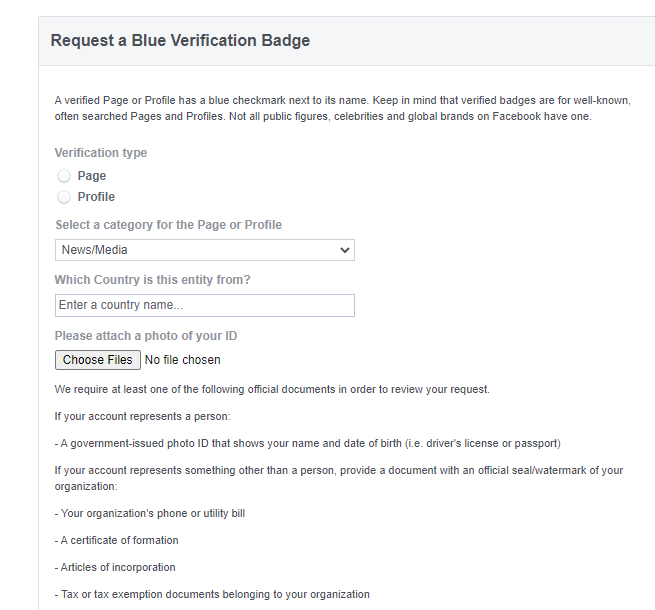
Be sure you have a digital copy of your ID since Facebook will use this upload to verify that it’s really you.
Facebook will process the request within a few days, but it could take a few weeks, so be on the lookout for their reply.
Facebook for Businesses

Business verification on Facebook confirms the account actually belongs to the business.
To verify your business’s Facebook account, head to your Business Manager, then look for security settings. Note that not all businesses need to be verified — and you might not be eligible. For example, if you use Monthly Invoicing to pay for ads, you won’t have to submit any documentation.
Once you find Security Settings, click on the Confirm Identity button. Submit a photo ID or upload the requested documentation. Enter your business details, then select your business from the list.
Then, select a phone number you can access from the list provided or select Use Domain Verification button. You can also select to have the verification code delivered by text or email.
Enter the verification code, and hit Submit.
You should expect to hear back from Facebook about verifying a business page within a few days. You will get a notification on your personal Facebook page when it’s been approved.
2. Get Verified on Twitter
According to Twitter, verification indicates an “account of public interest. Typically this includes accounts maintained by users in music, acting, fashion, government, politics, religion, journalism, media, sports, business, and other key interest areas.”
So if your account doesn’t fit into any of these areas, trying to verify it is pointless.
But if you do, Twitter gives some verification tips to increase your chances of getting verified.
For example, you have to have:
- A verified phone number
- A confirmed email address
- A bio
- A profile photo
- A header photo
- A website
- A birthday (if your account is not a company, brand, or organization accounts)
- Tweets set as public in Tweet privacy settings
Once you’ve met all these criteria, you can submit a formal verification request. (Note: Twitter sometimes puts their verification process on hold. If that happens, you’ll have to try back another time.)
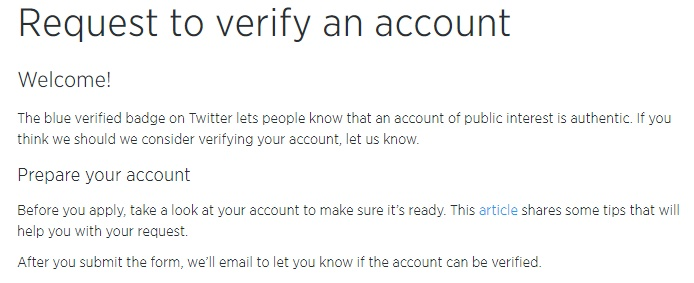
Be sure to fill out the form and include some backstory, in 500 characters or less, about why Twitter should verify your account.
You’ll also have to provide some website links that back up your claims.
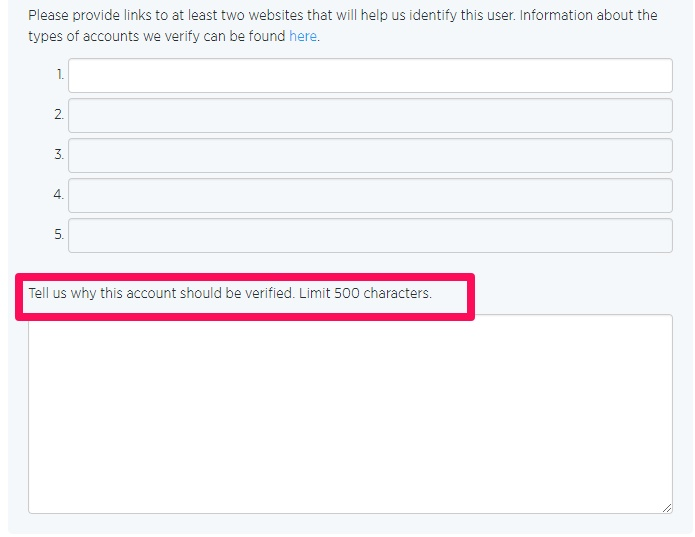
You can expect to hear back from Twitter within about a week.
3. Get Verified on Instagram
Out of all social media platforms, Instagram is probably the most selective when handing out verified badges.
According to Instagram, “Accounts representing well-known figures and brands are verified because they have a high likelihood of being impersonated.”
“We want to make sure that people in the Instagram community can easily find the authentic people and brands they want to follow.”
So becoming verified was pretty easy for someone like Justin Bieber:

If you’ve already got a huge following or you’re a mega brand, Instagram will probably go ahead and verify your page without you having to do anything:
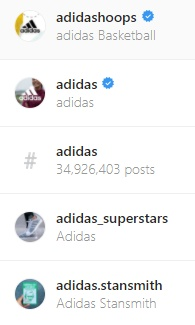
But if you’re not, focus on these two key tactics in the meantime:
- Build your following and post engaging images.
- Add as much identity-supporting information as possible to your profile to make it appear, official, even though there’s no checkmark.
If you take the time to make your account legitimate without having the official Instagram seal of approval, people will notice.
And hopefully, after a while, Instagram will too.
4. Get Verified on LinkedIn
Since LinkedIn is like Facebook of the professional world, you might think that their verification process would be a lot like Facebook’s.
But it’s not. The LinkedIn verification process works a little bit differently.
LinkedIn hands out check marks on the LinkedIn Lookup app.
These checkmarks prove that someone actually works for the company they’ve specified.
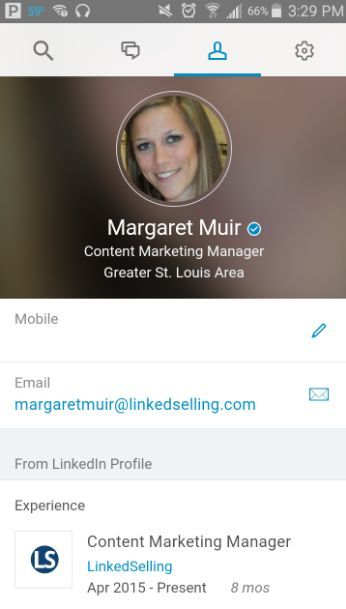
And this checkmark is miraculously easy to get.
All you have to do is request verification from LinkedIn and wait for a four-digit code to land in your business email address.
Then, enter the code into LinkedIn Lookup, and ta-da! You’re verified.
However, if someone doesn’t have a checkmark on LinkedIn, it doesn’t necessarily mean that their profile isn’t legit.
It probably just means they haven’t completed the verification process yet.
Another way to prove your credibility on LinkedIn is to get an invite to its Influencer program, like Bill Gates.
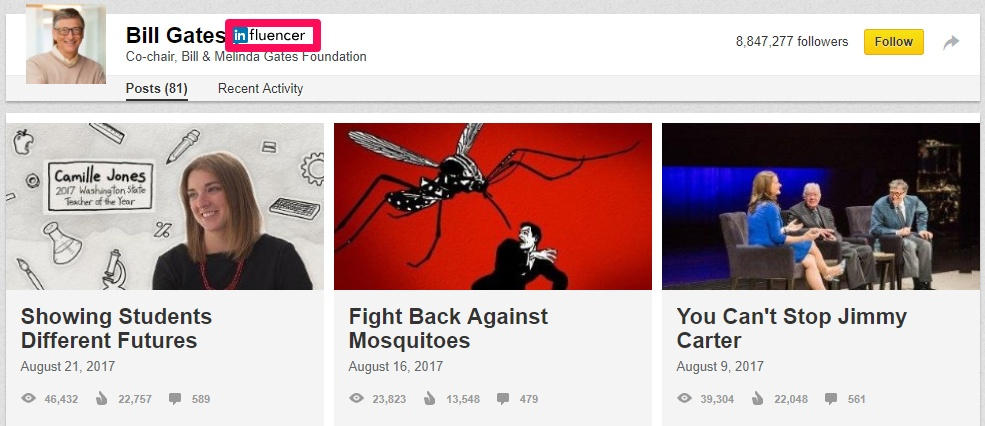
Since LinkedIn doesn’t allow people to apply to the Influencer program, your chances of joining the club with Bill Gates aren’t super high.
But, LinkedIn will be more likely to notice you if you start publishing your content on their platform.
You can also get a gold LinkedIn logo by upgrading to a Premium Membership as I did.
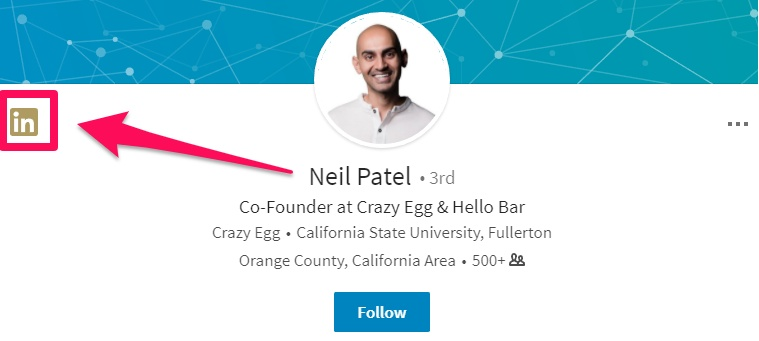
Anyone who pays for a Premium Membership gets this logo, but it makes things look a bit more official than those who don’t have it.
5. Get Verified on YouTube
Verifying your YouTube account and verifying your YouTube channel have almost nothing to do with one another, but they’re usually thought of as the same thing.
Here’s the difference between each kind of verification and why they’re both important.
Step 1. Verifying Your YouTube Account
Usually, this can be done once you first make a YouTube account.
YouTube will remind you at the top of your video manager page to give a cell phone number to tie to your account.
Once you’ve done this, and you should, YouTube will send you a verification code that you can enter in to prove that your account is real.
Completing this step is crazy important because you’ll get to enjoy these additional features:
- Uploads longer than 15 minutes
- Add customized thumbnails to your videos.
- Live stream
- Appeal content ID claims
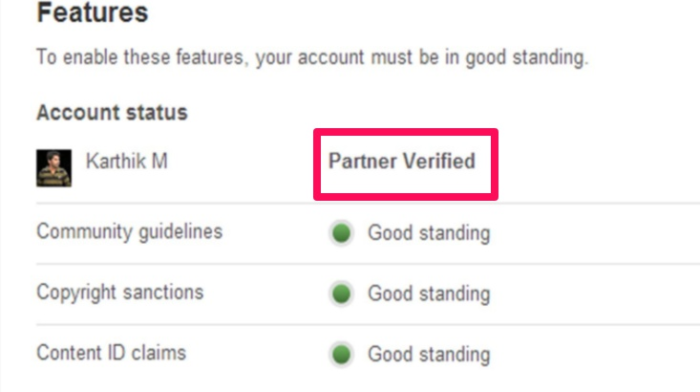
Step 2. Verify Your YouTube Channel
This is that the almighty little checkmark is placed next to a YouTube channel name.
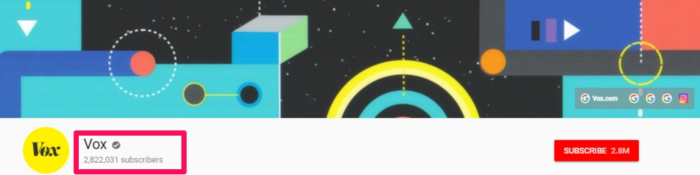
And tons of creators are trying to get it.
To get it, you’ll need at least 100,000 subscribers and then apply for verification.
They’ll look to see if your channel is authentic and complete and give you the badge.
6. Get a Verified Account on Pinterest
Being verified on Pinterest means that users will know that it’s really your company pinning to boards on the platform. It will display a red checkmark and your URL at the top of your page, like this:
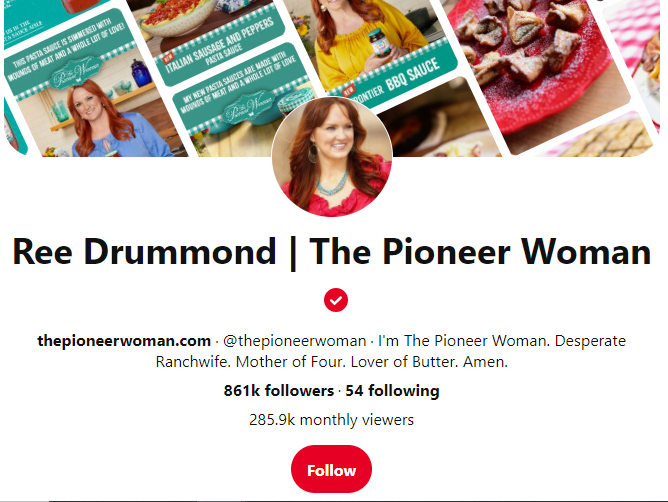
To start, make sure that the Pinterest account is a business one and not a personal one.
Then, confirm your website.
Next, include a “Pin It” button on your site.
From there, change your profile picture to your business logo.
To start, select the “Settings” option:
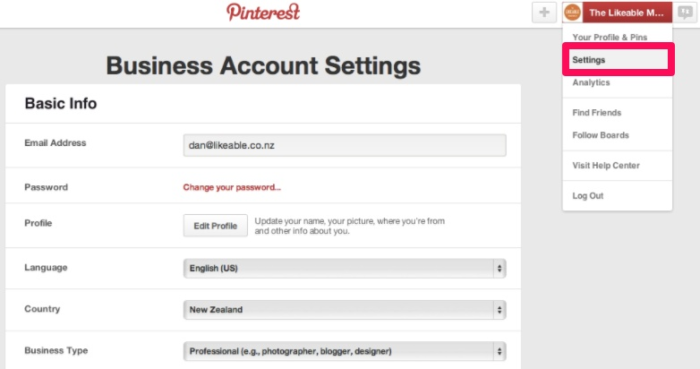
Scroll down to the bottom of the page where you added in your website URL.
You’ll also want to connect your Instagram, Youtube, and Etsy accounts, if you have them.
Then, click the Verify Website button to the right:
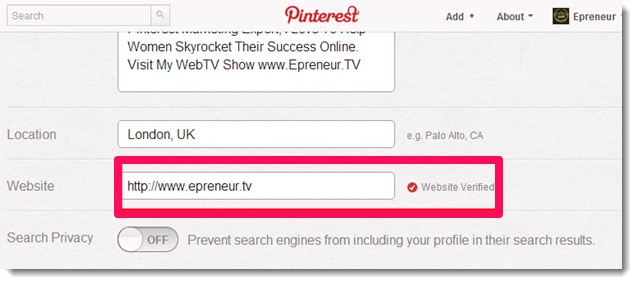
Click that, and the following instructions will appear.
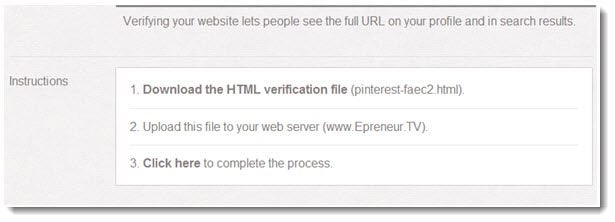
Follow each step accordingly, and Pinterest will notify you in a few days if you’ve been approved.
7. Get Verified on Snapchat
On Snapchat, verified users get something a bit different than the typical check mark.
They get an emoji of their choice.
For example, Kim Kardashian owns the ? emoji:

This is important because it’s virtually impossible to find a Snapchat user unless you know exactly what their account name is.
But with the use of emojis, finding any “verified” account becomes easy.
You don’t need to know their account name. You can enter their actual name.
Which is perfect for celebrity accounts like Justin Bieber or Kylie Jenner, since their account names are “rickthesizzler” and “kylizzlemynizzl.”
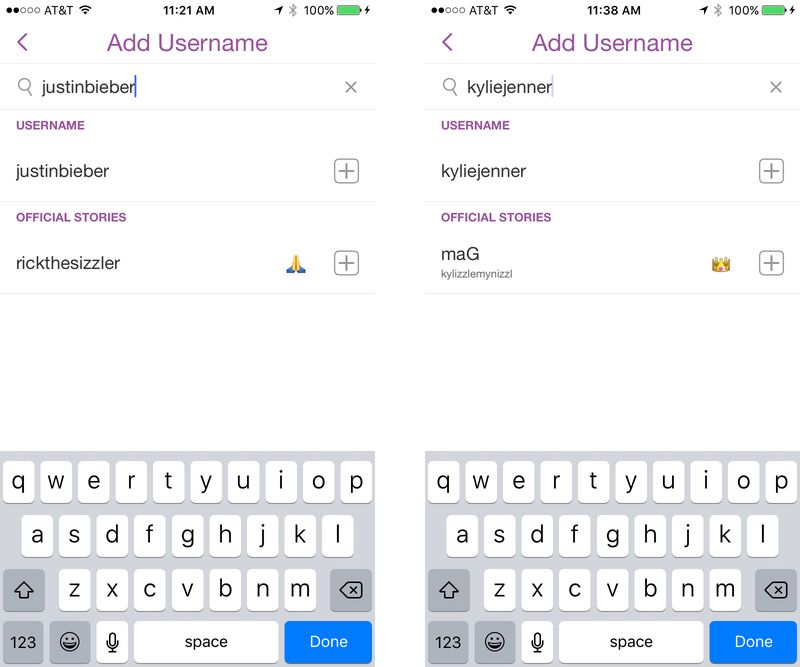
Snapchat has recently taken this a step further by providing a list of related accounts to follow when you scan a code with your phone’s camera:
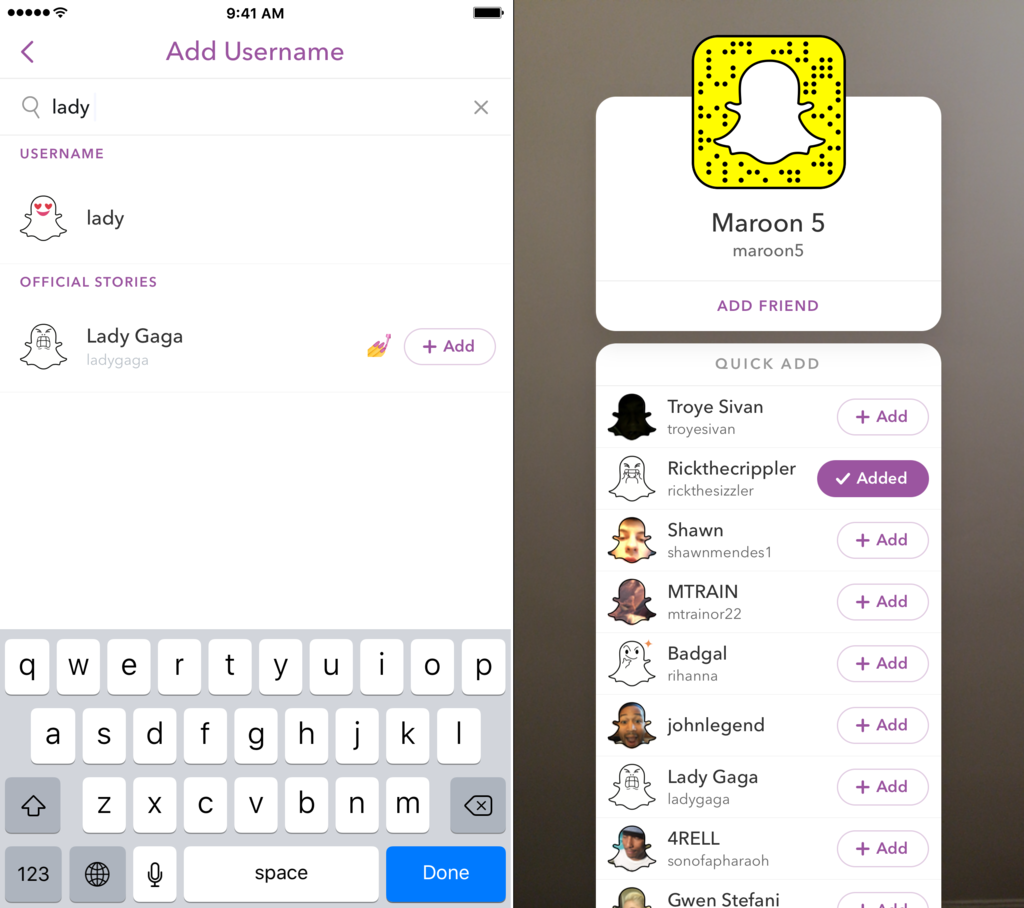
It looks like this will be the status quo for verification on Snapchat for awhile.
If you have a substantial following on the app, reach out to Snapchat representatives and find out if your account is worthy of verification.
You’ll have to provide some proof of your identity if you’re lucky enough to get them to agree to verify your account.
If you aren’t a Snapchat VIP, it might not be worth taking these steps to verify your account.
But, you never know if Snapchat will say yes or no, so it doesn’t hurt to just ask.
You can contact Snapchat through their “Contact Us” web page.
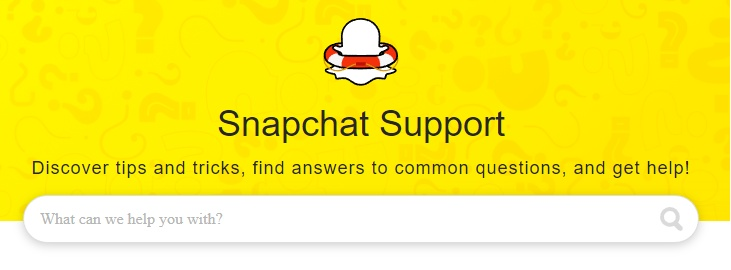
If they deny your request, you can always inquire about becoming verified at a later date once you’ve built an even larger following on their platform.
The more followers and connections you have on the app, the better chances you’ll have of Snapchat verifying you on the social media app.
8. Get Verified on TikTok
There are two different types of social media verification on TikTok: the blue check, for brands and organizations, and the yellow check, for public figures and famous creators.
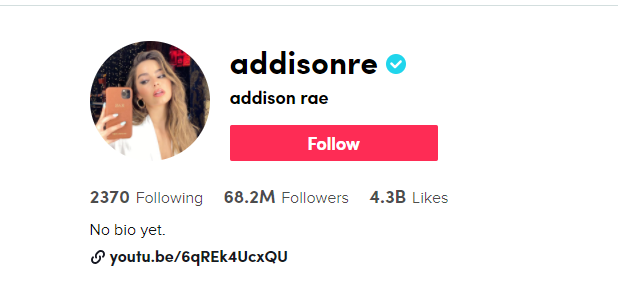
Currently, you cannot apply to be verified by TikTok, but that option may be available soon. If you have any questions, the sites suggest sending an email to verification_feedback@tiktok.com.
Conclusion
Getting verified on social media isn’t a one-size-fits-all task.
It actually isn’t even possible on all social media networks — Reddit, for example, does not verify any accounts.
If you’ve tried to become verified on social media platforms and were rejected, try to follow the platform’s requirements more closely.
Then, submit your request again once you’ve met all of the criteria.
If you do it right, you can get those check-mark credentials that everyone desires to help you build brand awareness.
Which social media platforms do you think are most important for verification?
The post How to Get Verified on Social Media appeared first on Neil Patel.
Micro Startup Acquisition: The Definitive Guide to Buying and Selling Small Startups

The problem with selling your startup is the long exit time. Sometimes it can take as long as seven years before you can sell your business and hop on the next idea.
And the investors? They feel the same way.
Who wants to wait almost a decade to buy a startup when the face of tech is evolving at such a rapid pace? Plus, the price tag on those more established businesses often run into the billions.
That’s an expensive mistake if you make the wrong investment.
The solution? Micro startup acquisitions.
From Facebook to Microsoft, there is a massive trend to seek out tiny teams of five or less, buy them, and use the technology and talent to gain a competitive edge.
In this guide, we’ll discuss the benefits of buying and selling a micro startup, the trends changing M&R strategy, and the top tools you can use to sell (or buy) your startup.
But before we dive into that, we need to look into what micro startup acquisitions are and why you need to sit up and take notice.
Micro Startup Acquisitions: What Are They, and Why Should I Care?
Micro startup acquisitions are a move away from buying businesses with established products or even proven revenue streams.
Instead, larger tech companies like Twitter and Pinterest are making investments in small startups. These businesses usually consist of 2 to 3 people, and companies are taking bets on their products that aren’t even fully realized yet.
Why?
Companies are becoming more proactive and want to acquire complementary products earlier on in their road maps as a way to outwit the competition and obtain the best talent in the industry.
What does this mean for startups?
Your exit strategy timeline is A LOT shorter. Gone are the days of waiting 5, 7, or 10 years to sell, making it more affordable than ever to bootstrap your startup.
Hike Labs was founded in 2014, and by 2015, Pinterest had swooped in and acquired the San Francisco-based mobile publishing startup.
Micro Startup Acquisition Trends
Over the last couple of years, there have been clear trends in why big companies are choosing to invest in these small teams and use them as part of their growth strategy.
More deals are about gaining access to new capabilities or markets. While it’s a trend across sectors, it’s picking up steam in tech where companies are looking to deliver more complete solutions to consumers.
These acquisitions, which focus more on scope than scale, accounted for 90% of tech deals in 2019, which is a 40% increase from 2015. It’s a clear indicator that businesses want to expand their offerings and capabilities.
It’s Harder to Build the Right Product from Scratch
No one wants to be late to market.
Yes, the tech giants could develop the software these micro startups are making, but by the time it’s ready for market, a competitor might have rolled a similar product out and taken all the glory.
Or you could make the mistake of investing too much in the wrong idea, and there goes money, time, and resources down the toilet. It’s usually much cheaper to acquire a startup that has done the legwork than get an idea internally developed.
By acquiring micro startups, companies can mitigate both risks and reap the rewards.
For example, HR and finance SaaS vendor Workday bought Scout RFP (a San Francisco startup with a team of 8) for $540 million.
The startup built a cloud-based office procurement system that helps customers streamline supplier management. The acquisition is a step in the right direction for Workday to compete as a holistic enterprise resource planning solution.
The Micro Startup Talent Hunger Games
It’s no secret that attracting top tier talent can take your business to the next level.
These micro startup acquisitions aren’t only about products. Sometimes it’s the talent that attracts the bigger guys. Micro teams can amplify a company’s productivity while getting rid of the learning curve which comes with new hires.
The innovation and ability to push a startup idea into production mean the team has skills and knowledge that is invaluable to an established company.
For example, when Instagram bought Luma (its first acquisition), the tiny three-person team was part of the deal. The Luma team’s knowledge in video stabilization technology was critical in launching Instagram’s complementary app, Hyperlapse.
The Attractive Price Point of Micro Startups
A massive advantage of purchasing micro startups is the price.
It’s way cheaper to go small than fund a big, established company with hundreds of employees.
And the risk of it going under? A much softer blow.
If the investment goes the same way as Jay-Z’s Tidal music streaming app, it’s a much smaller amount to write off. Plus, you get to keep the team.
For example:
Microsoft spent $200 million to acquire Accompli and only $100 million for Sunrise. When you compare that to the $7.5 billion they spent on the acquisition of Github, or their purchase of Skype for $8.5 billion, that’s quite a bargain.
The same goes for Google acquiring Android for a measly $50 million in 2005 with key employees joining the company. As of 2020, the net worth of Android is estimated to be over $2.5 billion.
The Race for Artificial Intelligence With Micro Startups
Another major trend in micro startup acquisitions is artificial intelligence. Companies in almost every sector are looking to take advantage of machine learning and integrate it into their products.
When you combine this with the shortage of AI talent, there is a race to scoop up startups and their teams who are in the early stages of funding and research.
In 2019, Facebook quickly snapped up a visual search startup called GrokStyle, who developed an app that can automatically detect decor and home furniture from a photo. When asked about the acquisition, Facebook responded in a statement that “their team and technology will contribute to our AI capabilities”.
Tools for Acquiring or Selling Micro Startups and Other Businesses
Want to cash in on the micro acquisition boom? Whether you’re looking to sell or invest in a small business, there are various tools to help you swipe right and find your perfect match.
Micro Acquire
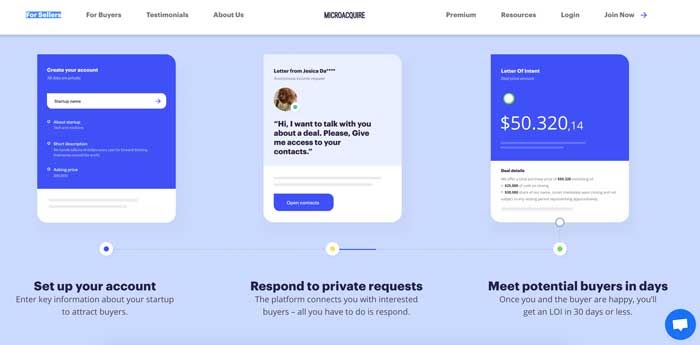
Micro Acquire is a marketplace that connects startups to buyers. The platform is free, private, and has no middlemen.
When you sign up, you’ll get instant access to over 10,000 trusted buyers with total anonymity.
The marketplace is designed to cut down on the time you need to sell your business and find startups to invest in. Once you’ve found a buyer or a seller, you’ll get a letter of intent (LOI) in 30 days or less.
Who Is It For?
Micro Aquire is for startups with an annual recurring revenue (ARR) of less than $500,000. It’s one of the best platforms for serial entrepreneurs to invest in small companies and grow them into booming successes.
Key Features
- 30-day closing period.
- Filter the listings to find a startup that ticks all your boxes.
- Sell your startup by following a quick and simple selling process.
- Each seller provides key metrics to give buyers an accurate idea about the sustainability of their business.
- No middlemen. The sale is direct between the seller and buyer.
What Does It Cost?
- Free: Micro Aquire is free for sellers and buyers with basic features.
- Premium: For $290 per year, you’ll get the newest listings sent straight to your inbox before the other buyers on the free version. It gives you the chance to review, negotiate, and snap up a deal before anyone else. Plus, Micro Acquire won’t charge any commission from the sale.
Flippa
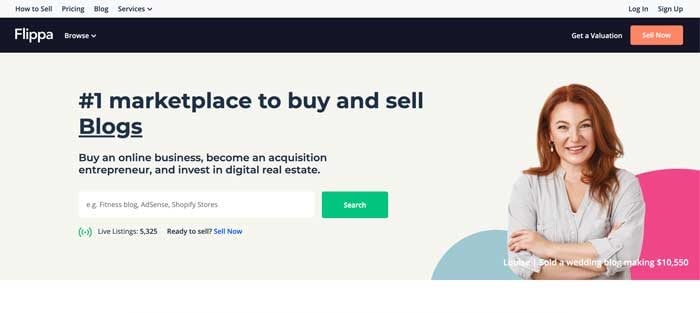
Flippa is a marketplace for buying and selling websites, apps, domains, and online businesses.
While it helps to streamline the negotiation and transaction process, it does have a history of scam listings.
If you decide to buy on Flippa, do your due diligence and put the listings under a microscope to make sure it’s legit to find those diamonds in the rough.
Who Is It For?
Flippa is an ideal marketplace for small to medium-sized businesses. You can find a range of sellers at any price.
You can buy or sell online businesses and products like:
- Blogs
- E-commerce stores
- Affiliate sites
- SaaS businesses
- Apps
- Shopify stores
- Amazon FBA stores
- Domains
Key Features
- The easy-to-use site navigation makes it simple to list your business in under 10 minutes.
- There are tons of filtering options to help you find a business that meets your needs and budget.
- Choose the “Auction” feature to sell your business within 30 days or set it at a fixed price. Fixed price listings usually take 3-5 months to sell.
- The “Broker-Matching Service” connects you to a personal broker who will manage the entire sales process from marketing to closing the deal on your behalf. You will need a net annual profit of at least $100,000 to qualify.
- The “Self Service” feature gets you a Flippa account manager to help you with the sales process.
- Use Flippa’s free Online Valuation Tool to get a sense of how much your business is worth.
What Does It Cost?
Flippa’s listing fees depend on what you’re selling:
- Starter/template websites: $15
- Domains: $10
- iOS and Android Apps: $15
- Established websites: $49
There is also a 10% success fee on each sale, and you can upgrade your listing with various packages starting at $295.
Tiny Capital

Tiny Capital is a different breed in the micro acquisition space. Unlike some of the other tools mentioned above, it’s a traditional venture capital firm, with a twist.
Instead of buying companies and becoming a micromanaging nightmare, Tiny has a hands-off approach.
Besides the required monthly and quarterly reports, founders rarely have contact with the firm, with some businesses only speaking to Tiny Capital founder, Andrew Wilkinson, once every six months.
Who Is It For?
Tiny Capital seeks to invest in profitable internet businesses within the information technology sectors.
Think your business would be a good fit?
You need to meet the following requirements:
- 3-5 years in business.
- A minimum of $500k per year in annual profit.
- A high-quality team.
- You have a simple online business with high margins that doesn’t require complex technology or large teams
- Your business has a competitive advantage.
It’s the perfect micro acquisition option for founders who want a quick sales turn around (most deals are complete within 30 days) and an investor who is going to be seen and not heard.
Key Features
- There is a simple selling structure where you can get a full or partial cash payment upfront.
- Tiny Capital has a simple 30-day sales cycle that includes a 15-day due diligence process.
- Founders can stay or go.
- No culture change required.
- No in-person meetings before or after the sale.
What Does It Cost?
There are no upfront costs with Tiny. All you need to do is contact the team, and you’ll get a response within 48 hours. If Tiny likes your business, you’ll get an offer within 7 days.
FE International
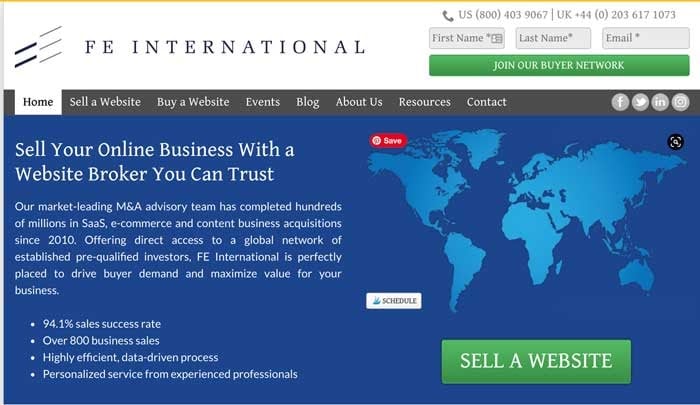
FE International is an acquisition advisory team for businesses earning five figures or more. With a 94.1% sales success rate, it’s one of the top tools for micro startup acquisitions.
As a full-service M&A (mergers and acquisitions service), the platform has integrated solutions for all the major elements of a successful acquisition. From valuation to exit planning to post-sale considerations, it’s all handled under one roof.
Who Is It For?
FE International specializes in selling websites in the SaaS, content, and e-commerce industries. It’s an excellent choice for startups within the 5 to 8 figure range who want top-tier support throughout the sales process.
Key Features
- FE has a high sales success rate compared to its competitors.
- It has a vetted investor network of 50,000 people, ensuring only qualified, seasoned professionals view information about your business.
- Several brokers are always available to minimize disruptions in the sales process.
- To help you get the best possible deal, FE International creates a thorough sales plan and marketing materials to attract qualified buyers.
- FE brokers will approach several pre-screened and vetted investors and negotiate the best deal on your behalf.
What Does It Cost?
There are no listing fees for sellers or joining fees for investors. Brokers are paid a 15% commission fee on all sales, and there is a buyer transaction fee of 2.5% with a maximum threshold of $1,000.
Empire Flippers

Since opening its doors in 2013, Empire Flippers has sold over $93,000,000 worth of websites and online businesses with an impressive 88% selling success rate.
Who Is It For?
Empire Flippers is interested in websites within the following categories:
- Google AdSense/Display Advertising Sites
- Amazon Affiliate Sites
- Affiliate Sites
- Dropshipping Sites
- E-commerce Stores
- SaaS Businesses
- Lead Generation Sites
- Amazon FBA
- Mobile Apps
- Productized Services
There is an intensive seller vetting process to ensure only quality listings make it onto the marketplace, and there is a dedicated team for each step of the process.
To qualify for a listing on Empire Flippers, you must meet the following requirements:
- Your business or website must have a 6-month solid track record of at least $1000 profit per month.
- You must be using Google Analytics for the past 6 months.
Key Features
- Empire Flippers has a dedicated migrations team to take care of transferring your new business to you.
- Get an estimate on how much your business is worth on Empire Flippers before you start the vetting process.
- New listings are sent out via email to a list of over 45,000 people.
- If you list with Empire Flippers, you will need to agree to not list your business anywhere else for 2 months. Sellers also need to sign a 3-year non-compete agreement.
What Does It Cost?
Empire Flippers has a $297 listing fee for first-time sellers. But if your listing is declined, it is 100% refundable.
If you’re a repeat seller, you’ll only pay $97 to list your site.
Potential buyers must pay a refundable 5% deposit fee to gain access to a listings URL, P&L, and Google Analytics.
There are commission fees ranging from 8% to 15% depending on the final sale price.
Conclusion
The race is on for micro startup acquisitions.
Companies who understand the benefits of expanding their scope by adding complementary products and talent to their portfolio will reap the rewards.
Companies who forgo adding micro acquisitions as part of their mergers and acquisitions strategy are going to get left in the dust by competitors and struggle to find top-tier talent.
In short, there is no better time to be a desirable tiny startup.
Have you ever sold or acquired a micro startup? What has been your experience?
The post Micro Startup Acquisition: The Definitive Guide to Buying and Selling Small Startups appeared first on Neil Patel.
7 Marketing Lessons from Eye-Tracking Studies
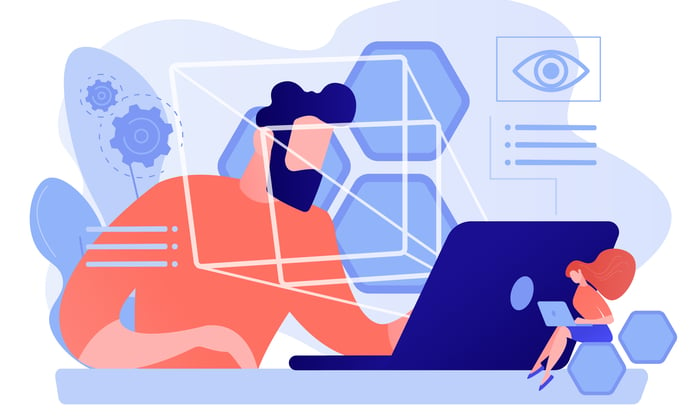
With the ability to take a lot of guesswork out of conversion rate optimization, eye-tracking software and heat maps can reveal some startling insights into increasing conversions (and avoiding sales killers) that can benefit every business.
Here are 7 important eye-tracking studies that give a sneak peek into common browsing patterns and elements of human behavior that all marketers need to know.
1. Eye Tracking Shows We Must Avoid “Dead Weight” Visuals
You don’t have to be an expert in UX (user experience) to understand the importance of Fitts’s law.
While seemingly complicated at first glance, one of the fundamental lessons Fitts’s law communicates is that object “weight” (in the visual hierarchy) is a big determinant in what attracts eyes and mouse clicks.
Consider this recent case study from TechWyse that examined the homepage of a truck service with a heat map:

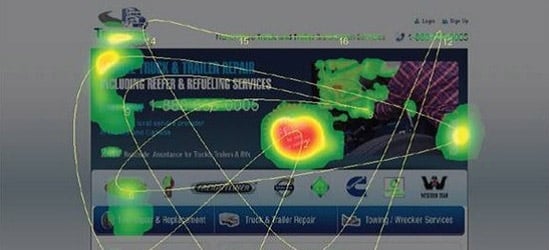
As you can see from the first test, the non-clickable “NO FEES” button was hogging a lot of attention, but it is not a call-to-action and its information isn’t the most important on the page.
That’s no good.
Also, it is right next to one of the most important CTAs on the page (the phone number) and it stands out so much that it actually is drawing people away from other more important elements.
Take a look at the changes they made to alleviate this problem.


Much better!
The “Call Now” button clearly is getting a lot of attention over every other section on the page, which is great because it is how customers get started contacting the business!
Lesson learned: When you are assembling a persuasive landing page, be sure the elements that “pop” are the ones that matter, and that you aren’t giving too much weight to visuals that don’t encourage customers to take action.
2. Eye Tracking Shows The Effect of Video on Search Results
Most marketers have seen those SERP (search engine results page) heat maps that show the top 3 rankings hogging all of the action… But what role do visual elements play in holding visitor attention?
In an interesting heat map study published on Moz, videos were shown to be particularly powerful in capturing eyeballs through eye tracking, even when they weren’t the #1 result.
As you can see below, both direct video results (such as a hosted YouTube video) and embedded video results (videos embedded on a webpage) commanded more attention than a regular search listing, especially if they were near the top of the results.
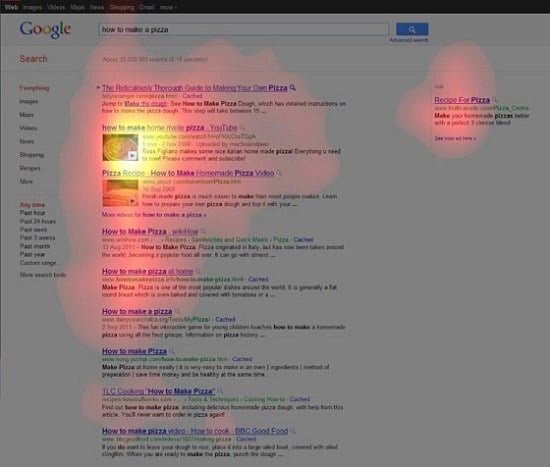
Why video?
Video is usually is interpreted as a product video. However, instead of assuming, test to see if it impacts your search traffic for top keywords.
Lesson learned: If you want to stand out at the top of some competitive search results, you may want to test an embedded video rather than authorship for product pages.
3. The Power of Directional Cues’ Eye Tracking
Using visual cues to guide visitors to key areas of your site is nothing new, but just how effective is it?
According to studies such as the aptly named Eye Gaze Cannot be Ignored, it is incredibly effective. Human beings have a natural tendency to follow the gaze of others, and we have been coached since birth to follow arrows directing us to where we should be looking and going.
Consider the following eye tracking heat map example that included a page with a baby and a compelling headline for taking care of the baby’s skin.
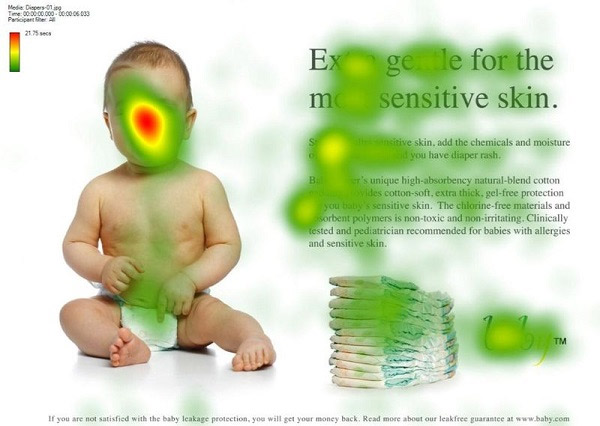
It’s obvious that the baby’s face is drawing a lot of attention. (As a matter of fact, faces of babies and pretty women draw the longest gazes from all visitors.)
Unfortunately, from a marketing standpoint, this is a problem because the copy isn’t commanding enough attention.
Now look at the browsing patterns when an image of the baby facing the text was used.
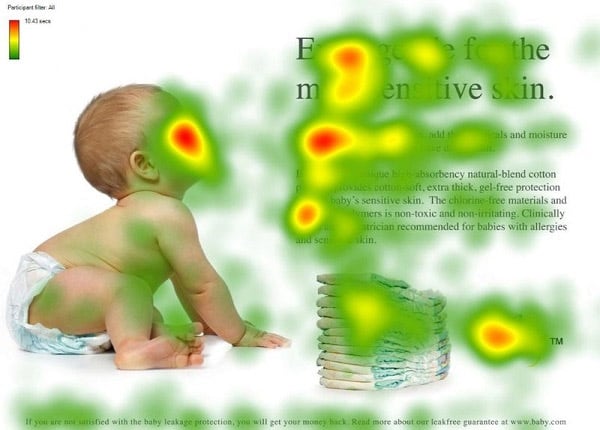
As you can see from the eye tracking heat map, users focused on the baby’s face again (from the side) and directly followed the baby’s line of sight to the headline and opening copy. Even the area of text that the baby’s chin was pointing to was read more!
Lesson learned: Visuals are an important part of a site’s overall design, but most pages can be optimized by including images that serve as visual cues for where visitors should look next.
4. Eye Tracking Studies Show The F-Pattern Works Across the Board
According to this study from the Nielsen Group, all across articles, e-commerce sites, and search engine results, people almost always browse in an F-shaped pattern that heavily favors the left side of the screen.

This coincides with additional research that shows people tend to view the left side of the screen overall far more than the right.
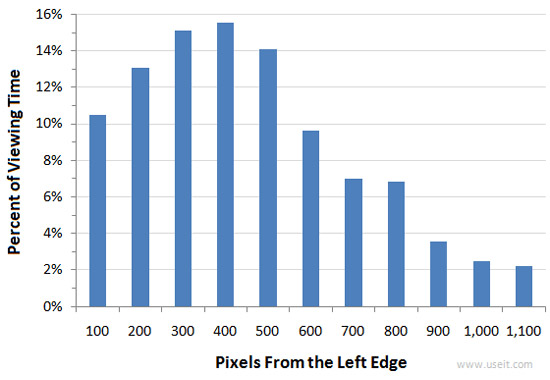
It is important to note all of these studies were conducted with English speaking (and reading) participants. The opposite was true for those users whose languages read from right to left.
Is it any wonder that some of the most tested websites in the world (like Amazon) have placed a clear priority on the left sides of their homepages?
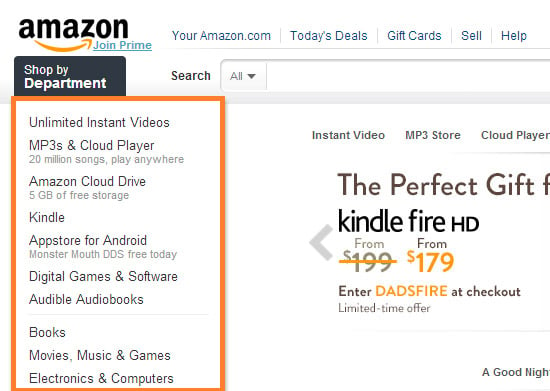
Lesson learned: Web users tend to browse sites based on their reading habits. For English speaking people (and languages with similar reading patterns), the left side of the screen is heavily favored, and all sites tend to be browsed in an F-pattern.
5. Eye Tracking Shows “The Fold” isn’t That Important
Relying on the screen above “the fold” to do all of the heavy lifting is one of the biggest usability mistakes you can make. The idea that it is the only place web users will browse is a complete myth.
Multiple tests (including this one and this other one) have shown that users have no problem scrolling down below the fold. Surprisingly, they will browse even further down if the length of the page is longer.

KISSmetrics conducted an interesting A/B test on his homepage and found that a page with 1,292 words beat a page with 488 words by 7.6%. And it didn’t end there. The leads from the long-form version of the page were higher in quality than the leads from the variation.
Another great test from the folks at ContentVerve showed that moving the call-to-action far below the fold actually boosted conversions by 304 percent.
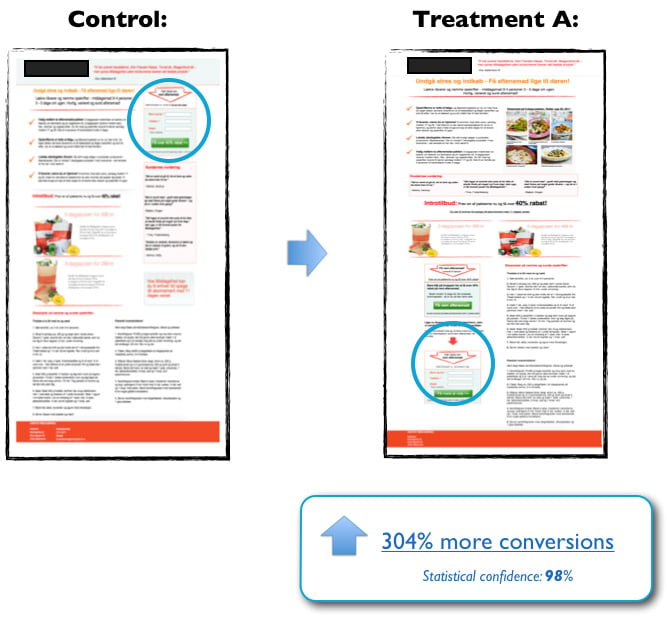
Lesson learned: Although it’s dependent on the page you are testing, you shouldn’t be afraid of placing important elements below the fold (and testing them there), because it gives people time to read your copy before they take action.
6. Eye Tracking Proves That Newsletters Should Be Short and Sweet
Who’d have thought that eye tracking and email marketing could be best of friends?
According to this eye tracking study conducted by the Nielsen Group, people scan emails very quickly, and the only areas they give any appreciable amount of time to at all are the initial copy and headlines.
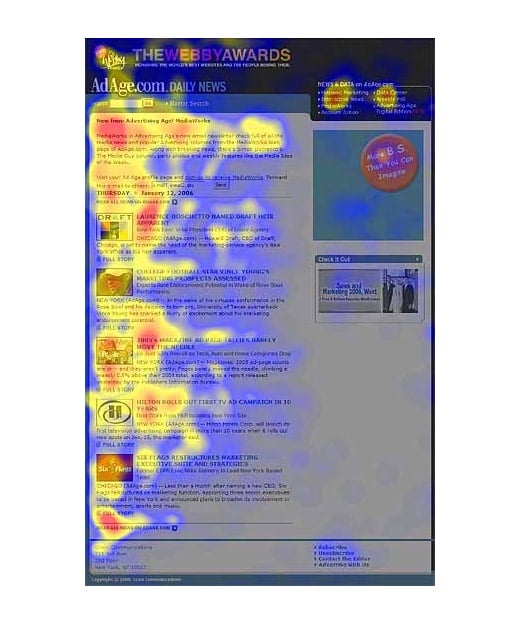
From the study:
Users are extremely fast at both processing their inboxes and reading newsletters. The average time allocated to a newsletter after opening it was only 51 seconds.
This means that you need to get to the point in your emails in under a minute. The message should be as compelling as that of an online article, but you don’t have as much time to capture attention as you might in an article.
This coincides with a study from MarketingSherpa that shows people prefer short, clear, and un-creative headlines for their emails. (Creative headlines can seem mysterious, and mystery in an inbox may equal spam.)
Truly a situation where the KISS principle applies!
Lesson learned: Once you’ve earned the right to appear in a prospect’s inbox, be sure to keep that privilege by crafting emails that are clear and get to the point quickly. You don’t have as much time to broadcast your message as you would in an online article.
7. Eye Tracking Proves The Power of Pre-Sale Prices
If you’ve ever seen this video by Dan Ariely, you know that sometimes seemingly “useless” price points actually are quite important for increasing conversions.
One common pricing element that fits the bill here is the “pre-sale” price. It isn’t literally used by customers because they don’t pay that price… But is it still “used” to evaluate the new price?
In an effort to answer this question, Robert Stevens of THiNK Eye Tracking conducted a test that examined how people look at prices and products on shelves.

In the initial test, results weren’t too surprising. Most people spent time looking at prices and product packaging.
But if the pre-sale price was included, would people look at it?

They did!
Better yet, Stevens also tested perception of the sale price to see if viewing the pre-sale price played a role.
These were his findings:
After consumers selected the smoothie of their choice, I asked them if their purchase was a good value for the money on a 7 point “like” scale (with 1 being very good value for the money and 7 being not very good value for the money).
Consumers who saw only the promotional item gave a mean score of 2.4. Consumers who saw the promotional item next to a full-price premium offer gave it 1.7, even though they purchased the same item!
Basically, humans are pretty bad at evaluating price without contextual clues (as argued by Ariely in this TED talk). We find it much easier to make decisions when we have something to base them on.
That’s why people often view a sale price as a better value when they can see what they really are saving. Without that contextual clue, the sale price is hard to evaluate because they don’t know what the product usually sells for.
Lesson learned: Sometimes “useless” prices like pre-sale prices can be used by customers to evaluate the value of a potential purchase.
About the Author: Gregory Ciotti is the marketing strategist for Help Scout, a Zendesk alternative made for small businesses that want help desk software with a personal touch. Get more data-driven content from Greg by downloading his free guide on converting more customers (with psychology).
The post 7 Marketing Lessons from Eye-Tracking Studies appeared first on Neil Patel.
The 5 Best Email Marketing Companies of 2020
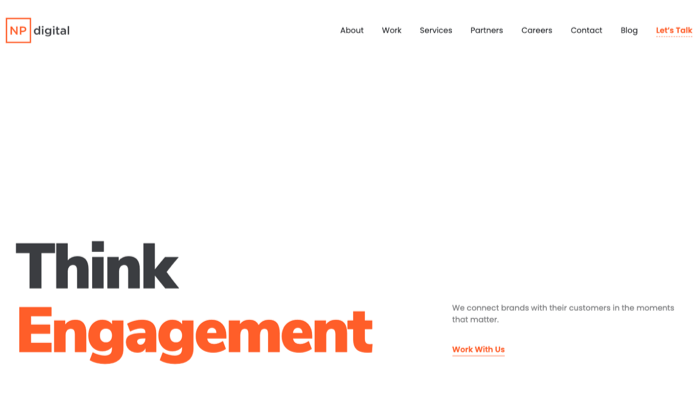
Almost everyone uses email.
But here’s the sweet part.
The people you’re trying to reach or retain already have active email addresses. Heck, most of them used or would use one to sign-up for your service or product.
If you can get into (and stay) in people’s inbox, you can make a ton of money. Data shows companies can generate $38 for every $1 email investment.
Unfortunately, getting into an inbox is not a stroll in the park.
Now that’s where the best email marketing companies come in.
These companies will help you to strategize, collect relevant email addresses, create, and manage email marketing campaigns that drive business growth.
How do I know this?
Our team at Neil Patel Digital vetted hundreds of email marketing companies based on their brand reputation, client portfolio, ratings, and their areas of expertise.
The result?
The very top email agencies you can trust. Not only would they get you into the inbox of your ideal customers, but these companies can keep you in there till you turn prospects into brand advocates.
The 5 Top Email Marketing Companies in The World
- Neil Patel Digital – Best for email content
- Inbox Army – Best for full-service email management
- Fix My Churn – Best for SaaS onboarding email and churn
- Action Rocket – Best for custom HTML & CSS enterprise email
- SmartMail – Best for ecommerce email marketing
I’m confident the best email marketing companies listed above and reviewed below are reliable because of their proven track records.
Hire any of them, according to your needs, and they’ll help you to turn email marketing into a growth channel for your business.
Without further ado, let’s explore each of these companies and see for yourself why we consider them the very best.
#1 Neil Patel Digital – Best For Email Content
Email marketing is effective, no doubt. But it has its downside too.
According to two different studies, between 0.19% and 0.52% of your email subscribers would unsubscribe per email you send.
Now, guess what was one of the top three reasons found Jilt, an email marketing software, responsible for why people unsubscribe from emails?
Bad content!
In other words, irrespective of how excellent your email marketing strategy is, writing killer emails that resonate with your prospects and keeps you in their inbox requires excellent content.
And that’s where we, Neil Patel Digital, come in. It is also why clients, from startups to enterprise brands, love working with us.
Email is also an excellent channel for content distribution.
However, he quality of content has to be amazing. If not, your unsubscribes will tank the ROI of your email campaigns.
Again, this is one area we stand out from the crowd.
At Neil Patel Digital, our email content service starts by producing engaging content your customers and prospects will love.
Then, we use email marketing as one of the channels to promote it:

You can check out Neil Patel Digital’s content services here.
#2 InboxArmy – best for full-service email management
For in-house teams looking for rapid email marketing turn around, InboxArmy comes highly recommended.
As a full-service email management company, InboxArmy offers a spectrum of services, including email templates’ design, custom coding, and 360-degree email marketing management:
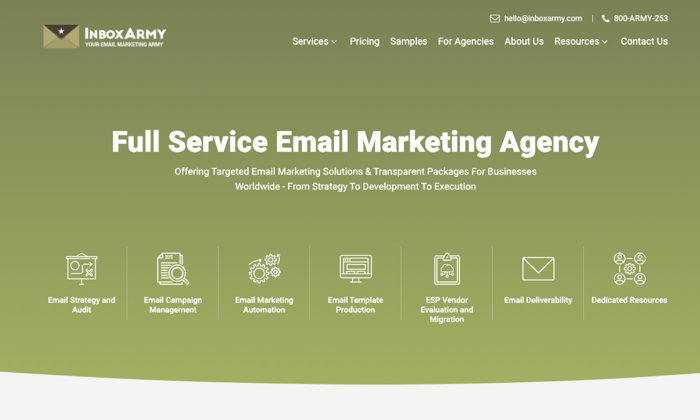
This agency offers volume-based pricing for companies and white label services for fellow digital marketing agencies, which goes to prove their experience.
And they serve clients from government agencies like Texas Health Resources, to companies such as LandCentral, Airbnb, Jockey, and several others.
#3 Fix My Churn – best for SaaS onboarding email and churn
When it comes to email marketing, Software as a Service (SaaS) brands have special needs.
First, when new trial users sign-up, they need excellent email onboarding sequences to convert them into happy, paying customers.
And if an existing customer stops using your product or wants to churn, you can retain them with relevant churn email.
Fix My Churn specializes in these two areas:
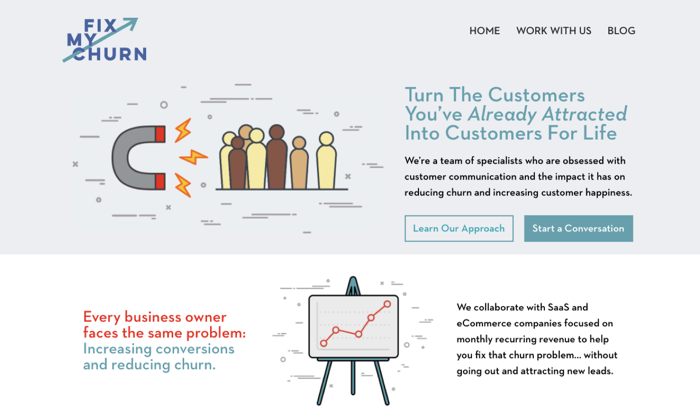
Fix My Churn collaborates with tech companies with a monthly subscription business model.
The company applies top-notch SaaS copywriting skills to craft relationship-based email sequences to keep customers happy.
#4 Action Rocket – best for custom HTML & CSS enterprise email
Action Rocket needs no introduction in the enterprise email marketing sector.
This company even partners with the top email marketing software brands like MailChimp, Litmus, and Campaign Monitor to drive innovation in the email space.
Action Rocket has years of experience strategizing and executing custom HTML and CSS email and CRM development programs for enterprise companies:

Founded in 2011, the company works with a knit-team of experienced developers who are excellent at strategy, design, and coding of complex and customized email programs.
And their clientele speaks for themselves, including the BBC, Marks & Spencer, Global Radio, and many others.
#5 SmartMail – Best for eCommerce email marketing
SmartMail is the Done For You (DFY) email marketing company that comes highly recommended by ecommerce businesses.
This company handles everything ecommerce email marketing for online stores. And excel most at launching campaigns based on automated triggers.
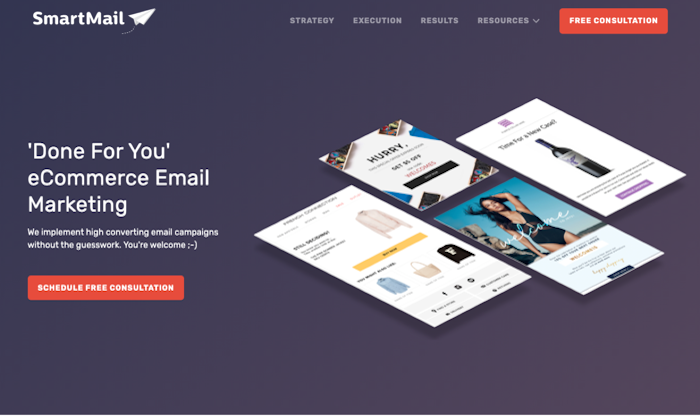
Across the customer lifetime cycle, SmartMail is exceptional at strategizing and executing optimized email marketing campaigns for ecommerce businesses.
And they have a track record and excellent results to show.
SmartMail has generated over $187 million in revenues for ecommerce brands via email, sent billions of emails, and serve over 87 businesses, including Skechers, French Connection, Cotton:On, and others.
5 Characteristics That Make a Great Email Marketing Company
What characteristics make an email marketing company great?
They are as follows.
1. Well-versed in content creation
Most companies get buried in strategizing and outlining plans for email marketing.
What they wrongly relegate to the backseat?
The quality of your email’s content goes a long way in determining how effective your email marketing campaigns would be.
A fundamental characteristic of the top email marketing company is to focus on creating engaging content to power your email campaigns.
And a world-class email company will help you blent top-tier content with amazing promotions to also get the conversions that you need. Great companies blend the two seamlessly.
2. An Impressive Portfolio
An email marketing company that claims to be among the best must have something to back that claim up.
One of such things is their client portfolio.
Who have they implemented a series of email marketing campaigns for? Were those campaigns successful?
Anyway, you don’t even need to ask a top email marketing company those questions, as you’ll find the answers in their clients’ portfolio.
And looking out for this portfolio-displaying characteristic in top email marketing also does you good.
It helps you to see who they have helped and to decide if they’ll be a good fit for your company.
At Neil Patel Digital, we have a clients you may recognize.
3. Thought Leadership
In its 40 years of existence, email marketing has evolved tremendously.
What worked yesterday may not work today. And even if it does work, it may require a different approach.
Due to the always-evolving nature of trends and modern strategies applicable to email marketing, top companies must keep pace with these changes to deliver the best work.
Thought-leadership is how the top email marketing brands keep such needed pace with the industry.
And they do this by sharing new learnings, experiments, emerging strategies, and tactics publicly to retain brand reputation among other professionals.
So, you should do some research and look out for this characteristic, as it is an excellent way to spot a top email marketing company.
4. Real Life Testimonials
Anyone can claim to be the best, but it is what others say about them shows their competence most.
In the business setting, you’ll find how past and existing clients feel and say of a company’s work in the testimonials they leave behind.
The truth is executing a successful email campaign that drives growth for a company is hard.
A notable characteristic of the top email marketing company is the real-life testimonials they receive from clients for their work publicly.
5. A Diversified Team of Experts
A lot of thought goes into a successful email marketing campaign.
From strategy to the acquisition of email addresses, selection of email marketing software, email copywriting, and campaign management, they all require some different kind of expertise.
Established email marketing brands are never a one-person show. It is usually a team of experts, collaborating to drive results.
And that’s one characteristic of top email marketing companies: Displaying the entire team that works to plan, execute, manage, and optimize email campaigns:
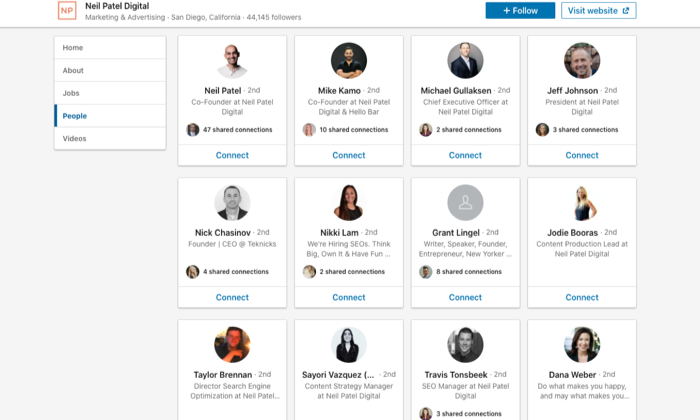
What to Expect from a Great Email Marketing Company
Ultimately, an exceptional email marketing company to help you turn email into a real business growth channel that:
- Nurture prospects into customers
- Facilitates customer relationship management
- Turns email marketing into a reliable content medium.
But to get to these benefits, there are steps to expect before you start working with one. Some of the most notable ones are what follows.
1. A discovery session
As you saw in the review and categorization of the best email marketing companies based on their areas of expertise above, not all can serve all clients across all industries.
To determine if they can solve your specific problems, excellent email marketing companies start by getting to fill an inquiry form.
Filling this inquiry form allows you to share your challenges and business goals related to email marketing.
After filling this form, expect a discovery session where an expert would talk one-on-one with you to understand your needs better.
2. Research & strategy recommendations
A discovery call allows the company to gain more clarity and context about your business needs relevant to email. But, don’t expect them to propose a solution right off the bat.
Top email marketing brands would typically use what you shared with them to delve into research.
From there, they can make sense of how to tackle your challenges and identify the best possible strategies they can deploy to work with you.
Expect to receive a summary of their research and recommendations via email or another call, which usually ends with deciding if you’re fit to work together.
3. A contract with project deliverables
If everything goes well up to this point, and you like their recommendations, expect a contract that outlines what a top email marketing company would do, and what it’ll cost to work with you.
This contract also outlines project timelines and deliverables, legal requirements to work together, and your expected investment.
4. Client onboarding
If the contract, project scope, deliverables, pricing, and others look good, exceptional email marketing companies would have a custom onboarding process to initiate the process of working with your company.
This onboarding process will help you and the company to establish an understanding of how to manage your product, and any other thing necessary for a smooth working relationship.
Start Email Marketing from Day One
Don’t make the mistake of starting email marketing later on.
Most businesses recognize the need for social media, SEO, content marketing, and others early on, but they leave emails to the backseat because it is not trending.
Well, you shouldn’t.
A few reasons to take start email marketing from day one are:
Marketers who used email marketing to segment their audience said they saw a 760% increase in revenue.
That’s unreal.
Whether you do email yourself and get help from one of the top email companies, get started today.
The post The 5 Best Email Marketing Companies of 2020 appeared first on Neil Patel.
source https://neilpatel.com/blog/email-marketing-companies/
How to Choose The Right Amazon Marketing Agency
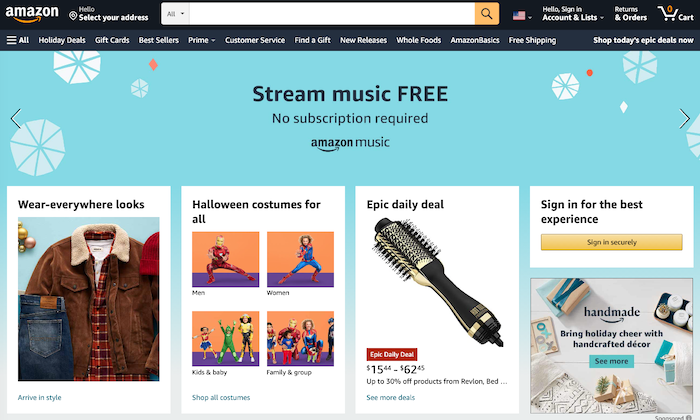
Choosing the right Amazon marketing agency can be the difference between becoming a thriving seller on Amazon or one that flops.
Do you know why I say so?
A pool of more than 2.5 million sellers fights for the attention of Amazon’s customers. Out of this, only 10% generate annual sales of more than $100,000.
Only a few sellers make a great income on the platform.
Are you a seller struggling to attract buyers on Amazon? Would you like to increase your store’s reach and drive more revenues?
By partnering with a top Amazon marketing agency, you can improve the visibility of your store, reach more buyers, and drive sales.
Below, you’ll find my recommended steps on how to choose a top Amazon marketing company to grow your store business on the platform.
Know Your Goals and Desired Outcomes
A marketing agency won’t re-invent your store on Amazon.
They’ll work with you to achieve your goals and realize your business outcomes.
If you, the store owner, fail to define what those goals and outcomes are, how can a marketing agency perform magic and turn you into an overnight success on Amazon?
It doesn’t work that way.
To help you get started, let’s explore some scenarios when you should hire an Amazon marketing agency.
Example #1: Rank your products higher in Amazon search
I’ve already mentioned that Amazon has over 2.5 million sellers.
But that’s nothing close to the number of products vying for your potential customers attention and credit cards on the e-commerce site.
According to Retail Touchpoints, more than 353 million different products for sale on Amazon.
With so many stores and products, your store basically doesn’t exist unless it ranks well in Amazon’s search.
Let’s assume you sell belly button rings and someone goes on Amazon to search for it:
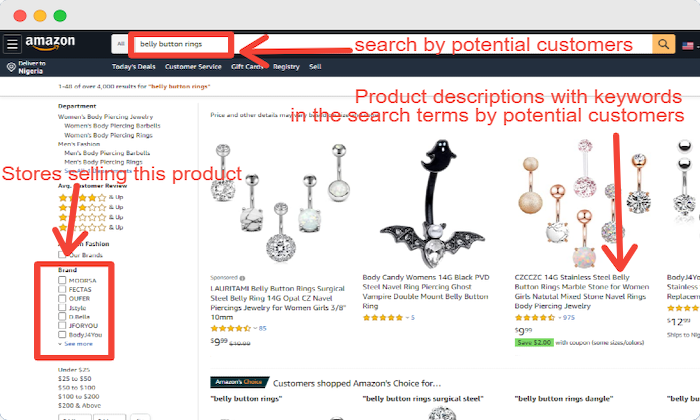
This search term alone produced over 96 different products on Amazon’s first search results page that included about 12 stores.
What if your store isn’t one of them?
Your goal should be to improve Amazon SEO.
The higher your rankings, the more visibility you have with Amazon’s customers. And more visibility equals more sales.
As you see in the screenshot above, an excellent way to achieve this is to ensure your store and product descriptions are optimized with relevant keywords.
Is this why you’re looking for an Amazon marketing agency?
Then, consider one with a battle-tested SEO-driven content marketing program, as both store and product descriptions are forms of well-targeted content creation.
Example #2: Promote your Amazon products on Amazon
Let’s keep using our belly button ring example.
This time, assume you’ve optimized your store and product descriptions, adhering to all Amazon SEO requirements.
Despite this, it’s possible to still have other sellers with similar products on Amazon rank higher than you. You can expect this because Amazon has several ranking factors.
For instance, see the first product listed for the belly button ring we searched earlier:
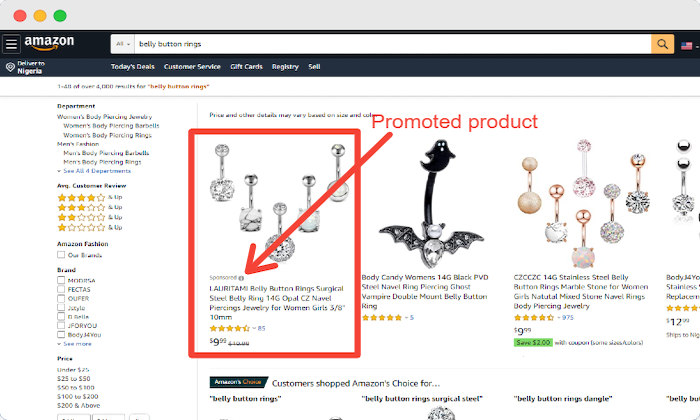
This product was promoted to the very first position on Amazon search results page. The store spent money to get their ad to the top of the list. It’s pay to play.
That’s why it has a “Sponsored” label.
This scenario shows that you can promote your products on Amazon to reach targeted buyers based on different criteria like search terms, locations, age range, etc.
If this is your goal, the outcome would be to skip the queue and reach potential buyers on Amazon.
Amazon has an entire ad network that you can now access. Like any ad network, it requires a ton of setup and lots of ongoing attention if you want to make a decent profit.
An Amazon marketing agency is ideal for this type of work. You already have your store and products, you just want an experienced team to run your ads for you.
Will an agency add to your total costs instead of running the ads yourself? Yes. But the ads will also perform a lot better. The agency will easily pay for itself.
So if you have either of these two goals, I highly recommend working with an Amazon marketing agency.
So, what characteristics should you look out for when choosing one?
6 Characteristics That Make a Great Amazon Marketing Agency
Below are six characteristics you’ll find in exceptional Amazon marketing agencies.
1. Demonstrated knowledge of the Amazon marketplace
Marketing your store and products on Amazon has its best practices.
It also has its dos and don’ts.
To determine if an Amazon marketing agency knows and puts them into practice, check if they have practical knowledge of how the Amazon marketplace works.
Exceptional Amazon agencies share these best practices in the form of how-to guides and training resources, showing how to drive more sales on Amazon:

2. A team of experts
Marketing, on its own, won’t do all the heavy lifting required to turn your Amazon store into a thriving business.
Other essential things like proper store setup, products’ listing optimization, brand-specific creatives, PPC management, and others must go into the equation.
And you won’t achieve all that with a one-person team.
Hence, a characteristic of great Amazon marketing agencies is that they work with a diverse team of experts.
3. A process for implementing their core service
In the agency world, a battle-tested process makes all the difference. It’s the only way to deliver reliable results with new clients.
Without a solid process, working with an agency is like rolling the dice. Sometimes it works, sometimes… it doesn’t.
Successful agencies will customize processes based on your unique needs but they should have a solid core with a proven track record.
For my team at Neil Patel Digital, we’ve developed a comprehensive program to help Amazon sellers drive traffic to their stores and product pages.
4. An impressive clients’ portfolio
Before you choose an agency, it’s important to examine who they’ve worked with in the past.
You’ll find this in their clients’ portfolio.
This is also a critical characteristic to check for, as it gives you a sense of the type of companies the agency typically works with.
Great Amazon marketing agencies take it one step by having an impressive portfolio of clients.
5. Great company culture
When choosing an agency, most people omit the company culture of an agency they want to partner with.
You shouldn’t!
Working with an Amazon marketing agency is usually a long-term partnership. If your beliefs are not aligned, you face the possibility of running into problems in the future.
To avoid this, choose an agency with a great company culture with similar values as your own.
6. Customer testimonials
Before you choose an Amazon marketing agency, take a moment to look out for testimonials they’ve received from past and present clients.
This gives you an idea of what people think and feel about their services. It also helps you to see if what the agency offers is worth the fee.
How to Work With an Amazon Marketing Agency
Working with an Amazon marketing agency follows a series of steps. And you should adhere to them to ensure a smooth partnership.
For great agencies, expect go through the following steps:
1. You’ll fill an inquiry form
When you visit the agency’s website, the first step is to fill their inquiry or contact form.
There’s usually forms for basic information about your business.
It’s also the first opportunity to share what your needs are and how you want them to help you.
For any well-run agency, you should hear back from them within 24 hours. If it takes longer than that, proceed with caution.
2. Discovery session
Experienced Amazon marketing agencies will want to do a one-on-one consultation session.
You should expect this, as it gives you the opportunity to share your needs and talk directly with a marketing expert.
3. Research and strategic recommendations
No two business cases are 100% identical.
Great agencies take what you share with them from the first call and perform in depth research to come up with recommendations unique to your Amazon store.
Usually, a second call will get scheduled to go through everything.
4. A Proposal and contract
By going through the recommendations delivered to you by an agency, you’ll gain more clarity if working with them is a good fit.
Right after this, you’ll usually receive a proposal and contract that sets the terms for working together.
5. Official client onboarding
Project management plays a very essential role when working with an Amazon marketing agency.
To ensure both parties have an understanding of who does what and when, excellent agencies would take you through an official client onboarding process.
Over this process, you’ll get to know who is your account manager (the expert overseeing your project) and get a full scope of the project, deliverables, and timelines.
How to Find The Right Amazon Marketing Agency For You
So far, I’ve walked you through the characteristics and steps to working with an Amazon marketing agency.
But one question remains, how do you find an agency that is right for you?
The first step is to always know your goals.
The next step is to choose an agency with expertise in the area you need help with.
To help you, we profiled the top Amazon marketing companies and what they excel most at.
The 5 Top Amazon Marketing Agencies
#1 Neil Patel Digital — Best for Store and Product Content Marketing
With SEO-driven content marketing, you can score higher Amazon SEO points by optimizing your store and product descriptions.
In turn, your store and products will become more discoverable with higher rankings when potential customers search on Amazon, as you saw in the example above.
It’s been ages since you could get away with one good photo and a basic product description. These days, you need a host of professional photos, videos, optimized descriptions and titles, comparison tables, FAQs, and detailed descriptions that address every objection in the market.
This is a core part of the offering at Neil Patel Digital:
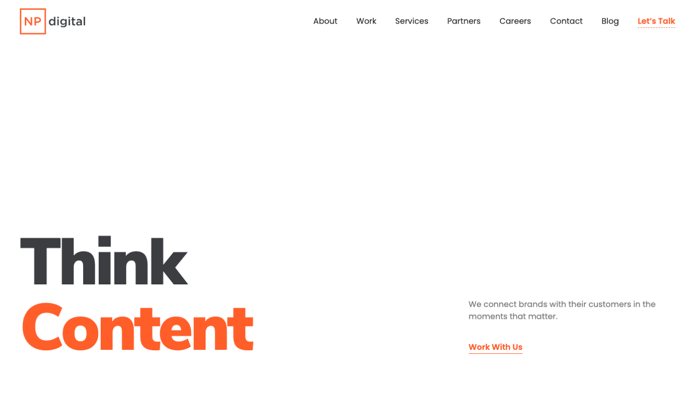
Companies from across the world, from startups to enterprise brands, trust Neil Patel Digital.
#2 Thrive Agency — Best for Amazon PPC
When potential buyers research products or services on Amazon, a whopping 64% of them don’t click beyond the 1st three results.
To get your store and products in those top positions, you may need to use sponsored posts on Amazon.
Another name for this is Amazon PPC.
Thrive Agency is a company with over a decade of experience in this area:

This company has over 150 five-star reviews across Google, Facebook, and Clutch with Amazon-specific case studies.
#3 Vertical Rail — Best for Amazon Account Management
Your Amazon store account health, product deactivations, shipping performance, intellectual property violations, and several others have a direct impact on how well your marketing performs on Amazon.
Vertical Rail is the agency I recommend to ensure you’re 100% compliant on Amazon and reach your marketing goals:

This agency has great case studies on how to run your Amazon store more efficiently.
#4 Voice SEO – Best for Amazon Echo and Voice Search Optimization
In the US, more than 111 million people used a voice-assisted device. And two-thirds of consumers with voice-enabled devices said they considered using them to place orders.
This trend could be the next big marketing opportunity. And with big marketing opportunities like this, you can make a bundle if you get in early.
Voice SEO is the agency you can turn to for this:
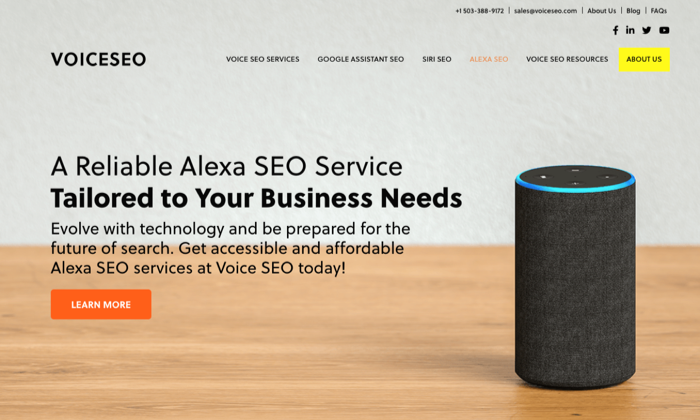
TopSEOs, an agency ranking domain, ranked Voice SEO as its number one company for voice search optimization, and they have accreditations to demonstrate their expertise.
#5 Voy Media – Best for Amazon Social Media Marketing
Most successful Amazon sellers turn to social media to engage their target audience with the ultimate goal of driving traffic to their store and product pages.
If you want to take advantage of social media to drive sales for your Amazon store, Voy Media is great for that:

This agency combines strategy and creativity to help Amazon sellers drive sales on Amazon via various social media platforms.
Do You Really Need to Hire An Amazon Marketing Agency?
Yes, and I’ll tell you why.
To give your business a chance, standout from the crowd, and get found on Amazon when potential customers search for things you sell, you’ll need marketing.
And that’s where hiring an Amazon marketing agency comes in.
Whether you want higher rankings or want to run profitable Amazon PPC ads, get an expert that knows what they’re doing. There’s too much competition on Amazon to do it all yourself.
The post How to Choose The Right Amazon Marketing Agency appeared first on Neil Patel.




