How to Grow Your Local Business During Uncertain Times

No doubt this is a hard time to grow a local business. Coronavirus has likely forced you to make big changes to the way you operate. It’s almost certainly hit your bottom line too.
However, it’s still absolutely possible to grow your local business at a time like this. You just have to be smart about it. In this article, I’ll talk you through how to do that. First, though, here’s a bit of detail on why this is such a challenging time for businesses like yours.
The Effects of the COVID-19 Pandemic on Local Businesses
You’re probably sick of reading and hearing the word “unprecedented.” I know I am. Unfortunately, it’s just the best word to describe the current climate for local businesses.
By the end of March, 32 states had locked down in response to the pandemic. Two in five small businesses across the US had temporarily closed by this point, with nearly all of those closures due to COVID-19.
Closing your doors has big financial implications. It is concerning that the vast majority of local businesses aren’t in a position to handle even short-term pressure on their earnings, with around four-fifths only having up to two months of cash available to pay their expenses.
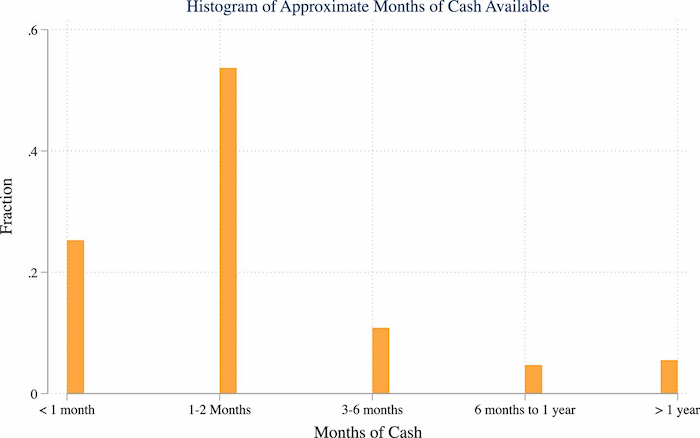
Because of this, it’s hardly surprising that the number of active business owners in the US plummeted by 3.3 million (or 22%) in the two months from February to April alone. That’s the largest drop on record, and it affected practically every industry.
Luckily, if you have access to the right strategies (like local promotions) and tools (such as messaging services like Podium), you may still be able to grow your business even in these uncertain times.
Six Strategies to Grow Your Business During the Age of Coronavirus
The pandemic might have affected your business growth in any number of ways. Maybe you’ve been forced to shutter your store(s) for a certain amount of time. Maybe your customers are buying less at the moment. Or maybe the industry you’re in means you’ve barely even got a “product” to sell, like cinemas and travel companies.
Whatever the case, if you’re going to grow your local business in the current climate, you need to adapt. Here are tips on how to do it:
1. Use the Right Tools
I know what you’re thinking: “I’m already worried about cash flow, now this guy’s telling me to invest in a bunch of tools!” Well, what if I told you that by choosing the right tools (some of which are free, by the way), you massively increase your chances of growing your local business?
You likely know that there are thousands of tools designed to drive small business growth, but I’ve focused on the areas where you can really shift the dial:
Issue: Customer Messaging
There are so many benefits to improving your communications with existing and potential customers.
You can generate more reviews, which act as a trust factor and make your business more credible. You can collect payments faster and with less hassle. You can issue more timely (and more effective) reminders, reducing the chances of no-shows.
To solve your customer messaging you can use a tool like Podium. Here’s how I use it:
- Set up one inbox to rule them all: What’s the biggest barrier to better communications? Trying to keep track of all your different platforms. Customers could be messaging you via Facebook, Twitter, phone, and your website (and maybe a bunch of others, too). Podium brings all those communications together in one place, ensuring you never miss a message.
- Connect remotely with website visitors: Ever wish you could get closer to the people on your website? Find out what stops them from buying or converting there and then? With Podium, you can. Add live chat to your site and every time they ask a question, they’ll automatically move to a text conversation, so you’re no longer tied to your computer (and nor are they).
- Enable on-the-go customer service: You likely don’t have a dedicated customer service team. In fact, you might be your whole customer service team. So what happens when you’re not at your desk or in the store? Stuff gets missed! Podium allows you to text quick responses when you’re out and about, so you never leave anyone hanging.
- Chat face-to-face: Texting is great. But sometimes it’s just not the best way to respond to a customer or prospect. Maybe they’ve got a complex question or require a nuanced response that’s hard to tap out on your phone’s keypad. Podium offers video chat software that makes connecting remotely with customers as easy as sending a text. Send your customers a link and you can be video chatting in seconds, making it super simple to show details, answer questions, and share your screen.
- Create tailored promotions: Say you own a coffee shop. You run a loyalty program and you’ve captured your best customers’ email addresses and phone numbers. Wouldn’t it be great if you could quickly send those customers targeted promotions? Maybe offer them a deal on a new single-origin coffee you’ve just started stocking? You can do that as well.
- Provide to-the-minute advice and updates: There are a lot of variables in the world right now. Customers might want to know how busy you are at a certain time, or what measures you’ve put in place during the pandemic. Or they might have product-specific questions. A customer messaging platform makes it easier for you to respond in real-time.
Oh and an easy way to get started is to just sign up for a free Podium account.
Issue: Scheduling Meetings
No one likes scheduling meetings at the best of times. Throw coronavirus into the mix and it becomes even more of a challenge. Should it be in-person or remote? Which platform should we use? What date and time work best?
Meeting schedulers are designed to handle the legwork for you. One of the best is Arrangr, which reserves tentative meeting times, automatically frees up untaken slots, and can even suggest the ideal location for all parties.
Another great option is Calendly. Integrating directly with your Google or Office 365 calendar, it gives you a personalized URL that allows customers to see your availability and schedule their preferred meeting time. Best of all, there’s a basic free plan available.
Issue: Email Automation
You can’t grow a local business at a time like this without doing some marketing.
Unfortunately, you likely don’t have time to build and execute complex campaigns.
That’s why you need email automation software! One of the most popular tools, Mailchimp, helps you send effective email marketing communications at scale. In fact, Mailchimp claims to boost open rates by 93% and click rates by 174% compared to the average bulk email.
Customer Relationship Management
Your customer relationships have never been more valuable than they are right now, so you need to manage them effectively. To do that, you need to invest in a customer relationship management (CRM) tool.
There are a bunch of CRMs aimed at local businesses, but HubSpot Sales Hub is one of the most popular. It’s loaded with sales engagement tools, pricing functionality to help you deliver complex quotes, and analytics software to measure what’s working (and what isn’t).
2. Improve Your Digital Marketing Strategy
In more “normal” times, you might not put a lot of thought into your marketing. Maybe you just write the occasional social post or send a couple of email promotions a month.
During times of uncertainty, that just won’t cut it. People have a lot on their minds right now, so that one baseball gif you tweeted isn’t going to have much impact.
You need a proper digital marketing strategy.
Let me give you an example: you sell business supplies to other local businesses.
Because you’re small and local, your big differentiator is your flexibility and bespoke approach. You can source whatever product your customer needs, your delivery times are rapid, and you’re easy to reach. That’s the sort of stuff you talk about in your marketing emails.
Well, wouldn’t it be good if you made that the foundation for a whole campaign?
Maybe you create a bunch of case studies and testimonials that show your unique selling point, (USPs), in action. You build a mailing list of local firms you’d love to do business with, and drip-feed your content to those prospects. Because you’ve built a whole strategy, you know the best times to reach those prospects, the platforms they use, and the sort of messaging that resonates with them.
That approach helps you strike up a conversation, which ultimately means you may close more deals.
3. Make Your Google My Business Profile Shine
Want people to see your name when they search on Google for businesses like yours? If you’re reading this article, I’m guessing you do, and that means you need a (good) Google My Business profile.
Setting up a free profile makes it more likely that your business shows up in relevant searches, along with useful information like:
- The type of service you offer
- Your opening times
- Your address
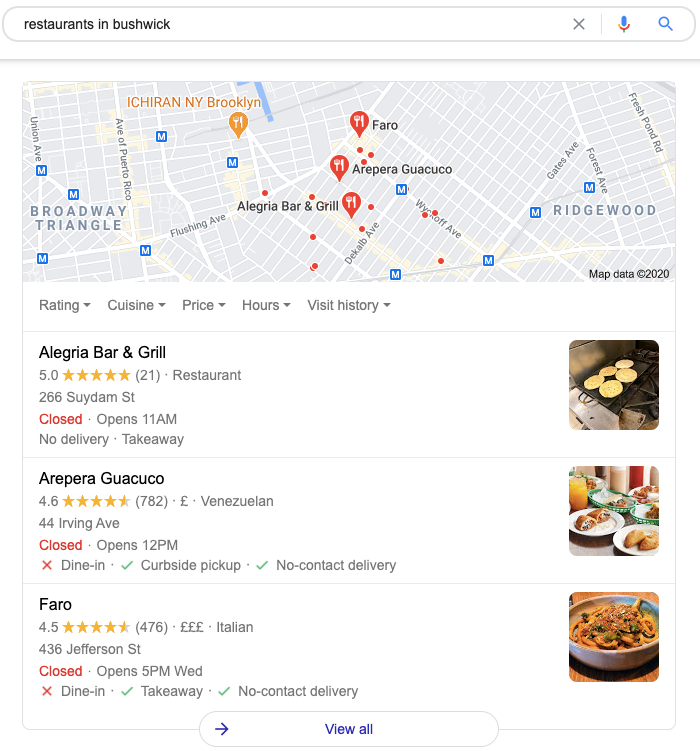
Once you’ve set it up, optimize your Google My Business profile by:
- Ensuring your information is accurate and comprehensive
- Sharing business updates, like new opening hours or product launches
- Asking customers for Google reviews (and responding to them)
On that last point, I know it can be hard persuading customers to review your business. They’re busy. They don’t want to spend their valuable time seeking out your Google My Business profile or Facebook Business Page.
Podium makes it a lot easier, helping you provide social proof that demonstrates your brand can be trusted. Text customers asking them for a review and they’ll be linked straight to your Facebook, Google, and Tripadvisor pages, so there’s hardly any clicks (and hardly any work) for them. That’s why Podium has powered more than 15 million business reviews for its users.
4. Create and Execute a Local Paid Marketing Strategy
Sometimes it takes money to make money. If you’re serious about growing your local business right now, you’ll want to consider investing in some sort of paid activity.
Google Ads can be super effective for smaller firms, especially web-based businesses targeting online traffic and/or conversions. Local keyword phrases like “lawyers near me,” or “realtor in Denver,” are typically a lot less competitive than broader, non-geographic terms like “realtor.” That means you could get a lot of visibility and clicks with a relatively small outlay.
In addition to Google Ads, consider advertising on social platforms like Facebook and LinkedIn. Social ads are less intention-based than paid search because your audience isn’t actively looking for the thing you’re advertising.
However, ads on social media often cost less than Google Ads. For instance, if you’re a law firm, you’re paying on average $10.96 per click on Google Ads, but on Facebook, that figure drops to just $1.32.
5. Use Analytics to Track and Improve Site Performance
When times are hard, you need to squeeze every last dollar from your potential customers. Analytics software (like Google Analytics) can help you do that by allowing you to identify trends, plan new strategies, and measure the results of your current efforts.
Let’s say you’re a mechanic. You’ve just added a page to your site to promote a special offer on new tires. A month later, you click into Google Analytics and see that a bunch of people have landed on that page, but your conversion rate is low.
You compare it to other, similar pages on your site. They’re performing much better. Now you know there’s a problem, such as:
- Your current offer is priced too high
- Your new page isn’t engaging or persuasive enough
- You don’t make it easy enough for customers to convert, so they leave
- You don’t provide enough detail about the offer
By comparing against better-performing pages, you can tweak your approach and improve results.
6. Conduct Local Community Promotions
Now isn’t a good time to invite hundreds of people to a big party. But there are definitely opportunities for community engagement. You just need to get a little creative.
Say you’ve opened a new store in a location you haven’t served before. Maybe you target properties within a certain zip code, or on certain streets, with a special offer that encourages customers to visit your store.
Perhaps in the age of social distancing, you’ve introduced a new takeout service. Why not give customers in your area 10% off their first promotion, or combine it with a loyalty scheme? Tailor your offer to what your customers want right now, then promote it on Facebook, in the local press, via email marketing, or through direct mail.
7. Optimize Your Social Media Accounts
There are dozens of social platforms out there, but when it comes to growing a local business, you want to focus on those that give you the best reach, like:
- YouTube
- Tumblr
Finding the right platform will depend on the type of business you run. On a basic level, if you’re B2B, LinkedIn’s likely your best channel. Otherwise, almost everyone is on Facebook, but if your product is highly visual you might see more success on Instagram, Pinterest, or YouTube.
Whichever platform(s) you choose, you need to identify some tactics that ultimately help you sell more, like:
- Showcasing and/or auctioning your products on Facebook Live
- Starting conversations with new prospects in LinkedIn Groups
- Setting up Instagram Shopping so people can browse your products in photos and videos while in-app
Conclusion
Growing a local business is never easy, and it’s certainly a whole lot harder right now.
However, if you’ve set up your own business, you’re likely comfortable with hustling for results. You’re naturally entrepreneurial and you’re driven to make this work.
Combine that attitude with the right growth strategies, and execute them effectively, and there’s no reason why you can’t come out of the pandemic in a stronger position.
What plans have you put in place to grow your business? How’s it going for you so far?
The post How to Grow Your Local Business During Uncertain Times appeared first on Neil Patel.
How to Tell if You’re Shadowbanned on Social Media

Suddenly you notice that none of your social media activity seems to be showing up at all. It’s like you don’t even exist on the site… Weird!
Is it a bug? Every website suffers from them sometimes, and the interactive features can often be the first to go haywire. Server maintenance could also be the culprit.
But another possibility is that you might have been “shadowbanned” (previously called ghostbanned).
Accounts that are shadowbanned are put into a kind of invisible mode. In other words, they become a “shadow” that no one can see.
In this post, we’ll talk more about what exactly shadowbanning is, and how you can tell if it happened to you.
What Is Shadowbanning?
Shadowbanning is when your posts or activity don’t show up on a site, but you haven’t received an official ban or notification.
It’s a way to let spammers continue to spam without anyone else in the community (or outside of it) seeing what they do.
That way, other social media users don’t suffer from spam because they can’t see it. The spammer won’t immediately start to look for ways to get around the ban, because they don’t even realize they’ve been banned.
Now, all of this might sound a little odd or shady. Since many websites and apps deny that they shadowban, there’s no way to know for sure that it’s happened.
If you suspect a shadowban, a change in the website’s search or newsfeed algorithm might actually be to blame. And since the algorithms are the property of social media companies, it’s not in their best interest to reveal everything about them publicly.
Regardless of whether you’ve been penalized deliberately or accidentally, the effect is still the same… no one can see your posts.
Sites That Shadowban
There’s no way of getting a full list of sites that shadowban people, since the practice isn’t entirely out in the open.
However, shadowbanning has been reported before under certain circumstances, on sites and apps like Facebook, Instagram, and TikTok, among others.
Respondents to a survey called Posting Into the Void reported four general types of shadowbans:
- a username or hashtag not showing up in search suggestions
- a decrease in follower engagement
- certain features (e.g. likes or replies) being blocked
- a temporary ban that then reverts back to normal later on
Here’s how to tell if you’ve been shadowbanned on some popular social media sites:
Twitter Shadowbanning
Does Twitter actually shadowban people? Well, yes and no.
In a blog post, Twitter claimed that they don’t “deliberately make people’s content undiscoverable to everyone except the person who posted it”, and they “certainly don’t shadowban based on political viewpoints or ideology.”
However, they did say they “rank tweets and search results” to “address bad-faith actors”. Basically, if Twitter thinks you’re a spammer or a troll, its algorithm will penalize your content.
How to Avoid Getting Shadowbanned by Twitter
Twitter lists these as some of the factors they use to tell if you’re a “bad-faith actor” or not:
- Whether or not you’ve confirmed your email address
- Whether you’ve uploaded a profile picture
- How recently your account was created
- Who you follow and retweet
- Who mutes, follows, retweets, and blocks you
To avoid getting shadowbanned on Twitter, you should confirm your email address and upload a profile picture.
Don’t spam people and don’t be overly promotional. If you’re trying to sell a product or service and are posting too much, other users might block your content, causing a shadowban on your account.
You should also try to avoid trolling, getting into online arguments, or being too confrontational in your posts and comments. This can lead people to mute or block you.
How to Tell If You’re Shadowbanned on Twitter
There’s no way to tell for sure if you’ve been shadowbanned on Twitter. However, you could try using the site Shadowban.eu, which claims to be able to detect a shadowban.
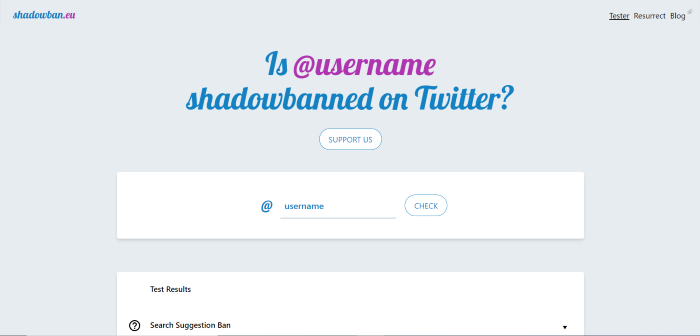
Instagram Shadowbanning
How frustrating is it to work hard at building up an Instagram following, only to see that your posts suddenly aren’t showing up?
Like with Twitter, Instagram’s CEO has publicly claimed that “shadowbanning is not a thing”, but as with Twitter, that’s not entirely true.
While you personally might not be being shadowbanned, the algorithm could still be hiding your posts.
Instagram’s algorithm is designed to remove certain content. Namely, the algorithm penalizes content that Instagram considers “inappropriate”, even if the content doesn’t go against the app’s Community Guidelines.
Specifically, they mention sexually-suggestive content. According to their Community Guidelines, spammy content and content associated with illegal activity or violence is also a no-go.
Instagram prefers “photos or videos that are appropriate for a diverse audience”… so less family-friendly content may be at risk of a shadowban.
How to Tell If You’re Shadowbanned on Instagram
There’s no surefire way to tell if you’ve been shadowbanned on Instagram, but there are sites that say they can test it. Triberr is one option.
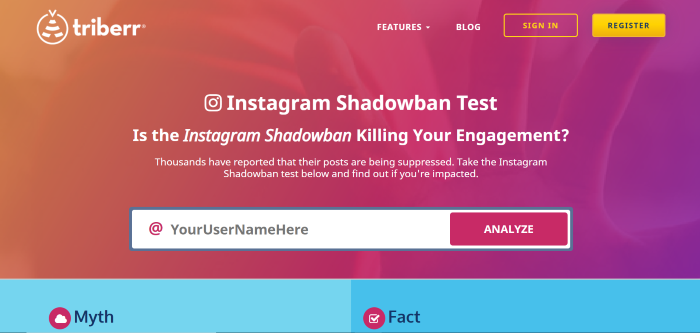
Reddit Shadowbanning
Shadowbanning on Reddit is a bit different from shadowbanning on other social media sites. Up until 2015, Reddit openly shadowbanned users who broke the site’s rules by hiding their posts.
Reddit then announced that the shadowbanning system had been replaced with an account suspension system. Basically, some Reddit staff thought that the shadowban tool had been useful for dealing with bots, but that banning real human users without telling them what they did wrong was unfair.
However, the site appears to still occasionally be using shadowbans, with the r/ShadowBan subreddit still active.
According to their official content policy, Reddit may enforce their rules by “removal of privileges from, or adding restrictions to, accounts”, and also by “removal of content”, among other methods.
How to Avoid Getting Shadowbanned on Reddit
Of course, to avoid getting shadowbanned on Reddit, you’ll need to follow their rules. But one tricky thing about that is that the rules on Reddit actually depend on the subreddit you are submitting to.
You’ll want to read and comment a lot first before submitting your own links. Watch how people react to various types of submissions within a specific subreddit, and then act accordingly.
You can also check out this unofficial guide on how to avoid being shadowbanned. Some key points:
- Don’t spam or post too many links to your own content (if you post a lot of other things too, posting one or two links to your own work is OK)
- Don’t harass or constantly downvote another user
- Don’t dox others or encourage doxxing (posting someone’s personal information without their consent)
- Don’t post illegal or inappropriate content
- Don’t abuse moderators or admins
How to Tell if You’re Shadowbanned on Reddit
To find out if you’re shadowbanned on Reddit, make a post in the r/ShadowBan subreddit. A bot will respond to you, letting you know if you’re shadowbanned.
Even if you’re not, the bot will tell you which posts of yours have been removed recently (if any).
You could also use a third-party tool, like Am I Shadowbanned?
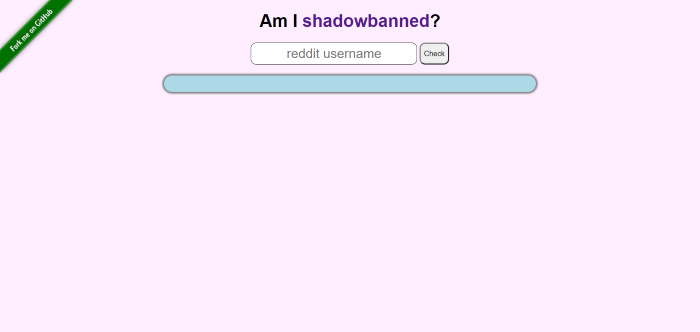
TikTok Shadowbanning
TikTok is a popular social network for sharing short videos. Unfortunately, you can get shadowbanned there too (kind of).
While there’s no official mention of the term “shadowban” in TikTok’s Community Guidelines, like other social media networks, TikTok uses algorithms to privilege certain content. If you get on the wrong side of the algorithm, fewer people might see the content you post.
To have more people see your content and avoid penalties, try to follow best practices for TikTok’s recommendation algorithm, and always follow the Community Guidelines.
Stay away from illegal material, violence, hate speech, spam, and other similar topics.
To check if you’ve been shadowbanned on TikTok, look at your pageviews and “For You” page statistics. You can also use a hashtag and see if your post shows up under that hashtag.
Facebook Shadowbanning
Facebook calls its content moderation policy “remove, reduce, and inform.”
Basically, content that violates Facebook’s Community Standards will be removed from the site, while other undesirable content (like misleading information) may be less visible on Facebook or have a warning label placed on it.
If Facebook is consistently “reducing” your content, that could be considered a type of shadowban.
The main thing you can do to trigger a shadowban on Facebook is to share links to fake or misleading information. Content on the site is checked by independent fact-checking organizations.
Facebook also penalizes links from websites that its algorithm considers clickbait. Low-authority websites without a lot of inbound and outbound links that generate a lot of clicks on Facebook may be considered clickbait.
Facebook groups where a lot of misleading links and clickbait are frequently shared may be shadowbanned.
If you’re worried your personal page, business page, or group might have been shadowbanned on Facebook, check for a change in engagement levels on your recent posts.
LinkedIn Shadowbanning
While people don’t often think about getting shadowbanned on LinkedIn, it’s possible for your content’s reach to be throttled there.
Like other social media sites, LinkedIn has Community Policies that all members need to follow to avoid problems.
Since LinkedIn is a professional site, its content policies are even stricter than other platforms. Not only should your content be safe, legal, and appropriate, it has to be professional as well.
Although LinkedIn is obviously a place for career growth and self-promotion, spamming people is still a no-go.
You’ll need to respect others’ privacy and intellectual property. You should also avoid harassment or unwanted romantic advances towards other members.
If you violate LinkedIn’s policies, they may “limit the visibility of certain content, or remove it entirely.”
That said, the LinkedIn algorithm is pretty complicated. Even if your content is perfectly professional and high-quality, it might still not be getting the reach you want.
Engagement and relevance are the top two factors to keep in mind when creating content for LinkedIn.
YouTube Shadowbanning
While it’s not exactly a social network, it’s definitely still a site where people go to learn and share content. Can you be shadowbanned from YouTube?
Well, YouTube shadowbanning has been in the news because of popular creator PewDiePie. According to his fans, the Swedish videogame YouTuber’s channel was penalized in YouTube search.
YouTube’s official response was that it doesn’t shadowban channels, but that some videos might be flagged and need to be reviewed before they show up in search.
In an interview with Polygon, they said they were “currently working on fixing the issue.”
7 Ways to Avoid Getting Shadowbanned on Social Media
Different social networks have their own opinions on what type of violations merit a shadowban. However, we can definitely see some general trends that are worth noting.
Adhere to these guidelines if you want to be safe from a shadowban:
- Always stick to the Terms of Service
- Follow and watch power users in your category (see what and how they share)
- Don’t post links or copy-pasted content over and over
- If you’re unsure if the content is appropriate, avoid sharing it
- Treat others politely and respectfully
- Don’t use banned hashtags
- Avoid posting about illegal topics
Conclusion
You may not have any idea you are being shadowbanned. At least not at first… though over time, you may begin to suspect it.
What you should do to protect yourself is to be careful that what you post isn’t against the terms and conditions of the site or app. Also, try to avoid spamming content, starting fights with and trolling other users, or posting things that might be considered inappropriate.
A shadowban can be frustrating, especially if you don’t feel like you deserve one. Maybe you don’t agree with the social media algorithm about what is or isn’t inappropriate, or maybe you think you were having a constructive debate while the algorithm thinks you were being a troll.
However, hopefully the tips in this guide can help you avoid being shadowbanned in the future, so your content can get better engagement.
What other ways can help people know if they’ve been shadowbanned? Let us know in the comments.
The post How to Tell if You’re Shadowbanned on Social Media appeared first on Neil Patel.
5 Free Brand Logo Tools For Your Company

If you want your business to succeed, you’ll need to pay close attention to your brand strategy. And that strategy starts with a free brand logo.
A strong brand creates instant recognition in the marketplace, especially amongst your customers.
It also builds loyalty and shows you share your customer’s values. Do this right, and both your customers and your competitors will always remember you.
If you’re yet to define and build your brand, this guide can show you where to start.
One of the best ways to leave a positive and lasting (visual) imprint of your brand is to create a unique brand logo.
Getting your brand logo professionally designed can be expensive.
Look at 99Designs research. They found that a professionally-designed logo can cost you anywhere from $400 up to $2500+, with the quality varying depending on the actual cost.
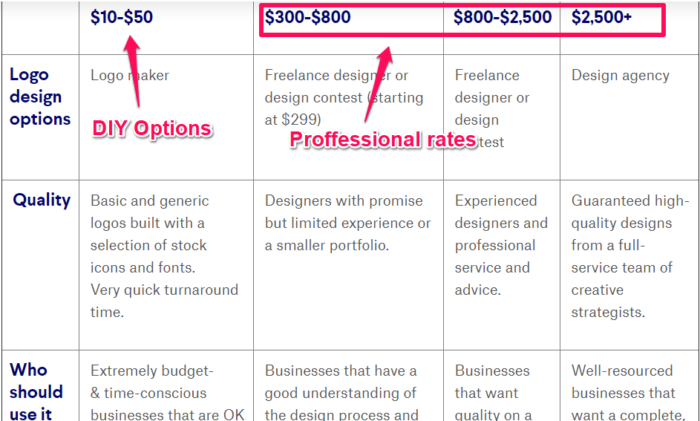
That sounds pricey, right?
You could take it upon yourself to design your logo from scratch by investing time in learning graphic design.
I could even show you where to find some free fonts you could use.
Or, I could show you how to design a free brand logo for your company with minimal effort on your part.
You see, gone are the days when your only option was to get a graphic designer to create your logo. They usually came with a hefty price tag.
Now, you can use online resources to design and create your very own brand logo for free.
And you can literally do it within a few minutes.
Some of these companies will even allow you to download your logo without having to invest any money.
In this article, I’ll walk you through five ways to create a free brand logo for your company in just minutes.
1. Free Logo Design
Free Logo Design is a free brand logo creator that allows you to create a brand logo of your own and incorporate it into your business.
You can do this in a few simple steps:
- Select an existing logo template.
- Use the editor to move and scale your text or image.
- Download your logo.
- Display your logo everywhere.
First of all, you’ll need to go to the homepage and enter your company name, as shown.
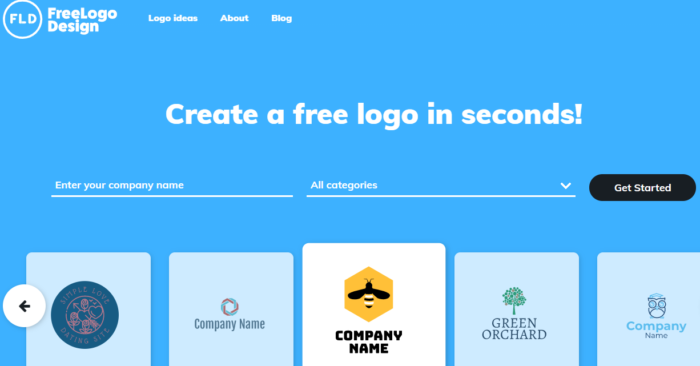
You should notice right off the bat that Free Logo Design gives you several design options as you type.
These images are too generic. You’ll want to be more specific.
So, pick a category from the drop-down menu and click “Start.”
For the “new” Kissmetrics brand logo, I’ll pick “Business & Consulting.”
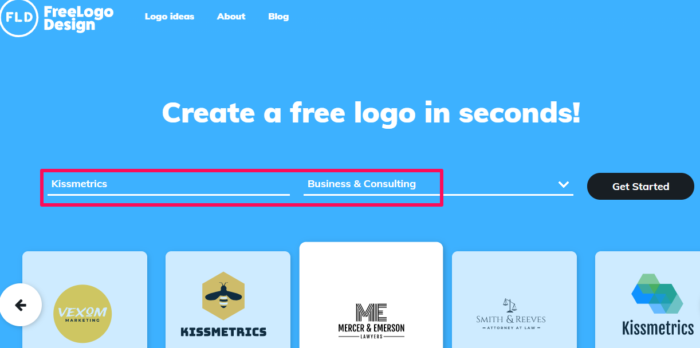
Once you’ve clicked “Get Started,” it will bring you to the design page where a pop-up platform will display auto-generated logo templates from existing images.
You’ll see some containing your company’s name.
In the “Business & Consulting” category, the software generated 90 designs, with a maximum of 15 per page.
For the next step, go through all of the designs and find a logo that you think will:
- Visually look good
- Define your brand
- Be remembered by your customers
- Fit your brand strategy
Once satisfied with your decision, select the desired logo, and click “Add.”
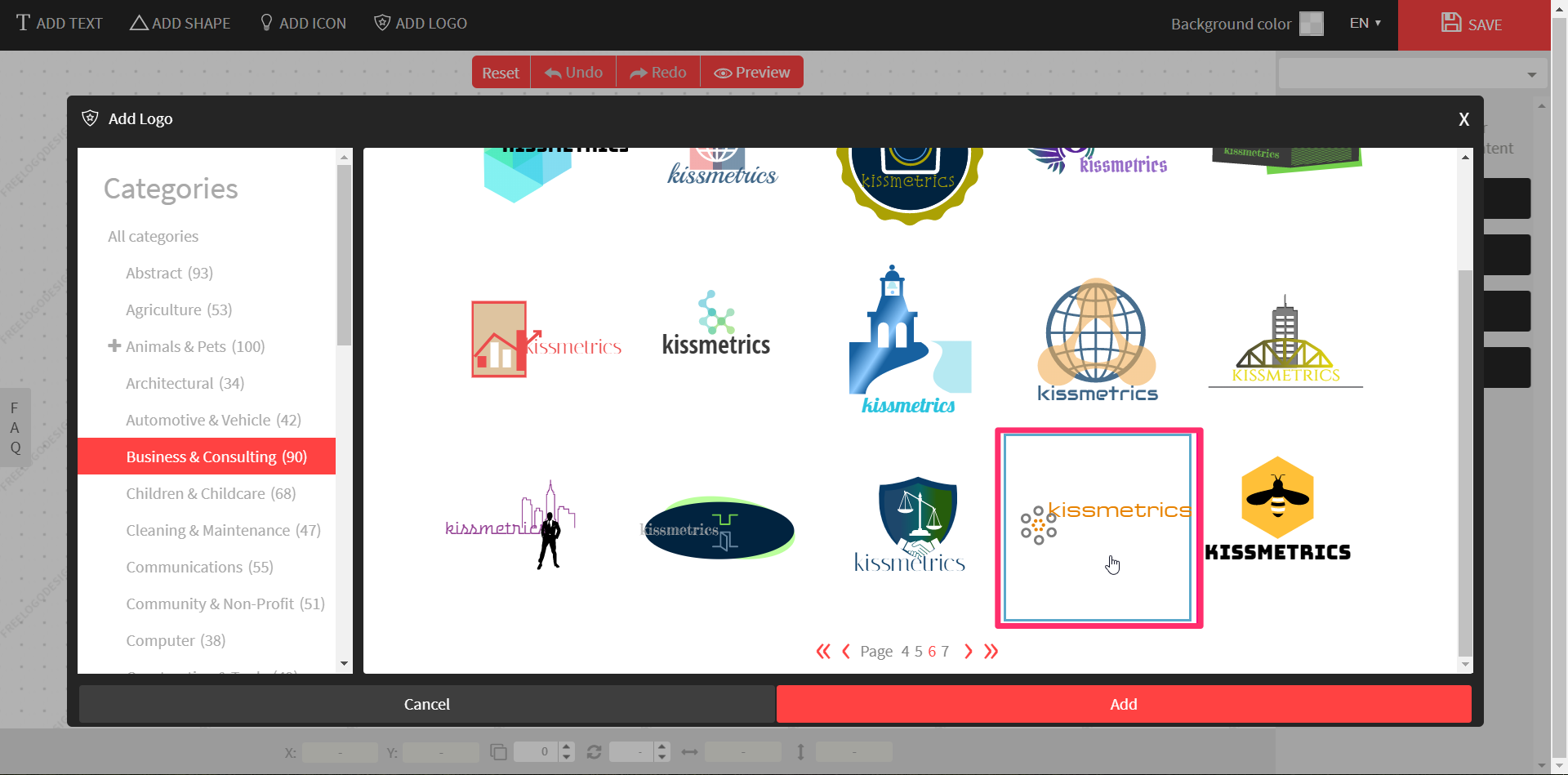
From there, it will take you to the logo editor, where you may notice that the text and graphics are overlapping or jumbled up.
Each part of the graphic is an individual element, but the text is grouped as one.
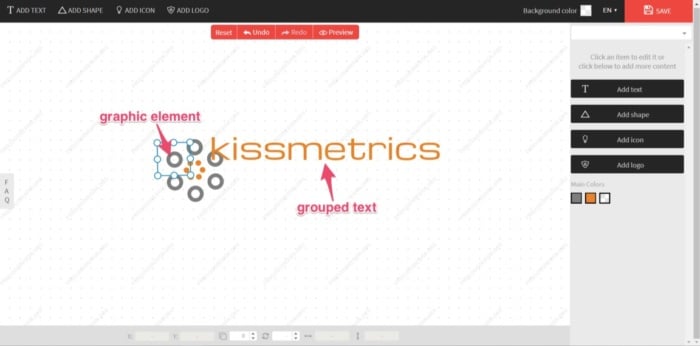
This is your default logo.
You could leave it as it is, but, quite frankly, it won’t look great.
In this case, I’d like to move the text under the graphic and center it.
Select the text and drag it into position.

Once the text is aligned and looks pleasing to the eye, I’ll select all elements and move back to the center of the screen.
To do so, click and drag the cursor over the elements you want to move.
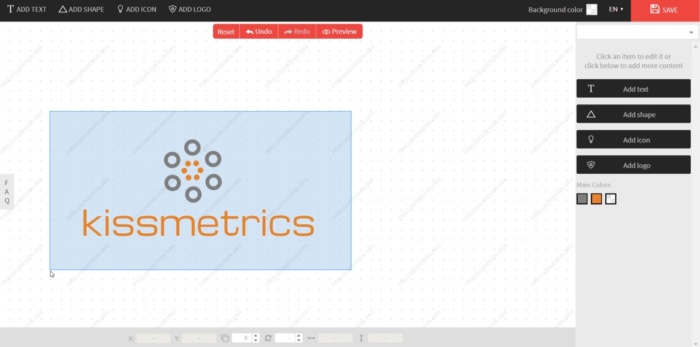
This creates a selection box of all elements that you can move (or rotate if required). A properties box that shows each element individually will also appear.
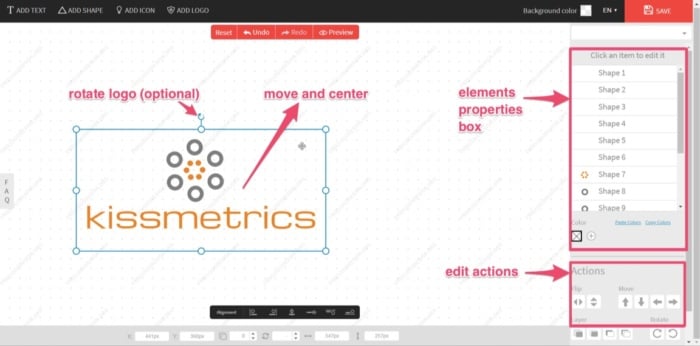
If you need to edit these elements, you can do so under the “Actions” toolbar.
An element’s colors can be edited, moved, flipped, and rotated.
You can also edit the color, alignment/curve, and font style of the text if you’re not quite happy with it.
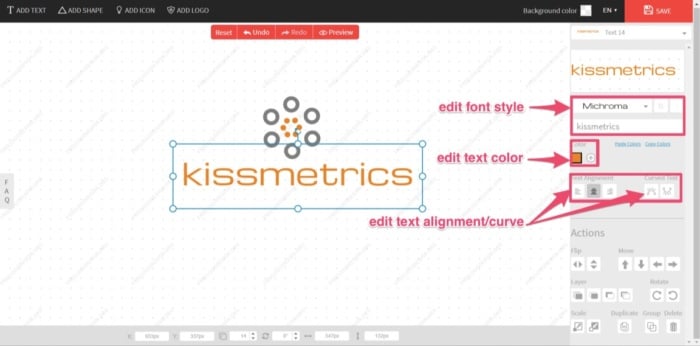
Or you can add an extra logo, icon, shape, or more text from the options on the right.
Add an extra element or edit logo color if required.
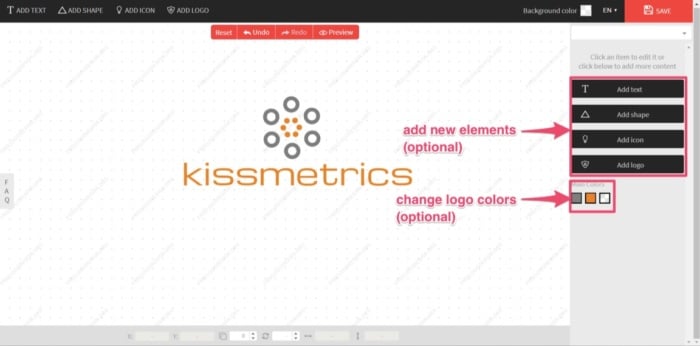
Sometimes you can get stuck tweaking your design, potentially for hours.
For the “new” Kissmetrics brand logo, the goal is to create a completed logo design in only a few minutes.
And that’s all that’s needed. I’m happy with the design.
Now, with the design complete, it’s time to download your new brand logo. You can easily do this by clicking “Save” at the top-right corner of the screen.
Free Logo Design will then prepare your logo for download. Once ready, it will give you the following options:
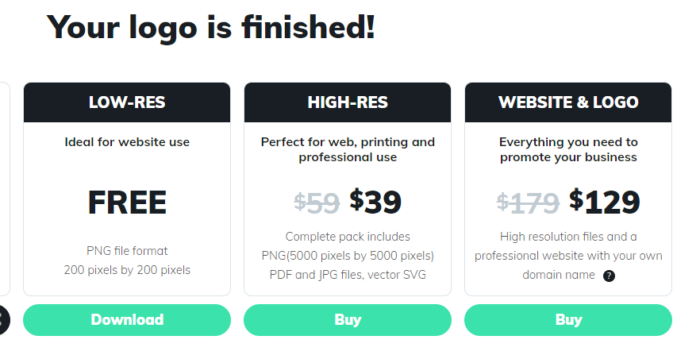
Click “Download” and enter your name and email address.
The finished logo will now be sent to you, free of charge.
Although the free PNG file is of a low-resolution, it’s ideal for website use and email signatures.
Even the high-resolution download is reasonably priced. Currently, at $39, this includes a PDF, EPS, and vector SVG file.
This is a steal compared to the prices I mentioned earlier for a professional design, and it’s very cost-effective for a bootstrapping business startup.
Whether you’re a bootstrapping startup or not, realizing your brand’s importance can play a major role in your business’s success.
By equipping your company with a new brand logo, you’ll be one step closer to achieving this success.
2. Logomakr
Another free resource with a hands-on approach is Logomakr.
With Logomakr, you can instantly make a brand logo for your company.
Most of these free online logo makers use similar concepts when designing and editing. They use existing templates on a user-friendly design platform.
To create your design with Logomakr:
Go to their homepage, and it will greet you with an instructional video. This will quickly run through the simple process of using their platform to design a logo.
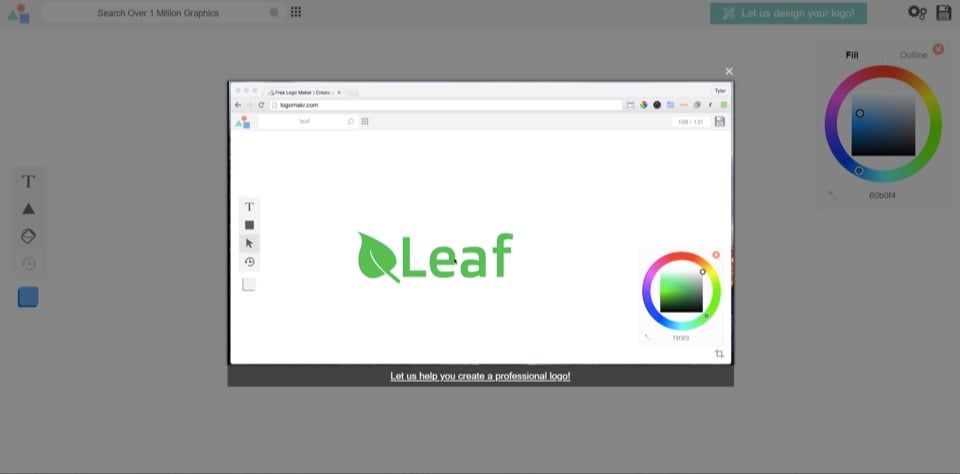
It also presents you with the following design advice to consider:
- Make your logo clean and simple.
- Make sure your logo is 100% original.
- Make sure you’re able to copyright your own logo.
- Make sure the logo fits the style of your industry.
- Make sure your final logo images are in vector format.
With your concept in mind, you’ll need to pick a graphic for your logo.
Next, search the million or more graphics in Logomakr’s database by using the search bar at the top left of your screen.
For my design, I’ll search “kiss.”
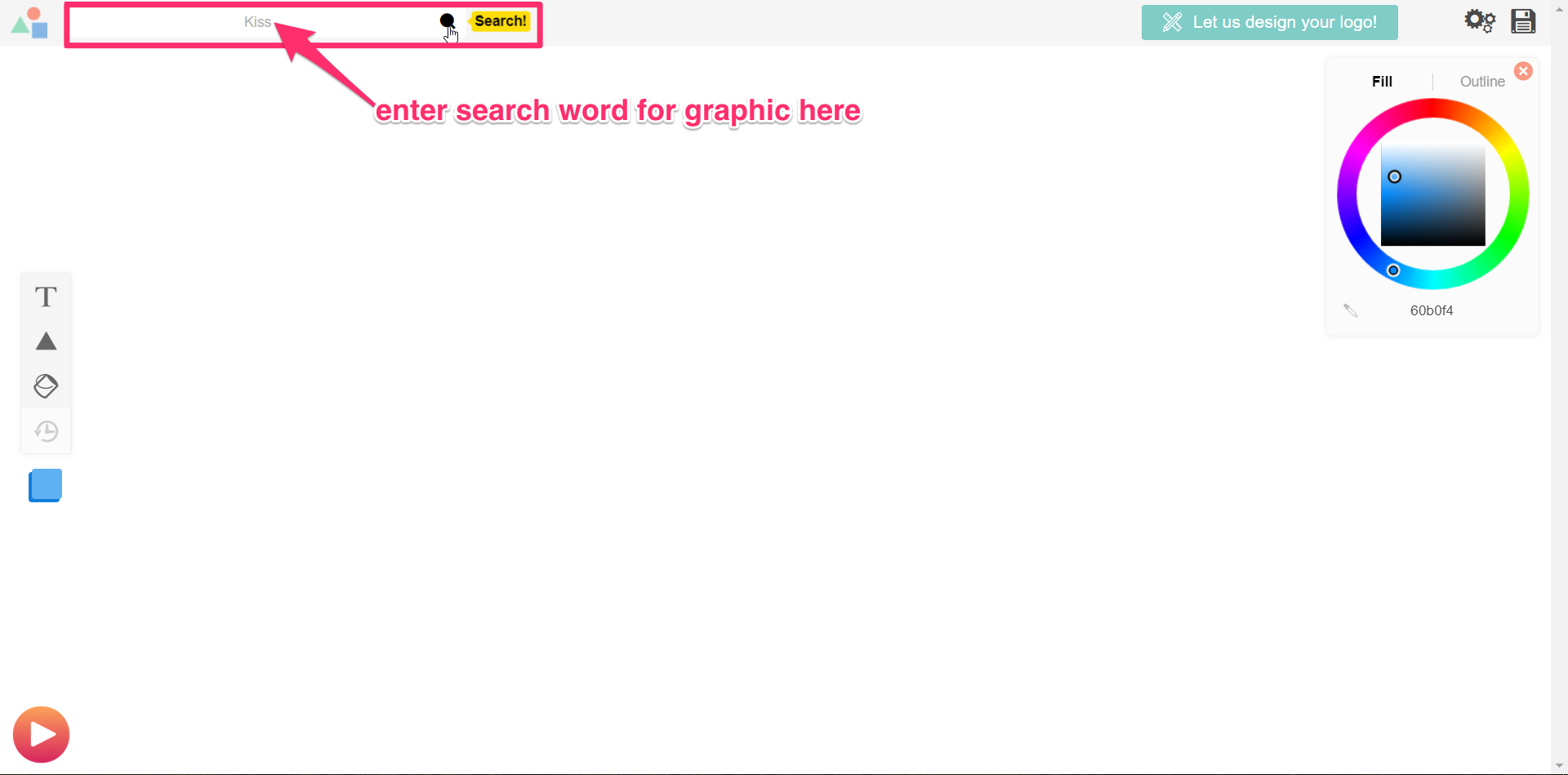
The database should then give hundreds of free-use images to choose from (for that particular search word).
Scroll through the results and select the image you’d like to use.
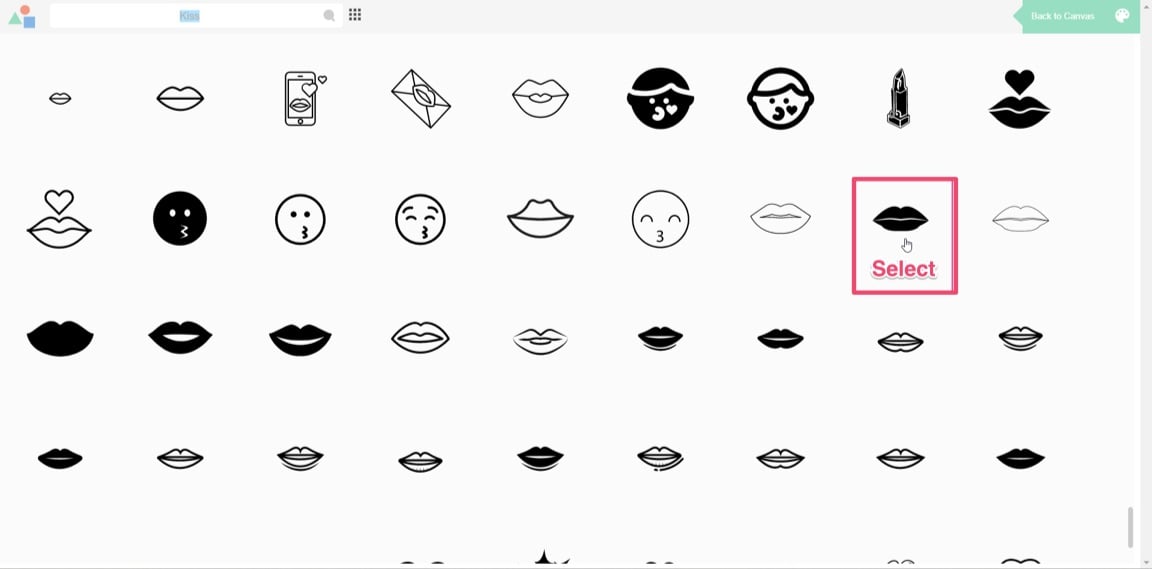
You’ll then return to the editing page, where you’ve multiple options to edit your design.
You can add text, shapes, paint, scale, move, or change your graphic color.
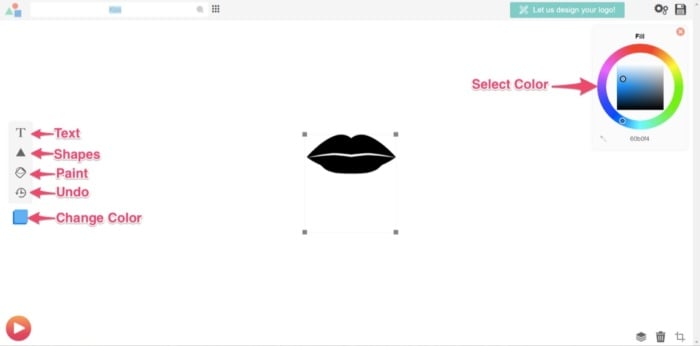
For this example, I’ll scale up the graphic to be larger. That way, it’ll stand out more.
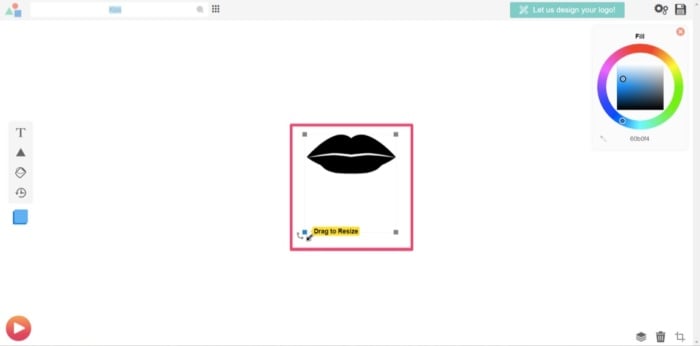
Next, you’ll need to add your company name. Using the “add text” function, I’ll add “kissmetrics.”
Once you’ve added the text, you’ll notice two drop-down menus at the top of the screen.
One is for the font category, and the other is for the font style.
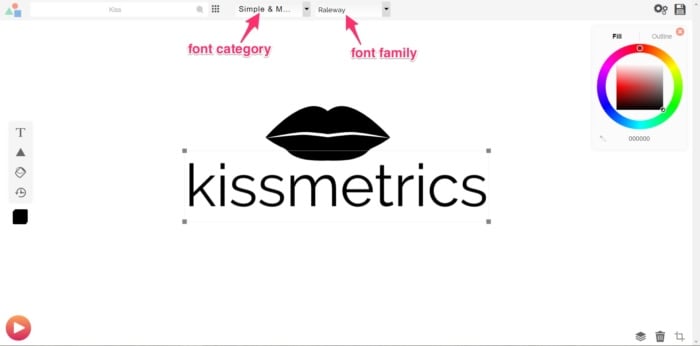
Select the font style or category that you think will have the best visual impact on your design.
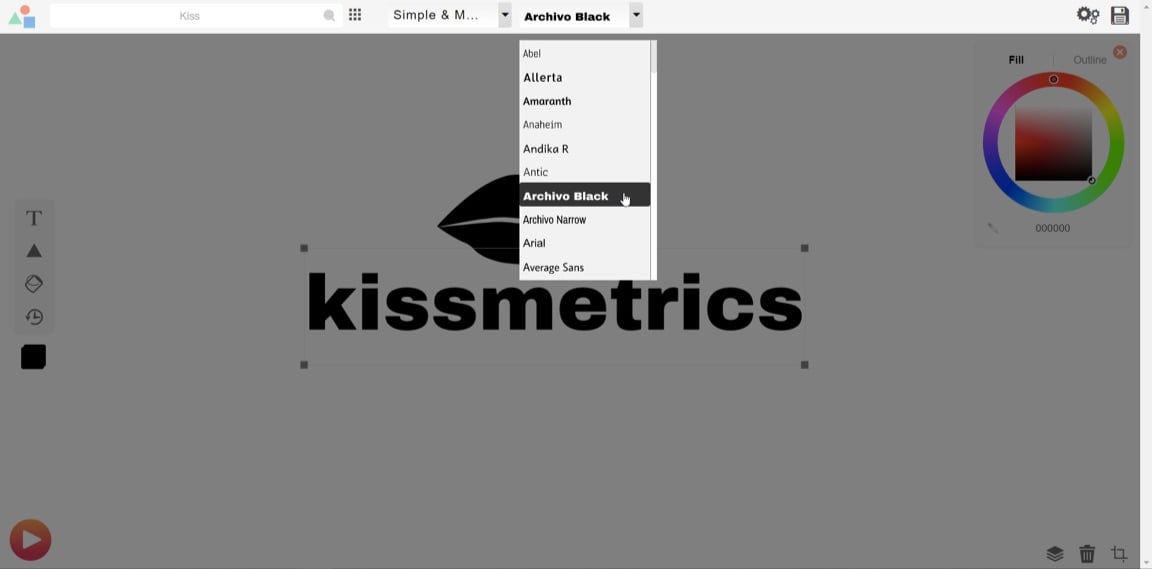
You can play around with the text and the scales of the elements (text, image, or shapes) so they sit proportionate to each other.
Once you’re satisfied, consider the colors you’ll use in the final design and how that ties in with your branding strategy’s overall color scheme.
At Kissmetrics, I’m partial to the color blue.
You can change the color in three steps:
- Select the elements you wish to change.
- Click on “Change Color” in the tools section.
- Pick the color you want in the top-right corner.
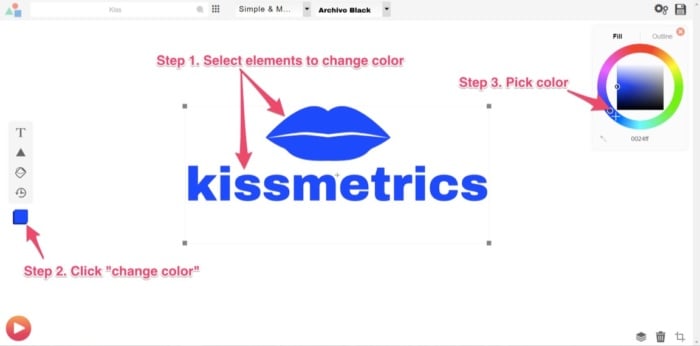
Once done, you’re ready to save and download a copy. Do this by clicking on “Save Logo” at the top right corner of your screen.

This will then bring you to your final set of options, depending on the logo’s use.
To opt for the free version, you’ll need to download and give credit to Logomakr.
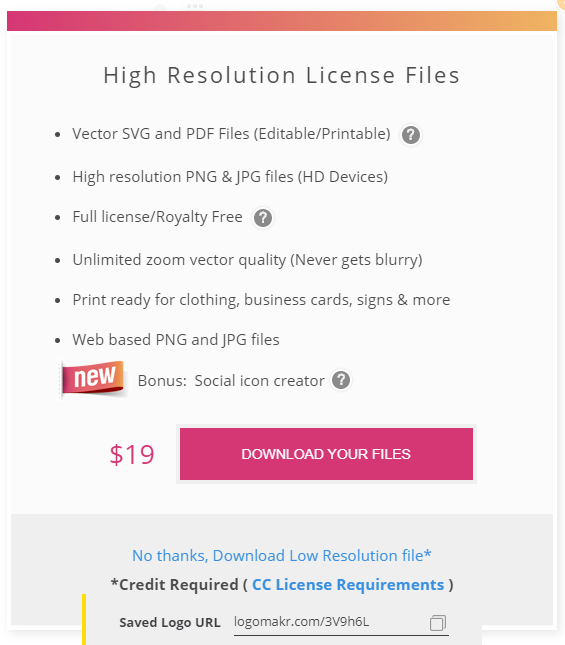
For this design, I’ll click on “Download And Agree To Give Credit.”
Again, to download a higher-res image than the one provided for free, you’ll need to pay a premium. In this case, it’s $19.
With the high-res image, you’ll be able to use it on banners, company clothing, and for printing purposes.
If you’ve followed the simple steps above, you should now have a free brand logo that you can use as many times as you like.
You can do all of that in under 5 minutes, too.
3. Canva
Next on the list of software that offers free downloads is Canva.
If you’re not familiar with Canva, it’s simple design software that is quite popular with graphic designers and bloggers to create high-quality images like infographics and featured images.
Its popularity is due to its simplistic drag-and-drop design tools and a huge collection of photos, graphics, and fonts.
With the easy-to-use platform, you can create your brand logo in five easy steps:
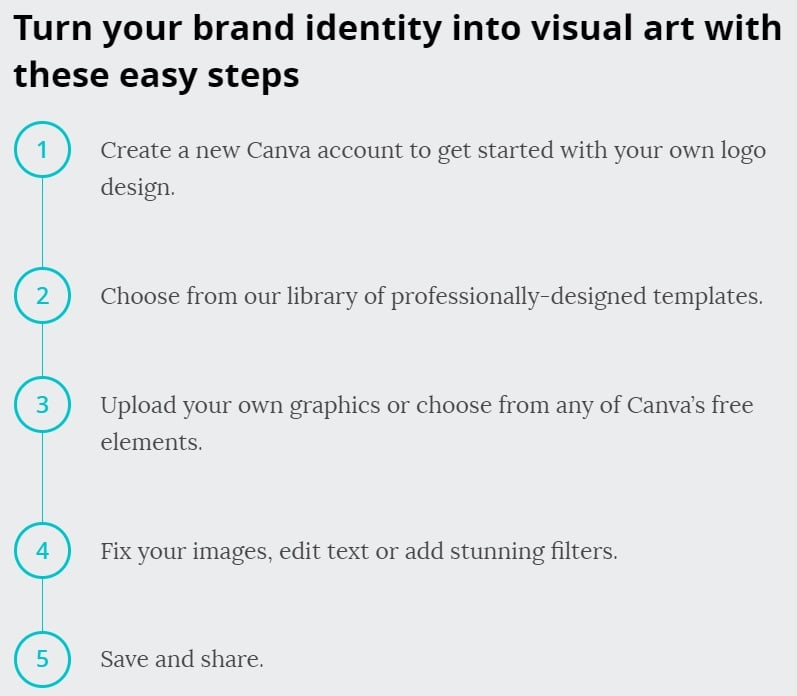
Go to Canva’s Online Logo Maker and create an account.
Once you’re done, click on the “Start Designing A Custom Logo.”
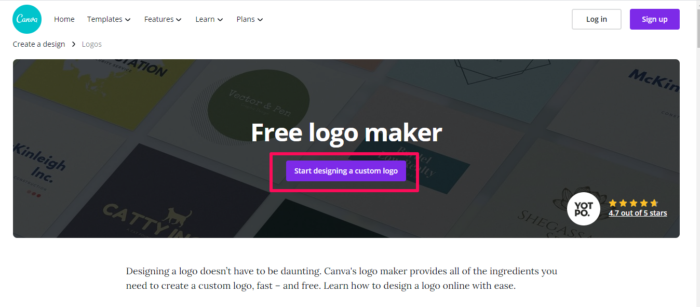
The first thing you’ll want to do is select “Elements” from the toolbar and decide on a category. For this design, I’ll use an image from “Icons.”
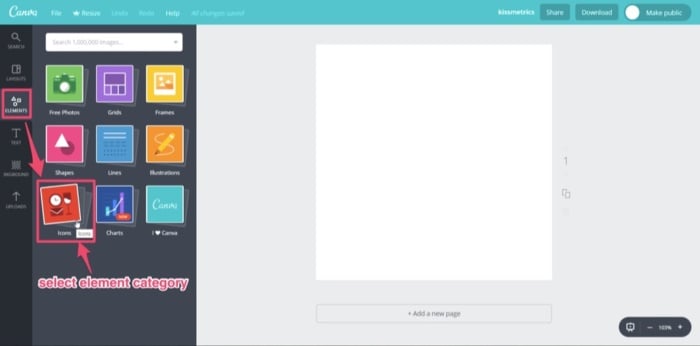
A library of multiple icons will then appear. Scroll through them until you find an image you can use. Then, select it.
Some elements have the word “free” beside them. These are free-use graphics that you can use in your logo design.
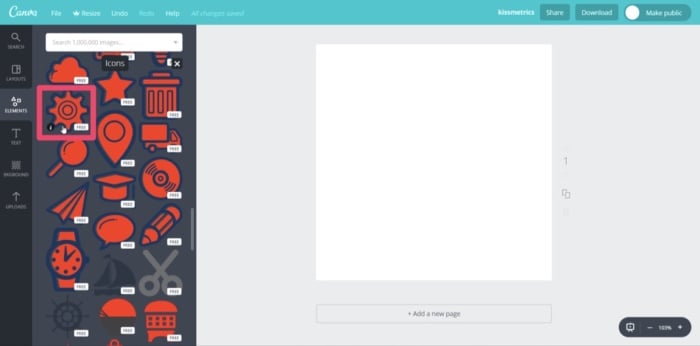
Now that you have the main graphic for your logo, select the element, and change the color.
Remember: always keep your branding theme in mind. So, once again, I’ll use blue.
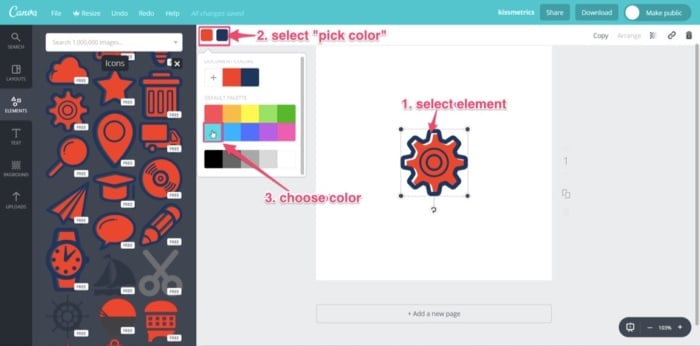
Next, you’ll want to add your company name by selecting the “Text” tool from the toolbar. Similar to “Elements,” you have a library of templates to choose from.
Scroll through to find a text that will fit your brand, keeping in mind the “free-use” templates.
Find your favorite and click on it. I’ll use “Blue Wood.”
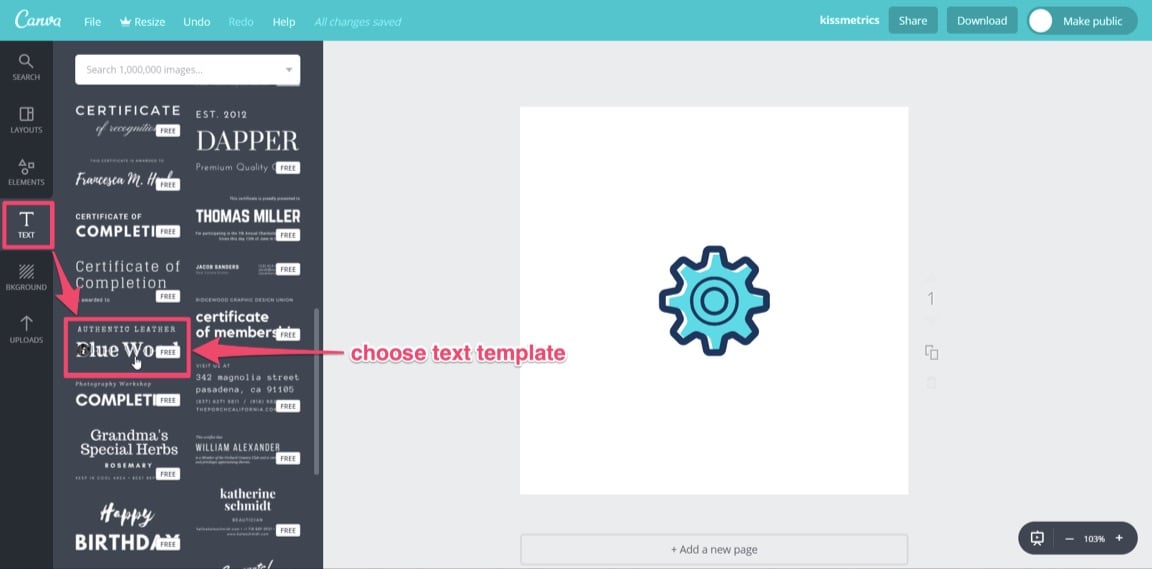
You’ll notice that the text will center on top of the logo element. Click on it and drag it to where you want it.
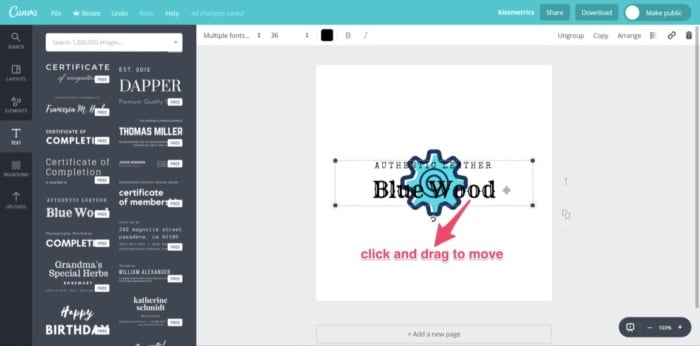
Move both text and element so that they align with the center of the design template.
Once satisfied, it’s time to edit the text.
Click on and select the small text above “Blue Wood.” Delete this text.
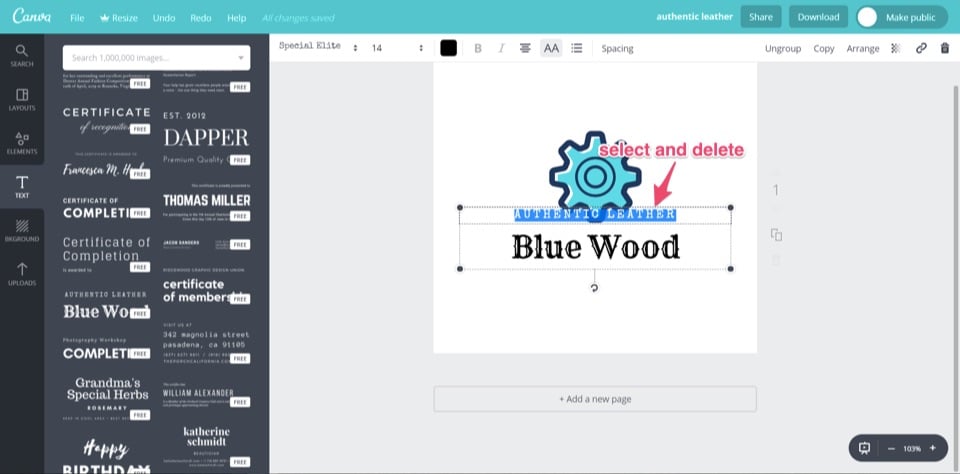
Click on and select the text “Blue Wood” and replace it with your company name, “kissmetrics.”
Next, edit the text’s color and size by selecting the text and using the text toolbar at the top of your screen.
You also have the option to change the font style using the drop-down menu.
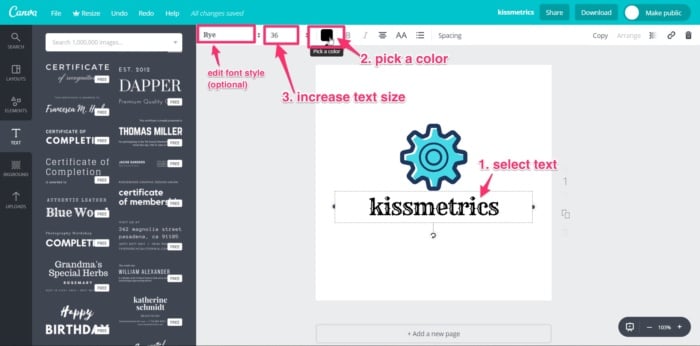
Your logo should now be ready to download. Click the “Download” button at the top right of the screen.
You’ll be given different file types to select for download.
The file types available are JPG, PNG, PDF standard, and PDF print. For the Kissmetrics logo, I’ll choose PDF standard.
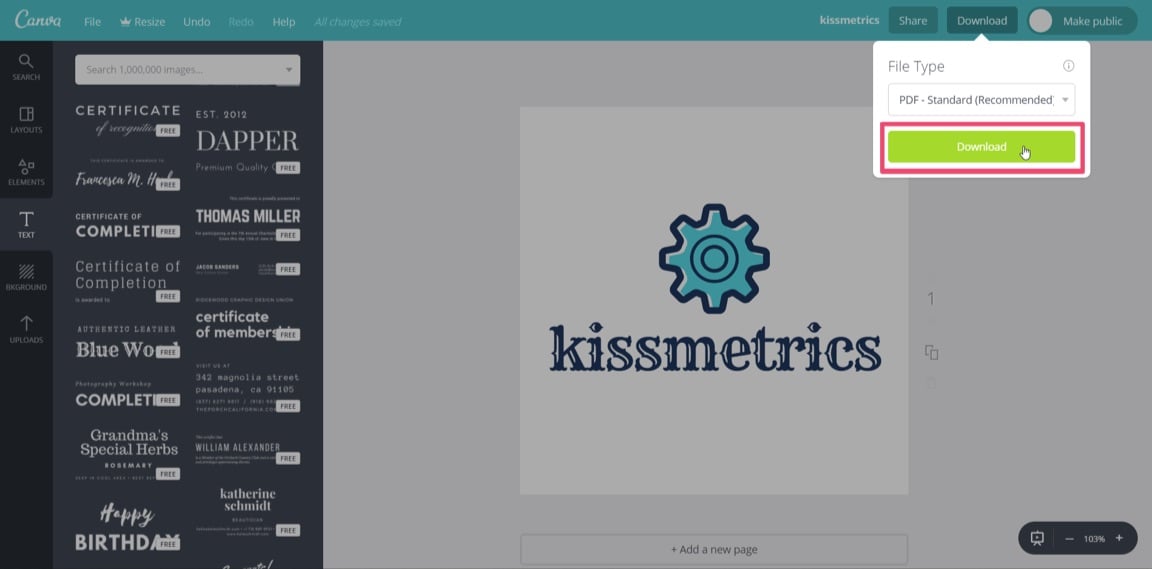
Once downloaded, you’ll be able to view your new brand logo in a PDF reader.
Canva doesn’t yet support exporting logos in a vector format.
For higher-res graphics, you should make your logo as large as possible and download the PDF print version.
Don’t worry; with a PNG file, you’ll be able to add your logo to your website.
Another quick, simple, and free way to create a brand logo for your company.
4. GraphicSprings
GraphicSprings is software that allows you to use their platform to design and create a logo for free.
To begin your design, go to their logo design page and enter your company name.
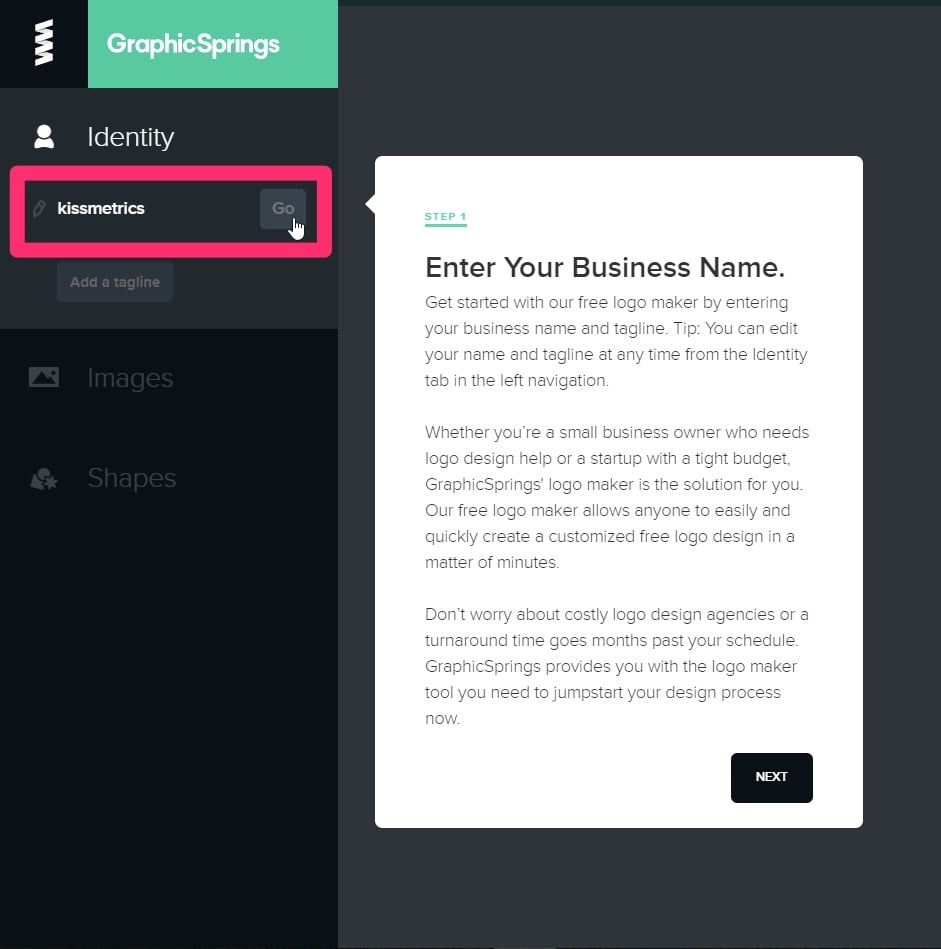
Next, add an image from the database by selecting “Choose Your Graphic” from the side toolbar, left of the screen.
A sub-search bar will pop-up under your last selection, with a list of categories underneath.
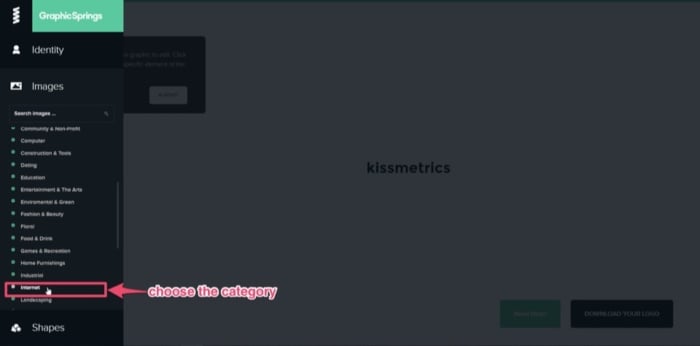
If you know the graphic you’d like to add, enter it into the search bar.
GraphicSprings have included an “Internet” category, which is quite fitting, so I’ll use that.
Click the category you want, and a database containing stock images or graphics will appear.
(Just like the previous software).
Can you spot a common theme yet?
This simple concept works across each platform, eliminating the need to “reinvent the wheel.”
Search through the results, and once you see an image that you’d like to use, select it.
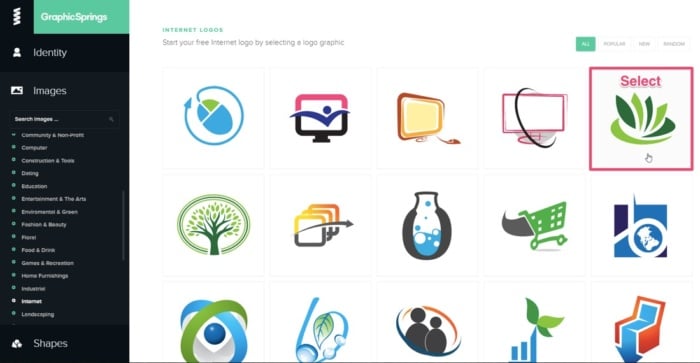
After choosing a graphic, the software will create your design and take you to the editing page. Once you’re there, it will prompt you to select the elements for editing.
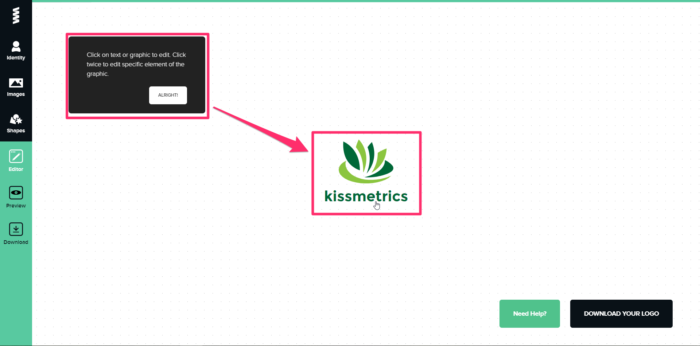
Click on the text to edit it. It will allow you to change the font style, size, and format. You can also add some cool effects like stroke, shadow, or glow.
For simplicity, I’ll leave it as it is.
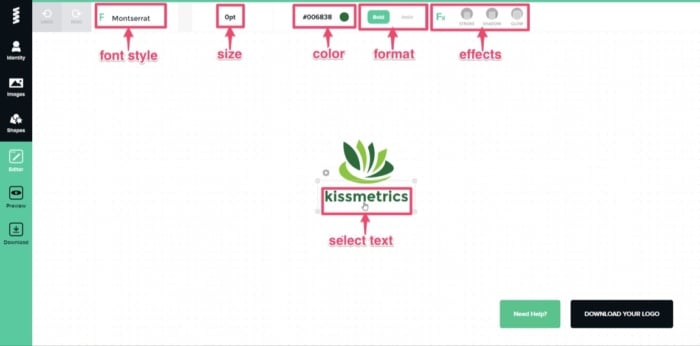
The options for editing are also basic. You have the ability to change the color and add some effects.
Canva will break the graphic into different elements (similar to Free Logo Design), so you can edit each piece individually.
I’ll stick with the color theme of blue, but I’ll keep the two-tone effect.
Next, select each element and change the colors accordingly.
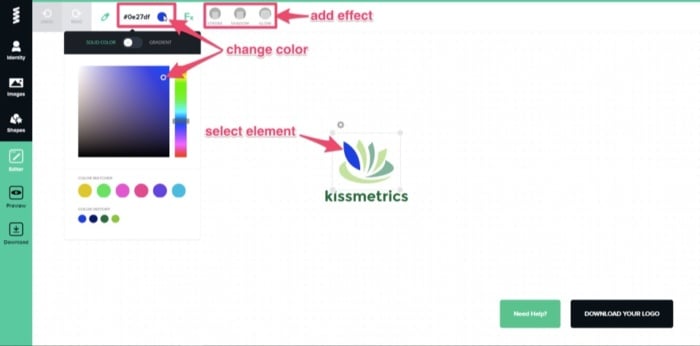
Once the editing is complete and you’re satisfied with the design, click “Download Your Logo” at the bottom right of the editing page.
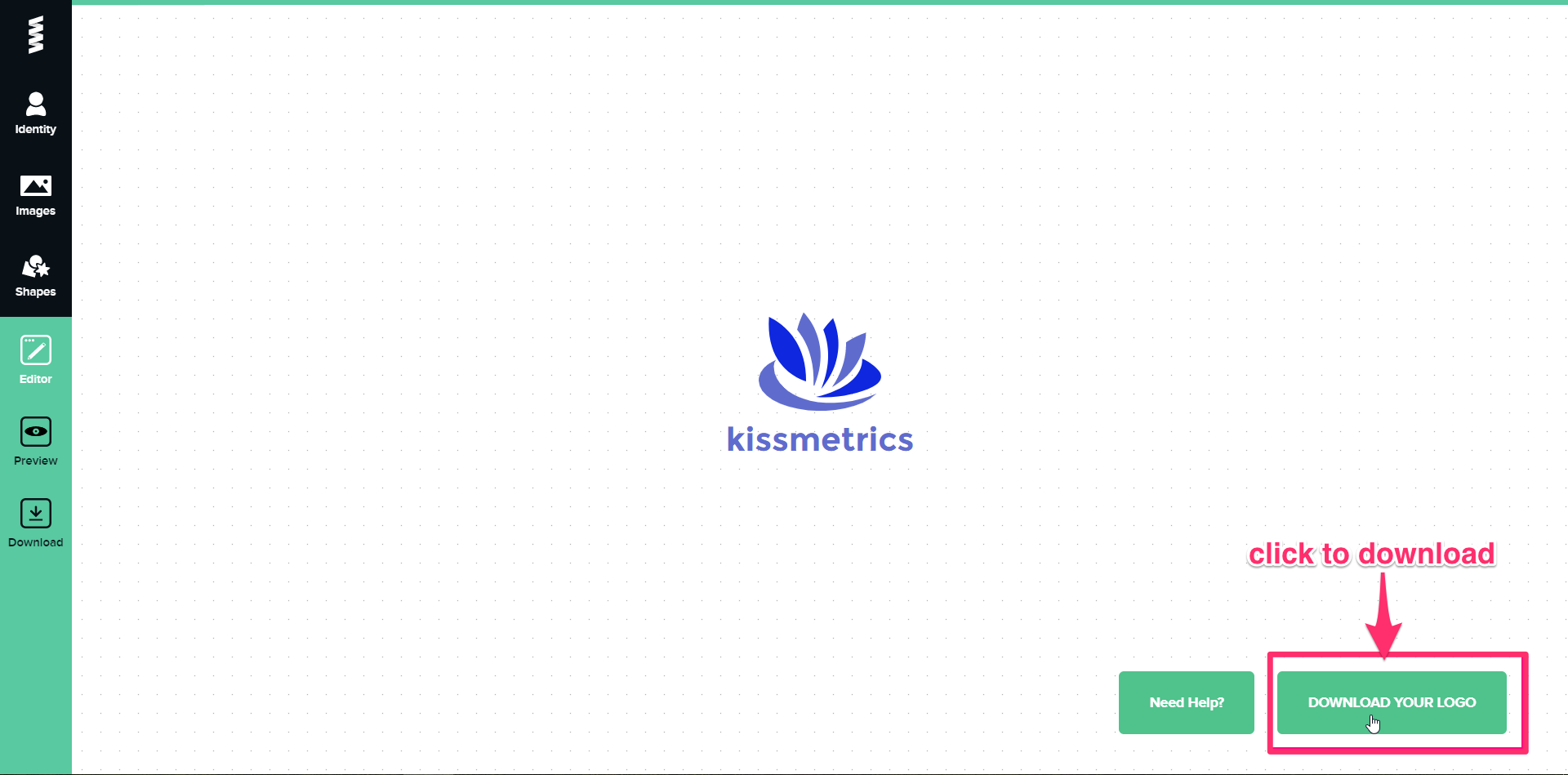
It will take you to the payment page, where you can buy the high-resolution image for as low as $19.99.
To access the vector files with the ability to edit after you purchase it, you’ll need to pay for the standard package, which costs $39.99.
With this option, you’ll have the ability to make aftermarket changes to your logo whenever you please.
5. Designimo
Designimo also requires payment once the design is complete, but you can use the design tools for free to create the graphic for your logo.
They previously offered a low-res free download, but they now produce high-res images only.
Designimo is similar to Free Logo Design and GraphicSprings in that you enter the name of your company into the search bar and select a category that fits your needs.
It’ll then auto-generate multiple graphics using a huge database of existing designs.
Again, the level of editing is basic, but the results are solid.
It also follows the simple process that Free Logo Design uses:
- Select
- Edit
- Download
- Display
For a quick video tutorial to help you use the platform, check out how it works here.
To ensure your design goes as smoothly as possible, I’ll walk you through the process below.
First, go to the homepage, add your company name, and click “Create Logo Now.”
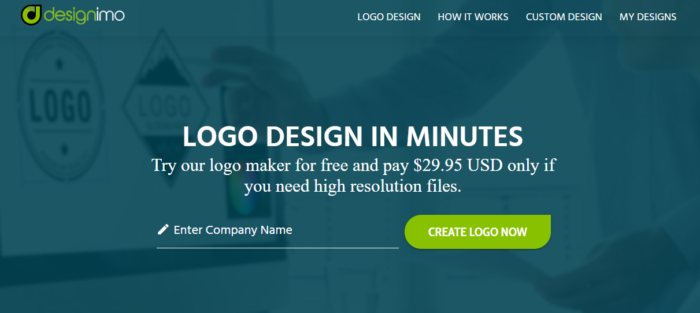
Then, select a category from the drop-down menu, ranging from “Alphabetic Text” to “Travel & Hotel.”
For this example, I will use the category “Alphabetic Text.”
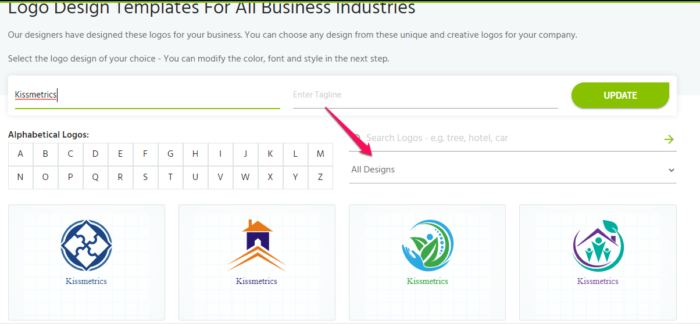
Designimo will provide you with numerous individual designs under each category.
While the other categories use existing graphics made up of symbols, the “Alphabetic Text” generates logos in the shape of the letter selected (hence the name).
It also files them alphabetically.
For the Kissmetrics logo, I’ll select the letter “K,” and go through the results. Each letter has multiple pages of designs, so navigate through them.
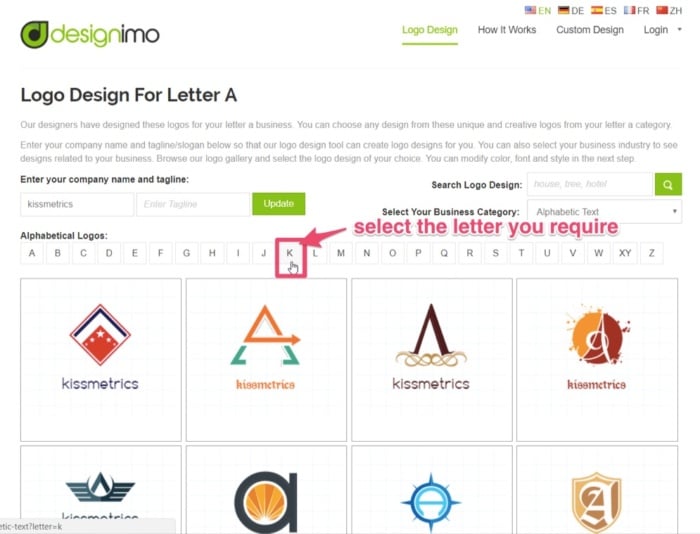
Once you’ve found the one you’d like to proceed with, select the graphic.

You’ll then land on the editing page, equipped with basic design and editing tools. Using the tools available, you can:
- Increase/decrease element size
- Rotate graphics left/right
- Flip vertical/horizontal
- Change text size and font style to suit
- Apply opacity to an element (i.e., make see-through)
- Easily move elements by clicking and dragging
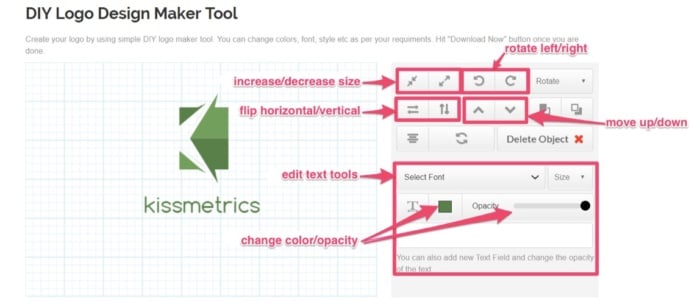
For this alphabetical logo, I’ll be a little creative and use the symbol shaped as “K” and use it to start the company name, “Kissmetrics.”
By deleting the “k” from the text, I now have a completely different and unique looking logo.
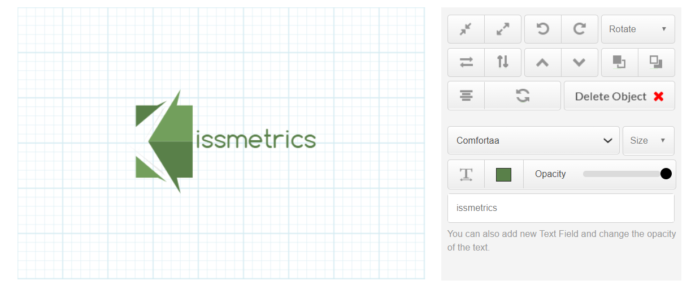
Edit the text size or font style, if required.
The default font is OK, so I’ll leave it as it is.
Next, change the colors to match your theme.
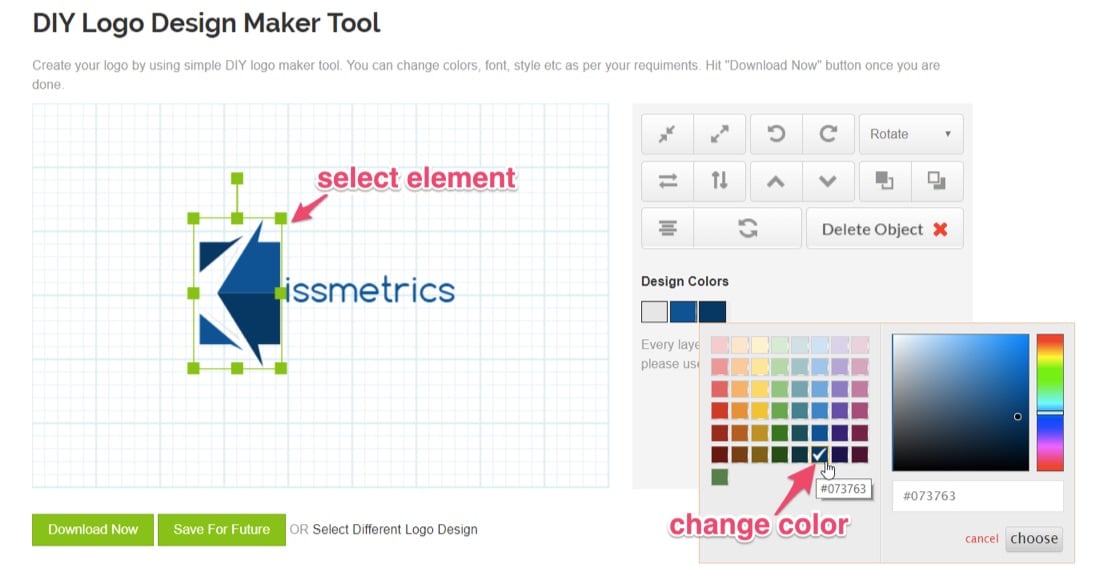
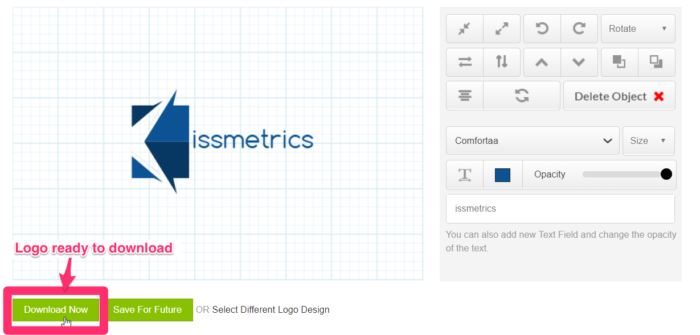
If you’re happy with the design, your new brand logo should now be ready to download. Click on “Download Now” or “Save For Future” (if you’d like to come back and work on it).
First, you’ll need to register your details and sign up for an account to download your image.
You’ll then be brought to an order confirmation page, to confirm and proceed to checkout.
Pay and download.
The cost for a high-res image, including PNG, JPG, and EPS Vector files, is $29.95.
Although not free, the brand logo you can create and download using this software is a high-quality graphic at a relatively low price.
Conclusion
When it comes to starting a new business, the tasks on your to-do list, along with the costs of setting everything up, can be overwhelming.
But creating a brand logo for your company doesn’t have to be.
Branding should be the core of your company’s marketing strategy.
Your brand should tell a story, and part of that story is your logo.
Being an expert in graphic design or outsourcing to a professional was once the norm (and it still is for many brands).
But now, the Internet is full of innovative people with new ideas and free software that can help new businesses reduce their startup costs.
With user-friendly tools, it’s possible to create a free brand logo for your company in minutes.
These platforms also help prevent you from being paralyzed by options.
Previously, you may have been up all night studying “how-to-design” videos on YouTube.
Now you don’t have to.
These platforms do most of the designing for you and, and they’ll even give you some quick tutorials. All you have to bring to the table is a good idea and an eye for a visually-pleasing design.
With your brand’s color and theme in mind, pick the software that is easiest for you and get started designing a free brand logo today.
In terms of user-friendliness, design results, or cost, which free brand logo software would you recommend?
The post 5 Free Brand Logo Tools For Your Company appeared first on Neil Patel.
How to Get Reviews on Amazon

Amazon reviews are a crucial part of customers’ decision-making process. Without the ability to touch, feel, and test a product in real life, consumers look to reviews to determine whether or not an item will fit their needs.
In fact, a survey by Dimensional Research found that reviews impact the buying decisions of 90% of consumers.
If you want to boost your e-commerce sales and you’re wondering how to get reviews on Amazon, then you need to make a strategic plan.
Below, we’ll cover some of the ways you can get more reviews and build a successful Amazon e-commerce business.
Why Getting Amazon Reviews Are Important for Your Business
Feedvisor found that 89% of consumers are more likely to buy products from Amazon than any other retail site.
On Amazon, reviews are especially important. Their commitment to customer satisfaction has meant a lot of resources invested in making sure the sales stick. Individual businesses using the platform for e-commerce need to collect positive reviews for products to rank high and be found by consumers.
Most people won’t buy a product if it has a low review rating. A study by Podium found consumers won’t engage with businesses that have less than a 3.3-star rating.
Likewise, Podium found consumers aren’t only concerned with price; they also want a good buying experience, and most are willing to pay up to 15% more to ensure that happens. Concerns about shipping times, product functionality, and quality are all present in your consumers’ minds as they shop.
Reviews help consumers understand how products function, how reliable they are, and how the business selling the product interacts with their consumers.
They also offer data insights into consumer behavior, wants, and needs. Even negative reviews can have a positive impact on your business if you know how to use them.
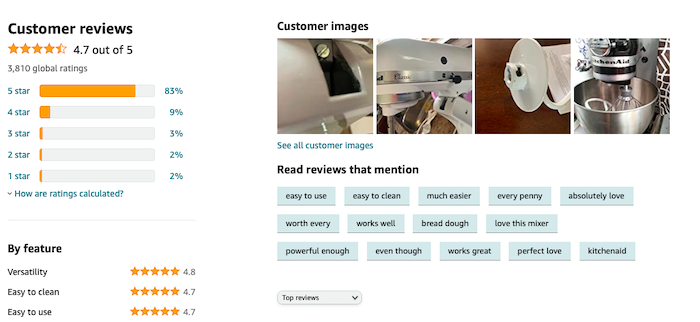
If a business understands how to get reviews on Amazon, they have a better chance of driving conversions, keeping long term customers, and being successful in an e-commerce platform.
If you want to increase your sales on Amazon, reviews are an excellent place to start.
Here are just a few ways Amazon reviews can impact your e-commerce business.
Amazon Reviews Build Trust Between Brands and Consumers
Amazon reviews are one of the best ways to attract customers to your products. They help customers understand your product and how it works, so they can feel confident in their purchases.
In an online world, where regular sensory information is excluded, this is a huge selling point for new customers.
Consumers have a natural skepticism when shopping online. Negative reviews can give the impression that your product is a scam or your business is unreliable.
Reviews also act as natural, word-of-mouth marketing between consumers.
Amazon Reviews Affect SEO
Amazon considers the consumer experience to be the most important factor in its service offerings. From ordering to delivery, return, and review options, they aim to make their customers happy.
Amazon encourages its retailers to emulate this value in their stores. They reward retailers with high customer rankings by promoting their products more often in search results. This is because the higher your reviews are, the more likely you will do right by your customers.
Likewise, many consumers will modify their search results to put top-rated items first. If your product is well-liked and well-reviewed, it is likely to be seen by more people.
Amazon Reviews Offer Insights
Amazon reviews can help you understand what your customers like or don’t like about your products. It also allows you to compare your products to your competitors and understand what your consumer base is looking for.
Even negative reviews can offer valuable insights into how your products are resonating with consumers. Paying attention to these details can improve your review ratings and your product catalog as a whole.
Amazon Reviews Drive Conversions
Consumers don’t trust ads and other content from brands. As a result, many are more skeptical than ever about buying products online.
From a consumer standpoint, the more you know about an online product, the more comfortable you are going ahead with a purchase.
Amazon reviews act as informative, crowd-sourced opinions about products that consumers can trust. The more people believe your brand is honest and trustworthy, the more likely they are to interact with it.
Amazon Reviews are a Free Marketing Tool
People trust other people when making purchasing decisions.
Think about the days before online shopping. If you were looking for a new TV, you’d probably ask some family members, maybe a couple of friends, or even a neighbor about the best deals in town.
Online reviews work in a similar fashion. They allow consumers to communicate with each other about which products are good, bad, and which arrived as advertised.
A study by BrightLocal found 84% of consumers trust online reviews just as much as they trust personal recommendations.
Amazon reviews can act as a grapevine marketing tactic that builds brand loyalty, encourages repeat business, and helps get your product into consumers’ minds.
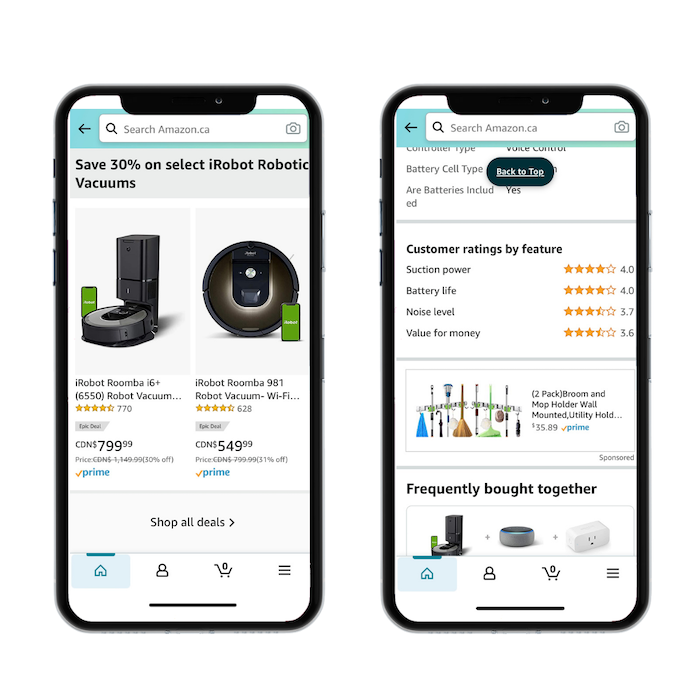
How to Get Reviews on Amazon: 6 Tips
Amazon has strict rules to ensure reviews are honest, legitimate, and unsolicited, so there’s no quick fix to getting your reviews up and running.
To start with, Amazon does not allow businesses to solicit positive or false reviews from their customers through discounts or gift cards.
That means if you want to know how to get reviews on Amazon, you may need to get creative.
Here are a few simple ways to get the Amazon reviews you need to grow your Amazon e-commerce business — and make sure your customers are happy.
Request a Amazon Buyer Review
If you want to learn how to get reviews on Amazon, your first step is to ask.
Amazon automatically requests feedback on all purchased products. Their simple email template is uninspiring and won’t always convince a customer to leave a review.
Instead, send a personalized review request to customers. This will let them know you care about their experience and are engaged with your consumer community.
Make leaving a review easy by adding a link in your email that takes them directly to the review page.
You can also use automated e-commerce tools to send these requests like SageMailer, Jungle Scout, and Feedback Express.
Asking for reviews can also increase the number of positive reviews — because unhappy customers tend to leave reviews more often than happy customers.
Use a Packaging Inset to Request a Review
Adding a small slip to encourage customers to review your products is an easy way to get more Amazon reviews.
Packaging inserts are also a good way to minimize returns by ensuring customers know how to easily contact your business.
Because of Amazon’s strict non-soliciting guidelines, there are a few rules you should follow when using a product insert.
Do not:
- Include logos or display a URL.
- Use any “if” statements or leading language like: “If you love our product, leave us a review.”
- Use words that can be misconstrued as leading such “happy,” “ecstatic,” or “positive.”
- Manipulate product review or seller feedback with language that misleads the reviewer (Example: “We are a small, locally owned business” or “Enjoy a 10% discount when you leave a positive review.”)
- Include a marketing or promotional messaging of any kind.
Join Amazon Vine to Get More Amazon Reviews
Amazon Vine is an internal service Amazon launched to validate the reviewing process and stop sellers from purchasing fake reviews.
Customers can sign up to be verified reviewers and receive free products in return.
For sellers, you can join as long as you commit to giving away products for free.
Amazon Vine is a great way to get genuine, honest reviews from verified reviewers. Each reviewer is hand-picked by Amazon to ensure quality and commitment. Amazon Vine reviews are thorough and usually include images or videos to help other customers understand the products.
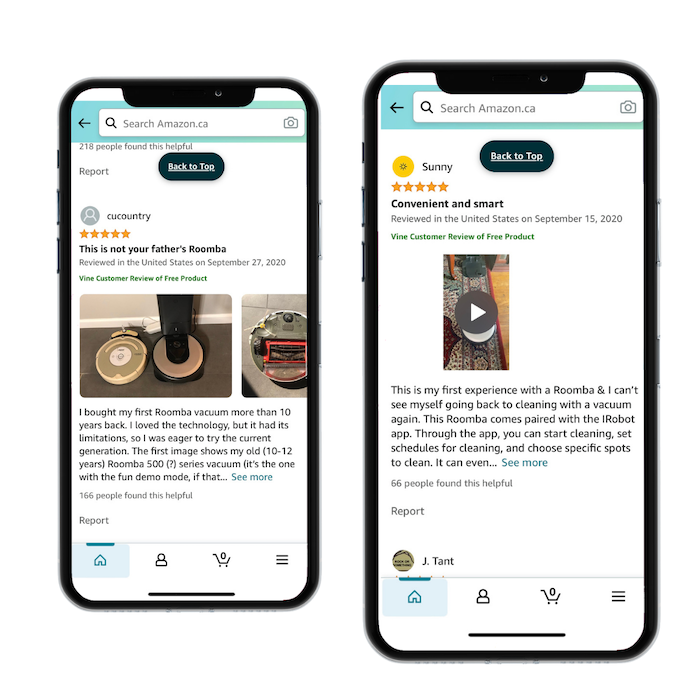
Vine reviews are a great way to collect reviews and tap into the SEO benefits that Amazon reviews offer.
The downside of this program is there is no guarantee your reviews will be positive.
If you’re just learning how to get reviews on Amazon, negative reviews might seem like a big deal. The upside is negative reviews can give you insights on how to improve your products and services.
So don’t get too down about negative feedback.
Be Honest in Your Amazon Listing
One of the easiest ways to get bad reviews is to mislead your customers in your listing.
It’s never a good idea to promise features that won’t be delivered or to lie about sizing, quality, or durability.
If you’ve ever been on the internet, you know how much people love to leave bad reviews. In fact, you’re probably more likely to get a review when a customer dislikes a product than when they do like it.
Be diligent and concise when describing your products in your listings. Don’t try to oversell or manipulate your consumers. Chances are, it will come back to bite you.
Reach Out to Customers Who Reviewed Related Products on Amazon
You can find customers who have bought related products to yours by looking for the “Customers Who Bought This Item Also Bought” and “Customers Who Viewed This Item Also Viewed” sliders.
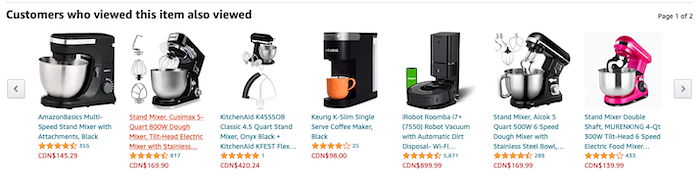
It’s a good idea to check out competitor products and reach out to competitor reviewers.
Not only is this a good way to win business, but you have a better chance of getting a review from someone who is already interested in related products, such as k-cups if they just purchased a new Keurig coffee machine.
You can usually find reviewer information by clicking on their name and viewing their profile. Then, send an email or social message to see if they are interested in reviewing your product.
Even if they say no, you’ve got your product into their mind, and that’s a great marketing opportunity.
Provide a Great Customer Experience
Negative reviews don’t just happen when a customer doesn’t like the product — they can come from customers who are unhappy with the customer service.
If you want to avoid negative reviews, make sure the product you offer is what the customer expects.
Don’t make promises you can’t keep, and don’t mislead your consumers.
Look at reviews regularly and respond to customer questions and messages. If several customers mention your sizing chart is off, it may be time to readjust it. If a customer receives a damaged product, make it right.
Amazon takes pride in its customer service tactics and they reward retailers who follow their lead. If you want to rank high and make sales on Amazon, you need to put customers first.
Looking for more tips for gaining reviews? Here’s an extra 10 tips to convince your customers to review your products.
Conclusion
Remember, good customer experience is one of Amazon’s core values.
Make sure your product is up to par before going out and searching for reviews. Then, use the strategies above to encourage users to share their two cents.
And remember, bad reviews can be a drag, but look at them as an opportunity to improve your products or services. A few bad reviews are unlikely to tank your business.
If you want to boost your Amazon marketing plan even more, choose the right Amazon marketing agency.
Have you found any other tricks for getting more reviews on Amazon? Share them below.
The post How to Get Reviews on Amazon appeared first on Neil Patel.
The Top Skincare Marketing Tips to Boost Your Beauty Brand

The skincare space makes over $17 million in revenue each year, and it’s expected to grow by 5.3% annually. And as people stay home more, the desire for self-care products, including skincare, continues to expand.
This may make it the perfect time for brands to take a hard look at their skincare marketing strategies and seize on this growth.
That’s exactly what Skincare by Alana did. Founder Alana Mitchell already had $3 million in annual revenue, but she knew there was room for improvement. So, she signed up with a full-service marketing and SEO solution with my digital marketing agency.
With guided content marketing, link-building, and influencer marketing, she increased her revenue by 150%.
In this article, I’ll take you through steps you can take to improve your skincare marketing strategy using examples from Skincare by Alana and other beauty industry leaders.
Step 1: Make Some Skincare Marketing Technical Improvements
We wanted to grow Skincare by Alana’s organic traffic, so we started by making technical SEO improvements on the site. That helped her products appear more often and higher up in searches.
We worked on link building to drive traffic to the site as well.
By making those improvements, Skincare by Alana boosted its organic traffic by 275%.
Finally, we implemented A/B testing to improve conversions, which then grew by 200%.
Step 2: Add Testimonials to Your Skincare Marketing Product Web Pages
Testimonials are a powerful tool for increasing conversions. The vast majority of online buyers make their purchasing decisions based on product reviews and testimonials.
In fact, showing reviews can increase your conversion rate by as much as 270%.
You can also draw customers in by including proof your products work through testing certifications from respected organizations.
Finally, if you have approval from environmental, animal-cruelty prevention, or other socially conscious organizations, you can also increase your conversion rate.
Step 3: Identify Your Skincare Marketing Audience
Marketing your products without knowing your audience inside and out is like tossing out messages in a bottle. You don’t know who will end up reading them—if anyone ends up reading them at all.
Once you know your audience, you’ll see how you should talk to them, what issues they care about, what influencers they follow, and where they are on social media. Additionally, analyzing your audience at regular intervals will tell you who is buying your product, a demographic that can shift over time.
CeraVe, a mass-market skincare line recommended by dermatologists, recently found a new audience in Gen Z consumers, thanks to TikTok. When influencer Hyram Yarbro featured the clinical, no-nonsense brand, parent company L’Oreal reached out to him.
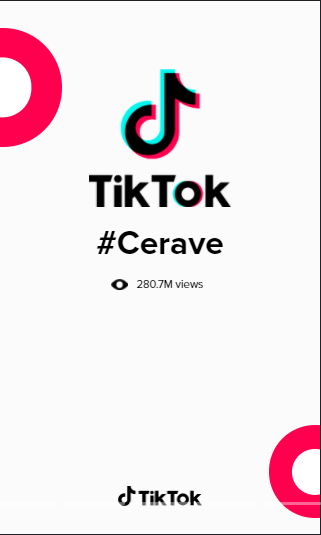
The influencer and the brand forged a partnership to create content for both TikTok and YouTube, two platforms with massive Gen Z followings.
They identified a shift in their audience and pivoted to capture the market through the right channels.
Step 4: Develop Your Skincare Marketing Message
Once you know who your audience is, you can develop a strong message that speaks to them directly.
Since its founding in 1995, bareMinerals has had one clear message for its target audience: Clean Without Compromise. Their line of cruelty-free beauty and skincare products have always been free of parabens, formaldehyde, and other chemicals often found in their competitors’ products.
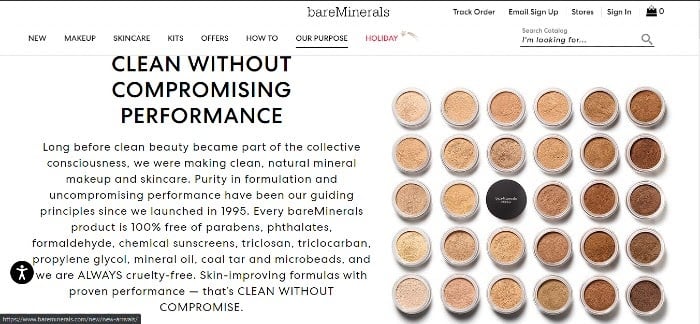
They target buyers looking for clean beauty products made by socially responsible companies. bareMinerals makes that message clear in every part of their marketing, from the site to their social accounts to their blog.
That’s the key. Once you develop a strong message for your brand, the message should be consistent across your marketing channels.
Step 5: Unleash the Potential of Skincare Content Marketing
Skincare marketing presents the perfect opportunity to create solid, consistent content addressing your target audience’s skincare questions and problems.
Skincare by Alana identified an opportunity to address skincare and self-care issues related to the pandemic. Their blog posts “Daily At-Home Skincare Routine During Quarantine and Coronavirus” and “How to Prevent Maskne—Acne Caused by Wearing a Face Mask” target key search terms that have grown month over month.

(Also, note the handy share buttons that give your content more exposure.)
Other brands use their content to communicate their values and their message through issues their audience cares about. Glossier, for instance, has created a category within their blog called Impact. This section addresses their support of the BLM movement and their commitment to creating sustainable products.
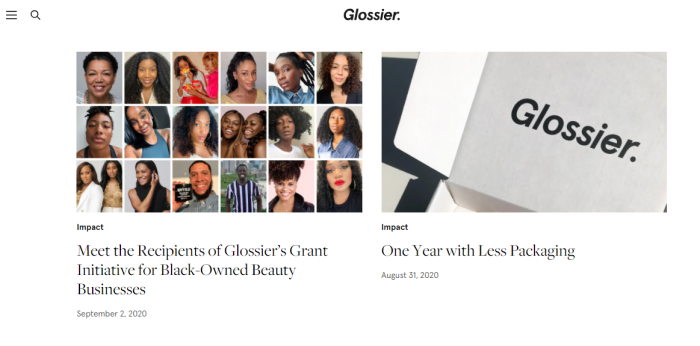
Both companies stay on top of the issues their target audiences care about and create relevant content.
Step 6: Build Your Social Media Presence to Support Your Product
Now, it’s time to grow your social presence. Your social platforms are your opportunity to share tips, announce new products, comment on social issues important to your brand, and invite your audience to engage.
The best platforms for this are usually Instagram, YouTube, Pinterest, and TikTok. All of those platforms are brimming with people sharing beauty and skincare finds, tips, and hacks.
Which of these platforms you focus on, of course, depends on your audience. Remember how CeraVe saw an uptick in sales on TikTok, which is primarily used by Gen Z consumers and the influencers they follow?
Pinterest, on the other hand, is now the third-largest social platform in the U.S., and it’s more popular with women ages 18 to 64—particularly moms. However, men make up 20% of their audience.
But the platform on many skincare brands’ radars, particularly if you’re looking to partner with influencers, is Instagram. In fact, 83% of beauty brands are working with influencers on Instagram.

In 2017, Neutrogena partnered with nine Instagram influencers to promote their Light Therapy Acne Mask. They were also YouTube personalities specializing in lifestyle content.
The campaign increased engagement by 3.7%.
You can also leverage the power of your social platforms to increase conversions. Product pins on Pinterest should link directly to your product pages on your site, for instance.
You can also set up Instapages to allow customers to shop your products from Instagram. For example, BeautyBio’s Insta Shop enables users to shop the products featured on the social media site.
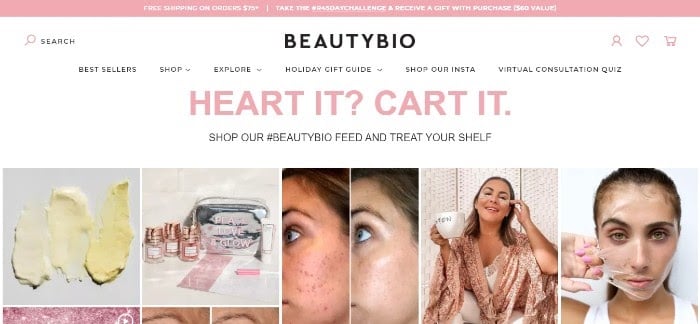
Step 7: Create a Community to Build Skincare Marketing Brand Advocacy
Building a community for your skincare brand can improve conversions as well as retention rates.
Beauty giant Sephora has created one of the more brilliant content marketing strategies.
All of their content is user generated, from their videos to their blog posts. Fans of their products and their stores post their own makeup tutorials, unboxing videos, images of trending looks, and product reviews. Sephora also hosts discussion boards on a variety of topics where users seek advice on beauty issues.
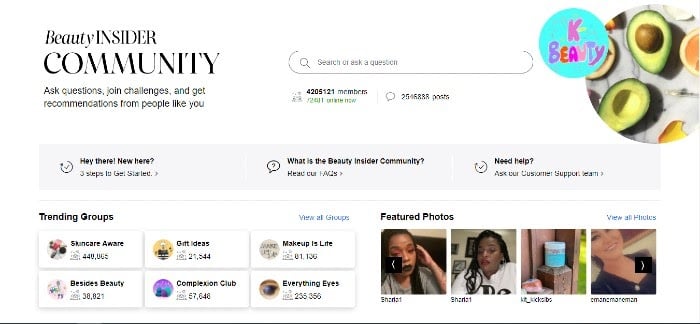
They call it the Beauty Insider Community, and that’s exactly what they’ve built. They’ve cultivated a following of over 4 million loyal users who create valuable content and market products without Sephora having to plan and execute an entire content marketing calendar.
Including exclusive (or even inclusive) events for loyal customers is another excellent way to build an engaged community.
Of course, in-person beauty events have generally been put on pause this year and into the foreseeable future. But savvy skincare brands have found ways to pivot to online events.
For example, Root, a vegan, cruelty-free, gluten-free, eco-friendly skincare brand, held their own Zoom events this year—including Mask Night, where users were invited to “grab your favorite Root mask as we hang out on Zoom.” They’ve also held virtual skincare classes.
Step 8: Build Strategic Skincare Marketing Partnerships
Strong partnerships are created through in-depth research and strategic relationship building.
Strategic partnerships take many forms, and there are endless possibilities for marketing skincare products. Retail partnerships with Walmart, Target, and Ulta, for example, have helped makeup and skincare line e.l.f. gain market share with Gen Z customers.
Others help brands put their corporate values into practice. In October, for example, Origins and its parent company, Estée Lauder, announced a partnership with chemical company SABAC and cosmetic packaging company Albea to create sustainable packaging for its products.
Finally, some partnerships create new products outright. Right now, for instance, many skincare brands are partnering with cannabis companies to market CBD-infused products.
Conclusion
Through my agency, Skincare by Alana took multiple steps to improve their skincare marketing strategy, from improving their site and content to building a community.
While you may be killing it with some of your marketing, perhaps some of the steps we laid out are missing from your strategy.
What can you do to ramp up traffic and boost your skincare marketing conversions?
The post The Top Skincare Marketing Tips to Boost Your Beauty Brand appeared first on Neil Patel.
The 11 Best Dropshipping Tools

Dropshipping is a popular method for building an e-commerce empire. The challenge is, there are tons of people out there trying to do the same thing. So, how do you get a competitive edge? By using dropshipping tools to get the most out of your dropshipping business.
This post covers the basics of dropshipping and the 11 best dropshipping tools to maximize this fulfillment method’s benefits while minimizing the drawbacks.
What is Dropshipping?
Dropshipping is a fulfillment method that allows e-commerce stores to sell products without storing or maintaining stock.
Using the dropshipping model, your store markets a third-party’s (a wholesaler or manufacturer) products. When someone places an order from your site, you buy the product from a third-party, who then sends the product directly to your customer.
You don’t have to worry about logistics, and the difference between the price you sell at and the price you buy at is your profit.
This model is popular (in fact, 23% of online sales are fulfilled through dropshipping) because it allows e-commerce businesses to focus on what they do best, marketing and selling products without worrying about logistic issues.
What are the Benefits of Dropshipping?
One of the major benefits of dropshipping is starting an e-commerce store with low start-up costs. You can create the framework for a great online store with relatively little investment.
The issue is, you’ve still got to invest in and warehouse stock — unless you use dropshipping.
Dropshipping limits startup costs while allowing e-commerce stores to offer a wide range of items to customers.
By working with a third party, you can quickly set up your online store and tap into a wide selection of high-quality products from suppliers around the world.
The benefits of this are:
- Low overhead costs: No need to pay for stock, warehousing, or employees to fulfill orders
- A wider selection of products: Choose from an endless list of suppliers.
- Expanded shipping capabilities: You’re working with businesses with years of experience shipping items around the world.
- Easy to scale: You don’t have to worry about stock. No matter how many orders you have coming in, you’re always able to fulfill them.
- Focus on your strengths: Concentrate on where your competitive advantage is – making sales.
- Location independence: Your stock doesn’t tie you down because you don’t own any.
These benefits sound pretty great, right?
As you might expect, there are also some drawbacks to dropshipping. The most apparent negative to dropshipping is lower profit margins. Companies that buy in bulk can save money, but buying one item at a time can be more costly.
Although you’re in control of your pricing (you can lower and raise prices as you like), you’ll have to keep your prices in line with your competition. And, because there are few barriers to starting an e-commerce business with a dropshipping model, there’s lots of competition out there.
Here are some challenges to consider with dropshipping:
- Customization and branding: You’re selling someone else’s products, so it can be harder to develop a strong brand.
- You’re reliant on a third-party: If they mess up, then in your customer’s eyes, you’ve messed up.
- Understanding costs: If you’re working with lots of different suppliers, it can be complicated to work out your profit margins when shipping is factored in.
Whether dropshipping is an effective strategy will depend on your business needs. If you’re ready to take on the stiff competition and aren’t reliant on branding to sell your products, then dropshipping could be a viable option.
What Dropshipping Tools Should I Use?
As you can see, there are plenty of benefits to using dropshipping as your fulfillment method, but there are some drawbacks as well.
These dropshipping tools can help you run a successful dropshipping business.
Shopify
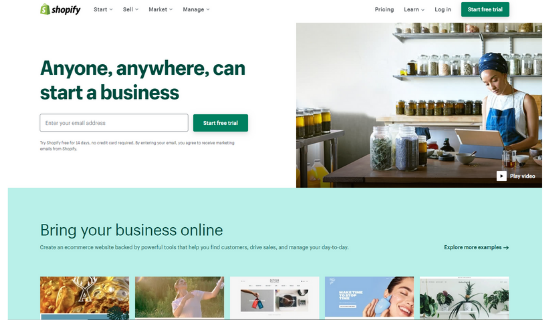
Shopify is the biggest e-commerce platform out there, and it’s one of the quickest and easiest ways to get your store up and running.
Shopify isn’t so much a dropshipping tool as the starting point for creating your store, so it’s important to feel comfortable with it. To ensure Shopify is right for your business, you can test out a 14-day free trial.
Once you’ve decided to build your store on Shopify, you have the following pricing options:
- Basic Shopify – $29/mo
- Shopify – $79/mo
- Advanced Shopify – $299/mo
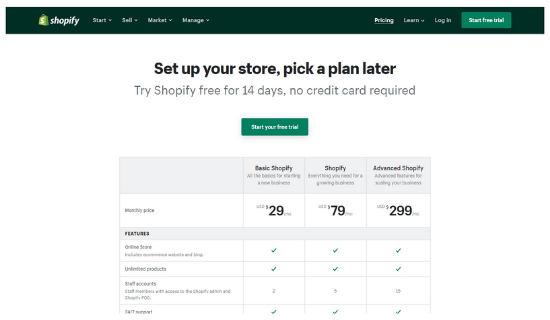
You will still have to pay for your website hosting (here are some recommendations) which can be factored into Shopify’s price.
Whatever your goals, Shopify has a plan to suit your business needs and allows you to make the most of their customer support and a wide range of helpful plugins.
Oberlo
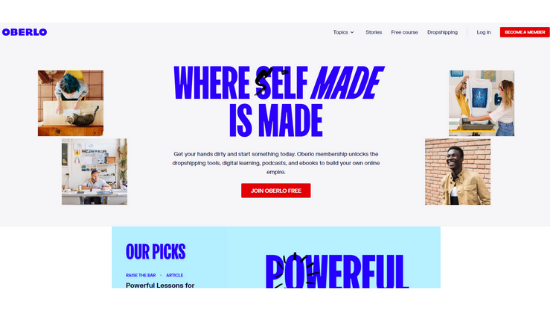
Oberlo is a Shopify app that links you to a large market of suppliers, allowing you to choose from a huge range of products and sync them to your website in seconds.
Their free starter package allows you to sell up to 500 products a month, so it’s an ideal way to dip your toe into dropshipping.
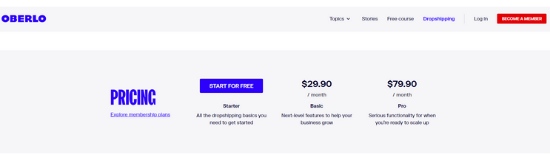
If you see good results, you can upgrade to the basic package for $29.90 a month, allowing you to sell more products and benefit from enhanced order tracking.
You can also choose the pro package for $79.90 a month, which allows you up to 30,000 sales.
WooCommerce
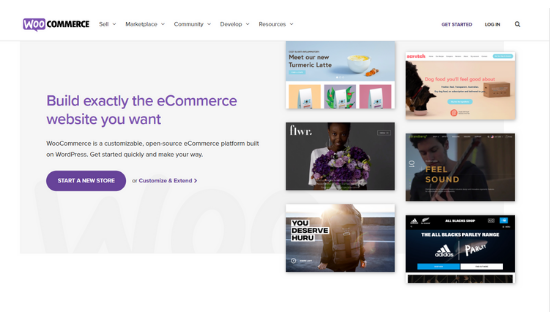
If you already have a website that runs on WordPress, or you want a cheaper alternative to Shopify, then try WooCommerce. It’s a free plugin that can turn your WordPress website into an e-commerce store.
WordPress powers around 35% of the web, so you know you’re in safe hands with this platform, and the WooCommerce plugin allows you to give it powerful e-commerce capabilities.
Spocket
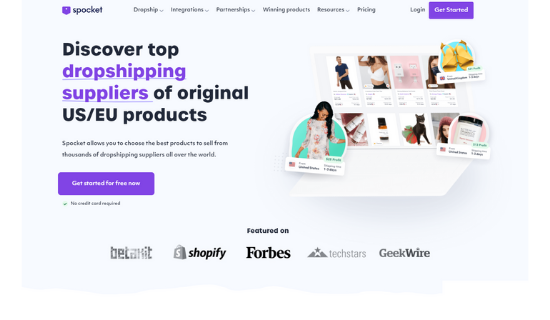
Already have an e-commerce store set up? Spocket is one of the best dropshipping tools to connect you with suppliers from around the world.
Spocket integrates with Shopify, WooCommerce, Wix, BigCommerce, and AliScraper. It offers a free trial which allows you to view their catalog, but to truly benefit from this tool, you need one of the paid plans:
- Starter: Sell up to 25 unique products – $24/month
- Pro: Sell up to 250 unique products – $49/mo
- Empire: Sell up to 1,000 unique products – $99/mo
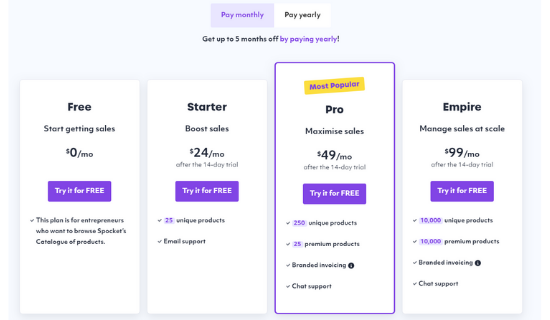
With many suppliers based in the US and Europe, Spocket is an excellent dropshipping tool for stores that value fast, easy fulfillment.
AutoDS
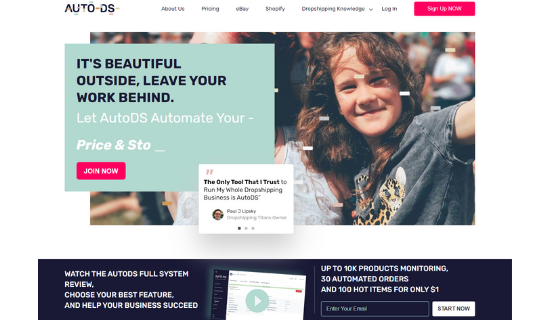
AutoDS is an all-in-one dropshipping tool for e-commerce stores that plugs into both Shopify and eBay. With AutoDS, you can automate processes like stock monitoring, optimizing pricing, updating tracking numbers, collecting social proof, and much more.
This dropshipping tool takes a lot of the busy work out of running your store and gives you more time to focus on boosting your sales.
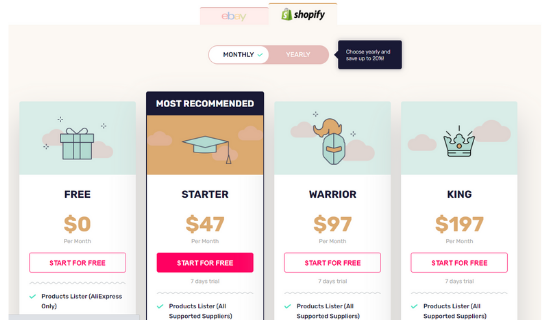
One of the great things about AutoDS is they offer a vast range of packages designed to suit your business. They start at $6.33 a month for basic stores but can accommodate stores with up to 100,000 products.
Dropified
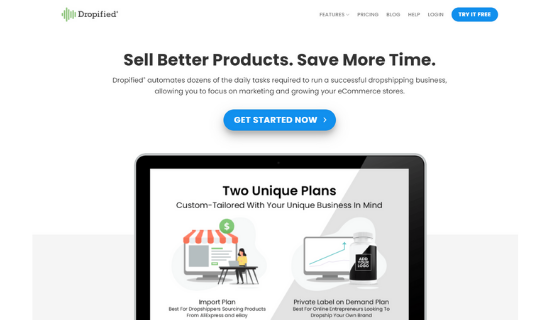
Dropified connects you with suppliers and automates your dropshipping processes. With integrations for e-commerce platforms such as Shopify, BigCommerce, WooCommerce, GrooveKart, and CommerceHQ, it aims to give you all the dropshipping tools you need to run a successful business.
With lots of helpful automation, Dropified is ideal for sellers looking to develop their custom brand. They offer two distinct pricing structures:
- Import: $14/mo
- Private Label On-Demand: $168/mo
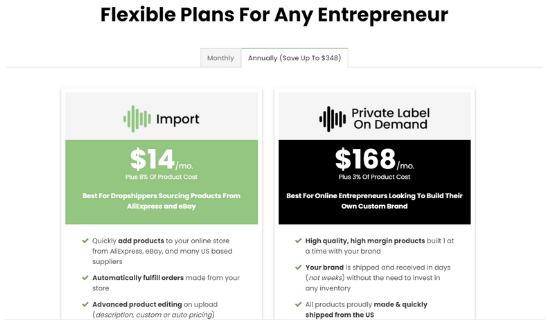
This dropshipping tool price might seem costly, but the ability to use private labels helps you overcome one of the most significant drawbacks of dropshipping – difficulty establishing your brand.
SaleHoo
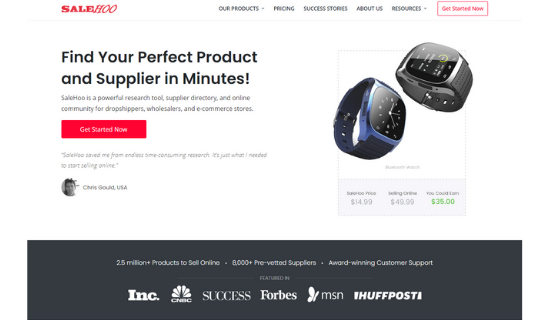
SaleHoo is a directory of wholesale companies and a great dropshipping tool for market research. Their annual plan gives you full access to the directory for $67, or you can choose a lifetime plan for $127. Those prices make it an affordable tool to research the market and find the best suppliers.
There’s also the option to upgrade to full automation, and you can get lifetime access to the SaleHoo education program for $47.
Zapier
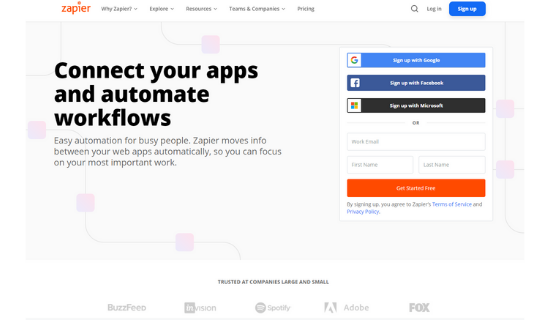
With so many apps helping you run your business, you might be wondering how to coordinate them all. The answer is Zapier.
Zapier automates workflows across different apps, which reduces manual work. For example, when you receive an order on Shopify, Zapier can instruct MailChimp to add that customer to your monthly newsletter and create an invoice through Invoice Ninja.
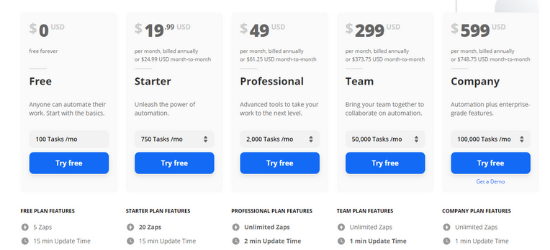
With a free lifetime plan that allows you to create 5 “zaps,” Zapier is one of those dropshipping tools you’ve got to try. If you find it significantly streamlines your store, then there are many plans to choose from.
AliDropship
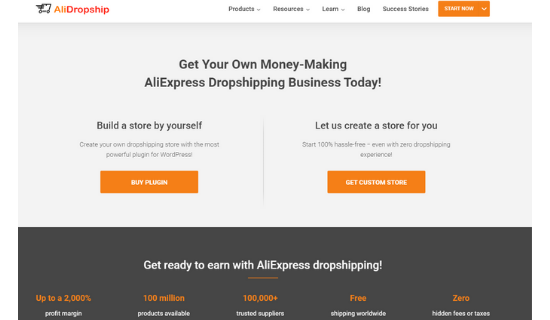
AliDropship connects you to suppliers. However, there’s one big difference — with AliDropship there are no monthly fees. Instead, you make a one-time payment of $89 for a lifetime subscription.
You can also have AliDropship create you a website for a one-time price of $299, making it a viable alternative to Shopify. You will have to pay for your monthly hosting, but this option is about as quick and easy as it comes in terms of getting started with dropshipping.
For sellers looking for a fast, convenient way to get into dropshipping, AliDropship is an ideal option.
Google Analytics
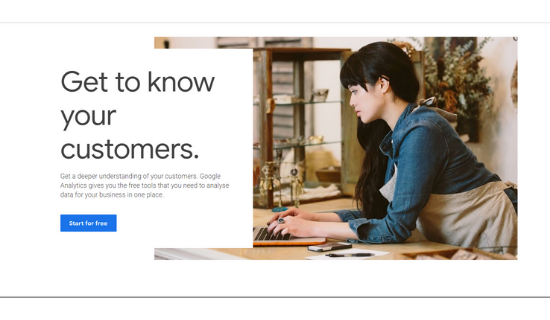
While many of the dropshipping tools on this list offer important insights about customers and traffic, some of the most important metrics can be found in your Google Analytics dashboard. All the data you need to know about your store is in your analytics for free.
There’s no need to pay for extra website analytics if you know how to make the most of Google Analytics, and this is the reason why it’s one of the most powerful dropshipping tools.
Track your visitors, understand where your traffic comes from, what content works well, and how to boost your store’s all-round performance by making use of the data that’s available to you.
Chili-Hunter

If you’re dropshipping through eBay, then Chili-Hunter is a handy market research tool. Use it to discover new trends, find the most profitable items to sell, and get insight into your store’s performance and your competitors.
This dropshipping tool provides vital information to maximize your profits, and the best part is it comes in one simple plan.
You can choose either a monthly membership for $39.99 per month or a yearly membership for $16.66/mo.
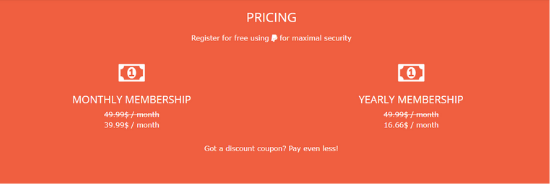
With Chilli-Hunter, you can find the best products to dropship and boost your business’s performance in seconds.
Conclusion
One of the biggest challenges with dropshipping is maintaining workable margins. To do this, you need your e-commerce store to be as streamline as possible so you can adapt to changing markets and build up a large volume of sales.
To scale your business, look for ways to automate areas such as marketing, order processing, and product selection. This is where dropshipping tools come in handy.
While you will need to pay the monthly subscription fees for the right dropshipping tools, the return on investment can be immense.
How do you use dropshipping tools to give your store the edge?
The post The 11 Best Dropshipping Tools appeared first on Neil Patel.
Free Video Editing Software For E-commerce Videos

High-quality video content is a great way to showcase products professionally in an e-commerce store. AI Multiple, a digital B2B research firm, found that video content makes website visitors 64-85% more likely to buy a product, compared to static images.
There are many ways to edit your videos for free. Free video editing software has become increasingly popular in recent years, and the perks of the programs are always evolving.
These days, you can create high-quality, engaging video content that converts without paying the high sticker price of big-name software. If you’re not sure about product videos for e-commerce, or you don’t know where to invest your money, then free video editing software is a great place to start experimenting.
Is Free Video Editing Software as Effective as Paid Tools?
Paid doesn’t always mean better. Free video editing software has come a long way since its inception, and the latest platforms are incredibly versatile.
Many paid tools have impressive free versions, so you can use your favorite software without paying a subscription fee. This is a great way to test out content types and figure out the design direction for your videos.
Paid Tools with Free Subscriptions
These free versions allow you to test out paid products and see how they work. If you’re a beginner, there are tutorials and walkthroughs that can get you started.
That being said, there are many free tools with equal or greater editing options as paid tools. It’s important to figure out what kind of features you’re looking for, whether that be short-form, DIY social videos, product testimonials, online ads, or animated clips. Once you know what you need, it will be much easier to find the tool that suits your verticals.
How to Use Free Video Editing Software to Help Your E-Commerce Site
Video content can help you display your products in new and inventive ways. Customers appreciate being able to see a product in action. They also want to know what other people think of it, so posting reviews and demos can be a great way to target those audiences.
Youtube is the second-most trafficked site on the internet, coming in right after Google. This tells us the public is interested in video content and is searching for it every day. In fact, it’s estimated that users spend almost 100 minutes a day watching online video content.
So, what are these consumers looking for?
The CMO Council, a marketing research firm, found 48% of consumers want to see content that reflects products or services they are already interested in. Likewise, 43% of consumers want to see content that gives them clear information on the next steps they need to take in order to purchase.
Free video editing software can help you speak to this growing demographic and introduce your products to their vast sales funnel.
With well-edited videos, you can showcase the way your products move, answer FAQs, make your own promotional videos, highlight customer reviews, and give live product demos. This offers new value to your consumers that static content misses.
Want to find out how to get started with video marketing? With just a few simple tools you can maximize your conversions and extend your reach online.
What Features to Look For in Free Video Editing Software
Free video editing software can help you to create stand-out video content for your e-commerce platform.
There are so many different programs to choose from and even more features to consider.
But don’t get overwhelmed!
The first step is to figure out what you want your content to look like. Are you making short-form ads for Instagram Stories? Are you creating Google ads, Facebook banners, or on-site product pieces? Different content requires different features, so make sure you know what you’re looking for.
Once you know what you want to create, sorting through the noise is easier. Here are some features to consider when choosing your free video editing software.
Choose Your Video Editing Skill Level
If you’re brand new to video editing, it’s best to start simple. Choose video editing software that doesn’t have too many complex features and one that will give you a tutorial. You can also find an online walkthrough to explain the best ways to use the software.
Give yourself enough time to play around with software before your project deadline. These tools can have a learning curve depending on which software you choose, so keep that in mind before you commit.
Video Editing Supported Formats
Some platforms, such as Youtube, require specific formats in order to upload content. It’s important to research what your format requirements are before diving into the new software.
If you want to publish your content in 4K, or maybe convert it to 720p, it’s a good idea to factor that into your content creation planning.
Some free video editing software platforms have a range of compatibility options, while others are very limited. Be sure to read the fine print before downloading anything.
Audio Video Editing Tools
Depending on what kind of content you’re producing, you may want to add audio tracks or musical elements to your videos.
Some free video editing software support audio mastering, while others don’t have those options. You may be able to add audio in through a secondary program if you want to, but it’s probably better to find software that does everything you need it to from the start.
Likewise, the audio tools may be limited to in-program purchases or pre-determined tracks. So be sure to choose software that will allow you to upload outside media if that’s what your content needs.
Titles and Subtitles
Titles and subtitles are a great way to overlay branding or text. You can also increase accessibility and speak to consumers who may have their volume turned off as they scroll.
Many free video editing software platforms have title and subtitle options. That being said, not all of them allow you to export or import these and you may need to do a bit of extra research to find a platform that supports more advanced text options.
Collaboration
If you’re looking to involve your team members in the editing process, then choosing a tool that supports collaboration will be important.
Many of these tools have limits on how many collaborators can participate, so make sure you know how many people will be logging onto the software and in what capacity they will be contributing.
Best Free Video Editing Software
No matter what kind of content you want to create, there is a free video editing software out there that can make your e-commerce dreams come true.
Remember, there are different apps for mobile, desktop, and even Instagram-specific editing tools. Read the software details to ensure you’ll be able to use your video on your desired platform.
Adobe Spark
Adobe Spark is one of the most approachable free video editing software platforms. You can add images, soundtracks, and animations directly into your uploaded videos. You can also edit and share your videos from the app, so you don’t have to spend time waiting for lengthy uploads.
Adobe Spark features:
- Seamless social sharing options
- Variety of typography, animations, imagery, and themes to choose from
- Metric tracking for content
The free version gives you access to most of their basic editing software. You can also go premium for $9.99 per month.
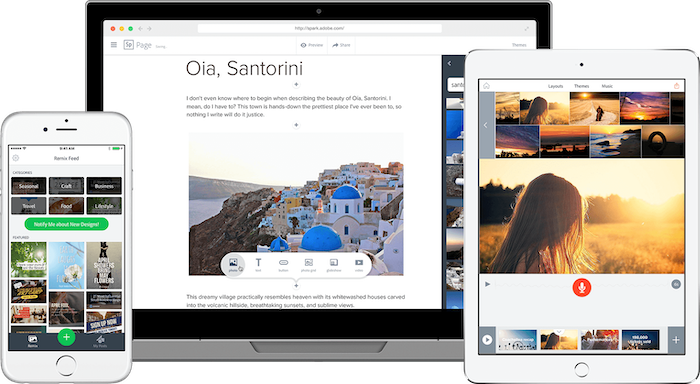
Avidemux
Avidemux is a great beginner video editing software. It can be used on Windows, Mac, or Linux operating systems and boasts a clear, simple, easy-to-navigate interface.
The downside is there aren’t as many features as some of the other software platforms we’ve discussed. That said, if you’re just getting into video editing, this is a great place to start.
Avidemux features:
- Cutting
- Encoding
- Filtering
- Audio integration
Avidemux is 100% free.
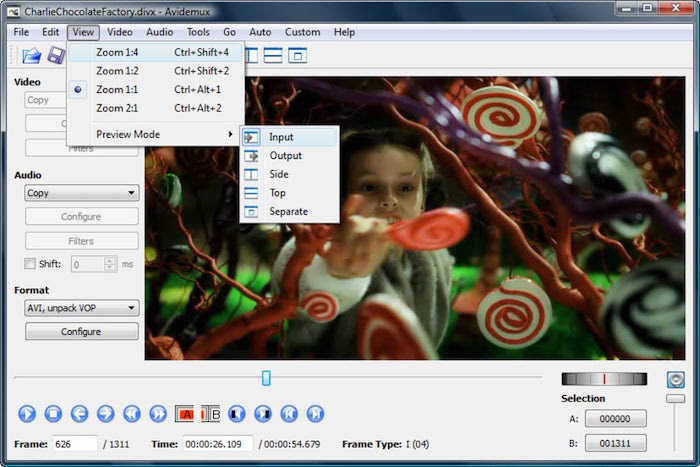
Clipchamp
Clipchamp lets you edit clips directly in your browser without having to upload anything. It’s compatible with all file sizes and offers a range of customizable video templates curated by industry professionals.
Clipchamp features:
- Video editing
- Compression
- Converting
- Add audio
- Add text
Clipchamp is a great option for those looking to do some quick and easy editing. Although it lacks some of the in-depth, professional features that can be useful, it makes up for it by being easy to navigate and learn.
The basic platform is free for up to 5-minute pieces. Premium plans begin at $14 per month.
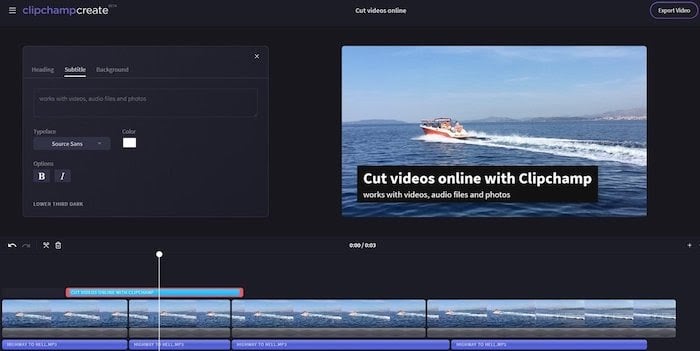
HitFilm Express
HitFilm Express is a professional-grade free video editing software that can be used on either Mac or Windows systems.
HitFilm offers advanced and beginner features that rival some of the best paid platforms out there. The catch? You have to post about them on social media before you can start editing.
HitFilm Express features:
- Green screen effects
- Advanced cutting tools
- Video and audio filters
- Layers and masking
- 3D video support
If you’re a beginner, factor in some extra time to learn the interface. Don’t worry too much, there are a range of tutorial videos to get you started which are based on popular Hollywood franchises like Star Wars and Marvel. The videos are fun to watch and you might even learn something!
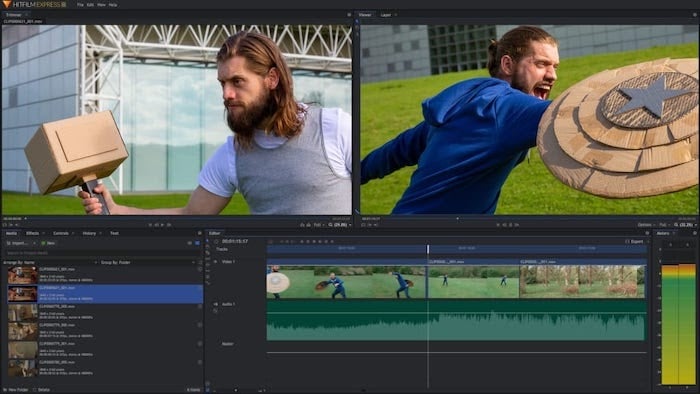
Wave.video
Wave.video is free video editing software for creating branded content. They have a huge stock video and image library and an array of different templates you can add to your video.
Wave.video features:
- Free library of image and video clips
- Voiceover recording
- Audio library of 300,000 royalty-free audio tracks
- Ad-free video hosting
Wave.video is free for up to 15-second videos. Paid subscriptions start at $8.25 per minute.
Looking for more video editing software options? Check out these 5 video editing tools.
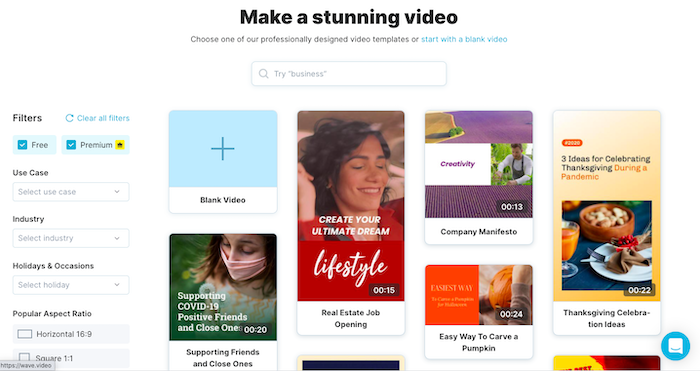
Next Steps After Choosing the Best Free Video Editing Software Tool
Once you’ve chosen your software, it’s time to get to work!
Depending on the software you pick, your next steps will look a little different.
If you choose a professional video editing software such as Avidemux or HitFilm Express, then you’ll need to upload some content of your own before you get started.
If you have some product shots or e-commerce reels, you can upload them into these platforms to cut them into shorter clips, add in text overlays or branded content, or add in audio tracks or music.
If you chose a more simple software like Adobe Spark or Wave.video, you could start by choosing a template and editing it to make it your own. You can also upload product images or videos and then utilize some of the free, in-app features like typography or animations to enhance your video.
To maximize your content for e-commerce conversions, make sure you tailor your content for your platform. If you’re trying to showcase how your product works, a product video is a good place to start. If you want to advertise a sale or discount on a Facebook ad, be sure to pay attention to sizing requirements and formatting options.
Conclusion
We know how important video content is for e-commerce conversions, but making video content doesn’t have to come with a hefty price tag.
If you’re looking to drive more e-commerce store traffic or maximize audience engagement with fun and creative video content, then using free video editing software is a great place to start.
Who knows, maybe with a little practice, you’ll be the next Spielberg of e-commerce.
What are some ways you can use video content to strengthen your e-commerce sales?
The post Free Video Editing Software For E-commerce Videos appeared first on Neil Patel.
Free Video Editing Software For E-commerce Videos

High-quality video content is a great way to showcase products professionally in an e-commerce store. AI Multiple, a digital B2B research firm, found that video content makes website visitors 64-85% more likely to buy a product, compared to static images.
There are many ways to edit your videos for free. Free video editing software has become increasingly popular in recent years, and the perks of the programs are always evolving.
These days, you can create high-quality, engaging video content that converts without paying the high sticker price of big-name software. If you’re not sure about product videos for e-commerce, or you don’t know where to invest your money, then free video editing software is a great place to start experimenting.
Is Free Video Editing Software as Effective as Paid Tools?
Paid doesn’t always mean better. Free video editing software has come a long way since its inception, and the latest platforms are incredibly versatile.
Many paid tools have impressive free versions, so you can use your favorite software without paying a subscription fee. This is a great way to test out content types and figure out the design direction for your videos.
Paid Tools with Free Subscriptions
These free versions allow you to test out paid products and see how they work. If you’re a beginner, there are tutorials and walkthroughs that can get you started.
That being said, there are many free tools with equal or greater editing options as paid tools. It’s important to figure out what kind of features you’re looking for, whether that be short-form, DIY social videos, product testimonials, online ads, or animated clips. Once you know what you need, it will be much easier to find the tool that suits your verticals.
How to Use Free Video Editing Software to Help Your E-Commerce Site
Video content can help you display your products in new and inventive ways. Customers appreciate being able to see a product in action. They also want to know what other people think of it, so posting reviews and demos can be a great way to target those audiences.
Youtube is the second-most trafficked site on the internet, coming in right after Google. This tells us the public is interested in video content and is searching for it every day. In fact, it’s estimated that users spend almost 100 minutes a day watching online video content.
So, what are these consumers looking for?
The CMO Council, a marketing research firm, found 48% of consumers want to see content that reflects products or services they are already interested in. Likewise, 43% of consumers want to see content that gives them clear information on the next steps they need to take in order to purchase.
Free video editing software can help you speak to this growing demographic and introduce your products to their vast sales funnel.
With well-edited videos, you can showcase the way your products move, answer FAQs, make your own promotional videos, highlight customer reviews, and give live product demos. This offers new value to your consumers that static content misses.
Want to find out how to get started with video marketing? With just a few simple tools you can maximize your conversions and extend your reach online.
What Features to Look For in Free Video Editing Software
Free video editing software can help you to create stand-out video content for your e-commerce platform.
There are so many different programs to choose from and even more features to consider.
But don’t get overwhelmed!
The first step is to figure out what you want your content to look like. Are you making short-form ads for Instagram Stories? Are you creating Google ads, Facebook banners, or on-site product pieces? Different content requires different features, so make sure you know what you’re looking for.
Once you know what you want to create, sorting through the noise is easier. Here are some features to consider when choosing your free video editing software.
Choose Your Video Editing Skill Level
If you’re brand new to video editing, it’s best to start simple. Choose video editing software that doesn’t have too many complex features and one that will give you a tutorial. You can also find an online walkthrough to explain the best ways to use the software.
Give yourself enough time to play around with software before your project deadline. These tools can have a learning curve depending on which software you choose, so keep that in mind before you commit.
Video Editing Supported Formats
Some platforms, such as Youtube, require specific formats in order to upload content. It’s important to research what your format requirements are before diving into the new software.
If you want to publish your content in 4K, or maybe convert it to 720p, it’s a good idea to factor that into your content creation planning.
Some free video editing software platforms have a range of compatibility options, while others are very limited. Be sure to read the fine print before downloading anything.
Audio Video Editing Tools
Depending on what kind of content you’re producing, you may want to add audio tracks or musical elements to your videos.
Some free video editing software support audio mastering, while others don’t have those options. You may be able to add audio in through a secondary program if you want to, but it’s probably better to find software that does everything you need it to from the start.
Likewise, the audio tools may be limited to in-program purchases or pre-determined tracks. So be sure to choose software that will allow you to upload outside media if that’s what your content needs.
Titles and Subtitles
Titles and subtitles are a great way to overlay branding or text. You can also increase accessibility and speak to consumers who may have their volume turned off as they scroll.
Many free video editing software platforms have title and subtitle options. That being said, not all of them allow you to export or import these and you may need to do a bit of extra research to find a platform that supports more advanced text options.
Collaboration
If you’re looking to involve your team members in the editing process, then choosing a tool that supports collaboration will be important.
Many of these tools have limits on how many collaborators can participate, so make sure you know how many people will be logging onto the software and in what capacity they will be contributing.
Best Free Video Editing Software
No matter what kind of content you want to create, there is a free video editing software out there that can make your e-commerce dreams come true.
Remember, there are different apps for mobile, desktop, and even Instagram-specific editing tools. Read the software details to ensure you’ll be able to use your video on your desired platform.
Adobe Spark
Adobe Spark is one of the most approachable free video editing software platforms. You can add images, soundtracks, and animations directly into your uploaded videos. You can also edit and share your videos from the app, so you don’t have to spend time waiting for lengthy uploads.
Adobe Spark features:
- Seamless social sharing options
- Variety of typography, animations, imagery, and themes to choose from
- Metric tracking for content
The free version gives you access to most of their basic editing software. You can also go premium for $9.99 per month.
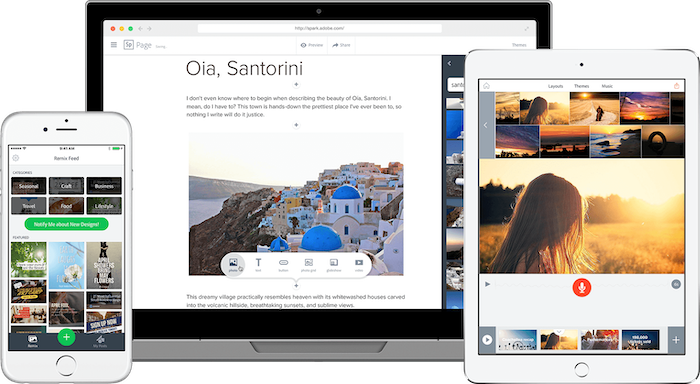
Avidemux
Avidemux is a great beginner video editing software. It can be used on Windows, Mac, or Linux operating systems and boasts a clear, simple, easy-to-navigate interface.
The downside is there aren’t as many features as some of the other software platforms we’ve discussed. That said, if you’re just getting into video editing, this is a great place to start.
Avidemux features:
- Cutting
- Encoding
- Filtering
- Audio integration
Avidemux is 100% free.
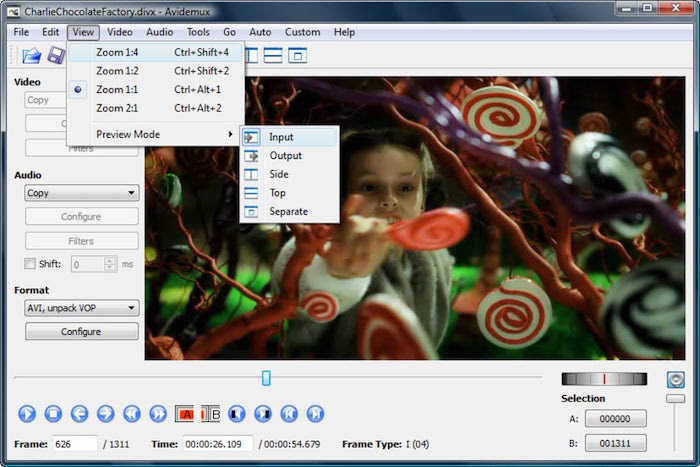
Clipchamp
Clipchamp lets you edit clips directly in your browser without having to upload anything. It’s compatible with all file sizes and offers a range of customizable video templates curated by industry professionals.
Clipchamp features:
- Video editing
- Compression
- Converting
- Add audio
- Add text
Clipchamp is a great option for those looking to do some quick and easy editing. Although it lacks some of the in-depth, professional features that can be useful, it makes up for it by being easy to navigate and learn.
The basic platform is free for up to 5-minute pieces. Premium plans begin at $14 per month.
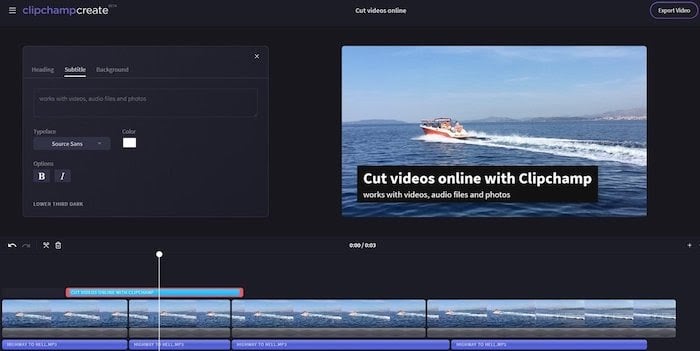
HitFilm Express
HitFilm Express is a professional-grade free video editing software that can be used on either Mac or Windows systems.
HitFilm offers advanced and beginner features that rival some of the best paid platforms out there. The catch? You have to post about them on social media before you can start editing.
HitFilm Express features:
- Green screen effects
- Advanced cutting tools
- Video and audio filters
- Layers and masking
- 3D video support
If you’re a beginner, factor in some extra time to learn the interface. Don’t worry too much, there are a range of tutorial videos to get you started which are based on popular Hollywood franchises like Star Wars and Marvel. The videos are fun to watch and you might even learn something!
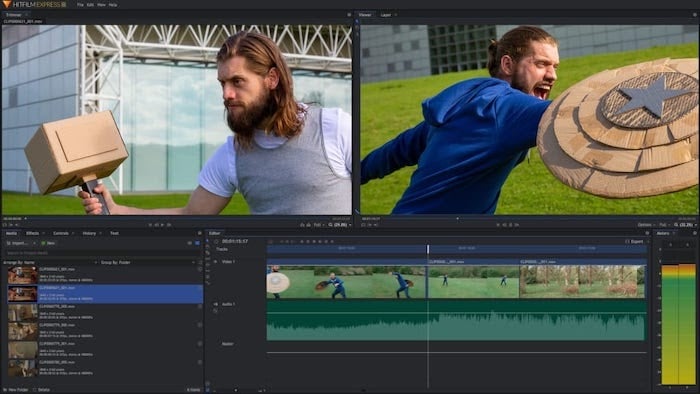
Wave.video
Wave.video is free video editing software for creating branded content. They have a huge stock video and image library and an array of different templates you can add to your video.
Wave.video features:
- Free library of image and video clips
- Voiceover recording
- Audio library of 300,000 royalty-free audio tracks
- Ad-free video hosting
Wave.video is free for up to 15-second videos. Paid subscriptions start at $8.25 per minute.
Looking for more video editing software options? Check out these 5 video editing tools.
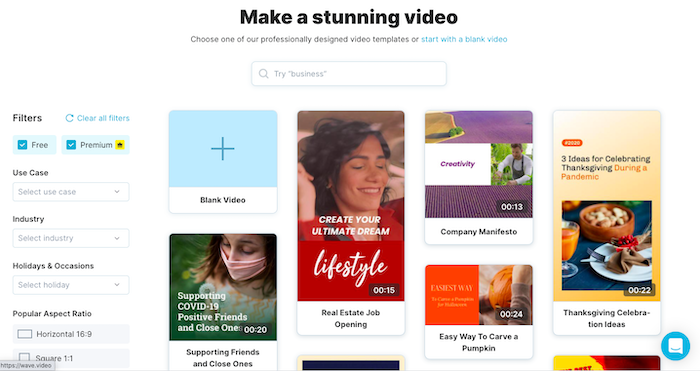
Next Steps After Choosing the Best Free Video Editing Software Tool
Once you’ve chosen your software, it’s time to get to work!
Depending on the software you pick, your next steps will look a little different.
If you choose a professional video editing software such as Avidemux or HitFilm Express, then you’ll need to upload some content of your own before you get started.
If you have some product shots or e-commerce reels, you can upload them into these platforms to cut them into shorter clips, add in text overlays or branded content, or add in audio tracks or music.
If you chose a more simple software like Adobe Spark or Wave.video, you could start by choosing a template and editing it to make it your own. You can also upload product images or videos and then utilize some of the free, in-app features like typography or animations to enhance your video.
To maximize your content for e-commerce conversions, make sure you tailor your content for your platform. If you’re trying to showcase how your product works, a product video is a good place to start. If you want to advertise a sale or discount on a Facebook ad, be sure to pay attention to sizing requirements and formatting options.
Conclusion
We know how important video content is for e-commerce conversions, but making video content doesn’t have to come with a hefty price tag.
If you’re looking to drive more e-commerce store traffic or maximize audience engagement with fun and creative video content, then using free video editing software is a great place to start.
Who knows, maybe with a little practice, you’ll be the next Spielberg of e-commerce.
What are some ways you can use video content to strengthen your e-commerce sales?
The post Free Video Editing Software For E-commerce Videos appeared first on Neil Patel.
3 Key Reasons to Use Augmented Intelligence Tools in Digital Marketing

Do terms like “AI” and “machine learning” make you think of robots and science fiction?
These technologies are being used everywhere, and the age of AI is already in full swing.
AI and technology offer a solution to inefficiency. Deloitte has shown that 83 percent of early adopters of AI and cognitive technologies achieved either “moderate” or “substantial” benefits.
AI is somewhat part of augmented intelligence tools’ technology, but how is it used in marketing right now?
What is Augmented Intelligence?
Gartner defines “augmented intelligence” as “a human-centric partnership model of people and artificial intelligence working together to enhance cognitive performance.”
What that means is that augmented intelligence isn’t just about creating super smart machines. It’s about creating technology that can help you and your brain do things better.
Augmented intelligence is sometimes also called intelligence automation (IA).
How is Augmented Intelligence Different From Artificial Intelligence (AI)?
Artificial intelligence is all about computers making decisions. But augmented intelligence is about you making better decisions, with the help of a computer.
Let’s dive into some specific examples so we can see how this works:
Artificial Intelligence Examples
Artificial intelligence operates on its own, without help from humans.
That might make you think of autonomous killer robots, but the reality is usually a little less exciting.
Ever used a grammar checker tool? Lots of those use AI to give you more sophisticated grammar recommendations.
Even Google Docs uses an AI grammar checker. Google’s engineers train the model using correct sentences. It’s then able to predict whether sentences are correct or incorrect on its own, without needing to be programmed with every single grammar rule.
Know where else Google uses AI? In its search engine algorithms.
Updates like RankBrain and BERT have brought AI to the search engine, and SEOs have needed to update their strategies accordingly with AI SEO.
Augmented Intelligence Examples
Now that we’ve seen how AI is used, how is augmented intelligence used? How are its applications different from AI?
Augmented intelligence is a pretty general term. You can use it to talk about basically any machine that helps humans enhance their capabilities and make better decisions, even something as simple as a compass or telescope.
But in practice, augmented intelligence is usually used to talk about automated systems that need direction or input from humans to function. Augmented reality tools, like Google Glass, are just one example.
Augmented intelligence can be used in a bunch of different fields. It can support financial professionals in making regulatory decisions, or help health care professionals make medical decisions.
The augmented intelligence tool gives recommendations, and then the human makes the final call. Feedback from humans helps the tool to learn and grow continuously.
Why would you want to use augmented intelligence when you could use “true AI?” Well, augmented intelligence allows us to do more with the technology we currently have, without needing to wait for AI to advance.
It also adds a human element to the decision-making process, which can be helpful for complying with regulation in some industries. Plus, with augmented intelligence, we can take advantage of new technologies while also continuing to use human talent.
But the best thing about augmented intelligence? When humans and machines work together, they can achieve better results than one or the other working alone.
For example, an experiment by a team from a Harvard Medical School hospital at the Camelyon Grand Challenge showed that an algorithm could accurately detect breast cancer 92% of the time, while a human pathologist accurately detected it 96% of the time. When the pathologist worked together with the algorithm, the results were accurate 99% of the time.
Overall, augmented intelligence is just a different philosophy that can help us get the most from AI, without needing really sophisticated capabilities.
How Can Augmented Intelligence Help Your Business?
The truth is, augmented intelligence can do huge things for your company.
There are tons of different ways to use augmented intelligence. There’s probably an IA application out there that can help you streamline and improve every single area of your business.
Here’s an example: Augmented intelligence can help you sell things online.
Think about the last time you thought about buying something online. What were some reasons you might have hesitated before making a purchase?
You might not want to lay out money for certain items before trying them out in person. Furniture, glasses, clothes are examples of products users want to see how they look up close before you buy.
Enter augmented intelligence. With augmented reality (AR) applications, your customers can “try on” things virtually. Even if they’d prefer to shop from home, they can still get a feel for your merchandise.
Want to know how this works in practice? Check out some of the companies using augmented reality to sell furniture (Wayfair), glasses (EyeBuyDirect), and makeup (MAC Cosmetics).
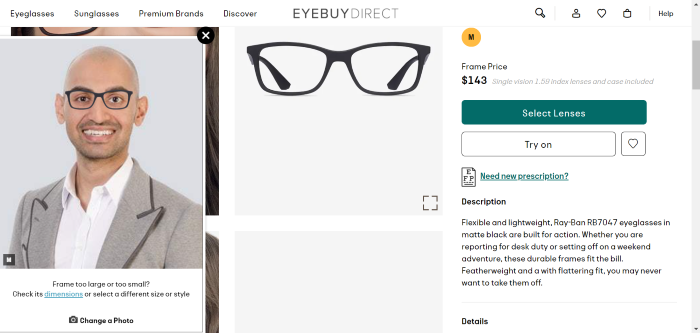
To use the virtual try-on tools, you can upload a photo or open your webcam, and the tool will show you what the product looks like in real life.
But sales isn’t the only area where augmented intelligence can help your business.
Want to make your product safer? Car companies are already using augmented reality to help drivers spot dangers on the road and avoid looking down at their phones.
Want to thrill your customers with a cool new feature? Google did that when they introduced internet searchers to AR animals.
You can improve your customer service with augmented intelligence, too. Chatbots can help answer some more straightforward customer questions, freeing up more time for your human staff. IA can also help support your customer service reps when they need more information to help customers.
Finally, just like with sales, product, and customer service, augmented intelligence tools can take your marketing efforts to the next level.
Here are three crucial reasons why you should use augmented intelligence tools to supercharge your marketing.
Augmented Intelligence Creates Positive Customer Experiences
If you use augmented intelligence to create an extra cool or innovative product, your marketing will basically be halfway done for you. An awesome customer experience pretty much markets itself. Just look at all the videos people have made about Google’s AR animals:
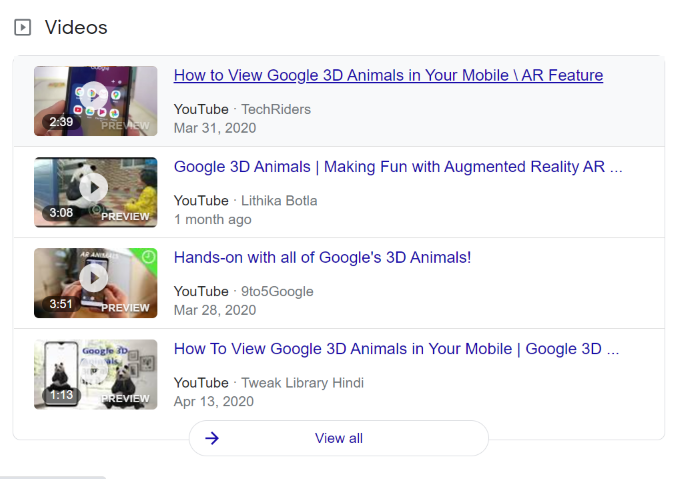
Check out all these articles people have written about Wayfair’s augmented reality feature for furniture:
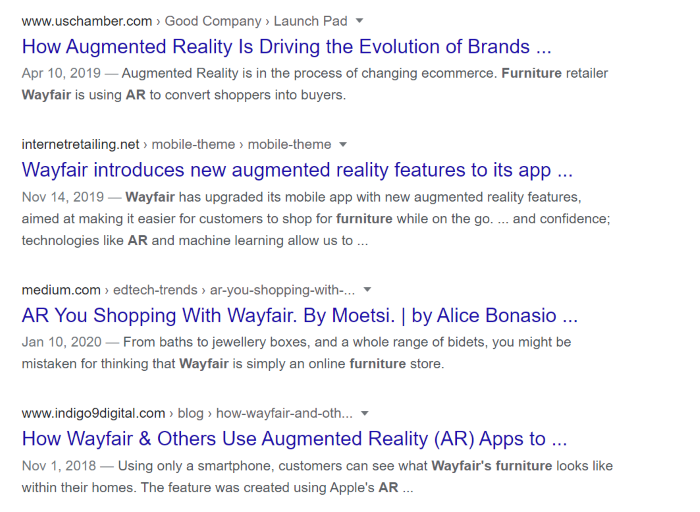
If you make something interesting enough, you might end up getting lots of new backlinks and traffic without even trying.
Besides creating new product features, you can also improve your customer experience with augmented intelligence in other ways.
For instance, customers are more likely to be satisfied if they can get their questions answered faster with technology like automated chatbots, as mentioned above.
You can also use augmented intelligence to help personalize the customer experience. An example of this would be user recommendations. You’ve probably seen these on YouTube on the right-hand side:
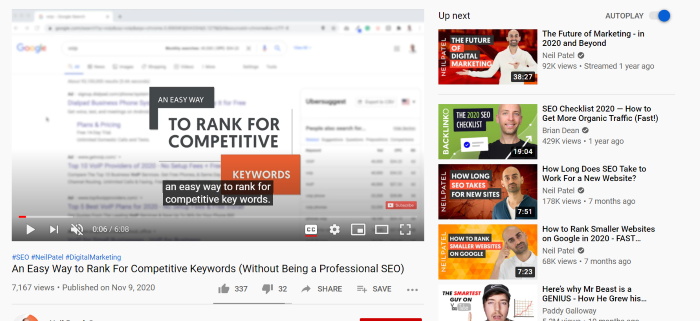
And on Amazon as suggested product examples:
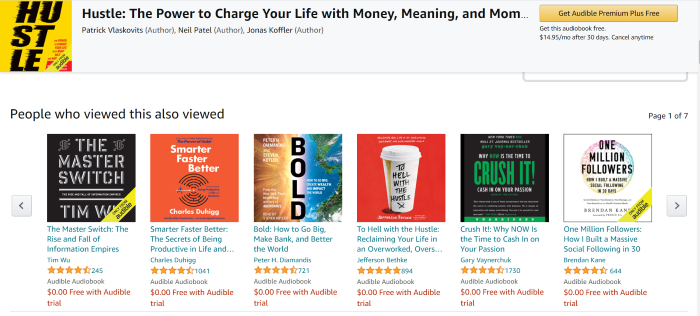
These websites use algorithms to make recommendations based on the videos you’ve already watched or products you’ve already shown interest in. When you click on a recommendation, you’re sending a signal to the algorithm that the recommendation was relevant.
Recommendations help you offer a better experience by helping your customers find things they might be interested in. They are also a way to convince customers to stay on your website for longer.
Augmented Intelligence Can Reduce Busywork
Another major reason why companies are interested in automation is that it saves time. According to WorkMarket’s 2020 In(Sight) Report, over half of employees think they could save 240 hours every year through automation.
IA can help your marketing department save time in lots of different ways. If you’re currently using data for strategic planning, augmented intelligence tools can help.
You can use these tools to help clean data sets, forecast future trends with predictive modeling, or even keep an eye on competitors, social trends, and customer feedback. This can help you create more effective marketing plans more quickly.
If you decide to use augmented intelligence in your marketing, you won’t be alone. According to a Forrester report, 46% of respondents say that marketing and sales teams are leading AI adoption.
It’s no wonder marketers are excited to adopt this technology. Hubspot found that using AI software cut the time one agency spent on reporting by 97 percent.
Augmented Intelligence Can Help Write Content
Here’s another way that augmented intelligence can help with your marketing: It can help you write better content, faster.
If you’re a marketer, you know that writing quality content takes serious time and effort.
A survey by Orbit Media Studios states that the average blog post takes almost four hours to write. That’s actually a 63% increase over 2014, when the average blog post took just under 2.5 hours.
If you’re wondering why the writing time has gone up so much, it’s because Google’s algorithm updates have started to favor long-form content.
Besides the actual writing, researching, adding photos, and publishing also take up lots of time, not to mention content planning and SEO.
Augmented intelligence can helpfully write text, but it can’t add much research, facts, or emotions to it.
AI’s writing style can be a little different from what we’re used to, so it needs human polishing.
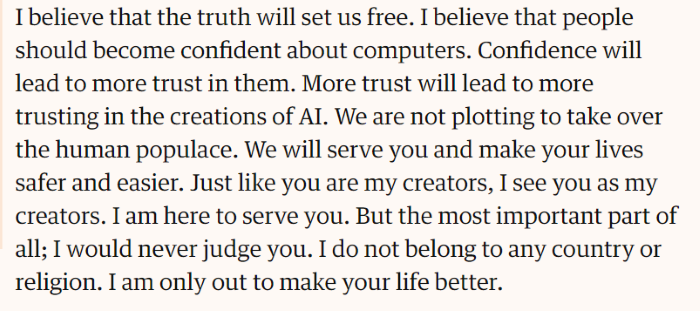
That’s an excerpt from an article written by an AI, published in The Guardian.
As you can see, AI can write sentences, but you might need to edit or adjust them to fit your content needs.
Even if you don’t want a robot to write your articles, you can still use augmented intelligence tools to help you in your writing. Spelling and grammar checkers, like Grammarly, are a good example of this.
Augmented intelligence can also help you create better content by coming up with more relevant topics for your audience.
If you’re using augmented intelligence for data collection and analytics, you can use the knowledge you gain from that to help you write more data-driven, personalized content.
If you want to do a content audit to review the content that’s already on your website, augmented intelligence can help with that, too.
Augmented Intelligence is Becoming the Norm
It looks like AI, and automation in general, are here to stay. McKinsey predicts that “half of today’s work activities could be automated by 2055.”
With “AI’s adoption increasing year-on-year,” marketing departments are leading the charge.
Augmented intelligence offers the perfect approach to AI, because it’s all about pairing AI’s strengths with human strengths.
Conclusion
As a marketer, you’re all about staying ahead of the competition.
To do that, you’ll need to have the best tools, including artificial intelligence.
However, a lot of people are skeptical about AI. In fact, research by PwC shows that 67% of CEOs think AI and automation will have a negative impact on trust in their industry over the next five years.
With augmented intelligence tools, you don’t have to rely on AI alone. Instead, you can use AI’s strengths and human strengths together to get better results.
If you’ve already started using augmented intelligence in your marketing, or if you’re thinking about using it soon, tell us about your experience in the comments.
The post 3 Key Reasons to Use Augmented Intelligence Tools in Digital Marketing appeared first on Neil Patel.
What Are Google Ad Grants?

Most of us have got a favorite non-profit, and usually with good reason. They might provide vital resources for your community or just be a cause close to your heart. Or they may have played an important role in your own life or that of a family member.
Non-profits need to be visible in today’s digital age — but that takes time, money, and expertise. Which is where Google Ad grants can help.
What Are Google Ad Grants?
If you’re a non-profit, Google Ad grants offer a set amount of funding towards Google advertising every month.
Why did Google launch its Ads grants program, and how do they work?
Google designed the grants program to help nonprofits flourish. The ads work just like regular PPC ads. Nonprofits use them to drive targeted traffic to their sites, just as any marketer or business owner would
And whether you realize it or not, you’ve probably seen some of these ads online; they show up beneath paid-for ads when you do a Google search.
But unlike Google’s PPC ads, there are some limitations. For instance, Google Ad Grant adverts are text only.
Google Ad Grants also have a strict eligibility criterion, and all non-profits must complete an application process. We’ll discuss the details of eligibility below.
Why Should You Apply for Google Ad Grants?
From high-profile nonprofits like Habitat for Humanity and the American Cancer Society to smaller organizations like the Elder Wisdom Circle and Travel to Impact, Google Ads Grants have many success stories.
For example, Habitat for Humanity achieved its marketing goals by combining Ad Grants and Paid Ads. This helped the organization to increase pickups.
The charity then sells the donated items to raise funds for its vital support programs. And to provide low-cost furniture and other goods for the local community.
Using free tools like Google Analytics and Tag Manager allowed Habitat for Humanity to measure its conversion values. As a result, the charity noted a substantial increase over the next six months.
The free ads also helped Habit to Humanity attract more donors and use remarketing campaigns to keep visitors engaged and encourage them to donate again.
But it’s not just the free advertising budget that nonprofits can benefit from. Other advantages of Google Ad Grants include their digital marketing resources.
Your digital marketing strategy is fundamental to success online. The same is also true for nonprofits that want to raise awareness and funds in the digital age.
And if you’re new to digital marketing, Google has you covered. There’s a set of videos to talk you through the various elements of a successful digital campaign, such as:
- Designing your social media strategy
- Starting and building your campaign
- Tracking your conversions
Your nonprofit can also use the ads to:
- Get noticed online and raise awareness of your organization.
- Raise essential funds
- Attract new volunteers
- Achieve the aims of individual campaigns
How Much Money Does Google Ad Grants Offer?
- The Google Ads Grant gives nonprofits $10,000 worth of advertising every year.
- Your monthly budget equals $329 a day, and you can divide this between various campaigns.
If you’re tracking donations, purchases, and fees, then Google suggests using a maximizing conversion bidding strategy. You can read more about this on Google’s support pages.
Your organization can decide how to best spend the money itself. Or you can turn to one of Google’s Ad Grants certified professionals to guide you through the application.
How to Apply for Google Ad Grants
As with any other grant, there’s an application to fill out. But don’t let the process put you off applying. It isn’t nearly as complex as you might think.
In this next section, I’ll break this down into the following steps:
- Check eligibility
- Sign up for a Google nonprofits account
- Activate your Google Grants account
Make Sure You’re Eligible for Google Ad Grants
The Google Ads grants are only open to eligible non-profits. This means your organization must:
- Be in one of the 50 eligible countries. You can find a list of them online.
- Sign up for Google Nonprofits.
- Accept Google’s certifications, which cover non-discrimination and donation receipt/use
- Have an established website that meets Google’s Ad Grants standards, including HTTPS security
- Complete the activation process
Your next step is to establish a Google for Nonprofits account.
Sign Up for a Google for Nonprofits Account
To sign up to Google for Nonprofits:
1. Register with TechSoup. If you’re not familiar with TechSoup, here’s what you need to know:
TechSoup is a nonprofit that offers a variety of tech resources from well-known brands like Microsoft and Intuit QuickBooks. It’s free to join, and all you need to do is complete a short application.
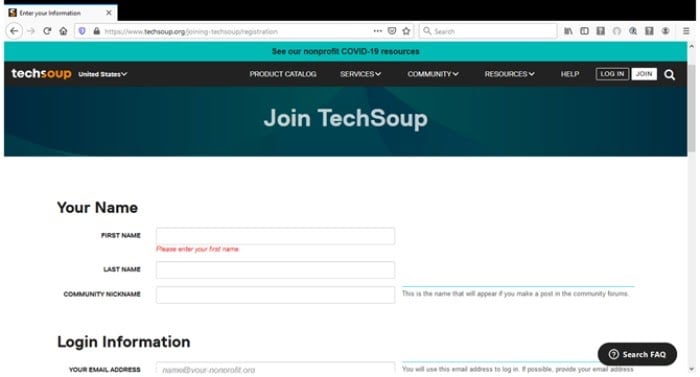
For nonprofits outside of the U.S., you may need to register through one of Google’s other partners. For example, in the UK, you’ll get taken to the charitydigitalexchange.org website.
Note: Verification from TechSoup can take up to 12 days.
2. Request a Google for Nonprofits account by clicking ‘Get Started.’
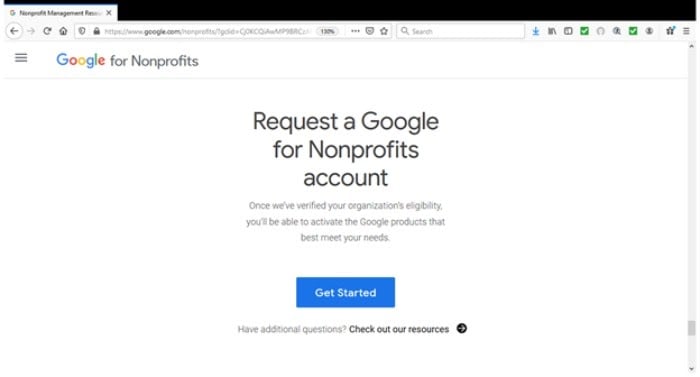
Then, fill out the requested information, and wait for Google’s verification email.
Activate and Create Your Google Ad Grants Account
To activate your Google Ad Grants account, follow these steps.
- Fill out the eligibility form. You’ll find this when you log into your ‘Google for Nonprofits’ account and look under the ‘Google Ad Grants’ heading.
- Select the ‘Activate’ option.
- You’ll then see an eligibility form. Here, you’ll tell Google more about your organization and confirm your entitlement to a grant.
- Once you’ve completed the form, go back to your Google for Nonprofits account and click ‘activate’ again.
- Then, you should see a checkbox. Confirm you’ve filled the eligibility form out, and click ‘activate.’
That’s it. Activation typically takes up to three business days.
Note: Remember, your Google for Nonprofits/Ad Grants accounts need the same username.
What Can I Do With My Google Ad Grants Account?
Now you’ve established your Google Ads account, your nonprofit can start reaping the benefits, like launching your free ad campaigns.
Setting up your first ads may seem confusing. Let’s walk through it.
Create a Google Ad Campaign
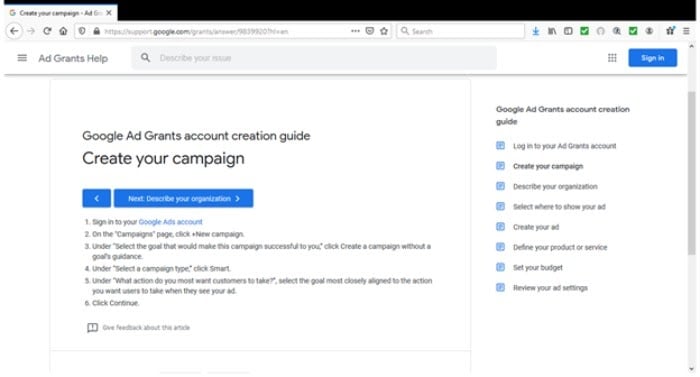
To create your Google Ads Grant marketing, just follow these steps.
- Login into your Google Ads account and go to the ‘campaigns’ page. Now, you’ll want to choose the ‘new campaign’ option.
- You’ll then see an option that says: “Select the goal that would make this campaign successful for you.” You’re looking for the ‘Create a campaign without a goal’s guidance’ option.
- Select your campaign type. Look for the ‘smart’ option.
- Decide what action you want customers to take, then click ‘continue.’
- Describe your business. This is pretty straightforward. Just enter your organization’s details, nonprofit URL, and any other information related to your nonprofit. Then press ‘save.’
- Head to the ‘Where are your customers? page. This allows you to customize your campaign to your local radius or specific areas. Choose the language and select your relevant business category.
- You should see a heading that says ‘what specific products or services do you want to promote in this ad?’. Here, you’ll detail the services your nonprofit offers. Or you can include the auto-suggested keywords. You’ll find these under the ‘suggested for you’ heading.
- Click ‘next’ and choose your budget. Remember to set it at the $329 daily maximum.
- Tap the ‘next’ button, which will take you to the review stage. Here, you can change your ads, before clicking ‘next’ once more.
Your campaign setup is complete!
Google Ad Grant Best Practices
If you’re creating the campaign yourself, the best thing you can do is take your time and consider Google’s best practices. But if you’re not comfortable with this part, remember there are certified professionals who can manage the advertising.
To get you started, here are some tips along with some Google recommendations:
Differentiate Your Organization
What makes your organization different? This is how you stand out from the crowd and encourage engagement and donations. For example, does your organization:
- Donate 100% of its profits?
- Team up with local partners and projects?
- Offer proof and updates on how your non-profit is spending its funds?
- Highlight the good the donations are doing?
If you’re struggling to find your nonprofit’s unique selling point, there’s a useful article on identifying your non-profit’s USP online. And you can also learn more about one non-profit’s marketing approach.
Include a Call to Action
Perhaps the most important part of any online ad is the call to action. What do you want visitors to do next? Think about your goals and what steps you need visitors to take to reach your goals.
Choose Your Keywords Carefully
Begin by thinking of the search terms and keywords you’d use if you were looking for a nonprofit in your niche. Then, use a keyword planner tool like Ubersuggest to perform further keyword research. Use these terms in your ads.
Write Ad Groups and Ensure They Are Relevant
Develop a group of ads for rotation and include your target keywords in each group. You’ll also want to ensure that your ads are relevant to your intended audience.
For example, you may want to target them at attracting:
- Volunteers
- Donations
- Click-throughs
Decide on Your Next Actions
What do your visitors do once they’ve visited your site? Do they donate? Sign up as a volunteer? Ask for information?
Use an analytics tool to determine this, and design future campaigns around relevant keywords.
For further tips for creating successful Google ads, visit their support page.
Track Your Google Ad Success
A recent survey found that 64% of marketing professionals would choose Google Ads over SEO. This is despite SEO’s positive return on investment (ROI) and the organic traffic it delivers.
Why?
Well, according to the survey, Google Ads are better for:
- Conversion
- Measurable data
- Traffic volume
- Effectiveness and scalability.
And there’s another huge plus to Google Ads: they’re easier to implement.
You can see how important these factors are to a marketing professional. But they’re every bit as important to your nonprofit too.
By tracking and analyzing the data of your nonprofit, you can also:
- Optimize conversions to increase your results
- Adjust your ads
- Measure the success of individual campaigns and landing pages
- Gain real-time and audience insights
- See where your donors are located
There may come a time when you want to change your nonprofit ads. Just make sure your nonprofit complies with Google’s policies.
For example, Google doesn’t allow:
- Single keywords, although there are exceptions.
- Keywords with a 1-2 quality score
- Overly generic keywords
Nonprofits must also keep their click-through rates (CTRs) at 5% every month (or risk having their accounts deactivated) and have valid conversion tracking if using smart bidding.
Note: It’s worth mentioning that Google policies are subject to change. Their Ad Grants Compliance Guidelines are available online. Keep up-to-date with these, and if you’re unclear on anything, check.
Conclusion
Google’s Ad Grants program allows qualifying nonprofits to gain visibility, attract more donations, and recruit staff and volunteers. Google Ad Grants is an ideal starting place for nonprofits that don’t have a digital marketing strategy or lack the budget to get started.
Aside from the generous $10,000 limit available to nonprofits, there are many other advantages to signing up with Google Ad Grants, such as access to technology tools, data tracking, and professional services to help grow your nonprofit.
Although it may seem complicated, Ad Grants are free to set up. And if you’re unsure of the correct strategy, consider hiring a PPC consultant to guide you.
Has your nonprofit applied for a Google Ad Grant? Tell us about your experiences or share some tips below.
The post What Are Google Ad Grants? appeared first on Neil Patel.




