Best Data Visualization Tools
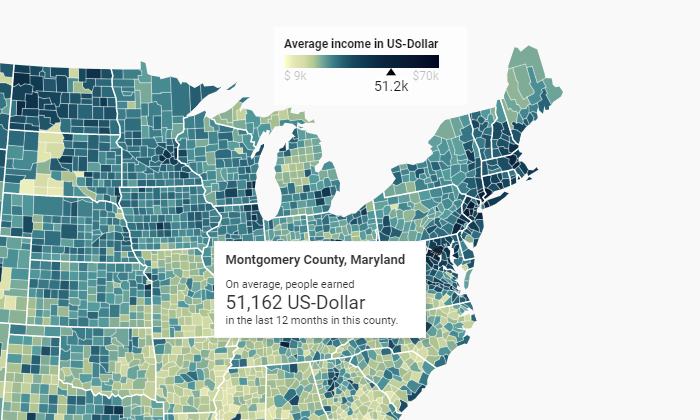
Disclosure: This content is reader-supported, which means if you click on some of our links that we may earn a commission.
The right image convinces a conference room instantly.
Sell that new client, get your boss’s approval, and rally the team behind you. Data visualization tools turn a whole mess of numbers into a crisp image that says it all.
With the right product, you can take command of overwhelming amounts of data to tell a clear and compelling story, while leaving your audience with a visual that resonates long after your presentation concludes.
In this post, I’ll give a complete overview of the best data visualization tools, and what to look for as you make your decision.
The Top 5 Options for Data Visualization
- Tableau – Best for Enterprise
- Infogram – Best For Collaboration
- Plecto – Best for Sales Teams
- Datawrapper – Best DIY Visualization Tool
- Highcharts – Best for Interactive Visualizations
How to Choose the Best Data Visualization Tool for You
I get it. There are a million tools to help you visualize your data.
Then, when you start digging, it’s like, “Wait, do I have to know several programming languages to use this really cool product?”
Slow down. Don’t worry. You’re not going to have to go back to school to get amazing data visualizations.
Some of the high-end tools will require a little IT know-how to get off the ground, but those are really aimed at companies who can factor that into their budgets.
If that’s not what you’re looking for, no worries. There are really great data visualization tools a non-specialist can have up and running before lunch.
The key is knowing what you want your data visualization tool to do.
By understanding your local requirements, you can whittle down your options quickly by going through each of the major elements of data visualization products.
Visualization Capabilities
Are you looking for a nice tool that creates sleek reports, or a platform that lets you publish interactive dashboards?
Every vendor showcases data visualization examples on their site. Check these over and really reflect on your gut reaction.
If you are in search of the “wow” factor, don’t settle until you find something that will give your presentations that aesthetic edge.
Connectivity
This is perhaps the biggest make-it-or-break-it factor on the list: What data types and sources are supported by the data visualization tool?
No data visualization tool is good enough to justify a massive migration. You need to find something that connects with your data, wherever it lives.
Ideally, connecting data is an easy, secure, and highly-visible process.
Look for products that clearly explain how to manage and connect data sources. Official partnerships with the database products you use is a big plus.
Cruise a few reviews to see if people are finding that the connectivity is as good as advertised. Also, be sure to walk your sales team through your desired deployment to make sure it’s going to work as planned.
Skill Requirements
Not so long ago, complex data visualization required familiarity with structured query language (SQL), Python, or another language.
Today, great data visualization products like Tableau allow users to search vast databases using natural language. They provide drag-and-drop functionality that lets non-specialists drill down into the most complex questions.
That said, if you have complex data flows coming into real-time dashboards, it’s a good idea to have someone in-house who can ensure that everything is running smoothly.
Mobile Compatibility
Look for something that will appeal to your clients and customers, however they browse.
Does your data visualization tool support touch and multi-touch?
Good interactive visualizations take a lot of effort, and the last thing you want is for users on iOS or Android to be barred from the experience because of incompatibility.
Quality data visualization software delivers a final project that looks good on desktop, tablet, or smartphone. You can’t really budge on this unless you are committed to developing visual content for internal use.
Another thing to think about is collaboration. Will your remote and on-the-go employees be able to stay current with their team projects?
The Different Types of Data Visualization Tools
This product category is highly diversified, ranging from modest software that turns a spreadsheet column into a pie chart to interactive dashboards that interpret data flows from multiple sources in real time.
Although data visualization tools don’t break down into completely neat tiers, there are definitely recognizable categories.
I’ll start out with the lightweight tools and work up to the best business intelligence software, capable of handling the most complicated data analysis.
Simple Charts and Graphs
Simple chart tools have limited connectivity and few data visualization options. The draw is that they are often free and easy for anyone to use. Here’s an example from Google Charts, which is free forever:
For teams in constant communication, these lightweight data visualization solutions can come in handy.
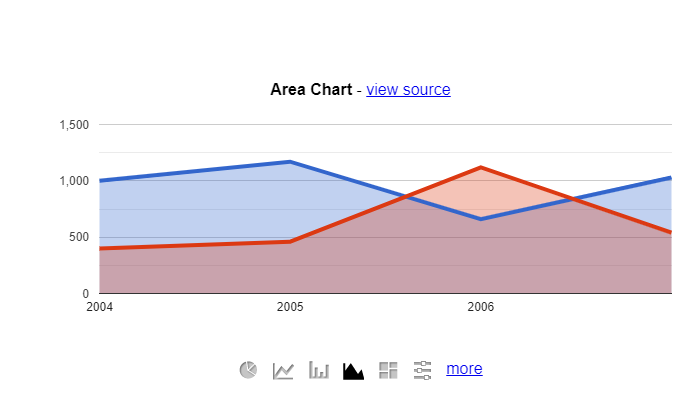
If you are presenting to clients or company leadership, however, the reports generated by a simple chart might not cut it.
Infographics
Infographics are really great for making compelling visual statements.
I like them because you can tie multiple charts, images, and streams of information into a cohesive presentation that can be shared on a billboard or a smartphone screen.
Plus, these are great for your content. Adding original infographics increases shares and retweets because they make your posts stand out.
Infogram is a really popular infographic tool, and looking at the examples above, you can see why I chose to review it. Your teams get a whole new dimension of artistic and creative freedom to present data in an eye-catching way.
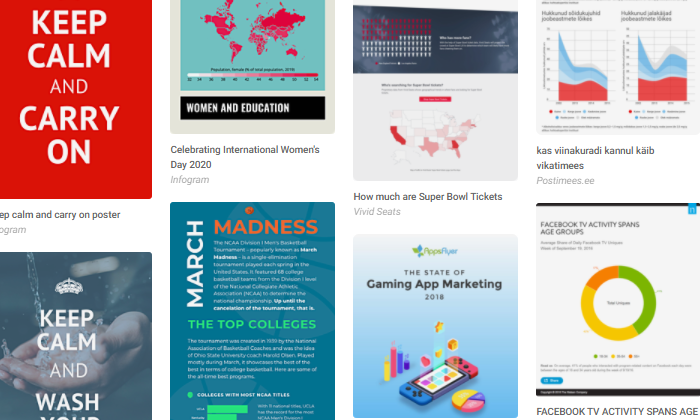
Using Publisher or Google Docs to achieve an end result that looks this good would be tedious, if possible at all.
Generally, infographic tools come with many options for visualization out of the box.
They don’t tend to have the connectivity or analytic capabilities that come with business intelligence software, though they are far more robust than a simple chart tool.
Interactive Visualizations
Want people spending time on your site?
Interactive visualizations let customers and visitors play with your data in a controlled way.
Below, in the data visualization example from Datawrapper, the chart displays information based on the county the user hovers over. The county itself is also highlighted, and the average income is adjusted on a sliding scale:
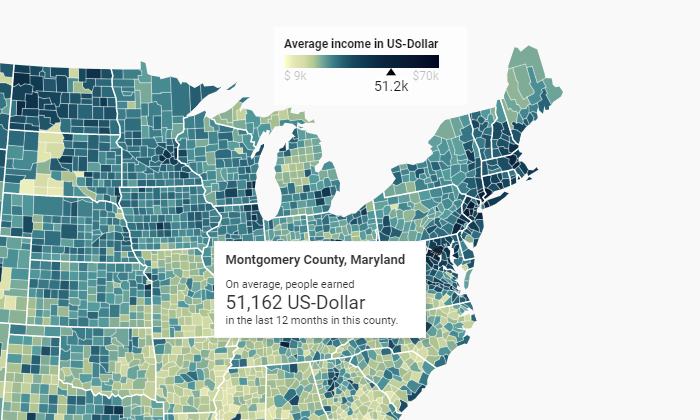
Consider these products a blend or midway point between infographics much more powerful business intelligence tools.
There is nothing complex about interactive visualizations for end-users to understand, yet they allow users some degree of control over the data, which an infographic can’t support.
Business Intelligence Tools
Business intelligence (BI) tools comb through massive amounts of raw data and turn it into actionable insights. As part of their reporting features, many BI tools come with data visualization tools designed to support the most complex analysis.
BI tools connect to a large number of disparate data sources, and usually require a higher-degree of technical skill to deploy and manage. Most often, however, end users like executives and sales managers can easily manipulate data within a dashboard once it is set up.
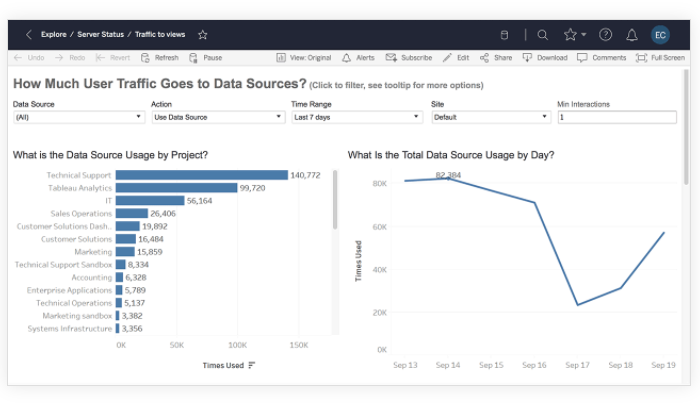
Customizable dashboards and robust reporting features allow different people within a company to pay attention to relevant KPIs in real time, picking up on trends and patterns that would otherwise be hidden.
Deploying and maintaining a BI tool represents a significant investment, whereas tools from the previous product categories tend to be a lot less work.
That said, there are BI options for small and mid-sized businesses that provide cross-organization connectivity and data visualization at an affordable price.
#1 – Tableau — Best for Enterprise
Tableau is a best-in-breed BI tool with phenomenal data visualization capabilities. It’s not the cheapest option on the market, but you get both an intuitive UI and the ability to drill down into virtually any data source.
In other words, you don’t have to make the typical sacrifices. Tableau is ultra-powerful in terms of supported visualizations, but it’s really user-friendly once you get it set up.
Many companies elect to use Tableau in order to encourage a data-driven, transparent, collaborative culture. It’s also one of the most secure products on the market, with enterprise-grade governance tools and the option for on-premises deployment.
For the most part, Tableau can do everything that any other data visualization tool can, but better. Some of the standout capabilities include:
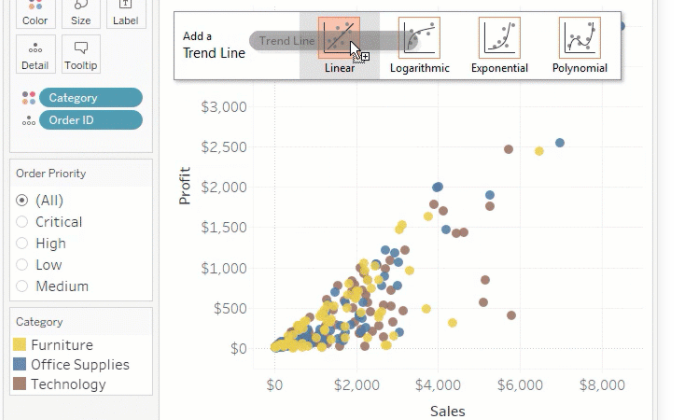
- Combine different data sources without writing code
- Drag-and-drop statistical analysis, forecasts, and trendlines
- Optimize dashboards for all screen sizes
- Natural language queries of any published data source
- AI-powered data analysis
- Publish data sources as encrypted extracts on Tableau Server
- Robust data management tools
- Support and solutions from an active community of over 1 million users
Team pricing for Tableau is role-based, which lets large organizations economize their subscription. The roles are:
- Creator: $70 user/month
- Explorer: $35 user/month, 5 user minimum ($42 if fully hosted by Tableau)
- Viewer: $12 user/month, 100 user minimum
Creators have full author/edit privileges, and can connect new data sources and flows. Explorers can work with most existing assets and create their own visualizations. Viewers can interact with data and collaborate with colleagues, though they cannot author or prepare data.
Tableau Public is a free forever version of the product and the company offers a free 14-day trial that lets you test drive some of the premium features.
#2 – Infogram — Best for Collaboration
Infogram is an intuitive data visualization tool that delivers stunning reports, slides, dashboards and social media visuals.
First-time users are going to love the UI. Basically all of the visualization building can be accomplished via drag-and-drop.
Infogram makes it easy for teams to share and produce consistent work with customizable branded templates, role-based permissions, and file versioning..
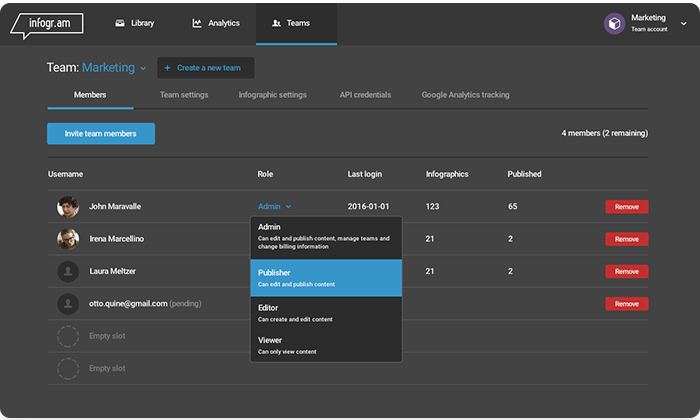
You can see who’s editing your projects in real-time and you can add comment threads directly to an image within the infographic.
Teams can get up and running with Infogram quickly, taking advantage of its incredibly deep design capabilities::
- 1 million stock images and icons, as well as animations, GIFs, and video
- More than 35 interactive charts and over 550 interactive maps
- Preset and customizable branded design themes
- Data integration with Google Analytics, Amazon Redshift, OneDrive, MySQL, Oracle, and more
- JSON feed to import live data
- WordPress plugin
The streamlined features don’t stop there. Tasks like embedding projects, for example, involve no more than copy/pasting embed codes into your CMS.
Infogram can be extremely beneficial for companies of any size. In addition to a free forever version, Infogram offers several pricing tiers:
- Pro: $19/month for an individual
- Business: $67/month for an individual
- Team: $149/month for 3 users
- Enterprise: contact sales
With Team and Enterprise subscriptions, you get the ability to invite members, set flexible permissions, share projects, and collaborate in real-time. Connect your data, get the input you need, and start publishing great looking content before the end of the week.
#3 – Plecto — Best for Sales Teams
Plecto is a great tool for promoting a data-driven team culture. The idea is to involve everyone in the constant flow of data by making all relevant KPIs available in a real-time, highly-visible dashboard.
Okay, plenty of other tools can do that. Gamification is where Plecto really separates itself from the crowd.
Gamification? Yes, it’s a word, and a hot one these days. With Plecto, it’s super simple to create contests using your KPIs as benchmarks. This could be sales closed, employees hired, lists built—whatever metric you need to drive, use Plecto to enable the spirit of competition.
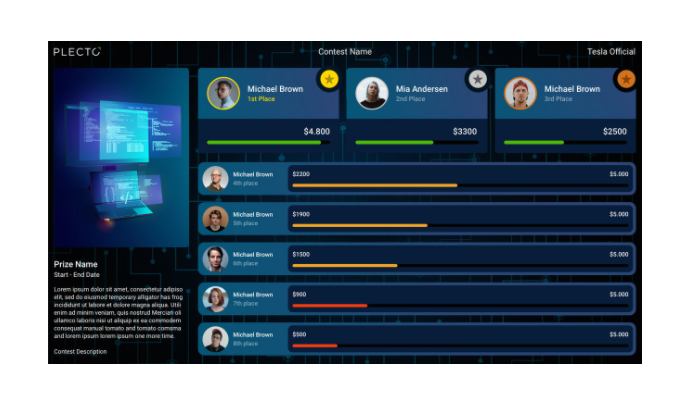
Plecto is built for this. It’s easy to set goals and achievements that are directly tied to the numbers you care about. Increase transparency and motivation at the same time.
The platform’s capabilities work exceptionally well for sales teams, yet other departments across the organization can benefit from the unique mix of features and functionality, which include:
- Unlimited dashboards and data sources
- Custom KPIs
- Display multiple dashboards on the same screen
- Integrations with Microsoft SQL, Oracle SQL, PostgreSQL, and MySQL
- Notifications based on thresholds and other milestones
- One-click integration with more than 60 leading cloud services
- Create and track individual performance agreements in private employee-manager dashboards
There are three plan options for Plecto:
- Medium: $100/month for 5 licenses, $20/month per additional license
- Large: $350/month for 10 licenses, $20/month per additional license
- Enterprise: Contact sales, minimum 100 licenses
Some of the important data visualization tools (like SQL integration) are not included with the Medium plan. You only need to buy licenses for users who send their data to Plecto (view-only users are free).
#4 – Datawrapper — Best DIY Data Visualization Tool
Datawrapper has a simple chart tool feel, yet it’s got the ability to deliver interactive and responsive charts, maps, and tables.
It’s not designed for BI so much as mass producing next-level data visualizations to capture attention on feeds and pages.
Lots of companies, like The New York Times, for example make use of Datawrapper every day to improve their content. Using striking visuals, the Times can convey complex ideas to consumers about voting data, consumer preferences, and so on.
Datawrapper has a clean, intuitive interface that makes it easy to engage with the cloud-based product’s full range of functions, which include:
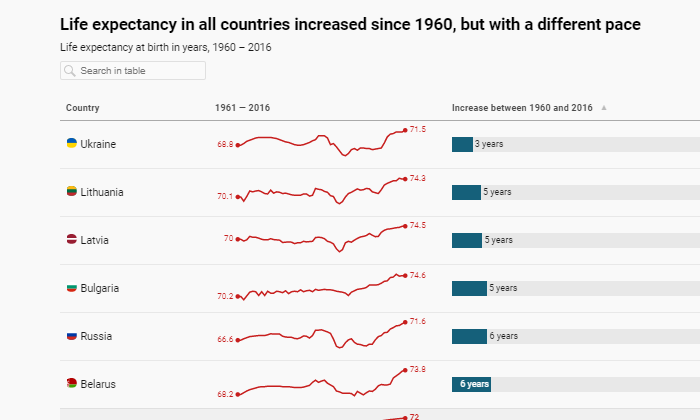
- Copy data from Excel, Sheets, or the web into Datawrapper
- Create live-updating charts by uploading CSV/XLS files or linking to a URL
- Embed different types of interactive and responsive charts, maps, and tables
- Export as PNG, PDF, or SVG
- Colorblind check for all images
- Live-updating graphics for maps
- Collaborative tools and shared team folders
- On-premise creation to comply with regulatory requirements
You have to purchase premium plans to create custom charts and white-label projects. Custom, the first tier above free, starts at $599/month and really allows companies to reach their audience with on-brand, original visuals.
Datawrapper’s free version is excellent for internal or team use, but less attractive for public-facing visualizations.
#5 – Highcharts — Best for Interactive Visualizations
Highcharts is a wonderful tool aimed at helping developers add interactive charts to web and mobile projects. It’s a clean, SVG-based, multi-platform, JavaScript charting library.
Upload multiple types of data and use official wrappers to work in:
- Microsoft .Net
- Python
- PHP
- R
- iOS & Android
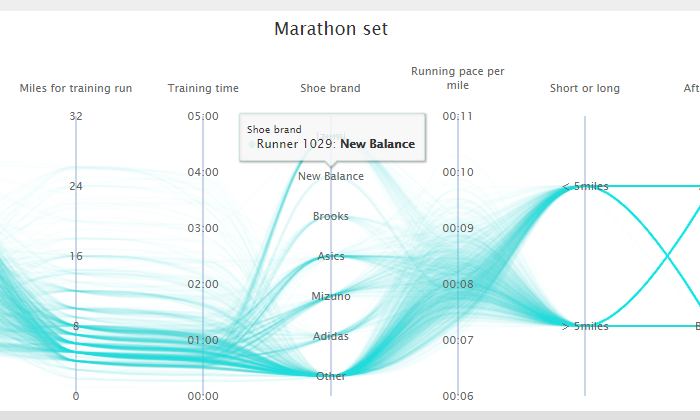
This product requires some technical skills to use effectively, but the tradeoff is that it’s relatively inexpensive and works with any database or stack.
And the results are phenomenal.
Highcharts is extensible, scalable, and meant to work anywhere on every device. Some of the key features include:
- Multiple map types (heatmap, mapline, tilemap, etc)
- Dedicated Highcharts Gannt product
- Export JPG, PDF, PNG, or SVG
- Add tooltip text information when users hover over labeled data points
- Pure JavaScript requires no client-side plugins
- Intuitive configuration and chart editing
- Mobile and touch-optimized for truly interactive user experience
- Download, inspect, and edit Highcharts source code.
For personal, non-commercial, or non-profit organizations, all of Highcharts’ products are available for free. This includes Highchart Stock, Gantt, Maps, Editor, and Mobile.
They also have deals for startups and ways for other businesses to customize the various Highcharts products to their needs. Contact sales to start putting together a pricing plan.
Summary
Tableau is the best tool for enterprise because it gives teams an edge in every aspect of data visualization.
It’s a considerable investment, though, and not every company is looking for a full-bore business intelligence solution.
If what you need is a data visualization tool to build and share memorable images, Infogram will help your teams take their game to the next level with zero graphic design or programming skills.
For companies that want to embed interactive visualizations in their online content, look no further than Datawrapper. Highcharts is another great option for embedding interactive content into your sites, though it’s not as easy for non-specialists as Datawrapper.
Coming back to Tableau for a second—yes, it’s heavy, but you can try the free version today without having to navigate a multi-step enterprise sign-up process. There aren’t any hoops to jump through, just the chance to take your data visualizations to the next level.
The post Best Data Visualization Tools appeared first on Neil Patel.
source https://neilpatel.com/blog/best-data-visualization-tools/
How to Engage Your Audience with Live Streaming

Are you missing out on a huge section of your target audience? If you’re not using live streaming to engage with your followers, then you might be.
The numbers behind live streaming are impressive, and if you’re not already, you should be incorporating this medium into your marketing strategy. Here’s how you can leverage live streaming to create crazy levels of engagement with your audience.
What Is Live Streaming?
Live streaming is a powerful way to connect with your target audience and personalize your message in a way that’s unique compared to other marketing mediums. It’s a simple process to send a live feed over the internet to your audience, but it can have big results.
By utilizing your social media reach, you can stream live footage to a huge audience and give your followers a unique glimpse into your company.
The growth of live streaming has been exponential, with the market increasing from $30 billion in 2016 to an expected value of $70 billion in 2021 and $184 billion by 2027. That’s a huge amount of growth, and it’s something that’s forcing marketers to sit up and take notice, with 28% starting to invest more in live streaming.
Why Your Company Should Be Using Live Streams
Live streaming is a great way to connect with your audience in a genuine, personalized way. It allows your audience to see the faces and voice behind the brand in an unfiltered medium that drives brand association and loyalty.
When it comes to the reasons your company should be using live streams, the numbers speak for themselves:
- Live streaming topped 1.1 billion hours in 2019 (Livestream)
- 80% of audiences prefer to watch live video than read a blog (Livestream)
- Enjoyment of video increased brand association by 139% (Livestream)
- Consumers are 39% more likely to share video content (99 Firms)
- 82% of audiences prefer to watch a live video over standard social media posts (Hubspot)
- Live broadcasts account for one in five Facebook videos (Facebook)
People use live streaming to create a deeper connection with your brand, and through your social media presence, it’s likely you already have a platform to leverage it.
Which Social Media Platforms Have Live Streaming?
One of the good things for businesses that aren’t already utilizing live streaming is that it doesn’t take a lot to get set up. For the most part, you can live stream from platforms you’re most likely already using, such as Facebook, Instagram, YouTube, Twitter, and many others.
Each platform offers slightly different features and the opportunity to reach a different audience. If you’ve already got a big presence on these platforms, then you will find you can immediately reach a large audience through live streaming, but even if you don’t, it’s a great way to build your presence.
Facebook Live Streaming
99Firms states that 52% of live streams happen on social media, and with 2.7 billion monthly active users, Facebook is the most popular. Facebook Live has been around since 2016, and in those years, has made a big impact on the platform.
Live videos get 10x more comments than regular videos and 3x longer watch time. This shows the power of live streaming on Facebook and is why 42.7% of businesses use live streaming on this platform.
Instagram Live Streaming
Instagram (1.15 billion active users) might not be as big as Facebook in terms of monthly users, but it does allow your business to reach a different demographic. Popular with people aged 18-34, Instagram Live allows you to make use of one of Instagram’s biggest benefits – being a very visual platform.
Although you’re limited to live streaming from a mobile device, this allows you to offer a very personal glimpse into your brand and tailor your content to your audience.
YouTube Live Streaming
In many ways, YouTube was the original video-based platform, and today it plays a big role in live streaming for marketers. With an active audience of 2 billion monthly users, it’s second only to Facebook as a social media platform and is widely considered to be the second biggest search engine in the world behind Google.

This offers huge potential for marketers, and as you might expect, live streaming performs particularly well on this platform. To put the numbers in perspective, Red Bull’s live stream, “Stratos Jump,” had 2.3 million concurrent views. When you realize that the average NBA game in the 2017-18 season attracted 1.93 million viewers, it’s easy to see the potential of live streaming.
On YouTube as with Facebook, your live videos are saved after you stream. Here’s an example of a live stream that was then automatically saved to this sport channel’s YouTube:
Periscope Live Streaming
Periscope is a live streaming app that allows users to broadcast live events to Twitter. We often think of Twitter as being a more text-based platform, but this certainly isn’t the case anymore, and video (live video in particular) creates a huge amount of engagement.
Video has seen huge growth on Twitter in recent months and attracts 10x more engagement than regular tweets, making it a great way to boost your Twitter profile.
Tips and Tools to Optimize Engagement with Your Live Streams
As with anything in marketing, there are lots of tools to help you optimize your live streaming. What’s important with these tools is not going crazy and signing up for lots of subscriptions, but doing your homework and finding the package that best suits your business.
To help you with this, here are some of my favorite live streaming tools.
Restream.io
If you were reading along thinking, “it’s great there are so many platforms to live stream on, but what if I want to use them all simultaneously?” then restream.io is your answer.
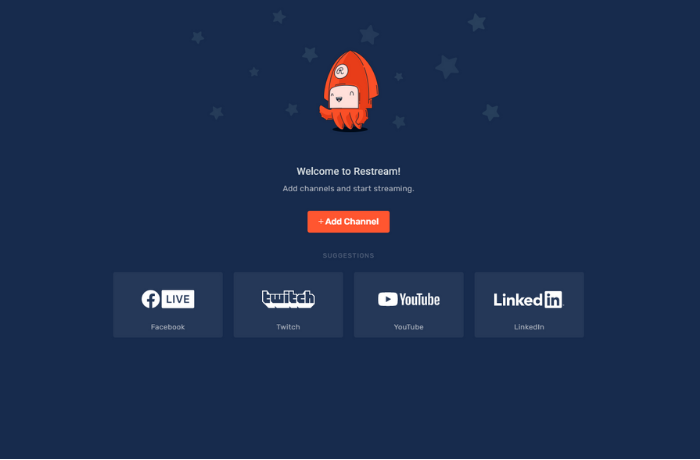
When it comes to live streaming, Restream does pretty much everything. It allows you to stream to over 30 social media platforms at the same time, schedule your live streams and pre-recorded videos, engage your viewers through chat, and bring all your analytics together in one place.
With a free forever starter plan and packages ranging up to a professional plan for a very reasonable $41/month, Restream gives your live streaming the ability to take off and engage a huge audience.
One of the best things about Restream is just how easy it is to get set up and start streaming.
Once you’ve made an account, you will arrive at your dashboard, where you will be prompted to add your channels. From here, you will be able to choose from a list of different platforms and connect your accounts in just a few clicks.
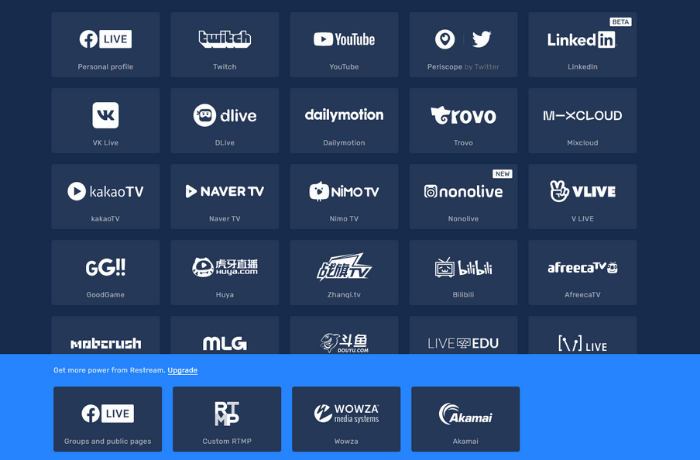
When you’ve synced all your accounts, then you’ll see the option to go live in your dashboard. You can easily connect all your accounts and broadcast live to your followers in just a handful of minutes.
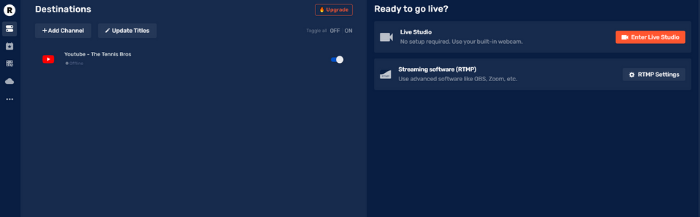
Another great tool that Restream offers is the ability to schedule an event so you can let your followers know you’re going live. This gives you a chance to make sure your followers are online when you go live so they don’t miss out.
However, it’s not just live video where Restream can help. It’s also useful for scheduling pre-recorded videos. This allows you to plan your posts, rather than logging in each day.
Undoubtedly, one of the biggest benefits is having all your analytics in one place. You don’t have to flick between Facebook, YouTube, and Twitter to understand how your streams are performing because Restream gives you all the in-depth insights you need.
Social Media Scheduling Tools for Promotion
To get the most out of your live streams, you want to reach as big an audience as possible. To do this, you’ve got to build your following and make sure you promote your live videos.
You also need to be consistent with your social media. Social media marketing depends on producing consistently engaging content, and the easiest way to do this is by utilizing scheduling tools. You’ve still got to come up with great content, but at least with these tools, you can schedule your posts without having to log in to each social media platform.
While Restream has you covered for videos, tools such as Hootsuite, SocialPilot, and Buffer can help make sure you’re staying consistent with your other social media posts. A lot like Restream, all you have to do is sync your accounts and then you can immediately post to each platform and schedule all your content.

This can help you create a large, engaged audience who are eager to interact with you, which is perfect for your live streams.
Image Creation Tools
Images are going to play a big part in how you promote your live streams, and you’ll see in Restream you have the option to add a thumbnail to the reminders you send out.
It’s important to remember the images you use have to reflect the quality of your live streams. There’s no point putting all this effort into creating a great live stream if you’re going to use low-quality posts to promote it. You’ve got to look at it as a package and invest in your marketing as well as the execution of your live stream.
Posts with relevant visual content get 94% more views than content strategies without it, and this is where your custom images come in.
Tools such as Pablo and Canva allow you to create amazing visuals and edit them so they are perfectly optimized for your audience. Add text, filters, and other design elements that grab your target audience’s attention and make them aware of your future live streams.

Both of these tools offer free accounts that allow you to make awesome custom images to promote your live streams.
Video Editing Tools
Although the whole point of a live stream is that it’s live, you still want to save it for future use. Once you’ve saved a live stream, it can be used like any other video and incorporated into your marketing strategy.
You might find that once you’ve saved your video, there are some small edits you wish to make. You’re no longer live, so you’re in complete control of how you present your video, and with video editing tools such as Lumen5 and WeVideo, you can add helpful extras such as graphics to make points clearer, and format your video to suit your needs.
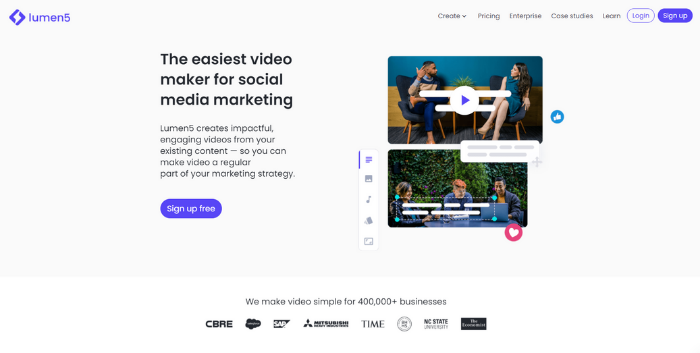
This allows you to repurpose your live streams and make sure you’re getting added value from them.
Equipment You’ll Need for Great Live Streaming
You don’t need fancy equipment to create a great live stream. If you’re streaming to channels like Facebook and YouTube, then all you need is a phone to create engaging content.
If you are planning on producing something on a bigger scale though, you will need to look at getting the right equipment. Important things to consider are the quality of your laptop, lighting, camera, and microphones.
Audio is a key component of any live stream, so you want to make sure you’ve got microphones that can offer clear, crisp sound. Microphones like the Shure MV88+ Video Microphone Kit that work with your smartphone are easy to use and can add the extra level of professionalism that can help your live streams stand out.
How to Make Engaging Content for Your Live Stream Videos
As with any marketing strategy, your success is going to be dependent on the quality of your content.
To drive engagement, you first have to understand your audience, the questions they have, and the pain points they might be facing. Once you have a good understanding of your target audience, then you can create a rough plan for what you want to achieve with your live stream.
Remember these important points:
- Live streaming is an inclusive medium: Engage with your audience before you go live and ask them what they would like to see you address. This can guide the theme of your stream, and help make sure you’re answering people’s questions.
- You should have a rough plan: You need to be prepared enough so that you feel comfortable; however, this is an opportunity to improvise and show your character. People like live video because it’s not staged, and it hasn’t been perfectly optimized and edited. It’s a raw look at you, your brand, and your company, so you need to be flexible.
- Be responsive to your audience: This is an opportunity for your followers to feel truly connected to your brand, and one of the ways you can achieve this is by allowing them to drive the discussion. Be responsive to comments and feedback, and allow them to guide you.
- Remember your goals: The goal of live streaming generally isn’t to push your product; it’s about building valuable relationships. Always be aware of the value you offer the viewer and look to maximize this wherever possible.
Conclusion
Live streams are growing in popularity, and it’s not by chance; this is a technology with an amazing ability to engage targeted audiences and boost your marketing. Businesses around the world are eager to make the most of it.
Thanks to tools like Restream, getting started with live streaming couldn’t be easier, and you’ve got lots of ways to engage a large audience. It’s important to remember it’s not just the live stream itself that matters though. To make the most of this tool, you’ve got to be focused on growing your following, and this requires good social media marketing.
Live streaming is a powerful tool to work into your social media marketing plan, and it can help expand your brand’s profile, so it’s time to embrace it.
Does live streaming play a big part in your brand’s marketing strategy?
The post How to Engage Your Audience with Live Streaming appeared first on Neil Patel.
What is Video Search and How Can it Help Your Business?

Studying how people use video search to find the content they want is an essential but often neglected area of marketing.
When we understand how video search engines work, we can begin to devise marketing strategies around this traffic source. When you understand your audience’s search intent and properly optimize your videos, you unlock new means of generating leads for your business.
In this guide, we break down video search engines and how you can use them to increase your traffic.
What Is Video Search?

The first thing we need to think about is why people search for videos in the first place. What makes someone look for a specific video? Why are they searching for that video? What are they looking to accomplish?
All of these questions are important to answer, and we’ll address them, one by one.
According to Google, people look for videos for three different reasons. They either want to reflect, connect, or learn. So, what does that mean exactly?
An Opportunity to Reflect
Video in any form has provided us with a way of escaping reality. For many decades, it’s been in the form of television. Many people use video to see life through a different lens, which helps them reflect on their own life.
This could be one reason someone might search for a video.
To Connect with Someone
Another reason someone may use video is to foster connections. 51% of people in a study completed by Google say they feel the need to connect with others through video content.
A great example might be someone struggling with addiction to alcohol. Their first response would be to retreat and hide from friends and family because that’s what they’re used to doing.
A quick video search displays hundreds of videos of people going through the same thing, and now they can relate to someone. We seek video to connect with our community and to meet on common ground.
To Learn Something New
Videos have become a way for us to learn about anything we might be interested in, and there are nearly no limitations to what we can find with a quick video search. Whether you’re looking to touch up on something you know already or dive into something completely new, there are millions of videos on the internet to help you accomplish your goal or explore your hobbies.
How People Search for Videos
Now that we understand the “why,” let’s look at the “how.” How do people search for videos on the internet, and what does that tell us as marketers?
One very common way people search for videos is in traditional search engines. A quick Google search for something actionable will supply hundreds of videos revolving around that topic. For example, if someone wants to learn how to properly tape off a living room to use a residential paint sprayer, it might be easier for them to watch a video on how to do it rather than read up on it.
You can also go to the video section on the search result page to see just video results.
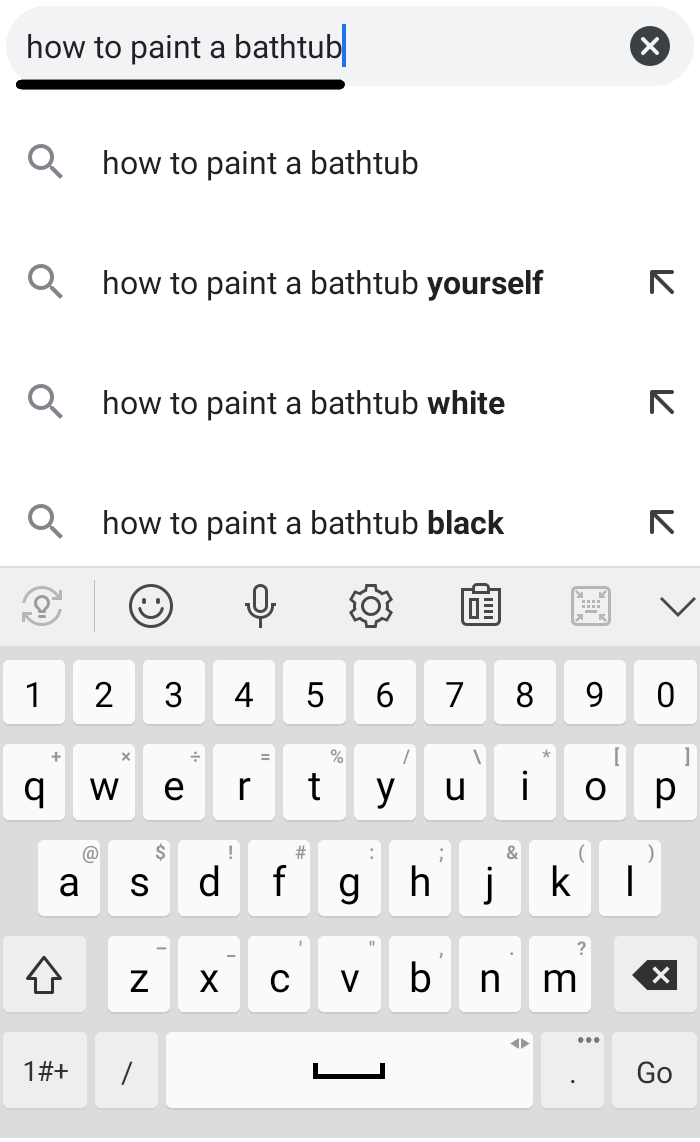
You can type your search into the Google search bar and then choose from the recommended videos, or you can click the videos tab and search strictly for video rather than text results.
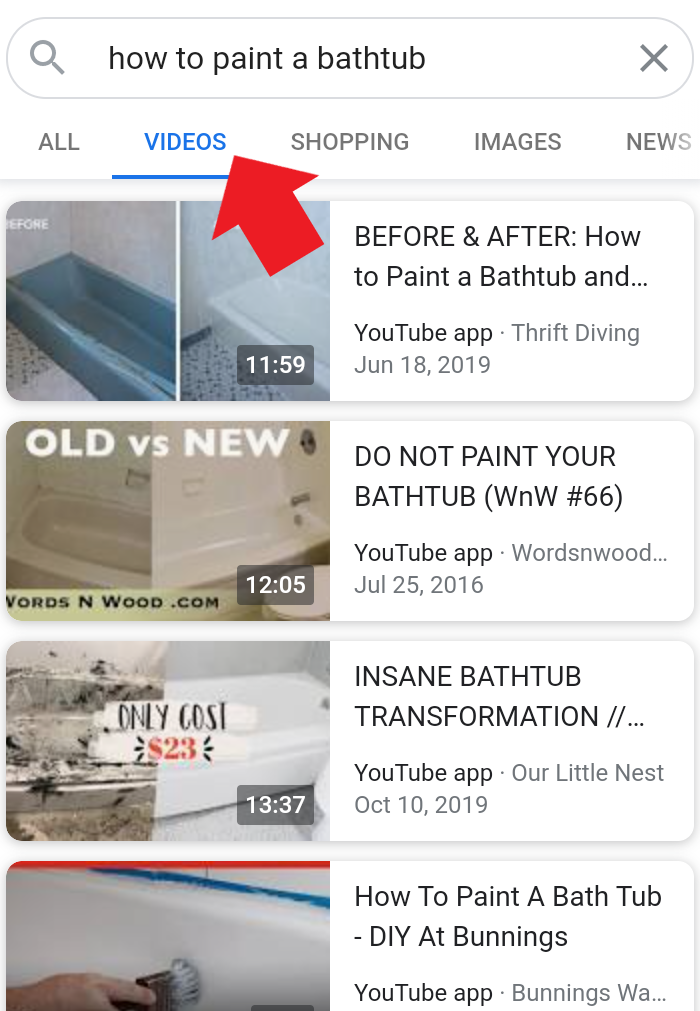
Another popular method people use to search for videos is social media. Facebook, Instagram, Twitter, TikTok, and others all make it simple for you to search for videos in various ways.
For example, Instagram uses hashtags to tag videos. This feature makes it easy for people to come in and search the specific hashtag and find your video if you’ve optimized it correctly.
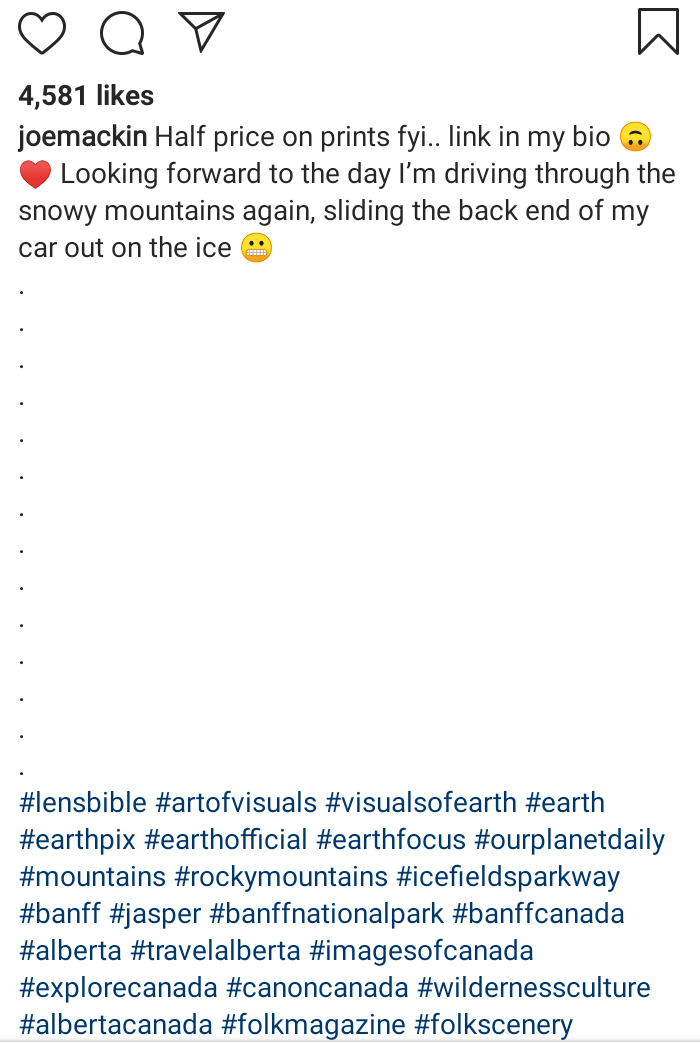
On Facebook, hashtags aren’t as popular, but you still have video descriptions and closed captions that can be searched.
How to Use Video Search to Grow Your Business
As marketers, it’s our job to bring the right content to the right audience at the perfect time.
To do this, we need to have a firm understanding of a few things.
#1: Understand Your Video Search Audience
You need to understand who your target audience is, but this gets a little more advanced when talking about video search. This task isn’t as simple as optimizing a landing page for your organic search audience. We have to talk about a complete overhaul based on the platform you’re using.
There are a few levels to this.
The first level is choosing the platform you’re using to promote your videos. For example, the audience on Facebook is much different than the audience on TikTok. No matter how hard you try, you’re not reaching many seniors on TikTok, even if you have the perfect piece of video content for that demographic.
Once you understand the platform’s overall demographic, you need to break it down and learn who your specific audience is. What is your buyer persona? What types of videos do they like to watch? Are they looking for entertainment, information, connection, etc.?
The last level is, what types of searches are they making? Once you know where and who they are, how can you connect them with your video? What are they typing into the search bar, and how can you direct that to you?
The easiest way to understand all of this is to reverse engineer it the same we do with organic SEO. Put yourself in your ideal client’s shoes and search for a video within your wheelhouse. Figure out what search phrases lead where and what you need to do based on your competition to jump ahead of them.
#2: Connect With The Video Searcher
This point piggybacks off the previous one, but it goes a little deeper. Connecting with the searcher means understanding what they’re looking for so you can be the one to provide it.
Attention spans are short, so you need to provide the right answer as soon as possible in your video; otherwise, people will turn somewhere else.
Another key to video search is giving the audience exactly what they want, right away. If the first few seconds of your video doesn’t pique the viewer’s interest, they’ll move on to the other hundreds of options available to them.
#3: Know Your Chosen Video Platform
Another point to consider is the chosen platform you’re using from point one. How well do you understand how to use it? Do you know how the video search process works? Do you understand the basics of the algorithm and methods used to determine which videos show up and how they rank them?
In the same way that we try to understand everything about Google’s algorithms for SEO, we need to do the same with each platform, and if you don’t understand it, you might get left behind.
#4: Time it Correctly
Timing is a huge factor. The length of your video will play a significant role in who chooses to watch it and how well it ranks. There isn’t an “end all be all” for video length because the ideal length depends on the platform.
That said, if someone is looking for a quick solution to a problem, throw that case out the window. For example, when someone is trying to figure out how to upload a featured image on WordPress, they don’t want to watch a 15-minute video because they’re going to know there’s a lot of fluff.
Your video would likely perform much better if it was only one minute because people will assume it is straight to the point.
Google even pinpoints in many video searches where the result you’re looking for is in the video in their search results.
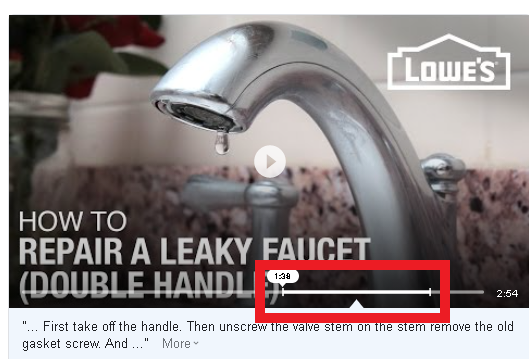
They pull a snippet out for you to get the answer you’re looking for without having to watch the whole thing.
#5: Optimize Properly
Lastly, you need to optimize your videos. There’s a whole guide to video SEO here, but there are some important factors pertaining to video search specifically.
First, your thumbnail:
The thumbnail of your video is like the trailer for your upcoming movie. If the trailer sucks, chances are, no one is going to see the movie.
If your thumbnail sucks, fewer people will click through to your video. Your thumbnail needs to contain keywords, and it must instill confidence in the viewer that your video will solve their problem.
Second, you need to optimize your video descriptions on all platforms. Every video search platform uses keywords to determine how relative a video is to what the user is searching. You need to make sure you’re following fundamental SEO principles when it comes to video search as well.
The Most Popular Video Search Engines

Many people wonder what the top video search engines are but keep in mind, it’s unique to the individual. What’s a hit on Facebook might tank on TikTok and vice versa. When choosing from these top six video search engines, make sure you factor in everything we’ve discussed so far.
Facebook Video Search
Video marketing on Facebook is all about interrupting patterns. If you’re targeting an older demographic, your content is a bit more serious, and you’re able to grab attention quickly, Facebook might be an excellent place for you.
The problem that I’ve seen with Facebook video is the implementation of intrusive ads. That’s why I recommend sticking to short, sweet, and direct videos on Facebook. If your primary purpose of creating the video is to sell something, keep it super short, ideally less than 60 seconds.
One area where Facebook has shined is in e-commerce. I see videos all the time of people using a product they purchased online, and they do such a great job of making the video appear organic.
The key to getting your video in front of your audience on Facebook is to make sure you include the right keywords in your description and have a very refined target demographic.
YouTube Video Search
Understanding Youtube video search is all about understanding video SEO. There are also various tools and extensions out there to use alongside the manual work and knowledge you obtain.
One thing about YouTube is that they reward continuous creators. Consistency is essential, and if you plan on having success with YouTube, you need to create videos every week so the algorithm sees that you’re a consistent creator.
I see YouTube marketing as an excellent way for affiliates, content creators, and artists to display their work. If you produce something as a product or you’re an affiliate or something, YouTube is the place to show your stuff.
The platform also puts much more emphasis on longer videos. Plus, if you’re creating high-quality content, the longer videos will increase your watch time, which has a positive impact on ranking.
Instagram Video Search
Instagram is built on discovery, and if you’re looking to go from nothing to something, Instagram seems like the place to be. Video search on Instagram is made possible through the use of hashtags.
When someone wants to find something specific or they want to filter content, they search using hashtags.
One great way to get discovered on Instagram is by capitalizing on trends. Throughout the year, Instagram has a plethora of hashtag trends that explode in terms of search volume, and if you find one that’s relevant to you and your audience, you may be able to create a viral video or “reel” (their version of TikTok) in no time.
Twitter Video Search
Capitalizing on Twitter video search is similar to Facebook; it needs to be interruptive without being intrusive. You’ll want to have the proper key phrases in your video’s description because users will search for content relating to that phrase.
Also, keep in mind that platforms like Twitter choose which videos to display on users’ Twitter feeds, so having relevant keywords pertaining to the content in your video may end up on the feed of your ideal client.
Vimeo Video Search
Vimeo is very similar to YouTube, but Vimeo has an advantage with smaller boutique-style audiences. There’s less competition, the quality of videos is better, and viewers are more dedicated to the videos they watch.
Another recommendation for marketing on Vimeo is to stay on top of the engagement with your viewers. Because the audience is so much smaller, there’s a lot less spam and bots, which means more actual conversation from people who may have questions about whatever it is you’re selling or promoting.
TikTok Video Search
Content is king on TikTok, and compared to all the other platforms, this app is the only place where you can post a video with no followers and get millions of views if you know what to post.
It’s essential to understand your audience and tap into their feelings, emotions, fears, and desires. Who are you looking to target, and what do you want them to feel when watching this video?
Once you’ve got that figure out, put in a proper description, add some hashtags, and see what happens. There’s no proven formula because the content is so important on this platform. If your content resonates with the right people, it will get likes and shares, and the sky’s the limit from there.
Conclusion
Now that you understand video search, how people search for videos, why they search, and how to reach them, how do you feel? Do you feel like any of the previous video platforms could work for your brand?
If this all sounds like a lot of work, consider learning more about what we’ve done to help other marketers get their videos in front of the right audience.
Which platform do you think is the best for video marketing going forward?
The post What is Video Search and How Can it Help Your Business? appeared first on Neil Patel.
How Can iPaaS Help Your Digital Marketing?

If there’s one thing you need from your digital marketing toolbox, it’s efficiency. You need access to real-time data so you can quickly make the most effective decisions and convert those all-important leads into paying customers.
You can start by deploying iPaaS, or “Integration Platform as a Service”. It’s a little tricky to understand at first, but don’t worry. I’ll break it down for you. So, let’s go over how iPaaS works, starting with some fundamentals.
What Is iPaaS?
Let’s be clear on some terminology before we dive into what iPaaS is.
Chances are you’re already using various apps, or Software as a Service (SaaS), across your organization. Statistics show that small businesses use 40 apps on average, and larger businesses use many more.
SaaS examples include Monday, Trello, Salesforce, and Gmail. You usually need to switch between these SaaS applications to complete tasks, whether it’s assigning someone a project in Trello, or responding to a customer in Gmail.
The problem? It’s time-consuming and inefficient to constantly move between these different systems. Since over 82 percent of customers expect almost instant solutions to their problems, this is time you can’t afford to waste.
How does iPaaS help? It’s simple. iPaaS integrates your SaaS applications and cloud services. In other words, it brings all these different apps together so they’re accessible from one place.
With iPaaS, you can read an email from a prospective customer in Gmail, and immediately assign someone a follow-up task on Trello. You can track inbound and outbound marketing in real-time and quickly update a lead’s status on Salesforce.
From a marketing perspective, what’s most important is why iPaaS can work for you. Here’s what you need to know.

The Benefits of iPaaS
Whatever the size of your company, there are three key benefits of iPaaS:
- Cost savings
- Business efficiency
- Security and compliance
Let’s go over these one at a time.
iPaaS Could Save You Money
If you’re looking to streamline your IT budget, iPaaS could be a great option for you. Here are three specific reasons why.
Flexibility of iPaaS
First, it’s flexible. It’s pretty easy to scale your services to suit your particular business needs at any given time without overstretching your IT budget.
For example, if you’re experiencing high seasonal demands, you can quickly scale up your iPaaS platform to handle the volume. You can ramp up marketing campaigns and manage high numbers of leads without sacrificing speed or efficiency.
How does this flexibility help you cut costs? Again, it’s simple. The more agile your company is, the quicker you can onboard new customers, and the fewer resources you waste in the meantime.
Autonomy of iPaaS
There’s no need to worry about scheduling software updates because iPaaS handles these updates for you. Automatic updates:
- Helps minimize your maintenance costs
- Enhances your system reliability
Put simply, automated updates indirectly reduce downtime. More than 17 percent of small businesses have lost customers through downtime, and 37 percent have lost revenue. The upshot? Automation helps protect your bottom line and your customer base.
Simplicity of iPaaS
Many businesses find the whole concept of rolling out an iPaaS platform daunting.
My advice? Don’t be. iPaaS solutions are user-friendly. They’re designed with the “novice” coder in mind, so you don’t need specialist IT skills to set up the integration.
Since there’s no need to hire an outside developer to help you deploy the service, you can save money in the short term.
- All you’re doing is accessing a cloud-based service. There’s little technical installation required.
- You can quickly install or delete app integrations without spending extra money.
- You don’t need system permissions to make changes, either. It’s all designed with cost-effective efficiency in mind.
The best part? Since it’s easy to use, you’ll spend less money training employees on how to work the service.
Your Business Efficiency May Increase with iPaaS
Efficiency is a real selling point for these platforms. Here are the key reasons why.
First, did you know that 80 percent of customers expect consistent information when they speak with different members of your team? iPaaS makes this possible through:
- Automatic data syncing across systems
- On-the-go access to data
- Centralized communications between departments
- Streamlined campaigns
- Improved access to real-time data for critical decision making
This means you’re improving your customers’ experience with your company and boosting operational efficiency, all at the same time.
This also makes it easier for you to see exactly what’s going on in your company at all times. Whether it’s tracking weekly targets or assessing customer behavior, you can access everything you need from one simple interface.
It usually takes far less time to deploy iPaaS than installing all your software tools separately.
iPaaS Can Help With Security and Compliance
Did you know that cyberattacks cost the average business $200,000? One of the best ways to avoid costly data breaches is by improving your cybersecurity. Here’s how iPaaS can help.
- Automatic security updates keep your data and infrastructure safe.
- It’s easier to protect data since it’s all stored in a central location.
- iPaaS solutions generally include advanced security tools to find threats, like fraud detection and intruder alerts.
- You can quickly cancel an employee’s user profile if they leave the business, meaning there’s less chance they’ll still have access to confidential data.
- iPaaS security tools can offer the levels of protection you need to meet many compliance requirements across industries.
Essentially, iPaaS is great for cyber-safe functionality and connectivity because it makes it easier to perform day-to-day tasks, and it facilitates seamless communication across your company. Most of all, iPaaS helps you comply with various industry security standards.
Now that we’ve covered the benefits of iPaaS, you might think it’s the right option for your business. A key question remains: How do you pick the right iPaaS solution for your company?
Choosing Your Ideal iPaaS Solution
Choosing the right iPaaS integration comes down to these two things.
- Understanding your company’s specific data needs. For example, some iPaaS tools are best suited to automating contact and lead management, while others work best for automating day-to-day workflows.
- Finding a suitable iPaaS platform to meet these needs, at the right price point.
The Gartner Magic Quadrant is a good place to start your iPaaS provider research. But before you get started, here’s what you should do first.
- Identify what you need from iPaaS, whether it’s customer analytics, employee management, enhanced security, or something else.
- Set a realistic price point. How much can you afford to spend on iPaaS? Think carefully about your iPaaS budget, which we’ll cover later.
Once you’ve given those key issues some thought, it’s time to choose a suitable iPaaS integration for your specific marketing and commercial goals. Here’s my step-by-step guide.
Be Sure Your Favorite Apps Can Integrate With iPaaS
Let’s start with something simple: not all iPaaS platforms work with every app. With that in mind, the right solution for you should work with most (if not all) of your day-to-day apps.
First, just list all the apps you’re using right now, and decide which ones you need to integrate. This helps you narrow down your research so you’re only focusing on compatible tools.
To narrow your search even further, you need to think in the medium to long-term. Which apps do you plan on integrating as your business grows? What’s important for your marketing strategy?
Your iPaaS solution needs to work for you in the years to come, not just the short-term.
Decide What You Want to Do With Data in iPaaS
On its own, a piece of raw data doesn’t tell you much. Sure, you might have some customer analytics and a few employee reviews, but unless you translate this data into information, you can’t use it to improve your marketing efforts or grow your business.
Remember, that’s the whole point of iPaaS: integrating data from across your company so you’re turning it into useful information. Once you’ve confirmed which apps you’re using and which platforms are compatible, you need to think about where your data fits in.
- Establish what data you have, whether it is names, promotional tickets, emails, reviews, or something else.
- Confirm what data you need to integrate to achieve your business goals, because again, not every iPaaS can integrate all types of data.
- Identify which apps contain this data, because these apps must be compatible with the iPaaS.
- Check which iPaaS tool makes it easiest to migrate this data.
Make Sure the iPaaS Is Easy to Use
This one’s important. Some iPaaS solutions are more user-friendly than others, so be sure to consider your employees’ IT skills.
- The more training your team needs, the longer it’ll take to get the system up and running.
- Without proper training, your employees might accidentally corrupt or delete important data. If there’s no contingency plan in place to handle the learning curve (such as cloud or hard copy backups), you could suffer permanent data loss.
The real problem? Steep learning curves can affect productivity, which impacts everything from customer service to daily workflows. So, factor in employee technical expertise before you choose a platform.
As an aside, if you’re looking for a user-friendly tool to assess your recent marketing efforts, check out my A/B Testing calculator.
Find Out About iPaaS Security and Updates
Sure, iPaaS is pretty safe overall. However, it’s not foolproof, so here’s what to bear in mind.
- Check the service provider’s track record. Are customers happy with the service? Does the provider have the experience to manage your sector-specific compliance requirements?
- You should also check the vendor’s record for downtime and data loss. If it’s an unreliable platform, your data may be compromised, and performance may suffer.
- Confirm how often updates are installed, and ensure they’re applied automatically.
Security is extremely important, so don’t be afraid to ask questions.
Figure Out Your iPaaS Price Point
iPaaS is a business investment, so you must get it right.
- Go back to your IT budget and confirm what you can afford to spend.
- Research the options in your price bracket. List the pros and cons of each platform.
- Decide if you’re better off paying a fixed monthly or annual fee, or if you’re looking for a more flexible pricing structure. The same provider can sometimes offer different programs for different prices, depending on your needs.
Many iPaaS platforms offer free trials, so it might be worth testing one for 30 days or so before you commit. That said, if it’s a complicated platform, installing and learning it for a free trial period might be more trouble than it’s worth from a financial perspective.
iPaaS Tools
Are you still wondering where to get started? Let me leave you with some examples of popular iPaaS tools to choose from.
Zapier
With Zapier, businesses of any size can design customized and streamlined workflows. You don’t need tech knowledge either, since there are plenty of premade templates to choose from and integrate as you wish.
For example, you can send notifications to Slack from other apps:
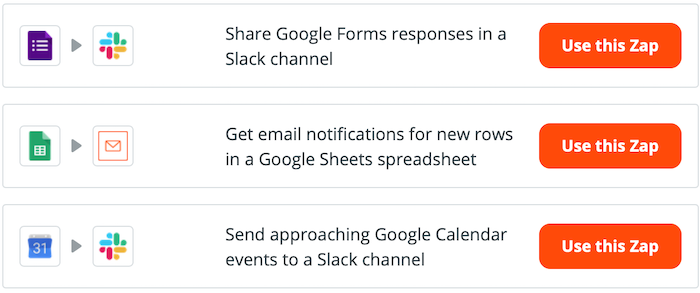
You can also quickly generate tasks without opening each app individually:
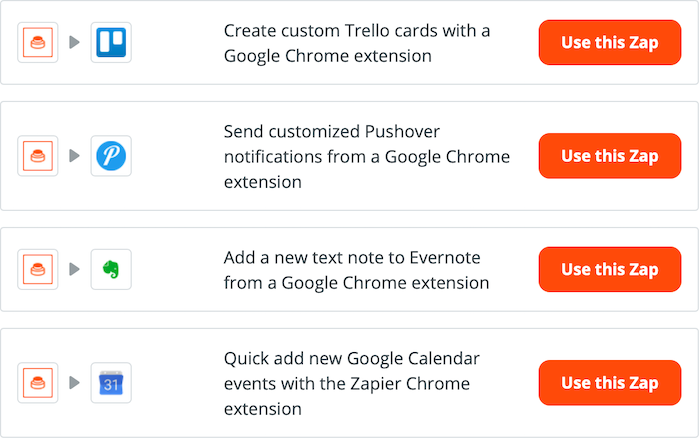
The best part? Zapier is wallet-friendly and there’s even a basic free version available.
Oracle Integration Cloud
If compliance is a priority for you, check out Oracle Integration. It has iPaaS templates for many industries, from financial services to healthcare:

It’s also simple to track leads at every stage of the process from the one platform:
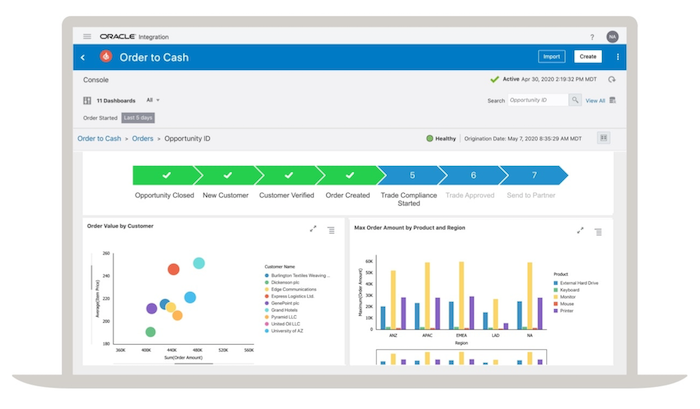
You can pay-as-you-go or choose a custom pricing plan.
Jitterbit
Jitterbit is designed to unify your workflow so you can easily track everything, from marketing performance to subscriber engagement from one location. It’s also compatible with popular services like Salesforce and Microsoft:
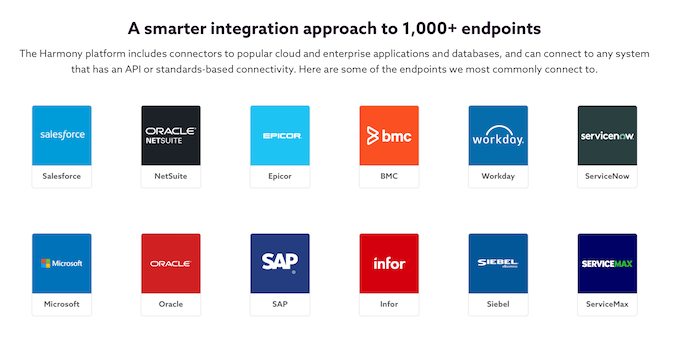
You can request a free trial or contact Jitterbit for custom pricing plans.
Conclusion
iPaaS is a great way to streamline data flow within your company, monitor conversions in real-time, and improve your customer response speed. It’s a solid addition to any digital marketing toolbox.
Remember, though, that what’s right for one business may not work for yours. That’s why it’s so important to spend time researching vendors, and ask as many questions as you need before committing to a service contract.
One final thing: if you need help boosting traffic to your website and optimizing your content to improve conversion rates, don’t forget to check out my consulting services.
Have you deployed iPaaS across your business yet?
The post How Can iPaaS Help Your Digital Marketing? appeared first on Neil Patel.
Generative Media: The Future of Visual Marketing

Every minute, Facebook users upload 147,000 photos, and Instagram users post over 347,000 stories. That’s a tremendous amount of content entering the digital space every day—which may be a problem for digital marketers.
In a world where everyone seems to be creating content, it’s simply not enough to develop everyday content anymore.
You need to produce visually appealing, unique content at a high volume, all without overextending your marketing budget.
Let me introduce you to generative media and all its possibilities.
What is Generative Media?
Generative media is computer-generated art or “photographs” as shown below. In other words, it’s not an artist drawing the pictures or creating the design. It’s all made by artificial intelligence (AI). Here’s how it works:
- The artist “instructs” the machine to create content within specific parameters or algorithms.
- Following these algorithms, the machine generates images.
- The artist can change the parameters for creating content at any point.
You can see it as a collaboration between artists and machines—there’s still a creative process that could benefit from a professional artist’s eye. In this medium, the artist hands over some control (and labor) to a computer.
But if you’re not the artistic type? You can give the machine complete control. Here are some examples from Generated.Photos of AI-generated stock photos of faces:
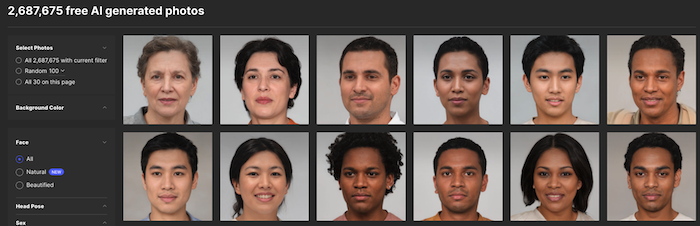
Think of a conventional artist. They can spend hours, days, or even weeks working on the same piece. While this might be okay for personal endeavors, it may not be great for producing scalable marketing content.
Generative media lets this same artist create hundreds, if not thousands, of quality pieces in this same timeframe. All they need to do is set some rules for the computer to follow. The machine will then keep generating content within those parameters until the artist turns the program off or the program runs out of new possibilities.
This isn’t just a visual technique, either. You can use generative media to create music streams, slogans, dialogue, and marketing videos. Let’s take JustEat as an example.
JustEat is a platform to order food straight to their door from their mobile devices. The company collaborated with Snoop Dogg to launch a new ad campaign, and it wanted to extend this to its Australian subsidiary, MenuLog.
The solution? Use AI technology to switch out the name “JustEat” for “MenuLog” and make Snoop Dogg’s lips move differently.
Remember, generative media isn’t just about art or image creation. You can successfully use these techniques across various media to boost your marketing efforts.
The takeaway? Generative media is extremely diverse and works effectively across various mediums.
Are Companies Currently Using Generative Media?
Yes—and far more than you may think! In fact, the worldwide generative media market is expected to reach almost $398 million by 2025. Here are just a few examples of other companies already deploying generative media:
Yelp’s Use of Generative Media
Yelp is a popular website where people post reviews of businesses. As part of its marketing strategy, Yelp uses generative media techniques to:
- Compile vast numbers of images
- Identify textures, colors, and shapes in user-submitted photos and generate lists of places with similar features that might appeal to the same users
- Examples might be users who visit a lot of kid-themed restaurants or relaxing bars
Malaria Must Die and Generative Media
The charity “Malaria Must Die” used generative media to allow David Beckham to speak in nine different languages across its campaign videos. They employed video synthesis technology to dub Beckham and made him appear to be speaking those languages.
How Baidu Uses Generative Media
Baidu, a Chinese search engine, uses a generative technique called “Deep Voice” to create synthetic voices to communicate with audiences. The algorithm “clones” someone’s real voice to be used for everything from marketing videos to campaign slogans.
Where it took an extremely long time for even one voice to be created in the past, now it takes less than 30 minutes of data training for each—and they’re working on thousands.
Other Terms for “Generative Media”
You might see other terms like “generative art” and “code art” around the internet. They are just different names for generative media. Here’s a list of terms currently used for generative media:
- Generative design
- Generative art
- Algorithm art
- Evolutionary art
- Synthetic art
- Code art
- Procedural art
This isn’t an all-inclusive list, but it gives you an idea of how broad and varied generative media can be across different industries.
Why Should Marketers Care About Generative Media?
Generative media is not just about content creation in the strictly artistic sense. It’s about improving the overall user experience visually. Let me give you an example.
Say you’re hosting an event to showcase your brand. Rather than opting for static, unchanging backdrops, you may want eye-catching backdrops to draw crowds. Additionally, you could want people to engage with the display, whether it’s by taking photographs or videos to share on social media or merely immersing themselves in a stunning visual experience.
Generative media makes this possible because you can somewhat easily (and cost-effectively) program algorithms to generate new patterns, images, and videos on-screen.
The best part? There’s no need to draw all these patterns yourself or employ an artist to create them. The algorithm does the work for you.
What can we take from this? Generative media may improve your engagement levels because the technique provides an immersive experience.
Still not entirely convinced it’s worth checking out? Here are some statistics to bear in mind:
- Over 70% of people prefer personalized ads. By combining generative media with other techniques like machine learning, you can customize everything from emails to videos with names and individual preferences, giving users a deeply immersive ad experience.
- On Facebook, over 500 million people watch videos every single day. Customize your videos, use them to showcase your brand personality, and make them engaging to try to capitalize on this high traffic volume.
- Including fresh, interactive content in your email marketing can boost click-to-open rates by 73%.
- Around 72% of people prefer videos and visual content to text marketing, which means visual media should be central to your marketing strategy.
Identifying Opportunities for the Use of Generative Media
Speaking of digital marketing strategies, here are some tips for identifying ways you can use generative media across your business:
- Does your marketing strategy rely on high volume content creation? Integrating AI or generative art can help you produce the quantity of diverse content you need—without compromising on quality.
- Consider customer reach. If you’re trying to reach audiences across the world (for example, if you’re a vlogger or you frequently use videos), generative media may help you communicate in various languages by generating voice scripts, as we saw earlier.
- Are you customer-focused? Using generative media to personalize ads and videos could help you build brand loyalty.
- Use generative media to stand out and boost your brand profile at one-off events. For example, you can deploy algorithm art on jumbotrons or posters.
In other words, generative media may help you build the story behind your brand, expand your customer reach, and increase engagement levels by providing a highly immersive experience.
And it doesn’t matter what kind of company you run. Take Yelp, for example. At first glance, it’s not the kind of brand you’d commonly associate with generative media or machine learning. But that just shows there’s no limit to which companies can adopt generative media into their marketing strategies.
Creating a Generative Media Project
Whether you’re ready to tackle your own generative media project or you plan on outsourcing the work to a freelancer, you have some steps to take. Let’s take a look at both of these options.
Creating Your Own Generative Art
Want to flex your art skills and design your own project? First, you need to get some tools.
You can choose open-source software that lets you create your own coded art or assistive creative apps for building songs and icons. These tools are relatively cost-effective and easy to use if you have some basic coding knowledge.
Once you’ve figured out your way through the new tools, you can either let the computer “decide” what designs to create, or you can set your own parameters. Check out platforms like YouTube for hints and tips. You can also download premade generative art from websites like Generated Photos.
Outsourcing Generative Art Projects
If you’re not artistic, don’t have time to learn the trade, and there are no team members you can use, it may be best to outsource content creation. Hire a freelance artist to work with your team—check out platforms like Creativepool to find talent.
Alternatively, if you’re only looking for one or two pieces, you can buy some premade generative artwork from platforms like Etsy.
Using Generative Art in Your Marketing Strategy
Ready to use generative media in your digital marketing campaigns? Here’s how I’d move forward.
- Be clear about what you’re trying to achieve. How will generative art support your marketing goals? Are you using it for a one-off event, or will it become part of your brand’s story?
- Set a clear budget for how much you can spend. If you plan on distributing posters or creating pamphlets, don’t forget to factor in the cost of printing and materials. You’ll also need to cover artists’ fees or subscriptions to software platforms, if applicable.
- Check out your competitors. What are they working on? How are they using social media?
- Consider how you will promote your use of generative media. Will you take to social media to tell your customers about it? Or will you take it one step further and work on a press campaign?
Don’t forget to set a schedule for reviewing your progress and tracking your metrics, too. What are you looking for?
Marketing aims to convert leads to customers, so you need to know if your generative media is working for you. Consider tracking:
- Website traffic
- Social media engagement levels
- Customer feedback and reviews
- Conversion rates
You could also try A/B testing, which lets you compare one version of an ad campaign against another. Does your generative media campaign outperform your other campaigns? My A/B Testing Calculator can help you here.
Popular Generative Artists
If you want to check out generative media for yourself, here are some of the most popular generative creators changing the art scene:
GMUNK
Bradley G. Munkowitz, or “GMUNK,” uses a blend of light projections, artwork, and other visual effects to create programmable displays and adverts for events, conferences, exhibits, and concerts.
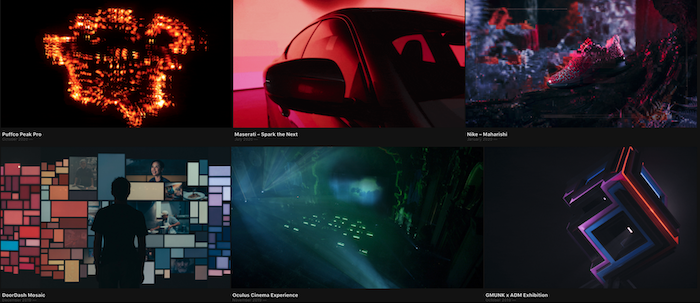
With a client list including Dolby, Maserati, and Nike, it’s safe to say GMUNK is a top artist in this field.
Michael Hansmeyer
Hansmeyer uses generative techniques to create 3D architecture. His exhibits can be found across the world, from Tokyo’s Mori Art Museum to Design Miami/Basel.
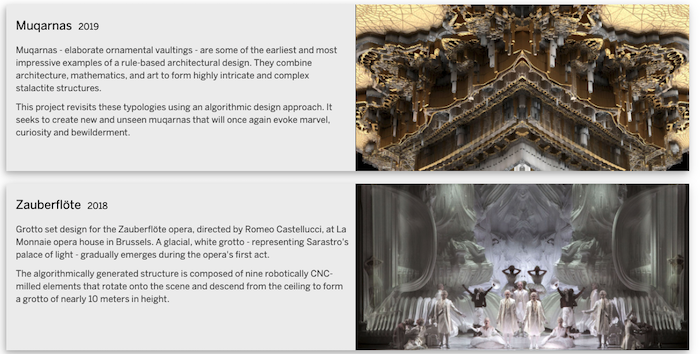
He uses generative art to explore the intersection between the unexpected and the expected and believes in the power of AI to speed up and enhance the creative process.
Taryn Southern
Taryn Southern is best known as the first artist to use AI to compose and produce an entire album. Named one of the Top 20 Women in VR, she’s performed at major events, including Google’s AI Summit and VidCon.
Mike Tyka
A co-founder of Google’s Artists and Machine Intelligence (AMI) program, Mike Tyka is one of the first artists to “draw” portraits using generative media. They’re created by a neural network trained to “visualize” imaginary people and draw what it “sees.”
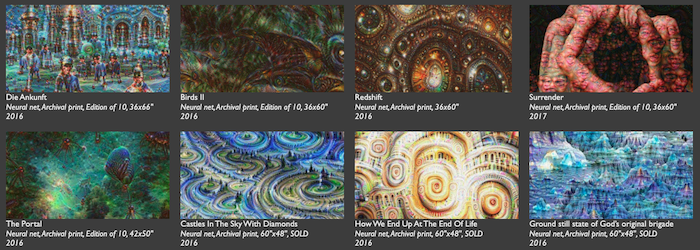
Conclusion
From Instagram to e-commerce stores, generative media may improve the overall user experience and boost your marketing strategy. I believe whatever industry you’re in, it’s worth exploring.
How are you finding generative media? Have you tried it out yet?
The post Generative Media: The Future of Visual Marketing appeared first on Neil Patel.
Best Customer Service Software
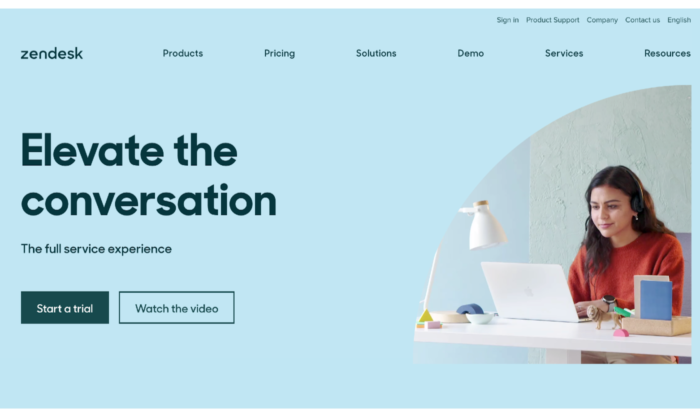
Disclosure: This content is reader-supported, which means if you click on some of our links that we may earn a commission.
When your human team has trouble managing your customer service needs with sticky notes and cluttered inboxes, you need a new solution.
Customer service software lets you keep all of your tasks in the right baskets without losing track of anything. It also boosts your customer satisfaction and lightens your agents’ load.
These customer service software options will help you organize your company, whether you’re a startup or a seasoned business owner.
The Top 7 Options for Customer Service Software
- Hubspot’s Service Hub—Best for Free Software and Deals
- Zendesk—Best for a Complete Support Suite
- Groove—Best for Small Businesses and Startups
- TeamSupport—Best for B2B Support
- LiveAgent—Best for Live Chat Service
- Salesforce Service Cloud—Best for Remote and On-Site Support
- Freshdesk—Best for a Streamlined System
How to Choose the Best Customer Service Software for You
Customer service software isn’t one size fits all. Choosing the right customer service software means considering your customer’s needs and what the software offers your business.
Features Offered
Do you mainly do customer support over live chat? Are your agents constantly fielding phone calls? Do you need software to connect with agents in the field?
When you get the right features in your software, you boost your team’s ability to create positive customer relationships and increase customer satisfaction. Getting the wrong features can be just as bad as having no software at all.
Customer Preference
Consider which support channels fit your customer’s needs. Offering call support alone to a Millennial or Gen Z audience will probably create some unhappy customers since both of these groups prefer live chat and social media.
Knowing your customers saves you money and helps streamline your customer service process.
Your Current Customer Support System
Your new software should focus on improving your current customer service practices. If you have a dedicated customer service team, make sure your software supports them, too.
If multiple people have their fingers in the customer service pie, purchase a system that clearly defines each person’s role, and prevents overlap.
All-in-One vs. Specialized Systems
Some systems offer several services for your customers, but sometimes you don’t need them all. If you provide online-only support, you don’t need the frills of phone, video, and other options. So don’t buy them.
All-in-one systems encompass different types of software, including:
- Customer relationship management (CRM): CRMs focus on sales and interacting with people to bring them in as customers and retain them long-term.
- Customer experience management (CEM): CEMs deal with the customer’s experience throughout their buying journey, from marketing to purchasing to customer service. In other words, you want them to leave positive reviews and become repeat customers.
- Marketing automation software (MAS): MAS systems concentrate on marketing efforts, communicating information about products and services, and generating leads.
The type of software you get depends on your business and customer needs, so choose carefully.
The Different Types of Customer Service Software
Different types of customer service software fulfill various purposes and conform to specific customer needs.
There are three basic types of customer service software.
Helpdesk
Helpdesk software functions pretty much as its name suggests. It keeps track of everything in one convenient location and can automate processes like ticketing and store canned replies, so you don’t have to retype the same response to all those customers asking the same question.
Helpdesk software lets agents juggle different customer service actions in one place, so they have easy access to everything when they need it.
Customer Relationship Management (CRM)
CRM software gives you a more comprehensive view of customer service and related information. It builds a database for sales purposes and helps customer service agents manage various accounts differently depending on customer needs and habits.
CRMs are usually more comprehensive than helpdesk software. They’re also more marketing-focused than other customer service software and tools. If you don’t need too many bells and whistles, opt for something simpler.
Live Chat
Live chat sticks to online modes of customer service. It lets your reps respond quickly and conveniently to customer questions.
This type of software doesn’t offer anything as broad as CRM or even helpdesk software, but that doesn’t mean it can’t serve you well. I’d recommend it for any business that values efficiency and a streamlined approach.
1. Hubspot’s Service Hub—Best Free Software and Deals
Hubspot doesn’t just offer marketing services. Hubspot’s Service Hub gives you all the tools you need to organize your services.
The best part is that you can get a free version of this software without worrying about it expiring. Most other software companies give you less than a month to try theirs. With Hubspot, you might not need to pay at all to get what you need.
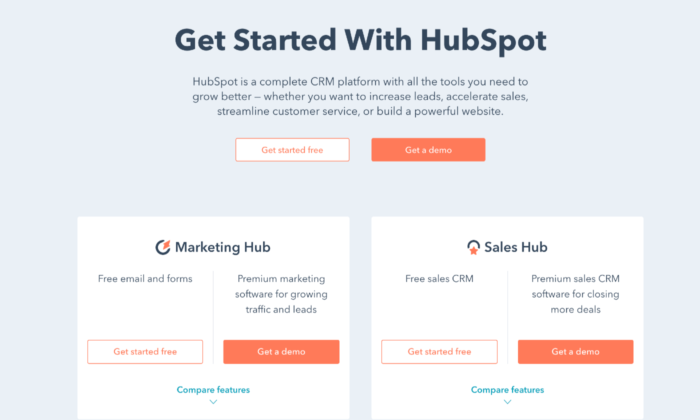
Hubspot makes it easy for your team to communicate with a conversations inbox and team email, so everyone stays on the same page. It even has email templates, so agents don’t have to waste time crafting the same email over and over.
Live chat and chatbots save time and work to help customers in a way that’s convenient for you and your team. You can also connect the software with others from Hubspot, like their sales software and CRM.
If you need more than what the free plan offers, you can buy this software in three tiers:
- Starter: $40 per month
- Professional: $320 per month
- Enterprise: $1,200 per month
Each tier offers different features and supports two, five, and ten users, respectively. The Starter package comes with meeting scheduling, agent productivity reports, calling, and canned snippets, so agents don’t need to repeat themselves for each customer.
With the Professional and Enterprise packages, you can get everything from automation, pipelines, and custom reporting to a knowledge base, hierarchical teams, and integration with Slack. While each tier has a significant price jump, the features that come with them make the cost worth it if your team needs the additional support.
Pros
- Integrates with other Hubspot software
- Established and popular brand
- Offers more free software
Cons
- Costly for the features and tiers offered
- Limited number of users
2. Zendesk—Best for a Support Suite
One of the most established customer support software options available, Zendesk offers a whole support suite to give you all the tools you need to click with customers.
It offers convenience with live chat and messaging, so you give customers a personalized experience. You can also connect Zendesk to your social channels without managing a ton of different platforms.
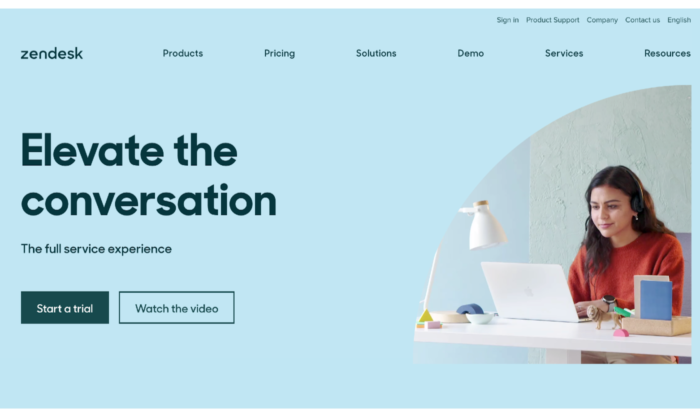
With a ticketing system that includes tracking, solving, and a priority system, Zendesk creates agent efficiency. Tickets don’t get buried in anyone’s inbox, and you know the status at any given time.
The software’s integrated voice system allows you to makes each customer’s voice experience unique. You can create a new phone number or use an existing one, so your call center works for you.
Zendesk offers solutions for businesses of all sizes with solutions like:
- Answer Bot—An AI bot that suggests articles to help customers
- Zendesk Guide—A smart knowledge base to help you find resources
- Zendesk Gather—A forum for customers to connect with each other
You can get five software levels for smaller businesses, ranging from $5 to $199 per agent per month, including Essential, Team, Professional, Enterprise, and Elite.
Larger businesses will benefit most from the Professional Support Suite and Enterprise Support Suite. With these options, you get omnichannel support, social messaging, and dashboards, and reports. Reporting and analytics are vital to know how your agents connect with customers and your customers’ satisfaction with their experience.
Plus, with the Enterprise Support Suite, you have access to special features like multi-band support and 24/7 support for your agents if anything goes wrong. You also get a chat widget, roles and permissions, and content cues. The higher the tier, the more convenient Zendesk makes the customer service experience for everyone.
Pros
- Many self-service options
- Complete support suite
- Can integrate social media with software
Cons
- Not many options for larger businesses
3. Groove—Best for Small Businesses and Startups
Groove is newer than many of the options here, but don’t walk away from it just yet. Its modern, intuitive design has boosted its popularity fast.
Groove is designed to learn quickly, so you don’t have to take time out of your day to figure it out, giving your customer support team the ability to get up and running quickly. After all, the whole purpose of customer support software is to streamline your operations.
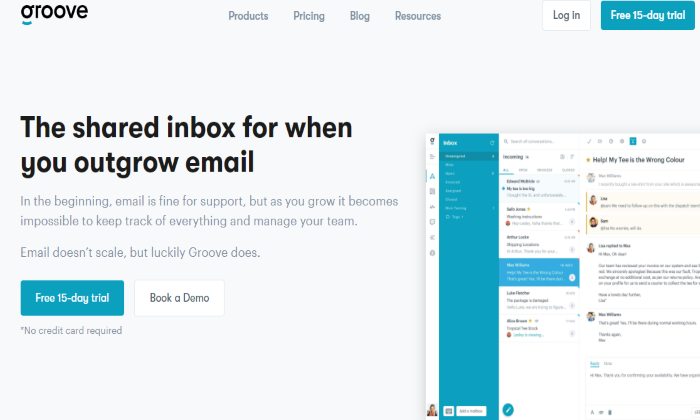
This software doesn’t have tiers. Instead, you pay for the core software, which includes:
- Rules
- Tagging
- Canned replies
- Custom folders
- Conversations
- Performance
- Customer reports
- Mobile compatibility
- Integration for almost any app
Because you pay for only the basic package, you can customize it however you want. Small businesses won’t get overwhelmed with a million options, but that does mean you have to think a little harder about how you want to set it up. Once you do, you can make it easy and intuitive for your agents to get in the groove. You can also try a free 15-day trial of Groove to test it out.
Pros
- Intuitive interface
- Works well for small businesses
- Customizable
- Integrates with most apps
Cons
- The basic package has fewer features
- Takes more setup
4. TeamSupport—Best for B2B Support
Built for B2B customer support, TeamSupport lets you tailor your service options to business owners. You can group users into organizations, so you know who is part of which team and track common issues between businesses.
The Product Section feature allows you to put customers who use the same products together, so agents spend less time searching and more time resolving issues. With the Customer Distress Index, you can see how agents have helped customers and their satisfaction with their experience.
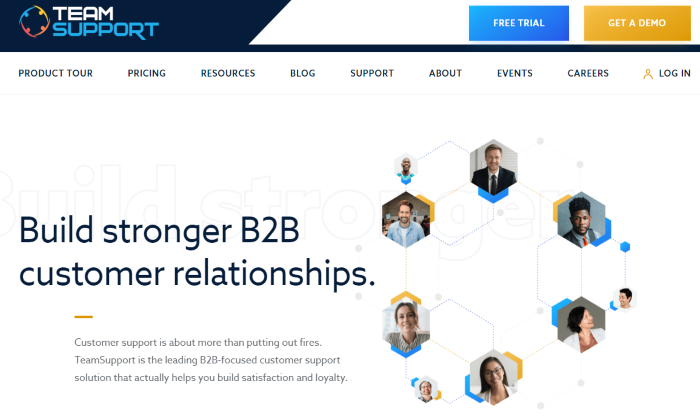
The Water Cooler brings agents together to communicate internally to resolve issues, but TeamSupport also has customer self-service options. The software only offers two price tiers, but they are cheaper than most other software.
The Support Desk version costs $50 per agent per month, and it lets you assign, track, and manage customer support requests using help desk operations. You can also customize and automate tasks to provide excellent end-user customer support.
The Enterprise package only costs a little more at $65 per agent per month. It works well for software and technology companies, allowing you to track products, support issues, and product defects, ideal for B2B customer service.
Pros
- Used by industry leaders
- Cheaper than many other options
- Great for B2B customer support
Cons
- Only two tier options
- Less adaptable for B2C support
5. LiveAgent—Best for Live Chat-Based Customer Service
LiveAgent is an award-winning customer service software that has been recognized for its B2B- and SaaS-friendly service and live chat interface. This helpdesk software focuses mainly on remote work.
LiveAgent includes a universal inbox and automated ticketing, so agents get assigned tickets and can also see what everyone else is working on. It eliminates overlap and uses gamification to improve existing customer service practices.
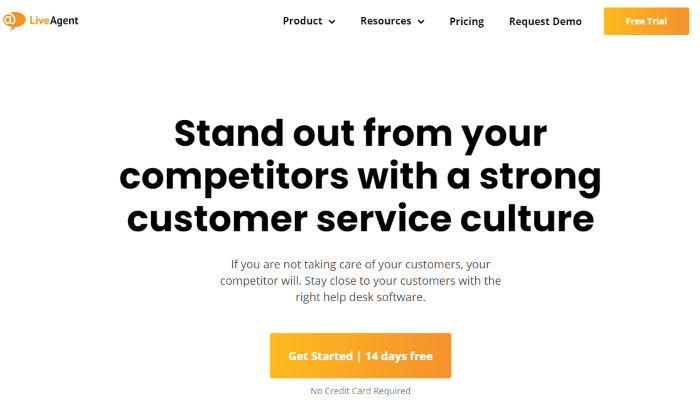
With a live chat and call center, your agents have the tools to respond to customers when they need help. Unlike other customer service software, LiveAgent also offers video calling support, rather than just phone and live chat. Unfortunately, its interface isn’t as intuitive as others on this list.
Your agents get the support they need with 24/7 customer support for all four of its packages:
- Free
- Ticket: $15 per agent per month
- Ticket+Chat: $29 per agent per month
- All-Inclusive: $39 per agent per month
With a 7-day ticket history, the Free package gives you one email address, a live chat button, and a phone number. It also offers basic reports, a knowledge base, and ticket options like merging, splitting, exporting, and mass actions. For a free package, it’s reasonably comprehensive.
The Ticket package upgrades you to unlimited ticket history and email ticketing, plus advanced reporting. You also get templates and canned answers, along with gamification to streamline the customer experience.
Ticket+Chat gives you all the features of Ticket, plus unlimited live chat, chat invitations, and chat satisfaction surveys. You can also keep track of who looks at your website with the real-time visitor monitor.
The All-Inclusive package does seem to give you everything you could possibly want in a customer service software. You’ll have all the features of Ticket+Chat, plus unlimited call center support, video call, and call routing and transfers. Essentially, any call feature missing from the lower tiers you can find in this one, along with social account connectivity.
You can add specific features for an additional cost with every tier, such as an additional knowledge base or time tracking. The same applies to connecting social accounts, which can cost anywhere from $5 to $39 each per month.
Pros
- Great for remote support
- Offers video calling options
- Many tiers and features
- Low cost
Cons
- Clunky interface
6. Salesforce Service Cloud—Best for Remote and On-Site Support
Many well-known companies use Salesforce Service Cloud to boost their customer connection.
It’s designed for field service so that you can answer customer questions anytime, anywhere. You can even tailor your software to your company’s location, which helps local businesses.
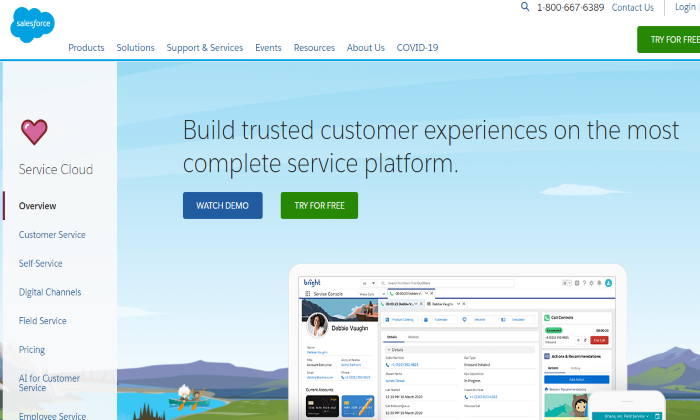
Salesforce Service Cloud uses AI, chat, voice, and field service to help agents customize their customer’s experience. As the #1 CRM, Salesforce focuses on all aspects of the customer experience, so agents can keep up with customer needs with less effort.
The product has four tiers:
- Essentials: $25 per user per month
- Professional: $75 per user per month
- Enterprise: $150 per user per month
- Unlimited: $300 per user per month
The downside to this product is that the price sometimes more than doubles when you jump tiers without offering too many more features. With Essentials, you get case management, service console apps, a knowledge base, and phone integration.
While that might be worth the money for you, the only additional features you get with the Professional software are service contracts and entitlements. From there, Enterprise gives you web services API, and with Unlimited, you get 24/7 support and configuration settings.
Essentially, each tier only gives you one more feature. Whether you spend the money on them depends on how badly you need them. Nonetheless, Salesforce is a widely-known and trusted software, and many of your employees have likely used it before, which will cut down on the learning curve.
Pros
- Excellent for field support
- Most flexible software available
- Has more AI options than other software
Cons
- High prices for few features
- No 24/7 support for tiers below Unlimited
7. Freshdesk—Best for a Streamlined System
Freshdesk can help you streamline any inbox disaster. Alternatively, if your current customer service software looks more like a virtual maze, Freshdesk makes it easy to switch.
Freshdesk’s ticketing system comes with a team inbox, including agent collision detection. Its collaboration feature uses Team Huddle so agents can discuss tickets and share ownership when the project is too big for one person. Plus, with Omniroute, you can auto-assign customer service tasks to agents based on their bandwidth.
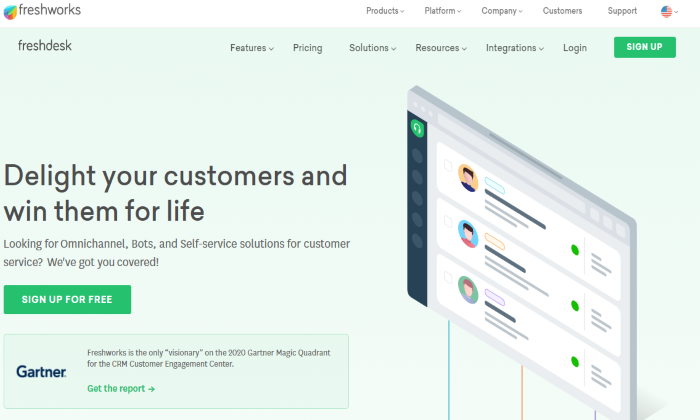
With multichannel support, advanced and custom reports, and field service management, you can cater to customers no matter where you are.
Freshdesk even helps customers help themselves with a forum, chatbot, help widget, and other features to guide customers before they reach out to you. These self-service features will help your customer service streamline even further and provide helpful resources.
You can get the Sprout package of this software free, but you can also get four other tiers:
- Blossom: $15 per agent per month annually
- Garden: $35 per agent per month annually
- Estate: $49 per agent per month annually
- Forest: $99 per agent per month annually
The Sprout package already gives you unlimited users along with email and social ticketing, ticket dispatch, and ticket trend reports. You also get a knowledge base, so no one stays out of the loop.
Once you upgrade, the Blossom package includes automation, collision detection, SLA management, and more. The Garden level comes with a multilingual knowledge base to enhance your ability to help customers. You also get performance reports, time tracking, and custom apps to personalize the customer service experience.
In the Estate package, this software gets serious about keeping your information together. With custom reports, dashboards, and roles, the software practically manages itself. You can even take advantage of versioning in the knowledge base, customer segments, service for multiple products, and dynamic ticket forms that include as much detail as you want your customers to give when they have a problem.
You don’t get any more high-tech than the Forest tier. From an audit log and agent scripts to auto-triage and an article suggester, the software helps agents and gives customers resources to help themselves. Forest even lets you maintain HIPAA compliance when you use it, and you can use up to 5000 Freddy sessions per month when you use live chat.
Pros
- Low cost
- Can choose to pay monthly or annually
- Versatile
- Lots of features at all tiers
Cons
- May appear overwhelming with so many features
Summary
The right customer service software can make or break a business. That’s why you should evaluate every option and how it will work for your company’s specific needs.
Whether you need a CRM or just a live chat option, you can find a customer service software in this list that is right for you and customize it to fit your business.
The post Best Customer Service Software appeared first on Neil Patel.
source https://neilpatel.com/blog/best-customer-service-software/
How to Level up Your Writing Skills for Irresistible PPC Ads
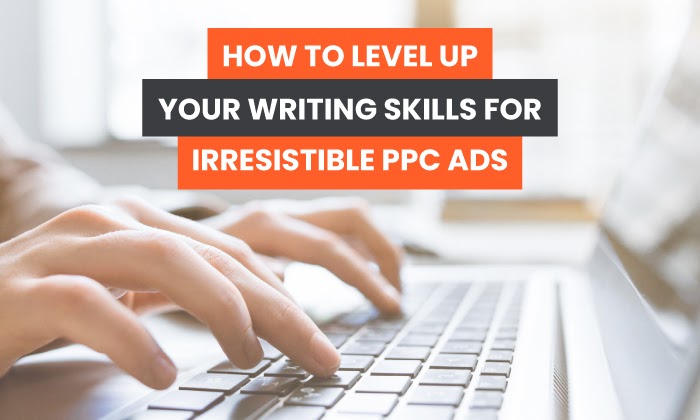
Marketers and business owners alike know the inherent value of PPC ads. With 64.6% of consumers interacting with Google ads when online shopping, it’s no wonder PPC ad creation is growing exponentially.
While you may have aced your keyword research, gotten to know your budget intimately, and A/B tested relentlessly, your PPC campaigns may still be falling short of their desired goal.
How can you craft PPC ads that stand out from the crowd with such a highly saturated market?
Strong, compelling writing skills.These should be nurtured to drive conversions.
The Importance of Good Writing Skills for PPC Ad Copy
Google and Bing both reward superior writing with higher quality scores, earning you increased visibility and decreased cost per ad.
While lowered cost is always a good thing, the real importance of good writing skills for PPC ad copy is audience reach and interaction.
With limited character space at your disposal, you need your PPC ad copy to attract audience attention and hold that attention long enough to result in the desired reaction to your CTA.
Which component of your ad is attracting and holding that vital attraction?
Copy.
You need to ensure your copy is doing three things: working hard enough to earn that initial attention from your desired audience, speaking toward a specific pain point or need for that audience, and providing a clear, actionable CTA.
Without these three factors at work compellingly on the page, your PPC ad copy will more likely than not be lost to the ether of the internet.
How Can You Identify “Good” Writing in PPC and Ad Copy?
To best learn how to improve your own ad copywriting skills, look no further than existing ads that have achieved their purpose.
Maybelline Example:
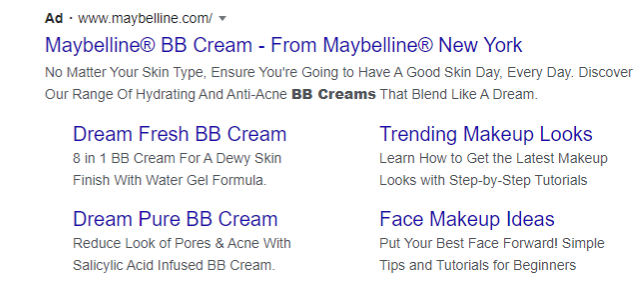
Here, the purpose is simple: purchase the Maybelline BB cream.
The writer drives the searcher to this desired action through copy that is clear and concise.
The copy also draws on the emotional promise of “A good skin day, every day,” promising an ideal vision.
From selecting the CTA to the product description to the harnessing of emotion via the value proposition, this PPC ad is a lesson in strong writing skills.
Field Company Example:
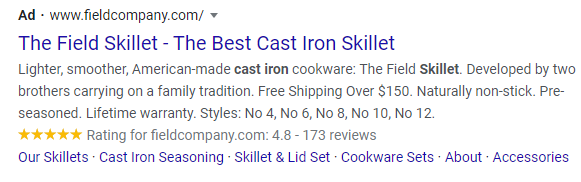
On the other end of the product spectrum is an ad for a cast iron skillet from Field Company.
Here, the purpose is also to drive a purchase, but this ad is missing key components to make it successful.
This ad lacks a strong CTA and is not making a clear bid for the searcher’s next step.
While the writer takes a stab at an effective emotional trigger by sharing the organization’s family-owned background, this piece of information is not as compelling as the Maybelline advertisement.
Although these two ads offer customers quite different products, they harness the same writing skills to sell their product, relying on language to attract, hold, and, ideally, convert.
Writing Skills PPC Copywriters Should Have
Above all, the successful PPC copywriter must be deeply familiar with their target audience.
Successful identification of this audience and a deep understanding of their wants and needs is integral to success.
You may be the best writer in the world, but without a clear understanding of who you are speaking to, what you say doesn’t matter at all.
In addition to audience awareness, PPC copywriters should possess:
- Understanding of user experience
- Polished writing skills
- Marketing awareness
- Specialization
These four writing skills support the creation of direct, compelling content. By harnessing all these capabilities, writers can not only reach but also convert their intended audience.
5 Tips for Improving PPC Copywriting Skills
Some of the best ways to improve your writing skills is to make sure your copy speaks to what users are looking for during their buyer journey. Here are some of the top ways to make sure your writing is converting ads into paying customers.
1. Conversational Conversion Writing Skills
While the following tips all address the more technical aspects of honing writing skills for PPC ad creation, the most important factor to keep in mind is your audience.
You are speaking directly to a targeted individual, so you want to ensure all the crafted copy underlines this individual’s interests and challenges and solves the query they were, consciously or subconsciously, seeking.
This can be achieved by using shared language that is specific to your audience.
In this way, the best writers are also the best researchers. You need to truly understand the terminology associated with the product you’re trying to sell.
By incorporating terms specific to your chosen audience, you establish a silent rapport with your audience, building trust and interaction.
2. The Devil Is in the Details
Good writing is in the details. Whether you’re writing a CTA or crafting an ad in response to a history of search queries, you need to be specific and detail-oriented.
When you’re sharpening your writing skills for ad copy, you want to be sure to meet each search at its level of detail.
The more specific the search, the more precise the ad. By the same principle, the less specific the query, the less specific the copy.
Every time a search is queried, a potential customer is identifying what they want.
When you note the level of detail present and respond in kind, you’re infinitely more likely to satisfy that customer’s need.
3. Creating a Call-to-Action
Your CTA needs to do a lot of heavy lifting in your PPC ad copy.
It should be clear, direct, and concise. These conditionals that all rely on strong writing skills.
Remember specifics? They’re important here, too. Your CTA should specifically share what your intended action is for the would-be consumer.
Whether it is “read now” or “enter to win,” the potential customer needs to be clear on their next interaction with the PPC ad.
To sharpen awareness of that next step, be sure to start your CTA with a strong action word.
“Download,” “shop,” and “discover” are just a few examples of many verbs that can encourage your audience to take the intended action.
4. Emotional Charge Writing Skills
In addition to the specificity of action, it’s also important to inspire your audience with the specificity of emotion.
Everyone knows emotions can impact advertising success.
By using words that elicit enthusiasm or emotion, you incite a reaction in your audience, driving them to take the next step.
A Buffer analysis of the IPA dataBANK, which contains 1,400 case studies of ad campaigns, found that campaigns with emotional ad content performed twice as well as their rational counterparts.
Below are the top ten emotions to evoke when you’re writing ad copy:
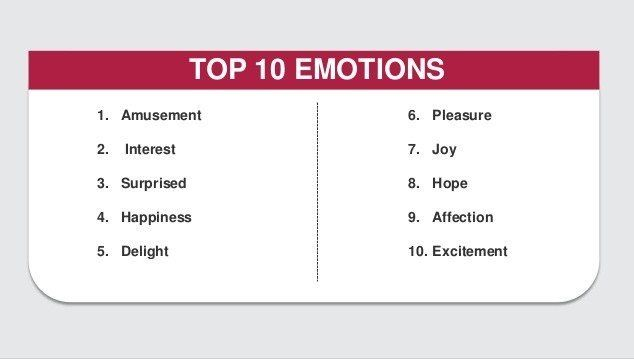
The best ad campaigns harness this emotional power, so be sure to include emotionally charged language in your copy.
5. The Art of the Arc
Every good writer knows that every good story has a beginning, a middle, and an end.
This tenet shouldn’t only be present in narrative but also should exist in every piece of writing you execute.
Whether you’re crafting a tweet, an Instagram post, or a PPC ad, your copy should have a clear beginning, middle, and end.
As consumers, we’ve been taught this structure since infancy, so it’s a pattern we’re accustomed to recognizing.
When employed in your PPC ad copy, you create a familiar structure for your audience, allowing them to interact with the ad in a known way.
This familiarity is beneficial as it gives the reader an intuitive path to follow, which ends with the action explicitly stated in your expertly crafted CTA.
3 Tools to Improve PPC and Ad Writing Skills
If you’re looking for more guidance on sharpening your writing skills, there are plenty of resources available.
The Hemingway App helps identify clunky or overly complicated sentences, allowing you to be more concise and direct in your copy.
Try the Copyhackers’ Conversion Copywriting 101, a free course that teaches you how to prioritize purpose and conversion in your writing, regardless of medium.
To improve your headline prowess, check out the CoSchedule Headline Analyzer. This tool helps you optimize your blog headlines for maximum performance and can work for ads as well.
Conclusion
The tools and tips highlighted in this post can make your ads outshine those of your competitors and lend you a creative edge in drafting other marketing copy.
As you start getting more comfortable with these writing practices and deploying them in your work, you’ll see your PPC ads start to perform better than ever before.
After all, with practice comes PPC success.
What is the best PPC ad campaign you’ve seen?
The post How to Level up Your Writing Skills for Irresistible PPC Ads appeared first on Neil Patel.
How to Create the Best Facebook Cover Photos for Your Business
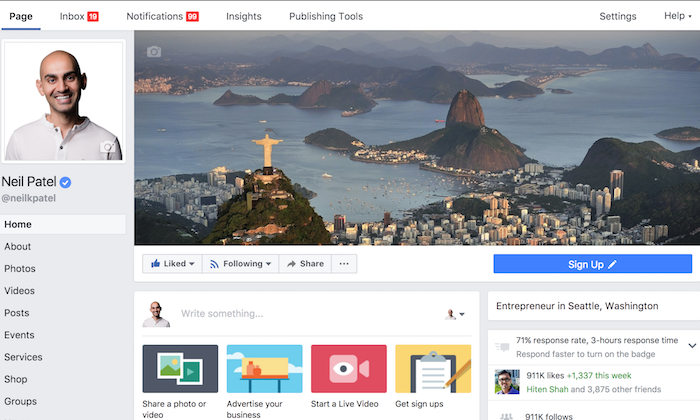
It seems like every week there’s a new article about how people don’t use Facebook anymore. You may hear that it’s only for “old people,” that it’s not relevant, that brands are abandoning it.
Thing is, that’s just not supported by the user data. In reality, Facebook has barely seen a slowdown in audience growth at any point in the last 12 years. It’s been super consistent:
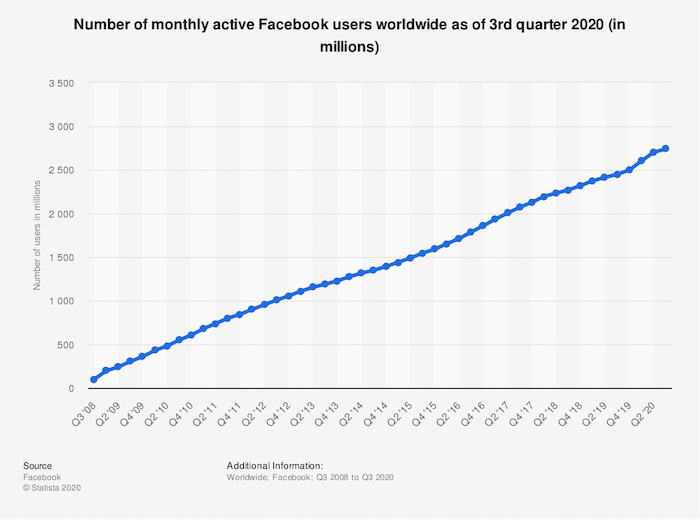
With approximately 2.5 billion monthly active users, Facebook is comfortably bigger than Twitter, Snapchat, Reddit, and Instagram combined.
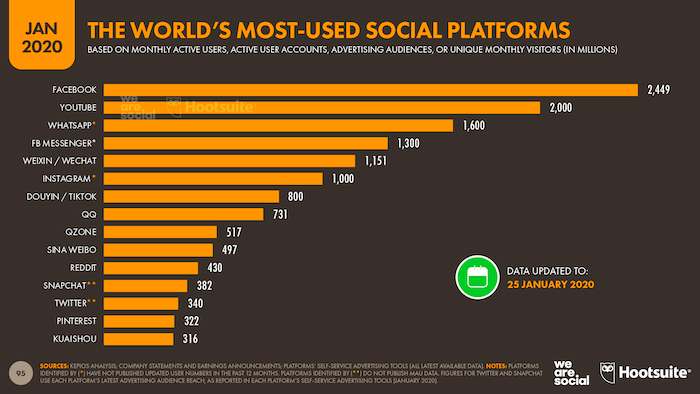
So what does this tell us?
Simply put, if you’re a brand, you can’t afford to ignore Facebook. It might not be your audience’s favorite social platform, but they’ll almost certainly be on there, which means you need to be, too. You should be using it to promote your products, advertise your brand, and generally represent your company.
The starting point for all of those things is your Facebook Business Page. Your current and prospective customers or subscribers will visit it to check you out, see what you’re talking about, and engage with your content.
What’s the first thing they’ll see? Your Facebook cover photo. Read on to learn how to make a Facebook cover photo that shows off your brand in the best possible light.
Steps to Create an Effective Facebook Cover Photo
Ever heard of Hitchcock’s rule? Named for the legendary movie director, it states that the size of an object on-screen should be proportional to its impact on the story at that specific moment.
Well, given that your Facebook cover photo takes up almost half the page on desktop …
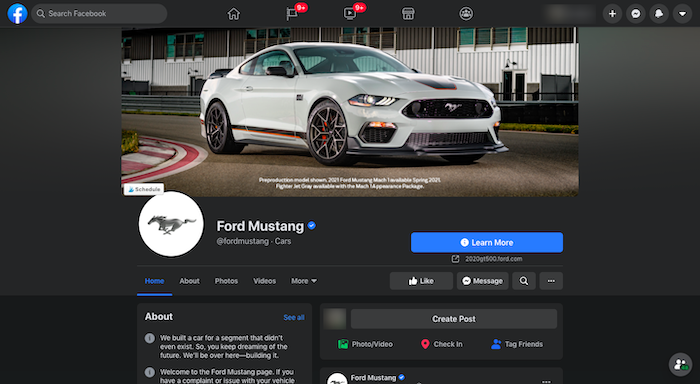
… it’s reasonable to say Facebook considers it pretty important! You’ve got a whole lot of digital real estate to play with, so you definitely want to make it count.
Designing a Facebook cover photo for your business page is much more than just choosing an eye-catching picture, cropping it to the right dimensions, and publishing it. Here are five key considerations to creating a cover photo that draws your audience in.
1. Keep Your Facebook Cover Photo Simple
Facebook used to say only 20 percent of your cover photo could be made up of text, but it dropped that rule in 2013.
With all that space to play with, and no limit on the amount of text you can include, it’s tempting to cram in as much information as possible. Don’t do that.
When it comes to creating an impactful Facebook cover photo, simplicity is your friend. Focus on communicating a single message as clearly as possible, so your audience is in no doubt of what you’re trying to say.
Apple does this better than most. While the tech giant famously doesn’t really “do” social, its branding on Facebook is still spot on.
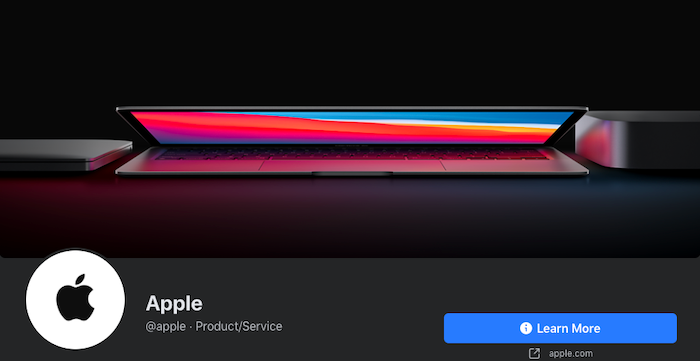
Apple’s Facebook cover photo is an exercise in simplicity: no words, just one clean and instantly recognizable product image showcasing its iconic MacBook. The use of color is super effective, naturally drawing your eyes to the center of the image.
2. Complement Your Brand Through a Facebook Cover Photo
Can you sum up your entire brand in a single image? It’s not as simple as it sounds! But that’s exactly what you need to do with your Facebook cover photo. If it doesn’t complement your brand, you risk confusing your audience.
Adidas is a huge brand that sells everything from skateboarding sneakers to golf attire. It’s pretty tricky to encapsulate such a huge brand in one picture, so Adidas has chosen to combine three separate images for its Facebook cover photo.
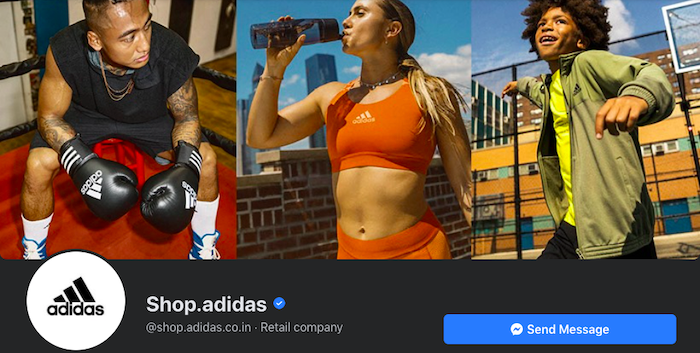
This works really well, allowing the brand to speak to three different markets at the same time. In one cover image, Adidas encapsulates men’s and women’s sportswear, plus streetwear.
3. Keep Your Audience Front of Mind
As humans, we find it easier to connect with people than abstract concepts or inanimate objects. That’s why so many of the best Facebook cover photos feature images of people.
Of course, if you’re going to represent and speak to your audience through your cover photo, you first need to understand who they are. Fortunately, Facebook gives you a couple ways to find this out:
Facebook’s Audience Insights tool allows you to deep dive into the demographics, page likes, location, and Facebook activity of people who follow your page, are based in your area, or are interested in brands like yours. For instance, here’s a bunch of demographic information for people who like Major League Baseball:

By visiting your Facebook Business page, you can find out who engages with it most in the Actions on Page section. It shows you who clicked your contact information, call-to-action (CTA) button, or website, and segments the information by age, gender, device, and location.
So what does all this information tell us? Well, say you discover 80 percent of the people who follow your page are men, 75 percent live in Mexico and speak Spanish as their first language, and 90 percent are between the ages of 18 and 25. Your Facebook cover photo should probably incorporate a young Mexican man and maybe some Spanish text.
Here are a couple of examples of how Google targets its various audiences through its cover photos. First off, the brand’s UK Facebook page incorporates a bunch of cartoony imagery featuring recognizably British landscapes and structures like the Angel of the North, Stonehenge, and a red London bus.

Meanwhile, the Google Students cover photo features pictures of young people from diverse backgrounds, often working in teams, and all using technology. In other words, they’re exactly the sort of people you’d expect to be interested in a Google page aimed at students.
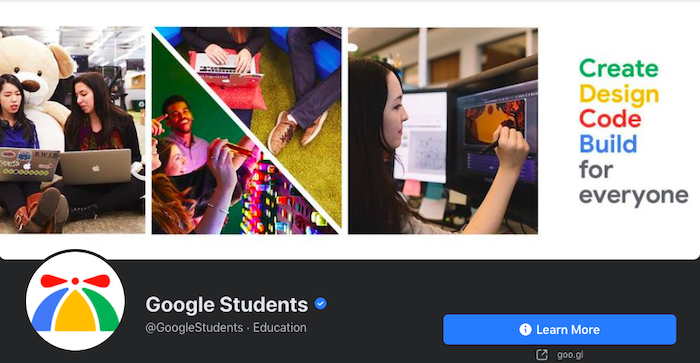
4. Pair the Facebook Cover Photo With Your Profile Pic
Just as your Facebook cover photo should complement your brand, it should also go hand in hand with your profile picture.
That’s really important because they sit alongside one another at the top of your Facebook Business Page. If they don’t fit together naturally, the results can be pretty jarring.
Nike is America’s most famous clothing and footwear brand, with 99% audience recognition, so it’s no real surprise that the company gets its Facebook branding perfect.

With just three words, two colors, and the classic “swoosh” logo, Nike somehow manages to encapsulate its whole brand across its cover photo and profile picture.
5. Promote Your Products and Events Through a Facebook Cover Photo
When your cover photo takes up so much space, why wouldn’t you use it to talk about the things you want to promote? Whether that’s a new product, a special offer, a big piece of content, or an event, your cover photo is a fantastic place to show it off.
For example, PlayStation uses its cover image to showcase a high-profile new release for its PS5 console. Notice how the brand combines this with a CTA urging people to play the game, effectively transforming the top half of its business page into an interactive advert.
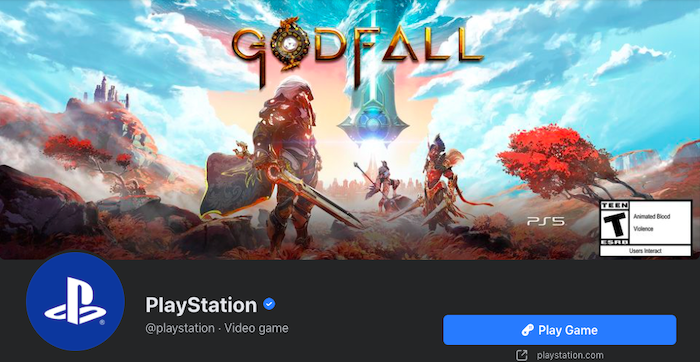
Taking things in a different direction, Gucci’s Facebook cover photo and profile picture are given over to promoting an online event, Guccifest.
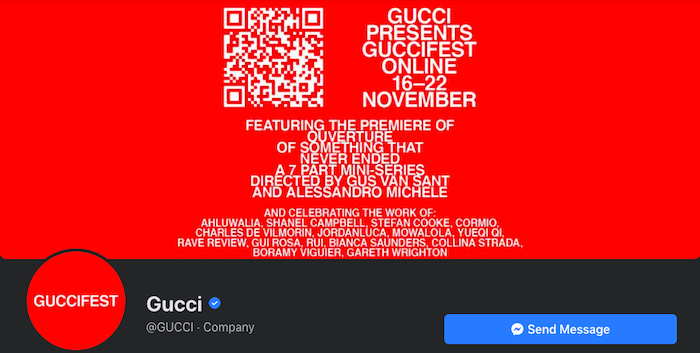
Again, the fashion brand has added some interactivity by including a scannable QR code in its cover photo. The whole image is extremely text-heavy, which isn’t what you’d expect from a brand selling a physical product, but in Gucci’s case, this just makes the cover photo even more striking.
4 Steps to Designing an Impactful Facebook Cover Photo
Now that you understand the theory behind creating a striking Facebook cover photo for your business, it’s time to make it happen for your brand. Follow this simple four-step process to turn your Facebook cover photo vision into reality.
1. Pick a Facebook Cover Photo CTA Technique That Works for You
Take another look at all those Facebook cover photo examples I included above. None of them could appear in all five sections.
The PlayStation example is really effective at promoting a product, but it arguably doesn’t pair up well with the brand’s profile picture. Nike keeps things simple, complements its brand, and matches its profile image, but doesn’t directly feature its audience or showcase a product.
Does that mean they’re all bad cover photos? Far from it. Instead, this demonstrates that your Facebook cover photo shouldn’t be all things to all people. Pick out one or two of those techniques and use them to inform your image. For instance:
- About to launch a high-profile new product? Use your cover photo to promote it.
- Got a really specific audience? Speak directly to them in your cover photo.
- Have a recognizable logo or slogan? Keep your cover photo super simple; let your branding do the talking.
2. Choose a Facebook Cover Photo Editing Tool
You don’t need to be a skilled graphic designer to create an effective Facebook cover photo. There are tons of easy-to-use, free photo editing tools that do all the hard work for you.
Arguably the most popular is Canva. It’s free to sign up and features a bunch of Facebook cover photo templates cropped to the correct dimensions. To find them, create your own Canva profile, select social media imagery, and choose the dedicated Facebook Cover option:
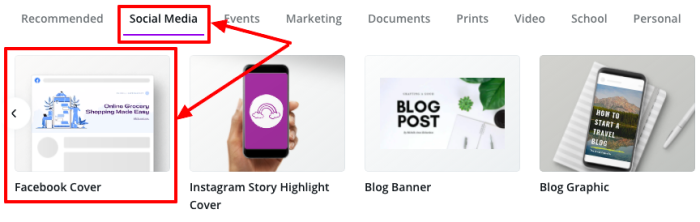
Just one word of caution here: While Canva is free to use, you’ll need to pay for some of the design elements.
There are lots of other options, too. If Canva isn’t working for you, try PicMonkey, Visme, Snappa, Bannersnack, or countless others.
3. Start With a Photo
Again, unless you’re a qualified graphic designer (or have access to one), you’re likely looking for the simplest possible way to create an impactful Facebook cover photo.
In that case, you definitely want to start by finding a suitable image. Something that encapsulates your brand and speaks to your audience.
Just as there are lots of brilliant graphic design tools available online, there are also tons of fantastic free stock image libraries packed with hundreds of thousands of visuals you can use to design your cover photo.
Alternatively, feel free to incorporate your existing website imagery if you’re planning to use your cover photo to showcase a product or service.
4. Remember to Use the Right Facebook Cover Photo Size
Last but not least, you must use the right dimensions for your cover photo. Otherwise, Facebook will crop or stretch it and all your hard work designing a beautiful, eye-catching image will be wasted.
So what are the right dimensions? There’s no easy answer, as frustrating as that sounds. Because 70 percent of Facebook users access the site on their phones, your cover photo has to work across both desktop and mobile. Yet cover photos display differently based on the device you’re using:
- On desktop, the cover photo displays at 820 pixels wide by 312 pixels tall
- On mobile, it displays at 640 pixels wide by 360 pixels tall
If you want to use a single image that works across both formats, Buffer recommends cropping it to 820 pixels wide by 462 pixels tall.
As an absolute minimum, Facebook says your cover photo should be 400 pixels wide and 150 pixels tall. It also advises keeping your image to less than 100 kilobytes for the fastest-possible loading.
Conclusion
Remember that your Facebook cover photo isn’t just a striking image. Choosing the right one for you isn’t necessarily about utilizing the brightest colors or the boldest copy.
It has to tie into your brand, speak to your audience, and effectively communicate your message. Ideally, anyone who knows your brand already should find it instantly recognizable.
If you’re struggling, remember the value of keeping things simple. Don’t try to be too abstract or clever. A basic image that clearly represents who you are and what you do will be much more effective than something complex that leaves people scratching their heads.
How are you using your Facebook Business Page to generate leads or sales?
The post How to Create the Best Facebook Cover Photos for Your Business appeared first on Neil Patel.
Best Call Center Software
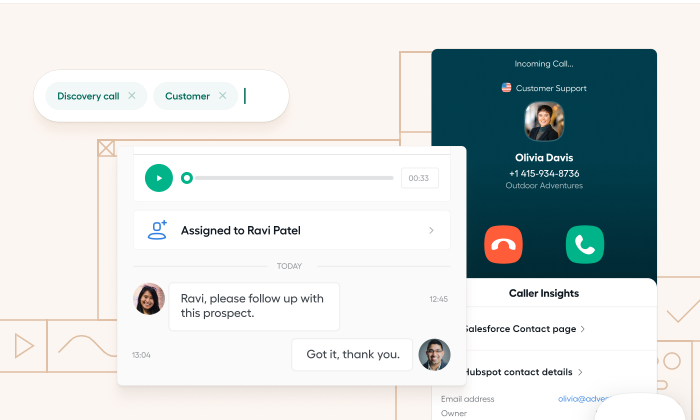
Disclosure: This content is reader-supported, which means if you click on some of our links that we may earn a commission.
What would it be like for your business to never miss another call?
Nothing scares away new business like hard-to-reach customer service or disorganized sales calls. Adopt the best call center software and you will outfit your teams with the tools they need to communicate effectively.
Today, an affordable call center is within reach of any business with an internet connection.
Forget about the requirements of a physical office space, infrastructure, or even a business phone system.
Modern call center software is all you need to get up and running. You still have the hard work of engaging your customers and clients, but all the heavy lifting associated with maintaining a call center is off your plate.
The Top 5 Options For Call Center Software
- Five9 – Best for Blended Call Centers
- Aircall – Best for Collaboration
- 8×8 Contact Center – Best for Enterprise
- Dialpad – Best for Startups
- Talkdesk CX Cloud – Best for Best for Salesforce Integration
How to Choose The Best Call Center Software For You
I make calls when I’m thinking about committing to a new product or service. Lots of people do.
The human connection is real, intimate, and—unfortunately—easy to mess up.
One dropped call. One mistaken name from an agent who’s spoken to 35 other people within the hour.
It doesn’t take much to lose a lead or earn a 1-star review carved in digital stone on the internet.
You’re looking for a system that establishes trust with customers because they know they can call and speak with the right person quickly.
It must also come with an interface that empowers agents by giving them insight into calls, client histories, and any other information they need to resolve issues in real-time.
Customers need prompt answers from helpful agents. End of story.
The best call center software comes with everything you need to meet these two fundamental call center objectives, and much more.
Let’s go through the core call center features that help businesses make their customers happier and their agents more productive.
Calling Capabilities
Blended call center software will let the same agent receive incoming calls and make outgoing calls. This isn’t the case with every product, as some are limited to a single direction: inbound or outbound.
This can work to your advantage.
If you only need one or the other, you may be able to get a less expensive plan that’s easier to secure and manage. A helpdesk might only need inbound and a sales team might be fine with outbound calls only.
Dialing Capabilities
For outbound call centers, having the right dialing capabilities can make a huge difference in terms of agent productivity (and sanity). The four types you are likely to see are:
- Preview dialer: Lets an agent review contact information before they call
- Progressive dialer: Automatically dials one contact per available agent
- Power dialer: Automatically dials multiple contacts per available agents
- Predictive dialer: Automatically dials based on predicted agent availability
Dialers decrease an agent’s down-time considerably and completely eliminate the manual grind process of making calls from their cognitive workload.
Channels
Call center software should be able to accommodate every channel you currently use or plan to use in the future. If you see something billed as omnichannel, it should cover:
- Phone
- VoIP
- SMS
- Chat
- Social
- Video
Ensure that whatever product you choose will let customers interact seamlessly with agents across all supported company channels.
Call Routing
Call center software comes with routing features that segment and direct incoming calls, potentially automating the processes which connect callers with the expert or agent they seek.
Some of the popular call routing features explained:
- Automatic Call Distribution (ACD): Greets customers and allows them to select from a main menu or enter extension to route themselves.
- Automated attendant: Takes calls when all agents are busy, plays hold music, relays wait times, and reminds callers that their time is valuable.
- Intelligent call routing: Uses automation, AI, or interactive voice response to route customers to the most appropriate agent.
- Mobile device routing: Allows calls to be routed to mobile devices.
- Omnichannel routing: Allows calls to be routed across any channel.
- Virtual hold: Gives customers the option to receive a call back when an agent is ready, instead of waiting on the phone.
- Warm transfer: Lets customers speak to a new agent before the call is transferred, and allows the previous agent to explain any ground that’s already been covered.
If call center software comes with intelligent call routing, it’s safe to assume it can handle most, if not all, of the capabilities listed above.
Interactive Voice Response
Interactive voice response (IVR) enables customers to use a phone system to access information from a connected database. This could be someone calling to find out their checking balance, hear the status of their order, or pay a bill.
If you have customers routinely calling to access information, you can free up a lot of phone time simply by implementing IVR. It’s a truly self-service solution that helps people get what they want, without ever talking to an agent.
Call Recording
You have probably heard a thousand times that “this call is being recorded for safety, security, or training purposes.” Well it’s all true.
Call recording is extremely important. Supervisors can listen back to trainee calls and give advice about how to improve. In the event of a legal or compliance issue, call recording will cover your bases.
Good call center software makes it as easy as possible to save and store every call in a highly organized, searchable database. If you integrate your CRM, every recording can also be tied to the appropriate customer or client account.
One advanced call recording feature that can be really useful for sales teams is voicemail-to-email. This sends an email with an audio attachment or transcription of the voicemail to the account owner who missed the call. This is a huge time saver, especially for agents who are remote and on the go.
Workforce Management
How efficient is your call center? How do you know?
Reporting and analytics are important features of modern call center software. Look for products with both historical and real-time reporting capabilities to support workforce management and optimization.
By tracking key metrics about calls, wait times, and first contact resolution, among others, those in supervisory roles are better able to forecast staffing needs to fit fluctuating demand.
Integrations, APIs, and SDKs
Put key customer data in front of your agents by integrating customer data sources with your call center software. The top products come with seamless integrations that work out of the box with leading CRMs like Salesforce and Microsoft Dynamics.
Many top call center software options have APIs and software development kits (SDKs) that allow you to build out custom solutions.
The better connectivity you can provide, the richer the customer information your call center will collect.
Done right, you’ll provide marketing, sales, and customer service with data-driven insights to steer their efforts.
Security
Even if your customers aren’t giving their social security number over the phone, they’re sharing personal and potentially sensitive information. It’s unpleasant to imagine how much havoc an attacker could cause with full access to a database of client conversations.
Consider potential vulnerabilities that come with deploying call center software. Does it integrate with your current security stack? If not, be sure to add the cost of securing your new IT perimeter to the total cost of ownership.
The Different Types of Call Center Software
It’s getting less and less important for call center solutions to offer traditional business phone systems. Some do, but most are focused on helping companies migrate gradually to a centralized, cloud-based, multi-channel interface.
As important as the phone is, the reality is that customers are reaching out on more and more channels.
This is why you’ll see the name “call center” being dropped in favor of “contact center.”
It simply reflects that companies have to be able to respond however they are contacted: phone, chat, email, and so on.
Whether you are starting from zero or looking to modernize your existing system, picking the right type of call center software is the first step.
On-Premises Call Center Software
Many companies still maintain their own call centers and it can be important to keep everything in house for compliance reasons.
If this is a concern, make sure you choose an option that supports your infrastructure needs.
Cloud Call Center Software
Cloud-based call center software provides the same capabilities as a traditional call center, but it’s delivered as a service. Companies don’t have to manage any of the hardware or software.
A SaaS call center can be deployed in just a few hours or days, since there isn’t much required beyond headsets and devices to work from.
It’s very easy to run a distributed or work-from-home call center with a cloud-based solution, which is another reason these solutions are so popular.
CCaaS
Contact Center as a Service (CCaaS) centralizes all of the channels your teams use to communicate externally.
Whereas a cloud call center may only give you VoIP, a CCaaS solution is going to loop in text, chat, social, and video as well.
UCaaS
Unified Communications as a Service (UCaaS) has all the capabilities of a CCaaS, with an additional focus of integrating legacy communication technology like fax and teleconferencing.
These products truly unify all forms of communication, helping companies adopt future-proof solutions as they phase out old equipment.
#1 – Five9 — Best For Blended Call Centers
Five9 empowers call center agents to deliver the best possible experience to their customers by providing true omnichannel functionality from anywhere within an intuitive interface.
Agents can switch between chat, email, mobile, social, video, or voice to maintain seamless customer interactions.
Plus, integrations with top CRM platforms mean that all data is captured, providing an end-to-end contact center solution. Whether agents are reaching out or picking up a call, they always have current information about who they’re speaking with.
There are also built-in workforce management tools that make accurate forecasting and scheduling much easier.
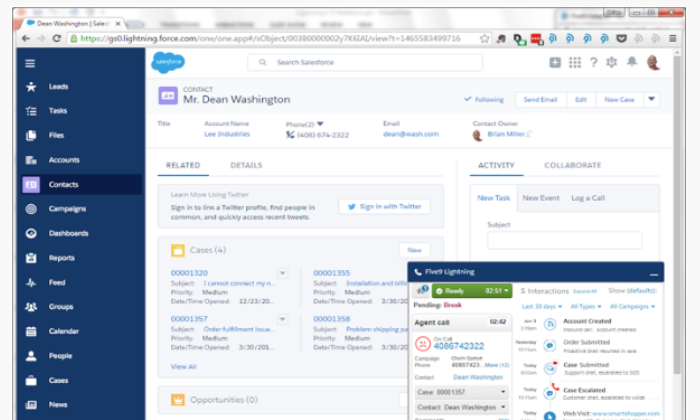
For all the power of Five9 call center software, it’s not overwhelming, and people can quickly master the tools at their disposal, such as:
- Predictive, power, progressive, and preview dialers
- Intelligent omnichannel routing
- IVR
- Historic and real-time analytics dashboards
- Six built-in CRM integrations
- Cloud APIs and SDKs
Blended call centers will definitely notice increased efficiency using Five9. Active blending, one of the intelligent routing features, automatically sends inbound calls to agents working outbound campaigns when call volume is high.
Five9 pricing is based on whether you want inbound, outbound, or blended service. You’ll have to get in touch with sales, but there are three options for how to pay:
- Monthly on-demand
- Per-minute fees
- Annual contracts
The lowest price will come with an annual contract, but companies can scale quickly at low cost with on-demand pricing if need be.
As sleek as it is, Five9 is one of the top call center solutions for companies that need to integrate legacy technology. If you’re thinking about using a cloud-based solution for your blended call center, Five9 can help no matter where you are starting from.
#2 – Aircall — Best For Collaboration
Aircall is a CCaaS you can deploy this afternoon.
The VoIP quality is great, calls don’t drop, and agents can work from anywhere on their laptop or personal mobile device. It’s a great solution for virtual cloud call centers because of the built-in security, workforce management, and collaborative features.
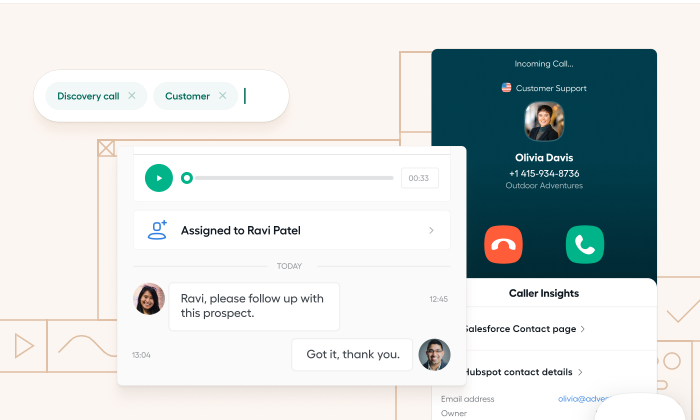
Customers can leave voicemails which can be quickly assigned to the right person. New hires can listen into calls to hear what good service sounds like. In fact, you can host up to five people on the same live call.
One of the biggest perks for teams is the ability to assign, tag, and comment on calls. This is so helpful—assign the call to an individual, tag it to a specific department, and leave a short explanation about what’s going on.
It’s not that other call center software can’t do this—it’s just easier in Aircall.
For all the ease of using Aircall, it is a complete CCaaS that provides
- Automatic call-back
- Intelligent call routing
- IVR
- Power dialer
- One-click CRM integrations
- Call center analytics
Aircall pricing is broken down into three tiers:
- Essentials: starting at $30 per user/month
- Professional: starting at $50 per user/month
- Custom: contact sales
One quick thing: Salesforce integration only comes at the Professional tier, whereas integrations for Pipedrive, Zendesk, Hubspot, Slack and more than 60 others come with Essentials.
Aircall still supports traditional phone systems, which makes it an attractive option for companies that want to expand their call center operations to the cloud at their own pace.
#3 – 8×8 Contact Center — Best For Enterprise
8×8 Contact Center is one of the more robust tools on the market. 8×8 has been around for a long time and can fully support migration to a UCaaS call center.
It’s a powerful solution that can help large organizations in particular. Build out complex IVR paths, optimize a large workforce, and process payments all within a navigable interface.
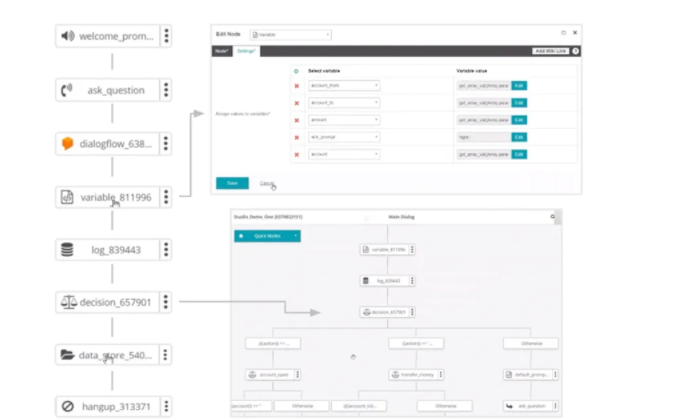
There may be a little more of a learning curve with 8×8 than with other call center software simply because the platform is so feature rich.
That said, once you have everything set up, the support and online documentation is enough to help people take advantage of 8×8’s advanced features, including:
- Call and screen recording
- Predictive dialer
- Drag-and-drop IVR designer
- Speech analytics
- Customer surveys
- Native CRM and integrations with top products
The pricing for 8×8 Contact Center breaks down into three tiers:
- Contact Center – Voice
- Contact Center – Omnichannel
- Contact Center – Advanced
8×8 is not going to be the most budget-friendly option, even at its voice-only tier.
To include digital channels, you will need the Omnichannel plan. For speech analytics and screen recording, you will need Advanced.
For voice-only call centers, other options from this list will meet your needs at a lower cost. If you are trying to build out an omnichannel contact center, however, 8×8 will give you a level of visibility and control that lighter products can’t.
#4 – Dialpad — Best For Startups
Dialpad is a next-generation UCaaS that completely supports today’s on-the-go, distributed workplace. Choose Dialpad for agile, constantly improving call center software.
You can add agents via the web client or Dialpad app. Both are updated frequently for security and to add new features.
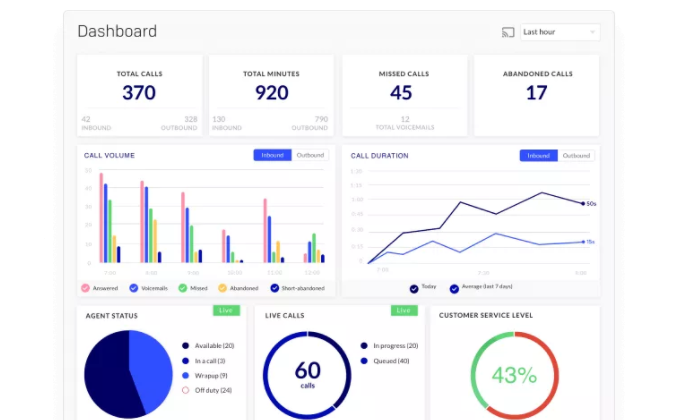
For all the flexibility provided to end-users, Dialpad doesn’t skimp on the backend reporting, recording, or monitoring features. This is huge for companies that are still trying to figure out what’s important.
With Dialpad, your team can assess KPIs and discover meaningful trends in real-time. Simply integrate your CRM and watch as Dialpad surfaces the most important metrics from calls on clean dashboards or highly-visible leaderboards.
Some of the other great capabilities of Dialpad include:
- IVR
- Seamless mobile routing
- Call/Voicemail transcription
- Warm transfer
- APIs and webhooks
- Integrations with top SSOs, CRMs, G Suite, and Microsoft 365,
There are two plan options for Dialpad Contact Center:
- Pro: starting at $225/month for 3 agents
- Enterprise: contact sales, 100 agent minimum
Businesses thrive with Dialpad because of its efficiency. Deployment is simple, integrations are tight, and it performs extremely well for organizations with many remote workers.
#5 – Talkdesk CX Cloud — Best For Salesforce Integration
Talkdesk is a leading CCaaS product that works well for large organizations who need to scale their contact center operations. Quickly provision new agents and securely connect them to sensitive customer data, no matter where they are.
It’s a feature-rich, yet very approachable, solution. People who have never used Talkdesk can sit down and start taking calls.
Talkdesk has more than 60 integrations ready to go, but the seamless connection with Salesforce CRM is definitely a key selling point. Agents can see a rich history of who they are talking to and all calls are automatically recorded in the proper place.
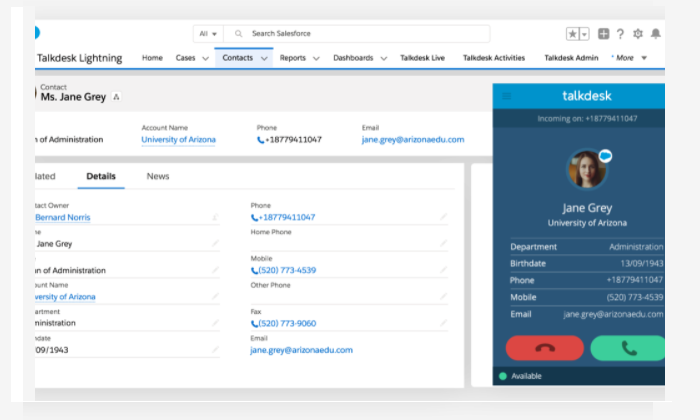
When agents forget call details, they can listen back with a few clicks.
Some tasks, like creating new IVRs, take some getting used to, but for the most part, non-technical users are going to be able to get the most out of every feature, including:
- Intelligent routing
- Warm transfer
- Customer sentiment surveys
- Real-time dashboards for workforce management
- Custom IVR
- Guardian Standard fraud prevention
Talkdesk also offers AI-driven add-ons for speech analytics, workforce management, and quality control.
Talkdesk has rolled out affordable solutions for SMB call centers. Adopting something this powerful early on will deliver superior customer engagement, and may even cut down on costs by increasing agent productivity.
Summary
Ten years ago, setting up a call center took months. Today, you can deploy one over the weekend.
To make your choice, focus on how the feature set of each product will:
- Enable customers connect to the right agent quickly
- Empower agents serve customers and connect with clients
While every option on this list is fairly easy to get set up, Dialpad or Aircall are exceptionally easy in this regard. Aircall will better accommodate legacy technology than Dialpad, if that’s a consideration, and the collaborative features are more mature.
Then again, it depends how you collaborate. The ease of routing calls between devices on Dialpad is phenomenal, which is critical for distrubed call centers.
Five9 has the edge on many other full-scale contact center software when it comes to outbound dialing capabilities. Sales teams can automatically ramp up their call volume without increasing call abandonment numbers. As the inbound call functionality is comparatively rich, Five9 is a great option for a blended call center.
Companies using Salesforce CRM will enjoy using Talkdesk. The integration works with ease and employee familiarity with the Salesforce interface makes adopting Talkdesk that much easier.
Choose 8×8 if your company is going to benefit from building out complex IVR pathways. It’s easy to design customer journeys in the visual, drag-and-drop editor, which really stands out from the crowd.
Additionally, the security in 8×8 is payment card industry compliant, so you can rest assured that connecting customers to sensitive information via IVR won’t cause problems down the line.
The post Best Call Center Software appeared first on Neil Patel.
source https://neilpatel.com/blog/best-call-center-software/
How to Choose The Right Technical SEO Agency
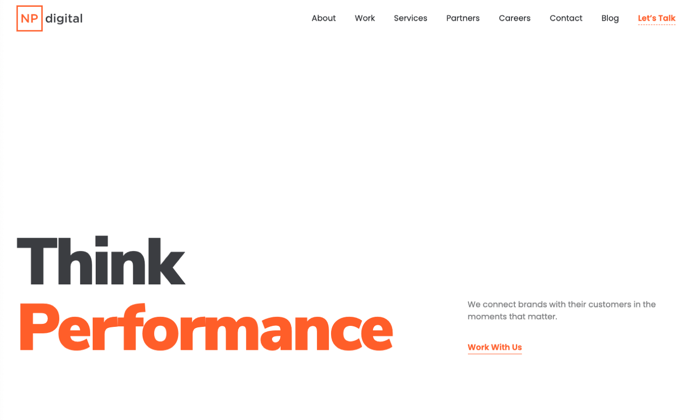
Got a crawling, indexing, or site-wide ranking problem?
SEO traffic isn’t just about having the right content.
One wrong technical SEO setting can bring your entire site down.
And many technical errors are so obscure that they go unnoticed for years.
Even small problems can add up, slowing you down and resulting in less traffic.
Technical SEO audits require specialized skills and in-depth expertise. Google is constantly changing it’s algorithms. If you want the audit done right, you’ll need someone that really knows that they’re doing.
Well, I have good news.
Step-by-step, I’ll walk you through how to choose a technical SEO agency that’s right for your business.
Whether you’re a small business that just needs an audit done right, or a major corporation that needs a complete SEO program, there’s an option for you.
Know Your Goals and Desired Outcomes
Most people only give technical SEO a second thought when things have gone south. It shouldn’t be this way.
Why?
Technical SEO is the backbone of every successful, long-term SEO strategy.
Here’s a few examples of when it’s worth making technical SEO a priority.
Example #1: Traffic Drops After Publishing More Content
Let’s say you started your content push to get higher Google rankings.
You created, published, and promoted in-depth blog posts.
After a while, Google rewards your efforts with higher rankings for some keywords. Your site traffic starts to increase.
Things are going well.
So you keep publishing more content. And that’s when things go bad.
Your traffic tanks.
More content doesn’t always yield more traffic. Sometimes, it shrinks your organic traffic from.
I know it sounds crazy but this happens all the time.
Bloated sites with duplicate content make it really hard for Google to figure out which pages of yours to rank.
What does Google do when they’re not sure what to rank? They usually rank nothing.
Duplicate content on your blog, a ton of similar pages that were created automatically, or telling Google to index internal URLs can all lead to problems.
If you see anything like this, get a technical SEO to help you.
Example #2: An Abrupt Traffic Drop
If you play the SEO game long enough, one of your sites will fall off a cliff overnight.
Years ago, our blog at KISSmetrics saw traffic drop by 40% in less than a month.
That dropped our monthly traffic by hundreds of thousands of visitors. The team scrambled to fix that.
Everyone goes through one of these.
And the first thing you want to do is reach out to a technical SEO.
Hopefully, it’s a simple fix like a bad robots.txt file. Even if it’s a bigger problem, you want a serious expert to pinpoint the issue and chart a course to get that traffic back.
4 Characteristics That Make a Great Technical SEO Company
Not all agencies can develop, let alone implement, advanced technical SEO strategies. A reason for this is that it requires specialized skills and vast experience.
So, how do you recognize those who can not only develop a technical SEO plan unique to your business but can also implement it for maximum results?
Such agencies work with a team of experts and the other characteristics I’ll discuss below.
1. Experience With Massive Sites
Smaller websites rarely have issues with technical SEO that are difficult to fix. In most cases, any problems can be solved by checking the robots.txt file, making sure the site is on a good platform (like WordPress or Shopify), and upgrading to a good web host.
If a small site struggles to rank, it’s usually because they need a lot more content and authority. Rarely is there a quick fix.
Large sites, however, are completely different.
When a site has millions of URLs, all sorts of insane problems come up. There can easily be thousands of junk URLs that never should have been indexed to begin with. Or terrible canonical errors that cause rampant duplication problems. Not to mention keeping everything clean between dozens of languages.
For sites like this, make sure you’re working with someone that has tons of experience working on larger sites.
Otherwise, they won’t have the experience need to spot your technical problems quickly.
2. A Holistic Process that Includes Technical SEO
As I’ve mentioned earlier, technical SEO is the backbone that gives your site structure. Occasionally, you will see some quick technical SEO fixes bring you traffic.
But what then?
After you fix your technical SEO, what’s your plan for growing SEO traffic over the long term?
We’ve seen lots of folks work on quick fixes and then never take the next step to growing their site by 2X, 5X, or 10X what they have now.
If it was me, I’d want to work with someone that could keep growing my site year in and year out. That’s where the real impact comes from.
If you have a gnarly technical SEO problem, work with a specialist. But an agency with deep SEO expertise across content, technical SEO, and promotion will take your business to an entirely different level.
3. Thought leadership
It takes patient experimentation to develop, plan, and implement technical SEO strategies.
And to show their processes and how they achieve results, exceptional technical SEO agencies publish their findings from experiments.
That’s one of the easiest ways to look for a top tier technical SEO agency. Find the folks that product the best content in the space.
After all, if they’re already doing great SEO, they can likely help your business too.
4. Been in the SEO Game Long Enough to Spot Patterns
Technical SEO can move really fast.
Google is always releasing new features, shutting down others, and changing their priorities.
It’s a shifting landscape.
Getting a great technical SEO that knows the rules today isn’t enough. Ideally, you’ll want to work with someone that knows where SEO is going in the coming months and years. Or at least can take a good guess at it.
The last thing anyone wants is to restructure their site and then have Google go in an entirely different direction.
How to Work With a Technical SEO Agency
Once you’ve picked an agency, then what?
How do you work with one? What should you expect when you hire technical SEO specialists?
Typically, the process looks like this.
1. In-house Team Alignment
Most technical SEO agencies work as an extension of your in-house marketing team.
To ensure the partnership between both parties starts smoothly, you should:
- Hold an in-house stakeholder meeting to align your teams.
- Communicate why you need to work with a technical SEO agency and how their work would impact your site and business.
- Make sure everyone is truly onboard with getting help. The agency may help find problems but internal teams need to be motivated to fix them.
- Appoint front-facing employees that’ll work directly with the agency.
When you do this, it ensures there’s team alignment between your company and the agency. It also keeps the agency in sync with your goals.
2. Discovery Session
The first task to expect when you contact a technical SEO agency is an invitation to share your business problems and needs relevant to technical SEO.
A reason for this is to understand your business situation better and get ideas from their vast pool of experience on the best approach to take.
This process starts with a discovery session.
The best technical SEO agencies are first there to help organizations develop customized strategies that drive business growth. But for them to help you, expect to share your needs via a discovery session.
3. A Paid Audit
For a lot of marketing agencies, they’ll do a bunch of research for free and pitch you a proposal on how they’ll accomplish your goals.
This usually makes a lot of sense. The marketing agency gives you a taste of what they can do, they charge for the execution of the plan itself.
Technical SEO agencies rarely work like that.
In their case, the value is the research. You’re hiring them to do a ton of digging on your site and surface every problem they can find.
So don’t expect free audits.
The agency usually has a standard rate based on the size of your site.
4. Audit Results
Once the audit is finished, expect a document that goes into every issue that the team found. You can also expect a call to go over all the results.
Have your team ask followup questions, get clarification, and get as much advice on implementation as possible.
Because after this call, you’ll have a choice.
Some technical SEO agencies will help with implementation too. They’ll go over what that looks like. Many will have a proposal ready to go just in case you want to move forward right away.
If you want to implement everything in-house, make sure that this work doesn’t get neglected. It’s easy for it to get lost in the hand-off. Break up the work as necessary and get all deliverables assigned to individuals that can carry them to completion.
5. Ongoing Work
If you’ve decided to work with that agency on an ongoing basis, you’ll get into a regular cadence of status updates, invoicing, and execution.
Since you’ve already completed an audit with the agency by this point, there shouldn’t be any surprises in how they work.
As long as they keep delivering great work, keep working with them.
How to Find The Right Technical SEO Agency For You
To choose a technical SEO agency that’s right for you, I recommend you start with these steps:
- Know your desired outcomes for technical SEO.
- Make sure the agencies on your shortlist specialize in these goals.
- Pick the one with the best track record in that area.
To make the selection process much easier for you, below you’ll find the best technical SEO companies below.
The 5 Top Technical SEO Agencies
1. Neil Patel Digital – Best For Technical Content Structuring
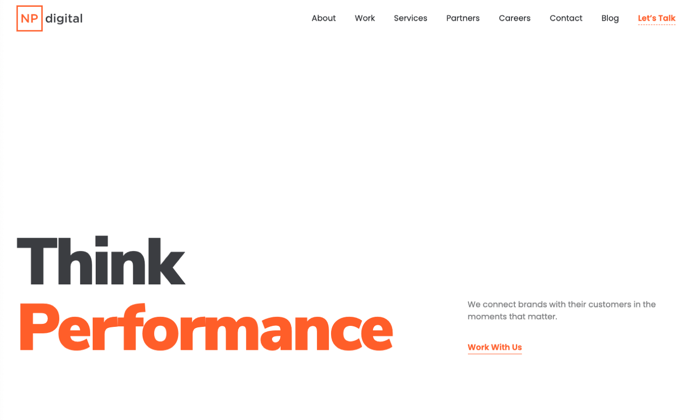
No doubt, content is king. But content without a strong technical SEO foundation doesn’t yield long-term SEO success.
Ideally, you’d have both. Great content and smooth technical SEO.
At Neil Patel Digital, we excel at developing and implementing SEO-optimized content structuring that meets the necessary technical SEO requirements.
I truly believe we have one of the most comprehensive SEO programs in the world. We’d be a great fit if you really want to go for it.
Quite a few Fortune 500 companies have picked us to do just that.
2. Webris – Best for Technical SEO Audits
Let’s say you feel really good about your SEO strategy. But something on your site is a little off. Or you just want to double check and make sure nothing’s missing.
In that case, a technical SEO audit would be a great fit for you.
The company I recommend for this kind of work is Webris.
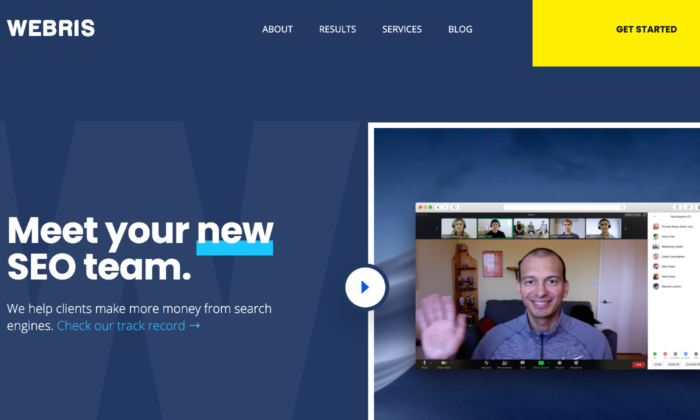
Their entire process is published here, take a look before you decide to contact them.
Led by Ryan Stewart, Webris boasts a talented team of advanced technical SEO experts trusted by government agencies and enterprise companies.
3. Salt.agency – Best for Technical Organic Optimization
Salt.agency’s core differentiator is how they blend industry-leading technical expertise with organic growth strategies to drive organic optimization.
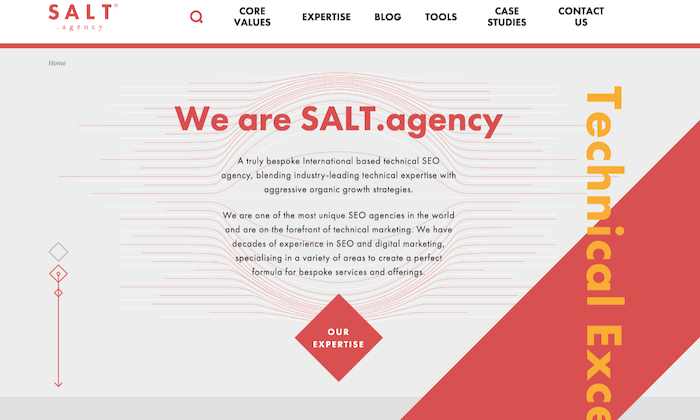
They’re a good option for business that need more than just a technical SEO audit. If you know that you have SEO problems but aren’t sure where they are, they’ll be happy to dig in and give you guidance on your strategy.
They have offices in Leeds, Boston, and London and customers that include Travel Supermarket, Cloudflare, Hartley Botanic, and many others.
4. Ayima – Best for Enterprise Technical SEO
Ayima positions itself as the technical SEO agency for enterprise companies. And this agency’s minimum project size is $25,000.
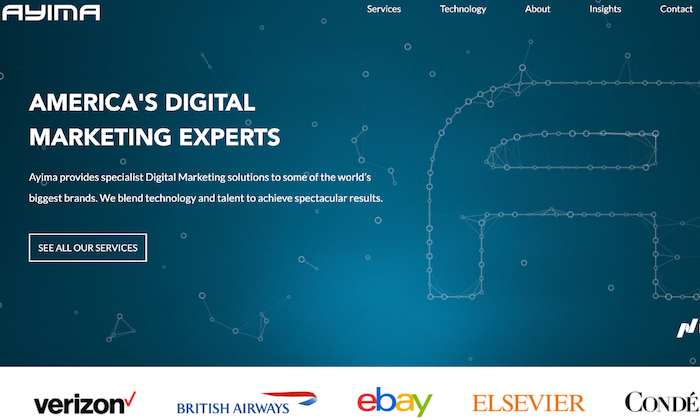
This may seem on the high side from afar, but it only reflects Ayima’s vast experience and expertise, working with huge companies like eBay and British Airways.
Ayima didn’t become the technical SEO agency for enterprise brands overnight. The company earned its stripes after transitioning from a search engine technology startup into a technical marketing agency.
In any space, the best agencies have people that have built products in that exact space. They really understand how it all comes together.
If you’re looking for hardcore technical SEO expertise, reach out to them.
5. Orainti – Best for eCommerce Brands
Orainti, a Spanish-based SEO agency, works mostly with ecommerce brands selling globally.
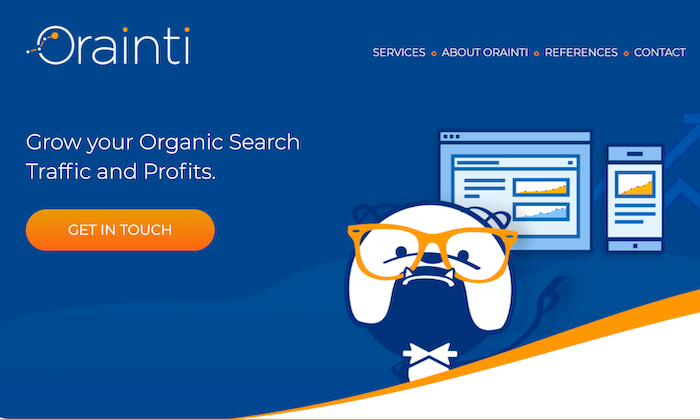
This agency is excellent for developing SEO-optimized multilingual domains and a robust site structure for category pages and products.
Ecommerce sites have a lot of technical SEO problems that are completely unique for them. If you have a large ecommerce site, I’d definitely recommend working with an agency with deep ecommerce experience.
Most importantly, most of Orainti’s services is around technical SEO.
Founded by Aleyda Solis, a veteran SEO practitioner, author, and speaker, Orainti has an impressive portfolio of premium brands likeUnder Armour, Zillow, Sage, Eventbrite, and others.
Have a Plan for Technical SEO from Day One
Most businesses make the mistake of relegating technical SEO to the backseat.
Why?
Because from the onset, it doesn’t have much impact on rankings and traffic.
A little time invested today could gain you thousands of extra visitors without any extra work later.
Don’t wait for things to go south. Make it easy for Google to find, index, understand, and rank your content.
No sense in jumping on the SEO treadmill while trying to carry a bunch of extra weight that will only slow you down.
Get a solid plan for technical SEO from day one.
And if you need help, reach out to an agency that specializes in technical SEO.
The post How to Choose The Right Technical SEO Agency appeared first on Neil Patel.




