Best WordPress Themes for Blogs
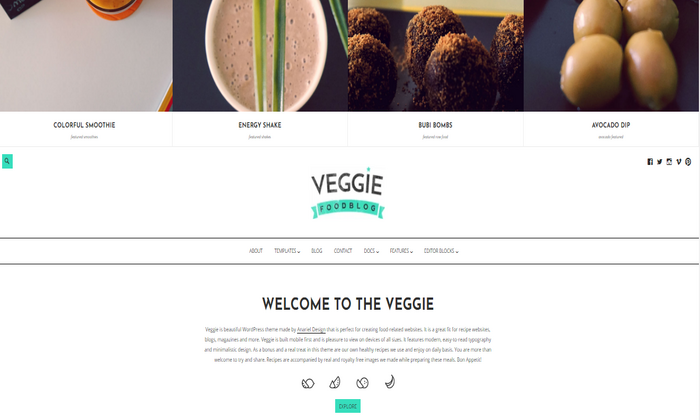
Disclosure: This content is reader-supported, which means if you click on some of our links that we may earn a commission.
Presentation is paramount for blogs. Whether you want to blog as a side hobby or for a business venture, it’s essential to find the right platform and theme for your blogging needs. Luckily, WordPress is one of the largest online CMS and offers many customizable themes for blogs. Different themes will determine how easy it is to navigate your blog.
As WordPress stores over 100 diverse themes, it can be daunting trying to find the right one for you. However, there’s no need to worry, as we’ve narrowed it down and found the seven best WordPress themes for blogs.
This in-depth guide includes reviews for a mix of free and paid WordPress themes with a methodology for choosing the best theme for your needs.
The 7 Best WordPress Themes for Blogs:
- Baskerville 2 – Best WordPress Theme for Most Standard Blogs
- Hemingway Rewritten – Best WordPress Theme for Photography Blogs
- Maxwell – Best WordPress Theme for Online Creator Blogs
- Escutcheon – Best WordPress Theme for Writing Blogs
- Perle – Best WordPress Theme for Portfolio Blogs
- Olsen – Best WordPress Theme for Lifestyle and Fashion Blogs
- Veggie – Best WordPress Theme for Food Blogs
The Different Types of WordPress Themes
There are many types of WordPress themes to consider. As listed above, I have found individual themes for the seven most common niches in blogging.
WordPress has many great free themes, but not all of them are free, which is a prerequisite for some people. There are different themes for many niches, however. Business, magazine, wedding, and collaboration are just a few of the diverse variety of theme choices that WordPress offers its users.
Whether you’re looking for a free or paid theme, the most important thing is to understand what to look for, which is where we come in.
#1 Baskerville 2 – The Best WordPress Theme for Most Standard Blogs
If you’re looking to start a blog that contains writing, photos, and videos, then Baskerville 2 is the theme for you. WordPress restricts many themes to a particular category, making it difficult for people who want to operate a standard blog.
However, Baskerville 2 is a simple theme that is easy to use and navigate. It has added flexibility that will allow you to use your blog to its full potential.
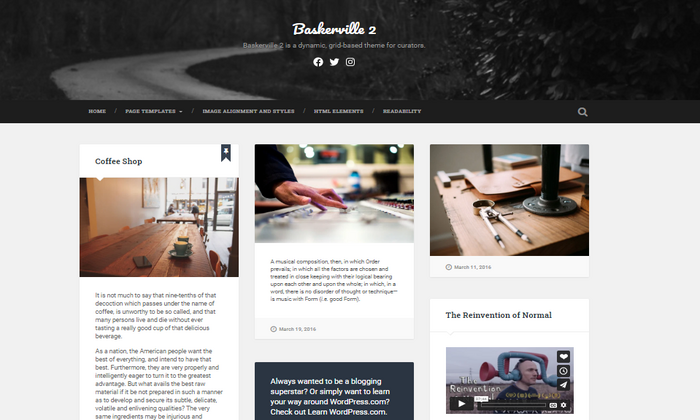
The theme is easy to customize, so you don’t have to be tech-savvy to use it. With recently upgraded flexibility, it now comes with a custom menu option just below the header. This allows you to easily add menus that link to different parts of your blog.
Baskerville 2 offers many features, including:
- Custom backgrounds
- Custom colors
- Custom and flexible headers
- Full-width templates
- RTL Language support
- Site logo
- Author bio
- Threaded comments
Not only does this theme have many helpful features for a standard blog, but it’s also free. You can use Baskerville 2 to create an outstanding blog with little investment, which is great if you are blogging as a side hobby.
With the new upgrades, this theme now supports all content options stored by WordPress. You can choose how you display your content, including choosing to showcase your work in a full post or as an excerpt. This is a unique option for free themes, but it’s significant because customizable displays will make your blog less cluttered and easier to read.
#2 Hemingway Rewritten – The Best WordPress Theme for Photography Blogs
Hemingway Rewritten is the theme made for photographers. As soon as someone enters your blog, it greets them with elegant design and stunning visuals included as part of a featured header image.
The featured header image is perfect for any photographer wanting to share their visuals boldly. WordPress suggests using a decorative background image as the most appropriate header, as the image can vary slightly depending on desktop, mobile, or tablet use.
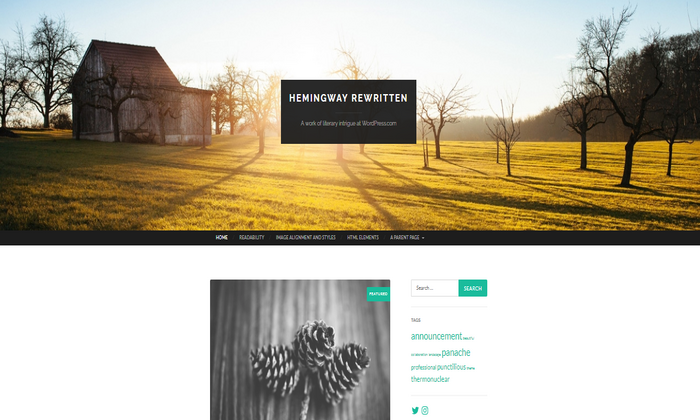
However, not being able to use any photo for the featured header can be a disadvantage.
Alongside featured images, Hemingway Rewritten supports different post formats such as ‘aside,’ ‘image,’ and ‘quote.’ I found ‘image’ to be a great format if you want to add images to your blog with a small caption underneath, which lets you tell a story.
Similar to Baskerville 2, the Hemingway Rewritten theme lets you:
- Customize your header
- Customize your background
- Customize your menu
- Add sticky posts
- Add widgets
However, a unique element of this theme is the parallax-scrolling header. The subtle fade of your header as someone scrolls through your blog adds extra points for presentation.
Hemingway Rewritten gives you a lot of room to be creative as a theme focused on photography. The customizable featured header is one of the most important aspects, as it’s the first thing people will see once they enter your blog.
This theme is free for WordPress users, with no limit on customizations or posting.
#3 Maxwell – The Best WordPress Theme for Online Creator Blogs
Maxwell is the most expensive theme on this list, and it’s considered a premium theme. However, the price shows how high-quality it is. This modern theme is ultra-clean and is best for online creators.
If you’re a YouTuber, musician, or artist, this theme will be the best choice for you as it supports the ‘featured content’ option.
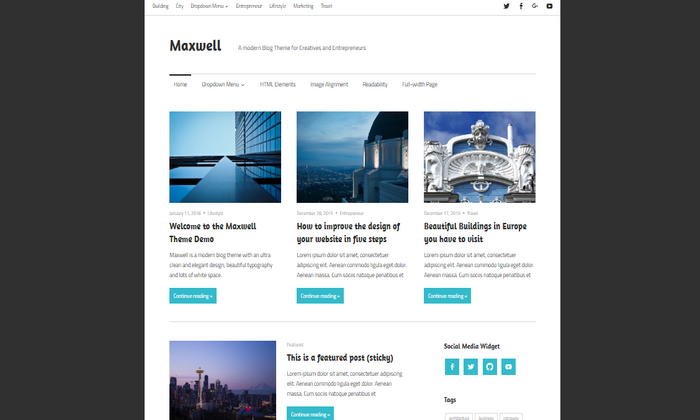
‘Featured Content’ allows you to highlight your three most important posts at the top of your blog. You can include links to videos, too, which is especially useful for YouTubers and streamers.
Maxwell is an easy theme to navigate, with a separate customizer section for adding a site logo, header, and background.
Alongside the basic features, Maxwell includes:
- A mobile-ready layout for any device
- Multiple menus
- A hashtag section for visibility
- A location section where you can add maps
- Social media widgets
Since this is a premium theme, Maxwell gives you six free color palettes to choose from. For unlimited customizable colors and typography packs, you will need to upgrade to a premium or business WordPress plan.
If you are a free WordPress user, you can purchase Maxwell separately for $100, which is a little pricey and may be a downside for some. However, you receive this theme for free when purchasing either WordPress plan.
- Premium plan: $10 per month
- Business plan: $33 per month
If you love the look and features of Maxwell, it would be best to try out the premium plan, as you get advanced design customization at a cheaper price point.
#4 Escutcheon – The Best WordPress Theme for Writing Blogs
Escutcheon is by far the most simple yet effective theme on this list. This theme is best for writers who want to stand out from the crowd.
The theme looks like a virtual journal, with posts listed in reverse chronological order. With bold, large typography, blog posts quickly catch the eye of the reader.

Escutcheon is a minimalist theme that gives just enough information to entice the reader. The font and color palette makes it easy for readers to navigate and read your blog.
As this is a theme for writers, your writing is the main showcase, leaving images on the sidelines. However, Escutcheon supports large featured images within blog posts, displayed beneath the post title if you want to add more life into your blog posts.
Like most WordPress themes, Escutcheon comes with drop-down menus, social media widgets, and customizable headers. However, it also offers:
- A ‘related’ section so readers can find similar blog posts with ease
- A search bar
- Comment section
- Site logo
The only problem with this theme is that it shows widgets on posts instead of your actual blog or archive page.
Escutcheon is another free WordPress theme and is the last free option on this list. This theme is perfect for a blogger looking for a place to share their stories.
#5 Perle – The Best WordPress Theme for Portfolio Blogs
Just as the name suggests, Perle is an elegant theme. If you want to start a blog that showcases your portfolio projects, Perle is the best choice for you.
Similar to Escutcheon and Maxwell, this theme has a simple look and offers different layouts that are super clean.
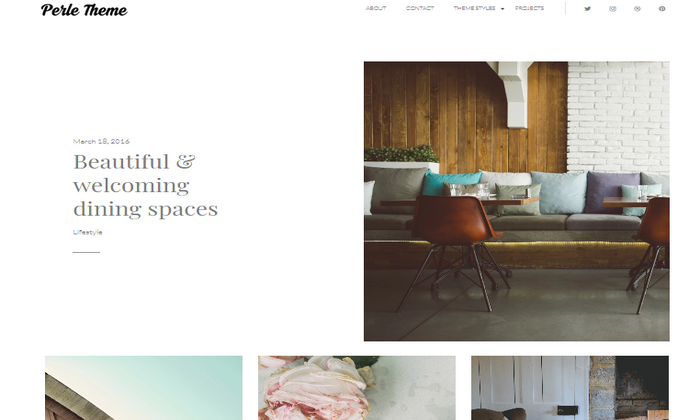
Perle keeps your portfolio polished with featured content. You can highlight up to four portfolio pieces, pages, or posts on the front page of your blog with this add-on.
Among features like author bio, site logo, a social menu, and featured images, Perle offers a few unique elements, including:
- Overhanging images that let you place an image in the middle of your text
- Drop caps that let you enlarge the first letter of your sentence, making your text look super stylish
- Subheadings that let you italicize your text, making it stand out
- Subtle animation to create a soft fade on your image when a reader is scrolling
Perle is a little cheaper than Maxwell, costing $71. However, you can get this theme for free when purchasing a Premium or Business WordPress plan.
#6 Olsen – The Best WordPress Theme for Lifestyle and Fashion Blogs
If you are a lifestyle or fashion blogger looking for a place to store all of your content among a focused layout with crisp fonts, Olsen is the perfect theme for you.
Providing a fluid and peaceful reading experience, Olsen is the theme for anyone who wants their images to stand out next to their content.
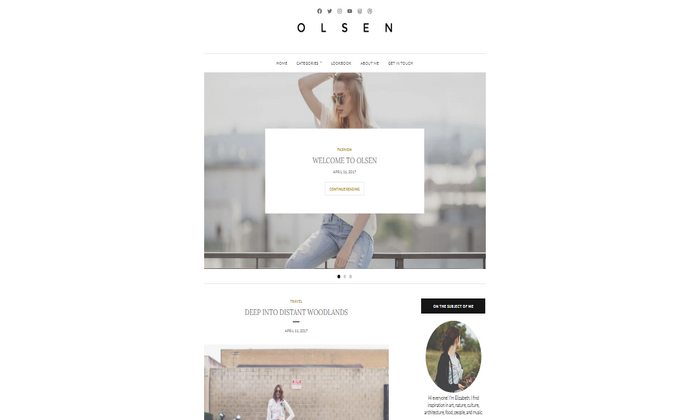
Olsen is completely customizable and is the perfect place to show off your best work.
Two unique elements this theme offers are a Featured Content slider and an Instagram footer widget. Both elements are great for sharing your work with readers.
The Featured Content slider is a little different from the average Featured Content add-on. This element allows you to pick up to six images or posts and include them at the front of your blog. The reader can navigate this slider by clicking the left or right arrow.
The Instagram footer widget is unique and doesn’t appear in any other theme on this list. This is the perfect add-on for a fashion or lifestyle blogger who wants to showcase their photos. It shows the widget at the bottom of your blog and features your most recent Instagram posts in a large single row.
The downside is for people who want the Instagram feature for free. Unfortunately, you must pay for the theme or buy a plan to use it, but we think this trade-off is worth it.
You can get started with Olsen today for just $57 or get it for free with a Premium or Business WordPress plan.
#7 Veggie – The Best WordPress Theme for Food Blogs
Veggie is the perfect theme for the foodie in you. This theme perfectly suits food bloggers or recipe writers who wish to showcase tasty treats and recipes.
This theme comes with easy-to-read typography packs and minimalist designs so you can easily share your passion with the world.
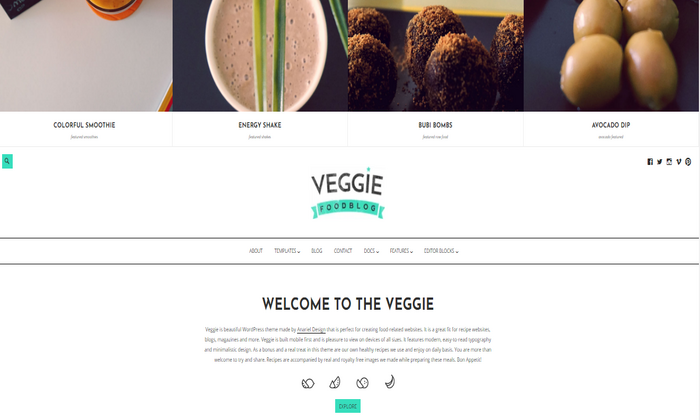
Veggie has a very responsive page and blog layout, which is customizable in seconds. It’s easy to read and navigate on a desktop, mobile, or tablet.
This theme has a wide variety of unique options, which is paramount for blogging success. Veggie comes with six different blog layouts and five diverse templates. With these options, you can add a sidebar, grid, list, or full-width display.
Not only is there a wide variety, but Veggie can change into a resourceful restaurant website. This premium theme offers several homepage layouts that let you engage with a whole new audience.
If you’re interested in this multipurpose design, Veggie is $86 as an individual theme or free with a Premium or Business WordPress plan.
How to Choose the Best WordPress Theme for You
Now that you know our seven best theme recommendations, it’s important to understand what matters. It’s time to talk about how you can make the right decision by following these considerations and choosing the best theme for you.
Know Your Blogging Niche
It sounds self-explanatory, but it’s relevant when choosing the perfect theme. Today we looked at the seven most common blogging niches, and how each theme suited for those niches is different.
When choosing a theme, you must know your blogging niche because you don’t want to install Veggie if fashion blogging is your focus. Different niches require different themes with distinct features, layouts, and designs.
I would suggest creating a list of your most passionate hobbies and start there.
Customization is Key
Having a customizable theme is crucial for an easily-navigated blog.
It’s okay if you are not interested in investing money into your blog. However, many free themes have limits on customizing, whether for headers, colors, or layouts.
Every theme on this list is customizable to some extent, some more than others, so it’s important to look into the nitty-gritty before installing.
Features
Every theme listed here today has some incredible features that work best for its particular niche. However, some themes have more unique elements than others, and it’s critical to weigh whether you need them.
Paid themes are more likely to have more unique elements, such as Olsen with the Instagram footer widget, and Perle with the subtle animation.
If you know you won’t need an Instagram footer or subtle animation as a writer, it’s best to keep your money in your pocket.
Some basic features that are imperative for most blogs include:
- Custom colors
- Site logo
- Flexible display
- Classic menu
- Widgets
So, make sure you look for these when installing any theme.
Summary
Baskerville 2, Hemingway Rewritten, and Maxwell are our top three WordPress theme recommendations for a blog.
Two of the three are free, making them very affordable. However, Maxwell is worth the cost if you’re looking to invest in a more high-end design with features suitable for professional blogging. All three are easy to use, non-technical, and presentable.
With that said, your niche and blogging needs will dictate the perfect theme for you. However, if you follow our considerations closely, it will make finding a theme that much easier.
The post Best WordPress Themes for Blogs appeared first on Neil Patel.
source https://neilpatel.com/blog/best-wordpress-themes-for-blogs/
Best Email Marketing Services
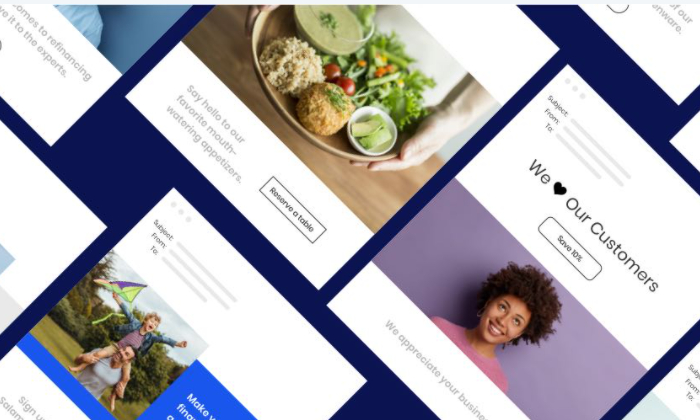
Disclosure: This content is reader-supported, which means if you click on some of our links that we may earn a commission.
What if I told you there was a single marketing channel through which companies are finding a 3,800% ROI?
That’s earning $38 for every dollar spent.
This magic marketing channel is called email. Yes, just good old email. And that insane average return on investment is one of many email marketing statistics that have held true for years now.
The biggest surprise to me is how many companies aren’t taking advantage of email marketing.
I hear it’s too much work to design newsletters, manage a growing number of contacts, personalize messages, and keep the campaign moving forward.
There’s this perception that email is a time-sink, but it doesn’t align with the statistics.
If it were really too labor intensive to run an efficient email marketing campaign, the average ROI wouldn’t even be 1/1000 of what it is, year after year.
The key is finding the right email marketing service. Don’t wait to start building better campaigns in less time.
The Top 5 Options For Email Marketing Services
- Constant Contact – Best for ecommerce
- Zoho Campaigns – Best for simple campaigns
- Sendinblue – Best ease-of-use
- Marketo Engage – Best for segmentation and personalization
- Pardot – Best for B2B marketing
How to Choose The Best Email Marketing Service For You
Email marketing services are packed features to help you save time at every step of a campaign.
Every step.
My favorite products get you minutes back on every task. Professional templates, drag-and-drop email editors, list management tools—they make all the hard parts easy.
On top of that, many of the most time-consuming campaign processes can be automated with an email marketing service.
The minutes you save turn into hours quickly, especially if you’re churning campaigns on a large scale.
More effective campaigns. Less effort. That’s the goal.
Let’s walk through the core features available with email marketing services so that you understand which product is going to deliver you the best results for you.
Ease-of-use
Unless your marketing teams double as developers, it’s essential to find a tool that anyone on your team can use.
As you browse, pay attention to the templates and pre-set workflows offered by each email marketing service. Are you excited to use these or do you intend to create your own custom templates? Some email marketing services lose their reputed ease-of-use once you step outside their pre-defined pathways.
It’s a definite plus if your solution comes with visual design tools to build emails and workflows. A simple-to-learn editor can be used right away by the people who need it. They don’t need training, and aren’t stuck waiting on someone who’s comfortable with the editor.
The best email marketing services also provide support, documentation, and walkthroughs to educate users and ensure that their product is truly self-service.
If reviews indicate that customer support is sluggish, or that answers are hard to find, that’s a red flag.
Integration and Implementation
An important question to ask: How easily is your email marketing service going to mesh with your existing stack?
Solutions that integrate with products you use are going to speed deployment and encounter fewer issues moving forward. This is especially true of your existing CRM and any other customer data sources.
Some products, like Sendinblue, come with their own CRM as part of the package, which can be nice for companies that aren’t looking to purchase multiple products in service of their email campaign.
Email Deliverability
The emails you send need to reach your recipient’s inbox. End of story.
Without a high deliverability rate—I would be worried about anything below 95%—your email campaigns are dead in the water.
All good email marketing services ensure high deliverability in two ways.
On the backend, they authenticate emails with DKIM, SPF, and SenderID, while also working with internet service providers to make sure that customer IP addresses aren’t blocked.
Plus, quality platforms will provide ready-made email templates that are both visually appealing and compliant with privacy and anti-spam laws.
On the user side, email marketing services help you craft compelling subject lines and content that encourages customers to actually open your message. They also provide tools for managing subscribers so you can keep a clean list and avoid the spam folder.
Email Automation and Customer Journeys
One of the biggest defining (or limiting) features of an email marketing service is the level of sophistication your workflows can manage.
Entry-level tools can help you automate welcome series of emails for new subscribers, and other similarly straight-forward processes.
If you want to start adding conditional or logical triggers that branch the customer journey into more personalized paths, you are going to need a more substantial tool.
You are also going to need to know a lot about your audience. Products that have really good list segmentation features will pick up tons of information on your customers, which in turn makes your automation more accurately targeted.
Segmentation really drives your ability to automate personalized emails, for example. You can set workflow triggers that respond to customer engagement, shopping habits, and other tendencies to ensure that customers are only receiving messages they’re likely to care about.
Subscriber Management
Quality email marketing services come with a lot of tools to manage the subscribers on their list. They will help you:
- Import lists: Seamlessly integrate contact lists from CRMs and other databases.
- Keep a clean list: Identify and remote inactive subscribers and spam traps that reduce deliverability
- Generate leads: Create new contacts with pop-ups, landing pages, and other multi-channel tools that start an ongoing conversation.
- Segment your list: Automatically group subscribers based on many criteria, including everything from what time zone they live in to how they signed up, and everything in between.
Campaign Performance Tracking
Email marketing strategies must be agile.
Every service reviewed in this article comes with the ability to track traditional KPIs like:
- Bounce rate
- Click through rate
- Conversion rate
- Deliverability
- Forward/share rate
- List growth rate
- Open rates
- Unsubscribe rate
By keeping tabs on these metrics, companies can tweak their campaigns accordingly.
Many email marketing services offer A/B testing, which allows you to test different versions of emails or subject lines to see what performs better.
Look for that, because it’s super helpful for adjusting campaigns in the right direction over time.
More advanced email marketing services will help you tie traditional metrics to revenue, letting you see ROI per email sent and other business-critical metrics.They’ll also let you see how content is performing with features like click heatmaps, which show where your customers are spending the most time.
You’ll probably have to spend more for those features, but they can provide crucial information that pays for itself.
Marketing automation software, like Pardot, provides multi-touch attribution models that let you visualize each touchpoint in the entire customer lifecycle. Marketing attribution drives business growth and informs your future campaigns by spotlighting the key elements of each customer relationship.
The Different Types of Email Marketing Services
Most products in this category want to provide email marketing services for companies of all sizes, so they offer a range of plans from a budget-friendly package to enterprise-grade service tiers.
Email Autoresponders
Exemplary products: Zoho Campaigns, Sendinblue (Free & Lite)
On the lightweight side of the spectrum, you’ll find services that augment your email marketing campaigns with easy-to-use tools for automation, email editing, and subscriber management.
You’ll see these products billed as email autoresponders or email automation.
They don’t change what you do so much as they help you do it better, faster, and at scale.
Because they are so simple, the best email autoresponders are incredibly intuitive, inexpensive, and can start delivering results almost immediately.
Email Marketing Platforms
Exemplary products: Constant Contact, Sendinblue (Premium & Enterprise)
Email marketing platforms are a one-stop shop meant to help you build, track, manage, and optimize campaigns.
They are going to capture, store, and segment your customer data much better than a standalone email autoresponder. And with the richer picture of your audience, you can build much more complex email workflows.
You can get really granular when it comes to personalized customer journeys, for example. In Constant Contact, you can automate emails with shoppable product recommendations based on a person’s buying habits.
Doesn’t that sound great?
What’s really nice is that these products are very easy to use and deploy. Campaign performance tracking features are built right in and provide a ton of visibility and control instantly. Some will integrate with tools like Google Analytics to get actionable data.
You can see what’s working, what’s not, and make changes on the fly.
Marketing Automation Software
Exemplary products: Salesforce Pardot, Marketo Engage
Marketing automation software includes email marketing services as part of a broader suite that accounts for every channel of communication.
Organizations can expand their reach across email, SMS, social, SEO, websites, webinars, and paid media. Information from across all these channels is centralized in intuitive dashboards that drive real-time, evidence-based campaign decisions.
With marketing automation software, you can build out multi-branch email campaigns and customer journeys, tracking progress across every stage.
These products tend to be quite a bit more expensive, and understandably so. If you are looking to run simple to moderately complex email campaigns, you’re fine with an email marketing platform.
On the other hand, if you start to run into problems at scale or email workflows can’t handle your needs, it may be time to consolidate your processes with a marketing automation solution.
#1 – Constant Contact — Best for Ecommerce
Constant Contact offers some of the best email marketing services alongside top-notch solutions for ecommerce, event hosting, website building, and multi-channel marketing.
They average a 97% deliverability rate. This is only possible because the mature platform blends powerful behind-the-scenes functionality—like blocklists, proactive monitoring, and multiple forms of authentication—with an intuitive UI that helps teams craft effective messages that don’t bounce.
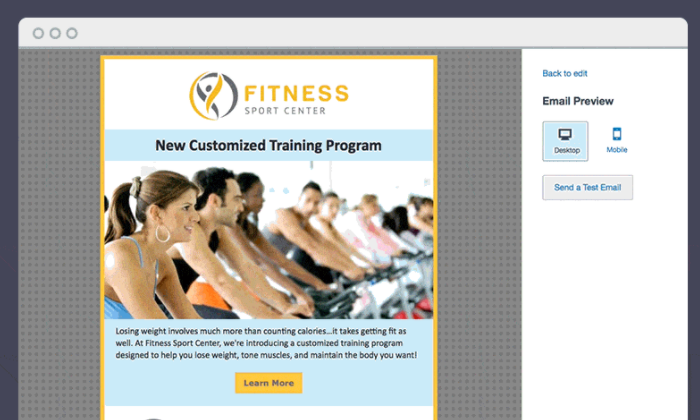
You can get Constant Contact up and running very quickly, and it will eliminate much of the legwork associated with email marketing.
Automate product recommendations, for example, by sending shoppable emails based on the items a customer has in their cart, the weather, or tendencies of like-minded shoppers.
Trying to accomplish this task without an email marketing service would be extremely time-consuming. With Constant Contact, the process can be automated by just about anyone.
Some of the other reasons millions of people use constant contact include:
- Unlimited email sends
- Custom and branded templates
- Campaign performance tracking
- Subject line A/B testing
- Drag-and-drop email editor
- Rich ecommerce capabilities
- Subscriber management, segmentation
- RSVP, survey, and poll
Constant Contact helps with lead generation, too, via landing pages, customizable pop-up forms, and free hosting for a mobile-responsive website. This includes a blog, where you can leverage your email content as posts for SEO.
There are three pricing tiers for Constant Contact email marketing services and the amount you pay is based on the number of contacts. The plans are:
- Email: Starting at $20/month
- Email Plus: Starting at $45/month
- Pro: Starting at $195/month
Constant Contact Email and Email Plus are two of the most popular email marketing services available today.
Constant Contact Pro uses AI-driven marketing automation to provide personalized product recommendations, smart subject lines, behavioral segmentation capabilities, and more advanced workflows.
I would consider a Pro subscription if you are thinking about marketing automation, but aren’t ready to pull the trigger on a heavyweight product like Pardot or Marketo.
#2 – Zoho Campaigns — Best for Simple Campaigns
Zoho Campaigns is a lightweight, cost-effective email marketing service that comes with all the must-have features.
In Zoho Campaigns, everything has been trimmed (but not watered down), so you can still accomplish 80-90% of what you can do with an email marketing service that costs three to four times as much.
The ease-of-use is on par with agile project management software like Trello. Not only can non-technical users navigate Zoho Campaigns, they can master their domain.
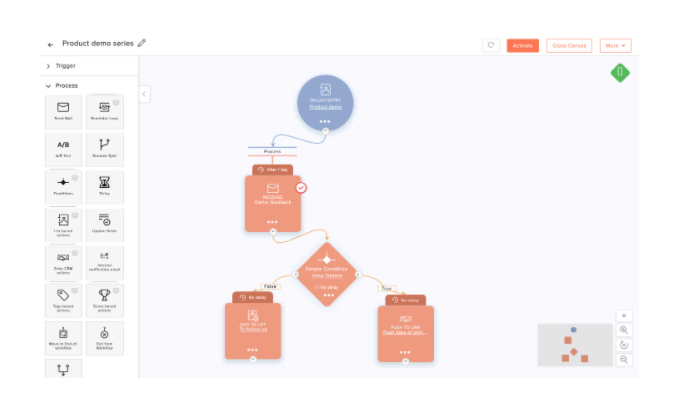
Intuitively control the following features:
- Drag-and-drop email editor and template builder
- Email autoresponders
- Email automation
- Merge tags
- Subscriber management
- A/B testing
- Team collaboration
- Real-time analytics
Keep in mind that Zoho Campaigns also has integrations with popular CRM, ecommerce, and contact management products.
Tying these data sources in can help you better target and personalize your email campaigns, yet Zoho Campaigns will remain fairly easy to use.
Integrating Google Analytics, for example, can enrich the amount of customer data you pick up on each interaction, providing data visualizations to help you make sense of relationships over time.
Pricing is straightforward for Zoho Campaigns:
- Email-based Plan: starting at $2/month
- Subscriber-based Plan: starting at $4/month
- Pay-as-you-go Plan: starting at $6/month
The Subscriber-based Plan is my favorite because it includes email automation, which doesn’t come with the Email-based or Pay-as-you-go Plans. At $263/month for 100k contacts with the Subscriber-based Plan, the automation will pay for itself many times over.
You can also try the Zoho Campaigns free forever version. It’s limited to 2,000 subscribers, but you get a lot of the marketing and content management features, as well as the chance to see if you like the interface.
#3 – Sendinblue — Best Ease-of-Use
Sendinblue is a unified CRM, chat, Facebook, SMS, and email marketing platform. It’s loaded with features that are super easy to learn.
In other words, lots of tools with very little training.
Unlike other options on this list, every Sendinblue subscription (including Free and Lite) comes with a sales CRM, marketing automation, real-time reporting, advanced segmentation features, and more.
How’s that for out-of-the-box function? But wait. There’s more.
With popups, landing pages, and chatbots, you can build out your contact list with minimal effort, turning website visitors and Facebook passerbys your next lead.
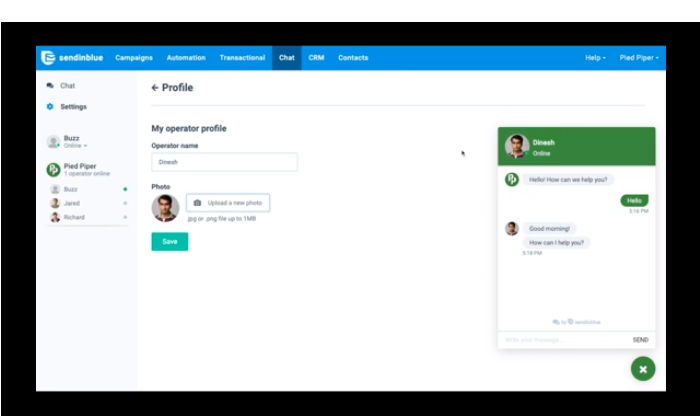
And once people are on your list, Sendinblue gives you a ton of great tools to nurture leads, build out customer journeys, and communicate effectively every step of the way. The key features include:
- Unlimited contacts with any plan
- Mobile-friendly visual email editor
- Retargeting ads
- Campaign performance tracking
- A/B Testing
- Customizable signup forms
- Transactional emails
- Email API, SMTP relay, and other core API features
- Advanced email automation
Sendinblue offers a free forever version, and paid plans at several pricing tiers:
- Lite: Starting at $25/month
- Premium: Starting at $65/month
- Enterprise: Contact sales
The amount you pay is based on your tier and the number of emails you send each month. You can store as many contacts as you want without affecting the price, which is not true with most other platforms.
Notably, Sendinblue’s pay-as-you-go plan includes the same great features as whatever tier you choose, except the phone support. This is also something you won’t find in other options, like Zoho Campaigns.
There is no prior knowledge or technical skill necessary to start using Sendinblue, and their free forever plan is one of the best available.
#4 – Marketo Engage — Best for Segmentation and Personalization
Marketo Engage, from Adobe, is a full-service marketing automation solution ready to support your strategy across any channel.
Centralize and analyze customer data in an intuitive environment that allows for email campaigns with fine-grained segmentation and dynamic personalization.
You can customize intricate workflows with behavioral triggers that wouldn’t be possible on other platforms because they can’t capture as much information as Marketo does.
Every feature is full-bodied. A/B/n testing, for example, lets you pilot multiple versions of the same site or email rather than just binary A/B testing, which is where many other products stop.
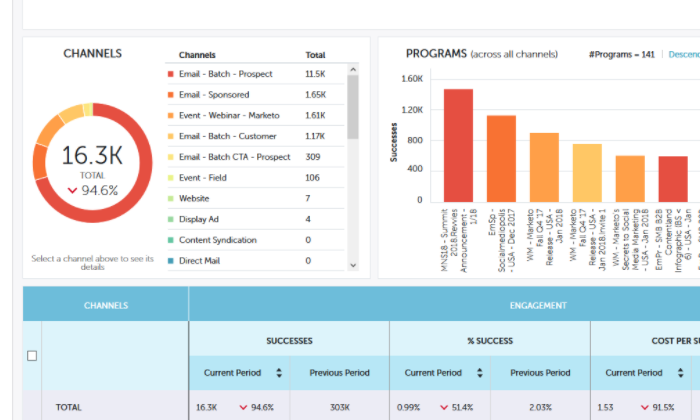
There’s also Adobe Sensei, which uses AI and machine learning to personalize content. Sensei analyzes the performance of all your assets, learns which content works best for whom, and updates emails accordingly.
Other great features that come with using Marketo for email marketing include:
- Drag-and-drop workflow builder
- Lead and account scoring
- Deep engagement and performance analytics
- Attribution and ROI dashboard
- Customer lifecycle management
- One-click campaign cloning
- Champion/Challenger testing
- A/B/n testing
You’ll have to contact Marketo to get a price. It’s going to have a higher total cost of ownership than a dedicated email marketing service, but if you want superior segmentation and personalization , this can get a lot more done.
#5 – Pardot — Best For B2B Marketing Automation
Pardot is the marketing automation platform from Salesforce that’s built specifically for B2B marketing.
Do you need to hear more, or are you already sold? It’s as good and as deep as you think it is.
Pardot has 2,000+ integrations, a rich feature set, and a surprisingly intuitive UI. To be honest, the platform is a few steps ahead of its competitors in the dedicated email marketing space.
It’s going to take some time and effort to build out the backend, but once everything is set up, Pardot gives you unrivaled visibility into your campaigns.
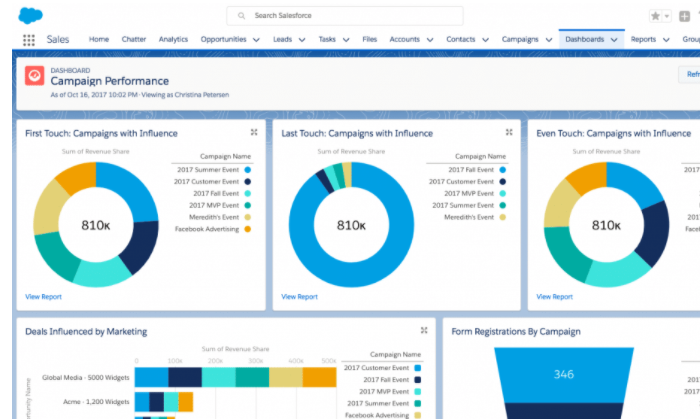
If you feel like the sophistication of workflows is lacking with your current setup or your analytics and data visualization tools aren’t giving you the insight into campaigns that you need, Pardot is the ticket.
Some of the advanced email marketing features include:
- B2B Marketing Analytics
- Engagement history dashboards
- Merge fields
- Visual lead nurturing designer
- Social profiling
- ROI reporting
- Multi-touch attribution models
- Developer sandbox
Pardot is not a cheap option, but it is money well spent in service of a high-growth campaign.
There are four pricing tiers:
- Growth: starting at $1,250/month
- Plus: starting at $2,500/month
- Advanced: starting at $4,000/month
- Premium: starting at $15,000/month
Other marketing automation solutions, like Marketo, are going to be in this neighborhood price-wise. There are certainly email marketing platforms you can get for a fraction of the cost, but they’re not going to give you anywhere close to the oversight and customization Pardot affords.
Summary
If you are just starting out, I would try out one of the best email autoresponders to get a feel for which email marketing features are going to be most important to you.
Zoho Campaigns is another really great starting point. These tools are easy to use and many have free forever options.
For companies that need more visibility into their campaigns but don’t want to struggle with a new platform, Sendinblue will be great. It’s also not prohibitively expensive, even at the premium tier.
Constant Contact is another great option in the SMB price range, especially for ecommerce. It comes with some of the functionality you find with marketing automation software, but there’s no loss to it’s ease of use.
If you need the marketing automation and business intelligence functionality of Pardot or Marketo, budget it in. After a certain point, dedicated email marketing services aren’t going to handle the automated journeys you have in mind.
If Pardot and Marketo give you sticker shock, but you still want true marketing automation, check out Freshmarketer, or one of the other best marketing automation software solutions.
The post Best Email Marketing Services appeared first on Neil Patel.
source https://neilpatel.com/blog/best-email-marketing-services/
Best Auto Dialer Software
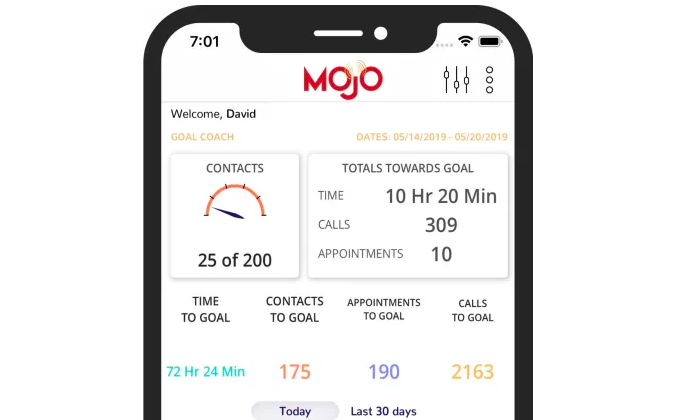
Disclosure: This content is reader-supported, which means if you click on some of our links that we may earn a commission.
You’re making a lot of calls, but leads aren’t converting and agents are losing track of conversations.
These are just two of the reasons that any business looking to grow should get auto dialer software. It automates thousands of repetitive manual tasks—not just dialing—and optimizes the experience of everyone involved.
That way, agents can focus totally on customers.
Managers get real-time KPIs at a glance.
And customers never get another 2 a.m. phone call.
What I’m saying is: everyone loves these products.
Here are the top six auto dialer software options on the market. They’re helping companies revolutionize outreach and connecting agents with a higher number of high-quality leads every hour.
Which one is right for you? Let’s find out.
The Top 6 Options For Auto Dialer Software
- Phoneburner – Best for Remote Teams
- VanillaSoft – Best for Outbound Sales
- Voicent Cloud – Best Standalone Auto Dialer Software
- Mojo – Best for SMB Sales
- RingCentral – Best for Compliance
- Kixie – Best for Local Presence
How to Choose the Best Auto Dialer Software for You
Auto dialers call a list of numbers from a preset contact list. As soon as a call is answered, the auto dialer plays a pre-recorded message or transfers the call to an agent.
Sounds simple.
And it is, until you start thinking about multiple agents calling 70 to 80 numbers every hour.
This is why popular auto dialers come with additional tools to help agents manage contact lists, store information, and push trackable leads through the pipeline.
Here are the main features you are going to be looking at as you assess your choices.
Auto Dialer Modes
Most vendors offer multiple dialing modes and several offer the full range.
Preview Dialers call a number as soon as an agent is ready. Information about the contact is automatically displayed on the agent’s screen.
Progressive Dialers call one number at a time in a specific order. Progressive dialers will hang up or leave a message after a predetermined period of time, automatically calling the next number on the list.
Power Dialers call more than one number at a time and keep calling based on a call-to-agent ratio. You can configure the ratio so that the dialer increases or decreases call volume based on the number of agents available.
Predictive Dialers make calls based on algorithms that minimize the chance of someone answering when no agent is available. Essentially, they throttle the call volume according to predicted agent availability.
There’s a time and a place for each mode. Progressive dialers, for instance, prevent agents from cherry-picking leads.
You’ll also see smart or intelligent progressive dialers. These always call one number at a time, but the contact list is actively prioritized based on real-time customer data.
So, for example, if a customer fills out a form online, an intelligent progressive dialer will bump their contact info to the front of the list, putting the next available agent in touch.
In-Call Features
Onboarding new agents is a lot easier with in-call supervisor features like:
- Listen: managers can hear the call
- Whisper: managers can speak to the agent without the customer hearing
- Barge: managers can join the call
It can be hard to understand the value of these features if you’ve never used them before. That’s okay. You can still make a good decision about what’s important by putting yourself in the customer’s shoes.
Warm transfer is an in-call feature that customers love. Basically, it allows an agent to stay on the line with a customer while they’re being transferred to another agent.
It’s super simple to relay information during a warm transfer because all three people are on the line and there’s no risk of a caller getting routed to nowhere.
That way, no customer has to waste time repeating information to the next person they speak to.
Workflow Automation
How much time does it take to wait four rings and leave a message? Too long, especially if this happens hundreds of times a day.
With live answer detection, agents are only connected with real people. That saves an incredible amount of time.
If there is no answer, an auto dialer with voicemail drop places a pre-recorded message in the inbox and begins dialing a new number.
That’s hundreds of hours a year, right there.
Within the agent dashboard, you can kick off pre-built workflows with the click of a button. Initiate an email welcome campaign, send a secure bill, or use voice broadcast to send a recorded message to thousands of numbers at the same time.
So many time-consuming tasks are now simple dashboard buttons that initiate highly-trackable workflows.
Click. The agent is on to the next call.
Call Recording and Reporting
Auto dialer software is going to come with its own CRM, integrations with popular CRMs, or both.
What it’s going to do is connect all recorded calls with specific customers, automating all of the traditional storage and filing tasks.
If you are already using CRM software you love, find an auto dialer that integrates easily. If not, auto dialer software that comes with a built-in CRM or lead management system is going to work much better for you out of box.
Compliance
The Telephone Consumer Protection Act (TCPA) and other regulations have put legal limits on what telemarketers can do. In fact, robocall lawsuits can result in five-figure damages for a single call.
In order to meet all legal and privacy obligations, you want auto dialer software that works behind the scenes to ensure that you are only calling the right numbers and keeping every conversation securely stored for future reference.
The good news is that the best auto dialer software helps the companies who use it from getting in hot water.
All of the products on this list, for example, have tools to make sure you aren’t calling numbers on the national Do Not Call list (DNC).
Be conscious of compliance, but don’t stress too much. By picking auto dialer software from the top vendors, you know you are getting a product that has kept many other businesses safe.
The Different Types of Auto Dialer Software
There are two distinct service categories that include auto dialer software. These are:
- Sales Engagement Platforms
- Contact Center Software
Just by looking at the names of these categories, you may have a good idea of the type of auto dialer software you need.
Sales Engagement Platforms
Auto dialer software is one part of a campaign. Sales engagement platforms give you the other tools necessary to conduct effective outreach at scale. Typically, these are outbound dialing platforms, though some come with inbound functionality.
It can be surprising how many other marketing and sales tools are included, even with basic-tier subscriptions.
You may get an email autoresponder, lead generation tools, and the ability to route calls to other channels like text or chat.
Between vendors, there’s a lot of variation in dialing modes, in-call capabilities, and workflow automation. You are looking for something that’s affordable at scale and provides your agents the support they need.
The questions you should be asking are:
- How does this platform fit into your company’s sales cadence?
- Does it have the tools your agents need to assist customers and track them from one stage to the next?
You may find a sales engagement platform that works well for a non-sales auto dialing campaign—fundraising comes to mind, or leaving pre-recorded messages for doctor’s appointments.
Contact Center Software
Contact center software used to be called “call center software”, but modern customers make contact via phone, text, social, chat, and so on. It is set up to handle inbound, outbound, or blended contact centers that handle communication in both directions.
The auto dialer software that comes with contact center solutions is nearly identical to what you get with a sales engagement platform. The major difference is that you are going to have a lot more inbound call functionality.
If your campaign strategy relies heavily on inbound communication, contact center software may better complement your auto dialer than a sales engagement platform.
Contact center software is also much better at centralizing all company communications in a single place. This can be important in preventing information silos.
If you are not worried about inbound calls and you already have a tool that centralizes communication at your company, a sales engagement platform is all you need for auto dialer software.
If you need more than that, a contact center solution will best fit your needs.
#1 – Phoneburner — Best For Remote Teams
Phoneburner, as a company, has been a 100% remote team since 2008. They know what life is like for a distributed workforce and they’ve designed a sales engagement platform that rises to the occasion.
New leads are automatically routed to the right agent by LeadStream, Phoneburner’s intelligent lead distribution system.
It’s easy to use and customizable, so you can configure the system to distribute leads according to your business processes.
This is a huge time-saver and a really important feature for teams where a manager isn’t just a few desks away.
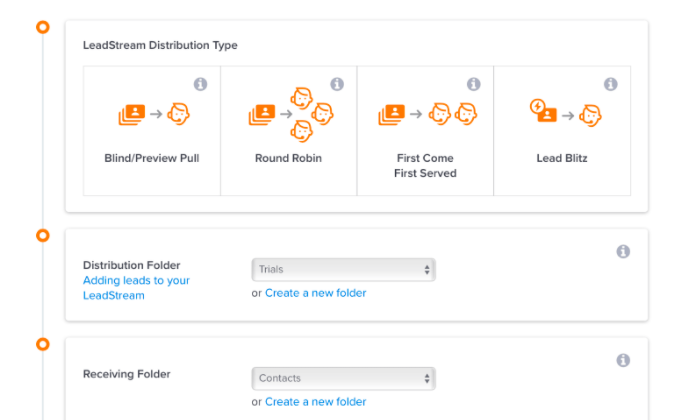
One of the things I really like is how easy it is for colleagues to share content like phone scripts and email templates. They can also share button configurations, instantly setting up new agents with one-click workflows built to fit best practices.
Even though it’s enterprise-grade software, you can have Phoneburner working minutes after purchase.
The robust sales engagement platform provides everything you need, including:
- Power and preview dialer
- Local caller ID
- Voicemail Drop
- Trackable emails
- Native CRM
- 150+ integrations
- SMS support (available as an add-on)
Pricing for Phoneburner is not complicated. An annual subscription costs $1,512, which breaks down to $126 per user/month. It’s a 15% discount off their monthly price of $149 per user.
It’s a higher sticker price than some, but that’s all you pay.
It offers truly unlimited dialing and there are no extra monthly costs—no setup fees, usage fees, or per-minute charges.
Administrator accounts are free unless they use the auto dialer. They get advanced reporting features like leaderboards, real-time dashboards, and smart lead distribution via a dedicated portal.
One last thing: Phoneburner gives you as many seats as you need during your free trial. That’s not typical and says a lot about how confident they are in their service.
#2 – VanillaSoft — Best For Outbound Sales
VanillaSoft is a cloud-based sales engagement platform with business-class VoIP. Get started with nothing more than an internet connection and watch your sales team make better connections.
They have preview and progresssive dialing modes, both of which pull data automatically from your CRM and make calls based on lead-scoring and prioritization.
All the legwork is behind the scenes. Agents are always talking to the highest-quality leads.
On top of that, logical branch scripting ensures that every agent delivers consistent, on-brand information to customers. You can build out script libraries that present the agent with guidance and tips for every stage of the conversation.
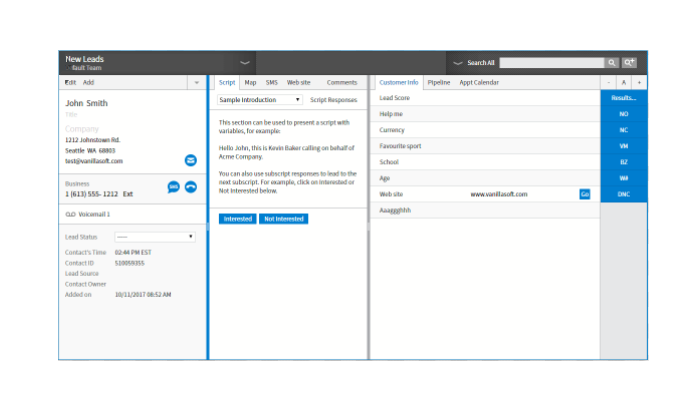
I really like the foolproof calendar that lets people from any timezone schedule calls and set appointments without any accidental overlap. Never double-book a demo again.
You can use the built-in lead and sales tracking software in VanillaSoft or integrate with your CRM. Either way, the reporting and analytics are there to help you optimize performance.
Quickly identify which agents are converting leads and which need a little more help.
Some of the other aspects of VanillaSoft that attract sales teams are:
- In-call supervisor features
- Voicemail drop
- SMS texting and email marketing
- Local Caller ID
- Skill-based call routing
- Salesforce integration
You’ve got everything you need to get sales reps up to speed quickly. Once they’re comfortable, there are more than enough tools to help them visualize and improve their performance.
VanillaSoft pricing is broken down into their base platform and add-on products:
- Sales Engagement Platform: $100/month for first user, $80 per additional user
- Dialing: $30/month per user
- Recording: $30/month per user
- VoIP: $33/month per user
Discounts are available with an annual subscription and you can use VanillaSoft with your existing phone lines or VoIP provider.
This is one of the most recommended products on the market.
Why? All of the features are easy to use and it’s flexible enough to work for inside sales, telemarketing, fundraising, and more.
There’s no free forever version, but VanillaSoft offers a two-week free trial for up to six users and 2,000 calls.
#3 – Voicent Cloud — Best Standalone Auto Dialer Software
Voicent is auto dialer software that can be molded to fit your situation.
Here’s their offer: Get one of the best standalone auto dialers on the planet for less than $20/month per user. Then, add the specific services you need à la carte.
With Voicent, you select the exact set of tools that meet your particular needs. No more shopping around and trying to fit yourself into a prepackaged plan.
Features like marketing automation are reasonably priced add-ons in Voicent instead of being confined to an expensive premium subscription that’s bloated with tools you won’t use.
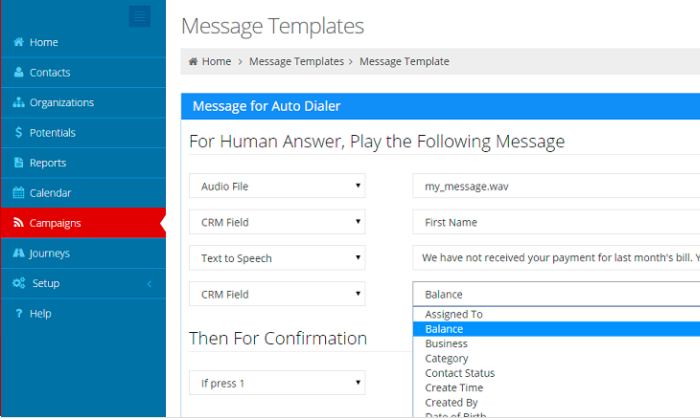
If you just need the auto dialer software, rest assured that Voicent’s base plan has you covered. You get all four dialer modes (progressive, power, predictive, and preview), as well as:
- Native CRM and integrations
- Campaign builder
- Rich agent dashboard
- Ability to play audio files while talking
- Calling over SIP, IP PBX, and analog phone lines.
- DNC compliance tools
All of that and more is included with the Base Plan, which starts at $19/month per user with an annual subscription.
Paying month-to-month, it’s $29 per user.
In addition to the subscription fee cost, Voicent has usage fees, which are charged per minute based on your calling plan:
- 4¢ Plan: no credit, pay as you go
- 3¢ Plan: starting at $75, with 2,500 minute credit
- 2¢ Plan: starting at $130 with 6,500 minute credit
- 1.5¢ Plan: starting at $375 with 25,000 minute credit
With a yearly Base plan rate of $228, Voicent is extremely affordable, but be sure to budget the usage fees into the total monthly cost.
Voicent Cloud only supports calls in the US and Canada, though they offer on-premise software that allows for global outreach.
Voicent is a great solution for companies that need really solid auto dialer capabilities, but don’t want a full contact center or sales engagement platform.
#4 – Mojo — Best For SMB Sales
Mojo is a sales engagement platform that operates on a copper-wire infrastructure.
Agents call into the Mojo platform from a landline or mobile and it begins dialing their list. From a browser or mobile device, they get the crisp sound of old school telephones.
Mojo makes up to 85 calls per hour with a single line power dialer, or up 300 with a triple line power dialer. Both single and multi line dialers are used by a single agent.
Give a small team titanic reach with Mojo.
The built-in lead management and marketing tools make it easy to track every call, follow up, and stay organized. Navigable dashboards provide a clear view of KPIs and prospecting lists, while preview mode provides extensive customer information before every call.
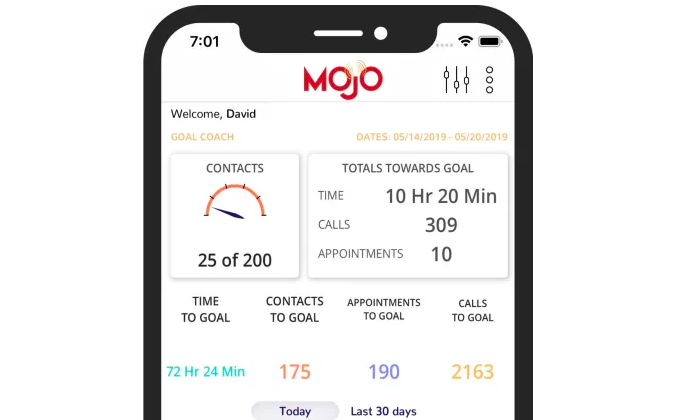
Mojo helps growing businesses make the most of every answered call. Agents can leave notes, schedule follow-ups, initiate drip campaigns, and more, all from within the platform.
Some of the other great features include:
- Voicemail drop
- Roving dialer (share licenses between team members)
- Live answer detection
- Time-zone calling guard
- Leaderboard
- Mobile caller ID
Monthly pricing for individual users is $99 for a single line dialer and $149 for a triple line dialer.
I like it for small businesses because there are no hidden costs, no contracts, and no per-minute fees.
For teams, Mojo pricing works as follows:
- Lead Manager: $10/month, plus you must purchase one of the following dialer options
- Single Line Dialer: $89/month per license
- Triple Line Dialer: $139/month per license
Mojo has especially well-developed lead generation and tracking tools for realtors, who make up the majority of Mojo’s clientele.
Judging from recent reviews, however, it seems like a diverse range of businesses are taking advantage of Mojo’s outbound dialing solutions.
Agents can access the Mojo platform with VoIP, but it may not deliver the same copper-wire clarity as a phone source.
#5 – RingCentral — Best For Compliance
RingCentral can support every channel of communication, providing companies with a full-service contact center solution.
They offer one of the most feature-rich autodialers on the market, with progressive, predictive, and preview dialing modes.
They also offer TCPA Safe Dial, which allows companies to call unsubscribed cell numbers without risking legal troubles. Additionally, you can scrub campaign lists against your own DNC list or use RingCentral’s integrations with compliance solutions from DNC.com and Gryphon Networks.
The dashboard is user-friendly, letting agents quickly configure appropriate settings based on specific calls. Seamless integrations with top CRM software and compliance tools ensure that agents are only using the powerful auto dialer to reach valid customers at the right time.
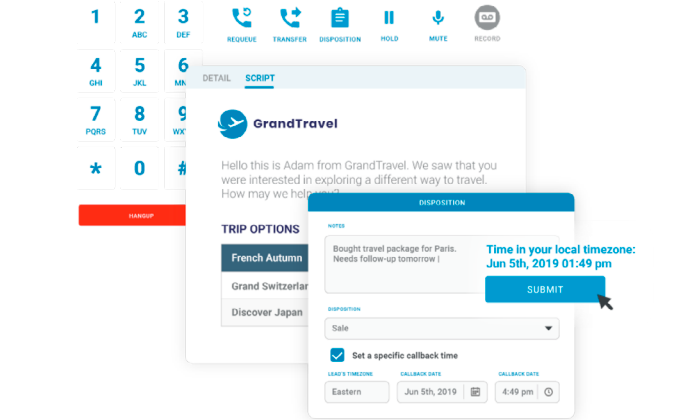
Since this is complete call center software, RingCentral has a host of call routing features that outbound-only autodialers lack, such as real call back numbers, 24/7 reachability, and IVR.
Other great features that come with RingCentral include:
- In-call coaching capabilities
- Real time reports and analytics
- Live answer detection
- Voice broadcast
- Intelligent call routing
- Time-zone conscious technology
Despite offering omnichannel support, RingCentral Contact Center has competitively priced plans that compare with lighter auto dialers and sale engagement platforms:
- Essentials: starting at $19.99/month per user
- Standard: starting at $24.99/month per user
- Premium: starting at $34.99/month per user
- Ultimate: starting at $49.99/month per user
All plans include unlimited calling and text in the US and Canada, as well a larger number of toll-free minutes at each tier. Additional minutes are billed at 3.9¢ per minute.
RingCentral is a great choice for organizations that want powerful autodialing capabilities and the ability to centralize all of their communications within a single hub. Scale quickly without losing oversight or getting into regulatory trouble.
#6 – Kixie — Best For Local Presence
Kixie is a cloud-based sales engagement platform with phenomenal auto dialer capabilities.
Deploy Kixie in minutes and teams can begin making secure calls anywhere in the world via the Chrome extension or mobile app.
No matter where your customers are, they are going to see you calling from a local number. Several options on this list have a local caller ID, which is super helpful, but Kixie’s AI-powered local presence takes it a few steps further.
First of all, they never spoof numbers. When a customer receives a call from a local number, they can call that number back and connect to the right agent.
Kixie also automatically removes numbers that get flagged as spam, taking that time-consuming chore off your plate.
The end result is that Kixie’s intelligent local presence has delivered users upwards of a 500% increase in connection rates.
Kixie also helps you connect with leads faster with its AI auto dialer. As soon as a new lead shows interest, Kixie bumps their name to the front of the list and puts an agent in touch right away.
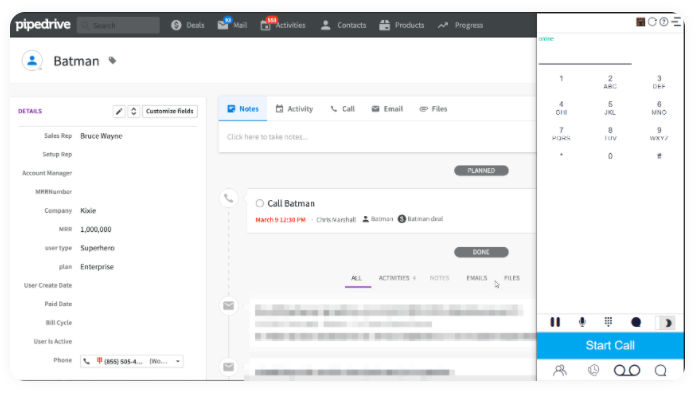
Agents don’t have to change the way they work to take advantage of all these automated features. Integrate directly with tools like Pipedrive to enable click-to-call from within the sales management tools you already use.
Some of the other time-saving and sales-boosting tools included with Kixie are:
- In-call coaching features
- Voicemail drop
- IVR
- Sales leaderboards
- One-click integration with Salesforce, Zoho, Hubspot, and more
- Real-time reporting
Kixie offers quarterly subscriptions or annual subscriptions at a 15% discount. Pricing is broken down into three tiers.
For annual subscriptions, you’re looking at:
- Integrated: starting at $29/month per user
- Enterprise: starting at $55/month per user
- Custom: contact Kixie sales to create a plan
Calls minutes are billed according to the current rates and vary per country. You can add unlimited calling in the US and Canada for $30/month per user.
The additional cost of local presence will depend on how many different area codes you need and whether you want to include international numbers.
Kixie’s customer support has a consistent reputation for solving problems quickly, which has translated into a constantly improving product over the long-term.
Kixie offers a seven-day free trial for Integrated and Enterprise plans, as well as extended trials for Custom plans.
Summary
Good auto dialer software can save a sales team hours each week and potentially weeks each year.
RingCentral is going to take care of any communication problem you have, providing best-in-breed service in any channel. When it comes to auto dialer software, they offer a robust product that has multiple safeguards to prevent any problems with compliance.
VanillaSoft is going to be great for outbound sales teams. High agent turnover isn’t an issue because it’s so easy to bring people up to speed and the in-call coaching capabilities are really strong.
With Phoneburner, remote teams are completely set up. The lead distribution system routes calls to the right agents without oversight. Agents can quickly and easily transfer calls and share information within the platform, making coordination easy in the distributed workplace.
For smaller teams, Mojo can supercharge outreach with a few triple-line dialers. Combine that power with reasonable pricing and zero per-minute fees, and you have an auto dialer solution that’s perfect for SMBs.
If you are interested in really leveraging the power of local presence, Kixie is the tool you want, though it’s a really great auto dialer no matter how you cut it.
And if what you are looking for, in the end, is a standalone autodialer, Voicent is the choice for you. It’s a powerful product, and you can add other features one by one without worrying about having to jump up into a new pricing tier.
The post Best Auto Dialer Software appeared first on Neil Patel.
source https://neilpatel.com/blog/best-auto-dialer-software/
Best Auto Dialer Software
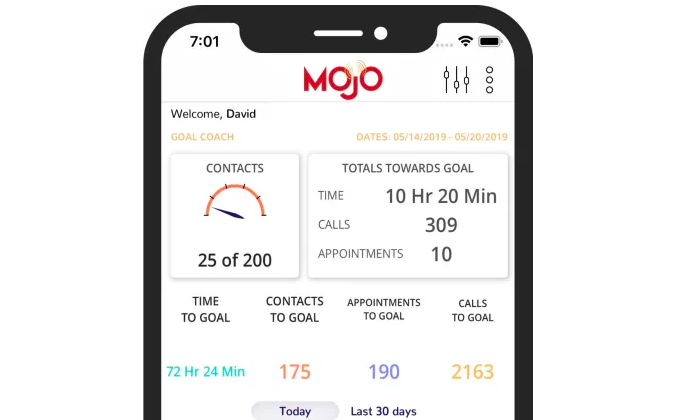
Disclosure: This content is reader-supported, which means if you click on some of our links that we may earn a commission.
You’re making a lot of calls, but leads aren’t converting and agents are losing track of conversations.
These are just two of the reasons that any business looking to grow should get auto dialer software. It automates thousands of repetitive manual tasks—not just dialing—and optimizes the experience of everyone involved.
That way, agents can focus totally on customers.
Managers get real-time KPIs at a glance.
And customers never get another 2 a.m. phone call.
What I’m saying is: everyone loves these products.
Here are the top six auto dialer software options on the market. They’re helping companies revolutionize outreach and connecting agents with a higher number of high-quality leads every hour.
Which one is right for you? Let’s find out.
The Top 6 Options For Auto Dialer Software
- Phoneburner – Best for Remote Teams
- VanillaSoft – Best for Outbound Sales
- Voicent Cloud – Best Standalone Auto Dialer Software
- Mojo – Best for SMB Sales
- RingCentral – Best for Compliance
- Kixie – Best for Local Presence
How to Choose the Best Auto Dialer Software for You
Auto dialers call a list of numbers from a preset contact list. As soon as a call is answered, the auto dialer plays a pre-recorded message or transfers the call to an agent.
Sounds simple.
And it is, until you start thinking about multiple agents calling 70 to 80 numbers every hour.
This is why popular auto dialers come with additional tools to help agents manage contact lists, store information, and push trackable leads through the pipeline.
Here are the main features you are going to be looking at as you assess your choices.
Auto Dialer Modes
Most vendors offer multiple dialing modes and several offer the full range.
Preview Dialers call a number as soon as an agent is ready. Information about the contact is automatically displayed on the agent’s screen.
Progressive Dialers call one number at a time in a specific order. Progressive dialers will hang up or leave a message after a predetermined period of time, automatically calling the next number on the list.
Power Dialers call more than one number at a time and keep calling based on a call-to-agent ratio. You can configure the ratio so that the dialer increases or decreases call volume based on the number of agents available.
Predictive Dialers make calls based on algorithms that minimize the chance of someone answering when no agent is available. Essentially, they throttle the call volume according to predicted agent availability.
There’s a time and a place for each mode. Progressive dialers, for instance, prevent agents from cherry-picking leads.
You’ll also see smart or intelligent progressive dialers. These always call one number at a time, but the contact list is actively prioritized based on real-time customer data.
So, for example, if a customer fills out a form online, an intelligent progressive dialer will bump their contact info to the front of the list, putting the next available agent in touch.
In-Call Features
Onboarding new agents is a lot easier with in-call supervisor features like:
- Listen: managers can hear the call
- Whisper: managers can speak to the agent without the customer hearing
- Barge: managers can join the call
It can be hard to understand the value of these features if you’ve never used them before. That’s okay. You can still make a good decision about what’s important by putting yourself in the customer’s shoes.
Warm transfer is an in-call feature that customers love. Basically, it allows an agent to stay on the line with a customer while they’re being transferred to another agent.
It’s super simple to relay information during a warm transfer because all three people are on the line and there’s no risk of a caller getting routed to nowhere.
That way, no customer has to waste time repeating information to the next person they speak to.
Workflow Automation
How much time does it take to wait four rings and leave a message? Too long, especially if this happens hundreds of times a day.
With live answer detection, agents are only connected with real people. That saves an incredible amount of time.
If there is no answer, an auto dialer with voicemail drop places a pre-recorded message in the inbox and begins dialing a new number.
That’s hundreds of hours a year, right there.
Within the agent dashboard, you can kick off pre-built workflows with the click of a button. Initiate an email welcome campaign, send a secure bill, or use voice broadcast to send a recorded message to thousands of numbers at the same time.
So many time-consuming tasks are now simple dashboard buttons that initiate highly-trackable workflows.
Click. The agent is on to the next call.
Call Recording and Reporting
Auto dialer software is going to come with its own CRM, integrations with popular CRMs, or both.
What it’s going to do is connect all recorded calls with specific customers, automating all of the traditional storage and filing tasks.
If you are already using CRM software you love, find an auto dialer that integrates easily. If not, auto dialer software that comes with a built-in CRM or lead management system is going to work much better for you out of box.
Compliance
The Telephone Consumer Protection Act (TCPA) and other regulations have put legal limits on what telemarketers can do. In fact, robocall lawsuits can result in five-figure damages for a single call.
In order to meet all legal and privacy obligations, you want auto dialer software that works behind the scenes to ensure that you are only calling the right numbers and keeping every conversation securely stored for future reference.
The good news is that the best auto dialer software helps the companies who use it from getting in hot water.
All of the products on this list, for example, have tools to make sure you aren’t calling numbers on the national Do Not Call list (DNC).
Be conscious of compliance, but don’t stress too much. By picking auto dialer software from the top vendors, you know you are getting a product that has kept many other businesses safe.
The Different Types of Auto Dialer Software
There are two distinct service categories that include auto dialer software. These are:
- Sales Engagement Platforms
- Contact Center Software
Just by looking at the names of these categories, you may have a good idea of the type of auto dialer software you need.
Sales Engagement Platforms
Auto dialer software is one part of a campaign. Sales engagement platforms give you the other tools necessary to conduct effective outreach at scale. Typically, these are outbound dialing platforms, though some come with inbound functionality.
It can be surprising how many other marketing and sales tools are included, even with basic-tier subscriptions.
You may get an email autoresponder, lead generation tools, and the ability to route calls to other channels like text or chat.
Between vendors, there’s a lot of variation in dialing modes, in-call capabilities, and workflow automation. You are looking for something that’s affordable at scale and provides your agents the support they need.
The questions you should be asking are:
- How does this platform fit into your company’s sales cadence?
- Does it have the tools your agents need to assist customers and track them from one stage to the next?
You may find a sales engagement platform that works well for a non-sales auto dialing campaign—fundraising comes to mind, or leaving pre-recorded messages for doctor’s appointments.
Contact Center Software
Contact center software used to be called “call center software”, but modern customers make contact via phone, text, social, chat, and so on. It is set up to handle inbound, outbound, or blended contact centers that handle communication in both directions.
The auto dialer software that comes with contact center solutions is nearly identical to what you get with a sales engagement platform. The major difference is that you are going to have a lot more inbound call functionality.
If your campaign strategy relies heavily on inbound communication, contact center software may better complement your auto dialer than a sales engagement platform.
Contact center software is also much better at centralizing all company communications in a single place. This can be important in preventing information silos.
If you are not worried about inbound calls and you already have a tool that centralizes communication at your company, a sales engagement platform is all you need for auto dialer software.
If you need more than that, a contact center solution will best fit your needs.
#1 – Phoneburner — Best For Remote Teams
Phoneburner, as a company, has been a 100% remote team since 2008. They know what life is like for a distributed workforce and they’ve designed a sales engagement platform that rises to the occasion.
New leads are automatically routed to the right agent by LeadStream, Phoneburner’s intelligent lead distribution system.
It’s easy to use and customizable, so you can configure the system to distribute leads according to your business processes.
This is a huge time-saver and a really important feature for teams where a manager isn’t just a few desks away.
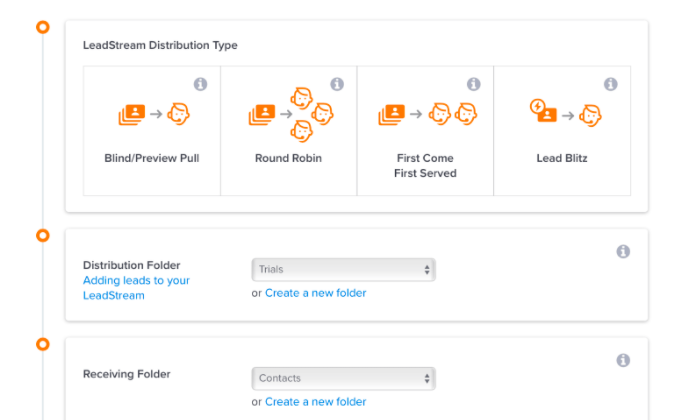
One of the things I really like is how easy it is for colleagues to share content like phone scripts and email templates. They can also share button configurations, instantly setting up new agents with one-click workflows built to fit best practices.
Even though it’s enterprise-grade software, you can have Phoneburner working minutes after purchase.
The robust sales engagement platform provides everything you need, including:
- Power and preview dialer
- Local caller ID
- Voicemail Drop
- Trackable emails
- Native CRM
- 150+ integrations
- SMS support (available as an add-on)
Pricing for Phoneburner is not complicated. An annual subscription costs $1,512, which breaks down to $126 per user/month. It’s a 15% discount off their monthly price of $149 per user.
It’s a higher sticker price than some, but that’s all you pay.
It offers truly unlimited dialing and there are no extra monthly costs—no setup fees, usage fees, or per-minute charges.
Administrator accounts are free unless they use the auto dialer. They get advanced reporting features like leaderboards, real-time dashboards, and smart lead distribution via a dedicated portal.
One last thing: Phoneburner gives you as many seats as you need during your free trial. That’s not typical and says a lot about how confident they are in their service.
#2 – VanillaSoft — Best For Outbound Sales
VanillaSoft is a cloud-based sales engagement platform with business-class VoIP. Get started with nothing more than an internet connection and watch your sales team make better connections.
They have preview and progresssive dialing modes, both of which pull data automatically from your CRM and make calls based on lead-scoring and prioritization.
All the legwork is behind the scenes. Agents are always talking to the highest-quality leads.
On top of that, logical branch scripting ensures that every agent delivers consistent, on-brand information to customers. You can build out script libraries that present the agent with guidance and tips for every stage of the conversation.
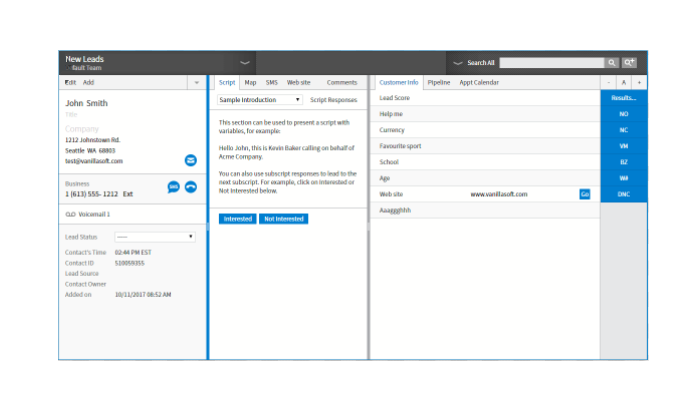
I really like the foolproof calendar that lets people from any timezone schedule calls and set appointments without any accidental overlap. Never double-book a demo again.
You can use the built-in lead and sales tracking software in VanillaSoft or integrate with your CRM. Either way, the reporting and analytics are there to help you optimize performance.
Quickly identify which agents are converting leads and which need a little more help.
Some of the other aspects of VanillaSoft that attract sales teams are:
- In-call supervisor features
- Voicemail drop
- SMS texting and email marketing
- Local Caller ID
- Skill-based call routing
- Salesforce integration
You’ve got everything you need to get sales reps up to speed quickly. Once they’re comfortable, there are more than enough tools to help them visualize and improve their performance.
VanillaSoft pricing is broken down into their base platform and add-on products:
- Sales Engagement Platform: $100/month for first user, $80 per additional user
- Dialing: $30/month per user
- Recording: $30/month per user
- VoIP: $33/month per user
Discounts are available with an annual subscription and you can use VanillaSoft with your existing phone lines or VoIP provider.
This is one of the most recommended products on the market.
Why? All of the features are easy to use and it’s flexible enough to work for inside sales, telemarketing, fundraising, and more.
There’s no free forever version, but VanillaSoft offers a two-week free trial for up to six users and 2,000 calls.
#3 – Voicent Cloud — Best Standalone Auto Dialer Software
Voicent is auto dialer software that can be molded to fit your situation.
Here’s their offer: Get one of the best standalone auto dialers on the planet for less than $20/month per user. Then, add the specific services you need à la carte.
With Voicent, you select the exact set of tools that meet your particular needs. No more shopping around and trying to fit yourself into a prepackaged plan.
Features like marketing automation are reasonably priced add-ons in Voicent instead of being confined to an expensive premium subscription that’s bloated with tools you won’t use.
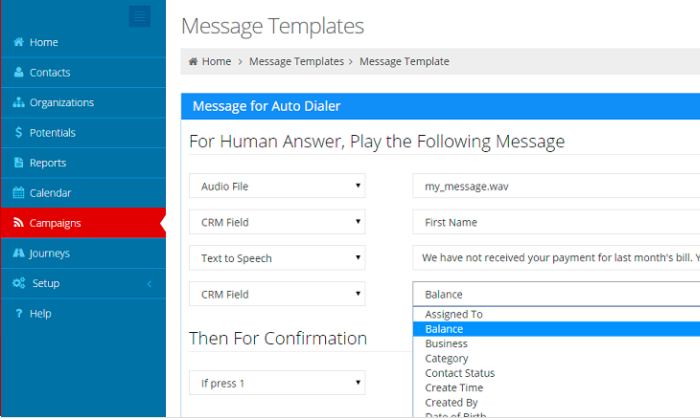
If you just need the auto dialer software, rest assured that Voicent’s base plan has you covered. You get all four dialer modes (progressive, power, predictive, and preview), as well as:
- Native CRM and integrations
- Campaign builder
- Rich agent dashboard
- Ability to play audio files while talking
- Calling over SIP, IP PBX, and analog phone lines.
- DNC compliance tools
All of that and more is included with the Base Plan, which starts at $19/month per user with an annual subscription.
Paying month-to-month, it’s $29 per user.
In addition to the subscription fee cost, Voicent has usage fees, which are charged per minute based on your calling plan:
- 4¢ Plan: no credit, pay as you go
- 3¢ Plan: starting at $75, with 2,500 minute credit
- 2¢ Plan: starting at $130 with 6,500 minute credit
- 1.5¢ Plan: starting at $375 with 25,000 minute credit
With a yearly Base plan rate of $228, Voicent is extremely affordable, but be sure to budget the usage fees into the total monthly cost.
Voicent Cloud only supports calls in the US and Canada, though they offer on-premise software that allows for global outreach.
Voicent is a great solution for companies that need really solid auto dialer capabilities, but don’t want a full contact center or sales engagement platform.
#4 – Mojo — Best For SMB Sales
Mojo is a sales engagement platform that operates on a copper-wire infrastructure.
Agents call into the Mojo platform from a landline or mobile and it begins dialing their list. From a browser or mobile device, they get the crisp sound of old school telephones.
Mojo makes up to 85 calls per hour with a single line power dialer, or up 300 with a triple line power dialer. Both single and multi line dialers are used by a single agent.
Give a small team titanic reach with Mojo.
The built-in lead management and marketing tools make it easy to track every call, follow up, and stay organized. Navigable dashboards provide a clear view of KPIs and prospecting lists, while preview mode provides extensive customer information before every call.
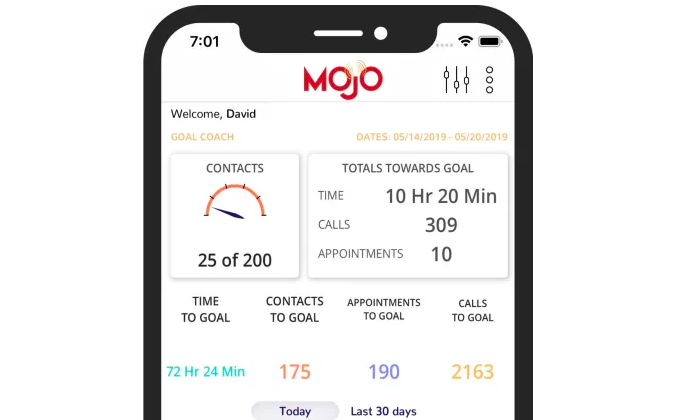
Mojo helps growing businesses make the most of every answered call. Agents can leave notes, schedule follow-ups, initiate drip campaigns, and more, all from within the platform.
Some of the other great features include:
- Voicemail drop
- Roving dialer (share licenses between team members)
- Live answer detection
- Time-zone calling guard
- Leaderboard
- Mobile caller ID
Monthly pricing for individual users is $99 for a single line dialer and $149 for a triple line dialer.
I like it for small businesses because there are no hidden costs, no contracts, and no per-minute fees.
For teams, Mojo pricing works as follows:
- Lead Manager: $10/month, plus you must purchase one of the following dialer options
- Single Line Dialer: $89/month per license
- Triple Line Dialer: $139/month per license
Mojo has especially well-developed lead generation and tracking tools for realtors, who make up the majority of Mojo’s clientele.
Judging from recent reviews, however, it seems like a diverse range of businesses are taking advantage of Mojo’s outbound dialing solutions.
Agents can access the Mojo platform with VoIP, but it may not deliver the same copper-wire clarity as a phone source.
#5 – RingCentral — Best For Compliance
RingCentral can support every channel of communication, providing companies with a full-service contact center solution.
They offer one of the most feature-rich autodialers on the market, with progressive, predictive, and preview dialing modes.
They also offer TCPA Safe Dial, which allows companies to call unsubscribed cell numbers without risking legal troubles. Additionally, you can scrub campaign lists against your own DNC list or use RingCentral’s integrations with compliance solutions from DNC.com and Gryphon Networks.
The dashboard is user-friendly, letting agents quickly configure appropriate settings based on specific calls. Seamless integrations with top CRM software and compliance tools ensure that agents are only using the powerful auto dialer to reach valid customers at the right time.
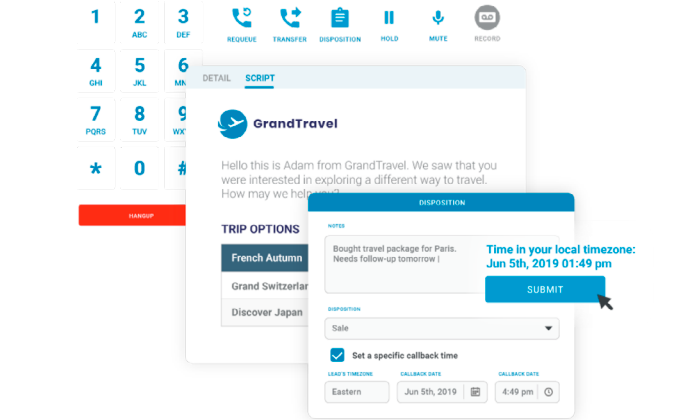
Since this is complete call center software, RingCentral has a host of call routing features that outbound-only autodialers lack, such as real call back numbers, 24/7 reachability, and IVR.
Other great features that come with RingCentral include:
- In-call coaching capabilities
- Real time reports and analytics
- Live answer detection
- Voice broadcast
- Intelligent call routing
- Time-zone conscious technology
Despite offering omnichannel support, RingCentral Contact Center has competitively priced plans that compare with lighter auto dialers and sale engagement platforms:
- Essentials: starting at $19.99/month per user
- Standard: starting at $24.99/month per user
- Premium: starting at $34.99/month per user
- Ultimate: starting at $49.99/month per user
All plans include unlimited calling and text in the US and Canada, as well a larger number of toll-free minutes at each tier. Additional minutes are billed at 3.9¢ per minute.
RingCentral is a great choice for organizations that want powerful autodialing capabilities and the ability to centralize all of their communications within a single hub. Scale quickly without losing oversight or getting into regulatory trouble.
#6 – Kixie — Best For Local Presence
Kixie is a cloud-based sales engagement platform with phenomenal auto dialer capabilities.
Deploy Kixie in minutes and teams can begin making secure calls anywhere in the world via the Chrome extension or mobile app.
No matter where your customers are, they are going to see you calling from a local number. Several options on this list have a local caller ID, which is super helpful, but Kixie’s AI-powered local presence takes it a few steps further.
First of all, they never spoof numbers. When a customer receives a call from a local number, they can call that number back and connect to the right agent.
Kixie also automatically removes numbers that get flagged as spam, taking that time-consuming chore off your plate.
The end result is that Kixie’s intelligent local presence has delivered users upwards of a 500% increase in connection rates.
Kixie also helps you connect with leads faster with its AI auto dialer. As soon as a new lead shows interest, Kixie bumps their name to the front of the list and puts an agent in touch right away.
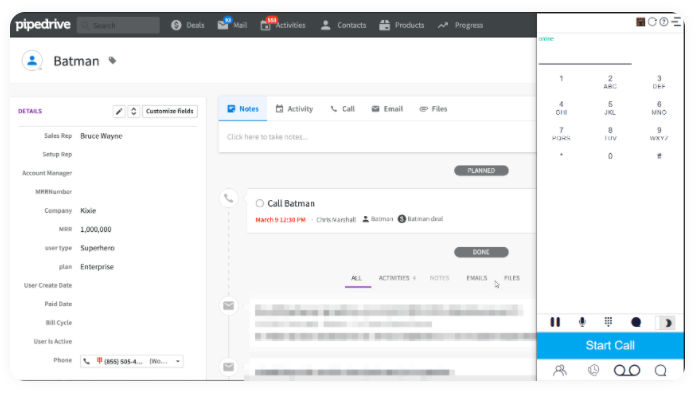
Agents don’t have to change the way they work to take advantage of all these automated features. Integrate directly with tools like Pipedrive to enable click-to-call from within the sales management tools you already use.
Some of the other time-saving and sales-boosting tools included with Kixie are:
- In-call coaching features
- Voicemail drop
- IVR
- Sales leaderboards
- One-click integration with Salesforce, Zoho, Hubspot, and more
- Real-time reporting
Kixie offers quarterly subscriptions or annual subscriptions at a 15% discount. Pricing is broken down into three tiers.
For annual subscriptions, you’re looking at:
- Integrated: starting at $29/month per user
- Enterprise: starting at $55/month per user
- Custom: contact Kixie sales to create a plan
Calls minutes are billed according to the current rates and vary per country. You can add unlimited calling in the US and Canada for $30/month per user.
The additional cost of local presence will depend on how many different area codes you need and whether you want to include international numbers.
Kixie’s customer support has a consistent reputation for solving problems quickly, which has translated into a constantly improving product over the long-term.
Kixie offers a seven-day free trial for Integrated and Enterprise plans, as well as extended trials for Custom plans.
Summary
Good auto dialer software can save a sales team hours each week and potentially weeks each year.
RingCentral is going to take care of any communication problem you have, providing best-in-breed service in any channel. When it comes to auto dialer software, they offer a robust product that has multiple safeguards to prevent any problems with compliance.
VanillaSoft is going to be great for outbound sales teams. High agent turnover isn’t an issue because it’s so easy to bring people up to speed and the in-call coaching capabilities are really strong.
With Phoneburner, remote teams are completely set up. The lead distribution system routes calls to the right agents without oversight. Agents can quickly and easily transfer calls and share information within the platform, making coordination easy in the distributed workplace.
For smaller teams, Mojo can supercharge outreach with a few triple-line dialers. Combine that power with reasonable pricing and zero per-minute fees, and you have an auto dialer solution that’s perfect for SMBs.
If you are interested in really leveraging the power of local presence, Kixie is the tool you want, though it’s a really great auto dialer no matter how you cut it.
And if what you are looking for, in the end, is a standalone autodialer, Voicent is the choice for you. It’s a powerful product, and you can add other features one by one without worrying about having to jump up into a new pricing tier.
The post Best Auto Dialer Software appeared first on Neil Patel.
source https://neilpatel.com/blog/best-auto-dialer-software/
Best Auto Dialer Software
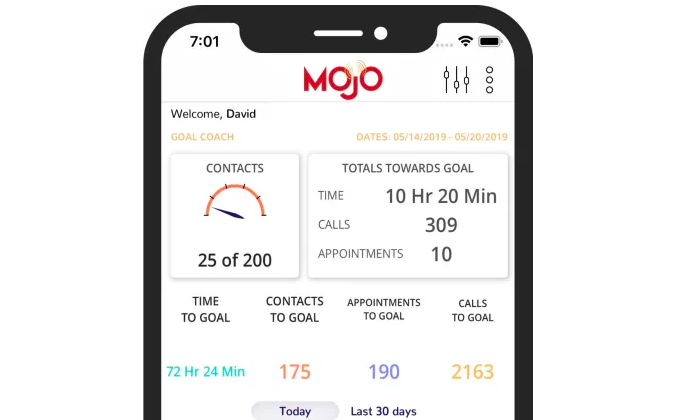
Disclosure: This content is reader-supported, which means if you click on some of our links that we may earn a commission.
You’re making a lot of calls, but leads aren’t converting and agents are losing track of conversations.
These are just two of the reasons that any business looking to grow should get auto dialer software. It automates thousands of repetitive manual tasks—not just dialing—and optimizes the experience of everyone involved.
That way, agents can focus totally on customers.
Managers get real-time KPIs at a glance.
And customers never get another 2 a.m. phone call.
What I’m saying is: everyone loves these products.
Here are the top six auto dialer software options on the market. They’re helping companies revolutionize outreach and connecting agents with a higher number of high-quality leads every hour.
Which one is right for you? Let’s find out.
The Top 6 Options For Auto Dialer Software
- Phoneburner – Best for Remote Teams
- VanillaSoft – Best for Outbound Sales
- Voicent Cloud – Best Standalone Auto Dialer Software
- Mojo – Best for SMB Sales
- RingCentral – Best for Compliance
- Kixie – Best for Local Presence
How to Choose the Best Auto Dialer Software for You
Auto dialers call a list of numbers from a preset contact list. As soon as a call is answered, the auto dialer plays a pre-recorded message or transfers the call to an agent.
Sounds simple.
And it is, until you start thinking about multiple agents calling 70 to 80 numbers every hour.
This is why popular auto dialers come with additional tools to help agents manage contact lists, store information, and push trackable leads through the pipeline.
Here are the main features you are going to be looking at as you assess your choices.
Auto Dialer Modes
Most vendors offer multiple dialing modes and several offer the full range.
Preview Dialers call a number as soon as an agent is ready. Information about the contact is automatically displayed on the agent’s screen.
Progressive Dialers call one number at a time in a specific order. Progressive dialers will hang up or leave a message after a predetermined period of time, automatically calling the next number on the list.
Power Dialers call more than one number at a time and keep calling based on a call-to-agent ratio. You can configure the ratio so that the dialer increases or decreases call volume based on the number of agents available.
Predictive Dialers make calls based on algorithms that minimize the chance of someone answering when no agent is available. Essentially, they throttle the call volume according to predicted agent availability.
There’s a time and a place for each mode. Progressive dialers, for instance, prevent agents from cherry-picking leads.
You’ll also see smart or intelligent progressive dialers. These always call one number at a time, but the contact list is actively prioritized based on real-time customer data.
So, for example, if a customer fills out a form online, an intelligent progressive dialer will bump their contact info to the front of the list, putting the next available agent in touch.
In-Call Features
Onboarding new agents is a lot easier with in-call supervisor features like:
- Listen: managers can hear the call
- Whisper: managers can speak to the agent without the customer hearing
- Barge: managers can join the call
It can be hard to understand the value of these features if you’ve never used them before. That’s okay. You can still make a good decision about what’s important by putting yourself in the customer’s shoes.
Warm transfer is an in-call feature that customers love. Basically, it allows an agent to stay on the line with a customer while they’re being transferred to another agent.
It’s super simple to relay information during a warm transfer because all three people are on the line and there’s no risk of a caller getting routed to nowhere.
That way, no customer has to waste time repeating information to the next person they speak to.
Workflow Automation
How much time does it take to wait four rings and leave a message? Too long, especially if this happens hundreds of times a day.
With live answer detection, agents are only connected with real people. That saves an incredible amount of time.
If there is no answer, an auto dialer with voicemail drop places a pre-recorded message in the inbox and begins dialing a new number.
That’s hundreds of hours a year, right there.
Within the agent dashboard, you can kick off pre-built workflows with the click of a button. Initiate an email welcome campaign, send a secure bill, or use voice broadcast to send a recorded message to thousands of numbers at the same time.
So many time-consuming tasks are now simple dashboard buttons that initiate highly-trackable workflows.
Click. The agent is on to the next call.
Call Recording and Reporting
Auto dialer software is going to come with its own CRM, integrations with popular CRMs, or both.
What it’s going to do is connect all recorded calls with specific customers, automating all of the traditional storage and filing tasks.
If you are already using CRM software you love, find an auto dialer that integrates easily. If not, auto dialer software that comes with a built-in CRM or lead management system is going to work much better for you out of box.
Compliance
The Telephone Consumer Protection Act (TCPA) and other regulations have put legal limits on what telemarketers can do. In fact, robocall lawsuits can result in five-figure damages for a single call.
In order to meet all legal and privacy obligations, you want auto dialer software that works behind the scenes to ensure that you are only calling the right numbers and keeping every conversation securely stored for future reference.
The good news is that the best auto dialer software helps the companies who use it from getting in hot water.
All of the products on this list, for example, have tools to make sure you aren’t calling numbers on the national Do Not Call list (DNC).
Be conscious of compliance, but don’t stress too much. By picking auto dialer software from the top vendors, you know you are getting a product that has kept many other businesses safe.
The Different Types of Auto Dialer Software
There are two distinct service categories that include auto dialer software. These are:
- Sales Engagement Platforms
- Contact Center Software
Just by looking at the names of these categories, you may have a good idea of the type of auto dialer software you need.
Sales Engagement Platforms
Auto dialer software is one part of a campaign. Sales engagement platforms give you the other tools necessary to conduct effective outreach at scale. Typically, these are outbound dialing platforms, though some come with inbound functionality.
It can be surprising how many other marketing and sales tools are included, even with basic-tier subscriptions.
You may get an email autoresponder, lead generation tools, and the ability to route calls to other channels like text or chat.
Between vendors, there’s a lot of variation in dialing modes, in-call capabilities, and workflow automation. You are looking for something that’s affordable at scale and provides your agents the support they need.
The questions you should be asking are:
- How does this platform fit into your company’s sales cadence?
- Does it have the tools your agents need to assist customers and track them from one stage to the next?
You may find a sales engagement platform that works well for a non-sales auto dialing campaign—fundraising comes to mind, or leaving pre-recorded messages for doctor’s appointments.
Contact Center Software
Contact center software used to be called “call center software”, but modern customers make contact via phone, text, social, chat, and so on. It is set up to handle inbound, outbound, or blended contact centers that handle communication in both directions.
The auto dialer software that comes with contact center solutions is nearly identical to what you get with a sales engagement platform. The major difference is that you are going to have a lot more inbound call functionality.
If your campaign strategy relies heavily on inbound communication, contact center software may better complement your auto dialer than a sales engagement platform.
Contact center software is also much better at centralizing all company communications in a single place. This can be important in preventing information silos.
If you are not worried about inbound calls and you already have a tool that centralizes communication at your company, a sales engagement platform is all you need for auto dialer software.
If you need more than that, a contact center solution will best fit your needs.
#1 – Phoneburner — Best For Remote Teams
Phoneburner, as a company, has been a 100% remote team since 2008. They know what life is like for a distributed workforce and they’ve designed a sales engagement platform that rises to the occasion.
New leads are automatically routed to the right agent by LeadStream, Phoneburner’s intelligent lead distribution system.
It’s easy to use and customizable, so you can configure the system to distribute leads according to your business processes.
This is a huge time-saver and a really important feature for teams where a manager isn’t just a few desks away.
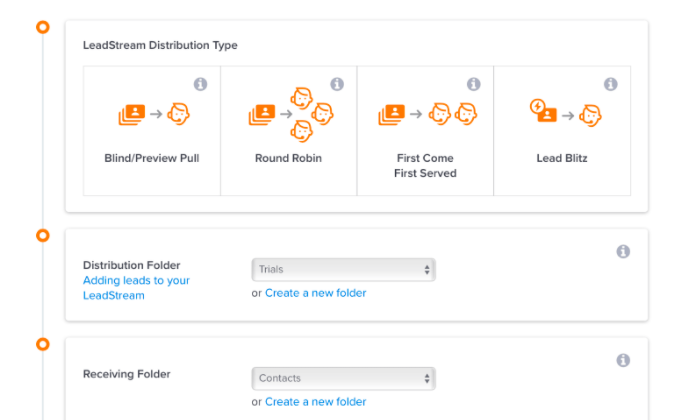
One of the things I really like is how easy it is for colleagues to share content like phone scripts and email templates. They can also share button configurations, instantly setting up new agents with one-click workflows built to fit best practices.
Even though it’s enterprise-grade software, you can have Phoneburner working minutes after purchase.
The robust sales engagement platform provides everything you need, including:
- Power and preview dialer
- Local caller ID
- Voicemail Drop
- Trackable emails
- Native CRM
- 150+ integrations
- SMS support (available as an add-on)
Pricing for Phoneburner is not complicated. An annual subscription costs $1,512, which breaks down to $126 per user/month. It’s a 15% discount off their monthly price of $149 per user.
It’s a higher sticker price than some, but that’s all you pay.
It offers truly unlimited dialing and there are no extra monthly costs—no setup fees, usage fees, or per-minute charges.
Administrator accounts are free unless they use the auto dialer. They get advanced reporting features like leaderboards, real-time dashboards, and smart lead distribution via a dedicated portal.
One last thing: Phoneburner gives you as many seats as you need during your free trial. That’s not typical and says a lot about how confident they are in their service.
#2 – VanillaSoft — Best For Outbound Sales
VanillaSoft is a cloud-based sales engagement platform with business-class VoIP. Get started with nothing more than an internet connection and watch your sales team make better connections.
They have preview and progresssive dialing modes, both of which pull data automatically from your CRM and make calls based on lead-scoring and prioritization.
All the legwork is behind the scenes. Agents are always talking to the highest-quality leads.
On top of that, logical branch scripting ensures that every agent delivers consistent, on-brand information to customers. You can build out script libraries that present the agent with guidance and tips for every stage of the conversation.
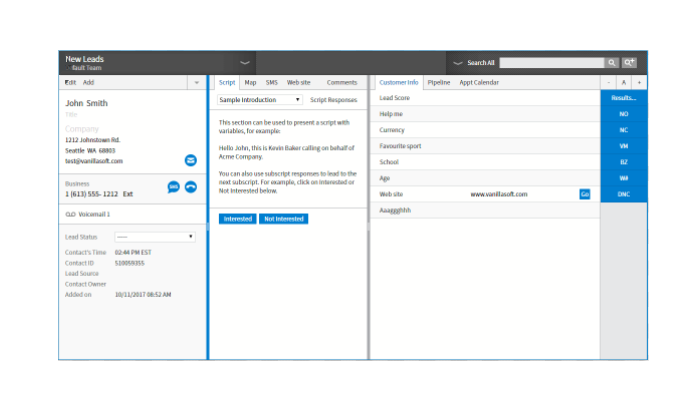
I really like the foolproof calendar that lets people from any timezone schedule calls and set appointments without any accidental overlap. Never double-book a demo again.
You can use the built-in lead and sales tracking software in VanillaSoft or integrate with your CRM. Either way, the reporting and analytics are there to help you optimize performance.
Quickly identify which agents are converting leads and which need a little more help.
Some of the other aspects of VanillaSoft that attract sales teams are:
- In-call supervisor features
- Voicemail drop
- SMS texting and email marketing
- Local Caller ID
- Skill-based call routing
- Salesforce integration
You’ve got everything you need to get sales reps up to speed quickly. Once they’re comfortable, there are more than enough tools to help them visualize and improve their performance.
VanillaSoft pricing is broken down into their base platform and add-on products:
- Sales Engagement Platform: $100/month for first user, $80 per additional user
- Dialing: $30/month per user
- Recording: $30/month per user
- VoIP: $33/month per user
Discounts are available with an annual subscription and you can use VanillaSoft with your existing phone lines or VoIP provider.
This is one of the most recommended products on the market.
Why? All of the features are easy to use and it’s flexible enough to work for inside sales, telemarketing, fundraising, and more.
There’s no free forever version, but VanillaSoft offers a two-week free trial for up to six users and 2,000 calls.
#3 – Voicent Cloud — Best Standalone Auto Dialer Software
Voicent is auto dialer software that can be molded to fit your situation.
Here’s their offer: Get one of the best standalone auto dialers on the planet for less than $20/month per user. Then, add the specific services you need à la carte.
With Voicent, you select the exact set of tools that meet your particular needs. No more shopping around and trying to fit yourself into a prepackaged plan.
Features like marketing automation are reasonably priced add-ons in Voicent instead of being confined to an expensive premium subscription that’s bloated with tools you won’t use.
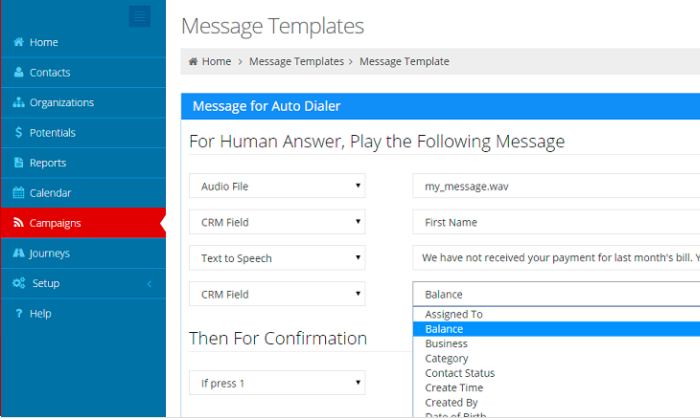
If you just need the auto dialer software, rest assured that Voicent’s base plan has you covered. You get all four dialer modes (progressive, power, predictive, and preview), as well as:
- Native CRM and integrations
- Campaign builder
- Rich agent dashboard
- Ability to play audio files while talking
- Calling over SIP, IP PBX, and analog phone lines.
- DNC compliance tools
All of that and more is included with the Base Plan, which starts at $19/month per user with an annual subscription.
Paying month-to-month, it’s $29 per user.
In addition to the subscription fee cost, Voicent has usage fees, which are charged per minute based on your calling plan:
- 4¢ Plan: no credit, pay as you go
- 3¢ Plan: starting at $75, with 2,500 minute credit
- 2¢ Plan: starting at $130 with 6,500 minute credit
- 1.5¢ Plan: starting at $375 with 25,000 minute credit
With a yearly Base plan rate of $228, Voicent is extremely affordable, but be sure to budget the usage fees into the total monthly cost.
Voicent Cloud only supports calls in the US and Canada, though they offer on-premise software that allows for global outreach.
Voicent is a great solution for companies that need really solid auto dialer capabilities, but don’t want a full contact center or sales engagement platform.
#4 – Mojo — Best For SMB Sales
Mojo is a sales engagement platform that operates on a copper-wire infrastructure.
Agents call into the Mojo platform from a landline or mobile and it begins dialing their list. From a browser or mobile device, they get the crisp sound of old school telephones.
Mojo makes up to 85 calls per hour with a single line power dialer, or up 300 with a triple line power dialer. Both single and multi line dialers are used by a single agent.
Give a small team titanic reach with Mojo.
The built-in lead management and marketing tools make it easy to track every call, follow up, and stay organized. Navigable dashboards provide a clear view of KPIs and prospecting lists, while preview mode provides extensive customer information before every call.
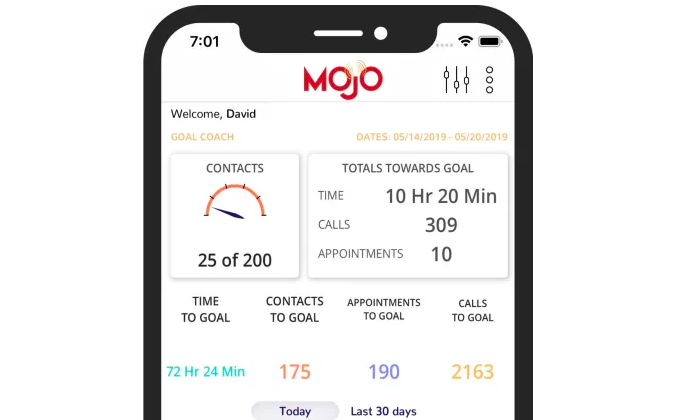
Mojo helps growing businesses make the most of every answered call. Agents can leave notes, schedule follow-ups, initiate drip campaigns, and more, all from within the platform.
Some of the other great features include:
- Voicemail drop
- Roving dialer (share licenses between team members)
- Live answer detection
- Time-zone calling guard
- Leaderboard
- Mobile caller ID
Monthly pricing for individual users is $99 for a single line dialer and $149 for a triple line dialer.
I like it for small businesses because there are no hidden costs, no contracts, and no per-minute fees.
For teams, Mojo pricing works as follows:
- Lead Manager: $10/month, plus you must purchase one of the following dialer options
- Single Line Dialer: $89/month per license
- Triple Line Dialer: $139/month per license
Mojo has especially well-developed lead generation and tracking tools for realtors, who make up the majority of Mojo’s clientele.
Judging from recent reviews, however, it seems like a diverse range of businesses are taking advantage of Mojo’s outbound dialing solutions.
Agents can access the Mojo platform with VoIP, but it may not deliver the same copper-wire clarity as a phone source.
#5 – RingCentral — Best For Compliance
RingCentral can support every channel of communication, providing companies with a full-service contact center solution.
They offer one of the most feature-rich autodialers on the market, with progressive, predictive, and preview dialing modes.
They also offer TCPA Safe Dial, which allows companies to call unsubscribed cell numbers without risking legal troubles. Additionally, you can scrub campaign lists against your own DNC list or use RingCentral’s integrations with compliance solutions from DNC.com and Gryphon Networks.
The dashboard is user-friendly, letting agents quickly configure appropriate settings based on specific calls. Seamless integrations with top CRM software and compliance tools ensure that agents are only using the powerful auto dialer to reach valid customers at the right time.
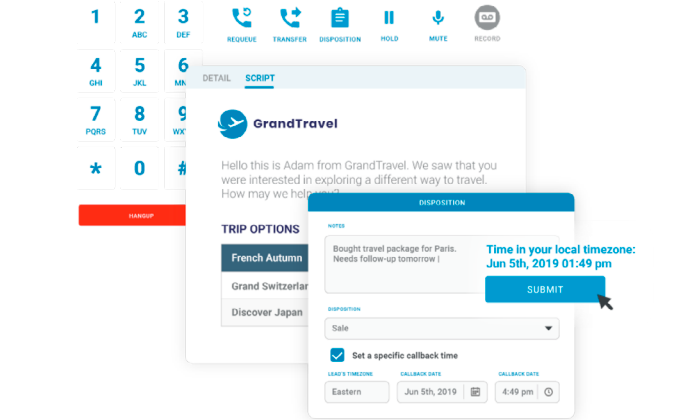
Since this is complete call center software, RingCentral has a host of call routing features that outbound-only autodialers lack, such as real call back numbers, 24/7 reachability, and IVR.
Other great features that come with RingCentral include:
- In-call coaching capabilities
- Real time reports and analytics
- Live answer detection
- Voice broadcast
- Intelligent call routing
- Time-zone conscious technology
Despite offering omnichannel support, RingCentral Contact Center has competitively priced plans that compare with lighter auto dialers and sale engagement platforms:
- Essentials: starting at $19.99/month per user
- Standard: starting at $24.99/month per user
- Premium: starting at $34.99/month per user
- Ultimate: starting at $49.99/month per user
All plans include unlimited calling and text in the US and Canada, as well a larger number of toll-free minutes at each tier. Additional minutes are billed at 3.9¢ per minute.
RingCentral is a great choice for organizations that want powerful autodialing capabilities and the ability to centralize all of their communications within a single hub. Scale quickly without losing oversight or getting into regulatory trouble.
#6 – Kixie — Best For Local Presence
Kixie is a cloud-based sales engagement platform with phenomenal auto dialer capabilities.
Deploy Kixie in minutes and teams can begin making secure calls anywhere in the world via the Chrome extension or mobile app.
No matter where your customers are, they are going to see you calling from a local number. Several options on this list have a local caller ID, which is super helpful, but Kixie’s AI-powered local presence takes it a few steps further.
First of all, they never spoof numbers. When a customer receives a call from a local number, they can call that number back and connect to the right agent.
Kixie also automatically removes numbers that get flagged as spam, taking that time-consuming chore off your plate.
The end result is that Kixie’s intelligent local presence has delivered users upwards of a 500% increase in connection rates.
Kixie also helps you connect with leads faster with its AI auto dialer. As soon as a new lead shows interest, Kixie bumps their name to the front of the list and puts an agent in touch right away.
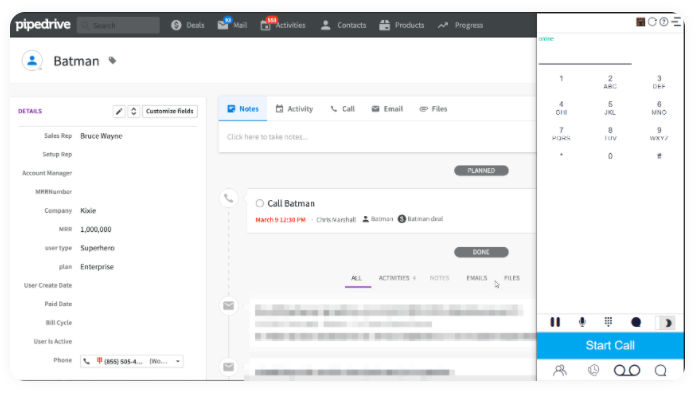
Agents don’t have to change the way they work to take advantage of all these automated features. Integrate directly with tools like Pipedrive to enable click-to-call from within the sales management tools you already use.
Some of the other time-saving and sales-boosting tools included with Kixie are:
- In-call coaching features
- Voicemail drop
- IVR
- Sales leaderboards
- One-click integration with Salesforce, Zoho, Hubspot, and more
- Real-time reporting
Kixie offers quarterly subscriptions or annual subscriptions at a 15% discount. Pricing is broken down into three tiers.
For annual subscriptions, you’re looking at:
- Integrated: starting at $29/month per user
- Enterprise: starting at $55/month per user
- Custom: contact Kixie sales to create a plan
Calls minutes are billed according to the current rates and vary per country. You can add unlimited calling in the US and Canada for $30/month per user.
The additional cost of local presence will depend on how many different area codes you need and whether you want to include international numbers.
Kixie’s customer support has a consistent reputation for solving problems quickly, which has translated into a constantly improving product over the long-term.
Kixie offers a seven-day free trial for Integrated and Enterprise plans, as well as extended trials for Custom plans.
Summary
Good auto dialer software can save a sales team hours each week and potentially weeks each year.
RingCentral is going to take care of any communication problem you have, providing best-in-breed service in any channel. When it comes to auto dialer software, they offer a robust product that has multiple safeguards to prevent any problems with compliance.
VanillaSoft is going to be great for outbound sales teams. High agent turnover isn’t an issue because it’s so easy to bring people up to speed and the in-call coaching capabilities are really strong.
With Phoneburner, remote teams are completely set up. The lead distribution system routes calls to the right agents without oversight. Agents can quickly and easily transfer calls and share information within the platform, making coordination easy in the distributed workplace.
For smaller teams, Mojo can supercharge outreach with a few triple-line dialers. Combine that power with reasonable pricing and zero per-minute fees, and you have an auto dialer solution that’s perfect for SMBs.
If you are interested in really leveraging the power of local presence, Kixie is the tool you want, though it’s a really great auto dialer no matter how you cut it.
And if what you are looking for, in the end, is a standalone autodialer, Voicent is the choice for you. It’s a powerful product, and you can add other features one by one without worrying about having to jump up into a new pricing tier.
The post Best Auto Dialer Software appeared first on Neil Patel.
source https://neilpatel.com/blog/best-auto-dialer-software/
How to Create PPC Campaigns for Real Estate Marketing

Even if you have a smaller real estate business, you don’t have to rely on third-party databases to get traffic to your listings through real estate marketing.
With pay per click (PPC) advertising, you can bring people directly to your real estate website, where you own the medium and are in control of how you present yourself. This means rather than your listing appearing—and perhaps being lost—among a sea of competitors, you can showcase your entire portfolio without viewers being distracted by others’ listings.
PPC campaigns aren’t usually difficult to set up. With a few tweaks, you may reach your target audience more efficiently and bring motivated buyers to your website.
PPC Real Estate Marketing Trends
With six million homes sold in the U.S. in one year, it’s no wonder competition between real estate agents is tough.
As you would expect in such a competitive market, real estate marketing plays a huge role, and the tactics businesses use are always developing.
Today, we see many realtors using trends such as virtual staging, drone photography, inbound marketing, and automation of lead verification. New trends come and go, the need for a good website never changes—and neither does the need to bring traffic to your site.
This is where pay per click (PPC) comes in.
One of the difficulties with bringing traffic to your site is competition from huge online real estate databases like Zillow (236 million monthly users) and Realtor.com. Let’s take a look at a search query for “buy homes in Naperville IL.”
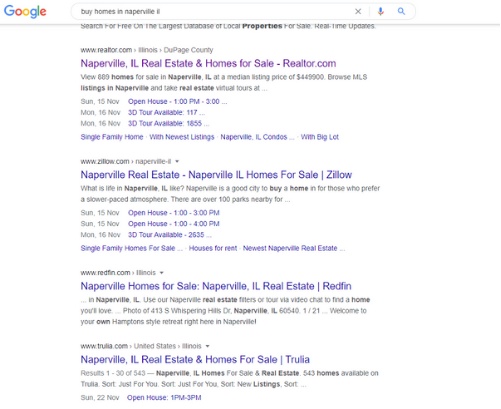
As you can see, those large sites are dominating the search engine results pages (SERPS).
However, ranking organically isn’t the only way to get to the top of the SERPs, and PPC may grant you a route to the top of the listings. Through a successful PPC campaign, your website could feature at the top of the page for your chosen keywords, potentially bringing in a large volume of traffic.
You pay a small fee for each click, but if you’re utilizing the latest real estate marketing trends well, then you could see a solid ROI. PPC allows you to bring traffic to a medium you control, which puts you in control of your marketing.
Selecting Keyword Phrases for Your Real Estate Marketing PPC
PPC could allow your website to appear at the top of the SERPs for virtually any keyword. Your real estate marketing isn’t going to benefit from featuring an irrelevant search term, though. This means you need to find the keywords that work for you and bring in people who convert into leads.
To do this, start by understanding your target audience.
- What does their customer profile look like?
- What information are your potential customers looking for?
- How do they search for that information?
Think about your audience and write out a list of all the ways they might search for your business.
For PPC to work for you, you also need to ensure your landing pages reflect the keywords you’re advertising for. When someone clicks on your ad, the page they land on needs to directly address why they clicked in the first place. Take a look at your current pages and list all the keywords reflecting the content you have on your site.
Once you’ve built up a list of keywords, it’s time to narrow it down so the keywords you bid on are relevant to both your audience and the pages they land on.
Part of succeeding at this is understanding where someone is in the buying cycle. For example, someone searching the keyword “best Chicago suburbs” might be at the beginning of the cycle, where the buyer intent is much lower than later on. Later in the cycle, they may search for “buy houses Naperville IL,” meaning they could quickly become a lead. This distinction should help you understand each keyword’s value and focus your real estate marketing PPC on boosting ROI.
After you’ve narrowed down your list, go to Ubersuggest to find out the cost per click and level of competition for each keyword.
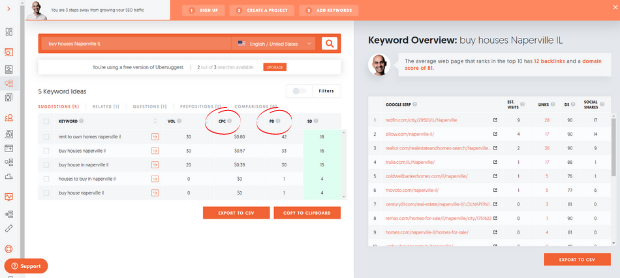
Optimize Your Site for PPC Campaigns that Use Local Keyword Phrases
With all our examples so far, we’ve used what’s known as a “location modifier.” For instance, in “buy houses Naperville IL,” the terms “Naperville” and “IL” allow us to target a specific area. Nothing is stopping you from advertising for “buy houses,” and you’d probably get plenty of traffic—but there’s no point if you’re selling houses in Naperville and the user wants to buy one in Ft. Lauderdale.
Local keyword phrases are vital to real estate agents because they’re selling a product with a fixed location. As location is one of the driving forces behind real estate purchases, many people use these modifiers in their searches.
When you use local keyword phrases, your landing pages must match the search intent. If your advertisement says “houses for sale in Naperville,” then it has to deliver on its promise. Many people will click back to Google if it’s showing houses for rent or homes outside of Naperville.
Setting Max CPC Budgets for Your PPC Campaign
When you set up your real estate marketing campaign, you’re going to be asked to set a budget and decide the maximum you’re willing to pay per click for a specific keyword (max CPC). Remember, you’re not tied into anything—it’s something you can adjust as you go and optimize to get the best results.
To get an idea of your budget, set out the goals you want to achieve with your PPC campaign. For a simplified example, to make $5,000 a month from your advertising and the average value of your houses is $100,000 with a 1% commission, you need to sell five houses a month through your PPC.
The average cost per click for keywords related to real estate is $2.37 with a conversion rate of 2.47%—so, to sell your five houses, you might need just over 200 clicks at the cost of $494. While your numbers might vary from the industry average, you can always adjust your budget based on your average conversion rate and cost per click.
It’s also worth remembering that it’s not all about the price you pay per click, as your advertisement’s quality also plays a part. Google wants to send people to high-quality results, and if your ad achieves this, it’s more likely to be favored by the search engine’s algorithm.
Another way to maximize your budget is by boosting your click-through rate (CTR.) The average CTR for real estate ads is about 3.71%— but if you’re writing excellent ad copy, then you may find even better results. But remember, these are just industry averages, and your experience may vary. An ad budget of hundreds (or even thousands) doesn’t guarantee a sale, but PPC is worth a try for most markets.
Deciding Which Ad Platform is Right for Your Real Estate Marketing
When we think of search engines, our minds are naturally drawn to Google because it’s the biggest, with 3.5 billion searches per day. However, there are lots of different search engines and lots of other ad platforms.
Which ad platform you use should be decided by your business goals and your target audience. For example, if you’re selling sleek condos to millennials, your advertising will look very different than if you’re targeting seniors looking for a second home.
This differentiator is where you could help your real estate marketing campaigns by selecting the right platform.
Social media platforms such as YouTube, Facebook, Instagram, LinkedIn, and Pinterest are vital sources for real estate marketing, and they offer great PPC options. 99% of Millenials and 90% of Baby Boomers begin their real estate searches online, and with billions of people on social media, this could be a perfect way to reach them.
The great thing about PPC on social media is that they are highly visual media. Whereas with Google Ads you might be limited to text, social media allows you to incorporate video, images, and other effects. These tools can help your advertising stand out from the crowd, but you must choose the platform and message that resonates with your audience.
57% of Americans aged 25-30 are on Instagram, compared to 23% of 50- to 64-year-olds. However, the numbers look very different on Facebook, as 68% of 50- to 64-year-olds have accounts. This data shows people search for information differently, and your advertising needs to reflect this. You might find Google is the best way to reach your audience, or you may discover an alternative such as Instagram that offers you the most useful real estate marketing campaign.
Here you can see just how different a promoted post on Instagram could look from the traditional ads you see on Google. These various formats could give you the ability to appeal to particular audience demographics and potentially maximize the effectiveness of your real estate marketing.

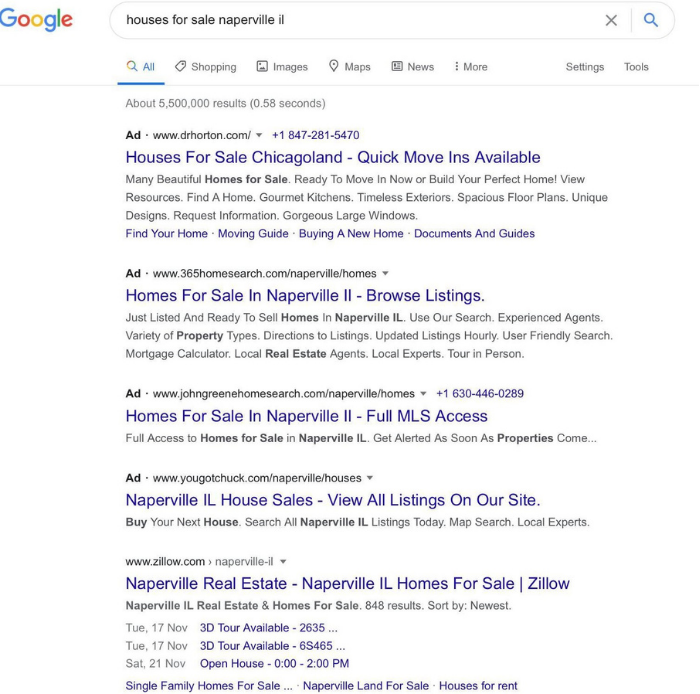
Whichever platform you use, you’ve got to make sure your message suits the medium, and you’re giving people the experience they’re looking for. Various advertising platforms allow you to diversify your marketing, but you’ve got to focus on the techniques that work best for each campaign.
Deciding Which Real Estate Marketing Ad Format is Best
When you come to set up your ads, you’ll find you have lots of format options. The options vary depending on which platform you’re using, but for Google, you’ll have the following choices:
- Search ads: These are the “traditional” ads at the top of a SERP. These are particularly useful for real estate marketing because they allow you to reach a targeted audience at the precise moment they are looking for your product.
- Shopping ads: Shopping ads are product-focused advertisements that also allow you to feature at the top of a SERP. However, shopping listings are more commonly used for very specific searches such as “buy Barbie dolls,” where many retailers sell the same products.
- Display ads: Display ads allow your listing to feature on other people’s websites. While this can be a cost-effective way to reach a broad audience, it’s more difficult to judge where these people are in the buyer cycle because they haven’t made a specific search.
- Video ads: Video ads play between videos on YouTube and are a great way to incorporate a more interactive aspect to your advertising. Many people use YouTube as a search engine, so it’s another good way to reach motivated buyers.
- Gmail ads: These advertisements appear at the top of someone’s Gmail inbox and allow you to reach a targeted audience. The difficulty with Gmail ads for real estate marketing is determining buyer-intent. You might be targeting someone because they are interested in real estate, but this does not guarantee they’re looking to buy a house.
The key to these different ad types is finding the ones that best suit your business goals. For many real estate businesses, this is likely to be search ads.
This is because this method may best allow you to understand the searcher’s intent. Someone has put a specific query into Google—“find houses in Naperville”— so you more clearly know what they’re looking for and can judge where they are in the buying cycle.
With options like display ads, you can reach a targeted audience—for example, people looking at a house improvement website—but you don’t have control over searcher intent. As you’re selling something very specific that focuses on location, search ads are a good place to start.
Conclusion
Pay per click advertising is an essential tool for your real estate marketing. If you’re to take back clicks from online real estate databases like Zillow, then you’ve got to find alternative ways of getting traffic to your website.
PPC is an excellent way to do this, and it could bring large numbers of targeted, highly engaged visitors with a strong buyer intent to your website. From there, you’re in control of the medium and not reliant on a third party who controls your interactions with customers.
If you’re investing in real estate marketing trends like virtual staging and drone photography and you want to maximize their effectiveness, a way you could do this is by getting them in front of a targeted, engaged audience. With good PPC, you could do just that because it may allow you to boost your lead generation significantly—and perhaps sell more houses.
If you do need help with your PPC campaigns, reach out to my team to see how we can help.
Has PPC benefited your real estate business?
The post How to Create PPC Campaigns for Real Estate Marketing appeared first on Neil Patel.
7 Warning Signs You Have Product Flop on Your Hands (and How to Fix It!)

Ever have a really great idea for a product?
You know, the kind of idea that makes you want to grab strangers by the shoulders and explain the whole thing in a rush. For the next few hours or even days, you find yourself revved up in high gear, eager to turn your big idea into reality.
It’s an awesome feeling.
There’s only one problem: what comes up must go down, and sometimes big ideas do just that – they flop, hard.
You could shrug it off and say that failure is really a learning experience, but wouldn’t you rather learn how to avoid those product flops so you can save yourself time, money, and heartache?
I know I would.
Here are seven warning signs your big product idea is about to flop — and seven ways to avoid landing with a splat:
1. You Keep Changing Your Mind
You’re burning through your project and you’re totally jazzed. Everything’s going great! It’s such an awesome idea.
But it would be even better if you add this one element.
Wait, no – maybe you should do this instead. That’d be awesome.
Or maybe you should change that – it would make your project even better! It’ll crush all of the products in the niche!
Sound familiar?
Business old-schoolers call it “scope change,” and it can seriously hamper your progress. The more you push the boundaries and keep adding to your project, the more it becomes a time-consuming, cost-heavy monster that never ends.
Risks go up, your schedule gets trashed, deadlines get blown and quality goes down.
The solution?
Give yourself a set amount of time to do research and plan the scope of your project before you start. Take a few days, weeks, or months to really think things through. It’s okay to waffle then because no one else is watching, and you don’t have to backtrack.
But once that time has expired, stop, make the decisions you need to make, and move forward. Look at it as a deadline. You can change your mind up until a certain day on the calendar, and then after that, you stick with the plan until you’re finished.
2. You Haven’t Figured Out the Price
Most people don’t bother to figure out what their business idea will cost them, not only in terms of money, but also time and opportunity costs. They just latch on, run with their idea, and work like mad for weeks, investing their time and money blindly.
Then six months after launch they wonder why they’re broke, exhausted, and feeling trapped.
Before you undertake a project, figure out what it’ll cost you:
- Overhead Costs: Will you need office space? Employees? Equipment? Will you have to pay travel expenses? What are the total hard costs?
- Salary Costs: What will you pay yourself? Even if you’re living on savings, it’s still an expense. Write it down.
- Opportunity Costs: What opportunities will you have to give up? How much will that cost you in both the short-term and long-term?
- Time Costs: When are you going to work on it? Also, what are you currently doing in those other hours that you’ll have to cut out? Will you sacrifice sleep? Time with your family? Overtime at work?
Once you’ve calculated the true cost, ask yourself if it’s a price you’re willing to pay. Your idea might be fantastic, but if you don’t know what it’s going to cost you, chances are you’ll never finish.
Before starting a project, make sure you know exactly what it will cost you.
3. You Think All You Need is Time
You’ve done the math and decided that there’s no major financial investment involved, just your time. Maybe a few weeks of hard labor, maybe a few months. You just have to buckle down and do it.
But here’s the big question: who’s paying the bills in the meantime?
Every hour you spend working on Project X is an hour less you can work on other income sources. If your time is worth $100 an hour, do you really want to invest 1,000 free hours into a project that might make you $5,000?
If you do, you’re essentially investing $100,000 for a $5,000 return. Not smart.
The reality is, you might lose money — and that isn’t always a bad thing. In fact, becoming a multi-millionaire can require losing money, as I’ve mentioned before.
But if you aren’t considering the cost of your time, you could end up with a flop.
If you want to be successful, figure out your hourly rate, and then delegate or outsource any tasks below that rate. Sometimes, you’ll be better off working for someone else and funneling that income into paying freelancers than quitting all of your projects and cutting off all of your income streams.
Smart business people invest their time wherever they’re getting the best return.
4. No One Seems to “Get” The Concept
This is one of the biggest red flags that your product is going to flop. Sadly, most people get so excited about their big idea that they don’t see the forest for the trees.
It goes like this:
You excitedly explain your product to a few people, but they don’t seem to get it. You explain even more. They seem unsure. They ask questions. You answer, but they hesitate. So you slow down and try to explain it as simply as possible, but you still can’t seem to get through.
Maybe they aren’t as smart as you. Or maybe they just don’t get it. Maybe they aren’t in your target audience.
But here’s why it matters: if your customer doesn’t understand the idea, it doesn’t matter how brilliant it is. It’s going to flop.
So, pay attention to people’s reactions. At which point in the explanation do they seem to get confused? What part don’t they understand? Where are you losing them?
These are the places you need to clarify. There’s a missing link somewhere, and you need to find it now, not later.
Or maybe you just need to get a new idea.
5. They Get It, but No One Seems Interested
Sometimes, people get your idea, but they shrug their shoulders and say, “So what?”
Maybe they point out that someone else has done it already, or maybe they don’t see the problem you’re addressing, or maybe they think it’s just plain boring.
They’re polite and they listen to your idea, but not for long – their phone or their email is far more interesting.
Watch out for that lack of interest, because no enthusiasm means no sales. You know you’re on track when:
- They say, “I’ve been dealing with that for years. Can you really fix it?”
- They laugh, cry, or get angry. The stronger the emotional response, the better the idea.
- Their eyebrows go up, and ask, “Is that really possible? That would be great!”
- They bring your idea up again the next time you see them. It shows they’ve been thinking about it, which is exactly what you want your prospective customers to do.
If you don’t get one of those responses, find out why. What do people really want? What do they need? What’s missing?
You might be able to adapt your big idea to fulfill that demand.
6. You Don’t Really Believe in Yourself
You might really, really want to get your big idea off the ground, and you believe it will succeed, but you secretly wonder whether or not you can pull it off.
Maybe you’re an engineer, and you don’t have any confidence in your ability to sell. Or maybe you are a digital marketer, and you struggle with keeping accurate financial records for investors and bankers. Or maybe you’ve never managed anyone before, and the idea of hiring and leading a staff scares you.
You’ve tried to stay positive, but deep down, you doubt yourself. You hope you can do it, but when you talk to other people about your idea, you can feel your insecurity bleeding through.
The truth?
If you don’t believe in yourself, no one else will either. People have a sixth sense for uncertainty, and they’ll pick up on every signal of self-doubt you’re sending out. It can kill even the best ideas.
No one expects you to be perfect, but getting any idea off the ground requires leadership, and people expect leaders to be confident. So work on it.
The best way to build self-confidence is to start small and get some early wins.
If you are worried about sales, start generating leads you are certain will convert into sales, and approach those first. If you’re worried about financials, get example reports, and then start with the ones you understand. If you’re worried about managing people, start by hiring smart, ambitious people who don’t need much handholding.
Make it easy for yourself, and grow into the person you need to become.
7. You Can’t Seem To Find the Time for Your Idea
This is probably the most common sign of an impending product flop: you know your project will be a success — yet you can’t seem to find the time to work on it.
You keep pushing your idea aside. Other work comes up. Something else is more urgent. You’re busy. You push back your own deadlines and keep setting your big idea on the back burner.
It’s probably because you’re scared.
Maybe you’re afraid your big idea won’t succeed (even if you’re pretty sure it will). Or that it actually might succeed, and you won’t know how to handle it. Or that you’ll make mistakes and get laughed at, losing the respect of the people you admire.
Whatever the reason, if you find yourself procrastinating, sit down for a little introspection session. Think about why you’re not working on that big idea. Ask yourself:
- What life changes you think would happen if you complete it?
- What do those changes mean to you?
- Why do you want to avoid them?
- Are they realistic concerns?
- What is the worst-case scenario?
Be honest with yourself. Often, reality is far different (and easier!) from what we imagine.
Maybe after some introspection, you realize the big idea isn’t going to be good for you. Sometimes our gut instinct sends warning messages that we should pay attention to – just because a project will be successful doesn’t mean it’s the right success for us.
And if that’s the case, then there are plenty of other – better – ideas for you to pursue. If there’s one thing I’m sure of, it’s this:
The next big idea is always right around the corner.
Conclusion
Not all great ideas are destined to be big hits. However, many of the largest companies in the world started as just one good idea. Review the warning signs above and make sure you are in the best possible position to move forward.
Then, it’s time to start digging in. Start by getting to know who your audience really is and do some market research. Create a business plan and don’t forget to consider outsourcing tasks that you don’t have the time — or the knowledge — to tackle.
And if you do flop? Take some time to recover, then try again.
Are you working on your next big idea? What is holding you back?
The post 7 Warning Signs You Have Product Flop on Your Hands (and How to Fix It!) appeared first on Neil Patel.
Amazon Marketing Consulting
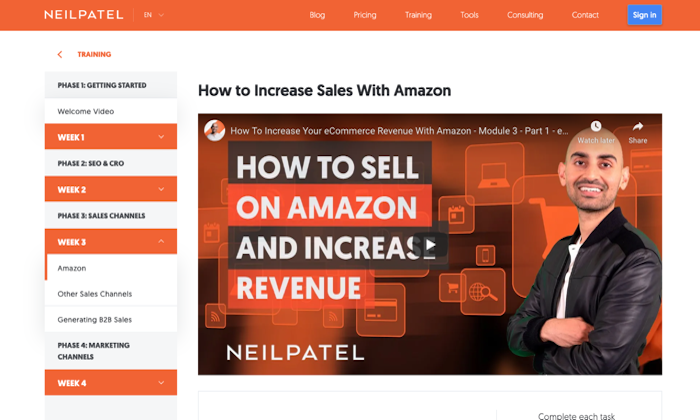
Amazon’s so big that it has become an entire marketing channel.
You could build your entire business on just Amazon.
Many entrepreneurs do. It’s crazy how many 7-figure businesses are running on Amazon right now.
The downside?
Lots of folks know about the Amazon opportunity.
There are 353 million other products on Amazon already.
Granted, you don’t have to compete for all of them. But that’s still an insane number of products.
No matter how obscure your niche, you’ll have top-tier competition.
How do you stand out in such a highly-competitive marketplace?
Find an Amazon marketing consultant.
3 Ways an Amazon Marketing Consultant Can Help Grow Your Business
Most Amazon consultants focus on one goal: getting you more customers.
That is, after all, why most businesses get on Amazon.
They want access to Amazon’s customers.
Here are the main ways that a consultant can help.
1. Store Setup and Product Listings
Some sellers on Amazon set themselves up for failure from day one.
And they do this with poor store setup and product listings.
If you, a seller on Amazon, get the foundational areas like excellent store setup and product listings wrong, other efforts to grow your store will fall flat.
No doubt, signing up for an Amazon Seller account takes only a few minutes.
But it takes a lot of work to get Amazon’s algorithms to know what category you should be in and when to show your products higher than others.
An Amazon marketing consultant will properly set up your store and build your product listings to get you more customers. Not only will your products get more views, the product descriptions will also help you convert more of those prospects into customers.
The best Amazon consultants will help you:
- Choose the right seller account type for your store.
- Make your product descriptions as enticing as possible.
- Ensure that Amazon knows exactly which categories and terms you should be in.
- Get the back-end set up properly so it’s as easy to manage as possible.
They’ll also help you avoid these mistakes:
- Don’t accidentally get featured in the wrong categories which could hurt your store.
- Make sure all products comply with every Amazon guideline.
- Your listings avoid common mistakes that annoy customers, which could increase the number of negative reviews if you don’t catch them early.
Get the foundation of your store done right. Then everything else gets a lot easier.
2. Product SEO in Amazon
It’s one thing to have your store properly set up and your products accurately listed.
But it’s another ball game to have them actually appear on Amazon.
According to a study by Feedvisor, about 74% of ecommerce shoppers go to Amazon first for any purchase they want to make.
Do you know what that means?
Amazon has become a search engine for products. Amazon SEO is now a real thing. And it’s just as important as Google SEO. For ecommerce businesses that are on Amazon, it’s probably MORE important.
Amazon even developed its own SEO algorithm called A9.
You could try to learn all the ranking optimization tricks on your own.
Or you can partner with an Amazon marketing consultant to help you save time, money, and make the most of your scarce resources.
They’ll help you:
- Find the best categories and keywords to focus on.
- Optimize your products for rankings.
- Get the reviews you need to compete.
- Break down your competition so you can learn what’s working today.
3. Amazon PPC Management
Amazon turned on the firehose of PPC.
Not only is it making them a ton of money. It can also make you a ton of money.
For the first time, you can pay a small fee to get in front of the most valuable customers in your entire market: customers ready to make a purchase right now.
With the right product, you can easily take $1 and turn it into $2 with Amazon paid ads.
However, paid media on Amazon is also complicated.
Like any PPC platform, it requires a ton of specific know-how and tons of work to keep it optimized.
You could try to manage all this on your own.
Or you could get an Amazon consultant to do it for you.
PPC campaigns are a great type of marketing task to outsource. The work is repetitive and usually the same workflow across businesses. Consultants can easily take this off your plate and give you a nice ROI at the same time.
Even if you could do this yourself, I recommend finding a consultant to help. Your time is better used elsewhere.
Most consultants get really good at bid management and ad optimization. Use them for these areas.
How to Get Started With An Amazon Marketing Consultant
First, what should you have before engaging an Amazon marketing consultant?
- An Amazon store or a store that’s about to go live.
- Products you want to sell and sourcing or manufacturing are sorted out.
- Key competitors and search terms for your market.
- Budget set aside.
An Amazon consultant can help with setting up your store and getting you customers. You’ll need to sort out everything outside of Amazon.
Basically, they’ll help you develop and implement marketing strategies to drive sales and revenue.
When you visit the website of a top Amazon marketing company, you’ll usually find a contact form to schedule an initial call.
Even if you’re not sure if you need help yet, I recommend getting a call done. You’ll have a much better idea with how consultants can help you once you’ve done a few calls.
You can also ask them loads of questions like:
- What budget would you recommend?
- What are the key trends that you see in your most successful clients?
- What should I do ahead of time to set this project up for success?
- What would make us a bad fit to work together?
Yes, the consultant will treat the call like a sales call. It’s their chance to close you on a proposal. But it’s also a chance for you to learn a lot more about the space from a real expert. And the best consultants will happily teach you as much as they can. That’s how they prove their expertise.
After you’ve done a few of these calls, move forward with the one that you think is the best fit. Since this project should generate real revenue for your business, I’d go with the one that has the best chance of succeeding, even if they’re a bit more expensive than others. The good consultants will easily pay for themselves.
Measuring the ROI of Amazon Marketing Consulting Services
The ultimate measure for any marketing service is how much demand and sales it drives. For Amazon consulting, this same rule applies.
Specifically, you should track:
- Views for your store and products
- The number of new products sold
- Conversion rate of impressions to sales
- Total revenue
- Average order value
I recommend that you track your totals, not just revenue and purchases from specific campaigns.
Marketing channels and campaigns often bleed into each other. For example, an increase in Amazon PPC budget will often lead to an increase in your organic Amazon sales. Trying to get perfect attribution is super difficult.
So get a good baseline before the consultant starts. Then compare the overall performance of your store afterwards.
Let’s go deeper on each metric.
Conversion Rate
This is a measure of how many impressions you’re getting for your store and products compared to how many of those impressions led to sales.
For any consultant working on your product listings, it’s probably the most important metric to watch.
When optimizing products, you should see it go up.
And when working on product rankings, you want to see your conversion rate stay stable. If it drops while your impressions go up, it’s a sign that you’re getting less-qualified traffic. It’s possible that the extra traffic is still worth it, you’ll need to dig in.
Product impressions
Any Amazon consultant should be able to get your products more impressions.
It’s always nice to get a conversion win right away but the real money is getting your products in front of more people.
This is what separates great Amazon consultants from the ones that are just average. Great consultants will have a plan to double, triple, and quadruple your impressions over time. They’ll also be able to execute on that plan.
This can take a lot of time and money.
But within the first few months, you should be able to see at least some signals that things are going in the right direction.
Total revenue
At the end of the day, marketing is about increasing revenue.
The ROI needs to be there.
After a few months, check your total monthly revenue and compare it to your baseline before you started working with the consultant.
Is it moving in the right direction? Have you generated enough profit to pay for the consultant fees?
You might not be generating enough extra revenue yet but there should be a path to a positive ROI.
The great consultants will have set expectations with you at the beginning. Things should be playing out like they planned.
4 Point Checklist For Finding the Right Amazon Marketing Consultant
Below are six things to check when finding the right Amazon marketing consultant to help drive growth for your store.
1. Thought Leadership on Amazon Marketing
Since most of what an Amazon marketing consultant would do is help you to drive sales for your store, it’s essential you find one with practical knowledge on how to do it.
Every marketer knows the power of thought leadership.
For the best Amazon consultants, I’d expect to see some of their content already published.
It’s a great way to get a feel for how they build Amazon stores, their favorite tactics, and how they’d fit with your own company.
For example, I have a guide, detailing persuasion tactics to upsell products on Amazon and a full course on how to drive more sales on Amazon:
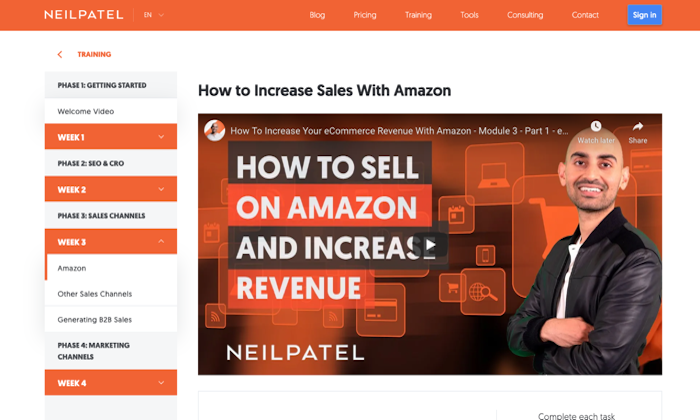
2. Real Amazon Marketing Expertise
Many marketing consultants who didn’t offer services specific to Amazon stores have jumped on the bandwagon, seeing how much the marketplace is growing.
The result?
They apply the same generic marketing practices, thinking it will automatically work on Amazon.
If you don’t want to fall for this and waste your money, ensure that the consultant has true expertise with Amazon marketing. They should plenty of:
- Deep answers to all of your tactical Amazon marketing questions
- Case studies with Amazon marketing
- Clients and testimonials from Amazon marketing projects
3. Expertise on How Amazon Impacts Other Channels
If you have an ecommerce business that focuses 100% on Amazon, feel free to ignore this criteria.
But most businesses go after multiple channels.
Especially ecommerce businesses. They usually have Amazon product listings and their own ecommerce story.
Great consultants will get your different channels to help each other.
That’s right, you can can get each channel to make your other marketing channels stronger.
Here’s a few examples:
- Using discounts and promos to get Amazon customers to sign up for subscription deliveries on your website.
- Getting your biggest fans to help with Amazon reviews.
- Tapping into your audiences to kick-start new products on Amazon.
With a little creativity, you can hit goals a lot faster by using assets you already have.
The best consultants look for these opportunities and take advantage of them.
4. A Proven Process for Execution
The really great consultants have a formula for rolling out their Amazon marketing campaigns. It’s how they deliver results over and over again, for every client.
Less experienced consultants may depend on the brilliance and wit of a single person.
That can work great as long as that person focuses on your marketing. But what happens when they move to another client?
Campaign performance usually suffers.
Look for a consultant that has a team behind them that can reliably execute on your project month in and month out.
The odds of accomplishing your goals goes way up.
During your initial discovery calls, dig into their process, how they manage deliverables, and train new team members. You should be shocked on how thorough it all is.
Start With an Amazon SEO Consultant
Don’t know where to focus?
Get help with your Amazon SEO first. One project could get you more impressions, more sales, and more revenue on an ongoing basis.
The ROI of that single project can be massive.
So if you’re not sure what you really want, start there.
The post Amazon Marketing Consulting appeared first on Neil Patel.
source https://neilpatel.com/blog/amazon-marketing-consulting/
When Should You Use Microsites

Your website may be filled with hundreds of landing pages jam-packed with products, ebooks, blog posts, and videos. While an organized site architecture should enable visitors to navigate through your website easily, sometimes it’s better to keep things even simpler.
This is where “microsites” can help.
True to their name, a microsite is like a mini-website for your brand’s content. Brands often create these sites for a specific event or campaign.
Having a microsite may be convenient because it allows visitors to view information about an event or campaign in one place with no clicking through a whole site necessary.
This article explains how to come up with microsite ideas and how to create one.
What is a Microsite?
A microsite is a branded content site or a small group of web pages. It’s typically located outside the businesses’ main website or brand URL. The microsite can have its own domain, but it could also exist as a subdomain of your company’s website.
Brands have used microsites for marketing campaigns or brand awareness.
Many brands create microsites so their target audiences can focus on one particular event, campaign, or content. If these promotional materials were placed on the main website, it could get lost in the crowd.
However, some brands use microsites to regularly publish specific content types, such as niche online magazines.
Microsites vs. Websites: What’s the Difference?
In simplest terms, a website is a large hub leading viewers to all sorts of information about your brand—your brand story, your products, etc.—while microsites are smaller and have more targeted content. The primary site is likely what people come across when searching your brand, while the microsite is what they find when they’re searching for information about a specific aspect of your brand for which you’ve created this individual site.
For example, Patagonia’s main website allows viewers to shop, learn about their activism, and more.
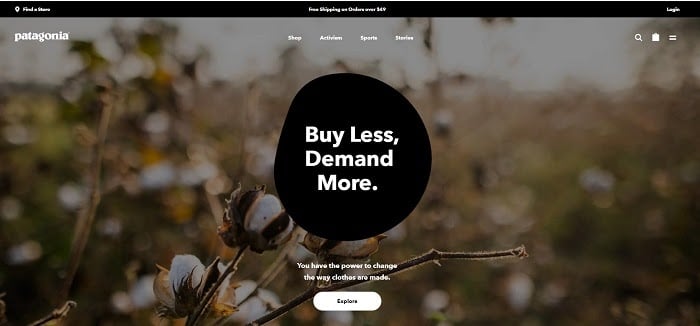
In contrast, their Blue Heart microsite aims to raise awareness about the dams in the Balkan region—which Patagonia strives to show are harming their surrounding ecosystem and residents.

Pros and Cons of Microsites
Like nearly anything else in the marketing world, microsites have pros and cons.
Pro: Microsites May Help Visitors Focus On Your Marketing Campaigns
Sure, you could create a specific banner on your homepage to launch your new campaign. Unfortunately, many users may be distracted by the surrounding tabs, links, and product pages.
The average human attention span lasts for only eight seconds.
Even if you have a sizeable campaign-related banner on your homepage, surrounding site elements may distract visitors from that. Hence, less awareness and less participation.
By redirecting visitors to a specific microsite, you can wholly capture their attention.
It also forces people to focus on your campaign, cause, or event.
The main homepage is designed based on the campaign’s aesthetic, and the surrounding tabs and links contain specific information to bring awareness. Since other site elements have been eliminated, visitors can focus on your call-to-action or marketing campaign.
Con: Microsites Could Confuse Visitors
Upon learning the fringe benefits of having a microsite, you may be tempted to launch more than one so they can highlight several campaigns.
Be careful. Microsites must be used wisely.
A new user encountering your brand for the first time may unexpectedly reach your microsite.
These first-time visitors may learn campaign-specific information without finding the details they were initially searching for. If they can’t reach your main website easily, they may decide to shop elsewhere.
This con is additionally essential to consider because microsites can be costly, between your domain, design, maintenance, and more—you want to make sure you have good ROI for your microsites.
How to Come Up With Ideas for Your Microsite
Creating a successful microsite usually isn’t as big of an undertaking as it sounds—as long as you know the right steps.
Here are those steps.
1. Create a Buyer Persona
Just like every marketing campaign you’ve launched in the past, you need to create buyer personas.
A buyer persona will help you visualize the target audience for your microsite.
Here are some questions to consider:
- Who will visit your microsite?
- Why will they visit the microsite?
- What will drive them to participate in your microsite’s campaign or event?
- How will you entice your target audience to visit your microsite?
The ideal marketing persona provides an overview of your target market’s background, demographics, goals, interests, and aspirations. A detailed persona gives you an even better understanding of your target audience’s needs and aspirations.
The result could look something like this:
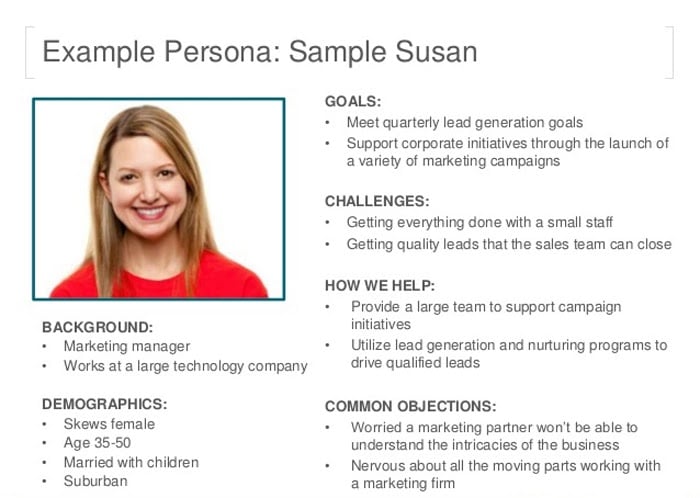
2. Define the Goals of Your Microsite
The SMART goal process helps set goals and objectives. The acronym stands for
specific, measurable, achievable, realistic, and timely.

Let’s say your overall goal is to create a microsite to promote your new product line.
A good starting point is to determine the specific objectives you want to achieve by launching the microsite. What are your ideal sales or quarterly revenue? How many unique visitors do you want to attract?
For example, a specific goal could be: “I want to attract 100 unique visitors to my microsite per week.”
This is a clear and measurable objective you can monitor every week and may help you determine if your microsite effectively hits the goals you’ve set for your business.
3. Find Existing Examples of Microsites
To get some inspiration for your microsite, look into existing microsites.
According to Zesty, there are generally three types of microsites:
Informative Microsites
This type aims to educate visitors about a specific campaign, event, or cause.
For example, Team Rubicon’s microsite hopes to raise awareness of flood victims’ plights in the Gulf Coast.
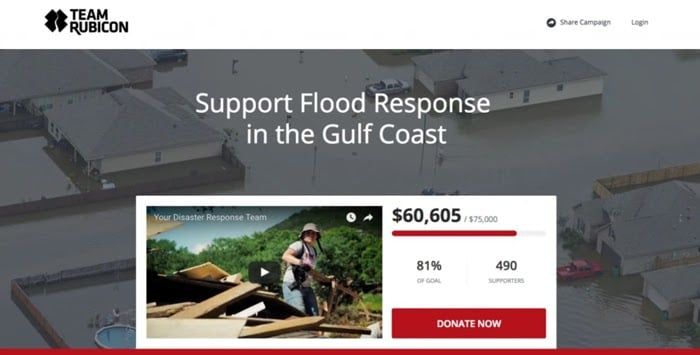
Interactive Microsites
These encourage engagement with fun activities or campaigns.
Spotify’s “Year in Music” microsite is personalized based on the visitor’s listening habits. It has a personalized recap of your favorite songs or artists for the past year. This could trigger some good memories and may make your listeners keener on returning.
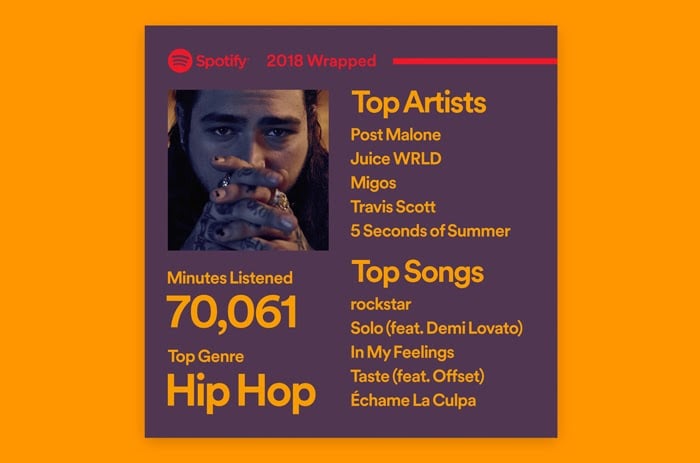
E-commerce Microsites
These sites sell services or products to consumers.
Bentley Motors launched a microsite to enable visitors to explore their new luxury Bentley Bentayga virtually. Car enthusiasts have the option to request a test drive, digitally customize a Bentley Bentayga, or learn more about the vehicle.
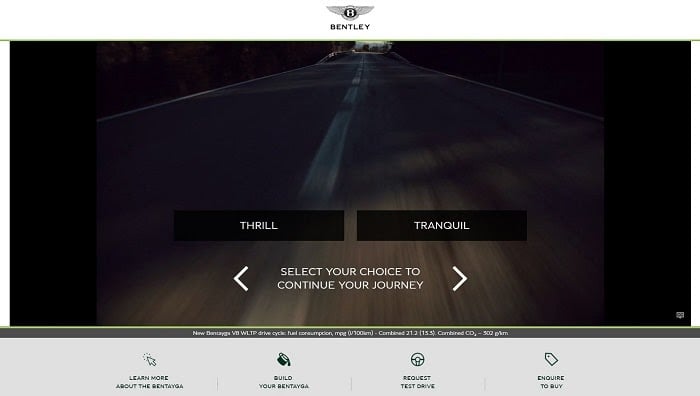
I’ve compiled a longer list of more microsite examples a bit further down this page to help you out.
How Do You Create a Microsite?
Now that you have a clear vision for your microsite, it’s time to create your own.
Here’s what you need to do:
1. Get a Domain and Hosting Service for Your Microsite
The first step is to get a domain name and hosting service for your microsite.
At this point, you probably have a few name ideas—or at least keywords in mind—for your microsite. You can use a tool like Domainsbot to see if these domain names are available or get suggestions based on your keywords. I used “social media SEO” to get the recommendations below:
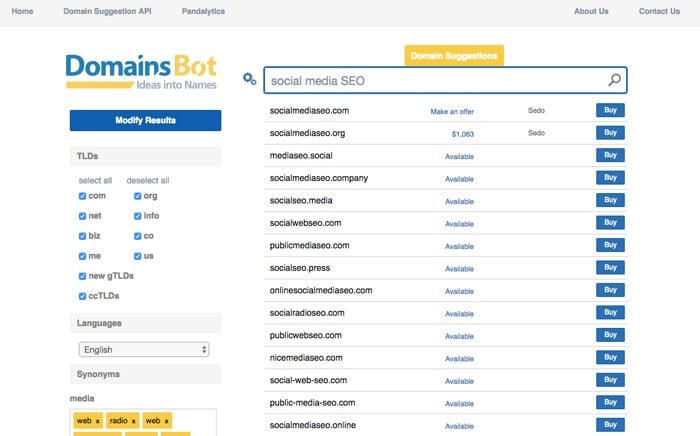
Another trick is to consider buying expired domains. This lets you redirect traffic from the old domain to your microsite.
Visit expireddomains.net to find expired domain names. Again, I searched “social media SEO:”
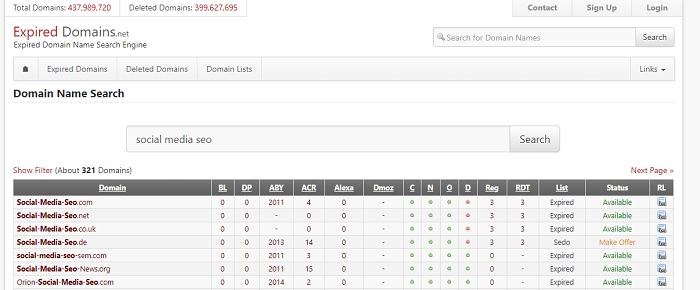
You should also opt for a .com domain if you’re targeting a global market, though a country extension (i.e., .uk or .au) also works if you’re targeting a local market.
Depending on your host, they may be able to sell you your domain through their site (often via a third party). You can also use a separate site, like Namecheap, to purchase your domain.
2. Design Your Microsite
You’ve already searched for examples of microsites to see what works and what doesn’t. Now, it’s time to work on your own.
Meet up with your marketing team, designers, and developers to plan the format for your microsite.
Let’s take a look at the basics to consider:
- Number of pages: Is one page enough to deliver the information, or do you need multiple pages to meet your goals?
- Gamification: Will your site use interactive elements to tell a story?
- Navigation: Will users navigate through the website through clicking, scrolling, or zooming in?
- Media: Will the microsite have blog posts, videos, or images? How do you visualize the final look of your microsite?
- Call to action: Where will you place the CTA, and how will you make it jump out to users?
If you want to retain your brand’s look and feel, you may use branding elements similar to your main website. You can also go for something different if you aim to promote a specific event or a new product launch.
However, it’s best not to abandon your brand—you don’t want users to forget who’s inviting them to experience whatever your site is advertising.
3. Create Content for Your Microsite
You’ll want to keep your team involved in this step as well. Here are some questions to discuss with them:
- What content will work best for your site—that is, what types of media will you use?
- What tone will you use to interact with your target audience?
- How will your microsite encourage users to take action?
Once you’ve decided what direction you’re headed, assign content and get rolling!
4. Launch, Update, and Promote Your Microsite
Once you’ve launched your site, you need to keep things fresh and bring in new visitors.
If it makes sense, update content regularly—especially if you’re using blogs. Even if you’re using this to advertise an event and information isn’t changing much, use feedback from viewers—such as through a “contact us” form—to ensure the information is useful and clear. Perhaps use their input to create a FAQ page as well.
And of course, you must promote your website to increase traffic. Use your existing social media to let people know about your microsite, and consider creating separate social media or event pages for the site itself.
Additionally, advertise it through traditional methods you use for your other pages, such as pay per click. If you have a brick and mortar store, use physical strategies as mentioned earlier.
Managing SEO for Microsites
Just like your main website, you’ll also want to manage the SEO for your microsite.
After all, you want it to rank in the search results and make it easy to find for users.
Let’s take a look at some SEO tricks you can pull off:
Optimize Your Microsite for SEO
This means focusing on on-page SEO, off-page SEO, and technical SEO for your microsite.
We highly recommend watching our video on “The Ultimate SEO Checklist For New Websites” to help you get your microsites to rank on Google.
Create Great Content on Your Microsite
The quality of your content is essential, and this goes for microsites as much as it does for your primary site.
Besides optimizing for keywords, the content on your microsite must be relevant, engaging, and clear. Otherwise, visitors won’t be motivated to stay on your microsite for a long time.
So, dedicate time to create valuable content.
What Are Some Good Examples of Microsites?
Microsites can be used to fulfill different goals. Some businesses have used microsites to reach a specific target audience or raise awareness about a campaign. Meanwhile, other brands have used them to provide personalized content or invite users to engage in a particular action.
For a dose of inspiration, here are some fantastic microsites:
Future of Car Sharing Microsite
“Future of Car Sharing” is a collaboration between Collaborative Fund and Hyperkat, with assistance from Startup American Partnership. This microsite aims to educate readers on the benefits of car sharing. Visitors can scroll from left to right to learn more about car sharing types and how this practice is good for the environment.

The story begins with the types of car sharing and the different companies and nonprofit groups facilitating it. Along the way, you’ll encounter statistics and the top reasons to participate.
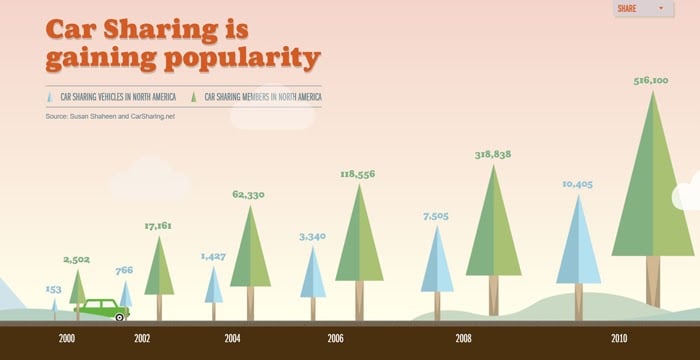
This microsite is useful because it uses easy-to-understand images and infographics to convey information. Users can hover in each illustration to learn more.

Styled by Levi’s Microsite
“Styled by Levi’s,” which is run by (of course) Levi’s, is a microsite allowing users to respond to a quiz about their style preferences.
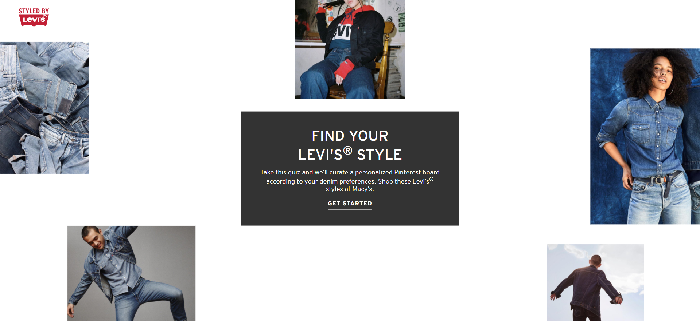
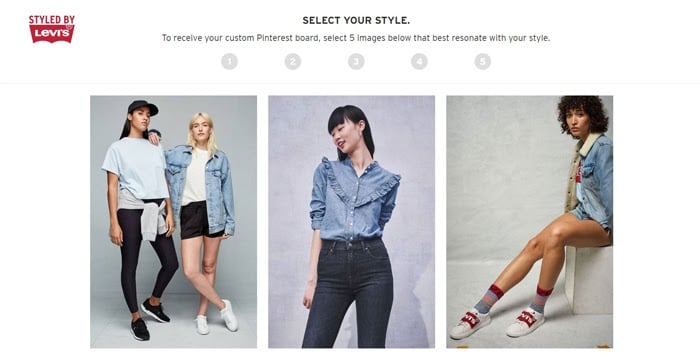
After completing the quiz, users are urged to log-in to their Pinterest accounts to get a personalized shoppable Pinterest board based on their choices.
When it comes to online shopping for clothes, everything is visual. According to Current Daily, the Pinterest boards can send customers to Styled by Levi’s chatbot and customer service. The platform also uses past browsing data of customers to generate personalized looks.
Thanks to this microsite’s user experience and collaboration with Pinterest, customers often find it easy to see Levi’s products matching their styles.
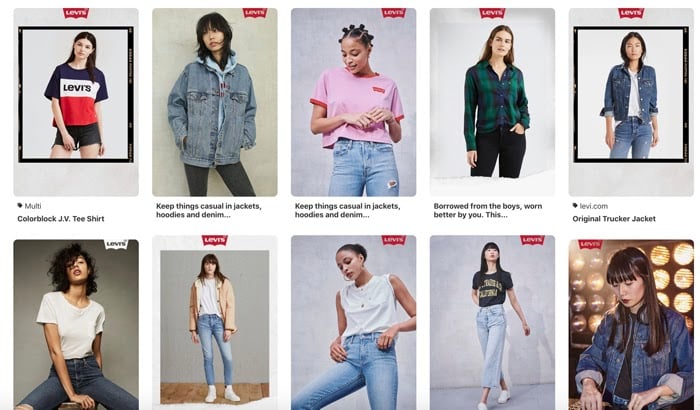
3. My Creative Type
For their My Creative Type microsite, Adobe lets users take an interactive quiz to learn about their unique creative types.
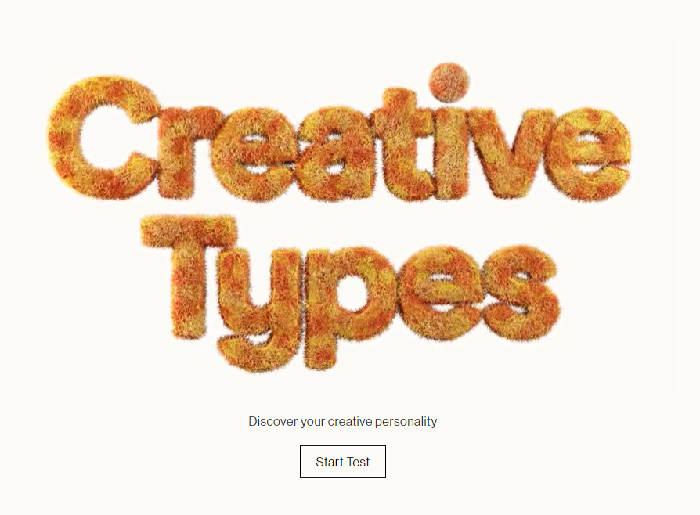
Users are asked to answer abstract questions that are matched with creative traits. After answering a question, users can engage with interactive ASMR elements or animations, turning the quiz into an even more immersive experience.
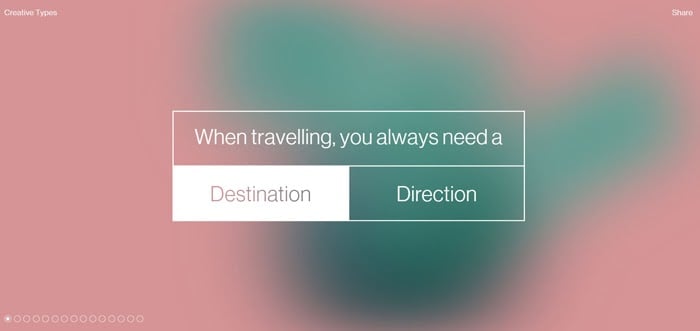
At the end of the quiz, users can learn their creative strengths, untapped potential, and the biggest challenges they must overcome in their creative journeys.
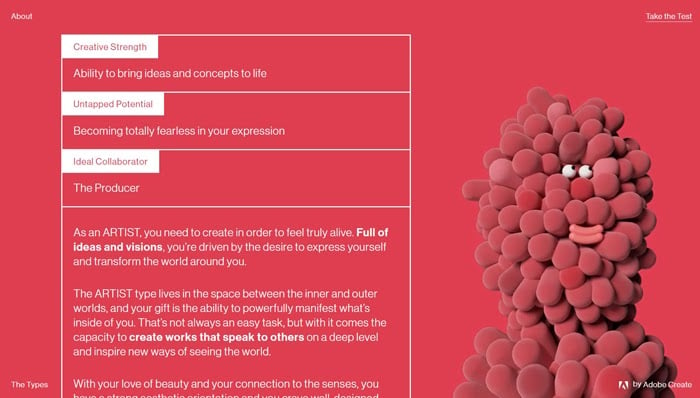
Conclusion
If you want to create a microsite, think about the objectives you want to achieve. Then, create compelling content to encourage visitors to engage.
Make microsites that have eye-catching designs and deliver seamless experiences to engage users further.
By knowing the right steps, you too could design a microsite your target audience will love.
How will you use microsites?
The post When Should You Use Microsites appeared first on Neil Patel.
13 Reasons Why Direct Mail Isn’t Dead

In an increasingly digital world, direct mail seems old and boring.
You wouldn’t drive a horse-drawn carriage to work or use a pager to contact your friends, would you?
Of course not.
Direct mail feels outdated.
But direct mail is still a great way to reach your audience, grab their attention, and connect with them on a personal level.
In 2016, The Data & Marketing Association reported that the direct mail customer response rate increased by 43%. Even better, the prospect response rate increased by 190% compared to 2015.
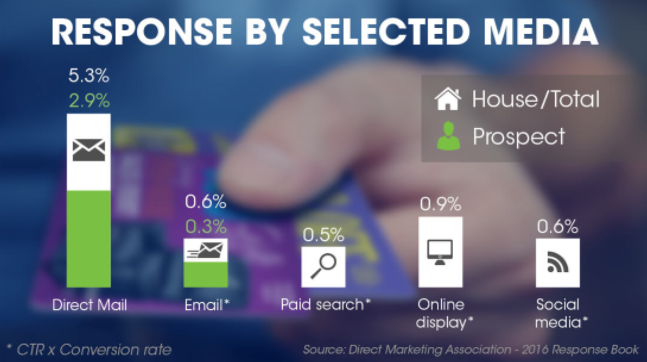
Many marketers are in shock.
But the data is undeniable.
Direct mail is still effective, and using it is a game-changer for any serious marketer.
Here are 13 reasons why direct mail still isn’t dead.
1. Direct Mail has a High ROI
Would it surprise you if I said that direct mail gives you more bang for your buck than paid search and online display ads?
Well, it does.
Direct mail has a median ROI of 29%, putting the ROI in third behind email and social media marketing in terms of ROI. Social media is ahead by only 1 percentage point.
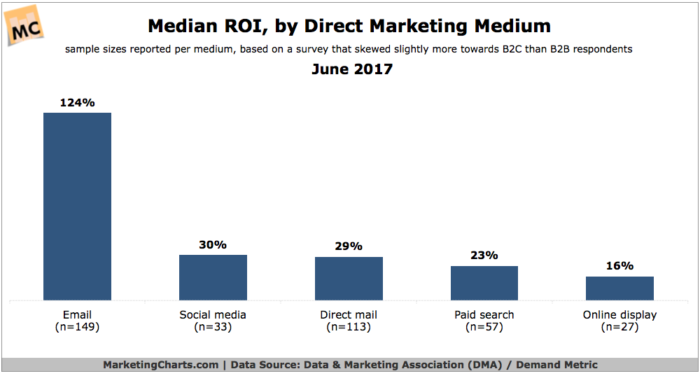
That might not seem very high, but when you consider that paid search has an ROI of 23% and online display at 16%, that number looks a lot more attractive.
Are you curious about what your direct-mail ROI could become? You can go here to calculate it.
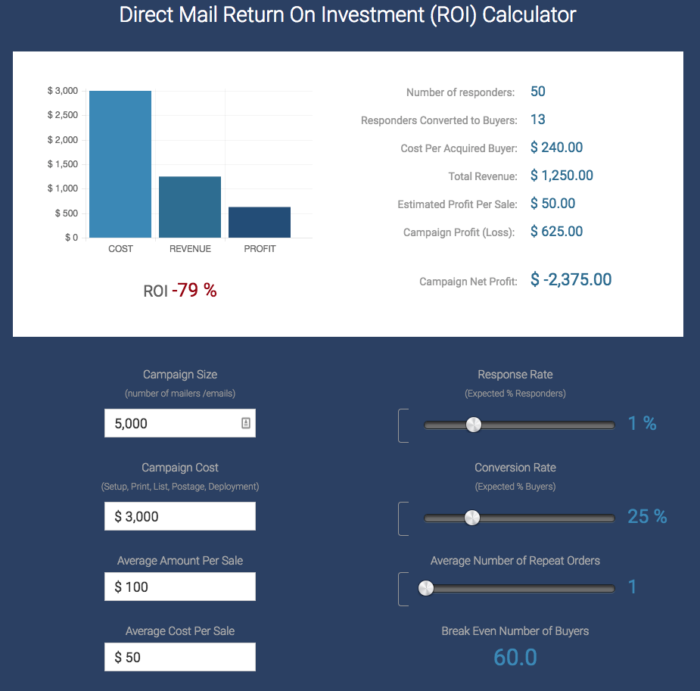
That baffling ROI says nothing of direct mail’s response rate, which is 5.3% for mail sent to houses and 2.9% for prospect lists.
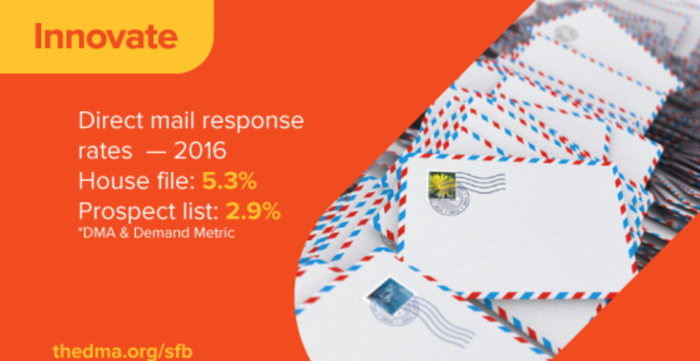
Now compare that number to email, which has an average click-through rate of about 2% or 3%. And that’s the click-through rate, not the response rate, which is 0.6%.
Despite what the haters say, direct mail is still holding its own against other marketing channels.
2. Direct Mail Works Great with a Digital Marketing Strategy
Every great marketing strategy uses multiple channels.
Smart marketers wouldn’t run only Facebook Ads and call it a day.
They’d consider running Instagram ads, do paid search campaigns, and even use search engine optimization to increase traffic.
While you shouldn’t invest only in direct mail, you should consider it part of your marketing bag of tricks.
97th floor in Utah combined direct mail and digital marketing to increase loyalty with their clients.
First, they sent out a direct mailer to all of their clients with a holiday poem and a $20 bill with a scannable code next to it.
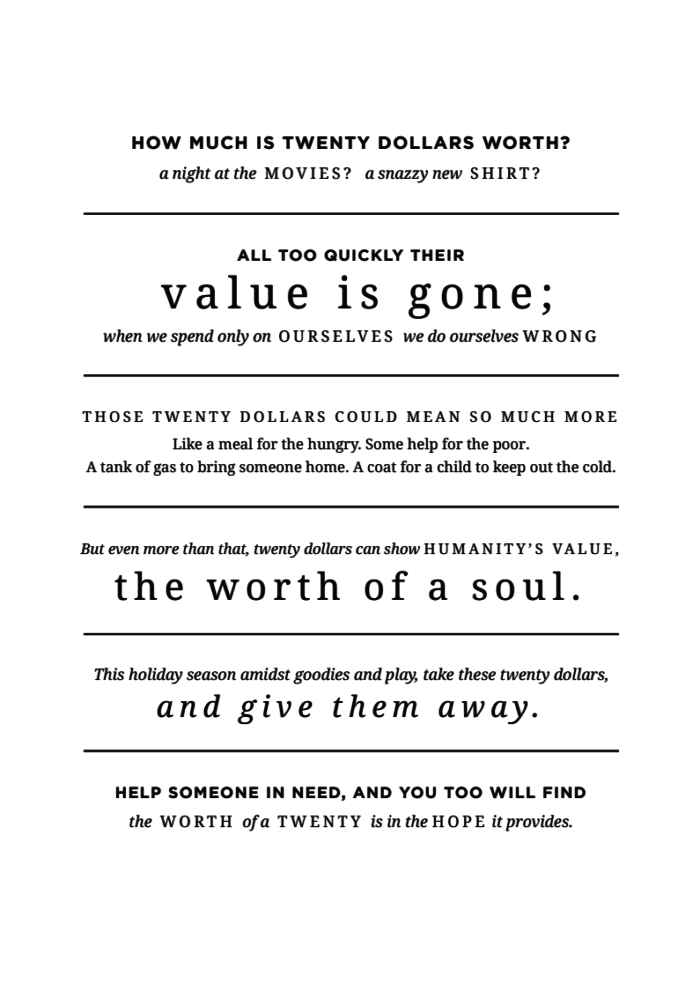
Endearing, right? But the beauty is when you flip over the card and look at the left-hand side. There’s a scannable code and a hashtag to use below it.

So what’s up with the $20 bill?
When someone scanned the code with their phone, it sent them to a video that encouraged them to spend $20 on someone less fortunate during the holiday season.
The agency then asked for everyone to share what they did on Twitter using the hashtag #20helps.

Combining direct mail with savvy digital-marketing techniques increases the personability of the message you’re sending.
When you give people something to do with your direct mail, such as watching a video, taking a selfie, or spending $20, few people resist the urge to participate.
3. Direct Mail is Easier to Target Than You Might Think
On social media, targeting your audience is dead simple. Facebook, Instagram, and Twitter all offer tons of targeting tools based on interests, demographics, even behavior.
But what about sending the right message to your customers using direct mail?
Can you target your ideal client well enough to make it worth your time and money?
Yes, you can.
At USPS.com, you can use their Every Door Direct Mail tool to send mail to different customers in different areas.
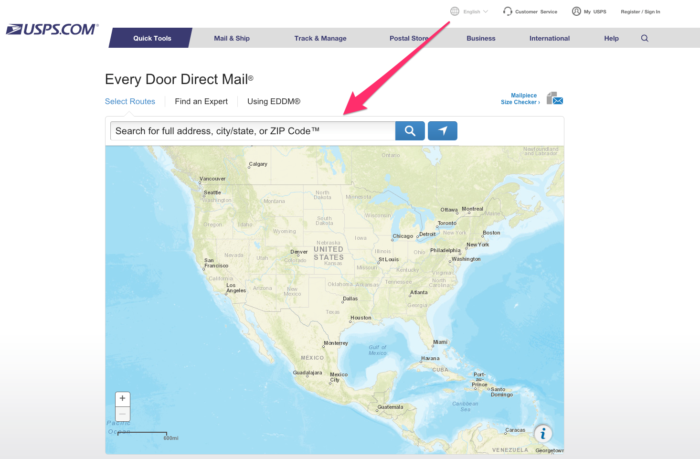
Start by entering your city and state or zip code.
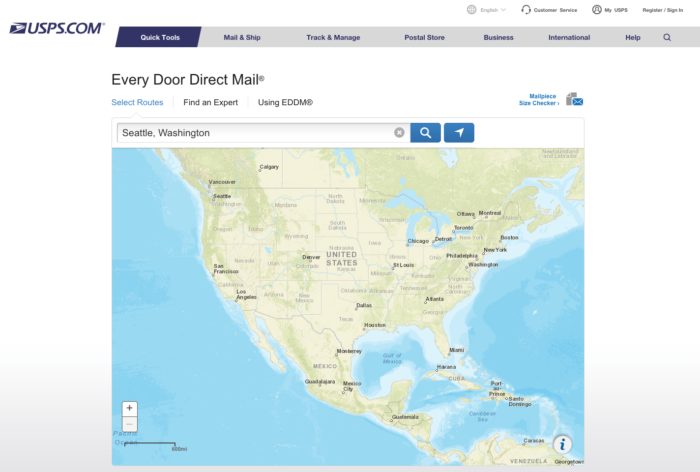
Hit enter. Select up to five zip codes near your location.
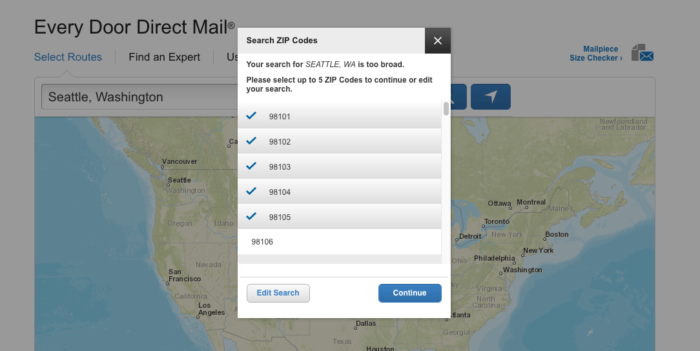
Then click continue. You’ll see a map that looks something like this.
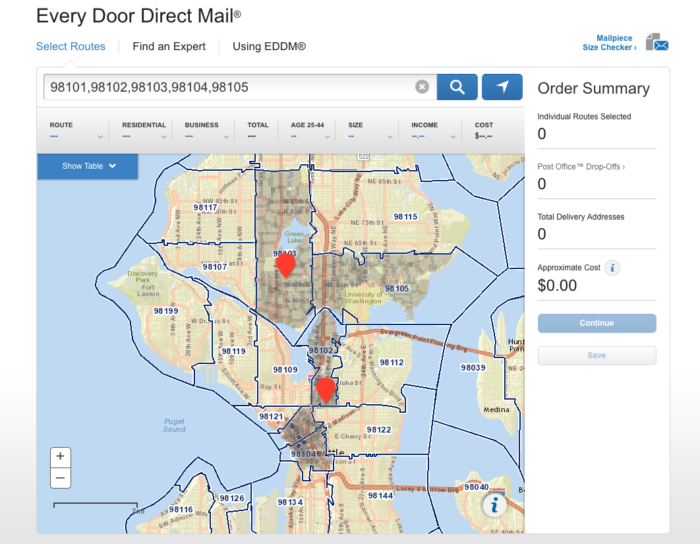
When you hover your mouse over a route, the tool will show you the number of residents, number of businesses, age range, average household size, and average household income of that zone.
It even calculates the approximate cost of postage to send a mailer to that route.
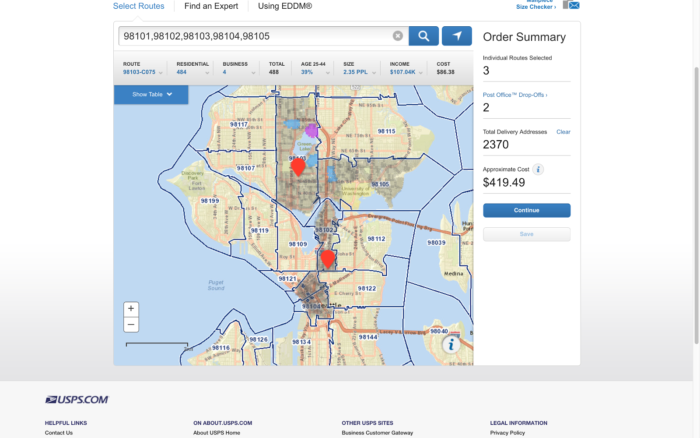
As long as you already know who your target audience is, direct mail can be highly specific.
4. Direct Mail is Trackable (Yes, really)
Technically, there is no automatic way to track direct mail response rates, ROI, and general engagement. Unlike a Facebook ad, you can’t track that the user went from your ad to your product page.
Maybe a customer visits your website after seeing your direct-mail piece. While this person would count as a lead from your website, they should be a lead from your direct-mail campaign.
But wait, I just said direct mail is trackable.
It’s a little more complex, but tracking direct mail is totally doable.
Here are a few tricks you can use to find out how well your direct-mail campaign is working.
First, if your goal is to get someone to call you, choose a unique phone number for that direct-mail campaign.

Similar to this, if your goal is to get people to visit your website, you can create a unique landing page to track your results.
When people visit or click on the landing page, you’ll know that they came from that direct-mail campaign.
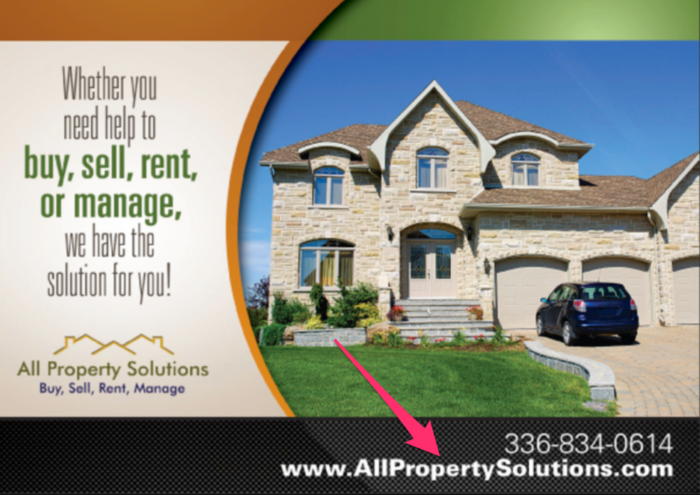
Whatever CTA you choose for your direct mail campaign, use a unique tracking device, whether that is a phone number or website URL.
Then, you can count it as a lead from your direct-mail campaign.
5. Direct Mail is Less Common
At first glance, that might not seem like a good thing.
Maybe fewer marketers are using direct mail because it doesn’t work.
As I’ve already shown you with the above statistics, that isn’t the case.
The answer is simple. Since everyone is familiar with digital marketing, it’s easier to start getting results than a direct-mail campaign. So fewer people do it.
In 2016, there was a 2% decrease in direct mail delivered from the previous year.

Why is that a good thing for your direct-mail campaign?
When fewer marketers are sending mail, your piece has a higher chance of standing out.
Think about how much harder it is today to rank in Google. If I type in “how to send awesome direct mail,” Google only shows me 10 results out of 6,470,000 possible answers.
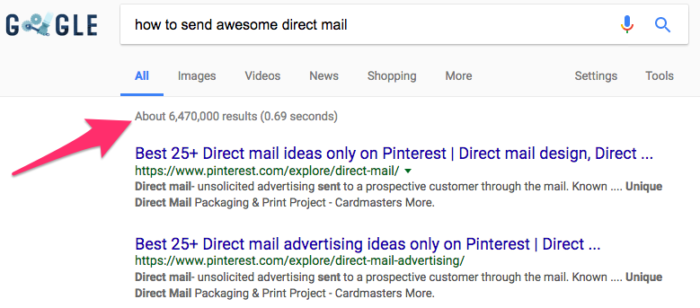
In other words, the internet is full of marketing messages.
But mailboxes aren’t.
And that’s why direct mail still works so well in this digital age. Since it takes a bit more work than other digital marketing strategies, it’s less common and more effective.
6. Direct Mail Gives a Feeling of Romanticism
Like hot baths and candlelit dinners, direct mail has become romanticized in our culture.
Think about it. When you receive a handwritten letter from someone, what do you do?
You get excited. Someone cares enough to write you a letter. It’s not very often that you receive something like this.
What do you do next?
I’ll bet you sit down and read every word of that letter. But it’s not just you who loves getting letters.
73% of people said that they prefer direct mail as an advertising method.
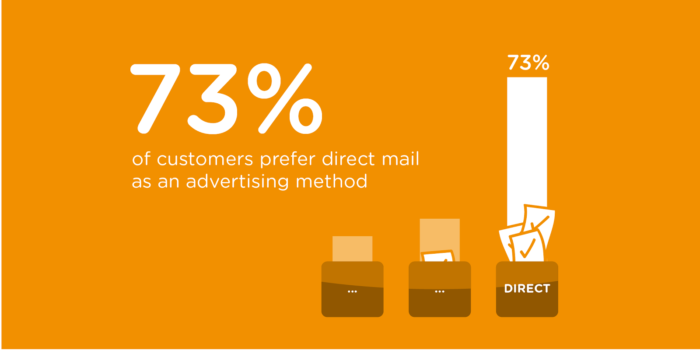
And, 59% of US consumers say they actually enjoy getting mail from brands.
Since people are receiving less direct mail, each piece of mail is more exciting.
Especially if your direct mail is handwritten. Even if you add your signature.
In a world where everything gets written by a machine, handwriting on a direct-mail piece is a touch that receivers won’t be able to ignore.
Just check out this example from BiggerPockets.
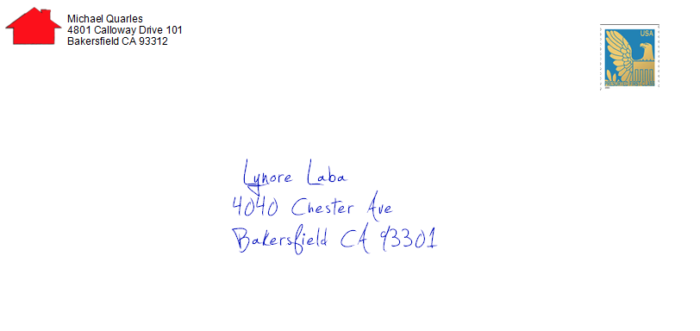
It’s more like getting a personal letter from a friend than a marketing message from a business.
7. Direct Mail is Tangible
Imagine this. You receive a coupon in the mail for $10 off your next meal at your favorite local pub.

If you’re like me, you set the coupon on your refrigerator for future use.
Then, you pretty much forget about it. For the next few weeks, the coupon sits in your kitchen with other unused direct-mail offers.
But one night, your buddy calls and wants to watch the big game at a restaurant. As you’re trying to decide where to go, you remember, “Oh! I have a coupon for our favorite pub.”
And at that moment, the coupon decides for you.
Even though the coupon is for just $10.
You could do the same thing with a haircut business.

Or an ecommerce store. No brick-and-mortar location needed.

Since direct mail is tangible, it sticks around. It clutters physical space.
Email is easy to forget about because it’s just a number on a screen.
As a general rule of thumb, about two percent of online advertisements garner our attention each day. In other words, only about 100 out of every 5,000 ad exposures have any meaningful impact on consumers.
But direct mail is unavoidable.
About 66% of people have purchased a product because of direct mail.
If your direct mail piece has a special offer, most people will save it for future use, and then they won’t be able to forget about it.
8. Direct Mail Gets Undivided Attention
A certain fear accompanies direct mail.
What do I mean?
When you open the mailbox and pull out a small stack of letters, you won’t throw away any of the mail without glancing at it first.
You don’t immediately know which piece of mail requires your attention and which one you’re uninterested in. There is a fear that you might miss out on something important.
Because of that, you don’t want to throw mail away without taking a peek at it first.
Right?
When you receive an email, you probably have at least four (or forty) other tabs open on your computer. There are a bunch of notifications dinging on your phone and laptop.
The average American consumer is exposed to thousands of advertisements per day. In fact, it’s not unusual for the average consumer to see more than three hundred advertisements, of various sorts, within the first hour of waking up.
But when you receive a piece of direct mail, you’re at home, after work, with some extra time to view each letter.
Direct mail naturally gets more attention because there are fewer distractions when people see it.
9. Direct Mail Increases Brand Awareness
As I’ve shown you, direct mail is tangible, meaning it has the potential to stick around for a long time in someone’s house.
For this reason, consistent mailing increases awareness of your brand.
How?
Consider this piece of direct mail from Le Tote.

The front has the value proposition and offer, while the back demonstrates how easy it makes your life.
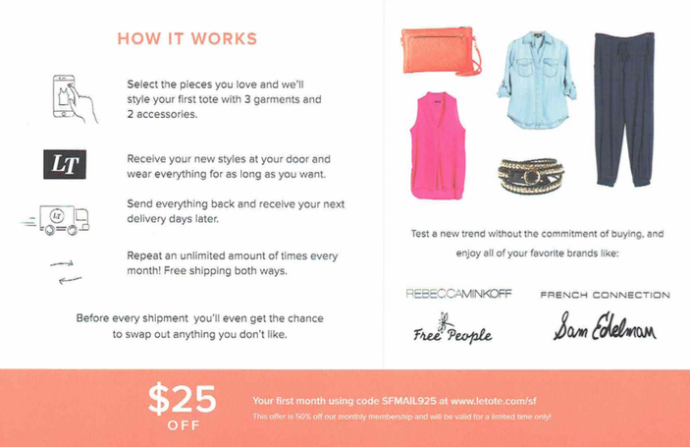
Since this postcard offers a coupon, there’s a good chance that the recipients will save it for a later date.
But what if they don’t use it later?
What if they see it, read it, and then throw it away?
Did you just lose money on a poor direct-mail campaign?
Not necessarily.
Sure, your recipients might not have interest in your offer right now. But they saw your logo, your brand name, and what you do.
If there comes a day when they want your product, they might just visit your website and buy something from you.
Before the direct mail piece, there was no chance of that because they didn’t know who you were — that’s the power of branding.
And that’s a win for any marketer.
10. Direct Mail is for All Age Groups.
I consider this one of the most compelling reasons that direct mail still isn’t dead.
If you send an email, use Facebook Ads, or do any online marketing, your chance of reaching an older demographic isn’t very high.
Around 62% of people over the age of 70 use a smartphone. That percentage decreases all the way to 17% as the age increases.
Only 46% of American adults over the age of 65 use Facebook. And while that number is on the rise, that still means over half of older adults can’t be targeted on the larges social media platform in the world.
In fact, 33% of senior adults don’t even access the internet.
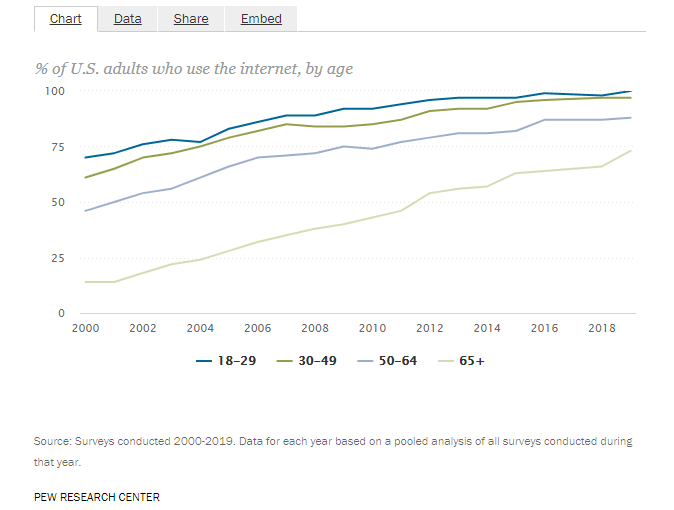
Conversely, direct mail reaches everyone, the young, and the old alike. Everyone checks the mail, and because of that, your postcards and coupons can turn just about anyone into a customer.
11. Direct Mail is Creative
When it comes to direct mail and creativity, the sky’s the limit.
Because direct mail is a physical product, sending stuff that stands out is just a matter of having fun with it.
This example from ADT is a bit controversial in its execution. But it’s a great example of creative direct-mail marketing in action.
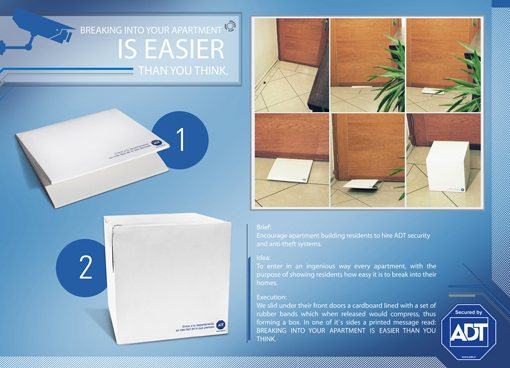
Here’s how it works.
A letter-sized card slides under the door to the house of the receiver. But the letter is carefully engineered to pop-up into a box once it’s under the door.
On the box, it reads, “Breaking into your apartment is easier than you think.”
When someone sees it, they might immediately think, “What the… Did someone break into my house?!”
ADT highlighted a problem in action. What’s a good solution? Get an ADT security system.
On the less controversial side of things, a gym in Brazil struggled with members quitting because they didn’t see immediate results from their workouts.
As a reminder that getting results takes consistent time in the gym, they sent out calendars to their members that illustrated the gradual progress they’d see if they stuck with the program.

Coming up with flashy ideas is not easy. If you’re not naturally creative, then talk with someone who is.
If a security-system brand and a gym can come up with interesting direct-mail pieces, the chances are that you can too.
It might just take a little extra thought.
12. Direct Mail is Multi-Sensory
With digital marketing, it’s impossible to hit all of the senses and difficult to hit more than two.
The five senses are touch, hearing, sight, taste, and smell.
At most, a digital campaign can only focus on sight and hearing. By making a digital ad interactive, some smart marketers can appeal to someone’s sense of touch. But even that experience is not the same.
By making a digital ad interactive, some smart marketers can appeal to someone’s sense of touch. But even that experience is not the same.
Everyone experiences the world through their senses. Direct mail can take advantage of all 5 of them.
George Patterson Y&R Melbourne sent out a cardboard box with two knobs on it and a baggy of electronic components. It included everything necessary to build an FM radio.
Everything, except for one thing: instructions.

The mail piece went out to college engineering students.
When they put together the radio, an ad played, offering the student a fast track to an exciting military career.
Talk about multi-sensory. This cardboard radio took advantage of three senses, and some might argue 4 with the smell of cardboard.
Consider this KitKat mailer.

This direct mail piece acts as if you ordered a KitKat to your mailbox, implying that it was too “chunky” to arrive at your home.
Although there are technically only two senses involved, sight and touch, this piece does a good job of including taste by emphasizing the “chunky”-ness of a KitKat.
Not to mention, it’s fully interactive as you walk to the store.
Because humans experience the world through five senses, the more of these that your direct mail activates, the more likely recipients will engage with your message.
13. Direct Mail is Memorable
Advertisements now flash before our eyes at blazing speeds. Each time we search, stream, watch, read, scroll, click, or swipe, we are bombarded by advertisements.
But direct mail stands out.
Imagine putting together a radio delivered to your mailbox.
Maybe you receive a box near your door that reads, “Breaking into your house is easy.”
Or you get a funny mailer from KitKat that says your candy bar was too “chunky” to arrive at your home.
Or you get a tiny record player in the mail.

If you’re like most people, you’ll tell your friends about these memorable pieces of marketing genius.
Because direct mail is tangible and endlessly creative, it sticks with your audience.
As long as you take the time to put together an amazing piece of direct mail, your audience won’t quickly forget the message you sent.
Conclusion
The expansion of digital marketing has only enhanced the return on investment for direct mail campaigns.
If you’re wondering why direct mail should take a place in your marketing tool belt, the above 13 reasons are answer enough.
Direct mail campaigns give a high ROI and even a higher ROI than paid ads. They can work effectively in a campaign by themselves or alongside a digital-marketing campaign.
You can use direct mail to target the right customers at the right time. And it’s easy to track the results of each campaign you run.
With direct mail becoming less common, there is less noise. You can capture the undivided attention of your customers with its romantic appeal.
Because direct mail is more likely to get read, it increases your brand awareness, even if the first letter is unsuccessful.
Unlike digital campaigns, direct mail has a larger appeal to every age group.
Since direct mail is a physical product, it allows room for creativity. Thus it can appeal to more senses, leaving a lasting and memorable impact on your customer.
In the end, direct mail is powerful because it’s different from the digital way of doing things.
I get hundreds of emails every week. But I get a fraction of that number in the form of letters in my mailbox.
To stand out in a world where everything has gone electronic, consider complementing your digital marketing strategy with a direct-mail campaign.
It’s a missing personal touch in a hectic world.
And as every great marketer knows, being personal pays off.
What is the biggest reason you think that direct mail is still going strong?
The post 13 Reasons Why Direct Mail Isn’t Dead appeared first on Neil Patel.
source https://neilpatel.com/blog/direct-mail-effectiveness/




